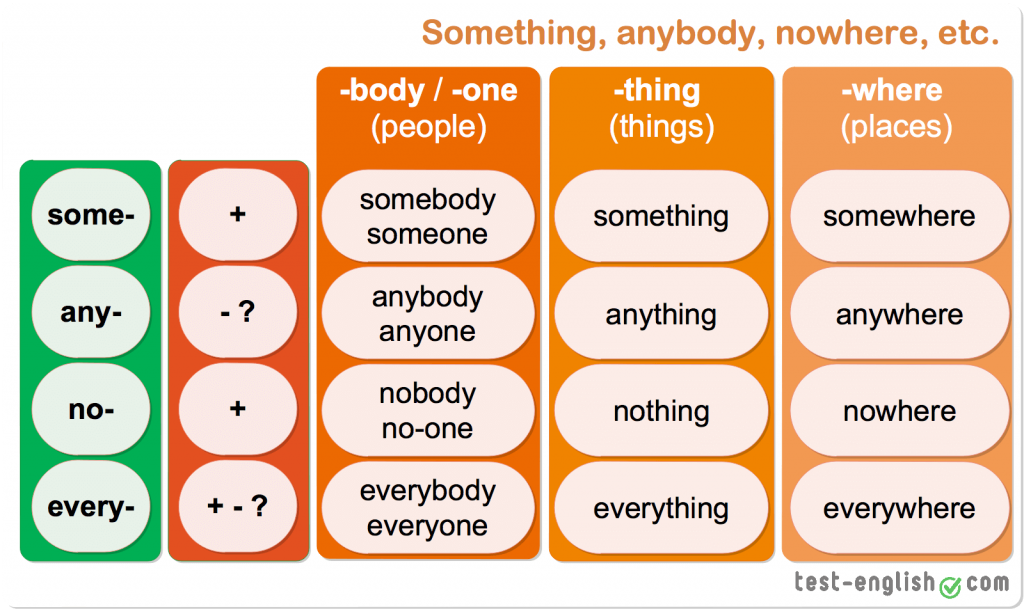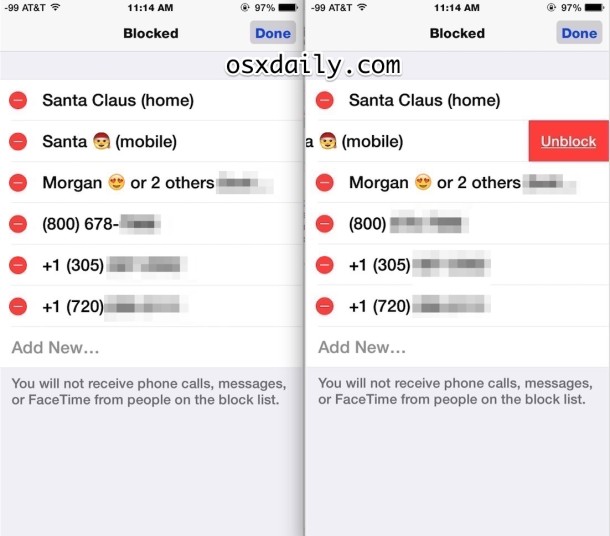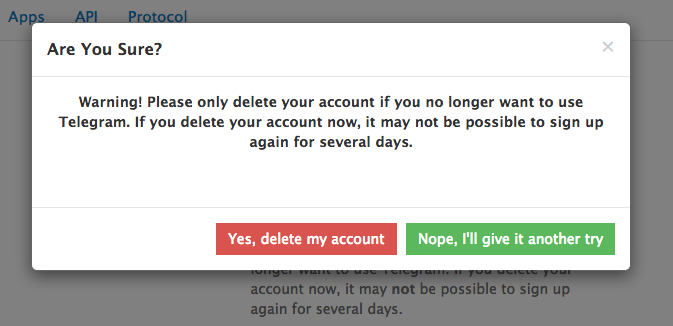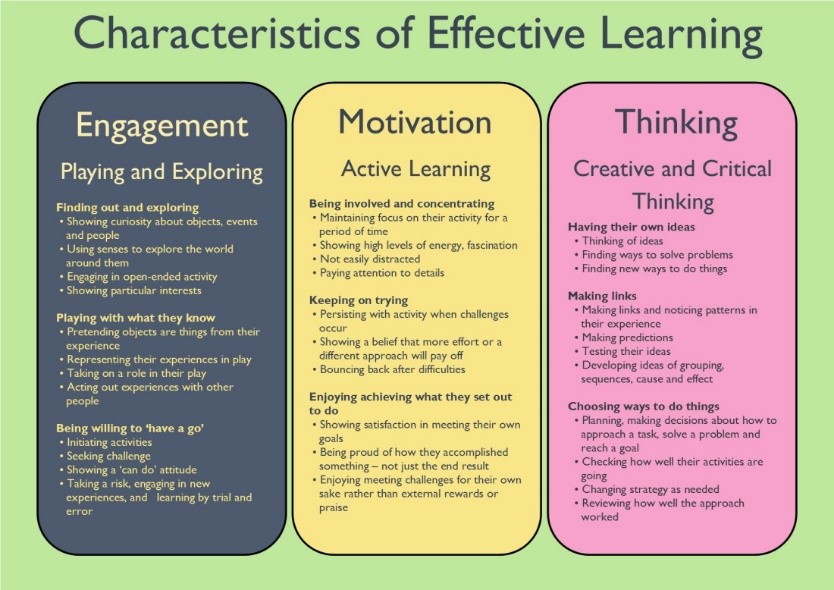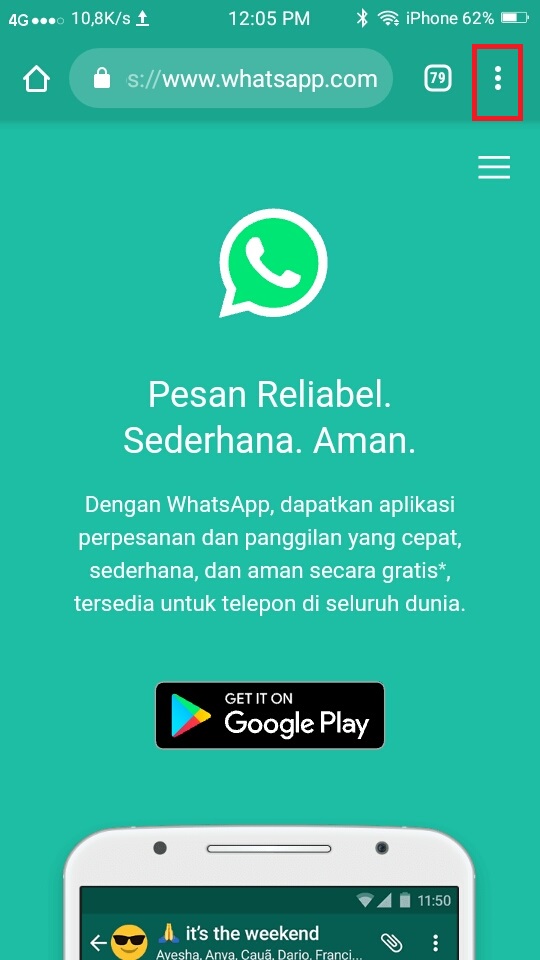How to make instagram music longer than 3 seconds
How to Make Music Longer on Instagram Story
Instagram Stories are one of the killer features of the app. Launched in 2016 as a ‘Snapchat killer' the feature received a warm welcome from the users. In 2020, 500+ million people were using this feature on the app.
To level up their game, Instagram is adding new features now and then. And the recent feature it has launched is the feature to add music to your stories. According to Brandwatch, 60% of people who play Instagram Stories keep their sound turned on. This means bringing new music to the users will only add up to the user experience.
But the limitation that many content creators, marketers, and businesses face with Instagram music is that it only allows you to record 15 seconds of music to your Instagram Story. Having the complete song or music for your stories can create a fun engaging impact.
So, let’s learn how to make music longer on the Instagram story for both your pictures and videos as well. Check out our quick guide to learn some new interesting techniques for your Instagram stories.
Part 1. Make the Music Longer for Still Picture Instagram Story
Adding Instagram music to your stories will spice up your content unconditionally. You can keep your viewers engaged and captivated longer. If you are looking to learn How to make Instagram music longer on pictures then try our method because that’s the only solution.
Step 1: Install the app
Make sure that you have the latest model of the app downloaded on your phone.
Step 2: Create a story
To take a picture story you have three options:
2. Or tap on + sign on your thumbnail of your profile picture at the top left corner of the screen.
3. Or you can simply swipe right from the Instgram feed screen.
Take a photo from their and then click on the smiley option of Sticker button on the top of the screen. A lot of Instagram stickers will pop up. Select the music sticker for your story.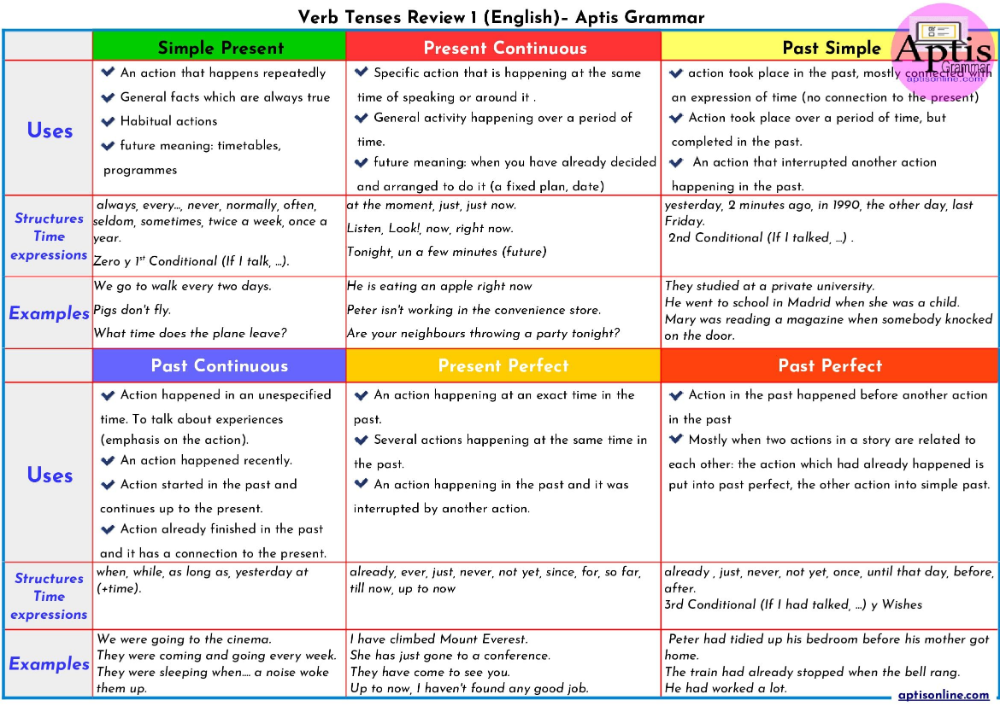
Step 3: Search for relevant music
By clicking on the music option, a music library will roll out that has thousands of songs to pick from. Popular, Genres and Moods are the three categories you can simplify your search through. Or you can also type in your music name in the search bar. All the songs on the list are licensed to be used for stories.
Step 4: Get a preview
Preview the music on your story to check whether it vibe well with your picture or not. You can do this by clicking on the play button beside each song. If you are using Genres and Moods option then you’ll have to select the kind of music you prefer.
Now drag the selection box to the story and adjust the part where you want the song to begin from.
Step 5: Adjust the music length
Instagram allows you to add music and adjust its time length accordingly. For static images, you can keep your music from 1 second to 15 seconds. To change the music length click on the button on the left that reads 15 and choose your desired length.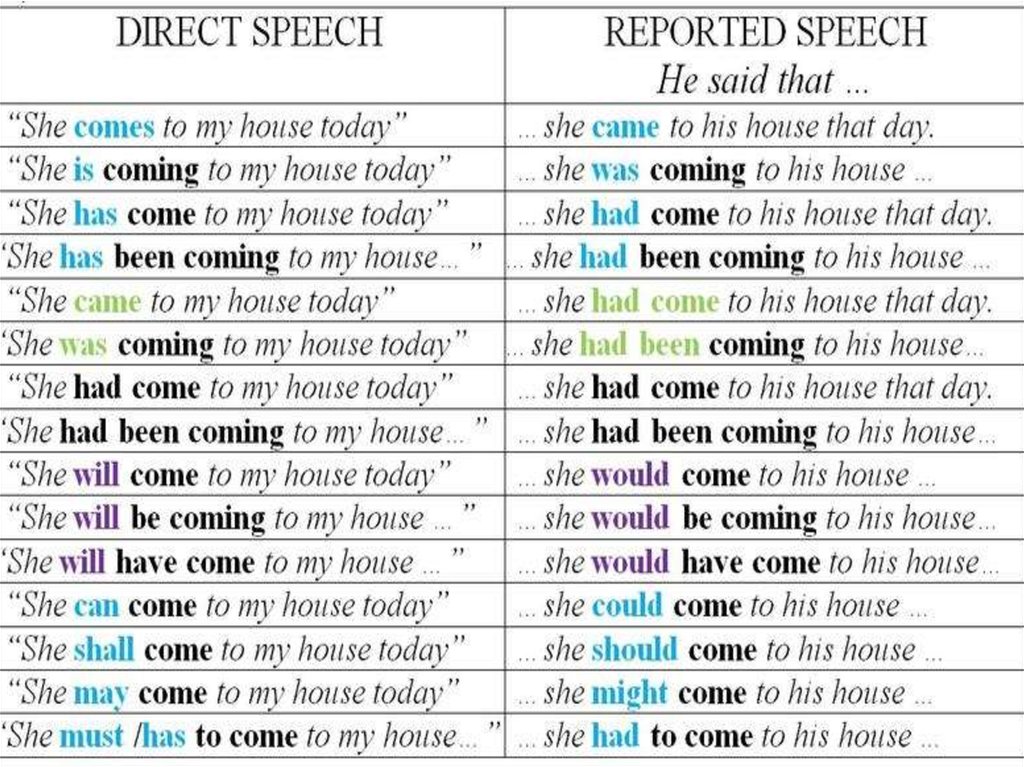
The fun doesn’t stop here Instagram also allows you to add lyrics to your added music to the story. This happens when the lyrics are available for the song. If lyrics are not available so they won’t pop up.
Step 6: Publish the story
Once all the editing and music-related work are done you can finally post your story. Choosing your desired stickers which you can resize as well. This way you can add an extremely interesting element to your story. Finally, click on the Done button and then ‘Send To' to make your story visible to your followers.
How To Make Instagram Story Music Longer
Part 2. Make the Music Longer for Video Instagram Story via Recording
Now if you are irritated with Instagram's 15 seconds of music restriction then try this method. Record your video using the above method. Then follow our following trick to find out how to make the music longer on the Instagram story:
Record your video using the above method. Then follow our following trick to find out how to make the music longer on the Instagram story:
1. For the first 15 seconds part of the video, tap on the sticker button > Music option > your preferred song.
2. Now set the 15 seconds of the song for the first part of the video. Then go to the next part of the video and add the same song here as well.
3. For the smooth transition of the song from one part to another, adjust the song in the second part by playing it where you left in the first part.
4. This way, when you will upload the stories and play them the song will continue playing till the video ends.
Bonus Tip: How to Create an Excellent Instagram Story Video
Both the methods mentioned above have some limitations and complications. The procedure is a little tricky especially when you are in a hurry and wants to get the work done quickly. For this purpose, you should pick software like FlexClip that can simplify your task of making excellent Instagram Stories.
Create a Video View Templates
Here are some of the advantages of using FlexClip for making better Instagram stories.
Modern & Easy Interface
The web interface allows access from any device
Powerful editing tools to satisfy your requirements
Quick Tutorial on How to Create Videos Online with FlexClip
The Bottom Line
Avoid going through the hectic of making Instagram stories directly from the app. Rather try FlexClip which has numerous templates and royalty-free music to make your stories more lively and fun. This online video and photo editor has our 5-star rating which has simplified our content-making task. Give it a try!
Create a Video View Templates
FlexClip Editor /
Professional in video editing and video marketing, we'd love to give some constructive tips and tricks to help our users make fantastic videos.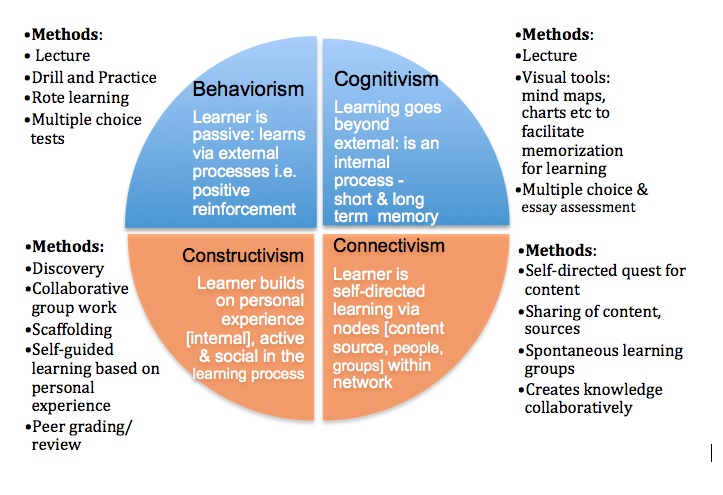
How to Make Music Longer on Instagram Story [The Complete Guide]
- Home
- Movie Maker Tips
- How to Make Music Longer on Instagram Story [The Complete Guide]
By Cora | Follow | Last Updated
English
- Deutsch
To help you express you’re feeling in your story, Instagram allows you t add a soundtrack to the story. Sometimes, you may find your Instagram story is only 5 seconds with music. How to make music longer on Instagram story? How to make Instagram music longer than 5 or 15 seconds? Read this post!
Instagram allows you to add music to a photo or video in Stories. When you add music to a photo in Instagram Stories, you can adjust the clip duration from 5 seconds to 15 seconds. If it’s a video, there’s no option for clip duration adjustment. Each Instagram Story can be 15 seconds in length.
Thus, you can record an Instagram story with music for up to 15 seconds by default. Can you make the music longer than 5 or 15 seconds on your Instagram story? How to make music longer on Instagram story?
Can you make the music longer than 5 or 15 seconds on your Instagram story? How to make music longer on Instagram story?
Below are detailed guides. (Try MiniTool MovieMaker to make a video with music for Instagram.)
Free Download
How to Make Music Longer on Instagram Story
#1. How to make Instagram music longer than 5 seconds?
If you take or add a photo to your Instagram story, you can easily add music to it and make the music longer than 5 seconds.
Step 1. Open your Instagram app, tap the plus icon with a square and then click the Story from the pop-up below. Or swipe right anywhere in the feed.
Step 2. Click the Record button at the bottom of the screen to take a photo or choose a photo from your phone's gallery or camera roll.
Step 3. Tap the sticker icon at the top, then click the Music sticker from the pop-up screen to open the music library.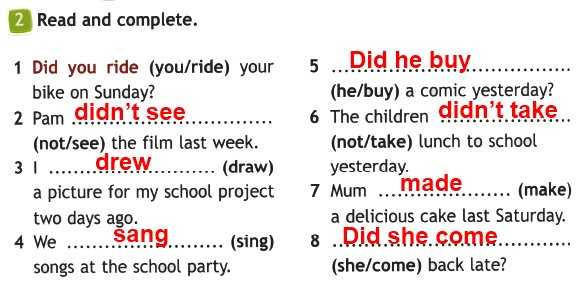 Or just click the Music icon at the top. Then browse and select a song.
Or just click the Music icon at the top. Then browse and select a song.
Step 4. Choose a song and click it, and then you’ll see a white handle over the audio wave. And you can fast-forward and rewind through the track to choose the exact part for your story.
Then click on the number to the left of the music bar, choose from 6 seconds to 15 seconds, and click Done.
Step 5. Click the Your story in the bottom left to share your Instagram story.
You can only adjust the Instagram story music length up to 15 seconds when you add a photo to your Instagram story. And your story will disappear after 24 hours.
Can’t add music to your Instagram story? Check this post: Instagram Music Not Working? – 7 Quick Tips to Fix It.
#2. How to make Instagram music longer than 15 seconds?
If you want to make the music longer than 15 seconds on Instagram story, you can record multiple 15-second clips at once and then add music to them.
Step 1. Open your Instagram app, tap the plus icon with a square and then click the Story from the pop-up below, and hold the Record button to record 2 or 3 15-second clips. When you’re done, release your ginger.
Step 2. Click the first clip, tap the sticker icon, and then click the Music sticker.
Then select a song, choose which 15 seconds you want, and click the Done.
Next, click the second clip, follow the above steps to open the music library, and choose the same song. Then click the song, and choose another 15 seconds from the point where you left, and click Done.
Step 3. Then you’ll make the music longer than 15 seconds on your Instagram story. Then click Next and share it with Your Story.
Also read: How to Unlink Facebook and Instagram [The Ultimate Guide]
#3. How to make the song longer on Instagram Reels?
The second method to make Instagram music longer than 15 seconds is to use Instagram Reels.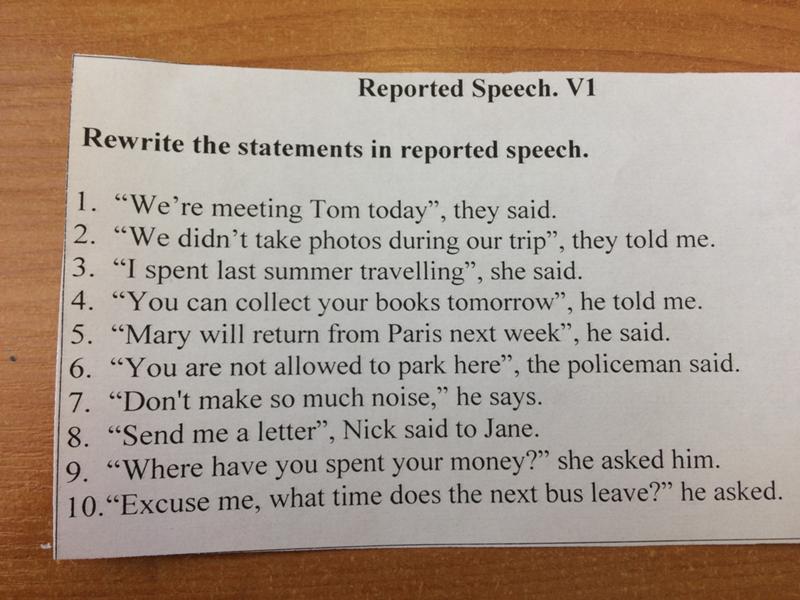 Instagram Reels allows you to record a video that can be can be 15 to 60 seconds long. Here’s how to make the song longer on Instagram using Instagram Reels.
Instagram Reels allows you to record a video that can be can be 15 to 60 seconds long. Here’s how to make the song longer on Instagram using Instagram Reels.
Step 1. Open your Instagram app, click the plus icon with a square, and select Reels at the bottom of the screen.
Step 2. Then choose to record a 30- or 60-second video, and press the Record button to take the video. Or you can upload a video from your phone.
Step 3. Once done, click on Audio on the left side to add music to the Instagram Reels video. Choose and click a song, and choose which part you want to use, and click Done to save changes. And share your reel.
Conclusion
That’s all for how to make music longer on Instagram story. Just follow the above ways to make music longer on Instagram.
About The Author
User Comments :
overlay on videos and photos, how to use music stickers
*Instagram and Facebook social networks belong to Meta, an organization whose activities are recognized as extremist and banned in the territory of the Russian Federation
Sultan Suleimanov
listens to music on Instagram*
Author profile
Users of Instagram and Facebook* from Russia since June 23 have access to music stickers, a feature that allows you to add snippets of songs to Stories.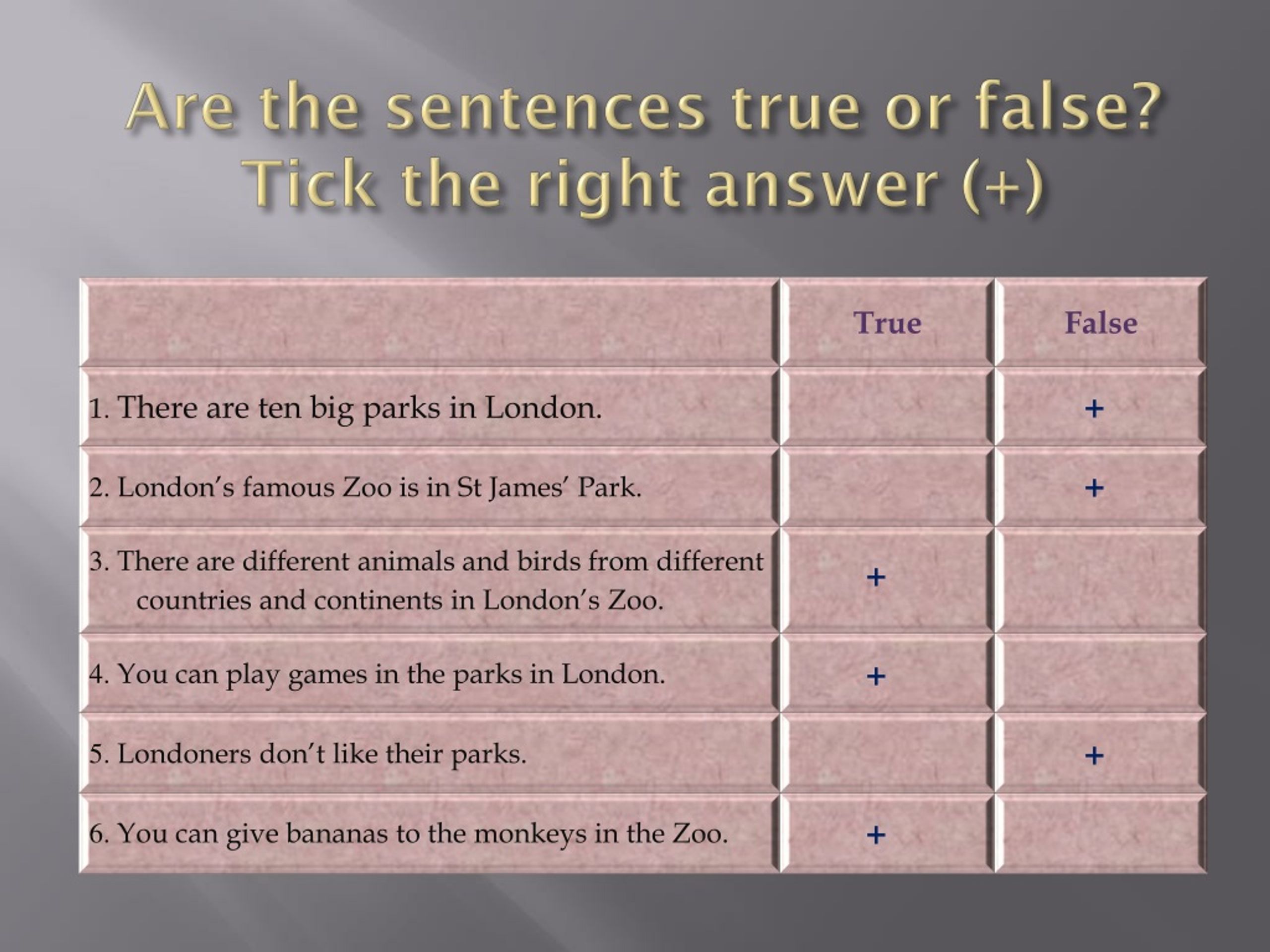
Music stickers on Instagram* appeared back in 2018, but before users from Russia they were not available: they could not be added to their stories and they could not listen to music in others. Now everything has changed, and now we will tell you how to use it.
Step 1
Go to Instagram* and select a photo or videoBefore adding a music sticker, you need to create a post in your story. Go to the Instagram app*, swipe left and either take a photo or video in the app's camera or add it from the gallery. This also works with text stories created by the "Create" button in the side menu of the camera, but not with posts in the feed.
Process your post - add filters and other stickers - you can at this stage, or you can after adding music.
The button with the image of a note allows you to quickly add a music sticker, but you may not have it on the screen. It's safer to click on the add stickers button and find a sticker there that says "Music"Step 2
Add a music sticker Click on the add stickers button and find the item "Music" there.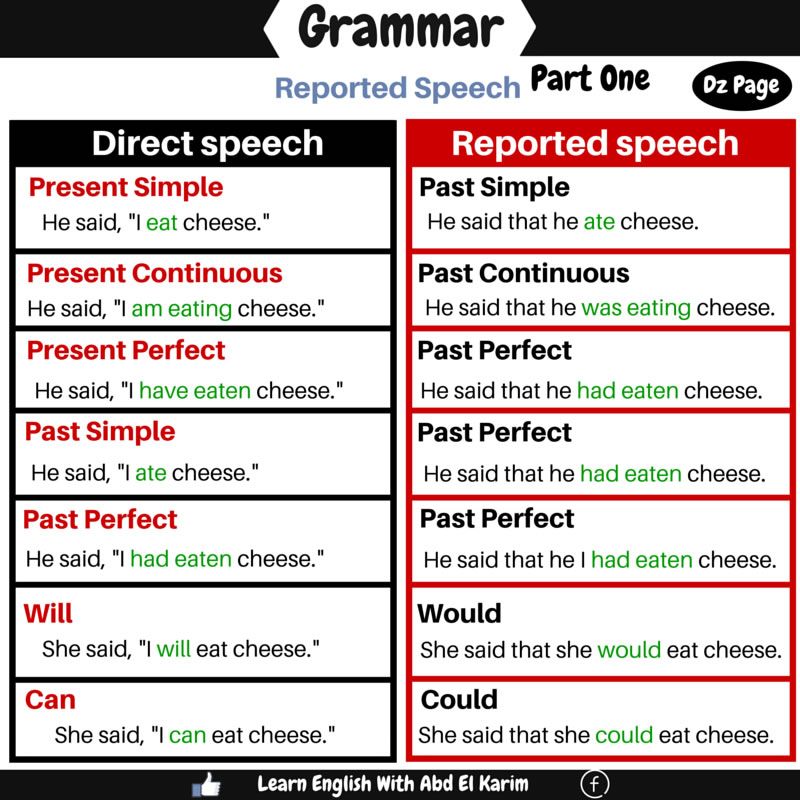 A list of recommended tracks will appear, but there is a search bar at the top of the screen - you can use it to find the song you are interested in. Click on the track you want to add to your story.
A list of recommended tracks will appear, but there is a search bar at the top of the screen - you can use it to find the song you are interested in. Click on the track you want to add to your story.
Facebook*, which owns Instagram*, does not disclose the size of the music database, but there are definitely popular performers there. For example, Artur Pirozhkov, Elka and the King and the Jester group.
/guide/youtube/
How to make money on YouTube
Judging by the list, Instagram* forms the “For You” tab based on user subscriptions: I see in the list of musicians thatis subscribed to
Step 3
Select song snippetAfter you select a song, you will be prompted to set up a sticker. Globally, there are two settings: which fragment will sound in stories and how the sticker itself will look.
First, select a fragment - it can be up to 15 seconds long. To do this, move one of the two sliders at the bottom of the screen left or right. Next to the sliders there is a button for changing the duration: if 15 seconds is too long, you can trim a fragment of the song.
Next to the sliders there is a button for changing the duration: if 15 seconds is too long, you can trim a fragment of the song.
/guide/tiktok/
Is it possible to make money on Tiktok without songs and dances
The button adjusts the duration of the fragment over time. It does not work for stories with videos: the fragment will last as long as your video. The dotted slider allows you to precisely select a section of the song, and the slider above it is useful for quickly moving through the trackStep 4
Customize the appearance of the stickerIf the Instagram database* contains the lyrics of the song you have chosen, then animated lines will appear on the screen, just like in karaoke. By switching between the buttons at the bottom of the screen, you can customize the font and animation associated with it. The colored round icon at the top of the screen is needed to change the color of the text.
If there is no text in the Instagram database* or you don't want to display karaoke in stories, you can choose one of two static sticker options: they show the album cover, artist name and song title.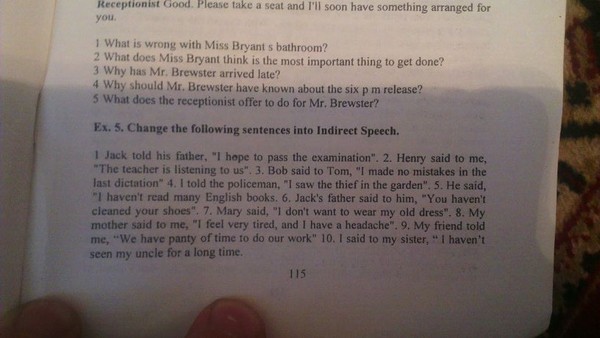
/guide/insta-maska/
How to make a simple mask for Instagram*
When you're done with the settings, click the Done button.
Click on the rainbow button to change the color of the text. If Instagram* doesn't know the lyrics of your song, only static stickerswill be available to you
Step 5
Place the sticker on the screenYou finally got a music sticker! Now you can move it around the screen, tilt and resize it, just like with regular stickers. Pick the perfect location and post what you've got.
This is how the story will look after postingWhat if I don't have a music sticker?
As a Facebook representative* explained, music stickers will gradually appear among Russian users. This means that you will probably have to wait a few days or weeks - the exact timing is unknown.
To brighten up the wait, you can:
- Update the Instagram app* to the latest version.
 It is never redundant.
It is never redundant. - Make sure you are in Russia, both physically and virtually. If you always have a VPN enabled on your phone, Instagram* may think you're in a different country and not turn on music stickers because of this.
- Log out and log in again, delete the application and reinstall it, turn off and on the phone. Everything is advised on the Internet, but most likely it will not be much more effective than dancing with a tambourine around the phone.
How to add one music to several Instagram stories
We hope you found how to add music, but here's how to make the same music play on several stories. The actual question is when stories and the track ends at 15 seconds, and then what to do?
Let's look at an example of what to do when there are several stories of 15 seconds each and I would like the melody to continue on the next slide or video. For example, I take two pre-prepared pictures, and when adding to the story, I choose to select several.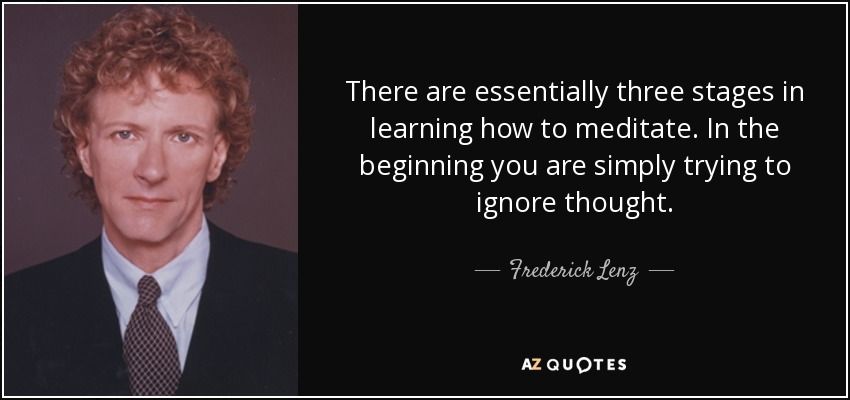 A parallel analogy can be drawn with video, so the example itself is shown in the pictures in the story, but the model also works for video on Instagram.
A parallel analogy can be drawn with video, so the example itself is shown in the pictures in the story, but the model also works for video on Instagram.
How to add music to multiple Instagram stories
Just a music track or stretch, overlay and extend. Everything turned out to be very simple, and this is a great experience when we experiment and mount Instagram stories, photos or videos in them ourselves.
In order to add the same music to several stories on Instagram, you need to select a track and on each of the stories, add it one by one. Every time you add music, for the subsequent video or photo in stories (stories), we remember the time on the counter, which is displayed when the track is played.
One music track for all Instagram stories
So, here is a complete illustrated example - add one music for all stories.
- When adding a new story, choose — sticker « music »
- In the search for music - find the desired track and overlay it on stories .
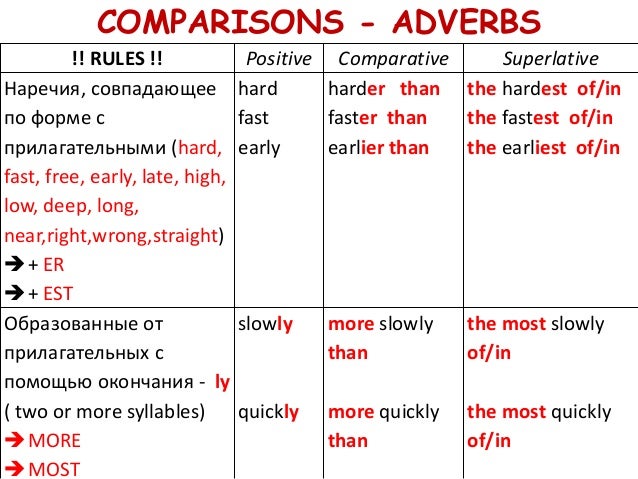
- Story lasts 15 seconds, after which it switches to the next slide.
- On the first slide of the story, select the audio track that will be played on the first slide. We note the time (15 seconds) or the lyrics of the song, on which 15 seconds of the track end.
- Switch to the third photo in the story.
- We add again, through a sticker - music ( the same is track or song ).
- On the audio track of the added track - we rewind for 15 seconds and the track starts , from 15 seconds .
- It turns out that the track plays for 15 seconds on the first story, switches to the second story and continues playing from 15 seconds.
- Thus, we continue adding music to all stories that will be added.
Everything just continues the music to the next story from the moment it ended
I hope this simple method will not cause difficulties.