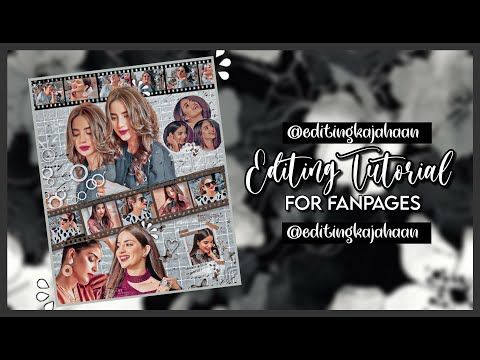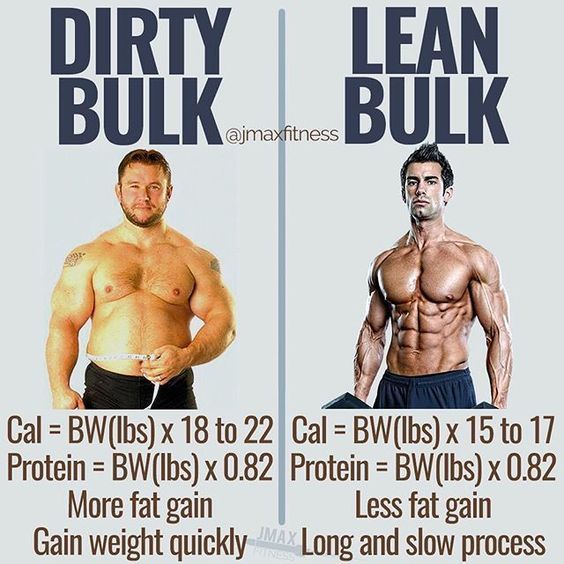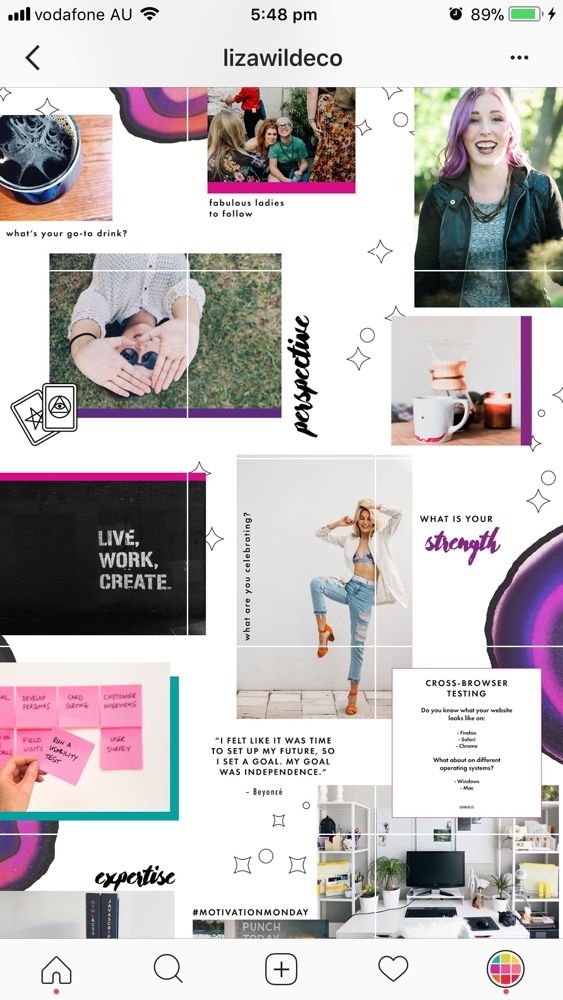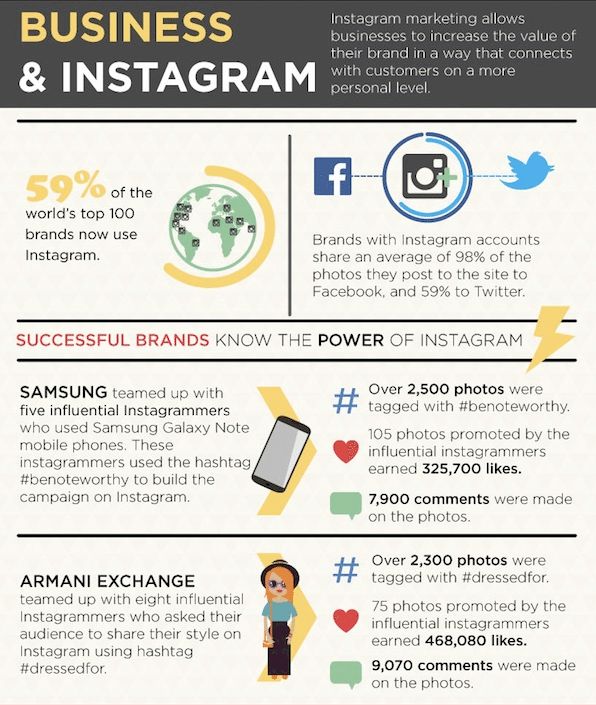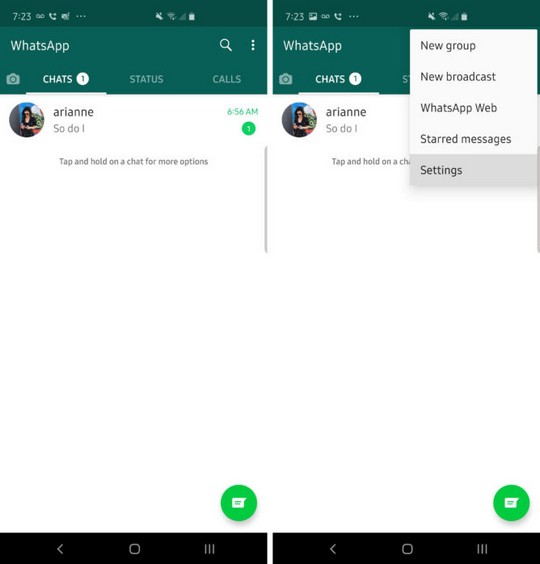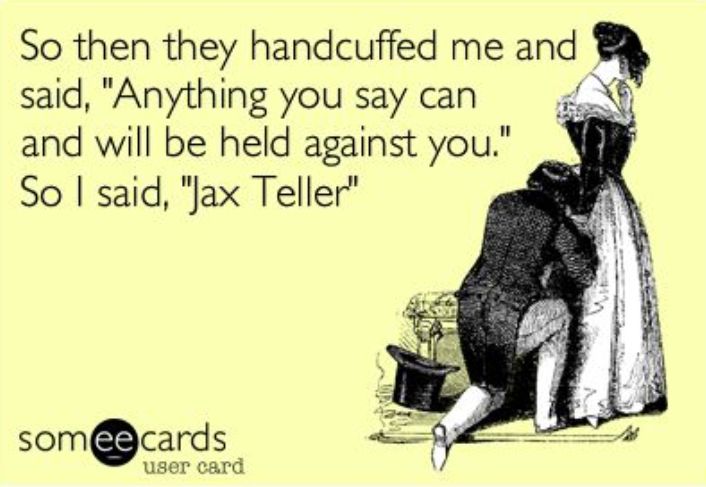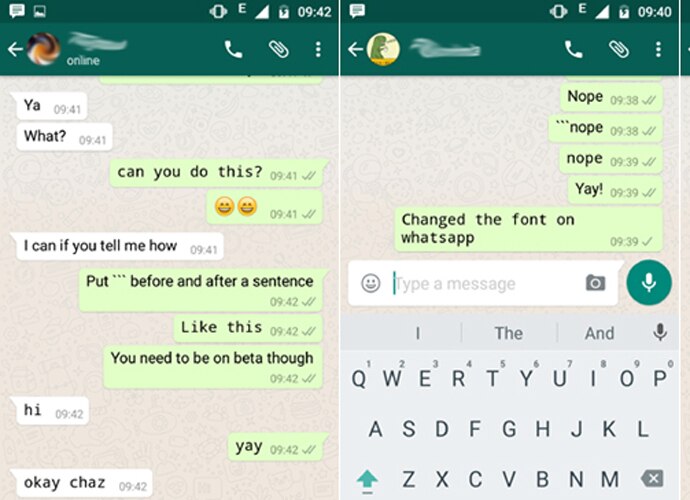How to make instagram fan edits
How to Make Fan Edits Videos on Computer or Laptop
Summary
How to make fan edits on computer or laptop? Whether you want to make a fan edit for Instagram or TikTok, you can get the impressive online fan edit makers to make a fan edits video on computer or laptop easily here.
Fans collect short clips or images of their favorite movies, shows, or person and make them into videos. To make those source materials more attractive, fans always make more edits to level up their video by adding different elements like text, watermarks, and background music, etc. This kind of video is called "fan edist video", which aims to show your love and appreciation for a movie, TV show/series, favorite band, or vlogger.
If you are planning to make a fan edit video to show your support to your favorite personalities, just keep reading this page.
Quick Navigation:
3 Best Online Fan Edit Makers to Make Fan Edits on Computer/Laptop
FlexClip LightMV Kapwing
Free Templates for You to Make Your Fan Edits for TikTok & Instaragm
Preview
Template for Your Fan Edits
Use This Template
Preview
Template for Your Fan Edits
Use This Template
Preview
Template for Your Fan Edits
Use This Template
Also Read: How to Make Aesthetic Videos for Tikok & Instagram >
If you want to make a fan edits video on your computer or laptop, going for an online fan edit maker must be the best option, as there is no need to download or install any software to your device.
Here, we gathered the best online fan edit makers that you can use to make a fan edit video on computer or laptop for Instagram, TikTok, etc. Check out and learn how to make fan edits video with great ease.
#1: Free Online Fan Edit Maker - FlexClip
FlexClip is your top choice if you want to make fan edits videos online for free. It has a bunch of features that live up to your expectations. You can cut and merge video clips, add filters & transitions, make a picture-in-picture effect, add titles & captions, add background music, record voice-over, and more. Besides, it offers beautiful pre-made templates, and you can customize them freely to make your fan edits video quickly. What's more, FlexClip supports various video aspect ratios, so you can make your fan edits video in different ratios for Instagram, TikTok, Facebook, and YouTube.
Free Online Fan Edits Maker - FlexClip
How to Make Fan Edits Video Online Free with FlexClip
To make a fan edit video on computer or laptop easily, FlexClip is perfect for you. Here's how you can make a fan edit video for Instagram or Tiktok with the aspect ratio of 9:16:
Here's how you can make a fan edit video for Instagram or Tiktok with the aspect ratio of 9:16:
Step 1. Upload Your Clips and Images to FlexClip
Step 2. Highlight Your Fan Edits Video with Text and Music
Step 3. More Edits to Enhance Your Fan Edits Video
Edit the Video View Templates
Step 1 Upload Your Clips and Images to FlexClip
Go to the More section to pick the proper aspect ratio 9:16 for your Instargam ot TikTok post. Then drag and drop all your photos and videos to the blank section and apply them to your storyboard. If necessary, you can also use the stock resources from FlexClip's Video and Photo library.
Make Fan Edit Videos Online with FlexClip - Get Started
Step 2 Highlight Your Fan Edits Video with Text and Music
Switch to the Text and Music icon to add text and music to your fan edits video. Enter the title or write a short description to highlight your message and upload the music or pick one from FlexClip's media library to set the tone for your fan edits video.
IMake Fan Edit Videos Online with FlexClip - Text & Music
Step 3 More Edits to Enhance Your Fan Edits Video
FlexClip features many editing functions, and you can use them to make your fan edits video far more appealing. Feel free to customize your fan edits video in many ways, like adding transitions, filters, making pip effects, adjusting video speed, etc.
Make Fan Edit Videos Online with FlexClip - More Edits
#2: Free Online Fan Edit Maker - LightMV
Next great online fan edits app you can use to make stunning fan edits video is LightMV. With its built-in professionally designed video templates, you can easily create your own fan edits video, like a breeze. Simply upload photos and short clips instantly and customize them freely. What’s more, LightMV also offers a desktop version for Windows computers and an app version for iOS and Android platforms, allowing you to make fan edits on your computer, iPhone, and Android phone when you prefer to make your fan edits video offline.
Free Online Fan Edits App - LightMV
How to Make Fan Edits Video Online with LightMV
Step 1
Go to the official website of LightMV, and choose your desired template for your fan edit video.
Step 2
Upload all the photos and clips you want to include in the fan edits video, and you can click the "Edit" button below the uploaded files to customize the pictures and clips.
Step 3
Once done, click the "Download" button to save your fan edits video on your computer.
Make Fan Edit Videos Online with LightMV
#3: Free Online Fan Edit Maker - Kapwing
Another great online fan edits tool is Kapwing. With it, you can upload images, videos, gifs, and more all into a single workspace, and make edits with its advanced editing tools to turn them into stunning fan edits videos quickly. You can insert text, images, scenes, elements, audio, subtitles, and more. At Kapwing, you can either make your fan edits video with a pre-made template or start from scratch to set your imagination free. And if you want more, you can search millions of royalty-free images, GIFs, and video assets to decorate your fan edits video.
And if you want more, you can search millions of royalty-free images, GIFs, and video assets to decorate your fan edits video.
Free Online Fan Edits App - Kapwing
How to Make Fan Edits Video Online with Kapwing
Step 1
Open Kapwing Studio directly or choose the template you like to start your fan edits.
Step 2
Upload or import your photos and video clips from the local drive on your computer or laptop.
Step 3
Customize the footage like a fan. Just add music, change fonts, add captions, etc., to make fan edits.
Make Fan Edit Videos Online with Kapwing
Final Words
That's all for how to make fan edit videos with the help of the best three online fan edits makers. Hopefully, with the online fan edits tools we shared, you can easily make your fan edits videos for Instagram and TikTok to show your support to your favorite personalities and impress your followers, friends, or family.
FlexClip Editor /
Professional in video editing and video marketing, we’d love to give some constructive tips and tricks to help our users make fantastic videos.
How to Make Instagram Fan Video Edits: The Ultimate Guide in 2023
Learn how to make instagram fan video edits with this step-by-step guide on creating the perfect Instagram fan edit videos! Let’s go over what you need and tips for making it super easy. We’ll show off our favorite techniques, like finding clips or images that fit into one short clip (or even better: longer ones), adding text overlays to create some emotion while still staying informative – all without breaking any rules of social media etiquette along the way too.
What is a fan video, and how can it be used for Instagram:A fan video is a compilation of clips and images of the thing/person you’re showing appreciation for. Fan videos often have text and music added to the video to highlight different features as well. They can be used on Instagram in a few ways: as part of your Stories, as part of your main feed, or even saved on your phone for later use.
How to make Instagram fan video edits:One popular way to create fan videos is by using an app like Quik by GoPro. This app allows you to easily find clips that fit together and add music and text overlays without much work at all. You can also use other apps like Splice or Final Cut Pro to create more professional-looking videos (but these will require more time and effort). Or, if you’re feeling really creative, you could even create a video entirely from scratch using just your phone’s camera.
No matter how you choose to make your fan video, there are a few things that will always be important: the content of your video, how it looks, and how it’s formatted. Let’s go over each of these in more detail.
Content is key when creating a fan video – after all, the whole point is to show appreciation for something! Make sure to choose clips or images representing what you love about the person or thing you’re featuring in your video. If possible, try to find longer clips that will fit together nicely (but don’t worry too much about this if shorter clips are all you have to work with).
If possible, try to find longer clips that will fit together nicely (but don’t worry too much about this if shorter clips are all you have to work with).
As for how your video looks, you’ll want to ensure the overall aesthetic is pleasing. This means choosing a color scheme and font that complement each other and ensuring the text is easy to read against the background. You’ll also want to make sure your video is well-lit and in focus – no one wants to watch a blurry mess!
Finally, how you format your video is important for both aesthetic and practical reasons. For aesthetics, you’ll want to make sure your video is properly cropped and sized for Instagram. For practicality, you’ll want to make sure your video doesn’t exceed the maximum file size (50 MB) or length (60 seconds) limit for Instagram videos.
How to find clips or images that fit into one short clip (or, even better, longer ones)?The first step to making a fan video is to find videos or images that you can use.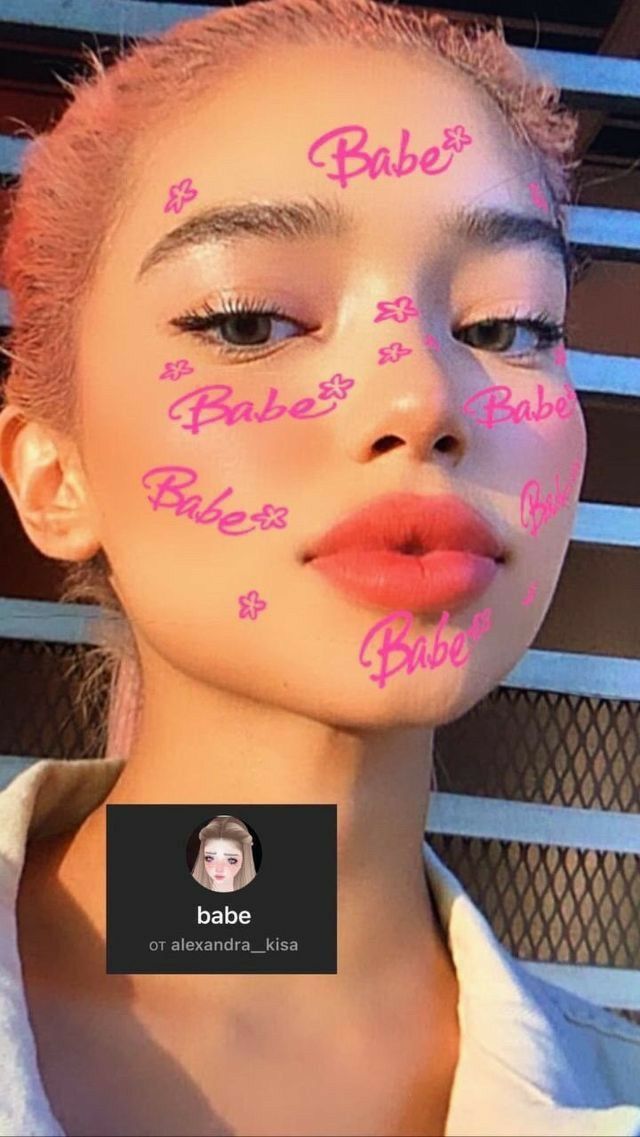 If you’re looking for clips, YouTube is a great place to start. You can search for the thing you’re editing, and usually, there will be tons of results. For example, if you want to make an edit about the band Why Don’t We, you would search “Why Don’t We edits” on YouTube and find a bunch of videos made by other fans.
If you’re looking for clips, YouTube is a great place to start. You can search for the thing you’re editing, and usually, there will be tons of results. For example, if you want to make an edit about the band Why Don’t We, you would search “Why Don’t We edits” on YouTube and find a bunch of videos made by other fans.
If you want to make your own images, you can either take pictures or screenshots yourself or find them online. A great place to look for images is Google Images – just be sure that when you use someone else’s image, you have their permission first!
If you’re looking for music to use in your video, there are a lot of websites and apps that have free music. Some good ones include YouTube Music, Spotify, and Apple Music.
Once you have all of the clips and images you want to use, it’s time to start putting them together! This part can be a little tricky, but with a few tricks, it’ll be easy.
If you’re using shorter clips, you can usually just string them together and add some text or music over the top. If you’re using longer clips, try to find a way to connect them all, so it feels like one cohesive video. You can do this by finding similar images or videos between the different clips, adding text that ties them together, or even just matching the music up well.
If you’re using longer clips, try to find a way to connect them all, so it feels like one cohesive video. You can do this by finding similar images or videos between the different clips, adding text that ties them together, or even just matching the music up well.
How to Adjust Video Cropping for Instagram
How to add text overlays in order to create some emotion while still staying informative?As you put your video together, you might want to add text overlays to help tell the story. This can be a great way to add some emotion to your video without breaking any rules of social media etiquette.
There are a few things to keep in mind when adding text overlays:
Make sure the text is legible and easy to read:The last thing you want is for your text to be illegible or difficult to read. If people can’t understand what you’re trying to say, they’re not going to stick around for long.
To make sure your text is legible, use a simple font that is easy to read. You should also avoid using all caps, as this can make your text difficult to read.
You should also avoid using all caps, as this can make your text difficult to read.
If you’re looking for a few good fonts to use, check out:
- Montserrat
- Bebas Neue
- Open Sans
- Oswald
Remember, you want people to be able to understand your video, so take the time to choose a font that is easy to read.
How To Make Aesthetic Videos On Tiktok And Instagram
Don’t use too much text – keep it short and sweet:While you want to make sure that your text is legible and easy to read, you also don’t want to use too much of it. After all, a fan edit video is supposed to be a visual experience.
Instead of using a lot of text, try to keep it short and sweet. Use bullet points or short phrases to get your point across. This will help keep your video from feeling too cluttered.
In addition, it’s a good idea to use text sparingly. Too much text can be overwhelming, and it might distract people from the main focus of your video – the thing you’re showing appreciation for.
Using short and concise text, you can ensure that your video is easy to follow.
- Use bullet points or short phrases instead of long paragraphs of text
- Keep text size large and easily readable
- Use two or three colors max and make sure they contrast well with each other
- Avoid using all caps – it’s hard to read!
- Keep the focus on the thing you’re showing appreciation for – don’t use too much text!
How To Post Videos On Instagram Without Getting Blocked
Use a font that matches the tone of your video:The font you use should match the tone of your video. If you’re making fun and lighthearted video, then you’ll want to use a font that reflects that. On the other hand, if you’re making a more serious video, you’ll want to use a more formal font.
You should also take into account the colors you use. If you’re using a lighthearted font, then make sure to use lighthearted colors as well. The same goes for serious fonts and colors.
By matching your font and colors to the tone of your video, you can help create a more cohesive experience for your viewers.
Place the text where it makes sense in the video:When adding text overlays to your video, you want to make sure that they are placed where they make sense. Don’t just throw them in there randomly – that will only confuse people.
Instead, try to place them where they will be most effective. For example, if you’re talking about how great the person/thing is, you might want to place your text overlays near the beginning or end of the video.
If you’re using music in your video, try to place your text overlays in time with the beat. This will help keep people engaged and make sure they don’t miss any of your important points.
By placing your text where it makes sense, you can ensure that people will actually see and read it.
Make fan edit videos on RAV.AI:RAV.AI wants to make your life easier by researching and editing for you! You can save time on creating engaging fan edits.
RAV is an artificial intelligence-based video editing service that offers one-stop-shop services from content creation through post publishing, ensuring no stone goes unturned in terms of FAN subscribing conversion rates.
With rav.ai’s intuitive drag-and-drop interface, you can effortlessly make amazing movies while including personalized text, music, and special effects for a polished finish.
You may automatically share your movies on social media with the rest of the world with Rav.ai. Rav.ai is ideal for producing stunning, captivating videos that captivate your viewers. Create eye-catching films that stand out from the competition by using rav.ai right away.
How to export Instagram fan video edits?Once you’ve added all of the text overlays you want, it’s time to export your video! This will save it as a file on your computer that you can then upload to Instagram.
There are many different ways to export your video, but for Instagram fan videos, we recommend exporting it as a . mpg or .mov file. This will make sure that the text looks good when you post it on Instagram.
mpg or .mov file. This will make sure that the text looks good when you post it on Instagram.
If you want to make a fan video edit on an iPhone, Kapwing studio is the way to go. Kapwing Studio is a program that lets you add music, subtitles, and other features. It’s easy to use for anyone with an idea or video they need help making! The next time your friend downloads something from their phone instead of sending it directly onto yours – share the link so everyone can see what great content awaits them online at kapwatch generating studio.
FAQsWhat app do influencers use to edit videos?InShot is a popular Instagram video producer for iPhone and Android users. It offers an “edit on the go” option that allows you to quickly and easily alter your movies. You can also use the app to apply filters to photographs and make collages.
What does CC mean in Instagram edits?Cc = credit for coloring. This is commonly used when you’ve used other people’s colorings and want to give them credit.
This is commonly used when you’ve used other people’s colorings and want to give them credit.
- VSCO (iOS and Android)
- Snapseed (iOS and Android)
- Adobe Lightroom Photo Editor (iOS and Android)
- A Color Story (iOS and Android)
- A Design Kit (iOS)
- AppForType (iOS and Android)
I hope this guide on How to Make Instagram Fan Video Edits will help you edit your videos in best possible way. If you find this article helpful, please feel free to share with the community around you.
9 proven ways to increase your Instagram reach
Why is there no Instagram reach? How to increase it and increase activity on Instagram? Known pain? For a few more years, answering these questions was as easy as shelling pears, but then the social network introduced the algorithmic principle of forming the feed, and everything broke down. Let's go back to basics and talk about proven ways to increase reach and increase statistics on Instagram.
Find the optimal time for posting
Despite the algorithmic principle of creating a user feed, the moment of posting still has not lost its significance. The right time to post always helps boost your reach. Active engagement will tell the algorithms that the content needs to be shown to more people. nine0003
How to choose the best moment
The easiest way to do this is with the help of a business profile. Its owners have access to an advanced analytical tool - Instagram Insights. With it, you can understand when members of your target audience are most active.
Instagram user activity peak
User activity analysispng
According to observations, the best time to post on Instagram is evening, but there are no universal recipes, you still have to dig into analytics
If you need to increase the reach in a regular account, experiment with the post date: get a notepad and note when users react to the post most vigorously.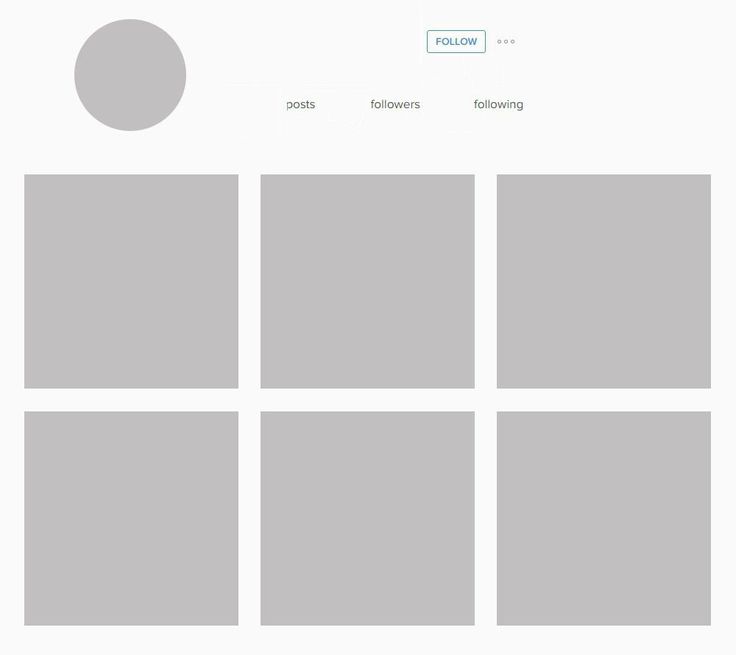 Manual analysis takes more time, but it is also a fairly accurate technique.
Manual analysis takes more time, but it is also a fairly accurate technique.
In order not to sit at the monitor waiting for the best time, use the delayed posting services.
Test aspect ratio
Numerous studies show that Instagram images get more likes and comments than videos. But on the basis of such analytics, it is impossible to draw unambiguous conclusions. Perhaps publishing only pictures is not suitable for a particular project. nine0003
What is the ambiguity
News Whip's user activity research shows that photos do generate more likes. But videos get about 2 times more comments than "hearts". No one really knows which of the factors is "more expensive" on Instagram. But if you follow the logic, you can draw an interesting conclusion. It takes more effort to write a comment than to get a like. Therefore, it can be assumed that content with a large number of comments has a priority in ranking, as it stimulates users better. nine0003
nine0003
Ask questions and run contests
Polls and sweepstakes are classic promotions. They consistently provide good coverage on Instagram, as they form a motivated and direct call to the audience for “useful” actions for the account. The main thing is that polls and contests are really interesting and easy to perform.
Here are examples of successful ways to engage in activity:
- please show a funny thematic combination of emoji;
- call to mark on the page the user with the most creative signature in the account; nine0040
- flash mob “Tell me about the latest book/game/movie”;
- please draw a picture of a brand or event.
Burj Khalifa promotion
Instagram contest example
One of the most successful contests in our projects is the draw of two nights at the Burj Khalifa. Participants need to subscribe to the account, like and tag a friend in the comment
In order for the contests to consistently raise the asset on Instagram, you need to know when to stop. One successful campaign does not mean that you should launch the next in a few days. Contests and surveys quickly get boring. Therefore, they should be carried out rarely, but with a really worthwhile idea. nine0003
One successful campaign does not mean that you should launch the next in a few days. Contests and surveys quickly get boring. Therefore, they should be carried out rarely, but with a really worthwhile idea. nine0003
How to administer sweepstakes on Instagram
Many novice bloggers and SMM professionals face this problem. A large number of participants is difficult to control. Any special service will help to simplify the task. Let's take You to Gift as an example. This is a fully automatic tool that will independently check the fulfillment of the conditions for participation and form a systematic user base.
The advantages of this service include:
- All features of the tool are free to use, making it accessible to everyone.
- Contests can be held in any popular format.
- The service has its own audience that will be happy to join the draw, and this can be considered free advertising.
- The platform uses a reliable randomizer.
 Each user can be convinced of the objectivity of determining the winners.
Each user can be convinced of the objectivity of determining the winners.
It should be noted that You to Gift has enough competitors, so you can always choose the right assistant. nine0003
Work with user-generated content
Crowdtap research has shown that user-generated content is 50% more trusted and 35% more accepted by the audience. Own publications of commercial accounts are usually associated with advertising.
Therefore, it is highly recommended to establish communication with the target audience. Encouraging user-generated content isn't that hard. Post creativity and customer reviews on your page, offer discounts for product photos. Brainstorming will help you come up with a lot of successful motivators. nine0003
Post stories
Today even children know how to make stories. This is a very popular format that stimulates the activity of the audience well. Stories are above the main feed, so it's hard for users to "pass by". It has already been noticed that popular stories are a powerful positive signal for Instagram algorithms.
Stories are above the main feed, so it's hard for users to "pass by". It has already been noticed that popular stories are a powerful positive signal for Instagram algorithms.
Example of a survey in Stories
Instagram Stories
Activities can be combined. For example, in an automotive project, we conducted a survey in story
Use advertising
Despite the obviousness of this recommendation, it is impossible not to talk about it. Promotion on social networks, including Instagram, is becoming more and more difficult. The most popular platforms have joined active monetization. Therefore, conditions are created in which significant success cannot be achieved without advertising.
Yes, Instagram ads are expensive, but you can work with them on a very limited budget. To do this, you need to learn to understand your target audience and set up internal targeting. Then even a small amount is enough to achieve significant coverage with the help of advertising. nine0003
nine0003
Publish without fanaticism
Today, users are faced with an avalanche of content every day. If you load your audience with a lot of dubious posts, expect only a small reach on Instagram. It's always better to post a couple of really interesting photos than to fill your feed with mediocre pictures. Rare publications of high-quality content form the expectation of a holiday among subscribers, akin to information hunger.
If a social network is seen as a promising platform for promotion, forget about cross-posting and copying materials from other sites. For Instagram, you need to create an exclusive. They must exactly match the format and expectations of the target audience. Remember: bright visual images are most valued here. nine0003
Follow the trends
You can achieve genuine audience activity only if you follow the trends and maintain a truly live account. Business needs to use all available formats and tools. For example, many people forget that new arrivals in an online store can be shown in stories. In the feed, it is worth making a carousel of beautiful product photos.
For example, many people forget that new arrivals in an online store can be shown in stories. In the feed, it is worth making a carousel of beautiful product photos.
Live on Instagram
Sample Live
Live is an easy and inexpensive way to warm up your audience and answer burning questions
Another tool that is undeservedly rarely used to increase coverage is live broadcasts. It is not necessary to conduct long streams. It is enough to go live for a couple of minutes to show something really interesting or funny. Broadcasts are direct communication with the audience, which increases trust and engagement. Ethers also receive priority in the user's feed.
Automate
In the broadest sense of this concept, promotion on Instagram is the race to get the maximum audience coverage. Content creation, communication with users, analytics and other activities are only means to achieve the main goal. Therefore, it is worth thinking about optimizing the promotion process on Instagram. nine0003
Therefore, it is worth thinking about optimizing the promotion process on Instagram. nine0003
The use of various services to automate processes is the basis for effective work in social networks. Now there are a lot of tools, paid and free, that will help you publish materials at a given time, get a lot of analytical data, run contests, track competitors, and perform other useful functions.
Without their help, there is simply no time left to create interesting content. If you don’t want to be distracted from business processes in order to master these tools, write to professionals. The Ingate team is always ready to take your account to the next level. nine0127
The word is yours
Now you know how to increase your reach on Instagram on your own. It's not as difficult as it might seem. Perhaps you also know other ways to increase audience activity? Then share your experience in the comments.
SEE ALSO
Bowers & Wilkins case: how to promote headphones on Instagram and pass as an audiophile0003
13 words and phrases that disfigure your Instagram
A person without Instagram is already a rare (if not endangered) species.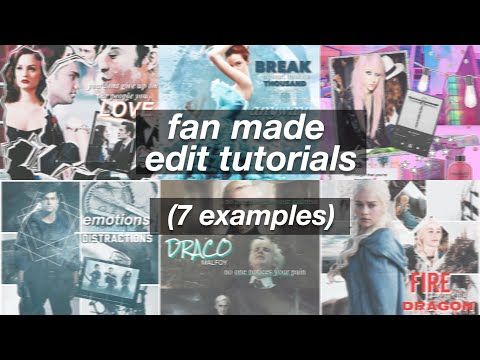 You can publish a photo once every six months, once a year, or even keep your account empty. It is much worse to be an active insta-blogger and write posts with errors. We announce an Instagram fight against illiteracy!
You can publish a photo once every six months, once a year, or even keep your account empty. It is much worse to be an active insta-blogger and write posts with errors. We announce an Instagram fight against illiteracy!
Correct: I will write on my Instagram
Yes, we write Instagram with a lowercase letter and Cyrillic. We suggest you do the same! If only because Instagram has long ceased to be an outlandish app name that someone may not know. This happens with many social networks and instant messengers. Over time, in colloquial speech (in writing too), some words lose quotes and capital letters, as they become common nouns, not names. It's clear to everyone. nine0003
Now about the error. Instagram is the social network in which every fifth (but this is inaccurate statistics) strives to double the letter "m". Although there is no reason for this (yes, we know that autocorrect sometimes works this way). The original name of the Instagram app - where is the doubling? So we don't notice. And don't forget about declination: live without instagram, follow on instagram.
And don't forget about declination: live without instagram, follow on instagram.
That's right: I'm a blogger with my mom
Well done with my mom! Well, except that the blogger is spelled with one "g". It seems that everyone was mistaken in this word when LJ bloggers appeared en masse. The mistake, in fact, is also understandable: foreign words are characterized by doubling the root consonant before the suffix - blog => blogger. In Russian, the practice is different, and doublings are not saved - blog => blogger. Be literate and don't trust the Russian Instagram, which is written in the "blogger" profile. This is the wrong tracing paper from English. nine0003
Correct: Do you have an Instagram account?
It's not we who are mocking, but the Russian language. We suffer every day. Yes, the word "account" comes from the English account. When switching to Russian, most borrowings really lose one consonant (office has become an office, and blogger has become a blogger), but not in this case. The account is written with two "k".
The account is written with two "k".
Correct: don’t forget to put the hashtag #photooftheday
If you still don’t know, then you should know: the Russian language is merciless to the letter “e”, more precisely, the Russian Spelling Dictionary of the Russian Academy of Sciences. Most of the words that you really want to write with “e” are written in Russian with “e”. Facebook, Halloween, tag, caching, travel and that hashtag. At the same time, these words are pronounced firmly, through the sound [e]. nine0003
Ahhh. Worse than another popular greeting on Instagram, which sounds like “DD!”. No, this does not apply to the DDT group. This is such a clever abbreviation for "Good afternoon!", Which, apparently, is copied from the English abbreviation GM - Good morning! A sure way to lose followers. Replace with a simple "hello", "good afternoon" or "hello".
Correct: in my last post I wrote
Thank you for not being "in the last post"! Yes, "extreme" in the meaning of "last" is very bad.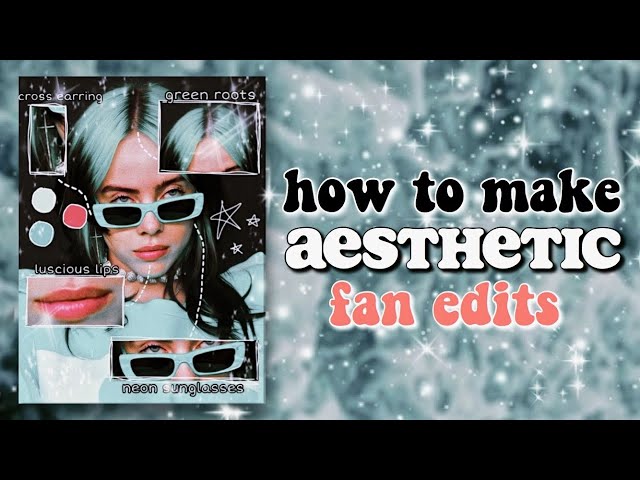 This has already been written about many times, the turn of the post has come. There is one more post in our life. Fasting in the meaning of "positions", fasting - "place and observation groups", and there is also fasting for believers. So these posts in the prepositional case (more precisely, it is called "local case") have the ending "-y"; nine0003
This has already been written about many times, the turn of the post has come. There is one more post in our life. Fasting in the meaning of "positions", fasting - "place and observation groups", and there is also fasting for believers. So these posts in the prepositional case (more precisely, it is called "local case") have the ending "-y"; nine0003
We are interested in a completely different "post" when we want to talk about a post on a social network. In this case, the local case is not required and the traditional letter "e" is used at the end. The Gramota.ru website confirms.
Correct: I like the way you write
Our favorite verb, in which even quite literate people make mistakes because they are inattentive or in a hurry. In fact, you can write both “write” and “write”. It's a matter of context. In the imperative mood, we write through "and": "Write comments!". In the second person plural we write "e": "You write with errors." Another simple explanation: under stress we write "and", in an unstressed position - "e". The same rule is followed by the verbs look for / look for and say / say. nine0003
The same rule is followed by the verbs look for / look for and say / say. nine0003
Correct: tag two friends in the comments
It seems that someone forgot the long version of this word - "comment". There are as many "m"s in the short colloquial version as there are in the long one (as in the English version of comment).
Correct: look in my gallery
On Instagram, you can post multiple photos in one post — this feature is called a "gallery". The word comes from the Latin galleria - yes, those same two "l" that everyone falls for. However, the Russian "gallery" has come down to us not from English (gallery), but from French (galerie), where one "l" is visible. The French will definitely remember this dictionary word quickly, but the Russian English will have to try hard. nine0003
Correct: 15-second story
Instagram has not only “galleries”, but also “stories”, which are often called “stories” in the English manner (from English stories).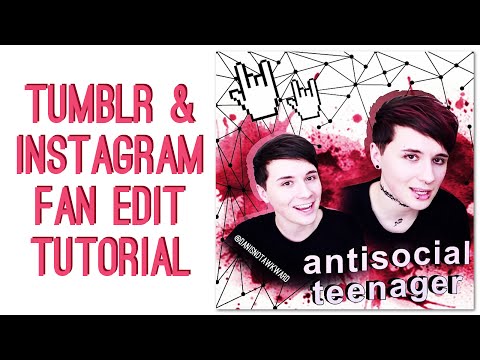 They usually last 15 seconds. You can do less or more on IGTV. The main thing is not to lose the hyphen and remember that it is written like this: 15-second stories, 5-minute video.
They usually last 15 seconds. You can do less or more on IGTV. The main thing is not to lose the hyphen and remember that it is written like this: 15-second stories, 5-minute video.
Correct: the product is in stock
An important word for those who sell something on Instagram. There are no dresses, trousers and bed linen available. Goods can only be "in stock". Rather, check your favorite sellers, and then think about whether you still want to order something from them or not. nine0003
Correct: check yourself against the checklist
850 thousand results for the query in Google "checklist" and 195 thousand - "checklist". Moreover, the strange hyphenated version is not only popular, but also included in Lopatin's spelling dictionary. Go through the checklist of this literacy and check if everything is in order with your Instagram literacy.
Correct: wrote to her in direct
The most controversial word here.