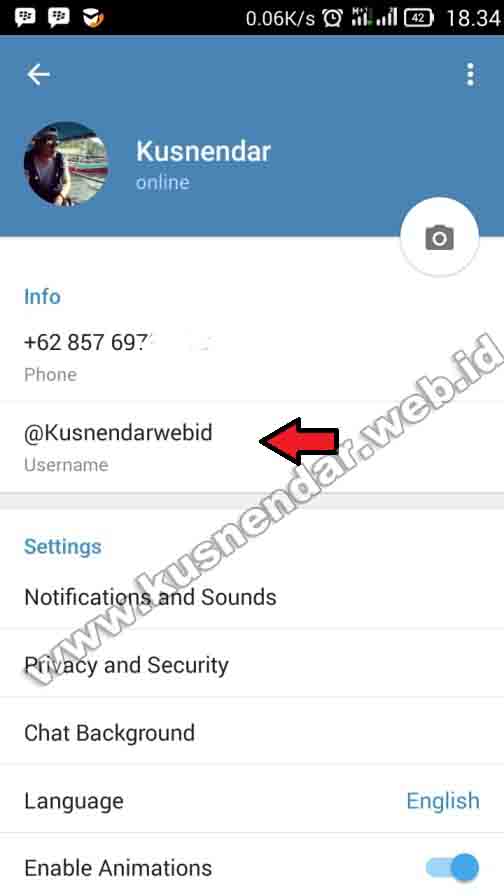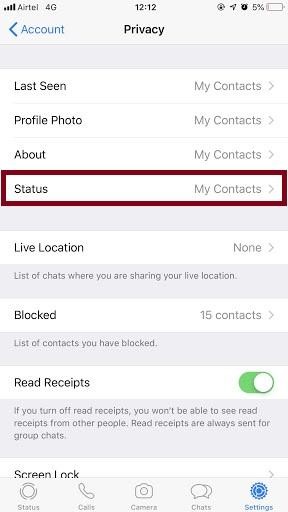How to look good on whatsapp video call
8 tips to look your best on a video call
Zoom, Skype, and Google Hangouts became common tools in our work from home lives. Business meetings have been replaced with a video call. It’s our new normal, and it’s here to stay.
While it’s fun to take work calls in our pajamas with videos off and mics on mute, the novelty has worn off. As we’ve settled into our new normal it has helped to get back to our weekday routine, which included wearing work-appropriate clothes – at least on the top. Routine not only improves our mental health, it also helps us be successful when working from home.
As we keep our videos on, many of us wonder how to look as good on a video call as we do in person while working with what you have at home. Don’t panic – with a couple of tips and tweaks, you can ensure you always look professional on a video call.
1. Dress appropriatelyYou need to dress for a video call as you would for an in-person meeting – or as close as possible. We may be working at home, but first impressions still matter. What you wear is nearly as important as what you say. As you are at home, it may be ok to take it down a notch, but not too far. More cashmere sweater than varsity sweatshirt.
If you are in any doubt, always dress up, never down. Know that if you are talking with the CEO of a bank, and they expect a tie at all times, you will still need to wear a tie! Dress appropriately professional for the type of video call you are on.
2. Fill your face with lightIn an ideal world, the best room in your house to conduct a video call will also have exceptional lighting. Failing that, cheat.
Get two lamps and position them on either side of your desk. That way, your face will be illuminated from both sides, and you will avoid unnatural shadows. Video quality is not always the best, so every trick will help you make a good impression.
3. Raise your cameraPosition your webcam at eye level or higher. This way, you will look directly into the camera, not down, and look more natural.
This way, you will look directly into the camera, not down, and look more natural.
If this means you need to stack your laptop or screen on some books, do it. Just make sure it isn’t balanced precariously. You wouldn’t want it to fall over mid-video call.
Make sure to look at the camera as much as possible or at the screen close to where the camera is. It will appear as direct eye contact. Avoid looking at yourself in the small frame of the corner of your screen.
4. Find a quiet place (and use your best headphones)While we don’t have much control over audio quality in a video call, you will sound better in a quiet room.
Keep in mind that headphones can help you cut ambient noise and ensure you hear what is being said. Remember that if you can’t hear the discussion, you will likely answer incorrectly when called on.
Make sure your headphone mic is working correctly too. You may need to try a couple of headphones to find the one that has the clearest sound.
Look at the background that will be in your video interviews. Is it a direct eyeline to your hamster cage or your bathroom?
Both of those are distracting in different ways and will look unprofessional. Avoid that by making sure your background is a plain wall or a more professional looking space.
Don’t have that option available? If you are on a Zoom call, you can set up a virtual background to display an image as your background during the call. Shutterstock also has several free virtual backgrounds you can download and use.
6. Check your techOnce you have your set up in place, do a trial run with a friend or family member. Make sure your webcam, microphone, and headphones are working correctly. Make any adjustments you need to in your trial call so you are ready to go when your meeting starts.
Make sure you have a good internet connection. If your internet is likely to cut out, make sure no one else in the house is downloading all 16 seasons of Grey’s Anatomy at the same time as your video call. Don’t let your internet connection let you down your preparations.
Don’t let your internet connection let you down your preparations.
As a courtesy to others, know how to mute your microphone. Unmute yourself quickly when you need to speak and put mute back on afterwards. This will ensure no random outside notices make their way onto your video call.
7. Body languageEven though people will only be seeing the top half of your body, you still need to be aware of your body language.
Sit up straight in your chair with your feet on the ground. Keep the fidgeting down to a minimum. Know what you look like before you get on the video call – don’t check your teeth once you’re connected.
Don’t forget that you’re on camera. Part of looking good means acting as you would in person. Pay close attention to your video call settings and the expression on your face. We can all still see you!
8. Keep clear of distractions – if possibleAs with regular meetings, try to clear the room you are in of everything that will distract you. Turn off the radio and TV. Close the door so family/roommates, children or pets don’t interrupt you mid-call. But if they do, roll with it as best you can.
Turn off the radio and TV. Close the door so family/roommates, children or pets don’t interrupt you mid-call. But if they do, roll with it as best you can.
This is an unusual time, and we are often working in less than ideal home office situations. It may put a smile on a coworker’s face to see your cat appear on-screen for a while. If your child needs to know, “Why are we having spaghetti for the third night in a row?” politely excuse yourself out loud, hit mute, and try to come back as quick as possible.
Just remember you are still on camera, and the video call is still going.
Final thoughts on looking better in a video callIf you are really uncomfortable on camera, then practise, practise, practise. The more you practise, the more you will be comfortable. Even though it may be awkward at first, you can become a consummate professional with a couple of practise rounds.
Stay safe, keep healthy, and remember to be kind to yourself.
How To Look Stunning In A Video Call – Current Boutique
Want to look your best in every online conference you have? In this guide, we’re giving you the top 11 tips to look your best in an online video call. If you want to know how to look stunning in a video call keep reading!
If you want to know how to look stunning in a video call keep reading!
It’s no surprise that video conferencing has become the primary method of communication during the coronavirus pandemic. Video calls have become the way to maintain friendships, work from home, and even have a dating life. Some people are even hosting virtual weddings!
I don’t think this is a temporary shift, either. I anticipate that video calls are going to be a lot more prominent moving forward, even after the quarantine is over. So, learning a few tips about how to look and feel great on camera can completely transform your professional and social life.
Looking good on Zoom or Skype is different than looking good in person. If you want to make an impression on your conference call participants, we’ve got a few tips and tricks of the trade for you. From what you wear to how you set up the room, there are several different elements that work synergistically to determine how you’ll appear on the video call.
So here are 11 tips to look stunning and feel confident on camera for your video calls.
1. Dress for the cameraNo one’s expecting you to dress to the nines when you’re at home. As a general rule of thumb, you can dress down “one level” from what you would in the office. If everyone in your office wears suits, you can probably get away with a nice blouse without the jacket. If you usually wear a button up blouse, you can likely get away with a more casual (though still professional) top. But if everyone wears T-shirts, stick to T-shirts. (Skip the PJs unless otherwise directed that it’s a “PJ party” by your poss.)
What’s even more important than dressing for the office, though, is that you dress for the camera. You could put on your go-to office attire and the outfit could appear unappealing in the camera due to reflections, refractions, and shadows. You want to dress appropriately while also considering how the outfit will look through the screen.
Some rules of camera outfitting:
- Neutral colors, pastels, and cool shades of blue or green look most flattering on computer cameras.
- Very bright or dark colors, including black, doesn’t translate well. Bold colors, like reds and neons, also tend to look too overt through the camera lens.
- Don’t dress in a color similar to your skin tone or the background of the room. Remember that you’re 2D on someone’s screen, so you don’t want to look like a floating head if you blend into the background or your clothes.
- Avoid busy patterns like herringbone, houndstooth, stripes, animal prints, and plaids. They may be totally chic, but these patterns distort light and can cause a strobe effect on camera.
- Skip the shiny (or loud) jewelry. You don’t want your jewelry to reflect light into the camera and blind the other participants. You also want to avoid bangles or layered jewelry that will cause noise on camera.
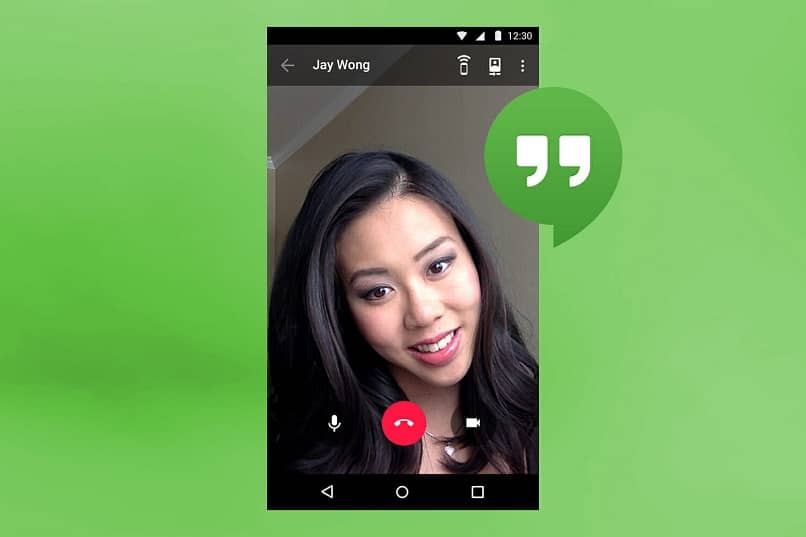 People notice (and get distracted by) noises more on camera than they do in person.
People notice (and get distracted by) noises more on camera than they do in person. - Choose clothes that you’re comfortable and confident in. If you wouldn’t wear it to work, don’t wear it on a work call. If you wouldn’t wear it out to dinner, don’t wear it to your virtual date. Feeling confident in what you wear is critical to staying present during your call. (Check out this personal style quiz to rock your “look” on camera!)
Need some inspiration? Check out our couchside career goals collection of outfits. These easy, breezy dresses are comfortable and polished—perfect for a Zoom meeting or Skype date.
Now, here’s the big question. Do you need to wear pants to your Zoom call?
We think yes. The clothes you wear impact your psychology. So if you’re pants-less or in sweats, you won’t be fully in “business mode” when the time comes. Plus, what if you really need to run to the bathroom and you stand up—forgetting you don’t have bottoms on? Just throw on a pair of jeans or leggings and you’ll be good to go. You don’t need to get crazy, but you should complete the outfit.
You don’t need to get crazy, but you should complete the outfit.
You want your face to be as bright and illuminated as possible. One of the biggest mistakes people make on camera is how they do their hair. Wearing your hair down can cast shadows on your face that will hide or obscure your face through the screen.
Choose a hairstyle that will keep the hair out of your face, so you avoid casting shadows. This will also help minimize how often you’re fidgeting and playing with your hair, which is distracting to others on the call. Be aware that fidgeting comes off as unprofessional and not confident, so prep your hair and clothes to stay comfortable and relaxed.
(Psst… Feeling bored in quarantine? Learn how to organize your closet here.)
3. Use makeup to brighten and accentuateYou don’t need to get crazy with your makeup on a Zoom call. But if you’re looking to maintain your appearance and confidence while you WFH, a little makeup can revamp how you work and play.
Our biggest makeup tip: oil. Get a dewy, bright look with a facial oil. Oils are super hydrating and nourishing, which will do wonders for your skin during the stresses of this uncertain time period. Plus, the oil will give your skin a lift that will make you look glowing and dewy on camera. If you don’t have an oil, a hydrating mist or primer can do the trick too. No one will even know you stayed up all night binging Netflix.
Other Zoom camera makeup tips:
- Skip the eye makeup. It either doesn’t show up on camera or it’s too dark and veils your eyes. A little bit of mascara is all you need (if anything).
- Lipstick looks great on the computer camera. A bold red lip will “pop” on the screen, but it won’t look as bold as it would in person—so now’s the time to try a deeper shade than you normally would, if you’d like. If you’re not a lipstick fan, throw some Vaseline or petroleum-based moisturizer on your lips for a shine that works wonders, too.

- Use concealer to add dimension to your face. Apply a few dabs around the eyes to hide dark circles and on the cheekbones as a substitute contour.
- You can add a little blush if you want. This can help avoid looking washed out due to bright lighting.
How you look on camera depends a lot on what kind of setting is around you. Large, spacious rooms provide depth behind you that looks better than a shallow space when you’re on a two dimensional screen. A large room also provides better acoustics, so you’ll sound better whenever you give your input in the meeting.
I typically recommend you host your call in the living room or the largest room in your house. These rooms also tend to have the best natural light, so you’ll look better and brighter. Also, you’re used to hanging out in your living room at home, so you’ll feel comfortable and confident there.
5. Tidy up the roomIf your background is messy, you’ll look messy by extension.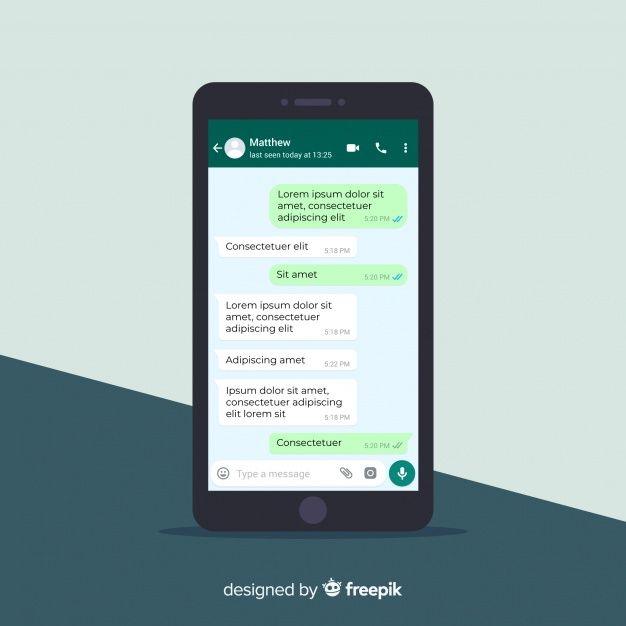 You want to minimize distractions as much as possible, while maintaining the same level of professionalism you have at work. That means you want to pick up the laundry, your pet’s toys, alcohol, and anything else that could draw the eye away from your beautiful face.
You want to minimize distractions as much as possible, while maintaining the same level of professionalism you have at work. That means you want to pick up the laundry, your pet’s toys, alcohol, and anything else that could draw the eye away from your beautiful face.
You can leave some personality in the room, though. One of the benefits of video calls is that people get to see a new side of you - the “home” side! So remove the distractions, but keep the parts of you that make you, you.
6. Set up your lightingYou could have a gorgeous outfit, stunning makeup, and the perfect “look,” but no one will see it if you’re not properly lit.
First, open up all your shades and let natural light come into the room. You want the largest light source to be in front of you. If the light is behind you, you’ll look backlit and shadowy. Ideally.
If you have a ring light available, these work well to brighten your face and make you the center of attention. You can buy inexpensive ring lights from Best Buy or Amazon, and they’ll be worth the money for Zoom calls - now and in the future. They’re also great for photos and videos, so you can always look your best! No ring light? Just put your brightest lamp behind your computer screen to have a similar effect.
You can buy inexpensive ring lights from Best Buy or Amazon, and they’ll be worth the money for Zoom calls - now and in the future. They’re also great for photos and videos, so you can always look your best! No ring light? Just put your brightest lamp behind your computer screen to have a similar effect.
Keep in mind that the light from your computer screen can over-highlight your face. This can make you look ghostly or washed out if you have too much white or blue light on your face. So reduce your screen brightness and rely on your other sources of light.
7. Put your camera at eye-levelThe camera angle is arguably one of the most important aspects of looking great in your digital call. If the camera angle is too low, you’ll get that “double chin” look. If it’s too high, you’re all forehead. You don’t want people in the chat to feel like they’re looking up or down at you.
You want your camera at eye-level, so it’s looking you head on. In most cases, your laptop on your dining room table will probably be too low to get the right angle. So put it on a stack of books, so the camera hole is at your eye level.
So put it on a stack of books, so the camera hole is at your eye level.
The camera should also be far enough away that participants see more than just your face and neck. Pictures look better from farther away - and the same is true for video calls. Plus, you want to show off your gorgeous blouse! I live by the “ribcage rule.” You want to have your camera angled from your ribcage to above the top of your head for the best vantage point.
8. Look at the cameraAt this point, you look absolutely gorgeous in your camera lens. But don’t get distracted by your own beauty! It’s blatantly obvious when you’re looking at yourself on the monitor, and the speaker will feel unheard by you. Plus, looking “down” at your monitor is a less flattering angle than looking straight at the camera.
So, whenever possible, keep your eyes on the little camera hole. This gives the impression of “eye contact” with others in the conference call, so they’ll actually feel a closer connection to you.
(We know it’s not always possible to look directly at the camera the entire time. If someone’s showing a slide on the screen or you’re taking notes, of course look away to do what you need to do to learn and be the best participant. Just look at the camera when you’re talking or actively listening to another speaker.)
If you find you’re getting distracted looking at yourself, you can usually hide the video preview of yourself. In Zoom, right click on your own video window and click “hide myself.” But remember that you’re still on camera, so don’t start picking your nose or doing push ups.
9. “Touch up” your appearance on ZoomA little Zoom trick to take it up yet another notch… Zoom has a “touch up my appearance” feature. On the lower left corner of your screen, go to video settings. From there, you can click, “touch up my appearance.”
This adds a light filter that essentially creates a more polished look for anyone on your screen. It brightens your appearance and softens the look of your skin for an even-tone complexion.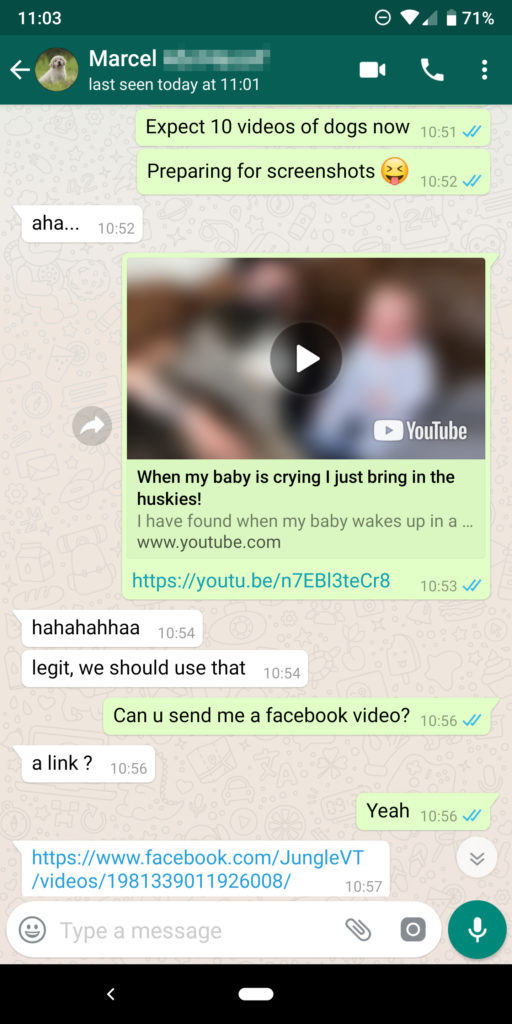 It won’t make a huge difference, but it doesn’t hurt to add it for that extra little “wow”—especially if you’re not used to being on camera.
It won’t make a huge difference, but it doesn’t hurt to add it for that extra little “wow”—especially if you’re not used to being on camera.
Before you hop on the call, take a minute to test out the video. You want to make sure you feel comfortable before you get in the room. Most video platforms like Zoom have a preview of video before the call starts, but you can always use your computer’s photo feature (like Photo Booth) to get a preview as well. Fix your hair, adjust your top, make sure the lighting is perfect, and take note of your surroundings to put everything in order for the perfect video call.
Note: Clean your camera off. Just a swipe with a microfiber cloth can remove dust that could be causing light to refract. The cleaner your camera lens, the better you’ll look.
11. Love yourselfSeriously. We know these are uncertain and anxious times. It’s easy to get down on yourself or get stressed out. But the best way to look stunning is to feel good. When you’re happy and stress-free, your smile will be absolutely radiant on the camera.
But the best way to look stunning is to feel good. When you’re happy and stress-free, your smile will be absolutely radiant on the camera.
We truly believe that clothes make the difference. The novelty of hanging out in your PJs quickly wears off, and you might find yourself getting a little more stressed and lazy. But throw on something fashionable and chic, and you’ll be back to your radiant and confident self in no time. Check out these couchside career goal outfits that are perfect for video calls—and for feeling gorgeous!
Must Read: How To Gorgeously Glow Up From The Inside Out
If you’re not feeling your beauty-best this season, please know that we’re here for you. Our community at Current Boutique is stronger than ever, and we want you to be a part of it. Please reach out if you want support, to chat about fashion, or to just talk to some beautiful and inspiring women like you! We’re all in this global community together. Don’t hesitate to get in touch with our fashion-forward, sustainability-driven community to join in on the fun.
How to look good during video calls? 5 tips
- Brian Lufkin
- BBC Worklife
Image copyright, Getty Images
Due to the lockdown, we are much more likely to participate in virtual meetings and business meetings using applications like Zoom or Skype, without refusing to use them to communicate with relatives and friends. But we want to look no worse than in personal meetings - despite the fact that we are hunched over a laptop? Here's how to do it - five tips from experts.
A global pandemic has sent nearly the entire world home. Social distancing and quarantine have led to the fact that we meet with work colleagues and friends only on the screen of a computer, tablet or smartphone.
Hours spent in front of the eye of a webcam have become almost the norm for both work and personal life. Zoom, Skype and other programs have invaded our lives and are not going to leave it. Job interviews, daily work meetings - all this is now carried out at a distance.
Zoom, Skype and other programs have invaded our lives and are not going to leave it. Job interviews, daily work meetings - all this is now carried out at a distance.
And if you want to look as exemplary as you would in a personal meeting with a potential employer, then this is not a matter of vanity, but of a rational approach - after all, your work, your success in life depends on what impression you make .
And it's also nicer for colleagues to see your face not distorted by deep shadows or a strange webcam angle. Not to mention, the mess behind your back will cause your interlocutor to pay more attention to what is happening in your room, and less to what you want to say.
The way you look on screen is a quick way for people to form an opinion of you, points out Sunny Lenarduzzi, a Vancouver-based online entrepreneur with a YouTube channel and a former TV reporter.
We talked to those people whose work involves hours of daily webcam chatting, who know how to look professional and attractive. Here are some tips they shared.
Here are some tips they shared.
1. Make sure your face is well lit
The most important piece of advice to choose from is this: Focus on the right lighting.
Best for natural frontal, even illumination across the entire face for professional film quality. In this case, you will look expressive and without amateur distortion.
"Lighting like this accentuates your eyes and makes you look very presentable," says Lenarduzzi.
Image copyright, Getty Images
Image caption,Lighting and camera angle are key when making video calls if you want your interlocutor to see you in the right light.
Place your computer near a window so that daylight hits your face.
If you do the opposite (the light will be behind you), your face will simply not be visible, only a silhouette will remain of you.
- Coronavirus: how not to go crazy with the whole family in isolation
- How to wash your smartphone and not ruin it.
 Video instruction
Video instruction - How to properly communicate with aliens
- How to expose the delusions of others
"Bad lighting is something you always fear," says Nima Tang, who runs a YouTube channel about cosmetics with over a million subscribers.
Worst of all, bad lighting doesn't just turn you into a dark silhouette - it creates ugly shadows on your face, making you look tired, sick, and sometimes creepy.
But the disadvantages of lighting from behind are not exhausted here either: the light directly into the eyes irritates your interlocutors, emphasizes Susan Yara, a former TV journalist, now an entrepreneur with his own YouTube channel.
Are there no windows in the room? Place a table lamp right behind your laptop in front of your face, the pros advise.
2. Avoid looking down
This is one of the main rules of camera work: set the camera at eye level or higher.
"Make sure your computer is elevated or you'll get a double chin or a camera peeking up your nostrils," notes Lenarduzzi.
It's not that hard to lift the laptop up by putting things under it that are just lying around. Cookbooks or thick magazines are great for this, Yara says. "The angle matters a lot," she emphasizes.
3. Pay attention to the skin of your face
In the days of self-isolation and video calls, skin care has become even more important than usual.
The webcam makes all the imperfections in your face "ten times worse," says Nima Tang, by highlighting them, such as shiny, oily areas.
Tang recommends wiping and drying your face before making a video call. Pay attention to areas of skin that stand out and to chapped or chapped lips. (By the way, Zoom has a filter that evens out your skin tone.)
Image copyright, Susan Yara
Image caption,The ideal option is natural light and no unnecessary distractions in the background
Experts recommend applying a tinted moisturizer to your face before a video conference.
"Many people who work with the camera use a tinted moisturizer because it doesn't give the impression of excessive makeup," says Yara.
Remember to use lip balm, lip balm if your lips are chapped, and wash your face regularly to avoid redness and pimples.
"When you're close to the camera, you don't want others to notice how badly you keep your face clean," emphasizes Yara.
4. Know what you look like
Preparation is very important: you don't have to start your video conference by setting the right lighting, combing your hair - in general, doing everything that needs to be done in advance.
"Use a regular phone call to rehearse your behavior in front of a webcam," advises Tang. "And when the real video conference starts, you'll feel more confident."
Lenarduzzi mentions another trap: people often forget that they are in front of a camera during a video call. "Be sure to act like it's a real meeting, not a virtual one," she stresses.
"Be sure to act like it's a real meeting, not a virtual one," she stresses.
"It happens a lot [on video calls] that people forget they're being seen," says Lenarduzzi, who started telecommuting long before the pandemic hit the world.
Many video communication programs and applications have an "audio only" option, but it doesn't hurt to make sure that the webcam is turned off once again.
Lenarduzzi warns that people often forget they are being seen and become distracted by other things, such as poring over their phone to check social media. "And we all see it."
Image copyright, Getty Images
Image caption,In March, G20 leaders also used videoconferencing to discuss global issues. As you can see, not everyone has a perfect frame
5. Choose the right background
Of course, our houses and apartments are not equipped for professional video broadcasts, but even there you can find a better place for Zoom negotiations.
Keep in mind that a work video call is not a very good excuse to show crowded bookshelves or pictures on the wall in the background.
Of course, it is tempting to show colleagues how you live, but this will only distract them from the main thing - from you and what you say.
Yara recommends using a simple, solid background that is not overburdened with details.
Lenarduzzi tells how she herself initially participated in video calls at the dinner table and was always worried about unwashed dishes caught on the webcam.
You should look as if you were well prepared for a meeting or negotiations - including externally, and cleanliness and order around you.
When thinking about what to wear, opt for something solid and avoid sleeveless or off-the-shoulder dresses. A business video call doesn't have to look like a birthday party.
The main goal, Yara says, is to minimize distractions.
Presenting yourself as a person is an important skill, she says, especially when all other people see is your face.
---
Read the original English version of this article on the BBC Worklife website.
How to look good on a video call ▷ ➡️ Creative Stop ▷ ➡️
Are you making more and more video calls with friends and family and getting complaints about the quality of your broadcast? Need to make an important video call and want some advice on how to look your best during the call? If you answered yes to any of these questions, you've come to the right place.
In fact, in the following paragraphs of this article, I will be able to give you various tips on how to look good on video chat . Some of the advice I will give you will be purely technical in nature, others will be more practical - if you put them all into practice, I assure you they can make a difference.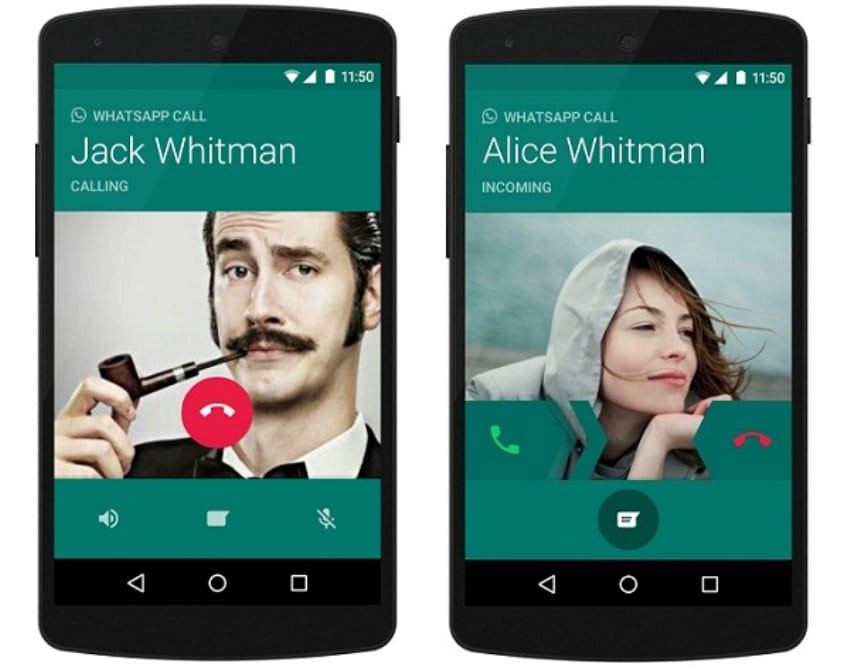
What are you talking about? I bet you can't wait to see what you can do to improve the quality of your video calls. So come on, let's stop talking and move on. Follow the tips I will give you step by step and you will see your video calls take on a much more professional and refined tone. Enjoy reading!
- Get the right equipment
- Check your internet connection
- Clean a used camera lens
- Use a mobile phone or Reflex communication device
- Pay attention to the light
- Pay attention to the sound
- Pay attention to the background
- about your appearance
- Update your video calling applications
Index
- 1 Get the right equipment
- 2 Check your Internet connection
- 3 Clean a used camera lens
- 4 Use a mobile phone or Reflex communication device
- 5 Pay attention to the light
- 6 Pay attention to the sound
- 7 Pay attention to the background
- about your appearance
- 9 Update your video calling applications
Get the right equipment
Get the right equipment This is the base from which you should start getting good performance during video calls. On the other hand, caring about your appearance and the "set" from which you can make a video call and then get grainy, staccato and incomprehensible sound does not make much sense.
On the other hand, caring about your appearance and the "set" from which you can make a video call and then get grainy, staccato and incomprehensible sound does not make much sense.
You will need a mobile phone with a good camera or, if you like, video calls with a PC, a quality webcam, or even better, a DSLR to connect to your computer.
If you choose to use the Reflex, you will need the software provided directly by the manufacturer and/or the capture card to connect the Reflex to your computer, depending on the model you finally decide to purchase.
As for the audio part ... but I suggest you well ... microphone to connect to a PC. The microphones included with mobile phones are generally good if you use the device above average.
All of this equipment can be purchased from electronics stores or online retailers like Amazon. It is clear, however, that this alone is not enough to optimize the performance of the protection.
It is clear, however, that this alone is not enough to optimize the performance of the protection.
You also have to take care of the environment From lighting (if you don't want to buy enough light for this purpose, at least make sure you don't burn out in the sun or in the dead of night!), to sound (avoid rooms that especially noisy streets or echoes).
In short, skillfully combine the technical side with the practical side - also following the rest of the instructions I am about to give you - and you will see that you will make a big impression on your interlocutors!
Check your Internet connection
Since video calls are possible thanks to the Internet, check your connection this is necessary before starting. To do this, you can use one of the many online speed test tools.
To get a good idea during a video call, you will need a line, stable and will probably be able to offer download speeds of at least 2 Mbps . If not, the sooner the better!
If not, the sooner the better!
If the connection is poor, your video will tremble, and the interlocutor is unlikely to understand what you are saying. If your data connection isn't very fast, you can connect to your home or office Wi-Fi (if it's available and your landline connection is better than your mobile connection).
For maximum signal stability, I suggest you use the wired connection (via network cable) instead of Wi-Fi. On a PC you shouldn't have too much trouble with this, but even on smartphones and tablets you can use a cable connection: you just need to buy a special Ethernet adapter . When buying, pay attention to the front door of your device. USB-C , MicroUSB or Lightning ).
It is clear that there are Ethernet adapters even for PCs without network ports.
Clean your used camera lens
Now for the more practical side of things.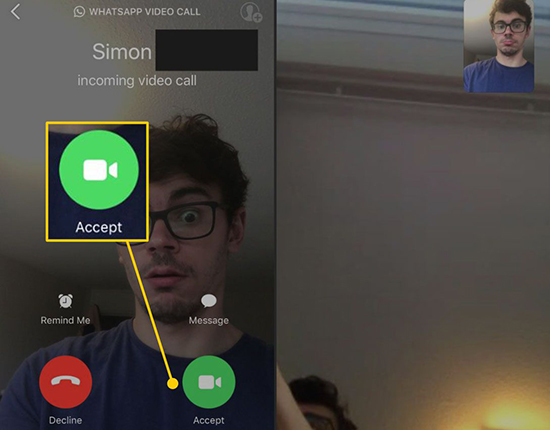 A preliminary operation that I suggest you do before every video call is cleaning the used camera lens whether it's a mobile phone, webcam or DSLR lens. This may seem trivial to you, but I guarantee that if you do not pay attention to this detail, everything else will be useless.
A preliminary operation that I suggest you do before every video call is cleaning the used camera lens whether it's a mobile phone, webcam or DSLR lens. This may seem trivial to you, but I guarantee that if you do not pay attention to this detail, everything else will be useless.
What do I need to clean my camera lens? Basically microfiber cloth (can also fit deerskin fur or one in chamois ) and, if necessary, some a drop of water to wet the latter.
Obviously I call you do not use abrasive cloths , paper towels o compressed air products because they may irreparably damage the lens (blunt it, create halos, etc.). Then don't tell me I didn't warn you!
When you have everything you need for cleaning, gently rub the Cloth onto the lens while doing some slow circular motions . Then repeat the operation until you get the desired result. If a lot of dirt accumulates in the chamber, lightly dampen a cloth with 2-3 drops of water Before we go any further
Then repeat the operation until you get the desired result. If a lot of dirt accumulates in the chamber, lightly dampen a cloth with 2-3 drops of water Before we go any further
If you would like to better understand how to clean the camera, I refer you to the manual I have dedicated to this subject: although you will find specific tips on the operations that are necessary to perform with your mobile phone's camera, the information provided applies in principle to any lens. .
Using a mobile phone or Reflex communication device
Do you use a smartphone or Reflex for video calls? In this case, I highly recommend use your mobile phone or Reflex holder to hold it steady and position it properly for a decent shot.
These media are relatively inexpensive and easy to find in electronics stores as well as online stores, especially Amazon.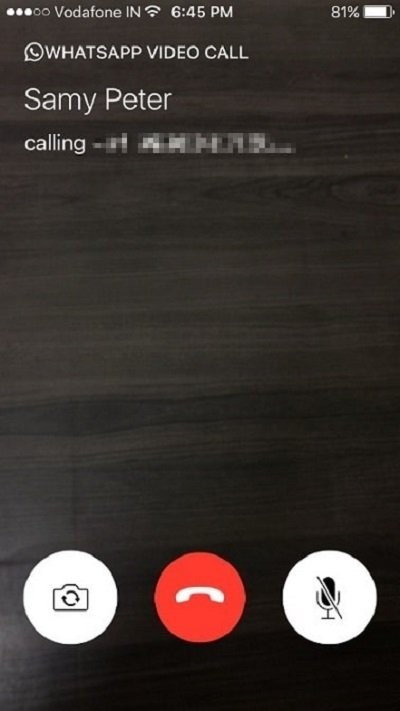
If you really don't want to invest a few euros in buying one of these products, you can try to make it yourself using some materials you have at home, perhaps by helping you with the instructions in my guide to making a phone easel.
Once you've attached your smartphone or DSLR to the tripod, make sure the camera is pointed right at you so you get a good shot. In general, should be slightly above your head . So don't place the room too low in relation to your face, this will force you to tilt it towards the ceiling and make your face look very voluminous with a pronounced double chin.
These last tips also apply if you decide to use a laptop or, in any case, a PC equipped with a webcam. Make sure it's positioned slightly above your head (perhaps you could put your laptop on top of a stack of books to get it).
Pay attention to the light
The main point for good video call performance is beware of the light and in particular the following critical situations that you should definitely avoid.
- Video is underexposed - if the environment you are in is too dark, the video will be "bumpy" and very "noisy". In addition, your face can only be illuminated by the light of your device's screen, creating an almost ghostly appearance. To avoid these types of problems, if possible, in front of a light source, possibly emitting ambient light (to avoid too harsh shadows on your face): ideal would be window UN lamp UN focus or softbox .
- Overexposed video - You don't have to go from one extreme to the other, so you need to avoid not only poor lighting conditions, but also conditions with too much light. If the brightness is too high, your face will probably burn out and it will be difficult for your partner to distinguish your facial features. If you're in a room that's too bright or outdoors, close the blinds a little or find a spot with some shade and you'll notice the difference.

- Scene Highlighted Video - If there is a light source behind you (even a relatively small one), your face will be backlit and therefore turn black. Always remember that you should never have a light source behind you or the risk of collision with backlighting is almost inevitable.
Pay attention to the sound
In addition to the quality of the video, you must also take care of the audio video call: otherwise it will be difficult for the person on the other end of the phone to hear and understand what you are saying.
It's not enough to have the right equipment, as I urged you to do in the opening chapter of the tutorial, but some other practical tricks need to be put into practice. To go into details, I advise you not to make a video call in the menu of the room with a very pronounced echo of (Which happens most often in empty rooms).
Another piece of advice I give you: is at the right distance from the microphone If you stay too far away from her, your voice will sound very weak; if you stand too close, your voice may sound annoying and unpleasant.
Pay attention to the background
Pay attention to the background it may seem like a minor detail: in fact, it can significantly improve the appearance and features of the face and, above all, not distract the interlocutor
Generally speaking, it would be ideal to have neutral background as solid wall ... is characterized by Soft color (eg white, blue, grey, etc.). When assigning the latter, identify a corner of the house that is interesting and not cluttered (such as an office where you store your library, a living room corner, etc.).
Taking care of your appearance
Another very important practice: Take care of your appearance. especially when you're on a work video call with your boss, colleague, client, etc.
especially when you're on a work video call with your boss, colleague, client, etc.
Taking care of your appearance will not only improve your video performance, but will also help you feel good psychologically. If you feel comfortable, you will be relaxed and everything but tense or nervous, which will positively reflect on your performance in the video.
Como Conseguir Hormigon En Minecraft
Update the video calling applications you use
If you came to this guide to learn how to look good during a video call from WhatsApp , telegram , Skype , Zoom or any other message or video call app, you also need to worry about update the video call apps that you usually wear.
In fact, it often happens that the developers of the latter release updates that fix bugs that can degrade the quality of video calls.