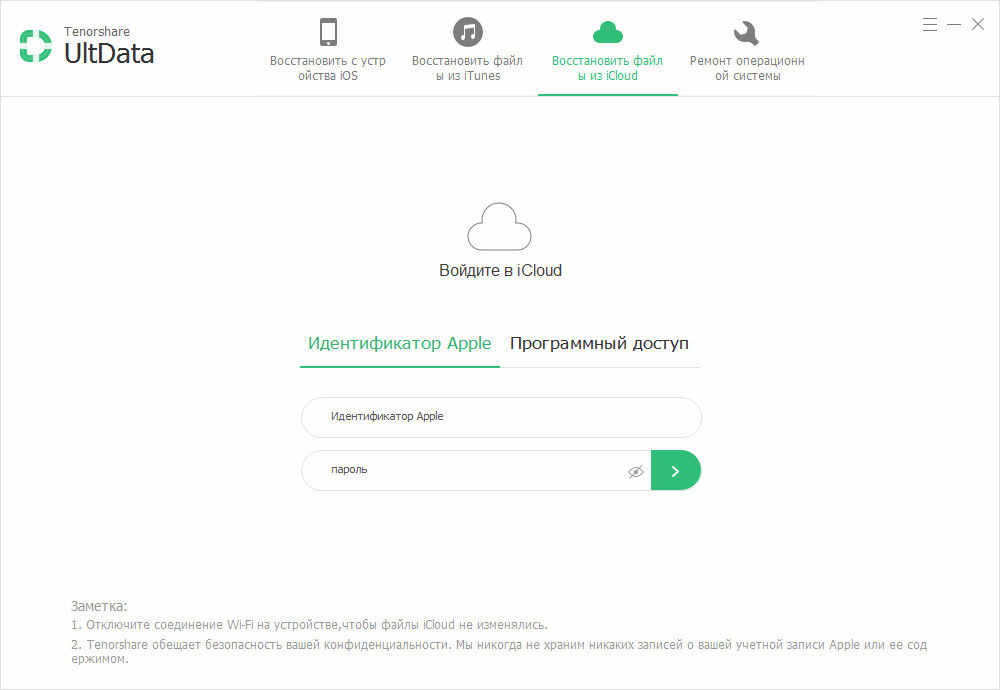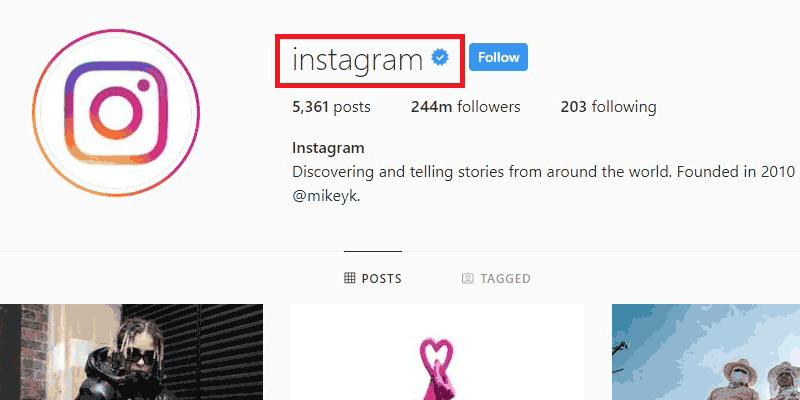How to login fb with instagram
Can I log into my Facebook using Instagram?
- Advertisement -
Ever since Facebook’s acquisition of Instagram, the two platforms have been slowly becoming more integrated. You can now add your Facebook profile to your Instagram account and share your Stories and Reels on Facebook. While there are many cross-platform features, in this article, we discuss if you can log into your Facebook account using Instagram.
Read Also: How To Log Out Of Spotify From Android And Windows PC
- Advertisement -
Table of Contents
How to add your Facebook profile to your InstagramStep 1: From your Instagram profile, open Settings by tapping on the hamburger menu at the top right corner.
- Advertisement -
Step 2: Select Accounts Centre under the Meta section.
Step 3: Select ‘Add a Facebook Account’.
Step 4: Enter your Facebook Login details.
Step 5: Tap on ‘Yes, finish setup’.
Your Facebook account will be linked to your Instagram profile. You will also get the option to sync your profile picture between the two platforms.
How to share Instagram posts and stories on FacebookYou can share your Instagram posts on Facebook by selecting ‘Also post to Facebook’ every time you create a post on Instagram. You can also automatically share every post to Facebook by going to Meta Accounts Centre in your Settings and turning on ‘Automatically share’.
Here’s how you can share your stories on your Facebook account
Step 1: Go to Settings by tapping the hamburger menu on your Instagram profile.
Step 2: Go to Privacy and select Story.
Step 3: Turn on the toggle bar for ‘Share your story on Facebook’.
All your stories will be automatically shared to Facebook.
Can I log into my Facebook using Instagram?While there are a lot of cross-platform functions and features you can make use of, you cannot log into your Facebook using Instagram. However, you can log into Instagram using Facebook. Simply go to the Instagram login window and select ‘Login with Facebook’. Instagram will ask you for your Facebook login credentials, after which you will be able to log in.
However, you can log into Instagram using Facebook. Simply go to the Instagram login window and select ‘Login with Facebook’. Instagram will ask you for your Facebook login credentials, after which you will be able to log in.
Read Also: How to sign out of all your Google accounts at once on all devices?
So, while you may not be able to log into Facebook using Instagram, you can still log into Instagram using Facebook. The two platforms have slowly been coming together and using Meta Business Suite, you can seamlessly manage both your profiles together. Meta Suite allows you to manage your Instagram and Facebook DMs in one place and makes cross-posting easy.
For the latest gadget and tech news, and gadget reviews, follow us on Twitter, Facebook and Instagram. For newest tech & gadget videos subscribe to our YouTube Channel. You can also stay up to date using the Gadget Bridge Android App. You can find the latest car and bike news here.
- Advertisement -
Support Us
We are a humble media site trying to survive! As you know we are not placing any article, even the feature stories behind any paywall or subscription model. Help us stay afloat, support with whatever you can!
Help us stay afloat, support with whatever you can!
- Advertisement -
- Advertisement -
- Advertisement -
- Advertisement -
Follow Us
Car and Bike News
- Advertisement -
Must Read
- Advertisement -
Latest Videos
- Advertisement -
- Advertisement -
How To Login to Instagram Through Facebook
Updated Jan. 15, 2022, by Steve Larner
Since Facebook bought Instagram, the two networks have been slowly getting closer and offering more integration. If you’re a social media marketer, a small business owner, or just like sharing content across networks, linking Instagram and Facebook is a no-brainer. You can share content across both and make the most of the power of visual content. You can even log into Instagram through Facebook to save valuable seconds.
You can share content across both and make the most of the power of visual content. You can even log into Instagram through Facebook to save valuable seconds.
In some cases, people prefer keeping Instagram and Facebook separate and not sharing too much data between the two. When it comes to marketing, that changes. It’s all about efficiency and about getting the broadest reach with the least effort. Linking Instagram with Facebook helps achieve that. You can share across both platforms with a single click, so it makes sense to do it.
How to Link Instagram to Facebook
If you have a Facebook profile and an Instagram account, linking the two is easy. Then, you can share content seamlessly between the two networks without losing formatting or impact. Here’s how to do it.
- Open “Instagram” on your phone.
- Log in, select your profile, and then select the “Settings” menu.
- Choose “Account” then tap on “Sharing to Other Apps.
 ”
” - Select “Facebook” and log in with your Facebook account details if you’re not logged in on your phone. Give the app permissions when requested.
- You will then get asked to setup your Accounts Center. Choose your Facebook account or tap “Not you?” to change the account, then select “Continue.”
- Select where to share on Facebook. Tap “Continue” to finish Account Center set-up.
- Select “Start Sharing to Facebook.”
- Go back to the Accounts Center. Under the “Manage connected experiences” section, ensure that “Story & Post Sharing’ and “Logging in with accounts” are both enabled.
If you find this isn’t working out for you, all you need to do is go back to the Accounts Center menu on Instagram. Select Facebook and select Remove from Accounts Center.
How to Log into Instagram through Facebook
Logging into Instagram with your Facebook credentials is easy:
- For new accounts, skip to Step 4.
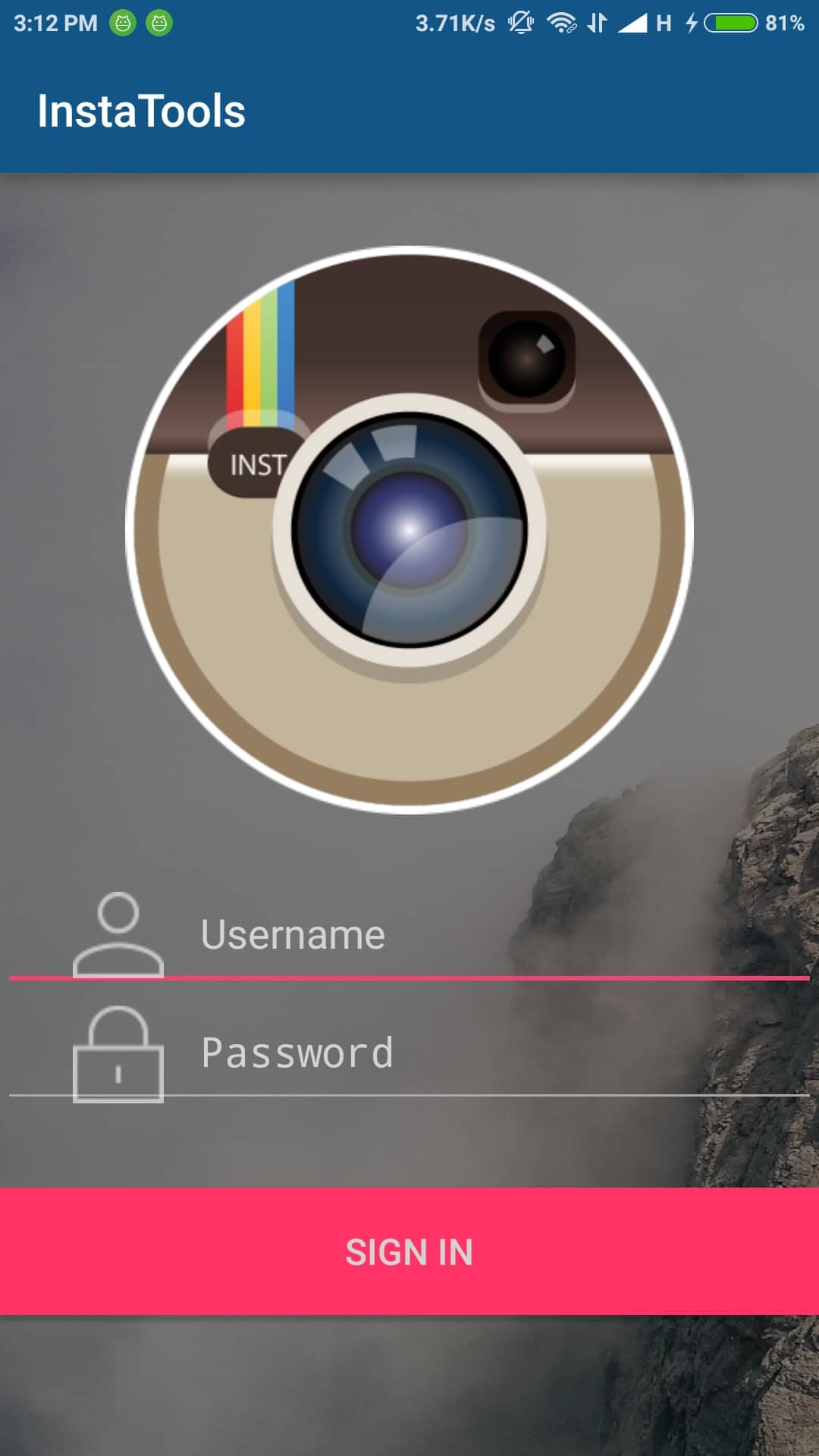 For an existing Instagram account, open “Instagram” on your phone.
For an existing Instagram account, open “Instagram” on your phone. - Select “Log In With Facebook.”
- If you’re already logged into Facebook, you will automatically get logged in. If you’re not, add your Facebook login when prompted and select the blue Login button.
- For new Instagram accounts, select “Log In With Facebook.” Your account gets created and then links to your Facebook account.
- Your new Instagram account now has a random, precompiled username and password. To change it, log into Instagram using the “Log In With Facebook” option.
- Select your “Profile icon” at the bottom right and tap on “Edit Profile.”
- Select your “username” and change it to something more personal.
- Head back to your “profile screen,” tap on the “hamburger icon” (Menu) in the upper-right sectoin, then select “Settings.
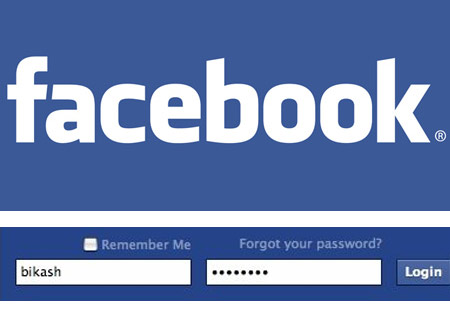 ”
” - Tap on “Account” then select “Personal Information.” Check the “Email Address” to ensure it is correct. Tap it to edit.
- Go back to the “settings menu” and choose “Security.”
- Select “Password” from the list to change it.
- You should see a notification that says something like ‘We sent an email to [ADDRESS] with a link to reset your password’. That email address will be the one you have in your account.
You can also edit your Instagram profile in a browser or change your Instagram password. The principle is the same, as is the result.
You can still log into Instagram through Facebook, but now, you have set up your account to be accessed independently too. You can change your profile image, add a bio, and modify your Instagram account as you like, and it will not affect that login.
How to Unlink Your Instagram Account
So, you’ve linked your Instagram account to Facebook, which means you can cross-post your content. But, what can you do when you no longer want to have the two connected?
Whether you’re deactivating your Facebook account or just want to separate the two services, it is possible to do so without losing all of your posts. All you need to do is follow the same steps as above, then follow these steps: o
- Launch “Facebook” and tap the “hamburger icon” (Menu) in the top-right section.
- Tap on the “gear icon” (Settings).
- Scroll down to the bottom and tap on “Meta Accounts center.”
- Tap on “Accounts & profiles.”
- Tap on the corresponding profile group.
- Select your “Instagram profile.”
- Tap on “Remove from Accounts Center.”
- Tap “Continue” to finish the renmoval process, separating your Instagram account from your Facebook account.
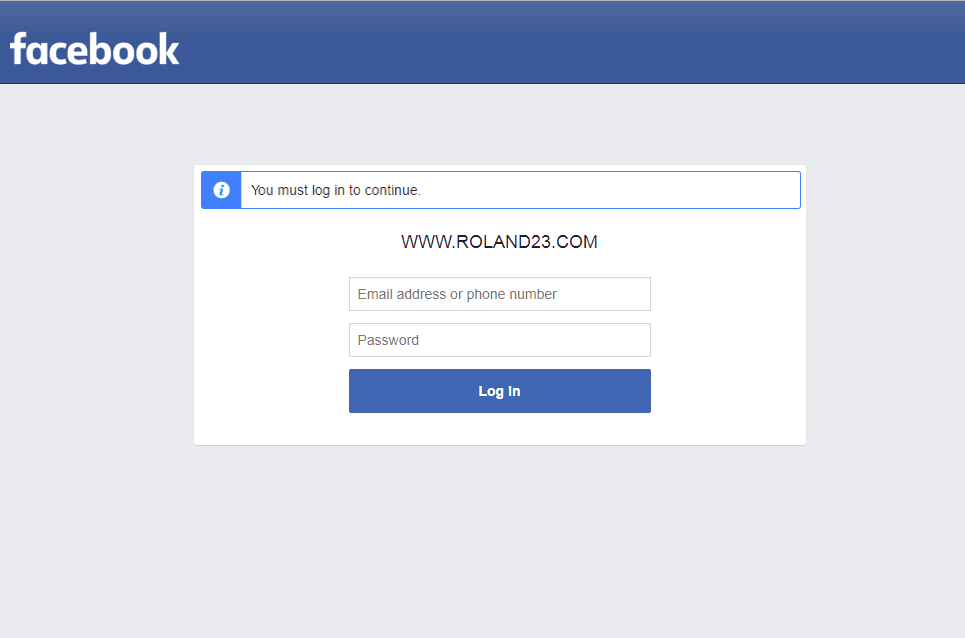
Your Facebook profile will still hold your Instagram information until you remove that, and you’ll need to delete all of your Instagram posts from Facebook.
In closing, linking Instagram to Facebook saves time and makes social media marketing more efficient, but you need to use it with care. Ensure that you keep your personal and business accounts separate and only post relevant content for each account. While there is a lot of crossover between the Instagram and Facebook audiences, there are still plenty of times there aren’t. Knowing when you can cross-post and when it works is crucial for any effective marketer.
Overall, linking the two is a good thing and will not only save you time but also boost your marketing efforts, whether for business or personal use!
Facebook Login for Instagram FAQs
If I link my account and one gets hacked, will the other be compromised too?
Even after you link your two accounts, they still have a separate login (yes, you can log in using the Facebook option on Instagram, but they’re still independent. If your Instagram account is compromised or vise versa, it doesn’t necessarily mean that your Facebook account is also under threat. You should update your login information on Facebook and Instagram to ensure optimum security. However, just because someone gets into one account does not mean they have access to both.
If your Instagram account is compromised or vise versa, it doesn’t necessarily mean that your Facebook account is also under threat. You should update your login information on Facebook and Instagram to ensure optimum security. However, just because someone gets into one account does not mean they have access to both.
Can I link multiple Instagram accounts to Facebook?
One of the neat things about both platforms is that you can have multiple accounts or pages under the same login. This feature means that you can easily toggle between your professional and personal profiles. You can link multiple Instagram accounts to the same Facebook page. All you need to do is follow the same steps above for each Instagram account.
How to enter Facebook through Instagram
Instagram "My Page" login through Facebook and vice versa
Knowing that the two social networks are closely connected today, users are wondering how to enter Facebook through Instagram. Unfortunately, Insta does not provide such an opportunity yet. What are the ways to login to Facebook? Read on. You can enter this social network using:
What are the ways to login to Facebook? Read on. You can enter this social network using:
- Phone number.
- Email address.
- Nickname.
- And of course the password.
How to login to Instagram through Facebook
Another common question among followers is how to login to my Instagram page through Facebook account. Since Facebook bought this popular social network, there are two ways to go there:
- from Facebook, you can enter Instagram through your phone,
- from a personal computer.
How to enter via phone
How to enter Instagram through Facebook from a smartphone, read below. It is worth noting that both applications must be installed on your device. You can download them from Google Play or the App Store.
- Go to Instagram.
- In the main section, you will see a "Login with Facebook" button.
- By clicking on it you will be taken to the authorization page, where you need to enter your e-mail and password in special fields.
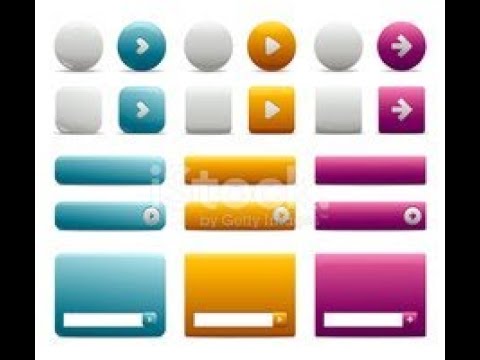
- Next, tap "Login".
- The application will prompt you to log in to the page under the specified name or create a new account.
After you log in, the two social networks may not be connected. In this case, the program will prompt you to enter your username and password. Enter your details and click "Login".
To prevent this message from appearing in the future, it is better to link the pages together. It's very easy to do, read on for how.
- Go to your profile.
- Click on the icon with three dashes at the top right.
- Select "Settings".
- Next, tap on the "Account" menu item.
- Find and click Linked Accounts and Facebook.
- Next, a dialog box will appear where you will be asked to enter your Facebook login and password if you are not authorized in it.
If your device is authorized, you will be prompted to select settings. For example, about placing publications and managing pages. Choose the ones you need.
Choose the ones you need.
The fact that the two accounts are successfully connected will be indicated by a blue check mark next to the name of the social network.
PC Login
You can access Instagram home via Facebook from any web browser. To do this:
- go to the official website
- on the main page above the authorization window there will be a button "Login with Facebook".
- you need to click on it
- enter your login and password.
- click "Login".
- all, you are in your profile.
Management. Main aspects
Next, we will look at how to manage Instagram through Facebook. Now, when you enter the latter, if you open the messages tab, you can see that it is possible to read correspondence and respond to comments on Instagram.
All notifications will be displayed in the Inbox folder, unread ones will be marked in bold.
You can also edit your profile data through » FaceBook » .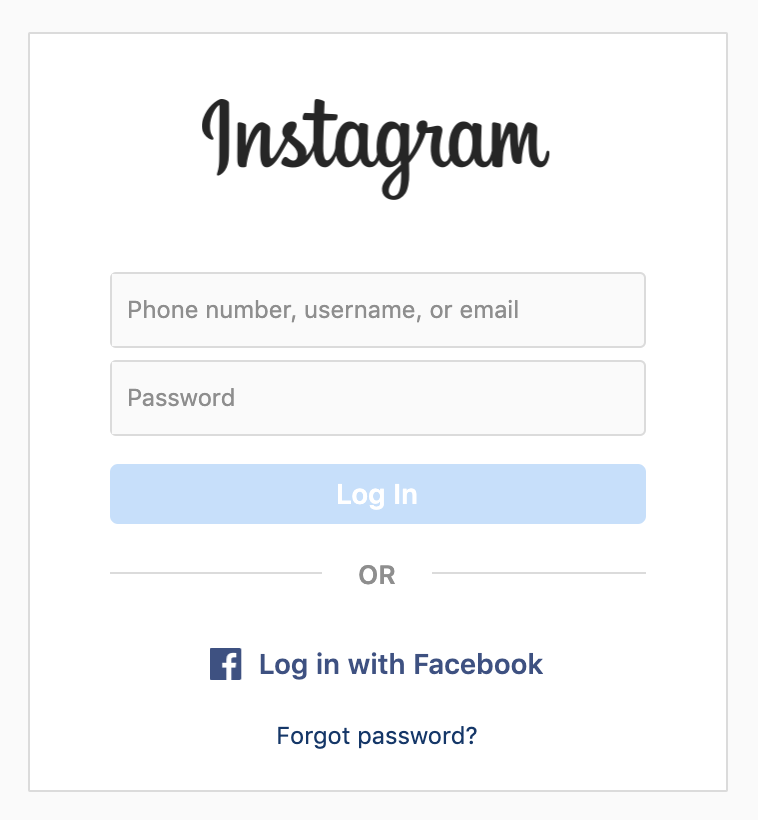 To do this, you need to go through the following steps:
To do this, you need to go through the following steps:
- Enter the "Settings" menu.
- Select "Page roles".
- Click on the Instagram tab.
- Make the necessary changes.
Why can't I log in?
A very popular question on various forums: I can't access Instagram through Facebook. Here are the common reasons:
- you forgot or incorrectly entered your login or password for these social networks, try to restore them or enter them again.
- there was a crash in the applications, just wait until the developers fix the problem.
- An error occurred in the settings of your smartphone, uninstall and reinstall the applications again.
I can't get a confirmation code to enter instagram, what should I do? Reply ↓
Sorry, you won't be able to access your account while we review these additional documents. Thank you for your patience. We will contact you as soon as we can. That's how it's written. but this check is almost a year old. what to do? Reply ↓
but this check is almost a year old. what to do? Reply ↓
Login from Facebook Reply ↓
Hello, please tell me how can I enter the Facebook page if someone has changed their login and password there is only a link to my page Reply ↓
How to log in to Instagram through Facebook
Hello friends! I think you already know that Facebook bought Instagram, and now users have the opportunity to log into their Instagram account through the Facebook social network. That is what we will talk about in this article.
For many, this feature will be very convenient. After all, how many logins and passwords you need to remember or look for in your records. And so, you just need to remember the email address and password from your Facebook page, and using them, you can access Instagram at any time from any device.
But there is one peculiarity here: in order to log in to one social network using another, Facebook and Instagram must be connected.
I will tell you how to do this in the article, or you can read more detailed instructions by clicking on the link: how to link Instagram to Facebook.
Also, if you often post the same photos on these social networks, then in this case, it will be possible to do a cross-post - a photo added to Instagram will be automatically added to the Facebook Timeline. Even after linking, it will be possible to invite your friends from Facebook to Instagram.
Login to Instagram via Facebook from your phone
If you want to access this social network from your phone or tablet, then download the Instagram application from the App Store or Play Store. Go into it. On the main page there will be a button "Login with Facebook" - click on it.
The next page will open. Here you need to log into your Facebook profile. To do this, enter your email address and password in the fields provided, and click "Login".
Please note that the Facebook application must be installed on the phone.
If you are logged into your account in it, then the screenshot below will not appear. If not, you need to log in.
The application will ask you if you want to continue under the specified name. If everything is fine, click "Login".
This will open your Instagram page. If this did not happen and the page shown in the screenshot below appeared, then the two social networks are not connected. Therefore, enter the password from Insta in the proposed field and let's create a connection so that later you can easily access your profile through FB.
If you don’t remember the password from your page and that’s why you wanted to go to your profile through FB, then read the article: how to recover your password on Instagram.
Open the main page of your profile and click on the person in the lower right corner. Now you need to go to the settings page - click on the three vertical dots in the upper right corner.
Next we need the "Linked Accounts" item - click on it.
A list with the names of various social networks will open. Select Facebook in it.
Next, a window will appear that Instagram wants to post on Facebook. Choose from the drop-down list who will be able to watch them: you, only friends, etc., and click "OK".
The next step will open a window with advanced settings. In it, click on the "Choose what you allow" button. If you want to leave everything as default, click OK.
Check or uncheck the boxes next to the suggested items and click OK.
The fact that the connection was created successfully will be indicated by the blue color of the name of the social network and a tick in front of it.
Now let's see how the input will look like with the link created. We go to the Instagram application on the device and press the already familiar "Login with ..." button.
Log in to Facebook if you haven't already.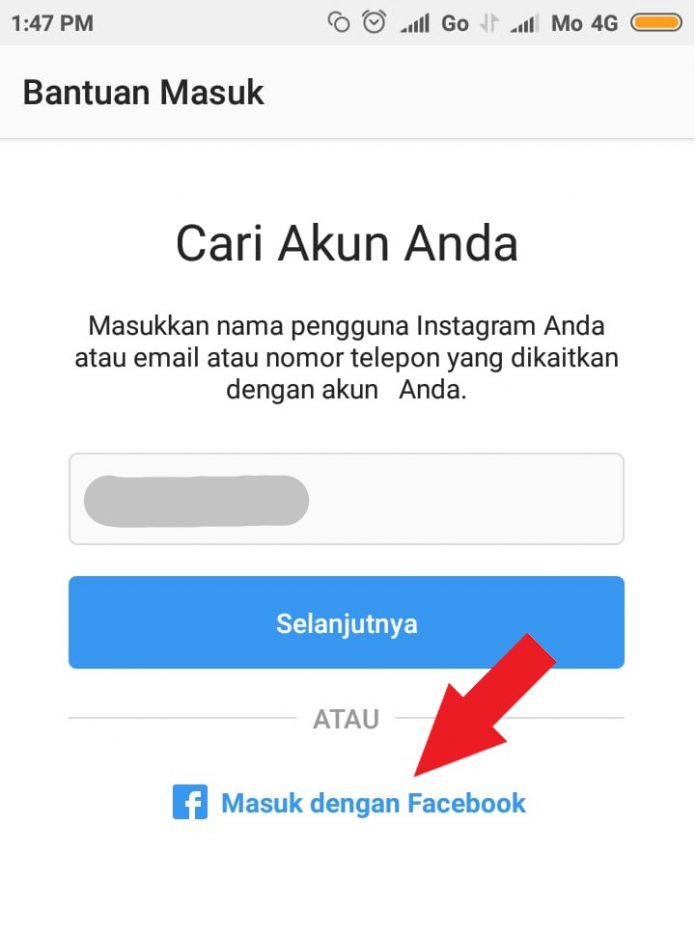
After that, on the Instagram login page, the button "Login as @account name" will appear. Click on it.
That's it, you've reached your profile. If you have forgotten your Instagram password, I advise you to change your Instagram password. How to do this, you can read the link below.
Log in from a computer
If you want to access Instagram from a computer through a browser, go to https://www.instagram.com/. Here you will see the fields for registration and the button "Login with Facebook". Click on this button with your mouse.
The page will open as shown in the screenshot below. This means that the accounts are not linked.
By the way, if your accounts are not linked, then you won’t get to your page - you still have to enter your Instagram password (this is done at this step), but you can simplify the linking procedure. In order not to do all the steps described in the previous paragraph, you just need to check the "Link accounts" box.
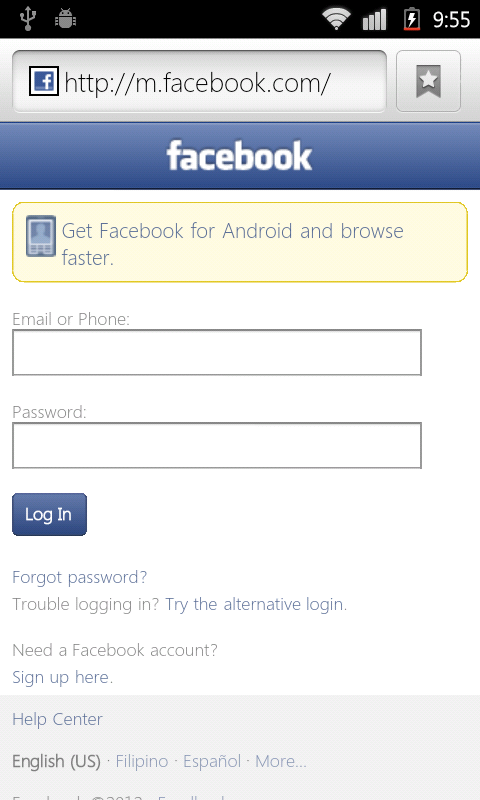
So, enter your Instagram username and password and click "Login".
After entering the page, a pop-up window will appear at the bottom of the window with a message that your Instagram has been successfully linked to Facebook.
And on the main page for entering the social network there will now be a button "Continue as ...".
I think you succeeded, and using your Facebook login and password, you logged into your Instagram profile. If not, then create a link between the accounts and after that the login procedure will be much simpler.
Instagram login with Facebook account
Instagram has been owned by Facebook for quite some time, so it's no surprise that these social networks are closely related. So, for registration and subsequent authorization in the first one, an account from the second one may well be used. This, first of all, eliminates the need to create and remember a new login and password, which is an indisputable advantage for many users.
We have already talked about how to register on Instagram and then log into your account, directly in this article we will talk about using a Facebook profile for these purposes.
Login to Instagram via Facebook
As you know, Instagram is a cross-platform service. This means that you can access all the features of this social network both in any browser on a PC (regardless of the installed OS) and in a mobile application (Android and iOS). Most users prefer the second option, but we will talk about each of them.
Option 1: Mobile application
As we have already indicated above, Instagram is available for use on mobile devices running the two most popular operating systems - iOS and Android. Login to your account through your Facebook account is carried out according to the following algorithm:
Note: The authorization procedure is shown below on the iPhone as an example, but on smartphones and tablets from the opposite camp - Android - everything is done in exactly the same way.
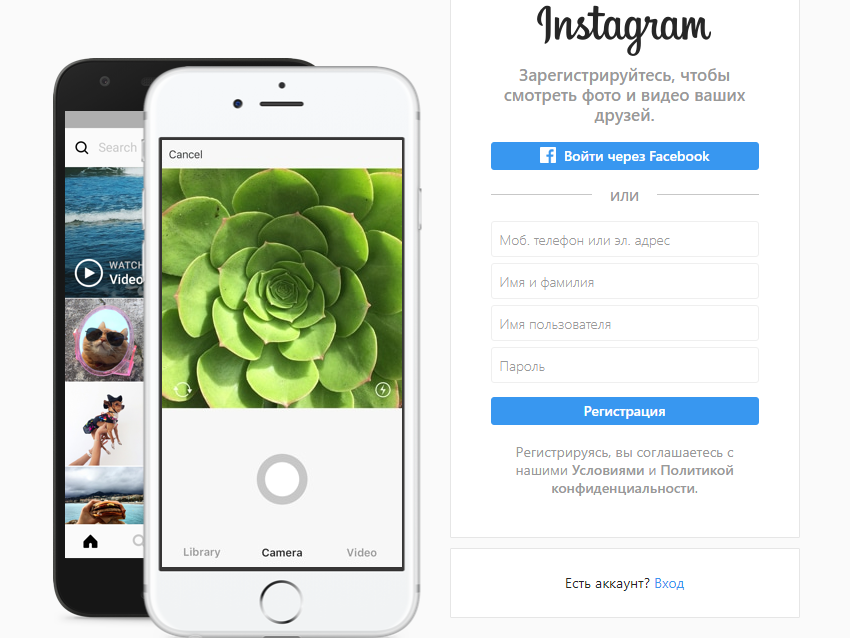
- To do this, you need to launch the Instagram app. In the bottom area of the window, click on the button "Login with Facebook" .
Option 2: Computer
On a computer, Instagram is available not only as a web version (official site), but also as an application. True, only users of Windows 10, which has the Store, can install the latter.
Web version
Any browser can be used to access the Instagram website with a Facebook account. In general, the procedure looks like this:
- Go to the main page of Instagram
Official application for comfortable use on a PC. Login through Facebook in this case will be performed by analogy with the above steps.
- When launching the app for the first time after installation, click on the barely visible Sign In link that is marked in the image below.
Conclusion
As you can see, it's not difficult to log into Instagram through Facebook. Moreover, this can be done both on a smartphone or tablet with Android and iOS, and on a computer running Windows 10 and its previous versions (however, in the latter case, you will have to limit yourself to a website). We hope this material was useful to you.
Moreover, this can be done both on a smartphone or tablet with Android and iOS, and on a computer running Windows 10 and its previous versions (however, in the latter case, you will have to limit yourself to a website). We hope this material was useful to you.
We are glad we could help you with your problem.
In addition to this article, there are 12573 instructions on the site.
Bookmark Lumpics.ru (CTRL+D) and we will definitely be useful to you.
Thank the author, share the article on social networks.
Describe what didn't work for you. Our experts will try to answer as quickly as possible.
Did this article help you?
Share the article on social networks:
More related articles:
Hello!
I'm on Facebook. How to go from it to instagram. Android phone.
Thank you.
How do I find out my instagram password. My number is no
Hello. This article is about how to log into Instagram with Facebook, and for this you need to know your username and password from Facebook, not from Instagram.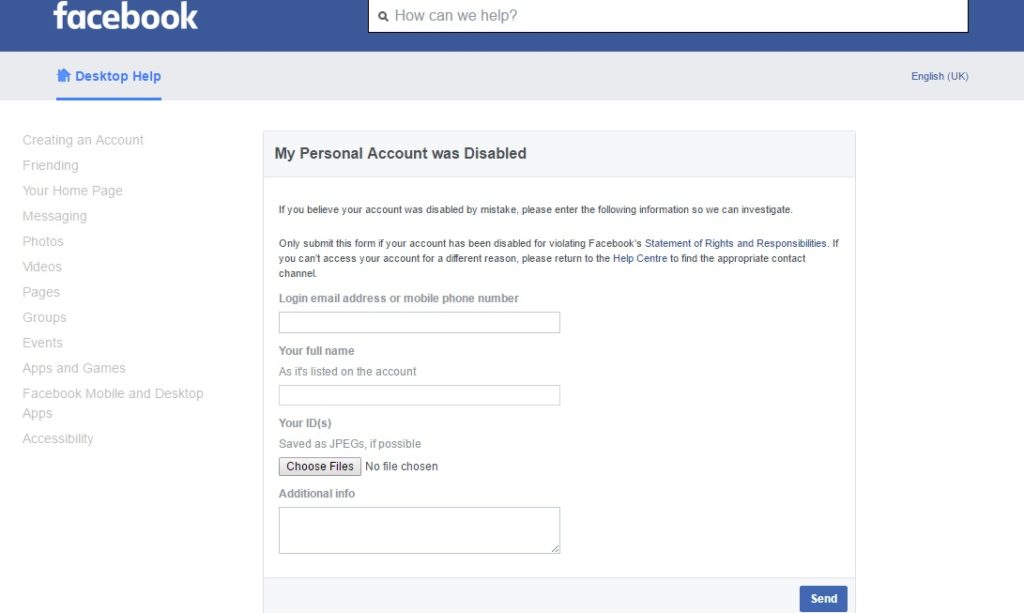 If you need to find out or recover your Instagram password, check out the articles below and follow the recommendations suggested in them.
If you need to find out or recover your Instagram password, check out the articles below and follow the recommendations suggested in them.
I haven't been able to log in to Instagram for three days now. this is what opens: "Help us verify that you own this account
To help protect your account, request help signing in." then nothing ... I forgot my login and password a long time ago, the email address that I entered during registration, but I always logged in using a bookmark, some time ago the bookmark stopped opening and I entered through the "log in through Facebook" button, and now this is impossible. What to do?
Zinaida, hello. Login data to a particular site or application (login and password) is not stored forever (of course, provided that they were not saved to the account using the password manager available within the browser. You probably did not use it), early or later they may be removed, which is what happened in your case. Obviously, if you don’t remember your login, password, or e-mail specified during registration, you won’t be able to restore access to your account just like that.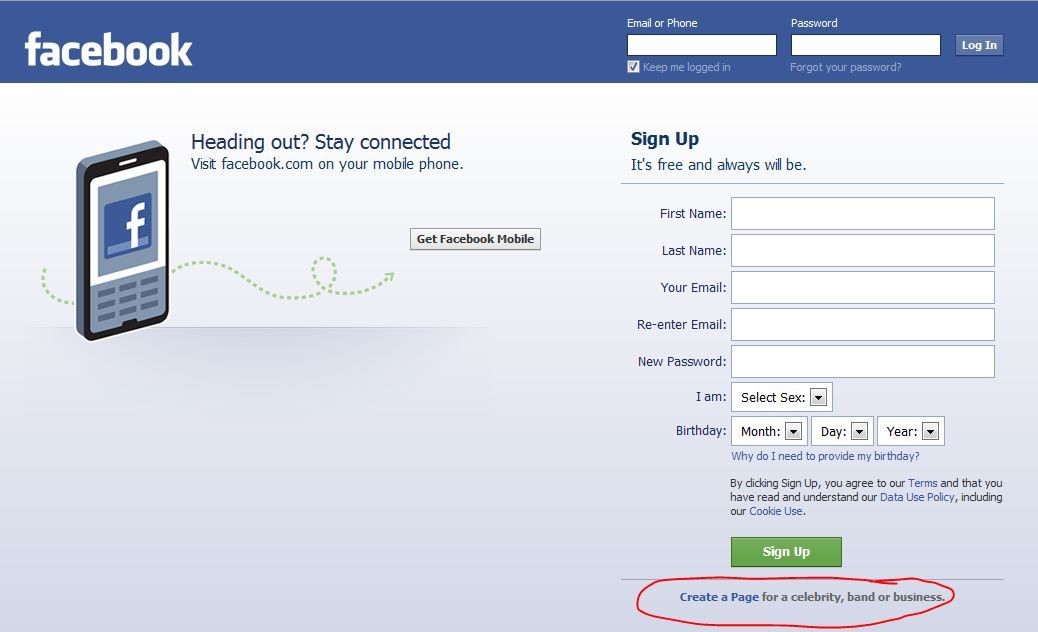 But still it is possible, in more detail about everything that needs to be done in your case, it is described in separate instructions on our website - I recommend that you first familiarize yourself with all the materials, and after that proceed with the action, since you may be able to find out login information and you won't need to recover it.
But still it is possible, in more detail about everything that needs to be done in your case, it is described in separate instructions on our website - I recommend that you first familiarize yourself with all the materials, and after that proceed with the action, since you may be able to find out login information and you won't need to recover it.
Ask a question or leave your opinion Cancel comment
How to enter Instagram through Facebook
How to use
The life of a modern person is full of a huge number of different accounts, passwords and logins. You need to find time to pay attention to each social network, while keeping in mind a lot of unnecessary information in the form of login data and other parameters of personal pages. For the convenience of users and optimization of their activities, the developers of Facebook and Instagram resources have introduced a new convenient functionality. Now each account owner has the opportunity to log into Instagram through Facebook, as well as synchronize their work, in contrast to the ability to log in through VK.
Interesting! In 2012, Facebook founder Mark Zuckerberg bought Instagram, which was then just starting out. Since then, the popularity and profitability of Instagram has grown significantly, but the developers continue to work tirelessly to improve it. It is this fact that explains the close interaction of the two known resources.
How to log in to Instagram via Facebook
You can log in to Instagram via Facebook from a phone or tablet, provided that mobile versions of both services are installed on the device. On the Instagram start page, you need to click the “Login with Facebook” button, and then, in the window that appears, enter the login and password from the FB page into the login form. If authorization on Facebook has already been completed, then you will not need to enter data, you will only need to confirm the continuation of work under this account by clicking the "Login" button. The algorithm for logging into Instagram through Facebook from a computer is absolutely similar to the algorithm on a phone or tablet.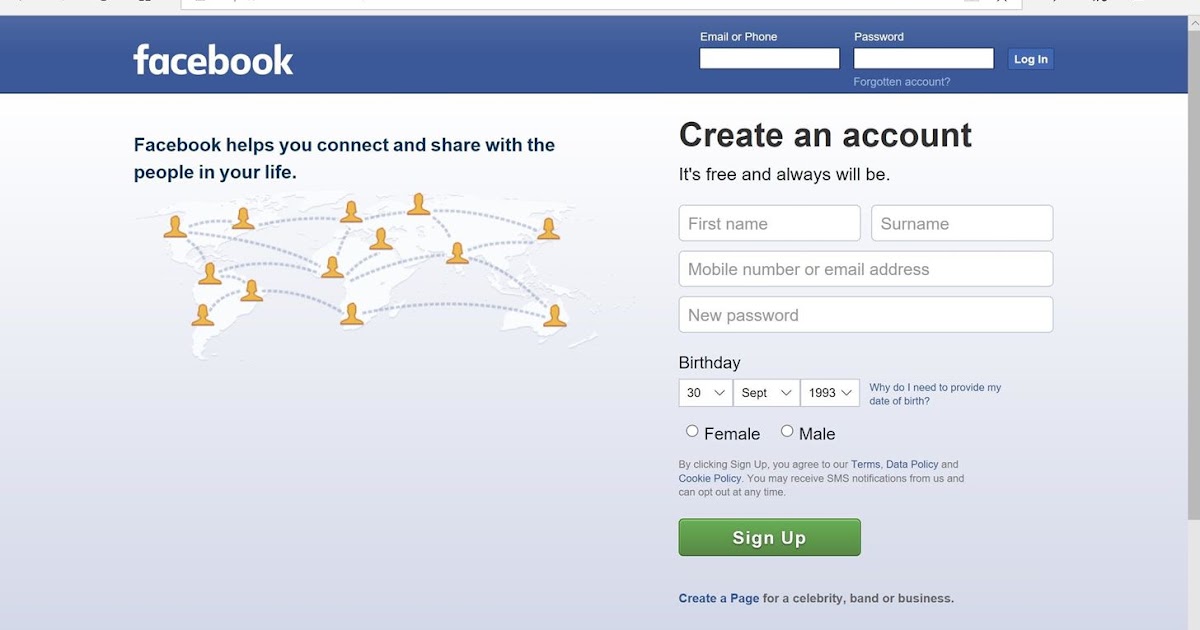
Important! If, after performing these steps, logging into Instagram via Facebook did not occur, you need to check if the pages are linked.
Linking accounts
Some users are unable to log into one social network through another the first time. In order to fix this, you must first figure out how to link Instagram and Facebook accounts. In fact, it is not difficult at all, you just need to follow these steps in sequence:0005
- In the profile settings on FB, you need to find "Instagram" in the application tab.
- Make the selected application available to everyone by setting it to "Public".
- In Insta, go to the "Settings" tab.
- Select the Linked Accounts section from the list.
- Select "Facebook" from the proposed list of social networks and click on this button.
- In the window that appears, fill in the login and password for authorization on the site.
- Allow the application to use the required data.

It is worth noting that only one profile from another can be linked to one account in one social network. If necessary, the binding can be changed, but more than one account cannot be linked.
Why you need to link Instagram and Facebook
In addition to convenient authorization, linking profiles in two social networks has a number of advantages that greatly simplify the work process.
- linking accounts allows you to synchronize data about friends using services, which speeds up the process of connecting with the audience;
- you can easily and quickly manage records by publishing in two services at once in one click;
- if your Instagram account is hacked, it will be much easier and faster to restore it via FB;
- when authorizing through FB, the security system will not once again request confirmation that the user is not a bot and block the page;
- It is possible to reply to comments from Instagram on Facebook, for this you need to download the Messenger application on your device, which provides a comfortable and understandable work with this function.

Linking accounts in two resources has already gained wide popularity among the audience, because this add-on helps to speed up and optimize the maintenance of pages in services, run ads through Facebook, and also concentrate directly on the essence of the work, without being distracted by technical subtleties.
Unlinking
Some users are hesitant to synchronize their profiles, fearing that the process is irreversible. Such fears are in vain, because you can untie an Instagram page from Facebook at any time and this is not at all difficult. To do this, you must perform the following steps:
- You need to log into FB from any convenient device.
- In the profile settings, go to the "Applications" section and find "Instagram".
- In the menu that opens, select the "Delete account" item and confirm the action.
In a situation where you need to change the linked account, you must first unlink the old one using the instructions provided, and then add a new one in the usual way.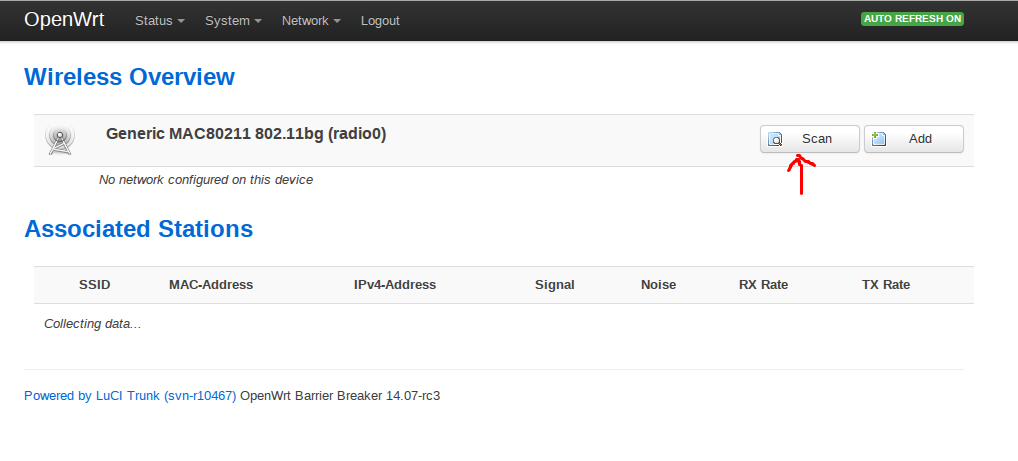
Important! You can only unlink accounts through FB. If for some reason it is not possible to enter a page on this social network, then deleting the link is possible only by contacting the support service, but this is not a guaranteed successful way.
Synchronization of profiles in different social networks does not seem to be the most important and important function. Often you can do just fine without it and it will hardly affect your daily activities. However, for people who want to optimize their time and increase productivity, the ability to log into Instagram through Facebook, as well as the close interaction of profiles in these two services, is a convenient solution and an indispensable tool.
How to connect Facebook to Instagram and why you need it
Content
Benefits of linking Instagram to Facebook
How to link Instagram to Facebook
Of course, you can run separate brand pages on Facebook and Instagram. But if you want your brand to be known, it's better to link your accounts. What will it give?
But if you want your brand to be known, it's better to link your accounts. What will it give?
1. Access to Instagram statistics
You will be able to view weekly data on:
- how many people viewed your profile;
- how many subscribers have increased;
- gender, age and location of its subscribers;
- how many transitions there were to the site;
- how many people pressed the buttons "Call", "How to get there", "E-mail. address".
In addition, publication statistics will become available: coverage, likes, comments, saves, profile clicks, subscriptions, etc.
Promotion statistics (promoted posts) will show impressions, engagement, website clicks, and impression audience.
2. Opportunity to promote Instagram account
Through Facebook, you can advertise on Instagram without linking accounts. But in this case, you are advertising on behalf of a Facebook page. And when the user sees the ad, wants to go to your company profile, he will go to Facebook. Agree, if a user is on Instagram, he is unlikely to want to switch to another social network. In addition, if he is not registered with Facebook, he will not be able to read information about your company.
And when the user sees the ad, wants to go to your company profile, he will go to Facebook. Agree, if a user is on Instagram, he is unlikely to want to switch to another social network. In addition, if he is not registered with Facebook, he will not be able to read information about your company.
After linking accounts, ads created via Facebook will be shown on behalf of the instagram profile.
Once linked, you will also be able to advertise directly through the Instagram app. In this option, two promotion goals are available: clicks to a profile or website and reach near a specific address.
3. Ability to edit profile information and reply to Instagram comments directly in Facebook
After linking, the "Instagram" tab appears in the messages section of Facebook, where you can reply to comments:
And in the page settings in the "Instagram" tab, you can quickly edit information such as name, website, biography (description), mail, phone number and address.