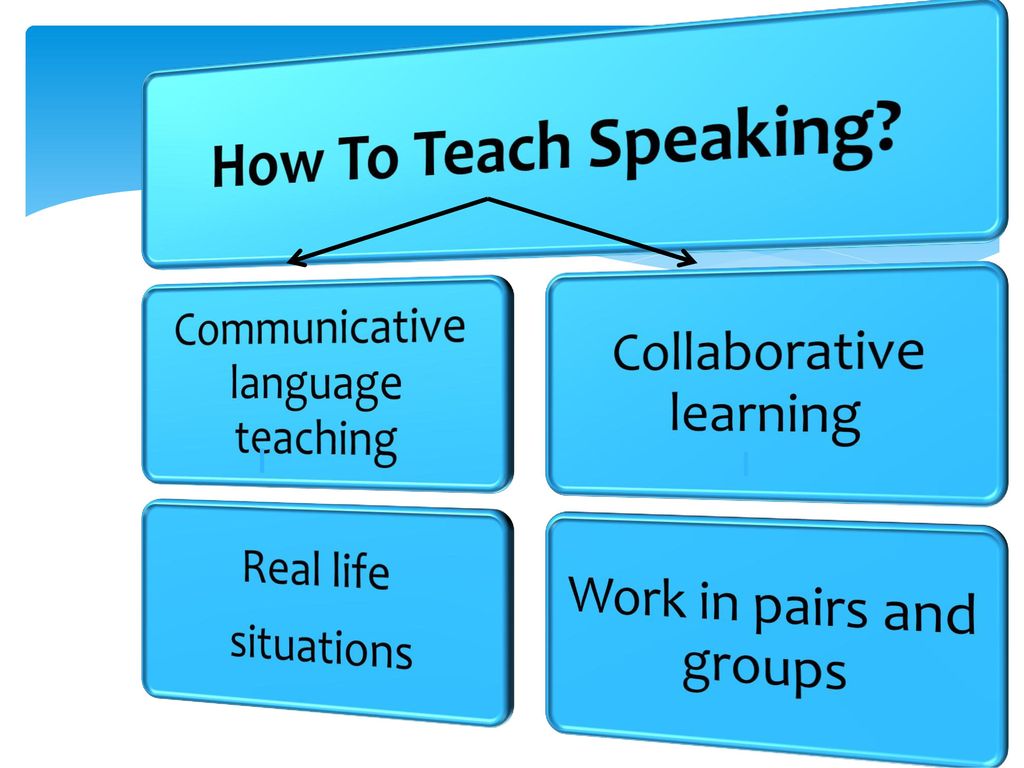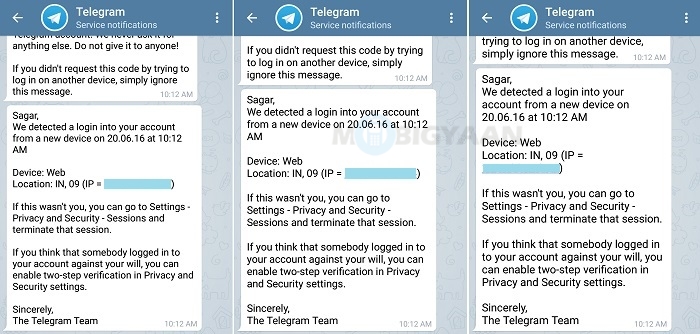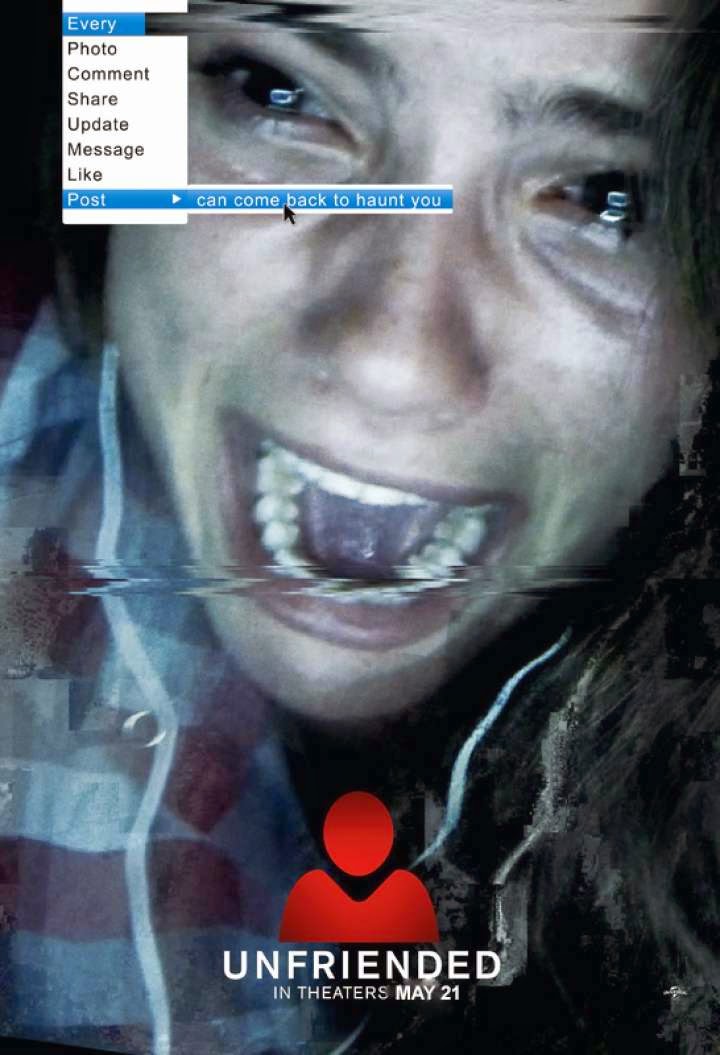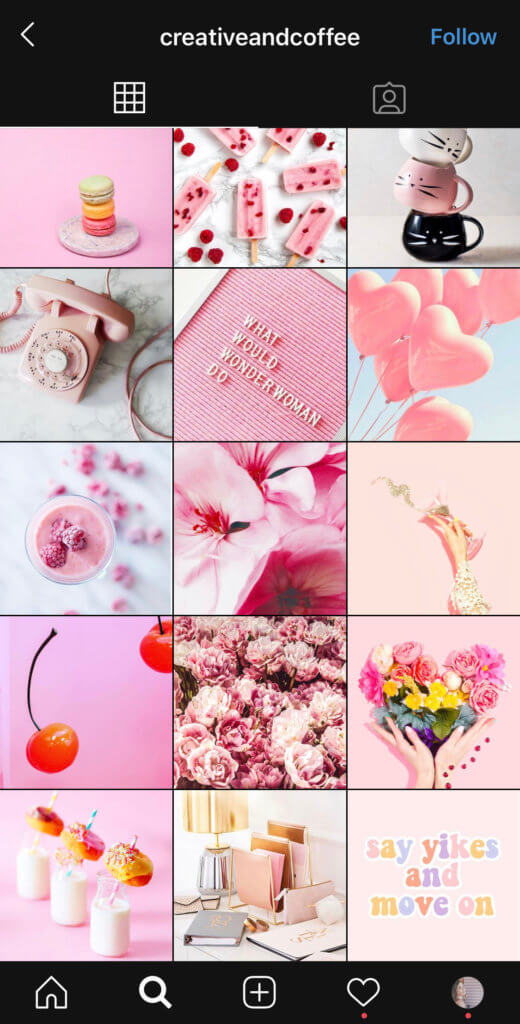How to know who unsend a message on instagram
This Message is No Longer Available Because it Was Unsent By The Sender
One of the more common questions people have regarding the message unsend feature is whether or not the user will be provided the identity of the person who has unsent the message.
This can be important information for someone who wishes to unsend a message anonymously, in hopes that the user does not connect the unsent message with their account.
Instagram does not provide information regarding the identity of users who have unsent messages to their recipients. Because of this, it can be hard to determine exactly who has unsent a message to you on Instagram.
You will however be provided with a message notification indicating that someone has unsent a message to you on Instagram. It will only indicate that a message has been unsent, but not who unsent it.
The message that accompanies an unsent message notification is “This message is no longer available because it was unsent by the sender”. If you have received this message, along with an unsent message notification, you can safely assume that someone has unsent a message to you.
This guide can help you determine exactly who has unsent you a message on the Instagram application. Since Instagram does not natively provide this information to its users, you will need to use one of the methods provided in this guide to help you determine the identity of the person who unsent you a message on Instagram.
Can Instagram See Who Unsent A Message?
Table of Contents
Instagram definitely has access to the information regarding who has sent and unsent messages on the application. This is data that Instagram stores in its database but keep hidden from the user. Collecting this type of data and saving it is common across all social media applications.
This type of data lets Instagram keep up with who is using the unsend message feature. Having access to the private messages that you send and receive on Instagram is one of the stipulations outlined in the Terms and Conditions of use for Instagram.
Because of these terms and conditions, Instagram has access to all information regarding the messages you send to another user on the Instagram application. This includes the original sender, content, and sent status of the message.
Instagram currently does not have any plans to make this type of data visible to the user. Any type of third-party application that is claiming to have access to this type of information is likely a scam and should be avoided.
If you were hoping to unsend a message on Instagram anonymously then you are in luck, as your identity will be kept from the recipient of the message. That being said, there are some ways that a user of the Instagram application could determine it was you who has unsent a message to them on the app.
Because of this, it could still be difficult to unsend a message on Instagram and ensure complete anonymity. If you wish to remain anonymous when unsending a message on Instagram, you should unsend messages when you believe that the user is not currently active on the app.
You should also avoid unsending the last message that you sent to the user, else you risk them noticing that pieces of the conversation are missing when they were once visible. That being said, as this guide will show, it can be hard to determine who has unsent you a message on Instagram.
How To See Who Unsent A Message On Instagram
The next part of this guide will focus on the ways that you can determine who has unsent a message to you on the Instagram app. Because Instagram does not provide this information to the user, it will be up to you to accurately figure out who could have possibly unsent a message to you on the app.
Many of these methods include inspecting your conversations and notifications for clues regarding the person who has unsent you a message on the Instagram app. All of the methods will be discussed in detail in the list below.
You should use this list to help you more accurately determine who has unsent a message to you on the Instagram application.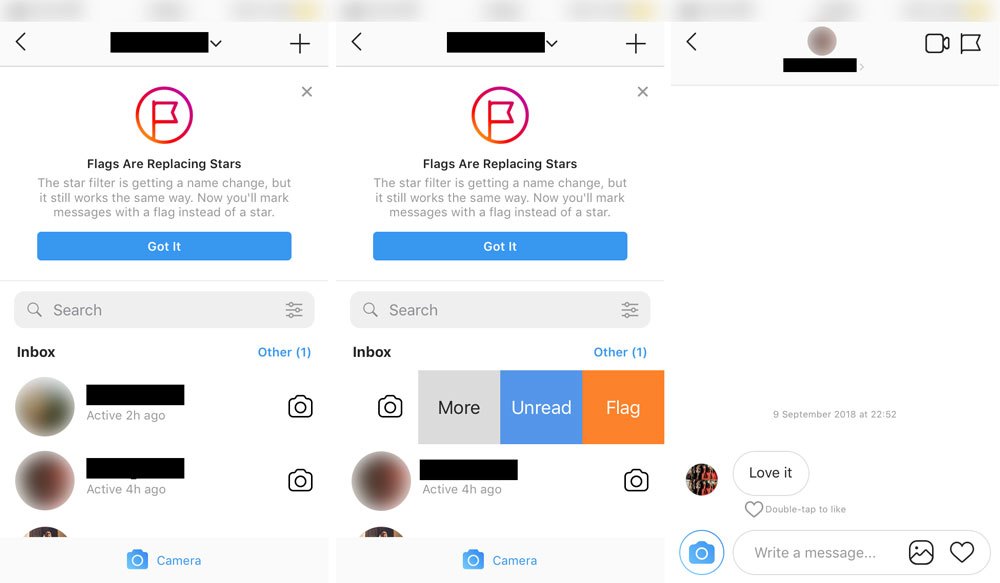
Note: If you’re unending a message, you should be lucky to know that Instagram doesn’t notify you when you unsend a message.
1. Look At People You Have Spoken To Recently
Your biggest clue for who could have possibly unsent a message to you on Instagram is the list of people who you have spoken to recently in the app.
You should consider checking your most recent conversations, especially any that you are currently engaged in, and see if there is some message content seemingly missing from the conversation.
A recent unsent message notification is likely due to a current conversation that you are having, or one that you have recently had that you are waiting for a reply to.
The user who unsent the message could have unsent a message from farther back in the conversation, so to be sure you should scan through a good bit of your recent conversation to see if anything is missing.
2. If You Received A Message Notification, Check If It’s Still in Your Notification Drawer
If you have received a message notification that you have not checked yet and it is no longer available for viewing, it was likely that user who has unsent the message. Any time a message is sent to you on the Instagram application it will cause a notification to appear in your notification drawer.
Any time a message is sent to you on the Instagram application it will cause a notification to appear in your notification drawer.
You will still be able to see the profile icon of the person who has sent you the message in your notifications even if they have unsent it. However, you will not be able to view the message after it has been sent.
The notifications are a great way to determine who has sent and then unsent a message to you on Instagram. The message notification will remain in your notification drawer until you check the notification by viewing it.
This can be an easy way to figure out who could have possibly unsent a message to you on the Instagram application.
3. Did You Ignore Someone’s Last Message, Check If It’s Still There
If you have currently unread messages in your inbox, you should check and see if they are still available for viewing after receiving the unsent message notification.
Any unread messages that have been unsent will no longer be available for viewing.:no_upscale()/cdn.vox-cdn.com/uploads/chorus_asset/file/23762250/editmessage.png) This can indicate to you the user who has unsent a message to you on Instagram.
This can indicate to you the user who has unsent a message to you on Instagram.
All unread message notifications will remain even after the message has been unsent. This can help you locate an unsent message easier by looking through your inbox and checking all unread messages and confirming that you can still view them correctly.
4. If You Remember Something Risky That Someone Sent You, Check If It’s Still There
If you have been recently having a private conversation that contains sensitive or personal content, you should check these messages in particular and see if they have been deleted. Risky messages have a high likelihood of being deleted due to the nature of their content.
A person could roll back and have second thoughts on sending the message and wish for it to not be available for viewing any longer. They could also wish to avoid a potentially embarrassing situation or have their conversation screenshotted for other people to see.
No matter the reason that someone deletes a risky message, these types of conversations are one of the best places to check for someone who has unsent a message to you on Instagram.
You will need to be able to recall any risky messages that you have recently received and navigate to them in your inbox to ensure that they are still there.
5. Ask The Person You Suspect It Is
The most straightforward method you can employ to figure out who has unsent a message to you on Instagram is to simply ask the person that you suspect it was.
If your intuition was right, the person will reveal themselves after being asked, saving you a good bit of time trying to figure it out on your own.
While this cannot guarantee that the person you suspect is the one who unsent the message, or that they will be honest with you if it were, this can be a good method to consider if you have a small group of suspects that you believe could have potentially unsent a message to you on Instagram.
5. Scroll Through Your Conversations And See If A Convo Looks Like A Message is Missing
You should inspect your conversations in your inbox and see if any look like they are missing content. Your conversations are the most important place to investigate when trying to determine who has unsent a message to you on Instagram.
Your conversations are the most important place to investigate when trying to determine who has unsent a message to you on Instagram.
You should first start with recent conversations that you have had and then progressively move further back into your conversation history. By using this method, you will likely come across a conversation that seems to be missing content.
If you find a conversation like this, it is likely that the user has unsent parts of the conversation and they will no longer be available to you for viewing. This can be a time-consuming method to employ so you should only consider it once you have tried all of the other methods in this guide.
6. Has Someone Recently Sent You A Photo? Check If It’s Still There
If someone has recently sent you a photo through Instagram messaging, you should check and see if the photo is still in your conversations and available for viewing. If you cannot locate the photo that you have recently been sent, it is likely that the picture has been unsent by the user.
You will likely remember a picture that you have recently received quite well and will have no problem locating it and will also be able to notice if it is no longer where it used to be. Pictures are some of the most common messages to be unsent on Instagram.
You should begin checking through your most recent conversations that you remember receiving photos in. If all of the photos are still visible in your recent conversations, you will need to move further into your conversation history and makes sure that the photos included in those messages are still visible as well.
Final Thoughts
This guide has provided you with all of the information that you need to accurately determine who has unsent a message to you on the Instagram application. It can be frustrating to receive an unsent message notification and not be able to determine who unsent the message.
Since Instagram does not provide this information to the user, you will have to use one of the detailed methods in this guide to help you determine the identity of the person who has unsent a message to you on Instagram.
The unsent message notification is always accompanied by the text “This message is no longer available because it was unsent by the sender”. If you receive an unsent message notification along with this text notification, you should use the methods in this list to help you find out who sent you the message.
Keep in mind that third-party applications that claim to have access to this type of information are likely a scam and should be avoided. Only Instagram has access to this type of information.
The unsent message feature is a great quality-of-life feature that Instagram provides to its users. Now users all over the world can unsend messages that they no longer wish to be seen by the recipient. This guide can help you determine who exactly has unsent a message to you on Instagram.
How to See Who Unsent a Message Instagram?
Answer
- There is no clear way to see who unsent a message on Instagram.
- However, if you are the sender of the message.

- It doesn’t appear in your chat history.
- It’s likely that the other person has blocked you.
How to See Who Unsent a Message Instagram?
How To Read Delete Message On Instagram | How To Recover Unsend Messages On Instagram | Abhi World
What happens when you unsent a message on Instagram?
If you unsend a message on Instagram, the recipient will not see the message. However, the sender will still see the message in their sent messages folder.
However, the sender will still see the message in their sent messages folder.
Can someone see your unsent messages on Instagram?
Yes, someone can see your unsent messages on Instagram. The app stores all messages, both sent and unsent, in the user’s account.
Does Unsending a message on Instagram delete it?
Yes, unsending a message on Instagram deletes it.
Why do guys Unsend messages on Instagram?
There could be a number of reasons why a guy might unsend a message on Instagram. Maybe he sent it to the wrong person, maybe he changed his mind after sending it, or maybe he just didn’t mean to send it at all. Whatever the reason, it’s probably not a good idea to unsend a message if you’ve already sent it.
What does it mean if someone unsent a message?
It means that the person has changed their mind about sending the message.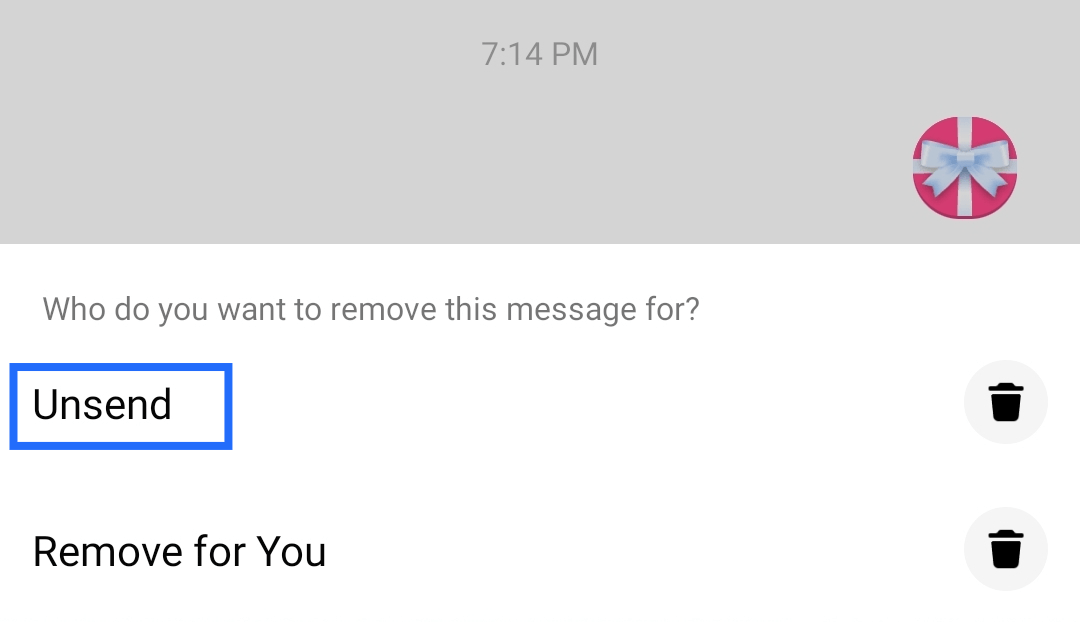
What is the meaning of Unsend message?
The meaning of “unsend message” is to delete a message that has already been sent. This can be done on most messaging platforms by selecting the message and then pressing delete or by pressing and holding the message until a menu pops up with the option to delete.
What is Unsending?
Unsending is a feature in some email clients that allows the user to retract a message after it has been sent. This can be useful in cases where the user realizes they made a mistake in their message, or if they need to change the recipient.
What does it mean if a guy Unsends messages?
It could mean a few things. He could have just seen that you’re online and he’s not interested in talking to you right now. He could also be busy and not have time to reply to your message. Or, he could have decided that he doesn’t want to talk to you after all.
Should you Unsend a message?
There’s no one definitive answer to this question. Some people believe that once a message is sent, it’s out there forever and can’t be taken back. Others believe that if you send a message and immediately regret it, you should try to Unsend it if possible. The best course of action may vary depending on the situation.
How do you see who unsent a message on Instagram on Iphone?
If you’re looking to see who has sent you an Instagram message but hasn’t yet hit “send,” there’s no direct way to do that. However, there are a couple of workarounds.
One workaround is to open the Instagram app and go to your messages inbox. From there, swipe left on any message that hasn’t been sent yet. This will reveal the “unsent messages” tab, which will show you all the messages that have been drafted but not sent.
Will it notify if I Unsend a message on Messenger?
Yes, if you unsend a message on Messenger, it will notify the other person that the message was deleted.
What is unsent messages trend?
Unsent messages is a trend where people send messages to their friends or loved ones, but never hit send. This could be because they’re not sure how the other person will react, or they might be worried about what the other person will think of them.
What happens if I Unsend a message after 10 minutes?
If you unsend a message after 10 minutes, the recipient will still see the message as sent. The message will be in their outbox and they will be able to read it.
What does Unsend for you on Messenger mean?
Unsend for you on Messenger means that you can delete a message from your own sent messages inbox even after the other person has already read it.
Does not texting a guy back make him want you more?
There’s no one answer to this question, as it depends on the guy and the situation. In some cases, a guy might be more interested in a girl if she doesn’t text him back right away. However, in other cases, a guy might take it as a sign that the girl isn’t interested and move on. Ultimately, it depends on the guy and what he’s looking for.
Recovering and deleting messages on Instagram
The Instagram social network has a huge number of users around the world. With the help of this platform, people correspond with friends, colleagues and business partners. Sometimes it happens that by pure chance, or perhaps intentionally, the message history is deleted. Site users are often interested in: is it possible to recover lost messages?
How to delete a message on Instagram
Instagram has a function to delete a conversation. Moreover, you can delete both individual messages and entire chats. Actions can be performed from any device that allows you to log in to the site. To delete unwanted messages, just go to Direct, open the history and delete unwanted messages. nine0003
nine0003
Many users wonder how to delete someone else's message? The creators of the application note that users have the right to delete only their own messages.
Access to messages sent by other users is closed, and there are no tools to delete them.
How to delete messages on Instagram from a mobile device:
- Log in to the site through a mobile device;
- Swipe the display from right to left to enter Direct; nine0022
- Open the dialog of interest;
- Select a message that you wrote and sent, but you want to delete;
- Press the window with the correspondence and hold the frame for 2 - 3 seconds;
- In the opened frame, activate the option "cancel sending";
- Confirm action.
How to delete messages on Instagram from a personal computer:
- Log in to the site;
- Click the arrow icon in the upper right corner;
- Select a chat with the interlocutor whose messages you want to delete;
- Move the mouse cursor over the unwanted message and hold down the mouse button for more than 3 seconds;
- A box will appear with available options;
- Select cancel sending.

Is it possible to restore correspondence on Instagram after deletion
Deleted messages can be restored. The choice of method depends on the reason for which the correspondence was deleted. There are several available options that you can try to apply if the correspondence is lost:
- Write to the interlocutor and ask for screenshots of the lost messages;
- Reinstall the device from which the correspondence was conducted;
- Remove previously installed application and reinstall;
- Start with a new account; nine0022
- Send a message asking for help to technical service specialists.
The first option is considered the simplest and most accessible, when lost messages are restored using the screens of the interlocutor.
It is worth noting that there is no recovery function among the available functions, and therefore it is not possible to find archived SMS.
Today there are many programs and services on the Internet to recover deleted messages. For those who do not know which option to choose and do not understand whether deleted messages will be visible after launching such a service, we answer that this option is not recommended. These are illegal programs that can be infected. nine0003
For those who do not know which option to choose and do not understand whether deleted messages will be visible after launching such a service, we answer that this option is not recommended. These are illegal programs that can be infected. nine0003
There is a risk that running such programs may cause the device software to crash.
How to recover messages on Instagram from phone
From Android
This data is automatically stored on specialized services. If the user has deleted messages and does not know how to view deleted messages on Instagram, then he will be able to use a personal computer or a device running on the Android operating system. To do this, you need to perform a fairly simple algorithm of actions:
- Go to Instagram;
- Open settings by activating the special key on top;
- In the window that appears, select the required option.
Each user must understand that if the correspondence was deleted using the cancel sending command, then it will not be possible to restore the lost information.

From iPhone
If the user managed to delete the correspondence from the interlocutor and from himself, and he wants to use an iPhone for recovery, it is recommended to use any understandable and accessible software. nine0003
Modern iPhone users can try to restore their communication history using iCloud and iTunes on the Instagram network. You can also use the dedicated FoneLab application. There are many such programs, but some of them are paid. In addition, none of them can guarantee the complete recovery of all lost information.
Services can restore individual chats, but not the entire correspondence.
How to protect correspondence from deletion or loss
Experts give some very simple recommendations that will help protect correspondence from loss, hacking or deletion:
- Do not use Wi-Fi in public places;
- Do not use suspicious or unfamiliar services, do not enter your login and password from the page on Instagram when they are activated;
- Do not provide your personal data to anyone.

Instagram developers and creators claim that all users who do not know how to read deleted messages will only need a couple of minutes and a few simple steps to get their lost messages back. However, application users should understand that they can only delete messages that they write themselves, and it is not always possible to restore deleted or lost entire correspondence. nine0003
How to find out who unfollowed on Instagram (Instagram)
Today, Instagram is a popular social network whose audience is growing at an incredible rate. Most users with its help "spy" on the lives of friends and acquaintances. Thanks to it, you can move anywhere in the world in a second and see what other people are posting. Of course, there are those who participate in a kind of "race for subscribers" and try by all means to increase their number. It's always nice to look at growing numbers, but not to see how the number of subscribers is declining. Especially when you don't know who doesn't "follow" you anymore. nine0003
nine0003
Instagram is designed so that you get absolutely no data about those who unfollowed you. That is why, if you do not have a phenomenal memory, and you have not copied all your subscribers into a notebook, you will hardly be able to determine who has stopped following your page. Agree, this would be very useful information. After all, it’s one thing if the reason for the decrease in the number of subscribers was the “cleansing” of bots and empty accounts, and it’s completely different when real users unsubscribe from you. In the second case, it would be very useful to know this. After all, perhaps the problems are with the content, and you should work on it: change the post format, think about the color combinations of the published photos, etc. This is especially true for business accounts, where every sharp change in the number of followers with a minus sign is a very wake-up call. nine0003
One way or another, in this situation, you simply cannot do without third-party services.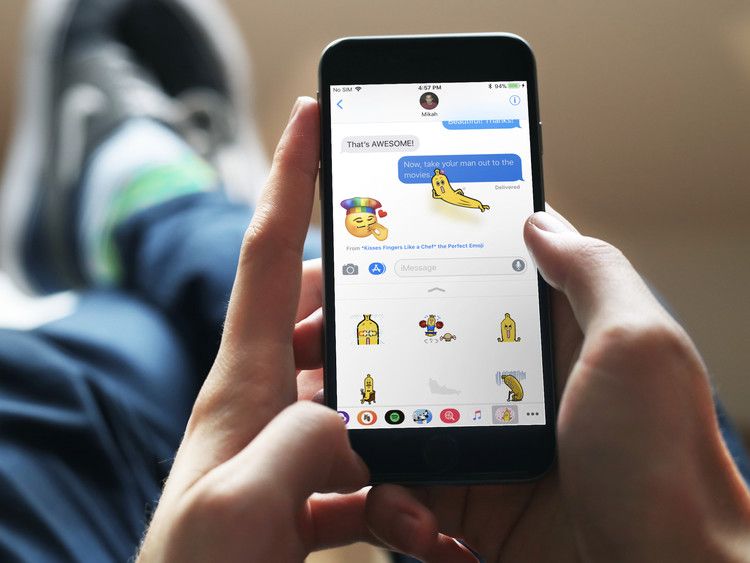 Just a few clicks - and all information about unsubscribed users will be in front of your eyes.
Just a few clicks - and all information about unsubscribed users will be in front of your eyes.
Let's take a look at the options that are currently available to users of the web version.
Web services to track unsubscribed users
The list of services available to PC users has been greatly reduced over the past few months. Some services basically stopped working with Instagram, others only excluded the ability to view unsubscribes. Among them are such popular tools as:
- friendorfollow.com;
- crowdfireapp.com;
- unfollowgram.com;
- statusbrew.com.
Of the remaining ones, we managed to find only one service that provides users with the opportunity to see those who have unsubscribed from their account. Moreover, such a service is included in the package price along with other 30 analytical indicators. We are talking about Instarget.pro, a service that provides full analytics of your Instagram account.
This service can open up really great opportunities for you. For example, you can choose specific period and track how the number of your subscribers changed depending on what content you published.
At the moment, Instarget.pro only displays information on the TOP 10 unsubscribes. This metric contains an algorithm that tracks unsubscribed accounts with a large number of followers.
However, the Instarget team promises to introduce the ability to view an extended unsubscribe list.
Other services provide the ability to track only the total number of unsubscribed users per day. On a graph, it looks something like this:
Mobile applications for tracking Instagram unsubscribes
If it is more convenient for marketers to track all information about the activities in the account through web services, then mobile applications are more suitable for personal use. With the help of them, you can find out information about unsubscribed users in just a few steps.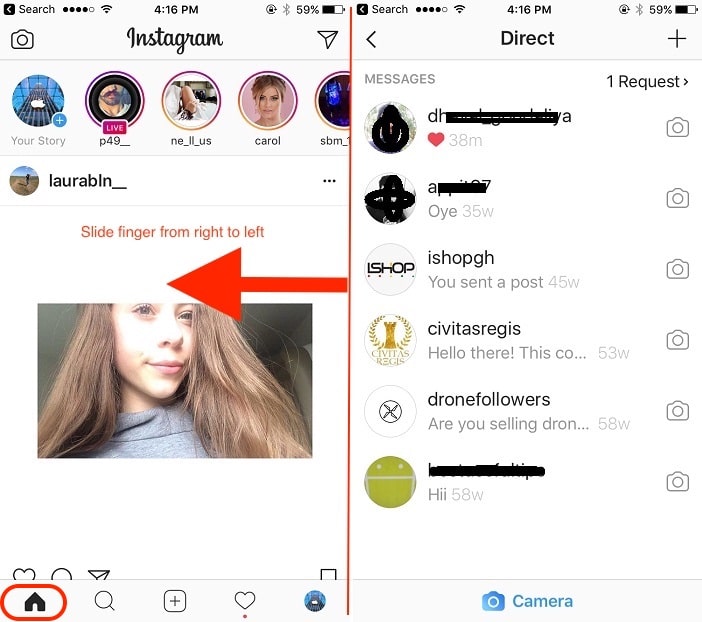
Let's present to your attention several options that we personally tested. Here are both novelties and already proven applications. To a greater extent, all applications are similar, but some can offer you not only statistics on unsubscribes, but also other equally interesting information. nine0003
1. Instafollowers (Download for Android and iOS: http://onelink.to/6686er).
A simple application with a user-friendly interface that is not limited solely to data on the accounts of unsubscribed users. In it, you can see the division of subscribers by country, reach information, a list of bots, and much more.
2. Who unsubscribed from Instagram (download for Android: http://onelink.to/ar6863).
Application with very limited functionality. Allows you to see who unfollowed you, who doesn't like you, mutual subscriptions and comments. nine0003
3. Followers Assistant (Download for Android: http://onelink. to/r5yv3a).
to/r5yv3a).
A very simple application for tracking who follows you mutually, who unfollowed you, and who did not follow you at all. In fact, these are just basic functions.
4. Follower Insight for Instagram (Download for Android: http://onelink.to/zbqy5y).
Thanks to this application, you can easily see who unfollowed your account and unfollow non-reciprocal followers yourself. You are also provided with statistics on the total number of subscribed and unsubscribed users. The only negative: a large number of ads in the application. nine0003
5. Who unfollowed Instagram (Download for Android: http://onelink.to/ztnj37).
Another application with basic features. With it, you can see non-reciprocal subscriptions or those who have unsubscribed from you.
After installing any application, you just need to specify the login and password for the account, and then all information will be collected automatically.
Output
As you can see, PC users do not have a special choice of services that track information about people who unsubscribe from the account.