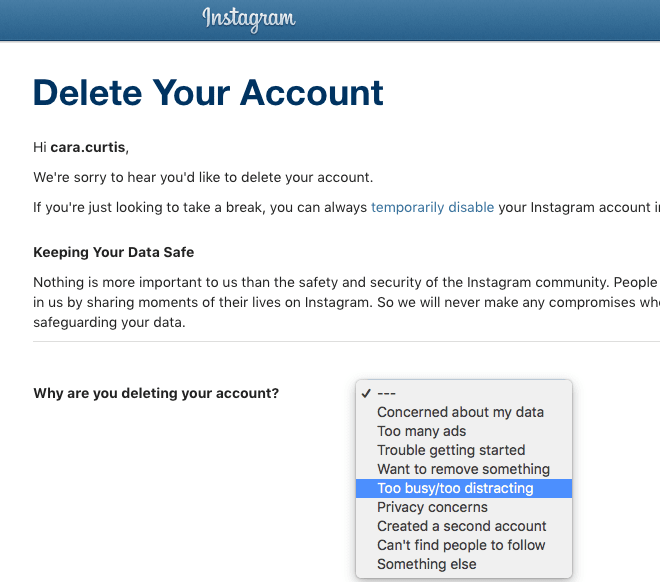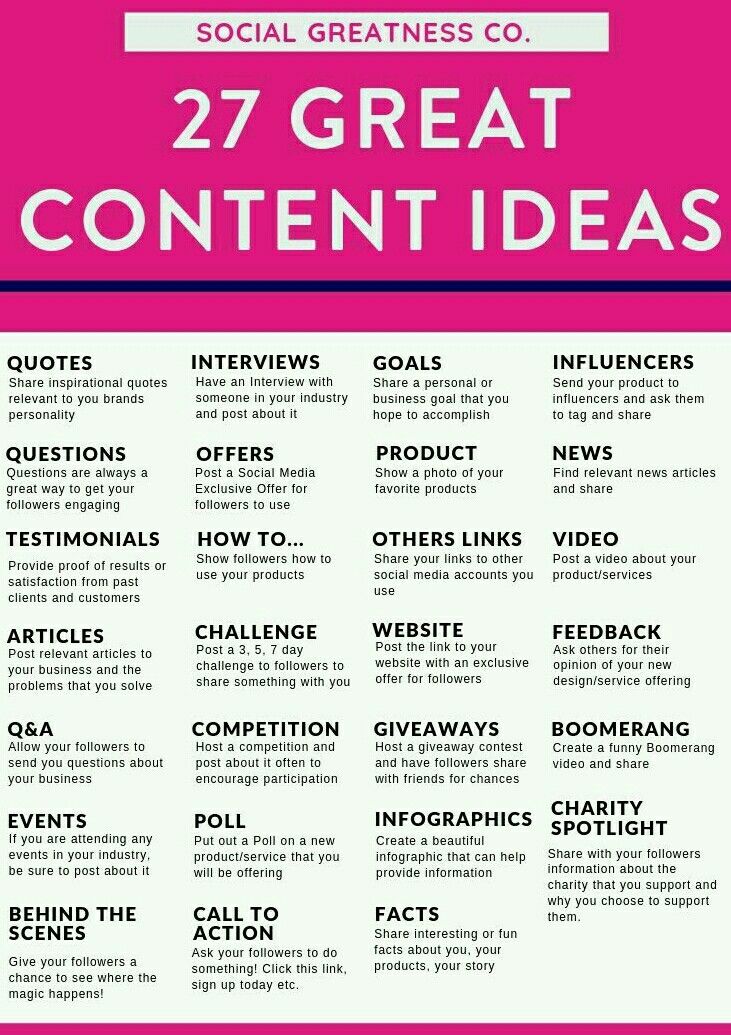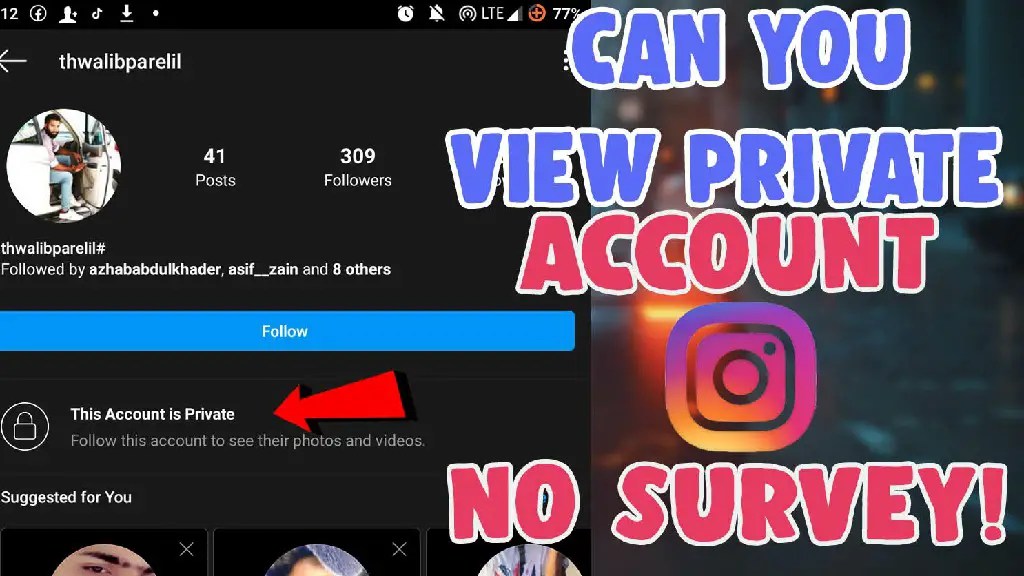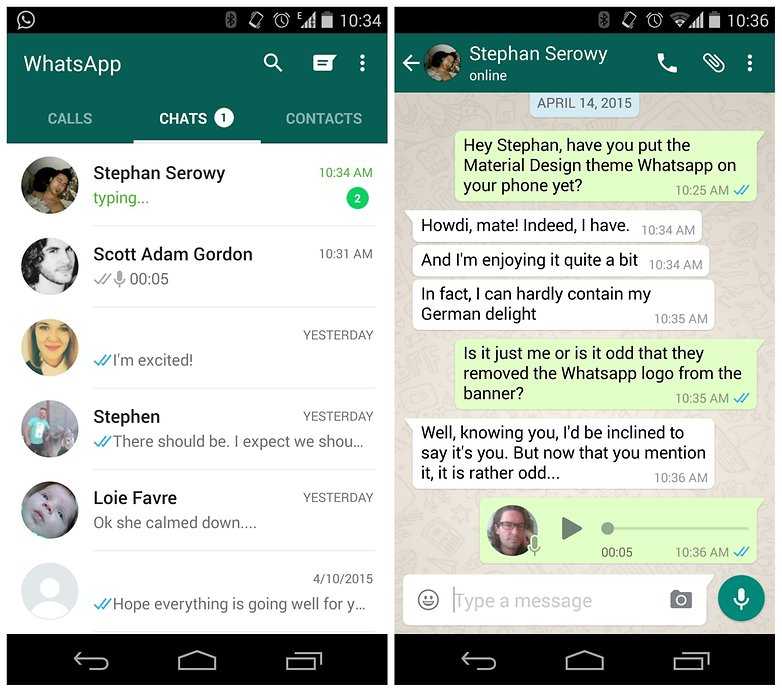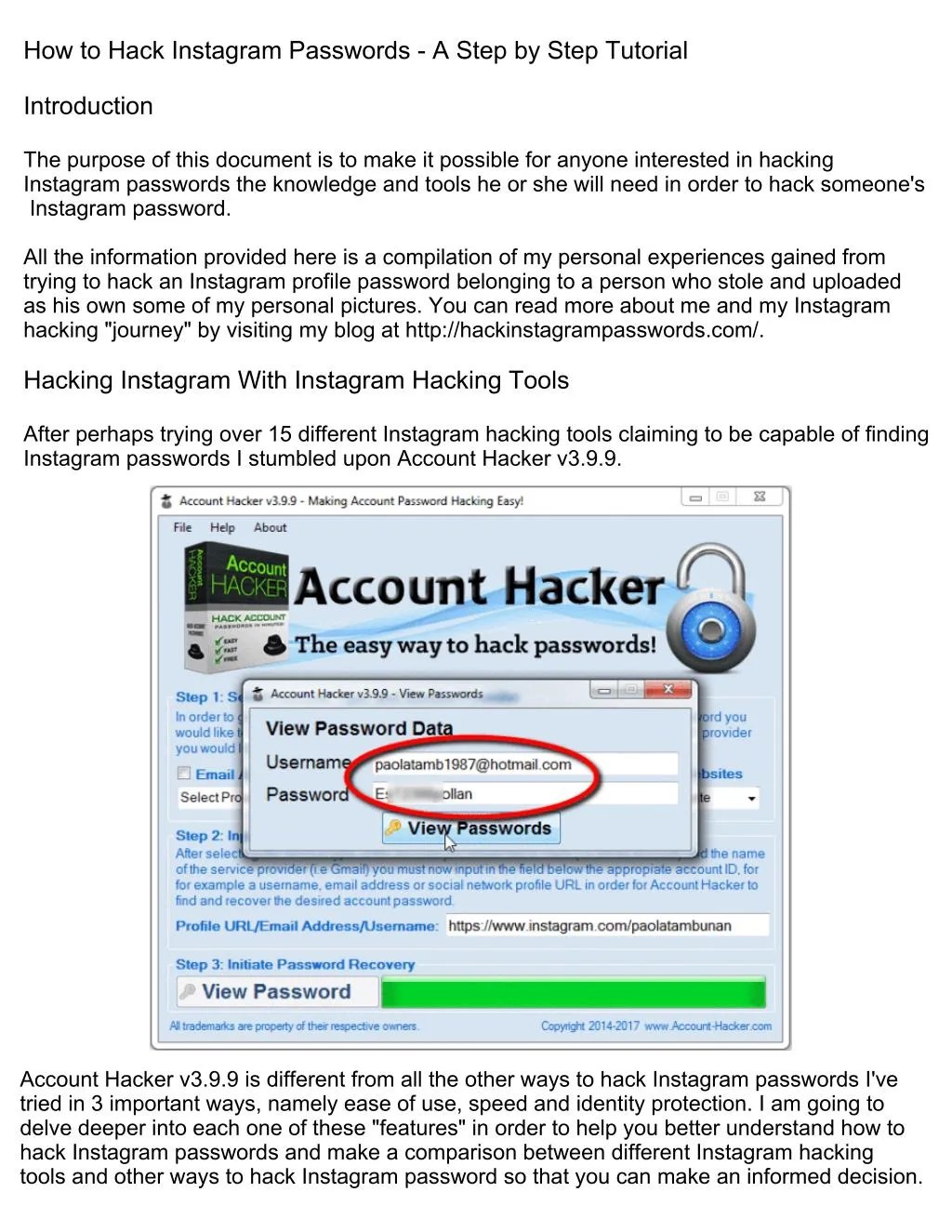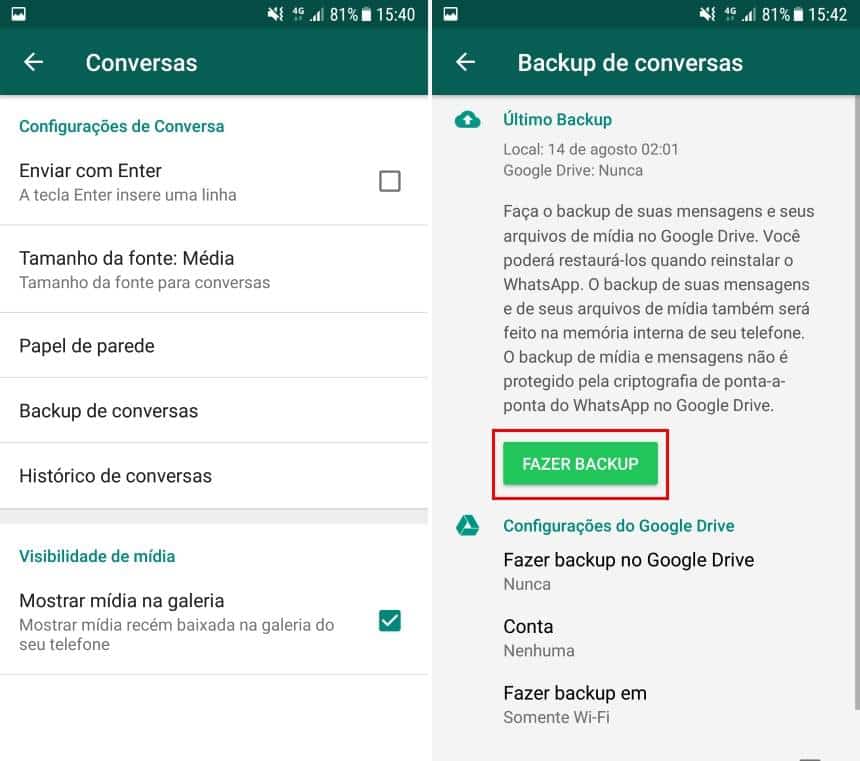How to know if instagram account is deleted or deactivated
How to Tell if Someone Has Deactivated or Deleted Their Instagram Account
When a person leaves social media, it has an impact on their close friends—sharing messages, calls, and content doesn't feel the same. This can happen when an account you love leaves Instagram.
If you feel someone has been inactive for quite a while now, maybe they stopped using Instagram completely. Here are the different ways to determine if someone has deactivated or deleted their Instagram account.
1. Search for the User
The first thing you should do if you find that an Instagram account isn't showing up in your feed anymore is to search for them on Instagram. A deactivated account will be unavailable in search results.
You should search for the name and username to confirm their account deactivation or deletion. To do this, open your Instagram app, tap the Search bar, and type in their Name and Username.
Not finding a specific user on Instagram doesn't always mean they deactivated their account. It might mean other things as well. Maybe they changed their Instagram username or blocked you. Move to the next method for a better picture.
2. Go Through Your Messages
Starting off as a simple messaging feature, Instagram DMs offer plenty of useful features. They can also help you determine whether a specific user deactivated or deleted their account.
- Tap the Messages section on the top right of your Instagram homepage.
- Use the Search bar in your DMs to look for the name/username of that particular person. You can also type keywords and codes you and the user had in common. Instagram will display the relevant results.
- Go to the relevant profile that you feel matches the results. A deactivated account will not have any profile image and will show the username as "Instagram User". Messages sent to such accounts will not be delivered.
2 Images
3.
 Confirm Activity Visibility on Your Profile
Confirm Activity Visibility on Your Profile When a person deactivates their account, it removes all their activities from Instagram. Their likes, comments, and posts vanish.
If someone close to you deactivated their Instagram account, you can check for their likes and comments on your content. You might have tagged them in your pictures as well.
To check if your friend deleted their account, scroll through your own profile to see whether their interaction is still visible. If not, you know the answer.
4. Check From Another Instagram Account
When someone deactivates their Instagram account, it becomes inaccessible to everyone on the app. No one can see or search for it. On the flip side, if a user has blocked you, other people will still be able to search for them.
Ask a close friend to search for an account that you feel is deactivated. If they cannot find it, you can tell that the account has been deactivated or deleted. However, if the account is visible to everyone else, it probably means that you have been blocked on Instagram.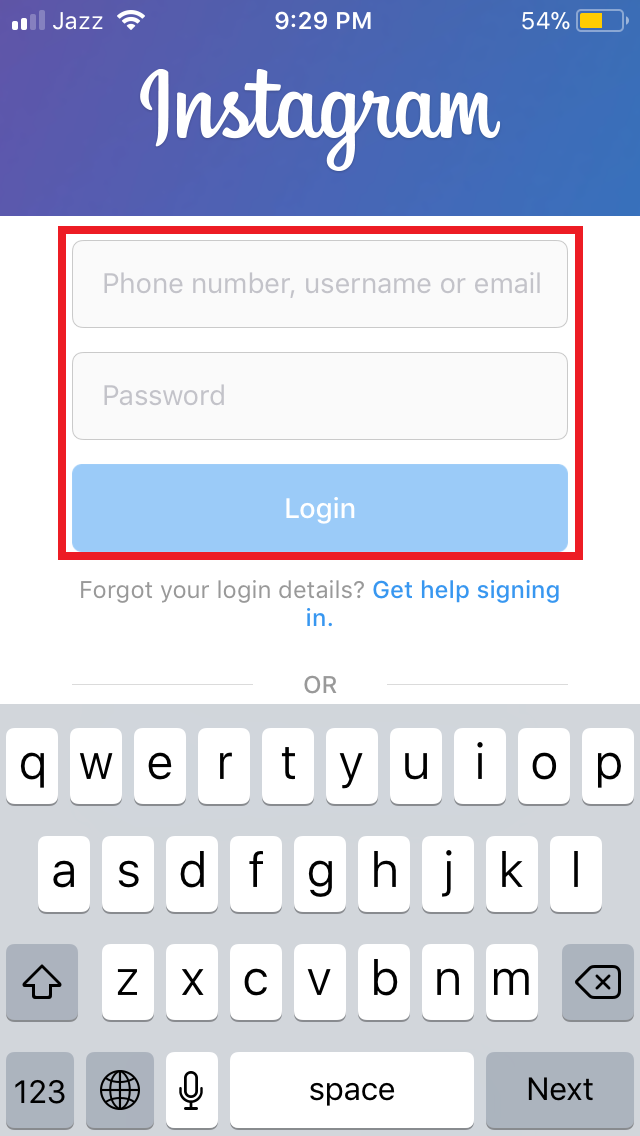
You can create a new Instagram account and reach out to that person again. Use a different email/number because if that person chose to block all accounts made from the same email/number, you would not be able to connect with them.
5. Search From a Web Browser
Instagram is accessible on web browsers as well, and users can access many app features from their browsers. You can also look for a deactivated or deleted account using your web browser.
Type instagram.com/username. Replace “username” with the actual username of that person. A "Sorry, this page isn't available" message will appear if you have no access to the account. That means the person has either deactivated the account or blocked you.
When searching from your browser, enter the exact username in the address.
6. Ask the Person Directly
You obviously care about the person who deactivated their Instagram. Otherwise, why would you be looking for them? If you feel nothing is giving you an answer, just ask that person directly.
Who knows, maybe they deleted their account for personal reasons or need your help with something. For instance, many people delete their social media presence due to cyberbullying or hacking attempts.
You should politely ask that person whether they deactivated their Instagram or blocked you. Regardless of the action, hear their reasons and see if there is something that can be done to fix the issue.
Should You Use Third-Party Apps to Check if Someone Left Instagram?
Third-party apps are also available for users to check if someone has a deleted or deactivated account on Instagram, but should you use these? Most third-party apps are not authorized or supported by Instagram.
Third-party apps only really provide you with the names of people who are no longer following your Instagram account. It is up to you to judge whether they unfollowed you account or deactivated and deleted their accounts for good.
Third-party apps have always been controversial. You might need assurance that the app is secure and verified by Play Protect on Play Store.
You might need assurance that the app is secure and verified by Play Protect on Play Store.
But overall, it is not recommended to use third-party apps because they pose security risks and Instagram often flags certain apps as phishing attempts.
You can use these apps for a basic check, but we recommend not providing them with your login information.
Confirm Instagram Account Deletion Using Practical Steps
It is not unusual for Instagram users to temporarily or permanently delete their accounts. There can be multiple reasons behind that.
Typically, Instagram does not notify its users when someone from their follower is not accessible to them. However, if you feel that someone has been away for a while, they may have deleted or deactivated their account.
You can ask a friend to run checks or talk directly to that user if you can. Checking links and messages might also help determine if that person deactivated or deleted their Instagram account.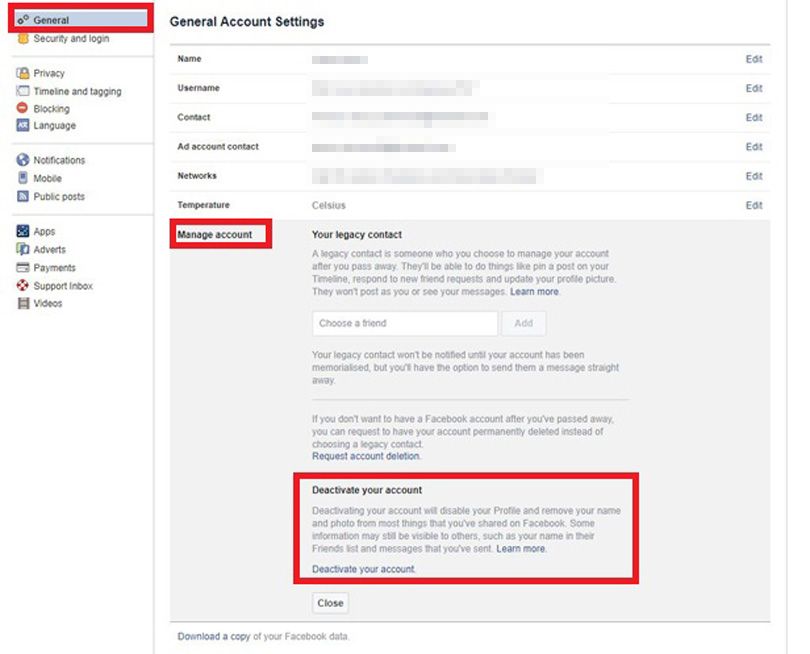 Try to avoid third-party apps as they can pose security risks.
Try to avoid third-party apps as they can pose security risks.
How To Know if Instagram Account Is Deleted
It’s been a few days, and you haven’t seen any posts from your friend on Instagram, so you go through the list of the people you’re following, and — OH — they aren’t on there.
Now, you’re wondering, did they block you? Remove you from their follower list? Or did they decide to delete their Instagram account for peace of mind?
There are many ways to know if an Instagram account has been deleted.
You would know if you were removed from their follower list. But it’s hard to tell whether you were blocked or they deactivated/deleted their account if you don’t do some kind of investigation because what happens after taking those actions is the same: their profile will be unavailable to you.
Here’s how to know if an Instagram account is deleted.
Table of Contents
- How To Know If an Instagram Account Is Deleted
- Method #1: Search for Their Instagram Username
- Method #2: Open Their Instagram Profile Using an Incognito Window
- Method #3: Go to Your Mutual Friend’s Instagram Profile
- Method #4: Check Out Their Other Social Media Profiles
- Method #5: Ask Them
- Conclusion
How To Know If an Instagram Account Is Deleted
When a user deletes their account, Instagram won’t notify anyone, even their closest friends.
But you will see your number of followers decrease by one, and if you dig deep into it, you will know who in particular is missing. You will overthink the situation, so you will want to know why.
Let’s find out if they blocked you, removed you, or deleted their account.
Method #1: Search for Their Instagram Username
If you search for their Instagram username or name using a different account that isn’t in any way associated with them and their profile appears, it means they blocked you.
But if it doesn’t appear, their profile doesn’t exist, so they probably deactivated it or deleted it for good.
Method #2: Open Their Instagram Profile Using an Incognito Window
You don’t necessarily have to use an incognito window. What’s important here is there should be no Instagram account logged in on the web browser.
What you will do is simply type www.instagram.com/{their username} in the address bar, and if their profile isn’t active anymore, you will see this on the page: “Sorry, this page isn’t available”.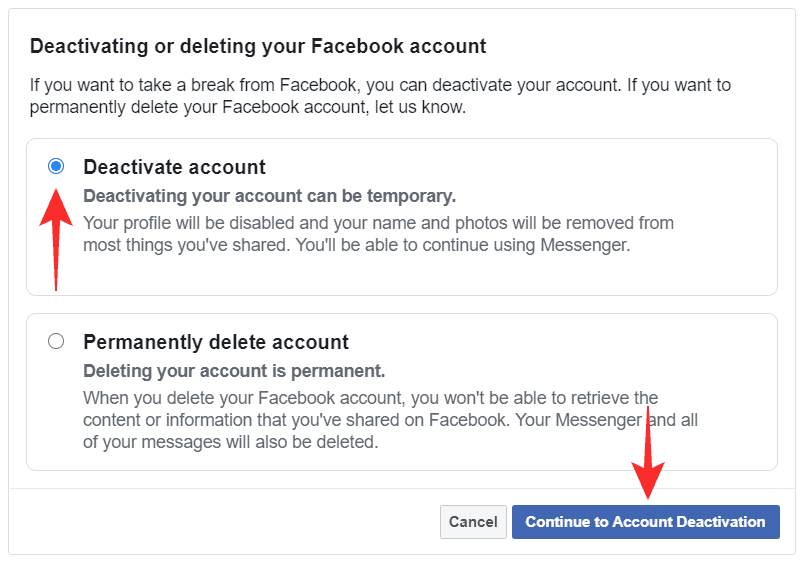
If their profile shows up, then they blocked you.
Method #3: Go to Your Mutual Friend’s Instagram Profile
This method will let you know if they just removed you from their followers and didn’t really delete their account.
Go to your mutual friend’s profile and head over to their follower and following lists. If you search for them and their profile shows up, their account is still active, and they just don’t want you to follow them.
That’s disappointing but not worse than being blocked. If you’re close to the person and you’re sure that you didn’t do anything that upset them, you can ask them why because maybe it wasn’t their intention to remove you; perhaps they did it by mistake.
Method #4: Check Out Their Other Social Media Profiles
Many people put the links to their Instagram accounts on the other social media profiles that they own. If you don’t see it on their profile, they may have deleted it, especially if it was there the last time you checked.
Or maybe they informed their social media friends about their account deletion, and you will see it on their profile feed if they did that.
Method #5: Ask Them
If, after doing the four methods, you still aren’t sure whether they deleted their Instagram account or blocked you, you can ask them why their profile disappeared.
This is the most effective way to know if an Instagram account is deleted because they will tell you straight up if it was deleted — or if you were blocked.
Conclusion
There are many reasons why someone would want to delete their Instagram account, but the most common is connected to their mental health.
It’s not news that social media, in general, has the power to make us feel insecure because people love flaunting their assets, beauty, wealth, and other good things online. And the more good things we see in other people (real or not), the more bad things we see in ourselves.
Deleting an Instagram account is permanent. Your videos, photos, reels, stories, archives, and everything will be gone for good. If you want to just pause on Instagram so you can focus on something else or to more effectively manage your mental health, you can deactivate your account so you can come back anytime.
Your videos, photos, reels, stories, archives, and everything will be gone for good. If you want to just pause on Instagram so you can focus on something else or to more effectively manage your mental health, you can deactivate your account so you can come back anytime.
To deactivate an Instagram account, on a web browser, go to your profile settings and click “Temporarily deactivate my account” next to the “Submit” button.
How do I know if someone has deactivated their Instagram?
By Milena Anderson Reading 4 min. Views 100 Posted by
Short answer
- There are several ways to find out if someone has deactivated their Instagram account.
- If you no longer see your profile picture, name, or username in the app, they probably deactivated their account.
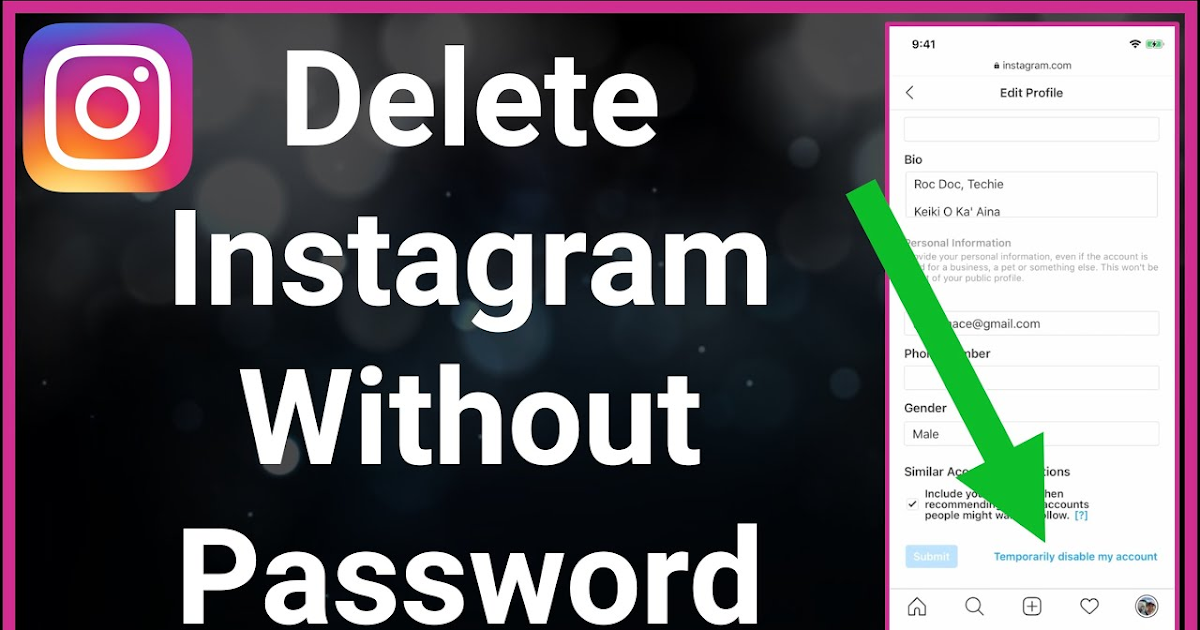
- Also, if you try to find their account and it doesn't show up in the results, they probably deleted it.
6 ways to know if someone has blocked you on Instagram
Ways to know if someone has blocked you on Instagram
Have I been blocked or deactivated by Instagram?
It's impossible to know for sure, but most likely Instagram has deactivated your account.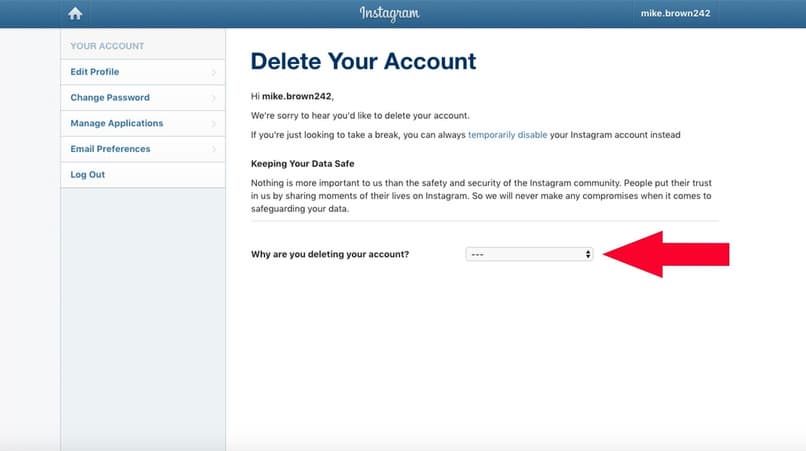 Blocking someone will mean they can't see your profile or posts, while deactivating means your account is simply inactive and people can still see your profile and posts if they're looking for you.
Blocking someone will mean they can't see your profile or posts, while deactivating means your account is simply inactive and people can still see your profile and posts if they're looking for you.
What happens when an Instagram account is deactivated?
Deactivating an Instagram account removes the profile and all of its content from the app. If you choose to reactivate your account in the future, your profile and content will be restored. However, if you delete your account permanently, it cannot be reactivated.
How do you know if someone is following your Instagram?
There is no reliable way to know if someone is following your Instagram account, but there are some signs to look out for. If you start to notice that someone is regularly liking and commenting on your posts, or if they are following you closely, they may be stalking you. If you're feeling uncomfortable or insecure, it's best to reach out to a trusted friend or family member and let them know what's going on.
Does this mean that the user is not found, is he blocked?
There are several reasons why a user might be listed as “user not found”. One possibility is that the user has been banned from the site. Another possibility is that the user account has been deleted or deactivated.
When someone deactivates Instagram, do their posts disappear?
Yes, when someone deactivates their Instagram account, their posts disappear.
Can someone see that I have viewed their Instagram story if I deactivate my account?
Yes, if you view someone's story and then deactivate your account, they will be able to see that you have viewed their story.
Can anyone tell me how many times I see their instagram?
It's impossible to tell exactly how many times someone has viewed your Instagram, but there are several ways to get a general idea. If you have a public account, anyone can see your posts and followers. If you have a private account, only people you approve can see your posts and followers. If you have a business account, only those who clicked the Follow button will see your posts and followers.
If you have a public account, anyone can see your posts and followers. If you have a private account, only people you approve can see your posts and followers. If you have a business account, only those who clicked the Follow button will see your posts and followers.
How do I find out who blocked me on Instagram?
There's no definitive way to know for sure if someone has blocked you on Instagram, but there are a few clues you can look out for. If you can no longer see a person's profile or messages, and they don't follow you, they may have blocked you. Also, if you're trying to send a private message to a person and it doesn't go through, they've most likely blocked you as well.
Why is my Instagram at the top of the search listing the account of a person I haven't searched before?
There are several possible explanations for this. One possibility is that the account was recently featured in one of the popular Instagram posts or stories, which would have resulted in it showing up in the top search results. Another possibility is that the account has a lot of followers, which could make it more likely to appear in search results.
Another possibility is that the account has a lot of followers, which could make it more likely to appear in search results.
Can you see the DM from the deactivated account?
Yes, you can see the DM from the deactivated account. Deactivating an account simply removes it from the list of active accounts, so messages will remain there.
Can someone send a message to a deactivated Instagram?
Yes, someone can send messages to deactivated Instagram. The message will still be delivered, but the user will not be notified about it.
How can you watch someone's Instagram story without knowing it?
There are several ways to sneakily view someone's Instagram story. One way is to take a screenshot of the story while it is playing. Another way is to use an app that allows you to watch someone's story without the person knowing.
How do I know if my Instagram account has been deleted or deactivated?
By Milena Anderson Reading 3 min. Views 3 Posted by
Views 3 Posted by
Short answer
DEACTIVATE INSTAGRAM ACCOUNT
How to delete an Instagram account
What does a deactivated Instagram account look like?
A deactivated Instagram account will no longer appear on Instagram.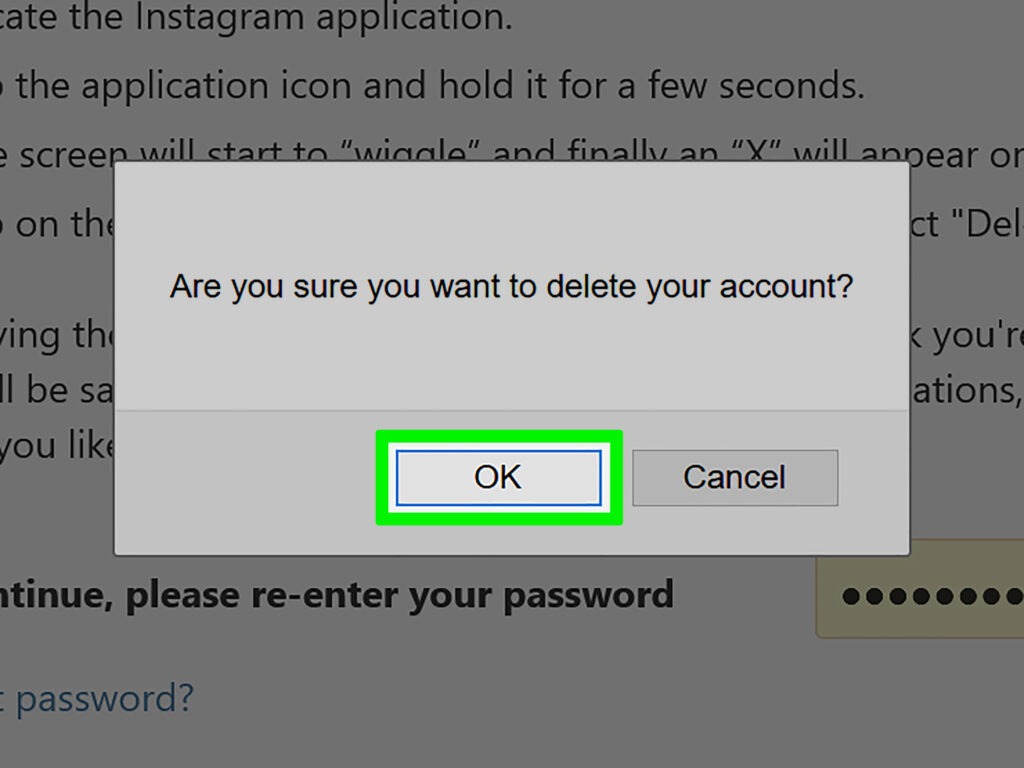 When an account is deactivated, the profile picture and username will no longer appear in search results or user research pages. Instagram users who try to follow an account will be notified that the account is unavailable.
When an account is deactivated, the profile picture and username will no longer appear in search results or user research pages. Instagram users who try to follow an account will be notified that the account is unavailable.
In order to reactivate their account, they must go through the process of setting up a new account from scratch.
Do you still see the deactivated Instagram account?
Yes, you can still see the deactivated Instagram account. To see a deactivated account, you need to know the username of the account. When an account is deactivated, it is not removed from Instagram and is still visible to anyone who knows the username.
How do you know if your Instagram has been deleted?
If your Instagram account is deleted, you will no longer be able to log in and view it. If you have a backup of your account, you can log into it.
How soon will a deactivated Instagram account be deleted?
No one can answer this question for you, but Instagram will delete your account if it has been inactive for 6 months.
Why does it take a month to delete an Instagram account?
It takes a month to delete an Instagram account because Instagram doesn't want people to be able to delete their accounts so quickly.
Does Instagram delete after 30 days?
No, Instagram does not delete after 30 days.
Instagram removes posts and images if they are reported as violating the Community Guidelines. Instagram also automatically removes spam, malware, and other content that violates their Terms of Service.
How do I know if someone has deleted their account?
The only way to know if someone has deleted their account is to tell you about it yourself.
Why does it say user not found on Instagram?
This is a common error that can occur when you try to log into someone else's account. If you are the account owner, try logging in from a different device or browser.