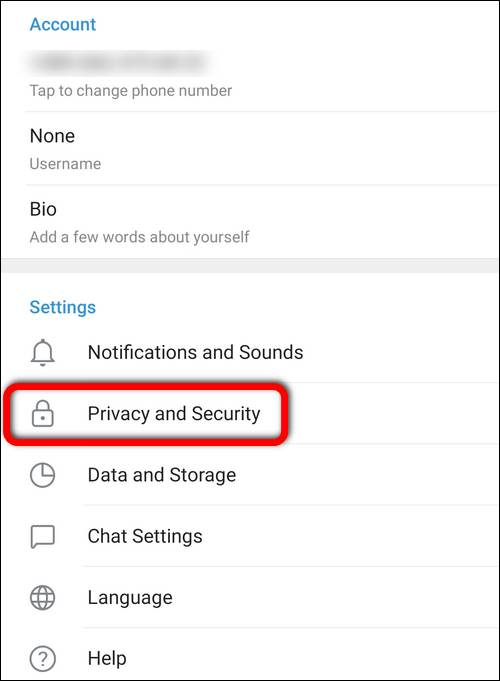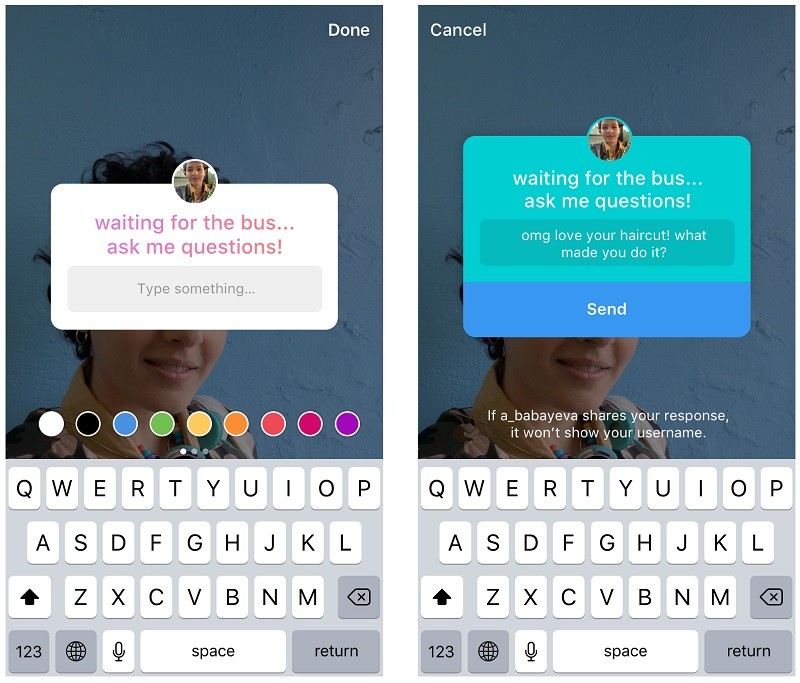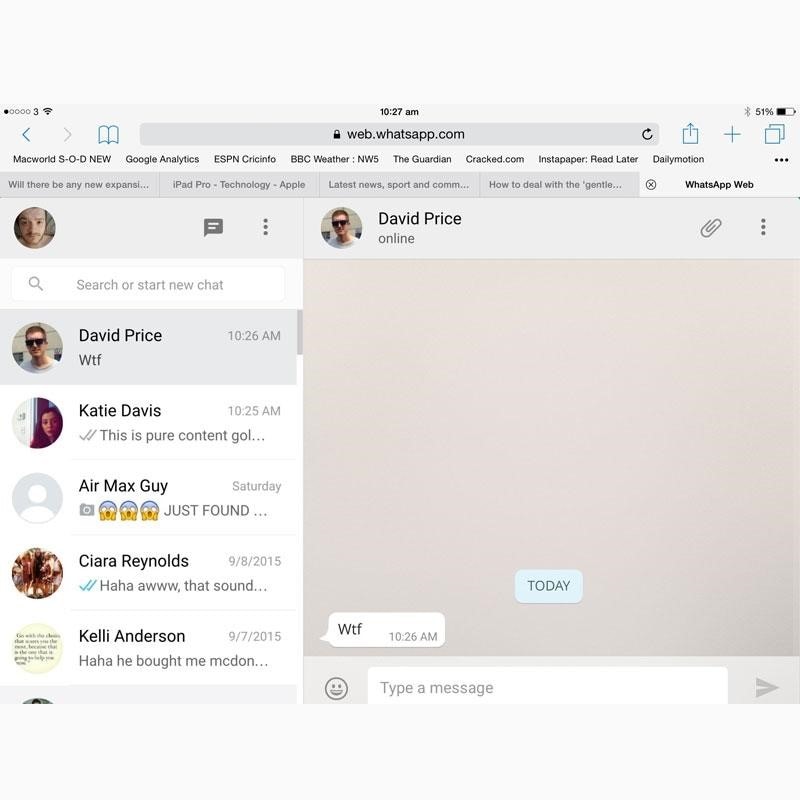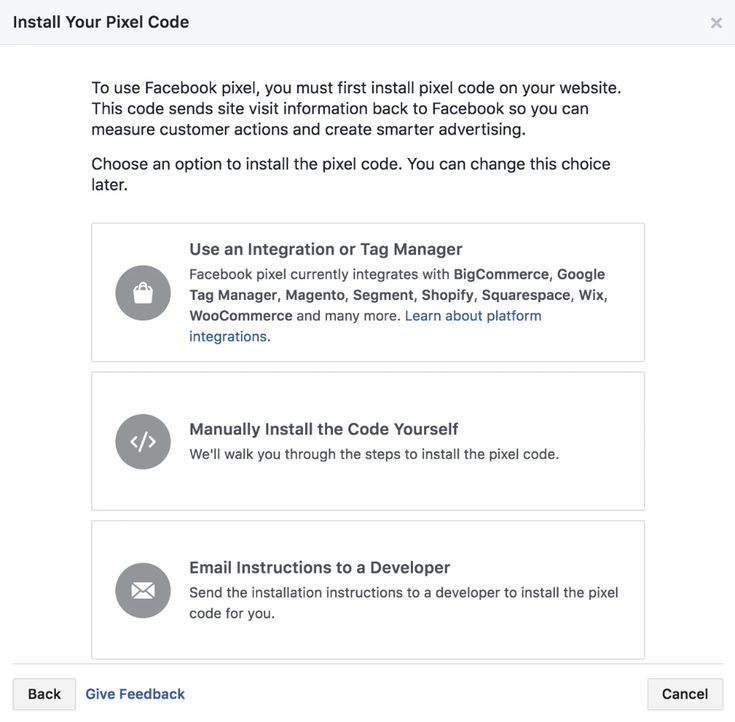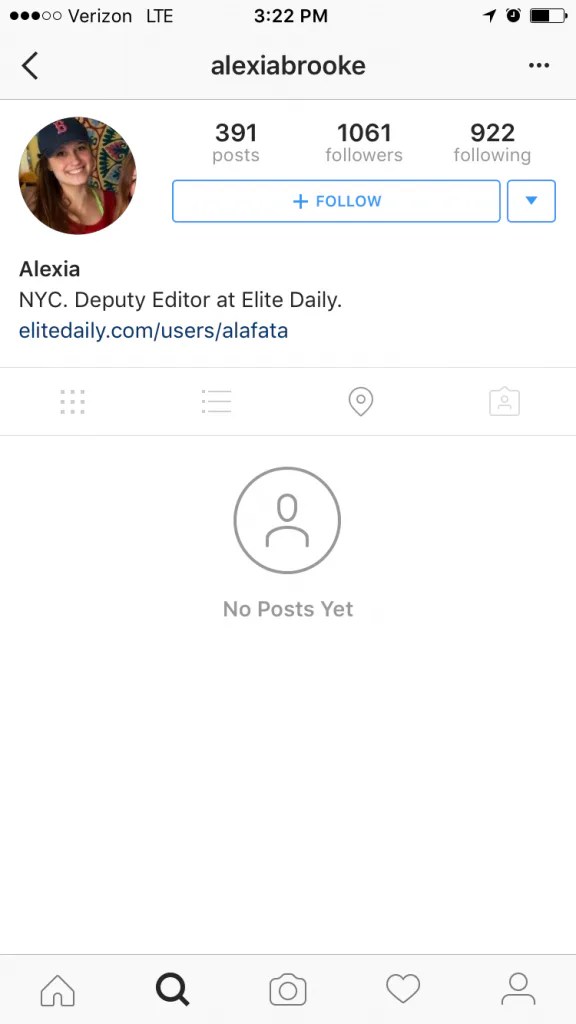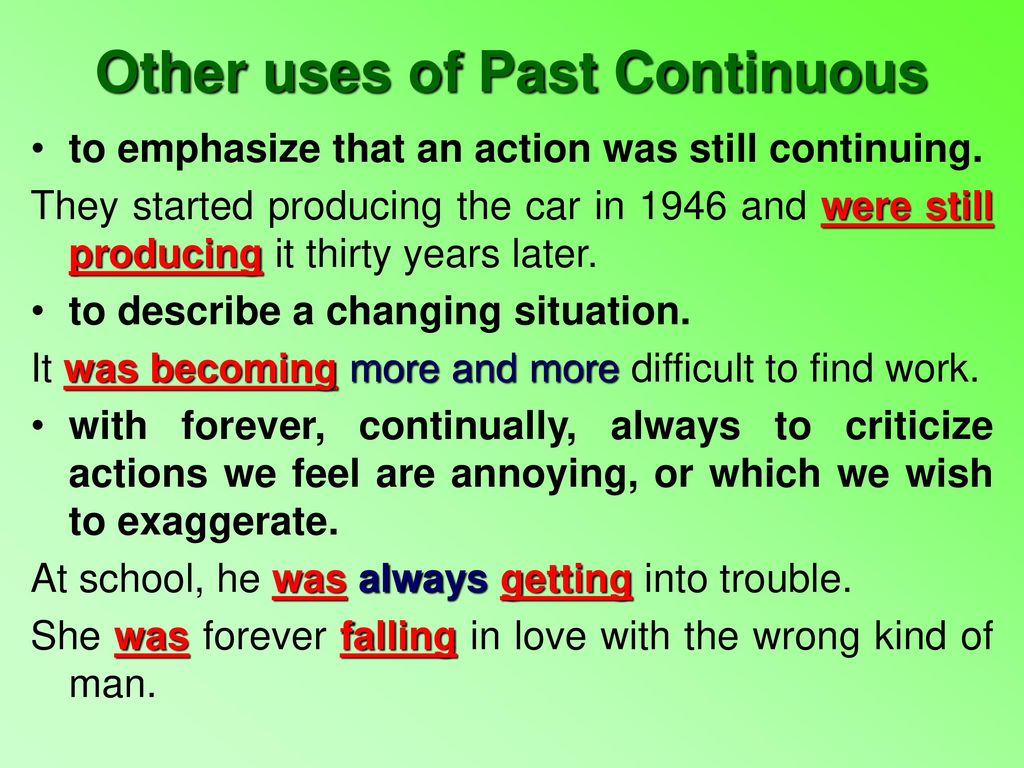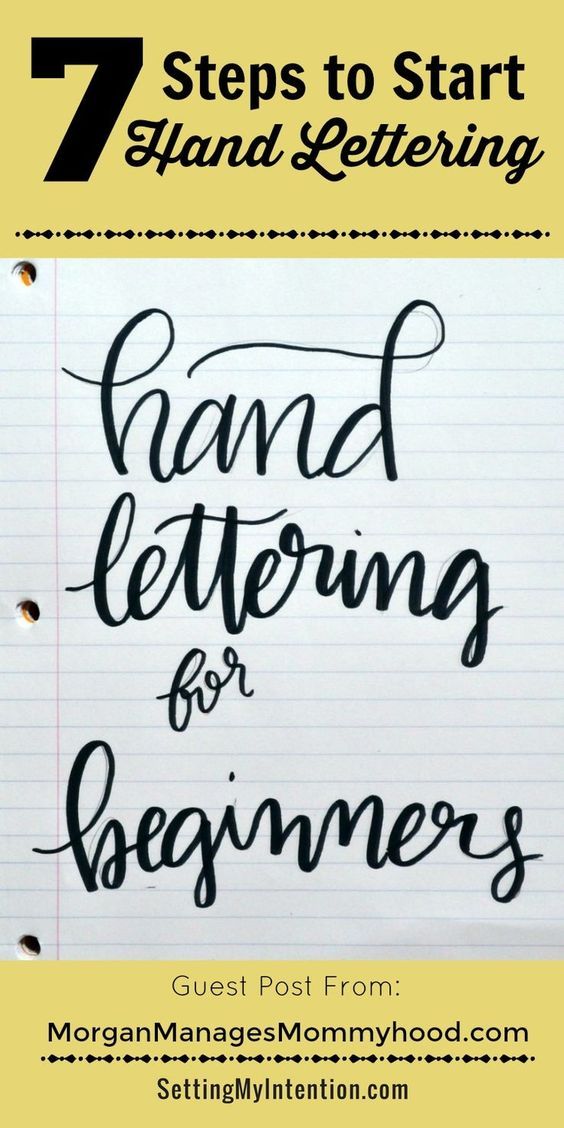How to hide phone no in telegram
How To Hide Your Phone Number in Telegram
If you are interested in secure communications, then you have probably heard of Telegram, a cloud-based messaging and VOIP service. Telegram allows users to anonymously send messages, photos, video streams, audio files, and other files.
However, despite all the hype, Telegram is not a particularly secure communications app. Messages are encrypted only on the client-side, and cryptography experts have critiqued the app’s security architecture. For example, all contacts and messages are stored together with their decryption keys and the app has no end-to-end encryption for messages. Also, Telegram’s custom encryption protocol has been demonstrated to have significant security and reliability issues.
For these reasons, many users still send messages via Telegram but want to anonymize themselves while using the service.
More specifically, a lot of people would like to use Telegram but still hide their phone number from the app. This article will walk you through how to do just that.
Can I Hide My Phone Number on Telegram?
When you sign up for Telegram, you have to give the app permission to make and receive calls on your phone and give the app your phone number. Unfortunately, if you want to sign up for Telegram on your primary phone, you have to give this information up.
However, Telegram does not use the number to communicate with you, and it does not share the number with other users. The username on your account becomes your identifying token for the service.
Other Telegram users will only be able to see your phone number if you have theirs stored in your phone and sync your contacts with Telegram. That includes friends, anyone in your phone contacts, and anyone you have willingly shared your phone number with.
It is a simple system that maintains a semblance of privacy. As long as you do not add the person’s number to your phone contacts, all they will see is your Telegram username. There is, however, a way to hide your phone number on Telegram. To do so, follow these steps:
- Open Telegram and tap Settings located in the lower left-hand corner
- Tap Privacy and Security
- Tap on Phone number
- Tap either My Contacts (your contacts will see your phone number) or Nobody (no one will see your phone number)
This will make it so that no one can see your phone number through the app. Keep in mind, though, that your phone number will still be attached to your account.
More Telegram Privacy Tips
Telegram does try to maintain your privacy within the app. Messages are stored on your device, not on Telegram’s servers, keeping them safe from prying eyes.
When a message is deleted, it can be deleted for both parties – so you can control what the other person sees in the chat. There are, however, a few more tweaks you can make to Terminal to make your conversations even more private.
Here are just a couple of ways to make Telegram more secure.
Self-destructing chats
Telegram has a Secret Chat feature that uses end-to-end encryption and will self-destruct at a preset time. You will need to set a timer for these chats, but aside from that, the process is automatic. For those chats you never want to be found, this is a very cool feature.
- Open a secret chat in Telegram
- Select the three-dot menu icon
- Select Set self-destruct timer and set a time
Once the timer has started, all messages within that chat session will be deleted when it expires. In addition, Telegram disables the screenshot functionality of your smartphone when you are in a secret chat, adding another layer of security.
Hide screenshots from your phone gallery
If you don’t want your Telegram screenshots appearing in your phone’s media gallery, you can hide them. You can specify exactly what media can and cannot be viewed from outside Telegram, which can save you from accidentally revealing pictures while scrolling through your photos.
On Android:
- Select Telegram Settings
- Tap on Chat Settings
- Toggle Save to gallery to Off
On iOS:
- Open the Settings app
- Select Privacy and Photos
- Toggle “Telegram” to off.
You will still be able to view that media from within Telegram, but it will not be visible from anywhere else on your device.
Set a passcode
If others have access to your phone and you want to maintain your privacy, you can set a passcode for Telegram. This locks down the app and stops anyone else from being able to use or view the app unless they know your passcode.
- Open Telegram and tap Settings
- Tap Privacy and Security
- Tap Passcode Lock, then Turn Passcode On
- Enter and re-enter your passcode, if prompted.
From now on, you will need to enter your PIN when you first start Telegram. Make sure you remember your PIN or store it in a safe place – it is the only way to access your Telegram account.
Hide Last Seen for selected contacts in Telegram
As you likely know, Telegram shows other people the last time you used the app. If you’re trying to avoid someone or want to chat without being seen, follow these steps.
- Open Settings in the Telegram app
- Select Privacy and Security
- Tap Last Seen & Online
- Select either Everybody, My Contacts, or Nobody
How to Create a Telegram Account Without Your Phone Number
As stated above, you see that there’s no way to get signed up for Telegram without giving them a phone number.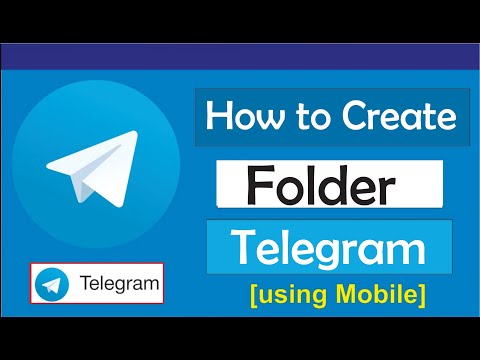 The thing is, it doesn’t have to be YOUR number.
The thing is, it doesn’t have to be YOUR number.
Because Telegram uses the number only for initial account verification, you don’t need to give them a number that connects to you in any way. There are a number of ways you can get set up on Telegram while leaving no traceable connection to your actual identity.
Borrow a Landline
You don’t have to use a cell phone to sign up for Telegram. If you can’t receive an SMS, Telegram will call a voice number and give you the verification code that way. There are still payphones in the world, and some of them still even accept incoming calls.
Alternatively, you can borrow a phone in a library or a shop. Many health care facilities have public phones in the lobby where people can make calls. As long as you can take the one call from Telegram, you can use that number and be totally untraceable.
Use Google Voice
Google Voice is the VOIP service provided by Google. A Google Voice account gives you a local telephone number, which has to be connected to a Google account, but creating a new, anonymous Google account is easy.
- Sign out of all your Google accounts
- Sign up for a new Google account
- Once you have a new account, connect it to a new Google Voice account
- Choose a phone number
- Sign up for Telegram and give your Google Voice number as the contact number
- Retrieve the authorization code from your Google Voice account and input it into Telegram
Use a Temporary Number
If you don’t want to go through the hoops to create a new Google pseudonym, you can just sign up for a burner number. There is any number of services that will give you a temporary phone number, or even a second number, without making you do much in the way of verifying or establishing your identity.
There are several sites you can use, but FreePhoneNum has a free service which is ideal for your purposes here. You can get a temporary number from this site absolutely free, a number that then is recycled and used over and over again by other people later on.
Since this site and Telegram are completely unrelated companies, there will be no connection to show that you are the particular user who used that temporary number to sign up for Telegram.
- Visit FreePhoneNum and pick one of the numbers displayed
- In Telegram, enter the number you selected
- Wait for the SMS from Telegram with the verification code to display at FreePhoneNum
- Enter that verification code into Telegram
Use a burner phone
It’s still possible to buy old feature phones (that is, phones that aren’t smartphones but still work on the cellular network) from places like thrift stores or on the private market. Or you can buy someone else’s old phone, which still has an SMS service on it temporarily for a few dollars.
This is a somewhat shady part of the phone resale world because all of these phones are generally bought specifically to do crimes with, but in and of itself, it isn’t illegal to have a phone that isn’t connected to you.
Once you have the phone, use it to sign up for Telegram and then throw it away. You can then sign in to Telegram on your main phone using your Telegram username and password, and won’t have to verify your identity any further. Just be sure to have “Two-Factor Verification” turned off in the Settings to ensure you won’t ever need that phone number again.
Frequently Asked Questions
Can I hide my last name on Telegram?
Unfortunately, Telegram doesn’t let us hide our first or last name from others. But, you can change your name within the app. Tap on the three horizontal lines in the upper left-hand corner and tap on ‘Settings.’ On this new page, click on the three vertical dots in the upper right-hand corner. In the menu select ‘Edit name.’u003cbru003eu003cimg class=u0022wp-image-206830u0022 style=u0022width: 300px;u0022 src=u0022https://www.techjunkie.com/wp-content/uploads/2021/02/369.27.pngu0022 alt=u0022u0022u003eu003cbru003eType the name you’d like to display and click on the checkmark in the upper right-hand corner.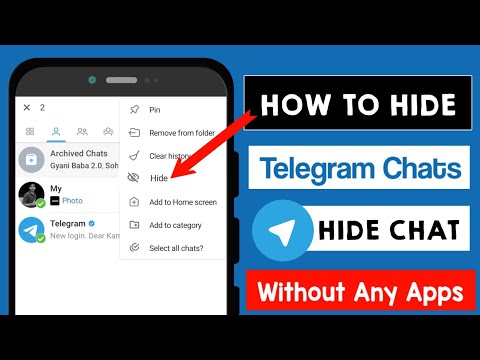
Final Thoughts
While it isn’t the most secure messaging app, Telegram does offer some security, and there are a few steps you can take to make the app even more secure. By following the tips described above, you can easily set up a Telegram account anonymously and adjust your setting to protect your privacy.
Have any other tips for making Telegram more secure? Share them in the comments below!
How to hide your phone number on Telegram & manage who can find you by your phone number
Telegram is a feature-rich instant messaging platform that is gaining users rapidly. Like WhatsApp, Telegram also uses a phone number to create a user account. However, unlike WhatsApp, Telegram allows users to hide their phone numbers completely. The other side will never get to know your phone number unless you share the same with them via Telegram’s privacy options.
Telegram offers the ability to set who can see your phone number. It also includes the privacy options to set who can find you by your phone number. If disabled, people won’t be able to find your profile and interact with you even if they have your phone number in their contacts (as long as you don’t have them on your contacts list).
If disabled, people won’t be able to find your profile and interact with you even if they have your phone number in their contacts (as long as you don’t have them on your contacts list).
Hide your phone number on Telegram
- Open Telegram.
- Open settings by tapping on the 3 bars and choosing Settings.
- Navigate to Privacy and Security and then further to Phone Number.
- Under “Who can see my phone number,” choose:
- My contacts: Only allow people in your contacts (saved on your phone) to see your phone number.
- Nobody: Hide your phone number from everybody.
- Everybody: Make your phone number visible to everybody who starts chatting with you, just like WhatsApp.
Change who can find you by your phone number
Telegram allows you to keep your profile hidden and not easily discoverable by unknown people. Hence, it will enable you to limit the people who can discover your profile or chat with you even if they have your phone number. You can happily say bye-bye to spam messages from unknown people!
Hence, it will enable you to limit the people who can discover your profile or chat with you even if they have your phone number. You can happily say bye-bye to spam messages from unknown people!
- Open Phone Number settings on Telegram
Follow the first three steps from the previous list. - Under “Who can find me by my number,” choose:
- My Contacts: To only allow contacts saved on your phone to be able to find you on Telegram.
- Everybody: To allow anybody who has your number saved in their contacts (or using the public link) to start a chat with you.
- My Contacts: To only allow contacts saved on your phone to be able to find you on Telegram.
You can hide your contacts from Telegram to keep your Telegram profile even more private. Even the “My Contacts” option above will become redundant as Telegram won’t have your contacts to match against. Hence, nobody will be able to find you by your phone number.
Go to Telegram settings > Privacy and Security. Here, disable the toggle for “Sync Contacts“. Finally, tap on “Delete Synced Contacts” to delete the previously synced contacts from the Telegram servers.
Here, disable the toggle for “Sync Contacts“. Finally, tap on “Delete Synced Contacts” to delete the previously synced contacts from the Telegram servers.
The above settings will stop Telegram from syncing and uploading your contacts list to their servers. You can also disable the “Contacts” permission to Telegram at this point to make sure Telegram does not pick up your contacts due to a bug or if you press the sync button by mistake.
TagsTelegram
How to hide a phone number in Telegram: simple instructions
Top
02/10/2021
Author: CHIP
1 star2 stars3 stars4 stars5 stars
How to hide a number in Telegram: instructions for smartphones and PCs0003
1
42
We figure out whether it is possible to hide a phone number in Telegram, and how to do it in the messenger application.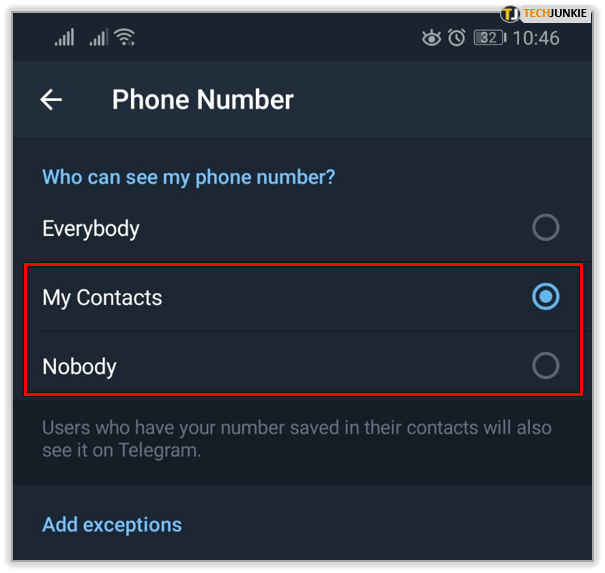
Many people wonder if it's possible to hide your phone number in the Telegram app at all. Yes, you can, but with some nuances. So, it is quite possible to hide the number from those users whom you have not added to contacts. But all friends, colleagues and relatives who are in your contact list will be able to access your mobile phone number. However, you can also set restrictions for them - we tell you how to do this.
All screenshots in the article were taken in the latest version of Telegram for Android (v7.4.2 2227). Also, these settings can be made in the PC version of the application.
Download Telegram
="content_internal_link">
How to hide the phone number in Telegram
It's very easy to make Telegram channel members and other interlocutors not see your number.
- First, open the messenger on your smartphone or computer and log into your account.
- By default, the program opens the list of chats. To exit it and get to the menu, click on the three bars in the upper left corner of the screen.

- Select the "Settings" section. The application will open your profile, in which you can see the nickname, information "About me", an avatar and the phone number specified during registration.
- Scroll down a bit and click on the "Privacy and Security" menu.
- In this section you will find the Phone number item. Open it.
- This indicates who sees your number. You can change the settings by selecting the "Nobody" option - to hide data from users who are not in your phone book.
- Also, when hiding a number, Telegram offers to specify who can find you by it. There are only two options here - either the users you added, or all.
If in the section "Who can see my phone number?" check the box next to "My contacts" (My contacts), then the number will also be able to see those people who themselves added you to contacts. The “Everybody” option, respectively, means full access to information about your number for any Telegram users. We do not recommend choosing this item so that the phone does not fall into the hands of scammers who will call you with “great offers” and other nonsense or bombard you with stickers and invitations to chats in other instant messengers.
We do not recommend choosing this item so that the phone does not fall into the hands of scammers who will call you with “great offers” and other nonsense or bombard you with stickers and invitations to chats in other instant messengers.
-
Operation
Is Telegram really safe?
How to completely hide a phone number in Telegram
You can hide the whole number only for selected contacts. To do this, you need to add them in the "Add exceptions" section. Here you can both deny access to the number for a specific person, and allow it, depending on which option you selected in the “Who sees my phone number?” section. For example, by opening a number for everyone, you can hide it from the selected person (although it is not clear why, if he can see all the data from another account).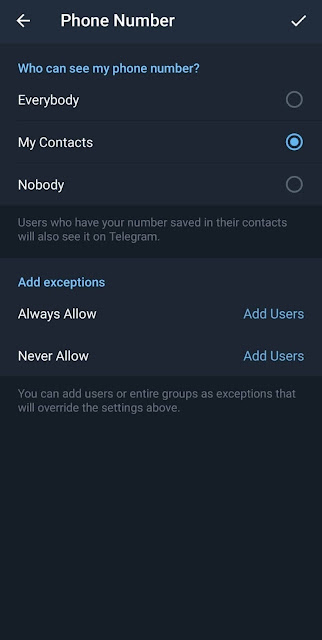 Or, conversely, hide the number from some users without removing them from the contact list.
Or, conversely, hide the number from some users without removing them from the contact list.
Author CHIP Was the article interesting? Share link By clicking on the "Subscribe" button, Recommended Advertising on CHIP Contacts The Internet is a global network that is built on the exchange of information. It is not surprising that the issues of its safety and confidentiality are gradually coming to the fore. The largest companies are engaged in this, promising users to keep their data from access by unauthorized persons. Apple in Telegram and YouTube. Subscribe! ♥ BY TOPIC: “Data Saving”, or how to enable saving mobile traffic on iPhone. Privacy is gradually becoming the cornerstone of most Internet services, which is why Telegram is also actively pursuing this issue. In this messenger, new features are constantly appearing, which are aimed at ensuring the privacy of their users. First, the developers made it possible to delete any messages, and then allowed to block their forwarding partially or completely. Not so long ago, another interesting feature appeared - to hide the user's phone number. Don't know how to do it? We will help! Telegram emphasizes that it does not provide the Russian authorities with confidential information of its users and does not provide an opportunity to associate a username with their phone number. Nevertheless, many still link the phone to their account. First of all, it simply facilitates registration in the service. Yes, and this approach helps to strengthen the security of the account by using two-factor authentication. But showing your phone number to strangers is probably not worth it. ♥ RELATED: How to prepare for your trip and save your places in Google Maps in advance on iPhone or Android. 2. In section "Confidentiality" go to tab "Phone number" . 3. In this window you can select those who can see your number. It can be generally all Telegram users, only your contacts, or no one at all. 4. Here in section Exceptions you can add those who can always see your number or never at all. ♥ RELATED: Why do the Accept and Decline buttons disappear when I receive a call on my iPhone? Only in the summer of 2019, thanks to the next update, Telegram got the opportunity to hide the user's phone number. Nevertheless, it will not be possible to completely hide it from everyone.
you consent to the processing of personal data How to hide phone number in Telegram


How to hide a phone number in Telegram
Who can see your Telegram number?