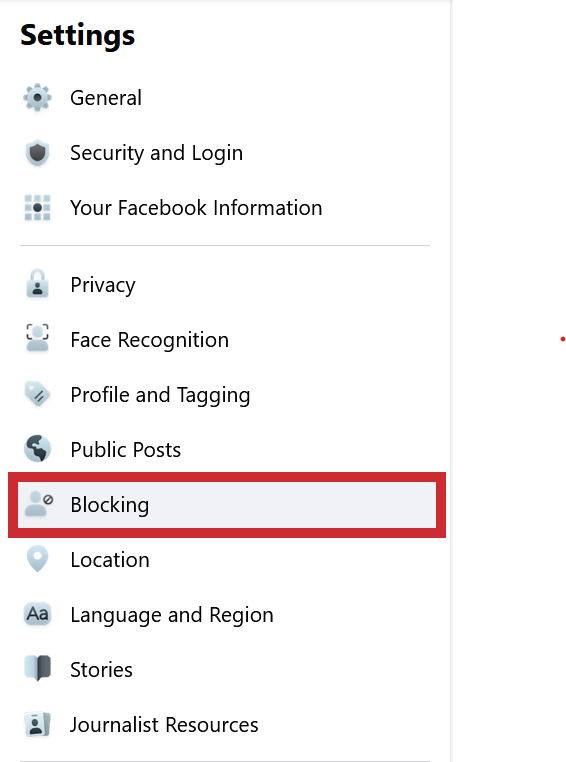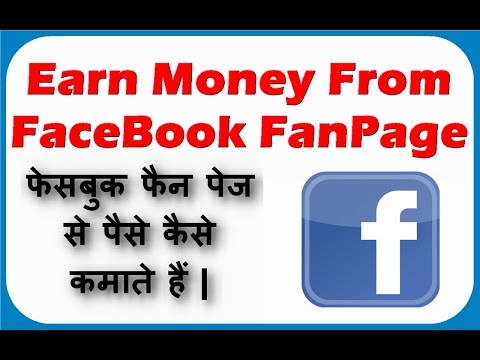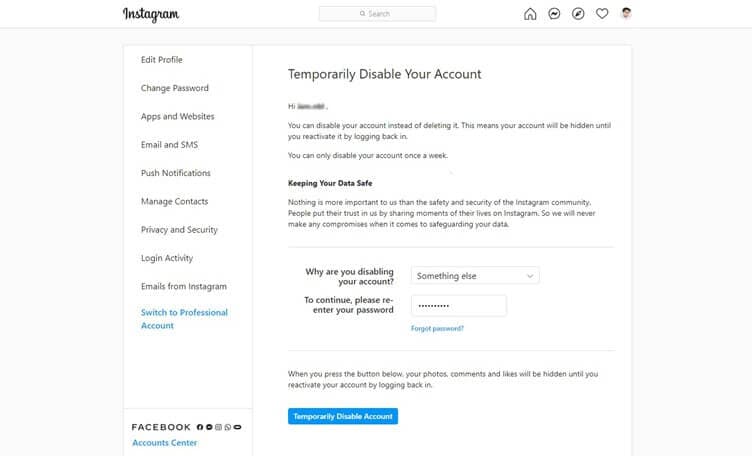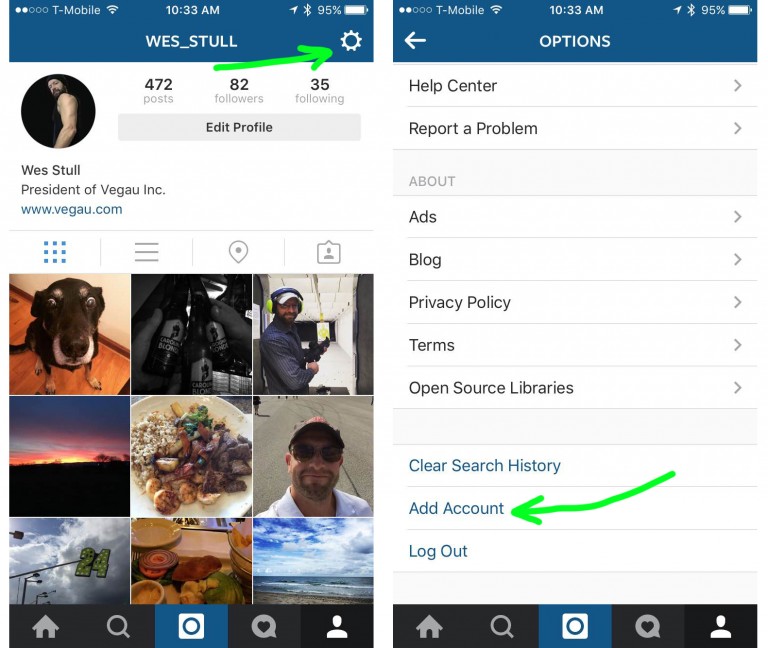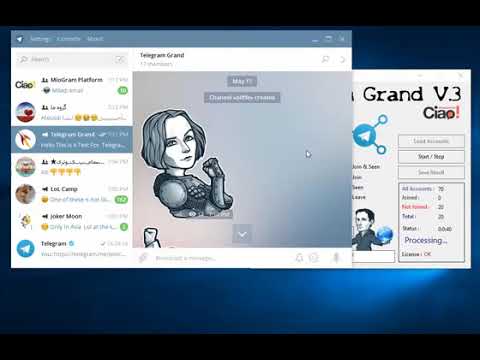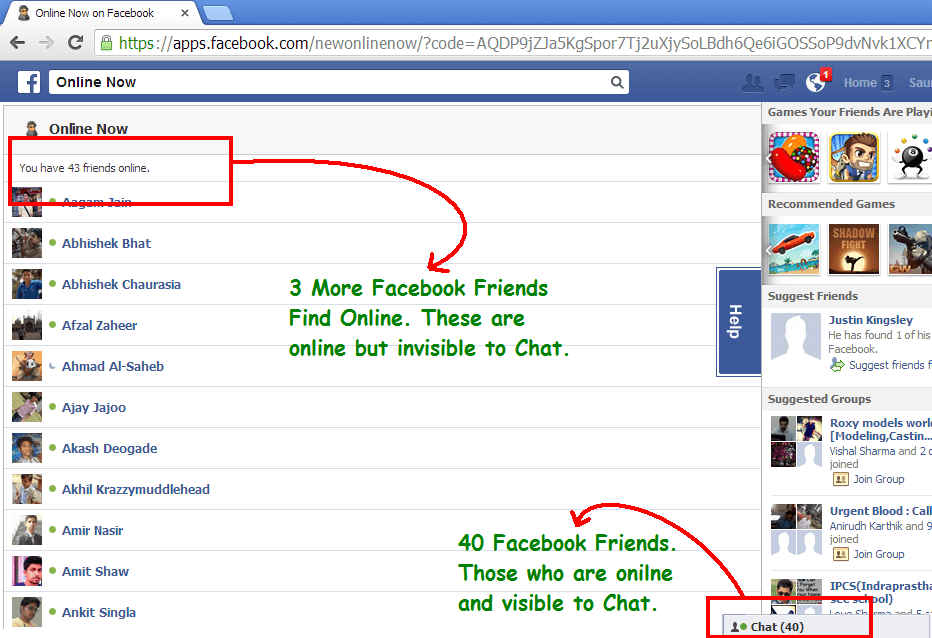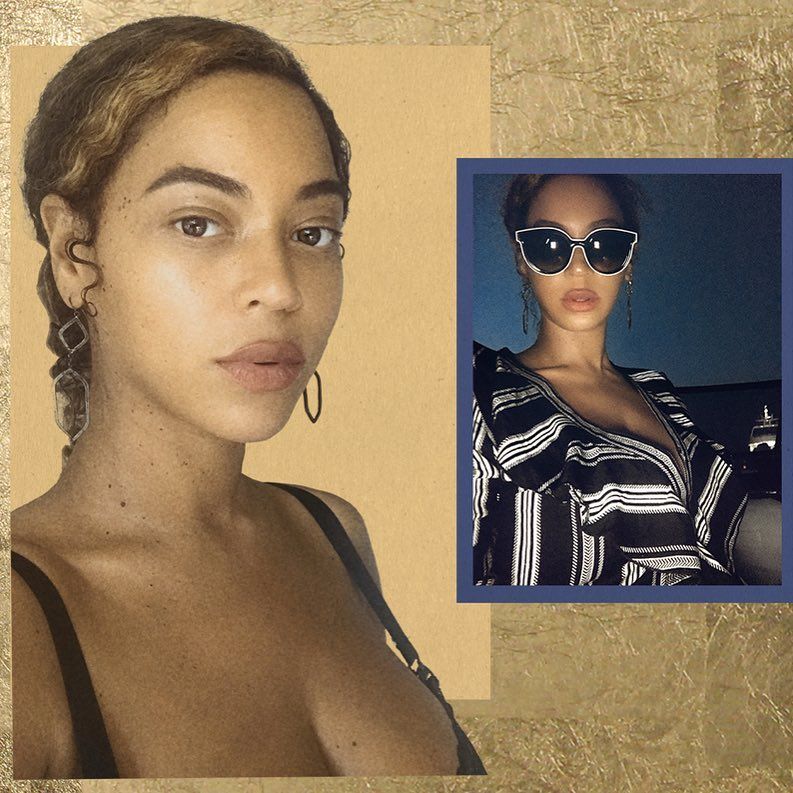How to go on facebook when blocked
Open Facebook When Blocked in Office, College And School
How to Access Facebook When it is Blocked in Office, School or Workplace
The problem with social networking sites such as Facebook, Twitter and others is that most of them are blocked in office, school and corporate environments. Facebook is surely the most popular social networking site and not being able to access Facebook when its blocked is very frustrating.
Another annoyance is that you have all your friends, family members and colleagues on Facebook. When Facebook is blocked behind a firewall, you can neither open Facebook when its blocked in office nor chat with Facebook friends, which may be really disturbing for people who work all day in office and want to keep with with their Facebook friends from workplace.
In such cases, you have to look for workarounds to open Facebook when it is blocked. Here are some options you can use to unblock Facebook when its blocked.
Check your System’s Hosts File
The hosts file in your computer is the first thing you need to check; this is the most common way anyone can block any website on your computer.
If you’re using Windows operating system (Window XP, Windows Vista, Windows 7 or Windows 8), go to C:\windows\system32\drivers\etc\ , double click the hosts file and open it in a text editor. You should see something like this:
If you see facebook.com is listed at the end, delete that line and save the hosts file.
If you’re using MAC OSX, here is how to open the hosts file and check to see if it has been modified to restrict access to Facebook or other social sites.
Go to Applications > Utility > Terminal and type the following command in the terminal window
$ sudo nano /etc/hosts
This will open your osx hosts file in the same terminal window and you will see something like this:
If you see that facebook.com is listed at the bottom of the hosts file, delete that line completely and save the file (Command + o). Restart your system and you should be able to browse Facebook without any difficulty.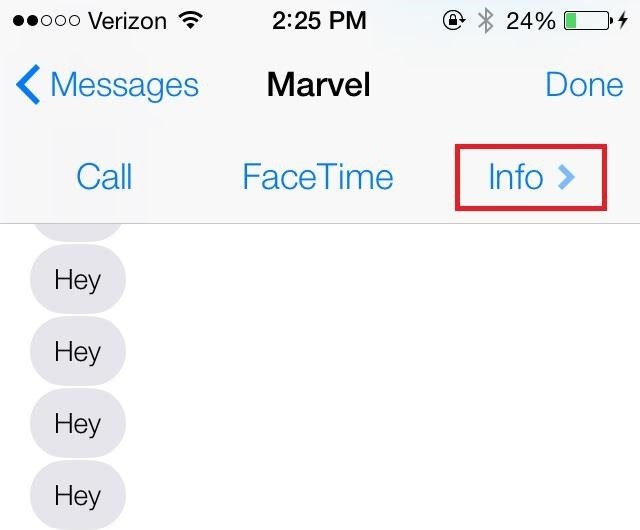
Access Facebook with a Secure Web Proxy
The easiest way to access Facebook when it is blocked is using a secure web proxy. Using proxy sites, you can unblock facebook and can use it at your convenience. Some of the proxy sites are not free and requires you to pay an amount before you can actually use them. But given below is a list of free proxy sites and addresses you can use to access Facebook when its blocked behind a firewall:
Securitales – There are a whole host of proxy sites out there but not all of them are specially optimized to open blocked sites. I checked a lot of proxy sites and all I can say is that Securitales is one of the best of the lot.
Securitales lets you securely access any website from anywhere, it helps you override network restrictions and lets you open any website when it is blocked or filtered by your network administrator. With Securitales, you can open Twitter from Iran, watch YouTube videos that are blocked in your country and browse Facebook when it is banned or filtered by your ISP (internet service provider).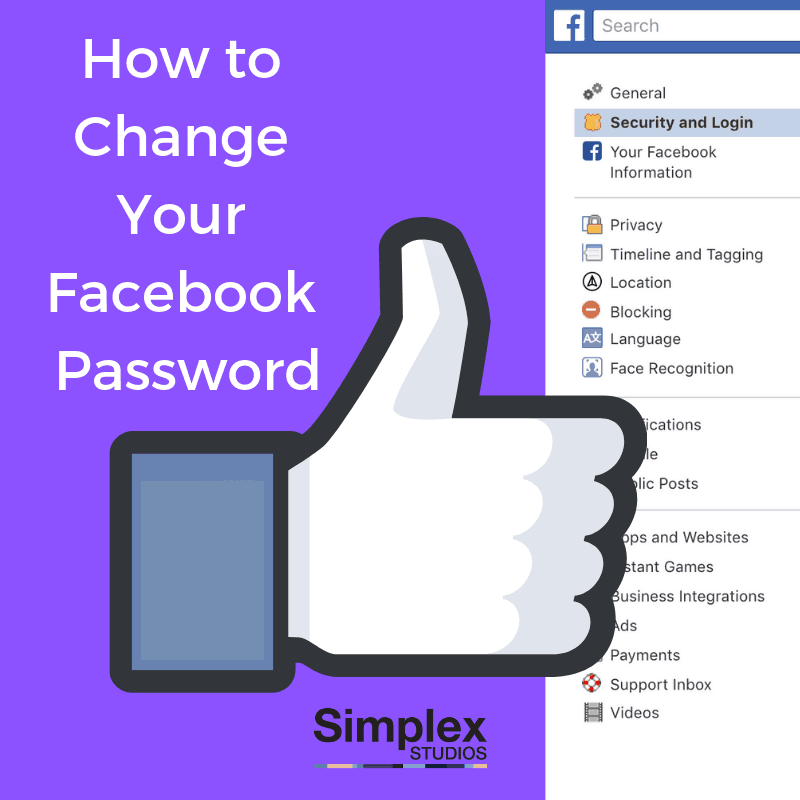
However, if you do not want to spend money on a full featured proxy server, here is a list of free proxy sites and servers you can use to access Facebook, Twitter and other websites if they are blocked.
1. Facebookoxy.com
2. ProxyUs.org
3. USAproxy.org
4. 4Freeproxy.com
5. Studylog.org
Note: Please be careful when using third party proxy sites or proxy servers. Some of the sites may be malicious.
The problem with proxy sites is that organizations keep an eye on the sites that are being accessed from the network and after some time, they may block the proxy site in the first place. Hence, it is a good idea to keep a huge list of proxy sites at your disposal and switch between them every once in awhile.
Note to readers – If you know of a good Facebook proxy for office or school, please post it in the comments section. We will add your suggestion to this list.
Create Your own proxy server with Google App engineIf you are a geek and have a web server of your own, it might be a good idea to create your own proxy server and use it to open Facebook in office, college, school or anywhere when you see that the website is not accessible. If you do not have a web server, you can use Google app engine to create your own proxy server. Watch the following video and follow this tutorial to setup your proxy server with Google app engine:
If you do not have a web server, you can use Google app engine to create your own proxy server. Watch the following video and follow this tutorial to setup your proxy server with Google app engine:
There are some advantages of using your own proxy server, rather than relying on third party proxy sites for accessing blocked sites such as Facebook, YouTube, Vimeo and others. First, since your proxy server has a unique address, the chances of the proxy site being blocked is almost zero. These days, corporate companies, schools and organizations block proxy servers itself so creating your own is the best way to get around it.
Second, since you have your own proxy server at hand, you don’t have to find a proxy server, create an account or pay a monthly fee.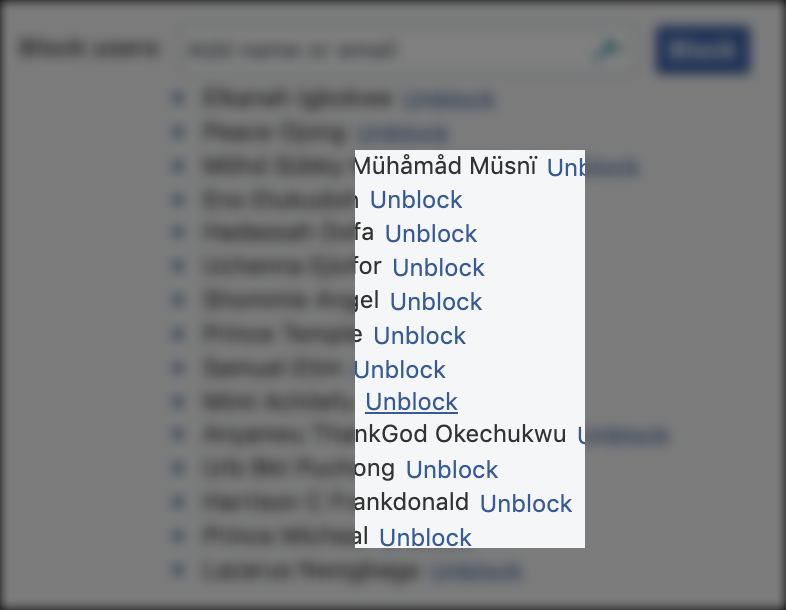 It’s yours and you can use it anywhere!
It’s yours and you can use it anywhere!
Access Facebook.com Using IP Address
To open Facebook using an IP address has its advantages. Chances are that the administrator has blocked Facebook from the Windows host file. Following are the steps involved to open Facebook with an IP address:
1. Open the command prompt and type “Ping facebook.com”
2. You will see the IP address as shown in the above image. Just enter the IP address in the browser address bar and if you are lucky, Facebook may open.
Note: If you do not have administrative rights in the computer and you are unable to open command prompt for any reason, try to find the IP address of Facebook with this Online tool.
Access Facebook With Opera Mini Browser
If the above method doesn’t work you can use the web version of opera mini browser to open Facebook. Just open the Opera mini demo link in your browser and you can open Facebook homepage.
Opera mini is meant to surf the web from mobile phones and it is a great way to access blocked websites.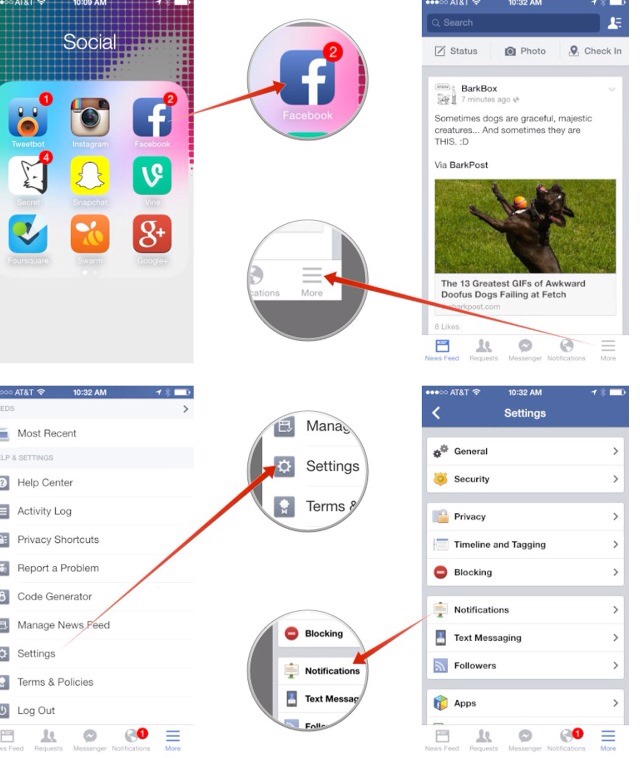 You can access the mobile version of Facebook from http://m.facebook.com. [Related: Block Websites Using OpenDNS for Better Parental Control]
You can access the mobile version of Facebook from http://m.facebook.com. [Related: Block Websites Using OpenDNS for Better Parental Control]
Try the mobile version of Facebook
Do you know that Facebook has a lighter mobile version of the site, which can be accessed from a regular web browser? Enter http://m.facebook.com/ in your web browser and you should see the mobile version of Facebook.
Now it is possible that your network administrator has blocked only www.facebook.com and the mobile version is not included in the list of blocked sites. If you’re lucky, you might be able to slip through it.
The best thing about Facebook’s mobile version is that it is lightweight and uses a different address. You can go through your Facebook news feed, read and reply to messages, chat with friends, like posts, status updates and post comments. It is unlikely that you will be able to browse the mobile version of Facebook when the main Facebook domain is blocked at your workplace.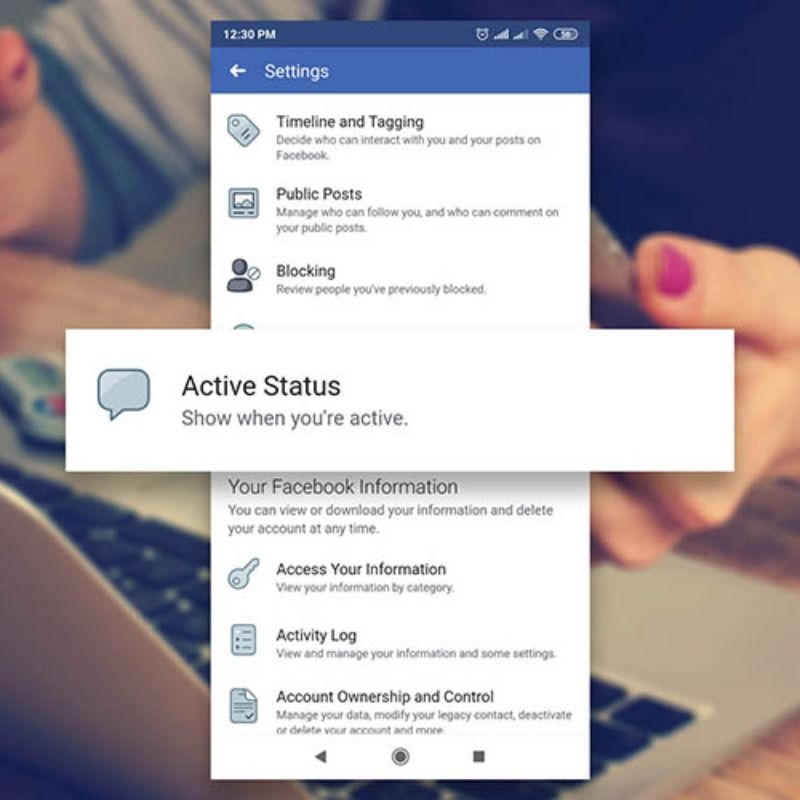 But it never hurts to try and check to see whether this one works or not.
But it never hurts to try and check to see whether this one works or not.
Switch To OpenDns or Google Public DNS
Changing the DNS server that your computer is using to connect to a network is another way to check whether you can get on Facebook when it is blocked. I agree that DNS servers or mappings cannot help you access sites that have been blocked from the network. However, I have seen instances when changing the DNS server has worked wonders for me and allowed me to open a restricted site which was otherwise not accessible.
Please read the following tutorials to switch to OpenDns or Google Public DNS
- Switching to OpenDNS servers in Windows, mac
- Switching to Google public DNS in Windows, mac
Check your system’s task manager for suspicious programs
Once in awhile, peek into your system’s task manager to see all the processes that are currently running. Do you see any suspicious processes or services being executed? Do you see a program or a service running in Windows task manager which is not related to the operating system and neither related to any program installed in your system?
If the answer is “Yes”, try killing that service and check whether you can access blocked sites. Very rarely, some programs install malware in your system which might prevent access to specific websites on your computer.
Very rarely, some programs install malware in your system which might prevent access to specific websites on your computer.
Use TOR browser or Opera VPN
Sometimes, using a VPN works pretty well. There are tons of free proxy or VPN are available in the market. However, two browsers called TOR browser and Opera provide free VPN alongside the browser. In TOR, there is no need to enable any VPN or so. However, you need to enable VPN in Opera as that is turned off, by default.
Use Decimal code to open blocked Facebook
- To convert IP address to decimal code, you need to use any online converter. There are several such tools are available in the market. Therefore, get the IP at first. For that, open Command Prompt or Terminal, enter
ping www.facebook.comand hit Enter. Therefore, copy the IP address. - Now, open any IP or decimal converter, enter the IP address and convert it to Decimal.
- Therefore, open browser and enter the decimal code with http://.

Use Fonetwish to access blocked Facebook
If you have a mobile, you can certainly use Facebook when blocked in office, school or college. This is possible to use Facebook on a mobile where internet is not available as well. Therefore, get a mobile, and enter a code: *325#. By using this unique USSD code, you can certainly use Facebook when blocked in office or any other workplace.
How to See Who Blocked You on Facebook
Who blocked me on Facebook? It's a question many of us will have asked. Thankfully, there's plenty you can do if you suspect someone has blocked you on Facebook.
Perhaps a good friend has suddenly started ignoring you. Or perhaps you have stopped seeing their posts on your feed. Are they just busy? Or have you done something wrong and been blocked? Can you tell who has blocked you?
We'll show you how to find out who, if anyone, has blocked you on Facebook...
How to Find Out Who Blocked You on Facebook
You can't directly see who blocked you on Facebook, but there are a few decent indicators to watch out for.
The first thing you should do is determine whether you've been blocked or unfriended (yes, that hurts too).
Can You Still Tag Someone Who Has Blocked You?
Let's say you've found a meme you want to show a friend. Normally, you'd simply tag them by writing their name and then clicking on the relevant link to their profile. They'd be notified of the tag and see it next time they log in.
But if you've been blocked by that person, you won't be able to tag them in any posts—that includes memes, photos, and any posts you're adding to your (or someone else's) timeline.
Whether you can tag someone who has unfriended you on Facebook depends on the other person's privacy settings. It also depends on the settings of a group you might be a part of: if the other person isn't in the private group, you can't tag them anyway.
Use the Facebook Search Function to See If You've Been Blocked
Search for your friend on Facebook. Simply sign in and you'll see the search box at the top-left of the page. Similarly, if you're using the Facebook app to know who blocked you, the search function is at the top of your feed.
Similarly, if you're using the Facebook app to know who blocked you, the search function is at the top of your feed.
A list of profiles and pages will come up. Toggle the results by clicking on People. If you've been blocked, their profile won't show up under this setting. However, if you're searching All, there's a chance you will see them, even in the event that they have blocked you.
If you see the display image of the person you're looking for, click on it. You'll be able to partially view the profile (depending on their privacy settings) if they've simply unfriended you. But if you've been blocked, you won't be able to access anything.
Use a Mutual Friend's Profile to Check Who Blocked You
You can now go looking for further signs. The easiest way is to head to the profile of someone you and the person who has potentially blocked you both know. You'll be able to see a brief list of their friends; click on See All. It should tell you how many contacts you have in common.
It should tell you how many contacts you have in common.
You can scroll through their contacts or just type into the field which reads "Search Friends".
If you can see their name and profile picture, you can let out a sigh of relief, as this signifies that they haven't blocked you.
If you can't see them, there is another potential answer for their absence. They might have deactivated their whole account. We'll come back to that later.
Can You Read Previous Facebook Messages After Being Blocked?
Here's another trick, albeit one which relies on you having communicated with the person before. This doesn't help when it comes to relative strangers. (That eventuality shouldn't bother you too much. However, being blocked before properly acquainting yourself can be annoying.)
Try to remember anything this contact has written on your profile or—if you've stopped others posting on your Facebook timeline—a mutual friend's profile. This could be a birthday message, a festive greeting, or anything incidental.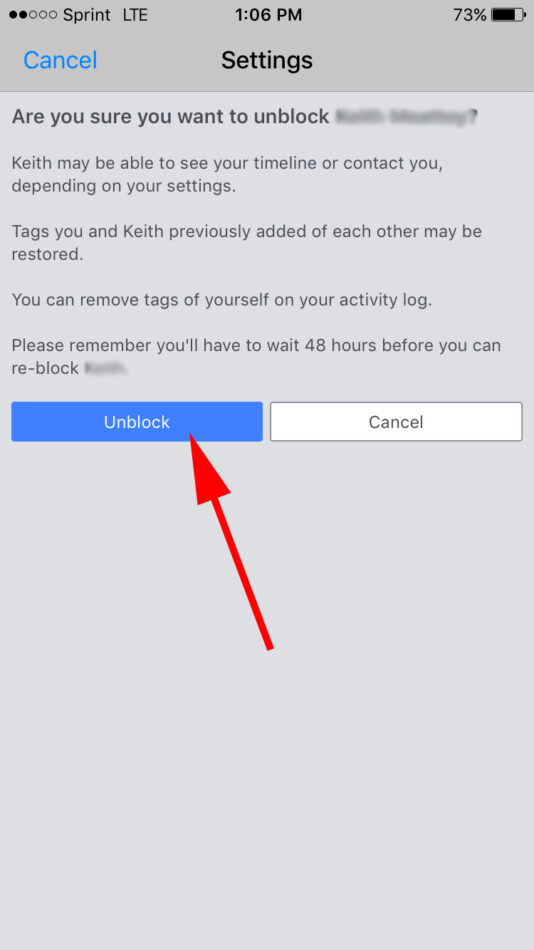
These will still be visible regardless of your friendship status. However, if you have been blocked, the other person's profile image won't appear, or will be replaced by a question mark. Their name might also be covered by black boxes too.
Are Contacts Who Might Have Blocked You Still on Messenger?
If you've previously spoken to this person using Facebook Messenger, this is another indicator you can check.
You must do this via the Facebook website because the app still sometimes shows blocked accounts.
Go to the Messenger section and click on See All in Messenger in the drop-down menu. Access the conversation you had with the contact. If you've been blocked, their profile image won't load, replaced by a standard gray outline. You won't be able to click on their name to look at their profile either.
You can try to send them a message too. If you have been blocked, your attempts will be unsuccessful. Facebook will tell you there's been a temporary error.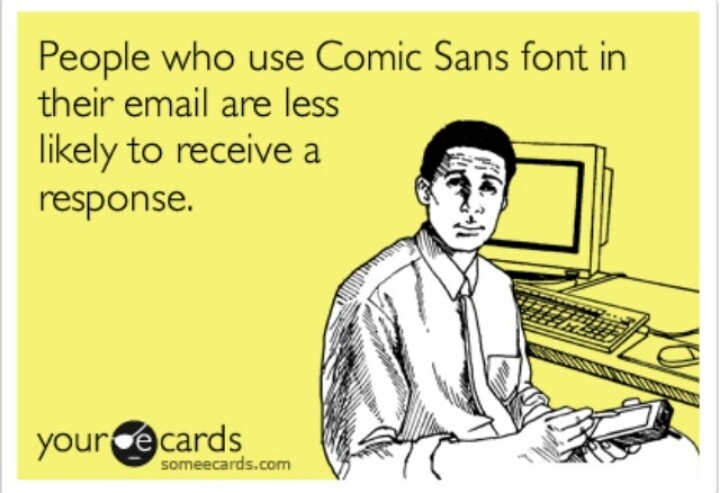
How can you tell they haven't just deactivated their Facebook account? In most cases, their name won't appear at all if they have deleted their account, but deletion is different from deactivation. Deletion is a more permanent step, while deactivation merely means they're staying off Facebook for a short time.
The platform might be a distraction at a busy time, so deactivating it is an attempt to give Facebook up for a while. That could be why you're not hearing from them, but they'll probably be back soon.
Deletion means they don't intend coming back. In this case, their Messenger thread will read "Facebook User". Be aware that they could still be using Messenger without being on Facebook; nonetheless, if you can contact them here, at least you're still friends.
Can You Invite Friends Who Blocked You to Events?
People create events on Facebook to coordinate meet-ups, including birthday parties, dinners, and Christmas celebrations. But if you've been blocked, you won't be able to invite that individual.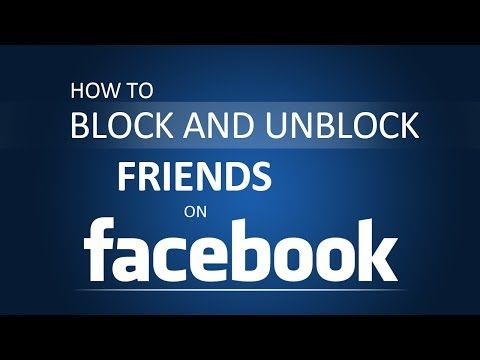
Go to Events > Create Event > Create Private Event. After entering details, you'll need to invite specific people by tagging them. You can't add anyone who has blocked your profile though.
Similarly, you can't invite anyone who has blocked you to join or like pages.
Try to Block Someone Who May Have Blocked You
This isn't about revenge. By checking whether you can block someone, you're also checking whether they've deactivated their Facebook. Think of this as similar to tagging: you can only tag people you're not blocked from following and tagging! And so you can only block people who haven't blocked you.
Sign in and click on the down arrow to the top-right of your feed. Go to Settings & privacy > Settings > Blocking and enter a name under Block users. After clicking Block, a list of profiles will appear, giving you the option to block them.
If that person isn't listed, they've either deactivated/deleted their account or have blocked you first.
Can I See Who Blocked Me on Facebook?
The only way you can be 100 percent certain whether you have been blocked is to ask the person directly. You probably won't want to do that (it's cringe-worthy too). It's better to find alternatives and figure out the truth.
You could also ask a mutual contact to find out, although you need to tread carefully here. A mutual friend can at least tell you whether your contact's profile has been deactivated or deleted.
What to Do if You've Been Blocked on Facebook
If it turns out someone has blocked you on Facebook, you'll feel frustrated and angry, especially if you feel you've done nothing wrong.
In most cases, it's simply not worth worrying about. It could be something small, like a simple misunderstanding. Or it could just be a clash of personalities. The point is, it's largely out of your hands.
Ask yourself whether someone blocking you is worth losing sleep over. Spoiler alert: it isn't. It's only Facebook.
It's only Facebook.
Yes, you could find the person in question and ask why they've blocked you. You could find another route to talk to them, and tell them how you feel. Or you could just let it go. After all, why cause further friction over something ultimately trivial?
Should You Be Worried About Being Blocked?
Social media gives you access to people you'd otherwise drift away from. It keeps the world connected. However, it can also feed your worst fears.
That's why it's important you remember that everyone has something going on in their lives that they don't want to share. Something that keeps them busy or distracted. It doesn't always mean that they've forgotten about you or actively dislike you.
How to recover a blocked Facebook account
Blocking a Facebook profile is not uncommon. In this case, you cannot enter the page, even if you enter the correct password and login.
We help
The editors of MC.today figured out why pages are blocked and how to restore a blocked Facebook account. And what can be done to prevent the situation from happening again.
And what can be done to prevent the situation from happening again.
Possible reasons for blocking
According to the rules of the social network, you can only have one personal profile. In this case, you must register under your real name and surname. This is done to make communication safer.
Despite the fact that Facebook's rules of use are freely available, few people read them. And blocking a profile is a frequent consequence of violating one or more rules. Here are the most common reasons:
Course
UI / UX Design
Learn at the right time to develop a web interface, so as to please customers, and earn $1000
REGISTER!
- The user registered under a false name and surname.
- The person has two or more personal pages.
- The user has created a deliberately fake account and is impersonating another person.

- Personal information in the profile changes suspiciously often. It is advisable not to get carried away with changing information and not to make adjustments more often than once a month.
- The page uses someone else's photo.
- The personal page is being used as a commercial one.
- If you add a large number of friends in one day, you can get into the block. Facebook allows you to add up to 20 friends per day. But it is better to reduce this number to 15. Moreover, it is worth adding those who really have something in common with you. For example, he studied at the same school or institute, works in a similar field or has a similar hobby.
- Those who join more than 10 groups in one day are also at risk of getting banned.
- Facebook can block a user if they send multiple users messages with the same text. This is considered spam.
- Users who post obscene content.
 Anything that Facebook considers to be such, such as nude photos, will be blocked by the social network.
Anything that Facebook considers to be such, such as nude photos, will be blocked by the social network. - If a person writes rude and offensive messages, threats to other users. Just one complaint is enough.
- Sometimes Facebook blocks for paying for ads through someone else's card. You can use a personal Visa / Mastercard, if not, PayPal, Qiwi wallet or their alternatives allowed in your country.
- Those who advertise and sell illegal substances and medicines are perceived by the social network as a threat and are blocked.
A Facebook profile can also be blocked if the user thinks that he did not violate any rules. There are two options here:
- The page was hacked and on behalf of the user they began to send out advertisements or, for example, sell something prohibited. Attackers obtain personal data in a variety of ways. This can be caused by a virus, various malicious programs that steal passwords, as well as the carelessness of a user who entered personal information on a phishing resource.

- The profile was blocked by mistake. Facebook blocks about one million offending pages per day. Sometimes this list also includes profiles whose owners really did not violate anything.
If the account is blocked, when you enter the page, a notification appears in which there is a special form or a go button. You need to briefly describe the problem, ask for help to deal with the situation that has arisen and restore access to the profile. You can write in Russian or English.
How to restore your account
Do you think that there were no violations on your part or were they insignificant? To restore a blocked Facebook account, you need to send a request to appeal the block. But if the administration decides that the violation was serious enough, access may not be restored.
If your profile is blocked, Facebook may ask you to verify your identity. You must be ready for this.
You can use the following documents:
- Passport, insurance policy, driver's license and any other government-issued document that has a name and photo or name and date of birth.
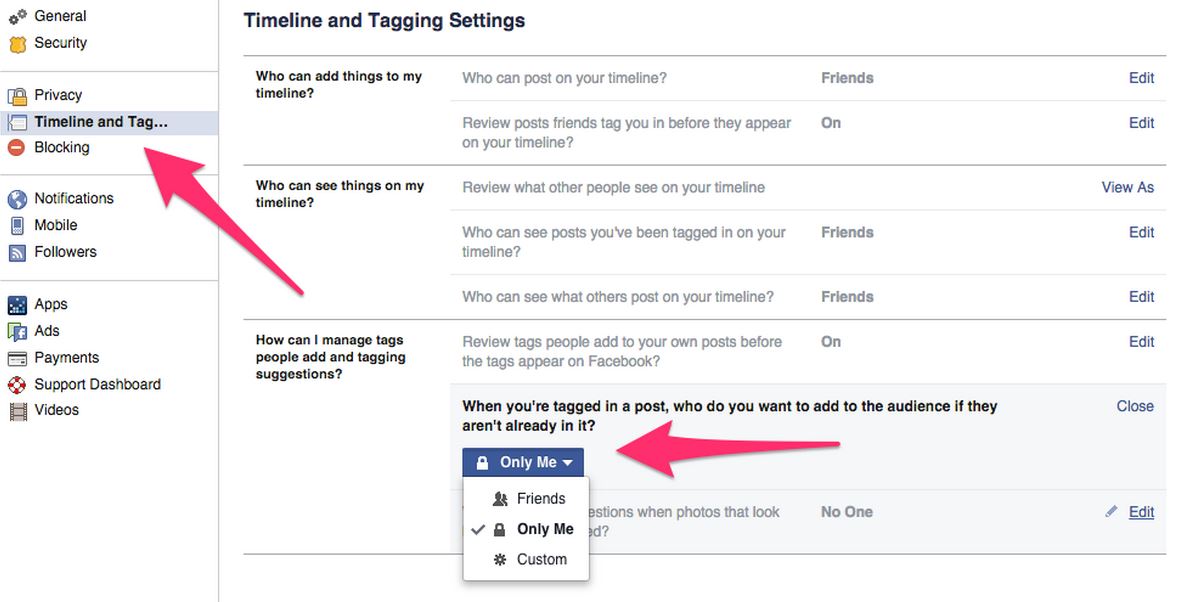 If you have such a document and you can photograph or scan it, this is the best option.
If you have such a document and you can photograph or scan it, this is the best option.
- Two different documents that contain the username. One should also have a photo or date of birth that matches the data you provided on the Facebook page. As such documents, a student ID card, a medical card are suitable.
- Two documents that contain a username. They must be supplemented with a certificate with a photo or date of birth, which were indicated on the blocked page.
The information shared with Facebook is protected from unauthorized persons and is confidential. It is not transferred anywhere and is stored for no more than 30 days, while the issue with the blocking is being resolved, and then deleted. Therefore, you can safely consent to its processing.
Important! If the page was created under a fictitious name, it will not be possible to restore access to it, Facebook will simply delete it.
To recover a blocked Facebook account, follow these steps:
- Scan or photograph a document or documents so that the text on them is clearly legible.
- Save the photo.
- Upload the received photo (or several) to the contact form, click on the "Submit" button and wait for the technical support decision.
What to do so that the account is no longer blocked. To do this:
- Go to "Settings".
- Select Security and then Trusted Contacts.
- Add trusted friends, three to five people. They can become a link between you and the administration of the social network when you need to restore a blocked Facebook account.
Even if you try to follow the rules, you can end up in the block due to a technical error. Therefore, it is better to create trusted contacts. It won't take long, but it will help you avoid stress.
If there are problems with the account, one of the authorized persons will be able to write a message to the technical support live chat, because the blocked user will not have access to these functions.
FacebookHow to recover a blocked Facebook account
Disabled accounts | Facebook Help Center
Help Center
Disabled Accounts
We're updating the mobile version of Facebook.com. More
If your account is locked, you won't be able to sign in. Remember that an account can be blocked for a variety of reasons, and we consider all these cases individually.
My account is disabled
How do I know if my Facebook account is disabled?
If your Facebook account is disabled, you will see a message about it when you try to log in. If you don't see a disconnect message when you try to sign in, you may have another sign-in issue. Learn more about how to troubleshoot sign-in issues.
Why is my account disabled?
We disable accounts that may be in violation of the Facebook User Agreement.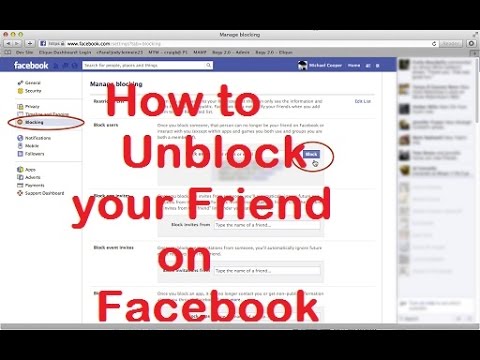 This includes:
This includes:
Posting content that violates the Facebook Terms.
Using a false name.
Attempt to impersonate another person.
Systematic violation of the Facebook Community Standards.
Using an account for harassment, advertising, promotion or other prohibited activities.
What should I do if my account is disabled?
If you believe your account was disabled by mistake, you can use this form to request a review.
In some cases, we do not send a warning before an account is disabled. We also do not restore accounts that have been disabled for serious violations. Learn more about how we define serious violations.
My friend's or child's account has been disabled
If your friend's Facebook account has been disabled, they can submit an appeal request from the email address associated with their account.
Note. We only share account information with the account owner and do not consider submissions submitted on behalf of friends.
Learn more about what you can do on Facebook.
Your child can submit an appeal request from the email address associated with their Facebook account. A Facebook user who is at least 13 years of age is considered the authorized owner of the account. Therefore, we will not be able to provide you with information about this account or take any action regarding it at your request.
Learn more about what you can do on Facebook.
Try our step-by-step help
Our step-by-step help tool guides you through the steps needed to solve your problem.
If your friend is unable to log in to their account because someone else has taken over, advise them to visit the Hacked Accounts section of the Help Center for help. To secure your account, you can also go to this page.
If your friend is unable to use Facebook due to health reasons, we can help you delete their account. If it is likely that your friend's condition will improve, we will not delete the account, but only deactivate it.