How to get viber stickers for free without root
How to Purchase Viber Stickers for Free
How to Purchase Viber Stickers for Free
Yes you can purchase Viber stickers for free using the patch of InApp Purchase using Luckypatcher. This works on any Version of Viber including the latest one from playstore.
Requirements
- Rooted Device
- Lucky Patcher
- Viber
- FREEDOM app Should be Uninstalled if Installed on your Device or Else this Will not Work
So if the Above requirements are met then its time to get on the process to purchase those stickers that You've been craving for :P
- Install Luckypatcher and Viber.
- Open Luckypatcher and find Viber from Lucky patcher and click on Open Menu of Patches > Support patch for InApp and LVL emulation > Tick on two selections as in screen shot and click on Apply.
- Now it will start to patch all the required files.
And You are half way done for the process :D
- Now Open Viber and goto Stickers Market, You'll find that Stickers will have $0.0 or the purchasing price, and thats when you know the patch has done its job.
- Click on your desired stickers and Try purchasing it, You'll see a Dialog Box from lucky patcher.
- Tick the Save Purchase for restore and click Yes. (Important Step)
- Now You'll get a Message from Viber saying 'Your Transaction Attempt failed'. Click Ok
- So now just press the setting icon on the Sticker Page located at the top right corner.
- See the list of your stickers with the Option 'Get Purchased Stickers'? :D Yes indeed, That's what you do... Just Click on 'Get Purchased Stickers' and you'll see all your purchased stickers begin to download.
[Tips: First Purchase all the stickers that you want and then Click on 'Get Purchased Stickers' :D]
If this didn't work for you then probably
- Uninstall Freedom app if installed on your device ( this trick Doesn't work if Freedom is installed on your Device)
- Or you might have unticked the Save for Restore while Purchasing it]
Learn also to Unlock Multi-Window Feature on any rooted android Device
If you find this Blog helpful don't forget to comment. ;)
;)
[Note: Many users are reporting that this trick is no longer working with latest version of viber but not to worry as I have the latest trick on installing paid viber stickers for free. Click the "Take me there" button to get the latest trick to get vibers stickers for free on Android devices having Marshmallow and above version.]
Older Post Home
Subscribe to: Post Comments (Atom)
How can I get free Viber stickers? – Wazeesupperclub.com
How can I get free Viber stickers?
Open Viber on your New phone. Tap on More (Android) (iOS) Tap on Settings. Tap on Account….Notes
- You can only open the Sticker Market and download new stickers on your phone and tablet (if it’s your primary device).
- You can’t download private sticker packs created by other Viber users or expired sticker packs.
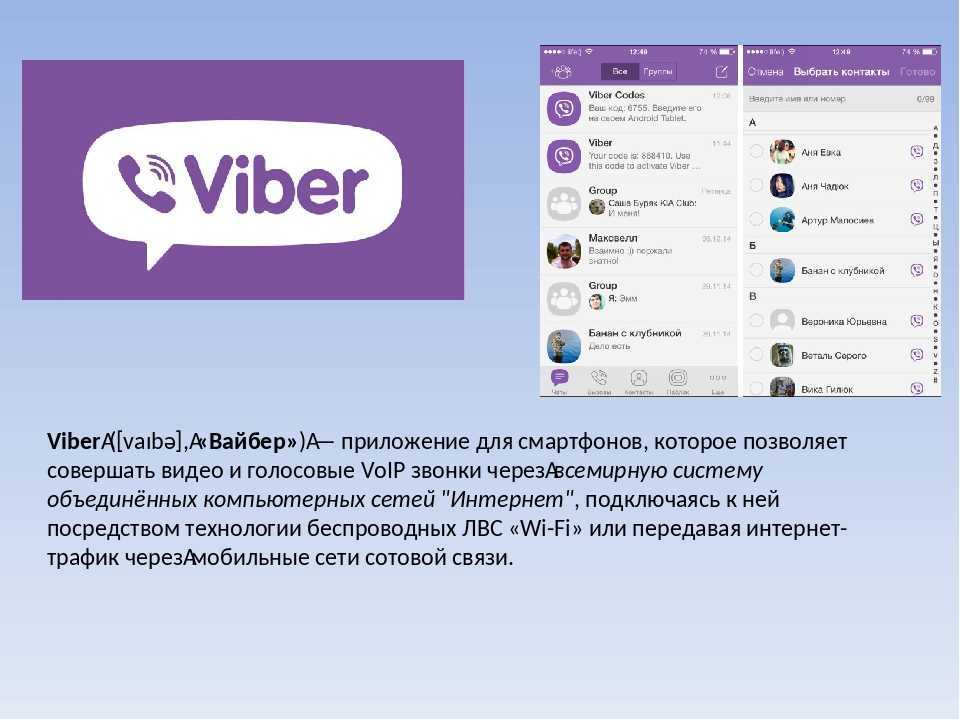
Where are Viber stickers stored on Android?
The Viber stickers can be found on the “Picture Library”.
How do you get more stickers on Android?
The sticker option for Android varies depending on your keyboard and default messaging application….
- Open the Message app in Android and open a conversation.
- Select the ‘+’ or Google G icon to the left of the chatbox.
- Select the sticker icon on the left and let the stickers load or select the ‘+’ box icon to add more.
How do I delete Viber stickers from my Iphone?
And if you wish to delete a sticker package you no longer use in order to free up space on the device, you can now do that, too: in Sticker Market, tap the Edit button in the top right corner, swipe over the sticker pack you wish to remove, then tap Delete.
How do you get emojis on Viber?
It’s super easy to share emojis on Viber: all you need to do is open a chat, tap on the sticker button and find the emoticon you’d like to send in the emoticons pack. On Desktop, the menu will appear at the bottom right of your screen. There are so many more emoticons for you to play around with!
On Desktop, the menu will appear at the bottom right of your screen. There are so many more emoticons for you to play around with!
How do I get more stickers on my Samsung?
Add Stickers to Photos on my Samsung Phone
- 1 Launch the Gallery app.
- 2 Select the Photo you would like to add a Sticker to.
- 3 Tap on to Edit.
- 4 Select Stickers.
- 5 Choose the sticker you would like to add to your Photo.
- 6 Resize and Position the sticker to suit your preference.
Where are Viber stickers stored?
The recieved images and videos are stored in default Viber folder > media > Viber Image/Videos while the recordings and other recieved files are stored in Default download folder.
How do you make gifs on Viber?
Create a GIF:
- Open Viber on your Phone.
- Tap on Chats.
- Select the chat you want to send a GIF in.
- Tap on the Camera.
- Tap GIF.

- Tap Capture to start recording.
- Tap Capture to stop recording.
- Tap and slide either endpoint of the GIF to trim the video or reposition the start/endpoint of the GIF.
What is the Bigli Migli Viber sticker pack?
They may not have human-like expressions, but the Bigli Migli sticker pack characters definitely get their message across. This pack differs in style than many of the other packs Viber offers, and is intended for users who like to express themselves through stickers but prefer a minimalistic style.
Who is Viber’s original mascot?
As the face of Viber since the sticker market was first released back in November, 2013, Violet has been our original mascot and has starred in many sticker packs with her cat, LegCat. In fact, since the release of the Violet Forever sticker pack this March, it’s already been downloaded nearly 16,000 times – and counting!
What is the name of the cat in violet sticker pack?
With 48 million downloads, this free sticker pack stars Violet’s cat, LegCat, who, like his name suggests, loves rubbing against people’s legs. Get your free sticker pack here, and you’ll soon fall in love with this furry orange friend.
Get your free sticker pack here, and you’ll soon fall in love with this furry orange friend.
What is the Fun Size Valentine sticker pack?
The Fun Size Valentine sticker pack was downloaded 17,000 times since its release on Valentine’s Day but can be used on any other day of the year if you’d like to put a smile on your special someone. The pack features the two characters in bite size showing their love for one another in the cutest way possible.
Skype Replacement: 12 Video Chatting Software
Once upon a time, Skype was one of the leading video communication and work conferencing applications. But time goes by and this program has worthy competitors, and Skype today is not happy with the quality of communication and stability of work. We have collected for you 12 video communication programs that are not inferior, and sometimes even superior to Skype - in terms of quality, features and convenience. If you know other similar applications and are satisfied with their work, then write the names in the comments. nine0003
We have collected for you 12 video communication programs that are not inferior, and sometimes even superior to Skype - in terms of quality, features and convenience. If you know other similar applications and are satisfied with their work, then write the names in the comments. nine0003
Read also:
- How to transfer your data from Facebook to other services
- 3 Ways to Recover Deleted Files from a USB Drive
1. Telegram
2. Discord
3. WhatsApp
4. Google Hangouts
5. Wechat
6. Appear.in
7. Zoom
8. Viber
9000 9000 9000. Line 9000. 10. Facebook Messenger
11. Google Duo
12. Tango
Telegram
Telegram is known to many primarily as a messenger, but today it can also be used for audio and video communication. The service supports the exchange of files between interlocutors (up to 2 GB), instantly synchronizes chats and files between mobile and desktop versions, allows you to group chats into folders, use hashtags, self-destructing files and secret dialogs.
Telegram is available for Windows/Mac/Linux, as an app for Android and iPhone/iPad, as well as a web version. nine0003
Discord
Popular among gamers, the Discord program has received impressive features and a stylish design. There are audio and video calls, group chats, correspondence, interest groups and video conferences. If you wish, you can also exchange files here, and the running program at the same time loads the system minimally. Discord works on Windows, macOS, on the web, and as an app for Android and iOS.
The popular messenger WhatsApp recently boasted two billion users. This means that literally every third inhabitant of the planet uses it. In terms of functions, everything is standard: voice calls, video calls, file sharing, group audio and video conferencing. WhatsApp runs on Windows, macOS, as a web service, and as a mobile app for Android and iOS. nine0003
See also:
- Professional photo editing in a second: How to cut background online
- How to turn off app data tracking in iOS 14.
 5
5
Google Hangouts
The Google Hangouts application is a nice and quite convenient communication service from the giants of the digital industry. In the program, you can simply chat with friends or colleagues, call them by voice or video, arrange group calls, chats or file sharing. There is a convenient import of contacts from the phone book (if it is linked to Gmail), and in addition to the web version, there is an application for Android and iOS. nine0003
Most of the active Chinese communicate online through the WeChat messenger, and the service also works all over the world. Users have access to audio and video calls, group chats, video conferencing and data exchange.
The Chinese version of WeChat has a lot of interesting features (such as payment for online purchases), but in other regions it is just an adequate and pretty alternative to Skype. WeChat works on Windows, macOS, web version, and also has apps for Android and iOS.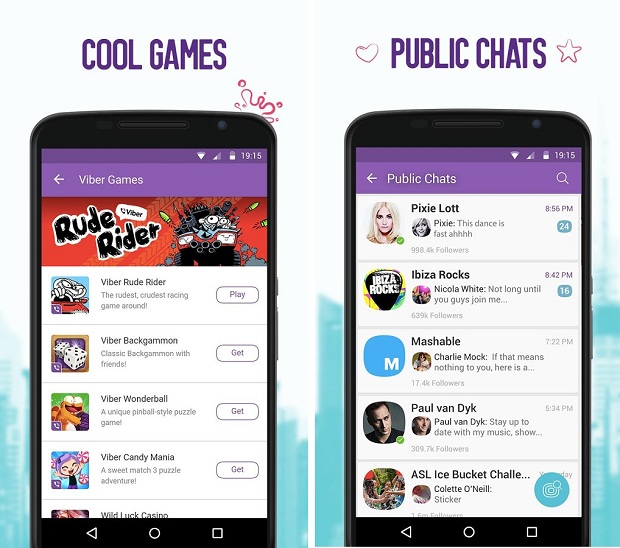 nine0003
nine0003
Appear.in
Appear.in is designed specifically for quick and easy video calling. The user just needs to go to the site, create an individual link and send it to one or more people (maximum 8 people). They simply follow it and connect to a common video chat. If someone is afraid of listening from the outside, then there is the possibility of blocking the conversation. Appear.in works as a web service, as well as apps for Android and iOS.
See also:
- What is a Clubhouse? Looking through the eyes of a grumpy person
- How to install and set up Signal on iPhone
Zoom
Zoom is a popular cross-platform video conferencing service. The service is characterized by a simple design and integration with calendars, which allows you to schedule meetings. In addition, chat, screen sharing functions and call recording are provided. Interesting features - you can use the "Virtual Background" if the room is not tidy, and the call is important, filters, and there is also a virtual whiteboard for notes. nine0003
nine0003
The free version has the ability to create conferences for up to 100 people for up to 40 minutes, while there are no time limits when calling one interlocutor. Paid plans remove the 40-minute limit and allow you to save call records to the cloud. Zoom can be installed on iOS, Android devices, there is a desktop client, and you can also install plug-ins for Microsoft Outlook and IBM Notes and extensions for Firefox and Chrome.
Viber
The popular Viber messenger is rich in features and functions. There are interest groups, chat rooms and group rooms. Of course, calls to landline numbers, audio and video calls, file sharing, sticker and emoji sharing, as well as video conferencing have not gone away. Viber works on Windows, macOS, as well as an application for Android and iOS mobile operating systems. nine0003
LINE
Another mega-popular messenger from Asia is LINE. The application is widely used in the US, South America and the East, but the program also works around the world.
LINE has a nice and bright interface, many features (audio chats, video chats, conferences, correspondence, file sharing, etc.), including a very useful import of contacts from the phone book. LINE works on Windows, macOS, as an app on Android, iOS and Windows Mobile.
Facebook Messenger
The Facebook Messenger application is not only able to connect people through video calls, chats and chats, but is rich in many different functions. The developers have made a built-in photo editor, gifs, file sharing, stickers and more.
At the same time, many people who are looking for a replacement for Skype do not find it in this application. It's all about the same abundance of features and complexity for beginners who find the program too complicated.
Facebook Messenger is available on the web (the easiest to use), and on Android and iOS. nine0003
Also Read:
- Raspberry Pi in the Home Ecosystem: Features and Examples (Part 1)
- Raspberry Pi in the Home Ecosystem: Features and Examples (Part 2)
Google Duo
Google Duo is perhaps the simplest and most minimalistic app on this list.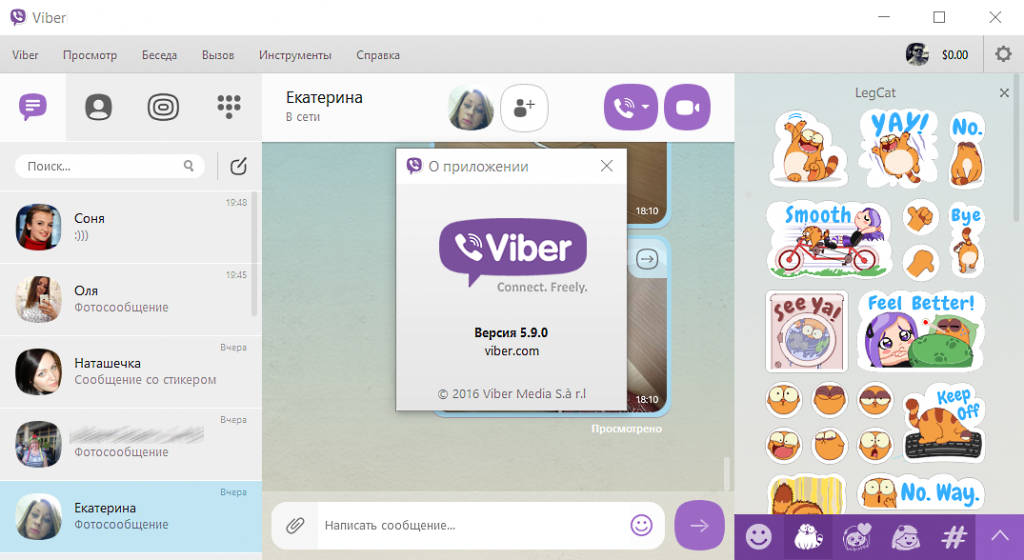 The program is tailored for video calls and is equipped with a simple and intuitive interface. In addition to video calls, there are also audio calls, as well as convenient integration through the phone book - when you install Google Duo, the application will immediately show all contacts with the installed program. nine0003
The program is tailored for video calls and is equipped with a simple and intuitive interface. In addition to video calls, there are also audio calls, as well as convenient integration through the phone book - when you install Google Duo, the application will immediately show all contacts with the installed program. nine0003
Google Duo also has a feature in the form of the Knock Knock function - when you make a video call to the interlocutor, the camera on his smartphone turns on immediately after the start of the call and shows everything that happens on that side, even before lifting the handset. The main advantage of Google Duo is excellent and undemanding network quality. The main disadvantage is the lack of group video calls.
Google Duo works on the web and is also available on Android and iOS.
Tango
The Tango application is the most unusual in our top. The creators of an initially simple program for video communication gradually built up “meat” on it and turned it into a multi-layered cute messenger. nine0003
nine0003
Through Tango, you can not only make calls, create video conferences, chat and share files. A full-fledged social network is implemented here (similar to Instagram), whose users can not only call each other with the click of a button, but also communicate and gather in interest groups. Of the chips, the games built into video calls are remembered. The Tango app is available on Android and iOS.
Read Also:
- iMyFone AnyRecover Review: How to Recover Lost Data from Your PC
- KidsGuard Pro for Android Review: Strong Parental Control
how to set whether they will work at the same time
Contents
- 1 Getting started
- 2 What are application clones and what are they for
- 3 Always save a backup using a data backup application
- 4 How to make a copy of an application on android via system function
- 5 How to create an application clone?
- 6 How to uninstall a clone of
- 7 Is it possible to install a second viber
- 8 Features of the app
- 9 Features of the app
- 10 Transfer data from one iPhone to another
- 11 Pros and cons of using two vibers
- 12 Apps 2010:
- 13 Create a second user on android
- 14 Create an application clone on xiaomi
- 15 Create an application clone on any android
- 16 Method 3: standard tools
- 17 Methods for installing two accounts
- 18 Testing
- 19 Testing App Cloner
- 20 Emulator Android
- .
 1 Learn more about Huawei
1 Learn more about Huawei
- .
The start of work
of greetings, entry and other similar things can be trapped, since it is possible In most cases, there is nothing useful there, in fact, as is the case with App Cloner.
We immediately go to the main menu of the utility and see that it is divided into categories: Applications, APK, Cloned Applications and Cloned APKs. Here everything is already more interesting than in Parallel Space and analogues. nine0003
App Cloner allows you to literally redesign applications in your own way, from changing the name, editing the icon, and ending with the available permissions and updates. There are a huge number of options; Naturally, among them there are cloning settings. And at the “output” we will receive an application with a different digital signature and will be able to install it on the device without touching the original application.
And at the “output” we will receive an application with a different digital signature and will be able to install it on the device without touching the original application.
All of the above can be done both with already installed games and programs, and with installation files, for example, to send them to friends. nine0006
Unfortunately, the free version of App Cloner is a bit truncated in terms of functionality and does not contain such a huge list of features, but the key parameters are in the public domain.
What are application clones and what are they for
Clones are called copies of original applications. Properly created, they are able to function without freezes and glitches. Each new version becomes an independent program that you can work with separately.
These days, multi-accounts in the official client are rare, and the exception rather than the norm. An example is the social network Instagram, whose developers allow each member to create multiple accounts. There are other services that support multiple accounts, but usually their quality and stability are far from ideal.
There are other services that support multiple accounts, but usually their quality and stability are far from ideal.
What if the user needs to create several profiles in a messenger or social network, for example, VKontakte, which does not support this rule? That's right, it creates a clone. What if family members love to play one game, but everyone wants to have their own personal account? They will tend to create duplicates. Anyone can face a similar situation, so it is worth exploring the current software cloning solutions. nine0003
Always keep a backup with a data backup app
In order, the backup date is very necessary because at any given time your mobile phone may suffer from a catastrophic condition and you may lose all the data on your phone during neon seconds. Thus, it is very necessary for a person who is looking forward to cloning or tracking someone's device or transferring data from an older device to a new one. nine0006
TheOneSpy android spy software is that tool that helps you to clone android phone or track the activities of the target phone in any way. Once you have installed the data backup software, all the installed data on your older Android phone will be synced to your TOS Control Panel online which can be backed up on your new Android mobile device.
Once you have installed the data backup software, all the installed data on your older Android phone will be synced to your TOS Control Panel online which can be backed up on your new Android mobile device.
How to make a copy of the application on android through the system function
Most modern phones now have a factory clone option (in Xiaomi for example), thanks to which high-quality copies are created that are identical to the originals. And this does not require a lot of time to choose, download, install and interact with special programs.
Go to "Settings", look for a section with the names "Device", "Detailed settings" or "Application settings". Scroll down, and somewhere in the middle of the page there will be a sub-item "Clone applications". nine0006
Open the "Clone" item
Select the application to clone
How to create an application clone?
Modern devices already have a built-in option that allows you to perform a clone operation using built-in tools. You do not need to download additional software, select various components. The latest models of smartphones from the South Korean manufacturer (For example, the flagship S8) have such a function.
To access option:
- go to the settings section;
- then "Additional features" - "Dual application profile";
- Here you need to make a selection of the Samsung application, a copy of which will be created.
As already noted, the user will be offered a choice of those messaging services that are installed on the smartphone. After the selection is made, the second utility icon will appear on the main screen. Each of them will be linked to their account.
In other versions of smartphones, the firmware offers a wider range of cloning utilities. More details about creating copies can be seen in the video (using the Samsung Galaxy Note 9 as an example).
How to uninstall clone
If there is no need for duplicate software on Honor, it is easy to remove it. The process follows the same algorithm as for other utilities - by pressing, long holding and moving to the trash. And in some cases, you can simply hide them by creating a hidden folder and moving the software there ... After that, it will be difficult for another user to quickly find and view hidden folders, and therefore read the information that is hidden there. nine0003
By the way, if you uninstalled the program by mistake, restore the application on your phone and continue working.
Now you know how to clone an application on Honor, what is needed for this, and what are the features of the process. Share the challenges you faced and how you solved them.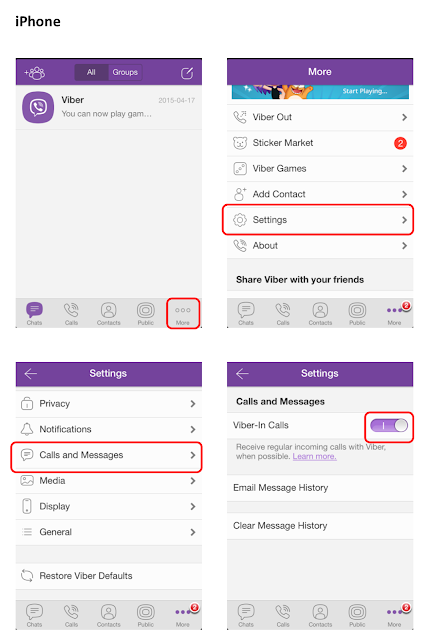
Is it possible to install a second viber
There are opportunities to install two Viber messengers on one smartphone. There are not so many ways, and they work regardless of the restrictions of the developers:
- phone built-in function - Dual application;
- Installing an additional application.
The first method involves the purchase of a mobile device that provides the specified function. In addition, please note that at the moment there are only a few models that include the option. Therefore, it will not be easy to find such a phone, and you will have to forget about other characteristics.
The second option is a great solution for Android users. You will need to install an auxiliary program on your smartphone, which is responsible for the function - Dual application. To install a second Viber, follow these steps:
- Launch Google Play Market by touching the desktop icon.
- Open the search bar and enter - Dual application.

- The user will see a whole list with a large selection of programs. All of them include the function necessary for the functioning of two messengers. Select the first program.
- The description says that the choice was correct. Parallel Space Lite includes the ability to manage two accounts at the same time. Click - Install. nine0010
- Explore the huge list of permissions an app requires to run on your device. After familiarization, touch the key - Accept.
- When the download and installation is completed, click - Open.
- Wait until space is set for Parallel to function. After touching the button - Start.
- Select Viber messenger to clone the app. Touch the inscription - Add to Parallel Space. nine0010
- Accept the requested permissions.
- Read the instructions for managing the messenger.
- Press the Viber icon and hold your finger until the toolbar appears at the top.
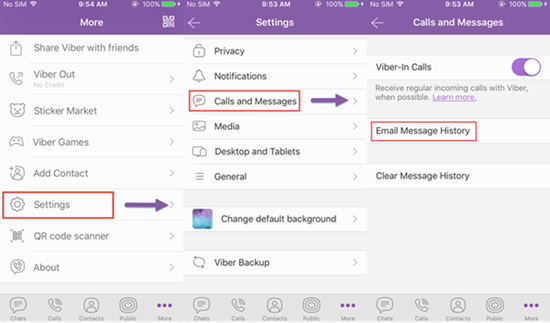 With it, you can create a shortcut on the phone's desktop or delete the clone. To create a shortcut, drag the Viber icon onto the entry.
With it, you can create a shortcut on the phone's desktop or delete the clone. To create a shortcut, drag the Viber icon onto the entry.
After the copy appears, you can register in the messenger and use it under the same conditions as the original. nine0003
You can enter the clone directly from the desktop, using Parallel Space is also provided. The result will be the same. But for convenience, it is better to create a shortcut.
Note! In addition to the described version of the cloning program in the Google Play Market, there are quite a few similar ones. Therefore, the user can choose another more suitable option.
The second Viber is operated in exactly the same way. In this case, now the user should be careful. It is important not to forget where which number is used. nine0003
Features of the application
The multifunctional messenger Viber acts as a full-fledged communication service for free. Its functioning is ensured by connecting to the Internet.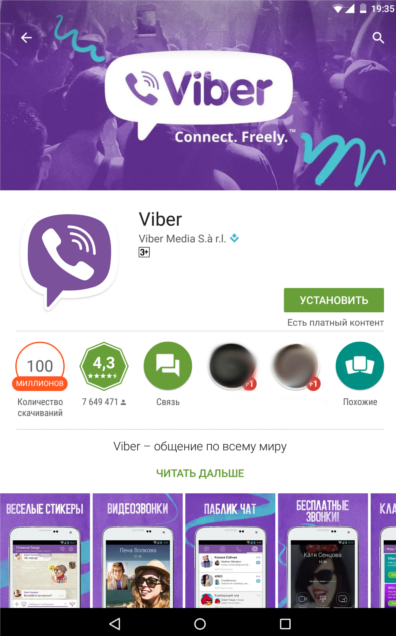 Also has a large set of features:
Also has a large set of features:
- Huge selection of stickers to send to friends. They can be purchased or downloaded for free;
- A rich set of communication tools - stickers, emoticons, media files, voice messages, drawings; nine0010
- High level of security, uses a unique encryption algorithm;
- This account and chats can be backed up to the cloud;
- The messenger works on different types of devices, a computer version is provided.
Users are also given the opportunity to create accounts within the Public service that will be available to all friends and even those who are not in your notebook. It is possible to create group chats with an unlimited number of participants. nine0003
Features of the application
The multifunctional messenger Viber acts as a full-fledged communication service for free. Its functioning is ensured by connecting to the Internet. It also has a large set of features:
- Huge selection of stickers to send to friends.
 They can be purchased or downloaded for free;
They can be purchased or downloaded for free; - A rich set of communication tools - stickers, emoticons, media files, voice messages, drawings;
- High level of protection, uses a unique encryption algorithm;
- This account and chats can be backed up to the cloud;
- The messenger works on different types of devices, a computer version is provided.
Users are also given the opportunity to create accounts within the Public service that will be available to all friends and even those who are not in your notebook. It is possible to create group chats with an unlimited number of participants. nine0003
Transfer data from one iPhone to another
Like Xiaomi, Apple is trying to put the convenience of its users first. When you activate your smartphone, iCloud sync is automatically enabled. This allows you to quickly transfer data from iPhone to a new phone. It is important to ensure that the storage has enough space for all the files, otherwise it will turn out at a crucial moment that there is only part of the content in the cloud. Manufacturers have provided for the possibility of expanding the volume, but any changes are paid. nine0003
Manufacturers have provided for the possibility of expanding the volume, but any changes are paid. nine0003
To transfer files to a new IOS-based smartphone, the user does not have to do anything. It is enough to log in on another device and the system will automatically start downloading all iCloud content only if the smartphone is connected to Wi-Fi.
Pros and cons of using two vibers
Is it possible to install two vibers on one Android phone or iPhone? To do this, you will have to use additional services or built-in system options. The account is logged in by phone number, when messages are received, a red number appears next to the corresponding icon. nine0003
The advantages of using two Vibers include:
- the ability to always be in touch with all your numbers;
- no need to take two phones with you;
- You can chat with friends and colleagues at the same time from one device.
How to make two Vibers on a dual SIM Android phone? If it's Xiaomi, clone the app, if it's another Android smartphone, install the free Multiple Accounts service. On iPhone, you must first activate the option in the browser, then grant permission to use the certificate in the menu. nine0006
On iPhone, you must first activate the option in the browser, then grant permission to use the certificate in the menu. nine0006
Working with two Vibers also has disadvantages. The cloned application may not work stably, and the mobile phone may freeze. When cloning Viber through a third-party service, there may be problems with logging into your account and with notifications during operation.
Apps 2: mochat
QR-Code
MoChat (Clone App) –Multiple Account Clone
Developer: MoChat——Clone App
Price: Free another great utility 9002 mainly for creating copies of social networks and instant messengers. Unique in its kind, because it allows you to have several accounts on Facebook, Viber, etc. Also, the advantages of MoChat include:
Also, the advantages of MoChat include:
- Cloning from three accounts to infinity;
- Completely free, without root rights;
- A duplicate application usually does not take more than 4-5 megabytes, which is simply sensational;
- Intuitive interface, nice features like weather. No extra, confusing options. The Russian language is present, albeit poorly optimized.
- A nice feature is the presence of their own design themes that can be easily installed on the home screen. nine0010
Create a second user on android
Pretty easy way to install two identical apps on your Android. In all modern Androids, you can create a user, respectively, you can install the Viber, WhatsApp and others application there again.
- Go to the "Settings" Android menu
- Find the section:
- In Xiaomi - "Second space" and "Enable second space"
- In other Android - "Users and accounts" and "Add user"
We go into a new user and install Viber, WhatsApp, VK and other applications that you need. The only downside is that messages won't arrive instantly if you're under a different user. On the other hand, this can be a plus, since you have a hidden user and you will see messages when you need it. Plus, in the new user, you can create more clone applications.
The only downside is that messages won't arrive instantly if you're under a different user. On the other hand, this can be a plus, since you have a hidden user and you will see messages when you need it. Plus, in the new user, you can create more clone applications.
Do you have any further questions? Write them in the comments about what you did or vice versa! nine0006
That's it! Stay with the Android 1 site, it will be even more interesting! For more articles and tutorials, see Articles and Android Hacks.
We create a clone of the application on xiaomi
Do you own a Xiaomi smartphone or tablet? Then you do not need to install any applications to create clones, everything you need is already in your Xiaomi.
- Go to the "Settings" Android menu and find the section "Dual applications"
- Select those applications for which you want to create a duplicate
https://www.youtube.com/watch?v=GaaXgNYje-s
Clone app created!
Create a clone of an application on any android
In the Google Play store you can find quite interesting applications that allow you to create a clone. One of the best options for creating duplicate applications, in our opinion, is Parallel Space-Multi Accounts.
One of the best options for creating duplicate applications, in our opinion, is Parallel Space-Multi Accounts.
Have you downloaded and installed the application? Now let's figure out how to add another Viber application or any other using 2Accounts:
- After launch, you will be prompted to create a clone of one of the popular applications, if there is none, then select "add more" and select the necessary ones
- After you have selected the applications, press the "Enable" button, after which the process of creating a clone will begin When everything is ready, the Parallel Space-Multi Accounts interface will display the icons of the created applications, you can launch them from here, or create shortcuts on the Android desktop
- To do this, make a long tap on the clone application and select "Desktop Icons"
Method 3: standard tools
". This is available on branded smartphones with MIUI and FlymeOS firmware.
- Open the standard "Settings" application and swipe down to find the "Device Settings" or "Applications" block.
 Here you need to tap on the line "Clone applications". nine0002
Here you need to tap on the line "Clone applications". nine0002 The name and location of the function may vary greatly depending on the device model and firmware version. For example, in FlymeOS, the item is located in "Accessibility" and is signed as "Software Clones".
- Find the program to be cloned from the list and use the adjacent slider.
- This will create a copy of the selected application, which can be launched using the icon on the Android desktop. nine0010
This option cannot be called universal, since not every application can be cloned in this way. In addition, the same program can be deployed only in duplicate, which in some cases may simply not be enough.
Ways to install two accounts
yourself one of the convenient ways. nine0003
This approach is not entirely optimal, since the device uses more memory, and some applications may not work at all. On the other hand, this method is the most reliable and stable.
Testing app cloner
To test utilities, we selected the most likely formats for using clones and recommending applications:
- VKontakte social network client.
- WhatsApp messenger.
- Applications from Google. nine0010
- SimCity Buildit and Asphalt 8 - games with and without cache.
- Sberbank Online and VTB24 banking applications.
The utility failed to clone the VKontakte application
version 5.0. After installation, the authorization window does not work. I had to be content with the outdated fourth version, but without the music cache, which was not so long ago. Otherwise, the clone works stably, however, a bug was noticed, in order to send a message, you must close the chat screen. nine0003
nine0003
WhatsApp cloning
is only available in premium version. A list of known issues: the inability to run a clone from contacts and the inoperability of backup through a Google account.
Android emulator
What is an emulator? This is a special utility that allows you to reproduce the work of a smartphone on the Android platform on a computer, and on the phone - a windows computer system. That is, you can use Viber on your computer in the usual way, and install the second profile through the emulator and use it in the program. There are a large number of emulator programs, you can choose any for yourself and install it on your computer:
- Microsoft Android;
- Remix OS Player;
- YouWave;
- Android Studio;
- XePlayer;
- Leapdroid;
- Bluestacks;
- Koplayer;
- AmiDUOS;
- Droid4x;
- WinDroy;
- Genymotion.
