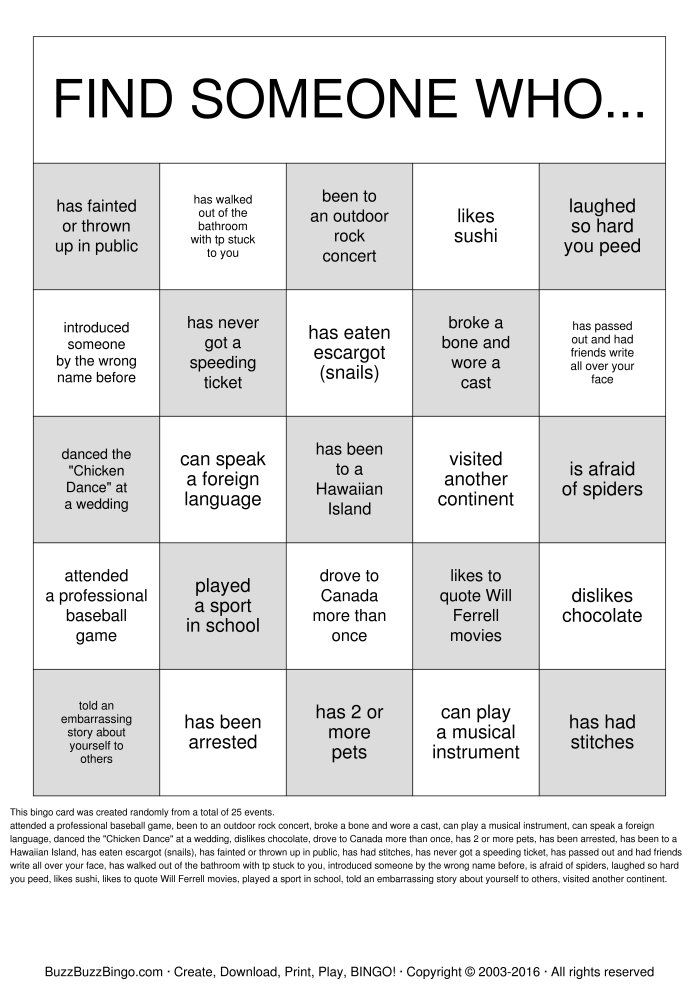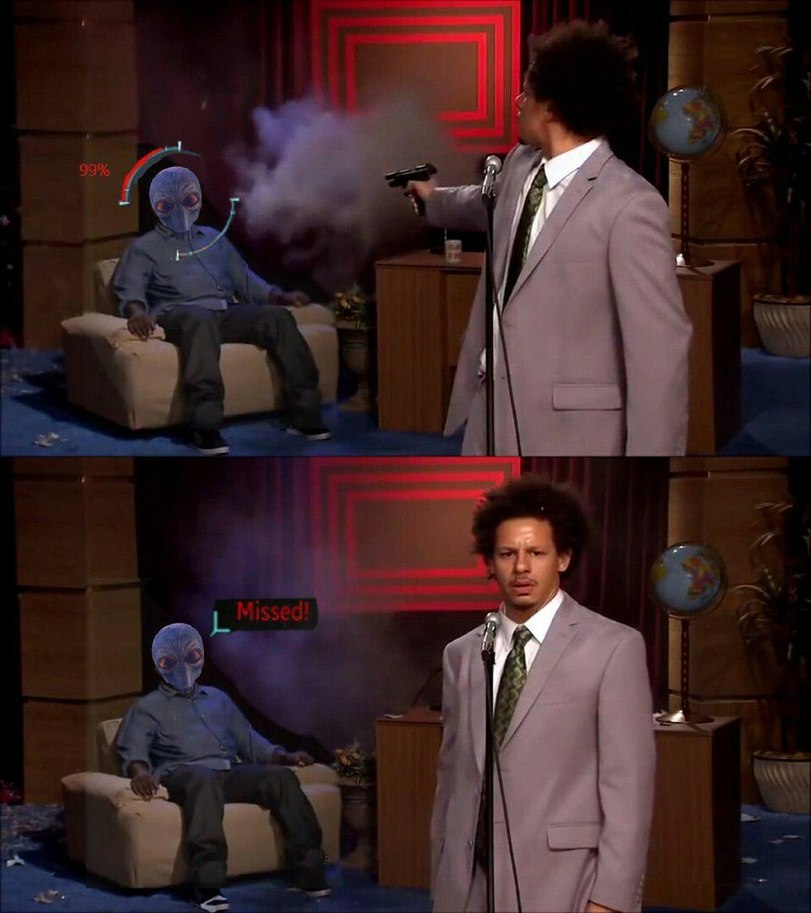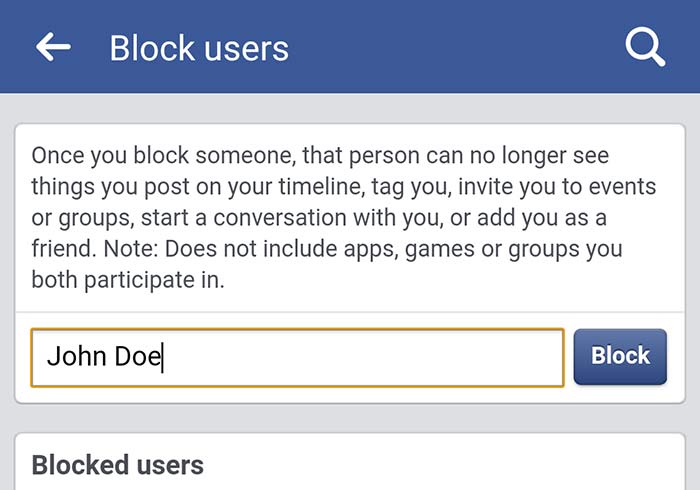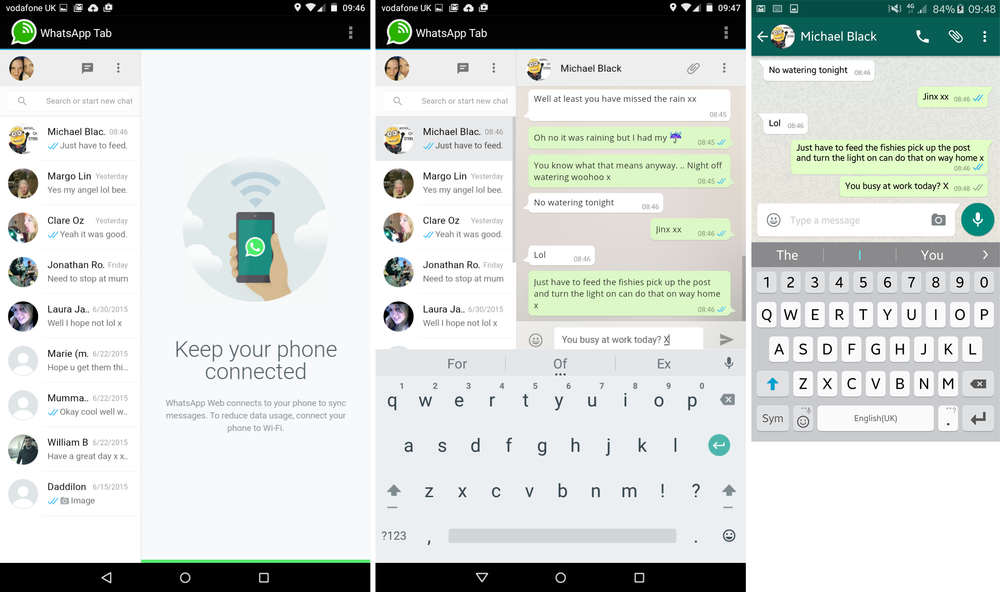How to get music suggestions on instagram
How To Ask for Music Recommendations on Instagram
InstagramSocial Media
By Richard Hebert September 11, 2022September 11, 2022
Instagram is a social platform where you keep in touch with your friends and family through posts and direct messages. There are also Instagram stories with cool features that lets you share moments of your life with people for 24 hours. With these stories and posts, you can ask for people’s opinions on different things, and the music recommendations are not excluded.
These methods are relatively easy and will be detailed in this article.
Table of Contents
- Instagram Posts and Stories
- How To Ask for Music Recommendations on Your Instagram Story
- How To Ask for Music Recommendations on Your Instagram Post
- Conclusion
Instagram Posts and Stories
Instagram posts are the traditional way of letting people know what’s going on in your life and how to get engagements from your followers. The posts feature lets you post anything that adheres to the community guidelines to get interactions. These can include a photo of you, a meme, a short video, a screenshot, and many more that you can frame into a picture.
However, with the advent of Instagram stories, users had a better means to organize their profiles to suit particular themes. For instance, you can keep your profile strictly about you, your pet, creations, and lots more while you post goofy and temporary things on stories. These stories let you share anything but stories last only 24 hours.
The features you can also apply to these stories are fantastic: polls, music, stickers, countdowns, and several others. It’s the typical place for you to ask for a song recommendation, as it comes with a question sticker.
People who view your story can respond directly, and you can check the replies in your activity tab or by swiping up directly on that story.
How To Ask for Music Recommendations on Your Instagram Story
Stories let you ask for song recommendations easily, and you can specify what type of songs you want, whether you want a song for your workout sessions or something to accompany you on the road.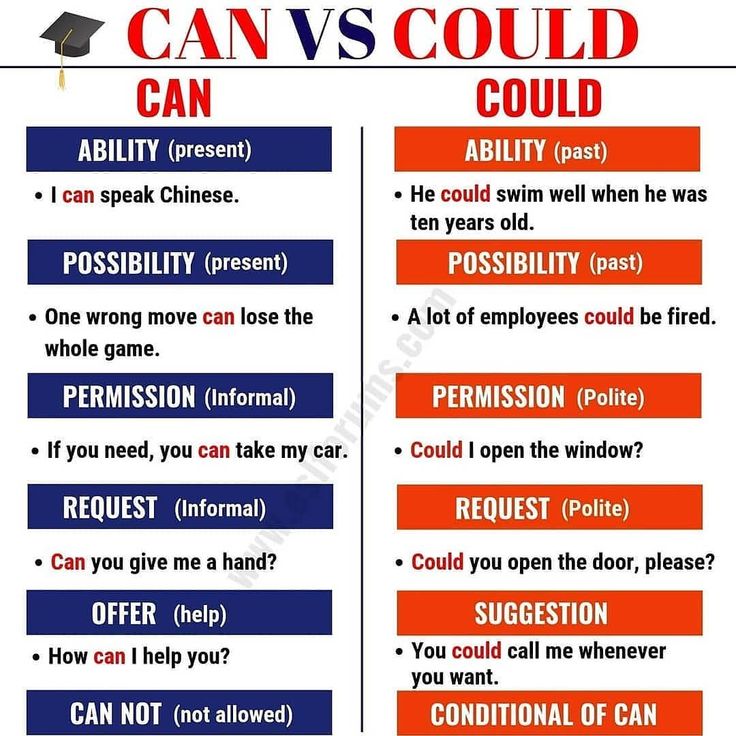 You can use this feature on your Android or iOS device, and these are the steps involved.
You can use this feature on your Android or iOS device, and these are the steps involved.
- Launch your Instagram by tapping the app’s icon.
- Tap on “Your story” in the top left corner of your screen to open the story mode.
- Select a background by picking a photo from your phone’s gallery or taking a photo/video using the white shutter button at the bottom of your screen.
- Once your background is ready, tap the smiley icon to open the stickers page of the stories.
- Select the “Question” sticker.
- Onto the “Type something” field, type your question. For example, “What song should I listen to?”
- Next, you can adjust the color of your text and background using the color palette.
- When you’re done customizing, click “Done” and tap “Your story” on the bottom left to post to your Instagram story.
If you’d rather keep it exclusive, you can choose to share it with your close friends only.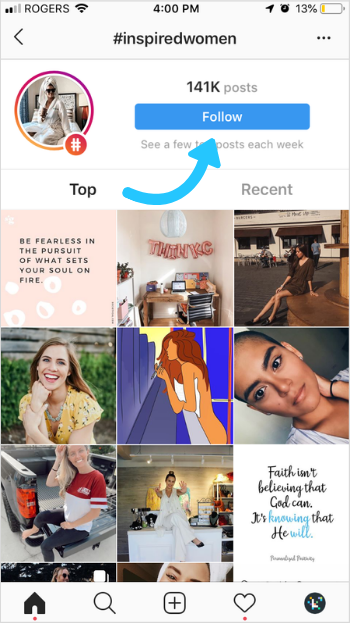 But, remember, the post will only last 24 hours, and your friends won’t be able to reply anymore after that.
But, remember, the post will only last 24 hours, and your friends won’t be able to reply anymore after that.
How To Ask for Music Recommendations on Your Instagram Post
You can use the post option if you’d rather keep it on your profile for as long as you wish. This post remains on your profile until you delete the post, archive it, or turn off the comments. Making a post is easy, but you’ll need a photo that says people should recommend songs to you or a video asking your followers.
Once you have a video or photo ready, follow these steps.
- Launch your Instagram application.
- Tap the “+” icon to the top right corner of your homepage and select Post.
- Select the video or photo that asks your followers for music recommendations.
- Tap on the arrow button in the top right corner.
- Write a caption that resonates with your followers, tag people, and post.
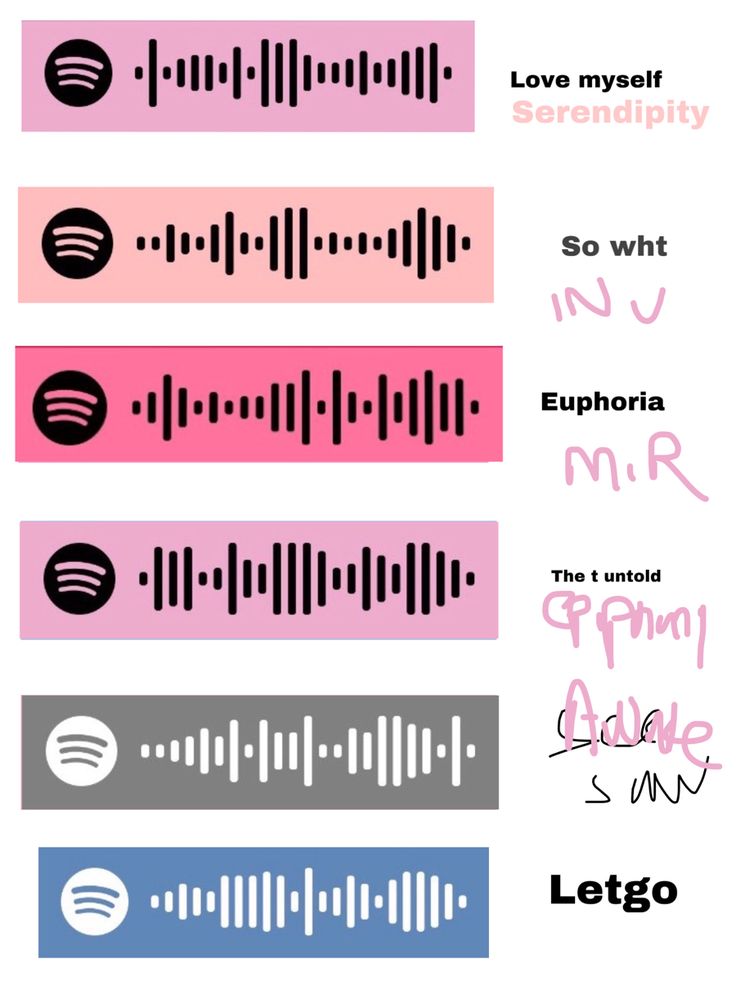
Ensure the comments for the post are turned on so you can get replies from your friends and acquaintances.
Conclusion
With these features, you can get song recommendations from your friends, close friends, and acquaintances without hassles on Instagram. If you’re using stories, you can always make a new question sticker after 24 hours to ask for more songs. However, with posts, you don’t have to worry about that, as replies are expected to keep coming as long as it’s on your profile.
How to Ask for a Song Recommendation on Instagram Story
- You can ask for song recommendations from your Instagram followers through the questions sticker on Instagram stories.
- It's simple to customize the question to get more tailored music suggestions.
- You'll be able to view the responses and play the recommended songs within the Instagram app.
- Visit Business Insider's Tech Reference library for more Stories.

Whether you're looking for new workout tunes or your friends' favorite guilty pleasure songs, it's simple to ask for music recommendations on Instagram.
Instagram makes it easy to receive recommendations through its questions sticker feature on Instagram stories. Here's how to do it on both iPhone and Android devices.
Check out the products mentioned in this article:
iPhone 11 (From $699.99 at Apple)
Samsung Galaxy S10 (From $699.99 at Walmart)
How to ask for a song recommendation on Instagram1. Open the Instagram app.
2. Tap the camera icon in the upper left-hand corner to open Story mode.
You can also swipe to the left to open the camera. Meira Gebel/Business Insider3. Take a photo or video by pressing the white capture button located at bottom of the screen. You can also tap the small square in the lower left-hand corner to upload a photo or video you've already saved.
Take a photo or video by pressing the white capture button located at bottom of the screen. You can also tap the small square in the lower left-hand corner to upload a photo or video you've already saved.
4. Once your background is set, tap the square smiley face icon in the top menu bar.
Select the sticker icon. Meira Gebel/Business Insider5. Scroll down and tap the "Questions" option.
Select the "Questions" sticker. Meira Gebel/Business Insider6.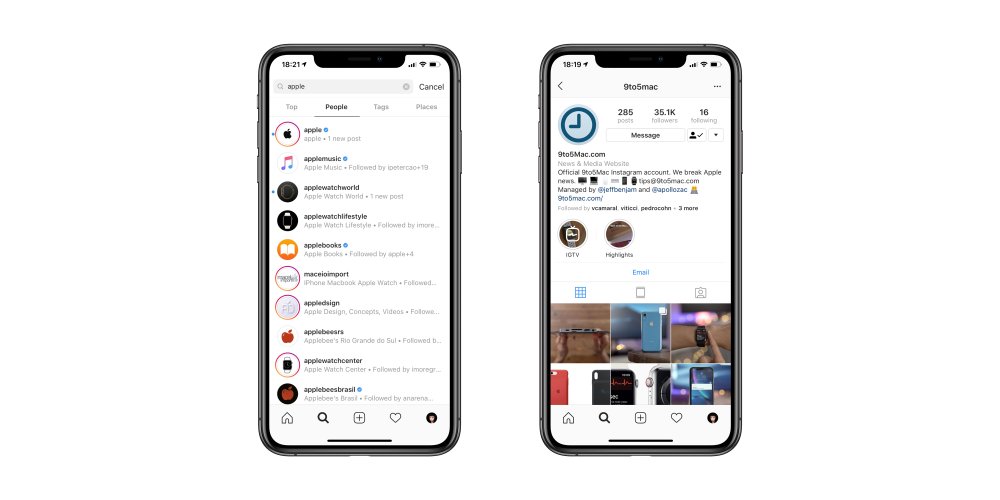 In the "Ask me a question" feature, select the music icon just above the keyboard to the right of the text icon. The question will now appear as "What song should I listen to?"
In the "Ask me a question" feature, select the music icon just above the keyboard to the right of the text icon. The question will now appear as "What song should I listen to?"
7. If needed, tap the circular color palette at the top of your Story screen to change the color of the question box.
8. Tap "Done" in the upper-right hand corner.
9. Once back on the story draft, place the sticker wherever you'd like on your Story. You can also resize the question box using two fingers.
10. Tap "Your Story," "Close Friends", or "Send To" icon to share the story with your followers.
Responses can be found in (and shared from) the Activity tab, or by swiping up when viewing your own story. You can play the songs your followers sent and share their song audio on your story if you choose to.
How to put spaces in your Instagram bio using the mobile app or desktop site
How to add a quiz to your Instagram story and customize it for your followers to answer
How to tell if someone has muted you on Instagram, so that your posts won't appear in their feed
How to post a live photo on Instagram in 2 different ways
How to post panorama photos on Instagram in 2 different ways
Meira Gebel
Meira Gebel is a freelance reporter based in Portland, Oregon. She writes about business, culture, and technology for Insider. Her work has been featured in Digital Trends, Willamette Week, USA Today, and more. She is a graduate of Columbia Journalism School and San Francisco State University. Feel free to reach out to her on Twitter, where she can be found most of the time, @MeiraGebel.
She writes about business, culture, and technology for Insider. Her work has been featured in Digital Trends, Willamette Week, USA Today, and more. She is a graduate of Columbia Journalism School and San Francisco State University. Feel free to reach out to her on Twitter, where she can be found most of the time, @MeiraGebel.
Read moreRead less
Insider Inc. receives a commission when you buy through our links.
how to add a track without getting banned
Content
- Instagram Stories Features
- 2 Easy Ways to Add Music to Instagram Stories
- Built-in Methods
- Third Party Apps
- Alternative Ways to Add Music to Stories 9005 if there is no music icon
- Video and music in Reels on Instagram
- Where to get music for Instagram stories
Updated on October 28, 2021
Music in stories on Instagram has been available since 2018, but this feature appeared in the Russian-language segment of this social network in June 2021.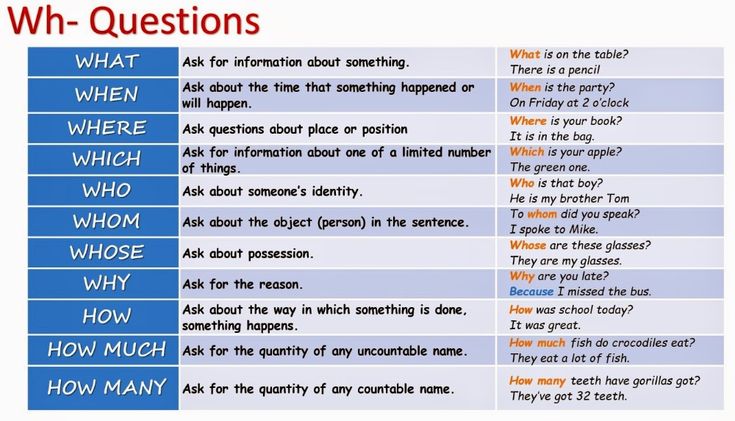 True, not every account has this opportunity yet, so it’s better to know all the ways to place music in stories.
True, not every account has this opportunity yet, so it’s better to know all the ways to place music in stories.
In addition to the technical aspects of adding audio tracks to stories, you need to think about the copyright of the tracks. In our article, we will tell you how to add a hit to stories and where to get free compositions so that the story itself is not deleted and the account is not banned.
Instagram Stories features
Stories, or Instagram Stories, are small post-notes to which users add photo or video announcements.
Immediately after installing the application of this social network on your smartphone, do not forget to allow the program access to your files so that Instagram can use them in the future.
Stories differ from ordinary posts in that they exist only for a day, after which they disappear from the profile if you do not save them. Why publish stories?
- to announce something relevant in the main feed;
- for advertising goods or services;
- when you want to share something especially important;
- to attract the attention of the audience - the story instantly sees a large number of subscribers.

This Instagram feature is very popular and loved by users of this social network.
2 easy ways to add music to stories on Instagram
For a long time in the Russian Federation and the CIS, it was impossible to add music to stories on Instagram. There was simply no such option. The changes came in June 2021. Now it is available to absolutely all users.
Built-in methods
You can add music to photos in Instagram Stories using stickers. You just need to select a specific icon when editing a post and select a track from the list.
How to do it? We tell you step by step:
- Open the application, click on the camera icon or on the story icon.
- Attach a file from your phone's storage or take a photo.
- Click on the top icon to open the sticker menu.
- Click on the "Music" sticker.
- Select a song from the list.
- Publish stories.
What to do if the necessary sticker is not available? In this case, use the built-in player.
The method will work on both Android and iOS.
Add music through the player as follows:
- Launch the player on your smartphone.
- Turn on the selected melody.
- Open Instagram.
- Launch a story and record a video with music playing in the background.
- Publish stories.
An important point to remember: to make the quality of the music acceptable, set the volume level to medium. With an increase in the sound in the player, distorting noise and wheezing will appear on the recording.
Third-party apps
If you don't have the option to add music to your Instagram story, use third-party apps. With the help of video editors, you can attach audio and apply effects. Each application has its own options.
- With the help of the program InShot you can edit the video, add a voice notification or a background melody directly from the smartphone's memory.
 A special plus of the editor is that it can be used to improve the quality of shooting through noise reduction.
A special plus of the editor is that it can be used to improve the quality of shooting through noise reduction. - Storybeat is a free editor that allows you to add sounds, effects or create slide shows, record videos in Slow Motion. Here you can quickly edit photos and videos.
- Another free editor - PicMusic . Thanks to its built-in tools, you can easily create a video for stories by selecting music from the library, adding text, frames and effects.
All applications have different functions. To choose what is right for you, you will need to download several options and test them. You can find a large number of different video and photo editors in the Play Store or the AppStore.
Alternative ways to add music to stories
- Adding via graphical editor
You can use a program like After Effects to create an animated story. Musicians and bloggers sometimes present new singles or albums this way.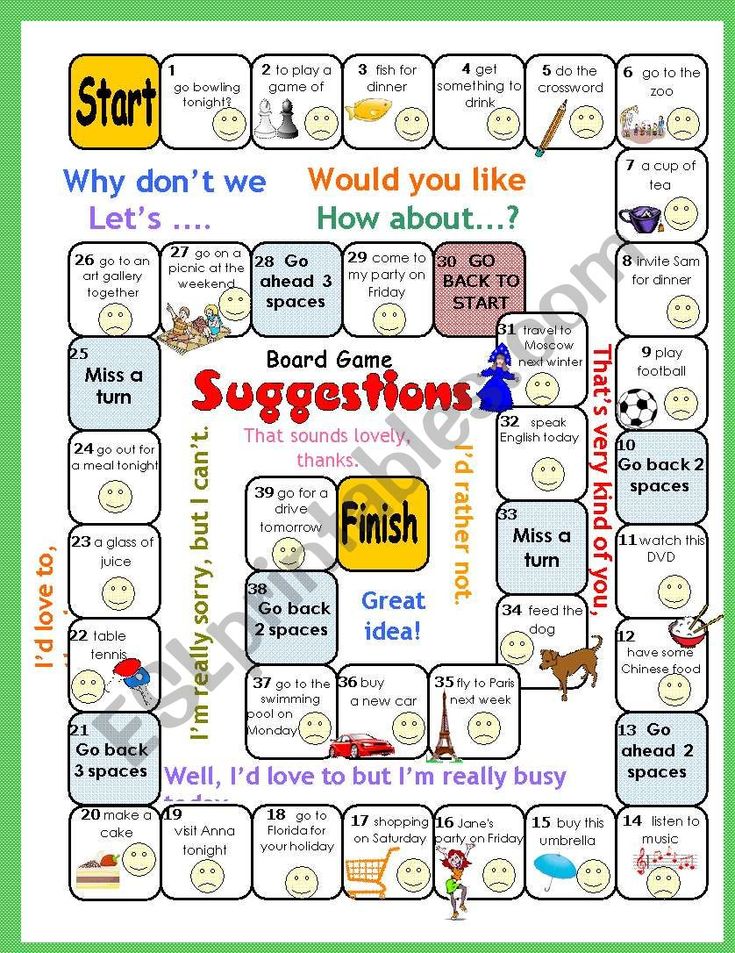 First of all, the visual component is made, and then the music is superimposed. After that, you can upload stories in the form of a video or photo.
First of all, the visual component is made, and then the music is superimposed. After that, you can upload stories in the form of a video or photo.
Artists also attach a download link. Often they offer their songs and music albums on Apple Music, iTunes or Spotify.
If you're new to the site and confused about where to choose, create a survey among your audience. Then choose the most popular option. If the viewer of the story does not have the required program, Instagram will definitely notify about this.
Important! An external link to albums and music can be attached by users who have an account with more than 10,000 subscribers. The Music sticker allows you to share your song with your audience if you have a Spotify account.
Covers are required for songs, which can be done through the Canva app. Although it will no longer be possible to add music to stories on Instagram, this is not a problem - just use any video editor (InShot, VivaVideo, etc.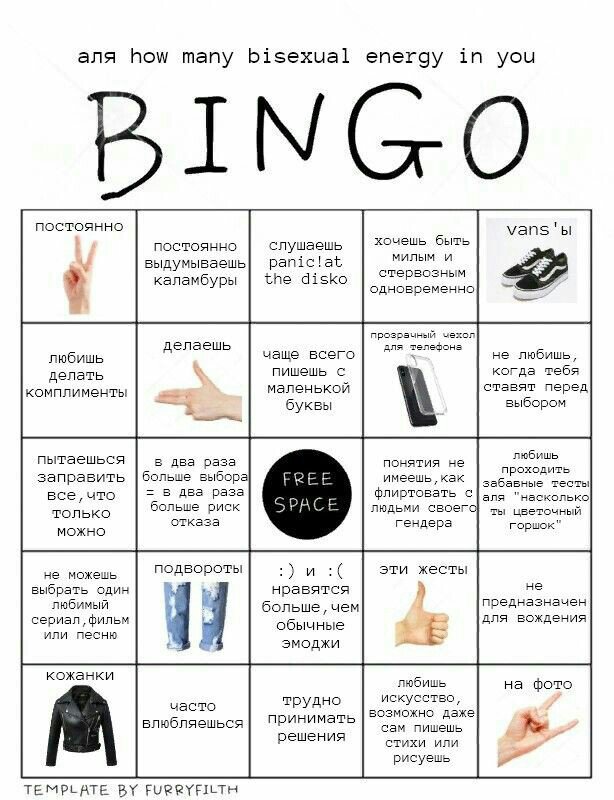 ).
).
Using SMMplanner's built-in story editor, you can easily create many cool templates for your Instagram stories with Canva. By becoming the owner of a paid plan, you will get the option of publishing a video directly from the editor immediately with the stickers you need.
- Add method via screen recording
After turning on the music track, open a photo or video and, after waiting for the desired song excerpt, turn on the screen recording.
The screen is recorded as follows:
- On iOS: Settings → Control Center → Customize controls → Screen recording.
- Android does not have a single path, as smartphone manufacturers add this option in various places in the menu.
You can edit or crop frames thanks to the same built-in Story editor from SMMplanner.
When editing videos, be aware of the limitations of stories:
For images:
- Format: 9:16.
- Size: 1080x1920 and vertical orientation.

For videos:
- File format: MOV, MP4 or GIF.
- Resolution: from 720 pixels.
- Recommended aspect ratio: 9:16.
- Recording size: up to 2.3 GB.
The beginning of the year brought updates to these rules: the limits on the size and position of videos and images were removed. Even when the picture is smaller than the format recommended by the developers, the program will simply add the missing fields on its own.
Publish the finished material through the application or make a delayed story in SMMplanner.
Screen recording is perhaps the least convenient method of all. It will be much easier to download an application designed to create stories with music, or a suitable video editor.
What to do if there is no music icon
Some users don't have the music icon. In this case, adding music to stories on Instagram will not work. Most often, the problem is that the smartphone has an outdated version of the application.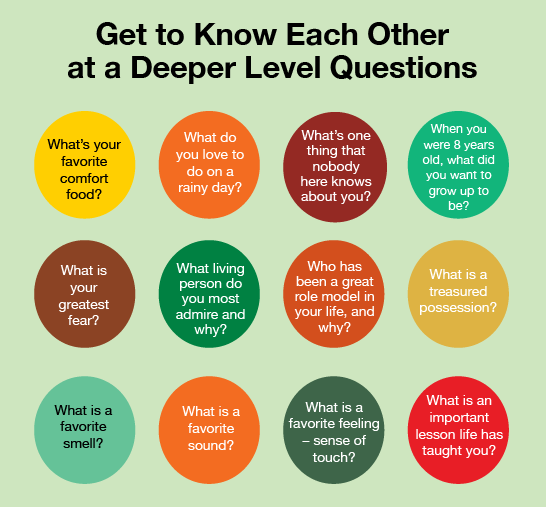
The problem is solved in the following way: you need to completely delete Instagram. Then download it again in the Play Store or App Store, depending on the type of phone. In most cases, the problem will disappear.
Video and music in Reels on Instagram
Another innovation has recently appeared in the Russian-speaking segment of Instagram - Reels. This feature allows you to shoot, edit, apply AR masks and various effects. Reels posts are made in stories or posts. To open the section, click on the central part of the bottom panel. The videos themselves do not scroll, so you have to scroll up or down.
Adding Reels is easy: select either in the section itself, or click "Create" in your profile. You can make a video recording or add from the phone's memory. It is also possible to select several images from which the video will be mounted.
The menu on the left side gives you certain options:
- Overdub a track by selecting from a list or creating your own audio track.
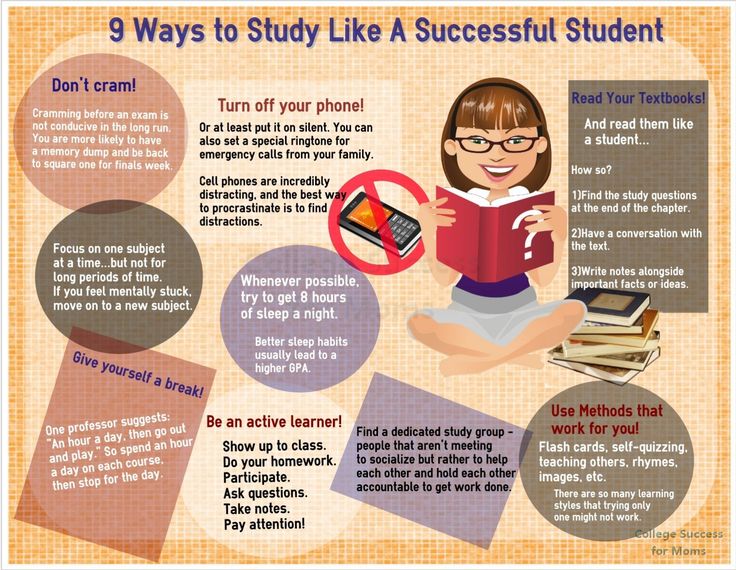 Proceed similarly to attaching music to a story. The original audio track is marked in the video collection where it is used.
Proceed similarly to attaching music to a story. The original audio track is marked in the video collection where it is used. - Select the desired video timing (15 or 30 seconds).
- Select video playback speed. Values of 3x and 5x reduce speed, 2x, 3x and 4x make it faster. 1x is normal speed.
- Adding effects.
- Automatic retouch (wand icon).
- Timer (clock icon). Useful option. By setting the timer, you can safely put down your phone, move away from it, and get ready to record. At the same time, you will see a countdown to the start of recording on the screen.
- Alignment (two square icon). It is necessary in order to mount a video from several videos. For example, a video where you change your image. To do this, you need to record the initial video, and then turn on this function to align the camera and objects in the frame.
- Preview allows you to see the result before publication. If something doesn't work out, click on the bar above.
 Change the music, record the voice - edit as you need. You can add a description to the finished video (no more than 2108 characters).
Change the music, record the voice - edit as you need. You can add a description to the finished video (no more than 2108 characters).
Select a photo from the gallery or a frame from the video itself as the cover.
In the privacy settings, specify where the video will be posted and who will see it. You can also write here, the owners of which accounts were involved in the video or became sponsors.
Where to get music for stories on Instagram
Many people have come across a situation where, after a long work on creating a video and carefully overlaying music on stories on Instagram, the social network suddenly blocked the publication. Quite unpleasant, but not surprising, because copyright infringement is punishable by law.
Each music composition has its own type of license. Some tracks are allowed to be used absolutely freely. Others are only partially - if the author imposed a ban, up to a categorical taboo.
Most users simply don't pay attention to the license, adding the first song they like to the story.
They do not think that the unlicensed use of music can get them into trouble with the law. First of all, those who make commercial publications should be wary. Instagram itself blocks videos selectively. Copyright holders can access a non-deleted record. In this case, the law will be on their side. And for systematic violations, Instagram will simply ban the violator forever.
To avoid getting into trouble, enjoy copyright-free music under a free Creative Commons license. You will find such tracks in the official music library from Facebook and YouTube. The downside is that there is no modern music here.
We have selected 9 web resources for you, where you will also see more modern tracks. However, we advise you to always check the type of license, as the author has the right to change the terms of use at any time. Usually, the type of license is indicated in the description of each melody. Some sites have handy filters to make your search easier.
- Audionautix.
- CC mixer.
- Film music.
- Free Music Archive.
- Internet Archive's Netlabels.
- Jamendo.
- Muzofond.
- Silverman Sound Studios.
- Teknoaxe.
Important extras:
- Be sure to check the license type before using music. If you don't want potential problems, take only compositions with a CC BY type license.
- Music can be purchased absolutely legally . For example, on Audiojungle or Audiosocket. After that, you can safely use it. But if Instagram accidentally deletes such a post, just go to the details of the deleted post and appeal the action of the social network. In order for a post with purchased music to be unblocked, you will have to confirm with an electronic signature that you have the right to use it on Instagram. The post will then appear on your profile again.
- Music purchased from iTunes 9 cannot be posted to Instagram0104 .
The right to listen is not the same as the right to distribute. It is prohibited, especially for commercial purposes.
- Do not think that some tricks will help you (recording on a voice recorder, processing, speeding up or slowing down an audio track) . These methods do not give a complete guarantee that you will not be caught or fined.
Music in Instagram stories in 2021 is cool and very popular. A new feature of the social network allows you to keep the attention of the audience for a long time. With modern services, adding a track to a video is not at all difficult. You only need a couple of minutes for this.
How to add music to Instagram stories: how to overlay videos and photos
It's done! Instagram has finally launched music in stories in Russia. By the way, this means that we should expect the appearance of Reels soon.
In the meantime, here's how to use the new feature and how to add music to Instagram stories.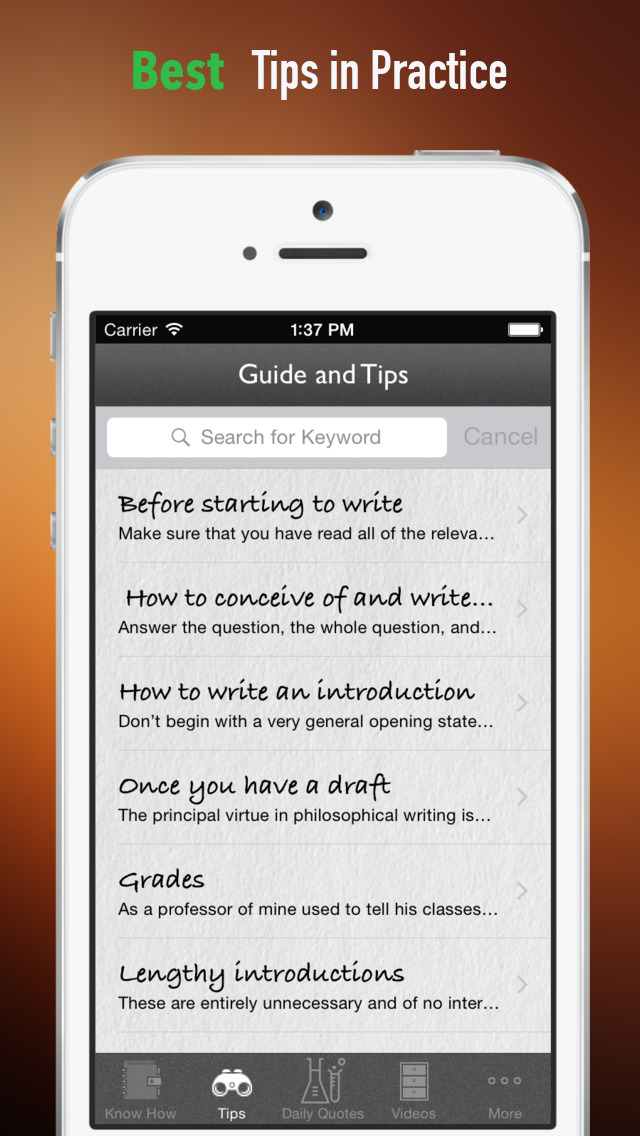 Now officially and without third-party apps!
Now officially and without third-party apps!
Advertising: 2VtzqwCpaPT
Read also : The best Instagram promotion courses
To add music to stories, follow the video prompts:
Or our text instructions:
Step 1 . Open the story editor. Create a story as you normally would: add a photo, video, or picture.
Step 2 . Click the sticker icon on the top bar.
Step 3 . Select the "Music" sticker from the menu that appears.
Step 4 . Select the track you want to add to the story. This section has two tabs and a search section.
For you : popular and recommended tracks.
Browse : Search music by categories.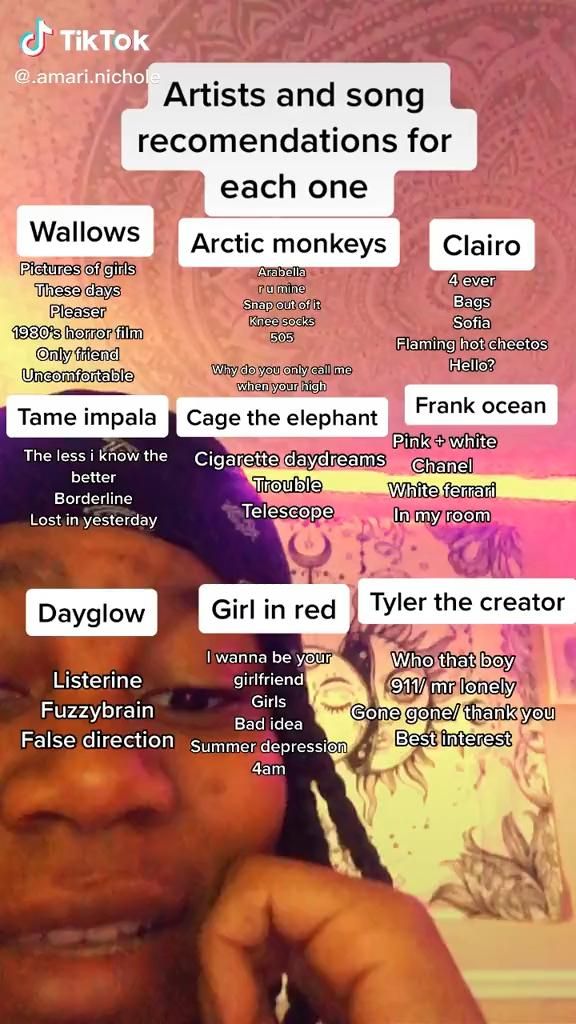 If you scroll to the very bottom in this tab, then there will be a division into genres, moods and topics.
If you scroll to the very bottom in this tab, then there will be a division into genres, moods and topics.
Also, some have a more advanced music selection panel, with the ability to add tracks to favorites.
Step 5 . Next, you need to select a fragment of the track that you want to overlay on a photo or video. This is done in the panel at the bottom, on the audio track. To do this, hold the central element with your finger, and move it to the right or left. At the same time, the lyrics of the song will be shown on the screen, which will allow you to quickly find the right moment.
For comparison, in Tik-Tok, you can use only a small fragment added to the social network by default, and on Insta, any fragment from a song is available to choose from.
Step 6 . We choose the design. You can do this using the toolbar above the audio track. There are several options: the appearance of the words of the song ( karaoke effect ) or the text of the song on the screen, or a sticker, when clicked, opens a minute excerpt of the track at the bottom of the screen.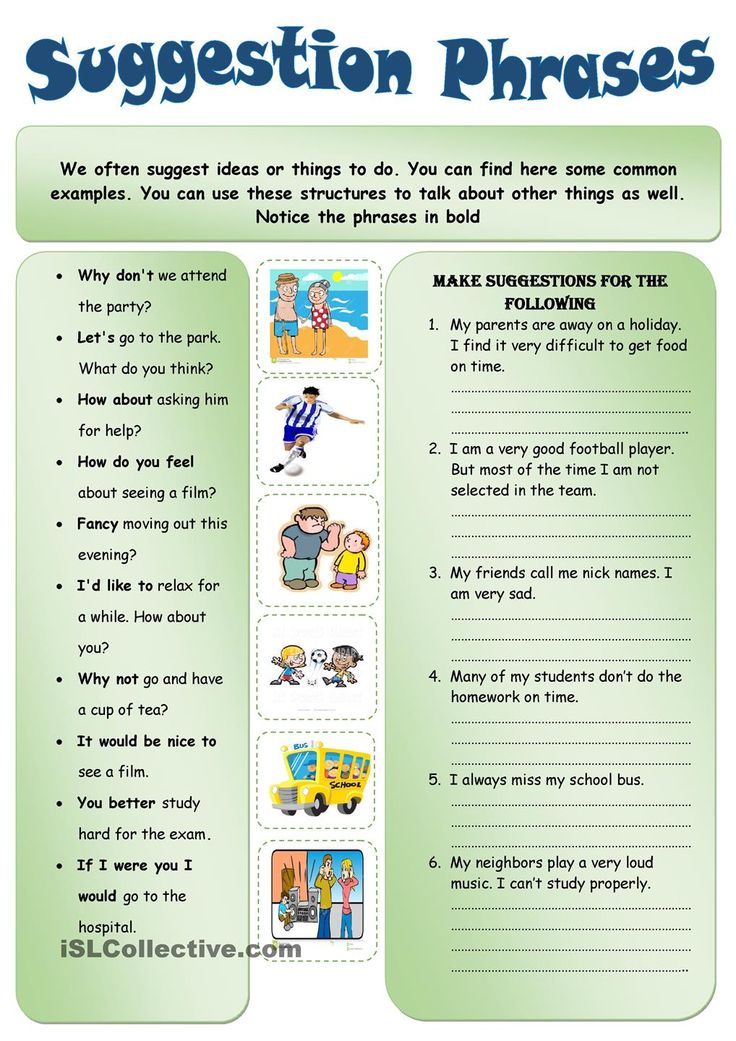
Step 7 . After adding music and other design elements, publish the story. Ready!
How to find out what music is playing in stories
If you have watched someone's story, you liked the music in it and want to know who the performer is. Then in the upper left corner, under the author's nickname, you will see the name of the track that is used in the story.
Important , this is relevant if the music was added to the story through the editor, and not a third-party offer.
Conclusion
The appearance of music in stories significantly expands the possibilities of Instagram, both for bloggers and companies, and for ordinary users. In addition, on Insta, at least for the moment, there are no restrictions on the use of music by commercial organizations, as in Tik-Tok.
Earlier, Instagram explained how its algorithms work and also began testing Reels ads in more regions.