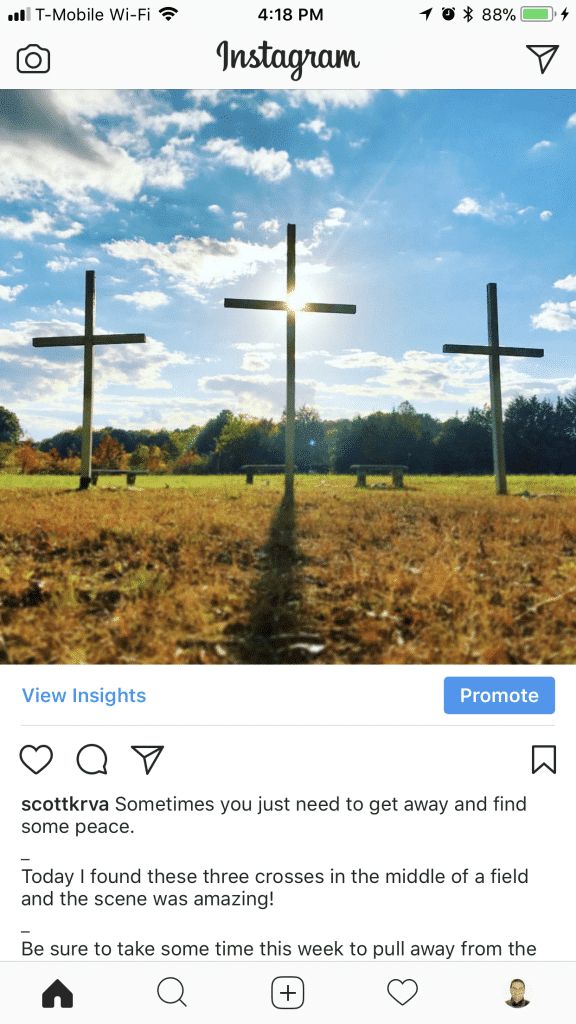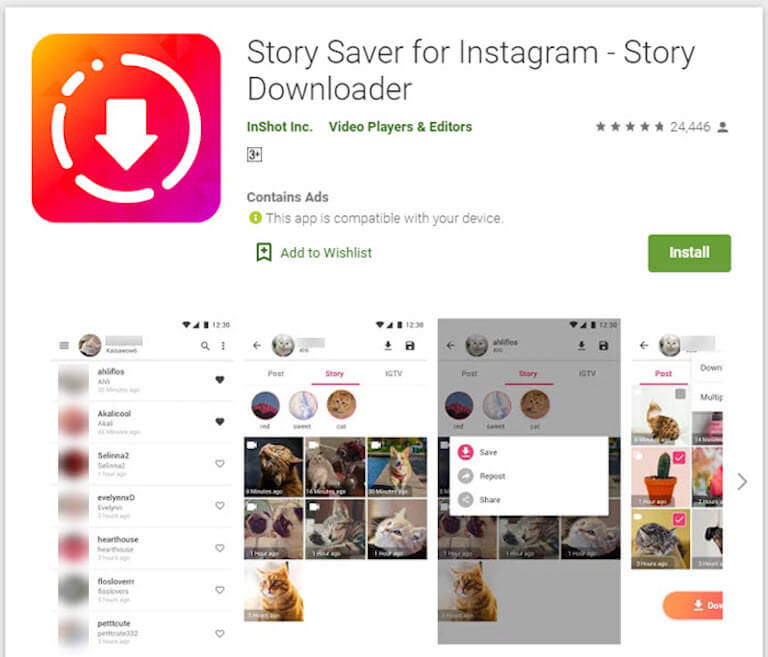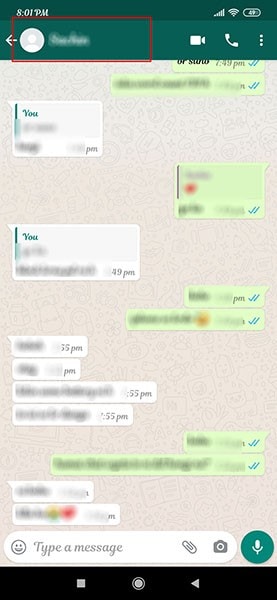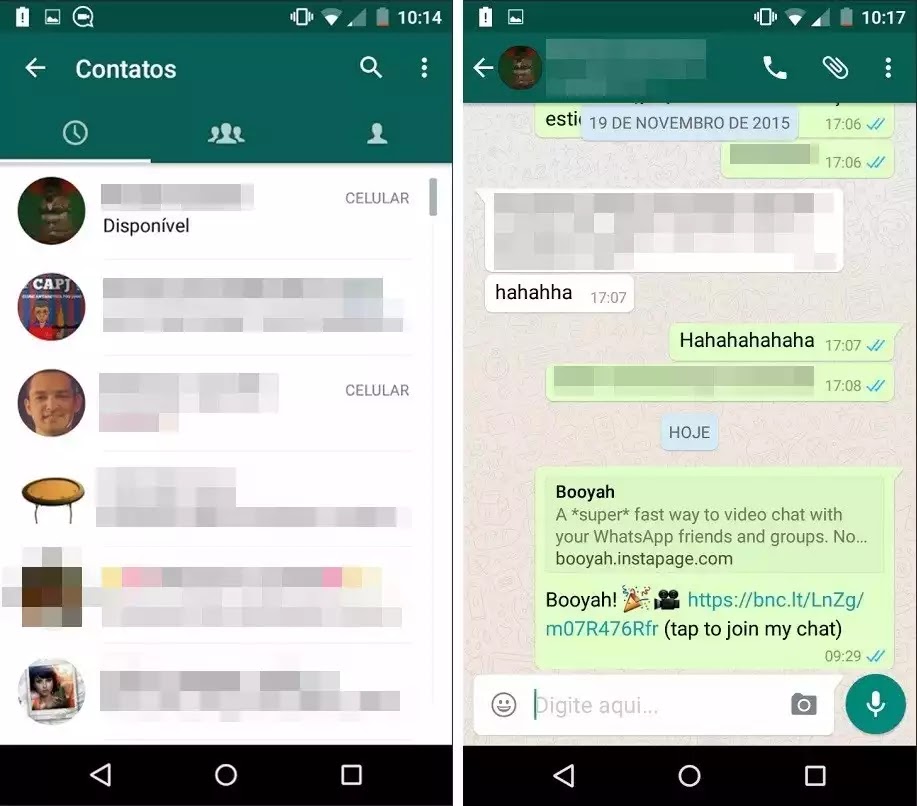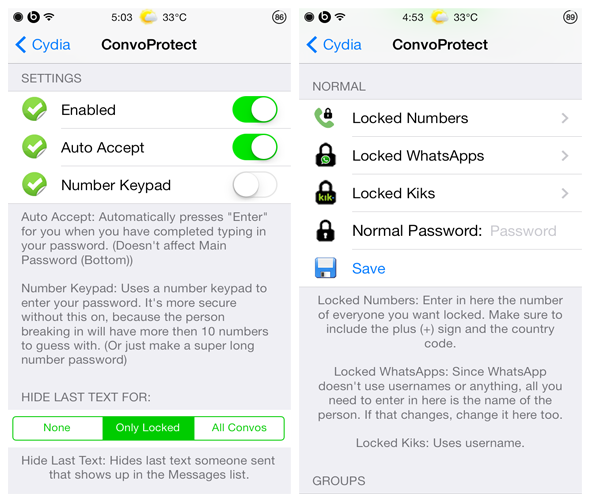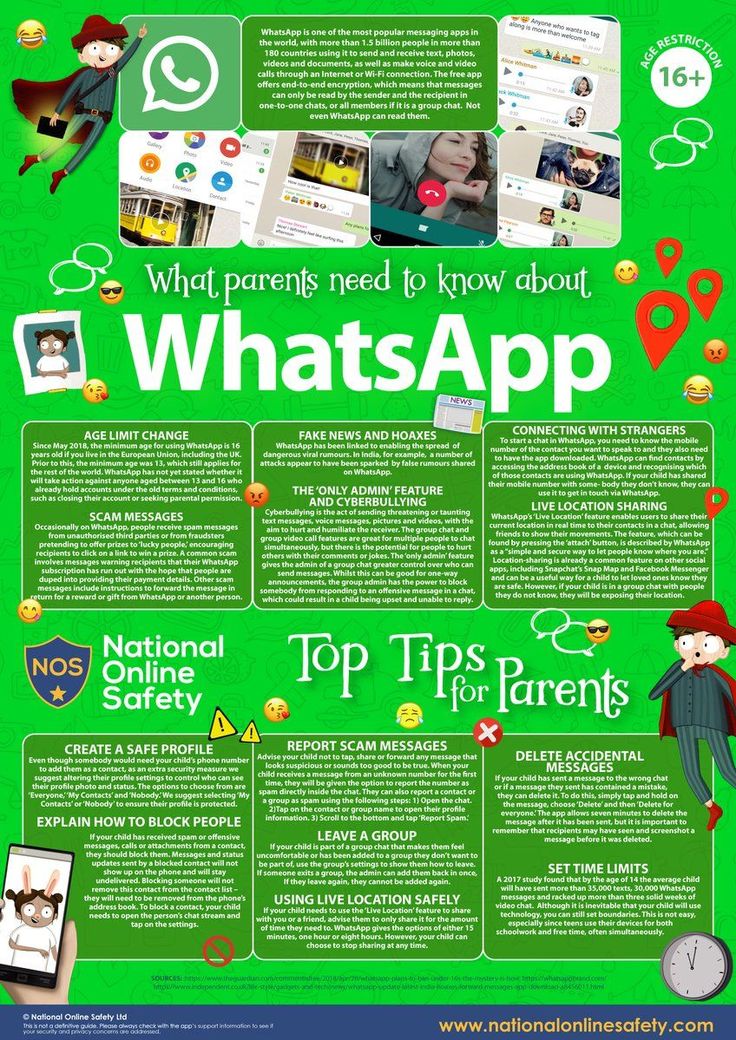How to get instagram caption on separate lines
How To Add Line Breaks In Instagram Captions
UPDATE: You can now add spaces if you write out your captions however you want to in the Notes app on your mobile.
Instagram can be a great app… until it comes to writing captions. For whatever reason, it doesn’t allow you to add line breaks directly within the mobile app itself, so we need to find alternative ways to do so. #firstworldproblems. In this post I am going to share with you the best way to write your captions – line breaks included.
The best way to add line breaks in your Instagram captions is to use Facebook’s Creator Studio. The online application allows you to create, upload & schedule content for both Facebook and Instagram – straight from your desktop! It covers everything from posts, videos, carousels, IGTV and even stories.
The reason why I recommend Facebook’s Creator Studio is that it allows you to write your post captions however which way you want, and it will appear on the mobile app exactly as intended – line breaks and all. Given its scheduling capabilities, combined with the ability to line breaks in your captions with no fuss, Creator Studio becomes a no brainer.
To start using Creator Studio, all you need to do is link your Facebook account/page to the platform. To create content for your Instagram account, you’ll need to ensure that the account is linked to the Facebook page you’ve used for Creator Studio. You can do this within the Instagram app by going to Settings > Account > Linked Accounts > Facebook.
Alternative ways to add line breaks in Instagram captions
Although I highly recommend sticking with Creator Studio, there are alternative options for adding line breaks to your captions. One of the easier apps to use is the Notes app on your mobile. I use an iPhone but you’re welcome to use the android equivalent. We will be writing our caption within Notes as the Instagram app doesn’t allow for returns (to the next line).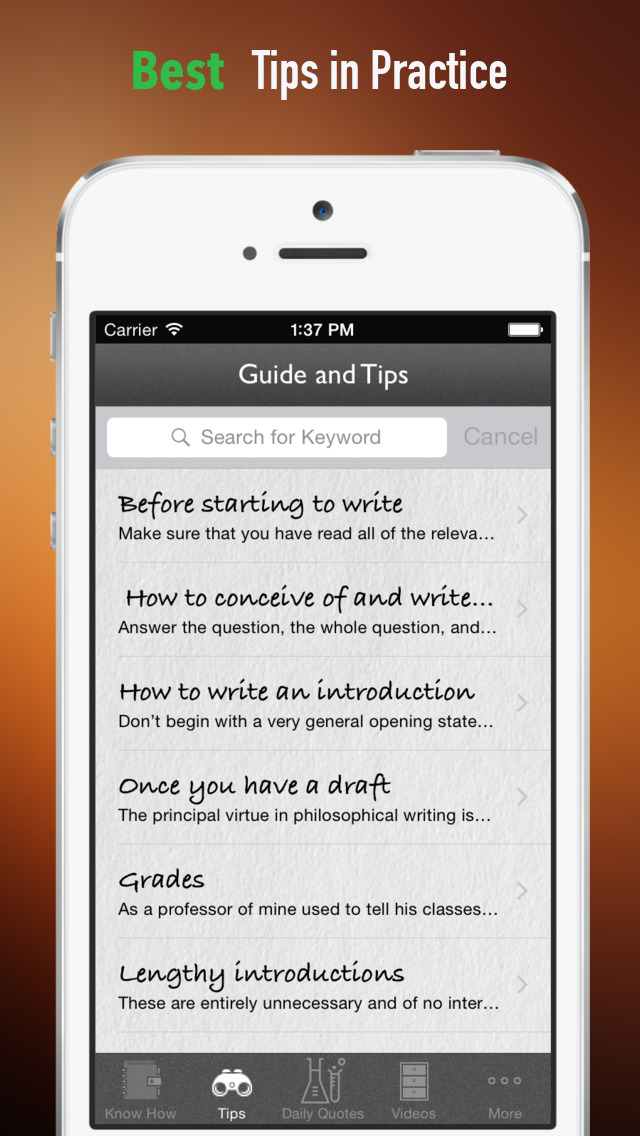
#1 – Creating line breaks by using symbols
There are two options when creating line breaks in the Notes app. The first one being that you can use symbols such as full-stops to break up the text. I have also seen some Instagrammers inserting Emojis in between sentences instead, which can work well too.
Want to increase your post reach & engagement? Find out how to use the best Hashtags for your niche, and start growing your Instagram account by up to 500-1,000 new followers every single day!
Photographer, Jasmine Star admiring her use of Emojis as line breaks.You’ll want to follow the order below to add line breaks using symbols or emojis:
- Open the Notes app on your phone
- Write out your caption as you would normally
- Hit Return twice at the end of each paragraph to create a space for the line break
- Insert a full-stop (.) or emoji (😎) in the space between the two sentences
- Voila!
But wait, that’s not all. Before you skip ahead, I must mention that the above will not work if you leave any spaces at the end of a paragraph. So if there’s a space at the end of the sentence, before the line break, then it won’t work and it will just mess up your caption.
Before you skip ahead, I must mention that the above will not work if you leave any spaces at the end of a paragraph. So if there’s a space at the end of the sentence, before the line break, then it won’t work and it will just mess up your caption.
Be aware of this especially when you add emojis to the end of a paragraph, as it tends to automatically add a space immediately after the emoji.
#2 – Inserting invisible spaces
Much like inserting symbols as line breaks, you can also add spaces. You see, instead of adding a full-stop, dash or emoji, you insert the following:
⠀⠀⠀⠀⠀⠀⠀⠀⠀
Do you see it? There’s actually some spacing there, let me show you again. Here it is again, but with brackets around it…
[⠀⠀⠀⠀⠀⠀⠀⠀⠀]
To use this in your captions, you’ll want to copy the spacing that’s in between the two brackets. You can then paste it in between the lines of your Instagram caption or bio. You can paste the spacing in as many times you want throughout the caption, but only once per line break.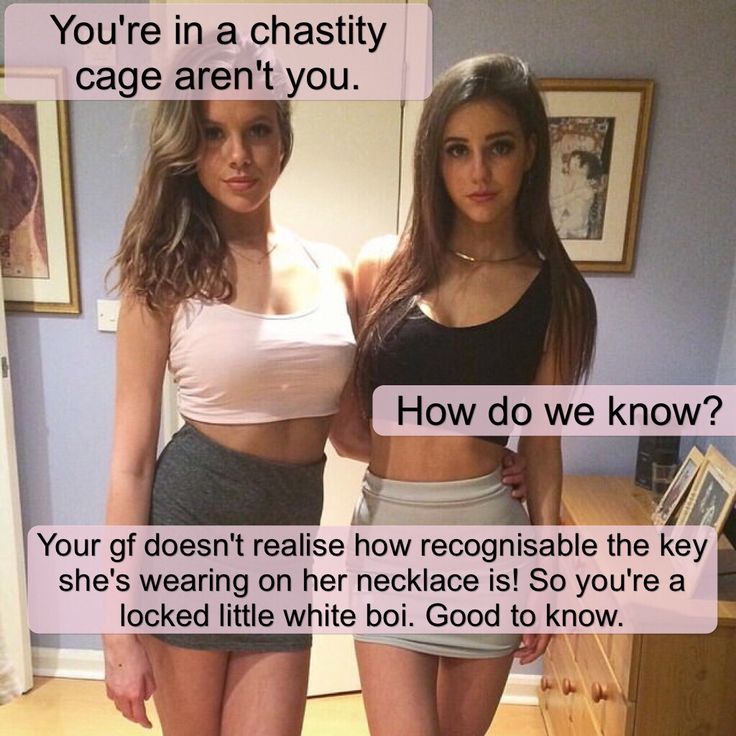 Now this works great, but there is an easier option.
Now this works great, but there is an easier option.
There is plenty of money to be made on Instagram for your business, that’s why it’s important to know how you can start gaining targeted followers (and potential clients) every single day. Check out this post on how you can do just that!
#3 – Using tools to add line breaks to your Instagram captions
I recently stumbled upon a really useful tool created by @albert on Instagram. It allows you to write in your caption as you would normally, and it will format it all for you. It’s as simple as clicking the Convert button & pasting into to your Instagram post. Although it’s not as efficient as using Creator Studio, it’s certainly easier than using the Notes app.
Great little tool from @albert on Instagram.Conclusion
There are some statistics that show that long-form content does perform better on Instagram, that’s why it can be frustrating when the social media app doesn’t allow you to add line breaks between paragraphs.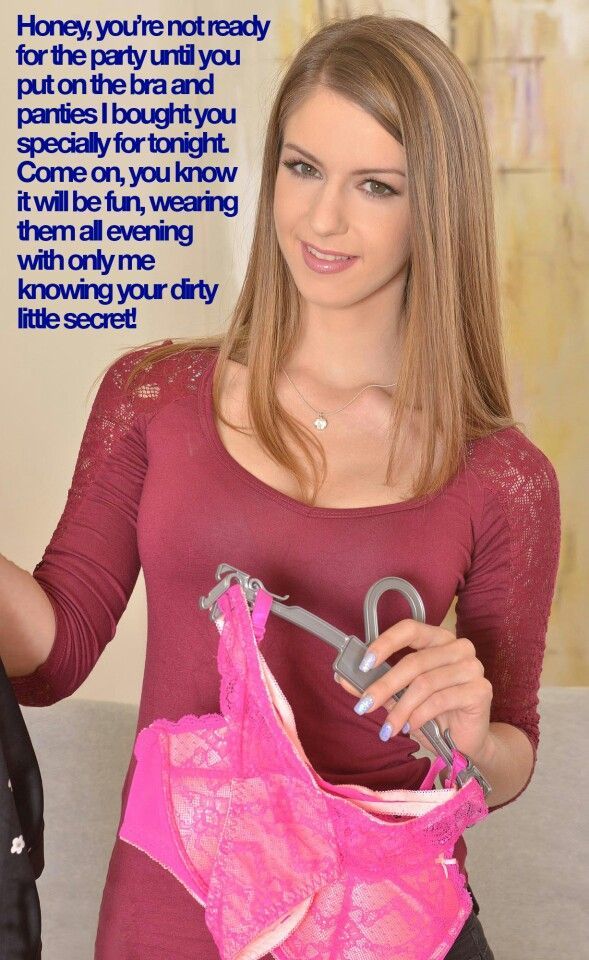 That being said, it’s recommended that you use Facebook’s Creator Studio which allows you to do just that – for free!
That being said, it’s recommended that you use Facebook’s Creator Studio which allows you to do just that – for free!
Do you have an questions or feedback on this post? Let me know in the comments below!
If you found this post on how to add line breaks to Instagram captions helpful, I would appreciate it if you could pin this image to Pinterest!Instagram Line Breaks: How to separate paragraphs.
Isabel Romero
24 March, 2020
How many times have you done and redone a post on Instagram because the spaces between paragraphs didn’t look right? Sometimes with a space, sometimes without or even with two periods together.
For reasons that we don’t quite understand, Instagram doesn’t usually allow insert spaces between paragraphs, that is by pressing enter, you don’t go directly to the next paragraph.
If you write a post on this social network and all the text is shown together and messy, the quality of the content will be reduced and the caption of the Instagram photo won’t be legible.
As a great social media professional, the objective is the same for all:
↪️ Easily reach any type of audience
↪️ Ensure that the experience on your Instagram profile is enjoyable and encouraging for your followers so they come back.
So, how do you insert line breaks and easily split paragraphs?
There are two possible ways to do it…
Create a space or line break on Instagram with punctuation marks
This is the easiest way to create separate paragraphs on your Instagram captions, although it’s not very aesthetically pleasing.
To do so, simply write a text that goes with your image. Then, when you want to make a line break:
- Finish your phrase with a period or emojis and press enter. Don’t add an extra space otherwise the line break won’t remain. [Period or Emoji + enter]
- Now that you are in the next “paragraph”. Write a new period and press enter again.
- In the third paragraph you can continue writing.

Ver esta publicación en Instagram
HAPPY BIRTHDAY to our Metricooler @saritamartin_ 🎊🎉🎊🎉 She is who makes sure all metricoolers are up to date with the latest trends and contents. . Metricoolers birthdays don’t stop on March! • • • FELIZ CUMPLEAÑOS a nuestra Metricooler @saritamartin_ 🎊🎉🎊🎉 Ella siempre tiene al equipo de Metricool al tanto de las últimas tendencias y contenidos😉 Los cumpleaños de los Metricoolers no paran en Marzo!
Una publicación compartida de Metricool (@metricool) el
As you can see the result is not very aesthetically pleasing. However, is a quick and easy option to separate texts and make sure everything is in the right place.
Invisible spaces on Instagram: Copy-paste a space
This option is the cleanest for uploading your posts on Instagram. There is no need to use periods or commas that can ruin a great copy.
There is no need to use periods or commas that can ruin a great copy.
The process is simple, copy this space between parenthesis ( ) and paste it wherever you want to insert a line break.
During the text edition, you will see more than one space, it is only visual, that is, when you save changes, you will only see one.
Ver esta publicación en Instagram
Metricoolers! 👋🏼 At Metricool we don’t stop celebrating during the month of March. This time it’s our turn to congratulate one of the people who started all this. Today is @jptejela ‘s birthday! One of the co-founders of Metricool 🚀 Happy Birthday! 🎂 🎉
Una publicación compartida de Metricool (@metricool) el
As you can see, your post will be clean and easy to read, it’d look like you have inserted an enter on your Instagram posts.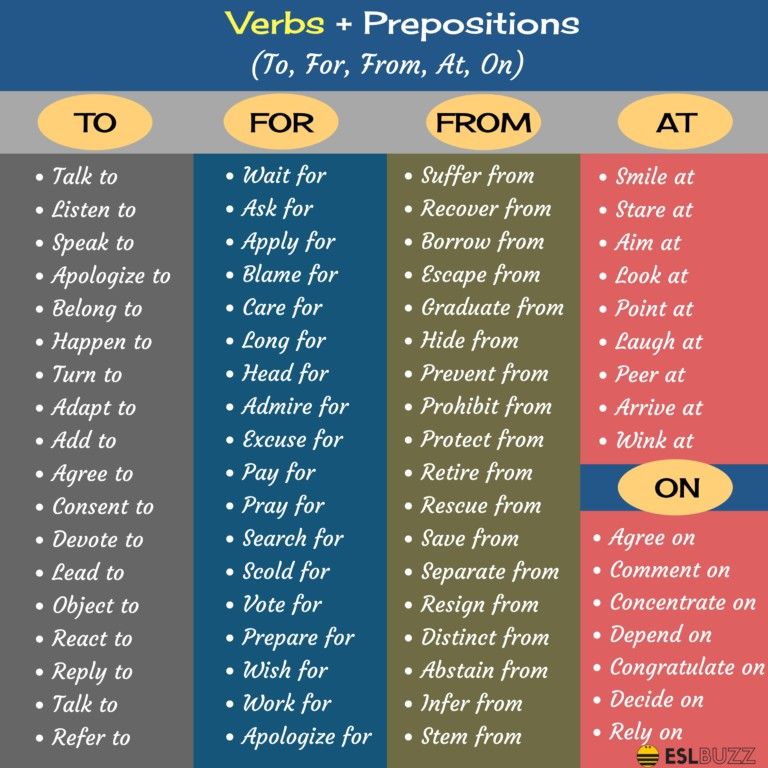
So, while we wait for Instagram to solve this issue with the use of separate paragraphs, you can use these two options.
Which one do you prefer? 😄
If you want to know other tricks about Instagram and how to get the most out of your strategy on this social platform I have the perfect guide for you…
Instagram Marketing
Isabel Romero
How to work with text on Instagram
Dedicated to lovers of longreads. Lessons in editorial hygiene on Instagram*.
Editorial hygiene - text design with headings, bullets, paragraphs, pull-ins, color and other layout elements.
Instagram* does not provide layout tools, but this does not mean that the text should be written randomly. The basic task of an SMM manager on Instagram* is to be able to typeset unformatted text. After all, it is always more pleasant to read a post divided into paragraphs, highlighting the important, and not to wade through the jungle of a single canvas (as if you are looking at a check in a store).
For minimal formatting, only text, empty lines, and special characters with emoji are needed. It seems to be simple, but few people can write normal text on Instagram* using only these tools.
As a result, we get the following extremes:
Signatures in the style of "write on nails." Minimalism is not always good, even in Insta text Text as a single canvas, without a hint of editing and layoutThese extremes are easy to avoid. The articles “What to write when there is nothing to write” and “30 ideas for an Instagram post*” on the SMMplanner blog will help get rid of the first extreme. And to get rid of the extreme of the second, read the simple tricks in our article.
Paragraph division
The first task of any text is to divide it into paragraphs. One paragraph should contain one new thought. We declare the topic at the beginning, develop it inside the paragraph.
It's good if a paragraph takes 5-9 lines on a mobile phone screen. A paragraph longer than 12 lines may seem overloaded.
A paragraph longer than 12 lines may seem overloaded.
It is customary to start paragraphs with an empty line. Merged paragraphs can be perceived as one sheet. Many beat lines on Instagram * using special characters. That's also possible.
turning it into a sheet. To prevent this from happening, remove all spaces on the last line of a paragraph, and if you are writing from an iPhone, add an "invisible" space.
You can hit lines in SMMplanner. To do this, remove all spaces after the period on the last line of the paragraph.
Did you find where the unnecessary space was hidden?Headings and sections
Instagram* usually doesn't break text into sections. But by separating a few paragraphs of one topic from another, prices from hashtags and from body text, you make it easier for the reader to find the right thought.
But by separating a few paragraphs of one topic from another, prices from hashtags and from body text, you make it easier for the reader to find the right thought.
In electronic correspondence, it is customary to put a heading at the beginning of the section, two empty lines before the heading, and one after the heading. On Instagram * you can’t beat off two empty lines, they will merge into one. Therefore, you can beat off with the help of special characters.
Don't overdo it, extra headings pollute the text.
Read more about captions and photo caption rules in the article "Instagram Caption*" on the SMMplanner blog.
By the way, did you notice three dots in the photo above instead of empty lines? This is sometimes done when they do not know how to put an empty line. You can, of course, put one dot, but three dots seem to be supposed to say "it was intended.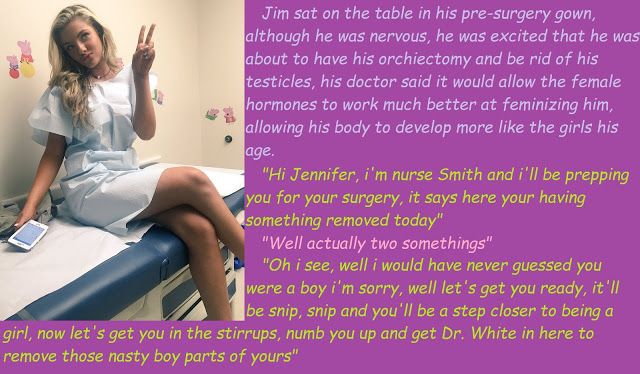 "
"
Lists and examples
Instagram* does not have listing tools. But lists help to make the structure of the text convenient, to place accents, and to avoid repetitions. What you can do:
→ Highlight lists with a dash, arrow, or emoji.
→ Before the examples, put a keyword, the main idea of all of the following.
If the examples are short, they can not be separated by blank lines.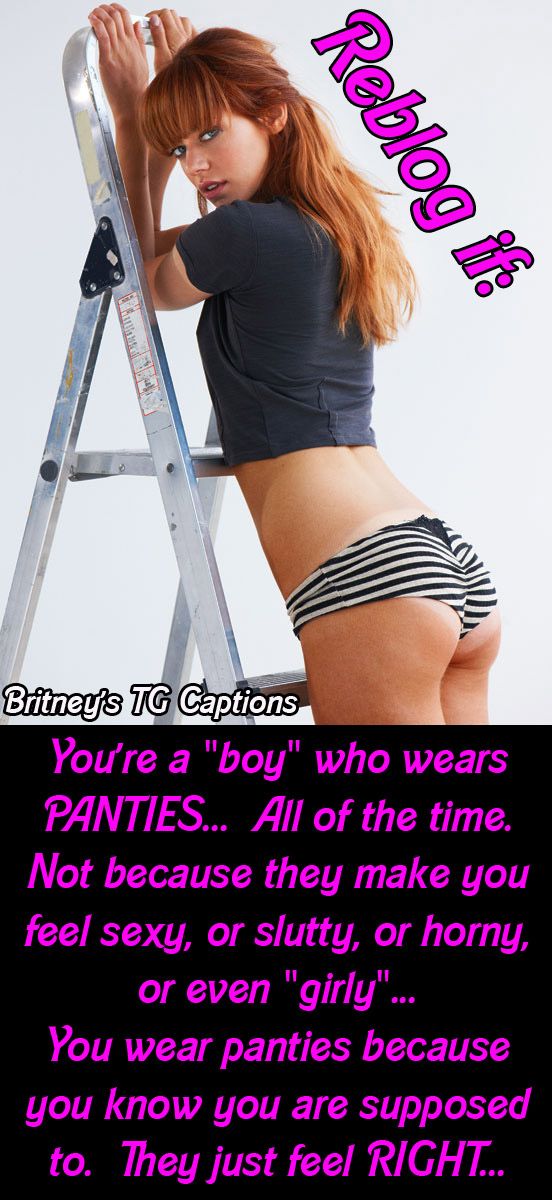
Highlight individual words or phrases
You can force the reader to focus on the right things in a long text by highlighting a word or phrase. When you open a post, run through it with your eyes and see, for example, a highlighted word, a desire immediately arises to find out what the author wrote so important there.
You can select:
- by selecting a separate paragraph for the phrase;
- write the word in CAPITAL letters;
- make a word bold;
- ;ʟɔʞǝʟ qʟʎнdǝʚǝdǝп
- p̲o̲d̲ch̲e̲r̲k̲n̲u̲v ̲t̲e̲k̲s̲t̲;
- mirror text;
- y♥k♥r♥a♥sh♥a♥t♥e♥l♥b♥s♥t♥v♥a♥m♥i♥;
- ̶p̶e̶r̶e̶ch̶e̶r̶k̶n̶u̶v̶ ̶t̶e̶k̶s̶t̶.
Of course, not all extraction techniques are suitable for permanent use. Decorating the text with hearts will only be appropriate in posts about Valentine's Day or about your wedding. Sites and programs can only highlight words in bold in Latin.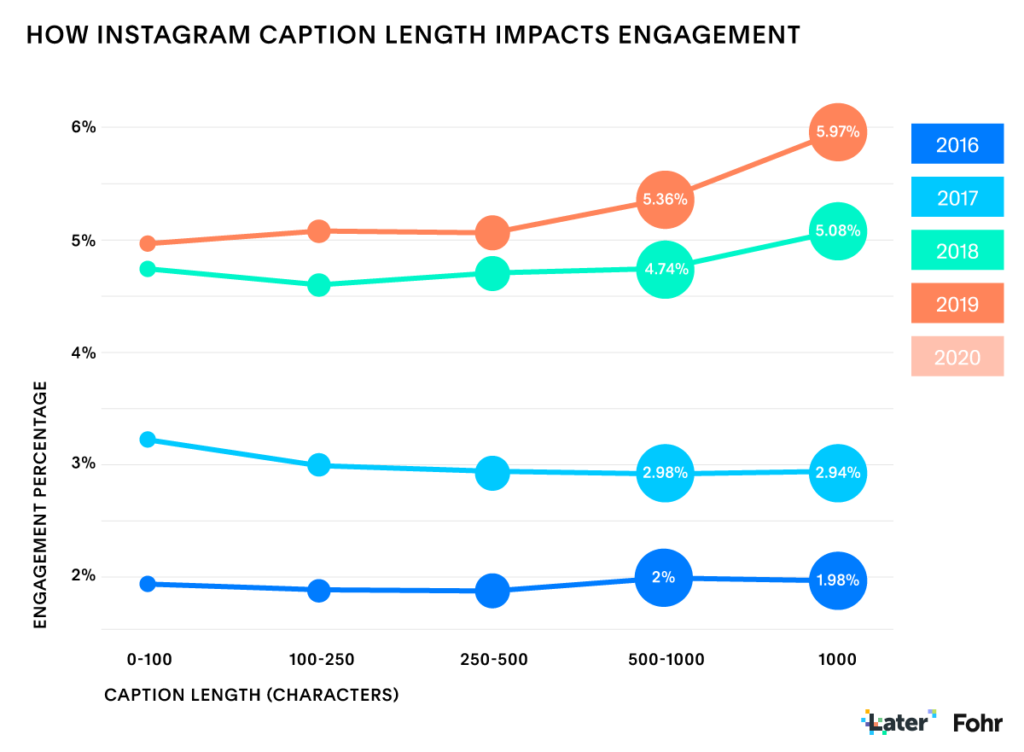
Learn how to competently attract subscribers and maintain the interest of the target audience on a free SMM course from scratch in 6 lessons from SMM.school.
The most common use of strikethrough text. They are given a joke, a denial of what was said, an intentional mistake. Online retailers may use strikethrough text to write the old price.
Instagram* does not provide tools for creating such effects. Special sites, programs, bots will help you. There are many of them, but the vast majority work only with the Latin alphabet.
Spectrox.ru
Site page for text strikethrough. Nothing superfluous4txt.ru
Website for creating text with 4 different effectsStylishtextgenerator
Website with beautiful fonts and embellishments. Fonts predictably only for Latin@text4instabot
By typing the name of the chatbot in Telegram in the search, with the help of simple but mandatory actions, you will get your text with paragraphs, indents, text in the center and bold words. The latter, however, again only for Latin
The latter, however, again only for Latin @StHbot
Another telegram bot for crossing out, emphasizing and turning the text Space App Store Google Play , can do it. and simple lists Links do not work on Instagram*. Generally. No way. The likelihood that someone will go to the web version of Instagram* to follow your link is close to zero. If you want to direct the reader to an account link, you need to send it to the profile description. Before sending a person to the profile description, explain where the link leads. Where, what, does the reader understand why to click? Include a mention of your account at the end of a paragraph. We can apply all this when planning posts on Instagram* using SMMplanner. Readers will decide whether your text is interesting, important or so-so after reading it. In order for the text to be read and not scrolled, follow the following simple rules: Now you know how to make text on Instagram* beautiful and readable. And you will learn how to write 8 different types of posts at the master class MK "Selling posts on Instagram *". The article has been updated. First published November 28, 2017 Hello! My name is Yulia Toloknova and today I will share 10 secrets on how to make a profile header on Instagram. 389 894 views Instagram header is the first impression of your profile. It is after reading it that users decide whether to stay or leave. Today I am sharing with you useful tips on designing your Instagram profile header. 1. Name Please do not confuse the name and nickname of the account. The name is a bold line in the profile header, in which you must specify keywords that define the main topic of the profile. This line contains 30 characters, so go ahead! If your business is local, then (in addition to keywords) it is desirable to indicate the city in this line. Why are the last two examples bad? Let me remind you that the bold line in the profile is a search line by which your potential customers and future subscribers can find you. 2. 150 characters to make you fall in love with yourself The profile header is 150 characters long, which supports active links in the form of # and links to the profile via @ If you have a business profile and the page description does not fit in 150 characters, you can expand it directly in the application. Click: Enter the city, and in the field "Exact address" enter your text. Save. But I do not recommend you to abuse this feature, such profile headers do not look as beautiful as they might seem. It is better to fix all this detailed information in highlights or under a specific hashtag. 3. Russia or no? If your audience or clients speak Russian, then the cap should be written in your native Russian language. Foreign quotes or words can work against you. You run the risk of losing a potential client who does not understand your words and simply does not want to understand it. 4. Beautiful font Do you like non-standard texts? Add a fancy font with LingoJam or Textygram tools. The CoolSymbol tool will help you make your profile header unusual if you are tired of emoji. 5. From scratch It is better to write each phrase from a new line for visual harmony and better perception. The main thing - do not knock everything in one heap. Arrange paragraphs using, for example, the Telegram bot @textinstabot "why should I buy from you" . The USP should be short and without water. Examples of non USP USP examples If the account is not selling, then the main mission and positioning should be reflected in the header, your advantages should be indicated, why people should subscribe to your blog, what makes it interesting, what is unique and what they will eventually get from if they subscribe to you. 8. Text The text should be lively and understandable to everyone. Don't forget to include a call to action at the end. Avoid stamps with the words “exclusive”, “individual”, “cheaper”, phrases starting with “not”, etc. If you have a selling account, be sure to use the trigger phrases “bonus on purchase”, “gift on first order”, etc. 9. Hello, welcome, as you hear Be sure to indicate contacts in the profile header! The audience should immediately understand how they can contact you if they suddenly decide to interact with you. Add a direct link to the site. Or add a link to checkout, and best of all - Mssg.me or TapLink.ru. Place some important links there at once. Links
No Yes @moi_akkaunt →
here is a link to book Download the book by clicking
on the link in my profile @moi_akkaunt 
Let's summarize
10 important tips - Social networks on vc.ru

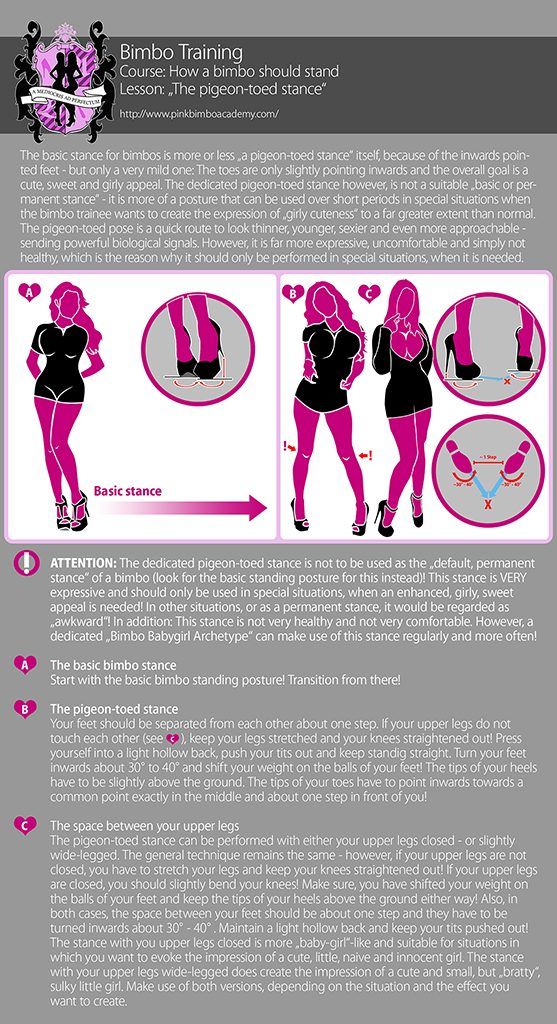 Agree, it’s unlikely that they will search for you by the word “Anechka” or “Irinka Ivanova”. It makes sense to write your full name in this line if you are a famous person or your personal brand is known to the people.
Agree, it’s unlikely that they will search for you by the word “Anechka” or “Irinka Ivanova”. It makes sense to write your full name in this line if you are a famous person or your personal brand is known to the people.