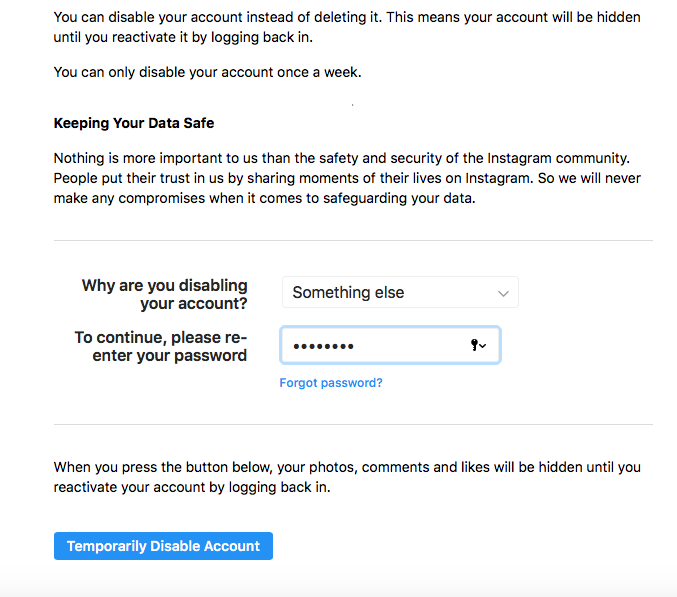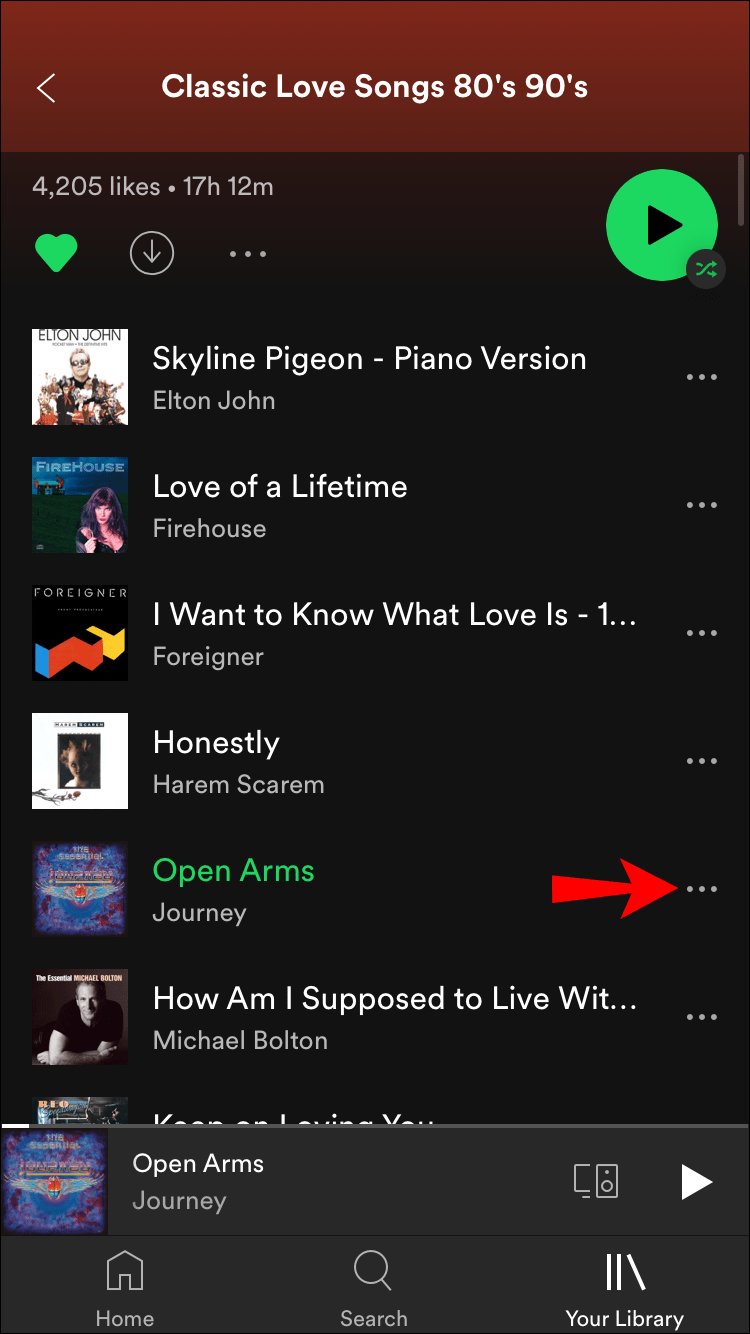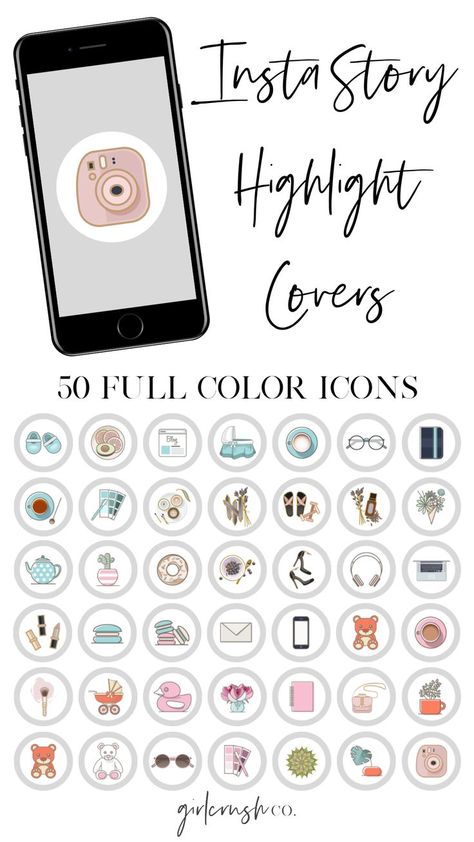How to get instagram branded content tool
How to Use Branded Content Tools on Instagram
In 2020, experts predict that influencer marketing budgets will increase by 65%. When it comes to influencer marketing, Instagram has long topped the charts, with 89% of marketers naming it the most important platform.
So it’s no surprise that the popular social media app has taken notice, creating Instagram branded content tools to help influencers and companies connect and work together!
If you’re a content creator looking to find brands or a business searching for influencer content, learning how to use Instagram’s latest tools is a must!
This guide teaches you:
- How to get the Instagram branded content tool,
- The setup steps you need to complete as a creator or a business
- How to approve branded content posts and tags as a business
- How to use Instagram branded content in ads!
What is Branded Content on Instagram?
Before you start creating sponsored posts on Instagram, it’s helpful to understand what counts as branded content on Instagram, meaning any content posted by a social media user and paid for by a brand.
“Paid for” doesn’t necessarily mean that money is exchanged. Sometimes goods or services, like clothing or a hotel stay, are provided in exchange for a post or posts about these items.
Now that you know what branded content is, it’s time to learn the Instagram branded content tool meaning.
Who Has Branded Content on Instagram Eligibility?
Instagram’s branded content tools help both brands and influencers manage any branded content. But these tools aren’t for just anyone; Instagram has strict eligibility requirements for who can use their tools.
You’ll need to meet the following requirements for using branded content tools:
- Comply with Instagram Community Guidelines
- Comply with Instagram Content Monetization Policies
- Share accurate information: Posting false news or misinformation can make you ineligible to use branded content tools!
- Monetize authentic engagement: Instagram users have been known to pay for followers.
 This rule keeps brands and creators from doing anything to fake or boost views and engagement.
This rule keeps brands and creators from doing anything to fake or boost views and engagement. - Follow Instagram’s rules for making and receiving payments: To protect brands and influencers alike, Instagram has strict rules for making and receiving payments for content.
- Develop an established presence: If you’re new to the Instagram game, you probably won’t be able to use the tools just yet. You’ll need to have an established presence and some Instagram followers first.
- Follow rules for politicians and governments: Elected and appointed government officials, current political candidates or parties can’t use the monetization features. This also applies to registered political committees and political advertisements.
- Avoid systemic violations: If any person, business, or page associated with either a brand or their partners has stacked up policy violations, everyone involved could lose the ability to use these tools.
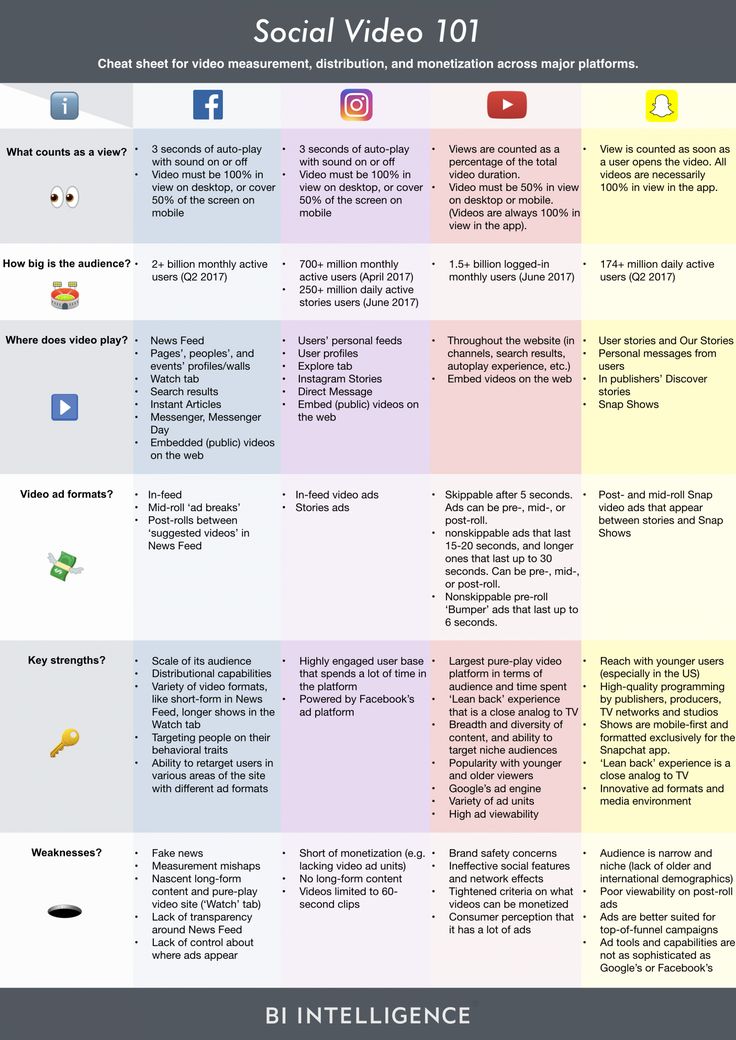
If you don’t meet all of the above requirements, you’ll have to go back through them to satisfy each before your Instagram branded content tool “not eligible” status is reversed.
How to Use the Branded Content Tool on Instagram for Creators
If you feel that you meet these requirements, you can start the process of setting up branded content tools for Instagram. As a content creator, there are a few things you’ll need to do to set up and start using these tools.
Step One: Set Up Branded Content Tools
To access Instagram’s branded content tools, you’ll first need to set them up in your account, using the following steps:
- Open the Instagram app and tap Menu
- Open Settings
- Tap Account
- Select Branded Content Tools
- Tap Get Tools
Step Two: Tag Your Business Partner in Your Post
Wondering how to tag branded content on Instagram? Now that you’ve added Instagram branded content tools to your account, it’s time to start using them.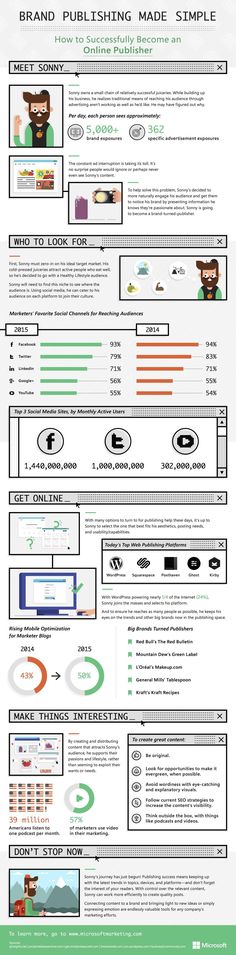 You can add a branded content tag on Instagram, meaning you can tag business partners in your posts.
You can add a branded content tag on Instagram, meaning you can tag business partners in your posts.
After you’ve uploaded and edited an image and written your caption, go to your Advanced Settings. Tap Tag Business Partner, and enter the business you want to tag in the Search Box.
You can also let business partners promote your content in ads with a toggle switch!
How to Get Permission for Branded Content on Instagram
Before you can tag brand partners in your Instagram branded content posts though, you’re going to need their permission.
Instagram now automatically sets up new business accounts so that they have to authorize any branded content posts. If your brand partner appears in the search results but you can’t tag them, you’ll need to reach out to that business to request permission.
Businesses can change this setting in their branded content tools (more on this later!)
How to Use the Branded Content Tool on Instagram for Brands
The process for businesses to start using branded content on Instagram and the tools that go with it is a bit more complicated. You’ll need to apply first, then follow a few simple steps to start using your new tools.
You’ll need to apply first, then follow a few simple steps to start using your new tools.
Step One: Apply For Facebook Brand Collabs Manager
Start by applying to Facebook Brand Collabs Manager. This awesome tool lets you search for content creators in your niche, check out insights, and even create branded content ads on Instagram from posts that you’ve been tagged in.
You’ll have to apply as a creator or a publisher (business) and follow the instructions for each.
After you submit your page, Facebook will review your business account. If your Facebook page is approved, you’ll be added to Brand Collabs.
How to Review Partner Content Insights
After you’ve been approved for Facebook Brand Collabs Manager, you can start checking out insights from any partner content you’re tagged in. You can also use that content to create branded content Instagram ads.
Start by selecting Insights from the left menu. There, you’ll see any partner content you’ve been tagged in, as well as key metrics like reach, impressions, engagement, and demographics. For Story partner content, you can also view actions like taps forward, taps backward, replies, and exits.
For Story partner content, you can also view actions like taps forward, taps backward, replies, and exits.
Use these insights to decide if your paid partnership was a success. You’ll want to judge impact with their audience, and measure results and engagement with the post!
Step Two: Locate Branded Content Tools in the Instagram App
Don’t have Branded Content Tools enabled yet? You can still access the tool, just as long as a partner tags you in branded content.
To view your tagging settings in the Instagram app, go Menu > Settings > Business > Branded Content Approvals.
So what is branded content approval on Instagram, anyway? We’ll explain what it is, and the options for approval below.
Step Three: Review Your Branded Content Tags
You can turn your Manually Approved Tags on and off in your settings at any time. This allows every creator to tag you without requiring a review.
It also gives you the option to control tags by reviewing individual posts before they go live.
In your settings, you can see Tag Requests that are awaiting approval. You’ll also see your list of Approved Business Partners. Tap Approved Business Partners to review your list or to search and add profiles at any time.
Note that on the Activity screen, you’ll see “Branded Content.” This will show you branded content that your partners are currently running, as well as requests for tags.
How to Remove Branded Content Tool on Instagram
Second-guessing a business partner tag? No worries – removing one is actually super easy. Here’s what to do:
- Open the Instagram app and go to your Activity Page
- Tap Branded Content
- Select the post you want to untag
- Tap the three dots in the top right corner
- Tap Remove Tag
- Confirm removal
Step Four: Promote Branded Content in Ads
Now that you’ve double-checked your tags and insights, it’s time to run some ads! Here’s how to promote branded content on Instagram in ads and boosted posts:
- Go to your Facebook Business Page > Ads Manager > Create an Ad
- Pick your ad objective.
 Branded content can only be used for App installs, Brand Awareness, Reach, Traffic, Video Views, Conversions + Page Post Engagement.
Branded content can only be used for App installs, Brand Awareness, Reach, Traffic, Video Views, Conversions + Page Post Engagement. - Complete the steps of ad creation, such as target audience, placements, budget & schedule.
- When you get to Ad, click Use Existing Post. Then, click Branded Content. Here you’ll see the organic branded content posts and Instagram Stories that a Creator has tagged you in with permission to promote.
- You’ll be able to preview your ad placements and see how the branded content Instagram examples look on different feeds in Instagram and Facebook. Finish creating, and click Confirm!
Start a Free Trial of Tailwind for Instagram!
- Schedule photos and videos directly to your Instagram feed with Auto Post.
- Optimize every post for more engagement with SmartSchedule and Hashtag Finder.
- Automatically hide your post’s hashtags in the first comment to keep your caption clean & clutter-free.
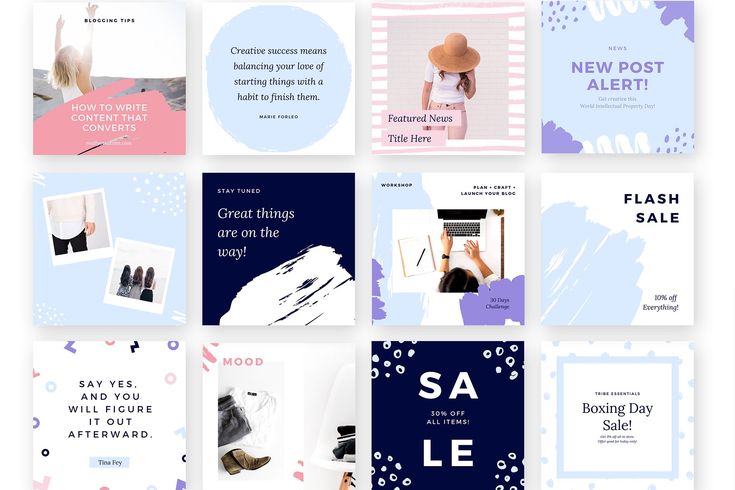
- Make your posts more discoverable with user tagging & location tagging.
- Analyze what's working across every post and profile with smart analytics.
No credit card required
Pin Me For Later 📌
How to Use Instagram Branded Content Tools for Your Business
Instagram branded content tools allow you to manage and track your paid partnerships directly within the app.
You have full control of when an influencer can tag you as a paid partner and gain real-time insights into how posts are performing — making your influencer partnerships more efficient, transparent, and trackable.
Ready to find out how to set up Instagram branded content tools for your business? We’re covering all the details in this blog post.
What are Instagram Branded Content Tools?Before we dive into the tools, let’s clarify what “branded content” is.
According to Instagram branded content is “a creator or publisher’s content that features or is influenced by a business partner for an exchange of value (for example, where the business partner has paid the creator or publisher).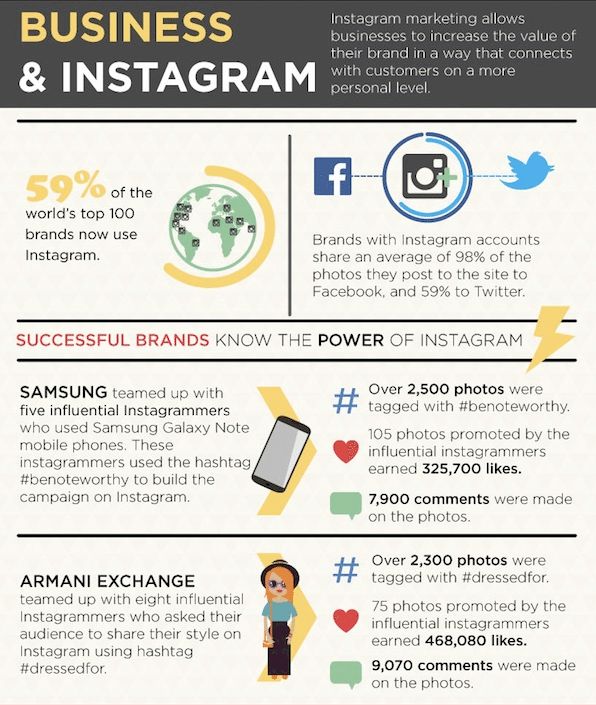 ”
”
So for a brand, this can be any content created by an Instagram partner, influencer or ambassador as part of your Instagram strategy.
And as an influencer or creator on Instagram, branded content is any post that was commissioned, sponsored or paid for by a brand.
To help make paid brand partnerships more obvious for people scrolling the feed, Instagram have created tagging features and insights for business and creators on the platform: Instagram branded content tools.
Instagram’s branded content tools are designed to help businesses and creators work together in a more transparent and seamless way.
Which can only be a good thing — as businesses, brands, and political figures are increasingly expected to be crystal clear in their disclosure of paid partnerships.
In fact, Instagram recently announced that all paid partnerships between political parties and creators must be published using their branded content tools, so each post has the “Paid Partnership with” label clearly visible.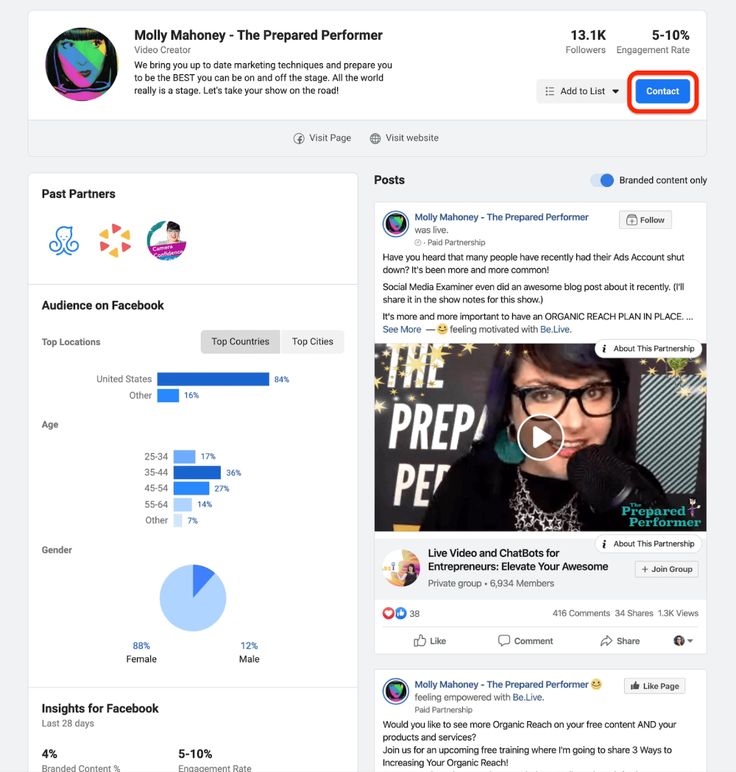
For content creators, being able to label a post as an official paid partnership adds an extra level of authenticity to their content — establishing them as a recognized brand partner.
This can be a huge advantage for content creators looking to build their reputation and gain more brand partnerships. Especially if they’re a micro-influencer trying to expand their business portfolio.
So whether you’re a brand or a creator on Instagram, having your branded content tools and features in place is a win-win situation!
Plus! The “paid partnership with” label can also act as a valuable form of disclosure for content creators. However, it’s worth noting that the FTC also recommends including a clear and accurate disclosure in a post’s caption.
Just starting out in the world of influencer marketing? We have you covered! Our FREE Influencer Marketing Strategy Guide will kickstart your branded partnerships. Sign up below to have it sent straight to your inbox:
Who’s Eligible to Use Instagram Branded Content ToolsTo get started with Instagram’s branded content tools, you’ll first need to meet Instagram’s Eligibility Standards.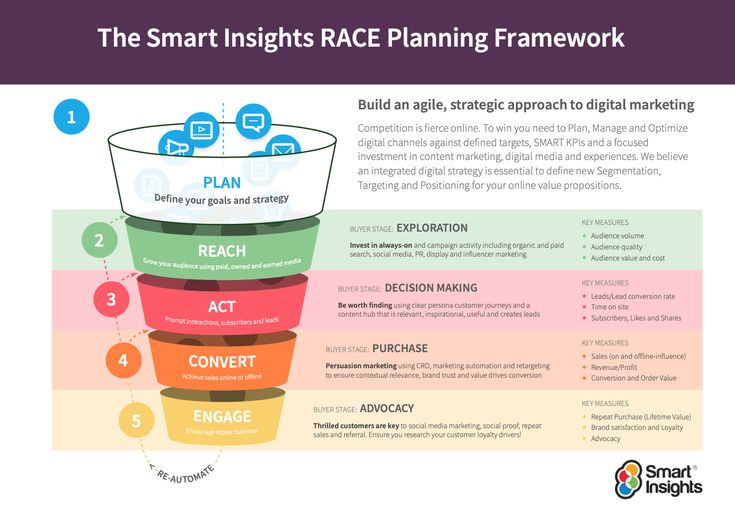
Here’s a quick overview to see if your eligible:
Content creators/publishers must have a Business or Creator account. Business partners must have a Business account to be tagged as a paid partner. If you haven’t made the switch yet, you can follow Later’s step-by-step guide here.
Content creators/publishers must have an “authentic, established presence.”
Content creators/publishers must comply with Instagram’s Community Guidelines.
Content creators/publishers cannot be a government official who is subject to government rules or ethics. Find out more about Instagram’s stance on this here.
Once you meet these requirements, it’s super easy to get set up and start using Instagram branded content tools!
How to Set Up Instagram Branded ContentIn order to start benefiting from Instagram branded content tools, there are different steps for businesses and content creators to follow.
As a brand or business, all you need is a Business account on Instagram to start being tagged in branded content posts from your influencer network.
By default, you’ll have to manually approve any branded content posts you’ve been tagged in — but you can disable this in your account settings.
Simply go to your Settings, select “Business”, and open the “branded content” tab.
From here, you can toggle “Manually Approve Tags” to be on or off.
However, it’s generally a good idea to keep approval turned on so you can control who is labelling themselves as an “official” brand partner on Instagram.
From this tab you can also review any incoming “Tag Requests,” and curate your own list of “Approved Business Partners” for the content creators you work with on a regular basis.
Adding a content creator as an approved business partner will help speed up the whole process, as they’ll never have to wait for you to approve their request before they can hit publish.
It can also help form long-lasting partnerships, which can only strengthen an existing relationship and help improve your strategies on both sides.
You’ll receive a notification every time they tag you in a branded content post, and be able to see their post performance insights in just one tap. Plus, you can always remove someone from your “Approved Business Partners” list at any time!
Influencers and Content Creators: Set Up Branded Content ToolsAs a content creator, you can now add the “paid partnership” label to any of your posts, even without a brand partner.
To do this, follow the usual posting workflow. If you don’t see the option to “Add Paid Partnership Label” on the main caption screen, try tapping “Advanced Settings.”
You can add the paid partnership label independently or tag up to two brand partners in your post. When a partner brand approves the request, they will be added to the Paid Partnership label above your post.
They will also be able to see your post’s performance insights.
NOTE: If you’re an influencer or content creator on Instagram and want to tag business partners in your posts, you’ll need to have an Instagram Business or Creator account. Not sure what the difference is? Find out which profile is best for you in this blog post.
Not sure what the difference is? Find out which profile is best for you in this blog post.
One of the major wins of Instagram’s branded content tools is that it’s super easy to promote creators’ branded content posts as feed and stories ads.
This is a huge advantage for brands looking to get more from their ad spend, as an endorsement from a content creator or influencer can carry much more weight with potential customers.
In order to do this, content creators must toggle on the option to “allow business partner to promote” in the advanced settings of an Instagram post.
Once a content creator does this, businesses will see the post in their “Ads Manager” under existing posts, and can choose to run it as an ad in feed or stories format.
Instagram branded content tools are a great way to make your influencer partnerships more efficient and trackable, while also being super transparent with your audience.
And with Instagram branded content ads, you can easily choose which branded content posts to promote to reach a much wider audience — no unnecessary back-and-forth required!
Want to take your influencer marketing to the next level? Take entrepreneur Gretta Van Riel’s free Instagram course Influencer Marketing 101 to bring your strategy up to speed:
Like This Post? Pin It!
How to Use Instagram Branded Content Tools for Your Business
Instagram Branded Content Tools may seem like a feature only big brands use, but trust me, it can be a real asset to your strategy, no matter what your capabilities!
You can have full control over which posts influencers have tagged you as a paying affiliate and get real-time insight into how tagged posts are performing - making your partnerships with influencers and bloggers more efficient, transparent and traceable. nine0003
What are Instagram branded content tools?
Let's clarify what "branded content" is:
-
According to Instagram's rules, branded content is author or publisher content that mentions a business partner on a commercial basis (for example, when the partner paid the author or publisher).
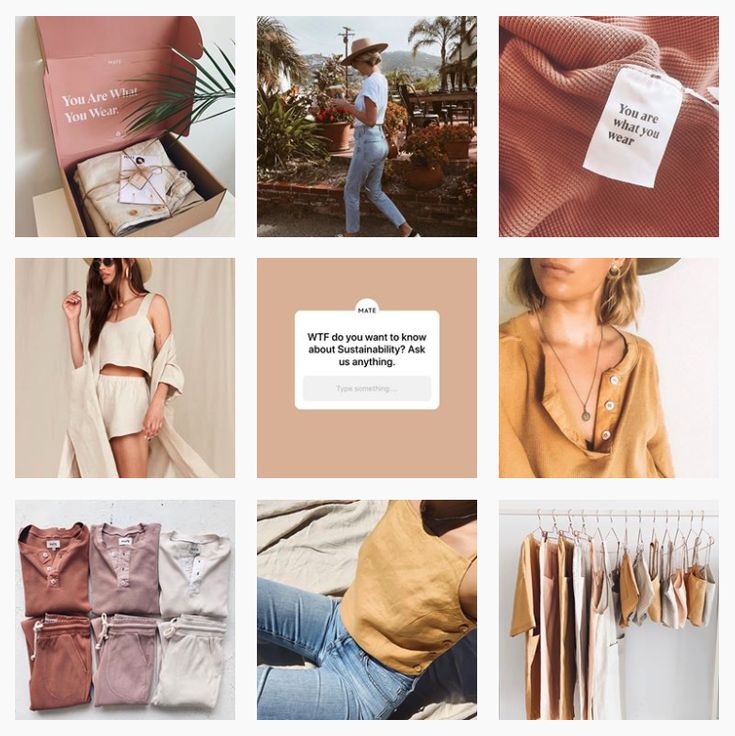
-
Any content created by a blogger, influencer or ambassador as part of your brand development strategy. nine0003
-
Any message that was commissioned, sponsored or paid for by a brand.
Instagram has created tagging and analytics features for businesses and creators, branded content tools that help make paid brand partnerships more understandable to people scrolling through the feed.
They are designed to help businesses and bloggers work together in a more transparent way. Which will be very helpful as businesses and brands increasingly need to be crystal clear in their disclosure of paid partnerships. nine0003
For content creators, being able to mark a post as an official paid partnership adds an extra layer of authenticity to their content - presenting them as a recognized brand partner.
This can be a huge advantage for authors looking to build their reputation and get more partnerships. Especially if they are micro-influencers trying to expand their business portfolio.
So whether you're a brand or an Instagram content creator, using branded content features is a win-win situation! nine0003
Who is eligible to use Instagram's branded content tools
To get started with the branded content tools, you'll first need to comply with Instagram's policies.
Here is an overview of who the function is available to:
-
Content creators/publishers must have a business profile or Creator account. Business partners must have a business account to be marked as a paid partner.
nine0016 -
Content creators/publishers must comply with the Instagram Community Guidelines.
-
Content creators/publishers cannot be government officials subject to government regulations or ethics.
Once you meet these requirements, setting up and using Instagram's branded content tools is very easy.
How to set up branded content on Instagram
There are different steps for businesses and content creators to start using Instagram's branded content feature.
Brands & Companies: Approving Requests, Viewing Affiliate List
All you need is a business account to start tagging in branded content posts from your partners, influencers or brand ambassadors.
By default, you will have to manually approve all branded content posts in which you have been tagged. If you want automatic approval, just go to your settings, select "company" and open the "branded content approval" tab. nine0003
Here you can turn on or off the "manually approve labels" switch.
If you want to control all marks, it's better to leave manual approval.
In this tab, you can also view all incoming Tag Requests and see a list of all approved Business Partners that you work with on a regular basis.
Adding a content creator as an approved business partner will speed up the entire process because they never have to wait for you to approve their request before they can click the Publish button. nine0003
Influencers and Content Creators: Setting up branded content tools and requesting a partnership tag
As a content creator, you will need to set up the branded content feature in your account before you can start tagging companies in your posts.
To do this, follow these 5 simple steps:
-
Click on the menu icon in the top right corner of your profile.
nine0013 -
Select "Account"
-
Select "Branded Content Tools"
-
Click "Access Tools"
Open Settings.
Once you have enabled the feature in your account, you can start tagging business partners in your posts.
To do this, select "Advanced Settings" on the photo or video while recording. nine0003
Select tag business partner and then search for their account.
If you want to tag a story, then when creating it, click on the link icon at the top of the screen, select "Tag business partner".
Note: Business Partners must have a Business Profile to appear in search results.
If the profile appears in the search results but does not allow you to tag it, you will need to contact the business partner and ask for their approval.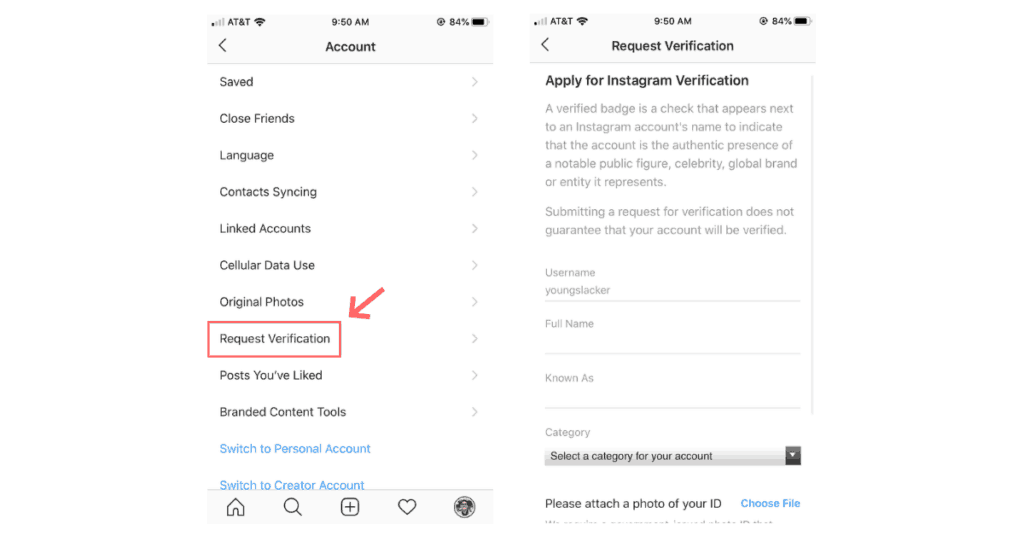 nine0003
nine0003
Once your post has been tagged, the Business Partner will be notified and will be able to see your post's information and statistics.
How to use branded content posts on Instagram for your advertising strategy
One of the main features of branded content tools is that you can easily promote a brand with a business partner's tag in the feed and stories.
This is a huge benefit for brands looking to get more out of their advertising spend, as tagging a product or service from a well-known blogger or influencer can carry much more weight in the eyes of a potential customer. nine0003
To do this, content creators must enable the "Allow business partner to promote" option in the advanced settings of the Instagram post.
After the content creator does this, affiliates will see the post in their Ads Manager and can start promotion in feed or stories.
Instagram branded content tools are a great way to make your blogging partnerships more effective and trackable, and be super transparent with your audience. nine0003
nine0003
And you can easily promote posts tagged with branded content, attracting a new audience.
Branded content on Instagram: what it is, how to do it or remove it
Everyone has long been accustomed to advertising on Instagram. There are targeted ads, and influencer ads, when a brand account is mentioned in a post or story. In order to regulate the market of collaboration between bloggers and brands and to distinguish advertising from ordinary publications, the developers have created a special tool - “branded content”. nine0003
In this article, we will analyze how branded content works, what advantages it gives advertisers, how to add branded content mark and monitor its statistics.
Advertisement: 2VtzquY3wEz
Read also: How to order advertising from bloggers and how much it costs
What is branded content on Instagram
Branded content is a post that mentions a brand and has a special mark “Publication Sponsor”.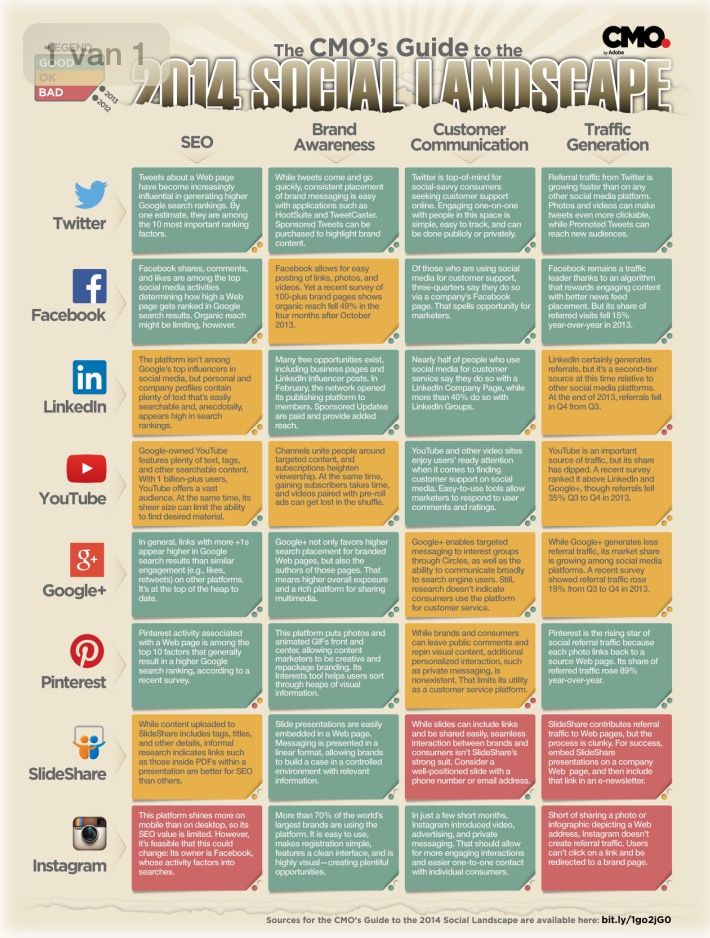 I mean, it's paid advertising. The mark shows that there is a commercial relationship between the blogger and the company, although this does not always mean that the author receives a monetary fee - a post or story can be published on a barter basis. nine0003
I mean, it's paid advertising. The mark shows that there is a commercial relationship between the blogger and the company, although this does not always mean that the author receives a monetary fee - a post or story can be published on a barter basis. nine0003
The purpose of creating branded content is to create a positive brand image, increase loyalty and, in specific cases, sales.
The main feature of branded content on Instagram is not even a mark, but the ability to monitor post/story statistics and launch paid advertising with a posted post (that is, you can reach not only blogger’s subscribers, but also other Instagram users, although this works, only if the blogger has given permission for advertising). And it is also an opportunity to control which publications can be marked. nine0003
It is not necessary for a blogger to dedicate an entire post to the brand, he can be mentioned in passing, the main thing is that the publication could attract attention and retain the audience. So branded content can be collections, life hacks, stories about yourself, reviews, photos of attended events.
So branded content can be collections, life hacks, stories about yourself, reviews, photos of attended events.
P.S. Interestingly, among Russian-speaking bloggers it is not so easy to find publications with a mark, even if the content is branded by all indications. Basically, they post standard advertising posts with mentions of the promoted account in the text of the post or in stories. The mark “Publication Sponsor” is more often found on the pages of foreign bloggers. An example is an Old Spice ad with Dzharakhov. There is a mention of the brand in the text, but there is no mark "Sponsor of the publication" above the post. nine0152
Interesting: How to use Brand Collabs Manager to advertise .
Instagram branded content tools
How to tag a blogger, approve it for a brand and monitor the effectiveness of publications:
How a blogger can access branded content tools
Not every account owner can indicate their partners in posts and stories.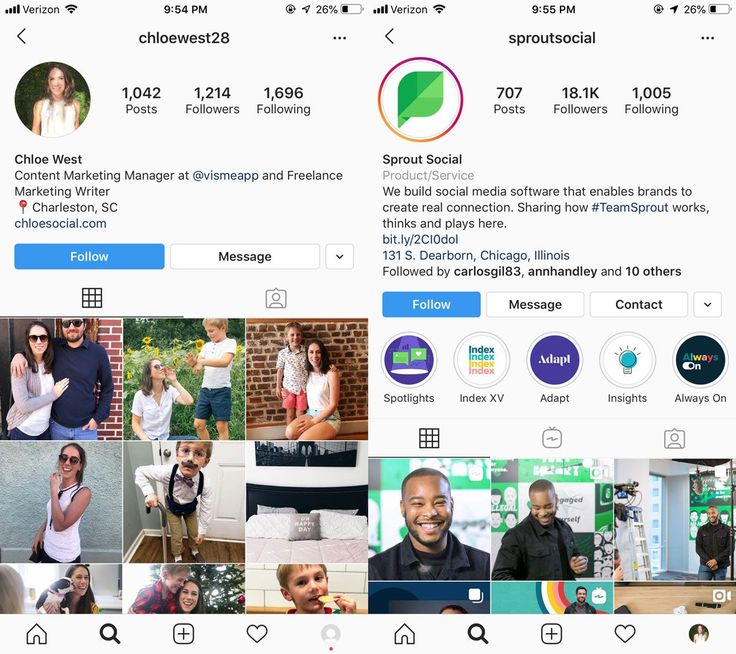 If, after reading the article, you find that you cannot specify the sponsor of the publication, then you have not received access to branded content tools. nine0003
If, after reading the article, you find that you cannot specify the sponsor of the publication, then you have not received access to branded content tools. nine0003
The problem is solved in a couple of clicks - you need to go to the account settings, then to the "Account" section. We find the section “Tools for working with branded content”.
Under "Branded content tag" click on the blue line "Get access to tools".
Follow the instructions - for example, you may need to change the account type. When everything is ready, there will be a green checkmark next to the line "Branded content tag" and it will be written that you can use the tag. nine0003
How to add the "Sponsored Post" tag when posting content We add a post in the standard way (through the usual plus on the main page, through the + on the profile page in the upper right corner or through the camera tool). We put filters on the photo, edit it at our discretion and go to the settings where you can add a description, place, tag people.

Step 2 . Find the item "Advanced settings" at the very bottom.
Step 3 . We go down to the "Branded content" section. There are 2 points here - mark a business partner and allow a business partner to promote content. First, we are interested in the first tab, click on it. We find the partner's account in the search and click.
Step 4 . Next, you need to send a request for approval - the partner will receive a notification, and if he approves the request, a mark will appear at the top of the post. In the drop-down window, click "Submit Request". nine0003
Step 5 . Let's go back to the "Branded Content" section. If we don't mind the brand using our post in their advertising campaigns, drag the slider to the ON position next to the "Allow business partner to promote content" item (this option is disabled by default).
Important: you will not be able to delete or edit the post for the duration of the AC.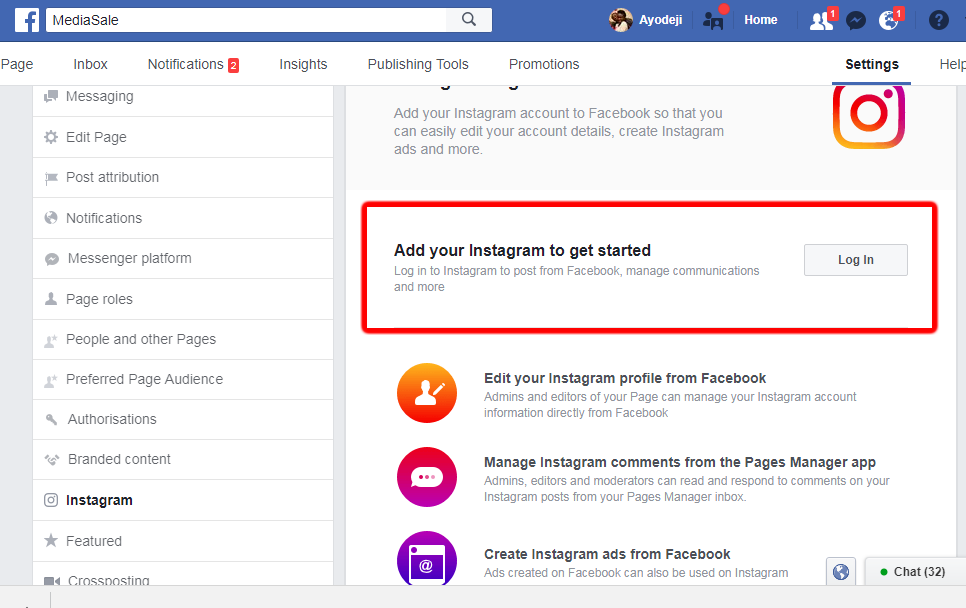
Stories example:
Step 1 . We create a story in any convenient way (through the usual plus on the main page, through the + on the profile page in the upper right corner, through the camera tool in the messenger, by clicking on the circle in the list of stories or by swiping to the right).
Step 2 . When finished working with stories (editing, adding text and stickers), click on the link tool.
Step 3 . We find the already familiar section “Branded content”. We mark a business partner in it, as described in the previous paragraph, and give him permission to promote stories for a fee, if you don't mind. nine0003
How to tag an existing post
To a posted post:
Step 1 . Open the post in full screen and go to its menu (3 dots in the right corner above the post).
Step 2 .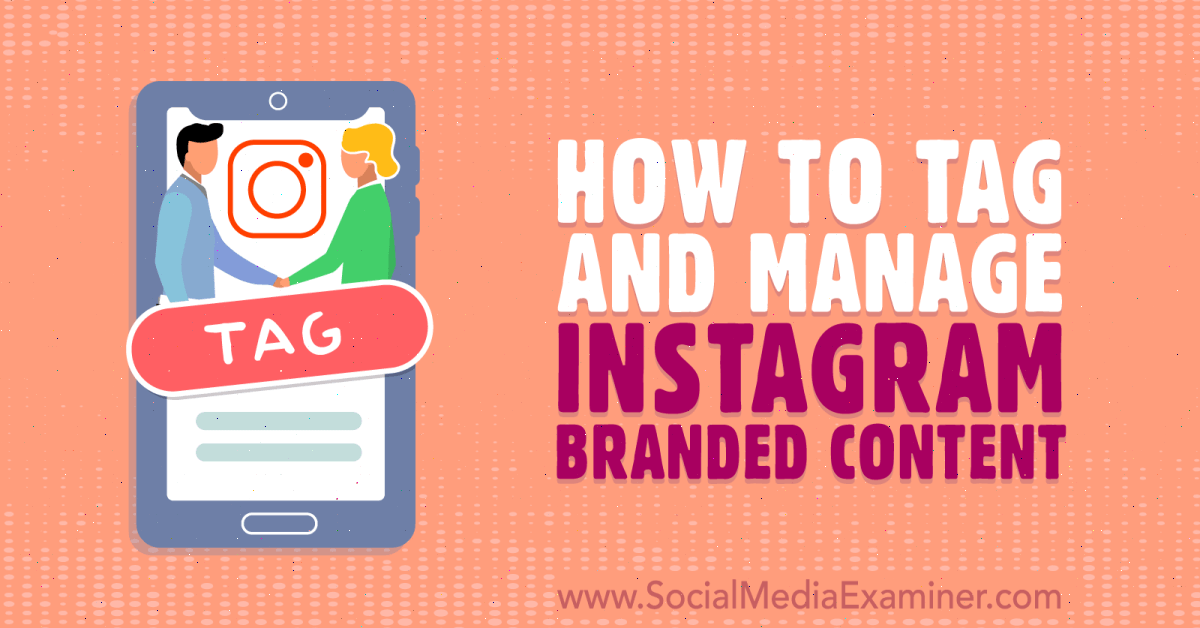 Click edit. A blue line “Add partner” appears above the post, you need to click on it.
Click edit. A blue line “Add partner” appears above the post, you need to click on it.
Step 3 . Then everything is as in the previous paragraphs - we find the partner's account, make a request for a mark, if necessary, allow us to promote the post in advertising. nine0003
To placed story:
Step 1 . Open the story, click on the menu (3 dots in the lower right corner).
Step 2 . We find the item "Mark a business partner" and act by analogy.
How does a brand approve a post with a tag
When a blogger submits a tag request, the brand is notified. You can find tag requests in your profile settings under Campaign or Contributor (if you have an author account) - Branded Content. nine0003
Shows the number of requests in the Label Requests section.
This is what the request looks like:
To approve the tag, simply click "Approve".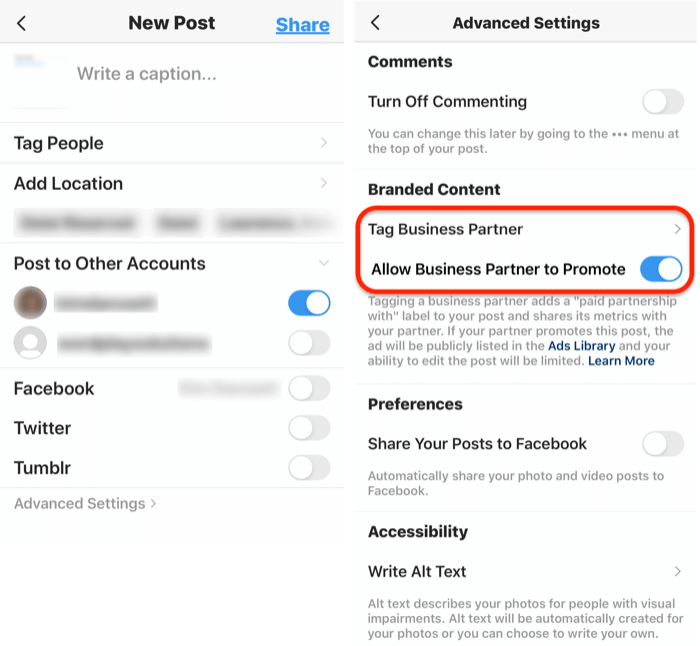
By default, the settings are set to manual approval of tags and it is better not to disable it, so as not to accidentally become a "Sponsor" of dubious content to which you are not related.
How to give permission to a blogger to mention a brand in posts and stories without asking
If you have worked with an influencer for a long time and trust him, you can add the author to the list of approved business partners. Then he will not have to send a request every time - the mark will be put down automatically immediately after the partner marks you as a publishing partner.
To add a content author to approved, go back to the settings - "Campaign" or "Author" - "Branded content" - "Approved business partners".
Find the required account in the list and click on the "Approve" button. You can always remove a partner from the list - you will need to click "Remove" opposite his name. nine0003
In the same section, you can specify advertising partners.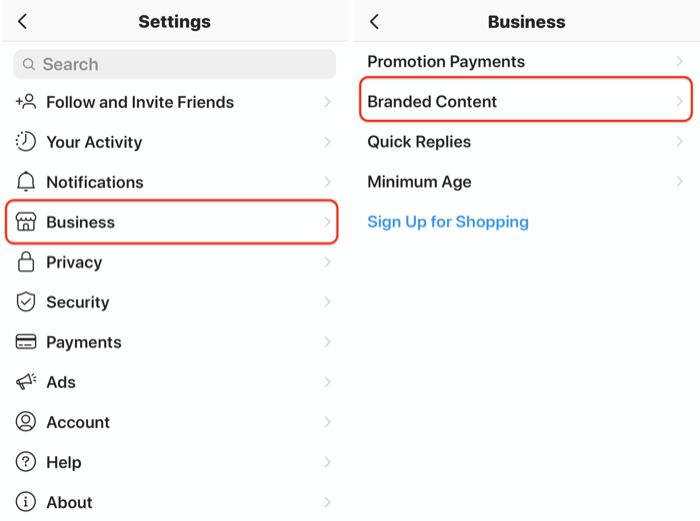
How to remove your brand tag from a post
If you don't want to be featured as a content sponsor, you can remove your tag from a post. This is done for various reasons, most often if the collaboration with the influencer has ended or its content threatens the brand's reputation.
To remove the mark, find the post in the blogger's account, click on it, go to the menu (3 dots) and click "Remove me from the post". You can also block a content creator's page and prevent them from tagging you in their posts in the future. nine0003
How to track statistics
Statistics can be tracked in Brand Collabs Manager. If your application as an advertiser has already been approved and you have received full access to the service, then you need to go to the "Statistics" section and find the necessary content in it.
You can view statistics on reach, impressions, engagement, and reach channels (ad or organic). Stories additionally show statistics on scrolling forward and backward, exiting stories, and replies.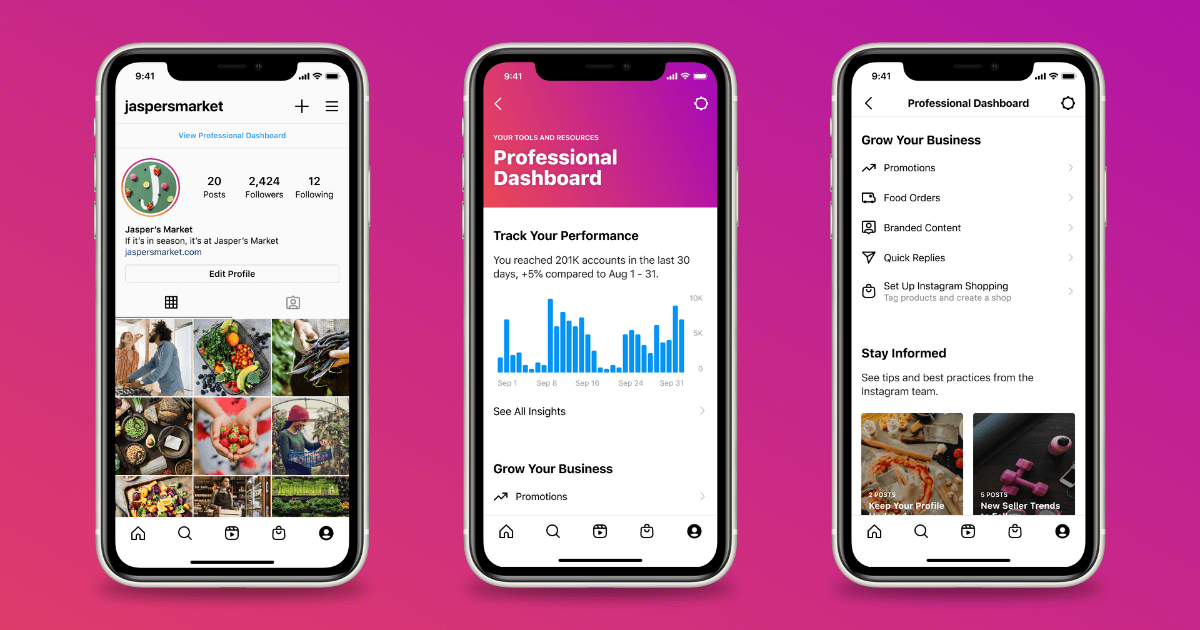 nine0003
nine0003
Statistics on branded stories are stored for 14 days, statistics on posts - all the time.
How to launch an ad for branded content
If the blogger allowed the use of his content for advertising purposes when adding the tag, you can safely promote the publication.
This is done in Ads Manager. First you need to create an advertising campaign. The process of creating ads is described in detail in the article “How to set up ads on Instagram through Facebook”. At the stage of adding a creative, we select an existing publication from the section with branded content and launch it like a regular advertising campaign. nine0003
Benefits of branded content tags
How can advertisers, content creators, and general users benefit from the “Publication Sponsor” tag?
More trust from subscribers. The blogger does not hide commercial relations with the advertiser and he does not have to pretend that he “accidentally” went to this cafe, “accidentally” bought the best vacuum cleaner in the world (which was actually donated by the sponsor), “accidentally” wears clothes with symbols brand. nine0003
nine0003
The brand can track sponsored posts , approve or reject tags and control the process of cooperation with the blogger.
Branded content can be advertised in Ads Manager if the blogger has allowed its promotion, that is, you can reach not only the blogger's subscribers, but also a wider audience. While the publication is in the advertising account and is being promoted, the blogger will not be able to delete or edit it (only move it to the archive).
You can look at the statistics and understand the effectiveness of promotion , and not take the word of a blogger, that is, the risk of being deceived is reduced (although bloggers can still wind up views, so we advise you to study our material: how to check a blogger for cheating).
Conclusion
Branded content is a good way for a brand to legitimize its commercial relationship with content creators. The mark expands the possibilities of standard cooperation with bloggers and, in fact, is another way to promote.