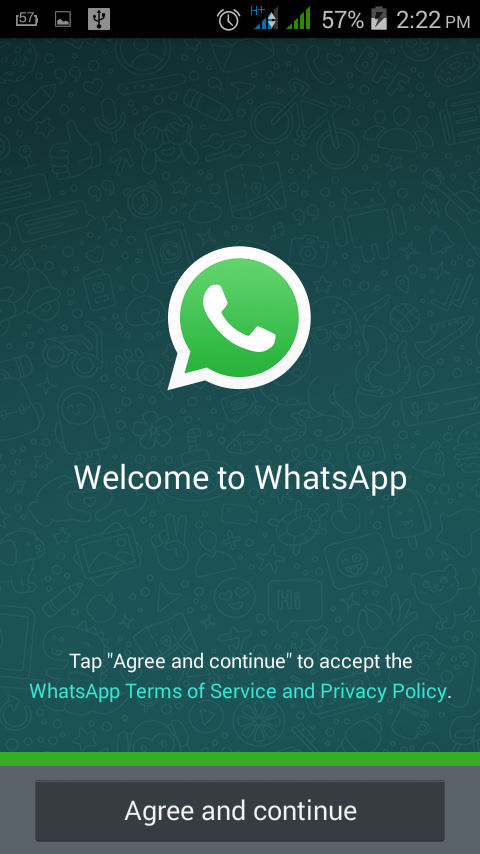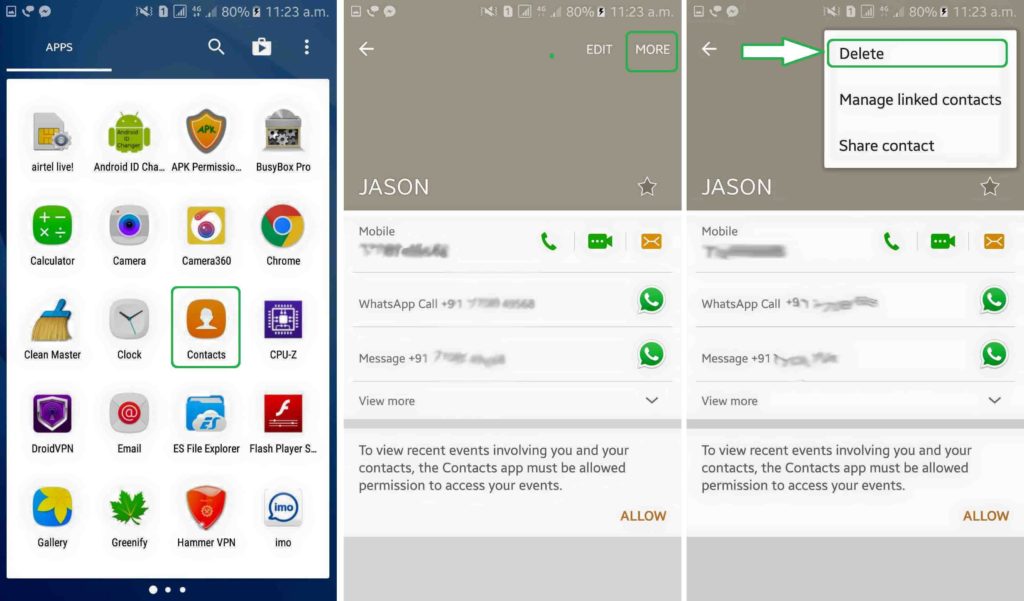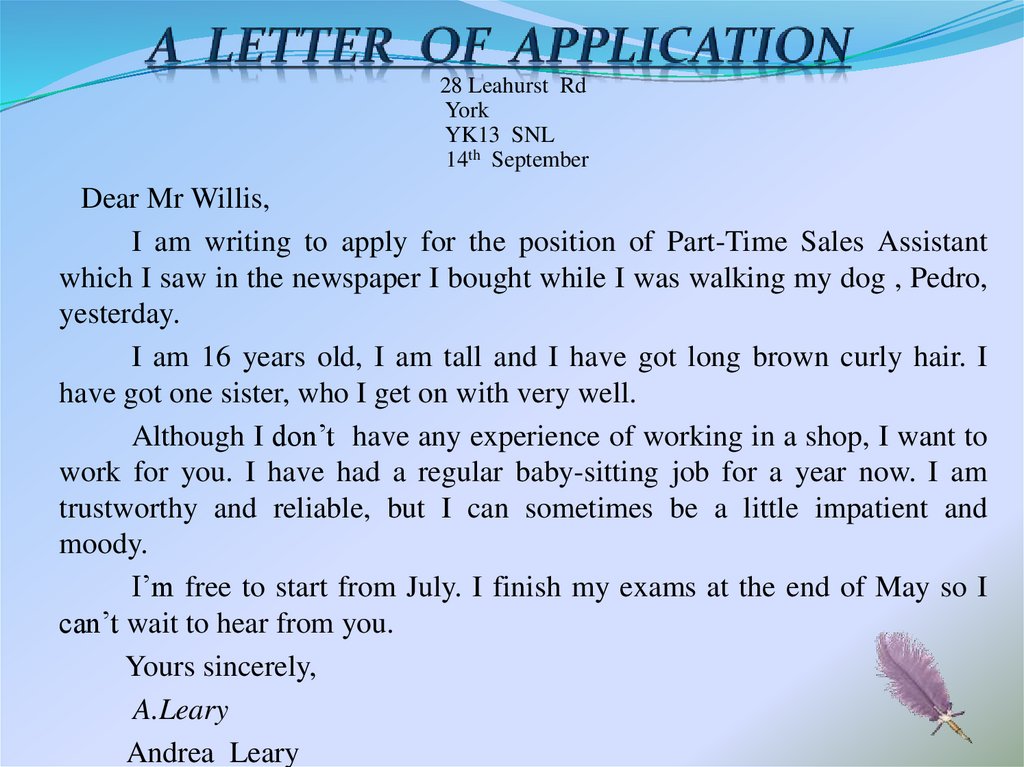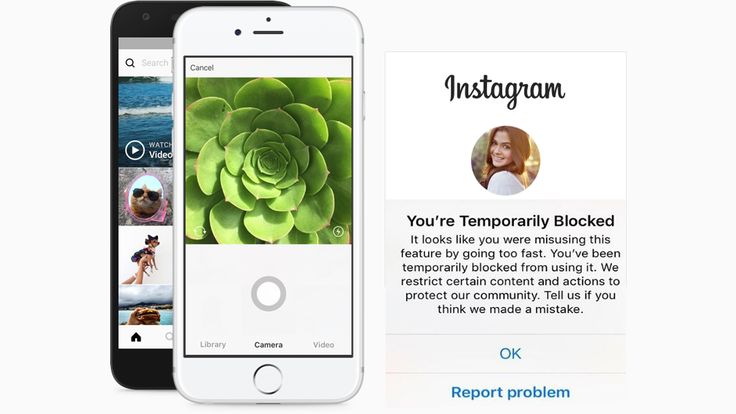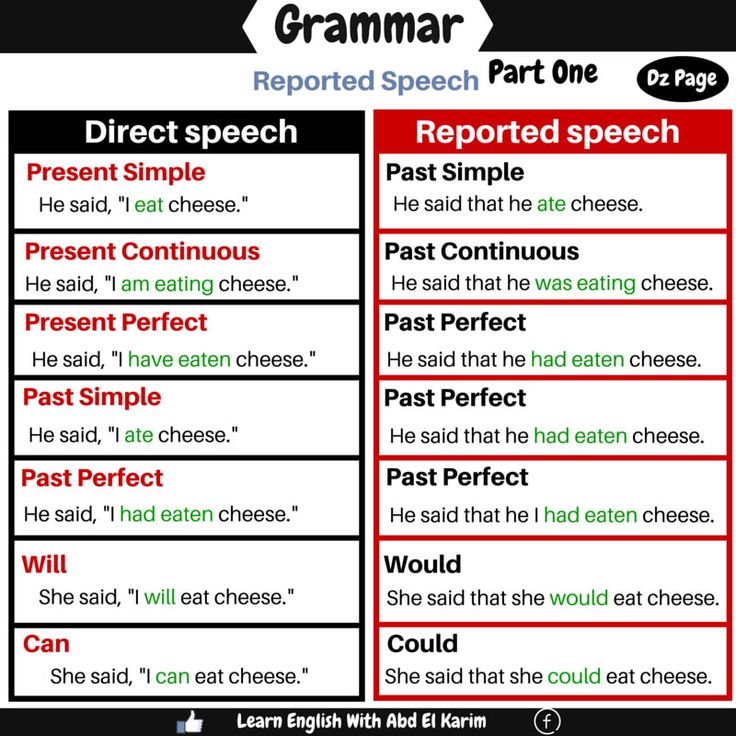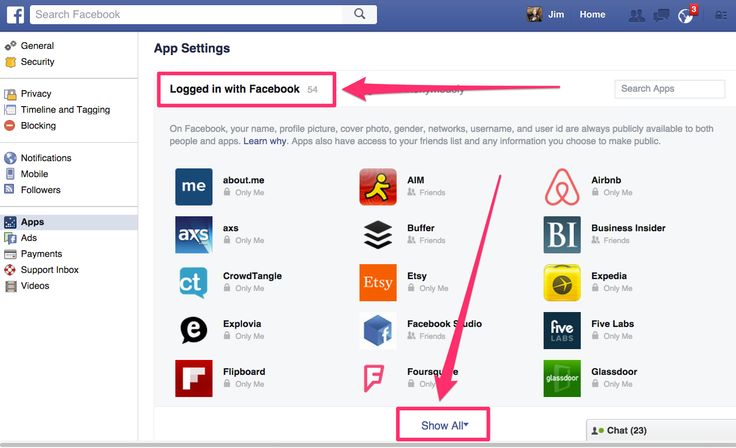How to get insights for instagram
How to Use Instagram Insights (in 9 Easy Steps)
Instagram Insights shows you engagement analytics that empower you to improve your Instagram for Business strategy.
You no longer have to guess about what works for your audience; Instagram Insights will tell you. You’ll therefore be able to get more likes, earn more followers, and grow your profile exponentially.
In this post, we’ll go over everything you need to know about Instagram Insights and how to leverage it to improve your Instagram profile.
What is Instagram Insights?
Instagram Insights is a feature that allows Instagram Business Account users to see analytics related to their profile and posts. From this data, you'll be able to identify what your audience likes and engages with the most to improve your Instagram strategy.
Why use Instagram Insights?
Instagram Insights allows you to get access to important user engagement data for your business profile. It’s not just enough to know the raw numbers, such as the amount of likes you get for one post. It’s important to understand your audience, too.
That’s where Insights comes in. It tells you how they do things, what they prefer, and who they are. You can certainly make business decisions based on gut feeling, but you're much more likely to hit the mark when you can validate assumptions with cold, hard facts.
Data and analytics help you measure the impact of your marketing efforts across different channels to see if there's something you need to do differently — like target a different audience, post at a certain time of day, or experiment with a new content format.
Social media isn't any different from other aspects of your marketing in the sense that it can be measured and improved upon. That's why you'll be able to create a more effective Instagram strategy using Instagram Insights.
To use Instagram Insights, you must first have a business profile. The good news? If you're already using a personal account, you can switch to a business profile right from your phone.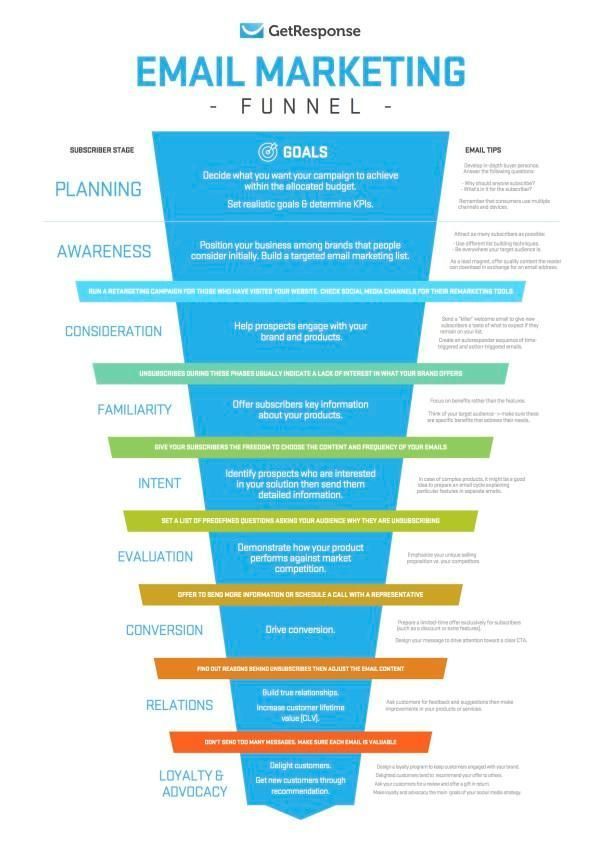 Here's how to convert your account in a few simple steps.
Here's how to convert your account in a few simple steps.
How to Get Access to Instagram Insights
- Open up your profile on the Instagram app.
- Access the Settings page.
- Tap 'Account.'
- Click 'Switch to Professional Account.'
- Choose your category and click 'Done.'
- Optional: Switch to a Business account.
- Optional: Connect your Facebook page.
1. Open up your profile on the Instagram app.
You can convert your Instagram profile to a Business account directly from your Instagram mobile app. First up, open up the app and click on your profile picture on the bottom right-hand corner of your feed.
2. Access the Settings page.
Next, it’s time to head to Settings. On your profile, click the hamburger icon on the top-right corner.
On the pop-up, click “Settings.”
3.
 Tap "Account."
Tap "Account."A list menu will come up. Tap “Account.”
4. Click "Switch to Professional Account”.
By switching to a Professional account, you can get access to Insights immediately — even if you’re not a business.
5. Choose your category and click “Done.”
Choose the best category that describes you. Once you’re finished, click “Done.”
After, go back to your profile. Here’s what it will look like:
As you can see, you can immediately access Insights with a Professional account. If you’re a freelancer or content creator, you can stay as is, or you can take the extra step of switching to a Business account.
6. Optional: Switch to a Business account.
If you’re a business, organization, or brand, you’ll want to take the additional step of turning your Professional account into a Business account. A Professional account gives you full access to Insights, but is designed for independent digital creators. A Business account is more apt for companies.
Note that turning your account into a Professional account always comes before switching to a Business account.
To turn your account into a Business account, click the hamburger menu in the top right corner of your profile. Click “Settings,” then “Account.” At the bottom, click “Switch Account Type.”
Then click “Switch to Business Account.”
Done! You’re now a Business account with access to Insights.
7. Optional: Connect your Facebook page.
Lastly, if you have a Facebook Business page, it’s important to connect it to your Instagram Business or Professional account. To do so, go to your profile and click the “Edit Profile” button.
Under “Profile Information,” click “Connect Facebook page.” Follow the prompts to connect your Page or create a new one.
Be sure to already have a Facebook account prior to connecting your page. Click here for instructions for setting up your Facebook Page if you don't already have one.
Once you’ve set up your Professional or Business Account, you can begin to use Instagram Insights.
Before we get into specific instructions for using it, however, here are the analytics on this channel that marketers need to know and understand — and how to use them.
Instagram Insights Explained
Let’s look at Instagram Insights from a bird’s eye view and zoom in piece-by-piece.
Insights Overview
Insights Overview is the “home page” of Instagram Insights. Here, you’ll see how you’ve fared overall.
You get several pieces of information on this page:
- Date Range: This represents the days and weeks of data on the screen. You can change the amount of time by clicking “Last 7 days” on the top left-hand corner.
- Information: If you’re ever lost or don’t know what something means, you can click on the “i” button on the top right-hand corner and get definitions for the terms on the screen.
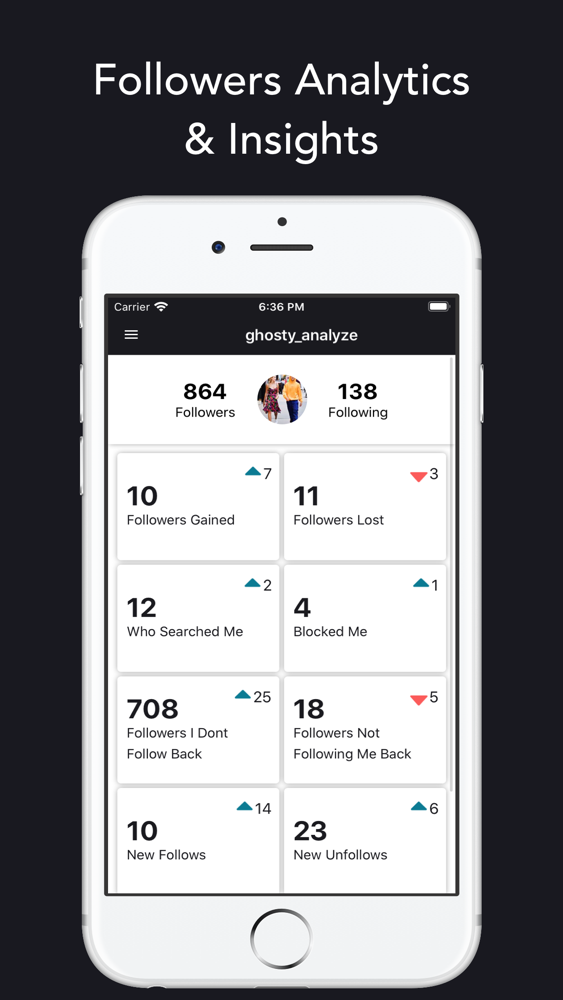
- Accounts Reached: Accounts Reached refers to the number of unique users who have seen your content — posts, stories, reels, videos, Live videos, and promoted ads — at least once.
- Accounts Engaged: Accounts Engaged refers to the amount of users whom 1) you’ve reached and 2) interacted with your content in some way. Interactions can include likes, saves, comments, shares, and replies.
- Total Followers: Total Followers refers to the number of people who follow you.
- Content You Shared: This section gives you the overall number of posts, Stories, reels, videos, Live videos, and promotions that you’ve shared.
Now, let’s go into “Accounts Reached,” “Accounts Engaged,” and “Total Followers” in more detail.
Accounts Reached
In Accounts Reached, you’ll see more specific information about the users who have seen your content and interacted with your profile in some way or form.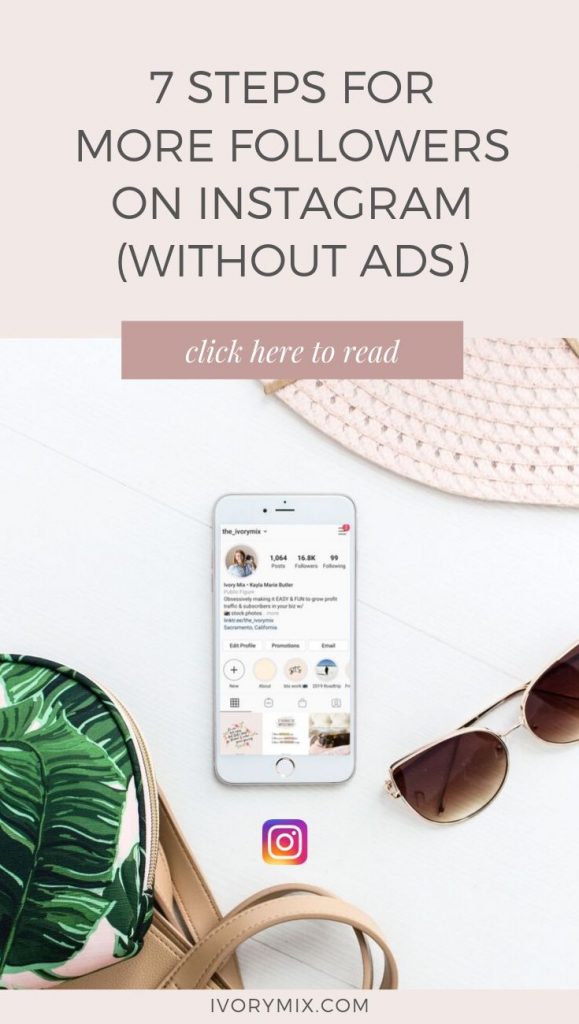
Lets’ break down the different pieces of information you’ll find in this page.
- Reached Audience: The reached audience section shows you how many unique users have come across your content. Your reached audience will be broken down by follower status, gender, age, countries, and cities. You can also see the amount of people you’ve reached via ads and promotions.
- Content Reach: The content reach section allows you to see which types of posts have reached the greater amount of people. You’ll first see a graph with the number of people who’ve seen your posts, stories, reels, IGTV videos, and Live videos. Underneath, you’ll see your individual top-performing posts based on reach.
- Impressions: Impressions refers to the number of times all of your posts have been viewed — including repeat views by the same users.
- Profile Activity: Profile activity breaks down the actions users take after visiting your profile.
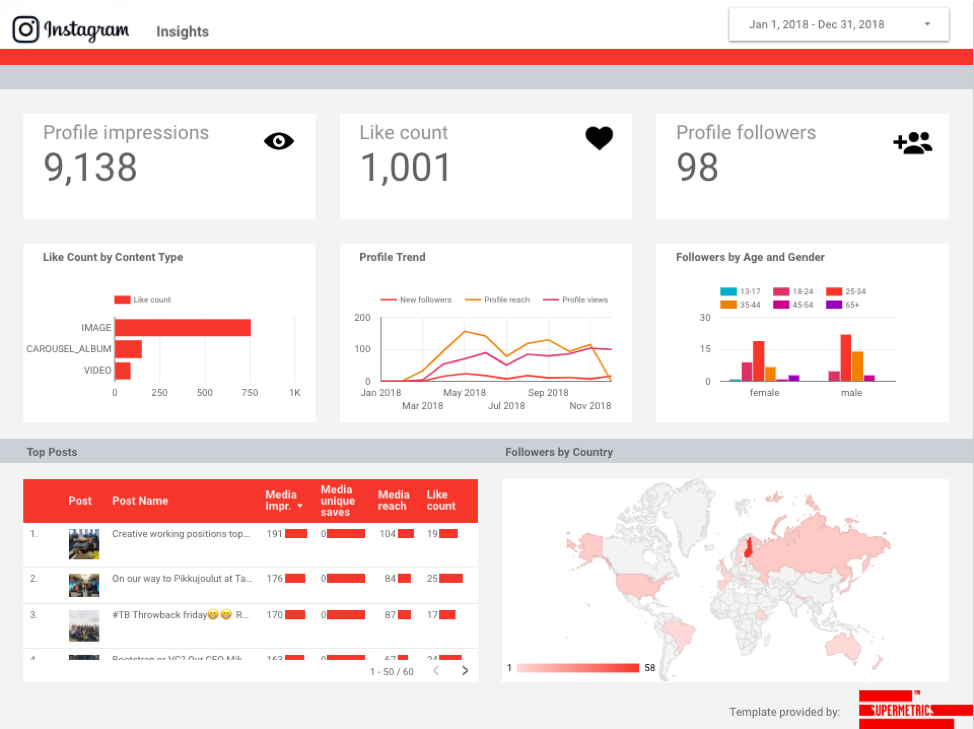 You can see the number of website taps, business address taps, call button taps, email button taps, and text button taps. For these metrics to show up, however, you have to have set up those buttons.
You can see the number of website taps, business address taps, call button taps, email button taps, and text button taps. For these metrics to show up, however, you have to have set up those buttons.
Accounts Engaged
Accounts engaged refers to the number of users who interacted with your content beyond just watching it or scrolling past it. Let’s break down the sections on this page.
- Engaged Audience: The engaged audience section shows you how many unique users have liked, commented, saved, shared, or replied to your content. Your engaged audience will be broken down by follower status, gender, age, countries, and cities.
- Content Interactions: The content interactions section shows you the total number of times people have liked, commented, saved, shared, or replied to your content. It then breaks down this number on a per-post basis. You’ll also see your top-performing posts per category.

Total Followers
The total followers page of Instagram Insights allows you to see the total number of users who follow you. You can also see follows, unfollows, top locations, age ranges, and genders.
Under total followers and its demographic breakdown, you’ll then see one more section: most active times.
- Most Active Times: The most active times section shows you the hours and days that your followers are most often on Instagram. This allows you to determine the best times to post so you can engage the greatest amount of followers.
How to See Post Insights on Instagram
To see post insights on Instagram, navigate to your Instagram profile and click the button that says “Insights” right above your posts. Alternatively, click the hamburger menu on the top right-hand corner and tap Insights. There, you’ll be able to see Insights for all of your posts, reels, live videos, and more.
Next, let’s go over how you can see insights for individual posts on Instagram.
How to See Insights for an Individual Post
- Navigate to your profile.
- Navigate to the individual post you’d like to see insights for.
- At the bottom of the post, there will be a banner. Tap View Insights.
- You can now see how many likes, comments, shares, and saves your post received.
How to See Insights for a Reel
- Navigate to your profile.
- Navigate to the individual reel you’d like to see insights for.
- At the bottom of the reel, there will be a banner. Tap View Insights.
- You can now see how many plays, likes, comments, shares, and saves your reel received.
How to See Insights for a Story
If your Story is currently live on your profile:
- Navigate to your profile.
- Click on your profile picture.

- Scroll up on the story.
- You’ll immediately access insights for that Story, including replies, exits, link clicks, forwards, and more.
If your Story has already expired or more than 24 hours have passed:
- Navigate to your profile.
- Tap the Insights action button at the top of your post grid.
- Under Content You Shared, tap the row of Stories you’ve shared in the past.
- Swipe up on the individual story you’d like to see insights for.
How to See Insights for a Live Video
If you’ve just finished your Live video:
- Tap View Insights immediately after finishing your video.
- You’ll now be able to see the number of viewers, likes, drop-offs, comments, and other interactions.
If you broadcasted your Live video in the past:
- Navigate to your profile.
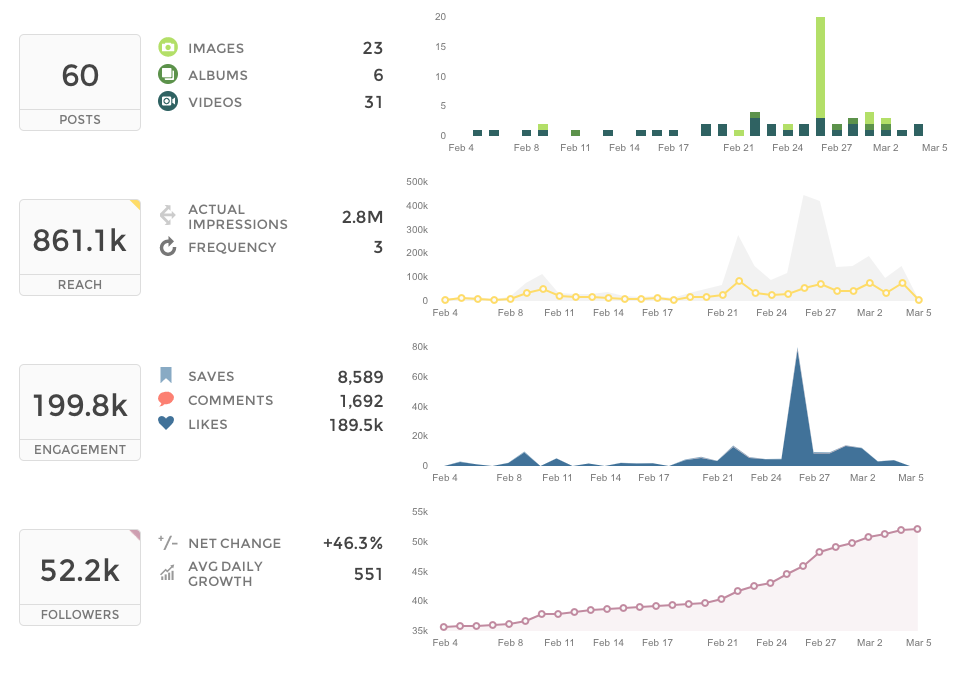
- Tap the Insights action button at the top of your post grid.
- Under Content You Shared, tap the row of Live videos you’ve shared in the past.
- Click on the old Live video you’d like to see insights for.
How to See Insights for a Video
- Navigate to your profile.
- Click the Play triangle button (▶) right above your post grid.
- Tap the video you’d like to see insights for.
- Tap the horizontal (⋯) or vertical (⋮) three dots on the corner of the video.
- Tap View Insights in the pop-up menu.
Next, we'll get into how to use Instagram Insights in your day-to-day.
How to Use Instagram Insights
Instagram Insights is a fantastic tool, but it can be hard to know what to do once you gain access. Here are some of the most useful ways you can use Insights as you grow your Instagram profile.
1. Measure reach.
Click the Accounts Reached section. As mentioned, reach reflects the number of unique users that have seen any of your Instagram posts.
Within this category, you'll see insights for:
- Top Posts: The posts that generated the most reach.
- Top Stories: The Instagram Stories posts that generated the most reach.
- Top IGTV Videos: The IGTV videos that generated the most reach.
- Impressions: How many times your posts were seen.
- Profile Activity: Profile visits, website taps, and other activity.
Some of these insights can be expanded for more insights.
2. Track profile visits and followers.
On the Accounts Reached page under Account Activity, you'll be able to see Profile Visits.
Profile Visits reflects the number of times your profile has been viewed.
Find out how many of your profile visitors are turning into followers by dividing your number followers by the number of visitors. Track this number over time to find out whether your “conversion rate” is increasing or decreasing.
3. Determine website clicks.
Website Taps can also be found under Accounts Reached > Profile Activity. This insight reflects the number of times any links you've included in your business profile have been clicked.
5. Track content interactions.
Navigate back to Insights Overview and tap Accounts Engaged. This will bring up a page that shows how your content is performing in terms of engagement, breaking down the metrics by content type.
Likes speaks for itself, reflecting the number of users who liked your post. As with likes, Comments reflects the number of comments left on your post. Saves highlights the number of unique users or accounts who saved your post. If any of these numbers are low, it’s important to reevaluate your Instagram strategy.
6. Track your followers.
Navigate back to Insights Overview and click Total Followers. You'll then reach the Follower Breakdown page.
This page reflects how many followers you've gained or lost over the past week, as well as the average times of day when your followers are using Instagram — data that can be highly beneficial when planning posts.
7. Learn which actions were taken on your post.
To view insights for a specific Instagram post, start by visiting your profile. Tap on the post you'd like to look into, then click View Insights below the image
Under the “Profile Activity” section, you’ll find out the number of actions that users took on your profile as a result of seeing your post — things like visiting your profile, then taking an action like clicking on your website link or following you.
8. Use "Reach" to see where your post showed up in feeds.
Previously named “Discovery,” Reach indicates where your post was seen — or discovered — the most, including how many accounts weren't already following you when they first saw the post.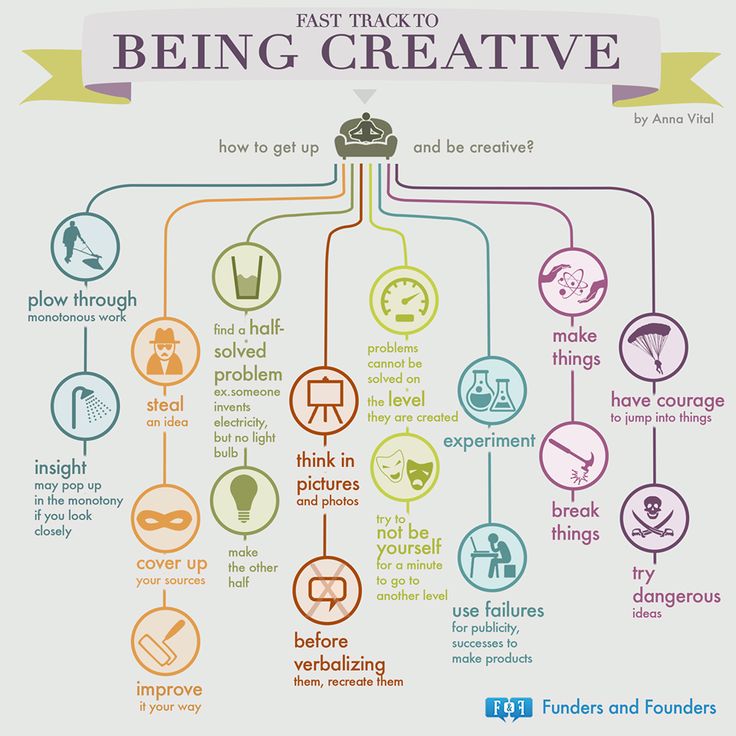
This section includes metrics on Impressions, which reflect the number of times your post was discovered from a particular place within Instagram, like the user's home feed, a search, your profile, a location tag, or a hashtag.
Reach insights also include data on a post's reach — which reflects the number of unique accounts that saw your post.
9. View Story insights.
Instagram users with a business profile are able to view insights into their ephemeral Stories.
To view your Story insights, navigate back to Insights and scroll down to Content You Shared section on the Insights Overview page.
Scroll down to the Stories section, and you'll be able to see insights for older stories, as well as any that have not yet expired.
Next, we'll get into the more specific insights you can explore.
Impressions
This insight represents how many times your Story was seen.
When viewing these insights, keep in mind that you're able to add multiple images or videos to your Story.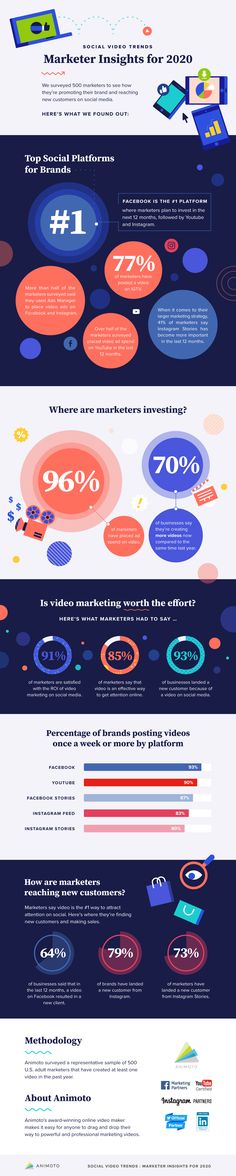 When you do this, every piece of visual content in your Story is counted as a single photo or video in your post.
When you do this, every piece of visual content in your Story is counted as a single photo or video in your post.
Let's say you add six photos to your Story. Whether someone only views one or views all six, Instagram only counts your entire Story having received one impression.
The same goes for Story content that has been viewed by a single user more than once. Instagram still only counts that interaction as the entire Story having received one impression.
Reach
This insight reflects the number of unique users that have seen your Story.
Taps Forward
This insight reflects the number of times a user taps your Story photo or video to skip to the next piece of media.
Taps Back
This insight reflects the number of times a user taps your Story photo or video to go back to the previous piece of media.
Replies
This insight reflects the number of times users send messages through the Send Message text box on your Story.
Swipe Aways
This insight reflects the number of times users swipe to skip to the next account’s Story — not to be mistaken for "tap forward," which reflects users skipping ahead to your next piece of Story media.
Exits
This insight reflects the number of times a user leaves the Stories section entirely to return to the home feed.
Measuring Your Effectiveness With Instagram Insights
Now that you know how to access data to inform your strategy with Instagram Insights, you can analyze that data and determine what's working for your audience (and what's not). From there, creating content that gets a ton of engagement will be a lot easier as you consider those benchmarks.
Editor's Note: This post was originally published in January 2018 but has been updated for comprehensiveness.
Instagram Analytics Explained (Plus 5 Tools for 2023)
What are Instagram analytics?
15 key Instagram analytics metrics
How to see Instagram analytics
5 Instagram analytics tools for 2023
Free Instagram analytics report template
FAQs about Instagram analytics
Instagram analytics are the foundation of any strong Instagram marketing strategy. All good marketing decisions stem from good data — and there’s plenty of data available to tell you what’s working on Instagram and what’s not, plus inspire some ideas for new strategies you might want to try.
All good marketing decisions stem from good data — and there’s plenty of data available to tell you what’s working on Instagram and what’s not, plus inspire some ideas for new strategies you might want to try.
Instagram has 1.39 billion users who spend an average of 11.7 hours using the app per month. Nearly two-thirds (62.3%) of them use the app to follow or research brands and products. But there’s an awful lot of content competing for their attention during that time.
So where do you find the Instagram analytics data you need to refine your strategy? And what does it all mean? We break it all down in this post.
Bonus: Get a free social media analytics report template that shows you the most important metrics to track for each network.
What are Instagram analytics?
Instagram analytics are the tools that allow you to see key metrics and data related to your Instagram performance. This data can range from the very basic (like how many people saw or liked an individual post) to the very specific (like what time your account’s followers are most likely to be online).
Tracking the data you can access through Instagram analytics is the only way to build an effective Instagram strategy. If you’re not tracking data, you’re just guessing about what works.
You might luck out and have some success just based on your intuition — but without the numbers to back your work, you’ll never be able to test, refine or grow. Without data, you can also never show the value of your work to your boss, team, client, or other stakeholders.
15 key Instagram analytics metrics
Instagram analytics can provide a ton of data. So where do you start? Here are our picks for the 15 most important metrics to track with Instagram analytics tools in 2023.
Instagram account metrics to track
- Engagement rate: Number of engagements as a percentage of followers or reach. This is a baseline for evaluating how well your content is resonating with your audience and inspiring action.
- Follower growth rate: How quickly you’re gaining or losing followers.
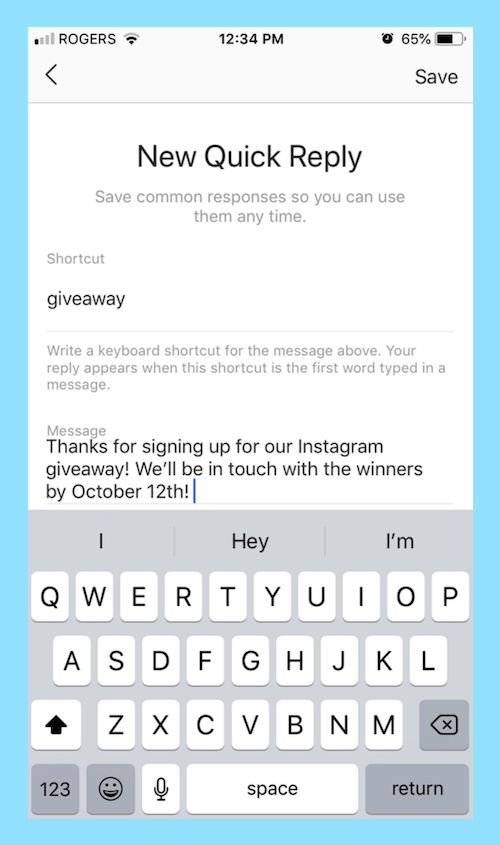 No other Instagram metric has a bigger impact on organic reach. For reference, the average monthly follower growth rate is 0.98%.
No other Instagram metric has a bigger impact on organic reach. For reference, the average monthly follower growth rate is 0.98%. - Website referral traffic: How many visitors Instagram drives to your website. This is key if you want to increase your Instagram ROI and tie your Instagram efforts to off-platform goals.
- Most effective times to post: Which posting times gain the most response?
- Audience demographics: This isn’t a metric exactly but a group of important data points that can help you understand what types of content are likely to be most effective.
Instagram feed post metrics to track
- Post engagement rate: Number of engagements as a percentage of followers or reach. You can calculate this manually, but good Instagram analytics tools will do the ath for you.
- Post comment rate: Number of comments as a percentage of followers or reach. If your goals involve building loyalty, or nurturing relationships, count comments separately from overall engagements and work to lift that number specifically.

- Impressions: Total number of times your post was served to users.This can indicate how well you’re promoting your account and content.
- Reach: How many people saw your post. The more engaging your content is, the more people will see it – thanks to the Instagram algorithm.
Instagram Stories metrics to track
- Story engagement rate: Number of engagements as a percentage of followers or reach.
- Completion rate: How many people watch your Story all the way through. People watching your complete Story indicates your content is connecting with your fans.
Instagram Reels metrics to track
- Reel shares: How many users shared your Reel.
- Reel interactions: Total likes, comments, shares, and saves.
- Drop-off rate: How many people stop watching before the end.
- Views vs. TikTok: How many people watch a reel compared to an equivalent TikTok?
For more details on all the Instagram metrics, you should track depending on your goals for the platform – as well as how to track and calculate them – check out our full blog post specifically on Instagram metrics.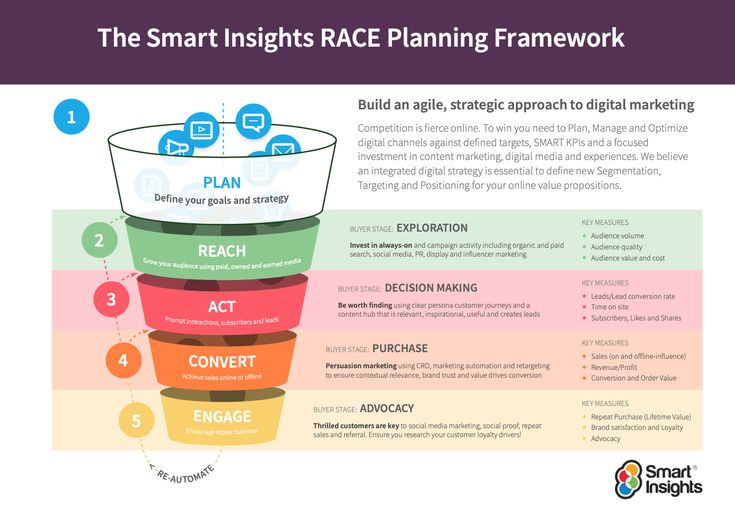
#1 Analytics Tool for Growth
Beautiful reports. Clear data. Actionable insights to help you grow faster.
Start free 30-day trial
How to see Instagram analytics
Now that you know what to track, here’s how to see Instagram analytics data on your phone or on your computer.
On mobile (using Instagram Insights)
If you’re looking for quick info on the go, Instagram Insights offers basic Instagram analytics free within the Instagram app. There’s no way to export the data into a report, but it gives you a good basic overview of your Instagram results.
- Open the Instagram app, go to your profile, and tap Professional dashboard.
- Next to Account insights, tap See all.
- View your content overview, including accounts reached, engagements, total followers and content shared.
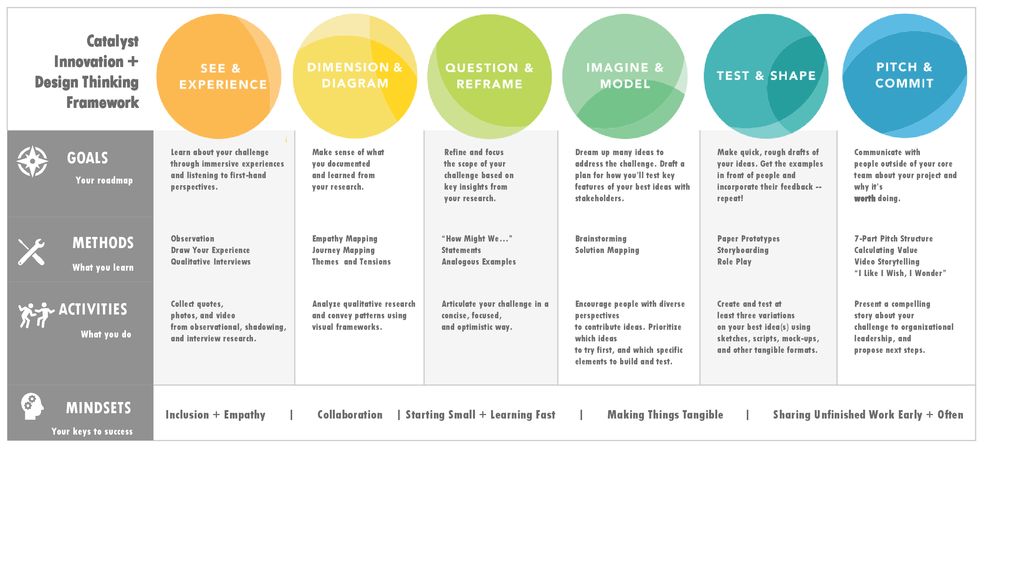 In the top menu, you can choose a timeframe to view.
In the top menu, you can choose a timeframe to view. - To dive deeper into any of these metrics, tap the right arrow next to the relevant category.
On desktop
Navigating through analytics on your phone is great for quick, on-the-go tracking of your Instagram metrics, but it’s not the greatest when you’re trying to analyze your data and growth over time, compare results to your work on other social platforms, or create a social media report. Here’s how to access your Instagram analytics on desktop.
Using Instagram
The main Instagram Insights tool isn’t available on desktop, but you can get some basic individual post analytics on the web directly from your Instagram feed.
Click View insights under a post in your feed to bring up a pop-up screen showing the total likes, comments, saves, direct message shares, profile visits, and reach.
For more Instagram analytics on the web, you’ll need to switch to other tools.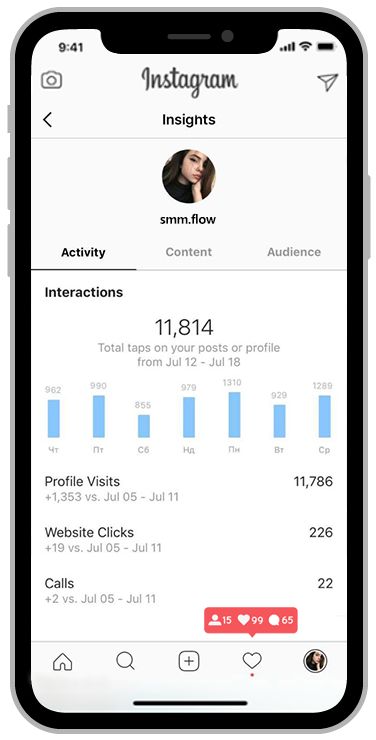
Using Meta Business Suite
To access a true native analytics solution on desktop, you’ll need to switch to Meta’s Business Suite.
- Open Meta Business Suite and click on Insights. On the overview screen, you’ll see top-level insights for Facebook on the left of the screen and Instagram on the right.
- Click on any of the categories in the left menu to get more details of your Instagram and Facebook metrics.
- To look specifically at Instagram content metrics with no Facebook data to distract you, click on Content in the left menu under the Content heading. Then, open the Ads, Posts, and Stories drop-down menu and uncheck the Facebook options.
Using Hootsuite
1. Go to your Hootsuite dashboard and click the Analytics icon in the sidebar.
2. Select your Instagram Overview (if you haven’t already, follow these steps to connect your account).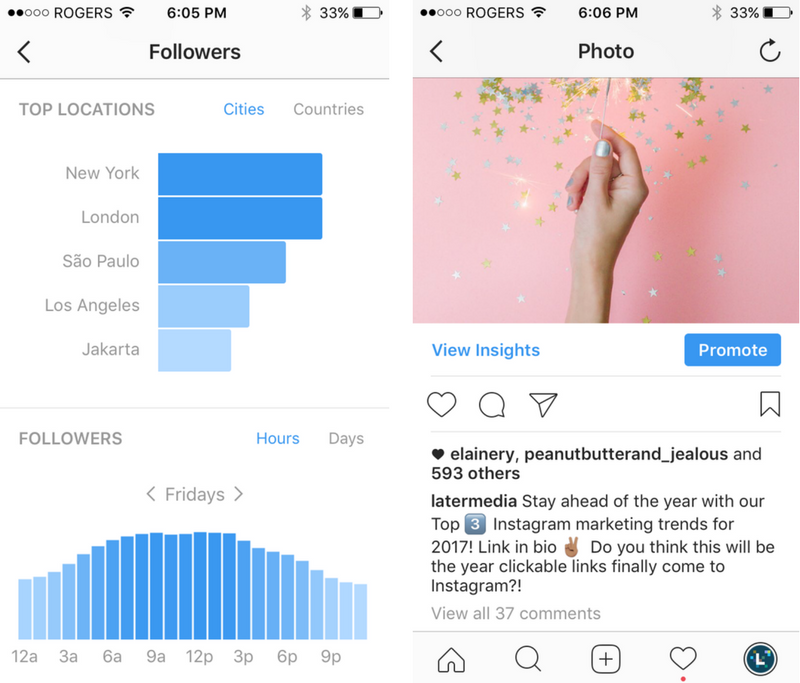 On this screen, you’ll see a full picture of all your Instagram analytics, from engagement rate (with no calculation required) to audience demographics to the sentiment of your inbound messages.
On this screen, you’ll see a full picture of all your Instagram analytics, from engagement rate (with no calculation required) to audience demographics to the sentiment of your inbound messages.
3. Use the buttons in the top navigation bar to share data with your colleagues or export the metrics and charts into a custom report in PDF, PowerPoint, Excel, or .csv.
Get Hootsuite Professional for free for 30 days
5 Instagram analytics tools for 2023
Analytics for Instagram go well beyond the data provided within the native Instagram analytics app. Here are our top picks for more robust Instagram analytics tools that provide the details and flexibility required for professional Instagram analysis.
1. Hootsuite
The social media analytics built into Hootsuite’s professional plan allow you to see an overview of your Instagram metrics right in your social streams, so you always have an at-a-glance view of your most important results.
Think of it as your daily quick hit of top-level data and a chance to spot any unusual spikes in activity every time you look at your dashboard.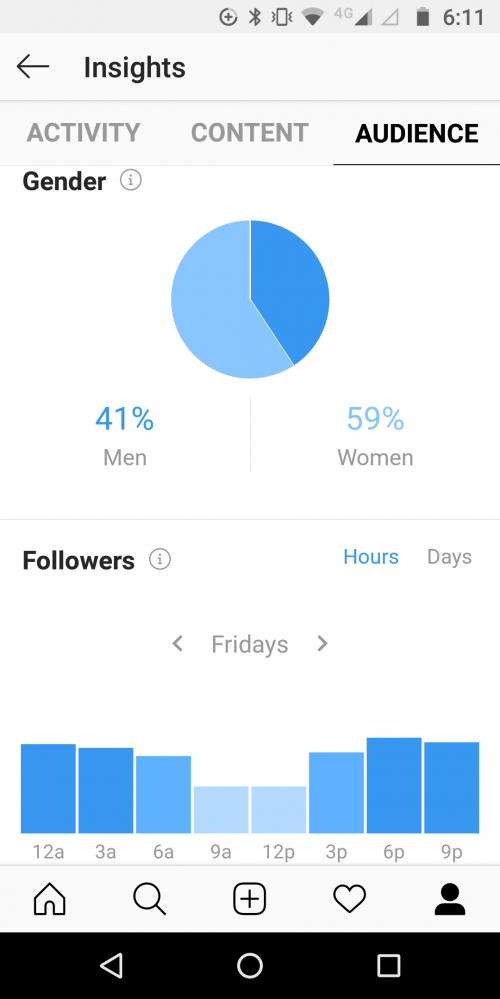
When you want to dig in deeper, you can view all your Instagram metrics on one screen in the Instagram overview report, or drill down into specific metrics and customizable reports that you can tailor to our own needs. Then, download and share to different stakeholders within your organization with just a couple of clicks.
For example, you can use the Best Times to Publish analytics feature to see when your audience is online and get custom recommendations on when to post based on your specific goal: reach, awareness, or engagement.
Start a free 30-day trial
Hootsuite allows you to track Instagram analytics in much deeper detail than the native Instagram Insights. For example:
- Track and analyze data from the distant past: Meta Business Insights only allows you to view data going back three years, so you can’t track the long-time progress of your Instagram account.
- Compare metrics from specific time periods to get a historical perspective: Most analytics provide comparisons from short time frames like a week or a month.
 In Hootsuite, you can compare any time periods you choose to get a sense of progress on your own timeline.
In Hootsuite, you can compare any time periods you choose to get a sense of progress on your own timeline. - See the best posting time: These tailored recommendations are based on an analysis of your past engagement, reach, and click-through data.
- Generate custom reports in multiple formats that you can download or share with just a couple of clicks: You can also schedule reports to come to your inbox (and those of your teammates) on a set schedule, so you never forget or have to manually seek data.
- See the sentiment (positive or negative) of comments on your Instagram posts: Engagement numbers only tell you that people are talking – sentiment analysis tells you whether their comments are generally good or bad.
- Compare Instagram Reels and TikToks side by side so you can tell where to focus your efforts: Here’s a relevant stat to consider. Just over half (52.
 2%) of Instagram users also use TikTok. But 81% of TikTok users also use Instagram. You may or may not be reaching the same audience on both platforms, but only a side-by-side comparison can tell you which results in more engagement.
2%) of Instagram users also use TikTok. But 81% of TikTok users also use Instagram. You may or may not be reaching the same audience on both platforms, but only a side-by-side comparison can tell you which results in more engagement.
2. Keyhole
Keyhole specializes in Instagram hashtag analytics and keyword tracking, along with all the usual Instagram metrics.
It can be used to measure how branded hashtags perform, and track promotions, user-generated content and Instagram contests in real-time. It’s also a useful tool to track Instagram analytics when you work with influencers.
3. Minter.io
Minter.io is an analytics solution that provides detailed insights for Instagram on desktop and mobile. It tracks audience changes daily and content details hourly.
An interesting feature is the ability to benchmark your basic Instagram metrics against a cohort of relevant accounts. You’ll also be able to track top followers, and even which filters help your content get the best results.
4. Squarelovin
Squarelovin’s Instagram analytics tool allows you to track specific KPIs so you understand how your Instagram efforts are paying off and what kind of content is working best.
5. Panoramiq Insights
This simple but effective Instagram analytics tool allows you to track and report on follower and activity analytics, along with detailed reporting on your Instagram posts and stories. You can export your reports to PDF or .csv.
Free Instagram analytics report template
Instagram analytics data is most useful when it’s compiled into a report that allows you to compare results and spot trends. We’ve created a free Instagram analytics report template you can use to fill in your data and share your findings.
If you’d rather get your Instagram analytics reports automatically, check out the Instagram analytics built into Hootsuite. There are three Instagram analytics report templates built into Hootsuite’s analytics that allow you to automatically report on engagement, your audience, or post performance.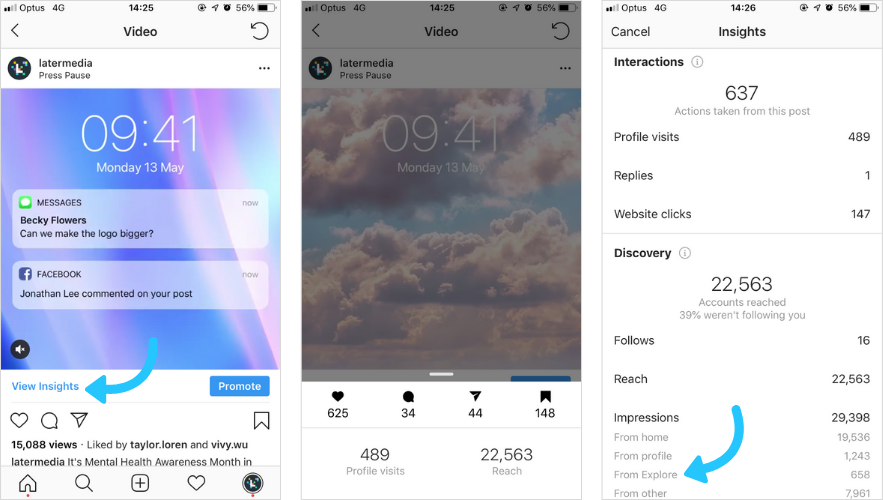
Bonus: Get a free social media analytics report template that shows you the most important metrics to track for each network.
FAQs about Instagram analytics
Just in case you still have questions about how to use analytics for Instagram, here are some important basics.
How do I get analytics on Instagram in 2023?
To access Instagram analytics, you need a Business or Creator account. If you’re still using a personal account, check out our step-by-step instructions to switch over to an Instagram Business account now.
Is there a free Instagram analyzer?
Instagram Insights is Instagram’s free native analytics solution. This native analytics tool within the Instagram app provides insights into your account performance, including reach, engagement, followers, and Instagram ads. However, as noted above, it does have some limitations that mean it may not be the best tool for serious social marketers.
What’s the difference between Instagram analytics and Instagram metrics?
Metrics are individual data points, like how many people liked a specific post, or the number of followers you have. Analytics are, like the name says, based on analysis. So, instead of a simple tally, analytics are all about tracking and measuring results over time.
What are Instagram analytics tools?
Data is hard to manage without context. Instagram analytics apps and tools are designed to help you track, understand, and make use of Instagram metrics and results.
Why bother with analytics for Instagram?
If you want to just throw content at a wall and see what sticks, by all means – go right ahead. But if you want to understand who your audience is and what kind of content resonates with them, you’ll need Instagram analytics.
Save time managing your Instagram presence with Hootsuite: Schedule posts, Reels, and Stories ahead of time, and monitor your efforts using our comprehensive suite of social media analytics tools. Try it free today.
Try it free today.
Get Started
Easily track Instagram analytics and generate reports with Hootsuite. Save time and get results.
Try it for Free
Insights from research on the effectiveness of Instagram Stories
The Instagram stories format has become popular among users in two years - today 500 million people from all over the world watch stories every day.
But brands and bloggers still have questions: how to evaluate the effectiveness of this format? How to work with him?
We collected the latest research and recommendations from different teams on the story format and chose the main one.
What is the reach of Instagram Stories?
The team at Delmondo, a social media analytics tool, conducted a study to determine the key parameters for evaluating the effectiveness of stories. The study was conducted for six months, with a sample of more than 5,000 Instagram accounts.
One of the most interesting questions answered by the authors of the study: what should be the reach of Instagram Stories in relation to the number of subscribers?
| Subject | Average coverage of stories | Average number of subscribers |
| Brand | 5.96% | 3,215,464 |
| Media | 5.71% | 1,391,410 |
| Entertainment | 6.96% | 1,074,911 |
| Sport | 10% | 781.421 |
| Average | 7.2% | 1,615,802 |
As you can see from the table, the average Reach Rate for Instagram Stories is 7.2%.
This number is highly dependent on the subject and features of your account. And yet, the result of the study will help you navigate how successful your stories are.
On average, an Instagram post gets 3 times more reach than a story.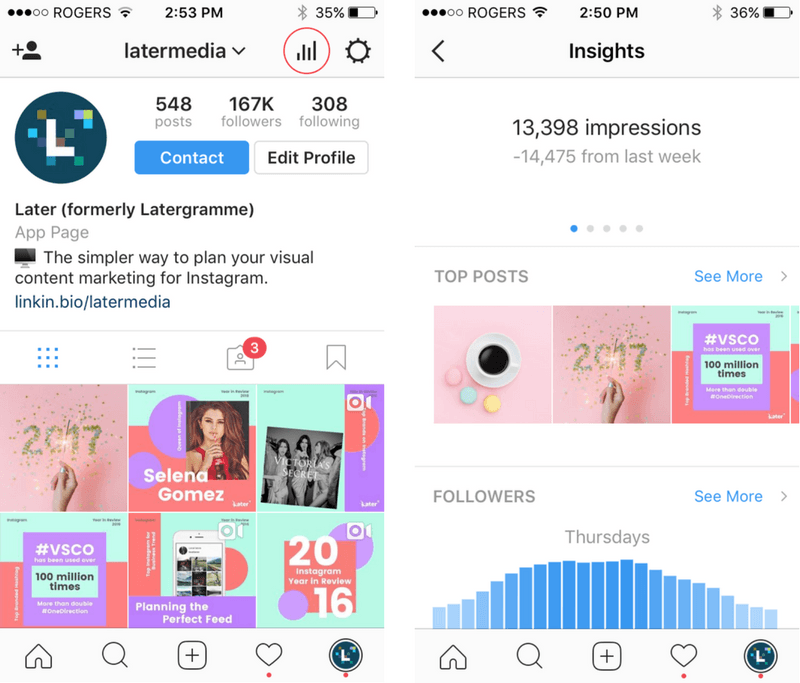 Firstly, because the post remains in the account forever, and the stories disappear after 48 hours. Secondly, Instagram has a billion active users, and the Stories format, as we wrote above, has 500 million. At the same time, Stories open in full screen, so the value of one contact in this format is higher.
Firstly, because the post remains in the account forever, and the stories disappear after 48 hours. Secondly, Instagram has a billion active users, and the Stories format, as we wrote above, has 500 million. At the same time, Stories open in full screen, so the value of one contact in this format is higher.
How many stories can you post per day?
According to the Delmondo study (and common sense), a small number of stories work better. However, with a very large number of publications, the engagement of the audience remains: people have already spent a lot of time viewing the content, so they are interested in scrolling through all the published stories to the end.
As you can see from the graph, the view rate remains almost the same between 21 and 50 stories.
These figures are relevant for stories from events, when real-time content immerses users in the atmosphere of an ongoing event.
So if you don't fit into the top 10 stories with the best view rate, keep filming: engaged users will watch the next stories as well.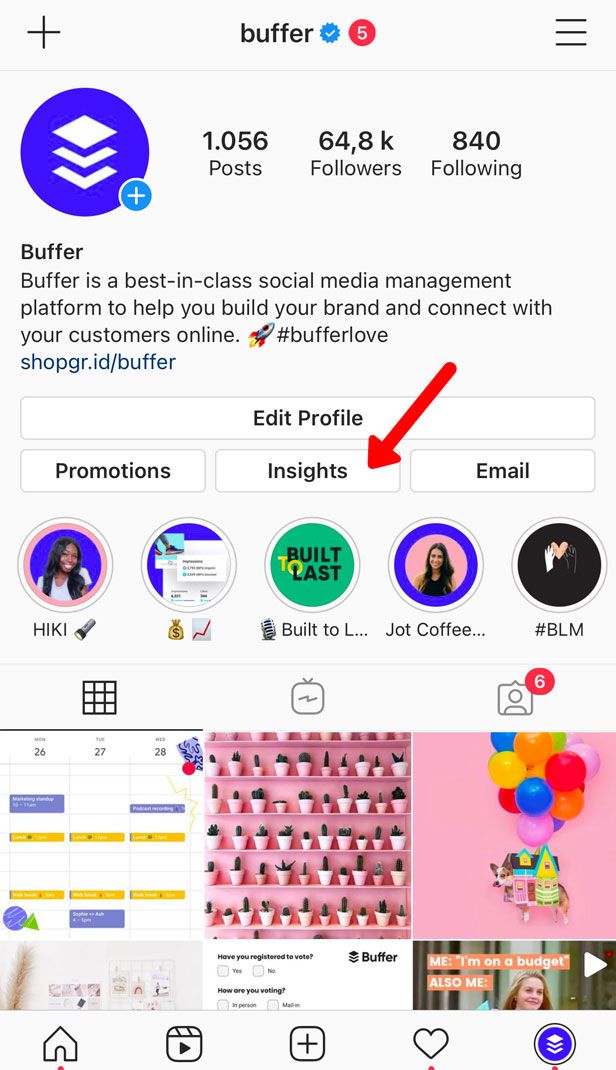
Involvement in Stories
The first and last frames get the most engagement.
This is true not only for stories, but also for the video format in general. To make the user look further, he needs to be interested in the first frame. If this does not happen, it will simply close your page.
Best Time to Post Stories
Algorithmic feeds allow you to forget about the time of publishing content. And for the Stories format, this advice is not entirely objective, because a significant part of the content is created in real time.
Still, the Demondo team analyzed which hours and days of the week give the best results for reaching Instagram Stories.
It turned out that late night and early morning are good for posting: few users create content at this time, so you have a better chance of showing up to the user. And the leader in terms of engagement are stories published during the Easter holidays (in Europe).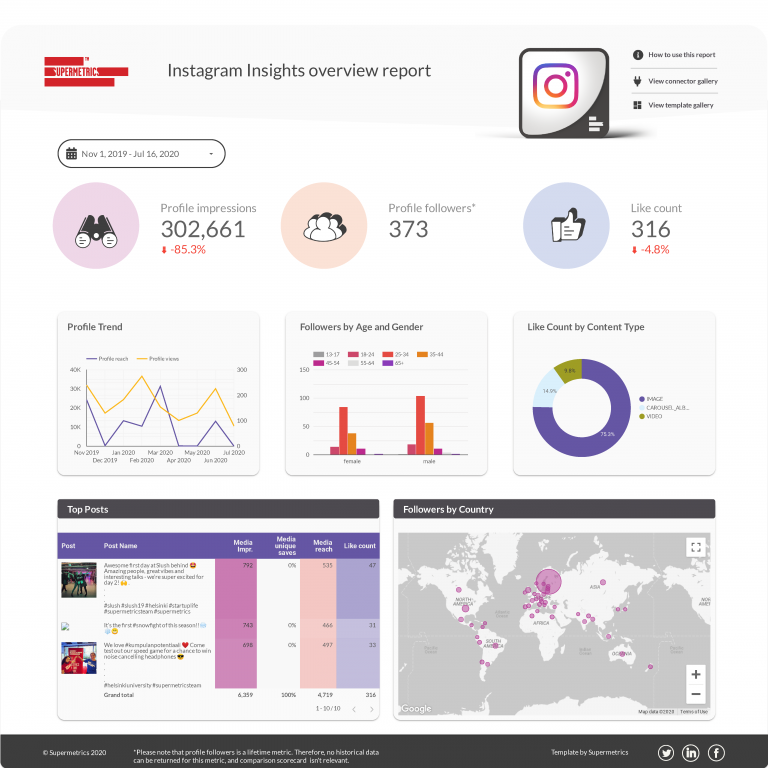 The authors of the study explain this by the fact that during the weekends, users have more time to view content.
The authors of the study explain this by the fact that during the weekends, users have more time to view content.
If you want to know when is the best time to post or advertise on your or any other Instagram account, you can use advanced analytics in Popsters.
Snapchat Stories Ad Creation Rules
Snapchat's story format appeared earlier than Instagram's. Although the platforms differ, Snapchat's research and recommendations for creating ads for stories can be trusted, because the platform has a lot of data about this format.
Stories are more like TV than newsfeed: content in full screen, sound automatically turned on. Therefore, in advertising, you need to show the advantage as quickly as possible.
The picture compares an ad in a story (in Snapchat) and an ad in an Instagram feed. In the second case, the advertiser places:
- Brand name and logo;
- Creative;
- Call to action button;
- Advertisement text.

This is not the case in the story format, so the key message must be placed as large and clear as possible in order to attract the user from the first second.
The first 5 seconds are the most important to grab the user's attention. Snapchat is advised to publish the first story of this length, and tell the details in the following.
Tell the goal to the user: directly specify whether to follow the link, swipe up or write to direct.
How to create content for Stories
Recommendations for the design of content in stories are regularly published on the blog of the social network. We translated some materials: link, link.
It is not necessary to look for a designer to create ads in stories. Use the tools to create collages, videos, and banners that are the right size based on ready-made templates.
Facebook regularly shares research results on user attitudes towards different types of Stories and recommendations for creating content for ads in this format.
Terminals
- On average, Stories should reach 7.2% of the account's followers.
- On average, an Instagram post gets 3 times more reach than a Story.
- 2-10 Stories have the best engagement, but at the same time, with a large number of frames, the engagement indicator does not decrease significantly.
- Advertising in Stories is different from other formats, so when creating it, you need to take into account the perception of such content.
- You can create stories in special services, this does not require a designer.
Useful articles continued:
- When is the best time to post photos on Instagram;
- Creating engaging videos for Instagram, working tips;
- Interesting facts about Instagram that will be useful to a specialist;
- How to make Instagram Stories more creative.
Where to find insight | SKVOT
List of simple sources with ideas of ideas.
November 24, 2020 Design Article
Searching for insights is not easy for both beginners and experienced creators. Just because it requires focus and research, and the brain does not want to strain.
But in the case of brands, the effort is justified. If you use bright and strong insights, both the brand itself and its stories will feel like something close and honest. “This is definitely about me,” a person will think and remember the idea (and with it the product).
We have collected several sources where it is convenient to look for insights. For most of them, all you need is a laptop, Wi-Fi and a little patience.
Insight / non-insight
Insight is an unobvious, but the most accurate truth on which the creative is built. It is important that people recognize themselves in this truth, then the idea will work.
Insight itself is always something very simple and obvious. The main difficulty is to distinguish insight from fact, hypothesis, or just fantasy. Here are general tips to help highlight insights in the observation stream:
#1. Insight cannot be obvious.
For example, people love kittens - this is obvious, which means that is not insight .
People often stick to videos with kittens - this is an obvious view statistic, and also is not insight .
People love kittens, but when owners spend hours talking about their little pets and showing endless photos of them, you really want to run away. This is a strong, but not always conscious desire, it is often hidden under a layer of politeness. With insights is always like this.
View course
#2. Insights are often embarrassing.
For example, I never take the last piece of cake (cheese, sausage) because then I have to wash the plate. Harmless, but usually not recognized as such.
# 3. Insight cannot be a generalization.
For example, women love shopping. Some love it, others don't - you can't say the same about everyone. So "women love shopping" is a common observation, and not insight .
#4. Insight should respond to those for whom the product or advertisement is being created.
For example, I'm afraid of flying, so before flying I turn on my favorite TV series to distract myself. This is insight for people with aerophobia, but not for everyone else. But if aerophobes are CA, this observation can become an insight.
Where to get insight
To find solid insight, the agency usually conducts market research. Team studies the databases and statistics of , analyzes - and comes across unexpected conclusions that may well become insights.
Direct communication with the target audience in interviews or in focus groups also helps. There is also neuromarketing - studies in which track the emotional reactions of people to concepts and slogans.
But research is usually expensive and time consuming. Often the client does not have the budget for them, and the agencies do not have the time. And the task of finding insight falls on the shoulders of the creative. To complete it, you need to go to places with a high concentration of insights as quickly as possible:
CINEMA AND TV
Insight is often based on conflict: “I love, but...”, “I want, but...”, “I do, but...”. And the same principle is the basis of good scripts. The conclusion is simple: if you want to find insight, watch movies, cartoons, series and talk shows.
If the creative does not know at all what pains and joys the average woman 35-40 with two children has, you can watch her favorite talk shows. This will help to better understand the world in which this very woman lives, and will throw insights.
When choosing a series or a movie to search for insights, it is also better to go from the target audience. "Modern Family" is suitable if you need insights about the family, and "We are who we are" or "Sex Education" is the must to better understand teenagers. And finally, "Friends" and "Sex and the City" are series with life insights for any occasion.
View this post on Instagram
Post by We Are Who We Are (@wearewhoweare)
Insight from “We are who we are”: when you invite your friends over, your parents will surely tell them some story from your childhood that makes you want to sink into the ground. In the third series, a friend comes to visit the hero - and his mother tells her how in childhood he adored Lady Gaga's video (and even shows how he danced to it). A wildly awkward situation.
View course
MEMES AND STAND-UPS
Stand-up comedians dig up the most embarrassing truth about themselves to write a funny joke. Because it always catches and responds. Unlike people in focus groups, they lay out everything about themselves and their reactions - and especially the most embarrassing, embarrassing and hurtful ones.
In COMEDIANS of the world , each episode focuses on one comedian and one topic. This is handy for finding insights.
Memes are also created based on insights. I watch videos about the importance of going to bed before midnight, but I do it at 4am. I promise myself to do important things, but instead I watch Netflix all day. I don't like scorpions because they are the eternal drama queen.
View this post on Instagram
Posted by FLACON MAGAZINE (@flacon_magazine)
SOCIAL
Insights used to be hunted on the forums. Now they go to social networks to the target audience. There is a lot of useful information there - you can find out what hobbies these people have, where they relax, what they watch and read, how they treat Trump (suddenly it will come in handy).
It is also useful to look at the stories and comments on the pages of influencers in the topic of the brand you work with. Influencers feel good about what touches their followers and talk about it. Often they ask the audience to jot down answers to important questions in stories - and in this feedback you can catch a lot of important insights.
RESEARCH AND TREND REPORTS
If you really need to watch serials and stand-ups in order to gain insights there, then in the research or report with trends the information is already structured. You can choose a suitable trend and look for insights within it.
So, the We Are Social agency analyzed how people's behavior on the Internet is changing - and supplemented the research with conclusions for brands. For example, they noticed that people have become more attentive to their mental health and spend less time on social networks.
The Uber brand and the Calm app noticed the same trend and also realized that while traveling in a car, passengers often just stick it out the window (this helps to distract them). Based on these findings, Uber and Calm created a joint product - meditations of different durations for taxi rides:
A lot of useful information can be found in a selection of articles and research by Wunderman Thompson - they publish global trends on various topics and supplement them with a forecast.
PARKS, CAFE, SHOPS
It's convenient to search for insights without leaving your laptop. But no one canceled field research. Sometimes you need to observe the behavior of people, listen to their conversations or peep what and how they choose.
It all depends on who you collect information about. In a sports bar, it is logical to look for insights about football fans, in a park - about parents and dog lovers. But in shopping centers and stores it is convenient to watch how people interact with different products - what they pay attention to, how they choose, what they do next.
Insight in the park: dog owners often stop for a little chat. But what is interesting is that they can know the name and age of someone else's dog, but at the same time they do not know anything about each other.
View course
How to filter insights
It is better to write down potential insights without analysis and as quickly as possible - in a notebook, Notes, anywhere. And as soon as a dozen interesting observations from series, memes and researches accumulate, it’s better to check yourself again:
Trust the feeling. Insight is always an unexpected look at things.