How to get fake instagram account deleted
How to take down an Instagram account
CHECK OUT THE BEST ANTI-IMPERSONATION PLAN AVAILABLE FOR YOU
Instagram has grown from a niche photo-sharing platform into one of the most popular social media platforms, with over 2 billion monthly active users in 2021.
With the popularity of the platform, many businesses are now looking at Instagram as their primary online marketing channel: it’s the place where they work with influencers to promote their product, get user-generated reviews, and more.
Yet, it’s quite obvious that the fact that there are many businesses being active on Instagram also invites many bad actors looking to take advantage of the situation.
While Instagram has been very active in combating cybercriminals and scammers on the platform, unfortunately, it’s still not good enough. There are still many fake accounts impersonating famous people and well-known brands, and bad actors can then use these fake accounts to:
- Selling fake products, claiming to be a legitimate brand offering ‘special discount.
’
- Scam others, for example, by sending a link to phishing scams
- Post derogatory content to damage the reputation of the company the account is impersonating.
And more.
So, if you are a legitimate brand and your brand identity is assumed by a fake account, what can you do about it?
In this guide, we will explore your options, especially how to take down these fake Instagram accounts via reporting.
Let us begin.
The legality of fake Instagram accounts: How Instagram handles trademarks
Is creating a fake Instagram account impersonating another person or organization legal? The short answer is no, it’s illegal, and if you are a registered trademark owner, Instagram is obligated to follow the U.S. federal trademark laws and potentially other relevant trademark laws in your location.
This simply means trademark infringement is strictly prohibited on Instagram, so if you found your brand being impersonated by others (so technically, they have stolen your trademark), you have the right to report this account, and Instagram is obligated to take action.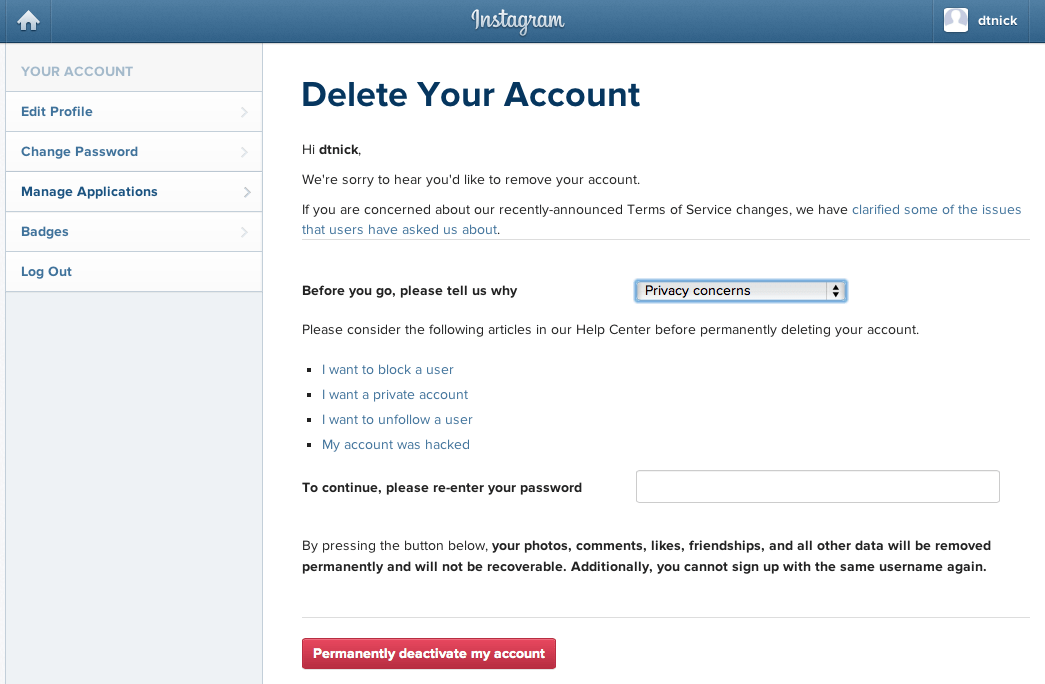
Instagram also adheres to the common law trademark rights, so it can ban accounts that perform infringements on unregistered trademarks, potentially including individual identity.
So, even if you haven’t or can’t register your trademark yet (i.e., you can’t register an individual name unless you are already famous), you can still take action against these fake accounts impersonating your identity.
Due to the visual nature of Instagram, trademark infringements can happen in a wide variety of different ways: logos, brand names, product design, and so on.
Here are some examples of acts on Instagram that may be considered legal trademark infringement:
- Fake accounts using your brand logo and brand name in their Instagram post or Instagram ads.
- The usage of your slogan in a video ad
- Facebook profiles using your name, logo, and slogan in their design
Identifying impersonation attempts on Instagram
There are billions of Instagram accounts available today, so finding one or two accounts using your logos, name, or brand images can be easier said than done.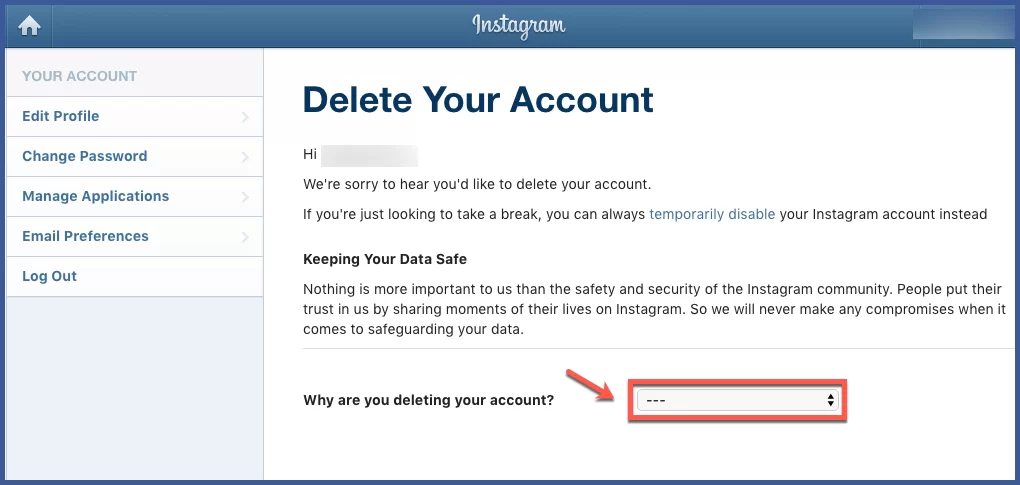
With that being said, here are some approaches you can try when attempting to find out whether someone is impersonating you:
1. Search on Instagram
The first (and the easiest) thing you should do is to search for your name or brand’s name on the Instagram platform. You may also try searching for phrase variations, typos (i.e., Gogle instead of Google), and so on. Instagram will then show the search result listing all the accounts using your brand name.
Try reviewing these accounts one by one. Remember that just because an account has the same name similar/the same to your brand name doesn’t necessarily mean it’s made with a malicious intent to impersonate you. You can evaluate other factors, like the content they are posting (i.e., if they are copying your feeds, it’s a definite impersonation), where they claim they are located, interactions with others, and so on.
Keep in mind that accounts that are created with malicious intent tend to block the legitimacy of the brand, so you may try using another account (i.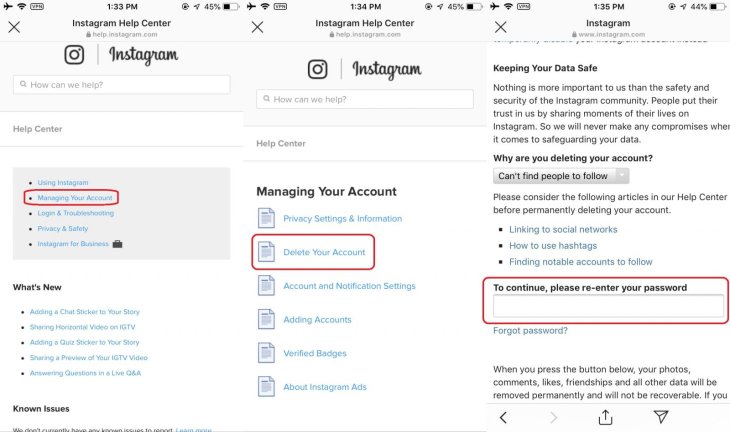 e., your personal account) to perform the search. Also, try different spellings and variations of names.
e., your personal account) to perform the search. Also, try different spellings and variations of names.
2. Search via hashtags
You can leverage Instagram’s search algorithm and try using hashtags in your search to find fake Instagram accounts. This is especially effective when the fake account is using the account to sell products since, typically, they’ll use product-specific hashtags.
However, you’ll need to be creative and meticulous when using this approach since, in practice, branded/product-specific hashtags are also used by legitimate consumers, resellers, and vendors.
While this approach can be very effective when done right, keep in mind that it can be very time-consuming to do.
3. Reverse image search
You can also perform a reverse image search (i.e., via Google Images) to check whether there are accounts that posted your photos or photos of your product/logo on Instagram. As you can see, this process can also be time-consuming.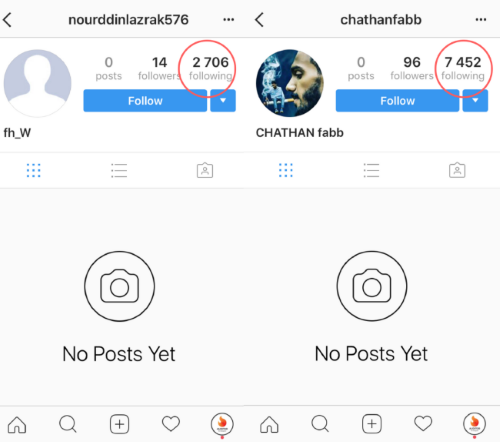
4. Invest in a real-time Instagram impersonation monitoring solution
If you want to quickly identify fake accounts impersonating your brand and take action ASAP, then the best approach is to invest in an Instagram impersonation report and removal tool like Red Points. Red Points can reliably scan through hundreds of Instagram profiles and web pages and quickly produce reliable and accurate results in just a matter of minutes.
By using Red Points, you effectively eliminate the need to perform manual searches, so you can quickly take action and report these fake accounts as soon as possible.
Check out how you can protect your brand on Instagram with Red Points
How to take down Instagram account: Step-by-Step
1. By using your desktop/web app
- Step 1: Open your computer browser and then type https://help.instagram.com/contact/636276399721841 on the address bar.
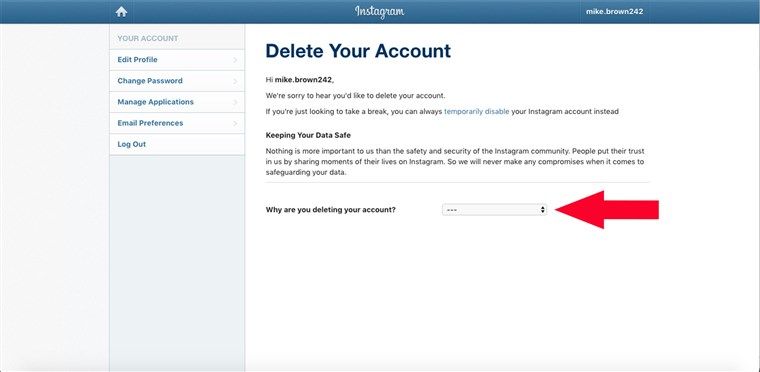
- Step 2: you’ll be given several options to describe your situation. Since you are reporting a fake account, you can choose the option “Someone created an account pretending to be someone I represent)
- Step 3: fill out your information on the given form. Even if you are reporting an account abuse for your sild, fill out the form with your own name and personal details.
- Step 4: You’ll need to specify your relationship to the person being impersonated. If you are reporting your own Instagram account, then you can click on “The Instagram username of the person being impersonated.” Alternatively, you can choose other options like “Authorized representative” depending on your business’s type and other factors
- Step 5: You’ll need to submit information about the fake account. In the “The full name listed on the account that you’re reporting” field, type the name used as the profile’s name in its bio and not the username.
 Input the username in the next field.
Input the username in the next field. - Step 6: You’ll need to take a photo of yourself holding up an accepted ID. You can use any form of government ID here: passport, visa, driver’s license, and even birth certificate, among others. If you don’t have a government ID, you can hold up two IDs like a school ID card and a bank statement. Check the full list of accepted ID forms here. Make sure that both your face and the ID are visible in the photo. Once you’re done, click “Choose Files” and upload the photo.
- Step 7: Click Send and submit your report.
Voila, you’ve successfully submitted your complaint form. Instagram will review your submission and may contact you if they require more information. Instagram usually replies within 24 to 48 hours via email and will delete the fake account if your request if approved.
2. By using a mobile app
Note: it’s typically more effective to submit the form via the web/desktop app, and you can’t provide any proof via the mobile app.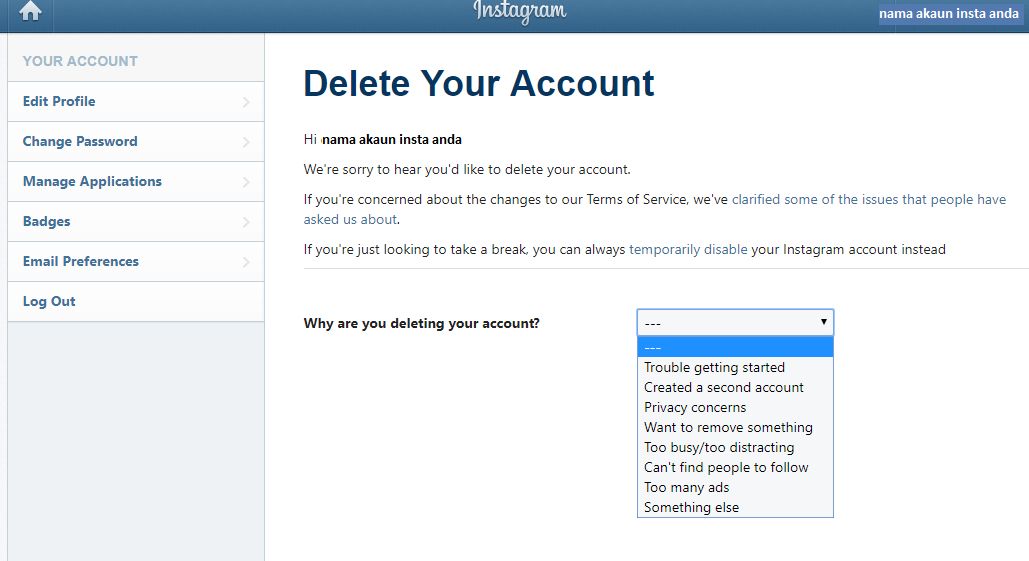 However, the process is easier and faster when using a mobile app.
However, the process is easier and faster when using a mobile app.
- Step 1: Go to the fake profile/account that impersonates you or your brand.
- Step 2: Tap the three dots at the top-right and choose “Report,” you’ll be provided with several options. Click on “Report Account.”
- Step 3: On the next set of options, tap “It’s pretending to be someone else”
- Step 4: Choose who the account is impersonating. You can select “a business or organization” if the account is currently impersonating your brand.
- Step 5: Tap “Submit Report”
As you can see, you won’t be able to provide any proof, and you can’t specify who the account is impersonating when you are reporting from the mobile app, but the process is much easier. You can, however, use this option to submit a quick report, and you may follow up with another report from your desktop/web app later.
However, a mobile report can still be effective, and Instagram may disable the fake account if they are able to gather enough findings.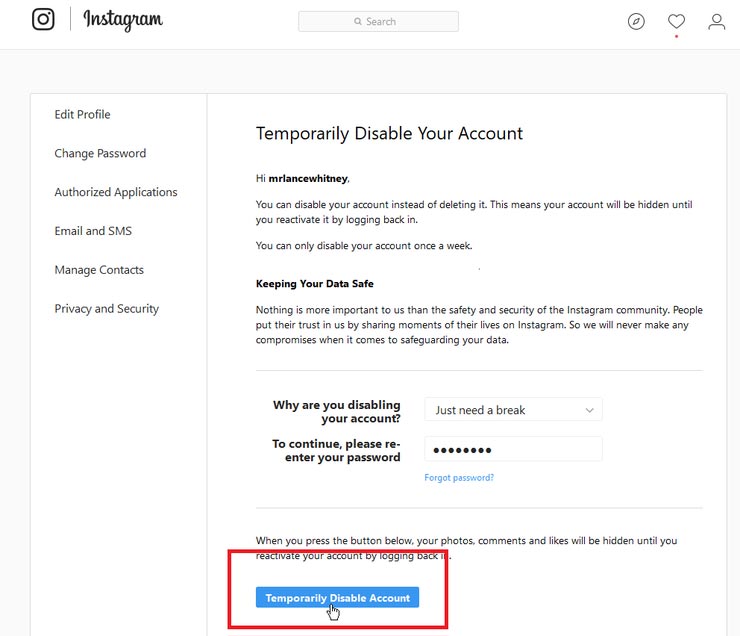
Reporting impersonation of a business page
If your brand owns a legitimate Instagram Business page, then reporting the fake profile and getting it taken down is much easier. You can use the Instagram trademark infringement form to report the fake account using your trademarks.
You’ll need to provide proof of ownership and prepare the required documents to prove that your registered trademarks have been infringed. Having screenshots and other proof showing the account infringing your trademarks may also help.
Typically you’ll be required to submit a copy of your registration certificate that is able to prove ownership of the business/brand name that’s being used by the bad actor on the fake account.
Once you’ve submitted this proof of ownership and other relevant proof, Instagram will review the report to determine whether or not a trademark infringement has occurred. This report will serve as your official DMCA takedown request, and once it’s approved, Instagram will ensure the account is taken down, and all content is removed.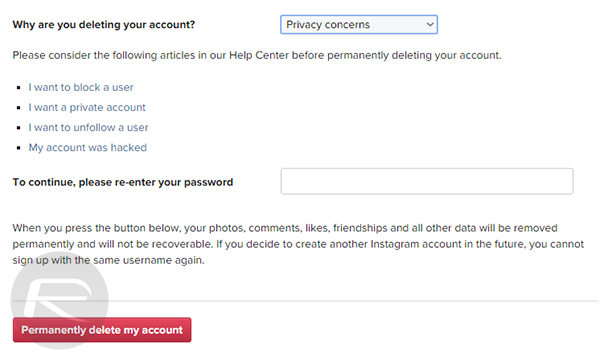
What if you don’t hear back?
If you submit the Instagram trademark infringement form and don’t hear any response after 48 hours, don’t panic. First things first, try resubmitting the form. There’s always the possibility of technical errors, and so your form is not received. If there’s any change to the situation, you may also want to update the information first before resubmitting the form.
If the second form is ignored again, then you can try emailing Instagram’s support team. There may be underlying circumstances causing this delay, for example, if the support team requires more time to evaluate whether the infringement actually occurred. The support team may also ask for further information and proof before they can approve the report.
Finding out the culprit
Can you find out who made the fake account and take the necessary action?
Unfortunately, this can be quite challenging to do since Instagram will not reveal the identity of the bad actor for privacy purposes.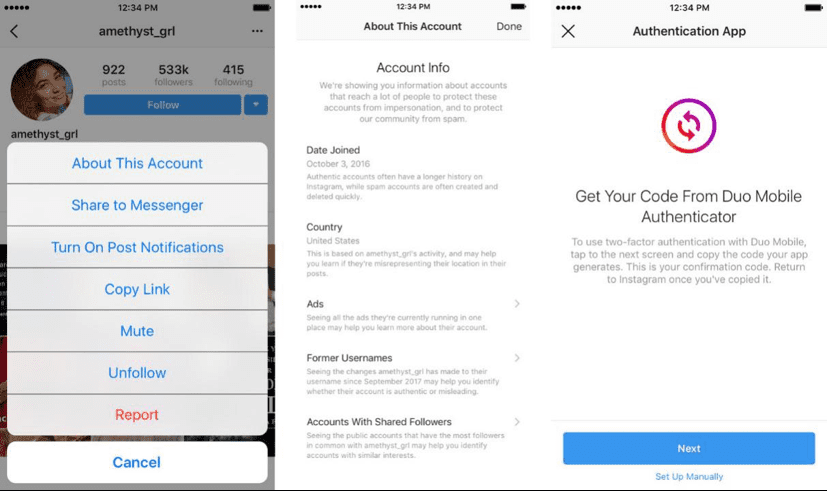 Instagram also will not give you access to the fake account even after it’s taken down.
Instagram also will not give you access to the fake account even after it’s taken down.
So, you’ll need to be proactive and take things on your own. Here are some tips you can use to find the culprit behind the fake account:
- Try reaching out to the contact information provided on the Instagram bio. Communicate with them and ask for contact information that can be used to trace them. For example, if they are selling counterfeit products, you may ask them to deliver the goods that may contain their address.
- If they have any URL in the bio, open the website or app, and trace the contact details. The contact information listed on the website may be able to help you find the culprit.
If the impersonation attempt has caused you any kind of financial loss or otherwise, it might be worth it to pursue the real culprit and take legal action. Red Points can help provide the data needed to file an official complaint in the event of legal disputes.
Protecting your trademark on Instagram with Red Points
Red Points’ advanced brand protection software is designed to help brands protect their online reputation and the integrity of their trademarks, copyrights, and other forms of intellectual property.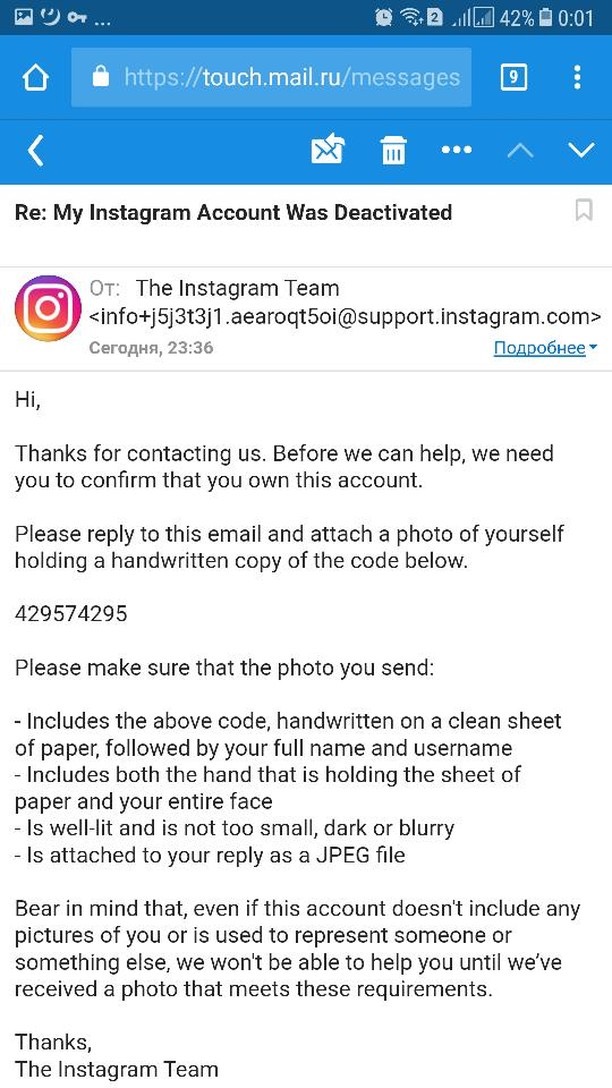
Red Points will automatically scan the web 24/7 to monitor and protect from trademark infringements in real-time. By identifying infringements and brand abuse attempts as early as possible, you can stop bad actors from misusing your trademarks before they can cause any significant damage to your finances and reputation.
While dealing with trademark infringement on Instagram and taking down fake accounts can be quite complex, Red Points can help in gathering evidence and automatically sending takedown notices.
More like this on:
How do you get rid of a fake Instagram account?
Answer
There are a few different ways to get rid of a fake Instagram account. The easiest method is to go into the app’s settings and select “delete account.” You can also do this by sending an email to [email protected]
How to delete someone fake Instagram account 100% working
How to Remove someone Fake Account from Instagram
Can I find out who reported my Instagram?
Yes. You can find out who reported your Instagram account by going to the “Instagram” app and clicking on the three dots at the top right of the screen, then selecting “Settings.” From there, click on “Support.” The next step is to scroll down to the bottom of the page and click on “Report a Problem.” You will then see a list of all of your reported posts.
How do I delete my Instagram account 2021?
There are two ways to delete your Instagram account. The first is by going to the app and tapping on “settings” then “delete account.” The second is by visiting the help page, scrolling down to the bottom, and clicking on “request deletion.
What’s Instagram’s phone number?
Instagram is a photo and video-sharing social networking service owned by Facebook, Inc. Instagram’s phone number is not publicly available.
Why are Instagram accounts getting deleted 2021?
Instagram is deleting accounts for various reasons, some of which include:
-Violating Instagram’s terms of service.
-Accounts that are inactive for over 6 months.
-Accounts that have fake followers or fake likes.
Does Instagram warn you before banning?
Instagram does not warn you before banning, but it is possible to recover your account by emailing Instagram.
Can you be in Instagram jail?
Yes, you can be in Instagram jail. Instagram has a set of rules and regulations that they enforce. These rules are enforced to maintain the integrity of their platform. Sometimes, violating these rules can result in being banned from using the app for a certain period of time.
How long is Instagram jail for?
Instagram jail is a term used when someone is banned from using Instagram for a period of time. The length of the ban is typically not disclosed by Instagram.
How many violations does it take to get banned from Instagram?
The answer to this question varies depending on the type of violation. If a user is reported for posting spam or bad picture, they will be banned immediately. If a user is reported for violating Instagram’s Community Guidelines, they may receive a warning notification before being banned.
Why would IG delete an account?
IG deletes accounts for a number of reasons. They may delete an account if the account is spamming their platform, or if the account has been inactive for more than one year.
What happens when Instagram removes an account?
When an account is removed, all content associated with the account is removed.
How can I delete a Instagram account?
To delete an Instagram account, go to the app and select “Settings” from the top right corner. Select “Accounts” and then “Remove Account.
How to delete an account on Instagram
Instagram is the most popular social network, where every third Internet user has a profile.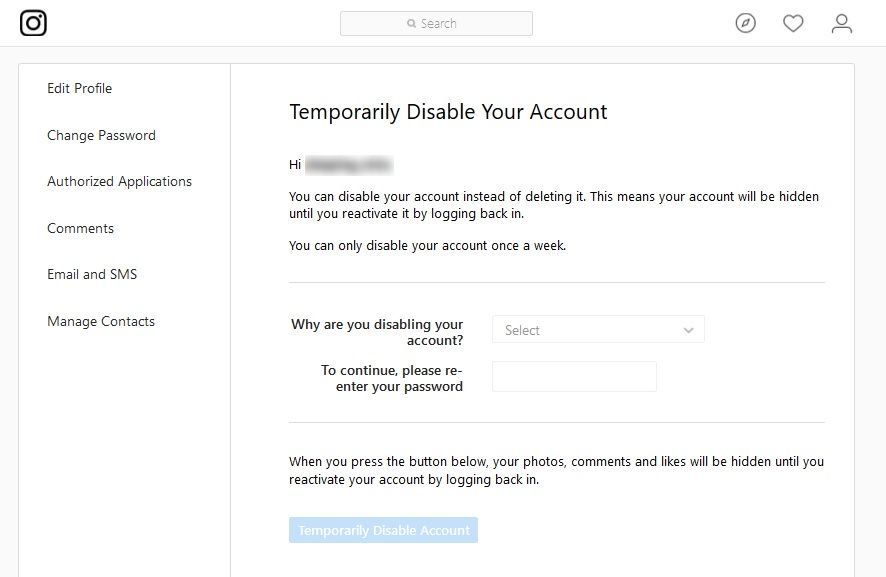 If the profile bothers the owner, then he decides to delete it. Not everyone can cope with this task, since it is impossible to completely get rid of an account through the official smartphone application.
If the profile bothers the owner, then he decides to delete it. Not everyone can cope with this task, since it is impossible to completely get rid of an account through the official smartphone application.
- How to temporarily delete an Instagram profile
- How to completely delete an Instagram account permanently
- Via Android smartphone
- Via iPhone
- Via computer
- What does a deleted account look like?
- Conclusions and tips
Deleting your Instagram profile completely results in the loss of all information, subscriptions, posts and likes. A much more reasonable solution would be to close the account from all users. Another option is to temporarily delete your account. So you can restore access at any time and continue to use Instagram.
Temporary deletion is only available in the browser version of Instagram (via PC or smartphone). Algorithm for temporarily deleting an Instagram account:
- Go to the page and click on the "Edit profile" button.
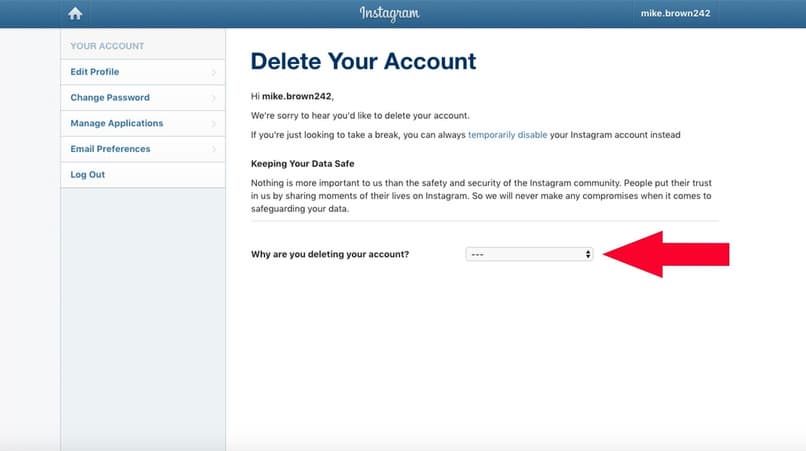
- Scroll down the page until the line "Temporarily disable my profile" appears on the screen - click on it.
- In the form, indicate the reason for temporarily disabling the account (Instagram collects information to improve user service) - you need to select one of the available options and confirm your decision.
After that, the profile will be hidden from all users. To restore access, you will need to re-login to your account through the official Instagram mobile application or the web version of the site. Blocking a page is allowed no more than once a week.
Completely deleting an Instagram page means that it will be impossible to restore access to it. In this case, the user will no longer be able to register a profile with the same name. Finding a page for completely deleting an Instagram account will be more difficult - the process depends on the platform used (smartphone or PC).
Instagram deletion process:
- Log in to the social network's official mobile app.
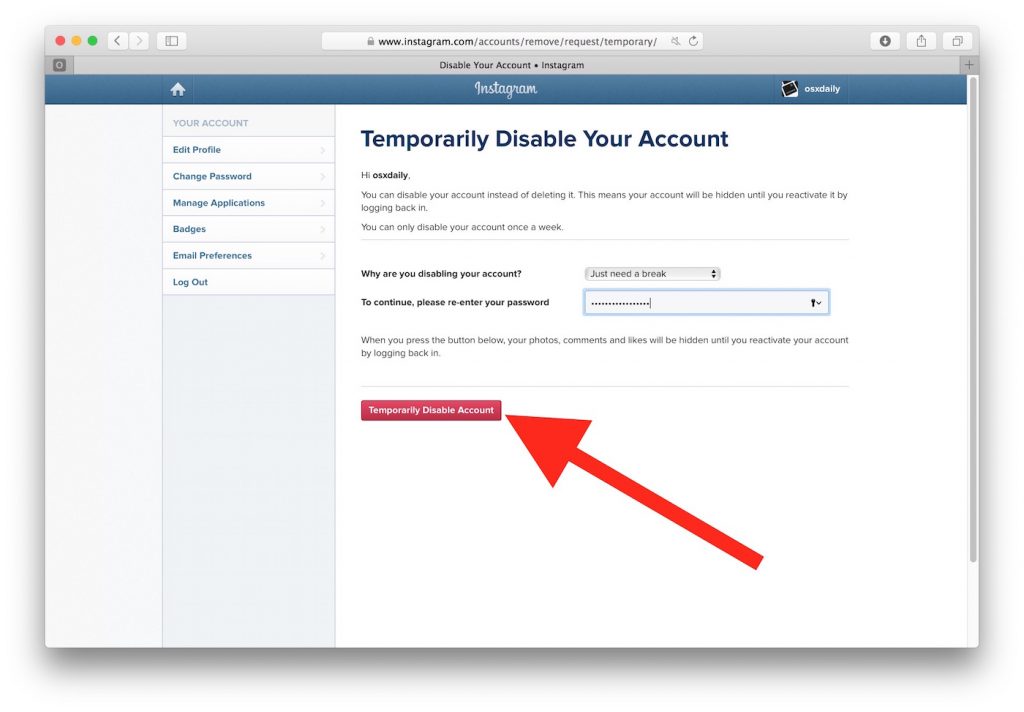
- Go to Settings, then Help.
- Open the "Help Center" and click on the item "Manage ...".
- Click on the link "Delete account", and then on "How to delete ...".
- After that, the system will redirect the user to the account deletion page through the line in the "To send a request ..." block.
- Specify the reason for deleting the account or select one of the options offered in the corresponding list.
- Confirm your decision by entering the password for the deleted Instagram account.
After that, the user's Instagram page will be permanently deleted (unrecoverable).
The process for deleting an Instagram account is not too different on different mobile platforms. On the iPhone, you need to do the following:
- Go to Instagram.
- Open "Settings", and then the "Help" section.
- Go to "Help Center" and then to "Manage...".
- Click on "Delete account" and "How to delete your account".

- After that, the application will redirect the user to the form for deleting an account through the transition on the request "To send ...".
- After specifying the reason for deleting the Instagram account and confirming the action, the page will become unavailable without the possibility of recovery.
To delete an Instagram account using a PC, do the following:
- Go to the official Instagram website, find and click on the "Help" link below.
- In the "Help Center" section, select "Manage ...", and then click on the "Delete account" button.
- After that, Instagram will redirect the user to another page, in the directory block, select "To send ...".
- Enter the reason for deleting your Instagram account or select one of the automatically suggested options.
- Confirm your action by entering the password for the account to be deleted.
After that, the profile will be available on Instagram for about a month.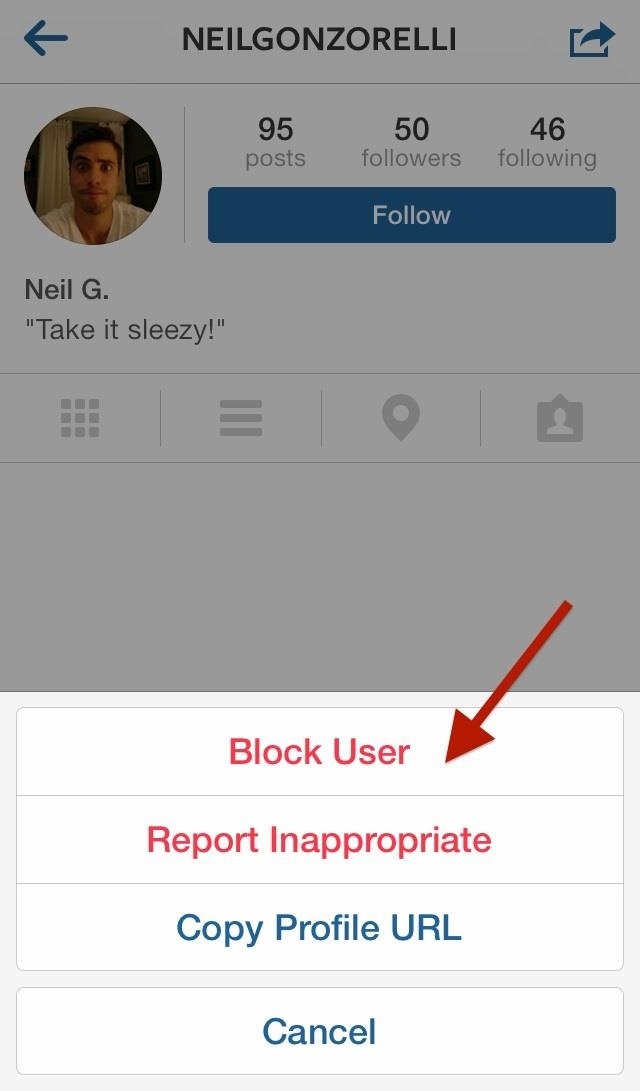 This allows its owner to visit the page at any time during this time and restore access. If this is not done within the specified period of time, the account will be permanently deleted.
This allows its owner to visit the page at any time during this time and restore access. If this is not done within the specified period of time, the account will be permanently deleted.
When you try to access a permanently deleted page, the main screen will display the message "Sorry, this page is not available." This means that the profile is no longer shown and access to the information published in it can not be obtained.
Completely deleting an Instagram account means that all posts and posts posted on it will be deleted. If the user does not want to permanently lose data, then you can temporarily close the Instagram page from third-party access.
Please leave your comments on the current topic of the material. We are extremely grateful to you for your comments, responses, likes, dislikes, subscriptions!
OLOLeg Lorovauthor
How to delete a second Instagram account and remove an extra profile from the list
Home » Detailed instructions for instagram
Social network Instagram has long allowed its users to manage multiple accounts in one application. This is quite convenient, for example, for the simultaneous conduct of commercial activities and the usual posting of photos and stories.
This is quite convenient, for example, for the simultaneous conduct of commercial activities and the usual posting of photos and stories.
But nothing lasts forever, so sometimes you get bored with an additional profile. And then only one question is spinning in my head: how to delete a second Instagram account? Is there such a possibility in the application on a smartphone or for a PC on the site? Don't worry and read the text below. He will tell you what to do and how to do it.
How to remove a second account from one account
If you decide that the second profile is superfluous and want to get rid of it, please note that the instructions will be different for a personal computer and a mobile device. Choose the most suitable for you and go for it.
Consider the algorithm of actions for each method separately.
Removing a service from a smartphone
Let's start with how to remove an unnecessary account using your smartphone. However, to begin with, it is worth noting that there is no such function in the mobile application.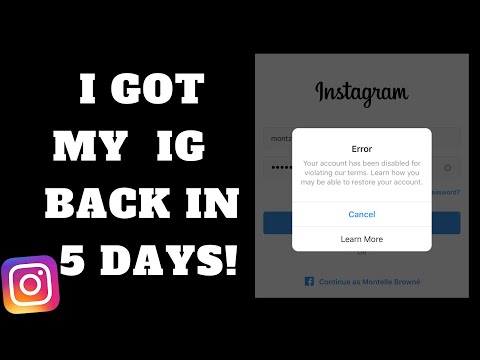 Therefore, everything will have to be searched in the browser.
Therefore, everything will have to be searched in the browser.
To delete an additional account, you will need to follow these steps:
- Unlock the phone screen and open the Instagram program.
- Log in to the page using your login (nickname/e-mail address/mobile number) and password.
- Click on the "person" or avatar icon from the menu at the bottom of the screen. This will take you to the main page.
- Click on the three stripes icon.
- Go to application settings.
- Scroll down and tap on the "Help" line.
- Select "Help".
- In the mobile browser window that appears, click on the "manage your account" hyperlink, which is located in the gray column.
- Open the "How to delete an account" tab and select "Delete".
- Log in again with the account you want to delete.
- Determine the reason that made you erase the data from the list provided.
- Repeat the password and confirm the operation.

After step 10 your account will be permanently deleted.
Note. All comments and posts in the feed are also erased. You can save them in the settings in the "Privacy" - "Download data" section. Saved files are easy to open and view on your phone.
Removing instagram from PC
If only a personal computer is at hand, it doesn't matter. You can also get rid of an additional account from it. This requires:
- Go to the official website of Instagram.
- Authorize using the username and password for the deletion profile.
- Click on the "person" located in the upper corner.
- Scroll to the bottom of the page and select the "Support" section.
- Click on the "Account Management" hyperlink from the left column and then "Delete".
- Open the "How do I delete?" slide-out menu in the right column.
- Click on the corresponding "Delete" label.
- Decide on the reason that seems most appropriate to you.
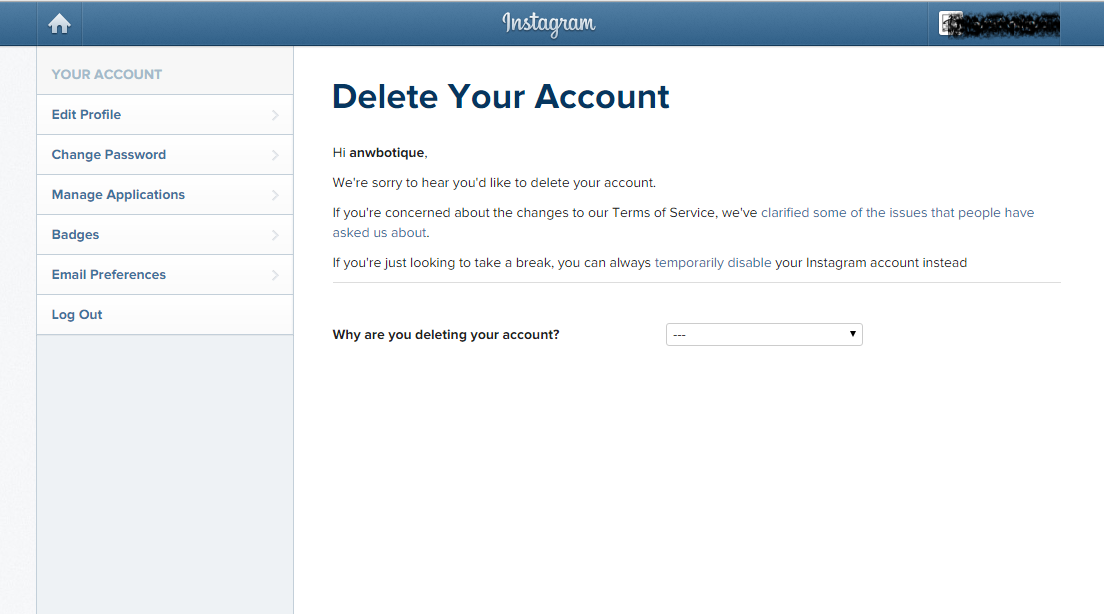 For example, "a second account has been created."
For example, "a second account has been created." - Enter your password in the empty field.
- End the procedure with the red confirmation button.
Important. Don't mix up accounts. Be sure to log in to the one you want to delete. Also, before confirming the operation, double-check which one is logged in.
Alternative to page deletion
In addition to permanently blocking a page on a social network, there are a couple of alternative options. Namely:
- temporary access restriction;
- switching the account to the "Private profile" mode.
In the first case, the account will be blocked for 30 days and will become "invisible" to all network users. To do this, you need:
To do this, you need:
- Go to the Instagram website and log in to the required account.
- Go to the main menu and click on the "Edit profile" button.
- Scroll down and click on "Temporarily block".
- Confirm operation.
Note. If you still want to restore access, then just log in to the blocked profile.
The second method implies a restriction of access for all non-subscribers. If this is what you need, then:
- Go to the social network.
- In the settings in the "Privacy" section, check the box for "Private profile".
- Save changes.
You can untie this profile from the application and then it will no longer "annoy" your eyes. To do this:
- Go back to settings.
- Tap on the "Log out of username" hyperlink.
- Uncheck "Remember login information".
