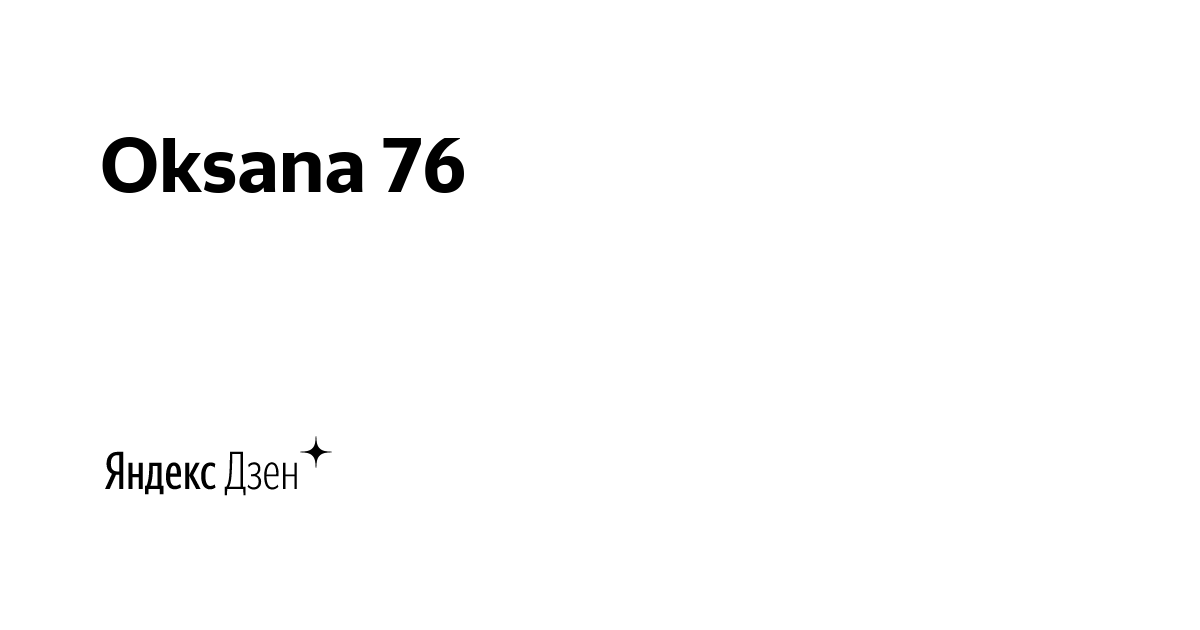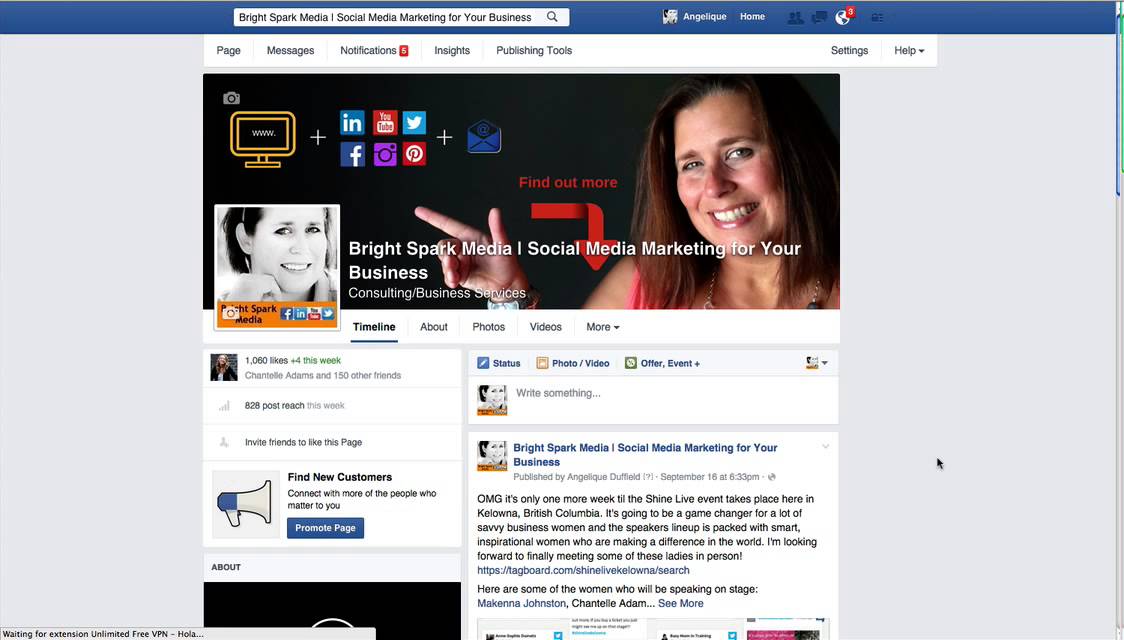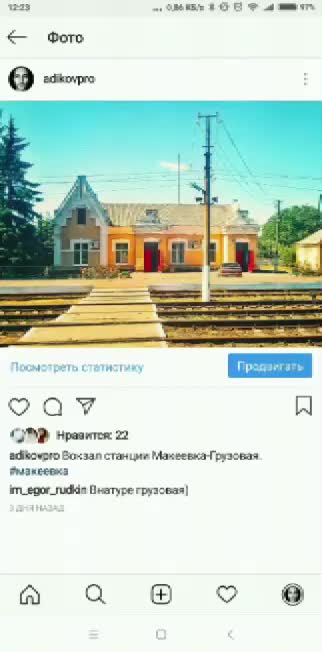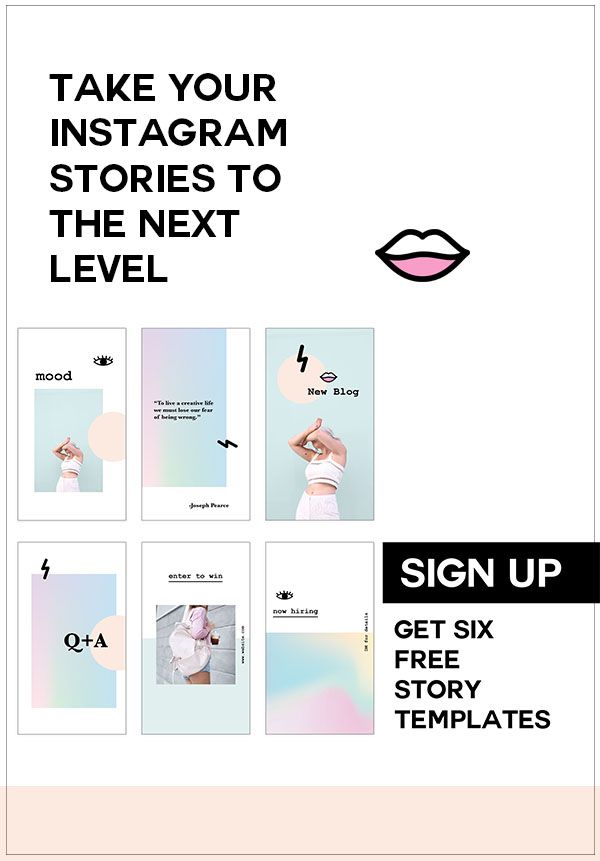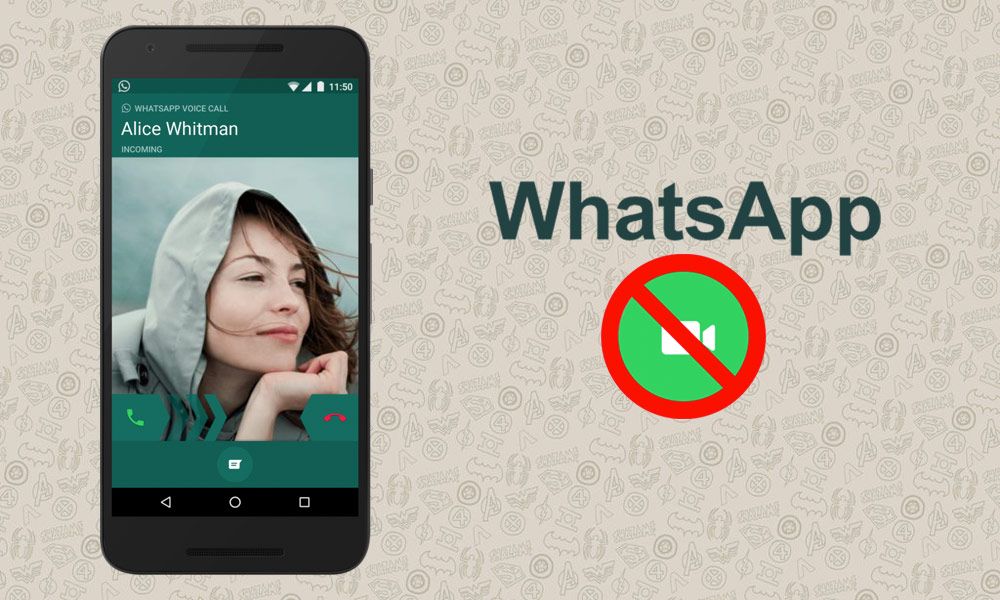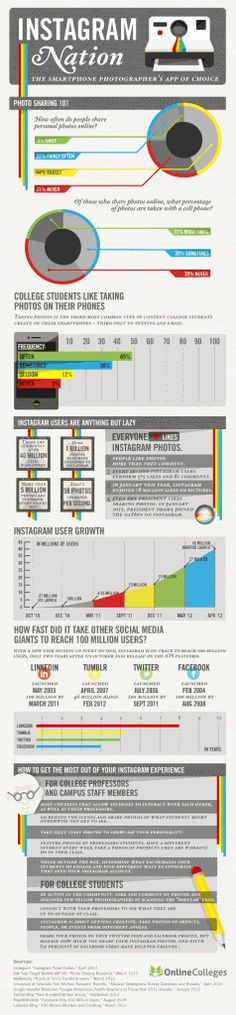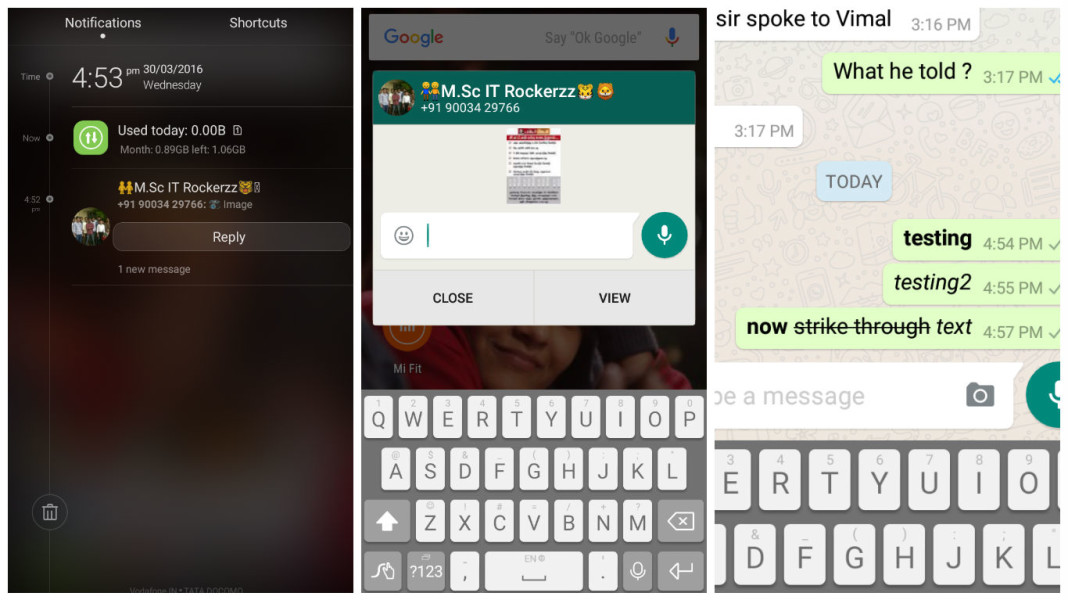How to restore your disabled facebook account
How to recover disabled Facebook Account without stressing yourself
Your Facebook account is important to you, but you’re in a tight spot because it’s been disabled!? There might come a time when your Facebook account is either disabled or locked, and this is where you’ll be wondering about what to do next. Chances are, your Facebook account was disabled by you or someone else. If that’s the case, then this post will show you how to recover & reactivate a disabled Facebook Account.
- If you deactivated your Facebook account, you can cancel its deletion within 14 days. After the passage of 14 days, there is no way to reinstate your deleted Facebook account.
- If your account was deactivated by Facebook, then you’ll need to submit an appeal to Facebook.com. Depending on the reason for the deactivation of your account, Facebook may never reinstate it.
- The only option, then, is to create a new account and forget the old one.
You deactivated your Facebook account
If you’ve disabled your account, then the following steps should be good enough to get things up and running again.
- Log into your Facebook account by entering your email address and password.
- If your account was put up for deletion, you should see a prompt asking to either Cancel Deletion or Confirm Deletion.
- Simply click on the Cancel Deletion button to save your profile from permanent deletion.
- We understand that your profile will be reinstated at the same state it was in before, so there’s nothing to fear.
Like many users of the social network, there’s a chance you might have grown tired of Facebook, and as such, you’ve gone ahead and temporarily deactivated the account. Now, to get it back to its regular form, this can be done quite easily.
For those who have intentionally place their Facebook profile up for deletion, then be sure to log in before the first 14 days if you want to save it from permanent deletion.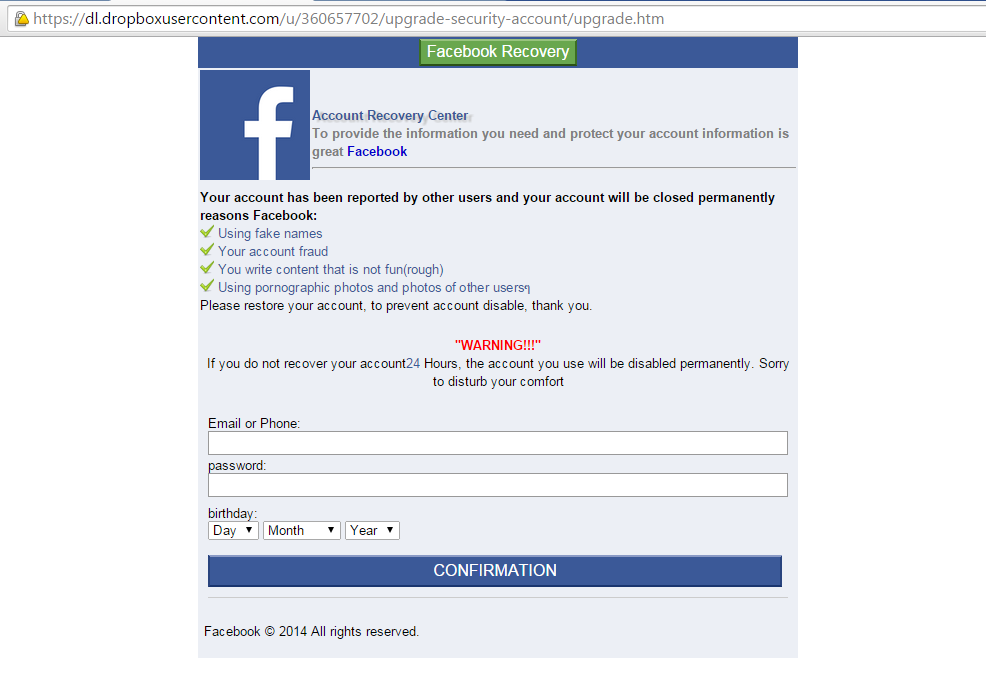 After the 14-days have passed, then there’ll be no other way to reinstate it.
After the 14-days have passed, then there’ll be no other way to reinstate it.
Read: How to recover your Facebook account with the help of Friends and Family.
The account has been disabled by Facebook
If your account has been disabled by Facebook, you’ll see a special message when you try to log in. Facebook deactivates accounts for the following reasons:
- Using a fake name
- Impersonating someone
- Posting content that doesn’t follow the Facebook Terms
- Continuing behavior that’s not allowed on Facebook by violating Community Standards
- Contacting other people for harassment, advertising, promoting, dating or other conduct that’s not allowed.
Now, if you felt you’ve been punished by Facebook, then it’s time to check if your account is locked. Visit Facebook, then log in using your username and password. From there, if the social network disabled your account, then you should see “Account disabled.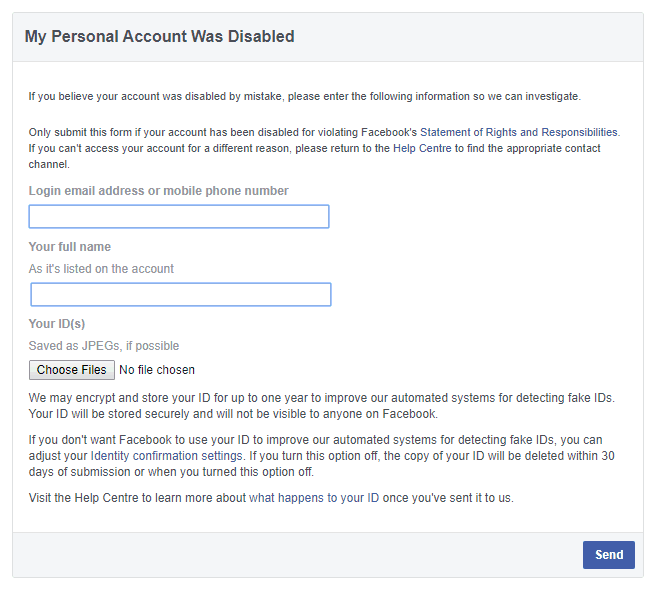 ” All is not lost because the option is there to file an appeal. If you think your account was disabled by mistake, you can file an appeal here on Facebook.
” All is not lost because the option is there to file an appeal. If you think your account was disabled by mistake, you can file an appeal here on Facebook.
The appeal section will require a picture copy of your ID, so be sure to have one on the ready, Finally, add details of your appeal in the “Additional info” section, and you’re good to go from there.
Sit back and wait for a response from Facebook about the possibility of returning your account to normal. It may or may not happen, so cross your fingers and hope for the best.
Related read: What to do when Facebook Account is hacked.
Date: Tags: Facebook
report this ad[email protected]
Vamien McKalin possesses the awesome power of walking on water like a boss. He's also a person who enjoys writing about technology, comics, video games, and anything related to the geek world.
Facebook Account Disabled? Here's How to Recover Locked Facebook Account
Subin B -
Getting locked out of your Facebook account can be an unpleasant experience, especially if Facebook is your social media platform of choice to stay in touch with your friends and family. Well, if your account suddenly got disabled, here’s what you can do to recover your locked Facebook account.
Recover Locked Facebook Account (2022)
Table of Contents
When Does Facebook Disable Your Account?
Facebook disables accounts that don’t follow the company’s terms of service. To be specific, Facebook says it will disable your account for any of the following reasons:
- Posting content that doesn’t follow the Facebook Terms.
- Using a fake name.
- Impersonating someone.
- Continuing behavior that’s not allowed on Facebook and goes against Community Standards.

- Contacting other people for the purpose of harassment, advertising, promoting, or other conduct that’s not allowed.
Recover FB Account Disabled By Facebook
If you think you didn’t violate any of the aforesaid Facebook terms, you can request a review. Here’s how to do it:
1. Visit Facebook’s account appeal form and fill in the required details. Facebook asks for your login email address or phone number, full name, and your ID for verification. Facebook accepts both government and non-government IDs. Check out a list of all supported IDs via the link right here.
2. After uploading all the details, click on “Send” to submit the appeal. Facebook will then review your appeal. The company will allow access to your account if it is convinced that your account got accidentally disabled. Furthermore, the social media company might contact you for more information as part of the review process.
Recover Facebook Account You Disabled
If you previously disabled or permanently delete your Facebook account, you can still recover it as long as it is within the 30-day recovery window.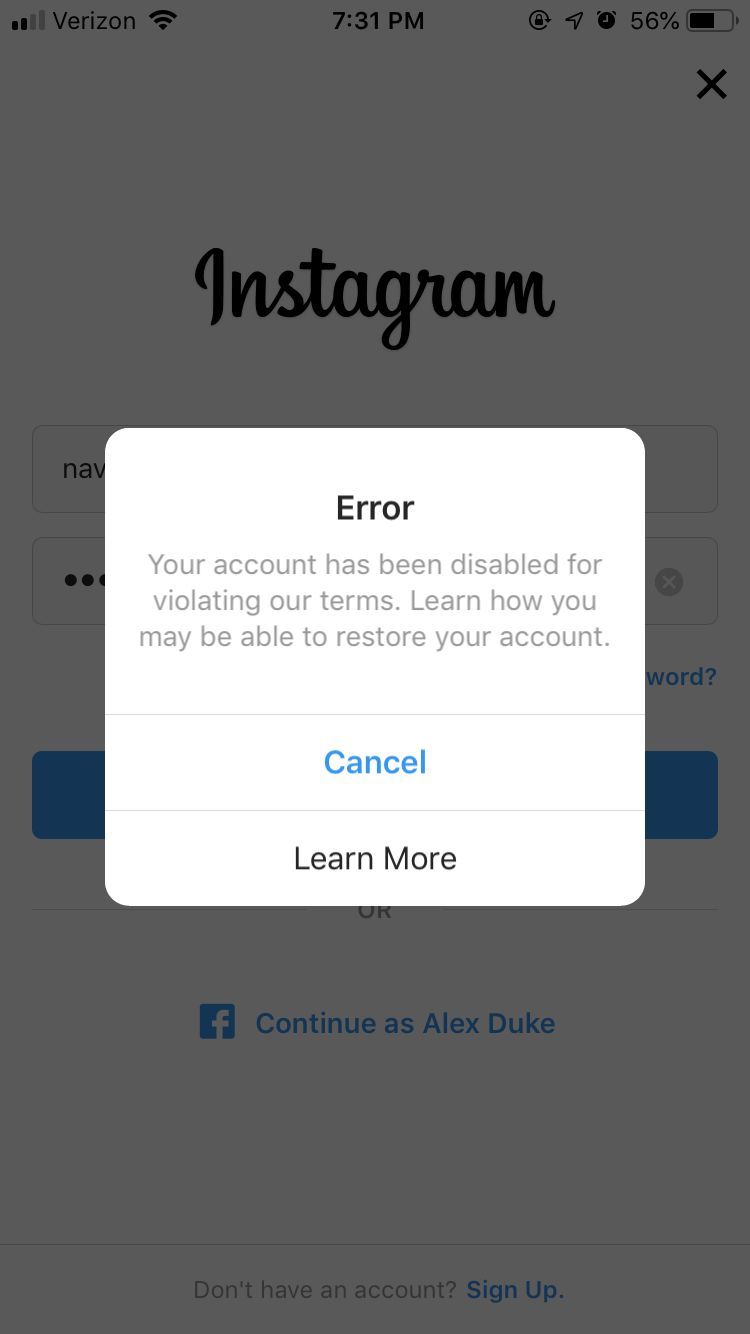 Here’s how to reactivate a Facebook account you disabled:
Here’s how to reactivate a Facebook account you disabled:
1. The process to recover a Facebook account you disabled is as straightforward as signing in with your login credentials. Visit Facebook’s website and sign in with your username and password. If you temporarily disabled your account, logging in will enable your account, and you can start using the platform.
2. If you had chosen to permanently delete the account instead, you will have to confirm the reactivation. On the confirmation page, you will see the date when your account is scheduled for deletion. Click on “Cancel Deletion” to recover and gain access to your Facebook account.
Frequently Asked Questions
Q: What happens when Facebook disables your account?
You can’t log in with your disabled Facebook account. You are essentially locked out of your account and can’t use any Facebook features.
Q: How long does Facebook disable your account?
Disabled Facebook accounts are indefinitely disabled unless you raise an appeal.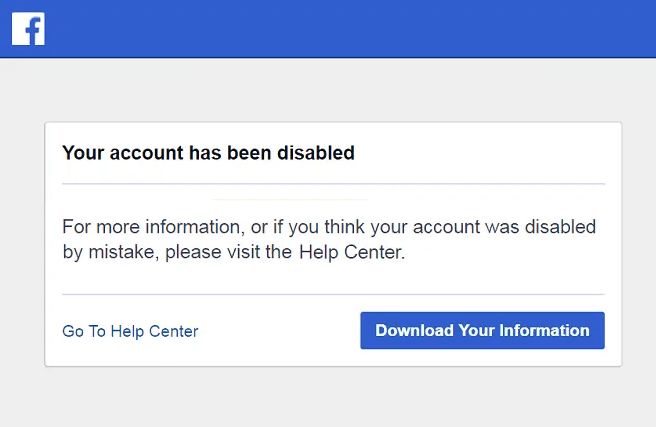 Make sure you respond if the company’s representatives reach out to you for more information. While responding, verify if the query is indeed from Facebook and not scammers.
Make sure you respond if the company’s representatives reach out to you for more information. While responding, verify if the query is indeed from Facebook and not scammers.
Q: Can Facebook disable your account for no reason?
Facebook typically doesn’t disable accounts without a valid reason. The company usually disables accounts that violate its terms of service. In case Facebook disabled your account by mistake, you can raise a review request to regain access.
Get Your Disabled Facebook Account Back
If you have a disabled Facebook account despite following the company’s guidelines, you could expect positive results through the appeal. If you did violate Facebook’s terms of service, you could try creating a new account. Meanwhile, if you think someone hacked your Facebook, go through our linked guide to check and recover your hacked Facebook account.
TAGS Facebook
toadmin.ru - toAdmin.ru
9 website blockers for individual and team productivity
Are you missing the level of productivity you were looking for when you start working on your PC? You need a website blocker! Find some really popular ones for you and your team in this…
A more accurate traffic estimator in 2022?
Evaluating the performance of your online business is impossible without proper benchmarks - from the overall market to competitor information, you need to understand what others' results look like. However, no one…
However, no one…
8 ways to view Tinder profiles without an account
Tinder is a popular online dating platform used by millions of people. There are many happy love stories that have come true thanks to Tinder and its very efficient algorithms for matching potential profiles. However…
10 Online Keyboard Checker Tools
There may be times when you start to experience issues with the keys on your keyboard. It's also possible that you can't figure out where the problem is, whether it's the hardware that's causing the problem or the software...0006
Unused Roblox Gift Card Codes: Redeem Now
Roblox is one of the most famous online multiplayer gaming platforms. Millions of players from all over the world join the platform to play games or create their own Roblox games. However, in Roblox…
Top 13 Spotify Playlist Downloaders
The world of music has undoubtedly experienced tremendous growth. Now people can enjoy music from all over the world and are already enjoying it thanks to the availability of music on the internet. There are a number of online applications that allow you to…
There are a number of online applications that allow you to…
7 Platform as a Service (PaaS) for Machine Learning and AI Developers
Still using bulky fixed hardware to run your models? Are infrastructure costs hindering your growth? It's time to move to the cloud. In this article, we provide a list of platforms available...
Is there a BeamNG Drive on Xbox?
Video games have undoubtedly taken over the gaming world. They are exciting, addictive, fast-paced, and have everything that makes gamers nervous. One such vehicle simulation video game is BeamNG Drive developed by BeamNG GmbH.…
The 12 best standing tables you can get in the UK
Standing tables are the best furniture innovation of today. We all, from students to professionals, had to do most of the work sitting. Many people have constant sitting in the same position ...
Minecraft
Fix not being able to find Hypixel Minecraft server entrance and maps
Hypixel is one of the most popular mini game servers in Minecraft with some of the most popular Minecraft games.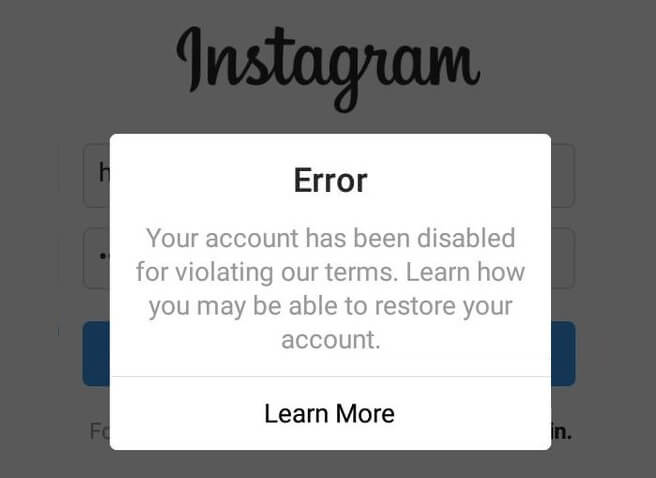 Millions of users play with this server as it provides an interactive experience for users.…
Millions of users play with this server as it provides an interactive experience for users.…
How to copy values instead of formulas in Excel
In addition to managing data, Microsoft Excel performs various calculations and mathematical operations to facilitate business operations. Copying and pasting data from one cell to another is expected when using Microsoft Excel. Most people...
Build your fortune with the M1 Finance app
Finance is a tough nut to crack for most people. You can't be an expert in everything, and in most cases you don't have time to study finance on your own. With a little help from the app…
VPN
Top 5 Kindle Fire VPNs for Easy Streaming
Kindle Fire, also known as the Amazon Fire tablet, has been a popular choice for people who love to read digitally. It's compact, powerful, and does more than just read. Being a tablet,…
11 SASE Solutions for Protecting SMB Enterprise Networks
Secure Access Service Edge (SASE) combines multiple security and networking features to help secure corporate networks, data, systems, and applications while improving their operational performance and reducing costs. …
…
Windows
What is Smart App Control in Windows 11 and why you should enable it
We are as aware of Windows malware and security issues as Microsoft is. To solve a longstanding problem, Microsoft came up with something called Smart App Control (SAC). If you are wondering what…
The 8 Best Wireless Security Cameras for Your Beautiful Home
Home security is something everyone equally cares about and is looking for new ways to improve it. Not so long ago, security cameras or some kind of surveillance system was commonly associated ...
9 online book clubs for the best reading advice
Online book clubs are places that book lovers should not miss. Let me introduce you to nine such clubs that will help you in the life of a bookworm. Keep reading! Satisfaction that I...
8 smart doorbells for your home security
No matter how great we feel in our home, it's important to adapt to the latest security technologies to stay one step ahead of the unexpected. We can never know…
We can never know…
Top 5 Asynchronous Web Frameworks for Python
Asynchronous programming is now a first-class citizen of Python. If you are a web developer, you can choose from amazing frameworks! As of this writing, asynchrony is no longer just a buzzword in the community...
Windows
How to set up dual monitors in Windows [Dual Monitor set Up]
In today's era when all work is done on a laptop and a desktop computer, after a while there is a need for another desktop computer. Especially when a person works in several windows at the same time, but ...
Restore a disabled or blocked Facebook account
Facebook, like any social network today, has certain rules, failure to follow which you can get a disabled account.
Depending on whether the offense was major or minor, account can be easily restored. However, it is very important to make it clear that a permanently disabled account will be gone forever.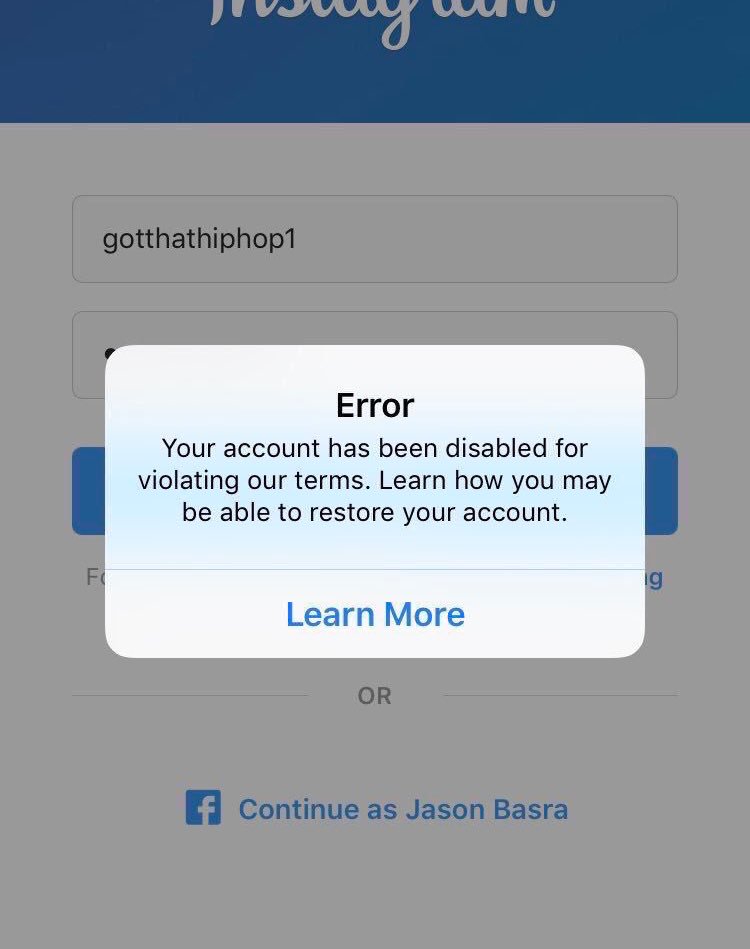
How do I know if my account is disabled?
Since in some cases Facebook may not even bother to send a notification before the account is disabled, in such situations the only way to know if your account has been disabled is by through the message that will appear when you try to log in.
If your account is disabled, you will not be able to log in, and every time you try to log in you will be notified that your account has been suspended.
Now, if you can't log in to your Facebook account and aren't receiving a message, chances are there's another login problem .
Reasons why Facebook can disable your account
Facebook will block these accounts that do not meet the conditions of the social network. Reasons your account may be disabled include the following:
- Posting content that is inappropriate Facebook Terms.
- Create an account using false name.

- Use the identity of another person.
- Appeal to other people for the purpose of disturbing them, including for promotional purposes, encouragement. other behaviors are not allowed.
If you want to see all the terms and conditions of Facebook, please follow this link.
How to recover an account blocked by Facebook
It is very important that when you notice that your account has been disabled, you act immediately, because when Facebook disables an account, only the affected person will have 30 days to apply. otherwise the account will be permanently disabled and you will not have a chance to return it. Here are the steps you need to follow to recover your account:
Complete the account recovery form
First click on this link which will direct you to the disabled account recovery form. You must complete each field with the required information.
You must complete each field with the required information.
You will be prompted to enter the email address associated with your Facebook account, your first and last name (the same as your Facebook account), and a JPEG photo of your ID. When all fields are filled, you can submit a request for consideration to Facebook.
Wait for the information to be verified
After submitting form , there is nothing left for you to do but wait. It may take up to 2 days or more for Facebook to respond to your request.
At this time, Facebook will take care of verifying your data and in the event of an error your account will be re-enabled, however, in cases where serious violations have indeed been committed, it is most likely that your application has been rejected and your account has been blocked forever and ever.
Another alternative to contacting Facebook is to send an email to [email protected] . In the mail, you can indicate the problem that you have with your account and your information so that they can check your details.
In the mail, you can indicate the problem that you have with your account and your information so that they can check your details.
Restore your Facebook account if it was voluntarily disabled
Now if the account was not disabled by Facebook but was voluntarily disabled, further steps are much easier:
- go to Official Facebook page.
- Log in to your Facebook account as usual by entering your email address or phone number and password.
- Now click Log in. If everything is correct, your account will be automatically enabled and you will be able to open your account normally.
The benefit of this Facebook option is that you can disable your account and if you regret it, you can reactivate it without worrying about losing your information. All your conversations, photos and more will remain the same as they were before you disabled your account.
What to do if your account is suspended
Some people may confuse a disabled account with a disabled account, but they are not exactly the same. Lockout occurs when a user does not remember the login details for their account.
If your Facebook account is blocked, you will probably receive the following message: "For security reasons, your account has been temporarily blocked." To unlock it, you can follow these steps:
- Clear cache and history. Then wait a few hours before trying to log in again.
- If the previous option does not suit you, you can enter run the automatic security check process From Facebook. In this case, you can use your backup phone number to verify your identity. If you want a more detailed explanation on how you can recover your account, you should take a look at this article which explains how to recover your Facebook account from your phone.

How to avoid blocking Facebook?
The only way to prevent your Facebook account from being disabled is respecting the terms of the social network, So, if you don't want to have a bad time, I recommend that you follow these tips:
- If you create a Facebook account, you must use your real name. The platform punishes the act of impersonating someone else.
- If you have a company, it is best to have a separate Facebook page for your business, do not use your personal account.
- no posting offensive or inappropriate.
- Without having to tag people in your photos, can also be grounds for suspension.
- You cannot have a Facebook account if you are under 13 years old.
- It is highly recommended that you add your email address and phone number to recover your account. They can be used to verify your identity during security checks.