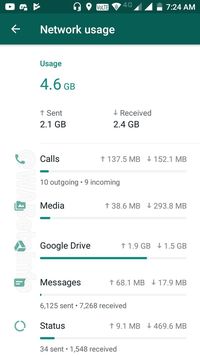How to get art commissions on instagram
The definitive guide (June 2022)
As the world’s top photo-sharing social networking app, Instagram has quickly become the go-to platform for selling art online in 2022.
According to Statista, Instagram has had more than 1 billion monthly active users worldwide since 2018. 60% of users go on Instagram to discover new products and 90% tend to follow a brand, business, or influencer.
This is great news for anyone wanting to use social media to sell art and connect with potential customers across the globe. So, if you’ve ever wondered how to become a famous artist on Instagram, you’ve just come to the right place on the internet.
We’re about to share some great Instagram tips for artists, and show you how to start selling art on Instagram in just four steps:
- Set up an Instagram Creator Account
- Link to your website
- Get your art noticed on Instagram
- Promote & sell your art on Instagram
Are you ready to set a new goal and become one of the top-selling artists on Instagram? Then let’s get started!
Step 1: Set up an Instagram Creator AccountThe first step to selling art on Instagram is setting up an Instagram Creator Account (if you already have one, skip this part and go to step #2).
Having a professional profile provides a better marketing experience and helps fans connect to your art. According to Instagram, the Creator Account is best for public figures, content producers, artists, and influencers.
With the Creator Account, you get access to:
- Instagram Insights (an overview of your top posts and videos, audience’s demographics, overall reach, and other metrics).
- More profile information (contact options and info, category label, etc.).
- Advanced DM sorting (primary, general, and message requests).
- Promotions, branded content, etc.
As you can see, you can get so much more out of a professional profile than a personal one.
Instagram Creator vs Business Account comparison.Here’s how to set up an Instagram Creator Account for selling art:
- Go to your profile and tap the hamburger menu on the top right of the screen.
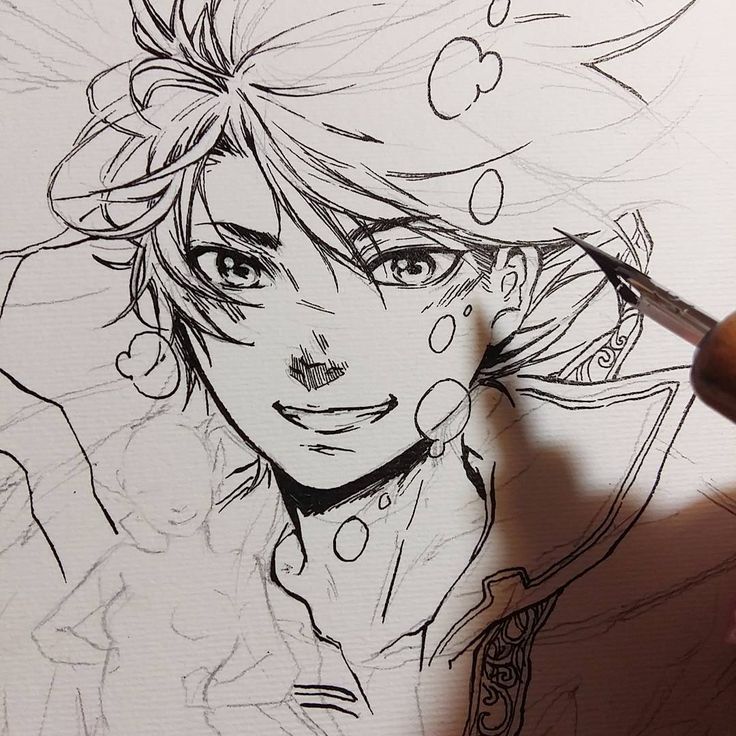
- Then tap Settings at the top of the menu.
- From your Settings menu, tap Account.
- Scroll to the bottom and tap Switch account type.
- If you have a Business Account, select Switch to Creator Account.
- If you have a personal account, select Switch to Professional Account, and then the Creator box from the next menu.
Now that you’ve switched to the Creator Account, it’s time to polish the look of your profile!
Create your Instagram aestheticThe look and feel of your Instagram profile must stand out to attract new followers. People tend to judge a profile within seconds of seeing it for the first time (up to 90 percent of this judgment is based on color). Even Instagram has advised users to go for a cohesive look for their accounts.
This is particularly important for artists whose profiles are viewed as portfolios of their art. In other words, treat your Instagram profile as your very own homepage and pay special attention to your:
In other words, treat your Instagram profile as your very own homepage and pay special attention to your:
- Feed—the perfect place for showing off your artwork and behind-the-scenes footage.
- Username—pick a name that represents your art.
- Category label—select Art, Artist, Designer, or Graphic Designer.
- Story Highlights—use your art icons as cover images for the highlights (e.g. FAQ, resources, commissions, wallpapers, reviews, tools, Q&A, etc.).
- Profile picture—an image that represents your art, logo, or username.
- Bio—write an attractive bio using relevant emojis, or special text font.
Ideally, the entire account should reflect your identity and unique art style.
Examples of inspirational Instagram artist bios.And, last but not least, if you have a Facebook Page for your art, don’t forget to connect it to your Instagram account:
- Tap Edit Profile.
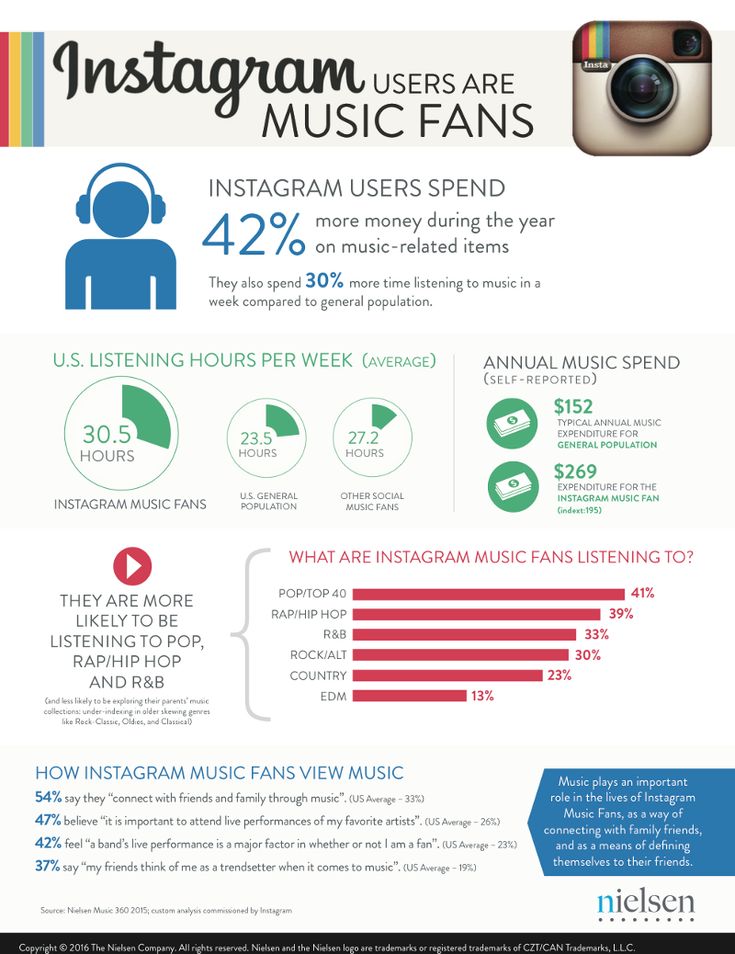
- Tap Page under Profile information.
- Select your Facebook Page.
Before you can start selling art on Instagram, you need to have a website where people can buy or download your art.
Most artists without a website tend to go for Etsy. While selling on Etsy is good for exposure due to its high traffic, the fees eventually stack up and you’ll end up with no control over your store.
Another factor that makes it hard for artists to stand out is the tough competition. Your product needs to have a very high market demand to get found in the marketplace.
Moreover, there are no instant payouts nor store customization. As an artist, you probably want to make sure that your store matches your art, right? The only way to make that happen is to have a fully customizable website, such as a white-label Sellfy store.
What is Sellfy?Sellfy comes with a beautiful set of pre-made store themes for every type of business.
Sellfy is an easy-to-use eCommerce solution with a good deal of features made for selling custom products (like print-on-demand merchandise). One of the platform’s main attractions is its diverse range of product types—from digital items and subscriptions to physical products.
Unlike most platforms, Sellfy’s setup process is incredibly smooth and easy. You can build a mobile-ready art store in less than five minutes.
Sellfy has everything an artist needs:
- A PayPal integration (read our how to sell on Instagram with PayPal guide)
- File security and unlimited bandwidth
- Quick payment processing
- In-built marketing tools
- Unlimited products
In fact, Sellfy was specifically designed for artists like you who want to sell art online without any hassles.
Sellfy art store example: Cindy’s Base Store.Set up your art store with SellfyReady to build your art store?
Here’s how to sign up for Sellfy in three steps:
- Choose a subscription plan or start a 14-day free trial (you can upgrade your account at any time to enjoy more features).

- Once your email address has been verified, log in and go to the Products section to pick a product type (digital or physical products, print on demand, etc.), and upload your designs.
- Customize your store to match your art, and use every Sellfy feature to your advantage (for example, you can download Sellfy’s mobile app to keep track of new orders)!
The bio section is the first thing that people see when they find your Instagram profile. Use this to your advantage! Add your Sellfy store link to your bio so that interested customers know where to buy your art.
Follow these steps to add your store link:
- From your Instagram profile page, tap Edit Profile.
- Tap Website and simply copy-paste your Sellfy store URL.
- If the URL is too long, you can shorten it with Bitly.
- Write “link in bio” in your captions to refer followers to the link.
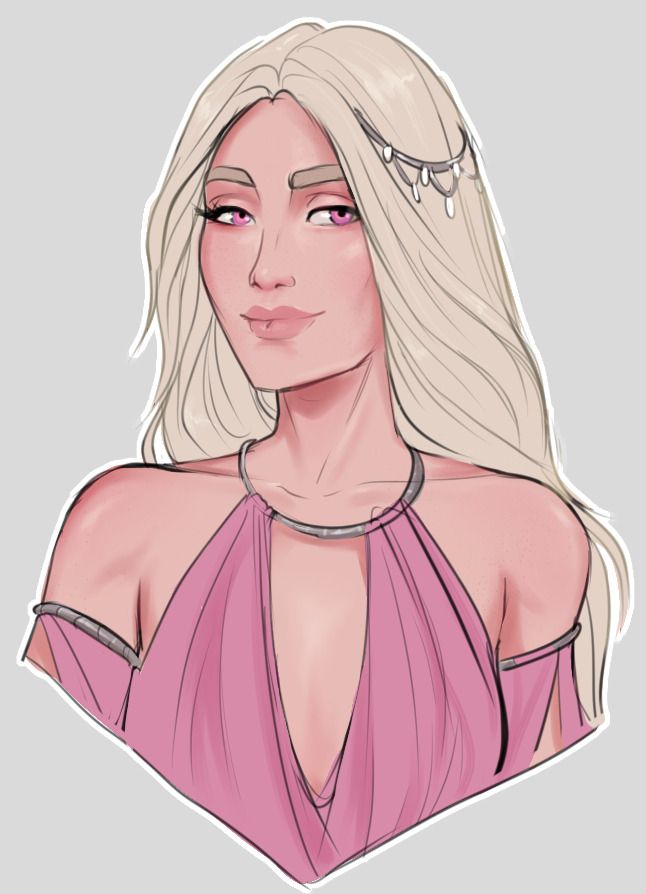
Pro tip: Did you know that you can also share multiple links in your posts? With Linkin.bio, you can drive even more traffic from Instagram to your Sellfy store.
Sellfy store link in bio example.Step #3: Get your art noticed on InstagramNow that you know how to set up an art store and link to your website, you’re probably thinking:
How do I get my artwork noticed on Instagram?
So, let’s go over a few Instagram tips for artists and find out!
Use the best Instagram hashtags for artistsEvery time you make a post, use up to 30 different hashtags to get your art noticed on Instagram. But, not just any hashtags—you need to sort out which ones are the best hashtags for artists and then use them in your content.
For instance, here’s a great list of hashtags you can use to get your art noticed on Instagram:
The best Instagram hashtags for artists.The trick here is to use multiple low-density hashtags (below 1M) as opposed to high-density ones (more than 1M).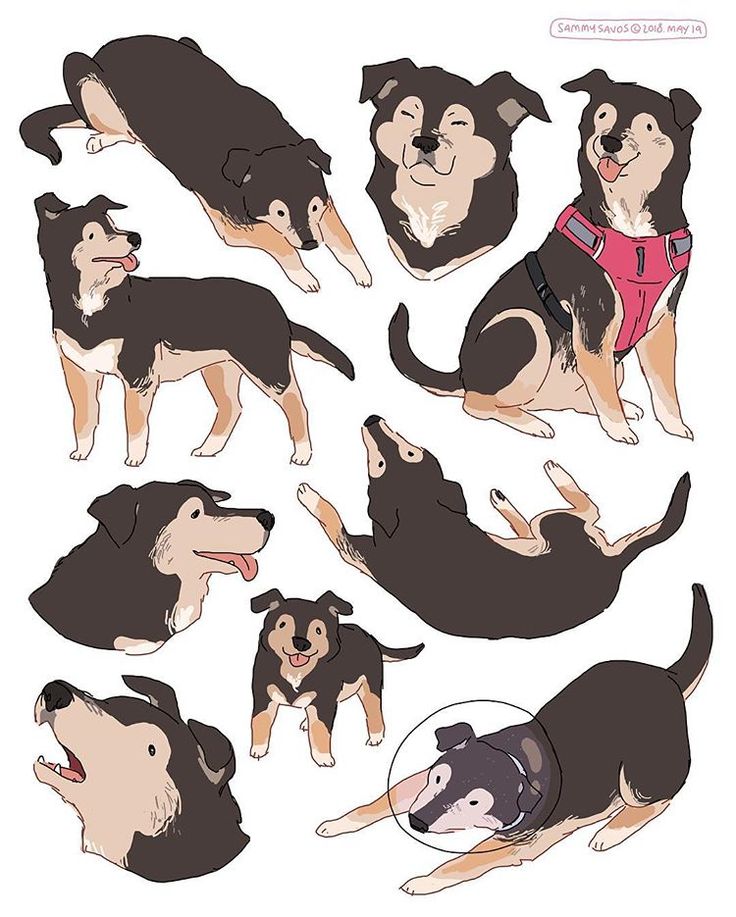 Why? Because too many high-density hashtags will get your art lost in an endless sea of other art posts. So, you want to make sure that you only use around 1-3 high-density hashtags.
Why? Because too many high-density hashtags will get your art lost in an endless sea of other art posts. So, you want to make sure that you only use around 1-3 high-density hashtags.
Pro tip: Another way to discover hashtags for artists is by browsing accounts similar to yours and checking what they’re using.
Tag up to 20 Instagram accounts to get featuredAside from using Instagram hashtags, you can also tag up to 20 different artist accounts in your posts. By doing so, you might be able to get a better reach and outsmart Instagram’s algorithm should a tagged account repost your art.
To find such accounts, research one of the trending hashtags on Instagram and you’ll find posts by different artists. Check out their profiles and see if they feature art aside from their own.
You can also search for niche accounts that regularly share art memes by all sorts of artists. For example, if your art is about mental health awareness, you can use keywords like self-care or mental health to find relevant profiles. Or, if fantasy art is your niche, you can try keywords like witchy, occult, astrology, etc.
Or, if fantasy art is your niche, you can try keywords like witchy, occult, astrology, etc.
You’re probably wondering what alt text is:
Simply put, Instagram alt text literally describes what is on your photo.
Why should you care about that, though? Most Instagram users aren’t aware of this, but it’s a very clever way to rank better on Google. So, be sure to include it in your SEO strategy!
Here’s how to add alt text to your Instagram posts:
- Tap on the + plus icon at the top to create a post.
- Choose an image and go Next.
- Adjust your image or add a filter and go Next again.
- On the New post page, scroll to the bottom and tap on Advanced settings.
- Scroll to the bottom again and tap on Write alt text.
- Write a maximum of 100 characters to describe your image.

And voilà—now, watch Google do its SEO magic!
Create engaging content and give out freebiesIn addition to using hashtags, account tagging, and alt text, you should also keep your followers engaged with as much interactive content as possible.
There are several ways to do that. However, keep in mind that the real key to getting noticed lies in consistency and high-quality content. Instagram’s algorithm takes your level of activity into account, so the more actively you post, the higher the chances of getting noticed.
With that said, let’s jump right into how to increase your presence on Instagram!
One is to come up with art tutorials, personality quizzes, or Q&A polls. For instance, you can gamify your Instagram Stories with personality test templates featuring your art (e.g. “This or that?” or “What character are you?”), and then ask people to tag you in their results. This is one of the most effective methods for getting your art noticed on Instagram.
Many artists also use Instagram Reels and Stories to show some behind-the-scenes footage such as packing customers’ orders, artwork in progress, new designs, etc. And, some of them go live on Instagram to connect with their followers, share important updates, or news. You can also use IGTV to tell your fans about your personal brand story or journey into art—anything that is inspirational!
Examples of artists showing behind-the-scenes footage.If you’ve researched the best hashtags for artists, you may have noticed that reels are always featured at the very top of the Explore page. This is a major clue that video content attracts the most attention! To give your video content an artistic touch, make sure you check out Instagram’s vast collection of filters.
Examples of Instagram wallpaper freebies.Another popular way to spread the word is to give out freebies or do giveaways. People love free stuff! For example, you can create a separate highlight for phone wallpapers designed by you. However, if you do that, make sure your IG username is on every freebie so that interested users can find your profile. The more people love your freebies, the more traffic you’ll get!
However, if you do that, make sure your IG username is on every freebie so that interested users can find your profile. The more people love your freebies, the more traffic you’ll get!
Pro tip: You can also make it possible for users to get freebies directly from your Sellfy store.
Looking for more ideas on how to create engaging content? Check out our article on 23 practical ways to increase engagement on Instagram.
Step 4: Promote & sell your art on InstagramWith more than 1 billion people in the world scrolling through endless heaps of Instagram content, how do you make them buy your product?
There are a couple of good old marketing strategies that you can use.
But, before we dive into all that, you need to…
Figure out what products you’re going to sellBy selling art on Instagram, you’re shooting two birds with one stone—promoting your artwork while guiding followers into your sales funnel.
Most Instagram artists sell:
- Merchandise (mostly print on demand products like t-shirts, hoodies, etc.
 )
) - Stationery or accessories (notebooks, journals, stickers, prints, etc.)
- Digital items (wallpapers, logos, fonts, portraits, Instagram Highlights icons, etc.)
With a Sellfy store, you’ll be able to upload digital art, sell photos, prints, or crafts on Instagram, and so much more.
For example, you can easily create merch with your designs using Sellfy’s print-on-demand service. All you need to do is upload your art files, add them to products, and Sellfy will take care of the rest!
Having an automated merch business is an excellent way to earn passive income as an Instagram artist. While there are several print-on-demand products available, I’d recommend selling clothing (in a recent study, Statista confirmed that clothing is the most popular online shopping category).
So, if you already have a Sellfy store, why not give print on demand (POD) a try?
Sellfy POD store example: Cram Shop sells art posters.
Here’s how to create your merch with Sellfy:
- Log into your Sellfy store and head to the Products section.
- Select Print on demand and choose one or several product categories.
- Upload your designs and add them to products.
- Click Continue to name your products, set prices, and write descriptions.
- Hit Save product and check your store page.
Important note about image quality: Please follow Sellfy’s print-on-demand tips and best practices to prepare the perfect design file. This is crucial for achieving great print quality.
Remember that you can always go beyond merch and sell any type of art product on Instagram as long as you have a Sellfy store!
But, now you’re probably thinking:
How do you sell things on Instagram? How do I promote my art on Instagram?
While the key to making money as an artist is largely tied to consistency and the products you’re selling, it’s also important to know how to market your art on Instagram.
Essentially, there are two ways to do that: using paid ads or free marketing tools. Let’s check out both.
Collect social proof & use word-of-mouth marketing90% of people tend to buy from brands they trust and the same applies to artists. There’s nothing more convincing than fans, friends, and family members gushing about your products on Instagram!
So, go ahead and encourage them to tag you in their:
- Product reviews and feedback (e.g. posts or videos about receiving and opening your package, checking the product quality, sharing their experiences and excitement, etc.)
- Product showcasing posts (e.g. wearing your merch in their photos or videos)
Pro tip: To make social proof really work for you, keep an eye out for every single post and video about your art products on social media! Screenshot and repost everyone’s reviews in your stories, and then save them in one of your highlights. For example, you can create a highlight called “Reviews” or “Happy Fans” so that people can see how many customers love your art.
For example, you can create a highlight called “Reviews” or “Happy Fans” so that people can see how many customers love your art.
At this point, I probably sound like a broken record, but I absolutely cannot stress how important it is to create video content.
Not only will it help you stay on top of Instagram’s algorithm, but you can also use videos to promote and sell your art online. For example, you can:
- Create reels to give your fans a sneak peek of an upcoming product launch.
- Go live to announce your merch and share important news.
- Promote special offers and give discounts in Stories.
- Add your Sellfy store link to your stories (if your account is verified or has more than 10,000 followers).

Adding links to your Instagram Stories is one of the most effective ways to increase store traffic.
Here’s how to add links to Instagram Stories:
- Take a photo or video, or use an existing one in your camera roll.
- From the stories window, tap the chain icon to add your store link.
- Enter the destination URL and tap the checkmark when you’re done.
Pro tip: To make video content really work for you, showcase yourself wearing your merch or designs in your stories, reels, and IGTV. Not sure how to use IGTV? No worries, just head over to our article on how to use IGTV for your brand.
Do art commissions on InstagramIf you’re mainly interested in selling digital products, you can do art commissions on Instagram. While it’s more time-consuming than e.g. selling merch, it’s a sure-fire way to get sales and make your fans happy.
Most, if not all, top-selling artists on Instagram do commissions regularly, such as:
- Logos and web branding for small businesses, bloggers, YouTube channels, etc.

- Illustrations for physical products like book covers, business cards, etc.
- Custom portraits for fans, or entrepreneurs, and social media influencers.
- Animations for Twitch streamers and gamers.
Here’s how to do art commissions on Instagram:
- Figure out what types of commissions you want to do.
- Use Canva’s Instagram Story templates to write down your guidelines.
- Share the templates in your stories to announce your commissions.
- Add the stories to a separate highlight called “Commissions”.
- Every now and then, make a post to refer more people to your commissions.
- Mention it in your captions and bio.
Another bulletproof way to get more traffic and sales is to use Instagram ads. Creating an Instagram ad campaign means you’ll be posting sponsored content to reach a larger and more targeted audience.
Creating an Instagram ad campaign means you’ll be posting sponsored content to reach a larger and more targeted audience.
To get started, decide on a goal and a budget for your campaign, and then pick one of the following options:
- Photo ads (e.g. an image promoting your artwork)
- Video ads (e.g. showcasing your merch or other products)
- Stories ads (more than 500M+ accounts use Stories daily)
- Carousel ads (a set of photos or videos in a single ad)
- Collection ads (a collection of your products in image or video format)
- Ads in Explore (200M+ daily users check the Explore page)
- Slideshow ads (a series of still images that play as a slideshow)
To create Instagram ads:
- Tap Promote under your Instagram posts.

- Use the Ad Manager on your Facebook Page.
Pro tip: Aside from ads, you can also use Instagram Shopping to sell physical goods like merch. However, you’ll have to switch from the Creator Account to the Business one to unlock it. With Instagram Shopping, you’ll be able to connect your Instagram account to your Facebook shop (if you have an existing Facebook Page for your art). Once you’ve set it up, you can start adding product tags and stickers to your Instagram posts and stories. To learn more, follow Facebook’s guide on how to set up Instagram Shopping.
Ready to start selling your art on Instagram?We’ve covered just about every possible way for you to promote and sell your art on Instagram—it’s up to you to make it happen! The revenue you can earn from selling art on social media is enormous, so if you’ve wanted to do this on Instagram for a while, now’s the time. Good luck and feel free to tell us about your success in the comments below!
How To Sell Art On Instagram In 2022: The Basics
Do you wish you could sell your art for money?
If you’re like most independent artists, it’s quite possible that knowing where to find customers is what’s holding you back.
By reading our previous post about selling art online, you already know that you can gain several clients by using your Artist Page on Facebook.
This method works.
You can benefit the most, however, if you sell your art on multiple social networks.
Doing this helps you in many ways.
- You’ll have more locations online where customers can discover and buy your artwork.
- You won’t jeopardize your income from putting all of your eggs into one basket, such as Facebook or Pinterest.
- You’ll also have an easy way to earn extra money by sharing your artwork that’s listed for sale on Displate.
Overall, you’ll become a more profitable artist because you’ll essentially own multiple streams of income!
It’s exactly why you need to learn how to sell art on Instagram.
If you’re a talented artist with an eye for design, you can get started with ease.
As a matter of fact, you can learn to sell art on Instagram by following a 3-step process:
- Create Your Artist Page on Instagram
- Build Your Following
- Promote Your Art
That’s really all there is to it.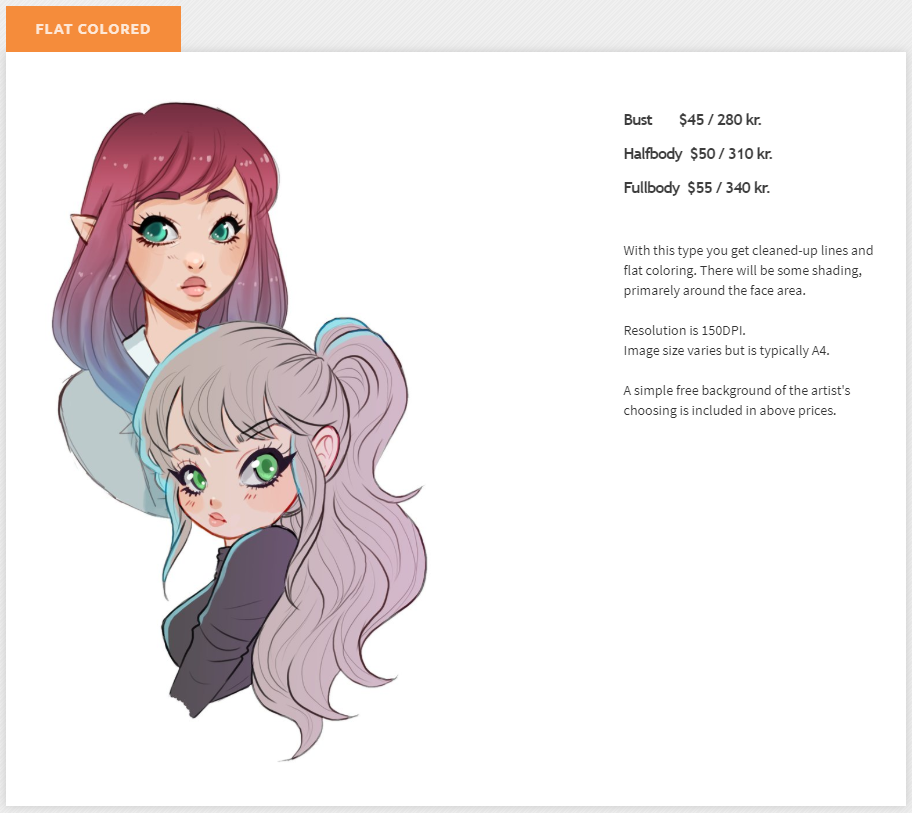
By you, following this simple roadmap, people on Instagram will have an easy way to discover your brand, including any artwork you wish to sell them. As a result, you’ll eventually begin to make consistent sales and become a wealthier independent artist.
Are you ready to learn how to sell your art on Instagram?
We’ll show you how to do it right now step-by-step, and give you lots of other helpful advice.
As hinted from above, the first step to selling your art on Instagram is to create an Artist Page.
Instagram’s entire platform is pre-designed to help you snap, share, and showcase beautiful looking images, like your artwork, for example.
Because of this, Instagram has made it very convenient for you to learn how to create an Artist Page from pure scratch.
Note: The instructions below will show you how to create an Artist Page from scratch by adding a new personal account on Instagram. By following these instructions, your current personal account nor any other accounts you have on Instagram will be affected. If you want to use your current personal account as your Artist Page on Instagram instead, you can skip to the next section of this article titled “1. Brand Your Artist Page” to resume your reading.
If you want to use your current personal account as your Artist Page on Instagram instead, you can skip to the next section of this article titled “1. Brand Your Artist Page” to resume your reading.
- Open the Instagram application on your mobile device.
- Click your current profile icon in the bottom right-hand corner of the screen, next to the heart symbol.
- Click on your account name in the top left-hand corner of the screen.
- Click “+ Add Account.”
- At the bottom of the next screen, click where it reads “Don’t have an account? Sign up.”
- Click “Email” and enter an email address you want to associate with your Artist Page. Then click “Next.”
- Enter your name and create a password.
- Click “Continue Without Syncing Contacts.” This step is very important. Remember: you’re creating an Artist Page to build a strong customer base. This excludes your friends, family, or any of your other previous contacts.
 Do NOT sync your contacts.
Do NOT sync your contacts. - Instagram will now show you a welcome message. Click “Change Username.”
- Enter an appropriate username to represent your Artist Page. We recommend you choose something professional. To do this, simply use your first and last name, then add the word “Studio” or “Designs” or “Art” at the end. Click “Next.”
- Add a profile photo. This should be a photograph of you, the artist. Click “Next” when done.
- Instagram will give you the opportunity to find Facebook friends to follow on Instagram. So if you already have an Artist Page on Facebook, feel free to click “Connect to Facebook” and choose whoever you want to follow. In most cases though, you should just click “Skip.”
- The next screen will prompt you to remember your password. Click “OK” or “Skip” to finish setting up your Artist Page.
- Begin adding images of your artwork to your Artist Page whenever you’re ready.

Congratulations!
If you followed the steps above, you will have successfully created your Artist Page on Instagram.
Now… here’s a tiny checklist of three other things you can do to immediately to improve the effectiveness of your Artist Page.
To create a memorable brand as an artist on Instagram, it often helps if you upload artwork that revolves around a particular niche or theme. You can do this by uploading artworks that express consistency in:
- style
- mood
- subject matter
- color scheme
- period of time
- and more
If done correctly, you’ll create a clever-looking Artist Page that’ll magnify your brand as a professional artist, as well as your talent.
Write a short and catchy description of who you are and what your Artist Page is about. This will add valuable character to your brand. You can also simply write in your bio, “Follow my page if you like my art,” or something to that effect. Feel free to be more creative.
Feel free to be more creative.
Instagram will let you add a link to the top your Artist Page and make it visible for potential customers to see.
When someone clicks it, Instagram will send them to an external website where they can instantly buy your art for sale.
The external website can be your professional website or shop (if you have one).
If you don’t have your own website, then don’t worry.
Regardless of how you decide to set up your Artist Page, completing those three small tasks will make it a lot easier for you to sell your art using Instagram.
Indeed, while Instagram is a marketplace, you must not forget that it is primarily a social network.
Therefore, the biggest key to selling your art on Instagram isn’t about making your Artist Page look pretty and presentable…
It’s actually about building relationships with lots of new people on Instagram.
The reason is simple: the more people who know about you, the more opportunities you will have to sell your artwork and grow your career as an artist.
As it turns out, one of the best ways for you to build relationships, connect with people, and consistently reach them on Instagram… is to build a large list of dedicated followers.
While this may sound like a tall order to request of you, getting lots of followers as an artist on Instagram is a lot easier to accomplish than you might imagine.
Below we will provide you with some cool and simple strategies that’ll start you on the right path.
Instagram is largely about sharing beautiful looking images. So in a way, artists get an unfair (but awesome) advantage over other groups of people on Instagram when it comes to building a following quickly. However, you can’t sit idle and expect to gain a lot of followers. Instagram doesn’t work this way. Instead, you must take an active approach to attract people to visit and follow your Artist Page.
Here’s a list of four things that you can do to get followers on Instagram if you’re an artist:
Silent people are never heard. The same goes for artists on Instagram who doesn’t regularly post and share images on their artwork. By posting images of your artwork every day, you’ll not only build a following on Instagram, but you’ll also become part of your followers’ everyday lives. By creating this type of close and long-term relationship, you’ll be selling your art with ease in no time at all. Of course, you’ll want to use a couple of tags and hashtags to make your effort worthwhile.
The same goes for artists on Instagram who doesn’t regularly post and share images on their artwork. By posting images of your artwork every day, you’ll not only build a following on Instagram, but you’ll also become part of your followers’ everyday lives. By creating this type of close and long-term relationship, you’ll be selling your art with ease in no time at all. Of course, you’ll want to use a couple of tags and hashtags to make your effort worthwhile.
Applying tags and hashtags to your posts is a simple yet clever way to get your Artist Page lots of new exposure, and ultimately, a bigger following. You can include the names of people, places, or things or any word you want. Other people who engage with that tag or hashtag will stumble upon your post and may decide to follow your Artist Page. The key to your success with tags and hashtags is to find out which ones work best for you. This will require trial and error and some extra analysis on your part. By targeting the right ones at the right time, you’ll feel like you’ve hit the jackpot in terms of being able to grow your following. The best part is you can use the same successful tags and hashtags over and over again because you’ll secretly know they already work!
The best part is you can use the same successful tags and hashtags over and over again because you’ll secretly know they already work!
Another cool way to build your following on Instagram is to hashtag us (@Displate) in some of your posts that feature your artwork. Not only will our team see it — we might even share it!
Simply chatting with people is a fantastic way to gain more followers on Instagram. You can do this by engaging with people in the comments of your posts (and other people’s posts, too!). From time to time, your comments will spark someone’s curiosity in who you are and what your Artist Page is all about, and they’ll be enticed to follow you!
Donate your art to people, businesses, or charities with an Instagram page for a chance to have your artwork seen by their exclusive group of followers. This is easy to do with a direct message. Simply tell them who you are and that you want to send them a free print of your artwork. Then ask them if they would be interested in featuring the artwork and tagging you on their channel. Be prepared to hear no, or no response at all from some people. However, you’ll be surprised at how many businesses and charities will take your offer! If you contact the right Instagram pages, your page could grow exponentially overnight.
Be prepared to hear no, or no response at all from some people. However, you’ll be surprised at how many businesses and charities will take your offer! If you contact the right Instagram pages, your page could grow exponentially overnight.
The final step to selling your art on Instagram is learning how to promote your art on Instagram.
So you’ve created an Artist Page. You know how to build a following. And since over 60% of people use Instagram daily, it’s safe to say that most of your followers will see your posts (if you post on a consistent basis).
To turn your followers into customers, you only need a solid art promotional strategy to showcase the art you want to sell. There are several ways to do this, but we’ll stick to showing you only some of the most reliable art promotions so you have the most success.
To compel someone to buy your artwork on Instagram, they have to find value in it. One way for you to increase the value of your artwork and command a higher than average price is to show people on Instagram all the work you put into being an artist.
Doing this is as simple as showing them the beginning, middle, and final stages of the artwork and designs you create. You can accomplish these progress promotions with photos, videos, and especially Instagram stories. When people see how much talent and dedication you have, they’ll see just how valuable your artwork truly is.
Sharing your artwork with the world is a natural thing to want to do, especially when you’ve just completed a new work of art that you’re proud of. Coincidentally, this is also a perfect opportunity to promote it on Instagram. When you do, it’ll excite your customer base and increase their desire to share or buy your artwork.
The first two promotions have led your followers up to this exact point: the sales promotion. Unlike the previous promotions, this one will require you be more direct about letting people know that your art is for sale. All you need to do is post a photo of the specific piece of art you want to sell and add a caption that reads: “DM to purchase” or “This art is for sale. Contact me to buy!”
Contact me to buy!”
On the other hand, if you want people to buy your art directly from your own website or from Displate, simply write in your photo’s caption: “Buy this art now! Link in bio.” Of course, you’ll want to make sure the link actually sends them to a sales page where they can buy the artwork they saw featured in the sales promotion. In fact, using the correct link in your bio section is imperative.
As you’ve just learned, you can sell your art on Instagram by doing three basic things:
Create an Artist Page. Build a following. Promote your art.
However, there is a fourth hidden step that you shouldn’t overlook: Be patient.
Your success as an artist on Instagram will happen, but it likely won’t happen overnight.
Just like every other artist on the social network, you’ll have to learn a lot of things through trial and error before you find out exactly what your followers want to see and what generates sales.
Although you’ve just been provided a clear road map to follow to help you sell your art on Instagram, it’s important for you to take the knowledge you’ve learned from this article and customize it to fit your specific goals. For your career as an artist, it’s the ultimate next step forward.
Digital Collage Art: 12 Amazing Examples (+Some Tutorials!)
How to Arrange Wall Art – A Complete Guide
How to Choose Wall Art for Your Home
Gifts for Gamers: Unusual Ideas for Gaming Gifts
Gifts for Board Game Lovers (That Aren’t Board Games!)
How To Sell Art on Facebook: The Basics
I have to pay VAT for advertising on Instagram. BUT WHY? Briefly - Marketing on vc.ru
Why do we pay tax for ads on Instagram? Since January 2019, Facebook began to include 20% VAT in the cost of advertising (in April 2012, Facebook bought Instagram). How it works? And why is Facebook American, but the tax is paid Russian? You asked, Aitarget answers several important questions about digital advertising taxation in Russia.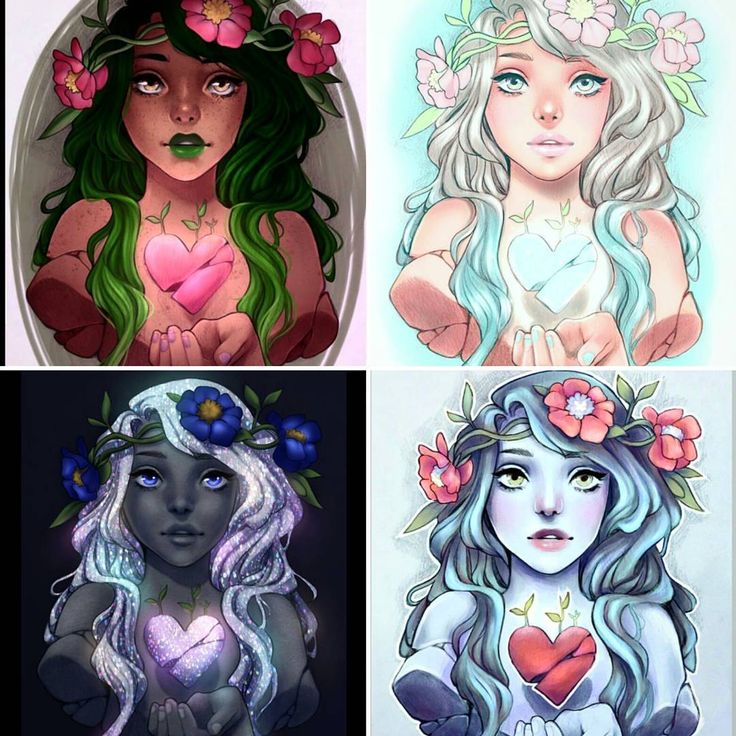
16,280 views
What is VAT?
Difficult : Value added tax - indirect tax. Withdrawal to the state budget, the calculation is made by the seller as the goods (services, works) are sold to the buyer.
Simply : VAT is a tax that a buyer pays for goods (services) produced in the territory of the Russian Federation.
Why do I pay VAT on Facebook ads?
Difficult : From January 1, 2019year in accordance with the federal law "On Amendments to Parts One and Two of the Tax Code of the Russian Federation", foreign companies that provide electronic services to individuals and legal entities automatically calculate and include VAT in the cost of the service.
Simply : under the new law, all companies pay for digital advertising with VAT, which is calculated and included in the cost automatically. That is, if earlier the company itself had to calculate VAT and directly pay it to the tax office, now this tax is sent and paid through Facebook. Companies with tax on this issue no longer work directly.
Companies with tax on this issue no longer work directly.
And how was it before?
Difficult : Previously, the tax agent had to calculate the tax himself and pay it to the state.
Simply : Under the old law (before 2019), the advertiser himself calculated the amount of tax and paid it to the state for working with a foreign company that does not have a legal entity in Russia and cannot pay Russian taxes. That is, the company compiled two invoices: an advertising invoice, which was sent by Facebook, and a VAT invoice, which was sent to the tax office.
If Facebook is a foreign company, why do I pay tax under Russian law?
Facebook is a company that provides electronic advertising services. By law, all companies providing digital services in the Russian Federation are required to pay VAT. If you have a Russian company, then the advertising you pay for is created in Russia. Therefore, it is subject to the laws of local taxation.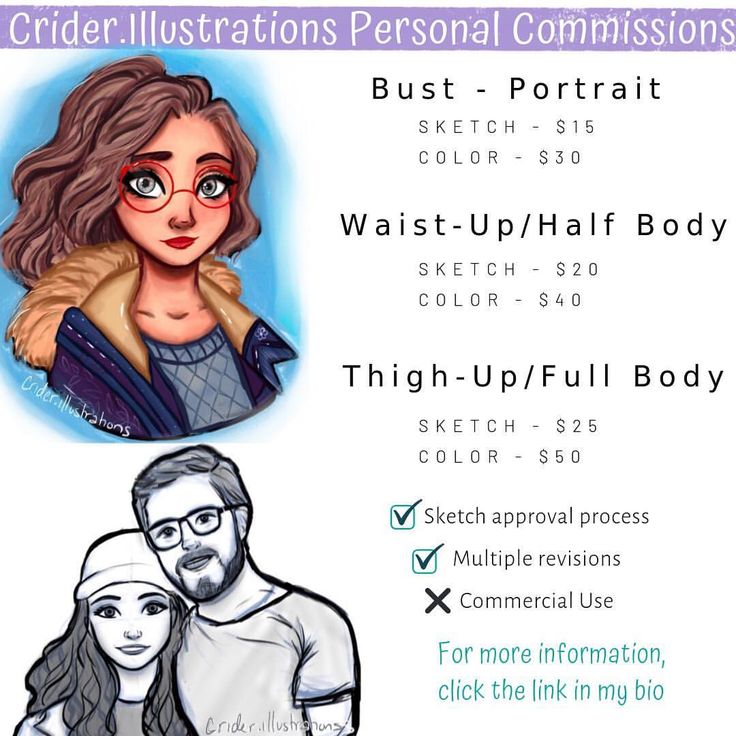
Okay, can I find out the amount of tax before the launch of advertising?
Yes, when calculating the cost of advertising, a separate line with the estimated tax automatically appears. At the same time, campaign and adset limits are indicated without VAT.
Can paid advertising be included in company expenses when calculating annual tax?
If you pay for advertising in social networks with a personal or corporate bank card (ie from an individual), then these costs will not be included in the reports for the tax. To include advertising in the official expenses of the company, you need to provide closing documents confirming transactions (invoice). However, this is not a 100% guide to action: it is better to clarify all the details related to the payment and refund of taxes at the tax office in advance.
How do I get closing documents?
Through Facebook partners. For example, Aitarget One. When you launch campaigns through an account on the company's website, you will make it easier for yourself to work with advertising on social networks.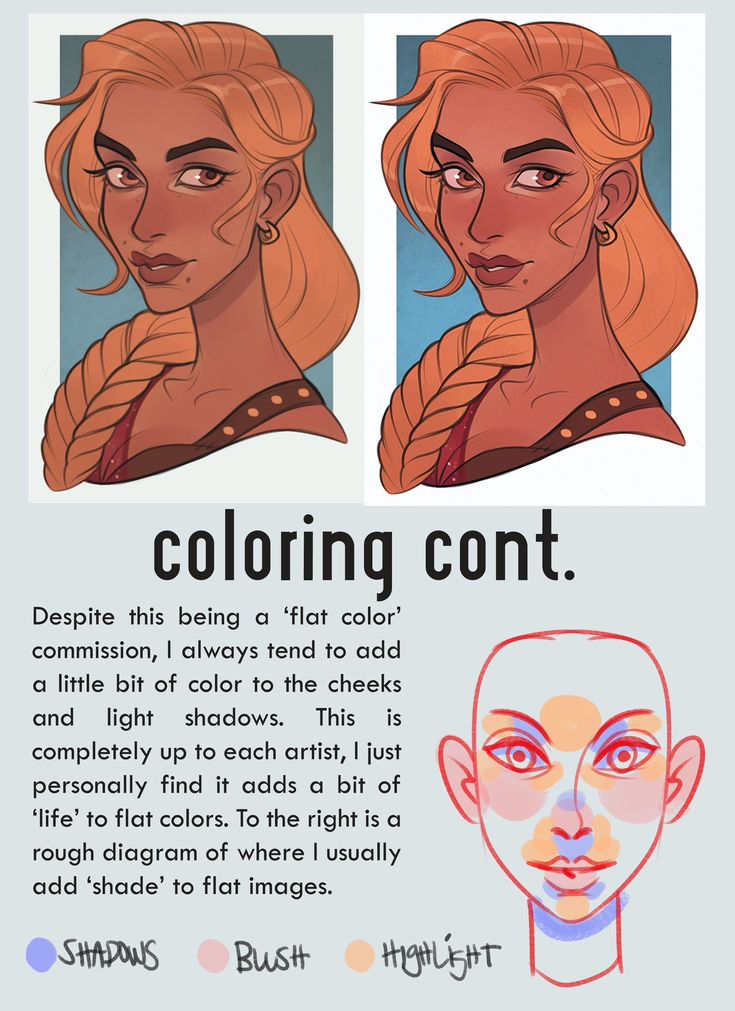 The service provides many convenient services:
The service provides many convenient services:
- Payment from current account;
- Day-to-day crediting of funds to the account;
- Ruble cabinets;
- Closing documents;
- Flexible budget distribution.
Calculation example
It is important that Aitarget One works not only with Russian companies, but also with foreign companies that have a representative office in Russia. By the way, in your personal account, before replenishing the balance, you can calculate your budget, commission and VAT on a special calculator.
Once again the most important:
- VAT on advertising is calculated automatically upon payment. This tax cannot be avoided.
- All Internet companies providing advertising services in the territory of the Russian Federation must independently pay VAT to the budget and re-charge it to Russian buyers.
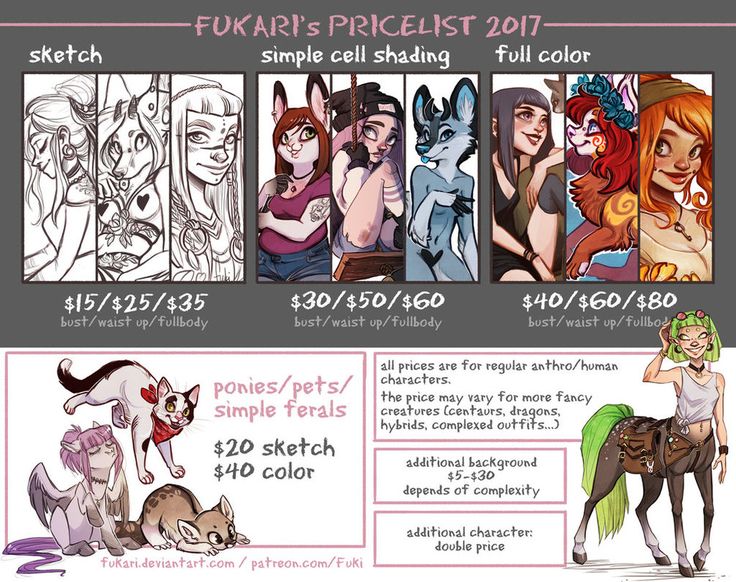
- To find out the exact conditions for deducting VAT and reducing income tax, contact the tax office.
- To include advertising in official expenses, a company needs documents confirming transactions and payment details.
- Facebook does not work directly with small and medium-sized businesses in Russia, so you can only get acts on advertising services from official resellers, such as Aitarget One.
Read more about the official payment for advertising in social networks here.
Instagram introduces a paid subscription for users. What does it mean?
Paid subscriptions - this is our reality with you, from which there is no escape. We pay for everything from apps and news resources to music and TV shows, and sometimes for something else. Thus, we pay for the work of people who create content, doing it not only here and now, but also, as it were, in the future. Naturally, every year more and more services switch to the subscription model, because it is quite profitable. Therefore, at a certain point, rumors began to appear that will also become paid Instagram . But is it really so? Let's figure it out.
Naturally, every year more and more services switch to the subscription model, because it is quite profitable. Therefore, at a certain point, rumors began to appear that will also become paid Instagram . But is it really so? Let's figure it out.
Instagram introduces paid subscriptions, but don't rush to get upset
Where to communicate if WhatsApp, Facebook and Instagram suddenly turn off
This week Instagram began testing paid subscription for users in the US. This gave rise to many different rumors, the most terrible of which is the transformation of a once free service into a paid one. Many users even managed to write in support that they would give up Instagram and go to competitors if its creators introduced a paid subscription. But there is absolutely nothing to worry about here.
Paid subscription to Instagram
The cost of subscriptions to Instagram will vary from $1 to $100
The subscription introduced by Instagram will not be mandatory.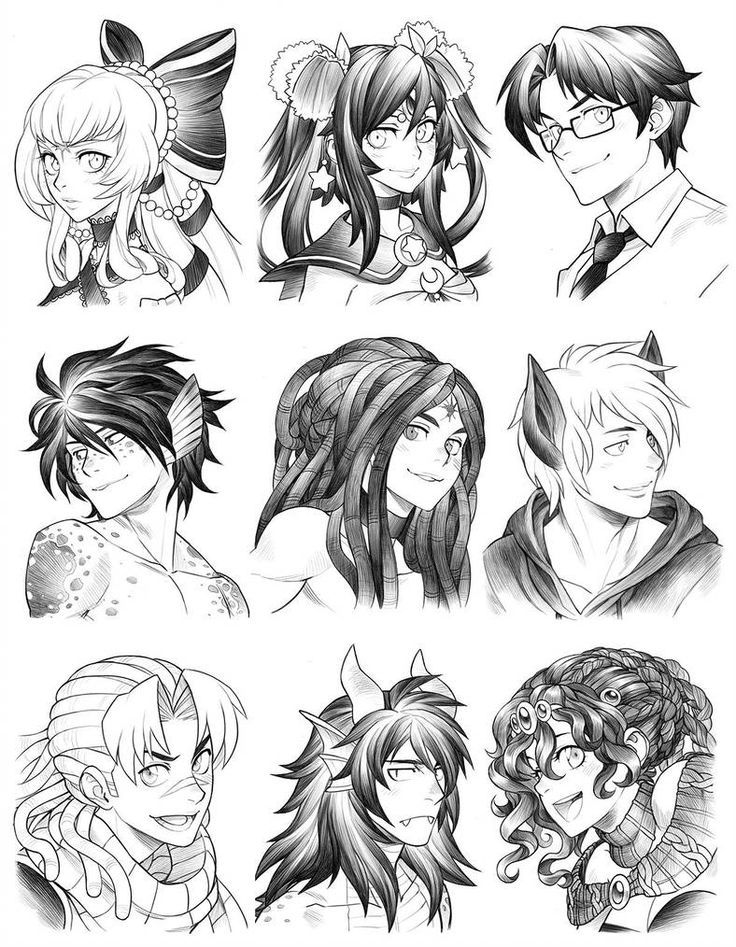 It is aimed at users who want to get additional content from their favorite authors who are willing to provide it for an additional fee. In fact, this is the same as the YouTube sponsorship mechanism , when you subscribe not only to a traditional channel, but also a paid one.
It is aimed at users who want to get additional content from their favorite authors who are willing to provide it for an additional fee. In fact, this is the same as the YouTube sponsorship mechanism , when you subscribe not only to a traditional channel, but also a paid one.
True, everything will be arranged a little differently on Instagram. Instead of subscribing for money for a specific user, the subscription will offer access to additional content from 10 authors at once. You can choose them as you wish. And the cost of a monthly subscription will depend on the amount of exclusive materials that you want to receive for your money, or the decision of their creator.
I quit Instagram and did the right thing
The cost of a subscription to Instagram ranges from $0.99 to $99.99 per month. However, so far there are not very many options for additional content that can be obtained by subscription. These are exclusive stories, closed streams, special notes on their profile when commenting, and a dedicated line for contacting the author in direct. Basically, not a lot. But nothing prevents the authors from offering paid subscribers something else. For example, participation in sweepstakes or private chats.
These are exclusive stories, closed streams, special notes on their profile when commenting, and a dedicated line for contacting the author in direct. Basically, not a lot. But nothing prevents the authors from offering paid subscribers something else. For example, participation in sweepstakes or private chats.
Bye subscriptions to Instagram are available only in the USA and only in test mode. The creators of the service themselves do not yet know whether this model of content monetization will remain in the future. However, at this stage, all the money from subscriptions will go to the authors without commission from the creators. True, since the subscription tool is built into the application, Apple will take part of the amount, which charges developers 30% for transactions.
How Instagram makes money
Instagram is looking for additional ways to earn money due to the ban on targeting users in iOS
Basically, following is not very important for Instagram. The service makes good money on advertising by targeting users and offering them the most relevant ads. Instagram is owned by Facebook , which effectively tracks all of our online activities. Visiting a single site or service will not hide from him, not to mention what you do with them. Facebook remembers all this, and then transfers it to Instagram.
The service makes good money on advertising by targeting users and offering them the most relevant ads. Instagram is owned by Facebook , which effectively tracks all of our online activities. Visiting a single site or service will not hide from him, not to mention what you do with them. Facebook remembers all this, and then transfers it to Instagram.
Based on these data Instagram generates ads , which corresponds to user requests based on the so-called advertising identifier. However, recently it has become clear that the advertising market is waiting for a large-scale redistribution, which was launched by Apple. The Cupertino-based company, on whose platform Instagram is very popular, has banned targeting its users.
How to hide likes on Instagram from yourself and others. Full instructions
While this ban has not yet had time to affect Instagram earnings , but it is possible that this could happen in the foreseeable future.