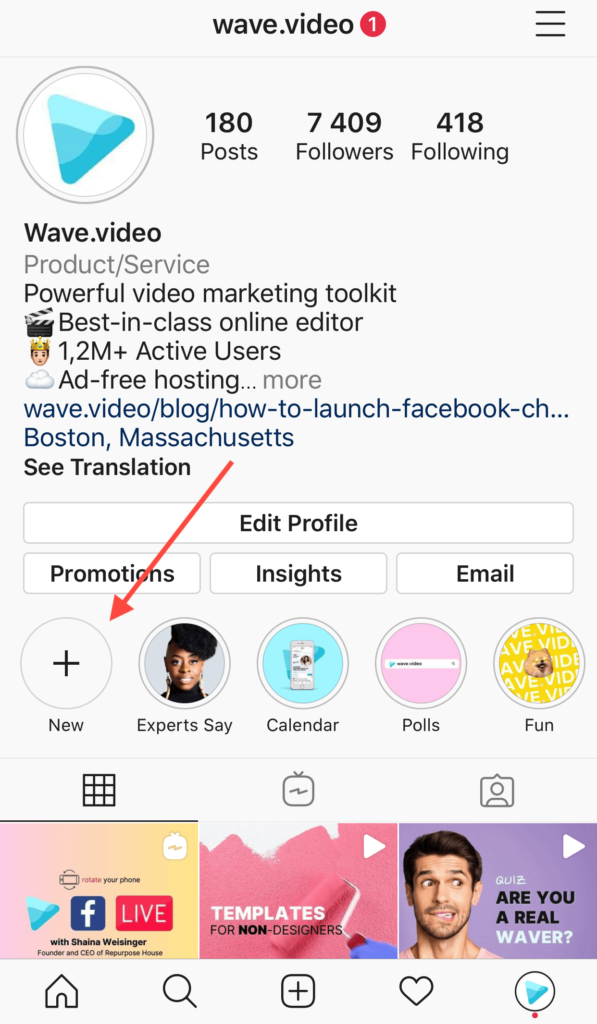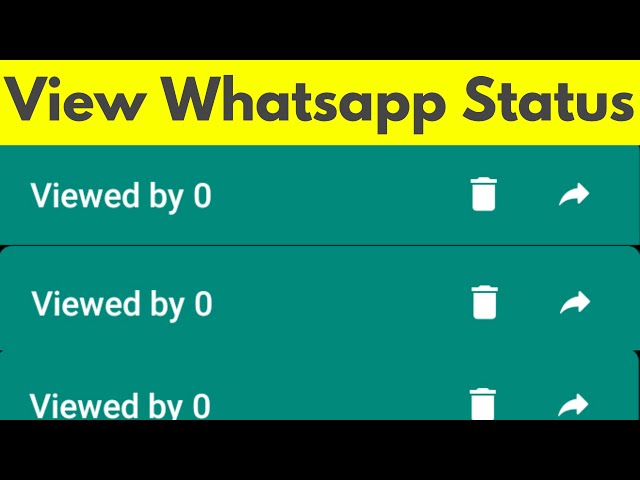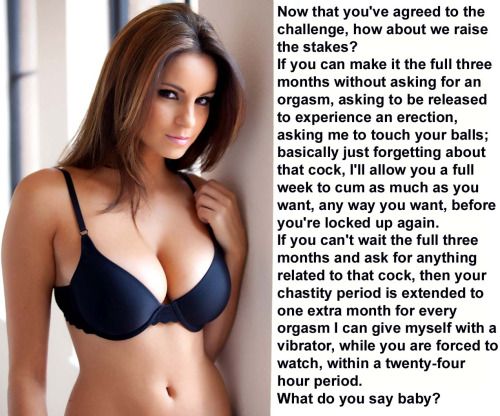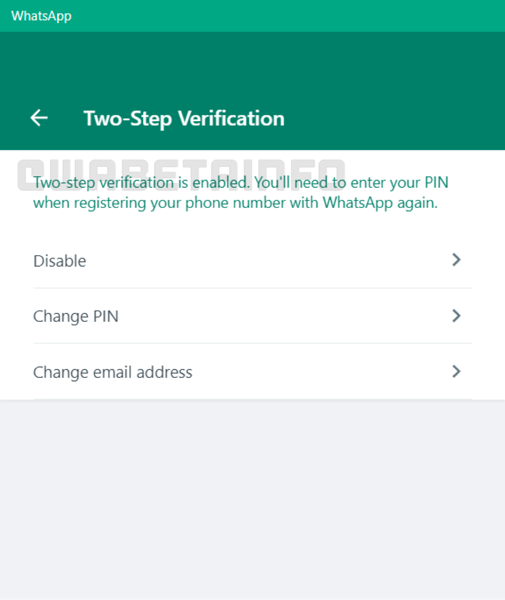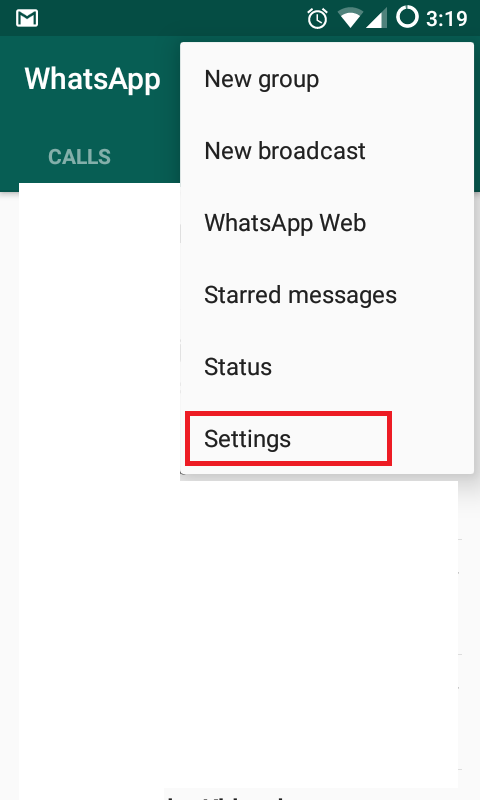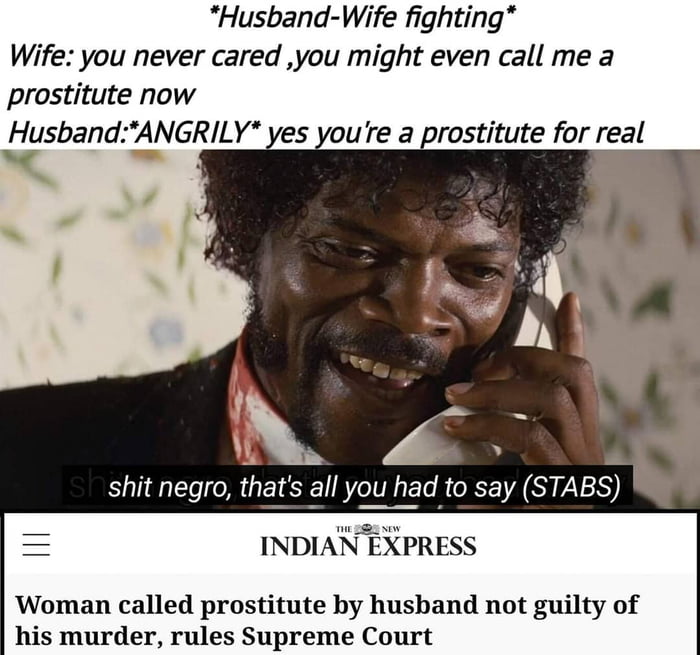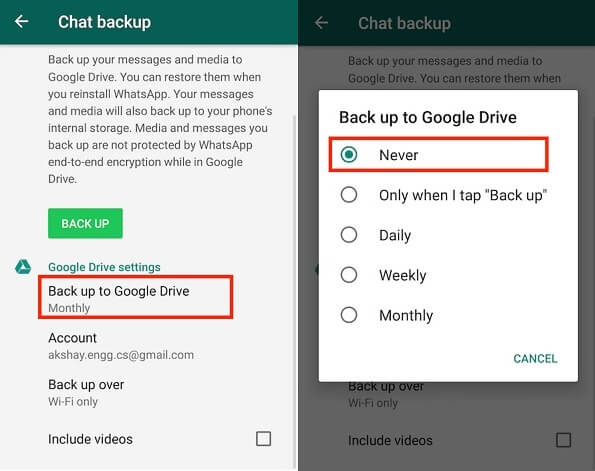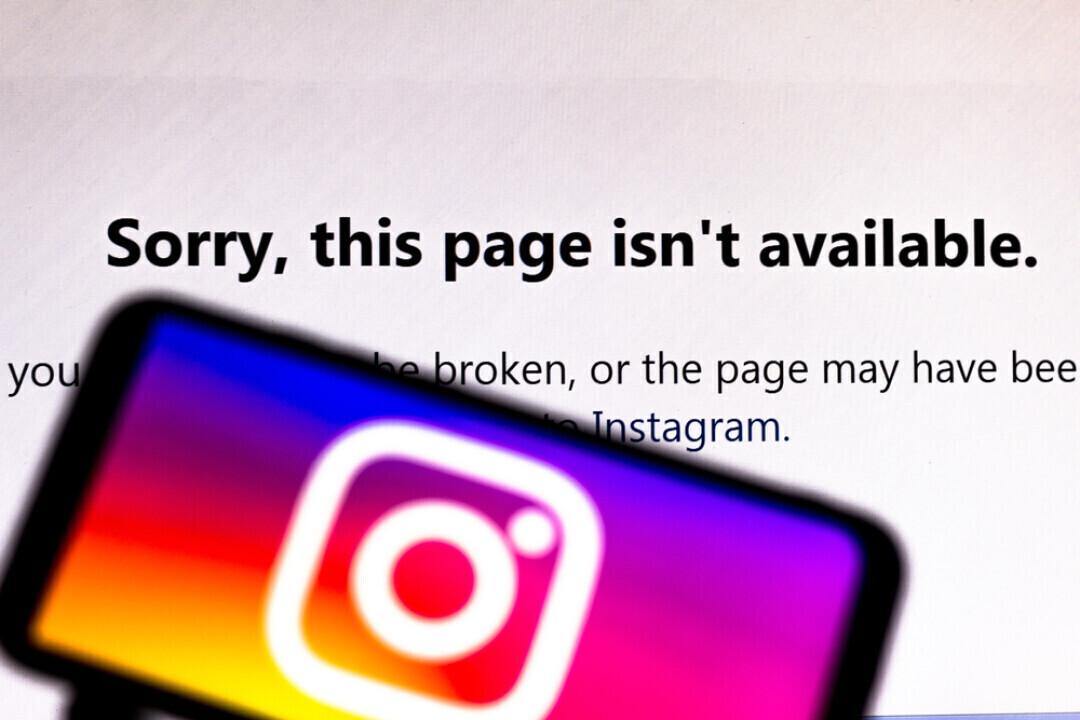How to follow instagram stories
How to Find and Interact with Instagram Stories
Instagram has a popular feature for users called stories. Instagram stories are located in a bar at the top of your newsfeed and are represented by a multicolored ring around the profile picture of the story’s creator. Tap the profile picture, and the story opens full screen for you to watch.How to find stories to watch on Instagram
New stories (personalized for you) are shown first. By scrolling left, you can see all stories that the people you follow have published in the last 24 hours. The story vanishes 24 hours after it was posted.View Instagram stories by tapping a profile picture at the top of your newsfeed.
When you view a person’s story, they can see that you’ve watched it. There is currently no way to block this feature. So, be aware if you’re looking at an ex's story. They know!
You can see who saw your story by tapping on the Seen By link at the bottom left of the screen.
Instagram stories are also accessible from the top left of a person’s profile page. If the person has an active story, their profile picture has a multicolored ring around it.
You don’t need to be following the person to see their stories, as long as their account isn’t private. Tap the profile picture, and the story opens full-screen for you to watch. After that person’s stories have finished, the stories page closes and you’re returned to their profile page.
View Instagram stories from a person’s profile page by tapping their profile picture.
If you want to watch a continuing sequence of stories from people you follow, you must access the stories from the top of your Home feed. Instagram always takes you to the content you haven’t seen in that person’s story.
For instance, if you watched two out of five stories by someone, Instagram would play the third story in the sequence when you came back within the 24-hour window of the post. Each person’s story has white dashes at the top that indicate the number of stories for that person that day.
Each person’s story has white dashes at the top that indicate the number of stories for that person that day.
Instagram stories continue to play through each person’s entire sequence, and then go directly to the next person you’re following who has a current story, until you tap the X to exit (iPhone) or swipe down (Android) from Instagram Stories. (You’ll see some ads interspersed with stories from the people you follow.)
On iPhone, tap the X at the top right of a story to exit. On Android, swipe down.
How to interact with Instagram stories
Instagram stories aren’t just for watching; you can interact with them too. You can skip the stories you’re not interested in, rewatch things you want to see again, pause a story, and react to a story.Forwarding through Instagram stories you don’t like
With so many Instagram stories out there, there are bound to be some you’d rather not watch. Lucky for you, it’s easy to skip through individual stories from one person, or a complete story sequence from a person.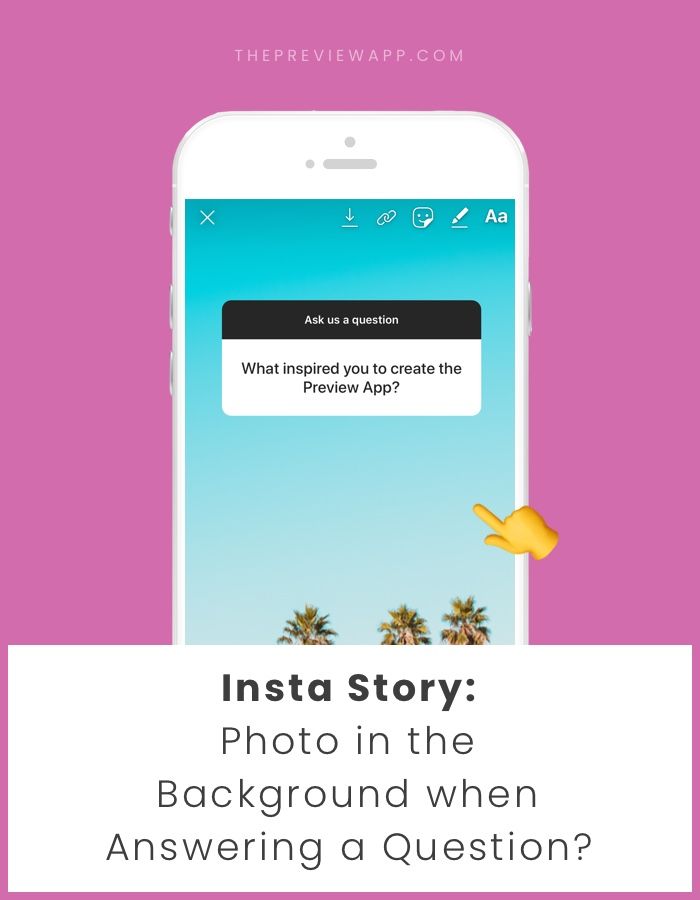
To forward through one story within a person’s full story sequence, simply tap on the right side of the screen. You’ll skip to that person’s next story, unless it’s their last or only story; in that case, you’ll be taken to the next person’s story.
To forward through a person’s entire sequence of stories, swipe left from the right side of the screen. You’ll skip that person’s full set of stories and move on to the next person’s stories.
If you’re searching for a particular person’s story, it may be easier to go directly to their profile and watch, or you can scroll through the profile circles at the top of your Home page to find the person whose story you want to watch. Tap that person’s circle to see their story.
When you’re finished watching, tap the X at the top right of the screen or swipe down to be returned to your Home screen.Going back to Instagram stories you want to see again
The process of going back to see a story is the opposite of forwarding through a story (makes sense, right?).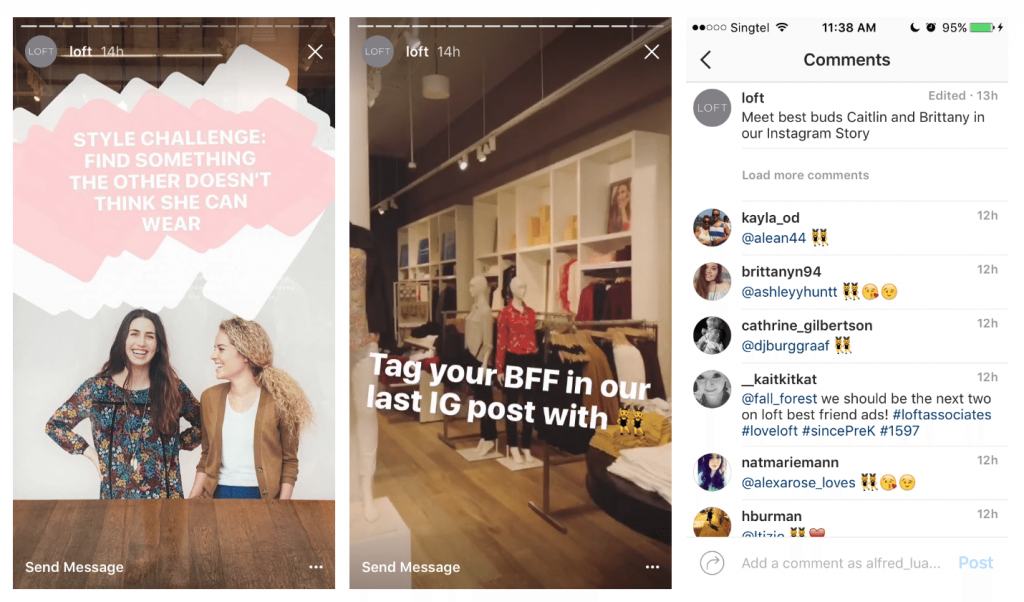 If you’ve already watched a few stories from one person, and you want to rewatch one or more stories from them, tap the left side of the screen until you reach the story you’re seeking.
If you’ve already watched a few stories from one person, and you want to rewatch one or more stories from them, tap the left side of the screen until you reach the story you’re seeking.To go back to a different person’s sequence of stories, swipe right from the left side of the screen until you get back to that person’s story.
Similar to forwarding, if you’re seeking a certain person’s story, it’s easier to go directly to their profile to watch, or scroll through the circles at the top of your Home screen to find that person.
When you’re finished watching, tap the X at the top right of the screen or swipe down to be returned to your Home screen.
Pausing an Instagram story
Instagram stories tend to whip by pretty fast, and sometimes people add lots of text, or talk really fast to squeeze a lot of info in before getting cut off. Lucky for you, there is a way to pause a story so you can take it all in. To pause a story, just tap and hold anywhere on the screen, and the story remains frozen until you let go.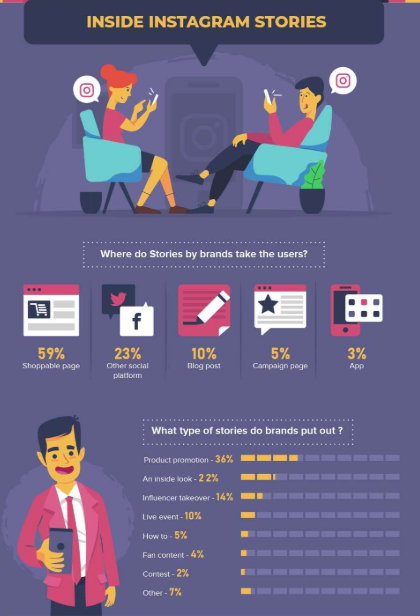
Reacting to an Instagram story
Reactions to stories are more limited than posts in the regular Instagram feed. You can’t “like” a story; you can only send a direct message or send a photo or video message back.To send a direct message in response to a story, follow these steps:
- Tap the Send Message area at the bottom of the screen. Quick Reactions (emojis) and a keyboard appears.
Send a message by tapping in the Send Message box and typing.
- Type a message or use one of the Quick Reaction emojis above the keyboard.
- When your message is complete, tap Send.
- Tap the camera icon at the lower-left side of the screen. The photo/video screen appears with all the capabilities to add text, emojis, GIFs, and so on.
- To take a photo, tap the white circle. To take a video, tap and hold the white button for up to 15 seconds.
 You can turn the camera for selfie mode by tapping the circle arrows at the bottom right.
You can turn the camera for selfie mode by tapping the circle arrows at the bottom right. - Add any text, emojis, or GIFs you’d like to add to your photo or video.
- Use the slider at the bottom of the screen to allow the person to View Once or Allow Replay.
Use the slider at the bottom to choose your viewing method and tap the profile picture to Send.
- Tap the profile picture above Send to send your message.
Instagram story limitations
If you’ve watched a few Instagram stories by now, you’ve probably noticed that they’re all in vertical or portrait mode, and videos are in short sequences. Following, are the exact criteria for your Instagram photos, videos, and graphics in stories.Upload criteria limitations
All photos, graphics, and videos are best in the following formats:- Image ratio: 4:5 (vertical only) or 9:16 for photos
- Image size minimum: 600 x 1,067 pixels
- Image size maximum: 1,080 x 1,920 pixels
The best size for an Instagram story image is 1,080 x 1,920 pixels.
- File type: PNG or JPG for photos/graphics or MP4 or MOV for videos
- File size max: 30MB for photos, 4GB for videos
If you take a photo or video within Instagram stories in portrait mode, you won’t have to worry about these size ranges — it will automatically fit. If you import photos, graphics or videos from other sources, you need to pay closer attention to sizing.
You can upload photos, graphics, and videos that are not in these image size ranges, but the Stories editor will likely either cut off part of your image or zoom in to wherever it likes, causing poor image quality.
Playing-time limitations for Instagram stories
Currently, you can only record or upload in 15-second increments. If you’re filming within the app, the camera will stop recording at the 15-second mark, and longer videos will not load from your camera if they’re over 15 seconds. This can be very challenging if you’re trying to explain something or tell a story.
If you need to record for longer amounts of time, there are several apps available to help you. Try CutStory, Continual, StoryCutter, or Storeo. They all work in a similar manner, allowing you to record a single longer video on your smartphone outside of Instagram, and then splitting it up into 15-second segments that are placed on your camera roll so you can upload them one-by-one. The app also makes the transition between stories more seamless than when you film them within the Instagram app.
How to Use Instagram Stories to Get More Followers
Distribution and Promotion / Social Media / Examples / Idea generation / Instagram
Updated Feb. 3, 2021
Time flies for content marketers who spend their days outlining Instagram strategies, researching hashtags, and making content plans. New features debut almost every month and discerning trends is challenging. Keeping up with Reels, Guides, and Shop Tabs can altogether make your head spin. Yet, ye good ol’ Stories remain the one Instagram constant that (thankfully) never changes.
Released in 2016, Stories are now Instagram’s most popular feature. (Stories are also an example of a successful rip-off (sorry, Snap!), but that’s a story for another time.)
A half-billion people use Instagram Stories every day, with businesses creating one-third of the most viewed Stories. Naturally, Stories should not only remain but be a vital part of your overall Instagram strategy. In other words, you can’t ignore Stories.
A half-billion people use @Instagram #Stories every day. Your brand can’t ignore them, says @OlgaRabo via @CMIContent. Click To Tweet
What should you be posting on Instagram Stories in 2021?
Consider these seven fresh ideas to spice up your Stories and use them in a way your competitors haven’t yet conceived.
1. Use Highlights to drive traffic (even if you have less than 10,000 followers)
When new users land on your Instagram profile, they may not yet know who you are. You’ve probably heard a million times before how important it is to have a great Insta bio that catches the eye, quickly explains what your business does, and convinces new visitors to click that follow button.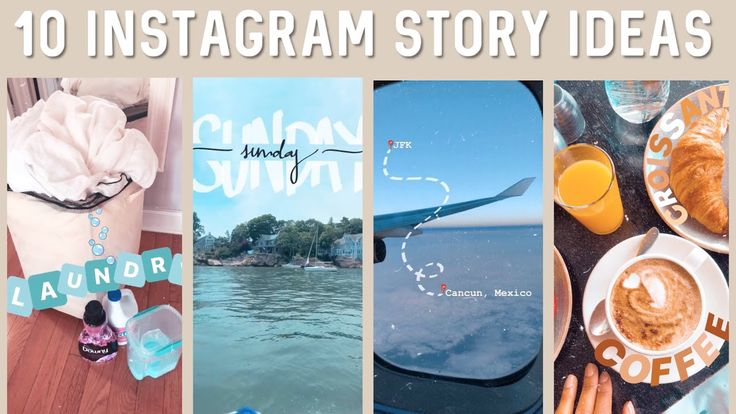
With the Highlights feature, the bio section is a place not only where you tell the brand story but a place to convert visitors.
With the Highlights feature, the bio section is a place not only where you tell the brand story but a place to convert visitors, says @OlgaRabo via @CMIContent. Click To Tweet
Think of Highlights as a short promo trailer for your business, and it becomes a perfect opportunity to show what your brand is all about, give a sense of what your product offers, and generate direct traffic to your sales landing page.
Even if you have a small Instagram account with less than 10,000 followers, you can still generate traffic through Highlights.
Need an example? Here’s one from my employer, Cooler Future, a finance Instagram account (a sector considered hard to grow on the platform). To promote their referral campaign, they described the offer in their Highlights. Since they don’t have 10,000 followers to trigger the swipe-up feature, they encouraged the viewers to react with a simple clap emoji.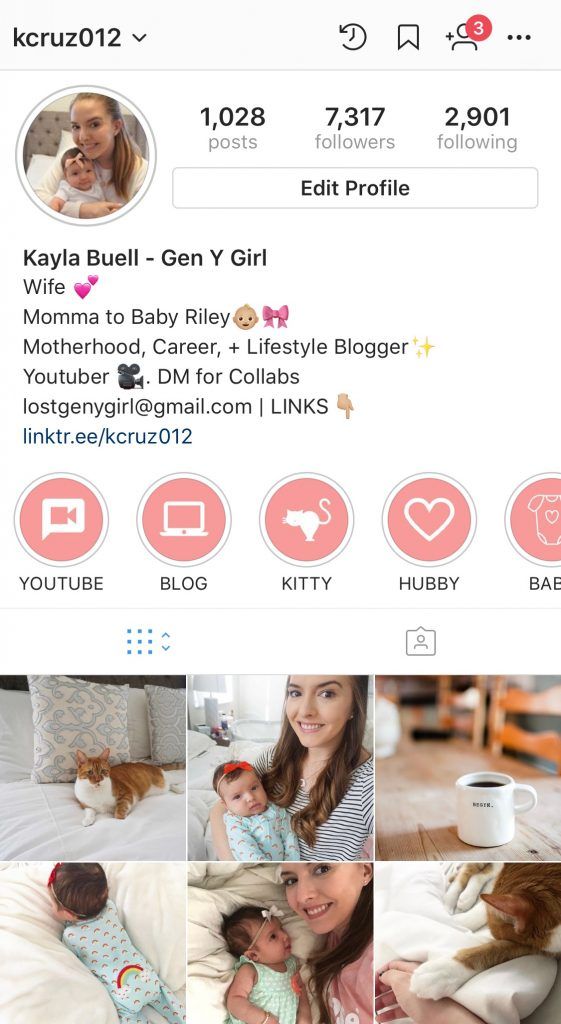 In turn, their social media manager would send the campaign link to the clapper’s DM.
In turn, their social media manager would send the campaign link to the clapper’s DM.
2. Ask for takeovers
Collaboration with influencers is an ever-growing Instagram trend. Still, many brands execute it by paying for a few sponsored posts on an influencer’s feed, crossing their fingers, and praying for some new followers to come through the tag mention.
In a Stories takeover, an influencer of choice takes over the brand account for, say, a day, to produce exclusive content. It used to be popular but somehow isn’t that trendy anymore. That’s a pity because there are so many benefits to doing Stories’ takeovers: cross-directing followers, creating exclusive content for your followers, networking with relevant influencers, etc.
Ask an influencer to do an @Instagram takeover. Benefits? Cross-directing followers, exclusive #content for your followers, and more, says @OlgaRabo via @CMIContent. Click To Tweet
Also, the incentive for the influencer’s followers is different.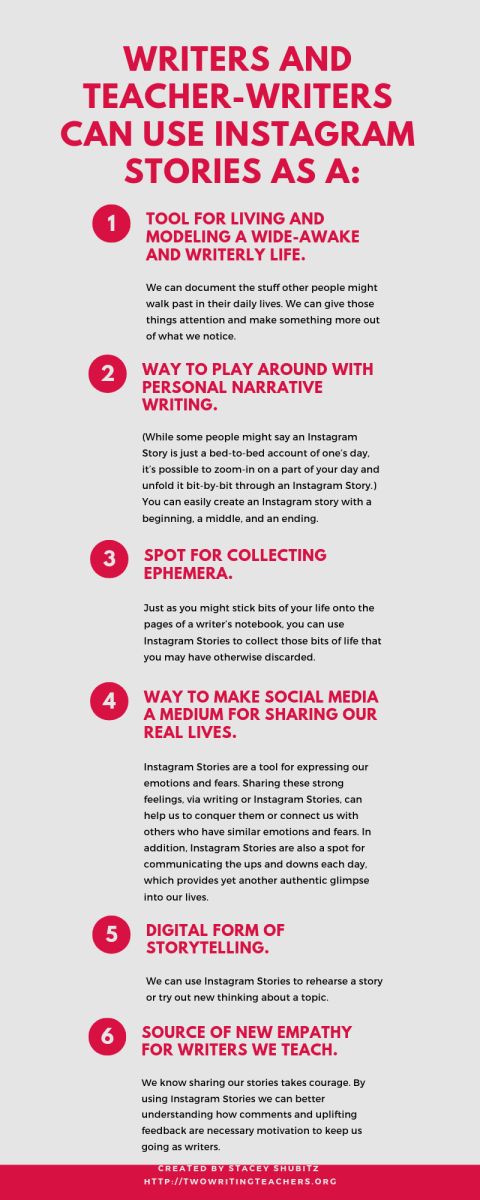 The influencer isn’t urging their followers to follow the brand but showing what they’re doing on the brand’s account. It’s less pushy and more authentic. The subtle promotion is more effective in increasing reach and driving traffic from Instagram Stories to your site or special offer.
The influencer isn’t urging their followers to follow the brand but showing what they’re doing on the brand’s account. It’s less pushy and more authentic. The subtle promotion is more effective in increasing reach and driving traffic from Instagram Stories to your site or special offer.
If you notice competitors have passed on takeovers, do the opposite – this is your gap of opportunity, after all.
TIP: If you haven’t used Instagram Live yet, step it up. Host a Q&A with an influencer in your sector – your account will appear on the influencer’s Live icon in Stories (usually first in line, too, which gives you more visibility). The influencer’s followers then can land on your profile and follow you.
HANDPICKED RELATED CONTENT: 2020 B2C Content Marketer of Year Finalists Empower Audiences
3. Take polls and quizzes
While polls are a great tool to engage your audience, you also can use them for audience research. Instead of asking something for pure entertainment, find out what kind of content your followers want to see on the account.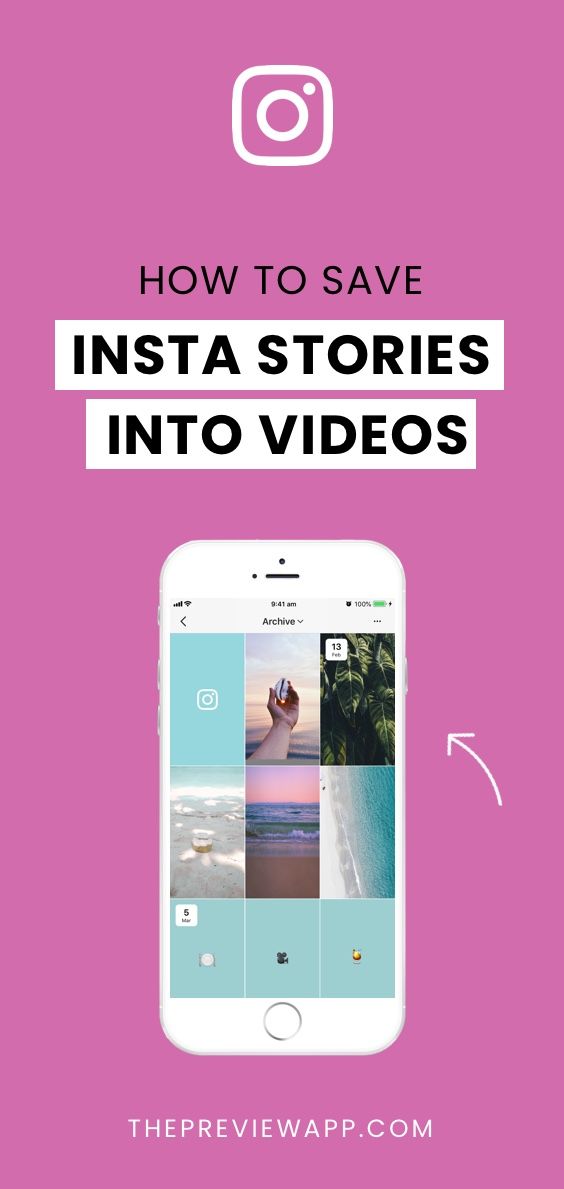
Use @Instagram polls to create better #content that resonates with your followers, says @OlgaRabo via @CMIContent. Click To Tweet
For instance, if your account focuses on travel, ask about destinations your audience wants to see. Their responses may surprise you. But either way, you’ll learn if you should share more about that destination or not.
Image source
When you’re short on ideas, your audience members can be a great source of content creation inspiration. You just need to ask their opinion.
4. Make GIFs, fonts, stickers
The world rejoiced when Instagram introduced GIFs in Stories, but the joy didn’t last long. After five weeks, Instagram yanked the Giphy integration after a racist image found its way into Stories. Giphy has been cleaning up its content, though, and is back on the Stories scene.
Now, if you want to be a trendsetter, follow the steps of Gary Vaynerchuk, who continually creates GIFs (with his face on them, of course – personal brand alert!) that nobody else would have:
Also, don’t miss out on fonts and stickers. While Instagram offers stickers, it doesn’t update them often. To stand out, turn to apps like Design Kit from A Color Story, which offers 30-plus modern fonts, 120-plus designs, and a ton of stickers to help your brand be unique, and ultimately, attract more followers.
While Instagram offers stickers, it doesn’t update them often. To stand out, turn to apps like Design Kit from A Color Story, which offers 30-plus modern fonts, 120-plus designs, and a ton of stickers to help your brand be unique, and ultimately, attract more followers.
Stand out on @Instagram. Create your own GIFs, fonts, and stickers, says @OlgaRabo via @CMIContent. Click To Tweet
HANDPICKED RELATED CONTENT: 9 Little-Known Font How-Tos for Instagram Stories
5. Shoutouts to competitors
“Competitors who? On Instagram, everyone is a friend.”
Highly competitive and the fastest growing platform, Instagram was touted as “all about community,” but the harsh reality was few people really wanted to help anybody. Brands wanting to be featured usually need to pay for every single mention, every single shoutout.
That’s precisely why helping each other out can be a useful change of mindset (from competitors to friends).
Giving shoutouts on Stories to another user or urging your followers to follow somebody else might seem like suicide. Still, it builds relationships on social media – you shout out to someone, hoping to get a shout back. Plus, it gives you free content for Stories – all it takes is a screenshot and a few words:
Image source: Instagram.com/stylelobster
Give shoutouts on @Instagram Stories to another user. It helps build relationships, says @OlgaRabo via @CMIContent. Click To Tweet
6. Reuse your Reels
One of my favorite Stories trends is a sequence of seamlessly cropped videos that together present a longer film that would otherwise be impossible to post on Stories due to the 15-second restriction.
You can use Storeo, a free iOS app. Upload your long video and slice it into smaller parts, maintaining the flow and transitions as smoothly as possible.
Try the free @storeo_world app to upload your long video and slice it into smaller parts for @Instagram Stories longer than 15 seconds, says @OlgaRabo via @CMIContent.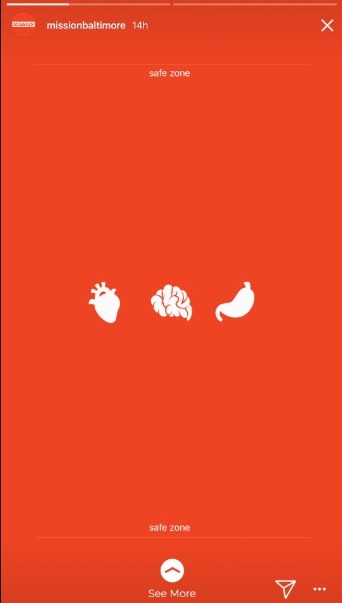 Click To Tweet
Click To Tweet
Another trend hard to miss this year is, of course, TikTok content taking over Instagram.
In very Instagram fashion (remember the earlier Snap reference), Instagram now created Reels: 15-second videos brands use for quick guides, campaigns, and whatnot. But Reels are housed in a tab next to IGTV; that’s why native Tik Tok content is perfect for Stories. Yes, it’s fine to repost your Tik Tok content on Instagram, and no, your Instagram community won’t kill you. This 2020 trend is just too big to ignore.
HANDPICKED RELATED CONTENT: The Ultimate Guide to Instagram Features: Stories, Feed, IGTV, Reels
7. Use unique templates
Last but not least: Use questionnaire templates. They stand out, engage your audience, and are great to entice followers with cool freebies. It’s easy to create them online (check out Easil, for instance). It’s even better to create custom templates – and let your followers screenshot them.
Use @teameasil to create custom questionnaire templates for @Instagram Stories, says @OlgaRabo via @CMIContent. Click To Tweet
Click To Tweet
Here’s a custom template created by Image source for inspiration:
Quizzes and questionnaires are great to entertain your followers, but if you give them a free template to use, that’s even better.
HANDPICKED RELATED CONTENT: 9 Must-Use Apps to Spice Up Your Instagram
Tell Instagram Stories
As Instagram tweaks its algorithm all the time, growing your followers remains a challenge for established brands and humble beginners on the platform. If you’re looking to expand your reach, Stories are an absolute must – Instagram is not going to let them go.
HANDPICKED RELATED CONTENT:
- Instagram Marketing: Social Media Experts Share Top Tips
- 9 Must-Use Apps to Spice Up Your Instagram
All tools in the article are identified by the author. If you have a tool to suggest, please include in the comments.
Join us for social media and many other topical presentations at Content Marketing World 2021. Sign up today for the best rates!
Sign up today for the best rates!
Cover image by Joseph Kalinowski/Content Marketing Institute
How to watch stories on Instagram anonymously in 2022
Hello friends! 🙋🏻
This article is for those who value anonymity. Especially when it comes to personal relationships. You don't always want your friend or girlfriend to see that you are following all their stories. But this problem is known and solved. Made a selection up-to-date at the end of 2022. Happy reading.
For those who do not have time to read - a short summary. Just watch stories anonymously on the site - this is https://anonstories.online/ru, if you want a convenient tool always at hand - telegram bots @getstoriesbot and @anonimsavebot
Okay, now let's get more specific. We love Instagram Stories because we know exactly who is viewing them. It is curious to know who is watching our profiles with you, and ordinary publications do not give us such information.
At the same time, sometimes it is not so pleasant that you and I appear on the lists of those who have watched other people's stories. By the way, if you are wondering how Instagram makes a list of views of stories, you are here. It's one thing to watch the stories of popular Instagram bloggers and just interesting accounts. It is not so important for us that these profiles will know that we are viewing them. But what if you want to watch someone's stories and go unnoticed, so to speak? Well, for example, accounts of competitors, enemies or former friends / girlfriends?
It turns out that secretly viewing other people's stories is easy! What is not on the Internet! There is almost always opposition to every function 😁 And, personally, I sometimes also use this opportunity if I want to maintain my anonymity.
Now there are many applications and sites that will allow you to do this without unnecessary "gestures". Personally, I prefer to watch stories anonymously through the telegram bot @GetStoriesBOT, since it is shareware. Conditionally, since it shows only one story from the current ones, but the most important thing is that every time I can make sure that it works for free and anonymously get this story. And if there is only one story, then he will tell me about it, and if there is more, then you can see everything for 1 ruble.
Conditionally, since it shows only one story from the current ones, but the most important thing is that every time I can make sure that it works for free and anonymously get this story. And if there is only one story, then he will tell me about it, and if there is more, then you can see everything for 1 ruble.
But there are many methods and analogues on the market. Among them, I decided to find out.
In this article, I will tell you about four ways to view Insta Stories anonymously . I think that here you will find a method that suits you best.
- anonymous viewing of stories online without registration and download (computer or phone)
- Anonymous viewing of Stories through mobile apps
- View stories anonymously using browser extension (PC only)
- Telegram bots for anonymous viewing of stories (or rather about him)
How to view Instagram stories anonymously online
This is, in my opinion, the easiest and most convenient way to view secret stories on a computer or through a browser on a phone.![]() Applications are still less convenient than the sites, which I will discuss below.
Applications are still less convenient than the sites, which I will discuss below.
You can, for example, try the following sites:
- https://t.me/anonymsavebot (stories + tracking new ones): This bot can also be used through the browser version of Telegram or in the application on the phone. Just enter the nickname of the person you want to follow (or a link to it) and in 2 seconds you will get all his stories. You can also subscribe to new human stories and the bot will send them to you as soon as they appear.
- https://t.me/getstoriesbot (free story): I mentioned above, but I'll repeat it. That the bot shows 1 story for free, and if there are more stories, you can watch them for 1 ruble.
- https://anonstories.online/en (stories, email/messenger tracking): This is an online service. That is, they simply passed, inserted the desired nickname and got the story. If you wish, you can anonymously subscribe to new stories and receive them by email or telegram.
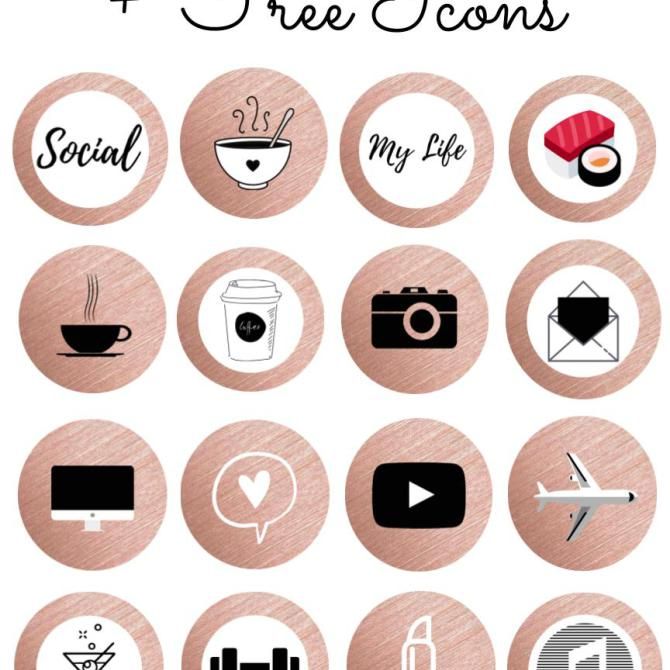
- https://igrab.online/: It's very simple. Enter a link to the user's profile or nickname and click "Download". A list of stories available for download appears. Click the "Download" button. The site also has detailed instructions, although everything is extremely simple.
- https://instanavigation.com/ (stories + highlighted stories): Enter your account name (without @) in the search field and press Enter. Under the search column, you will see an account avatar with a description and information about the number of published stories, and below you will see all the selected stories of this profile. To open stories, click on account information.
- https://instavisor.ru/ (stories + pinned stories): enter the account name in the form and click the view button. As a result, you will see all the stories that the user has at the moment. To download a story, open it for viewing and click on the download button in the upper left corner. It will be saved to your computer or phone.

I give several similar sites at once, since periodically such services stop working. So, at least some link should work.
200 Instagram followers per day in a couple of clicks, excluding the possibility of blocking.
How to view your Instagram story anonymously through iOS and Android apps
As I said above, mobile apps for secret story viewing are a little less convenient than the sites from the section above. Since viewing stories anonymously is against the rules and desires of Instagram, there are no mobile applications that would specialize in this particular function. Usually this option is offered by applications for downloading content from Instagram.
Application for iOS
I would like to note that Instagram is working more closely with the App Store to remove applications that are unwanted for them, so at the moment you will not find a single working application, although there are quite a lot of them in the AppStore search and, attention, very many are targeted just for you to subscribe.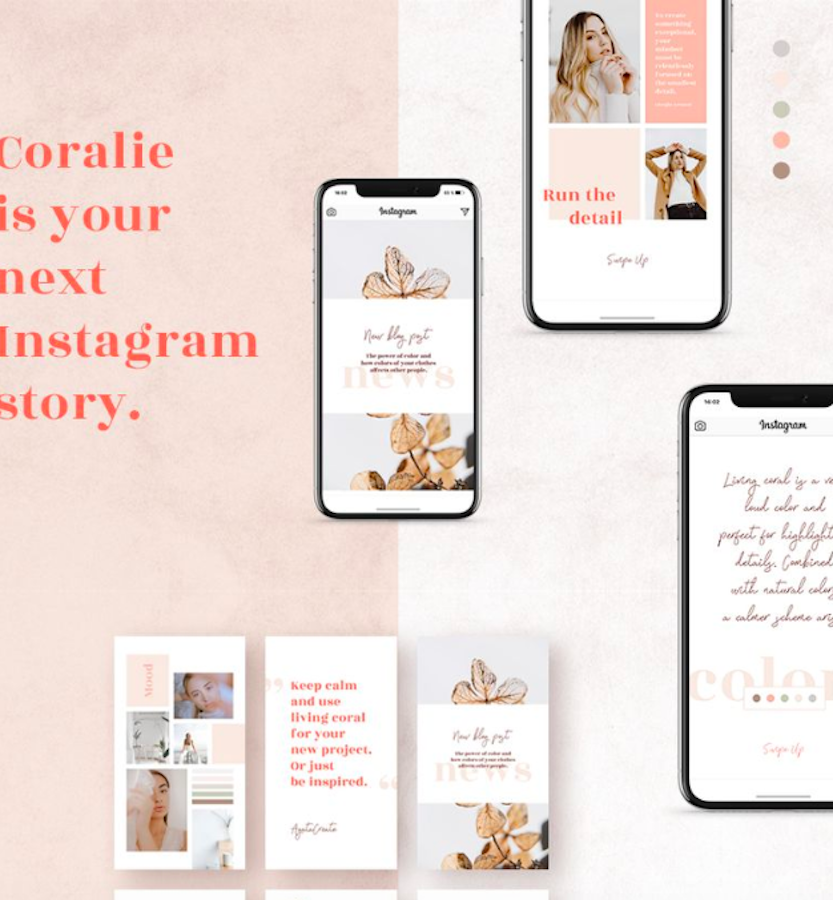 Sometimes they even lure you with a conditionally free subscription for 1 ruble, and in fact write off 4000r . Be careful and read app reviews before installing.
Sometimes they even lure you with a conditionally free subscription for 1 ruble, and in fact write off 4000r . Be careful and read app reviews before installing.
I previously recommended Story Reposter for Instagram, but now it doesn't work either.
Android Apps
Compared to iOS apps where there is only one app, Google Play has many more apps for anonymous story browsing. These are usually free apps. I think StorySaver+ is the most popular app in our category.
StorySaver+ allows you to view the stories of other accounts and save them to your mobile device. What's more, with this app, you can anonymously watch and save your live Instagram feeds, as well as download posts, avatars, and even videos from IGTV.
And in order to know which of the subscribers is most active in your profile, and which is just a number in the “subscribers” section, use the InstaHero service. In this service, by the way, you can also remove unwanted audience from subscribers.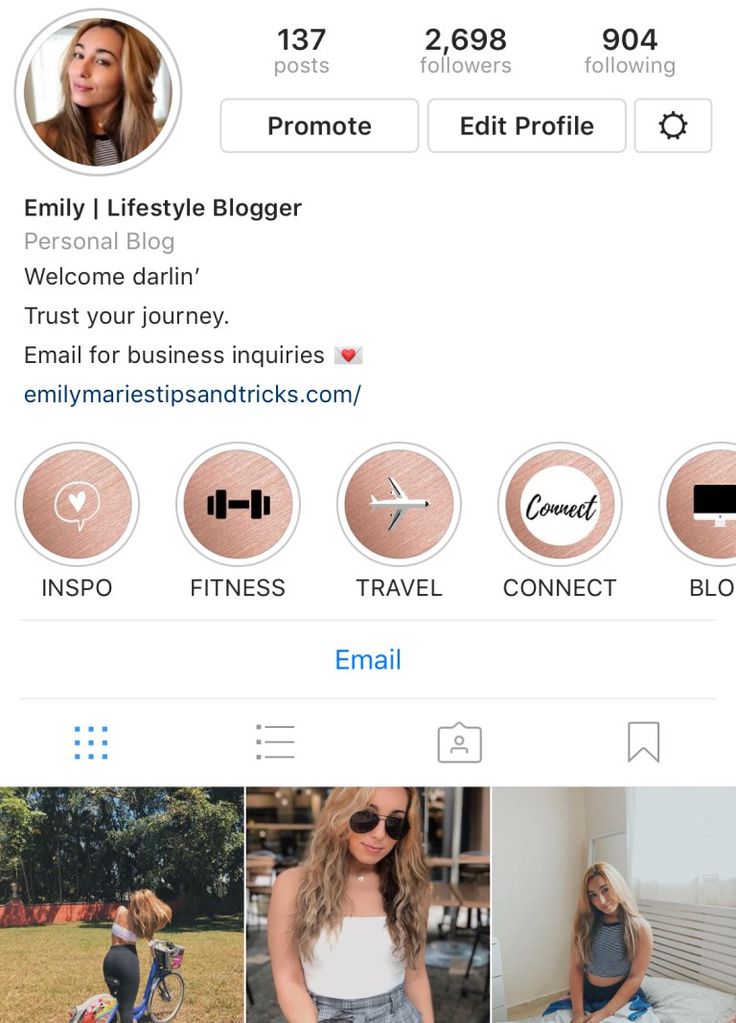
How to view Instagram Stories anonymously using the Google Chrome extension
If the first method doesn't work for you and you prefer using browser extensions, then the Stories for Instagram extension for Google Chrome will help you. It is absolutely free. The only disadvantage of this method is that it only works on a computer; such an extension, of course, will not work on smartphones.
With Stories for Instagram, you can not only view stories anonymously in your browser on your computer, but also search for stories, download them, watch Instagram Live.
To prevent the author of the story from knowing that you are secretly watching his content, click on the eye icon next to the list of stories. When clicked, the message "Anonymous Viewing Enabled" will appear. Views of stories through this extension are not counted by Instagram, so the author will not know that someone is even trying to do this.
7 tools for automatic promotion and analysis of your Instagram account
How to anonymously watch stories from Instagram through Telegram bots
I personally think that a telegram bot is the most convenient way, since all the stories that I watched are saved there.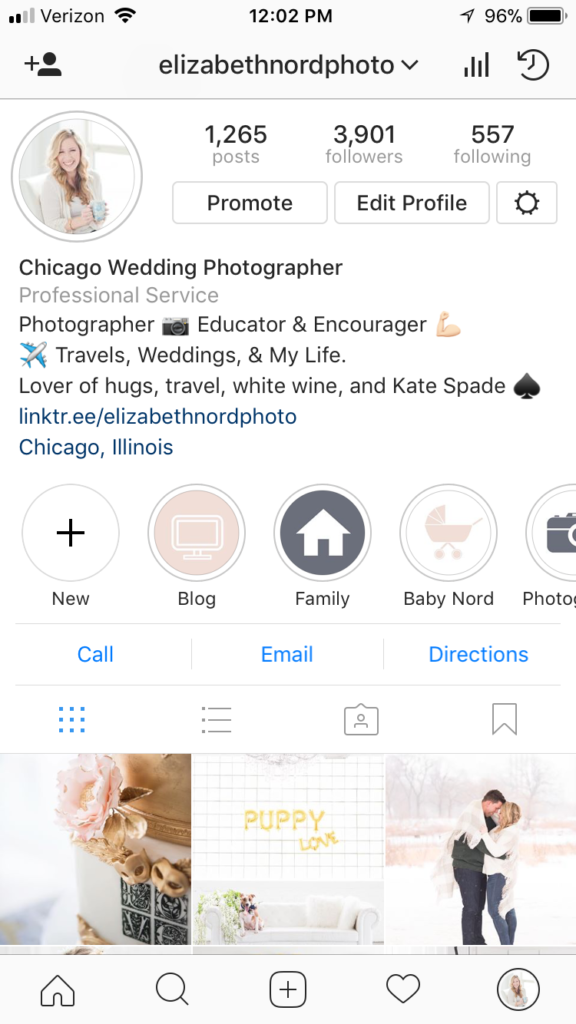
This method will allow you to go unnoticed and see the stories of any Instagram account. As with the other methods, the story author will get +1 story views from some unknown account, but at least they won't know it was you.
You can try, for example, bot @AnonimSaveBot
How does it work?
- In the Telegram search, enter the name of the bot @AnonimSaveBot or just click on this link
- Write a message to the bot with the name of the account whose history you want to see secretly.
- Just one moment and the bot will send you stories published by the profile you requested in video file format.
- Download the file to your phone if you want
Other bots have now complicated their algorithms and require registration of their own accounts for fake data and installation of applications, so for me personally there are no alternatives now.
I have been in the topic for several years and all these years there has been a constant change in services.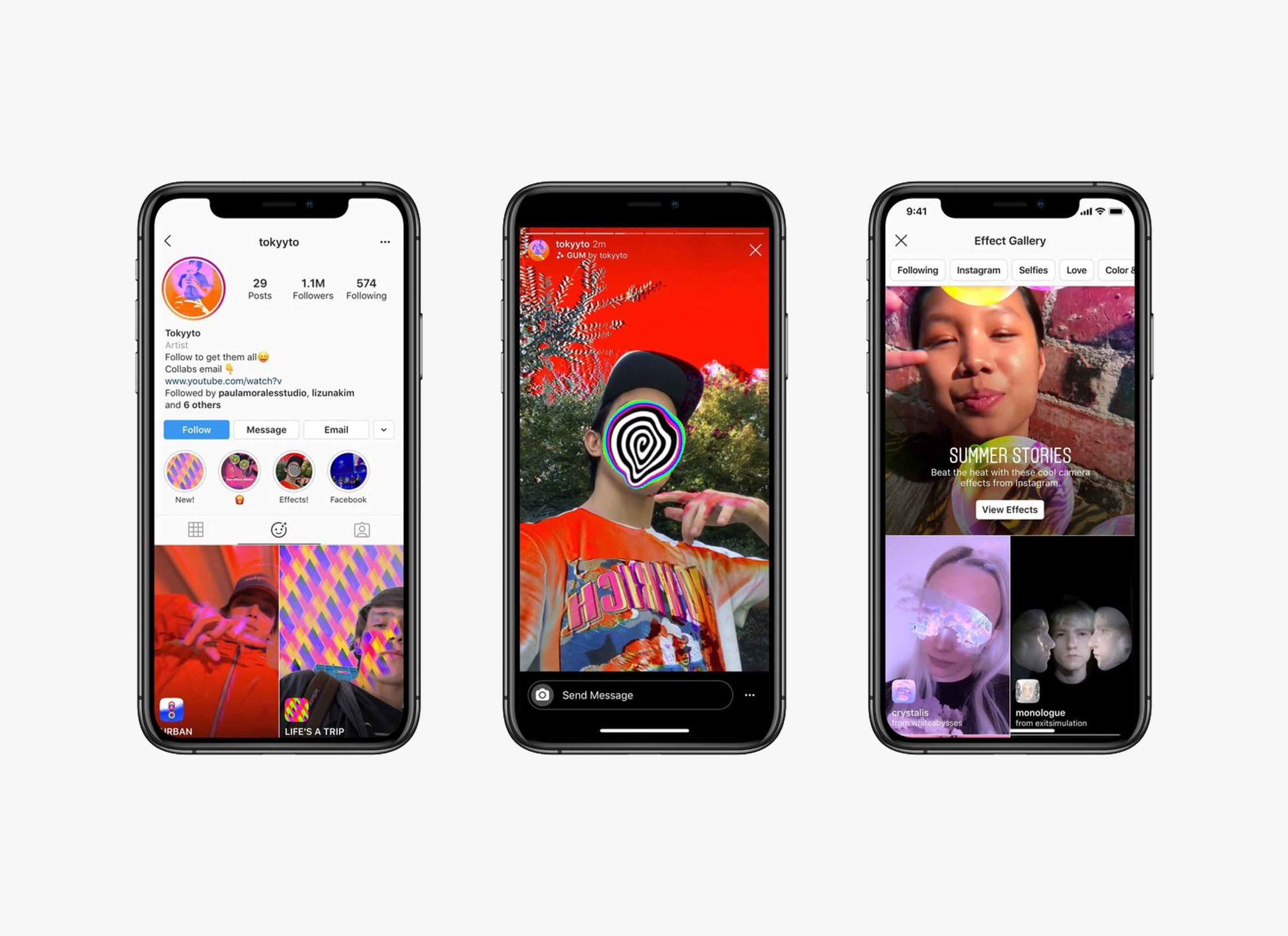 Some die, others arise and this is due to:
Some die, others arise and this is due to:
- Instagram is struggling with anonymity
- Services don't survive without funding because parsing algorithms need to be constantly maintained
- Instagram blocks sites by legal methods, so the surest option is to use the advice of only relevant articles written in 2022 at least. Like this one, for example!
Well, that's all for today! I hope this article was helpful to you. I personally concluded that it’s difficult to reinvent the wheel in this niche and the usual reliable tool is the best choice, so I will continue to use the @getstoriesbot telegram bot from my mobile phone, and if you want to quickly go to the site, then AnonStories.Online, but I will be grateful if you share your personal experience of using different services in the comments with a comment why you like them.
Everyone can try it for free, so I recommend it.
I would be very grateful if you share this post with your friends, acquaintances and colleagues in the social.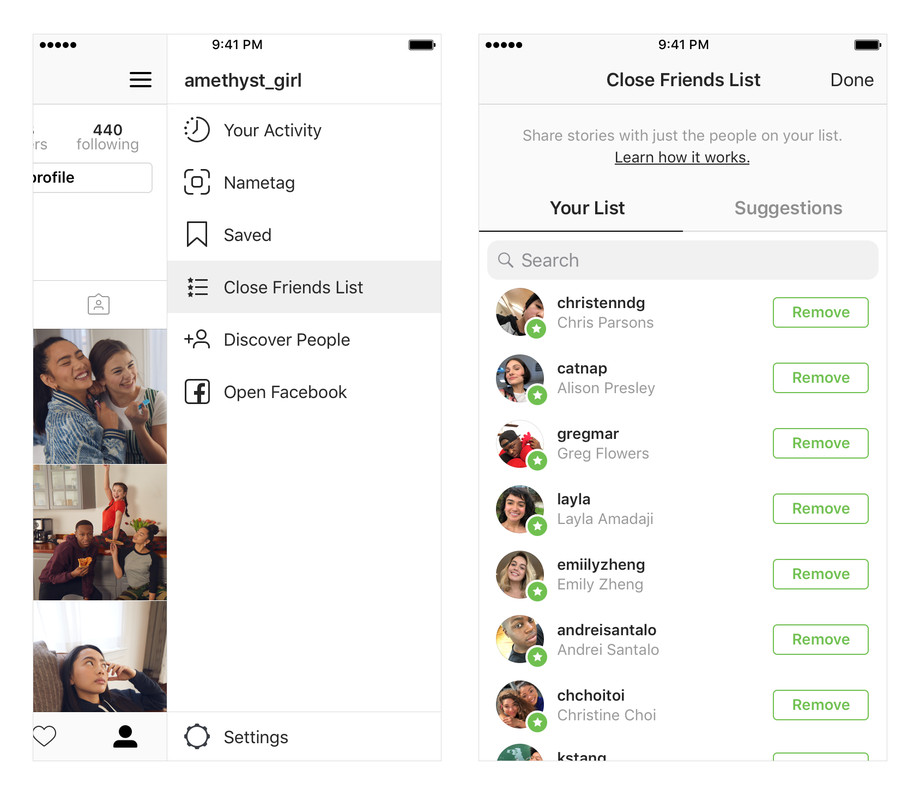 networks.
networks.
Have a great mood, spies! 😉 What other life hacks do you know?
Girls, look what I found on AliIs it possible to follow a person on Instagram?
We are all interested in the lives of other people, there is no getting away from this. And the best way to do this is to subscribe to social networks. Notifications about new posts come instantly, all important events and acquaintances remain freely available for many years. But not everyone knows how to properly follow a person on Instagram.
Why follow a person on Instagram
There are many different reasons to follow a person on Instagram:
- This is someone close - a relative, partner, best friend. Then the need to follow the latest news in his life is obvious. A page on a social network is a way of mutual communication. Still, it's easier to post to all your friends at once than to write to everyone personally.
- On the other hand, it can be a simple affection that makes us want to get to know someone better.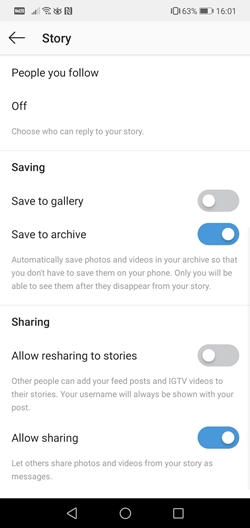 You can follow the person you are madly in love with, or your adored idol. From the page on Instagram, a fan can learn a lot: what he thinks about, what he does, what his favorite food is, whether there are cats or dogs in the house.
You can follow the person you are madly in love with, or your adored idol. From the page on Instagram, a fan can learn a lot: what he thinks about, what he does, what his favorite food is, whether there are cats or dogs in the house.
- There is another category - surveillance of children. It is very difficult for young Internet users to filter content on their own. Therefore, parents tend to get acquainted with everything that they receive on the network.
- Tracking competitor accounts is what makes your Instagram business thrive. Monitoring other people's successes and failures serves as a catalyst for the further development of the company within the framework of social networks.
- You can also keep track of your ex. Or friends you had a fight with or no longer keep in touch with. The motivation for this curiosity is difficult to formulate, but such a sin is common to all of us. You can’t just take and let go of a person if you abruptly stopped communicating.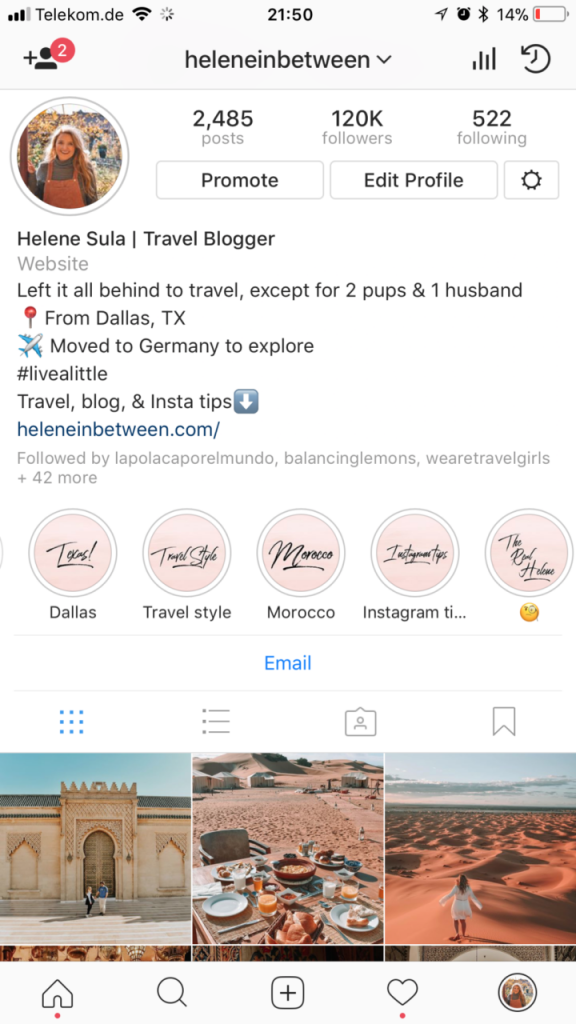 I still want to know who he is with, where he is, how he is.
I still want to know who he is with, where he is, how he is.
Open surveillance
It is not difficult to openly follow a person - just follow his Instagram, like posts and watch stories. If you don’t mind that a person sees your activity on his page, the functionality of Instagram itself is enough.
Story Views
Every time you open an active someone else's story, the author will see that you have viewed it. This does not work only with those stories that were fixed in the highlights, as this is a kind of archive. But those that are active only 24 hours fully display to the owner of the page all those who have looked.
Click on someone else's avatar if there is a pink circle around it. This means that the user has stories that you haven't looked at. They will scroll automatically, but you can switch quickly by clicking on the right or left side of the screen.
New post notifications
You can turn on update notifications for those people who are really very dear and don't want to miss a single post.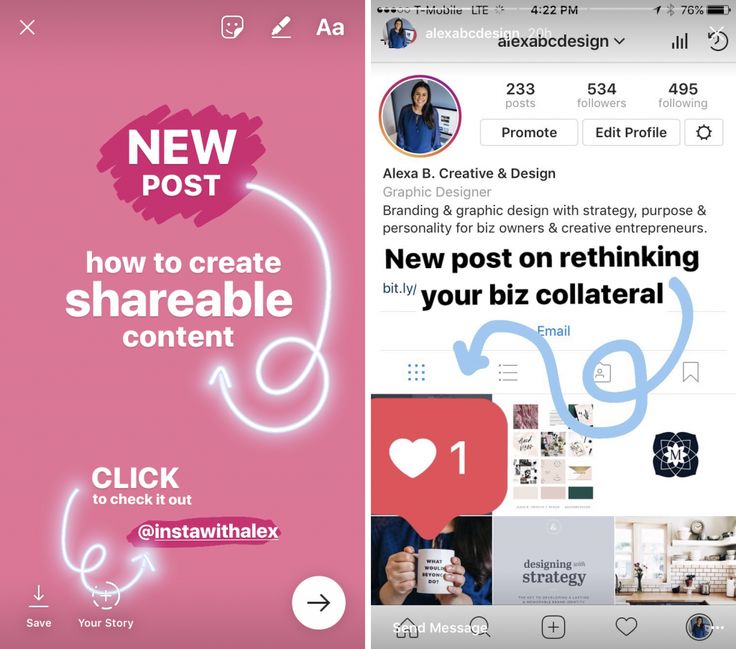
To do this, go to the page of the person you need and click on the icon in the upper right corner of the screen. A number of options will appear, the desired of which is “Turn on post notifications” and “Turn on story notifications”. This way you will receive a push notification every time an interesting person posts something. A very convenient and reliable way to not miss anything.
View stories anonymously
It's easy to follow someone as a close friend. High activity does not raise any questions. And what to do with those from whom you would like to keep your interest a secret? Well, for such cases, you will need additional software. After all, Instagram stands for openness, but openness is not always good.
Therefore, we have compiled a selection of useful tools for maintaining anonymity on Instagram.
Telegram bots
Over the past year, the telegram rating has grown significantly. And no wonder - this is not only a messenger, but also a useful tool, especially for social networks. The feature of hidden viewing of stories is one of the tasks that they do an excellent job of.
The feature of hidden viewing of stories is one of the tasks that they do an excellent job of.
AnonymStories Bot is a tool that includes not only anonymous browsing of stories, but also anonymous subscription. Thus, you will receive all notifications about new records of the selected person, without even going to the profile.
Anonim Save Bot has the same functionality. There is both free functionality and paid, with a large number of possible actions.
Insta-Stories
The site insta-stories.ru is fast and easy to use. To use it, you will not need any accounts, no passwords, no paid subscriptions. All that is needed to view stories anonymously is to enter the name of the user of interest. And voila! All stories are uploaded and available for viewing.
Gramstar
Gramster is a service that makes your stay on Instagram so anonymous that you don't even need to log into your account to use it. Allows you to watch not only stories, but also live broadcasts. Turn on notifications and the service will keep you up to date with account updates.
Turn on notifications and the service will keep you up to date with account updates.
Gramotool
Gramotool is a whole set of tools for a comfortable stay on Instagram. Watch stories, download posts, avatars and highlights. It works on the same principle as insta-stories - enter a username in the search bar, and the service will display all of its content. Also on this site there is a telegram bot for cheating subscribers, likes and comments.
StoriesIG
Also known as StoryInsta, this service also provides completely anonymous viewing of the user's stories, posts and other updates. It works in two steps: enter a username, click on the “View” button, wait until the service finds the page you need and saves its content.
Inflact
Inflact by Ingramer is a set of marketing tools to help you run your business on Instagram. Among the functions there are such useful things as:
- lead generation;
- autodirect;
- automatic subscription and unsubscribing from other accounts;
- tools to attract an audience.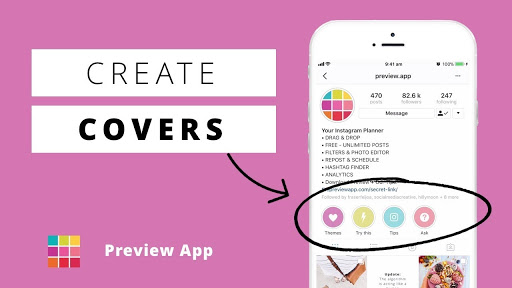
But among other things, it can anonymously collect information about other users.
SpyBubble
The service goes beyond Instagram. Its tools are suitable for spying on a person's entire phone, from SMS and calls to GPS and social networks. Perfect for parents who are worried about the child, or for too suspicious partners.
uMobix
An analogue of the previous application with the same functionality. Allows you to track all the activity that takes place on the phone, including keyboard translation, messages in instant messengers, calls, and more.
Instaparser
Parsing is an important process for promotion in any social network. It is a collection of information about the potential audience, contact information, posts, likes and comments. Suitable for personal use as well.
Spyic
Parental control utility that is installed on the phone and transfers all information to another device. This also applies to installed applications and the amount of time spent in them. And the Text-Spy app, which includes Spyic, displays all the messages the phone sends or receives along with the numbers.
This also applies to installed applications and the amount of time spent in them. And the Text-Spy app, which includes Spyic, displays all the messages the phone sends or receives along with the numbers.
InjectBox
InjectBox is a site that contains hacks of games and programs. In addition, there is also a view of private Instagram accounts from any device. You don't need to download anything. Click on "PRIVATE INSTAGRAM VIEWER" and enter the username of the user who closed the account.
Anonymous Instagram Story Viewer
Another fast and convenient software. You don’t even need to register - go to the site, enter your login and get full anonymous access to your account.
Video review
Thanks to this visual instruction, you will understand how to quickly watch other people's stories absolutely free.
Total
When social networking restrictions do not suit users, they look for all the ways to get around them.