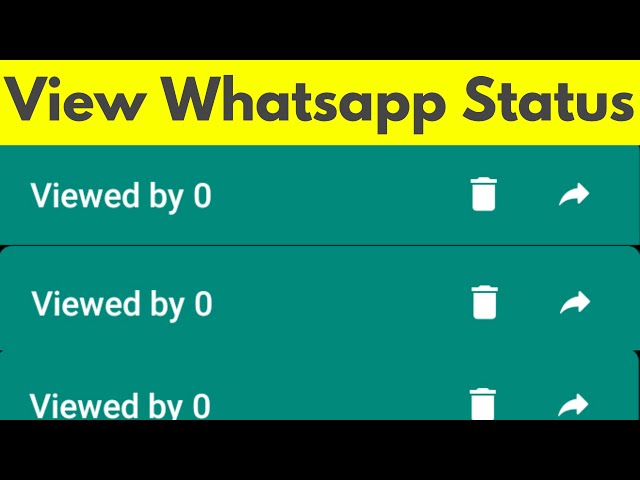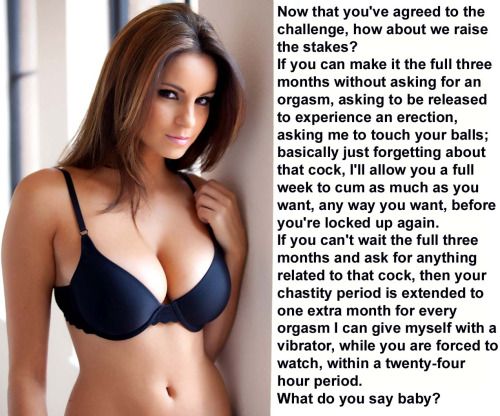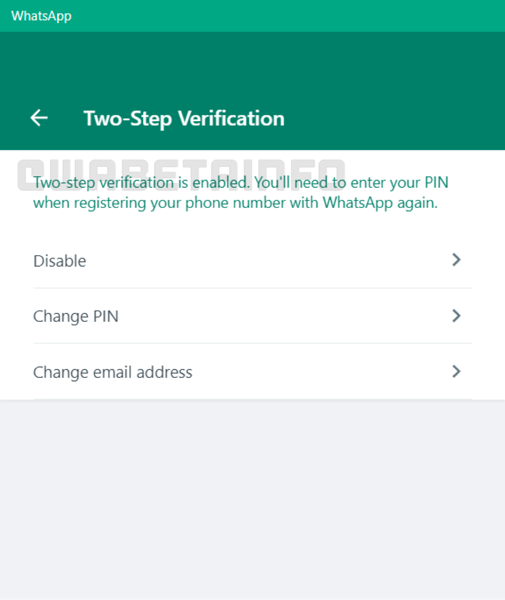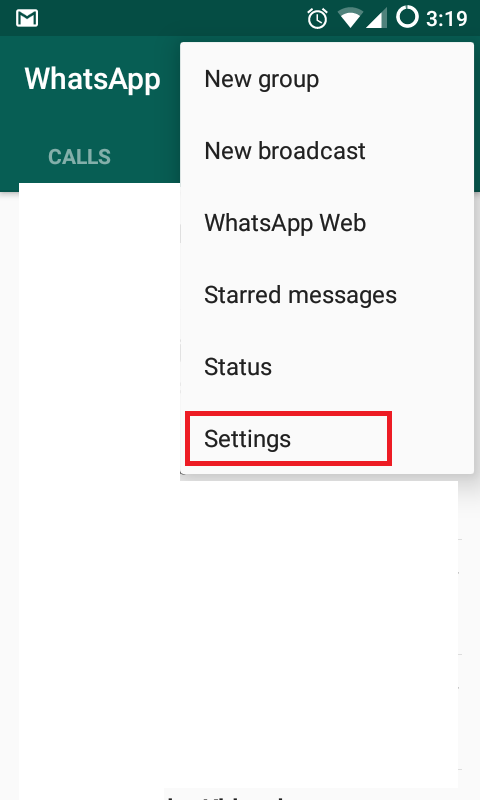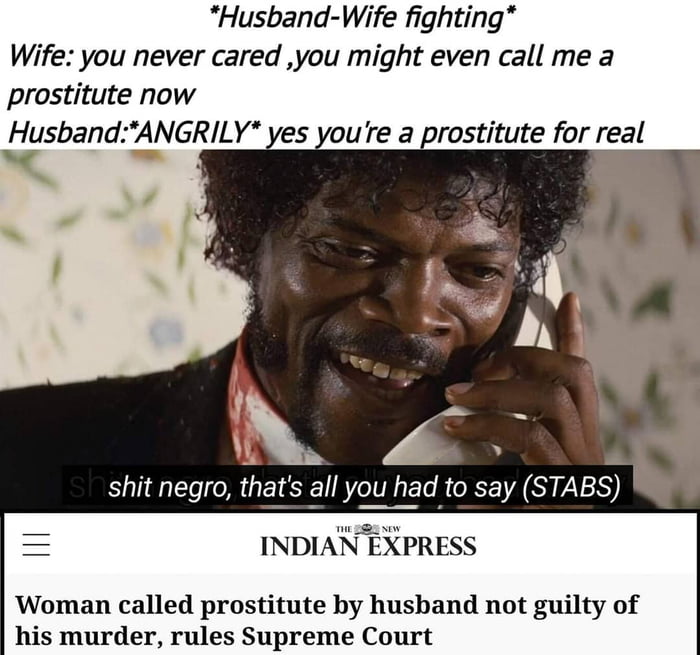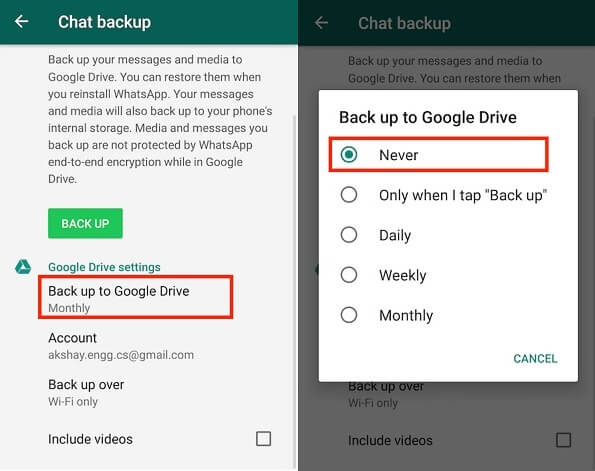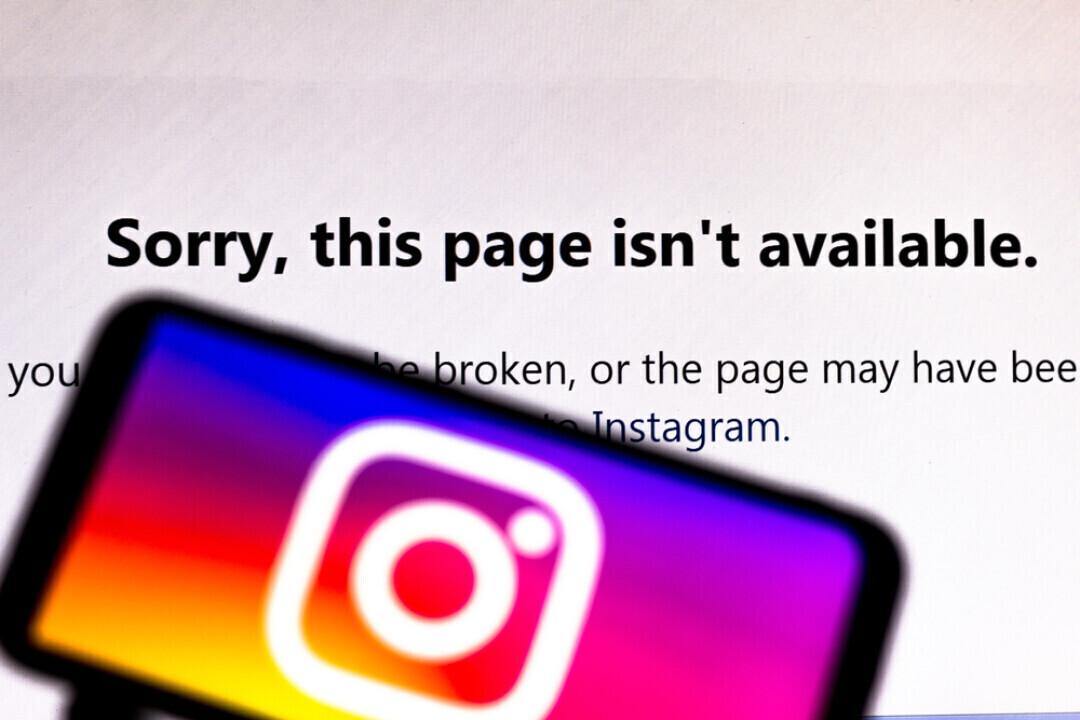How to filter your instagram feed
How to Use Lists to Filter Your Instagram Feed
November 24, 2014
One of the things people love about Twitter is the ability to sort their stream with Twitter lists. Unfortunately, Instagram doesn’t offer this same feature. And while it doesn’t run nearly as quickly as Twitter, you will see all of the content recently shared by everyone you follow. But that also means that you might miss older posts from people you want to see, if you have a highly active Instagram feed. So how can you get around this if you want to? Here’s how you can use Iconosquare to set lists to filter your Instagram feed.
First, you need to log onto Iconosquare and connect it to your Instagram account.
When you log into Iconosquare, you should be taken to the Viewer page which will show you your current Instagram feed. This is all the same content you would see on your mobile device. You’ll notice that it is showing you “Everybody” in your feed – this is the default.
To create customized lists, click on the “My Followings” tab. This will show you everyone you follow in a grid format. On the bottom right corner of each Instagram user is a small circle.
Hover over the circle and a drop-down menu will appear with a list of groups. These are default lists that Iconosquare thinks you may want to sort by. However, you can create your own new group by clicking on “New Group” at the bottom of the list.
Give the new list a name of your choice. In the blank field, type in the name of the group and then click “Create”. The current Instagram user will be added to this new group.
Now when you hover over any other people you follow, this group option will appear in the list of groups. Go through the people you follow on Instagram and add them to as many relevant lists as you feel is necessary. You can add each user to multiple lists.
Once you’ve gone through the (albeit tedious) process of assigning everyone you want to to the necessary groups, you can go back to the Iconosquare home page, or Viewer. Or click on the “Feed” option from the toolbar.
Or click on the “Feed” option from the toolbar.
Where it’s filtered to say “Everybody”, hover over the down arrow at the right of the box. The lists you have people assigned to will not appear as options in the drop-down menu.
Choose the list to view and your feed will now be sorted to include only those you put into this group. It should be noted that this filtered list will only show you the recent posts of those people you sorted for, as the posts would have appeared in the “Everybody” tab. So you can’t use this function to see older posts from those people.
All of this list function to filter your Instagram feed is only available within Iconosquare. So to use this feature, you will need to log into Iconosquare and go to your Feed and select the group to view. However, from within Iconosquare, you can like, comment, and otherwise engage with those other Instagram users. You can, of course, also check your Instagram stats and do other things within the Iconosquare site.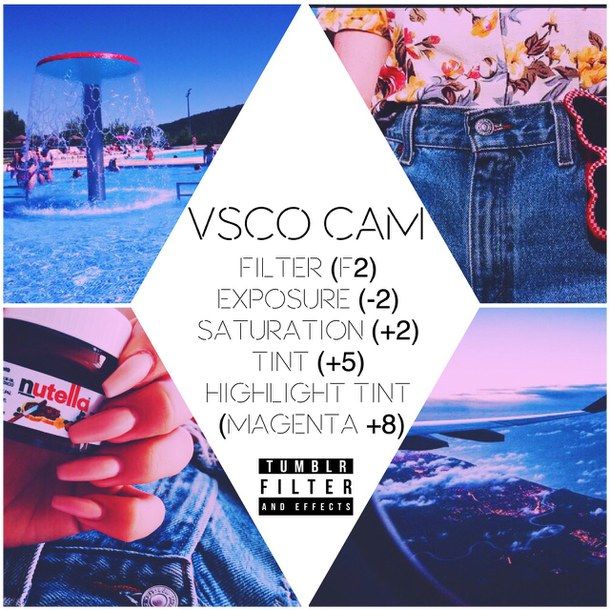
Did you find this helpful? Please share:
instagram, instagram accounts, instagram followers, instagram for business, instagram lists, instagram users, social media, social media marketing
Instagram now has over 2 BILLION monthly active users!
Oh. Em. Geeeee!I mean, we knew it was inevitable we'd hit this milestone but Instagram/Meta has been super tight lipped about
Read More
How to Train the Instagram Algorithm to Show you the Content You Want
If you’re tired of seeing weird videos or photos in your Explore page, content from people you don’t really want in
Read More
Why 60-Second Stories on Instagram are a Big Deal
Instagram has announced that Stories will now be available as up to 60-second clips – not just 15 second clips. And,
And,
Read More
How & Why to Pin Posts on Instagram
Instagram is now (finally?) giving us the option to pin posts to our profile grids. To be honest, I’m really freaking
Read More
Are Instagram Reels Worth It?
Reels on Instagram (and on Facebook) are getting a lot of press lately. And for good reason. Meta has gone ALL
Read More
How to Stop Suggested Posts on Instagram
Instagram has long included “Suggested Posts” in the home feed, but we’ve all seen the frequency of these posts increase over
Read More
How to Filter and Moderate an Instagram Feed in 2 Steps • Spotlight
Displaying your Instagram feed on your WordPress site has a ton of advantages.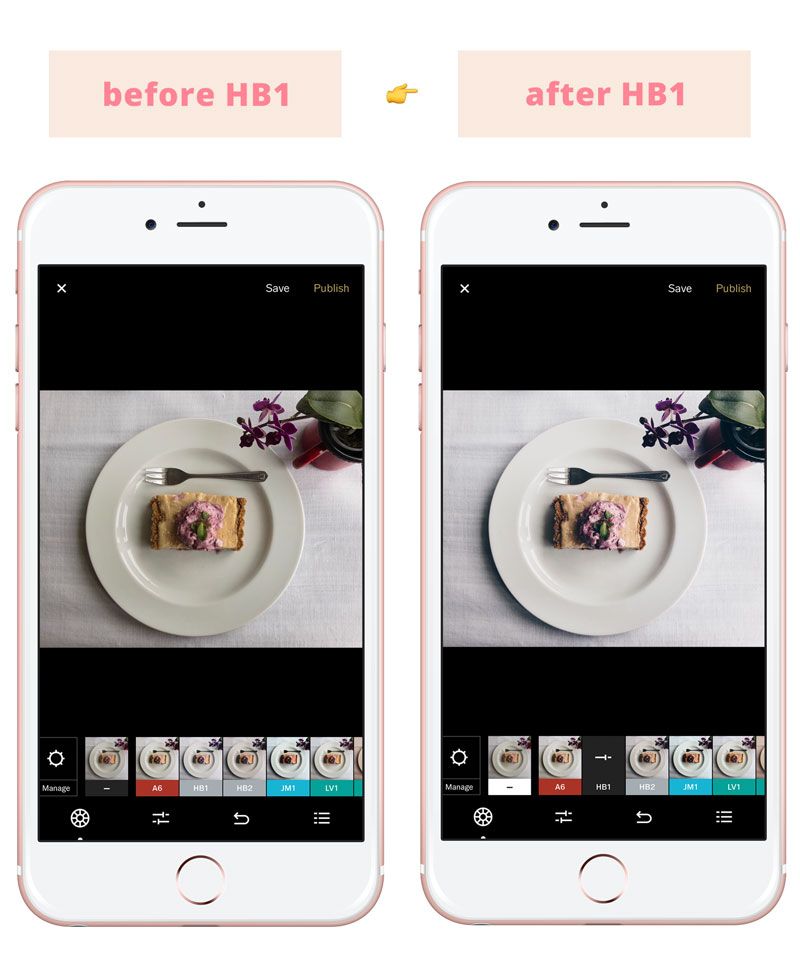 One of the benefits of showing off your Instagram posts is the fact that you can entice visitors with fresh and updated visual content. Apart from that, you can easily funnel visitors between the two platforms in seconds with a plugin like Spotlight.
One of the benefits of showing off your Instagram posts is the fact that you can entice visitors with fresh and updated visual content. Apart from that, you can easily funnel visitors between the two platforms in seconds with a plugin like Spotlight.
However, one of the main concerns that come with displaying your Instagram feed is: what happens when you want to hide or show only specific Instagram posts in WordPress?
Upgrading to Spotlight PRO provides you with 2 ways of curating your Instagram feed through Filtering and Moderation.
Your Instagram feed
In this tutorial, I’ll be taking you through the steps needed to filter and moderate an Instagram feed in WordPress. Before we get to that, however, let’s take a look at my Instagram account.
My feed comprises mostly of nature photography ranging from photos taken in Europe and others in the USA. I’ve also added photography tips in the form of hashtag posts. In fact, as with most Instagram users nowadays, I’ve added multiple hashtags to distinguish between post types:
- #europe
- #USA
- #photographytips
I’ve also included captions on all my posts to give viewers more information about the places I’ve traveled to. Some include words like “landscapes” and “seascapes”. All this information is going to help us filter the Instagram feed in the next few steps.
Some include words like “landscapes” and “seascapes”. All this information is going to help us filter the Instagram feed in the next few steps.
Note: User-generated content isn’t always everything you expect it to be, so you can also apply the following filtering and moderation features to tagged posts or that with specific hashtags that are uploaded by other people from all over Instagram.
Filtering your feed
First, you will have to connect your Instagram account and design your feed. For a more in-depth guide, you can check out WP Mayor’s tutorial.
At this point, all my posts are showing up on my feed. Let’s head over to the Filter tab to filter the Instagram feed.
Here you have a number of options. You can either filter by the post caption, hashtag, or both.
Caption Filtering
Let’s say I want to create a feed that only displays my landscape posts. All I need to do in this case is go over to Caption Filtering > Only show posts with these words or phrases and write in a word or phrase that forms part of the caption.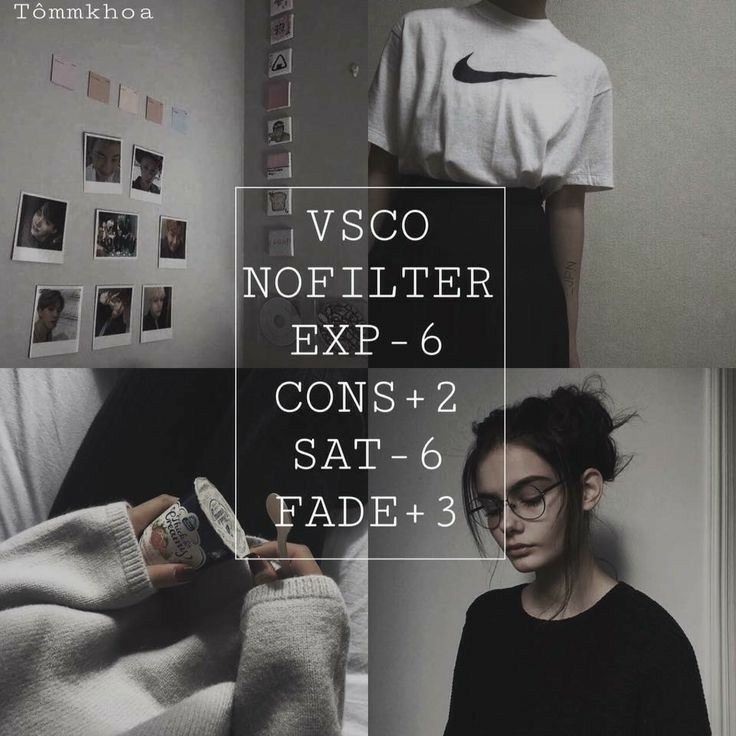 In this case, I’ve added the word “landscapes”.
In this case, I’ve added the word “landscapes”.
Instantly, the feed changes to only show 3 posts.
Of course, you can do the same to hide Instagram posts with those specific words or phrases. Note that you can add as many words or phrases as you like.
Hashtag Filtering
Filtering by hashtag works in very much the same way. In this case, I want to create a feed that only displays photography tips. All you need to do is write “photographytips” in the text field under Hashtag Filtering > Only show posts with this hashtag and press enter.
There you go – all my other posts have disappeared, leaving behind 3 hashtag photos.
You can add as many hashtags as you like. Alternatively, you can hide specific hashtag photos. For example, hiding the posts with #europe and #photographytips will give me all the posts with a USA hashtag. It’s that simple!
Global Filters
An important thing to note is the concept of Global Filtering. This essentially means that a particular filter can be applied across all your feeds.
You can apply multiple caption and hashtag global filters in the same way as described above. To do so, click on “Edit global filters”. You can also access these filters at any time by going to Settings > Global Filters.
This is a handy tool when it comes to displaying posts by various accounts from all over Instagram. One such use case is hashtag campaigns. Brands often create a branded hashtag and ask their clients or followers to take photos of themselves using the product or service and post it to social media.
Brands, in turn, embed these posts on their website as a form of social proof. With Spotlight PRO, you can easily filter out posts to eliminate words such as profanity or rude and derogatory language.
Visual Moderation
Finally, you can also visually moderate your feed by switching over to the Moderate tab. Here you can manually select specific photos you want to show or hide.
In this case, I’m going to select the photography tips posts and hide the Instagram posts from my feed.
Note: You can combine both methods to filter and moderate an Instagram feed.
Filtering and moderating an Instagram feed
Your Instagram feed can be a useful resource on your WordPress website. It can help you drive traffic, increase engagement, and also help you score new clients and followers.
Filtering and moderating it can help you curate your feed and give you full control over what you want to show your visitors. The plugin lets you weed out personal or family photos from your account and display the content that’s relevant to your website.
Additionally, it can also help you create multiple feeds from only one account to be displayed across your website. In this post, we’ve taken a look at how you can do this using Spotlight PRO.
Now that I’ve set up all my feeds, I can easily show off my photography tips in my footer while displaying my USA trip photos in a dedicated post or page.
Filtering and moderating an Instagram feed in WordPress only takes minutes with Spotlight PRO.
Have a go and let us know what you think!
Smart feed on Instagram - how the post ranking algorithm works
Share!
In 2016, a smart feed appeared on Instagram with the ranking of posts. This significantly affected the reach: accounts with high ER - engagement - received more reach than , and accounts with low ER almost disappeared from the feed. The ranking of posts is very important:
- For users, because it allows you to see only interesting posts in the feed.
- For business accounts, because it directly affects coverage, engagement, profit.
Program for promotion on Instagram - SocialKit:
- Collecting and filtering the target audience
- Masslooking, massfollowing, massliking
- Delayed posting of photos, videos and stories
- Mailing in Direct, autoresponder
Registration >>>
Read also: How to promote Instagram from scratch
How Instagram feed ranking works
Instagram's smart social media feed is a nod to Facebook politics. Facebook launched a similar ranking back in 2012, and its rules have long been formed:
Facebook launched a similar ranking back in 2012, and its rules have long been formed:
- The more often a user likes posts of a certain person, the more often he sees his posts in the feed.
- The more claims a post receives, the fewer users will see it.
- The more people like a post, the longer it stays in the top of the smart feed.
Now the same thing works on Instagram. There are several important principles in ranking posts.
Rejection of impression history . Previously, all new posts of friends appeared in the feed in chronological order: the less time has passed since the publication, the higher the post. To find previously published interesting posts, you had to scroll through the feed or go to the profile you were interested in. Now a certain chronology is also observed - other things being equal, the post published earlier will be higher. But not all posts of the accounts you follow get into the feed.
Dependent on user interests . Now the smart feed takes into account your interests - for example, it identifies the accounts whose posts you like most often. The more you show interest in a particular profile, the more often its publications will appear in the feed. And those posts that you do not like will gradually disappear - you can only see them by going to the profile of the person who posted the photo or video.
Using test group . User interests can change all the time, which is why the smart Instagram feed still shows posts from people you don't like. It works like this: each new post is shown to about 5-10% of the entire audience, that is, some part of the subscribers. Next, the algorithm evaluates the reaction of users to the content: if the post gains likes and comments, it is shown to the next 5–10% of subscribers. If not, it disappears from the feed.
This is interesting: How to make a story cover
What to do
At first glance, ranking posts reduces reach, increases advertising costs, and reduces profits.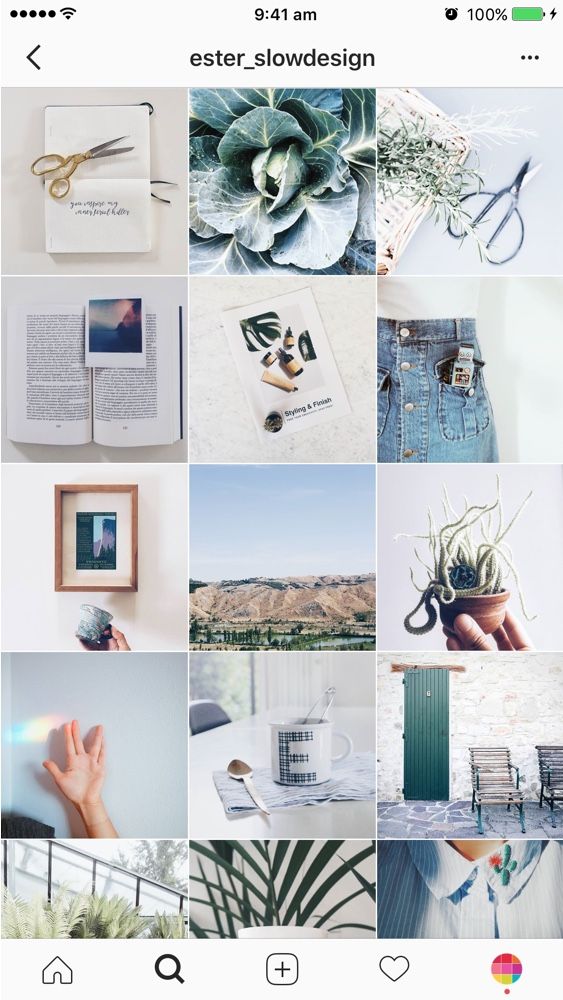 In fact, the smart feed fights for the quality of content and gives more development opportunities to people who publish really interesting, useful, beautiful posts. You can increase engagement and stay at the top of your followers feed if you follow these simple guidelines.
In fact, the smart feed fights for the quality of content and gives more development opportunities to people who publish really interesting, useful, beautiful posts. You can increase engagement and stay at the top of your followers feed if you follow these simple guidelines.
Stop cheating bots
Now cheated subscribers don't just "hang" like a dead weight, but significantly reduce engagement rates. This means that the more bots among your followers, the less chance of getting into the smart Instagram feed: cheated accounts usually don’t like, write or buy anything. Get rid of them and your account performance will improve. In order not to “kill” organic reach, you need to carefully evaluate all subscribers. Bots are those who:
- Never liked or gave 1-2 likes a long time ago and now does not show any activity.
- Has more than 1000-2000 outgoing subscriptions. This figure is somewhat subjective.
- Haven't logged into the social network for more than a month.
 Such a subscriber will not be useful, because he does not increase ER.
Such a subscriber will not be useful, because he does not increase ER.
In order not to clear the profile manually, you can use special services. Experienced bloggers recommend cleaning in several stages - if you remove all the bots at once, you can lose organic reach, and it will be quite difficult to restore it.
Article in the topic: How to clear your account from bots
Post content that subscribers like
You post content, but it doesn't get likes or comments. Because the posts are not interesting to the target audience. To publish interesting content, analyze:
- Find the most popular posts among all the posts you have published, understand what “hooked” users in them and publish similar posts.
- Analyze the accounts of competitors - see which posts are commented and liked most often, and try to publish posts similar in format.
Don't be afraid to experiment - only by testing will you find content that really works.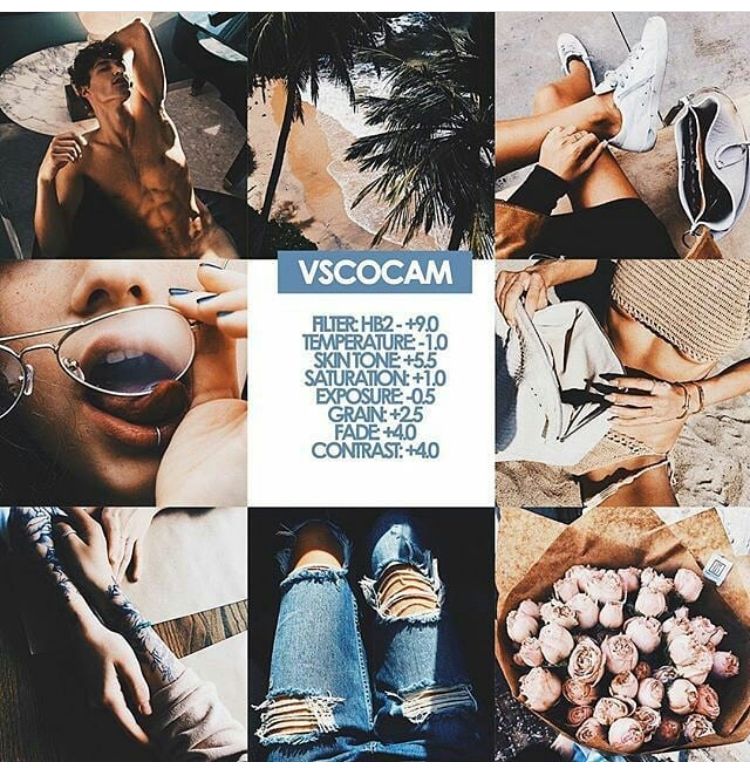 The format depends on the niche: if you run a humorous account, these are funny videos, pictures and GIF animations. If your target audience is businessmen, these are useful guides, infographics, tips. If young girls - quotes, "cute" pictures, self-care tips and so on.
The format depends on the niche: if you run a humorous account, these are funny videos, pictures and GIF animations. If your target audience is businessmen, these are useful guides, infographics, tips. If young girls - quotes, "cute" pictures, self-care tips and so on.
Motivate to participate in discussions and likes
It often happens that users like the content, but they don't like or comment on it, and then wonder where the posts disappeared. To stay in the feed of subscribers, motivate them to take part in the discussion or like. It's quite simple to do this:
- Ask for a like and write that the support of the followers is very important to you.
- Post useful intriguing content in batches and upload the next one when the previous one gets a certain number of likes.
- Ask followers what they think about the situation, or ask a different question in the post.
- Use provocative topics, but carefully monitor the reaction of followers - hype topics can lead to a wave of unsubscribes.
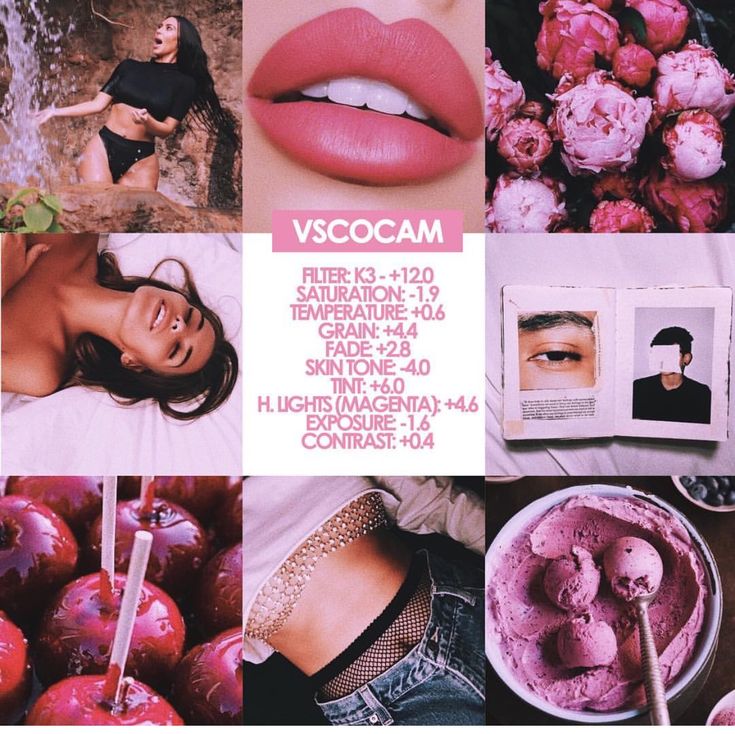
Run contests
Instagram contests are one of the easiest and most affordable ways to increase engagement. Launch a drawing of a valuable prize: a huge discount on services, any product, product, money. The larger the prize, the more participants will take part in the competition. The mechanics of the competition can be any. For example, write that participants must:
- Like the contest entry and follow your account.
- Tell three friends about the contest in Direct, send you a screenshot and get a serial number for the draw.
- Post any photo from your profile, put a link to your account and tell about the contest.
- Complete a quest - this mechanic is very complex and time consuming, but works great.
Properly set up advertising
If you do not have a constant poison of subscribers or you are just starting to develop an account, advertising will help: posts from bloggers or targeted.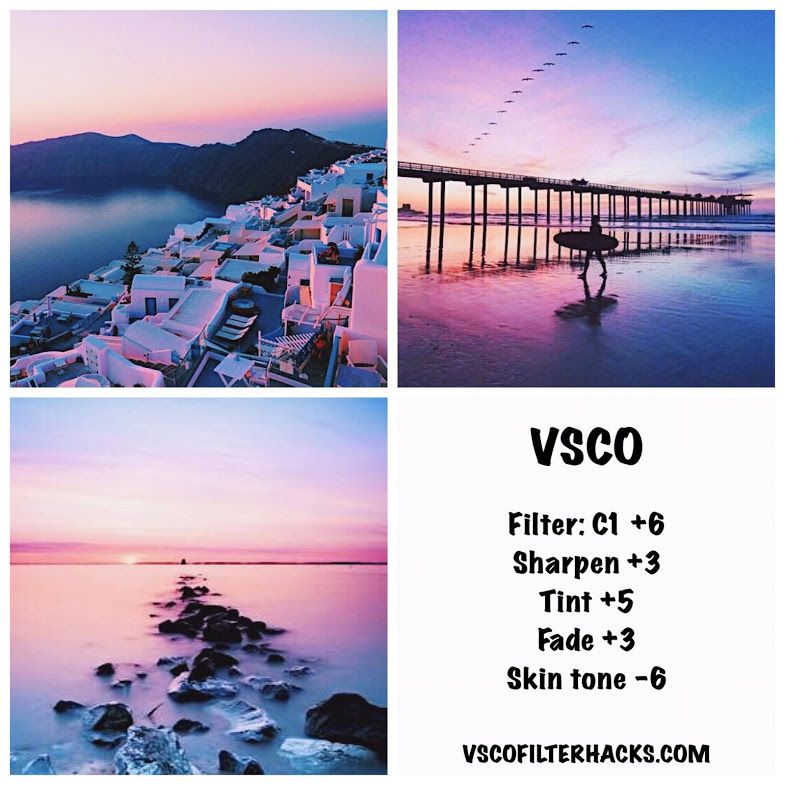 Properly set up your target audience if you choose targeted advertising on Instagram , or choose bloggers whose subscribers are your target audience. The better your ads are, the more subscribers you'll get.
Properly set up your target audience if you choose targeted advertising on Instagram , or choose bloggers whose subscribers are your target audience. The better your ads are, the more subscribers you'll get.
Remember
- The better the content, the more followers like posts, the higher they will be in the smart feed.
- Post ranking filters out uninteresting posts with a minimum number of likes.
- In the feed, those accounts appear more often whose posts you actively like.
- There are many ways to increase engagement and keep your posts at the top of your followers' feeds, from bot cleanup to contests.
rules of survival - Dark site of marketing
You must have heard the scary story that Instagram will never be the same again? Everything flows, everything changes, and the Instagram feed changes along with all this. Soon posts will be displayed not according to the principle of “novelty”, but according to the principle of “interesting” for the user.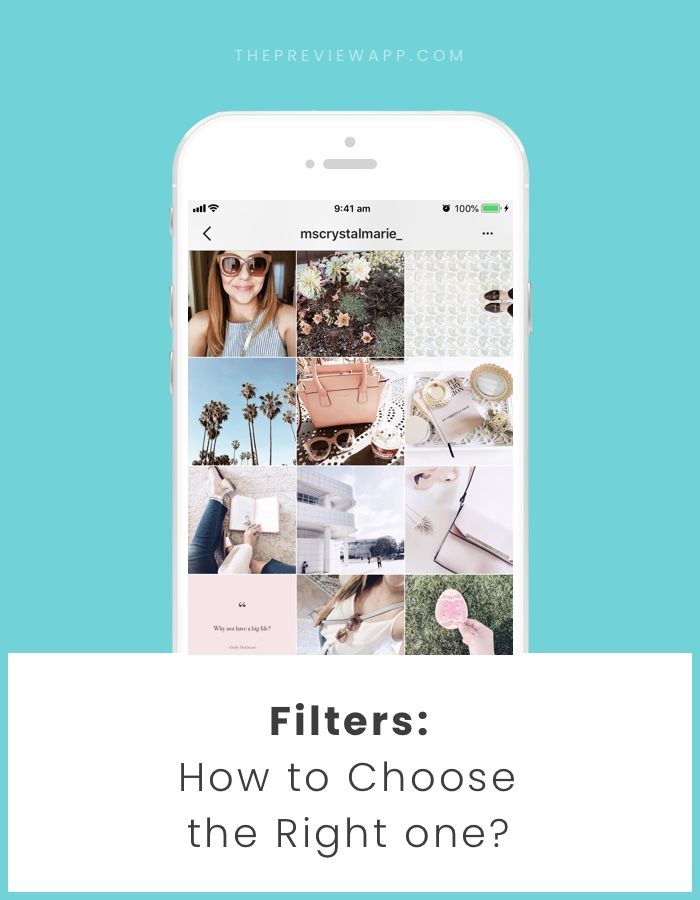 What does this mean and how to live with it - let's try to figure it out.
What does this mean and how to live with it - let's try to figure it out.
Instagram feed changes
Initially, the news feed on Instagram was formed on a temporary basis. That is, the posts of friends in your feed were displayed in order: someone just posted - this photo appears in the feed first, who posted 10 hours ago - this photo is lower in the feed, you have to scroll to it.
At the beginning of March, Instagram announced on its blog that it turns out that we are skipping about 70% of the posts in our feeds. And we need to do something about it. As a result, it was decided to make the Instagram feed look like a Facebook feed. In the Facebook feed, posts are displayed according to the principle of "interest" for the user. Those posts that the user is most likely to be interested in facebook raises higher in the feed. Those posts that are probably of less interest to the user are lowered (in fairness it should be noted that in the facebook settings you can choose the type of feed: popular news or the latest).
How to determine which post is interesting and which is not? Instagram itself says that this will be determined by user behavior. Account posts that the user likes and comments on will appear in his feed above others.
What does this mean? This means that even if you have 100,500 followers, but they don't like or comment on your posts, soon they won't see your photos in their feeds at all. No, at first all posts will remain in the feeds, only their order will change. But whether they get through to your publication is a question.
No panic
With the release of the announcement of a new feed on the Instagram blog, life was divided into "before" and "after". People created a petition asking them to cancel the innovations, and perhaps they didn’t go to rallies. Then a new wave of panic came and everyone posted pictures asking them to turn on notifications for new posts. With each new such post, the versions changed: if in the morning they were asked to turn on notifications so as not to simply miss posts, then in the evening they began to ask to turn on notifications so that posts would appear in the feed at all.
As a result, instead of subscribing, users began unsubscribing from those who posted such calls to “keep up”. So survival #1: Don't panic.
Post interesting content
Now officially on Instagram, texts have become as important as beautiful photos. If up to this point you have sinned by publishing photos without captions or with only tags, then don’t do it again. Start adding descriptions to your posts, and it is desirable that it be informative and interesting. Even better, if your posts evoke emotions: laughter, anger, the desire to argue and prove - this is good, because these are comments and holivar. And if you are commented on, then you are interested - here, please, put your post above the rest.
Funny and useful content will also work well, because they are willingly shared with friends by tagging them in the comments.
Tag other people
If you publish a post, talk about someone, or publish a text inspired by another blogger, tag it in your post.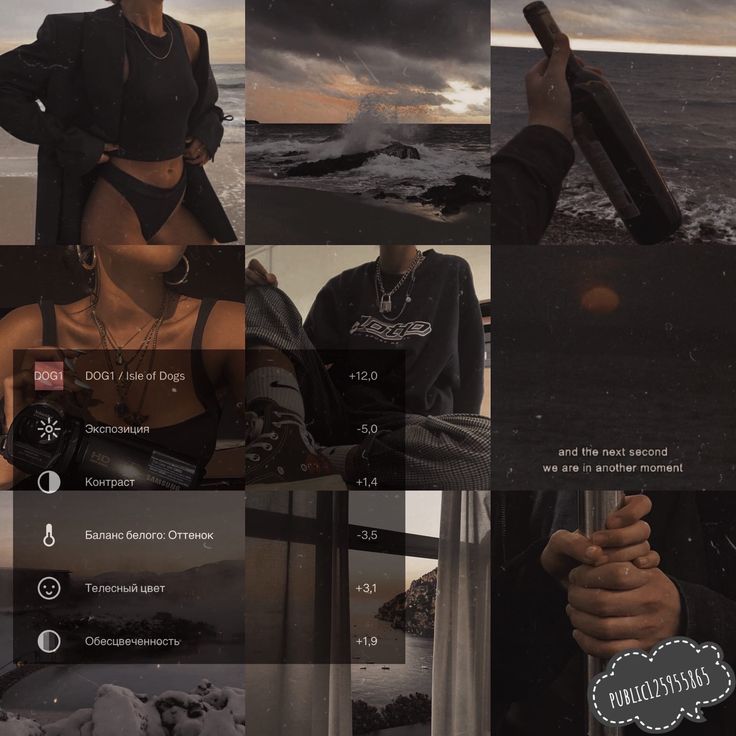 He will receive a notification that he was marked, he will go to your account, read, maybe even like and comment. All this is interaction with your account, which, in theory, should be counted as interest.
He will receive a notification that he was marked, he will go to your account, read, maybe even like and comment. All this is interaction with your account, which, in theory, should be counted as interest.
Chat with followers
If people write comments to you and you ignore them, soon people will get tired of writing to you. No one is interested in a one-way conversation. Unless you are Ksyusha Borodina, then ok, no one is waiting for an answer from you.
Moreover, a comment can be turned into a dialogue, and the user will come back to answer you, and again, and again, and again ...
Use a call to action
If you sincerely think that you post interesting content, you are sure that you have live subscribers, but they still do not like or comment on your publications, ask them what is wrong. Ask for help, let the readers themselves tell you what they don't like. Maybe you make good posts, but not about that?
Vkontaktovsky option “Do you like it? Like it!" can also be used.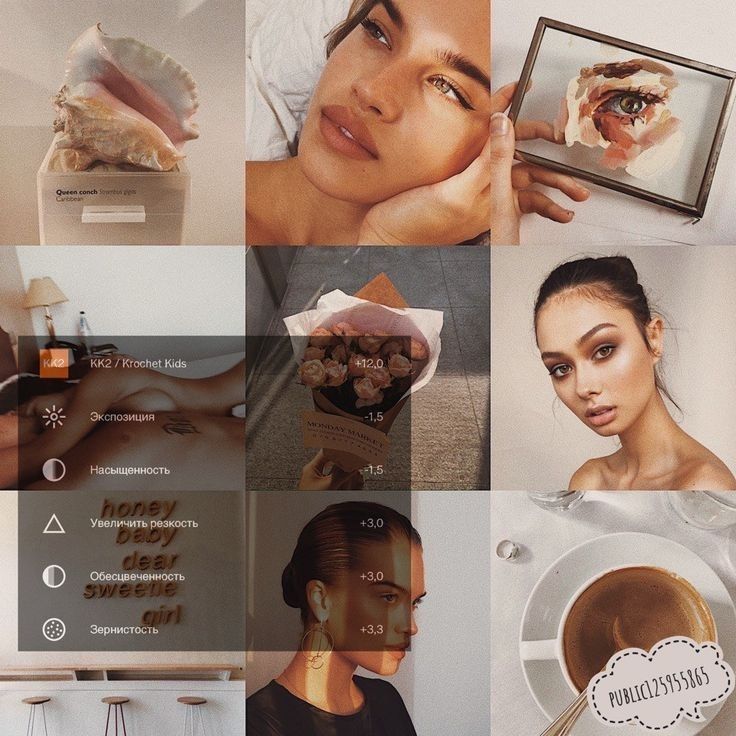 Moreover, the call options may be different:
Moreover, the call options may be different:
● Would you like more articles on this topic? Like!
● If the post gets 1000 likes, I'll tell you how...
● Would you like a discount? Like.
● If the post gets 1000 likes, there will be a sale tomorrow.
Cooperation with bloggers with an active audience
Not everyone loves and is used to leaving comments and likes on the posts of strangers and shops. Many people just read silently. But there are a number of people who come to Instagram to communicate. If you have found a blogger with an active audience, then this audience is already ready to communicate. She will not need to be "rocked", she only needs to be given a new platform for comments - your account.
Therefore, agree on joint promotions, marathons, advertising and other forms of cooperation with such bloggers. However, please note that your account must be conducive to communication. If you publish photos taken in the dark with a flash, and even without a signature, no matter how the blogger promotes you, this will not give an effect.
Official targeted ads on Instagram
You can advertise individual posts on facebooke. It is likely that such a function will appear in Instagram (yet it is not). But targeted advertising is already there.
If you sell through Instagram, then such advertising allows you to transfer the target audience directly to the sales page (website or landing page). The main thing is to correctly set up advertising on Instagram and that the receiving page is adapted for mobile devices.
BONUS!
We analyzed all the Instagram posting solutions available today and chose OnlyPult as the best tool for Instagram marketing automation:
-
Scheduling and auto-posting to Instagram (scheduled posting)
-
Unlimited photo and video upload to Instagram from computer
-
Multi-accounting (maintaining multiple accounts at the same time)
-
Analytics
- Can be tested for a week for free
Finally
Well, I hope your eyes don’t start to twitch nervously from the phrase “new rules on Instagram” anymore? Don't worry, we'll learn to live with it too.