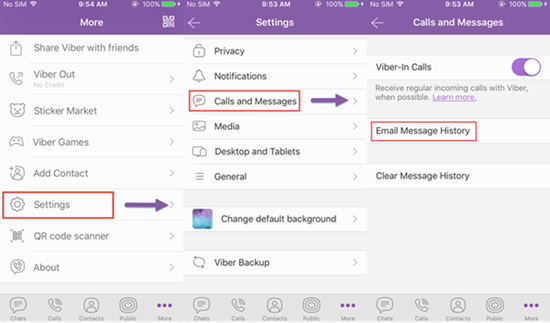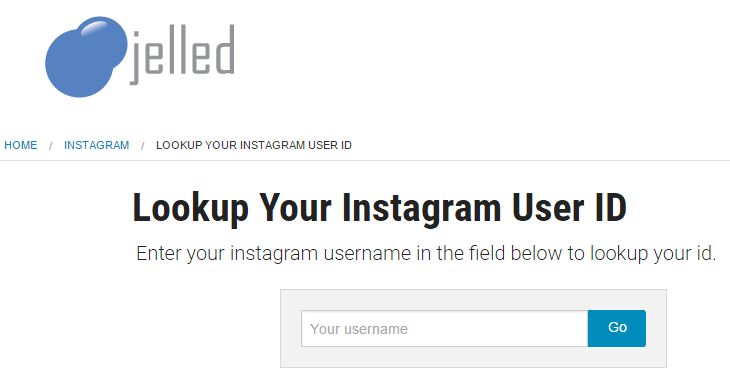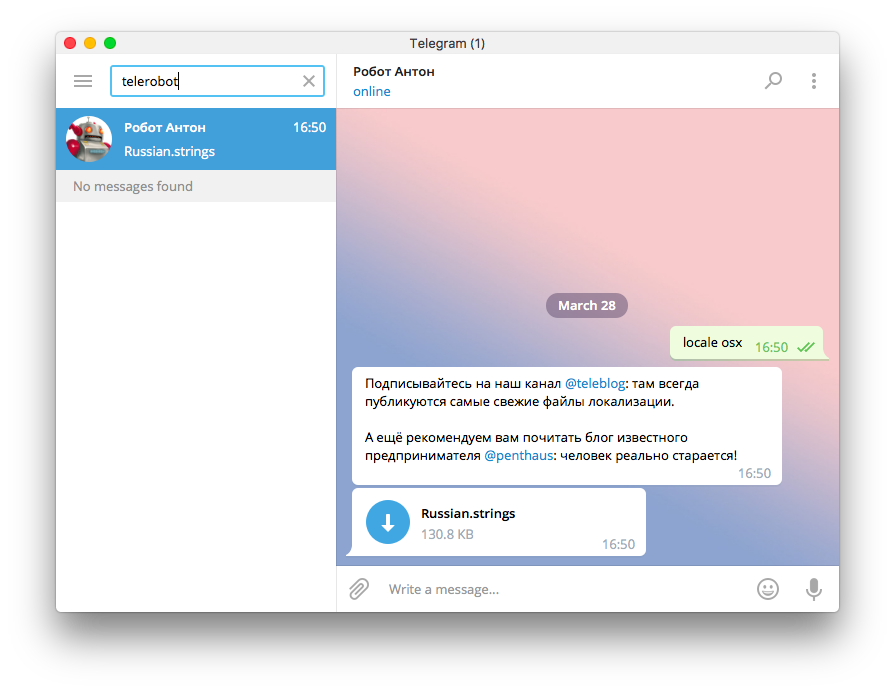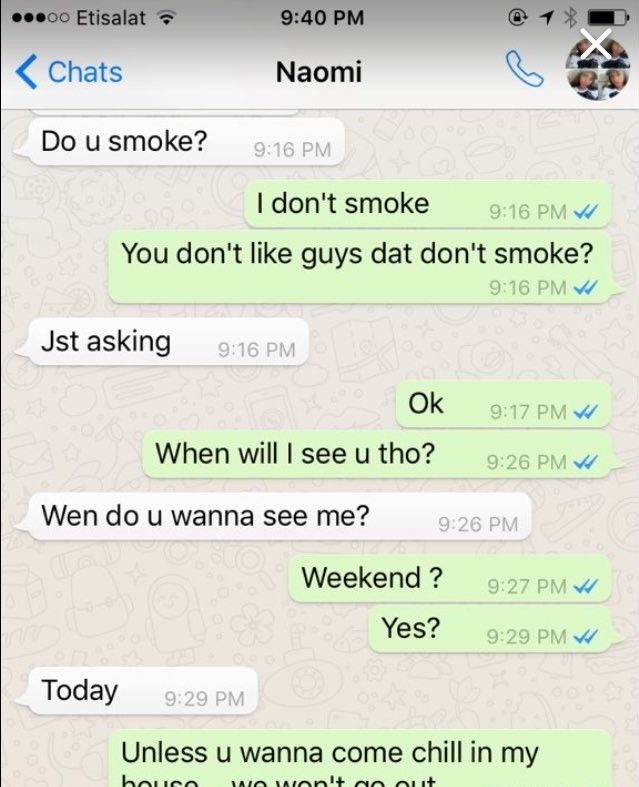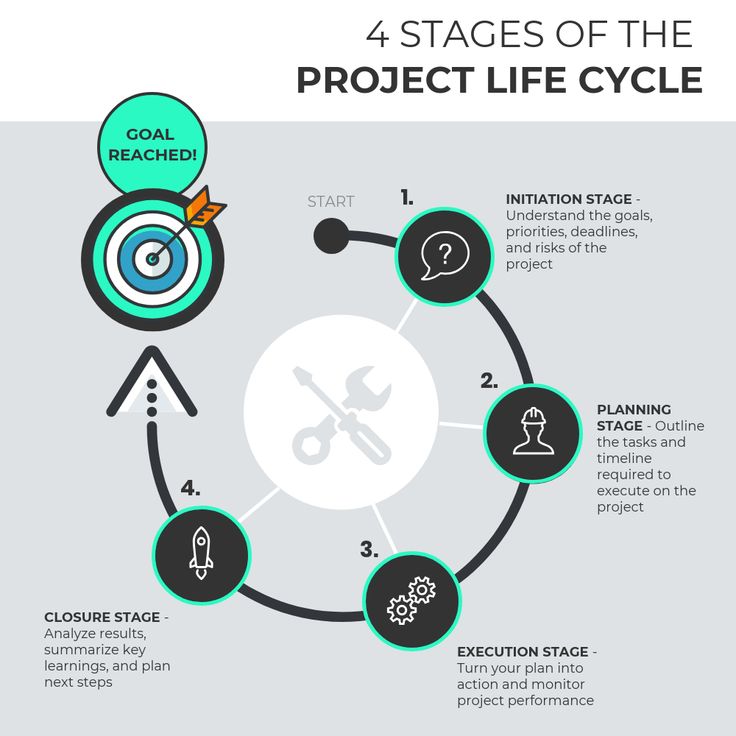How to find someone on viber without phone number
How to search for people on Viber
Viber is a multifunctional messenger. You can freely speak to your friends without using mobile operator’s network and not paying for the calls at all, using this tool. Viber automatically synchronizes with your contact list and shows, which of your contacts have installed the messenger on their smartphone, and which have not. But what should you do, when you need to find someone on Viber? Is there a way to find a person by his number or name? In this article I will tell what search functions are implemented in the app and how to find new friends via the messenger.
How to find a person by the phone number?
The easiest way to find a new person is by entering his phone number. For instance, you have just met with a new person, don’t know his name, and everything that he left for you – is his phone number. That’s enough to add this guy or girl to the address book. So here’s the exact procedure of searching a person by the phone no. :
- open “Contacts” tab
- tap the green icon with a human figure in the bottom right corner in order to add a new person by his phone number
- enter the mobile number of the person in the text field
- now the info following the entered number is displayed on the screen and the contact is added. Tap “Done” button in order to complete the operation.
Is it possible to find a person by his name in Viber?
The policy of the application creators is designed such a way, so that the users of the messenger would not get annoyed by unknown people. That’s why exactly the fully functional system of searching the users by any different information is not implemented. Such an approach is related to a method of connecting the people: by the phone call and setting up the video-conference. Thus, a scheme of searching people by their name or city of residence is not available.
Is there a way to search for new people for communication in Viber and how to do that?
As there is no way to find a specific person for socializing in Viber, new third-party tools have appeared in the Google Play store, which improve and extend the standard official messenger functionality. One of them is New Friends for Viber. How does it work?
One of them is New Friends for Viber. How does it work?
- at first, the app suggests you to register your cell number in its own database, so that your number is open for the community. Use the “Submit your number” in order to register. If you do not want to share your phone number to the public database, this tool apparently won’t suit you. As you may guess, the Viber developers have thought over the private scheme of communication between the messenger users not occasionally, so think twice before you use this app
- then if you want to talk to someone, tap the “Start new chat” button. The tool looks for the appropriate subscriber based on its own search engine and informs you that the user is found and you may contact with him (or, which is also possible, not).
As you may see, the method of communication is quite simple and clear. The objective disadvantages of the “New friends for Viber” utility are a plenty of bugs, not stable operation and variety of ad banners, so use it for your own risk and responsibility.
Here’s the short instruction how to search for people on Viber. Using it and knowing the proper person’s cell number, you will easily add him to the contact list and start a conversation. Otherwise, such an app, like “New friends for Viber” will apparently help you.
Similar Materials
How To Use Viber Without a Phone Number
ViberMessaging
By Richard Hebert December 2, 2022December 2, 2022
Do you need a phone number to use Viber? If that’s the case, can you call and talk to your friends and families via Viber without linking it to a phone number? Well, let’s find out.
Sounds complicated? It’s not. There are legitimate online service shops that sell virtual phone numbers. You can also find free virtual numbers online.
Let’s explore further and find out how we can use Viber without activating it with our phone numbers.
Table of Contents
- Overview of Viber Account Activation
- Setting Up a Viber Without a SIM-Tied Phone Number
- Final Thoughts
- FAQs
More than one million people use Viber to communicate with their friends and family due to the end-to-end encryption feature.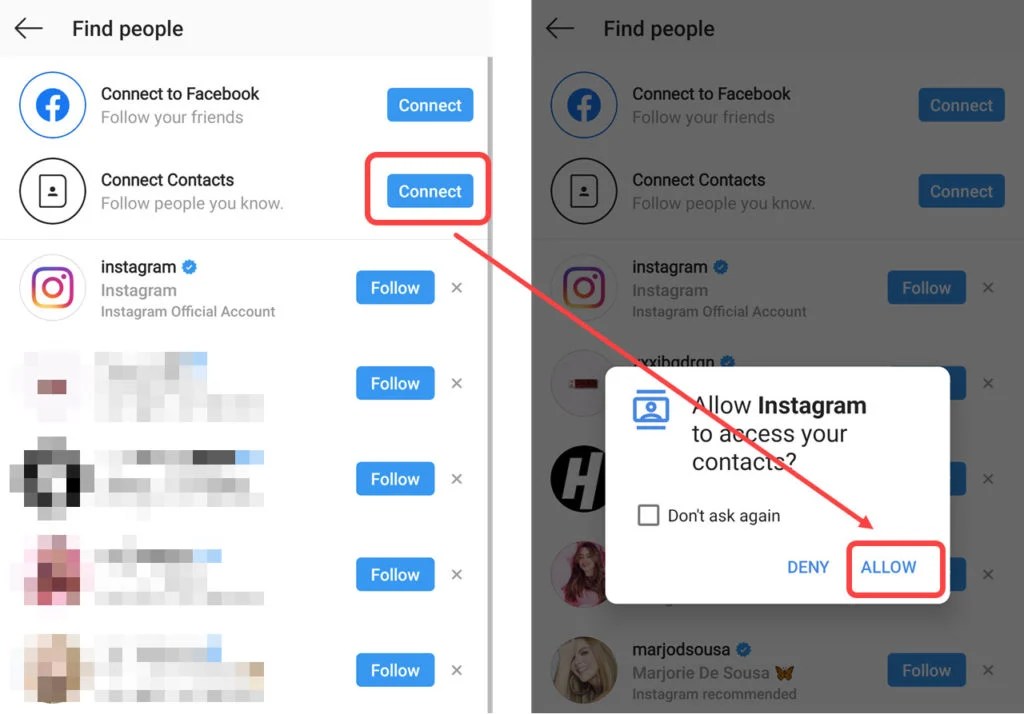 Users’ voice calls, texts, and video calls are private. A third-party individual or agency can’t intercept texts, voice calls, or video calls.
Users’ voice calls, texts, and video calls are private. A third-party individual or agency can’t intercept texts, voice calls, or video calls.
You’ll need an internet connection, an operating system compatible with the Viber app, and a phone number. But you’ll have to register your Viber account on your phone to use the PC version.
You may have observed that the app will ask for a phone number when opening a new Viber account. Viber uses your phone number as your ID. Therefore, it’s hard to use Viber without a valid phone number whether you’re doing it on Android, iOS, Mac, Linux, or Windows.
Viber doesn’t ask for an email when activating a new account. Therefore, you can’t use your email to open a new Viber account.
So, how does one set up a Viber without a valid phone number?
Setting Up a Viber Without a SIM-Tied Phone NumberIt’s possible to create a Viber account without using your phone number.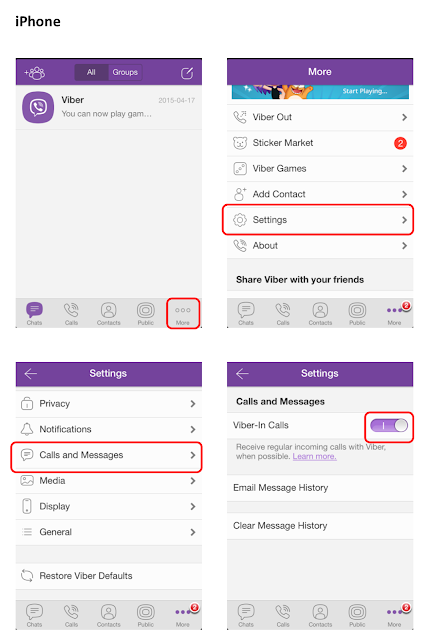 You’ll need to use a virtual number to access the code that will activate your Viber account.
You’ll need to use a virtual number to access the code that will activate your Viber account.
Providers don’t tie virtual numbers to any physical location. Although it’s identified as virtual, it acts like an actual phone number. The number receives or makes calls on any mobile device.
You won’t require a physical address or a SIM card to use a virtual number. The calls and texts will go through VoIP (Voice Over Internet Protocol). Therefore, using virtual phone numbers will be a better and safer alternative if you wish to use Viber without using your everyday phone number.
Here’s a step-by-step procedure to create and use Viber without a working phone number.
- Download and install Viber on the phone.
- Go to a virtual number provider online and register. Try Google Voice. You can have a personal or business Google Voice number.

- For this case, tap “For personal use.”
- Select your device from the options (Android, iOS, or Web).
- Download Google Voice on your device.
- Launch the app.
- Sign in to Google Voice.
- Go through the Privacy Policy and Terms of Service.
- Hit “Continue” and then “Search.”
- Search for a virtual number. You can do it per area code or city.
- When you find a number, tap the “Select” option next to the number.
- Stick to the on-screen instructions to finish the registration process.
- Return to your Viber account and enter the virtual number into the “Phone number” space.
- Go to Google Voice and click the “Message” tab.
- Copy the verification code from Viber and use it to activate your Viber account
The VoIP number will let you communicate with people via Viber without needing a phone number or a sim card.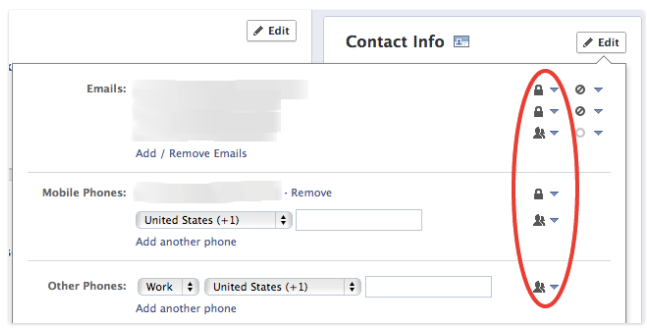 Once you register and activate your Viber account, you can link the account to your PC without needing a phone number.
Once you register and activate your Viber account, you can link the account to your PC without needing a phone number.
- Install Viber on your PC.
- The app will request you to scan a QR code using Viber mobile.
- Open Viber on your phone and click the menu (three-dotted button).
- Click the “QR icon.”
- Scan the QR code on the PC.
- Click “Sync.“
One can use Viber without needing a phone number attached to their physical address or a SIM card. Virtual phone numbers make this possible. You can get them online. Remember, you’re not limited to Google Voice. There are lots of providers who offer free and premium virtual numbers.
Try it out and share your Viber experiences with us. We would love to know if you finally activated your Viber using a virtual number.
Yes, you can. But you’ll need a Clone app to do this. The Clone app will help you clone your Viber app. Download and install a Clone app on your phone, open the app and navigate to the “Clone App” tab. Add Viber and create Viber’s clone. Launch the cloned Viber and set it in motion with your second phone number.
How to find any person in the search in Viber
The messenger called Viber has recently been the leader among similar programs that can be used for free communication between users of the system.
Each member of the system also has its own personal account. That is why many are wondering, how to find a person in Viber?
Automatic system for adding contacts to Viber
For ease of use, the application developers have added the function of automatically adding contacts. Similar the function is implemented as follows:
New search in Viber- When registering in the system, you must enter your phone number.
 It is recommended that you enter your primary phone number, otherwise your friends and acquaintances will not be able to find you.
It is recommended that you enter your primary phone number, otherwise your friends and acquaintances will not be able to find you. - The program automatically reads contacts from the phone's address book and compares the received data with information from the database. It is possible to enter new contacts.
- When a match is found, new contacts of system participants are added. After the procedure is completed, all added contacts can be called or sent a message. The data synchronization procedure does not take much time.
SearchThis function allows you to quickly find your acquaintances and friends. Using the program allows to significantly save on mobile calls. However, the phone number of the required system member is not always available, or the previously specified number during registration may not match the real one.
The policy of the creators of the program is that users of the system are not bothered by strangers. That is why the system does not implement a full-fledged search system participants according to various information. This approach is due to the fact that the program is used to make a phone call or set up a video conference. How to find a person in Viber by name or other known information?
That is why the system does not implement a full-fledged search system participants according to various information. This approach is due to the fact that the program is used to make a phone call or set up a video conference. How to find a person in Viber by name or other known information?
What are the ways to search for a person in Viber?
If you don't know what number a member of the system has, it's quite difficult to find it. You can visit public places without giving a number, but you won’t be able to call. What if you need to find a person in the system without specifying his phone number?
Finding and inviting friends The problem of finding members of the system is relevant even after the release of a huge number of updates. This is due to the fact that people have several numbers, they can change. There is no ideal way to find a member of the system. That is why you need to use various databases of mobile operators in order to find the number and add it to your contacts.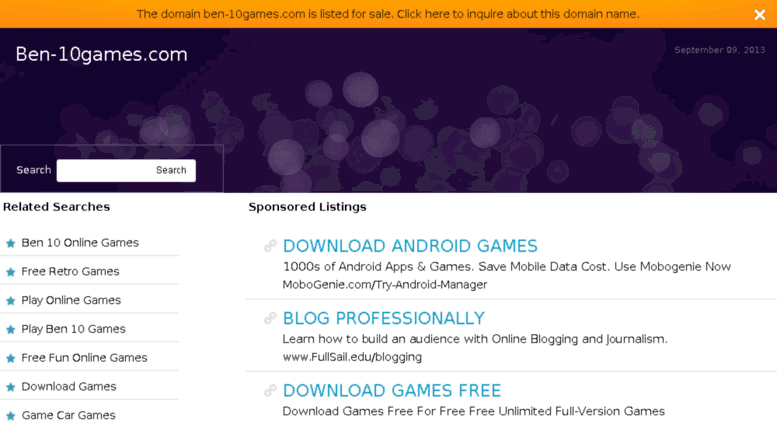 Only then will it be possible to call through the program.
Only then will it be possible to call through the program.
There are free programs that somewhat expand the functionality of Viber. One of these applications could be called Viber Friends . Such a program allows you to search for friends and start chatting pretty quickly.
Viber notebookAfter the connection has been established and there is a desire to communicate through a call, you can ask the interlocutor for a phone number and add it to the phone book, after which you can make calls using the main functions of the Viber program. Similarly, some are looking for people to communicate or carry out certain tasks. It is impossible to find a specific person using the program.
In conclusion, we note that the messenger is not a social network. That is why developers do not think about how to find a person in Viber without specifying a phone number. Viber is just a way to connect several people over the Internet in order to significantly reduce the cost of talking over a cellular connection.
How to find a person in Viber by name
Content
- Automatic system for creating new contacts
- Search by phone number
- What to do when searching for contacts is slow?
- Conclusions
Viber has become the next generation messenger that has been able to gain quite a lot of popularity in the market, coming close to its closest competitor, Skype. Since the interface is different from the usual Skype, users quite often have the following questions: “How to find a person in Viber? What are the ways to do this?" Below are detailed answers to these questions.
Automatic system for creating new contacts
Please note: despite the fact that Viber is a lot like Skype, both applications are quite different from each other. The first can offer:
- a comfortable messenger with a pleasant appearance;
- the ability to view the time of the last stay in the Viber network;
- beautiful stickers and emoticons presented for everyone to use them.
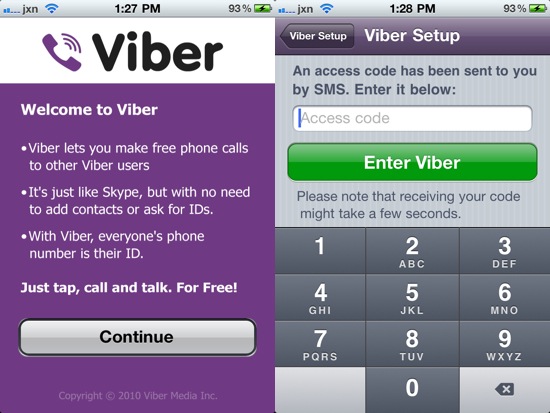
But in order to find the person you need was extremely simple, Viber uses a system to automatically add contacts. It is implemented in this way:
1. When registering, you must indicate your phone number. It is important to enter your primary phone number, otherwise your loved ones will not be able to find you during the search.
2. No additional steps are required to read the contact list. The app will do everything on its own. That is, the ability to call a person, thanks to the internal network, is determined by checking each number for registration in the application. If your friend has long been registered using a number saved in the phone book of the device, a special icon will appear next to his name in the contact list. It indicates the ability to contact him through Viber. All contacts are sorted alphabetically by name.
3. After the synchronization procedure has been completed, you do not have to perform it again. And the synchronization itself, as practice shows, is carried out in 5-10 seconds, no more.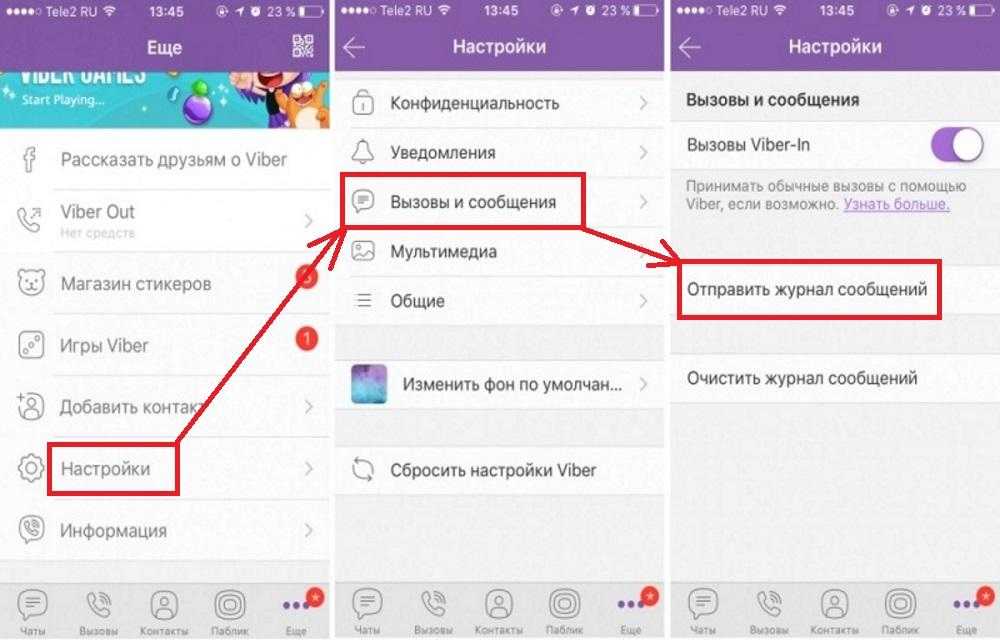
Search by phone number
If you choose to search for a person by phone number, you need to check if they are in your phone's contact list. If it is available, you will not have to look for a contact, since the corresponding icon will become available. But in the absence, it is enough to perform two simple steps:
- go to the application menu, find the "Add contact" option and select it;
- a line will appear in an open form where you need to enter the phone number of the person you can find.
After that, his profile will appear. The user does not need to necessarily add it to the list of contacts. You can do a search.
You cannot search for contacts directly by name. The fact is that the Viber program is not actually a social network, which provides for the presence of appropriate functions - first and last name in the account, filling out a profile with a huge number of fields for entering information, and so on. Accordingly, it is impossible to do without a number in this case.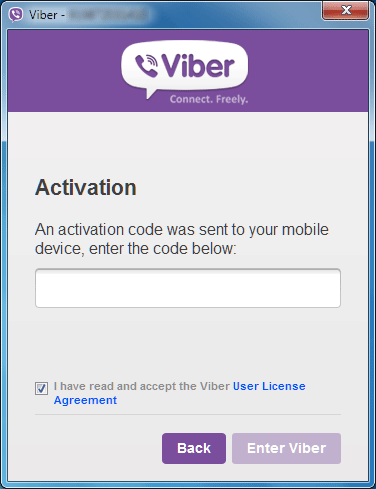 This information must be known.
This information must be known.
What to do when searching for contacts is slow?
As practice shows, it takes only a few seconds to fully search for the person you need by phone number. However, users may encounter a situation where the output of the results takes too long. We recommend that you familiarize yourself with the possible reasons for this behavior of the program.
- Version too old. In new updates to the application, the source code is optimized in such a way as to ensure the fastest possible output of results. Make sure you have the latest version of Viber installed on your phone.
- Number of contacts stored in the phone. Synchronization time depends in part on the number of numbers you have stored on your device. If it contains one or several hundred numbers, you should wait an additional few minutes.
- System failure. In this case, experts recommend turning off the smartphone, waiting 1-2 minutes and turning it on again.