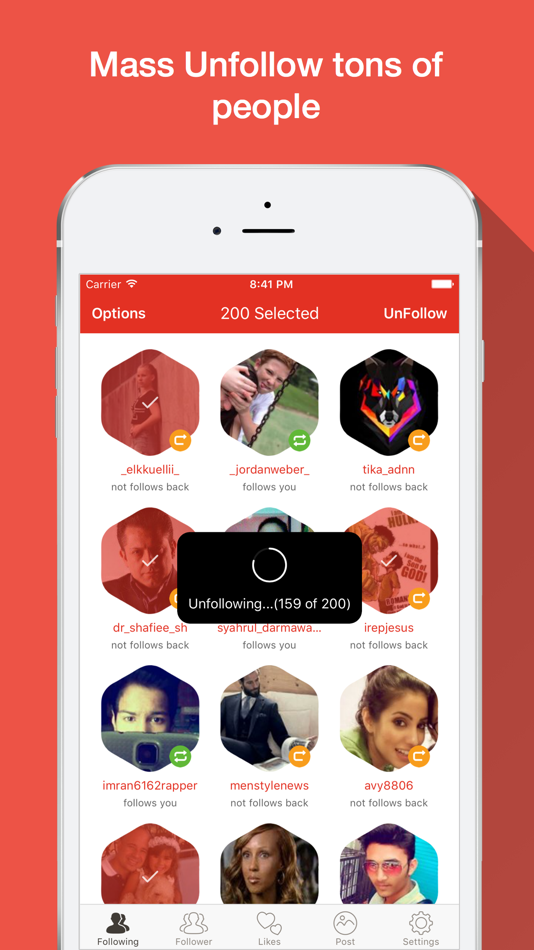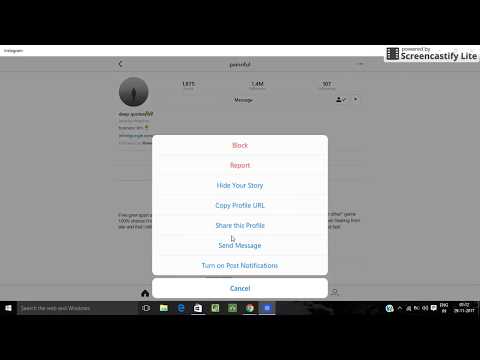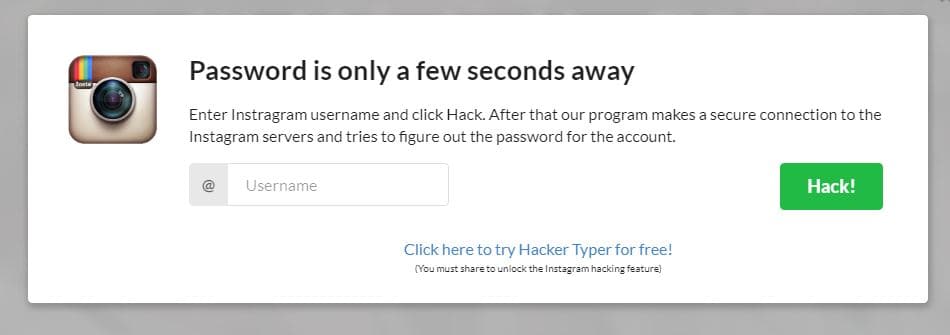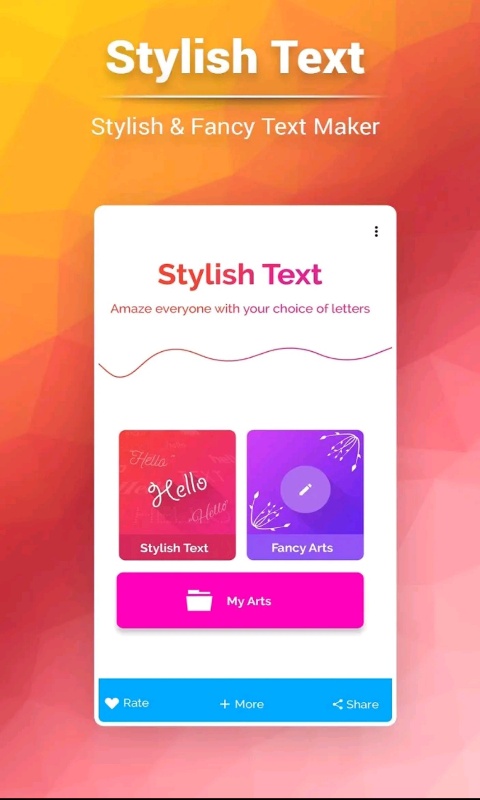How to export instagram followers
Export Instagram follower including Emails
IGFollow automatically scrape user profile including public Emails from Instagram followers and followings and exports them to CSV files
Add to Chrome (IT'S FREE)
5 / 5 stars
The best chrome extension to Extract Followers and Followings from Instagram.
A smart lead tool to Extract Instagram followers and followings including Emails to CSV with one click.
Features
We provide many features you can use.
- One-click to Export followers from Instagram to csv
- One-click to Export following list from Instagram to csv
- Extract user profile, including follower and following count, posts count, biography, public Email, Phone Number, external URL, etc.
- Extract User Profile From Private Accounts that follow you or are followed by you
- Support to continue extract from last time.
- Support to view extract history.
- Export data to CSV.
Pricing
Get started for free. No card required, cancel anytime.
Export up to 500 followers at a time
Export up to 500 following at a time
Extract user profile, including Public Email & basic information
Basic Support
Free
RECOMMENDED
Export 100,000 followers at a time
Export 100,000 following at a time
Extract user profile, including Public Email & basic information
Premium Support
$12. 95
95 $15.95/Month
100% MONEY-BACK GUARANTEE
We know you'll love our professional services, but let us prove it. If our service hasn't exceeded your expectations after 7 days, you'll get a full refund. Simple as that.
GET STARTED NOW
FAQ
What can IGFollow do for me?
- One-click to Export followers from Instagram to csv
- One-click to Export following list from Instagram to csv
- Extract user profile, including follower and following count, posts count, biography, public Email, Phone Number, external URL, etc.
What is the difference between a Free account and a Pro account?
- Free account can only export up to 500 followers / following at a time.
- Pro account can export 100,000 followers / following at a time.
How to export emails?
Select Include email in Setting if you want to export email, and increase Random Interval between the requests to decrease risk, e.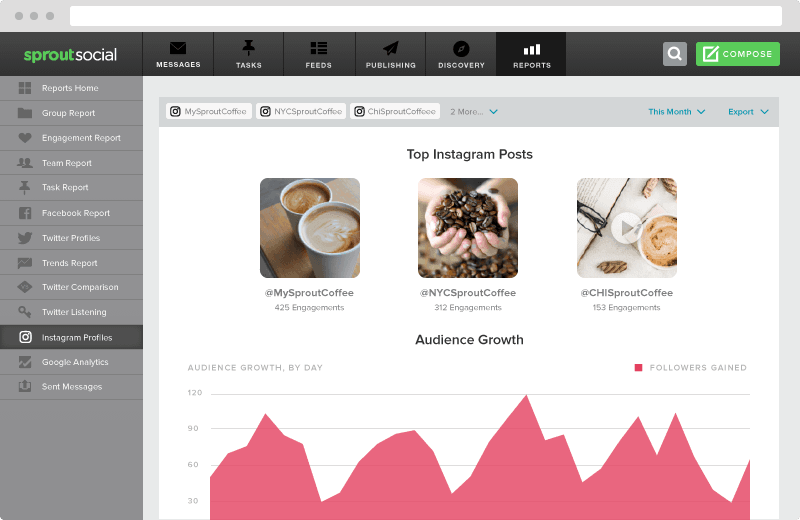 g. 6~12s
g. 6~12s
What are the limits of Instagram?
Instagram (not IGCommentsExport) limits the number of web requests in any given time period. Their limits are not exactly known, may change at any time, and will vary from account to account.
There are four main types of restrictions:
- A 429 limit is very common. It usually takes between 1 and 15 minutes to clear.
- A 400 restriction is occasionally hit and usually requires a simple account verification to be completed and restored.
- A soft restriction is occasionally hit and usually lasts about 10 minutes, after which it can be restored.
- Hard restrictions occur less frequently but last longer, usually at least 12 hours, sometimes up to 48 hours.
Why does the extension not work?
Maybe we have released a new version recently. And there may be a problem with the update mechanism of the extension. So just reinstall the extension and it should work again. Feel free to contact us if you have any questions at [email protected]
Why is it not responding when I use google login?
You can wait a little longer, or switch the network or restart the browser to try.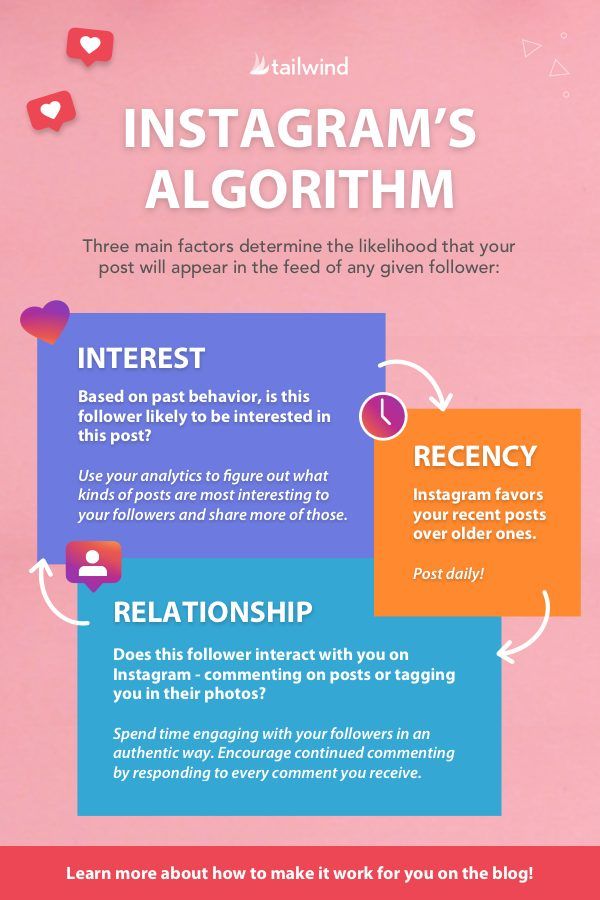
Why I have already paid for the subscription and it doesn't give me the pro version?
Maybe the paddle email and the login email are mixed. You need to log in with your login email.
How to cancel my subscription?
You can cancel your premium subscription at any time, by clicking the PRO button, and finally clicking the CANCEL SUBSCRIPTION button.
how to export followers from instagram?
Answer
- One way is to use an online tool like InstaFollow or Crowdfire. These tools allow you to export your followers as a .csv file,
- which you can then import into another social media platform.
- Another way to export your followers is to use a third-party app like InstaExport.
- This app allows you to export your followers as a .txt file
- which you can then open in a word processing program.
How to Export Instagram Followers to Excel
How to EXPORT your Instagram followers to an Excel list (2021)
Can you export follower list from instagram?
Yes, you can export your follower list from Instagram. To do this, go to your profile and click on the three lines in the top left corner. Then select “Settings.” Scroll down and select “Export Data” under “Account.” You will then be able to download a .csv file of all of your followers.
Can you export instagram followers to excel?
Yes, you can export your Instagram followers to an Excel spreadsheet. To do this, you’ll need to use a third-party tool like Iconosquare or Crowdfire. These tools allow you to download a list of your followers, as well as the number of followers each of your followers has.
To do this, you’ll need to use a third-party tool like Iconosquare or Crowdfire. These tools allow you to download a list of your followers, as well as the number of followers each of your followers has.
How can I get a list of my followers?
There is no one-size-fits-all answer to this question, as the method you use to get a list of your followers will vary depending on the platform you are using. However, some tips on how to get a list of your followers include using built-in tools or search engines on the platform, searching for your account on social media analytics websites, or using third-party tools.
How do I DM all my followers at once?
There is no one-size-fits-all answer to this question, as the best way to DM all your followers at once will vary depending on the social media platform you’re using. However, some tips on how to DM all your followers at once include creating a list of all your followers’ names and addresses, or using a social media management tool that allows you to send mass DMs.
How do you pull followers on Instagram?
There are a few things you can do to pull followers on Instagram. One is to make sure your account is public and that you have a good profile picture and bio. You can also post interesting and engaging content, and use hashtags to reach a wider audience. Finally, you can follow other users and interact with them regularly.
How does Instagram order following list?
There is no specific order that Instagram follows when ordering a user’s following list. The order can be based on a number of factors, such as when the user last interacted with the account, how often the user interacts with accounts, or how recently the account was created.
How can I see where my followers are from on Instagram?
There is no way to see where all of your followers are from on Instagram. However, you can view the location of your last three followers. To do this, go to your profile and tap the “followers” tab. Then, tap “see all” and select “last 3.
To do this, go to your profile and tap the “followers” tab. Then, tap “see all” and select “last 3.
How do you send a follow request on Instagram in bulk?
There is no built-in way to send a follow request on Instagram in bulk, but there are a few workarounds. One is to use a third-party tool like InstaFollow or Crowdfire, which allow you to manage your followers and follow/unfollow people in bulk. Another option is to use a script or bot that can automatically send out follow requests for you.
How do you do a mass DM on IG?
There are a few ways to do a mass DM on Instagram. One way is to create a list of all the people you want to DM, and then use a tool like Hootsuite to send the messages all at once. Another way is to use a third-party app like Mass DM or InstaDM, which will allow you to send messages to multiple people at once.
How do you create a broadcast list on Instagram?
To create a broadcast list on Instagram, first open the app and click on the “+” button in the top-left corner of the main screen. Then, select “Broadcast List” and enter the name of the list. You can then add users to the list by clicking on the “Add” button next to their names.
Then, select “Broadcast List” and enter the name of the list. You can then add users to the list by clicking on the “Add” button next to their names.
How do you get 1k followers on Instagram in 5 minutes for free?
There is no one-size-fits-all answer to this question, as the best way to get followers on Instagram may vary depending on your niche, target audience, and other factors. However, some tips to help you get more followers on Instagram include using relevant hashtags, posting interesting and engaging content, and using effective marketing strategies.
How do you get 100 followers on Instagram?
There is no one-size-fits-all answer to this question, as the best way to get 100 followers on Instagram may vary depending on your niche, target audience, and marketing strategy. However, some tips on how to get more Instagram followers include using relevant hashtags, posting interesting and engaging content, and using effective marketing tactics such as influencer marketing.
How can I advertise for free on Instagram?
There are a few ways to advertise for free on Instagram. One way is to use sponsored posts. This is when you partner with a brand and they will post about your account or product on their account. Another way to advertise for free is by using hashtags. You can use relevant hashtags in your posts and stories to reach a larger audience. You can also use Instagram’s targeting options to reach specific people who might be interested in what you’re promoting.
How many people can I follow on Instagram per day?
There is no limit to the number of people you can follow on Instagram per day. However, Instagram may limit how many people you can follow in a short period of time if you are following a lot of people already.
Is captivate for Instagram safe?
There is no definitive answer to this question, as safety depends on a variety of factors, such as the specific app and your personal security settings.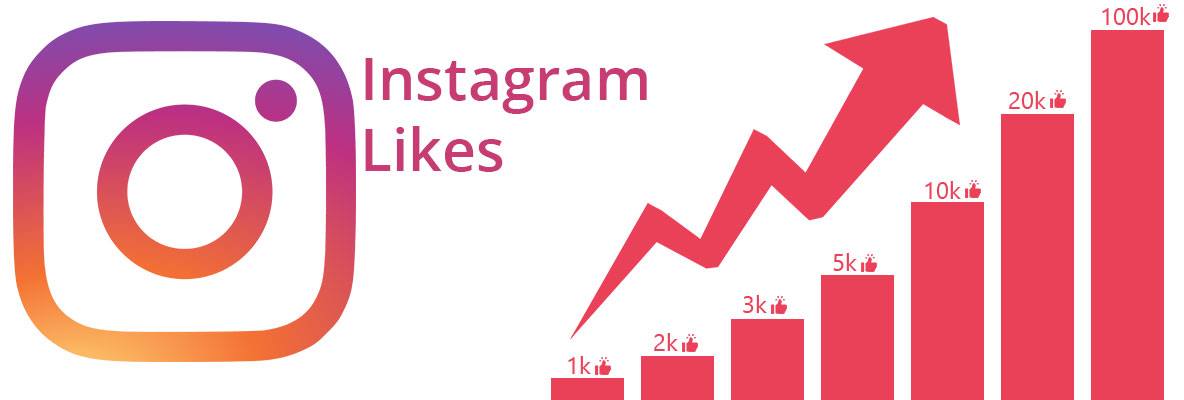 However, captivate is generally considered safe to use, and there is no evidence that it poses any greater risk than other social media platforms. Always be sure to review the privacy and security settings for any app before using it, and be aware of what information you share online.
However, captivate is generally considered safe to use, and there is no evidence that it poses any greater risk than other social media platforms. Always be sure to review the privacy and security settings for any app before using it, and be aware of what information you share online.
Export Instagram following list
Content:
If you want to view the next list of someone on Instagram, you need to follow a few steps and the best way is to use an extension as it works fast and will save much more time.
All you need is to have an Instagram profile username and just by putting the username in the extension tool all followers and following people will be visible which you can easily export to your computer. But this is possible only for those profiles whose lists are publicly available.
To export the following Instagram profile list , you first need to install the IG Follower Export tool on your computer, and then you must enter the username of the Instagram profile, and this will display the entire following list and the follower list, which you can unpack on your PC.
You can view and then export the list in CSV format and save it on your PC.
There are also a few more extensions available that I mentioned in this article, and you can read about the features of all these extensions. In this article, I will explain the steps for each extension that you should follow to extract the following list of Instagram profiles.
IG follower export extension
The IG Follower Export Tool is a Chrome extension that allows users to view and export their Instagram follower list. The extension also allows users to extract a profile picture, including a bio and a public email address.
Functions:
Here are some of the functions of this tool:
- IG Followers Export Tool is a free platform.
- Allows you to view and export the Instagram follower list from Instagram to a CSV file.
- Allows you to export user profile pictures along with their biographies and even an email ID that is publicly available to other users.
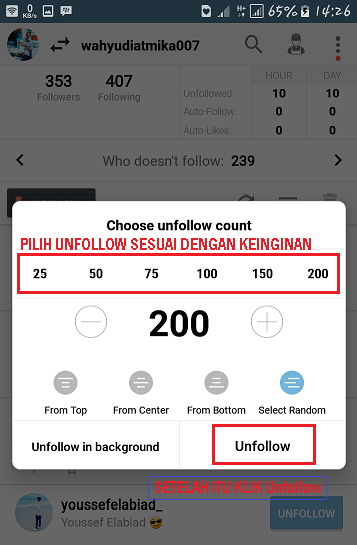
- Allows you to export your Instagram follower list to CSV file format.
- This extension does not require your Instagram login details.
- IG Followers Export Tool is a simple and handy extension for Chrome.
- A secure platform where you don't have to worry about login credentials for your Instagram account.
Steps to view the following list:
To view the next Instagram list,
- Step 1. First, install the IG Follower Export extension in your Chrome browser.
- Step 2: Make sure you are logged into your Instagram account.
- Step 3: Now that you have logged into your Instagram account, find the person whose Instagram data, including profile and followers data, follows the list you want to extract to CSV.
- Step 4: Once you have selected the user, select the export type and continue by clicking the Start button.

- Step 5: After the data is completely downloaded to your device, click the "Save" button to save the downloaded file to a CSV file.
Export Instagram following list:
Know that you know how to view and export the Instagram data of your friends and colleagues who teaches you the steps on how to export the following list from Instagram.
- Launch the extension and sign in to your Instagram account with your login details.
- Find the following Instagram list of the person you want to view and export.
- Select the export type, which is CSV, and click the Start button.
- This will automatically download the entire list of people following your friend without actually visiting the profile and seeing their next list individually.
IG Follower Export Disadvantages:
This tool has several drawbacks:
- When using this Chrome extension, make sure you don't use it often.

- Frequent use of the extension may be associated with risks such as your Instagram account being disabled and blocked by the Instagram team.
- So if you plan to use this extension, do so at your own risk.
InsExport Extension - Subscriber List Export
Ins Export is a free Chrome extension with which you can export the followers and following user list of any Instagram account.
Functions:
- Shows the list of Instagram followers and followers.
- Allows you to export the complete list of followers and follow any Instagram profile with just a few clicks to CSV.
What to do:
To export the following Instagram list,
- Step 1. First, install the InsExport Chrome extension in your Chrome browser.
- Step 2. After installing the extension on your device, launch it in a new browser tab.

- Step 3: When you open the extension page, you will see a page that says "Enter your Instagram username".
- Step 4: You must enter the Instagram username of the person whose followers or followers list you want to retrieve.
- Step 5: After you enter your Instagram username, click on "followers" in the "next" options depending on what data you want to extract, i.e. select the export type.
- Step 6: When you're done choosing the export type, click the export button.
That's all you need to do.
Instagram Helper Tools - Extension
It allows you to export followers and a list of other Instagram users to Excel/CSV. Don't forget that this is a secure platform that protects and maintains your privacy and security. The Thai Chrome extension allows you to analyze different Instagram accounts.
Functions:
- Allows you to view and export the entire list of followers and the following list of people of your account or any other Instagram account.

- You can easily find out the total number of likes for a particular Instagram post.
- This lets you know the regular Instagram users you share with other Instagram users who follow you.
- You can perform a bulk lock or unlock.
- Allows you to like all posts in your Instagram feed or from other Instagram accounts.
What to do:
To export the next Instagram list,
- Step 1. First, install the Instagram Helper Tools extension in your browser.
- Step 2: Pin this extension to a new browser tab by clicking the "Add to Chrome" option and then clicking the "Add Extension" button.
- Step 3: Click the toolbar icon for the Instagram button to launch the extension.
- Step 4: Click the export type by selecting "followers" from the "next" selection buttons.
- Step 5: Click the Get User List button to get the entire list of subscribers and subscriptions.

Totals:
This article explains the best extensions to export the following Instagram list for free, you can just follow the steps mentioned above and you will be able to view the entire following list in anyone's Instagram and export for free.
How to export followers or comments from Instagram?
Content:
If you have too many Instagram followers and comments from people you want to keep, you can only use third party tools. You can manage followers, likes, comments and export them to Excel file to save on your device. There are some tools available on the web or Chrome extensions that can even show you subscribers and subscription lists and the total number of messages for users in the extension's toolbar.
If you want to know how it works, you should know that you can export your Instagram likes, comments and followers using Instagram post link or profile link and this tool will generate a list that you can save on your device.
To export Instagram comments to Excel , first of all, you must install the IGCommentExport extension on your Chrome on PC, then you need to paste the Instagram post or video URL to get the details, then you can export the commenters' data to Excel. on your PC. To export Instagram followers to PC, first you need to install the IG Follower Export tool extension in your chrome browser and then put the profile url to get the follower data and once it lists the details you can just export it to your device . .
In this article, I will show you the steps to these methods so that you can easily follow these methods to get subscriber and commenter data in the list.
1. IGCommentExport extension for Chrome:
This Chrome extension is specially designed to allow users to export comments from Instagram to CSV file format. With this tool, you can easily collect all the comments on a particular post in one place. This extension allows you to securely export comments without transferring your data to any other server or network.
With this tool, you can easily collect all the comments on a particular post in one place. This extension allows you to securely export comments without transferring your data to any other server or network.
⭐ Features:
- Allows users to export Instagram comments to CSV file format.
- Users can view the username and ID of the user who commented on the post.
- It also allows users to get the profile URL and profile picture URL, as well as the date and time of the comments.
✅ Steps to take:
To export Instagram comments,
- Step 1. First, install the extension IGCommentExport on your device.
- Step 2: Once you have downloaded the extension, pin it to your browser.
- Step 3: The next step is to copy the URL of the post you want to export comments from your Instagram account.

- Step 4: Now click the extension icon on the toolbar in the left corner to open IGCommentExport.
- Step 5: Paste the copied URL there.
- Step 6: Click the export button, this will export the comments directly to Excel, downloading the file for you.
2. Using the Comment Selector:
This is an online tool that allows Instagram users to export any comments on their posts or videos. You can easily upload your Instagram comments from your Instagram account to Excel in CSV file format completely free of charge. This tool promises its users a secure platform that protects their data and identity.
⭐ Features:
- Users can export Instagram followers and comments to Excel in CSV format for free.
- This exported data also includes responses to comments.
- It filters out duplicate users.
- Users can also filter comments for any specific text.

- Users can retrieve profile link of other users.
- The time and date of the comment is also available on this platform.
✅ Action to be taken:
To get a list of commentators,
- Step 1. First of all, visit the website of comment selection tool .
- Step 2: The next step is to log into your Facebook account, which is linked to your Instagram account.
- Step 3: Allow access to your profile and posts from your Instagram account and then click on the "Read content posted on the page" option.
- Step 4: Select your Facebook account associated with your Instagram account.
- Step 5: Select the Instagram media and then select the comments you want to export.
- Step 6: Click the Export Instagram Comments button. All Instagram comments will be downloaded in CSV format to your Excel.

3. Using export comments for Facebook:
This online platform allows users to download comments from Facebook, Instagram or any other social media platform with just a few clicks. The Export Comment Web site allows users to manage bulk comments.
⭐ Feature:
- Allows you to download comments from Facebook, Instagram, TikTok, YouTube, Twitter from public posts and videos of people you follow.
- Allow you to export comments in multiple languages.
- Review comments in Excel or CSV file formats.
- Allows users to back up comments before deleting them. Allows users to get a list of people who liked your posts.
- Extract minute-by-minute information from comments directly from their usernames, profiles, comments, comment date and time, comment likes.
✅ Actions to be taken:
To export Instagram comments to your device,
Step 1. First of all, open the Export Comments page of the site.![]()
Step 2: You will see a page with an open address bar on your screen.
Step 3: Copy the link of the post for which you want to export comments.
Step 4: Paste the copied URL here on this page and click "Start Export Process".
Step 5: Will start immediately after the will, just a few seconds before completion.
Step 6: Once the export is complete, the file is ready for download. Click the file format type you want to download, then click the download button.
The data will be downloaded and stored on your device.
4. IG Follower Export Tool:
This tool is a Chrome extension that allows users to export their list of followers and the list of people they follow. It helps users to export comments from Instagram. It is a free platform, simple and easy to use.
⭐ Features:
- Allows users to export minute-by-minute information from the total number of comments, their usernames, profiles, comments, comment date and time, and comment likes on any public Instagram posts and videos.

- You can export their Instagram followers list. Also export the list of people they follow from Instagram.
✅ Actions to be taken:
To download Instagram follower list,
- Step 1. First, install the IG Follower Export tool in your browser.
- Step 2: Once you have downloaded the extension, pin it to your browser.
- Step 3. Sign in to your Instagram account through this Chrome extension.
- Step 4: Select the message or entry you want to export.
- Step 5: The next step is to select the file format for your export file and then click the Go button.
- Step 6: The last and last step is to click and save the CSV data you uploaded.
Totals:
This article explained the ways to export Instagram comments, likes and followers to Excel, you can do this process with extension tools or any other alternatives described in the article.