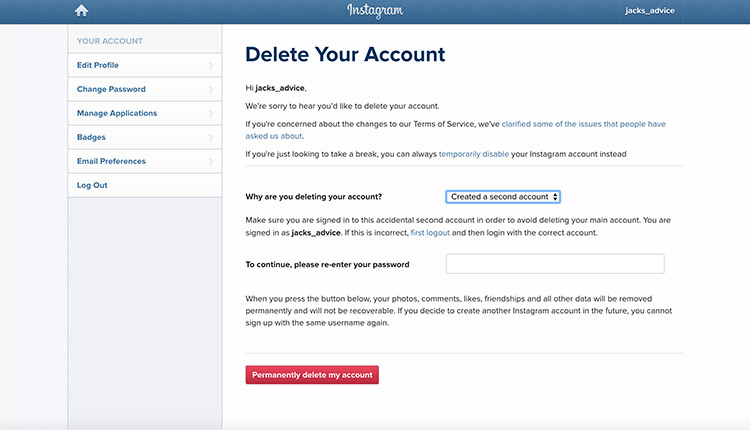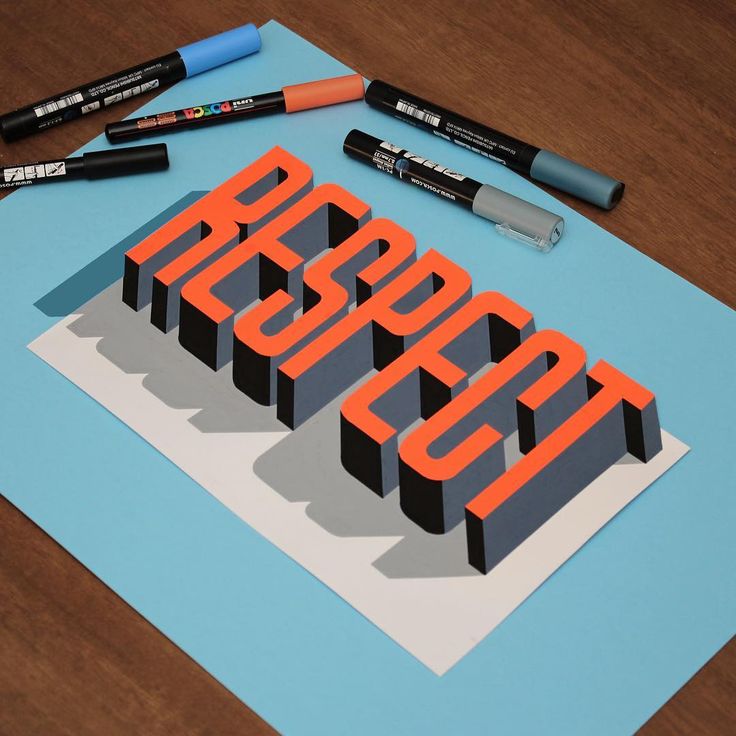How to export facebook event guest list
Export Facebook Event Guest List Automatically With Evuli
Editor Ratings:
User Ratings:
[Total: 0 Average: 0]
Evuli is a free online service where you can connect your Facebook account and after that you can easily export Facebook event information for the events that you have created. To be more precise, with the help of this free online Facebook event guest list extractor you can easily create a list of all the people who have decided to participate in your event.
Screenshot above shows us the first step of the setup process. There’s actually two different services being offered by Evuli, the first one is the Facebook event guest list downloader, and the second one is the RSVP widget which allows you to generate a widget which you can use online to spread your event, to add it on websites.
Key Features of Evuli:
- Free and simple to use online Facebook event guest list generator.
- Export the list of invites as a spreadsheet and save on your PC.
- Create a widget for your Facebook event, for promotional purpose.
- Allows you easily manage and create a guest list for your events.
Facebook events have become a very popular way of how people are starting parties, various different gatherings with friend and family and everything else that you can think of. One of the problems with Evuli would be that you cannot easily export the list of guests who have decided to attend your event. Here’s how you can do that with Evuli.
How to Export Facebook Event Guest List to Excel Spreadsheet with Evuli?
In order to use this free online service, you’re gonna have to allow the Evuli service to access your account. Once you do that, when you want to export your Facebook event guest list you need to click on the Start now button for that service.
With your Facebook account connected, Evuli will be able to access your event data and collect all the events that you’ve started there. You can either select the available events on the left or your can search them based on the ID, the number which you can find in the event address.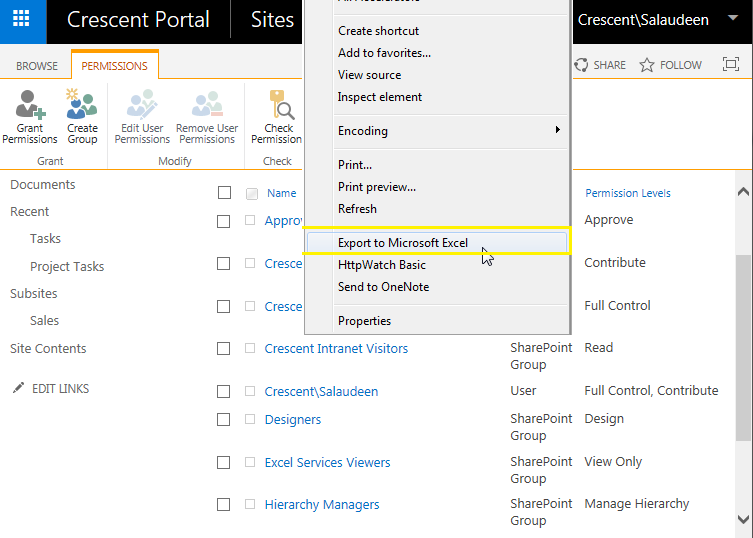 When you select the event, and when you click Download, you’ll be offered with the Excel spreadsheet where all the guests will be listed.
When you select the event, and when you click Download, you’ll be offered with the Excel spreadsheet where all the guests will be listed.
To create the widget, select that from the main menu, and then again select the event for which you want to create the promotional widget. Now you just need to click on the Get Code and embed that code on all the places where you want to find guests.
Conclusion:
Evuli makes it very easy for people to easily extract the list of their guests, who have decided to participate in your party by clicking on the Join button. Everything is done automatically, there’s nothing which has to be done manually. You just need to click on the connect, allow this free application browser to access your account and you’re all done. Everything after that just consists of you going through three steps of the Facebook event guest list export.
Also, check out our tutorial on How to create a Facebook event?
Facebook Event Guest List download
Facebook event guest list sorter
Status: Alpha
Brought to you by: maanuz
DownloadGet Updates
Full Name
Phone Number
Job Title
Industry
Company
Company Size Company Size: 1 - 2526 - 99100 - 499500 - 9991,000 - 4,9995,000 - 9,99910,000 - 19,99920,000 or More
Get notifications on updates for this project. Get the SourceForge newsletter. Get newsletters and notices that include site news, special offers and exclusive discounts about IT products & services.
Get the SourceForge newsletter. Get newsletters and notices that include site news, special offers and exclusive discounts about IT products & services.
I understand by clicking below I am agreeing to the SourceForge Terms and Conditions. I agree to receive these communications from SourceForge.net. I understand that I can withdraw my consent at anytime. Please refer to our Terms of Use and Privacy Policy or Contact Us for more details. I understand by clicking below I am agreeing to the SourceForge Terms and Conditions. I agree to receive these communications from SourceForge.net. I understand that I can withdraw my consent at anytime. Please refer to our Terms of Use and Privacy Policy or Contact Us for more details.
JavaScript is required for this form.
You seem to have CSS turned off. Please don't fill out this field.
You seem to have CSS turned off. Please don't fill out this field.
No, thanks
Share This
SF seems to be bit bad, new updates only at github:
https://github.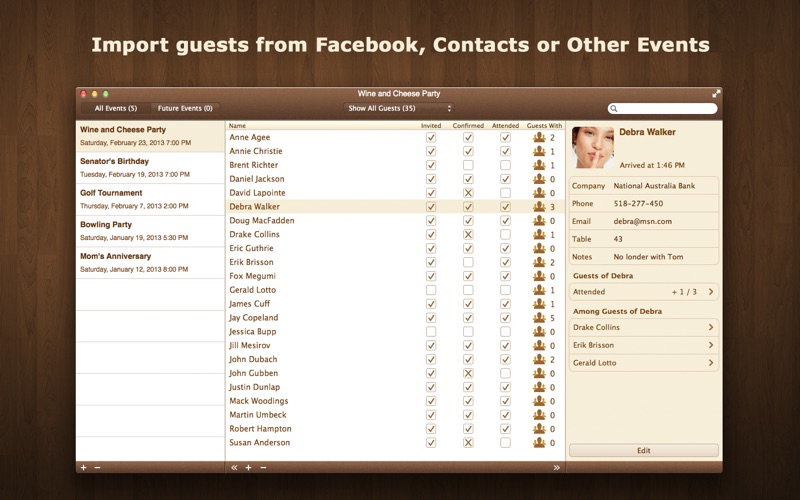 com/maanuz/AttendList
com/maanuz/AttendList
Attend in event -> export event info from the event menu (accessable for everyone who has attended)
Open program, choose input and output.
Programm removes all unnecessary lines in the exported ics file, and sorts all names in alphabetical order.
Features
- Export Facebook given ics event file to a new file, with sorted lists
Project Samples
Project Activity
See All Activity >
{{ this.obj.activity_extras.summary }}
{{/each}}
Follow Facebook Event Guest List
Facebook Event Guest List Web Site
Custom workflows loved by teams across all industries.
More than just task management - ClickUp offers docs, reminders, goals, calendars, and even an inbox. Fully customizable
Start with a tailored template for your projects and tasks, and build the workflow and process you need with the tools at your fingertips. ClickUp is the online solution to let your team get more done! Easily manage your team's tasks from anywhere in the modern world.
ClickUp is the online solution to let your team get more done! Easily manage your team's tasks from anywhere in the modern world.
Learn More
Rate This Project
Login To Rate This Project
User Reviews
Be the first to post a review of Facebook Event Guest List!
Additional Project Details
User Interface
Java SwingProgramming Language
Java 2013-12-10Report inappropriate content
Facebook event: how to create and promote
Content [hide]
Creating an event - step by step instructions
Step 1. Select the “create event” item on the page
Step 2. Filling the event with useful information
Step 3. Work with publications
What should be the publications in the event
Often the company's activities are associated with holding various events: master classes, concerts, trainings, seminars, etc. That's what Facebook events are for. They can be created directly from the corporate page. In the event, you can see how many people are interested in the upcoming event, how many are going to go to it.
That's what Facebook events are for. They can be created directly from the corporate page. In the event, you can see how many people are interested in the upcoming event, how many are going to go to it.
All upcoming events organized by the company can be seen on the page:
In the event, you can not only specify basic information, but also make publications. This allows you to tell potential visitors about the event in more detail, to attract them with interesting content. You can see the publications in the "discussion" tab.
Also, the undoubted advantages that an event on Facebook has include the following points:
- If the event is public, then friends of the participants can see information about the event in their feed.
- Participants receive notifications when an event is approaching.
- If there are any changes related to the events, this can be done in personal correspondence with the participants.
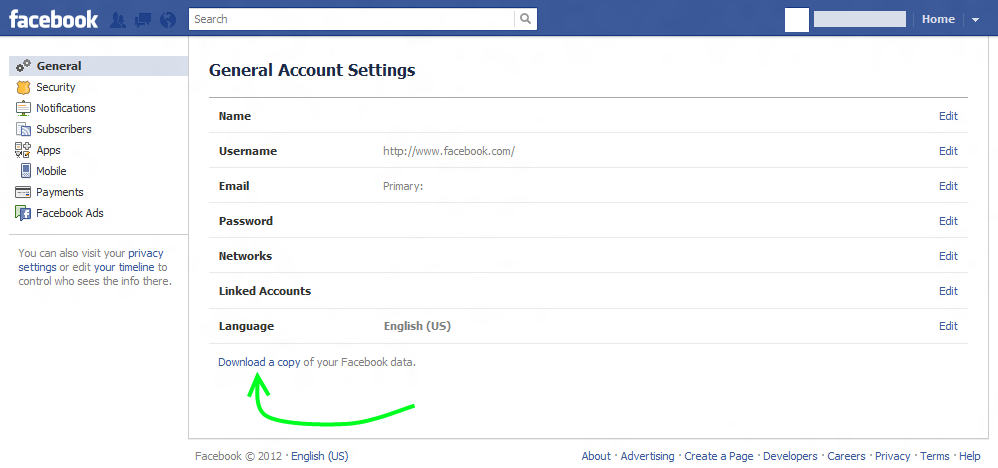
The disadvantages include, perhaps, the increased cost, in comparison with other types of advertising on Facebook. In the next section, we will talk in detail about its creation.
Creating an event on Facebook is not so difficult - with all the necessary information and materials, this can be done in just 10-15 minutes.
Step 1. Select the “create event” item on the page
Step 2. Filling the event with useful information
We fill the event with information: you need to upload an image on the cover, write the name, date, time of the event, give a brief description. The cover should correspond to the theme of the event and at the same time be bright, colorful, eye-catching. If you want to run ads on it, remember that the amount of text should not exceed 20%
You can also provide additional information, such as a link where you can purchase tickets (or indicate that admission is free), enter keywords, or create a guest list. It is also important to specify who will be able to post - all users at any time, all users with subsequent approval by the administration, only administrators.
It is also important to specify who will be able to post - all users at any time, all users with subsequent approval by the administration, only administrators.
Step 3: Working with publications
In general, the event on Facebook has already been created. It can be shared on the company page so that more users will see it. But in order for the event to attract more attention, it is better to create publications in it and share them on various platforms.
What should be the publications in the event
Now let's talk about publications. They can tell in more detail both about the event itself and about those who will hold it. For example, if this is a concert, tell us more about the performer, his work. If the seminar is about speakers, and so on. In addition, the post must be:
- Laconic.
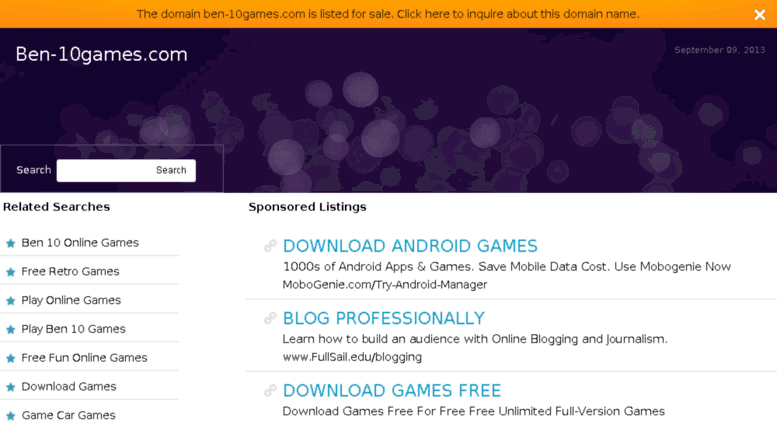 Long opuses are more likely to cause boredom than a desire to go to an event. Try to be brief.
Long opuses are more likely to cause boredom than a desire to go to an event. Try to be brief. - Up-to-date. All information must be correct and true at the time of publication.
- Bright and stylish. If you attach photos to the publication, they must be in good quality, consistent with the topic of the post.
Also, the publication may contain useful information related to the event - notifications about discounts, special offers, etc. In a word, creating an event on Facebook is a powerful tool for SMM promotion, it is a convenient way to promote an event that provides many opportunities for interaction with the audience. If you have any questions about how to create an event on Facebook - write in the comments.
How to add featured photos to my Facebook profile
Social networks
0 2.001 3 minutes to read
Facebook gives us the opportunity to make photos freely available to all users of this platform so that we can present ourselves as we are.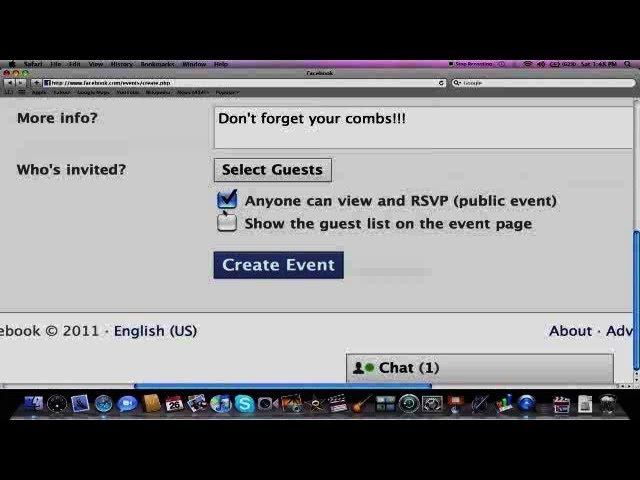 Today we will explain to you how to add featured photos to my facebook profile.
Today we will explain to you how to add featured photos to my facebook profile.
This is a way to show others who you are. you can add new photos, edit them, delete them and add them at any time by logging in from your profile.
Featured photos are necessarily photos that you have already shared in your biography or in another album you have. Once you've posted them, you can display under your profile information and on your wall.
For now, this option is only available for personal profiles, not fan pages.
How to add featured photos to my profile in just a few steps
Featured photos are nine photos that Facebook allows you to add to your profile so that other users of this platform can get to know you better.
You can add the selected photo from your computer or from the application on your mobile phone. Log in to your account and access your profile.
You can do this by tapping your profile picture in the news section of your browser, or from within the app, tapping the menu on the right and tapping your profile picture. Once you are logged into your profile, you can add your favorite photos by clicking on the " Add Featured" » icon under your bio.
Once you are logged into your profile, you can add your favorite photos by clicking on the " Add Featured" » icon under your bio.
If you already have favorite photos, tap the pencil to edit them or add new ones. You must choose between the photos you previously posted on your wall. When you have selected them, click " Register To save your changes.
Remember that featured photos, such as your profile and cover photos, are public and anyone on this platform will be able to see them if they log into your profile, regardless on whether they are on your friends list.0003
Therefore, we recommend that you do not add photos to this section that you do not want to be published publicly. You also need to remember that everyone " I love And the comments on the original photo are not visible on the submitted photos.
information you display on your profile, such as: gender, marital status, date of birth, contact details, job, university education, and others.


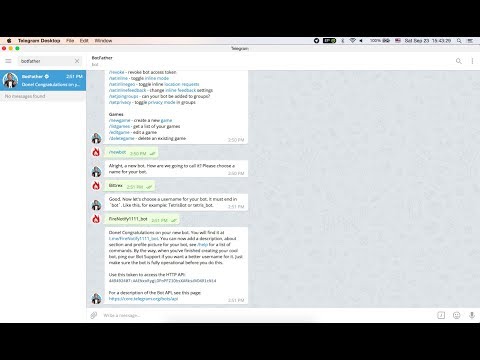
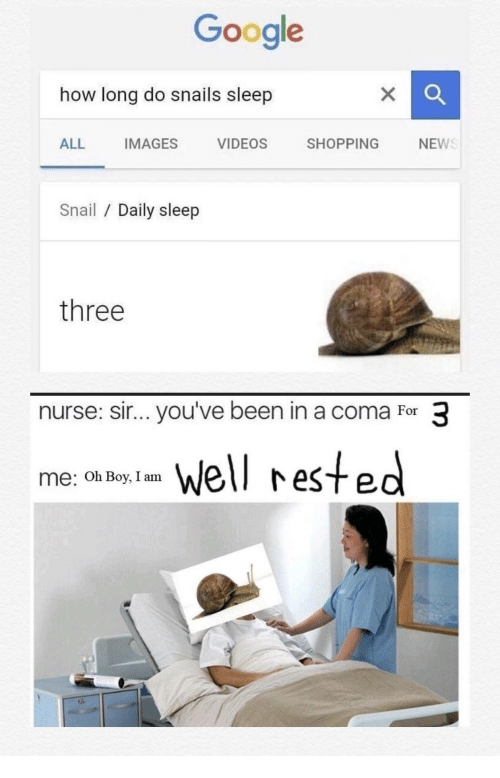
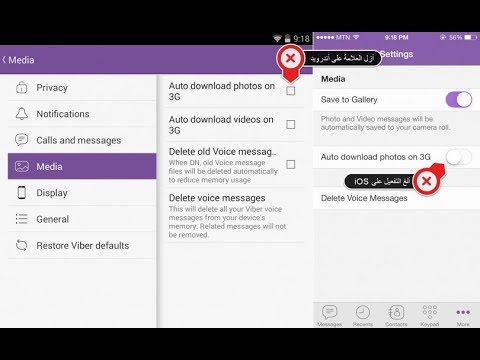
/i.s3.glbimg.com/v1/AUTH_08fbf48bc0524877943fe86e43087e7a/internal_photos/bs/2017/G/P/cJapYbRs6W5mTwVaoHbg/status-no-whats.png)