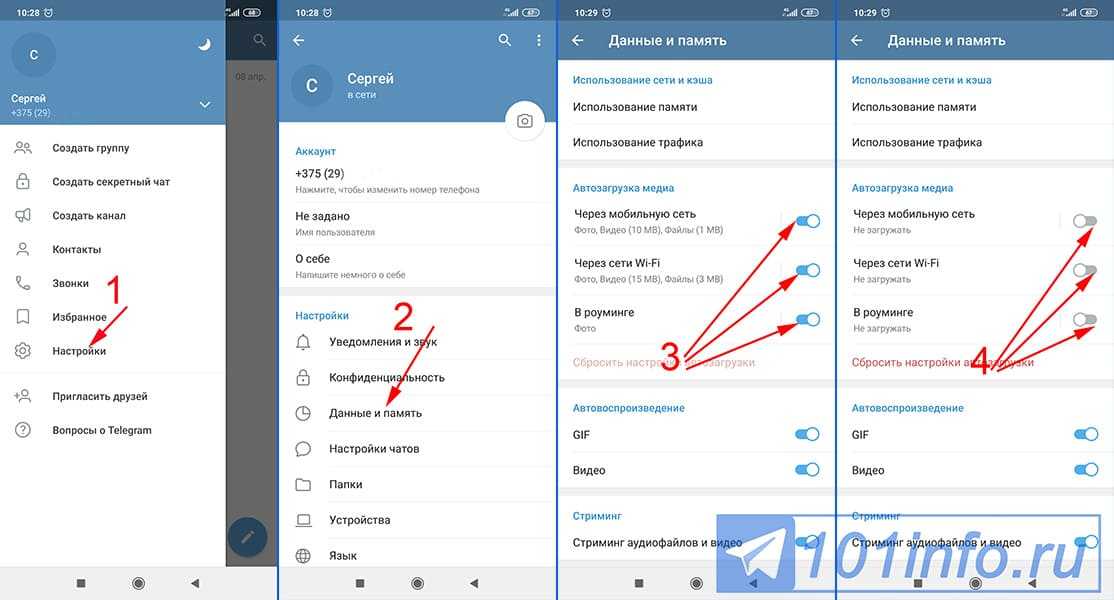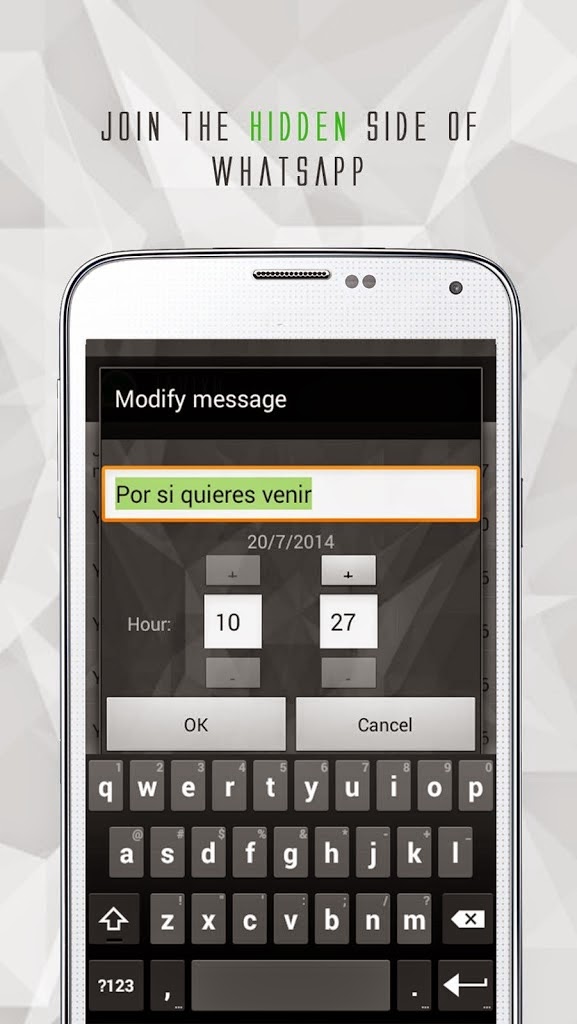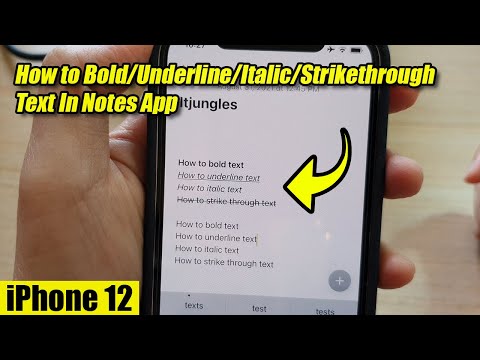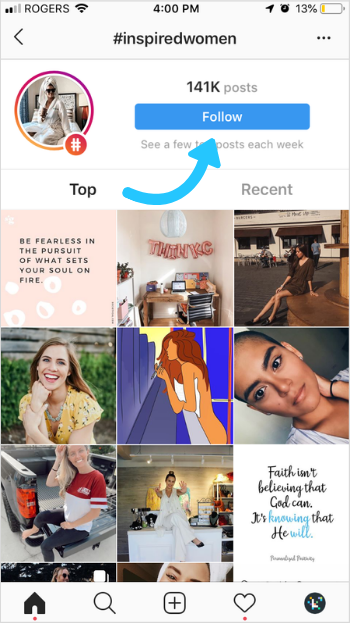How to expand instagram bio
How to Make Your Instagram Bio Longer Than 150 Characters
See how you can grow with Ampjar
FREE DOWNLOAD
Guide to Instagram for Small Business
We're getting a lot of new shoppers.
Simone Dowel, Sassy Road
Learn more
Pete Davis
CEO, Ampjar
11 Feb, 2020
Share article:
Instagram is a great platform for reaching out to new customers and boosting your brand. However, there are some limitations that are a nightmare from a marketing perspective. One of these limitations is the Instagram bio character limit.
The character limit can cause real problems for brands and businesses as it can be really hard to sum up your business and motivate your followers with just 150 characters. But, as with most things, there are a few options you can test out in order to get around the limit.
In this article, we’ll give you some ideas about how to make your Instagram bio longer than 150 characters.
What is the Instagram bio character limit?
As mentioned above, the character limit is 150 characters. However, this doesn’t mean that you can use exactly 150 letters in your Instagram bio, it’s actually much more complicated than that. Let’s take a look at exactly how Instagram calculates the character limit.
Understanding how Instagram calculates characters
When Instagram counts your characters, it registers more than just the amount of letters you use. A ‘character’ actually refers to everything including punctuation, numbers, and most importantly, emojis!
Emojis look great in Instagram bios, but they take up way more space than you would think. All emojis are the equivalent to at least 2 characters but some can be equivalent to 3.
Cutting down on emojis is just one way of maximizing your 150 characters, but there are some other things you can try.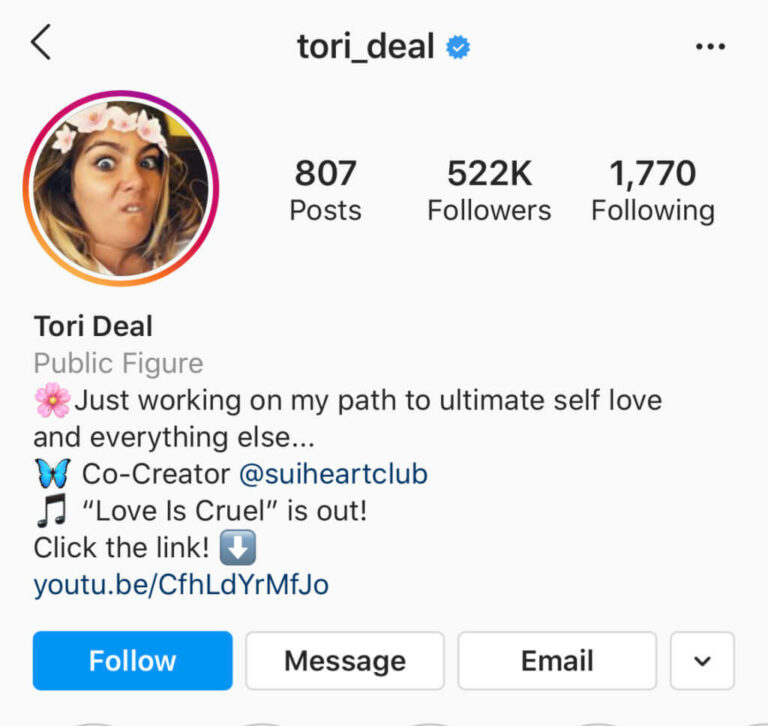
Keep reading to find out how to make your Instagram bio longer!
How to make your Instagram bio longer than 150 characters
The truth is there is no official way to increase or exceed the Instagram bio character limit. However, there are some workarounds that can help you to get your brand message across without exceeding the limit.
Add a link to your bio
If you want your followers to learn more about your business from your bio, the easiest way to do this is to add a link to your bio. The link should direct your followers to a more extensive bio page like ‘About Us’ or ‘Our Story’.
You can also use Instagram link sites like Linktree to give your followers a selection of different links to choose from.
Use posts
Although Instagram has a low character limit for bios, posts have a much higher limit in comparison. In each post, you can use 2,200 characters and you can use this space to help your followers learn more about your brand, and direct them to your bio.
Some Instagrammers update their bio’s and links regularly and direct people towards it using posts. This is an effective method, but it can be time-consuming to update your bio on a regular basis.
Make use of story highlights
Another great way to ‘extend’ your bio is to make use of story highlights. Story highlights are archived versions of the 24-hour stories that you post. You have complete control over which stories you archive and you can even separate them into categories to make it easier for your followers to browse them.
Story highlights appear directly below your bio and can include links to external URL’s. Lots of companies use story highlights to offer followers quick access to product pages and brand information.
Tools to count characters
Sticking to the 150-word limit can be hard, and there’s nothing more frustrating than constantly exceeding the limit and having to rethink your plan. Character counters can make it a lot easier to get it right the first time and we’ve got a few for you to check out:
- Lettercounter.
 com
com - Character Counter Tool
- WordCounter.net
Final thoughts
The Instagram bio character limit is super annoying, but it doesn’t have to stop you from promoting your brand and effectively driving sales using Instagram. Hopefully, some of the tips in this article will help you to get around the limit and make the most of your business’ Instagram profile.
How to make an Instagram bio longer than 150 characters
Your Instagram bio should represent you in all your glory. Then people will subscribe to you. 150 characters are definitely not enough to describe your multi-faceted personality and mention all the advantages. Don't worry, we will show you how to make a longer bio and write more words. We promise you will be able to put all your best feet forward!
Instagram does not allow you to make your bio longer than 150 characters, you can add more in no way. It's only nearly 30 words. If you use emojis, and you better use them, then it's even fewer words.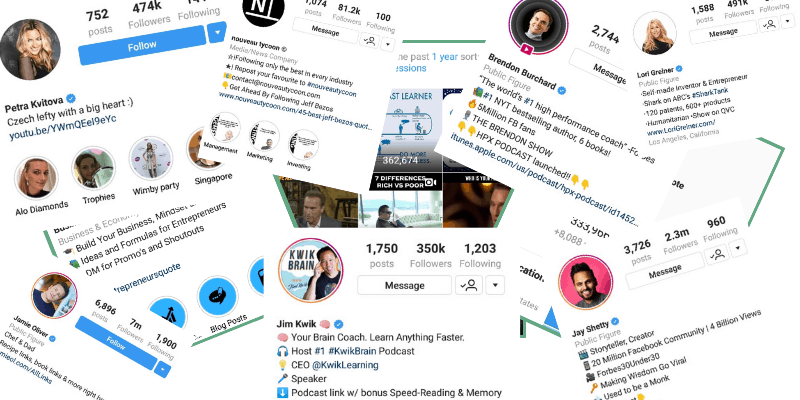
Link in your bio does the trick if you want to write a longer bio on Instagram. Users follow it without difficulty because it is clickable. Add it to your profile to bypass the limit and make your Instagram bio longer than 150 characters.
The link should lead to a landing page where you tell more about yourself or your brand. Such landing pages are created in link in bio tools. For example, on Taplink.
Here is an example of how a link to such a page looks on Instagram, and where it leads to.
In addition to a longer text, you can add as many links, photos, videos, music as you like to an Instagram bio page. Brands can also add business tools. For example, a timer and opt-in forms. Using them, you can design trade offers and generate leads.
Read what's special about Instagram landing pages and what to add on them. We explained how to create and use one on this social network to gain popularity and increase sales.
Don't worry, you don't have to write a single line of code. Design skills are also not essential. With the ready-made templates, you can create a page in a few minutes.
Design skills are also not essential. With the ready-made templates, you can create a page in a few minutes.
Here are examples of Taplink ready-made templates:
Even if you already have your own website, we recommend adding a link to your micro landing page in your Instagram bio. Keep in mind that most people use social networks from mobile devices. Loading websites on them takes time. And modern people are known to be impatient. Pages created on Taplink are adapted for phones and therefore load several times faster.
Follow the steps below to create a landing page for your Instagram bio, where you can write a way longer text, than 150 characters.
Start creating a micro landing with signing up on Taplink.
After that, you will get to the page with designs. Choose one of them:
- Tap a design.
- Tap Choose.
Now you need to set a photo. Choose the same one that you use for your profile picture on Instagram. Then users will be sure that this is your page.
- Tap the empty photo.
- Tap Upload image and select a file.
- When the photo is uploaded, tap Save changes.
Let’s get to the most important thing, now we will write some words about you. On a micro landing page, you are not limited to 150 characters, like in the Instagram bio. You can make up a text of any length, and even write headings. Both are added using the Text block.
Change the text on the page. When you choose a design, you get a page that already has a heading and paragraph. You can write your own text instead of them. Add everything that you wanted to be in your Instagram bio.
Here is how you can edit a Text block:
- Tap a block.
- Write your own text.
- Tap Save changes.
Add new paragraphs and headings as needed.
- Tap Add block.
- Select Text.
- Write text.
- Tap Save changes.
Pay attention to the text settings. Longer bio text is not the only advantage over Instagram. You can set how it looks. You can see them either when editing and adding a new Text block. You can:
Longer bio text is not the only advantage over Instagram. You can set how it looks. You can see them either when editing and adding a new Text block. You can:
- Choose a style.
- Choose a typeface.
- Select alignment.
- Select emphasis.
- Set a color.
You can move blocks on the page. Tap and hold the gray rectangle next to a block, move it to the right place, release.
Taplink has other blocks for text. They are FAQ and Media and text. The information in them is structured, which means it will be easier for Instagram users to perceive it.
The FAQ block consists of headings and text. The texts can be opened and closed with a tap. There can be any number of such information parts.
This format is great for answering questions Instagram users might have in advance.
Add a FAQ:
- Tap Add block.
- Select FAQ.
- Write a heading.
- Write a text for the heading.

- Add a new heading and text by tapping Add new item. For example, we added 2 more questions and their answers.
- When you've added everything you want, tap Save changes.
This is how a FAQ block looks on the page in the editor mode.
Media and text also has headings and text, you can also add an image next to them.
This format has many uses. You can design your brand benefits, testimonials, checklists, event program, work steps, and much more. Anything that your Instagram audience may appreciate.
Add a Media and text block:
- Tap Add block.
- Select Media and text.
- Write a heading.
- Write text.
- Tap the empty icon.
- Choose an icon or upload your image in the next tab. As an example, we chose an icon.
- Tap Apply.
- Add another item by tapping Add new item and fill in the fields in the same way. As an example, we added 3 more points.
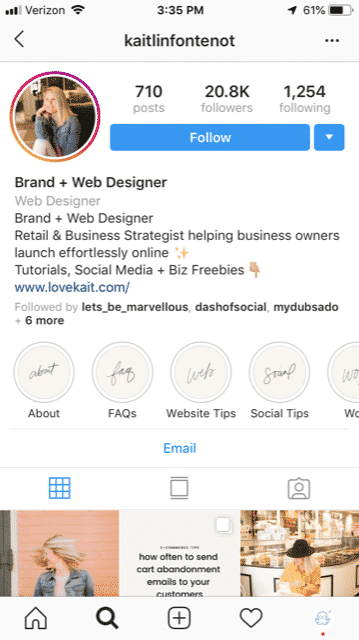
- Tap Save changes.
This is what Media and text looks like on the page in the editor mode.
You can add more than just text to such pages. For example, you can see buttons on your page with a ready-made design. They are added using the Link block.
There are 18 different blocks on Taplink. Add some of them to give even more information to Instagram users.
All blocks are added and edited in the same way as the text blocks. Select the one you want and fill in the fields.
Here are the blocks:
You can read about how Taplink users use blocks here.
We added Delimiters to our page. They make it easier to perceive information. We also added social media buttons. Users will be able to contact or learn more about the brand through them. This is how they look on our page:
You can delete any block from the page. If you think a block is not what an Instagram user may be interested in, you better delete it from your bio page. You can do it this way:
- Tap a block.
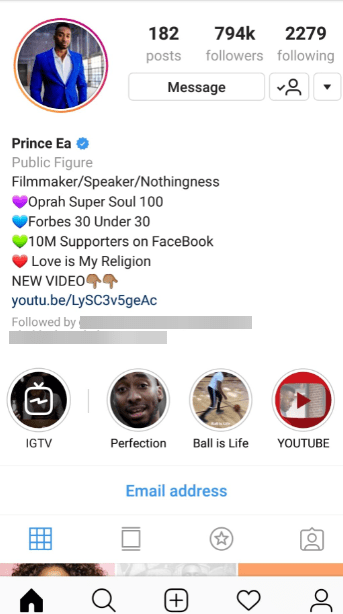
- Tap Action.
- Select Delete.
- Select Delete once again.
When you are finished with editing the page for your Instagram bio, you can publish it. This is how you can do this:
- Tap the arrow.
- Complete the web address of your page. It can be any word, for example, your Instagram username.
- Tap Connect.
Copy the link to the page by tapping the button.
Check out our Taplink page from the article by this link.
Now you have a page for your Instagram bio, and the 150 characters limit is no longer a problem that prevents you from telling users about yourself. It's time to add the link to this page in your profile.
You can add the link in the Instagram app settings:
- Tap your profile photo.
- Tap Edit profile.
- Enter the link into the Website field.
- Save your settings by tapping the tick.

Right words in your bio will motivate users to follow the link. It should tell users where they go by the link and why they need it. 150 characters in Instagram bio is long enough for this.
For example, your loyal fans will go to a page without questions if they can learn more about you on it. So, if your audience is your fan group, write in your Instagram bio that they can get interesting facts about you by the link, or see more of your photos and subscribe to other social networks. Write about what you added to the page.
If you sell products or services on Instagram, tell about updates and promotions in your bio. It can be a new collection or new terms for the services offered, a promo code to get a discount or an invitation to a limited sale. Use the 150 characters in your Instagram bio to write about what is relevant for your brand right now.
Once you've got the user interested, tell them what to do. Add a call to follow the link.
Here are good examples of bio text that motivates users to follow the link:
You can't write an Instagram bio longer than 150 characters. But you can give users more information about yourself, adding a link after the text. It should lead to your micro-landing page on Taplink, where you can write as many words as you want.
But you can give users more information about yourself, adding a link after the text. It should lead to your micro-landing page on Taplink, where you can write as many words as you want.
On this page, you are not limited in the number of characters. Plus, you can add photos, videos, and more. There are also business tools for those who sell on social networks.
You need a good text in your Instagram bio to make users follow the link. Use this 150 characters long text to tell what page they will get to.
How many characters in an Instagram bio would be enough for you? Write in the comments!
It's in the header: Instagram bio design secrets
The first thing a new visitor to your account sees is the so-called instagram header , or the top of the user's page, located immediately below the profile name. More than you might think depends on its design. Often a quick glance at the header (or rather, at the information posted there) is enough to decide whether to leave or stay.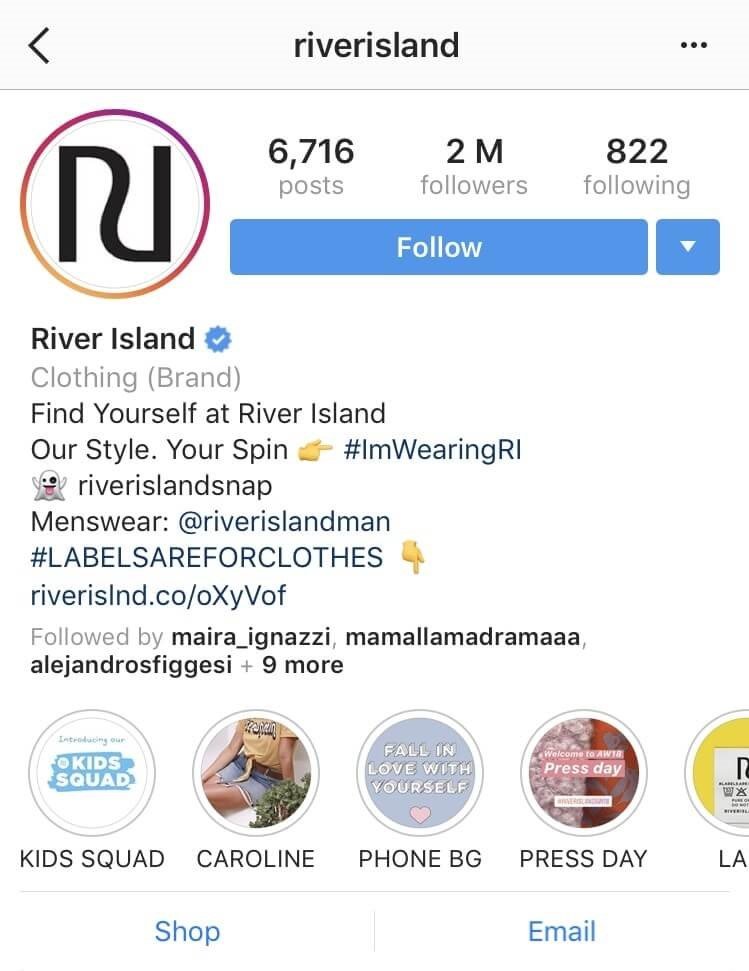
We've put together a complete guide to Instagram header design for you , from purpose to ideas of what to write in it. The subtleties of filling, the secrets of the original bio on Instagram, filling options and other necessary information are in this material.
What is it
The header on Instagram is also called bio, section about yourself, profile description. There is only one essence - this is a permanent part of the page in which certain information is stored. As a rule, this is key information about the owner of the profile or the activity that the page is dedicated to. Here is collected everything that is important for users to know in order to get an idea about the account. nine0005
Bio on Instagram is located immediately between the account nickname and folders with current stories, buttons “subscribe”, “information”.
What can I add to my Instagram profile header?
- text;
- emoji;
- one link;
- hashtags;
- mentions via @.

The profile bio can hold 150 characters. You can edit as many times as you want, but it's best not to do it too often. The main information can remain unchanged, and the link (if needed) can change as needed. This often happens with bloggers, public people, shops. nine0005
Why you need it
Try to mentally go through the path of your potential subscriber - from interest to clicking the follow button. Here he sees your post or stories thanks to targeted advertising, mutual PR or issuance by hashtags. Interested and browsing, likes. He decides to go to an interesting profile and ... does not understand where he is.
After all, only one nickname and photos in the feed are not able to help you quickly get an idea about the page. Is this a blog or a personal profile? Are they selling or just sharing interesting content? What is the person on this page doing? And most importantly - why would I stay here? The profile header helps answer all these questions. This is a powerful tool for attracting new subscribers, more precisely, what helps not to lose those who have already shown interest.
This is a powerful tool for attracting new subscribers, more precisely, what helps not to lose those who have already shown interest.
How about without a hat?
The design of the page is a matter of the owner's taste, and it is not necessary to fill out the header. For those who simply maintain a page with personal photos and do not expect anyone other than friends and acquaintances to be subscribers, the absence of a profile header will not be critical. nine0003 Most likely, your followers already know “who is on the air”.
Those who plan to attract and expand their audience cannot do without a bio on Instagram.
How to make a hat on Instagram
Editing bio on Instagram is extremely simple. The button for settings is located to the right of the nickname.
7 fields are available to the user - nickname, name, link address, contacts - email and phone, address, "about me" section. nine0005
nine0005
Important to know:
- Do not confuse the username (nickname) and the name that will be indicated in the bio.
Nickname - what follows after @, what will be indicated in the posts where you are marked and at the very top of the page.
You can write anything in the name (bold header line), it is not necessary to indicate the full name. This could be a store name or keywords that describe your activity/blog content. nine0021 This is especially true if the real name or brand/shop name is already reflected in the nickname.
Name string is 30 characters long, you can use caps to separate characters. An important nuance: if the page is maintained for a business that is local, it is advisable to indicate the city or region. This will help users find you through Instagram search and understand more quickly if they are “at the address”.
- The profile header itself will display information from only four items - nickname, name, website and about yourself.
 nine0004
nine0004
Contacts will remain available only to those who are interested and press the appropriate button.
Please note! This function is available only to those who have an account in the "business" status (it's free, you can change it in the profile settings).
Do not forget to check how the profile header looks from different devices - on iOS and Android smartphones and on PCs, laptops.
See if the text is bunched up, if it looks like a continuous unreadable canvas. How are emoji displayed? How clear, concise and accessible is the account header? The overall impression of your page will depend on this. nine0005
Details of design
Language
Think in which language you want to fill in the profile header. It is optimal if it is the same language in which you write posts and communicate with the audience. Sometimes the desire to decorate and diversify the bio using foreign phrases eventually repels some visitors who do not understand what it is about.
This moment is especially important when filling in the “bold line”, that is, the name. It contains the keys by which you can be found. Think about how potential subscribers will look for you, or rather, in what language will they write their request? nine0005
Fonts
Want to make your profile header stand out among thousands of others? Try to do it with interesting fonts. Use special tools such as Textygram, Lingojam, Textgenerator, Megacooltext. These are sites where you can enter the desired text, then copy it and paste it into the bio in a new form with the desired font.
You can use applications to design your profile header on Instagram - Font, Typography Master, etc.
The strikethrough text can be done using a special Telegram bot under the same name.
Paragraphs
A continuous sheet of text (even 150 characters long) is always a bad idea. Make sure that each new phrase starts on a new line. You can share using a special bot in Telegram, for example, @textinstabot will do.
You can share using a special bot in Telegram, for example, @textinstabot will do.
Another way to visually separate lines is to use emoji. Choose thematic ones that reflect the essence of what is written, or do everything in the same style, putting the same symbols - checkmarks, plus signs, etc. - at the beginning of each paragraph. nine0020 However, do not forget that emoji can be displayed differently on different devices, and sometimes not read at all.
What to write in the header
Beautiful quotes, life credo, well-aimed phrases - all this is great and quite capable of displaying the personality of the page owner, but it's better to save this for posts or stories. The profile header does not have to (and even should not) be dry and resemble a questionnaire for a government agency, nevertheless, it is very important to keep the balance of useful and interesting. nine0004
Instagram header - that part of the page that should answer the question “who are you”, “what do you do” and “what is useful to the subscriber” in a matter of seconds. This is the section where it would be most effective to place your USP (unique selling proposition), describe the benefits of cooperation and demonstrate individuality.
This is the section where it would be most effective to place your USP (unique selling proposition), describe the benefits of cooperation and demonstrate individuality.
You can present basic information about yourself informally, using images or metaphors, irony, jokes, and so on.
First of all, the text in the Instagram profile header is determined by the page type. nine0003 Suitable for personal blogs:
Tell me about yourself
In one or two lines, you need to reflect the most important thing in the context of the content of the page. A fitness blogger will write his height and weight, and a nutritionist-nutritionist will write the number of kilograms dropped; the make-up artist will tell about his love for the art of make-up, and the lifestyle blogger will indicate his age, marital status and occupation, the businessman - about his business and achievements.
Interests
Let like-minded people know what will be interesting with you - tell us what you share on the page, what you like, what you are interested in yourself. nine0005
nine0005
In one sentence
It's a good idea to sum up your blog content in one succinct sentence. Here are some inspirations:
- Your personal recruiting insider;
- I make your closets cleaner;
- I know how to turn dreams into goals and goals into reality;
- I kindle the light in houses and hearts;
- I create comfort, knit happiness;
- I will teach you how to live on dividends from securities. nine0028
You can add a description of the method of communication (leave the manager's account or offer to write in direct) , if the possibility of cooperation is expected.
For business, the profile header is just as important. This is a ready-made advertising platform with which you can stand out from your competitors. Just a few important rules to keep in mind:
- Specify the location.
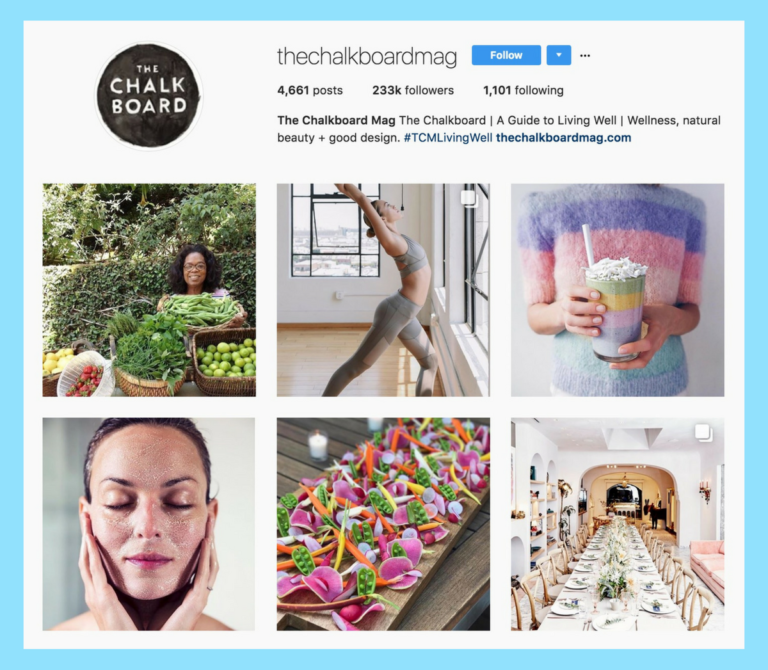 Your subscribers should immediately understand where exactly the service is being provided. nine0028
Your subscribers should immediately understand where exactly the service is being provided. nine0028 - Tell us what matters most to - whether it's free shipping, special offers or special discounts.
- Tell us what makes you different from others. Do you use special materials, have a unique experience, or maybe your price is an order of magnitude lower than others? Don't miss the opportunity to announce it.
- Use a call to action. You can offer to follow the link to the online store, find out the details or subscribe. nine0028
Don't forget - the Instagram profile header sets the tone for the entire account. Declare yourself from the first lines, and “your” subscribers will definitely not leave you.
10 important tips - Social networks on vc.ru
Hello! My name is Yulia Toloknova and today I will share 10 secrets on how to make a profile header on Instagram.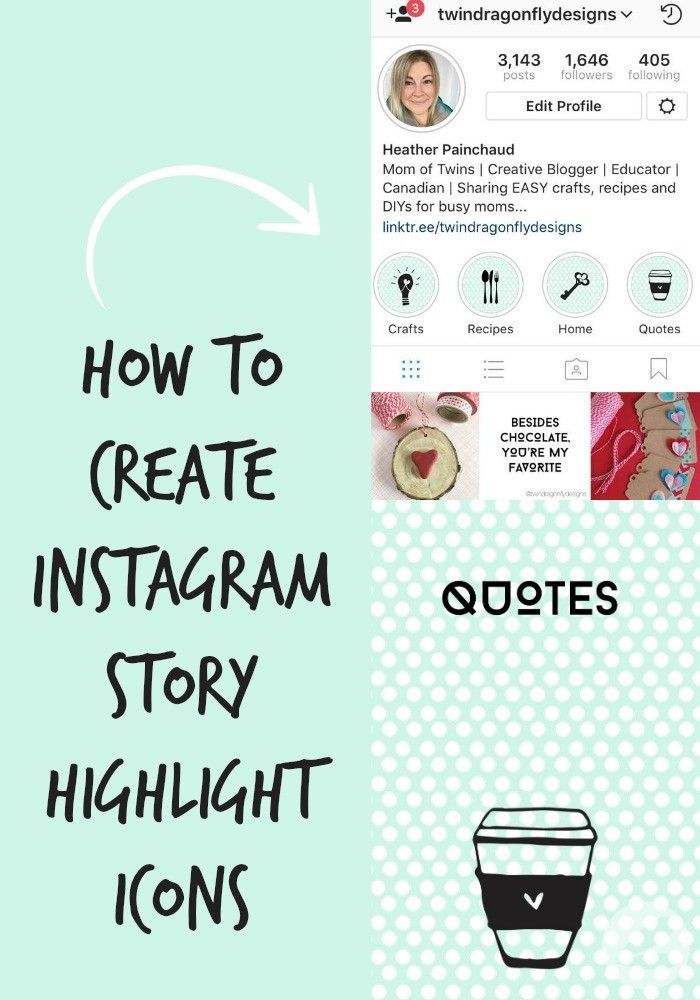
391 229 views
Instagram header is the first impression of your profile. It is after reading it that users decide whether to stay or leave. Today I share with you useful tips on how to design your profile header on Instagram. nine0005
1. Name
Please do not confuse the name and nickname of the account. The name is a bold line in the profile header, in which you must specify keywords that define the main topic of the profile. This line contains 30 characters, so go ahead!
If your business is local, then (in addition to keywords) it is desirable to indicate the city in this line.
- KNITTING. CAPS. MOSCOW is good.
- I DO EVERYTHING AND NOTHING - badly.
nine0267 ANECHKA or IRINKA IVANOVA - bad.
Why are the last two examples bad? Let me remind you that the bold line in the profile is a search line by which your potential customers and future subscribers can find you.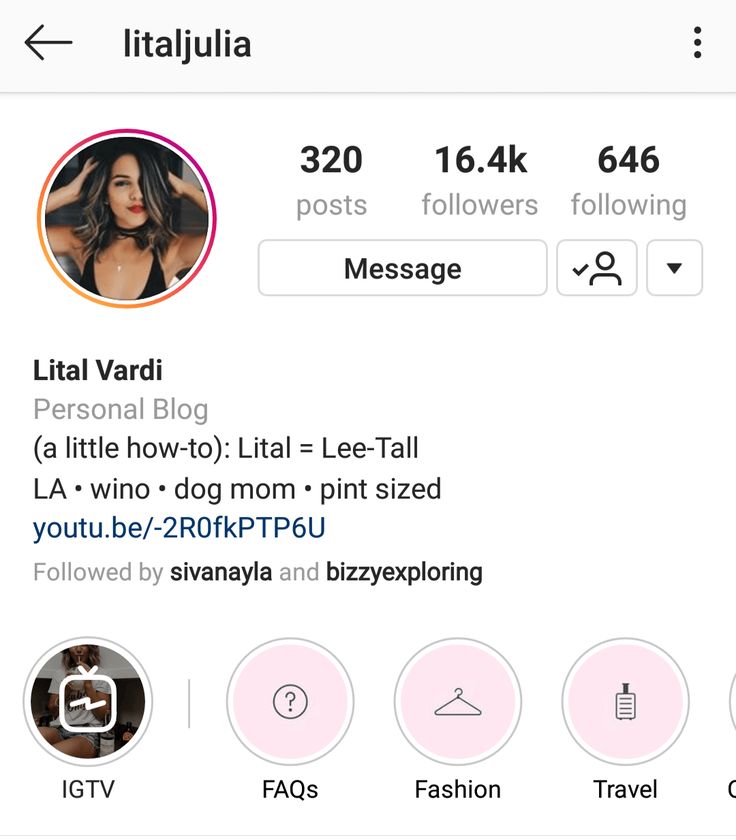 Agree, it’s unlikely that they will search for you by the word “Anechka” or “Irinka Ivanova”. It makes sense to write your full name in this line if you are a famous person or your personal brand is known to the people.
Agree, it’s unlikely that they will search for you by the word “Anechka” or “Irinka Ivanova”. It makes sense to write your full name in this line if you are a famous person or your personal brand is known to the people.
2. 150 characters to make you fall in love with yourself
The profile header is 150 characters long, which supports active links in the form of # and links to the profile via @
If you have a business profile and the page description does not fit in 150 characters, you can expand it directly in the application. Click:
- Edit Profile
- Ways of communication
- Company Address
Enter the city, and in the field "Exact address" enter your text. Save. nine0005
But I do not recommend you to abuse this feature, such profile headers do not look as beautiful as they might seem. It is better to fix all this detailed information in highlights or under a specific hashtag.
3. Russia or no?
If your audience or clients speak Russian, then the cap should be written in your native Russian language. Foreign quotes or words can work against you. You run the risk of losing a potential client who does not understand your words and simply does not want to understand it. nine0005
4. Beautiful font
Do you like non-standard texts? Add a fancy font with LingoJam or Textygram tools. The CoolSymbol tool will help you make your profile header unusual if you are tired of emoji.
5. From scratch
It is better to write each phrase from a new line for visual harmony and better perception. The main thing - do not knock everything in one heap. Arrange paragraphs using, for example, the Telegram bot @textinstabot "why should I buy from you" . The USP should be short and without water.
Examples of non USP
- I do it quickly and efficiently
- The highest quality apartment renovation
USP examples
- Manicurist courses with employment
- Washing powder without chemicals
If the account is not selling, then the main mission and positioning should be reflected in the header, your advantages should be indicated, why people should subscribe to your blog, why it is interesting, what is unique and what they will eventually get from if they subscribe to you.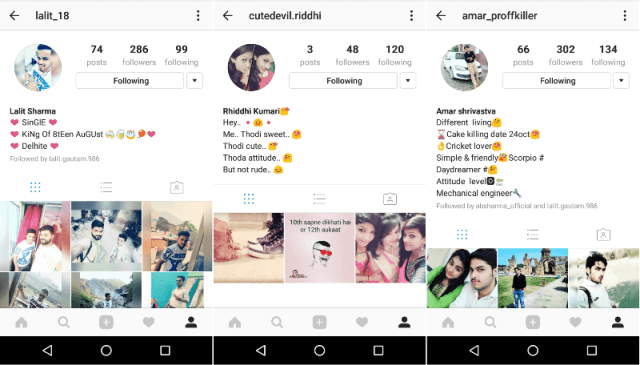 nine0005
nine0005
8. Text
The text should be lively and understandable to everyone. Don't forget to include a call to action at the end.
- Join
- Subscribe, it will be interesting
- Inspiration in every publication
- Backstage every day
Avoid stamps with the words "exclusive", "individual", "cheaper", phrases beginning with "not", etc. nine0005
If you have a selling account, be sure to use the trigger phrases “bonus on purchase”, “gift on first order”, etc.
9. Hello, welcome, as you hear
Be sure to indicate contacts in the profile header! The audience should immediately understand how they can contact you if they suddenly decide to interact with you.
Add a direct link to the site.
Or add a link to checkout, and best of all - Mssg.me or TapLink.ru. Place some important links there at once.