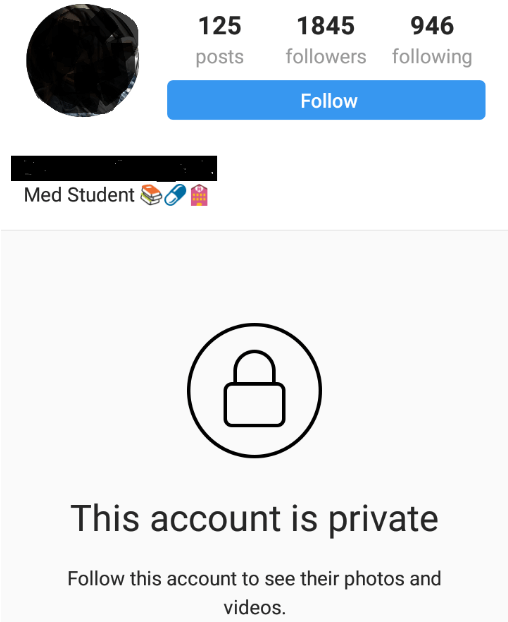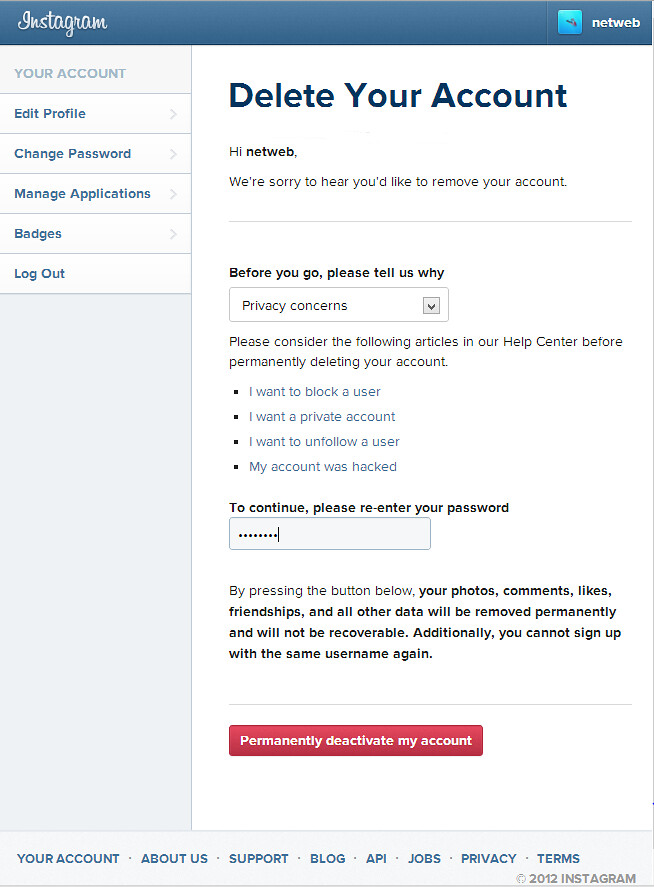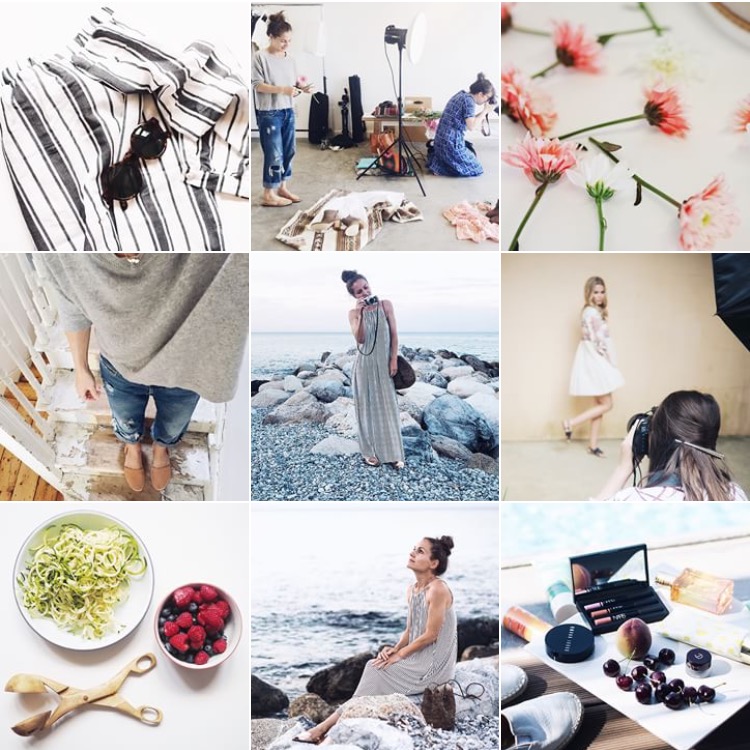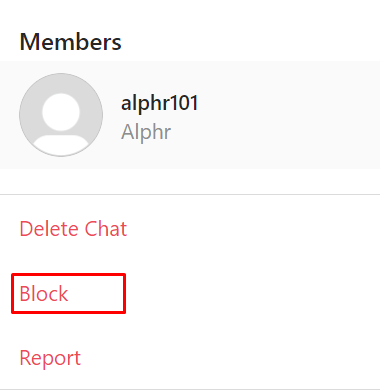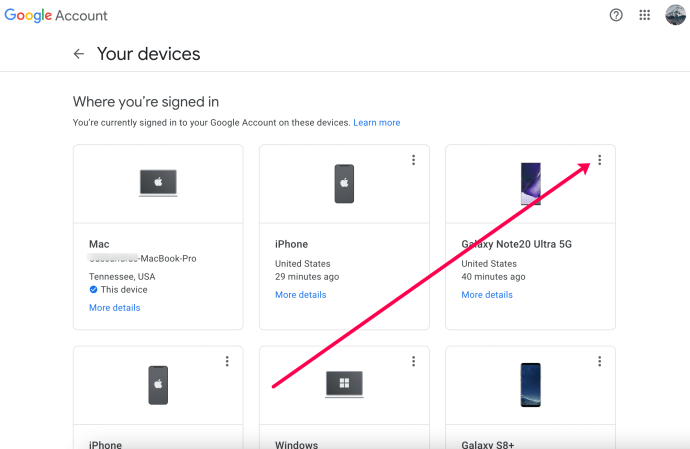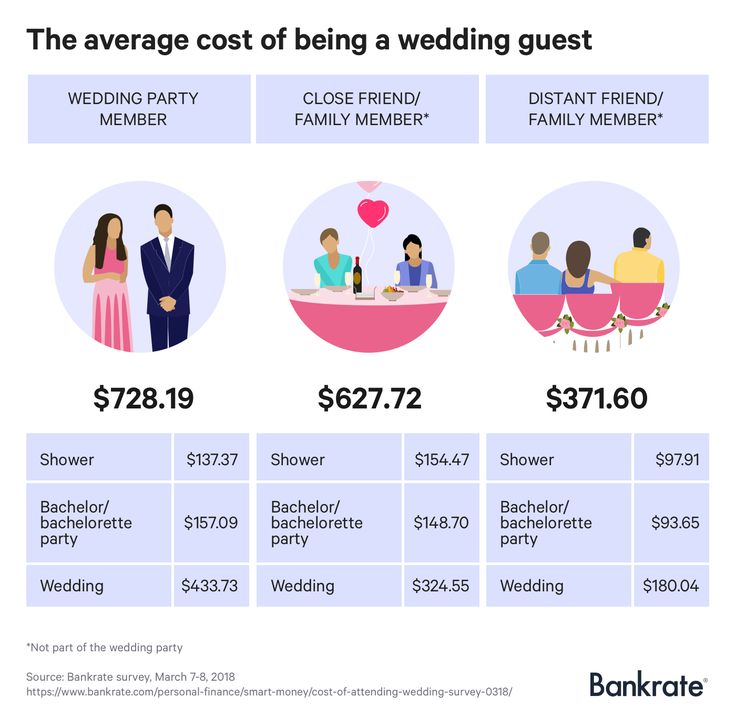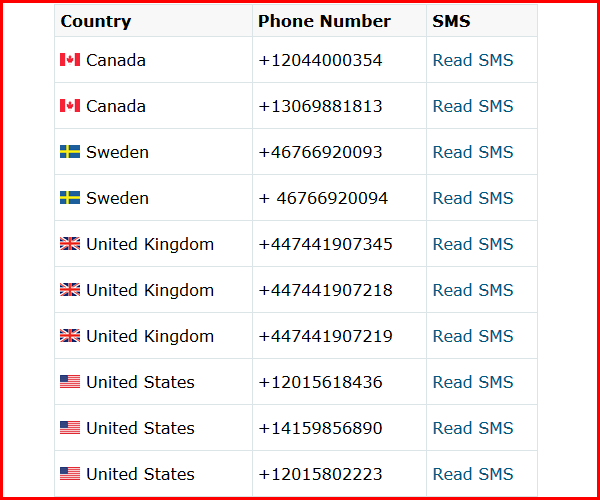How to download instagram video from private account
Correct Ways to Download Private Instagram Videos
There are a lot of reasons why people might want to download private Instagram videos. In this article, we will discuss the ifs and buts of private Instagram video downloader tools. We also deeply test if they work as advertised to download private Instagram videos, photos, and stories. Keep reading to know more.
Table of content:
- The Myth of Downloading Private Instagram Videos
- How to Download Private Account Profile Photo?
- The Correct Way to Download Insta Private Videos
- Related Questions about Downloading Private Account
Can You Download Private Instagram Videos?
You may be disappointed, but the truth is that you cannot download private Instagram stories and videos with any tools available on the market.
When you try to view a private video on someone’s Instagram profile, you will see the following message: “This Account is Private. Follow to see their photos and videos. ”
If you’re trying to download a private video from Instagram, you might come across websites such as “save-insta.com” or “instadownloader.co”. But can they really do it? We took a simple test for you.
Typically, to download private instagram stories and reels using the third-party sites we mentioned earlier, you may be asked to enter the username, or the URL of the specific private account, and it will “download the video” for you. The process may sound simple and only take a few seconds, but in reality, not once has it worked.
Below are the steps involved in our testing.
- Google “private Instagram video downloader” and randomly select a few sites in the search results.
- Enter the URL of the private Instagram account as instructed.
- Click on the view/download button.
- Only got the wrong message. And there is no video available for downloading.
Here is the result from another Instagram private downloader website. We are redirected to the Instagram official website, but only the source code appeared, and it was almost difficult to discern useful information from it. Several other sites are similar. Worst of all, you may be forced to watch countless commercials, but get nowhere.
We are redirected to the Instagram official website, but only the source code appeared, and it was almost difficult to discern useful information from it. Several other sites are similar. Worst of all, you may be forced to watch countless commercials, but get nowhere.
So, we advise against using any of these services, as they are most likely scams. Not only is it against Instagram’s terms of use to download someone else’s videos without their permission, but these sites also put your personal information at risk by asking you to enter it into their forms.
Moreover, these websites are not affiliated with Instagram, and using them is likely to result in your account being suspended or banned by Instagram.
How to Download Private Account Profile Photo?
You can directly download private account profile photo but that won’t be a full-size one. Thus, if you don’t follow the account, you won’t be able to download a full-size profile photo unless you use a 3rd party app for the same.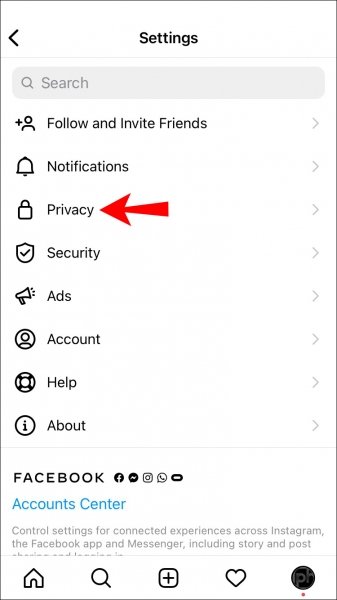
To download a private account’s profile photo on Instagram:
- Log into Instagram’s official website.
- Go to the private account’s profile page where you want to download a photo from.
- Click on the profile pic and choose to save the image.
- It will be immediately saved to your device but in 150×150 pixels.
With these steps, you should be able to download any private account’s profile photo on Instagram. Remember that if someone has a private account, they have likely chosen to make their photos private for a reason – so be respectful of their privacy and do not share their photos without permission.
If you want to view and download Instagram profile pictures in full size, you might try Instagram private account video downloader sites. Our editorial team has tried it themselves, and some sites do offer downloads, but the downloaded profile pic isn’t very high-res. They just zoomed in on a 150×150 pixel picture.
Therefore, out of respect for user privacy, we do not make any recommendations here. If you find a site that does work, please let us know in the comments.
If you find a site that does work, please let us know in the comments.
So, What is The Correct Way to Download Insta Private Videos?
The only feasible way to download IG videos privately is to follow the account first, then use a trusted Instagram downloader like Snaptube to save reels, stories and photos.
We know that you might not want to follow a private Instagram account for a variety of reasons. So our advice is:
- Create a new Instagram account to follow it.
- Let your friends follow private accounts and download videos for you.
If you want to know how to use the free Snaptube app to download Instagram videos, just follow the simple steps:
- Download and install Snaptube on the Android device.
- Tap the Instagram app icon from its main menu.
- Now, simply search for the private video that you want to download.
- Tap on the “Download” button next to the video and it will start downloading immediately.

Download
That’s it! Now you can watch private videos offline anytime, anywhere without having to worry about it being deleted or taken down.
How to Make Your Instagram Account Private?
To make your Instagram account private, open the app and go to your profile. Tap the three lines in the top right corner, then tap “Settings.” Under “Account,” tap “Private Account.” When your account is private, people who don’t follow you will be unable to see your photos or videos. If someone who doesn’t follow you sends you a message, it’ll go to your requests so you can decide whether or not you want to accept it.
If you change your mind and want to make your photos public again, just follow the same steps and select “Public Account.” Your followers will still be able to see everything you’ve shared, but anyone else will now be able to view your posts.
Is Downloading Videos from Instagram illegal?
It depends on the circumstances.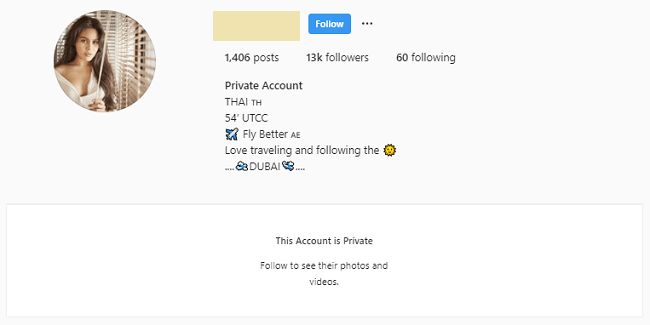 If you are downloading someone’s video without their permission, then it is likely illegal. However, if you are downloading a video that is publicly available and not using it in any form for your own work, then it is not illegal. There are many websites and software programs that allow you to download videos from Instagram, so you should be able to find one that suits your needs.
If you are downloading someone’s video without their permission, then it is likely illegal. However, if you are downloading a video that is publicly available and not using it in any form for your own work, then it is not illegal. There are many websites and software programs that allow you to download videos from Instagram, so you should be able to find one that suits your needs.
Your preferred choice is to use Snaptube as it allows you to download Instagram reels and stories without any restrictions. You can download it directly on the Snaptube app without copying and pasting the link.
How Do I Download an Entire Instagram Account?
To download an entire Instagram account, you’ll need to use a third-party service like Snaptube. When you open Instagram in the Snaptube app, go directly to the profile page, then hit the floating download button. It’s that simple!
Bottom Line!
While it is possible to download Instagram private videos, reels, and Instagram stories, doing so can be tricky.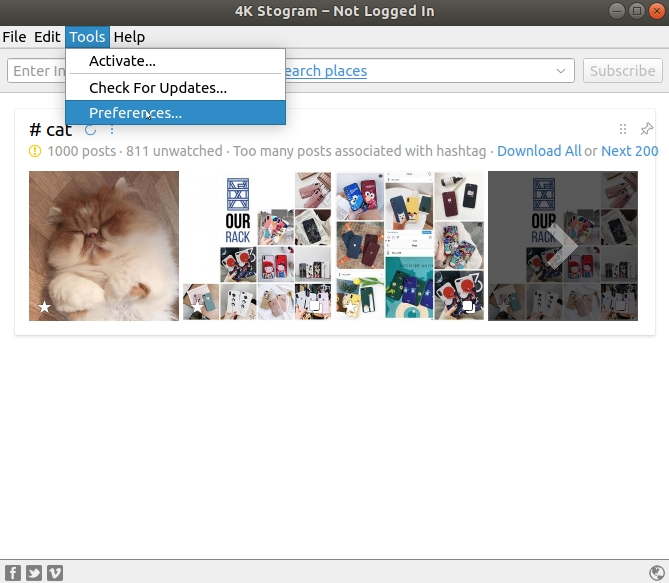 If you are determined to get your hands on a particular video, there are some methods you can try.
If you are determined to get your hands on a particular video, there are some methods you can try.
Moreover, private Instagram story downloaders all come with risks. So, before you take any action, be sure to weigh the pros and cons carefully.
updated by Chief Editor on 8月 18, 2022
Download video and photo from private Instagram
Download Instagram private photos and videos online
SaveIG Instagram Private Downloader is a tool that allows you to download photos and videos from private Instagram account. Support download private photos and videos on Instagram quickly without any problems.
Instagram's policy does not allow users to download photos and videos to device storage, especially from private accounts. The best way to download private Instagram photos and videos is to use SaveIG.app private downloader.
SaveIG - Download from Private Instagram accounts
SaveIG.app allows you to download from private Instagram account without any restrictions. You can download private Instagram videos, photos, Insta Reels, story and IGTV quickly.
You can download private Instagram videos, photos, Insta Reels, story and IGTV quickly.
Private Instagram video downloader
You can save videos from private Instagram account online, support all platforms and devices: PC, tablet, iPhone, Android.
Features Offered by SaveIG:
- Instagram private photo download
- Download Instagram private videos
- Download Reels videos from private Instagram accounts
- Download IGTV videos from private Instagram
- Download Instagram private story
How to download private Instagram videos?
How to download private Instagram photos and videos online. Download videos, photos from private Instagram accounts on PC, tablet, iPhone, Android without install software.
Step 1: Open a browser on your phone or PC and go to Instagram.com website, login to your Instagram account.
Step 2: Go to your private account, open the photo, video or story you want to download and Copy link.
Step 3: Open a new tab in the browser and go to https://saveig.app/en/instagram-private-downloader → Paste the copied Instagram link into the first input box.
- After pasting the Instagram link in input field #1, a new link will appear in input box #2 → click the Copy button to copy the new link.
- Continue to open a new tab in the same browser and paste the copied link.
Step 4: Highlight all source code by pressing Ctrl + A (Windows) or ⌘ + A (Mac), then right-click and select "Copy".
Step 5: Go back to the private downloader and paste the copied text into the third box.
Step 6: Tap the Download Video or Download Photo button, then the file will be saved to your device.
With SaveIG.app you can download any Instagram content (Videos, Photos, Reels, Story, IGTV). We will continuously upgrade to bring you the best experience! Please share this tool with friends and family. Thank you!
Thank you!
FAQ
What is Private Instagram Downloader?
Private Instagram Downloader is a tool for download private Instagram photos and videos. Support download videos and photos from private Instagram accounts quickly without any problem.
How to download videos and photos from private Instagram?
SaveIG.app is a tool to download videos and photos from private Instagram, allow to download photos and videos from private Instagram accounts on PC, iPhone, Android without install software.
Can I download videos from Instagram private on iPhone?
Yes, you can download videos, photos, stories, reels from Instagram private on your iPhone or iPad. More information: How to get private Instagram on iPhone.
How to download private Instagram photos and videos on Android?
SaveIG.app allows you to download videos, photos, reels, IGTV and stories on your Android phone without install software. See also: How to get private Instagram on Android.
See also: How to get private Instagram on Android.
Do I have to pay to download photos and videos from Instagram private?
Absolutely not, with SaveIG.app you can download Instagram videos for free. Download videos from Instagram in high quality 4K, 8K without paying any cost.
Where are Instagram videos and photos saved after downloading?
Please check the "Downloads" folder in your phone or the "download history" section of your browser.
Download private photos, videos and stories from Instagram for free
Download from private instagram online
What is a private Instagram account? Instagram Private Mode, also known as Private Instagram, are Instagram accounts that have Private Mode turned on while your account is in Private Mode. Only people you approve can see your photos and videos on Instagram. People who follow you will not have permission to view your photos and videos.
It is the policy of Instagram (IG) not to allow users to save and download any videos and photos, especially from personal accounts. You can use SaveInsta to download personal photos, videos and Reels from Instagram in a few easy steps.
You can use SaveInsta to download personal photos, videos and Reels from Instagram in a few easy steps.
Best Instagram private downloader
SaveInsta based private Instagram downloader helps Insta users to easily download photos, videos, Reels and stories. Supports all devices (PC, Mac, iPhone, Android).
SaveInsta Features:
- Download Private Photos from Instagram
- Download Private Videos from Instagram
- Download Reels Videos from Private Instagram Accounts
- Download IGTV Videos from Private Instagram
- Download Private Instagram Story
How to download private photos and videos from Instagram?
Instructions for uploading photos, videos, personal Instagram Reels and stories using SaveInsta , just visit SaveInsta.app website and you can save photos and videos from your private Instagram account to your computer online.
Step 1 : Open a browser on your phone or computer and go to Instagram.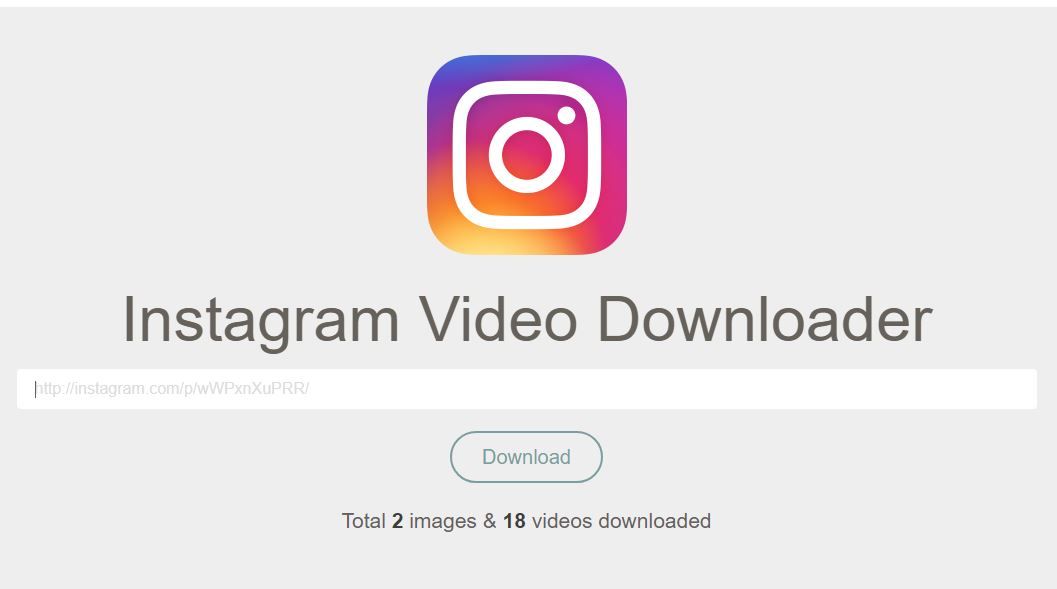 com, sign in with your Instagram account.
com, sign in with your Instagram account.
Step 2 : Go to your personal account, open the photo, video or story you want to upload and Copy the link .
Step 3 : Open a new browser tab and go to https://saveinsta.app/en/download-private-instagram → Paste the copied Instagram link into the first input field.
- After pasting the Instagram link in input field #1, the new link will appear in input field #2 → click the Copy button to copy the new link.
- Keep opening a new tab in the same browser and paste the copied link.
Step 4 : Select the entire source code by pressing Ctrl + A (Windows) or ⌘ + A (Mac), then right-click and select " Copy ".
Step 5 : Go back to the private uploader and paste the copied text into the third field.
Step 6 : photos and videos you want to download will appear. Press button Upload photo or Upload video under photo or video, then the file will be saved on your device.
Press button Upload photo or Upload video under photo or video, then the file will be saved on your device.
With SaveInsta.app you can download any Instagram content (Videos, Photos, Reels, Story, IGTV). We will constantly update to provide you with the best experience! Please share this tool with your friends and family. Thank you!
FAQ
How to download private videos from Instagram?
SaveInsta is a downloader of personal photos, videos, Reels and Stories from Instagram. You can visit the SaveInsta.app website and follow the instructions to download photos and videos from a private Instagram account for free.
How to download a private Instagram story?
Instagram private uploader supports uploading stories from private accounts. You can go to the SaveInsta.app website and follow the instructions to save private Instagram stories to your device.
Is Instagram Private Downloader available on iPhone?
Yes, you can download videos, photos, stories, reels from Instagram privately to your iPhone or iPad. More information: How to get private Instagram on iPhone.
How to download private photos and videos from Instagram on Android?
SaveInsta.app allows you to download videos, photos, reels, IGTV and stories to your Android phone without installing any software. See also: How to get private Instagram on Android.
Do I have to pay to use the private Instagram uploader?
SaveInsta.app is a free Instagram video download site. You can download any content from Insta (Videos, Photos, Reels, Story, IGTV) without any feature limitation.
Where are Instagram videos and photos saved after upload?
Please check the Downloads folder on your phone or the Download History section of your browser.
How to save video from Instagram to phone
How to save video from Instagram to phone via Telegram. The best apps to save videos from Instagram to your phone. How to copy video from Instagram to phone using online service.
The best apps to save videos from Instagram to your phone. How to copy video from Instagram to phone using online service.
Content
- How to save video from Instagram to phone via Telegram
- How to record video from Instagram to phone using the application - 7 best applications
- How to copy video from Instagram to phone via online service simple ways to download videos from Instagram to your phone is to do it using Telegram. The algorithm of actions is as follows:
- Open the video you are going to download and copy its link.
- Go to the Telegram app.
- Open the menu and click on the Favorites tab. You have moved to the cloud.
- Now paste the copied link into the printed line and the message.
- After sending the link, you will see the video file on the screen. Select "Download" (horizontal button), and wait for the video to fully download.
- The video is now one of your uploads and you can watch it whenever you want.
 If you want to save the file to your phone's memory, click on the ellipsis and click on the "Save to Gallery" button.
If you want to save the file to your phone's memory, click on the ellipsis and click on the "Save to Gallery" button.
In addition, Telegram has a large number of bots that allow you to download not only videos, but also upload stories, publications, photos and much more (for example, SavBest or Instatube_bot).
The algorithm of actions is about the same, but it is much easier:
- Copy the link to the required video.
- Send it to the bot in Telegram.
- Receive an already uploaded file from the bot.
How to Record Instagram Video on Phone with App - Top 7 Apps
If you don't use Telegram or want to learn about new ways to download videos from Instagram, we will tell you about the 7 best download apps.
Each of the described services is easy to use and has an intuitive interface.
FastSave for Instagram
Excellent software designed for Android smartphones. FastSave automatically downloads the video to the phone's memory as soon as the link to the required file is copied to the clipboard.
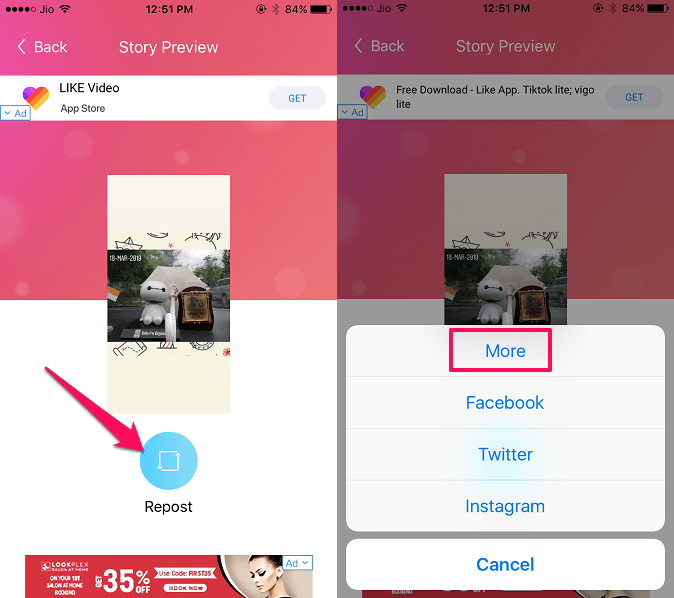
You can download the program from Google Play. Immediately after installation, do the following:
- Go to the downloaded application.
- Activate FastSave by moving the slider to the right on the main screen.
- Next, launch Instagram, find the video you need and copy the link. To do this, in the lower right corner, click on the ellipsis, and in the menu that appears, select "Copy link".
- As soon as you add a link to the file to the clipboard, the download will start. When the download is complete, the application will send a notification. Just click on the message and the downloaded clip will start playing.
This video details how to use the FastSave app properly.
InSaver
Software designed for iPhone, available for download from the App Store.
 Here the user expects a standard interface and the same simplified way of downloading content:
Here the user expects a standard interface and the same simplified way of downloading content: - Install the program from the App Store.
- Open Instagram, find the desired video in the feed and copy it by clicking on the three dots.
- Open the downloaded program and paste the link there.
- Download the clip as soon as the search engine finds it.
InShot Inc.
Another available program that allows you to download videos from Istagram. To download the app, do the following:
- Go to the video you like and copy the URL.
- Paste the URL into the downloader.
- Select an action (upload or repost), in our case, upload. Ready.
Users praise InShot for fast loading, ease of use (all clips are moved to a separate folder), and the absence of a large number of intrusive ads (no pop-ups and links taking up half the screen). Yes, there are ads, but the user views them during the download, and not before the download starts.
 The application downloads not only videos from the social network, but also stories.
The application downloads not only videos from the social network, but also stories. The only drawback is that lags appear from time to time, but the developer tries to deal with them.
QuckSave
A good app designed to download content from a popular social network. Against the background of analogues, the program stands out with its simple interface and the absence of serious lags and failures. QuckSave is completely free and has a small number of ad inserts. To copy a clip, follow the detailed instructions:
- Launch the application and click on the gear icon on the main window to go to the settings.
- After entering the settings, move the slider in the “Start service” item to the right side so that the service starts working.
- Now go back to the main screen and click on the Instagram icon located in the upper left corner.
- Find a post you like, tap on the icon with 3 dots and copy the link.
- Immediately after copying the link, the download will start automatically, so you will not need to take any additional action.

- When the content is loaded, you will see it on the main screen in the app.
Important! The Russian interface language is available in QuckSave, which makes the program even easier to use.
Downloader for Instagram: Photo & Video Saver
High-quality application for downloading clips from the social network Instagram. Like the previous 2 programs, this software is very easy to use: copy the link of the required clip, go to the application and press the CHEK URL button. Users note that the download occurs in a matter of minutes. Moreover, unlike most similar programs that download the video cut off, Downloader for Instagram downloads the video in full.
The application itself does not take up much space and is not buggy even after prolonged use. In addition, you can download not only videos, but also your favorite photos from Instagram. Users complain about the presence of intrusive ads, which, however, does not affect the functionality of the application.
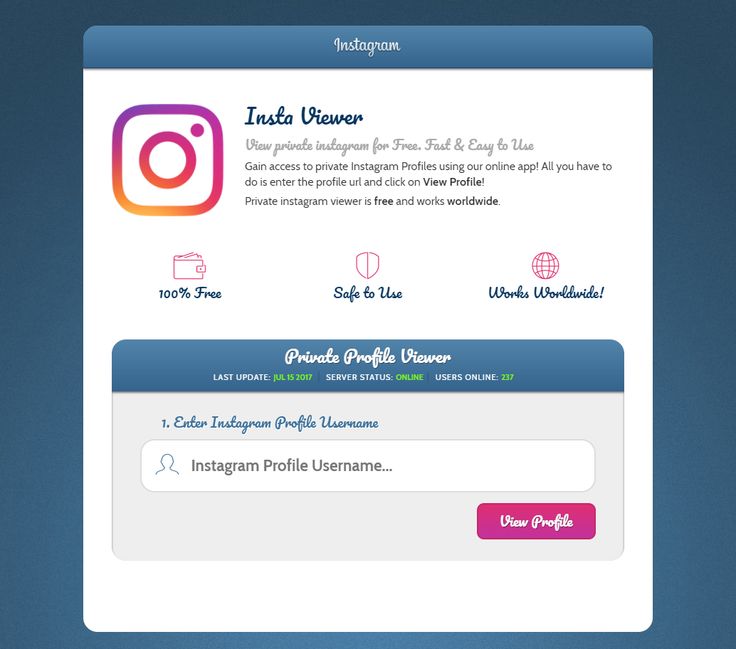
InstDown
A great app available for download on iOS devices. InstDown will please users with an excellent technical implementation, in which there are no lags, crashes and crashes, as well as ease of use. To download the clip you like, just add its link to the appropriate field in the application and click on the search button.
Among the advantages of InstDown, it is worth noting the minimum amount of intrusive advertising, which, if it pops up, does not interfere with downloading the video (there are no banners that cover half of the display). InstDown also has paid features, to access which you need to buy local currency.
The only drawback of this program is its inconvenient approach to handling links. For some unknown reason, the download of the clip may not start the first time, but the problem usually disappears on the second attempt.
InstaDown
A new and very relevant application on iPhones, which is still gaining a positive reputation and functionality.
 The main idea of InstaDown is the same as in other cases - downloading videos and photos by copying the link. One of the innovations here is the ability to install videos not only from the tape, but also from IGTV (a technology that appeared on Instagram in 2018. All videos on IGTV are over 1 minute long).
The main idea of InstaDown is the same as in other cases - downloading videos and photos by copying the link. One of the innovations here is the ability to install videos not only from the tape, but also from IGTV (a technology that appeared on Instagram in 2018. All videos on IGTV are over 1 minute long). On InstaDown, you can not only download clips, but also adjust the playback speed. Now the application is free to run and has no annoying ads, so you can forget about the complexities.
Description Price Rating To download, just paste the link of the video you like, and the download will begin. Ads do not distract from the download, but if necessary, you can buy a paid version. Free ★★★★★ InSaver Standard software with an optimal set of functions. InSaver doesn't take up much space on your phone's memory. All actions are performed on a clear interface. 
Free ★★★★★ InShot Inc. An app from a popular developer available on Android. Downloaded clips are sent to a separate folder. Ads run while downloading. You can copy both videos from the feed and stories to your phone. Free ★★★★★ QuckSave An easy-to-use program available for download from the Play Market. To download the content you like, open QuckSave and copy the video link. Then the download will start automatically. Free ★★★★★ Downloader for Instagram Excellent software that allows you to download photos and videos from Instagram. All actions are performed in 2 steps. You can either download the videos in the phone's memory or repost them on your page. Downloader for Instagram allows you to share files on Twitter and Facebook. Free ★★★★★ InsDown Service with a convenient, intuitive interface and fast download.  InsDown has few ads, it is possible to download heavy videos by adding a link.
InsDown has few ads, it is possible to download heavy videos by adding a link. Free ★★★★★ IstaDown New app for iOS devices. Here you can download not only from the feed, but also copy videos from the IGTV section (videos with a duration of more than 1 minute). No ads. The software is completely free. Now the functionality of InstaDown is low, because the application is still under development. Free ★★★★★ How to copy a video from Instagram to your phone through the online service
To download your favorite clip from Instagram, you do not need to register in Telegram or install an application on your smartphone. You can do this using the online service in your browser. There are many such services on the Internet.
To download a clip in such an online program, follow a simple algorithm:
- Go to the official website of the service.
- Paste the clip link into the field marked on the screen.