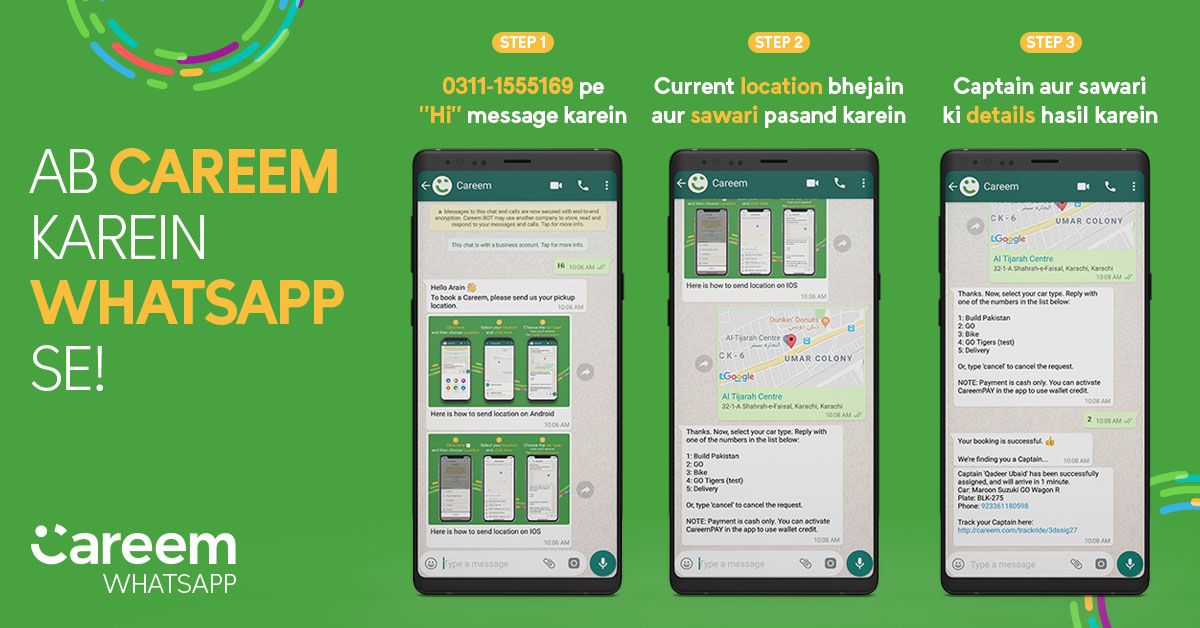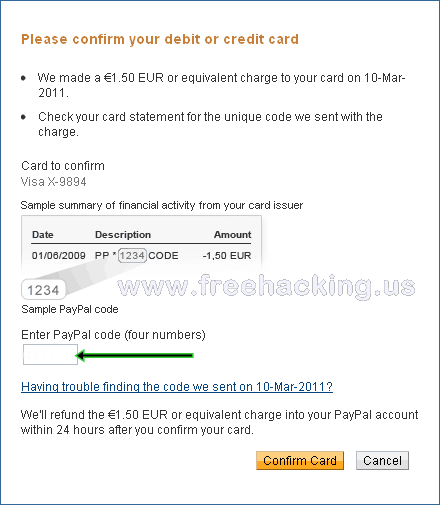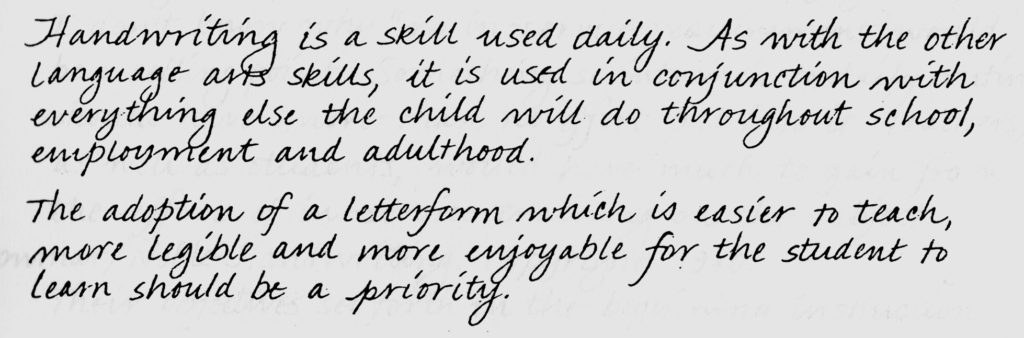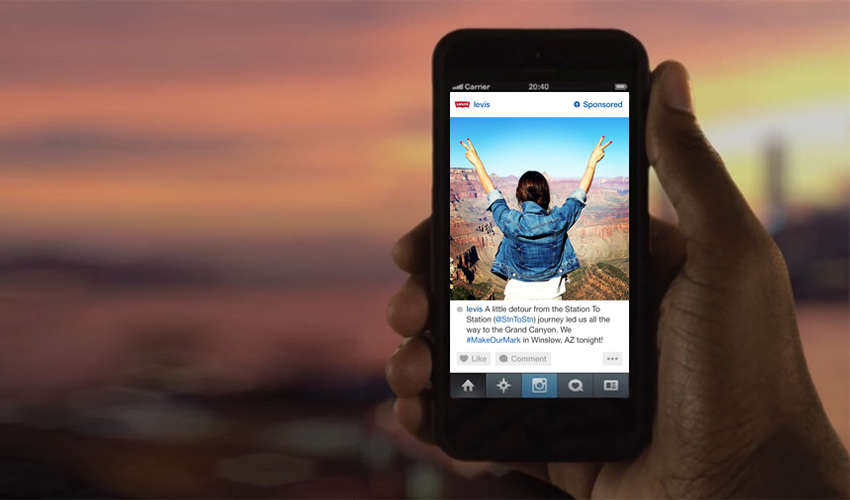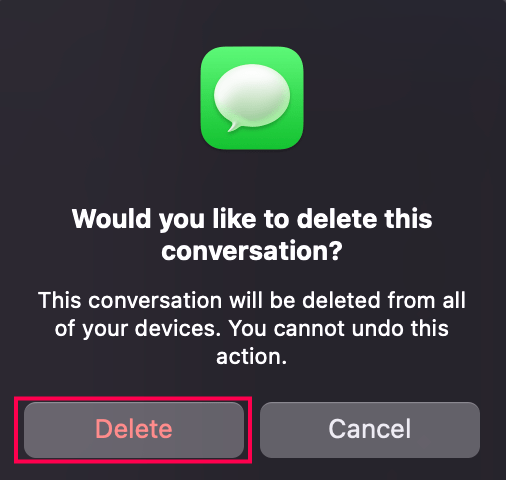How to do payment through whatsapp
WhatsApp Pay: How to set it up to send and receive money?
If you’ve heard of WhatsApp payments, you might be wondering if it’s possible to make digital payments and transfer money to other WhatsApp users in the US.
At the moment, although it’s possible to make WhatsApp payments in India and Brazil, you can’t send money via WhatsApp Pay in the United States¹.
This guide has you covered with all you need to know about making a WhatsApp payment in countries where it’s allowed, and how you can use Wise low cost payments to India, Brazil and 75+ countries using the mid-market exchange rate. More on that later.
Join Wise for free today
How do I enable WhatsApp payments?
WhatsApp’s payment system - much like Facebook Pay and Google’s payment platform Google Pay - offers convenient instant money transfers for friends and family. While the WhatsApp Pay payments feature is being rolled out to more countries as time goes on, for now you’ll need an alternative if you want to send and receive money in the US.
Let’s start out with how you get set up for WhatsApp payments in India²:
- Open the WhatsApp app on your eligible device
- Navigate to More options, then Settings, and choose Payments from the options available
- Tap Add new account
- Accept the WhatsApp Pay terms and conditions
- Find and tap the name of your bank from the list of banks available
- Select Verify via SMS and then Allow to verify your account
- Choose the bank account you want to use with WhatsApp
- Tap Done
To make a payment through WhatsApp, you’ll need to have the latest version of the app downloaded on your device. The service is available for banks which support UPI (Universal Payments Interface). If you can’t see your bank in the list of banks offered when you set up WhatsApp Pay, it may not yet offer UPI based services, and so won’t be available for the WhatsApp payments service yet.
How do I make payments via WhatsApp?
Once you’ve added your bank to WhatsApp Pay and completed the verification check, you’ll be able to make fast and easy transfers. The process is basically as easy as sending a message³:
- Open WhatsApp
- Go to the chat you’re having with the person you need to pay
- Tap the attachment icon, which you’ll find above the keyboard
- Select Payment
- Enter the payment amount
- Verify your UPI pin following the on-screen prompts
- You’ll see a chat message confirming the payment has been made
Send money to friends and family in India - and save up to 6x
If you want to send money to India, you can’t yet use WhatsApp Pay. Instead, get fast online and mobile transfers with Wise - and save up to 6x compared to your normal bank.
Wise international payments use the mid-market exchange rate and low, transparent fees. You’ll be able to send money to 80+ countries - and you’ll instantly see how much your recipient will get, and when the transfer is likely to arrive. Payments are often instant, and even where the recipient’s bank’s processes don’t support instant transfer, the money is usually available in under 24 hours. Get a free Wise account and start saving today.
Payments are often instant, and even where the recipient’s bank’s processes don’t support instant transfer, the money is usually available in under 24 hours. Get a free Wise account and start saving today.
See how much you can save with Wise:
How do I receive money with WhatsApp Pay?
You can receive payments through WhatsApp on both iPhone and Android devices. The process is the same. The first time you get a WhatsApp Pay payment, you may need to accept the terms and conditions and verify your account. Here’s what to do⁴:
- Open WhatsApp
- Select Accept Payment
- Accept the terms and conditions
- Tap Verify via SMS
- Select the bank you want to link from the list of those available
- Tap the bank account you want to add to WhatsApp
- Select Done
Frequently asked questions
Is WhatsApp Pay safe?
Yes. WhatsApp Pay is safe - your UPI pin will not be captured, and your account must be verified before first use. All data is used in compliance with RBI guidelines for enhanced security.
All data is used in compliance with RBI guidelines for enhanced security.
Where do I find the payments option on WhatsApp?
WhatsApp Pay is available for customers in India and Brazil. If you’re in a region where the WhatsApp payments service is available, you’ll find it by looking in More options, then Settings. Select Payments from the options available to get started.
Does WhatsApp Pay work with my bank?
WhatsApp Pay is available through Indian banks which support UPI, including ICICI Bank and Axis Bank. If you’re not in India or if your bank isn’t supported yet, check out Wise international payments instead.
Learn more about Wise
Sources:
1]WhatsApp Pay participating countries
2] WhatsApp Pay add a bank account
3] WhatsApp Pay India
4] WhatsApp Pay receiving money
All sources checked on 28 January 2022
This publication is provided for general information purposes only and is not intended to cover every aspect of the topics with which it deals. It is not intended to amount to advice on which you should rely. You must obtain professional or specialist advice before taking, or refraining from, any action on the basis of the content in this publication. The information in this publication does not constitute legal, tax or other professional advice from TransferWise Limited or its affiliates. Prior results do not guarantee a similar outcome. We make no representations, warranties or guarantees, whether express or implied, that the content in the publication is accurate, complete or up to date.
It is not intended to amount to advice on which you should rely. You must obtain professional or specialist advice before taking, or refraining from, any action on the basis of the content in this publication. The information in this publication does not constitute legal, tax or other professional advice from TransferWise Limited or its affiliates. Prior results do not guarantee a similar outcome. We make no representations, warranties or guarantees, whether express or implied, that the content in the publication is accurate, complete or up to date.
Wise is the smart, new way to send money abroad.
Find out more Personal FinanceDoes Zelle work internationally?
Zelle is a convenient way of sending money to friends & family. But does Zelle work internationally? Find out the answer here.
Adam Rozsa
22.12.22 4 minute read Personal FinanceRevolut vs Wirex: Fees, Features, Cards & More (2023)
If you’re considering getting an online and mobile account to hold multiple currencies and spend with a linked card, you may be trying to decide between Wirex. ..
..
Adam Rozsa
22.12.22 5 minute read Personal FinanceWhat is Apple Pay and how does it work? (Complete guide)
Wondering how does Apple Pay work? Find out everything about Apple Pay in our complete guide.
Adam Rozsa
19.12.22 8 minute read Personal FinanceHow to add money to your PayPal account in 5 different ways
Here's a clear step-by-step explanation of how to add money to PayPal. We cover all methods and have a few tips you'll want to know about as well.
Gabriela Peratello
16.12.22 4 minute read Personal FinanceXE Money Transfer review (2023)
Your full review of XE Money Transfer.
Gabriela Peratello
16.12.22 6 minute read Personal FinanceHow to make international money transfers with PayPal
Learn how to make an international money transfer with PayPal in 2022. Learn about all the fees, mid-market rate, and discover smarter alternatives to PayPal 🚀
Gabriela Peratello
14.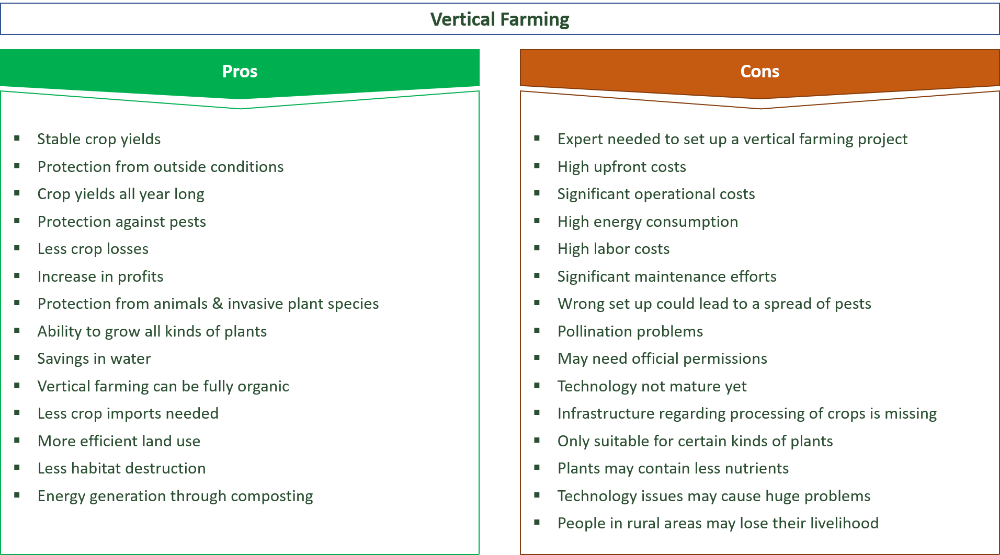 12.22 5 minute read
12.22 5 minute read WhatsApp payments: How to set up, send and receive money via WhatsApp Pay
In early November, Facebook-owned WhatsApp and the National Payments Corporation of India (NPCI) announced that WhatsApp will start operating UPI payments service. According to a blog post by WhatsApp, "WhatsApp designed our payments feature in partnership with NPCI using the Unified Payment Interface (UPI), an India-first, real-time payment system that enables transactions with over 160 supported banks."
NPCI's statement issued on November 5, 2020 said, "WhatsApp can expand its UPI user base in a graded manner starting with a maximum registered user base of 20 million in UPI.'
Here is a look at how you can set up a WhatsApp Pay account to send and receive money via UPI.
Before you get started, do make sure that you have the latest version of WhatsApp on your Android or iOS phone. Also, according to the WhatsApp blog post, "To send money on WhatsApp in India, it's necessary to have a bank account and active debit card in India. WhatsApp sends instructions to banks, also known as payment service providers, that initiate the transfer of money via UPI between sender and receiver bank accounts."
WhatsApp sends instructions to banks, also known as payment service providers, that initiate the transfer of money via UPI between sender and receiver bank accounts."
Read on to find out how you can set up a WhatsApp Pay account on your phone.
How to set up account
Step 1: For Android devices, open WhatsApp and click on the three dots appearing on the top right-hand side of the app. For iOS, click on the 'Settings' option on the bottom right-hand corner.
Step 2: Select the 'Payments' option. Select 'Add Payment Method'. You will be asked to accept the WhatsApp Payment policies. Click on 'Accept and Continue'.
Step 3: You will get the list of banks; select the bank from which you wish to make the payments. Further, if you have two bank accounts with one bank, select the bank account, with which you want to make the payments.
While selecting the bank, ensure that the WhatsApp mobile number is the same one linked to your savings bank account. This is because an SMS will be sent on this number for verification purpose.
Step 4: Once the verification is completed, you will be required to set up a UPI PIN for making future payments.
How to send money via WhatsApp
Step 1: From your WhatsApp contact list, select the contact to whom you want to transfer money to. Open the chat option and then select the payment option. If the contact you have selected is not using the WhatsApp payment option, you can transfer the money using the person's UPI ID of another platform say Google Pay, PhonePe etc. You will get a pop-up informing you that the contact is not using the WhatsApp payment mechanism, after which you can select the 'Send to UPI ID' option.
You can also transfer money using the Scan QR Code option.
Step 2: Enter the amount and your UPI PIN.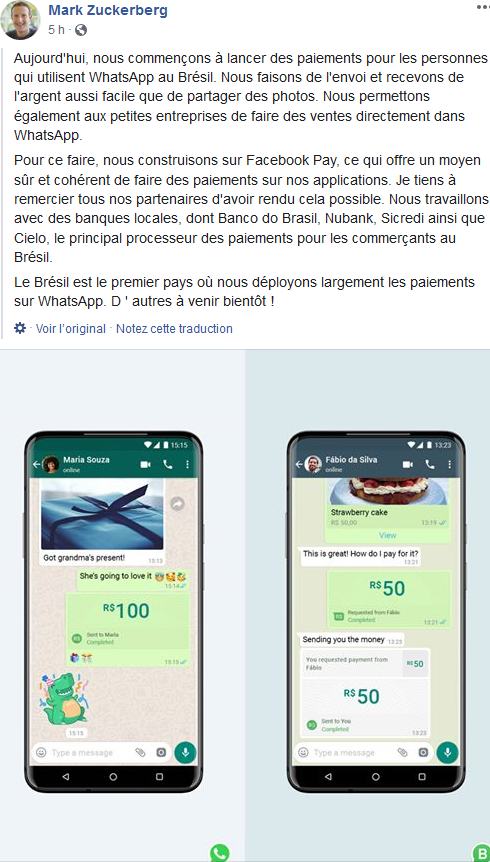 Once the correct PIN is entered, the amount will be transferred to the receiver's bank account.
Once the correct PIN is entered, the amount will be transferred to the receiver's bank account.
Receiving money
If the sender has WhatsApp Pay: If the sender is transferring money to you via WhatsApp Pay, then all he/she has to do is follow the instructions above to transfer the money.
If the sender does not have WhatsApp Pay: If the sender does not have WhatsApp Pay, you can still receive money. You will be required to share your WhatsApp Pay UPI ID to the sender. The sender will enter your WhatsApp Pay UPI ID in the payment platform such as Google Pay, PhonePe Etc. to send you the money. WhatsApp Pay will inform you that you have received money.
(Your legal guide on estate planning, inheritance, will and more.)
Download The Economic Times News App to get Daily Market Updates & Live Business News.
Payment on the site via WhatsApp
from payment service No. 1
WhatsApp is the most popular messenger in Russia. According to Mediascope 1 69 million Russians over the age of 12 use it at least once a month. With YuKassa you can send payment links to your customers directly in WhatsApp chat. Make the transition to payment as easy as possible for customers.
According to Mediascope 1 69 million Russians over the age of 12 use it at least once a month. With YuKassa you can send payment links to your customers directly in WhatsApp chat. Make the transition to payment as easy as possible for customers.
Connect YuKassa
Ask a questionHow payment via WhatsApp works
-
In your personal account, in the "Customer accounts" section, you create an invoice for payment.
-
In the form of a payment link, send an invoice to your buyer in WhatsApp.
-
The client follows the link in the message to the payment page, chooses a convenient payment method and pays the invoice. You can find out if the invoice has been paid in your personal account or using notifications in the YuKassa mobile application.
Benefits of WhatsApp payments
The buyer pays the way it is convenient
Using the payment link in WhatsApp, payment is possible with a bank card, electronic money, via Apple Pay and Google Pay or any other method that you have connected.
Quick Proceed to Payment
Payment link in WhatsApp chat allows the customer to start paying with one click. He does not need to go to the store website, place an order and go to the shopping cart.
No website needed
If you sell without a website via social networks or instant messengers, WhatsApp invoicing is what you need. Any YuKassa client can create and send an invoice to the client directly from their personal account. nine0003
How much does it cost to accept payments via WhatsApp?
YuKassa has no connection and subscription fees, commission is charged only on successful payments. Its size depends on the payment method and the company's turnover. Choose and connect the methods you need.
Bank cards
Visa, Mastercard, Maestro and Mir — commission from 2.8%.
Apple Pay and Google Pay
Payment is accepted from any linked card, the size of the commission depends on the type of card. nine0003
nine0003
Electronic wallets
YuMoney, QIWI — commission from 3%.
Internet banking
SberPay, Alfa-Click, Tinkoff - commission from 3.5%.
All payment methods and tariffs can be viewed at the link.
How to connect payment in WhatsApp
-
Connect YuKassa. For this, the director’s passport is enough, you don’t need to go to the office, you can meet it in 3 days.
-
Tell your customers that you now accept payments via WhatsApp. nine0003
-
Start creating accounts in your YuKassa account and send payment links to customers.
Connect payments to WhatsApp
Send payment links to customers directly in the chat.
Connect YuKassa
Ask a questionWhatsApp has a built-in payment function. When in Russia?
Online payments have long been the norm, having a significant impact on the spread of money transfers and e-commerce.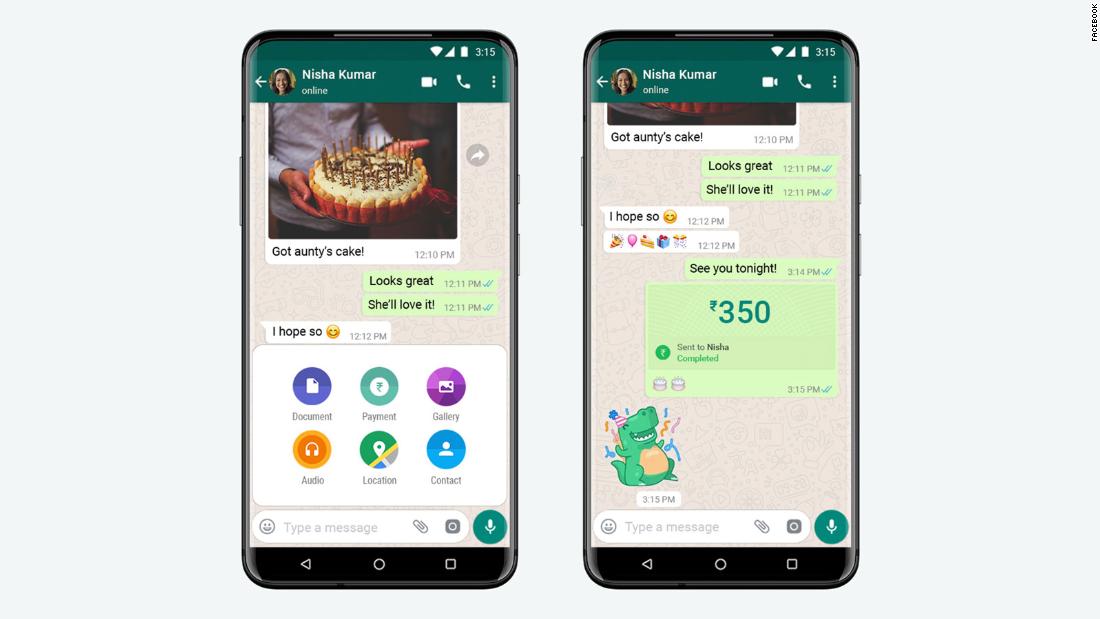 Apple, Google, Samsung, Facebook, VKontakte, Yandex - these and many other companies have already implemented transfer functions in their services, giving users the opportunity to not only pay for purchases without any problems, but also transfer money from account to account. At some point, the payment function appeared even in Telegram and, although not very popular, attracted the attention of other messengers who did not want to stand aside. nine0003
Apple, Google, Samsung, Facebook, VKontakte, Yandex - these and many other companies have already implemented transfer functions in their services, giving users the opportunity to not only pay for purchases without any problems, but also transfer money from account to account. At some point, the payment function appeared even in Telegram and, although not very popular, attracted the attention of other messengers who did not want to stand aside. nine0003
In Brazil it is already possible to pay for purchases via WhatsApp
How to use WhatsApp on Android from two numbers at once
After several months of testing, WhatsApp finally launched an integrated online payment system based on the payment service Facebook Pay . So far, the innovation is officially available only in Brazil, but over time, the developers promise to launch it worldwide. With it, users will be able to pay for purchases directly in the messenger, as well as exchange money with each other. nine0003
nine0003
WhatsApp money transfers
WhatsApp money transfers via Facebook Pay
Initially, the WhatsApp online payment system was planned to be unique. To do this, the developers even teamed up with several banks in India to develop their own methodology for conducting transactions. However, for some unknown reason, the service management decided that in this way payment would only be made in India, and Facebook Pay would be used for all other countries. nine0003
Huawei introduced a service for installing WhatsApp, Instagram and other prohibited applications
Payment will be made easier than it seems. WhatsApp already has a special version of the messenger for business, where you can publish links to products, advertise them, set prices and run promotions. Thanks to the deep integration of the two versions of WhatsApp, sellers will be able to easily offer products to users, and in turn, it will be no less easy for them to pay for them without having to register in their personal account.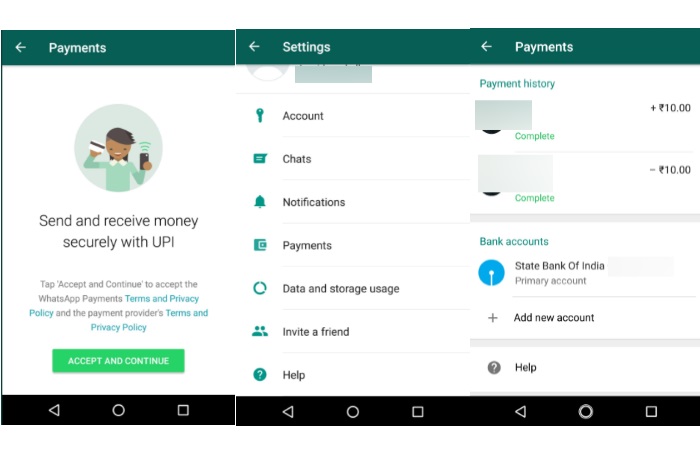 After all, the contact of the buyer at the seller is already there. nine0003
After all, the contact of the buyer at the seller is already there. nine0003
WhatsApp payments
WhatsApp does not plan to charge fees for payments from
users For users, payments via WhatsApp will be absolutely free, but companies that accept them will pay a fee of 3.99%. This is quite a lot, but in many countries of the world, for example, the acquiring fee that banks charge from stores for servicing terminals is quite close to these figures. Therefore, most likely, there will be no disappointment, given that WhatsApp offers sellers a new platform for trading, the size of the commission will not cause. nine0003
WhatsApp for Android has received an update with a night theme. How to enable
But whether money transfers between users will be free is a big question. Even though WhatsApp says it won't charge them a cent, there are inter-bank fees for transfers. Here they are, most likely, you will have to pay in any case. After all, WhatsApp will obviously not be able to deceive the banking system or work for itself in the red, covering commissions, since its goal is not to catch up with an audience that already exists, namely, to earn money on transactions.