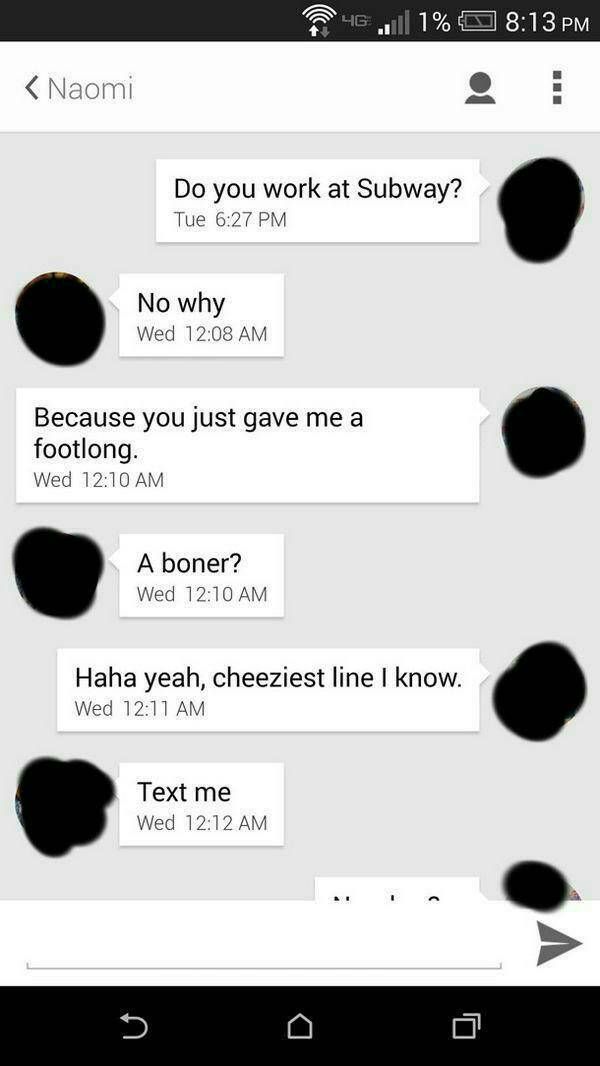How to do bullet points on instagram
Instagram Caption Formatting Tips
· Featured Blogger
- Facebook122
- Twitter446
This post may contain affiliate links which may give us a commission at no additional cost to you. As an Amazon Associate we earn from qualifying purchases.
I’m sure you’ve heard advice to break up big blocks of text on your website to make it easier to read. We’ve all seen how adding headlines, bullet points and short paragraphs can make a long blog article easy to skim.
Here’s the thing. This same technique applies to almost all text read online – whether on a computer screen or mobile device.
Unfortunately, formatting on Instagram isn’t as easy as you might think.
No fear; I’m going to share with you some Instagram caption formatting tips and tricks to make the text within your Instagram captions look amazing.
Instagram Caption Formatting Tips and Tricks
Add New Lines/Breaks
Many Instagram experts recommend writing your caption in a note on your phone and then copy/pasting it into Instagram. This is a great option for adding line breaks. In a notes document, you can easily add returns to start a new line. Easy peasy.
Mostly out of laziness, I prefer to just type the caption in Instagram.
How to create line breaks on Instagram with your phone:
Start typing your caption. When you are ready to start a new line. Hit the Return key immediately. On an iPhone and can’t find the Return key? Click on the 123 in the bottom left of the alphabetic keyboard to bring it up.
It is very important to press the return key immediately after the end of your text. If there are ANY spaces, it will mess it up! This is a common mistake when you are trying to create a new paragraph, It’s so ingrained in our typing habits to put a space after a period, you may not even be aware you added it.
If your spacing look wonky check for extra spaces; it’s most likely the culprit.
Create Bullets
Bullet points can really help when you are writing out a list.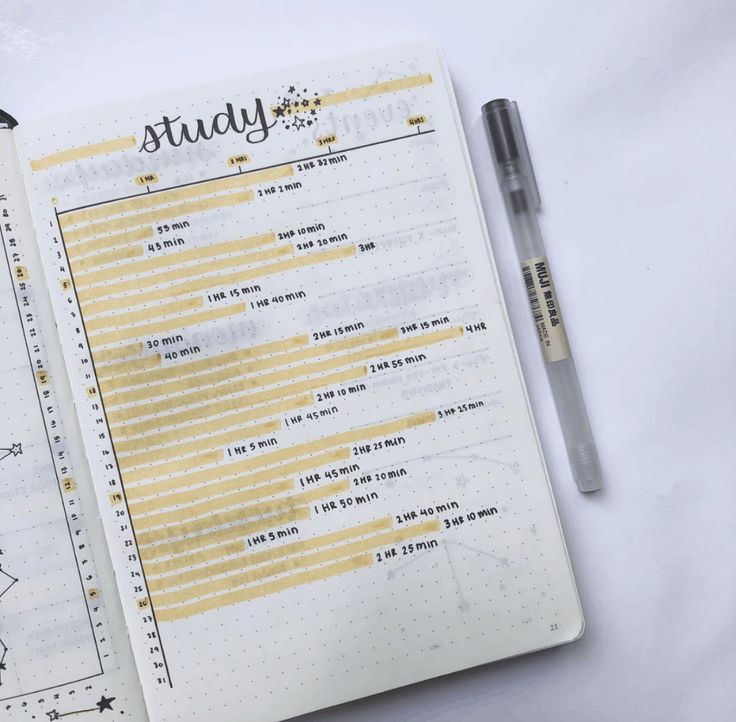 Of course, you could go with a numbered list as on option.
Of course, you could go with a numbered list as on option.
But bullets can be effective, too.
One way to add pseudo-bullets is to use characters on the keyboard, such as an asterisk or dash. Place one before the first item on your list, write out your list item, hit return, and then start over.
Emojis can be a fun visual way to take the bullet idea further. You can use stars, check marks, arrows, a pointing hand…..just about any emoji that goes with your theme.
That Big Thick Line
Truth be told, I’m not a big fan of that thick black line. I find it to be too distracting.
But, lots of people use it, and if you want to incorporate it into your captions, here’s how.
Find an Instagram post containing the big black line.
Click the three dots under their post. Copy the post URL and post it into your phone’s internet browser. Then copy and paste the big black line into your Instagram caption or into a note to save for later.
Hiding Your Hashtags
What you DON’T put in your caption is almost as important as what you DO. You want your caption to be easy to read. Adding a long list of hashtags will make your caption look junky, so take those out!
You want your caption to be easy to read. Adding a long list of hashtags will make your caption look junky, so take those out!
Hashtags are best housed in the first comment of your post.
Want to know how to hide your hashtags?
Start that first comment with 6 rows, each starting with an asterisk or period. Then add your hashtags.
Once that comment is saved, it will collapse as (…).
So there you have it. The tips and tricks you need to make your Instagram captions interesting and easy to read.
Author Bio: Megan
Megan wants to live in a world where rainy days are for naps, wheat beer is not just for summer, and her dog always wants to snuggle. When she’s not snapping iphone photos, you can find her either on Instagram or learning about Instagram marketing. For more information about how to grow your Instagram business account, check out megancorwinmedia.com.
Keep Reading
Want more Instagram tips? Check out these posts!
- Instagram Do’s And Don’ts
- How to Use IFTTT To Easily Share Your Instagram Photos on Twitter
- How To Use VSCO Cam To Edit Your Photos For Instagram
- About the Author
- Latest Posts
About Featured Blogger
A featured blogger post on The Sway is our way of putting a spotlight on bloggers everywhere. Be sure to comment on our site and head over to the featured blogger's site to check out more of their great posts!
Be sure to comment on our site and head over to the featured blogger's site to check out more of their great posts!- Maple Bourbon Apple Pie Recipe - Sep 20, 2022
- Shop Smarter: Thrifting And Decluttering Strategy - Aug 29, 2020
- Cucumber and Hummus Bites - Aug 27, 2020
- 10 Steps To Writing A Book And Getting It Published - Jan 3, 2020
- Create Your Dream Closet With These 20 Easy Tips - Dec 29, 2019
- How To Revive Your Blog After A Break - Jan 10, 2019
- Photography Tips From A Pro Blogger - Apr 9, 2018
- How to Write More Blog Posts, Easily, in Less Time - Feb 19, 2018
- Zucchini Banana Bread - Jan 11, 2018
- Building Your Author Platform - Jan 10, 2018
- 7 Thrifty Sewing Storage Ideas - Jan 5, 2018
- How To Handle Criticism As A Creative - Jan 4, 2018
- 4 Things That Could Be Killing Your Creativity - Nov 13, 2017
- Get Ready To Write Every Day – These Four Tips Will Help - Nov 6, 2017
- Creating Quality Instagram Content - Oct 30, 2017
- Facebook122
- Twitter446
Instagram, Social Media
Reader Interactions
7 Useful Instagram Hacks for Influencers and Brands
Instagram is always adding features that most people take no note of. But if you want to be a power user on Instagram, or just make your social media life a little easier, check out these hacks.
But if you want to be a power user on Instagram, or just make your social media life a little easier, check out these hacks.
Now hear me out on this one. There is a reason Instagram has now allowed you to virtually always tag where you are. One of the ways to get your content in front of a bigger audience is to geotag images and Instagram stories. Instagram users are known to look at tagged locations in their area to follow other users in the same area and when they are going on vacation It’s like advertising your account and can lead to increased engagement. PLUS, Geotagged images are a part of the Instagram Algorithm. BUT be smart about this tag. No need to directly tag your house or your kid’s school. A general city tag like: San Francisco works just as well.
2.Adjust your settings to approve tagged photos before they show up in your profile.When someone tags a photo or video of you on Instagram, Instagram adds it to your profile automatically. You can change that, so that like Facebook, you can manually select which photos that people tag you in show up on your profile.
You can change that, so that like Facebook, you can manually select which photos that people tag you in show up on your profile.
To do this:
- Click the little gear at the top of your profile,
- Next, under account: tap “photos of you and select ” Add Manually”.
You will still get a notification when someone decides to tag you in a photo. When it happens, if you want to allow that photo on your profile, tap on the photo then tap your username and select “Show on My Profile”. If you don’t want to allow it, tap, ” Hide from my Profile” instead.
3. Use Line Breaks in your CaptionsInstagram has become a great place to microblog. But most people will NOT read one long run on paragraph. To create line breaks in your caption
- tap on the 123 key in the lower left corner of the keyboard. This will bring up the number keys and the RETURN key.
- Hit return to create a space, click on the symbol or character to create a break( use bullet points, dashes to hold to the space of an empty line)
- The underscore symbol is the most common and easiest to use.
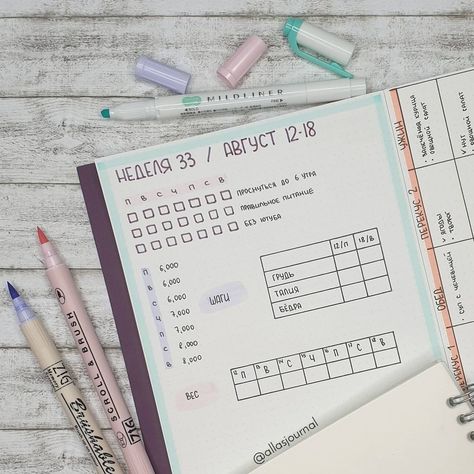 Press it twice to create a line.
Press it twice to create a line.
If you want actual paragraphs, on an android phone hit return on the mobile keyboard, IOS users can write our your caption in a note app and copy and paste it to Instagram.
4. Create A Solid Color Background for Instagram StoriesThis is pretty useful when you want to share just words in your Instagram Stories on a blank background.
To Do it:
- Take a photo.
- Tap the pen icon in the upper right hand corner of your screen and select a color
- Tap and hold on the screen for 1-3 seconds until the screen is filled with that color.
( tip: the screen will have a solid color fill if you use the marker or neon brush. The color will be translucent if you use the chisel-tip brush)
5. Filter Comments Based on KeywordsInstagram has trolls. Lots of them. To avoid getting comments that are offensive or spammy, you can filter your comments so that certain keywords do not show up.
How to filter comments:
- Tap the gear icon on IOS or the three dots on Android to go to Options
- Choose Comments
- Toggle the Hide Offensive Comments and Use Default Keywords option on. This feature will hide comments that contain words or phrases that are often reported as offensive.
- If you want to be more specific: Toggle on Enable Keyword Filters under Manual Filter: You can also choose to add your own list of custom keywords that you’d like hidden from your posts.
According to research, Blue photos perform better on Instagram than red and orange. This makes sense. It may be because the color theory suggests that blue is calming, relaxing and even peaceful. People use social media as an escape so they might be more attracted to this type of content. So if a photo has a slight blue filter to it ( like E1, HB1, F2 on VSCO) or is from a beach setting it will get more engagement. Think about it, your beach photos always do well…
Think about it, your beach photos always do well…
Sometimes you have the perfect photo, but not the perfect caption. Or you have the perfect photo and caption, but know that posting at 2 pm in the afternoon will get you no engagement because your audience is not online a that time. Whatever the reason, Instagram has added the ability for users to save posts as drafts. Once you save that post, it keeps all of your edits ( photo, hashtags, caption) until you are ready to come back to it.
How to do it
- Upload a photo or video
- Edit the post( add filters, captions, tags, location)
- Hit the < icon in the upper left hand corner of the screen to go back to the editing screen
- Hit it the < icon again
- A menu will appear, select SAVE DRAFT.
When you are ready to post that photo
- Tap the + icon
- A new DRAFTS section will appear right above Camera Roll.
- Tap on the photo you want to post or select Manage to see all of your saved drafts.

- Select a post and share as usual.
I like this option because it’s an easy way for me to have posts already drafted and ready instead of having to use a third-party app.
So there you have it, 7 Useful Instagram hacks that can help you make the most of Instagram. Do you have any Instagram hacks you want to share?
If you want to take your Instagram to the Next level, sign up for my course, Instagram Better: A Plan for Building An Authentic Community.
So there you have it, 7 Useful Instagram hacks that can help you make the most of Instagram. Do you have any Instagram hacks you want to share? Share them in the comments!
Related posts:
How to make a profile on Instagram*
Choose a nickname, avatar, make a description, buttons and "Eternal Stories".
Valeria Svirskaya
founder of InShow agency, commercial writer
The head of the InShow content marketing agency and commercial writer Valeria Svirskaya talks about the basic principles of creating a profile on Instagram. The product belongs to an organization recognized as extremist in the Russian Federation, which will help you quickly find your profile in search and convert a client into a buyer. nine0003
The product belongs to an organization recognized as extremist in the Russian Federation, which will help you quickly find your profile in search and convert a client into a buyer. nine0003
As a basis, we took the account @primacandle on Instagram. The product belongs to an organization recognized as extremist in the Russian Federation, which is maintained by our agency. It is designed according to all the rules described in the article.
Nickname
The best thing you can do for the promoted brand is to come up with a simple and understandable nickname that both the student and his grandmother will write down by ear. In this matter, the main rule is not to complicate things. Usually, the user enters a new nickname no more than 2-3 times, if the required account is not found, he easily switches to another brand. nine0003
Avoid:
How Apple does social media - detailed analysis with examples of good design of profiles on Instagram *
- Punctuation marks and symbols (periods, underscores).
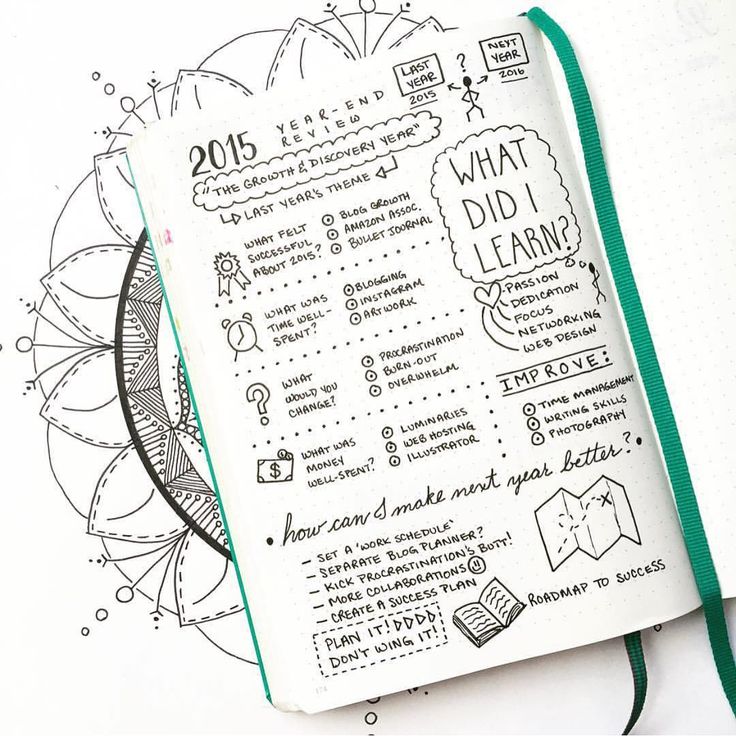 Signs are indexed
Signs are indexed - Nicknames of three or more words, especially if they are broken by dots. It is easy to make mistakes when entering text and you can lose a client even before he has met you. Try searching for @thehampshireschoolchelsea and you'll see what I mean. nine0029
- Repeat the names of famous brands. Let's say your account name is @appleshopsamara. When entering this nickname, the user will first see the @apple and @applemusic accounts, and then everything else.
A simple nickname that repeats the name of the brand. Easy to remember, no unnecessary characters and numbersGetting it right
- Use words that are simple and clear and easy to write down by ear.
- If there are 2-3 words in the profile name, write the nickname without dots and underscores. But better - cut it down to one word.

- Try to come up with a name that does not repeat well-known brands. nine0029
- Ideally, if the nickname is short and easy to remember, for example, @ohmylook, @tsvetnoy and @idocvm.
Connect Instagram* in Amplifer and publish photos, videos and carousels directly through your computer. Get recommendations for the best time and track post statistics. 7 days free
Avatar
Cheat sheet for social media with platform recommendations
An avatar is the face of your brand and can be seen in the general feed, Stories, comments, and profile. A weighty reason to look good and become recognizable. Tips for photos in Instagram will help you make an avatar. The product belongs to an organization recognized as extremist in the territory of the Russian Federation. Let's say you produce handmade bears and want to put a product photo on an avatar.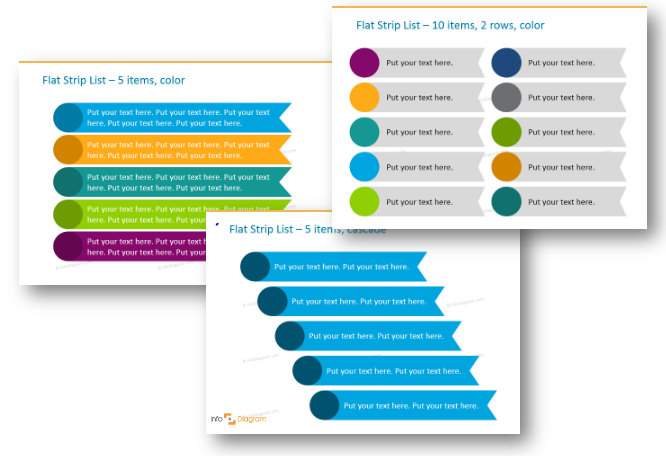 The worst thing you can think of is to shoot a bear on an old smartphone in the evening under artificial yellow light. And such examples on Instagram The product belongs to an organization recognized as extremist on the territory of the Russian Federation. nine0025 is too much.
The worst thing you can think of is to shoot a bear on an old smartphone in the evening under artificial yellow light. And such examples on Instagram The product belongs to an organization recognized as extremist on the territory of the Russian Federation. nine0025 is too much.
InstagramThe product belongs to an organization recognized as extremist on the territory of the Russian Federation.. The avatar shows a color, high-quality photo of the owner of the Primacandle brand with the product. It immediately gives the impression that the account is maintained by Natalia herself, this inspires confidence among new subscribersHow to do it right
- If you have an online store or a brand, put a large logo on the avatar.
Subscribers react more actively to photos with faces, but if you are not the face of your business, it is better to show the logo. A high-quality logo inspires more trust in the brand even before the moment of purchase. nine0029
- If you are an entrepreneur or freelancer, put the best portrait on your avatar. The photo must be of high quality, with an open face. High-quality does not mean studio and made on an expensive camera, now it is easy to take a great photo on a smartphone. Choose a sunny day, find a white wall, clean your smartphone camera and take dozens of photos, you will surely like one of them.
- Be sure to adapt the logo for the avatar. The brand name should be clearly visible, for this it is better to choose a sans-serif font, so it will be better read, and the font and background colors should be contrasting. If you have a logo in pastel colors, come up with a black and white version or a monogram specifically for
InstagramThe product belongs to an organization recognized as extremist on the territory of the Russian Federation..
- Choose real photos for your avatar, no stock images. Users have learned to identify falsehood and such an avatar can play against you.
Name and description of the account
Account name - 30 characters. This information is indexed by the search InstagramThe product belongs to an organization recognized as extremist in the territory of the Russian Federation. Therefore, fill in carefully. Indicate the city and keywords, for example, "cakes Moscow" if you are a confectioner from Moscow. There is no need to duplicate the brand name if it is indicated in the nickname.
Account description - 150 characters.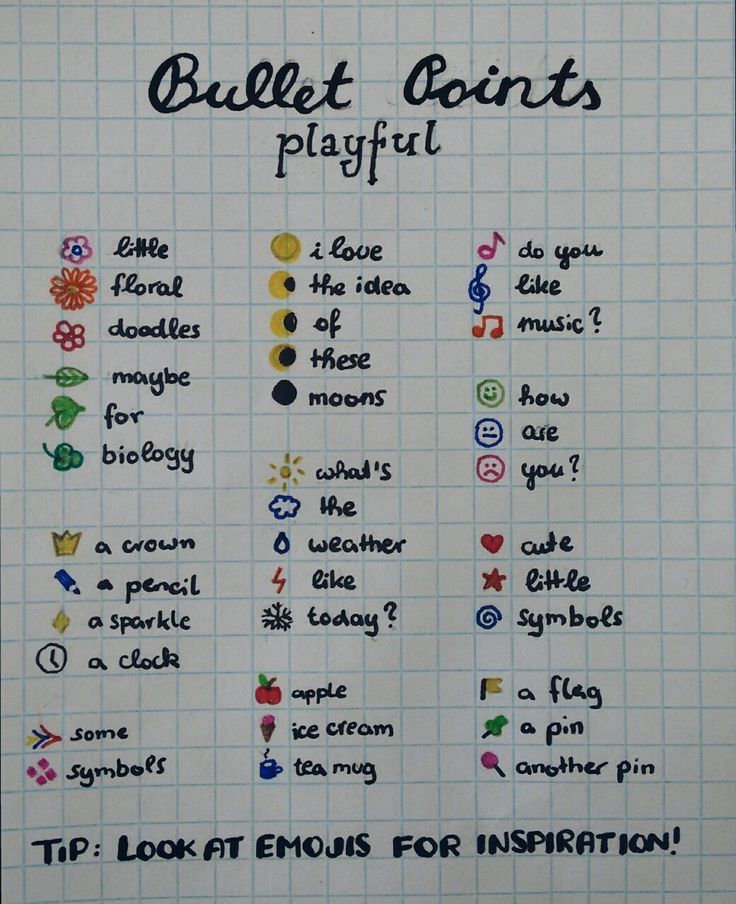 It's kind of a price tag. At first glance, the client must understand whether he needs you or can move on. In the description, include all the key information about the brand:
It's kind of a price tag. At first glance, the client must understand whether he needs you or can move on. In the description, include all the key information about the brand:
- What do you do. Write in essence, not “making dreams come true”, but “studio photographer”;
- Address if you have an offline hotspot;
- Methods of communication. Preferably several options or the most relevant;
- Opening hours;
- Site, if any. Make an eyeliner to the link with a call to click, for example, new collection , sale item and so on;
- Promotional offer. If you have a sale, do not send to the main site, provide a link to the current page with goods or services for the promotion.
How to use emoji in social networks - Amplifer's guide
Emoji .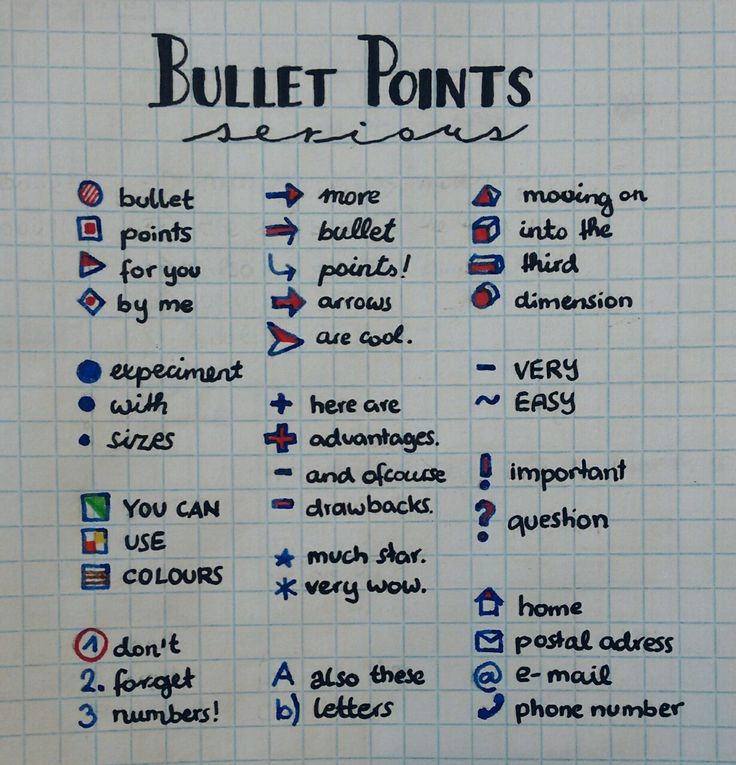 In profile descriptions, we use emoji to structure the text, highlight keywords, and grab attention. Users
In profile descriptions, we use emoji to structure the text, highlight keywords, and grab attention. Users InstagramThe product belongs to an organization recognized as extremist in the territory of the Russian Federation. are already accustomed to the fact that emoji with an envelope indicate mail, and a handset - a mobile number. This makes it easier to grab attention and quickly find the most important thing.
Unusual font . In some profiles, you can see non-standard text in the account description. This is a good way to draw the user's attention to the most important thing. You can make such a test at sprezzkeyboard.com. nine0003
Additional text in account description . If 150 characters is not enough for you, there is an easy way to add information in the profile description. To do this, you must have a connected business profile. Go to Settings (Options) → Edit profile (Edit profile) → section Company information (Business information) → Contact options (Contact options) → Address (Address).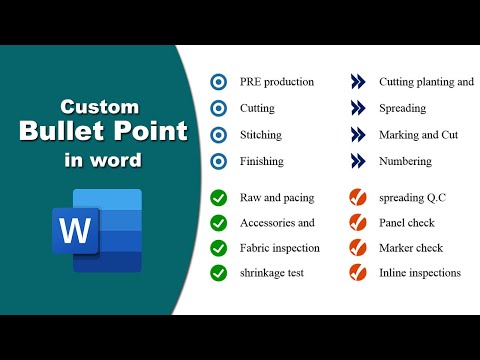 In field City (City/town) enter your city, and in field Address (Street Address) - missing text.
In field City (City/town) enter your city, and in field Address (Street Address) - missing text.
Instagram analytics guideThe product belongs to an organization recognized as extremist in the Russian Federation. — detailed analysis
Active buttons . Business accounts have active buttons Call , letter , text and How to get to if the owner has added a phone number, email address and location. On the one hand, this is the instant inclusion of the user. On the other hand, not everyone notices the buttons, because they merge with the background of the application, and in the desktop version they are not displayed at all. Therefore, duplicate important information in the account description. nine0003 In the mobile application InstagramProduct belongs to an organization recognized as extremist in the territory of the Russian Federation. buttons for call, mail and location are active These buttons are not available in the browser
Link in the description .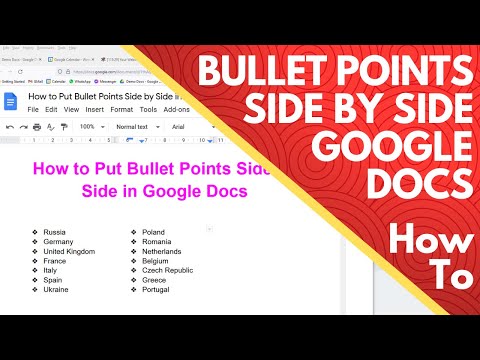 When you add an active link, make sure that it leads to the actual page. For example, if you have an online store, then put a link not to the main one, but immediately to hot commodity items. If the emphasis is on the blog, then indicate the link to the last article. Sometimes, instead of a link to a website, you can see a link generated by mssg.me, linktr.ee, or a similar service. nine0003 This is what the link looks like in the profile description
When you add an active link, make sure that it leads to the actual page. For example, if you have an online store, then put a link not to the main one, but immediately to hot commodity items. If the emphasis is on the blog, then indicate the link to the last article. Sometimes, instead of a link to a website, you can see a link generated by mssg.me, linktr.ee, or a similar service. nine0003 This is what the link looks like in the profile description
Such services make simple landing pages where you can specify several ways of communication. For example, WhatsApp, Viber, Telegram and website. This is convenient, but often users do not respond to unfamiliar and incomprehensible links and simply do not follow them. Therefore, add a call to click on the link in the description.
List of buttons that open via a link from the descriptionTry Amplifer to post to Instagram* directly from your computer, without notifications, receive analytics reports and recommendations on the best time to post
"Eternal Stories" (Highlights)
How beautiful it is to lead InstagramThe product belongs to an organization recognized as extremist in the Russian Federation.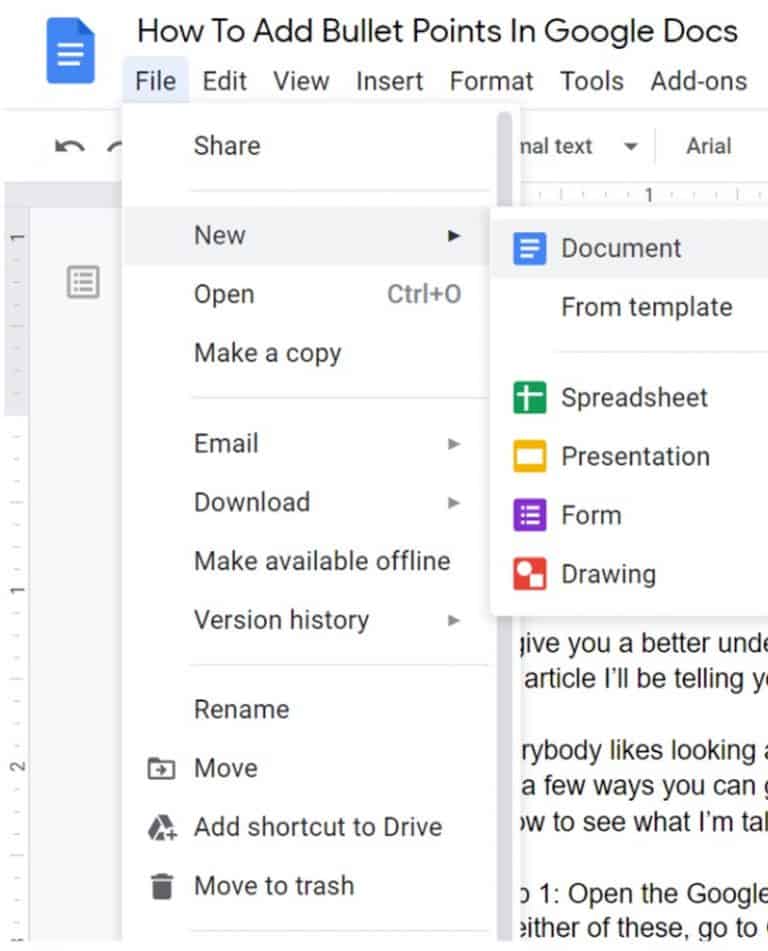
company — column of the founder of "Periodiki Press" Varvara Vedeneeva
Recently InstagramProduct belongs to an organization recognized as extremist in the Russian Federation. added Highlights - collections of "Stories" that are displayed under the profile description. This feature is not available to all profiles, but “eternal stories” are actively used abroad. The most popular format is thematic icons with a description of a service or product. nine0003
We added candle-making videos to Eternal Stories, but this format didn't really go well: such posts got only 2,000 views more than regular Stories. We left them, but moved promotions and sweepstakes to the first positions.
Announcement of the action for Valentine's DayRemember:
- Choose a simple nickname that is easy to remember and enter in the search
 .
. - If you have an online store, then put a large logo on a contrasting background on the avatar. If you are promoting a personal brand, then a photo where the face is clearly visible.
- Profile name is indexed by internal search
- In the description, indicate all the important information for ordering your product or service. If you use the "call", "send email", "send sms" and "get directions" buttons, duplicate this data with text in the description. nine0029
Post to your Instagram feed and Stories* from your computer
Register and connect Instagram* to Amplifer to schedule posts with text, photos and videos directly from your computer. Track post statistics and get recommendations for the best time to post
Share
* The activities of the Meta organization are recognized as extremist and banned on the territory of the Russian Federation
How to make a paragraph on Instagram
- GIRL POWER
- TRAVELS
- ABOUT TEXTS
- INSPIRATION
- BOOKS
June 24, 2017
Hello! This is Lena Sakharova, writer, journalist and traveler. I have my own course on the texts of . And club , with which to blog in a thrill.
I have my own course on the texts of . And club , with which to blog in a thrill.
And I regularly write about how to start and not quit blogging at Instagram . I have been writing texts every day for 12 years - I write for myself, for the media and for the blog.
Paragraphs are steps along which you lead the reader to the point. One paragraph, one thought.
Without them, the reader will not catch the essence and is unlikely to read to the end. nine0007
COMPARE FOR YOURSELF
No paragraphs
There are paragraphs
see this post on Instagram
SECRET SPACE
If you put indents on Instagram itself, the text will stick together. To divide text into paragraphs, you need a secret space. nine0003
Copy the space for Instagram here :
⠀- Here it is, at the beginning of this line, before the dash.
Highlight, copy and paste into your post.
HOW TO USE SPACE?
1. Open an Instagram post.
2. Remove the space at the end of the previous paragraph.
3. Go to a new line - in the iPhone, for this, press the "Enter" button.
She is on the keyboard in the section with numbers and symbols. nine0003
4. Insert a secret space.
5. Change to a new line.
6. Save the entry.
7. Did the magic work?
ANOTHER WAY TO PUT A SPACE
Telegram has a bot text4insta.
Throw the text to the robot - you get texts with paragraphs.
Subscribe to my instagram
Even more useful and motivating materials for bloggers
SUBSCRIBE
JOIN MY BLOG WRITING COURSE
Space is good.