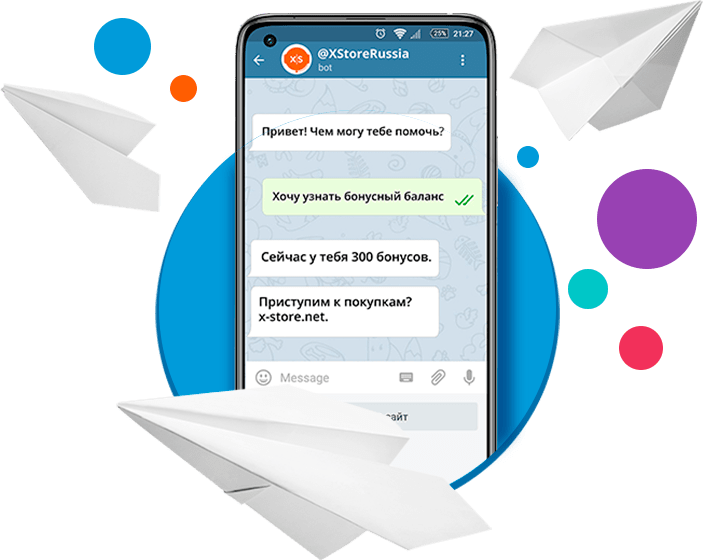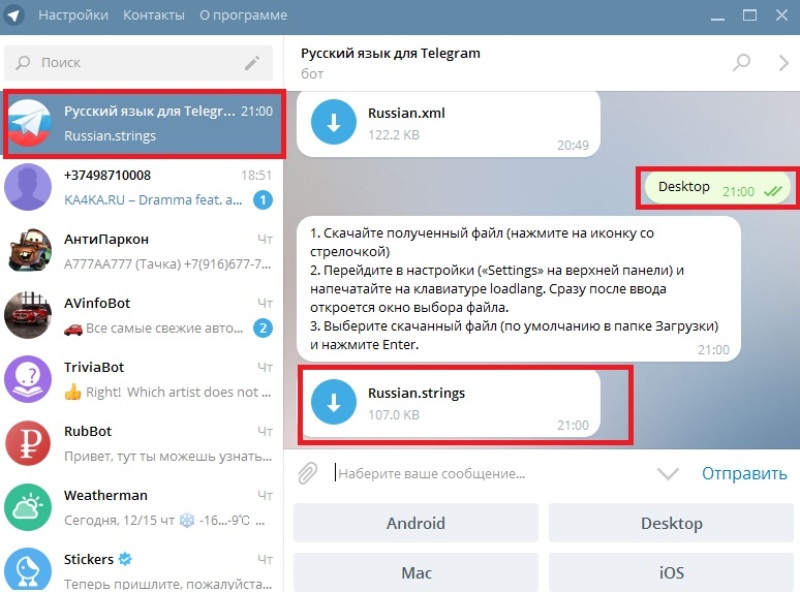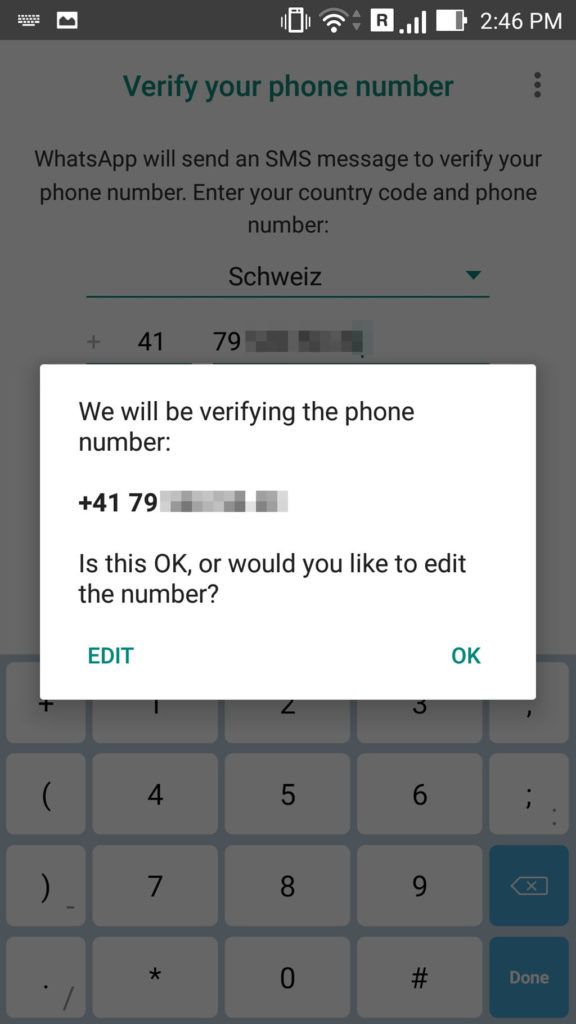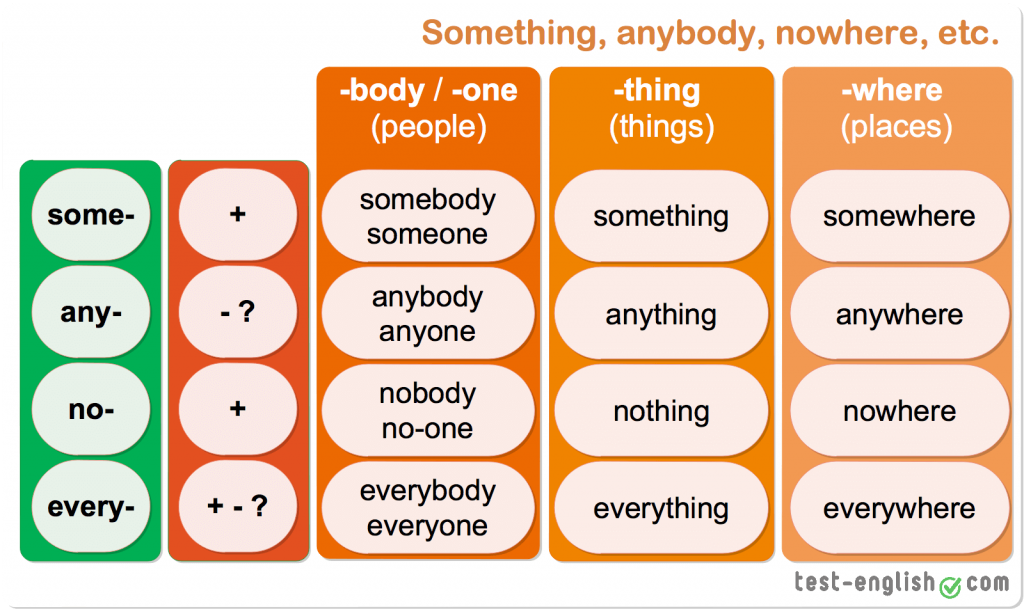How does the telegram app work
What is Telegram and how different it is from other messaging apps?
Messaging apps have become our preferred way of communication, giving us the opportunity to connect with our friends anytime and anywhere. And while Facebook Messenger and WhatsApp are generally the most famous of them all, in countries such as Russia, Brazil, Germany and Malaysia, it’s actually Telegram Messenger that is the #1 most popular social networking app in the iOS Apple Store, possibly because it claims to be the most secure of them all.
What is Telegram?
Telegram is an online messaging app that works just like popular messaging apps WhatsApp and Facebook Messenger. This means that you can use it to send messages to your friends when connected to Wi-Fi or your mobile data, with video calls, group chats, and 20,000 stickers available.
Telegram is cloud-based and claims that it prioritises security and speed, making it a good alternative to other popular messaging apps. The service launched in 2013, and since then it has reached 700 million active monthly users.
Distinctive features
Founded by Russian Pavel Durov, who’s also behind Russia’s largest social network VKontakte (VK), Telegram claims to combine the speed of WhatsApp with Snapchat’s ephemerality. Like WhatsApp, Telegram has also the ability to show a friend’s status online and attach and share photos, videos, location, contacts, and documents.
Telegram’s distinctive feature is security. It claims that all its activities including chats, groups and media shared between participants, is encrypted. This means that they won’t be visible without being deciphered first. The app also lets you set self-destruct timers on messages and media that you share which can range from two seconds to one week through its built-in feature ‘Secret Chat’. It also offers end-to-end encryption, leaving no trace on Telegram’s servers.
There’s also the ability to check the security of your ‘Secret Chats’ using an image that serves as an encryption key. By comparing your encryption key to a friend’s, you can effectively verify that your conversation is secure and less vulnerable to man-in-the-middle attacks.
By comparing your encryption key to a friend’s, you can effectively verify that your conversation is secure and less vulnerable to man-in-the-middle attacks.
How to use it
Telegram can be used and installed just like other messaging apps. You can download it from Apple’s App Store or from Google’s Play Store – look for the paper airplane logo. After flipping through the welcome screen, you’ll be prompted to enter your phone number and then add your name and a picture. The next step is to find friends and start a chat.
The app can be used on smartphones, tablets, laptops and desktop computers. Telegram is available for Android, iOS, Windows Phone, Windows NT, macOS and Linux.
Telegram Premium
In June 2022, Telegram Premium was introduced. This subscription offers users access to exclusive additional features, such as faster downloads, 4GB file uploads, voice-to-text transcription, more stickers and no more ads, a feature which previously made Telegram fall short compared to competitor WhatsApp. All existing features remained free for non-premium members.
All existing features remained free for non-premium members.
Are you using Telegram, and do you have any questions about the app that you’d like addressed? Let us know in the comments below.
What is Telegram Messenger and why should I use it?
Table of contents
01What is Telegram?02How does Telegram work?03Is Telegram safe?04Is Telegram free?05Telegram web06Pros and cons07Should I use it?08Other FAQs
Telegram may be among the most popular messaging services in the world, yet there are still many who don’t know what it’s all about. The app is often name-dropped in discussions regarding online privacy and security, but aren’t all messaging apps secure? Don’t more popular apps like WhatsApp and Facebook Messenger (despite their ties to Facebook) also have the fabled “end-to-end” encryption? What makes Telegram so special?
Keep reading to learn what Telegram does, what its main features are, and why you might consider using it. You can also download the app right away at the link below.
What is Telegram?
Telegram is a multi-platform messaging service founded by Russian entrepreneur Pavel Durov, although it was temporarily banned in Russia and has no affiliation with any government or company. It first rolled out on iOS and Android in late 2013, and now has an estimated 550 million monthly users. Telegram’s user base tends to increase whenever a privacy scandal hits one of its larger competitors.
What makes Telegram unique is its focus on privacy, encryption, and an open-source API. There are countless unofficial clients to go along with the official Telegram apps and web interface. It also allows multiple devices to use the same account (verified by SMS), and multiple accounts on the same device.
How does Telegram work?
Telegram’s core functionality is the same as most other messaging apps: You can message other Telegram users, create group conversations, call contacts, make video calls, and send files and stickers. However, there are a few specific features that make it work differently from other chat apps.
Read also: WhatsApp vs Telegram vs Signal: Which messaging app should you use?
First and foremost, Telegram’s headline feature is privacy, and to ensure this it employs end-to-end encryption. This is what stops those outside a two-way conversation — be it a company, the government, hackers, or someone else — from seeing what has been sent.
However, Telegram only uses this encryption in calls and in its “secret chats” feature, not in regular chats. Those are only encrypted client to server. Meanwhile, WhatsApp, the supposedly less secure service, has used end-to-end encryption in all messages, calls, and video calls since 2016.
Telegram is all about privacy and security, and it isn't beholden to larger companies like Facebook.
The reason for this is Telegram’s enhanced use of the cloud. Essentially, it stores all of your messages and photos on a secure server. This means you can access them from any connected device, making Telegram much more multi-platform friendly than other chat apps like WhatsApp.
Another security feature that adds usability is usernames. Instead of giving people your phone number, you can simply give them your username. This gives you better control over what information is out there, and how people can contact you in the future. If you want even more privacy, you can generate a temporary QR code so people can add you without a username or phone number.
Is Telegram safe to use?
Christian Wiediger on Unsplash
In general, Telegram is as safe or safer than most other chat apps. It could be argued that WhatsApp’s end-to-end encryption on all messaging is a better approach, but the company’s ties to Facebook/Meta may turn off privacy advocates.
Plus, if you’re using the “secret chats” feature, you’re getting the same level of end-to-end encryption. On top of this, users can’t forward or screenshot messages in secret chats, and messages can be programmed to self-destruct. Deleting a message also deletes it for everyone on the service, and users have the option to delete not just their own messages, but other users’ messages, too.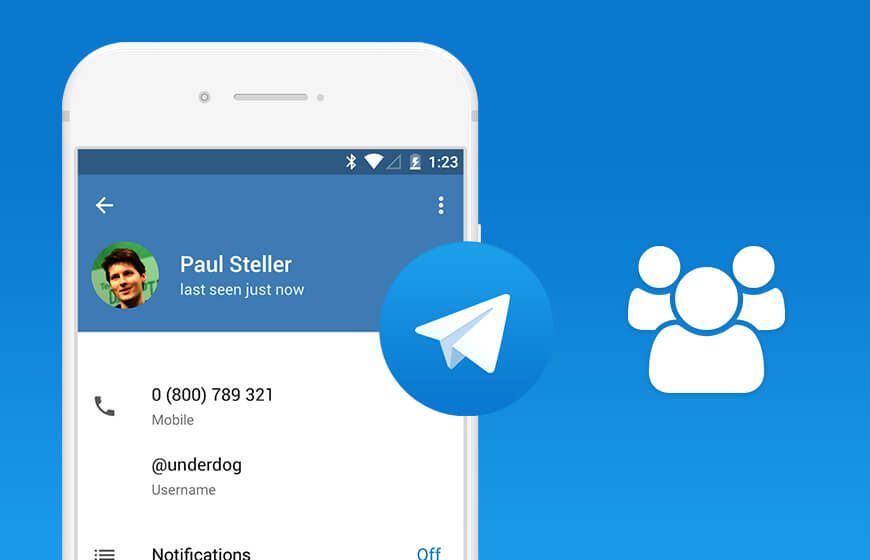 It’s also worth mentioning that all chats are encrypted, even if not end-to-end encrypted.
It’s also worth mentioning that all chats are encrypted, even if not end-to-end encrypted.
Read also: How to protect your privacy using Android
Another thing to keep in mind is that selling your data isn’t at the core of Telegram’s business model. According to Telegram’s FAQ page, the company is funded by its founder and CEO Pavel Durov, not through advertising or data collection and sharing.
On the same page, Telegram also lists one of its two tenets of internet privacy as “protecting your personal data from third parties, such as marketers, advertisers, etc.” That puts it in stark contrast to a myriad of services from Facebook, Google, Amazon, and others.
Ultimately though, using Telegram doesn’t necessarily mean your messages are more private or secure than when using WhatsApp or other messaging apps. Server-side data leaks can still happen, and no amount of encryption will help if your end device is already compromised.
Is Telegram free?
Telegram is free to use and supported by its founder and CEO Pavel Durov.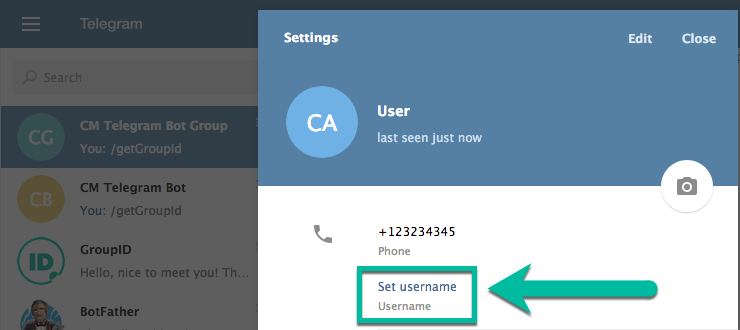 The company began employing new monetization methods in 2021, including a Telegram Premium subscription service, but the core business of chatting will remain free for everyone.
The company began employing new monetization methods in 2021, including a Telegram Premium subscription service, but the core business of chatting will remain free for everyone.
These new monetization methods include ads on public one-to-many channels (which function like Twitter feeds), premium features for business teams and power users, and paid sticker packs. Some of these funds will go back to users in the form of enhanced visibility for channels or payments to creators of unique sticker packs.
Can Telegram be used on PC?
Since Telegram stores chats and files on a remote server instead of your device, you can also access everything (except secret chats) from the web. Access it via the web portal or any of several Chrome extensions.
The company also makes its API publicly available for free and invites developers to create clients on other platforms. Users can also create custom bots, themes, stickers, and more free of charge.
Pros of switching
Telegram’s main feature list may cross over with other apps, but there are many specific differences between it and its competitors.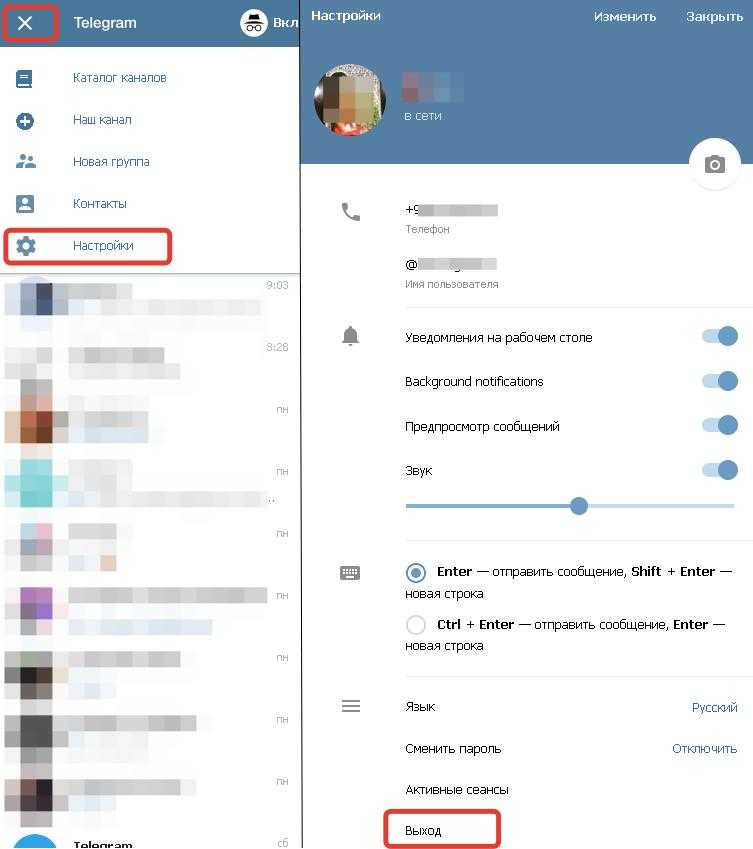 Here is a short list of some of the major features that may push you to switch messaging apps.
Here is a short list of some of the major features that may push you to switch messaging apps.
Secret chats
The aforementioned secret chats are where you can take part in end-to-end encrypted messaging with a contact. But that’s not its only benefit: Secret chats also don’t allow a person forward messages from there or take screenshots. Of course, someone could take a picture of the screen with another device, but it’s still discouraged, and it’s bolstered by another feature: self-destruct timers.
Self-destruct timers
If you don’t want messages in your secret chats to hang around forever, Telegram lets you set self-destruct timers to permanently remove them. After a message is received, it remains in the chat for a predetermined period — you can choose times between one second and one week – before disappearing.
You’ll have to be especially concerned with privacy to want to do this — it means you’ll never have a chat log — nonetheless, it’s a nice option that Facebook Messenger, WhatsApp, and WeChat don’t have.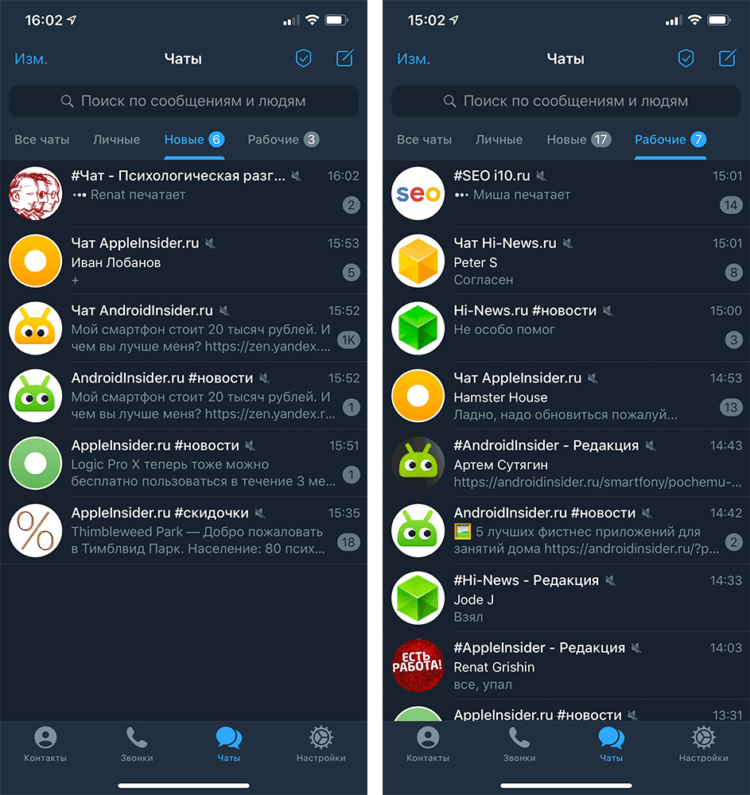
SIM-less access
Telegram no longer requires a SIM card to sign up. You will, however, need to buy an anonymous phone number from the Fragment service. These are purchased using Telegram’s Toncoin cryptocurrency, typically costing $10-20. These numbers are tied to the blockchain and only work with Telegram.
Cloud access
Since non-secret chats and files are stored in the cloud, you can access them from any device by logging into your account. You will never have to worry about on-device storage or losing important files, but the trade-off is that you lose a bit of privacy and security.
Global message deletion
Since an update in 2019, Telegram has allowed users to delete messages sent by other users, across all devices. It’s a somewhat divisive feature. Having your messages deleted by someone else doesn’t feel very good. But if your conversation is between you and a person you trust, it’s another handy way to control your online communications.
Usernames
As mentioned above, the use of usernames instead of phone numbers means your account isn’t tied to just one phone. This makes it easier to log in on other devices, allows you to have multiple accounts on the same device, and makes it so you don’t have to share your phone number with someone to add them as a contact in Telegram.
Large file size limit
If you want to send big files, Telegram has much of the competition beat with support for up to 2GB files. Meanwhile, WhatsApp’s limit is a measly 100MB, WeChat’s limit is also 100MB, and Skype’s limit is 300MB. Telegram files are also stored in the cloud, so you can access them from other devices.
Customizations
Telegram comes with some customization options absent from many of its competitors where you can choose the dominant app color, how the app opens links, whether or not the UI shows animations, and more. There is also chatbot integration where you can make use of bots to improve the experience.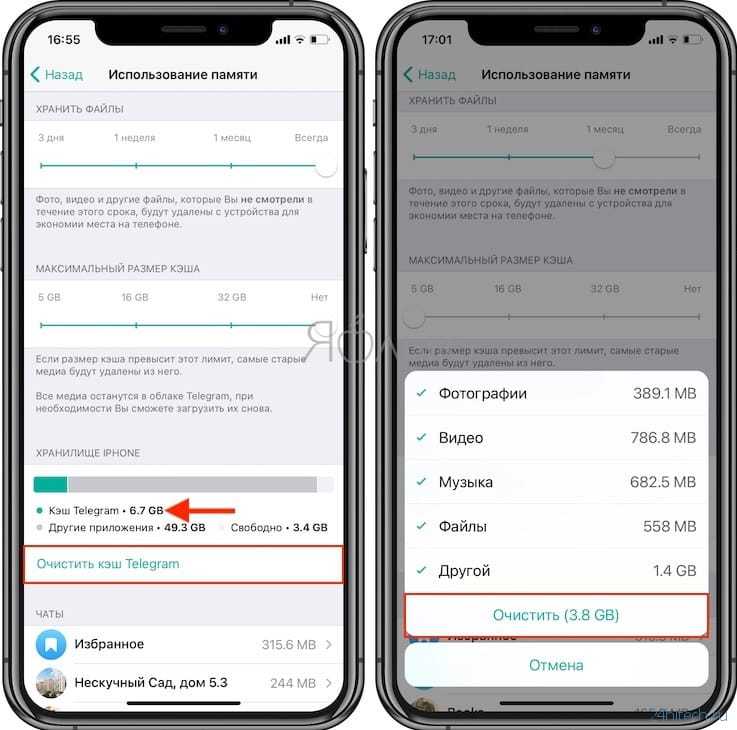 You can even create your own themes, bots, and full apps using the Telegram API. Over the years, Telegram has built up an extensive bot ecosystem that adds even more functionality to the app.
You can even create your own themes, bots, and full apps using the Telegram API. Over the years, Telegram has built up an extensive bot ecosystem that adds even more functionality to the app.
Cons of switching
New user announcement
A further privacy blunder is that Telegram notifies your contacts when you join it — unless you don’t give it permission to access your contacts. The app doesn’t warn you it’s about to ping your contacts, and that’s a big caveat for those who want to use Telegram to keep a low profile.
Stories and statuses
Telegram lacks the Stories feature of some competing messaging apps which lets you post images or short videos without messaging a contact directly. Admittedly it isn’t an essential feature for most people.
Users
Possibly the biggest disadvantage Telegram has over more popular messages is simply that: popularity. Despite its hundreds of millions of fans, Telegram is still leagues behind WhatsApp, Facebook Messenger, and WeChat in active monthly users.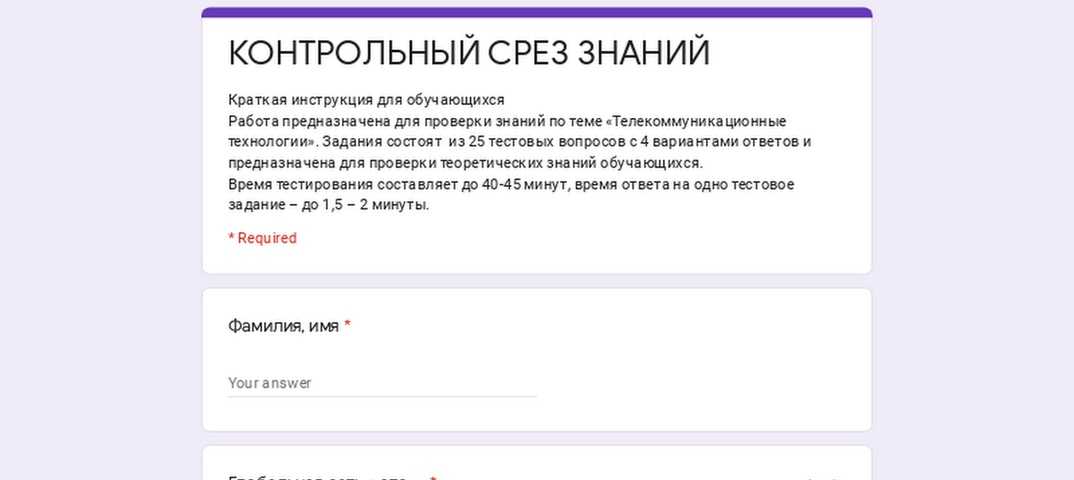
If you’re in the West and you meet a new contact, the odds are they’ll prefer using WhatsApp to Telegram messenger. Popularity breeds popularity, and trying to dethrone WhatsApp is an uphill battle for Telegram.
See also: How to delete a Telegram account
Should I use Telegram?
Scott Adam Gordon / Android Authority
“Privacy” itself isn’t a particularly attractive product feature in online services. It can be nebulous: We can’t always feel or understand it, and sometimes it’s only when privacy is taken away that we take it seriously.
If you’re a particularly private person and troubled by news reports regarding online security and privacy breaches, you should absolutely consider using Telegram with secret chats enabled. You will have largely the same experience as with more popular messaging apps, with greater peace of mind.
That’s far from saying Telegram will protect you from all privacy terrors the online world presents — you should check out our Android privacy guide for a broader look at that.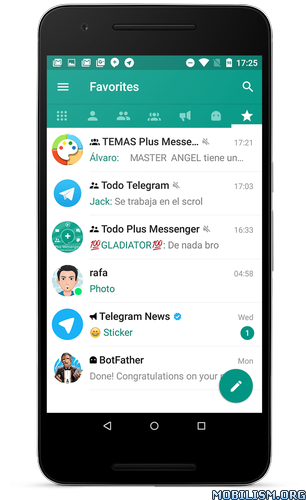 Telegram just offers a good marriage of popularity and security for those with concerns over other messaging apps.
Telegram just offers a good marriage of popularity and security for those with concerns over other messaging apps.
You can download the app for free from the Google Play Store via the button below — give it a try with a pal if you’re keen. The best way to decide if it’s right for you is to try it for yourself.
Other FAQs
The founder and CEO of Telegram Pavel Durov is Russian, but the company has no ties to the Russian government. In fact, the founder fled Russia in 2015 after being pressured by the Kremlin for his ownership of the social media network VKontakte. The app has also been banned in Russia in the past for not sharing user data with the government. The company is currently based in Dubai.
Telegram does remove copyright-infringing content from public channels, sticker sets, and bots. The company cannot access or remove content from private one-to-one or group chats.
No. Your data is stored on servers spread across several countries, with encryption keys spread across multiple jurisdictions.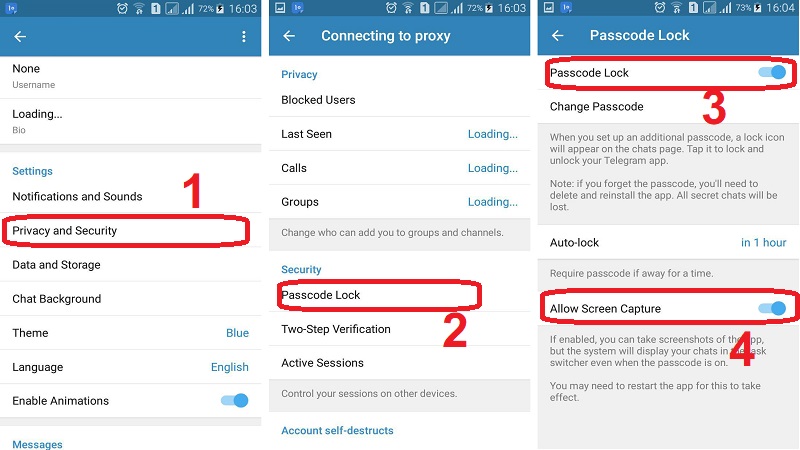 This means no one government can force Telegram to give up your data. According to the company’s FAQ page, it has never given governments any private data. In fact, it was briefly banned in Russia for refusing to do so.
This means no one government can force Telegram to give up your data. According to the company’s FAQ page, it has never given governments any private data. In fact, it was briefly banned in Russia for refusing to do so.
Yes. However, if you are not connected to Wi-Fi you may be subject to data charges if you go over your data limit.
Yes, all chats are encrypted, but only “secret chats” are end-to-end encrypted by default.
No, it doesn’t. You can use the app and find contacts using just a username.
Group voice calls are currently in beta. You can try them by installing the beta version of the app. Note that it will only work for admins in the group.
Finding groups in Telegram is easy. Simply head to the desktop app and use the search bar in the top left corner. This will bring up groups that match your search term, and you can join with a single click.
Telegram offers security in the form of end-to-end encryption. This means your messages are protected when you send them.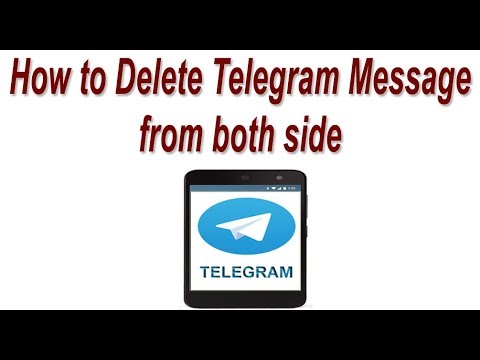 However, they are decrypted once they reach Telegram servers, which could leave you vulnerable.
However, they are decrypted once they reach Telegram servers, which could leave you vulnerable.
Telegram was launched by Russian brothers Nikolai and Pavel Durov, who still own it today.
Telegram offers end-to-end encryption, but the feature is not enabled by default. Your messages are protected on the way to and from Telegram’s servers, though they can be accessed while on the server.
Instructions for using Telegrams | About Telegram
The most detailed instruction on Telegram for people who are just about to install it.
What is Telegram ?
So, Telegram, what is it? is a free messenger for smartphones and PCs running all the most common operating systems today, which allows you to exchange not only text messages, but also various media files (pictures, music, archives, text documents, etc.)
How to start communication and what are groups (Group) ?
Telegram provides the ability to communicate with one or several people at once.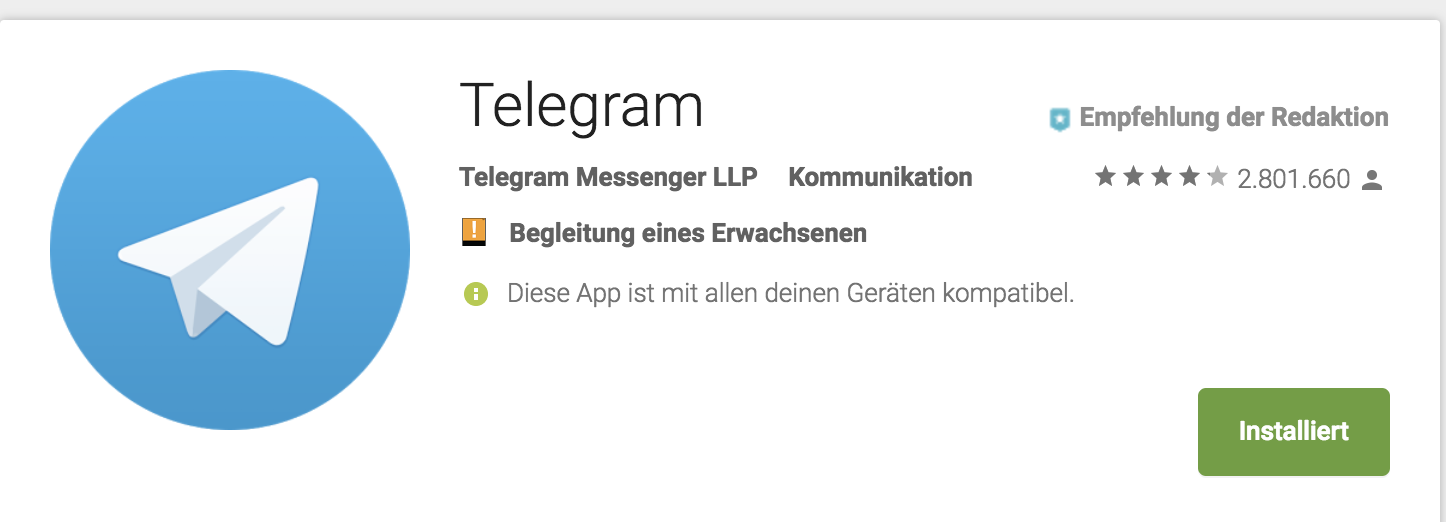 If you just click on the username, you can chat with him one-on-one in chat mode. Other users will not be able to read or join your conversation. To communicate with a large number of people, you need to create a group (Group). There can be two users in a group (you and someone else. At the same time, unlike a chat, in the future you will have the opportunity to invite other interlocutors to the group) or much more. And to be more precise, the limit on the number of users in one group is 5000 (!) People. nine0005
If you just click on the username, you can chat with him one-on-one in chat mode. Other users will not be able to read or join your conversation. To communicate with a large number of people, you need to create a group (Group). There can be two users in a group (you and someone else. At the same time, unlike a chat, in the future you will have the opportunity to invite other interlocutors to the group) or much more. And to be more precise, the limit on the number of users in one group is 5000 (!) People. nine0005
Is chat in groups visible to everyone?
No, group members only.
How to become a member of the group?
Only by invitation of someone who is already a member. In the Telegram itself, to invite participants, you must click on the name of the group - Add member - Select the people you want to add. Otherwise, with rare exceptions, nothing. This exception is the ability to create a temporary link to a group. Only a group administrator can create such a link. He can do this in order to invite people to the group who are not yet telegram users, or who are not registered in his contacts. If you have such a link to the group, go through it and click join. nine0039 If you are an administrator and want to create such a link for your group, then for this you need to: click on the name of the group - Add member - Invite to Group via Link - copy Link or Share Link. Send the link where the person you want to invite can see it.
Only a group administrator can create such a link. He can do this in order to invite people to the group who are not yet telegram users, or who are not registered in his contacts. If you have such a link to the group, go through it and click join. nine0039 If you are an administrator and want to create such a link for your group, then for this you need to: click on the name of the group - Add member - Invite to Group via Link - copy Link or Share Link. Send the link where the person you want to invite can see it.
Are there any Telegram groups specially created to meet people united by common interests or living in the same region (city).
Yes. And they are called supergroups (Supergroup) . You can find the list of groups that will be glad to see you as their member: here ( Interest groups ) or here ( City and regional groups. Groups for residents of any countries ). If you have not found anything that suits your interests or there is no group of your city (region) in Telegram yet, you can create such a supergroup yourself.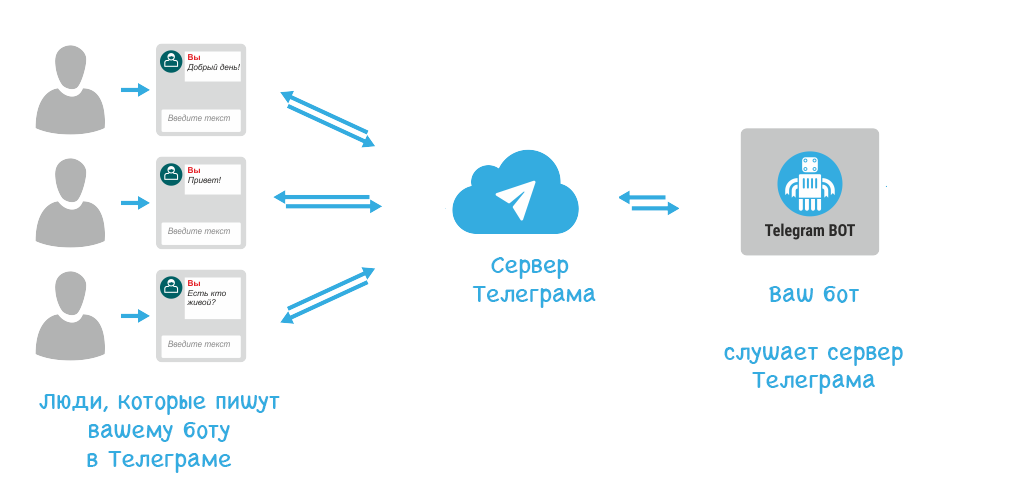 To do this, you must first create a regular group using the command in the New Group menu, and then use the Upgrade to Supergroup function in the group settings. Don't forget to add her to our group directory so that as many people as possible know about her. nine0005
To do this, you must first create a regular group using the command in the New Group menu, and then use the Upgrade to Supergroup function in the group settings. Don't forget to add her to our group directory so that as many people as possible know about her. nine0005
I heard that Telegram is the most secure messenger, is it true?
One of the most protected. To protect against surveillance, Telegram uses its own development - the cryptographic protocol MTProto . Without knowing his keys, attackers will not be able to read your correspondence with anyone. However, the data about your correspondence, although encrypted, is still stored on the Telegram servers. Note that this approach, in addition to the minuses, such as the potential possibility of cracking keys and gaining access to your messages, also gives a lot of pluses. For example, you will always have access to your correspondence from any device currently available to you. In addition, you can always be sure that valuable messages that you want to keep will not go anywhere.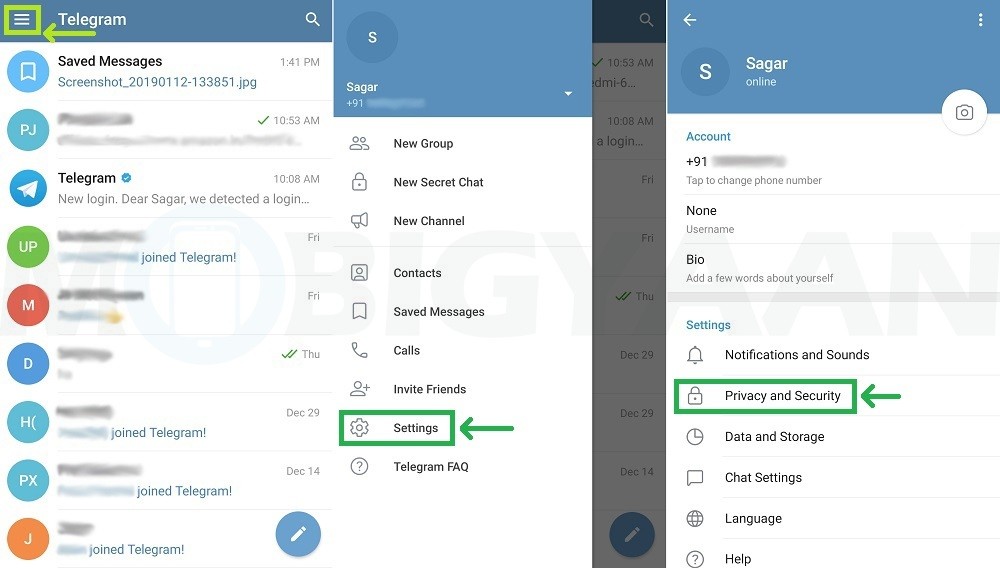 If this is not enough for you and you want to completely protect yourself, you can use the function Secret Chat . This is a chat in which messages are stored exclusively on the smartphones of its participants (the so-called " end-to-end encryption") and are deleted from all devices after a certain period of time (which one you decide for yourself).
If this is not enough for you and you want to completely protect yourself, you can use the function Secret Chat . This is a chat in which messages are stored exclusively on the smartphones of its participants (the so-called " end-to-end encryption") and are deleted from all devices after a certain period of time (which one you decide for yourself).
Did you say something about the fact that you can send not only text messages but also various files?
Right. To do this:
-If you are using the smartphone version, click on the paperclip to the right of the message field (Message)
-In the PC version, click on the camera icon to the left of the text entry field (Write a message ...), and then, depending on the type of file being transferred, select either the camera again - to transfer a photo, or a paperclip to transfer any other file.
What else is in Telegram that distinguishes it from other messengers?
There are also so-called channels and bots.
What are channels (Channel) ? nine0010
Channels are chat rooms that act as mass mailings. It can be: a feed with updates to some of your favorite sites or publics (For example, @lastmag), a blog of some famous person (For example, Yuri Saprykin - @forevernotes), someone's channel created to inform their subscribers about updates to their pages in social networks, thematic channels created specifically for Telegram (For example, @historyporn), etc. The key difference from groups is that you can only read the channel (of course, if you are not its creator) and share publications from it with others Telegram users. There is no function of replies, likes and comments in channels. nine0005
What are bots (Bot) ?
A distinctive feature of Telegram from other messengers (WhatsApp, Viber, Hangouts, ICQ, etc.) is the presence of bots with which you can diversify your communication with other people (for example, the Quiz bot), follow updates from various media and others sources of information (such as @Meduza (Recognised as a foreign agent)), playing games (such as the turn-based strategy game Endless Summer), solving everyday tasks (such as a cooking bot with recipes that can be filtered based on the ingredients you have on hand, or receiving information about the weather), etc.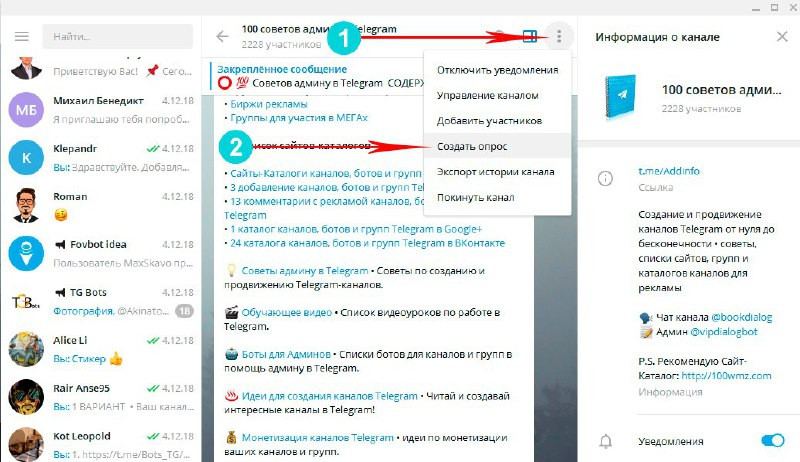 In fact, this means that this messenger can be a useful program for you even if you don’t have a single person in it who would use it, because in addition to communicating with friends, Telegram provides a wide range of opportunities for their users, who sometimes have nothing to do with communication. nine0005
In fact, this means that this messenger can be a useful program for you even if you don’t have a single person in it who would use it, because in addition to communicating with friends, Telegram provides a wide range of opportunities for their users, who sometimes have nothing to do with communication. nine0005
How do you manage these bots?
With commands. The command list is usually located to the right of the
message input box and is indicated either by a "/" or by four small squares in one large square. There are other ways to manage. But don't worry. All of them are intuitive and you can easily understand them.
Well, how now to search in Telegram for all these channels and all these bots that you talked about so much? nine0004
Channels, at the request of their creator, can be private or public. A public channel can be found through a Telegram search or by following a regular link posted on the Internet. We recommend that you familiarize yourself with our channel catalog, in which you can also always add your channel, if any, and is of interest not only to your friends.
We recommend that you familiarize yourself with our channel catalog, in which you can also always add your channel, if any, and is of interest not only to your friends.
You can only join a private channel if you are invited to it in the application or send you a temporary link to the channel. You won't be able to find such a channel through the search. nine0039 You can find the list of bots on our website in the Bots section. If you have written your own bot and want to share it with people feel free to add it to our list.
Where to download Telegram?
We advise beginners to download Telegram only from the links indicated on the official website of the program. Alas, on the official website everything is in English and there is no instruction on how to change the program interface to Russian. All this is on our website on the page Download Telegram in Russian. All the links to the installation files that we have indicated are identical to the links from the telegram. org website. nine0039 Note that there are many alternative messengers based on Telegrams that have both their pluses and minuses relative to the official version of the program. We think that if you need to use unofficial versions of the messenger, you can easily find them in the application store installed on your device.
org website. nine0039 Note that there are many alternative messengers based on Telegrams that have both their pluses and minuses relative to the official version of the program. We think that if you need to use unofficial versions of the messenger, you can easily find them in the application store installed on your device.
How to register in it?
You just need to enter your phone number. Wait for the SMS message to be received and enter the code in Telegram that will be indicated in it. nine0005
Is it all free?
Yes. Installation, registration, and use are absolutely free. Like all other Telegram functions. An exception are some bots associated with the provision of various services (for example, calling a taxi). But, in this case, you pay not for using Telegram, but for the service itself.
How to invite your friends to Telegram?
Telegram is synchronized with your phone book, thanks to which you can send your friends an invitation to Telegram via SMS.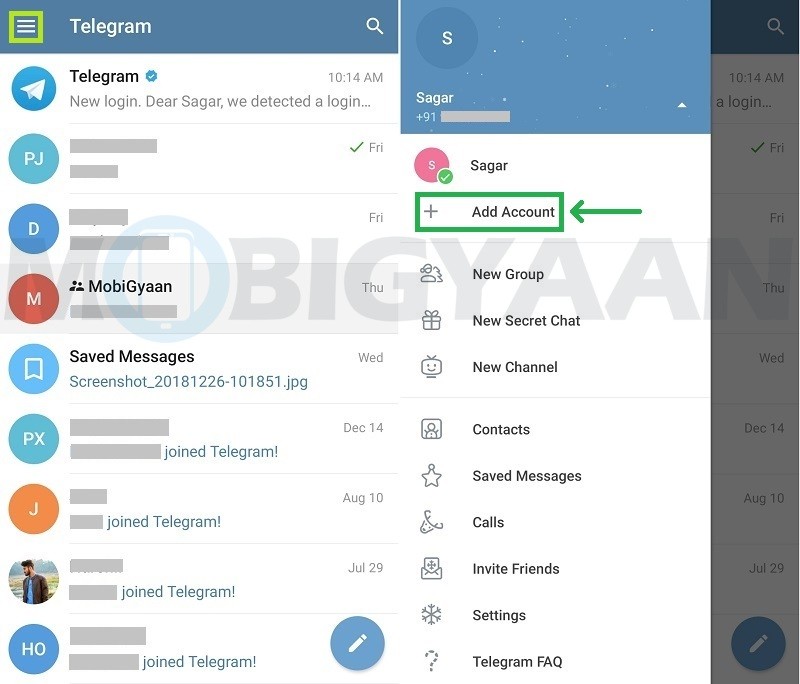 There are also other ways, the number and variety of which depends on the applications that are installed on your smartphone. nine0005
There are also other ways, the number and variety of which depends on the applications that are installed on your smartphone. nine0005
A stickers (Stickers) what is it? Is it some kind of food?
Of course not! Stickers are sets of pictures that can replace some words or even sentences when communicating with friends. With the help of them, you can diversify your conversation, please a person with a beautiful picture, congratulate you in an original way on something, or simply cheer up your interlocutor.
Where can I get them?
You can download the ones that your friends already have. Or choose your favorite from our catalog. nine0005
Why is the application not Russified (there is also no Ukrainian and Belarusian language)?
The developers are not in a hurry to add the Russian language to the application interface (as well as Ukrainian and Belarusian). But you can do it yourself. To do this, use the following bots:
To do this, use the following bots:
—Russian
—Ukrainian
—Belarusian
Next: Download the resulting file (click on the arrow icon). Click on the three dots in the upper right corner of the message. In the menu that opens, select "Apply localization file", then in the list of languages, find the one you need. nine0005
Is that all?
The program is constantly updated and acquires new functions. But for now, yes! This is the basic information that will be enough for you to start using Telegram and feel like a fish in water in it. We can also advise you to read our tips for Telegram users that will make your pastime in the messenger even more comfortable. Have a nice chat!
What is Telegram and how to use it
Nowadays, various messaging applications are becoming more and more popular. Experts even make predictions that in just a few years they will be able to become more popular than social networks. And many developers see huge growth and development opportunities in these applications.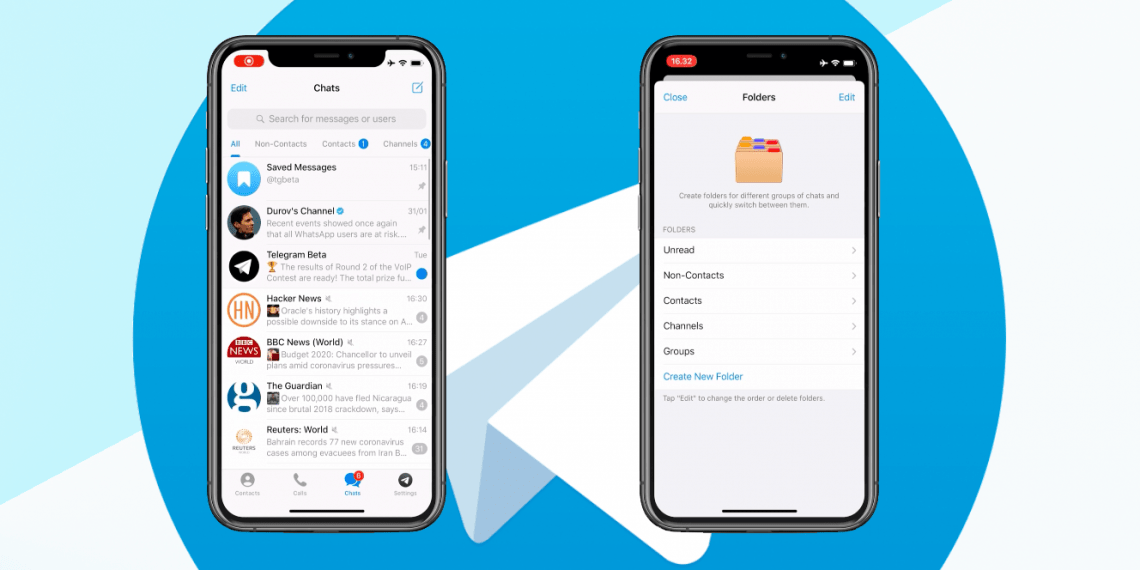 They are willing to invest a lot of effort to implement additional features and increase profits. One of the youngest solutions on the market is the Telegram messenger. What is Telegram? What are its main advantages over competitors? How to use it on different devices? We will answer these questions in today's article. nine0005
They are willing to invest a lot of effort to implement additional features and increase profits. One of the youngest solutions on the market is the Telegram messenger. What is Telegram? What are its main advantages over competitors? How to use it on different devices? We will answer these questions in today's article. nine0005
Telegram allows you to exchange text and video messages, as well as make calls.
What is Telegram and its main advantages
Telegram is one of the most popular instant messengers. It is already used by hundreds of millions of people around the world. Its main purpose is not much different from other programs - to send text, voice, video messages, as well as files. From this point of view, Telegram is practically no different from its competitors. So what makes it such a unique product that more and more users are installing it? nine0005
- Multiple servers around the world for high speed and security. Thanks to this, Telegram has the fastest message delivery compared to other competitors.
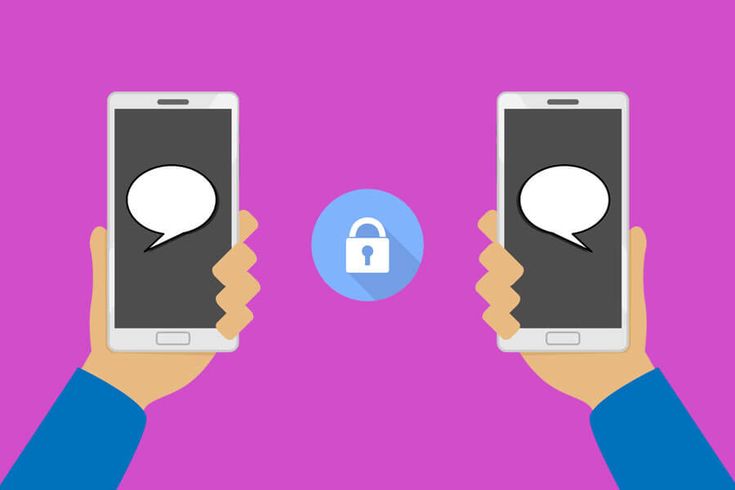
- An open protocol that allows third-party developers to use the achievements of the Telegram team.
- Completely free and even without ads.
- Reliable protection against various attacks.
- Virtually no restrictions on the size of the chat and sent files. You can send as many files as you like up to 1.5 GB in one message. nine0203
- Group chats with up to 30,000 participants, as well as thematic channels, like groups in social networks.
- Send absolutely any files and documents.
- Secret chats and groups.
- Ease of use, minimum consumption of device resources, and full cross-platform.
- Store all your files in the cloud. Now the files will not take up the precious memory of the device.
- Self-deleting messages. You can set a period of time when a message is automatically deleted. nine0203
- Synchronization of messages between all devices. You can even start typing a message on your phone and then finish it on your computer.
 Well, or vice versa.
Well, or vice versa. - Self-creation of stickers using a bot.
These are just the most basic features. In fact, there are much more of them. One has only to use the application to fall in love with him forever.
How to use Telegram
Telegram messenger is very easy to use, its menu is designed even for complete beginners. However, it's worth taking a closer look at how to use some of its features. nine0005
Installation and first launch
Installing the application is very easy. On an Android or iOS phone, you need to go to the application store (Play Store and App Store, respectively), enter the name in the search bar, and then click the install button. In a few seconds, everything will be ready. On the computer, you need to download the installation file for your operating system and follow the instructions of the installer.
If you are using Linux, the best way to install is to use the following commands:
- sudo add-apt-repository ppa:atareao/telegram;
- sudo apt-get update;
- sudo apt-get install telegram.
The commands must be entered one by one through the terminal. This will avoid all possible difficulties, since in this way all the components necessary for functioning will be installed.
Also, if you use Ubuntu, you can download Telegram through the built-in Application Center. At the first start, regardless of the platform, you must enter your phone number to which the account is linked, after which a digital confirmation code will come. You need to enter it in the appropriate field, after which the application menu will open. nine0005
Adding a contact
In most cases, you do not need to specifically add a contact to the menu of the application itself. If it is added to your phone's contact list, it will automatically appear in the application. Also, the contact list is automatically synchronized between all devices.
Also, the contact list is automatically synchronized between all devices.
Sending a message
You need to go to the contacts tab, find the desired interlocutor, click on his name, after which a chat window will open. Write the desired message in a special field at the bottom of the screen and click the send button. If you only know the user's nickname, enter it in the search bar. After that, in the search results, click on the desired line, then enter a message and send it. nine0005
Sending an attachment
Through Telegram, you can additionally send some kind of attachment: photo, video, audio, any file, contact and location. How to do it? Next to the input field in the conversation window, click the paperclip icon, then select which type of attachment you want to add. Please note that the contact and location cannot be sent from a computer. Then just follow the instructions in the app.
Sending a voice and video message
Instead of writing a lot of text, you can record a voice message or even a video message.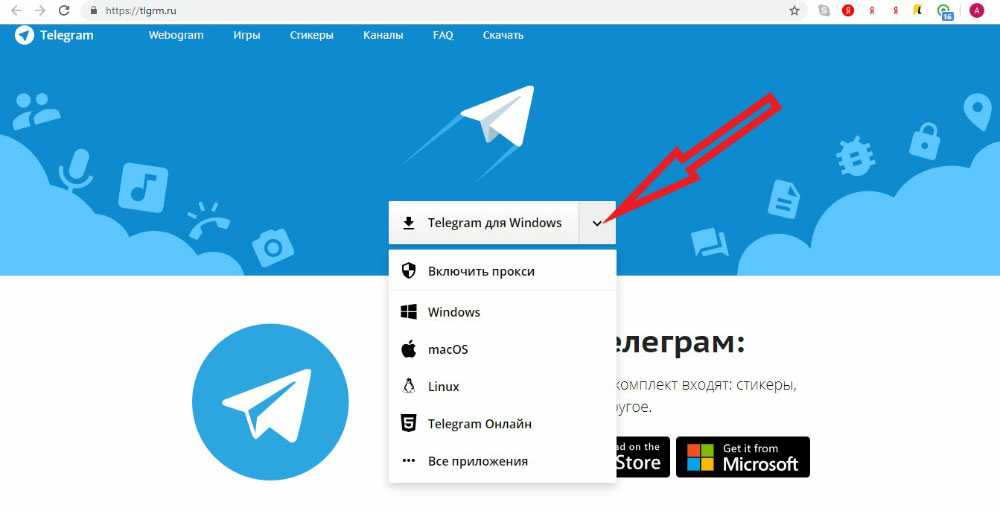 In some cases, this will be much easier and more convenient. Near the input field, you will see a button in the form of a microphone. If you click on it, you can switch between voice and video messages. Hold down the button to record. As soon as you release it, the message will immediately be sent. nine0005
In some cases, this will be much easier and more convenient. Near the input field, you will see a button in the form of a microphone. If you click on it, you can switch between voice and video messages. Hold down the button to record. As soon as you release it, the message will immediately be sent. nine0005
Creating a group chat or channel
Group chats allow you to chat between a huge number of people, up to 30 thousand people. Channels are similar to groups in social networks. They can also be read by tens and even hundreds of thousands of people. To create a channel or group, select the corresponding item in the application menu. There is nothing complicated in this, just follow the instructions of the application.
Creating a Secret Chat
Secret Chat is a unique feature that the vast majority of competitors do not have. Its essence lies in the fact that all correspondence between two users is fully end-to-end encrypted, which means that only two users can read it.