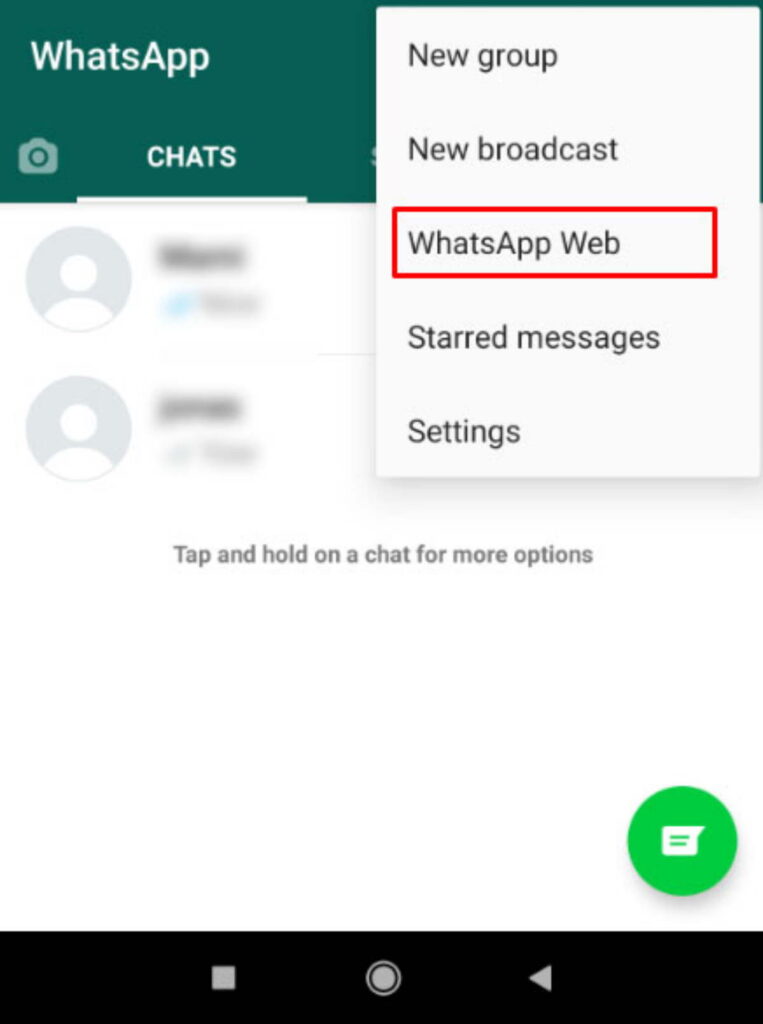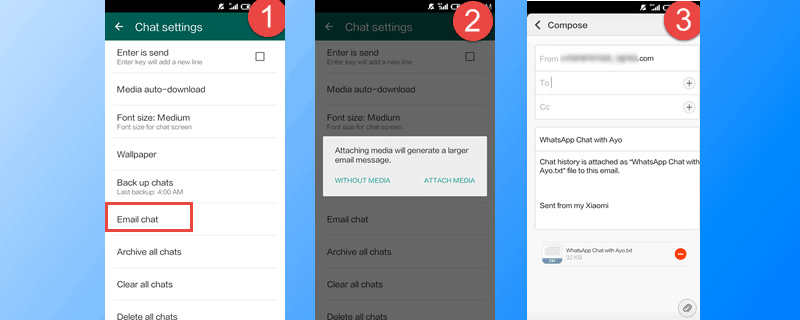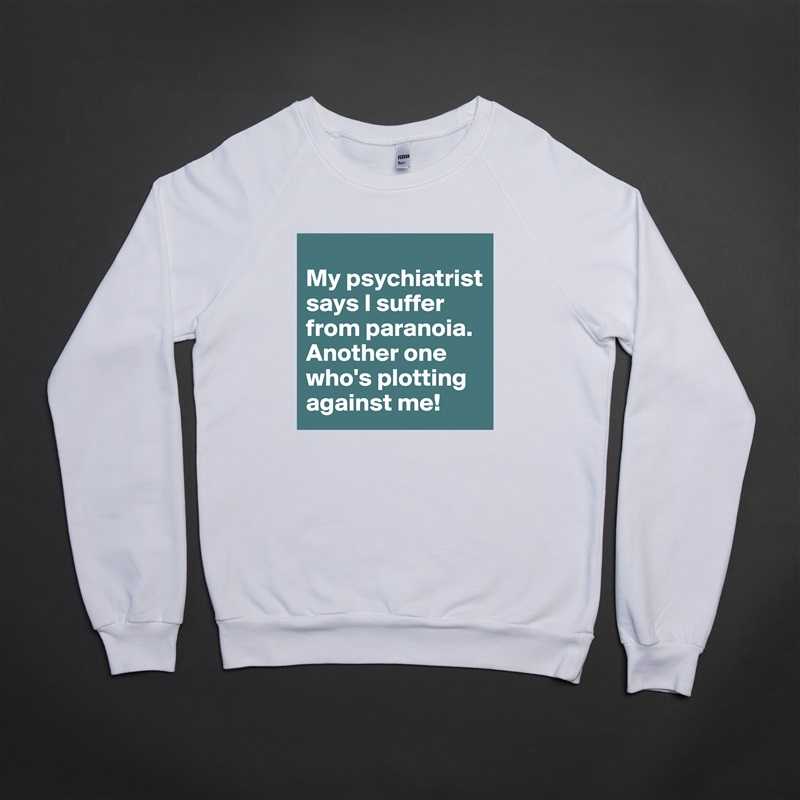How to create instagram account with same email
How To Create a Second Instagram Account
Want to create a second Instagram account? Want an account for business and one for yourself? Managing multiple accounts for clients? There are many reasons why you might want to have a second or even third Instagram account. This tutorial will show you how to create and manage them effectively.
Surprisingly, Instagram is open to users having multiple accounts. The company even makes it easy to switch between them right in the app.
This function is great for social media marketers, small business owners, or those with multiple passions. Instagram tends to have a narrow focus, and an account will often concentrate on one niche. Any deviation from that can dilute the message, especially if you’re promoting a brand or business. That’s why having multiple accounts is so beneficial.
This article will teach you everything you need to know about creating and managing multiple accounts on Instagram.
Creating a Second Instagram Account
The advantage of this setup is rather than having to log into separate accounts, you can link your Instagram accounts together to keep things nice and tidy.
- Open your main Instagram account.
- Select your profile icon in the lower right-hand corner.
- Tap on the three-line menu icon top right.
- Select the gear icon to access Settings.
- Select Add Account at the very bottom. You may see Add or Switch Accounts if you already have more than one.
- Choose your username and select Next to continue.
- Use a different email address from the one already linked to Instagram.
- Confirm your email account by entering the confirmation code sent to the address.
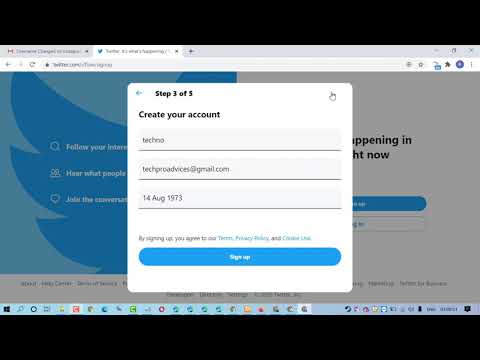
- Set up your profile image and follow the registration wizard.
You can link your Facebook account to your Instagram account if you want, but only if you didn’t do that for your main account. Whatever method you use in Step 7, phone, email, or Facebook, it must be different from the method used for that main account. If you use the same details, you will see an error telling you those details are already in use or words to that effect.
Linking a Second Instagram Account
If you already have a second Instagram account, you can link it to your main one instead of creating another if you prefer. It uses a similar process as above. You can link up to five accounts at once using this method.
- Open your main Instagram account.
- Select your profile and the three-line menu icon top right.
- Select the gear icon to access Settings.
- Select Add Account at the very bottom.
- Enter your other account details and save them.

Your Instagram accounts are now linked. Although nothing changes with the accounts themselves, it will make switching between them easier than logging out of one and back into the other.
Switching Between Instagram Accounts
The process of switching between linked accounts is the same whether you created a new second account or linked an existing one.
- Open the Instagram app and select your profile.
- Select your username at the top. A small popup appears with your linked accounts.
- Select the account you want to switch to.
Depending on what phone you use, the account selection will be a dropdown menu or popup. Either way, select the account, and you’ll immediately switch.
Remove a linked Instagram account
If you need to remove an account you’ve linked, it’s almost the reverse of linking them. Here’s how to do it:
- Log into the Instagram account you want to remove.
- Select your profile and the three-line menu icon top right.
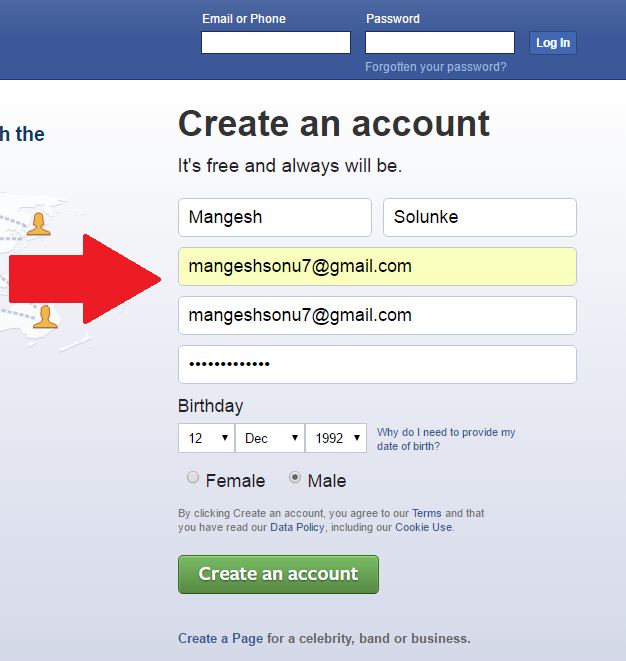
- Select the gear icon to access settings.
- Select Log Out of Account.
Following these steps will remove the link between the account you were logged into and those it was linked with. You can then delete or forget about that account as appropriate.
Delete an Instagram account
Deleting an Instagram account is a drastic measure, but if you’re not using it anymore, it’s a useful housekeeping task. Deleting an account is irreversible, so once done, that’s it. If you need to delete it, here’s how.
- Open a browser on your device and go to the account deletion page on Instagram.
- Fill in the short form requesting deletion, give a reason and enter your password.
- Select Permanently Delete My Account when ready.
Instagram may try to keep you by offering tips or help to keep your account going, but in the end, they will do as you ask and delete it.
Frequently Asked Questions
Here are some more answers to your questions about Instagram.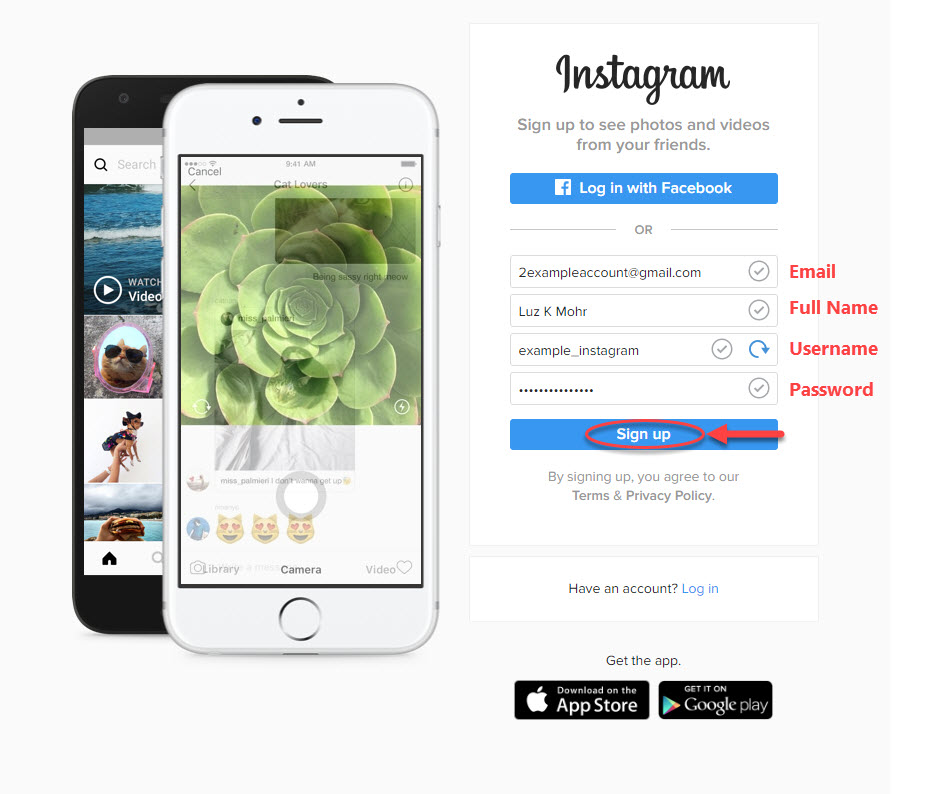
How many Instagram accounts can I link?
Each user can have up to five Instagram accounts.
Will I get notifications for all of my accounts?
The notifications you receive depend heavily on having the function enabled on each account. You can enable push notifications in the Settings of each account and receive notifications for all the Instagram accounts.
Or, you can disable the push notifications for the ones you don’t want to receive notifications.
Why can’t I create a secondary account?
If you don’t see the “Add Account” option or don’t receive the confirmation email, you can’t set up a secondary Instagram account.
This often happens because you used the same email address on both accounts. But it can happen if one of your accounts violated Meta’s Terms of Service. It can also happen if your Instagram app is outdated (try an update) or your network connection isn’t working correctly.
How to create multiple Instagram accounts and switch between them
Sometimes, one Instagram account is not enough.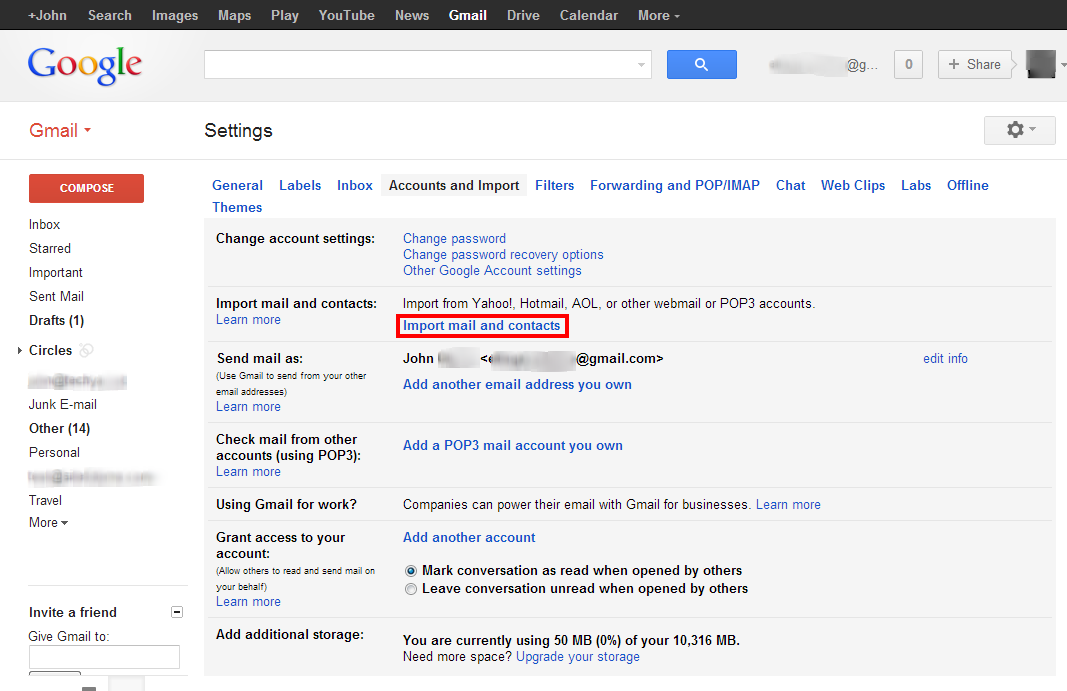 Whether you’re starting a business, managing a feed for your job, or just want a place specifically reserved for showcasing your photography, it’s easier than ever to manage multiple Instagram accounts at once.
Whether you’re starting a business, managing a feed for your job, or just want a place specifically reserved for showcasing your photography, it’s easier than ever to manage multiple Instagram accounts at once.
Back in the day, you had to log completely out of one Instagram account before you could sign in to another. But nowadays, Instagram allows you to switch back and forth between accounts without logging out. Here’s everything you need to know about juggling several Instagrams.
How many Instagram accounts can you have?
According to Instagram’s Help Center, you can have up to five different Instagram accounts, which you can switch between without logging out. (This is not to say that you can’t have more than five, but after you reach that limit, you’ll have to log out and log back in to access additional profiles.)
It’s also important to note that this option is only available for iPhones and Androids with the 7.15 update (available in the App Store and the Google Play Store). So if you are unable to add additional accounts, you may need to update your Instagram app.
So if you are unable to add additional accounts, you may need to update your Instagram app.
Can you create multiple Instagram accounts with one email address?
No. At this time, every Instagram account must have an individual email address. You can’t create multiple Instagram accounts with the same email address.
However, that doesn’t mean you have to create a new email address for every new account you make. If you create a second Instagram account via the app, you can sign up with your phone number instead of your email address.
Creating and managing multiple accounts on Instagram
Now that we’ve covered the basics, it’s time to dive into all the different ways to create and manage several accounts on Instagram. In the following section, you’ll find all the instructions you need to create new profiles, along with the answers to some of the top questions about having multiple accounts.
How to create a new Instagram account
Before share how to manage multiple accounts, let’s start with the basics: creating an Instagram account.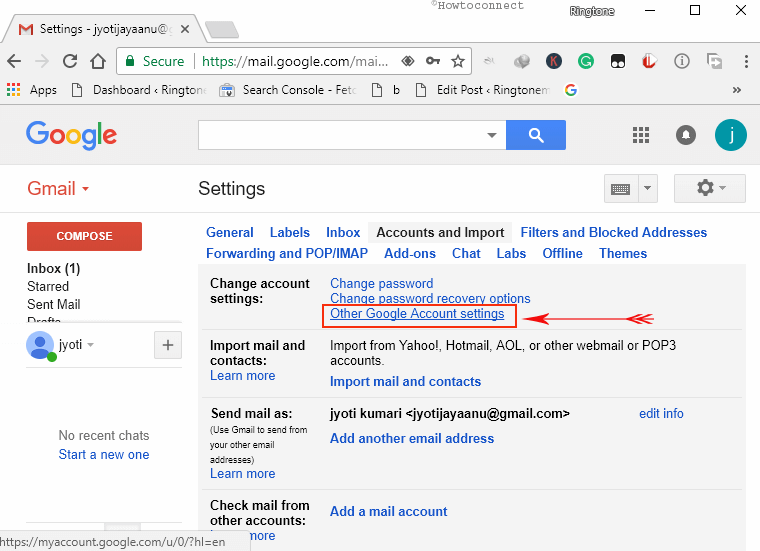 Whether it’s your first account or your third, the same rules apply.
Whether it’s your first account or your third, the same rules apply.
There are two ways you can create an Instagram account: from the app on your iPhone and from the website on your computer. Below are instructions for creating an Instagram account on your iPhone:
- Open your Instagram app.
- Press the icon of your profile photo at the bottom-right of the screen.
- Press your account name.
- Select Add Account
- Select Create New Account.
- Create a username and password and fill out your profile details.
- Press Next.
If you want to create an Instagram account from your desktop, follow these instructions:
- Open your desktop browser.
- Go to www.instagram.com.
- If you already have an Instagram account, log out of it.
- Click Sign Up.
- Enter your email address.
- Create a username and password and fill out your profile details.
- Press Done.
Using either of these options will create a brand new Instagram account for you to use.
How to create a second Instagram account
When you add a new account to your app following the instructions in the previous section, the account will automatically be added in your app. That way, you can easily switch back and forth between them.
However, if you need to add a second account that you created elsewhere or at an earlier time, here’s how you can do that:
- Open your Instagram app.
- Press the icon of your profile photo at the bottom-right of the screen.
- Press the three horizontal lines at the top-right of the screen.
- Select Settings
- Scroll to the bottom of the screen and select Add Account.
- Select Log Into Existing Account.
- Enter your account information and log in.
Note that after you add a new account to your Instagram app, you will receive notifications from all of the profiles you’ve added unless you manually turn off your notifications. So if you don’t want your phone to blow up all day with messages and likes, it might be a good idea to put your secondary account on silent.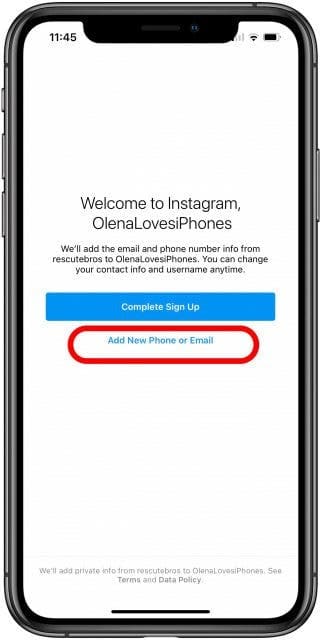
How to switch accounts on Instagram
Here’s how to switch between multiple Instagram accounts using the app:
- Open your Instagram app.
- Press the icon of your profile photo at the bottom-right of the screen.
- Press your username at the top of the screen.
- Select the account you’d like to switch to.
And that’s it! After you’ve added your new account to the app, you can switch back and forth whenever you want.
How to remove a second Instagram account from the app
Not all Instagrams were meant to last forever. So if you find yourself needing to remove an Instagram account from your app, there are just a few simple steps you need to follow.
Here’s how to remove a secondary account from your Instagram app:
- Open your Instagram app.
- Press the icon of your profile photo at the bottom-right of the screen.
- Press the three horizontal lines at the top-right of the screen.
- Select Settings
- Scroll to the bottom of the screen and select Login Info.

- Press the blue checkmark next to the account you wish to remove.
- Press Remove.
While following these steps will remove the account from your Instagram app, it will not disable or delete the account.
Can you merge Instagram accounts?
Even though you can jump back and forth between up to five Instagram accounts at a time, you cannot merge those accounts.
At this time, there is no way to merge followers and content from multiple accounts into a single account. The closest you can get is following the same people on both accounts and reposting the same photos.
In this modern-day world of social media and internet personalities, more people than ever are managing multiple social media accounts at once. Whether you’re doing this for work or to show off your many cool hobbies, we hope this guide makes having multiple Instagram accounts a breeze. And for more Instagram tips, check out our guide to adding multiple photos to Instagram Stories and posts.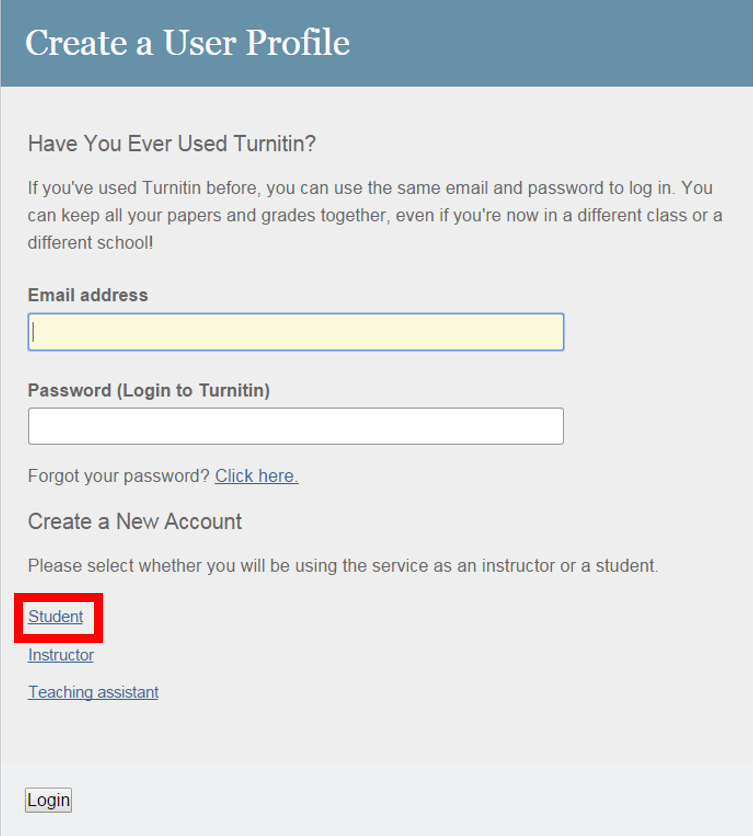 Cheers!
Cheers!
This was about:
Emily Blackwood
Writer and editor, driven by curiosity and black coffee.
Can I create a new Instagram account with the same email address?
By Milena Anderson Reading 7 min. Posted by
Short answer
Yes, you can create a new Instagram account with the same email address. However, if you do this, Instagram will send all of your old posts to the new account and prevent you from posting new content. nine0003
How to create a second Instagram account with the same email address (2020)
Create multiple Instagram accounts from the same mobile number 2020
Can I use the same email address for new Instagram account?
Sometimes it is useful to create a new account with a different email address. Here's how.
First, go to your Instagram account settings and click on “Your profile”. nine0025 Then click on the “Edit profile” link in the top left corner.
On this page, you will see a list of your current social media accounts. In the Account Email section, enter a new email address for the new Instagram account.
Save your changes and you're done!
Can you have multiple instagrams with the same email address?
Yes, you can have multiple Instagram accounts with the same email address. nine0003
How do I create a second Instagram account?
Creating a second Instagram account can be beneficial for a variety of reasons. For example, you may use a different name or have a separate account for personal and professional use. Also, you may want to share different content on the second account than on the main account. Regardless of the reason, the following steps will help you create a second Instagram account:
For example, you may use a different name or have a separate account for personal and professional use. Also, you may want to share different content on the second account than on the main account. Regardless of the reason, the following steps will help you create a second Instagram account:
Go to the Instagram website and sign in with your username and password. nine0025 On the main screen, click the “Create Account” button. " in the top left corner.
Enter your full name and email address in the appropriate fields and click "Create Account". You will now be taken to the home page of your new Instagram account.
Why can't I create a new Instagram account?
Instagram is one of the most popular social networks on the Internet. With over 1 billion active users, it's no surprise that Instagram is full of amazing photos and videos. However, if you've been trying to create a new account and keep getting an error, you're not alone. Here are a few reasons why you can't create a new Instagram account:
-You may have already used your old username on another platform.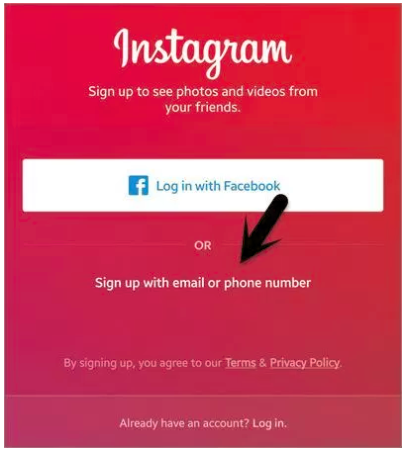
- Your current phone number or email address may not be associated with an Instagram account.
- Your current account may have been deleted for some reason.
Can I unlink email from Instagram?
Yes, you can unlink an email from Instagram. To do this, open the letter and click on the three lines in the upper left corner of the letter .. Then select "Unlink from Instagram". nine0003
How many Instagram followers do you need to make money?
Instagram is a photo and video sharing social network with over 800 million active users. With such a large user base, it's no surprise that Instagram can be used to make money. In fact, many companies are now using Instagram to promote their products and services.
To start marketing on Instagram, you first need to figure out how many followers you need. Generally speaking, the more followers you have, the more people will see your posts and the more likely you are to make money from them.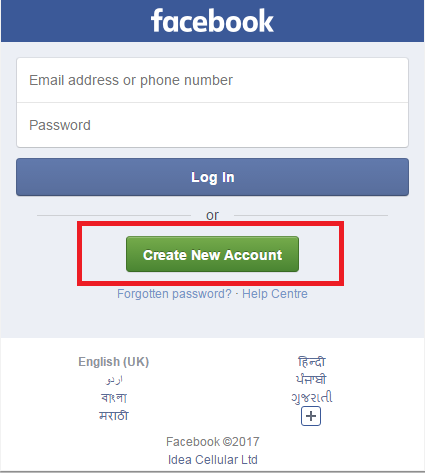 However, there is no clear answer to this question, since different enterprises require different numbers of subscribers. However, if you're just starting out on Instagram and don't have a lot of followers yet, it might be helpful to start with small accounts focused on specific niches or interests. nine0003
However, there is no clear answer to this question, since different enterprises require different numbers of subscribers. However, if you're just starting out on Instagram and don't have a lot of followers yet, it might be helpful to start with small accounts focused on specific niches or interests. nine0003
Can I delete Instagram and start over?
Instagram is one of the most popular social networks with over 1 billion active users. However, if you decide you no longer want to use Instagram, there is a way to delete your account and start over.
First, you need to log into your Instagram account and go to the main page. Next, click on the three lines in the upper left corner of the screen. A menu will open where you can click “Settings”. nine0025 On the settings page, scroll down until you see “Account”. In the "Account" section, click "Delete my account". You will be asked if you are sure you want to delete your account. Click "Yes" and your account will be deleted.
If for any reason you want to recover your account later, just log in and go to the settings page again.
Can I have 2 Instagram accounts?
Yes, you can have two Instagram accounts. However, you need to be careful about what messages you share from each account. You must ensure that posts from one account do not overlap with posts from another account. nine0003
Can someone see if you have 2 Instagram accounts?
If you're wondering how someone can check if you have two Instagram accounts, there's an easy way to find out. Just open the app on your phone and sign in with your regular account first. If you see the message “Your second account has been deleted”, then you have the wrong number.
Can you have more than one Instagram account with the same phone number? nine0003
If you have a valid phone number, you can have up to three Instagram accounts with that number.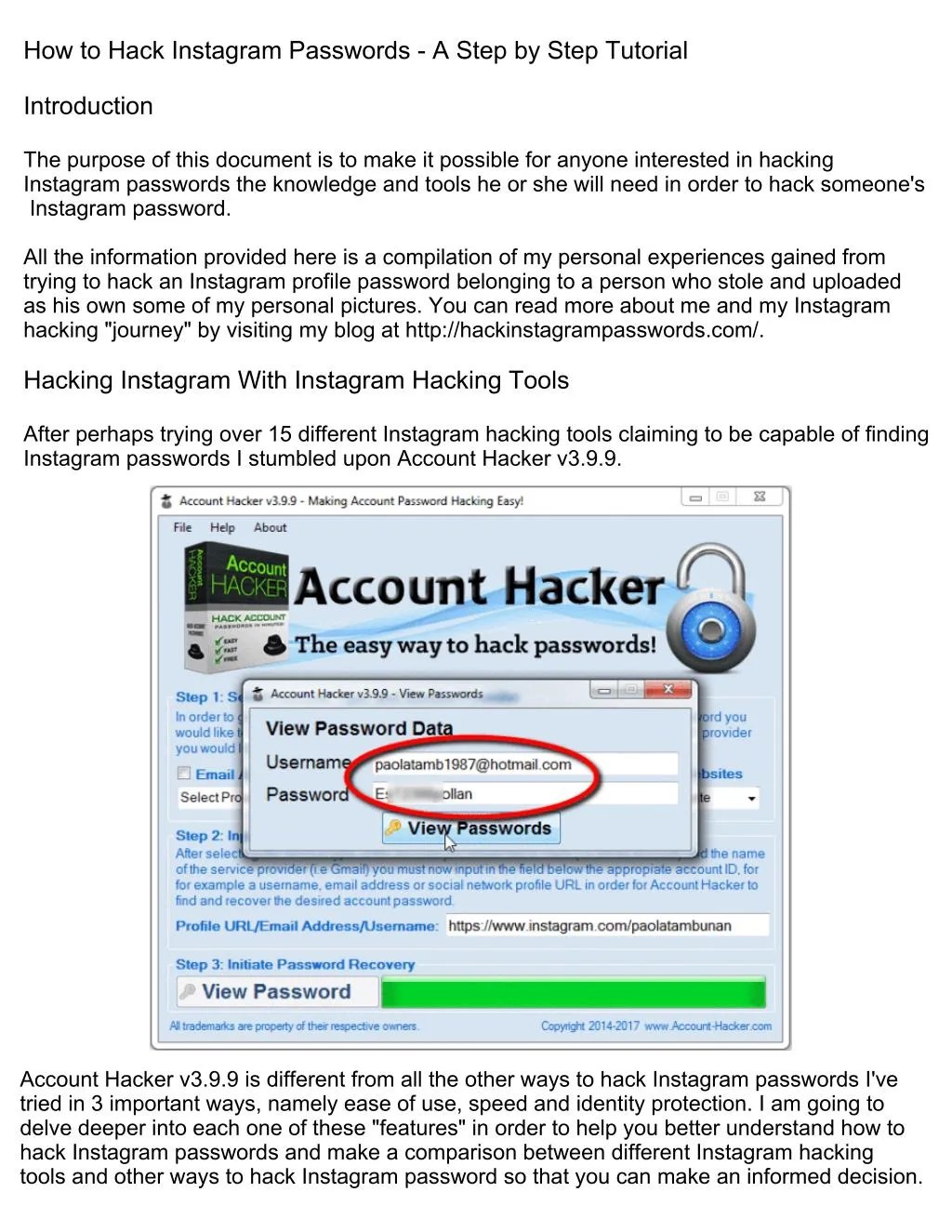 However, if you want to keep all of your accounts separate, you will either need to change the number or use a different email address for each of them..
However, if you want to keep all of your accounts separate, you will either need to change the number or use a different email address for each of them..
Can I create a new Instagram account after my old one was disabled?
Yes, you can create a new Instagram account. However, you will lose all messages and photos you shared on your old account. nine0003
Should I create a new Instagram account?
Instagram is a great way to capture memories with friends and family. With so many amazing filters, you can make any photo look amazing. However, sometimes it's fun to create a new account and change things up a bit. Here are 8 reasons why you should create a new Instagram account:
You can experiment with different filters and styles.
You can post photos of your outfits or accessories in different settings. nine0025 You can showcase your creative talents by posting photos of your art or design.
You can connect with new people who share your interests and hobbies.
You can create more business opportunities by promoting your products or services on Instagram.
You can use Instagram as an opportunity to connect with potential customers and build active followers who are interested in what you have to say.
What happens if I change my Instagram email address? nine0003
Just like your email address on any other site, your Instagram account email address is also used to log into the site. If you change your email address, be sure to update this information in your account settings. Otherwise, you will have problems logging in and using all the features of the site.
What should I do if someone is using my Instagram email?
If someone uses your Instagram email, they are violating your privacy and potentially violating your security. You can contact Instagram to ask them to stop, or you can block them from using your email address. nine0003
nine0003
How do I remove my email address and number from Instagram?
Instagram is a popular social network where users can share photos and videos from their daily lives. However, one of the common problems people have with Instagram is that their email address and phone number are often displayed prominently on their profile. This can be frustrating for some users as it makes it difficult to keep personal information private. If you want to remove your email address and phone number from your Instagram account, follow these steps:
Click the "Settings" button in the upper right corner of the Instagram interface.
In the "Account" section, click "Privacy".
In the "Privacy Settings" section, scroll down until you see "Email address" and click on it.
Making an Instagram account without a phone
We tell you how to register a new Instagram account* without a phone number. nine0003
nine0003
Is it possible to create an account without a phone on Instagram*
Yes, you can. But you need to understand two things:
- The profile will not be protected by two-factor authentication, which means it can be hacked or stolen. If you are going to create a business page, then it’s not worth the risk and it’s better to link the page to the phone.
- A profile without a phone number can be blocked by Instagram* if it considers it suspicious. It may even be suspicious that you create it on the same device where the profile with the phone number was. nine0117
Next, we will look at how to create an Instagram account* without a phone number so that everything goes smoothly. Read about how to create a business profile in a separate guide.
Important : you can register no more than 5 accounts per mailbox on Instagram*.
How to register on Instagram * without a phone number
First step: registering a new mail
First, we need to create a new mailbox. In the Instagram Help Center*, it says to enter an email address that only you have access to - as it will be the only way to recover your password. nine0003
In the Instagram Help Center*, it says to enter an email address that only you have access to - as it will be the only way to recover your password. nine0003
Therefore, it is better to register your mail in a safe place. For example, in Yandex.Mail. You can, of course, do it on Google, but it's not always possible to create a new address without a phone number there.
Procedure:
- We go to the account creation page in Yandex.
- Fill in the fields: first name, last name, login, password
- Press "I don't have a phone".
- Select a variant of the security question and the answer to it.
- Enter captcha. nine0116 Mail is registered and ready to go.
The second stage: register on Instagram * from a new mailbox
Now we have mail and all that remains is to register using it on Instagram *. It is better to do this using the phone and the application installed on it.
Important : in order to register on Instagram* without problems, just in case, we recommend that you do it on another phone or by changing the network from Wi-Fi to mobile. Otherwise, Instagram* may detect “suspicious activity” and ask you to enter a phone number to send the code and will not post further without it. nine0003 Instagram* may suddenly ask for your phone
Procedure:
1. Log out of your account in the Instagram* application (if you were there). There is a button in "Settings", in the item "Log out of accounts". Uncheck the "Remember login information" box. Also, the old autologin profile may remain in the new window. Click "Delete" - do not worry, the account will disappear, only the saved passwords on your device will disappear (do you remember the passwords from the previous pages?). nine0003 Exit the profile on Instagram *
2. Register a new account. The Instagram login page* will appear.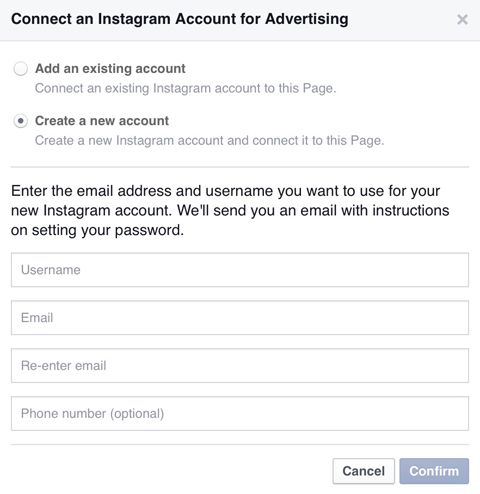 Select the item at the bottom of the screen "Register" (next to the question "Don't have an account yet?")
Select the item at the bottom of the screen "Register" (next to the question "Don't have an account yet?")
3. Specify the mail. Select the "Email Address" tab and enter the name of the newly created mailbox. In the next window you will be prompted to enter the code - it will be sent to the mailbox.
Enter the code from your mailbox to continue registration on Instagram*4. Create a login (account name) and password . Click the "Continue without syncing contacts" button if you don't want to. Enter your date of birth in the next window - Instagram* needs this data to display ads. Set the date to be over 18 years old.
Enter data for the new profile 5. Add profile photo . You can immediately publish a picture as the first post on your account. Next, we skip the window with the offer to link Facebook * and go to the windows where they will offer to subscribe to accounts. You can choose someone or skip. nine0003 Add a photo and skip searching for friends on Facebook*
nine0003 Add a photo and skip searching for friends on Facebook*
6. Account created! For a while, other Instagram users* will see that you have a new account.
Be sure to fill out your profile: biography, name, subscribe to any accounts and post a couple of posts. To beautifully create an account, come to our master class "Create an account on Instagram *". With the publication of the latest, if anything, our auto-posting service SMMplanner can help, in which you can conveniently plan the release time of a whole series of publications. nine0003 Don't leave your profile empty - upload an avatar, follow other accounts and post your first post So, the author of this article was blocked from three new accounts while writing the material.
Is it possible to use temporary mail and phone numbers
One of the solutions is to bind a phone number by buying a new SIM card. But on the Internet you can find many instructions where you can use services with temporary phone numbers and mail to register a new account.