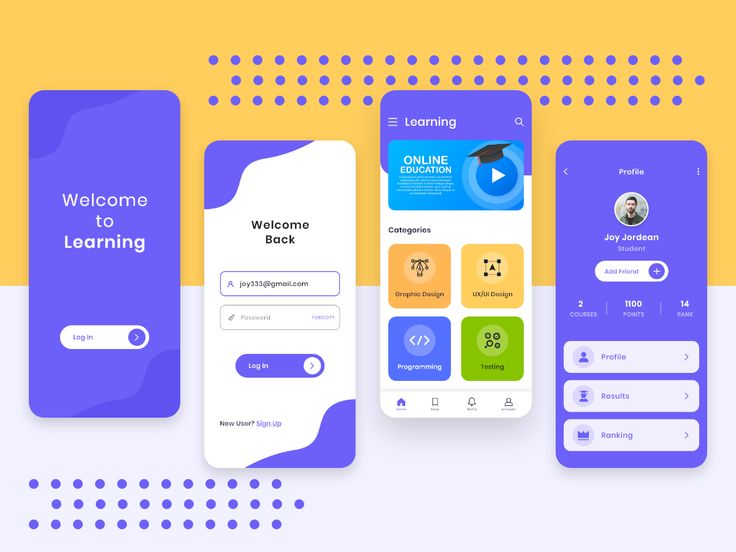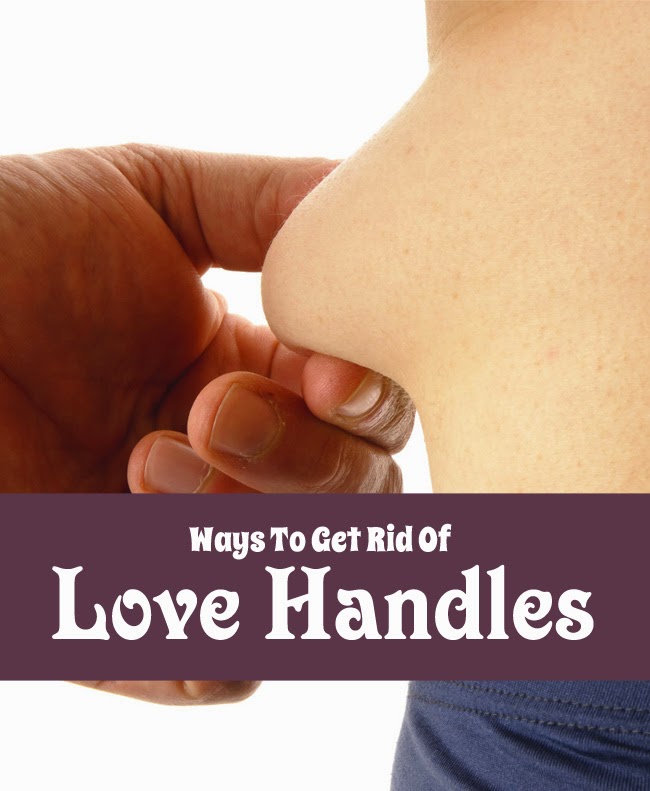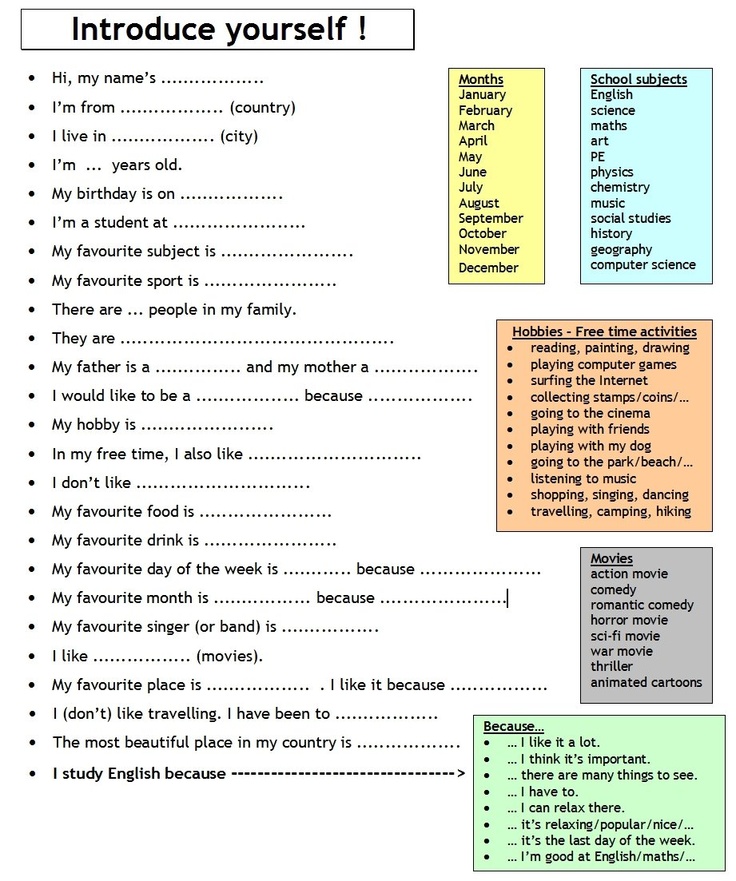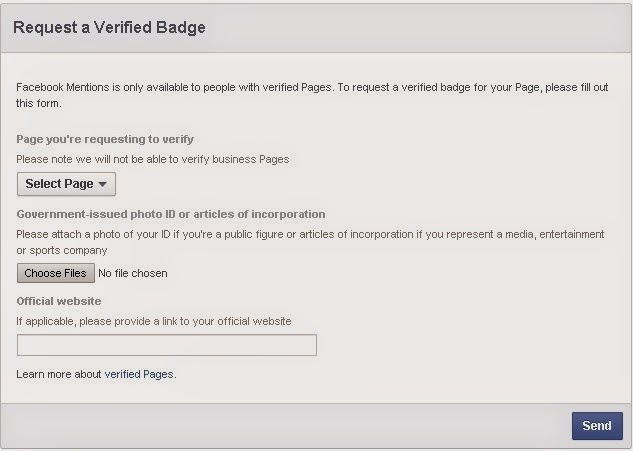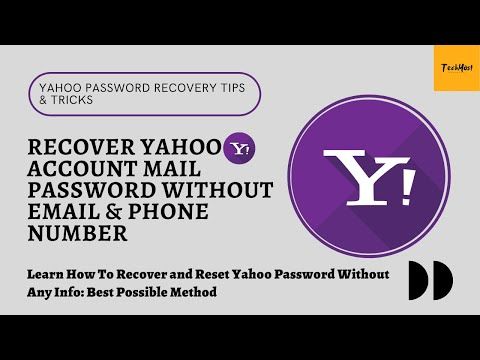How to create categories on instagram
How to Create Folders in Instagram
I was thrilled to get so much positive feedback on yesterday’s post. In case you missed it, I chatted about ways to help you identify your design style. One of the tips was to be sure and save inspiration you find on Instagram. That is truly one of the reasons why I love IG so much. I am always blown away by the beauty and ideas and I like to save them in my folders. A few of you mentioned you didn’t know you could do this and asked for a tutorial. So let’s get to it.
Hopefully you will find this super helpful. It’s a great way to catalog ideas and inspiration photos as you scroll. You can create any categories you can dream up. Recipes, workouts, style, kitchen ideas, etc. Instagram formally calls these collections. I happen to refer to them as folders.
When you see a photo you like, it’s important to double tap it first. It gives the person posting it the credit they deserve. I am big on that. Then it’s all about the little flag in the bottom right corner! That’s the secret to all of this. If you tap it once it will save automatically. But the key is to hold it down with your finger.
When you hold down the flag, this will pop up. Of course mine looks a bit different because you can see my folders at the bottom. If you are just starting out it will ask you to create a new folder. You’ll just need to press the + symbol and it will prompt you to create a new collection. Simply type in the name of this new folder. So now anytime I see outdoor inspiration, I can hold down the flag symbol and add it to my “outdoors” folder.
(This was updated due to IG changes)
The trick is then finding your folders again! I have to admit it took me a minute. Go back to your main screen where you can see your own photos. Choose the three lines in the top right corner. Once you press that all of your collections will be available. It will look something like below.
Now click on the little flag and “saved” option and you will see all of your photos.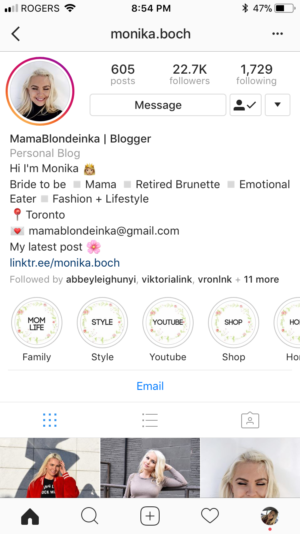
What if I accidentally saved a photo?! Easy to fix. When you click on the flag icon (“saved”) you will see the screen below. You can choose “all photos” or individual folders. Whichever one you choose, you’ll select the photo you want to remove.
If you select “all” and unsave a photo, it will be removed from all collections.
After selecting the photo from all or from within the collection, just untap the flag icon. It will become white again. That means the photo has been unsaved.
There are a few more things you can do. When you open a folder or collection, find the little three dots in the upper right corner.
You can edit a collection (change the cover photo) or even add photos very easily into one of your folders. Don’t be afraid to play around with it.
Sit back and enjoy your organized folders! It’s the best. They are so handy if you are out and about and want to bring up inspiration while shopping. It’s a great way to keep track of recipes, workouts people post, inspirational messages, you name it.
It’s a great way to keep track of recipes, workouts people post, inspirational messages, you name it.
Hope this helped! Let me know. Enjoy your day, sweet friends. Always appreciate your stopping by to see what’s new.
More tips that may help:
- 20 Ways to Identify Your Design Style
- How to Rock Instastories
- Ten Ways to Start Saving Money Now
How To Create Categories On Instagram – The Nina
1 year ago
916 98
Read Time:7 Minute, 6 Second
Read Time:6 Minute, 58 Second
Read Time:6 Minute, 45 Second
If you’re looking to organize your Instagram account into categories, you’re in luck! There are a few different ways to go about creating categories on Instagram. You can use the native Instagram app to create a new category, or you can use a third-party app to help you manage your account.
You can use the native Instagram app to create a new category, or you can use a third-party app to help you manage your account.
If you’re using the native Instagram app, you can create a new category by tapping on the “+” icon at the bottom of the app. From there, you can select “Create Category.” From there, you can give your category a name and add up to 30 hashtags. Once you’re done, tap “Create Category.”
If you’re using a third-party app to help you manage your Instagram account, the process may be slightly different. However, most apps will allow you to create categories and add hashtags in a similar way.
Instagram users now have the option of categorizing their followers based on their interests, which was introduced earlier this month. Another option is to sort who you follow by earliest to latest; in some cases, you might want to clear out your earliest followers or focus on the ones you are really interested in. Instagram has over 1500 categories for businesses to choose from. Restaurants, architectural firms, and fast-food restaurants are just a few of the categories. If you want to rearrange photos on Instagram, you can’t. Only if you delete a post and then re-publish it will you be able to rearrange your photos on a page. The top of your profile contains a list of business categories. By tapping the toggle to the right of the Display category label, you can hide this label from your business profile. By clicking on the Story Highlights icon in the upper right corner of your main Instagram profile, you can add archived Story photos and video clips to your profile.
Restaurants, architectural firms, and fast-food restaurants are just a few of the categories. If you want to rearrange photos on Instagram, you can’t. Only if you delete a post and then re-publish it will you be able to rearrange your photos on a page. The top of your profile contains a list of business categories. By tapping the toggle to the right of the Display category label, you can hide this label from your business profile. By clicking on the Story Highlights icon in the upper right corner of your main Instagram profile, you can add archived Story photos and video clips to your profile.
Instagram Categories List
Credit: Animoto
There are a few different ways to look at the different categories on Instagram. The first way is to look at the different types of content that people post. This includes things like pictures, videos, and stories. Another way to look at the different categories is to look at the different topics that people post about.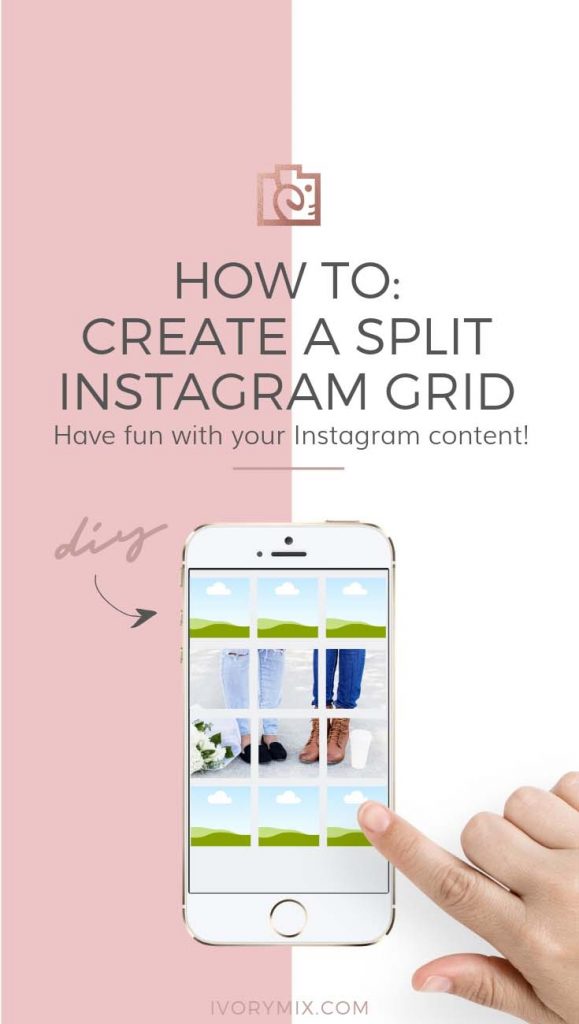 This includes things like fashion, food, and travel.
This includes things like fashion, food, and travel.
By displaying a business category at the top of your Instagram profile, visitors can quickly locate your company. With 50,000,000 Instagram contacts in our database, we discovered 1556 unique Instagram Business Categories with a simple query. There are many, many categories in the list, which is much larger than just a few hundred. We provide swimming pool service as well as hot tub service.
New Following Categories Feature On Twitte
This is a great way to save time by browsing all of your favorite social media accounts at the same time. You may also want to consider adding more than one account in this manner.
On the left side of the screen, look for the new “Edit Profile” section, which includes the Following Categories feature. After you’ve accessed it, you’ll be able to see a list of all of your accounts in one place. If you want to group your list into a category, go to the account you want to use and tap it.
Instagram Categories Ideas
There are a few ideas for different types of categories that could be used on Instagram. One idea is to use a specific hashtag for each category, such as #nature for pictures of nature, #food for pictures of food, #architecture for pictures of buildings and so on. This would make it easy for users to find pictures they’re interested in and would also allow for some cross-promotion between different types of accounts. Another idea is to use a location-based system, such as having a specific section of the app for pictures taken in a certain city or country. This would allow users to more easily find pictures from their area, and could also be used to promote local businesses and attractions.
When you switch from personal Instagram to professional, you must choose which category of account you belong to. Instagram uses categories as a means of informing you of advertisements and accounts that may be relevant to your category. This will also help your audience determine what type of business you are in.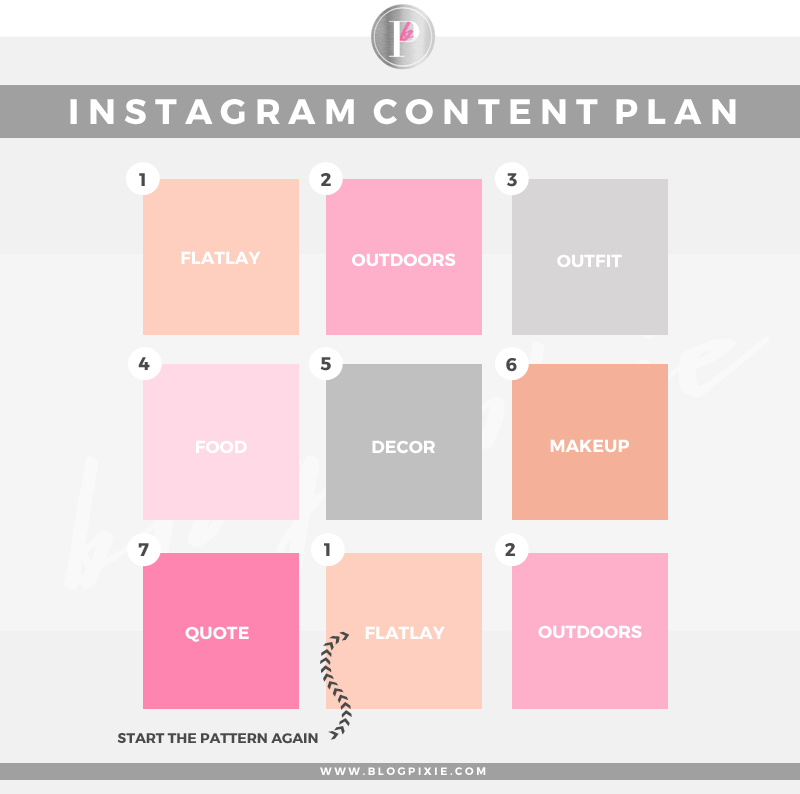
How To Create A Business Category On Instagram
It’s possible to create up to fifteen business categories.
Enter the word “New Business Category” into the box that appears under “Business Category” on your profile.
On Instagram, you can also find business categories under “Business.”
The first step is to select a category, which can then be added to businesses.
To add a company, click the “Add Business” button on the right side of the business profile.
The business’ name, Instagram handle, website, and contact information will be required to complete the form.
After you’ve added all of the necessary information, click “Done.”
You can use Instagram to market your products and services to a larger audience.
If you want to create a category for your business on Instagram, edit your profile and choose a business category, and then add a contact address and contact information for your company.
Instagram has fifteen different categories for businesses, so you can be sure to find one that fits your needs.
After selecting a category, businesses will be added to it by following the instructions on their profiles.
Instagram can help you connect with customers and promote your products and services.
Creator Categories On Instagram
There are a few different types of creators on Instagram. The first type is the micro-influencer, who has a smaller following but is very engaged with their audience. The second type is the macro-influencer, who has a large following but may not be as engaged with their audience. The third type is the celebrity, who has a huge following and is usually not very active on Instagram.
Can You Change Your Creator Category On Instagram?
By tapping Edit Profile, you can change your profile. By selecting the Public Business Information button, you can add the following information to your Instagram professional account: the Page to which your Instagram professional account is linked, the Business Category to which your business is linked, and the Business contact information. Furthermore, you have the option of selecting between displaying or hiding your business category as well as your contact information.
Furthermore, you have the option of selecting between displaying or hiding your business category as well as your contact information.
Cute Instagram Categories
There are many different types of “cute” Instagram categories, but some of the most popular ones include:
-Pets (cats, dogs, bunnies, etc.)
-Babies/Kids
-Funny Animals
-Cute Couples
-Food (especially desserts!)
These are just a few examples – there are endless possibilities when it comes to cute Instagram categories. So if you’re looking for a little bit of inspiration, be sure to check out some of these popular ones.
Social media is increasingly being used by businesses to expand their reach and presence. Users will be able to find and follow their business more easily by linking their account to the ideal category. When it comes to incorporating a category into your business profile, you can do so in a matter of minutes at a time. Instagram allows users to browse through an expansive selection of businesses.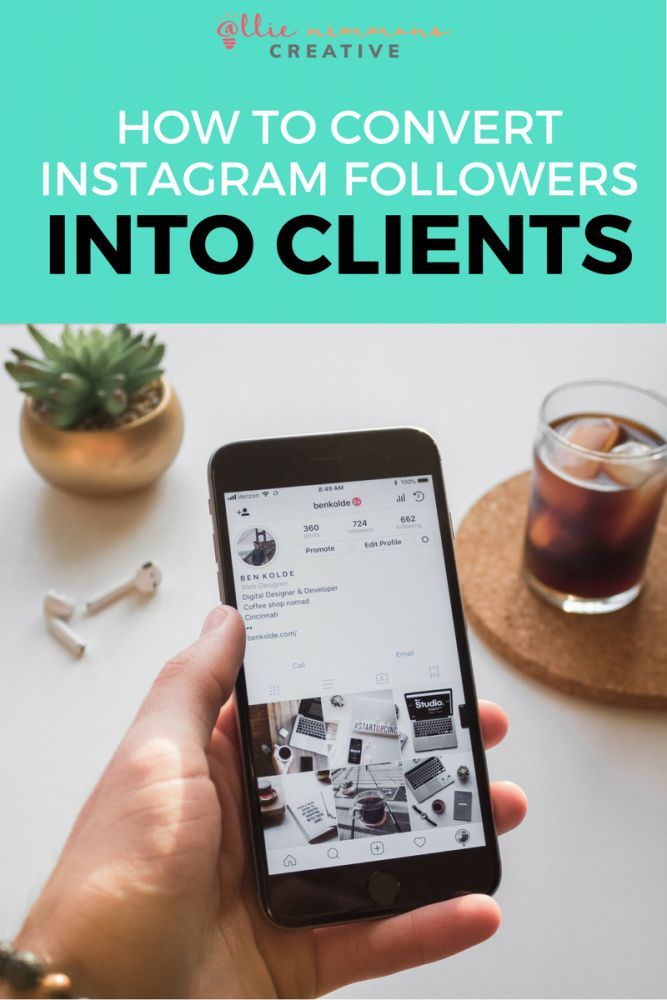 When you incorporate the right category, you will have numerous advantages. Furthermore, it allows your Instagram posts to be promoted to potential customers. It also helps users find you more easily by allowing you to appear in areas where they are most interested.
When you incorporate the right category, you will have numerous advantages. Furthermore, it allows your Instagram posts to be promoted to potential customers. It also helps users find you more easily by allowing you to appear in areas where they are most interested.
Businesses can gain from Instagram categories that include business terms. There are over 1500 categories to choose from. Understanding how consumers and potential customers are expressing themselves about your company will be extremely beneficial to your business. You will be able to reach the right audience and promote your company in the most effective way possible if you do this. Users with personal Instagram accounts are not generally permitted to use clickable links. It has a significant impact on businesses’ marketing strategies. You can include links to your story in professional accounts with more than 10,000 followers or a verified badge.
Happy
0
0 %
Sad
0
0 %
Excited
0
0 %
Sleepy
0
0 %
Angry
0
0 %
Surprise
0
0 %
Happy
0 0 %
Sad
0 0 %
Excited
0 0 %
Sleepy
0 0 %
Angry
0 0 %
Surprise
0 0 %
About Post Author
Maria
Maria was always a peoples’ person so she thought why not make a career out of this? So that’s how thenina was born!
Happy
0 0 %
Sad
0 0 %
Excited
0 0 %
Sleepy
0 0 %
Angry
0 0 %
Surprise
0 0 %
Next Post
Sat Dec 4 , 2021
I’m annoyed, excited, or weirded out, so I’m interested in you.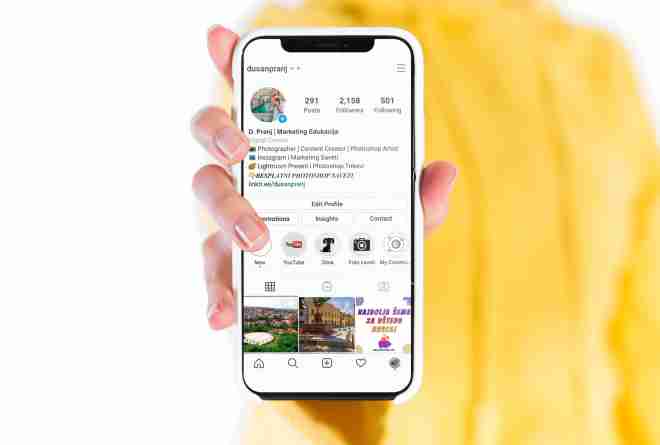 Okay: you felt like typing more than just “ok”, or you have plenty of time to talk after you wrote it.Table of contents1. what does it mean okk?2. why people use okk instead of ok?3. what does it mean […]
Okay: you felt like typing more than just “ok”, or you have plenty of time to talk after you wrote it.Table of contents1. what does it mean okk?2. why people use okk instead of ok?3. what does it mean […]
Categories on Instagram. List of the most popular "shortcuts"
Contents:
- 1 Why do we need categories?
- 2 List of categories on Instagram
- 3 How to add a category on Instagram?
- 4 How to change or delete a category
- 5 Mistakes with categories on Instagram
- 6 When will a category be superfluous?
- 7 Questions from our readers
Business accounts are usually divided into categories on Instagram. The list helps to organize them and make the search more comfortable. Instagram is gradually turning into a trading platform, so such innovations are necessary. We will discuss below which category to choose and how they affect page promotion. nine0003
Why categories?
Do not neglect putting a "label" on your Instagram account.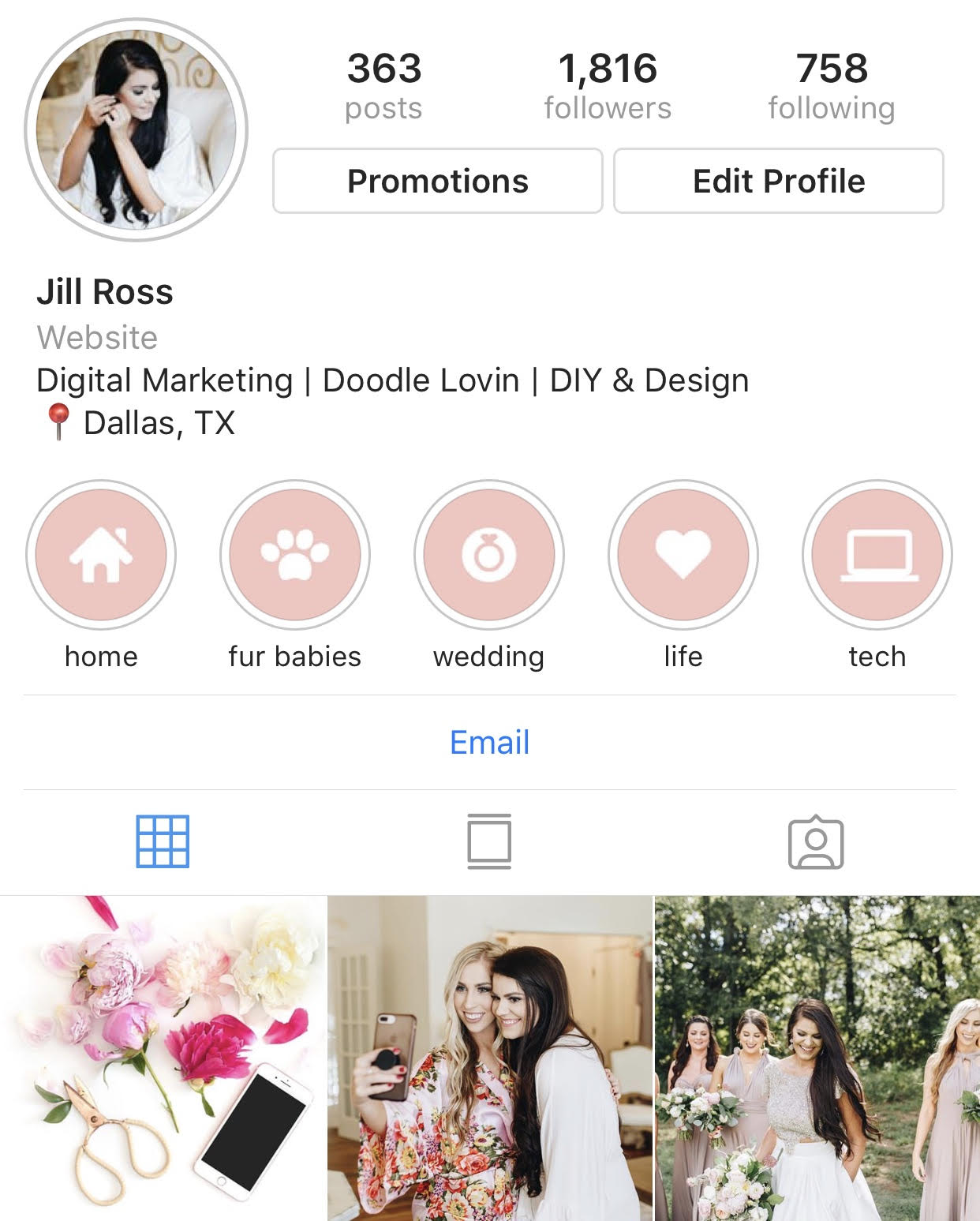 The sooner and more accurately you do this, the easier it will be to unwind. With the category you:
The sooner and more accurately you do this, the easier it will be to unwind. With the category you:
- Indexed in the search. That is, users can simply enter "Personal Blog" and see pages with that label. Therefore, as you understand, this is another way to get subscribers from such a simple thing as a search bar.
- You immediately make it clear to users what they can find on your page. This is very convenient for potential customers and subscribers. And the more convenient, concise and clear your profile is, the more willing people are to buy products and follow you. nine0006
- Speed up the promotion process. Here, I think, comments are superfluous.
List of categories on Instagram
What are the categories on Instagram? The social network has built-in algorithms that calculate the label that is right for your profile. The full list is very impressive, I will give the most common ones and, for convenience, I will place those that are similar to each other in one paragraph.
- Restaurant. There are more private labels, such as kosher or themed. Chef. nine0006
- Personal blog. Public personality.
- Musician/band.
- Product/service.
- Art.
- Gym/fitness room. This also includes various subcategories such as a fitness model or a fitness trainer.
- Local company or service.
- Civil servant. Politician. candidate for political office.
- Actor and other artists. It is this category that also exists, by the way, it is written “Artist”. Producer. TV presenter. Photographer. Producer. Dancer. nine0006
- Web designer and other types of designers.
- Instructor.
- Journalist. Editor.
- Concert tour.
- Model. fashion designer.
- Motivational speaker.
- Film character.
- Scientist.
- Comedian.
- Site about… Replace the ellipsis with your direction. For example, there is a label "Home and Garden Site".
- And so on.
 Interesting and quite common is the "Fun for fun" label. nine0006
Interesting and quite common is the "Fun for fun" label. nine0006
How to add a category on Instagram?
The category luxury is only available for company profiles. Let's analyze the instructions on how to assign a category to your account:
- Open the main page by clicking on the icon with your ava. If you have two profiles, select the avatar of the active one.
- Click on the three horizontal lines in the upper right corner.
- Click on the settings at the very bottom of the screen.
- Open the Account tab. nine0006
- Here, at the very bottom, it will be "Switch to a professional account."
- We choose the direction of our activity: the author or business. What suits you? It is written on the plates themselves, and it is intuitively clear what to choose.
- Then it's time to choose the label itself, which will be displayed on the page. All categories on Instagram, a list of titles, are displayed at this stage.

- We link the profile to the Facebook account and to the public page in the same social network. nine0006
- Specify "Contacts". The ability to place contact buttons is one of the main advantages of a business account.
- We make the items "Display category label" and "Display contact information" active.
- Click "Finish".
How to change or delete a category
Previously, a category was loaded from a public Facebook page linked to Instagram. Now it can be configured in the application itself, and quite simply:
- Open your account. nine0006
- Click on "Edit Profile".
- Here we find a line with a telling name. We click on it, and a list will appear similar to the one we saw when we connected the label initially.
Instagram category bugs
Instagram tags also have some issues. Let's talk about the most common ones that you may encounter.
- Changed the tag through the public page on Facebook, but the category on Instagram does not change.
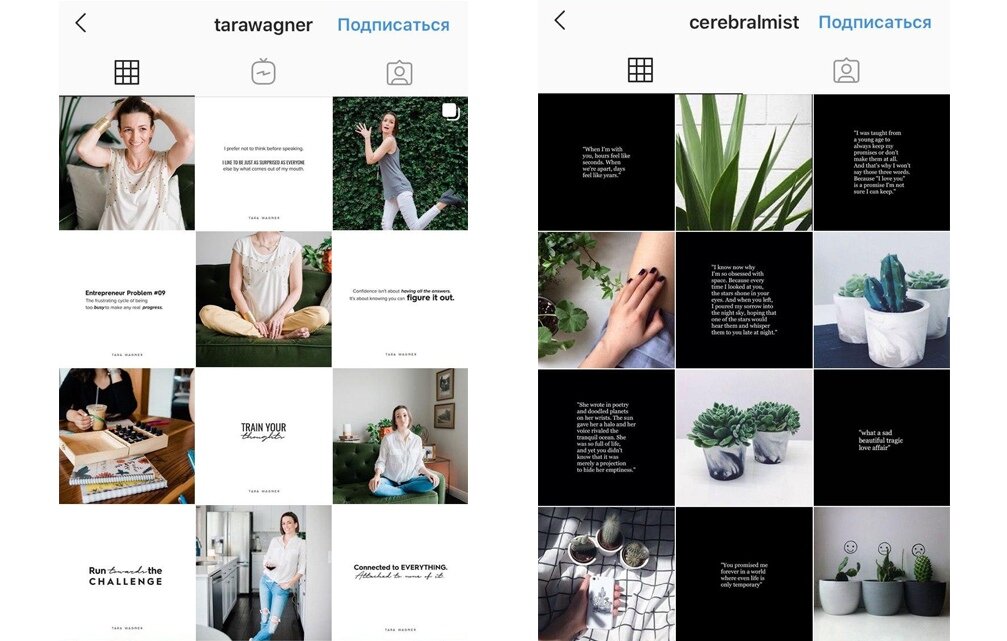 Some people prefer FB to set up, because the tags are not identical - the one you need may be on Facebook. If you tried to change everything, but it didn’t work out, try “rebooting” Insta - go to your personal profile, then back to business. The category will be loaded automatically from FB. But this does not always help either. nine0006
Some people prefer FB to set up, because the tags are not identical - the one you need may be on Facebook. If you tried to change everything, but it didn’t work out, try “rebooting” Insta - go to your personal profile, then back to business. The category will be loaded automatically from FB. But this does not always help either. nine0006 - The change was made through Insta, but still did not change. Sometimes you need to restart the application to make the full change. Try to do this, most likely it will work.
- No label. This issue is usually related to an outdated version of Instagram. And, of course, some do not know that you need to enable a commercial account. Make sure you have done this and check that the app version is up to date.
When would a category be superfluous?
I can't think of a case where a category would be redundant. After all, does she bother anyone? This is just a gray inscription that takes up almost no space, but at the same time allows you to optimize your account for promotion. Therefore, I can say for sure: the label will never hurt.
Therefore, I can say for sure: the label will never hurt.
Instagram categories are useful little workers that allow you to optimize your account for promotion. Previously, they were loaded only from a public page on Facebook, but now you can set them up in the photoset itself. But this functionality is available only when switching to a business account. nine0003
Questions from our readers
#1. Why is a category needed?
The main essence of this inscription is to optimize the profile for more efficient promotion.
#2. How can I change the tag on Instagram?
Initially, it is loaded from the Facebook page to which Instagram is linked. Therefore, you can configure this item on the "blue" service. But now the necessary settings have appeared in the photoset application itself. nine0003
#3. Are there cases when it is not necessary to indicate your occupation?
I can't think of a case where a category would get in the way. Even if you are a proctologist, write about it, it will not be superfluous.
Even if you are a proctologist, write about it, it will not be superfluous.
Do you have any questions? You can leave them in the comments! Also, don't forget to watch the video on the topic.
[Total: 2 Average: 3/5]
Like the content? Share with your friends! nine0003
What categories are available on Instagram: list of statuses
Status List
When Instagram introduced the professional account function, it greatly simplified the activity of users on the social network.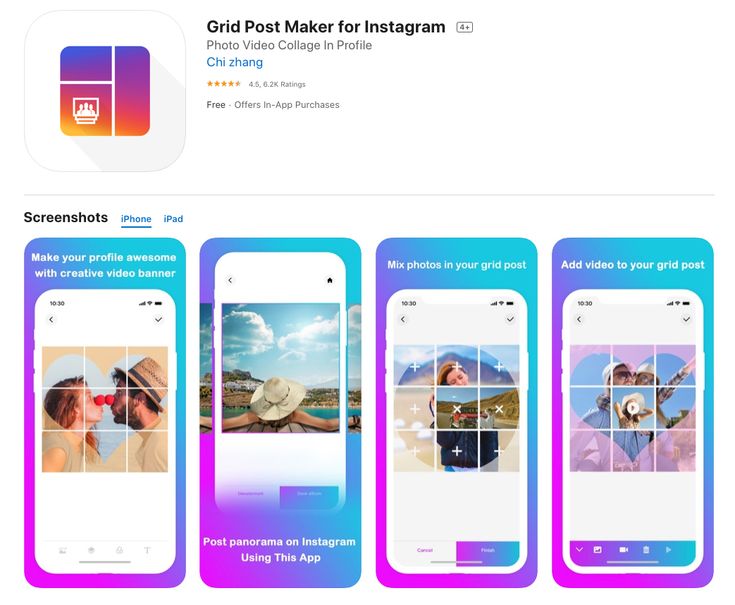 And it became one of the most necessary and effective updates. Now blogging has become more convenient, as new business tools have appeared: statistics, promotions and a contact button. And there is another feature - the status. Have you noticed that on some pages under the username there is a gray signature? That's what we'll talk about today. Below we will consider what it is and why it is needed, we will give a list of categories on Instagram, we will tell you how to set the status on the page and change it. nine0003
And it became one of the most necessary and effective updates. Now blogging has become more convenient, as new business tools have appeared: statistics, promotions and a contact button. And there is another feature - the status. Have you noticed that on some pages under the username there is a gray signature? That's what we'll talk about today. Below we will consider what it is and why it is needed, we will give a list of categories on Instagram, we will tell you how to set the status on the page and change it. nine0003
Contents
- 1 What is it and why is it needed?
- 2 What Instagram categories are there in 2019?
- 3 Instructions on how to assign a category to a page on Instagram?
- 4 How do I change the category?
- 5 Conclusion
- 5.1 Publication author
- 5.2 editor
What is it and why is it needed?
Now there are two types of professional accounts on Instagram: author and business.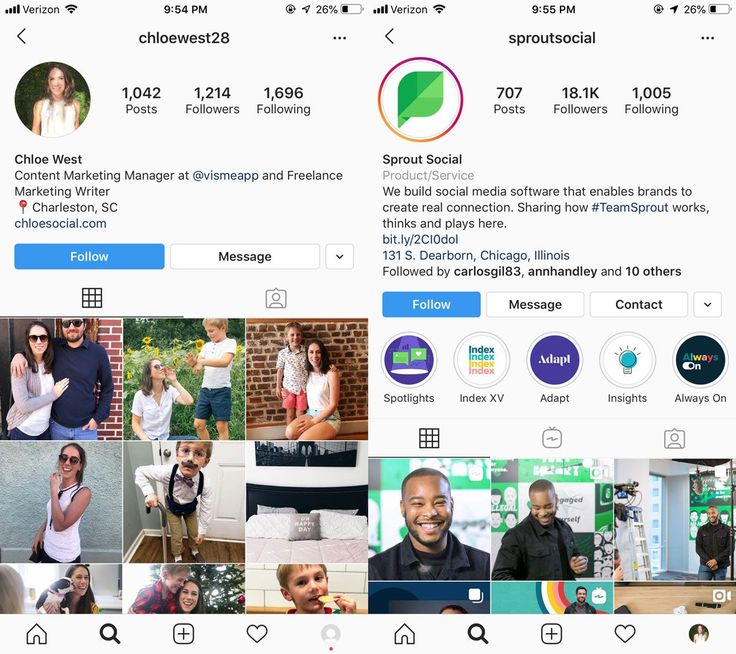 The first is chosen by specific individuals: bloggers, journalists, photographers, coaches, singers, actors. Under the profile header, in this case, you can choose whether the status will be indicated. The second option is suitable for those whose page is connected only with the entrepreneurial sphere: online stores, cafes, beauty salons and other organizations that sell and offer something. nine0003
The first is chosen by specific individuals: bloggers, journalists, photographers, coaches, singers, actors. Under the profile header, in this case, you can choose whether the status will be indicated. The second option is suitable for those whose page is connected only with the entrepreneurial sphere: online stores, cafes, beauty salons and other organizations that sell and offer something. nine0003
It is worth knowing that statuses will be available only to those who have switched to one of the types of professional pages.
Instagram categories are page properties. From them, you can immediately determine what it is about and what field of activity it belongs to: a personal blog, sports, journalism, business, sales, beauty, and so on.
The definition is needed to specify search queries in the social network. That is, a potential subscriber will reach you faster if you set a benchmark. nine0003
What Instagram categories are there in 2019?
The list of categories on Instagram is constantly changing.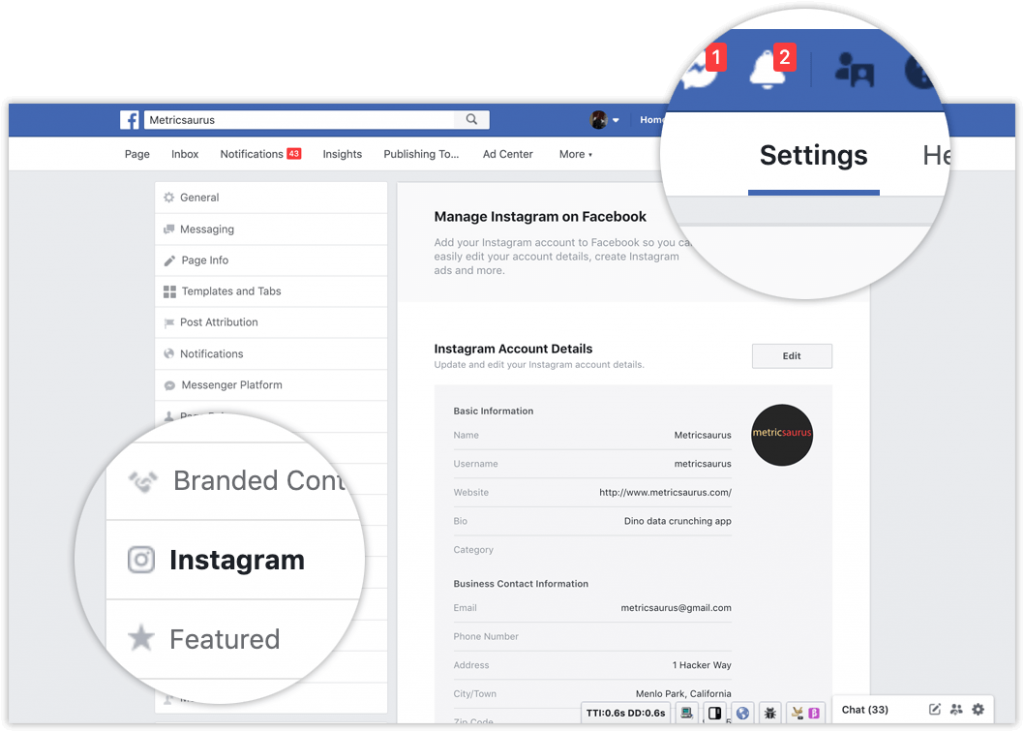 Remove some and add others. If you chose a status for yourself, and then it disappeared from the list, then nothing will change for you. It will still be active.
Remove some and add others. If you chose a status for yourself, and then it disappeared from the list, then nothing will change for you. It will still be active.
So, what are the options:
|
|
|
Instructions on how to assign a category to a page on Instagram?
To make a gray inscription appear in the profile header, follow our instructions:
- Open the Instagram app and go to settings. In them, select the item “Switch to a professional account”. nine0006
- Choose from two options: "Author" or "Business". Each has a short description below. It will help you make a choice.
- If "Author" suits you, then click on it.
- Now select a category. There are suggestions below the search bar. They are the most frequently chosen. But if they do not suit you, then try to find a more suitable option. Start typing in the line a word that describes your profile. nine0033
- Link your account to a Facebook page. You can link to an existing one or create a new one. In the second option, you will have to choose a name for the page and its category.