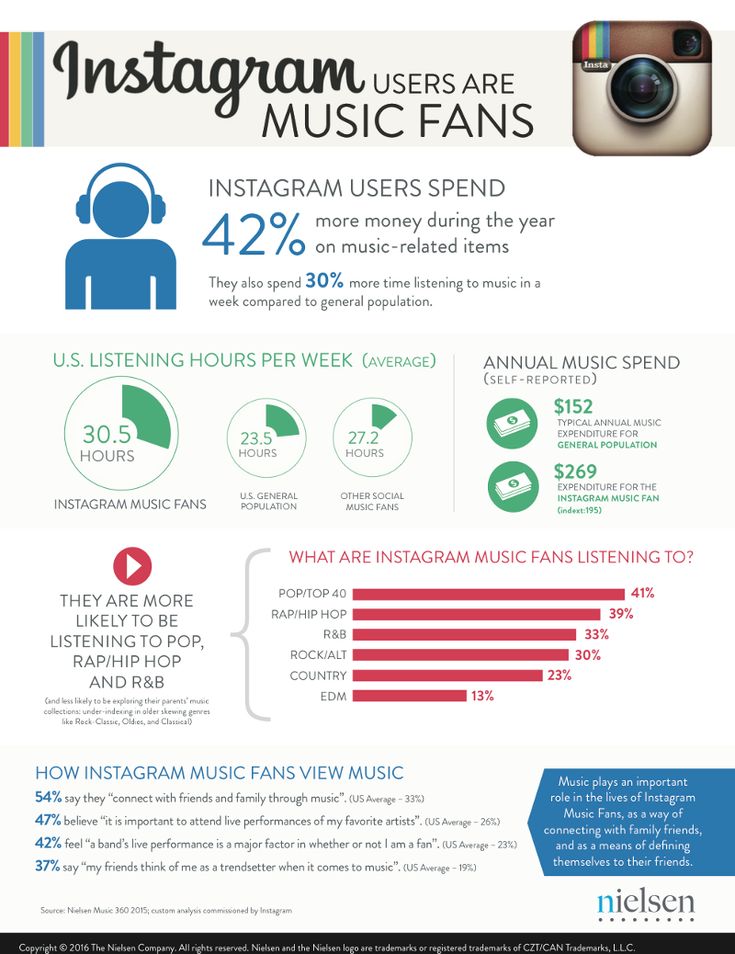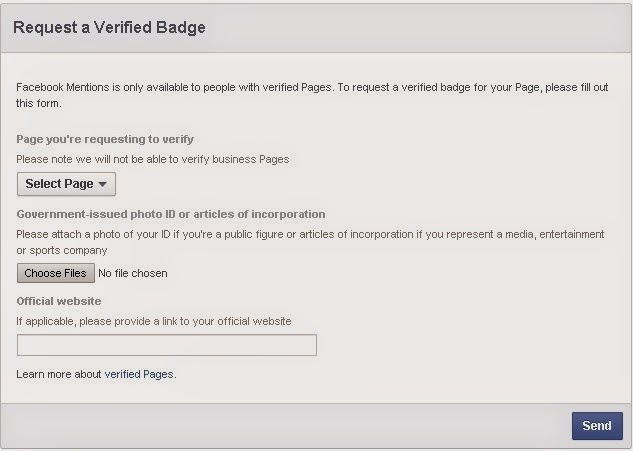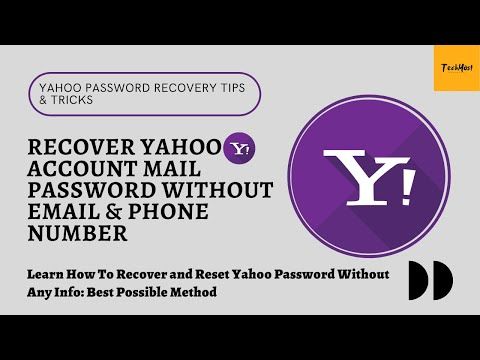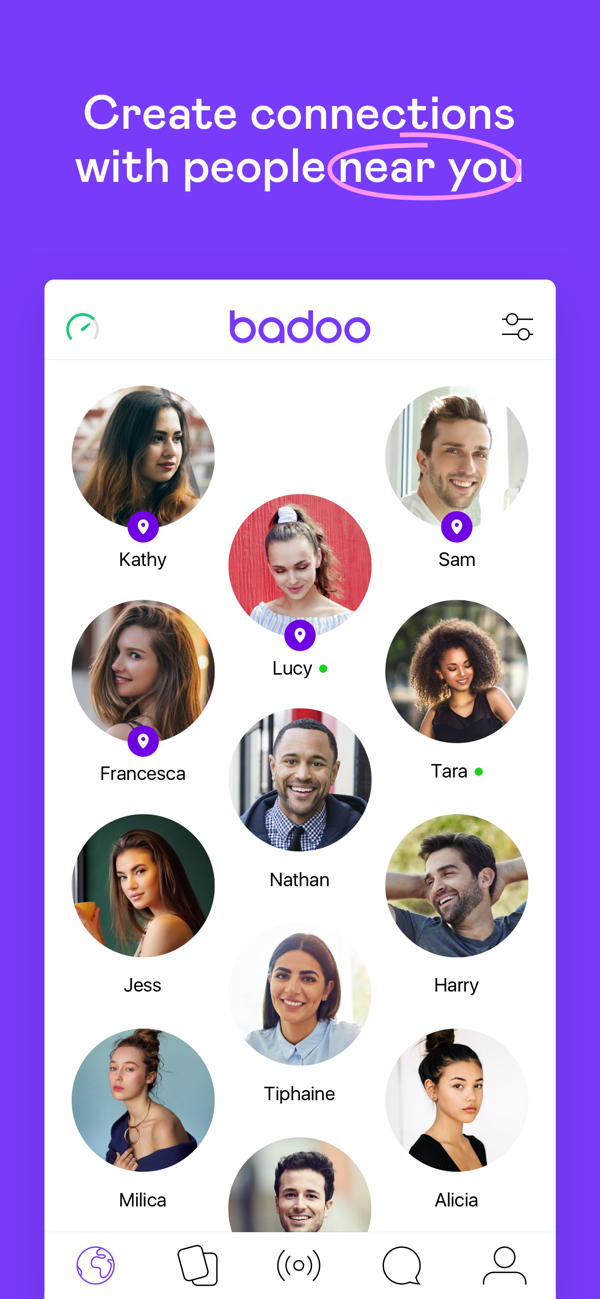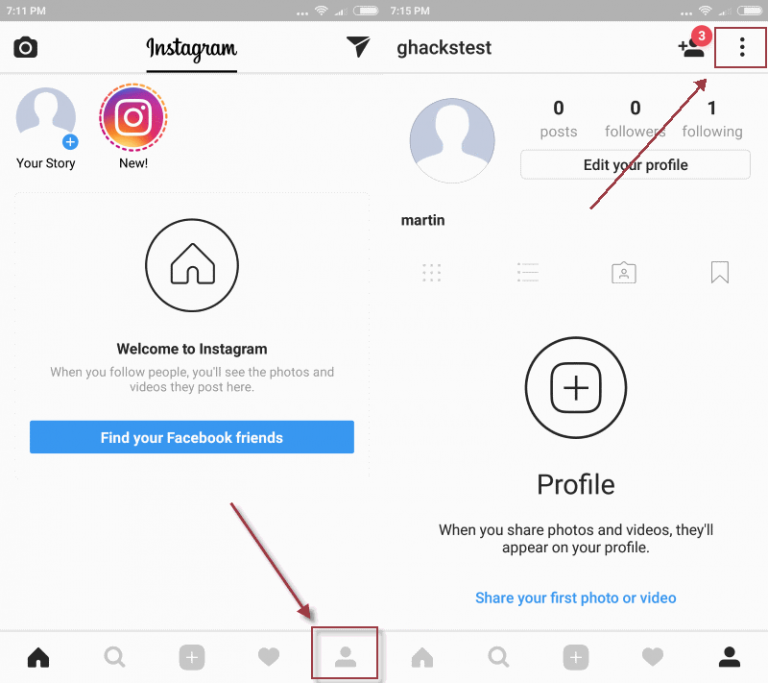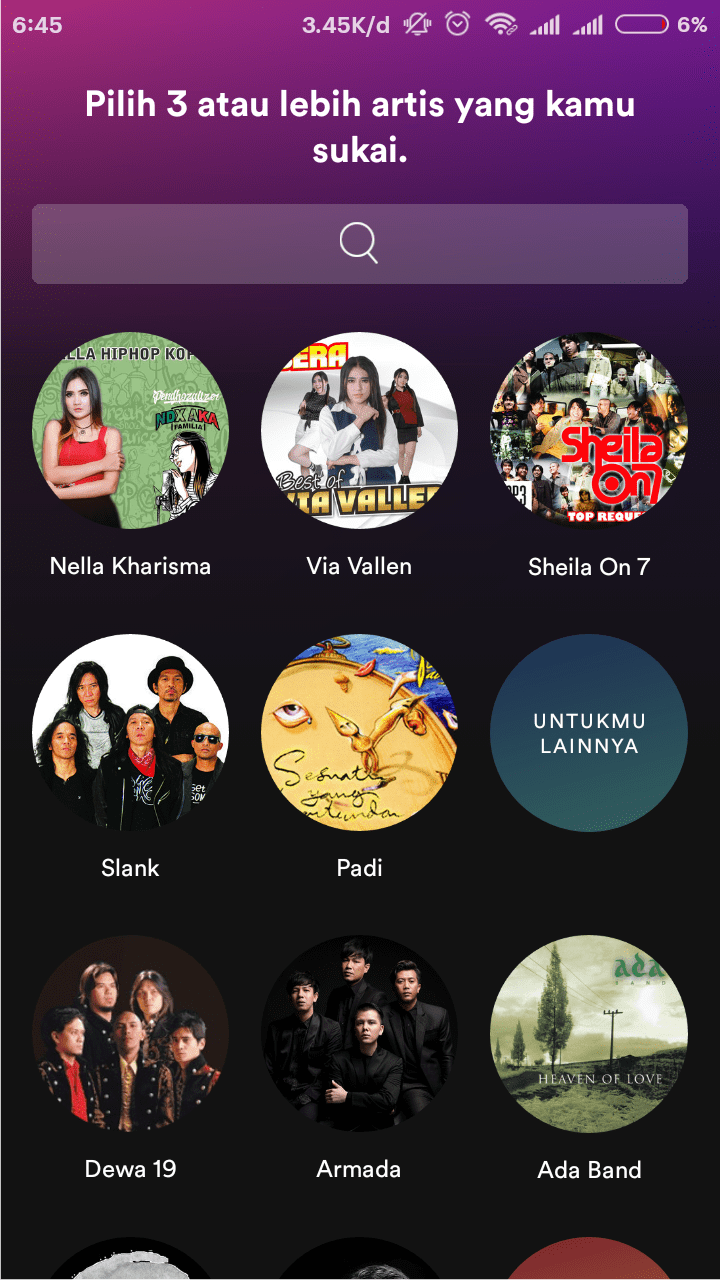How can i use music on instagram
How To Use Copyrighted Music On Instagram
“How to use copyrighted music on Instagram legally” is a query we often see on forums all over the Internet. We guess that if you’ve ever thought about using copyrighted music on Instagram, finding the information you need with the facts can be difficult.
With ever-changing rules and complicated copyright laws, determining the right moves when using copyrighted music can be even more difficult.
Of course, starting with having an understanding of the Instagram rules is the most important thing if you don’t want your posts to get taken down. Even if your content gets removed by Instagram, there are ways you can restore it.
How Does Instagram Detect Copyrighted Music?
Instagram is very similar to other social media platforms in that it uses an automated system to detect when someone is using copyrighted music on one of their posts.
Because the process of finding copyrighted music is automated, it’s not uncommon for Instagram to make mistakes. In some cases, music gets flagged under copyright protection, even if you have proper permission to use it on your post.
What Happens When Instagram Detects Copyrighted Music?
When Instagram finds copyrighted music, they will usually do one of three things:
- Mute the music on your post
- Remove your post entirely
- End your post if you’re live streaming
Recently, Instagram put out a feature alerting users when they’re using copyrighted music in their content. Essentially, if you’re using music on your Instagram story, live streams or any other IG posts, you’ll get a red warning telling you that you need to change your music.
With this warning comes instructions for remedying the copyright problem.
The beauty of this new system is that users have time to fix the problem before their post is automatically interrupted, blocked, or muted.
How To Avoid Copyright Issues On Instagram
In order to avoid Instagram copyright issues, you need to follow a few tips, including:
- Giving credit to the music’s writer/composer when using their music
- Asking creators for their permission before using their music
- Remixing the track to give it a different sound
- Using royalty-free music instead
How To Use Music On Instagram Properly
Ask Creators For Permission
While asking your favorite artist for permission to use their track might not be the easiest thing in the world, you might want to put in the effort if you truly want to use it in your post. The worst thing an artist can tell you is “no.” If they give you permission with a big “yes,” you may even make a connection with your favorite artists, which is a win-win!
The worst thing an artist can tell you is “no.” If they give you permission with a big “yes,” you may even make a connection with your favorite artists, which is a win-win!
Give Credit to the Creators In Your Instagram Caption
You may not be able to get in touch with the music creator. In that case, you can try to credit the artist in your caption. Note that captioning your Instagram post won’t protect you from the automated system, though it might help you in the case that you have to make an appeal to Instagram when they send you a warning.
For example, if Instagram asks you to take your content down, you can show them that you never intended to claim the music as your creation and that you provided the necessary credit for the artist.
Use Royalty-Free Music
Your best bet is to use royalty-free music that is similar to the copyrighted music you wanted to use in the first place.
Instagram has a massive library of royalty-free tracks that you can use to avoid infringement issues.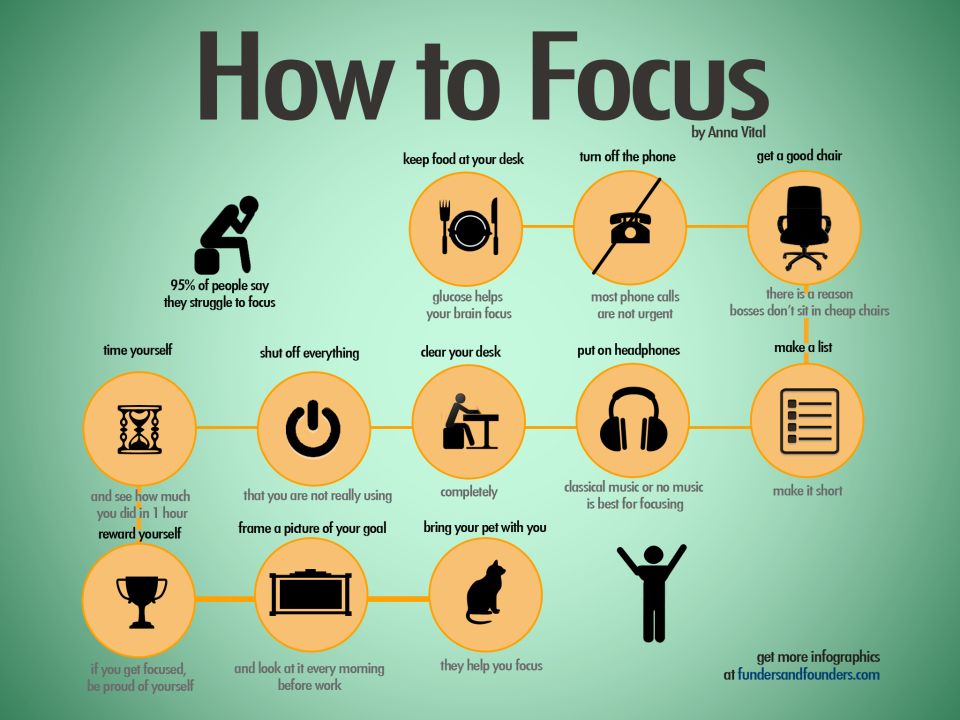 If you can’t find what you’re looking for in the Instagram library, you can check out our near-endless library of high-fidelity, royalty-free music here on Mubert.
If you can’t find what you’re looking for in the Instagram library, you can check out our near-endless library of high-fidelity, royalty-free music here on Mubert.
What Should I Do If Instagram Takes Down My Content?
There are times when Instagram accidentally removes posts or reports them for copyright infringement when it shouldn’t.
If you believe that you’re using no copyright music, you can follow the link in the copyright infringement notification you receive to make an appeal. It’s a good idea to make sure you keep ALL necessary information regarding licenses for the music you use, as it can be helpful as proof in your appeal that you used it rightfully.
How To Use Copyrighted Music On Instagram Without Copyright Issues
Whether you run an Instagram business or brand, consider yourself an influencer or just use the platform for fun, it’s important to respect the copyright rules to protect your content.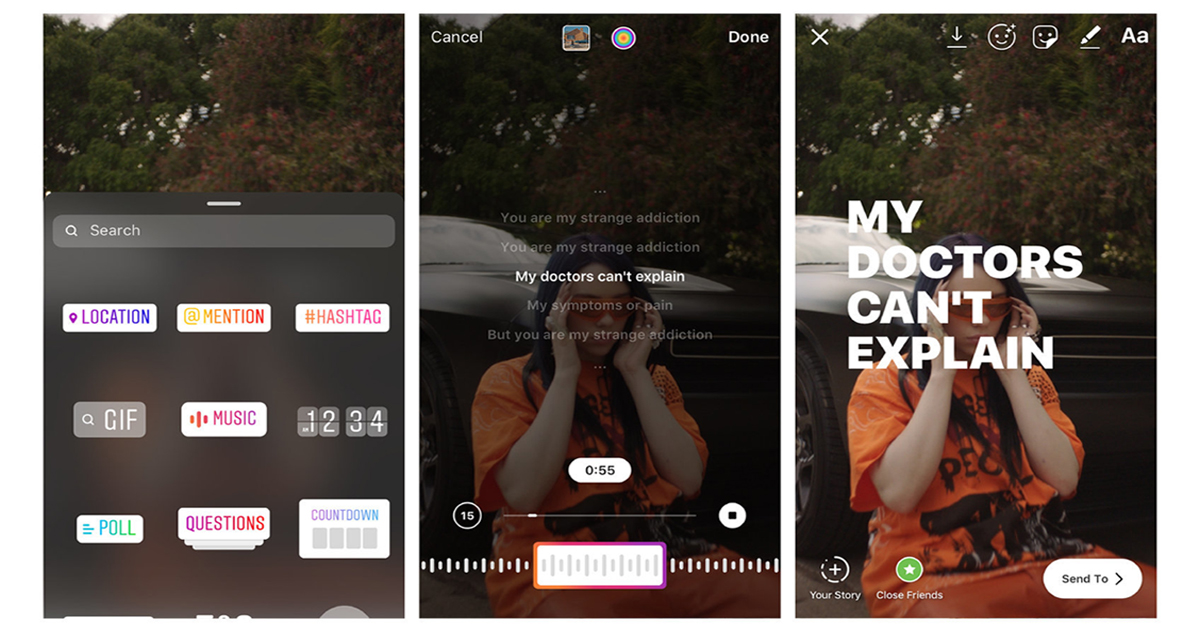 Make sure that if you choose to download music and use it on your Instagram, you keep your licensing information and receipts organized for proof in case you need to make an appeal!
Make sure that if you choose to download music and use it on your Instagram, you keep your licensing information and receipts organized for proof in case you need to make an appeal!
Follow our guide above, and you should have no problems!
About us
Mubert is a platform powered by music producers that helps creators and brands generate unlimited royalty-free music with the help of AI. Mubert's mission is to empower and protect the creators. Our purpose is to democratize the Creator Economy.
For CreatorsAPI for DevelopersFor Musicians
How to Use Copyright Music on Instagram
If you’ve ever wanted to use copyright music on Instagram, you’ve likely struggled to find the real facts. Some places suggest freedom with credit, while other information says otherwise. That’s made even more complicated by changing rules and Instagram features over the years.
Today, we’re giving you ALL the rules and requirements to use copyright music on Instagram.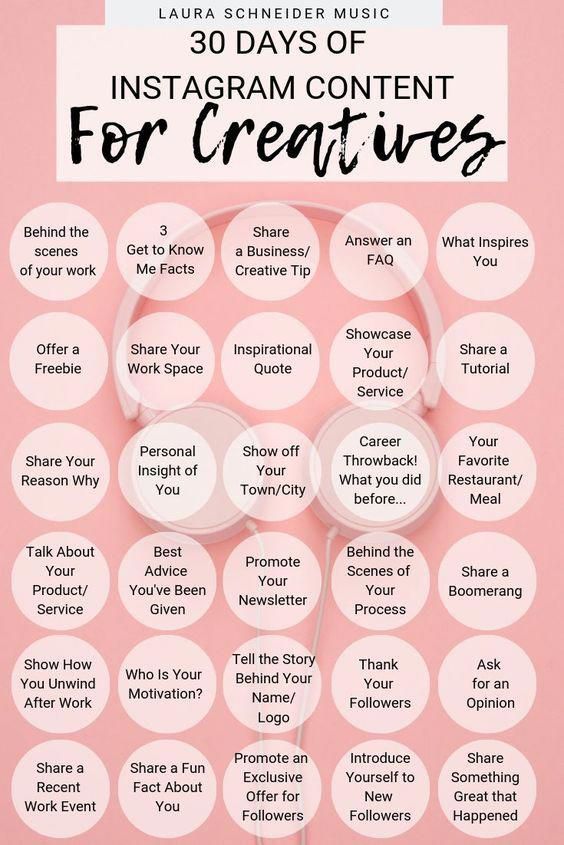 We’ll also break it down by feature, so you can find all the details you need to create Instagram videos with music!
We’ll also break it down by feature, so you can find all the details you need to create Instagram videos with music!
The contents of this post do not constitute legal advice and are subject to change. Always pay attention to Instagram’s direct insight and any in-app suggestions or restrictions. The nature of copyright music is ever-evolving, and the best advice is only to use music you have the rights or correct license for.
What are Instagram’s rules about copyright music?
When artists make music, they (and their labels) want to make money from their work. The law also agrees that the creator should be paid. Most platforms, including Instagram, have strict rules against using copyrighted material that you do not have the right to use. In some cases, platforms make deals with rights holders to pay them a flat rate, allowing copyrighted content to exist on their platform.
Instagram has made several deals with the music industry to allow some use of copyright music on the platform. While the specifics of those deals are confidential, there are some guidelines to follow in an announcement by Instagram from May 20, 2020.
While the specifics of those deals are confidential, there are some guidelines to follow in an announcement by Instagram from May 20, 2020.- Music recorded from live performances is permitted. If you attend a concert and share Stories, Reels, or Instagram Live videos of the gig, you should be okay. 'Music in Stories' is permitted wholly.
- Using too many full-length recorded tracks may limit your ability to broadcast live. If you’re streaming on Instagram Live and playing track after track, you might find your broadcast terminated.
- In general, video clips containing music should be short. While there is no clear answer on what 'short' means, aim for short-form content when in doubt.
- You should always have a video component when using copyright music on Instagram. Just playing songs with no visual element isn't permitted.
- Music may not be allowed in some countries. While music is available for Instagram in 90 countries, some places do not currently hold the rights, and might render these guidelines irrelevant in your area.
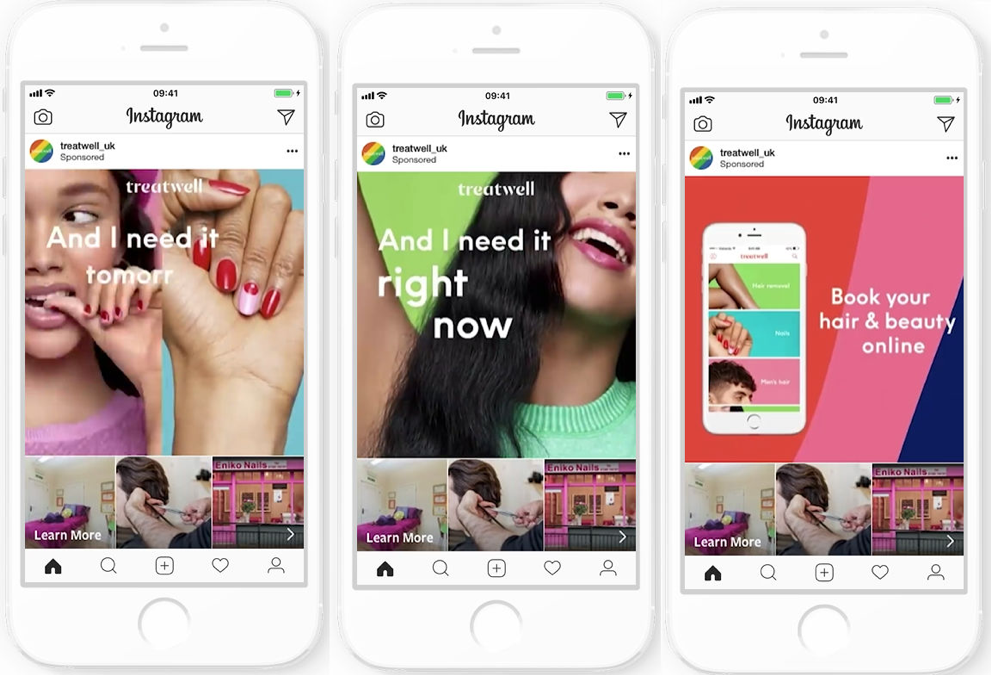
Does Instagram have its own copyright music?
Instagram does have its own catalog of copyright music. It’s by no means the biggest, most comprehensive collection in the world, but you can find certain songs on the platform when posting Reels and Stories. All you need to do is hit the music icon while editing your post, then type what you’re looking for into the search bar. Doing this means a music sticker will be added to your post, clearly showing and linking viewers to the track and artist.
Can I use copyright music on Instagram Stories?
Yes, you can use music in Instagram Stories. Stories allow you to use both recorded and live music performances – the only exception is countries where music usage is currently limited. Your content should include a visual component, and you can use Instagram’s music catalog.How do you avoid copyright on Instagram Reels?
Yep, you can use music on Reels. Revealed in August 2020, Reels has a built-in music catalog and is the preferred platform for music use – it’s a pretty perfect medium for video and music. Reels are short-form pieces of content, which line up with Instagram's agreements made with rights holders. Using music on Instagram Reels also requires a visual component.
Reels are short-form pieces of content, which line up with Instagram's agreements made with rights holders. Using music on Instagram Reels also requires a visual component.Can you play music on Instagram Live?
You can conditionally use copyright music on Instagram Live video. Live performances of artists are permitted, so they're your safest bet. Streaming full-length recorded tracks may result in your stream being limited or even terminated; the more full-length tracks you play, the likelier your chance of being restricted. As always, you should have a strong visual component when using copyright music on Instagram Live streams.
Can I get banned for playing music on Instagram Live?
While Instagram Live videos are only available at the time of broadcast, it doesn’t mean you can use copyright music without consequence. If you don’t have the correct license to use the track, you could end up in trouble.
If you fall on the wrong side of copyright law during an Instagram Live stream, you’ll receive an automated pop-up message.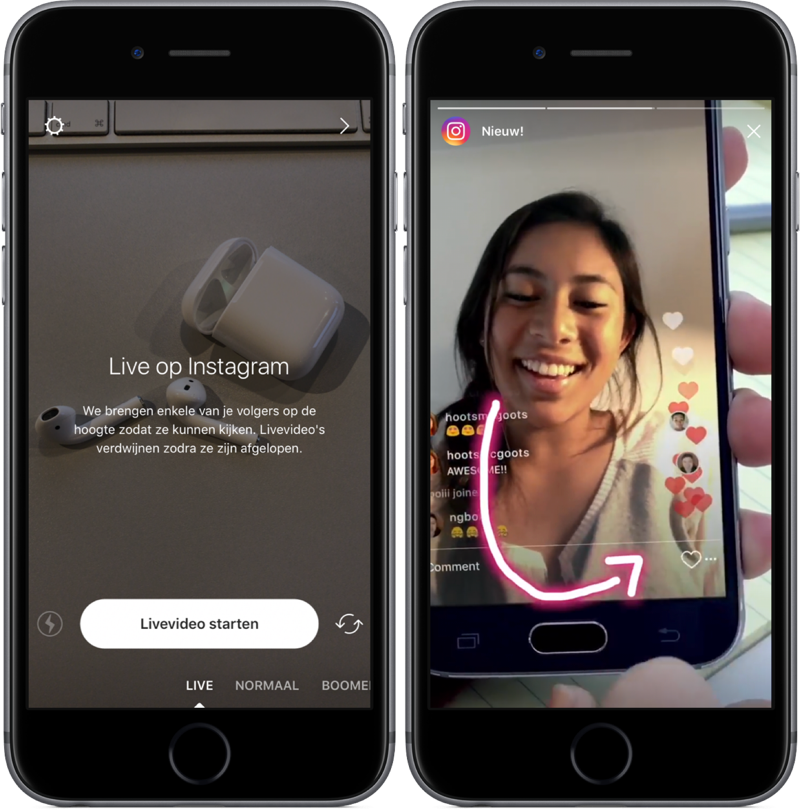 This basically serves as a warning, giving you the chance to stop playing the music or change it to something you’re cleared to use.
This basically serves as a warning, giving you the chance to stop playing the music or change it to something you’re cleared to use.
This process is automated, so mistakes can be made. If you don’t comply with the message, though, your Instagram Live video can be muted or even stopped.
Can I use 30 seconds of copyright music on Instagram?
‘You can just use a few seconds of music on Instagram – it’s fine.’ That’s a line you've surely heard before; unfortunately, it’s an urban myth. Unless you have full permission to use the music, you can never be truly safe. Sure, you can use 10, 20 or 30 seconds of a track and it might be OK.
But it might not be. Given Instagram doesn’t specifically say how much of a track you can or can’t use, you won’t know until it’s too late. Generally speaking, if you’re using a short snippet, it’s generally assumed you’re safer using a bridge or verse rather than the more recognizable chorus hook.
Does giving credit mean you can use copyright music on Instagram?
This is also an urban myth. While giving credit to songwriters, artists and rights holders is a nice thing to do, it doesn’t get you out of hot water. Even if you credit them, you still need a valid license or hold the rights to use their copyright music on Instagram without restrictions.
While giving credit to songwriters, artists and rights holders is a nice thing to do, it doesn’t get you out of hot water. Even if you credit them, you still need a valid license or hold the rights to use their copyright music on Instagram without restrictions.
There’s no sure-fire way to look at a song and see if it’s copyrighted. You can search for individual songs’ copyright status, but as a rule of thumb, you should assume that you need to obtain a license to use it on Instagram. There are a few exceptions here, namely:
- If the song is your own, and you own all the necessary rights.
- If the song is explicitly labeled as ‘in the public domain.’ This music has no ‘official’ owner and can be used how you wish. You can find a list of songs in the public domain here, which you can use for Instagram music.
- If the track’s copyright protection has ended.
 For songs published in the USA during or after 1978, copyright protection remains for 70 years following the death of the last surviving author. For music released before that period, copyright protection remains for 95 years after publication. Following this, the track becomes public domain.
For songs published in the USA during or after 1978, copyright protection remains for 70 years following the death of the last surviving author. For music released before that period, copyright protection remains for 95 years after publication. Following this, the track becomes public domain.
What do you do when Instagram blocks your video?
If you’ve done everything by the books and Instagram still blocks your video, don’t sweat it. Accidental copyright strikes and takedowns happen quite often, purely because Instagram uses an automated system to scan content for music. There aren’t real people trawling through each post, so accidents aren’t uncommon.
Occasionally, Instagram can block, mute or remove content even if you’ve stuck to the rules and haven’t done anything wrong. You can easily appeal this decision, though. Just follow the below steps:
- Head to the notification menu, then click on the message telling you that your video has been blocked, muted or removed.

- You should be given details about who’s flagged your content, and why. If the rights owner has reported you for copyright infringement, their details and reasoning should be available.
- Read the notice saying you actually do have permission to share everything within the video, and click ‘I agree.’
- Hit the ‘Appeal’ button. You can expect a decision within 24 hours, and if you’ve followed the rules and have the right to use the copyright music in your content, Instagram should remove all restrictions.
Other ways to use copyright music on Instagram legally
If you’re in a country that doesn't currently allow the use of copyright music on Instagram, there are ways to use songs in your videos. Options include collaborating with artists, seeking the rights for individual songs, or paying for royalty-free tracks.
Collaborate with artists
Collaborating with artists is a great way to get access to their music. If they own the rights to their songs, they can grant you a license – perhaps for free. This allows you to use their music in your videos without worrying about breaking the rules. The best artists to collaborate with are smaller, up-and-coming artists or local groups. Twitter, Soundcloud and Bandcamp give you plenty of ways to discover smaller artists whose music may fit with your videos!
If they own the rights to their songs, they can grant you a license – perhaps for free. This allows you to use their music in your videos without worrying about breaking the rules. The best artists to collaborate with are smaller, up-and-coming artists or local groups. Twitter, Soundcloud and Bandcamp give you plenty of ways to discover smaller artists whose music may fit with your videos!
Seek to license individual songs
If you want to use a specific song in your video, you can always seek a license. Licensing individual, mainstream songs can be expensive, but worth it if you have something big planned. Licensing services will differ based on the country you’re in, but some examples are as follows:
United States
ASCAP, BMI or SESACLatin America
ACEMLACanada
SOCANUnited Kingdom
PRS or PPLAustralia
APRA or PPCAPay for royalty-free tracks
Royalty-free music is music you can use in content without paying royalties to artists or rights holders every time it’s played. Royalty-free music doesn’t automatically include public performance rights, meaning you still might have to pay royalties when you publish it on digital platforms.
Royalty-free music doesn’t automatically include public performance rights, meaning you still might have to pay royalties when you publish it on digital platforms.
Our music is more than just royalty-free. What sets us apart is that we own all rights to our music and offer users a direct license. Synchronization rights, mechanical rights and public performance rights? All included. Additional fees or royalties? Forget about it.
More than royalty-free. More like worry-free. Check out our catalog of 35,000 tracks and 90,000 sound effects, sign up for the 30-day free trial, and never get stuck asking the question, 'What music can I use on Instagram?' again!
Related posts:
- How to Make Money on Instagram
- What’s Better: Instagram Reels or TikTok?
- How to Improve Your Content with Instagram Analytics
Published on under Teach Me, Most Read
Music in Stories, short videos and replies with songs: Instagram will launch new features in Russia
- Technologies
- Marina Dulneva Author
- Anastasia Skrynnikova Editorial Forbes
Instagram has announced the launch of new features in Russia. Users will have access to a TikTok-like Reels video service and a music sticker in Stories. With it, you can add music to your stories and answer questions with songs. Russian Facebook users will be able to pin it in the profile header so that it plays when the page is opened nine0019
Starting June 23, Russian Instagram users will begin accessing Reels, a platform for short videos, the company said.
Finished reading here
With Reels, you can shoot and edit videos up to 30 seconds long, apply AR effects to them, and use the green screen effect to change the background. In Reels, you can add music from the app's library or choose from trends or recommendations. Users will also be able to create their own original audio, and if their account is public, other users will be able to use this audio in their videos. nine0005
Videos created with the new feature can be shared as Stories or Posts, limiting the audience if desired.
The battle for buzzers: how Instagram wants to take over the TikTok audience
In addition, Facebook and Instagram are also launching a new music sticker in Stories.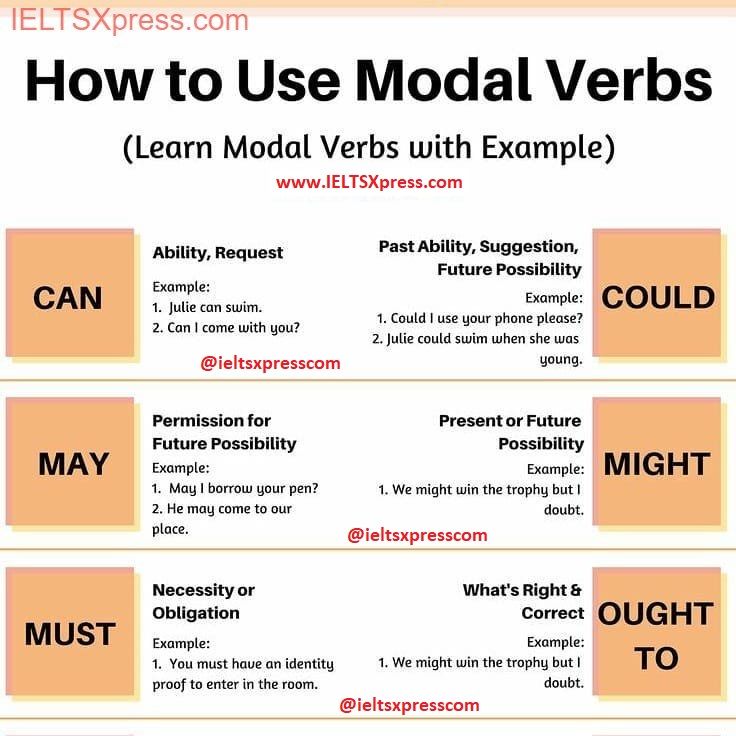 To add music to your Stories, you will need to follow these steps:
To add music to your Stories, you will need to follow these steps:
- open the camera in the application, select a photo or video from the gallery, click on the sticker icon and select the Music sticker; nine0008
- find any song from the library, select a fragment, add the name of the artist and the name of the song. If the composition has lyrics, it will automatically appear on the screen;
- click on a sticker to change the text style and animation. The sticker can be moved, rotated and resized.
With the release of the music sticker, Instagram and Facebook users will be able to answer questions in Stories with songs. In addition, Facebook users will be able to add their favorite track to the Hobbies / Interests section and pin it to the profile header - it will be played every time someone decides to visit this user's profile. nine0005
“Reinventing TikTok is unlikely to succeed”: what’s wrong with YouTube and Facebook’s short video services
Instagram began to roll out the Reels feature around the world in an attempt to attract the TikTok audience. In Russia, the short video format is gaining popularity - VKontakte is already developing its own clone of TikTok - the service is called Clips. In addition, in the fall of 2020, the head of the Ministry of Education, Sergey Kravtsov, announced joint plans with Mail.ru Group to develop an educational network for Russian schoolchildren, similar to TikTok. nine0005
In Russia, the short video format is gaining popularity - VKontakte is already developing its own clone of TikTok - the service is called Clips. In addition, in the fall of 2020, the head of the Ministry of Education, Sergey Kravtsov, announced joint plans with Mail.ru Group to develop an educational network for Russian schoolchildren, similar to TikTok. nine0005
30 most expensive Runet companies. Forbes rating
30 photos
-
Marina Dulneva
Author
-
Anastasia Skrynnikova
Editorial Forbes
#Instagram #reels #Facebook #the Internet #tiktok #video
Forbes Newsletter
The most important thing about finance, investment, business and technology
overlay videos and photos, how to use music stickers
*Instagram and Facebook social networks belong to Meta, an organization whose activities are recognized as extremist and banned in the territory of the Russian Federation
Sultan Suleimanov
listens to music on Instagram *
Author profile
Users of Instagram and Facebook* from Russia since June 23 have access to music stickers, a feature that allows you to add snippets of songs to Stories.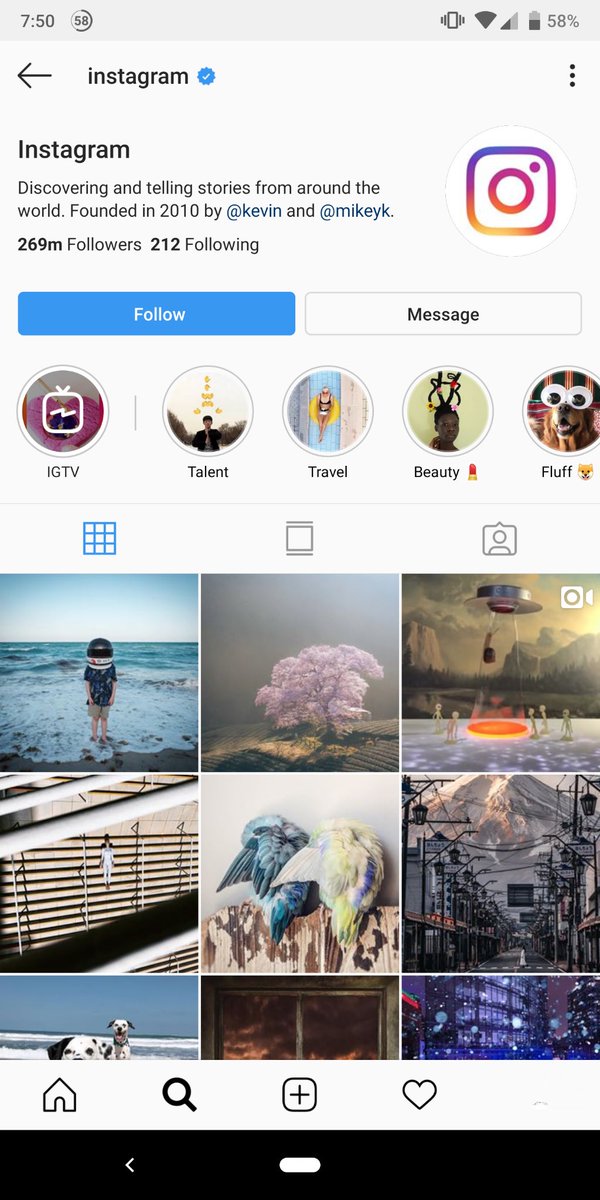 nine0005
nine0005
Music stickers on Instagram* appeared back in 2018, but earlier users from Russia weren’t able to use them: they couldn’t be added to their stories and they couldn’t listen to music in others. Now everything has changed, and now we will tell you how to use it.
Step 1
Go to Instagram* and select a photo or videoBefore adding a music sticker, you need to create a post in your story. Go to the Instagram app*, swipe left and either take a photo or video in the app's camera or add it from the gallery. This also works with text stories created by the "Create" button in the side menu of the camera, but not with posts in the feed. nine0005
You can process your post - add filters and other stickers - at this stage, or after adding music.
The button with the image of a note allows you to quickly add a music sticker, but you may not have it on the screen. It's safer to click on the add stickers button and find a sticker there that says "Music"Step 2
Add a music sticker Click on the add stickers button and find the item "Music" there.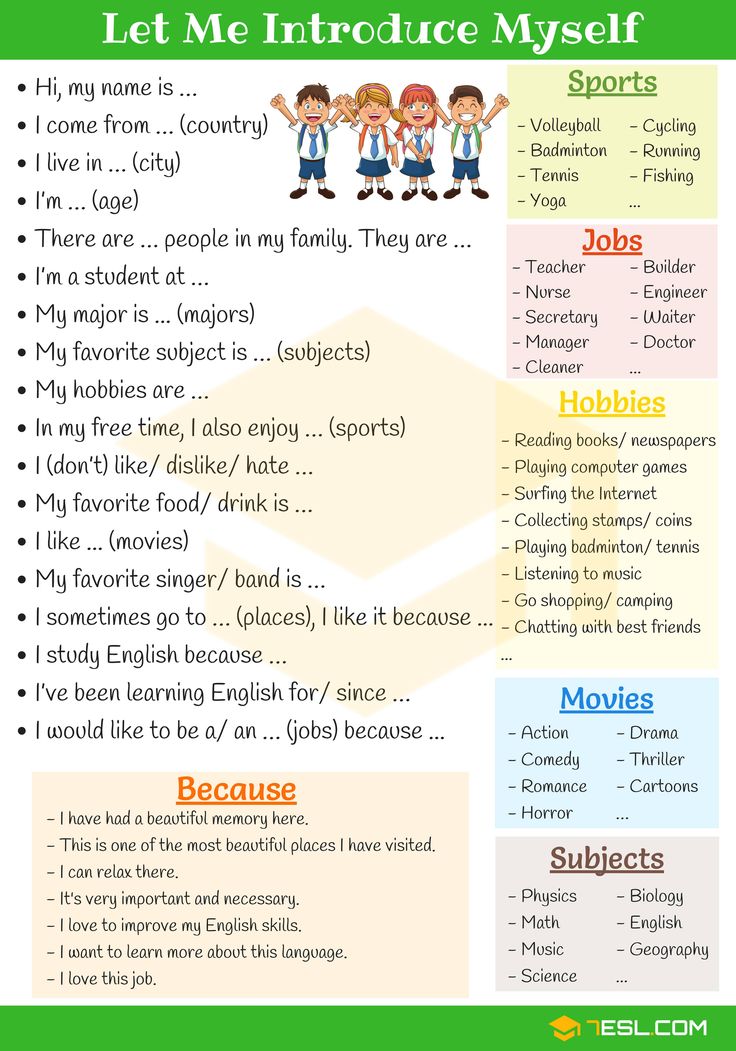 A list of recommended tracks will appear, but there is a search bar at the top of the screen - you can use it to find the song you are interested in. Click on the track you want to add to your story. nine0005
A list of recommended tracks will appear, but there is a search bar at the top of the screen - you can use it to find the song you are interested in. Click on the track you want to add to your story. nine0005
Facebook*, which owns Instagram*, does not disclose the size of the music database, but there are definitely popular performers there. For example, Artur Pirozhkov, Elka and the King and the Jester group.
/guide/youtube/
How to make money on YouTube
Judging by the list, Instagram* forms the “For You” tab based on user subscriptions: I see in the list of musicians thatis subscribed to
Step 3
Select song snippetAfter you have selected a song, you will be prompted to set up a sticker. Globally, there are two settings: which fragment will sound in stories and how the sticker itself will look. nine0005
First select a fragment - it can be up to 15 seconds long. To do this, move one of the two sliders at the bottom of the screen left or right. Next to the sliders there is a button for changing the duration: if 15 seconds is too long, you can trim a fragment of the song.
Next to the sliders there is a button for changing the duration: if 15 seconds is too long, you can trim a fragment of the song.
/guide/tiktok/
Is it possible to make money on Tiktok without songs and dances
The button adjusts the duration of the fragment over time. It does not work for stories with videos: the fragment will last as long as your video. The dotted slider allows you to precisely select a section of the song, and the slider above it is useful for quickly moving through the trackStep 4
Customize the appearance of the stickerIf the Instagram database* contains the lyrics of the song you have chosen, then animated lines will appear on the screen, just like in karaoke. By switching between the buttons at the bottom of the screen, you can customize the font and animation associated with it. The colored round icon at the top of the screen is needed to change the color of the text.
If there is no text in the Instagram database* or you don't want to display karaoke in stories, you can choose one of two static sticker options: they show the album cover, artist name and song title.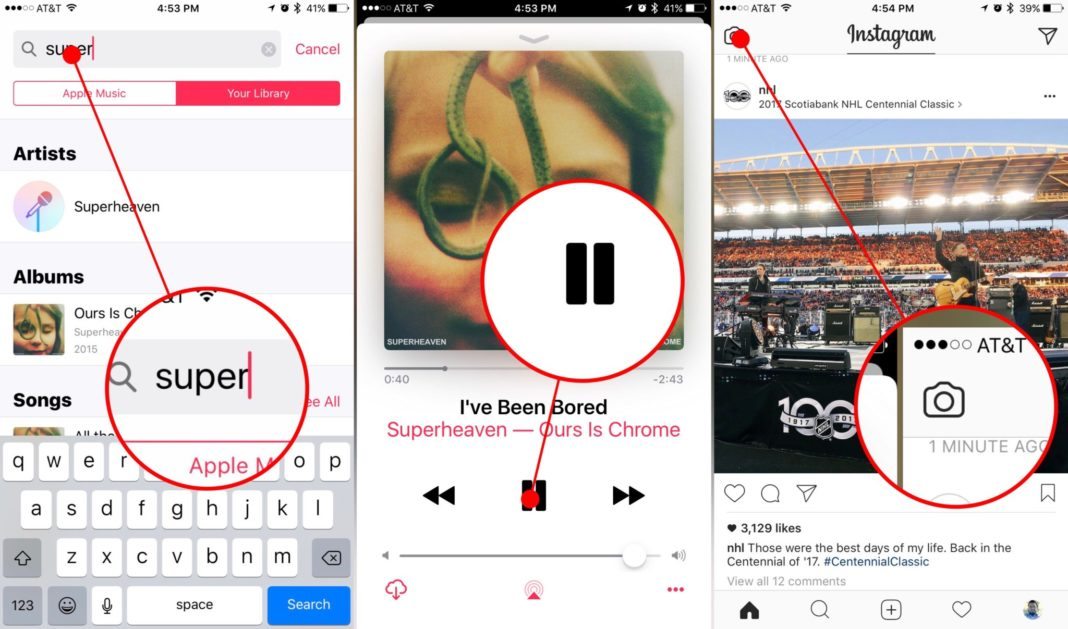 nine0005
nine0005
/guide/insta-maska/
How to make a simple mask for Instagram*
When you're done with the settings, click the Done button.
Click on the rainbow button to change the color of the text. If Instagram* doesn't know the lyrics of your song, only static stickerswill be available to you
Step 5
Place the sticker on the screenYou finally got a music sticker! Now you can move it around the screen, tilt and resize it, just like with regular stickers. Pick the perfect location and post what you've got. nine0005 This is what the story will look like after posting
What if I don't have a music sticker?
As a Facebook representative* explained, music stickers will appear gradually for Russian users. This means that you will probably have to wait a few days or weeks - the exact timing is unknown.
To brighten up the wait, you can:
- Update the Instagram app* to the latest version.