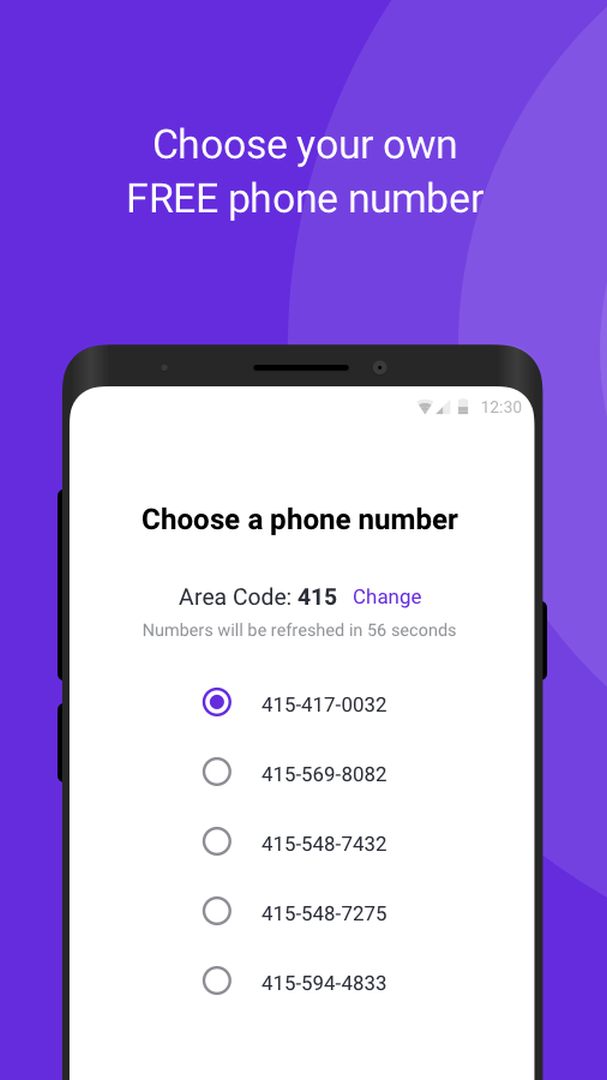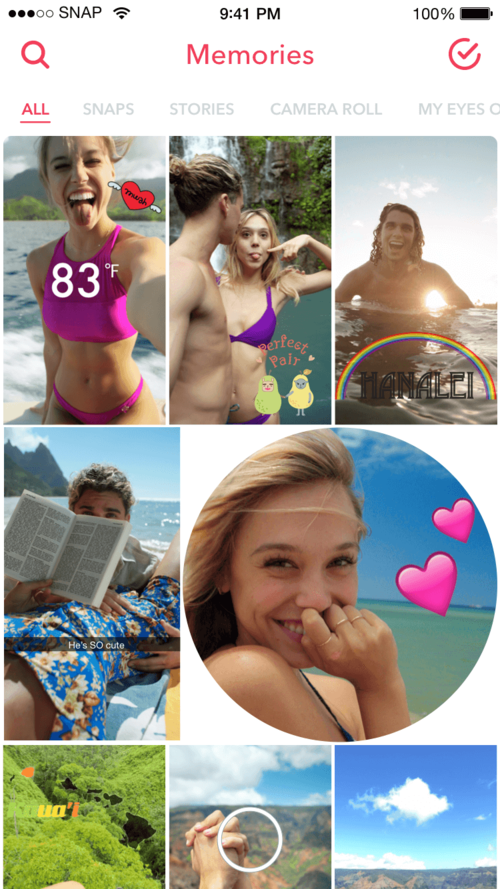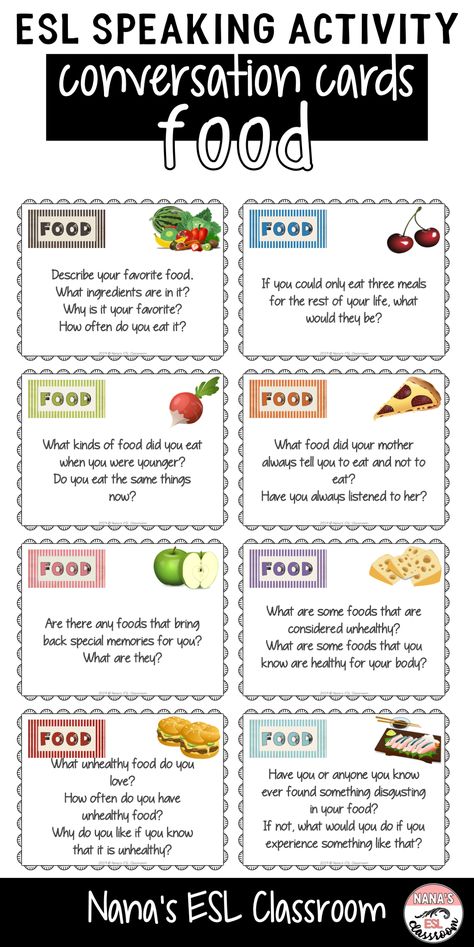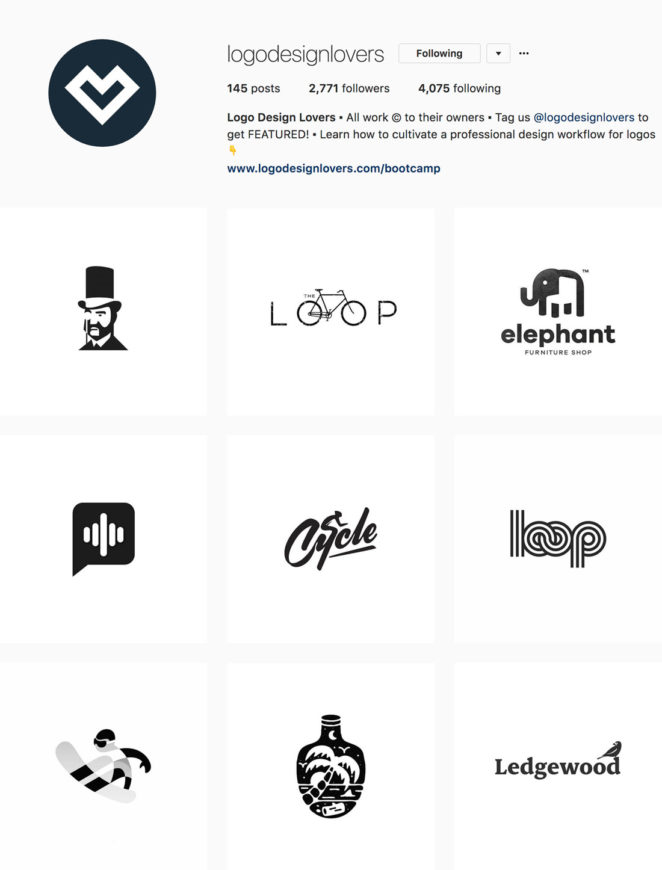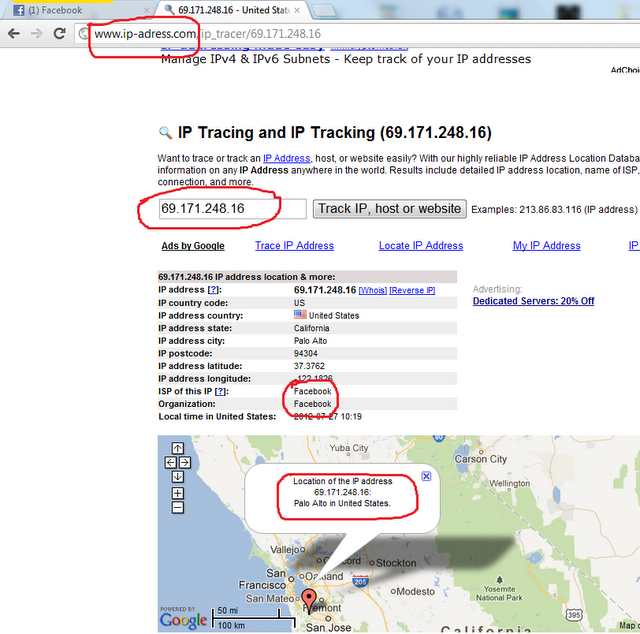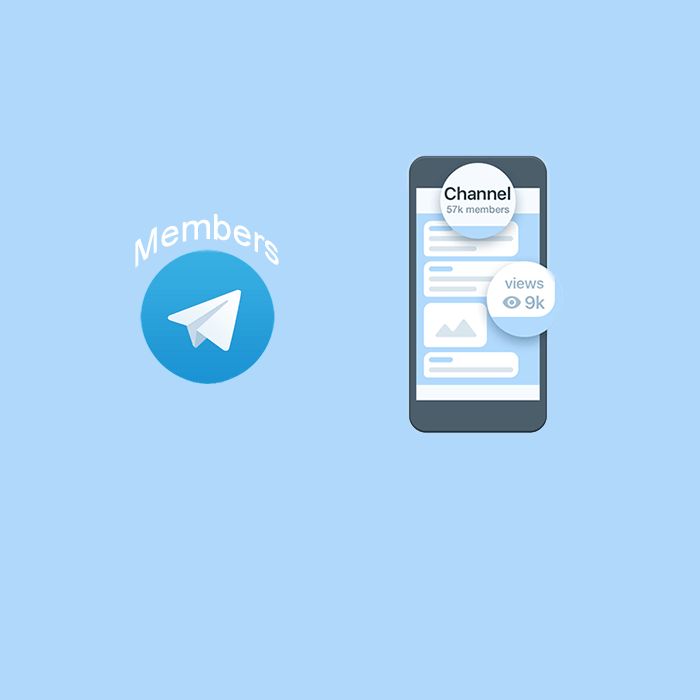How to clear chat on whatsapp for both
How to Delete Messages for Both Sides in WhatsApp
Have you ever sent a message and then instantly regretted it? Or perhaps you sent a private message to the wrong person? It’s a thought everyone wants to shake off immediately. Well, in that respect, WhatsApp users have one less thing to worry about.
The popular messaging app lets you delete a message for both yourself and the person you’ve sent the message to. However, there are some caveats, and it’s essential to know about them in advance. This article will tell you everything you need to know about deleting messages in WhatsApp.
Deleting the Messages
Quick Links
- Deleting the Messages
- The Time Limitation
- Is There a Way to Cheat the System?
- Frequently Asked Questions
- If I block a contact on WhatsApp, can they still see my messages?
- I accidentally deleted a message for me rather than everyone. Can I fix it?
- I deleted a photo, but the recipient still has it.
What happened?
- Type with Caution
Imagine wanting to complain about your boss to your friend, but instead of texting the message to your friend, you accidentally send it to your boss? It’s a nightmare scenario, and it has often happened before.
If you’re using WhatsApp, there’s a chance you can fix that. Once the message is sent, and you realize it went to the wrong person, here’s what you should do:
- Go to the conversation and tap and hold the message you want to delete.
- On top of the screen, tap on a little trash can icon.
- When the pop-up screen appears, select “Delete for Everyone”.
That’s all you need to do. The inconvenient part of this process is that some clues of what happened stay behind. The person will see that there was a message and that it was deleted.
They won’t know what it said, which is much better. It can always be easily explained as a mistake. For you, it will say, “You deleted this message”.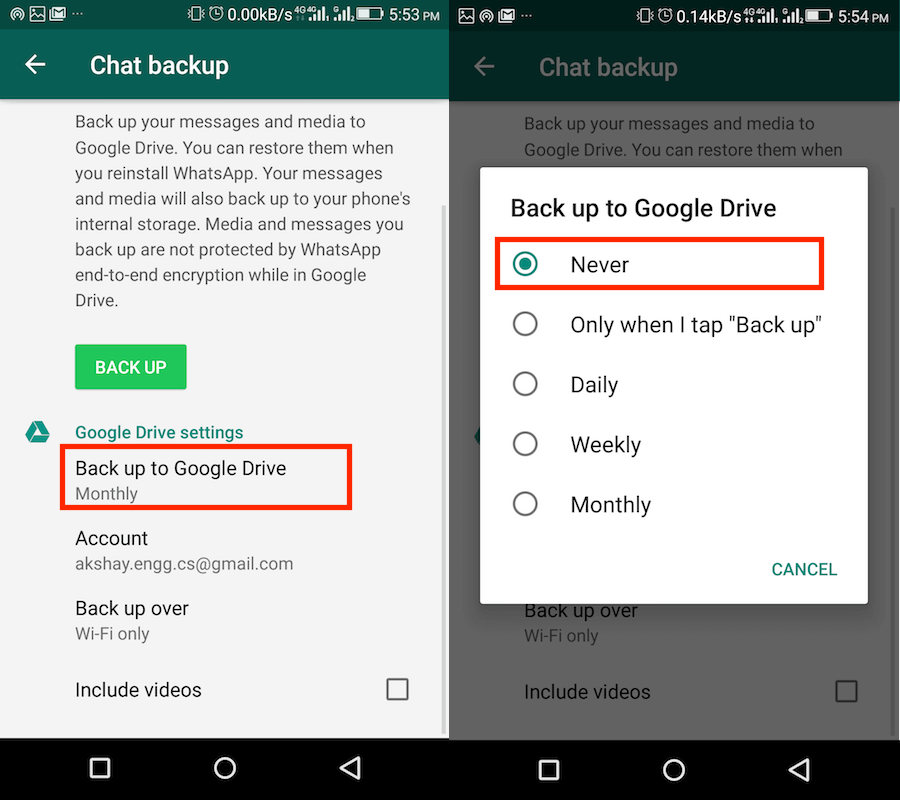
The Time Limitation
Now, here’s a vital thing to remember. You can only delete the message on WhatsApp within a seven-minute time frame. After that, the “Delete for Everyone” feature is gone. This might seem frustrating, but in a lot of ways, it makes sense.
As you can see, the option to delete for everyone is missing.WhatsApp understands that people are never too far from their phones and that it usually takes them a few minutes to read the message after they hear the notification sound. And often, it’s a lot quicker than that. That’s why you must act fast when you realize that you’ve made a mistake.
The person might see the message in a matter of seconds, and once they do, it won’t matter if you delete it or not. The damage has been done. But as long as the WhatsApp ticks don’t turn blue, you have a chance to change the outcome of this mistake.
Is There a Way to Cheat the System?
The time limit that WhatsApp gives you to go back and erase the message or messages becomes very hard to accept when the person you’ve messaged hasn’t seen it yet. Fortunately, the time has been extended from one seven minutes to one hour giving you time to delete your messages for everyone.
Fortunately, the time has been extended from one seven minutes to one hour giving you time to delete your messages for everyone.
The “Delete for Everyone” option is gone, and now it’s just a matter of time when they’ll read it. You can still delete it for yourself, but that won’t make you feel any better.
However, there is something you can do that’s worth a shot, not that it guarantees the desired outcome. Still, many people have reported that it fixed their issue. You can alter your phone’s date and then go back and delete the message for everyone.
This option is useful in an unlikely scenario that the person you messaged hasn’t seen what you sent even after days or weeks. Maybe they’re traveling, or their phone is simply off. Here’s what you should do:
Disconnect your phone from the Internet (Wi-Fi & mobile data).
Go to your phone’s settings and change the date of your phone to one day before the message was sent.
Select the message or messages and tap the delete button. Select “Delete for Everyone”.
Select “Delete for Everyone”.
Go back to settings and correct the phone’s date.
Connect your phone back to the Internet.
This should do the trick. And whether the messages were read or not, they will now be deleted for both yours and the recipient’s phone. Sure, this seems like a little bit more work, but it’s worth it if you’re finally able to delete the messages.
Sometimes people change their minds about sending a photo or a text message long after that hour is up. Some even want to go back and erase entire conversations. Deleting all of that can take a long time, but for peace of mind, they’d gladly do it.
Frequently Asked Questions
If I block a contact on WhatsApp, can they still see my messages?
If you were thinking about blocking a contact to delete all of your messages to them you’ll be dismayed to know that it will not work. Unfortunately, if you block someone on WhatsApp all of your messages remain in their app.
The only thing that will change if you block a contact is they will no longer be able to see your profile nor will they be able to message or call you.
Unfortunately, this same principle applies to deleting your account. If you permanently delete your account your sent messages remain on the other user’s app.
I accidentally deleted a message for me rather than everyone. Can I fix it?
Unfortunately, it is incredibly difficult to retrieve a message you’ve deleted so that you can delete it again for everyone. You can try to uninstall the app from your phone then redownload it. WhatsApp should ask you if you want to restore all of your messages. Select ‘yes’ and proceed through the setup process.
If the message appears, you can delete it. If not, there really isn’t a way to recall it from the recipient’s devices.
I deleted a photo, but the recipient still has it. What happened?
If you needed any more reasons to be wary when sending photos, here is another one; the iOS version of WhatsApp will automatically store received photos in the phone’s native gallery app.
This basically means that any photos you send in the app could be stored permanently on someone else’s phone and you have no options other than politely asking to get them back.
Even if you delete the message immediately, the phone may have recognized and downloaded the image.
Type with Caution
Everyone has made this mistake before, in one form or another. Maybe you’ve pressed “reply all” instead of “reply” to an email, and then proceed to say something you probably shouldn’t have said. Or you’ve posted on your feed instead of sending it as a direct message. It happens. So, if you were absent-minded or just typed very quickly when composing a WhatsApp message and made a mistake, be quick about fixing it. And you may have a chance of avoiding embarrassment.
Has this kind of thing ever happened to you before? Let us know in the comments section below.
WhatsApp Clear Chat vs Delete Chat: What’s the Difference? [2022]
“Can you delete a WhatsApp conversation?” Or “What happens if I clear chat in WhatsApp?”
You're at the right place if you are deeply concerned about WhatsApp Clear Chat vs Delete Chat subject. WhatsApp is free messaging is one of the main reasons for its popularity.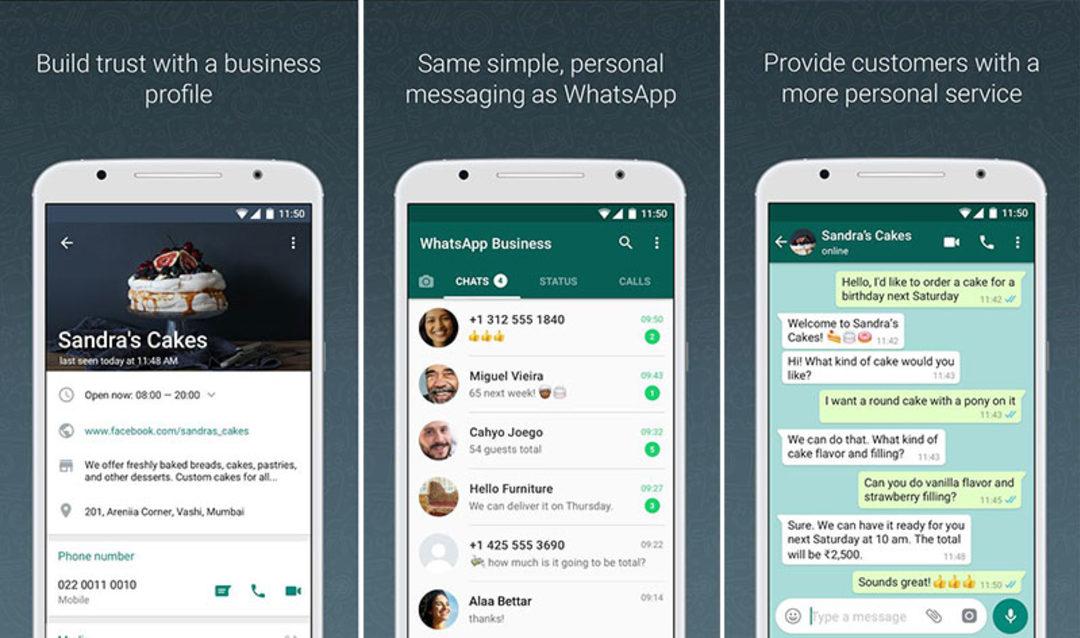 Plus, there are no ads within the platform to irritate you at all. There are undoubtedly other traits of WhatsApp that you may still don't know unless you are tech-savvy. One is that you can clear or delete WhatsApp chat history at once.
Plus, there are no ads within the platform to irritate you at all. There are undoubtedly other traits of WhatsApp that you may still don't know unless you are tech-savvy. One is that you can clear or delete WhatsApp chat history at once.
Although there are no rigid restrictions on sending messages via WhatsApp, it has recently limited the sharing of frequently forwarded messages to avoid unnecessary misinformation. So, WhatsApp is highly engaged for user privacy while also practicing CSR (Corporate Social Responsibility).
Keeping in mind all such positive aspects, we will introduce a step-by-step guide on how you can clear or delete WhatsApp chat so you can quickly determine the difference between these terms.
Part 1: How to Delete a Chat?
Learn how to delete WhatsApp chat in three sections. You can delete WhatsApp chat individually, in a group, or all WhatsApp chats at once.
1. Delete a chats in conversation
Step 1: Tap the individual WhatsApp chat.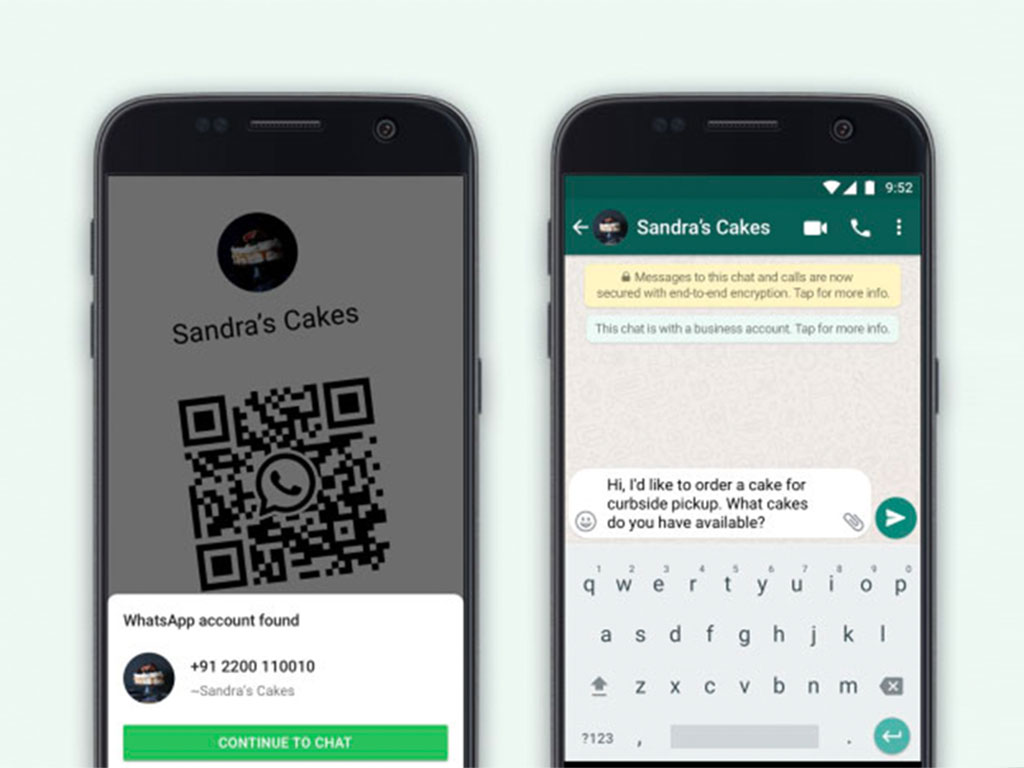
Open your WhatsApp and click the icon of the individual with whom you want to delete the chat. Now, tap and hold any individual WhatsApp chat with that particular.
Step 2: Delete WhatsApp Chat
Hit the Delete icon to delete WhatsApp individual chat as shown in the image below.
2. Delete Group WhatsApp Chat
Step 1: Exit the WhatsApp Group
Firstly, you are required to exit the WhatsApp Group to delete its chat. So, tap and hold the WhatsApp Group icon and select Exit Group>Exit from the three dots (More Options).
Step 2: Delete WhatsApp Group Chat
After you successfully exit the group, you can tap and hold the WhatsApp Group icon again to Delete the chat, as shown in the image below.
3. Delete all chats at once
Step 1: Go to Chat History
Here, you need to delete the entire Chat History at once. So, go to three dots (More Options) > Settings > Chats > ChatHistory.
So, go to three dots (More Options) > Settings > Chats > ChatHistory.
Step 2: Delete all WhatsApp chats
In the Chat History window, click Delete All Chats option.
Part 2: How to Clear a Chat?
Now, it’s time to study the second aspect of WhatsApp Clear Chat VS Delete Chat by knowing how to clear WhatsApp chats.
1. Clear a precise individual or group WhatsApp chat
Step 1: Go to the Clear Chat option.
Firstly, you are required to tap the individual or group chat icon to go to the Clear Chat option. Now, tap the three dots (More Options) > More > Clear Chat button.
Step 2: Clear WhatsApp chats
Check the Delete Media in this chat and hit the Clear option to confirm.
2. Clear entire WhatsApp Chats
Step 1: Go to Chat History
Click the three dots (More Options)>Settings>Chats>Chat History button.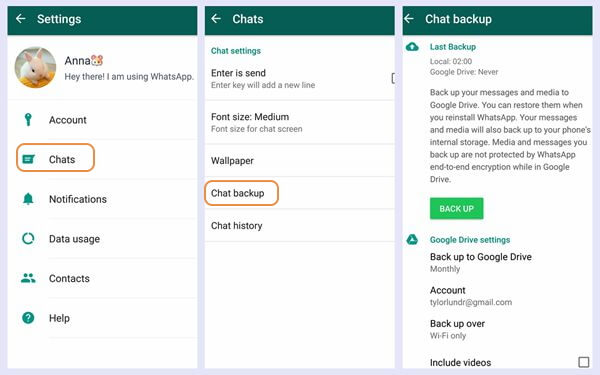
Step 2: Clear all WhatsApp Chats
Select the Clear all Chats button. You can check or uncheck the Delete media in chats and Deletestarred messages and then hit the Clear Messages to confirm.
Part 3: Whatsapp Clear Chat v/s Delete Chat
Deleting the WhatsApp messages means deleting them entirely from the WhatsApp log book. On the other hand, Clear WhatsApp chats mean you are clearing them from your WhatsApp board only.
You can restore the backup messages when you log in to the new device, provided that you have only cleared them and not deleted them. Still, it is advised that you back up your WhatsApp data before deleting or clearing chat via MobileTrans, a quick phone transfer tool.
Part 4: Backup WhatsApp before Delete or Clear the chats with MobileTrans
So, here we are at the backup solution! We would like to highly suggest that you take a backup of your WhatsApp messages before doing any of the tasks of WhatsApp Clear Chat or Delete Chat mentioned above.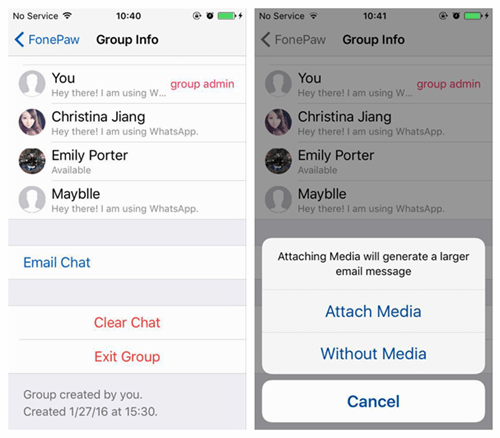 For this purpose, you must go for the most trustworthy software provided by Wondershare named MobileTrans-Whatsapp Backup&Restore.
For this purpose, you must go for the most trustworthy software provided by Wondershare named MobileTrans-Whatsapp Backup&Restore.
Key Features of MobileTrans
- • It can quickly transfer entire data files from one device to another, including cross-platform transfer.
- • MobileTrans can also transfer data from various social media apps, including WhatsApp, Line, and Viber.
- • You can create a backup of data files of both Android and iOS devices to your Mac or Windows PC with MobileTrans in a few simple steps.
- • It is also possible to restore the MobileTrans backup files and iTunes backup files via MobileTrans.
Free DownloadFree Download
safe & secure
Steps to backup WhatsApp data with MobileTrans
Step 1: Go to the WhatsApp module.
The first step after installing MobileTrans is to select the "Backup&Restore" module on its main interface, as shown below.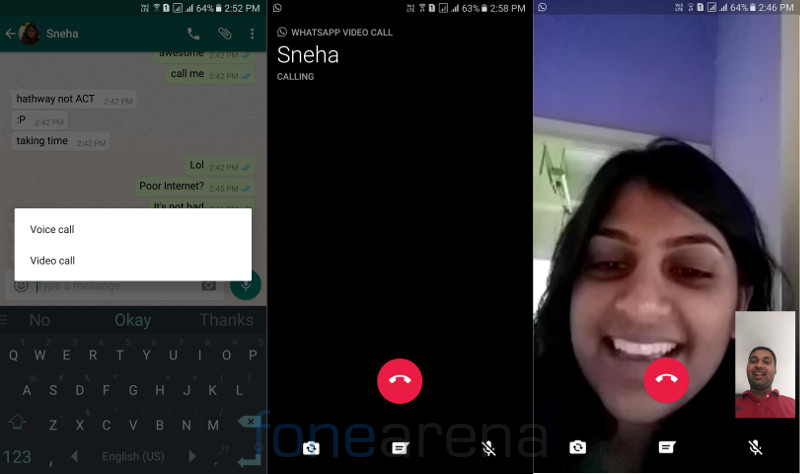
Step 2: Connect device
Connect the Android or iPhone device containing WhatsApp from which you want to create a backup. Then, hit the "WhatsApp" to proceed.
Step 3: Start WhatsApp backup
Hit the "Start" button after selecting the data for backup and wait for the process to complete.
Conclusion
So, this was the simple explanation on WhatsApp Clear Chat vs Delete Chat concern. Hopefully, all your doubts are clear about their difference as well. All in all, it's an excellent decision to clear or delete chats for various personal and security reasons. Simultaneously, it is also essential to take a backup for any future reference. That's why we stressed using MobileTrans as the most reliable software to create an entire WhatsApp backup with hardly three steps.
Free DownloadFree Download
safe & secure
New Trendings
How to delete a chat in Whatsapp from an interlocutor?
How to recall a message in whatsapp, including from the recipient
Content
- 1 How to recall a message in whatsapp, including from the recipient
- 2 Can I delete a message in whatsapp? nine0009
- 3 Delete a message from the interlocutor in whatsapp
- 4 What do you need to remember?
- 5 Is it possible not to delete, but to recall a message in WhatsApp?
- 6 How to delete a WhatsApp message from a friend
- 7 How to delete a single WhatsApp message from a friend
- 8 How to delete multiple messages in one WhatsApp chat
- 9 Delete WhatsApp messages on iOS
- 10 How to delete a message in a group
- 11 How to delete read WhatsApp message on PC
- 12 How to delete a chat in WhatsApp - instructions to beginners
- 13 Message Removal in Watsap
- 13.
 1 Removal and Cleaning Chat in Watsap
1 Removal and Cleaning Chat in Watsap - 13.2 Chat
- 13.3 Cleaning Chat
- 13.4 Chats 9000 13.5 Conclusion
- 13.
Probably every user who communicates in a messenger or social network accidentally sent an erroneous message. For example, something that should be addressed to another recipient. Naturally, in such a situation, the question immediately arose - how to cancel it? And we all periodically make mistakes (spelling, punctuation, etc.) and typos in a conversation through applications. Of course, I also want to remove such a part of the correspondence with friends, relatives or colleagues even before the recipient reads it, in order to write everything correctly later. nine0006
Therefore, we decided to tell you, using the example of the popular whatsapp messenger, how to delete a message from your interlocutor.
Can I delete a whatsapp message?
To begin with, let's answer this question - is it possible to cancel a sent message at all? Or delete it from yourself and from the recipient himself? If we are talking about whatsapp, then yes.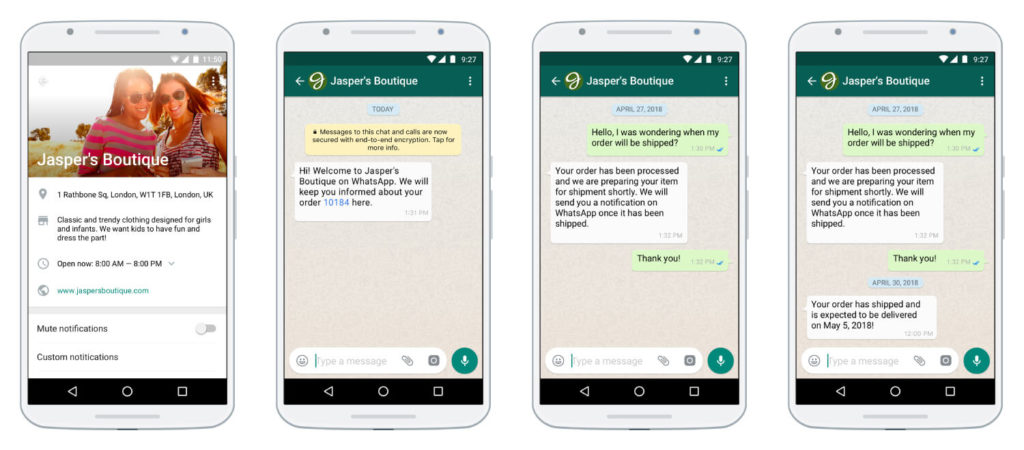 And it doesn’t matter on which device you communicate – on a tablet, iPhone or Android smartphone.
And it doesn’t matter on which device you communicate – on a tablet, iPhone or Android smartphone.
True, there are several "buts". Firstly, you will definitely be able to delete the message only on your account. In whatsapp of another participant in the correspondence, it can be saved. Secondly, you need to know the removal procedure itself and take into account some points. Next, let's talk about it.
Delete a message from the interlocutor in whatsapp
To delete a message from both users, that is, from the sender and the recipient, you must do the following:
- Open the desired chat in the messenger with a specific interlocutor or correspondence in a group. nine0009
- Clicking on the delivered message to be recalled.
- Hold your finger on it for a long time. Approximately 3-4 seconds.
- In the menu that opens, select the trash icon. Then click on the "delete from all" item. After that, the chat should display a record that this message has been deleted.
 The iphone is a little different. After pressing and holding, an additional menu with arrows will open, using which you need to find the “delete” item.
The iphone is a little different. After pressing and holding, an additional menu with arrows will open, using which you need to find the “delete” item. - Then we do everything as described above. nine0009
Previously, it was not possible to delete a message from all interlocutors in whatsapp. It was possible to correct the correspondence only on your account. But literally in October 2017, a special update for this service was released. Just in it, this useful and long-awaited feature was added. Before the release of the new version of the program, the message disappeared only on your gadget, but not on the recipient. The one to whom the unwanted message was sent continued to see it.
By the way, WhatsApp also has the ability to completely delete a chat. True, if it is a group one, then this action will require administrator (or creator) rights. If you don't have them, just leave the chat. After that, all correspondence will become inaccessible to you.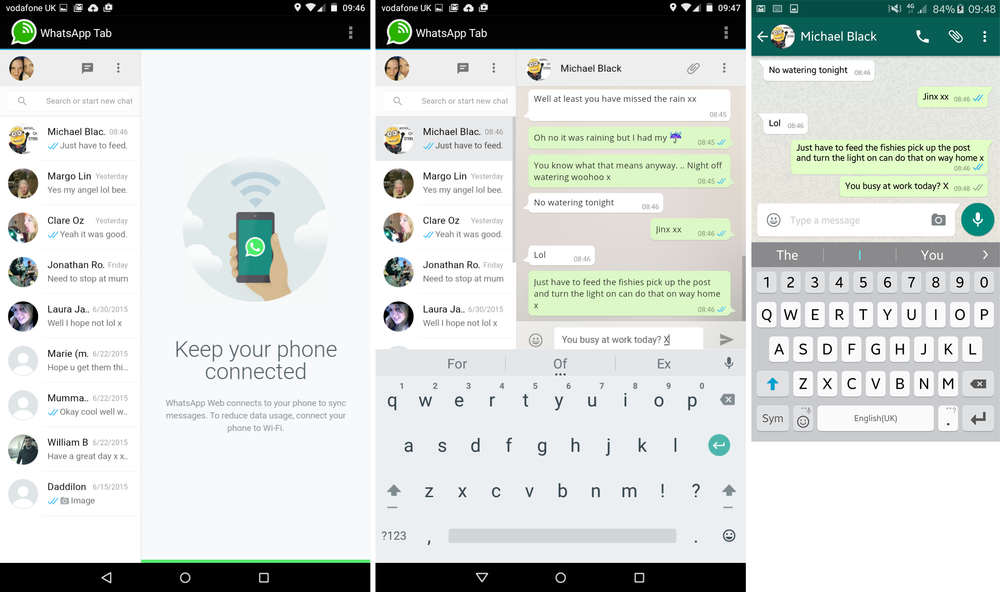 nine0006
nine0006
What should be kept in mind?
Naturally, there were some nuances and limitations. After all, you can delete a message from whatsapp from the recipient himself only if the following conditions are met:
- Both users use the latest version of the messenger, in which this feature is implemented.
- The message was sent recently. To be more precise, you have only 7 minutes to delete it from the interlocutor and, for example, thereby hide the text of an unwanted message. Has it been more time? You don't even have to try - it won't work. You will also have the "delete from all" item disappear. nine0009
- Finally, there is a third condition. The message will be deleted if it has not been read by the recipient. In those situations when the recipient managed to view it, you will not even receive a notification that the deletion was successful. Moreover, the message itself will remain with the addressee. You will be lucky if at that moment the interlocutor does not have access to the Internet and “your words” do not have time to reach him.
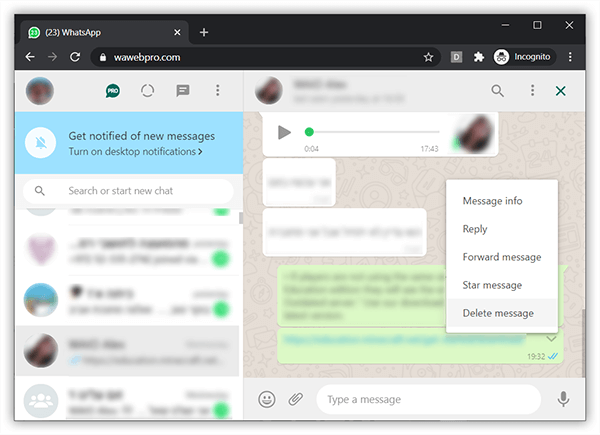
What if the chat participant has an old version of WhatsApp? Then it's all in vain. In this case, the message will not be deleted on his gadget. At the same time, do not forget that the recipient can see your message before you remove it from the correspondence. Therefore, it is not worth counting on a 100% positive result. nine0006
Help! If you need to delete a voice message in whatsapp, then go to "My files" or "Dispatcher". Then go to the messenger directory. Find the WhatsApp Voice Notes folder there (usually located in the Media folder). It is in it that all voice messages are stored. Then remove the ones you don't need.
Is it possible not to delete, but to recall a message in WhatsApp?
Finally, we note that the version of whatsapp + has long had an option that allows you to cancel the sent message. It's simple to use it. It is enough to do this:
- Go to chat.
- Press your finger on the message you want to delete.
 We don't let go right away. Hold for a few seconds.
We don't let go right away. Hold for a few seconds. - In the additional menu that appears, click on the icon of 3 dots. It is hidden in the upper right corner.
- Select "revoke". Then we confirm the command. That's all!
www.orgtech.info
How to delete a WhatsApp message from a friend
You can delete a WhatsApp message from a friend in any version of the messenger. There are absolutely no restrictions on manipulation on smartphones or computers. The main rule is to follow the instructions so that the erroneous message does not fall into the eyes of the interlocutor. nine0006
Deletion of one letter in WhatsApp from the interlocutor
There is a condition under which it will be possible to destroy unwanted letters in the personal chat correspondence. For the procedure to be completed successfully, the deletion must be completed within 60 minutes from the moment of sending.
- We enter the WhatsApp account on the smartphone, then open the chat from which you want to exclude sending.

- Then select the message you want to delete. To do this, pinch it with your finger and hold until additional tools appear. nine0009
- Then click on "Basket" in the top menu. An additional window appears, in which you should select and press the button "Delete for everyone" .
- After the actions taken, the sent message will acquire the status "You have deleted this message" .
Good to know! It will not be possible to hide from the user that the message has been destroyed, since he will receive a similar notification about this. nine0159
How to delete several messages in one WhatsApp chat
In addition, how to delete a message in WhatsApp with one interlocutor, you can exclude a whole group of letters. To do this, we are guided by the following algorithm.
- We go into a chat in which a lot of extra letters have been sent, hold down a touch on one of them until the tool appears "Basket" . Next, just select all the remaining messages.
- Now click on "Trash" , a window appears where you need to confirm the deletion and click the button "Delete from me" .
After that, all messages, even notifications about deleted letters, will be excluded from the chat history only for the user who formatted the chat. The interlocutor retains all the data if an attempt to delete the letters was made after one hour after sending.
Good to know! To delete a voice message in the messenger, similar conditions and instructions must apply.
Deleting messages in WhatsApp on iOS
You can delete messages from the recipient in the WhatsApp messenger in the same way.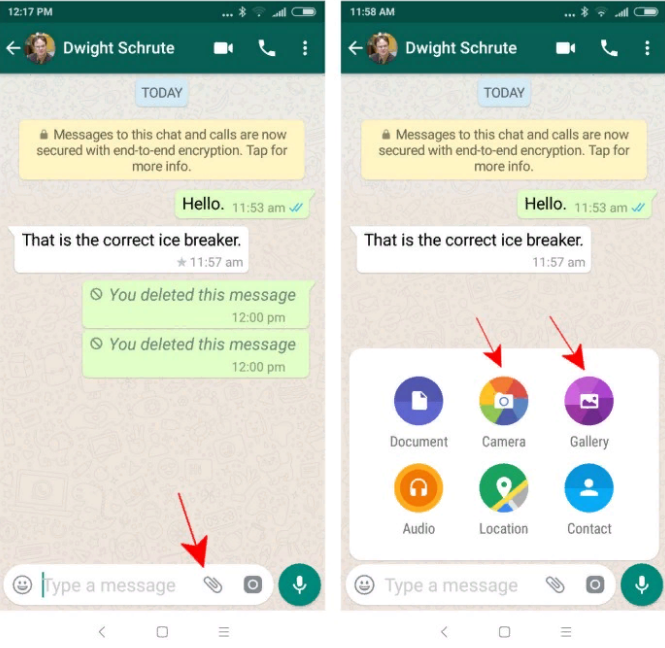 Only the interface of the program and some steps will differ.
Only the interface of the program and some steps will differ.
- Open the messenger on the Apple device, then open the chat of interest.
- Click on the messages and hold them, waiting for the release of additional options. nine0009
- On a black background, press the button "Delete" , then in the pop-up window "Delete for everyone" .
- All correspondence will be deleted at the same time from both the sender and the recipient.
Good to know! If at the final stage of formatting you do not select the button " Delete from all ", the letter will remain with the addressee, after which only he can exclude him from correspondence.
How to delete a message in group
You can delete a chat in WhatsApp either partially or completely. For example, in collective correspondence this is done in the same way as in the previous methods. The question remains, does every user see the deleted email?
The question remains, does every user see the deleted email?
- Go to the group chat, select a message that interests us or a group of letters. Hold it down with your finger.
- After the tools appear on the top panel, add more letters to delete or just click on "Basket" .
- Select one of the actions in the pop-up window. In this case, "Delete from everyone" . After that, the corresponding notifications will appear in the correspondence.
Messages will be deleted everywhere regardless of which version of WhatsApp the group member is using.
How to delete a read WhatsApp message on a PC
Is it possible to format the history of correspondence between messenger contacts on a computer? Actually it's not difficult. nine0006
- Open WhatsApp on your computer and synchronize with your smartphone. Next, open the necessary chat from which you want to exclude the letter and select it.

- Call up the context menu and press the button "Delete message" .
- Now confirm the action by pressing the button "Delete from me" . You can also exclude emails from both contacts.
If the user sent a message a few minutes ago, an additional button 9 appears0097 "Delete from everyone" .
These simple instructions will help you to remove the correspondence in WhatsApp between users from unwanted messages.
xn——6kcababjh5dq4bng2adeiicfo2g1fk.xn--p1ai
How to delete a Whatsapp chat - a guide for beginners
How to delete a WhatsApp message from a friend? To answer this question, you need to understand the mechanism for deleting messages in the WhatsApp messenger. Below are the various options for clearing a chat in WhatsApp.
Deleting a message in WhatsApp
Older versions of the messenger did not provide the ability to delete your message from the interlocutor at all.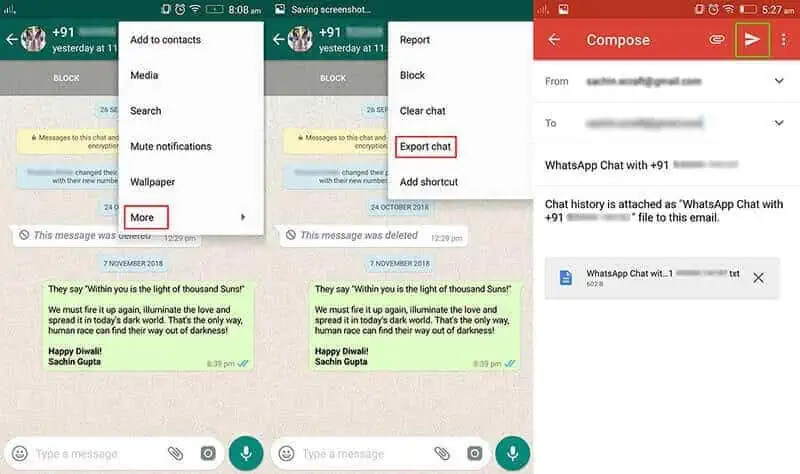 But the update of the application at the beginning of 2018 made some adjustments to the messaging mechanism.
But the update of the application at the beginning of 2018 made some adjustments to the messaging mechanism.
The user was given the opportunity to delete his own messages from other people's chats for a certain period of time. Internet users often ask, after how many minutes does the possibility of erasing a message disappear? According to the assurances of the developer, this interval is approximately equal to an hour or 60 minutes. nine0006
The instructions below will explain how to delete a WhatsApp message:
- Launch the WhatsApp messenger on your mobile device.
- Open a chat where you want to delete a message.
- Touch and hold a sent message until the icon bar appears at the top of the screen. In this case, the record itself will be highlighted in light blue.
- In the line of pictograms, click the icon with the image of the urn.
- A message delete dialog will appear containing three items: "Delete from me" , "Cancel" , "Delete from everyone" .
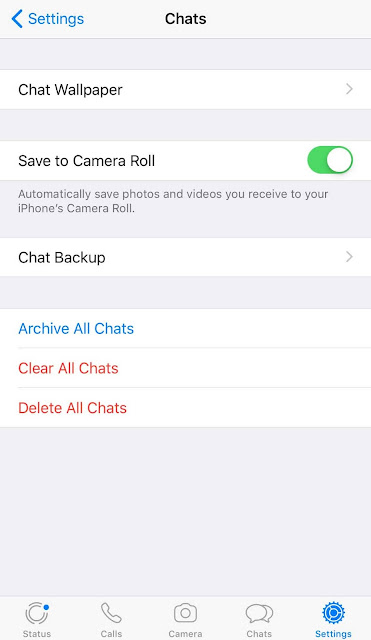 Selecting the first option will allow you to delete the message in your own chat. The second option will cancel the removal procedure. When the third option is activated, the message will be deleted both in your own chat and in the interlocutor. In this case, the interlocutor will see a notification about deletion.
Selecting the first option will allow you to delete the message in your own chat. The second option will cancel the removal procedure. When the third option is activated, the message will be deleted both in your own chat and in the interlocutor. In this case, the interlocutor will see a notification about deletion.
Important. If more than an hour has passed, then the item "Delete for everyone" will be absent in the delete dialog and the other person will read the message anyway. nine0006
Clarification. It is best to delete an unread message. Even if the time allotted for deletion has not yet passed, but the message is marked as read, the very meaning of destroying the message is lost, unless the user fears that later the information in it can be used for unfair purposes.
By the way, WhatsApp erases all types of messages in exactly the same way, be it a video file, an image or a voice message.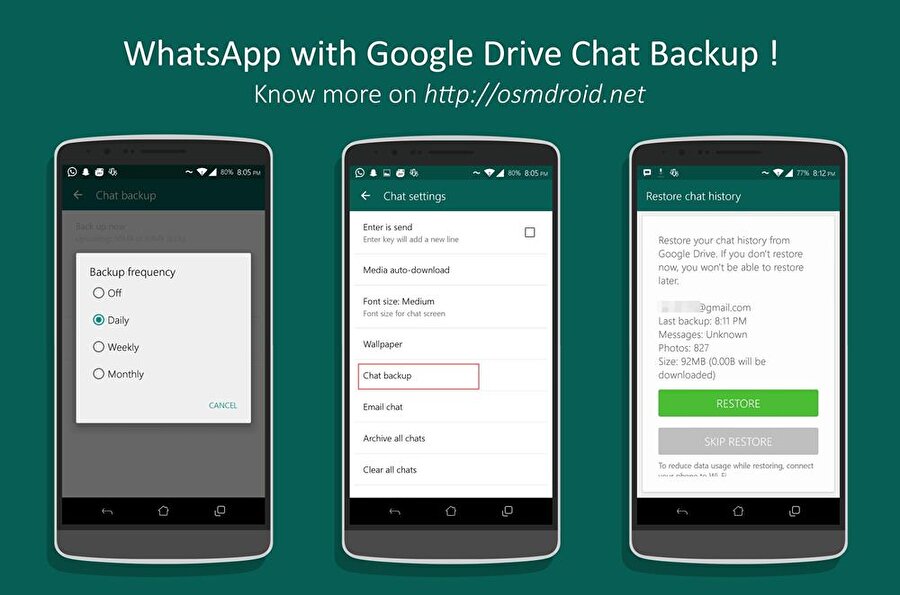
The process of deleting a message on an iPhone is exactly the same as on an Android device. nine0006
Deleting and clearing a chat in WhatsApp
The functionality of the messenger application provides ample opportunities for deleting chats. The following details how to delete a chat on WhatsApp.
Deleting a chat
In order to delete an individual chat, do the following:
- Launch WhatsApp on your mobile device.
- Touch the name of the desired chat and hold your finger on the screen until a line of icons appears at the top of the display.
- Click on the urn icon. nine0009
- In the window that appears, specify whether the chat media files should be deleted from the phone's memory and confirm the deletion of the chat.
Attention. After these actions, the chat will no longer be displayed in the list, however, messages from it will not be deleted for both users, they are deleted only one at a time inside the chat-correspondence.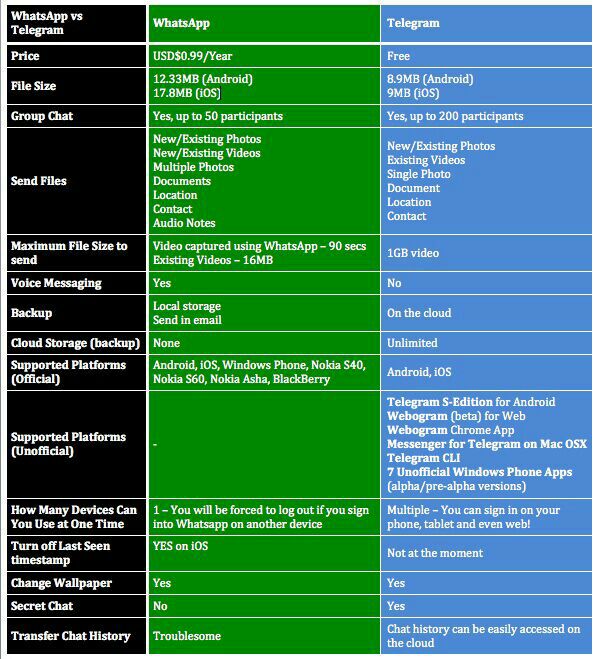
To delete a group chat, you must first log out of the corresponding group. Procedure:
- Launch the WhatsApp application. nine0009
- Press and hold the group chat name until the icon menu bar appears at the top of the screen.
- Press the three dots on the right side of the display to enter the main menu.
- Press "Leave group" .
- A window will open, in it tap on the inscription "Exit" .
- Repeat point 2.
- Click on the bin icon.
- Select the desired action with the group's media files and tap "Delete" . After that, the user will stop receiving messages that appear in the group.
Clear chat
If you just want to clear the chat from content without deleting it, then you need to do the following:
- Open WhatsApp on your smartphone.
- Tap on the name of the chat that needs to be cleared.

- Call up the chat menu by clicking on the three dots at the top of the application window.
- Select menu item "More" .
- Next, click on the inscription "Clear chat" .
- In the window that opens, confirm the intention by pressing the button "Clear" .
Attention. Clearing a chat does not delete the user's messages from the recipient on that side.
Deleting and clearing all chats
If you need to delete all chats in one fell swoop or clean up correspondence everywhere, you need to do the following:
- Launch the WhatsApp messenger on your smartphone or tablet.
- Open the main menu by pressing the three-dot icon at the top of the display. nine0009
- Next, press "Settings" and select "Chats" .
- Tap item "Chat History" .
- Select "Clear all chats" or "Delete all chats" , depending on the user's wishes.
 If the first item is selected, a window will open to confirm the cleaning. To continue, select "Delete all messages" . In the second case, you can confirm deleting all chats on your smartphone by pressing the 9 button0097 "Delete" .
If the first item is selected, a window will open to confirm the cleaning. To continue, select "Delete all messages" . In the second case, you can confirm deleting all chats on your smartphone by pressing the 9 button0097 "Delete" .
Attention. If the user has not left some group chats, then they will not be deleted.
Conclusion
WhatsApp messenger is constantly developing and provides its fans with more and more new features. Now each WhatsApp subscriber can delete his message within a certain time, not only from himself, but also from the interlocutor. There are no more questions why messages in Vatsap are not deleted.
whatsapp-web.ru
Share:
- Previous PostHow to connect a computer to WhatsApp?
- Next postHow to transfer Whatsapp messages to another phone?
×
Recommended to see
Adblock
detector
How to clear a WhatsApp chat?
nine0002Deleting dialogue in the WhatsApp
Messenger Content
- 1 Removing dialogue in the WhatsApp
- 2 Messenger Remove chat in the Watsap ,0008 3 delete the Chats in WhatsApp on the iPhone 9000 9000 9000 5 Removal or cleaning of the Chat 9000 9000 9000 9000 9000 9000 and chats in WhatsApp
- 6 How to delete a specific message from the Whatsapp dialog
- 6.
 1 How to delete all correspondence or a group chat
1 How to delete all correspondence or a group chat - 6.2 How to delete the chat history without leaving groups
- 6.3 How to get rid of messages and chats in the WhatsApp
- 6.
- 7 ATS AT A Chat in WhatsApp
- 7.1 Removal of a dialogue on Android
- 7.1.1 Dialogue Liquidation on iOS 9000 7.1.2 Elimination of messages
- 7.1 Removal of a dialogue on Android
- 8 How to delete a chat in Whatsapp - a guide for beginners
- 9 Deleting a message in WhatsApp
- 9.1 Deleting and clearing a chat in WhatsApp
- 9.2 Deleting a chat
- 9.3 Cleaning a chat
- 9.4 Removal and cleaning of all chats
- 9.5 Conclusion
- 10 How to clean WhatsApp on android and iPhone
- How to clear WhatsApp on iPhone
Long-term active use of WhatsApp leads to accumulation of unnecessary information. For data security purposes, users are advised to clean up the chat in a timely manner. In addition, a huge flow of information in the messenger fills the internal memory of the smartphone. Read on to learn how to get rid of whatsapp dialogs on iOS and Android devices. nine0006
In addition, a huge flow of information in the messenger fills the internal memory of the smartphone. Read on to learn how to get rid of whatsapp dialogs on iOS and Android devices. nine0006
Delete chat in WhatsApp on Android
Messenger users are given the opportunity to delete individual messages and the entire conversation. In order to delete unwanted messages, you need:
- Start the messenger.
- Open a conversation with the other party.
- Tap on the message, then "Delete".
In order to delete a chat you will need:
- Click on the "Chats" tab.
- Swipe from left to right on the line of the desired dialog. nine0009
- Click "Delete" in the pop-up window.
If the user, in addition to deleting the private dialogue, wants to stop communicating with the user, he needs to block the interlocutor.
It is worth noting that after deleting a group chat, the user automatically leaves the group. Send a request to the group administrator to accept the account into the group. If the user wants to delete a group chat without leaving the group, he will need:
Send a request to the group administrator to accept the account into the group. If the user wants to delete a group chat without leaving the group, he will need:
- Go to the application settings. nine0009
- Select the "Chats" section, then "Delete correspondence".
The program has an option to delete a message from the interlocutor. To do this, you need:
- Click on the message and hold your finger for a few seconds.
- A window will open with the options "Delete from myself" and "Delete from everyone", select the corresponding button.
This option is available for the first nine minutes after sending an SMS. As a rule, after their expiration, it will be possible to get rid of the message only in your chat. However, there is a method that allows you to bypass the established ban. The main thing is that the interlocutor does not have time to read the notification you sent. Then proceed with these steps:0006
- Deactivate wi-fi and mobile data.
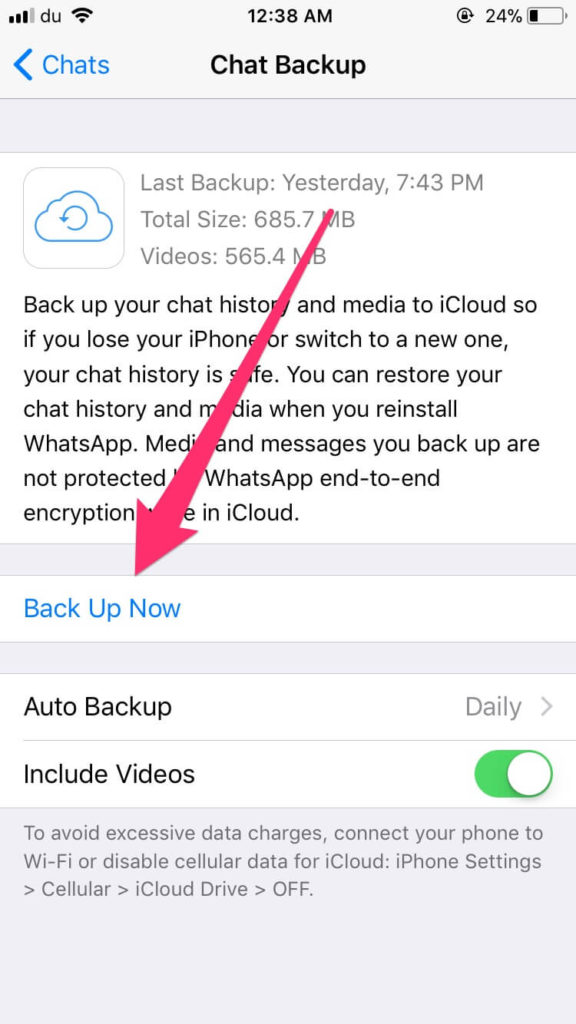
- In the "Settings" of the phone, go to the "Date and time" section.
- Change the date settings to a day ago.
- Now go to the app and click on the notification.
- Select "Delete for all".
Delete chat in WhatsApp on Iphone
Instructions for devices based on the iOS operating system:
- In the "Chats" section, select the dialog to delete.
- Swipe your finger across the conversation line from right to left.
- Tap "More", then "Delete chat".
Deleting or clearing a chat
WhatsApp provides two options, Delete Chat and Clear Chat. The user must distinguish between them. The first option allows you to erase all internal correspondence of the conversation, as well as remove it from the screen of available chats. If the user has not left the dialogue and information is sent there, the chat will return to the archive of correspondence again. But a message that has been deleted cannot be recovered.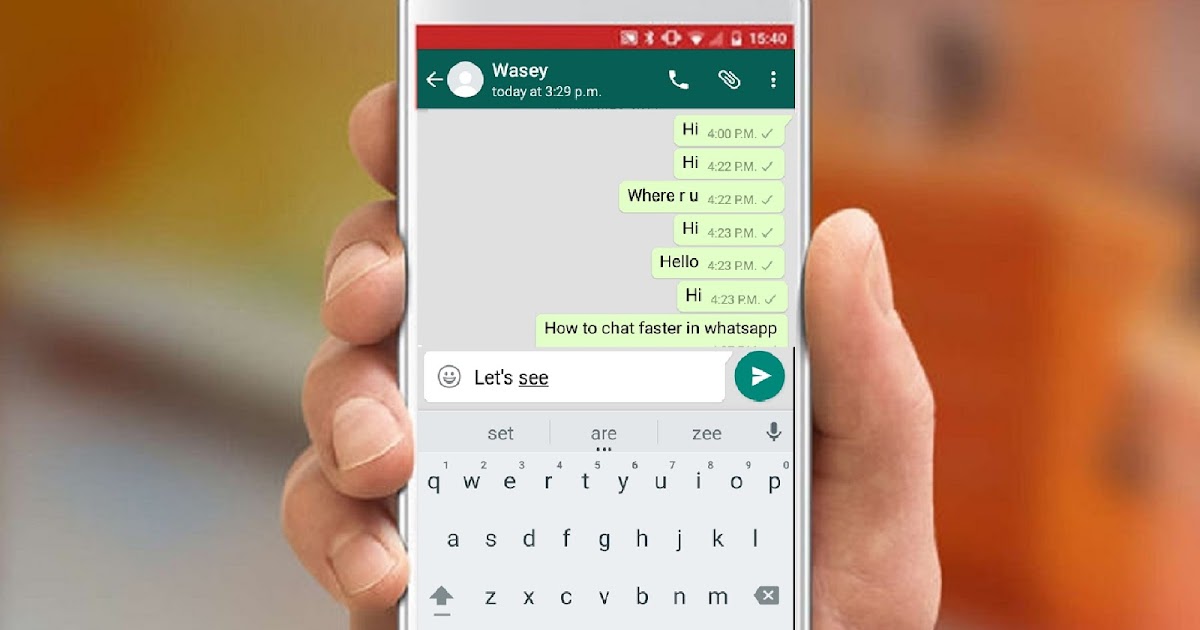 The second one involves deleting text correspondence and files inside a public or private conversation. The chat remains in active correspondence. nine0006
The second one involves deleting text correspondence and files inside a public or private conversation. The chat remains in active correspondence. nine0006
greatchat.ru
How to delete messages and chats on WhatsApp
Most users of modern gadgets around the world use the WhatsApp application, which has become an integral part of their lives. Everyone sometimes needs to delete correspondence for various reasons in order to avoid leakage of personal information into the wrong hands. This is very easy to do. If you wish, you can completely delete all correspondence and the history of your communications from the WhatsApp application by following the elementary steps below. These manipulations concern personal and collective chats. Deleted messages will be permanently deleted from your mobile device. For more information how to delete messages and chats W hatsApp , read this article. Here you will find useful information about backing up the messages you need.
How to delete a specific message from a Whatsapp dialog
- Open the dialog or group chat you want to delete;
- Find the beginning of the conversation and press the touch button "Edit";
- After you click on the message you wish to delete, a tick icon will appear; nine0009
- Click on the urn icon located at the bottom of your monitor;
How to delete all correspondence or a group chat
- Go to the "Chats" tab;
- Press your finger on the line of this chat from right to left to erase it;
- You will see the "Delete" button, then click on it;
- Please note that when a group chat appears, you will be automatically removed from the group, after which you will need to send a request to the application administration again to accept you into the group. If you personally are the administrator of the group, then a new leader will be selected automatically. More detailed information about the group chat can be found here.
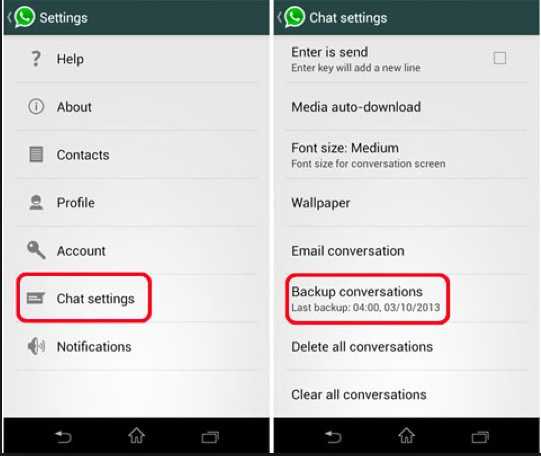 nine0009
nine0009
How to erase chat history without leaving groups
- Use the function: "Whatsapp - Settings";
- Head down;
- Perform the function: "Delete all correspondence";
- Please note that by deleting the entire correspondence, you will not be removed from the groups.
How to delete messages and chats in the whatsapp application
You have the ability to delete your private messages and chats, groups and chat histories, for which you need to perform a number of specific actions. This information will permanently disappear from your mobile device. In this article you will find information about backing up those messages that you need. nine0006
whatsapp-downloads.ru
How to delete a chat on WhatsApp
New users of the popular messenger often wonder how to delete a chat on WhatsApp? The complexity of this action lies in the fact that the ways to eliminate correspondence on each operating system are different. However, the friendly and intuitive interface of the application will help you quickly deal with the problem.
However, the friendly and intuitive interface of the application will help you quickly deal with the problem.
Deleting a dialogue on Android
Eliminating old and unnecessary correspondence in WhatsApp is an opportunity to make communication easier. The user does not have to search for a chat with the right person or group for a long time. However, before deleting the correspondence in WhatsApp, you should know that it will not be possible to restore it.
To perform the deletion, you need:
- Enter the application.
- Go to the "Chat" section.
- Find the desired dialog.
- Select the desired correspondence.
- In the window that appears, select the "delete chat" command. nine0009
Note: In Whats App, you can delete not only private but also group conversations.
The process for deleting a group chat is the same as for deleting a regular conversation.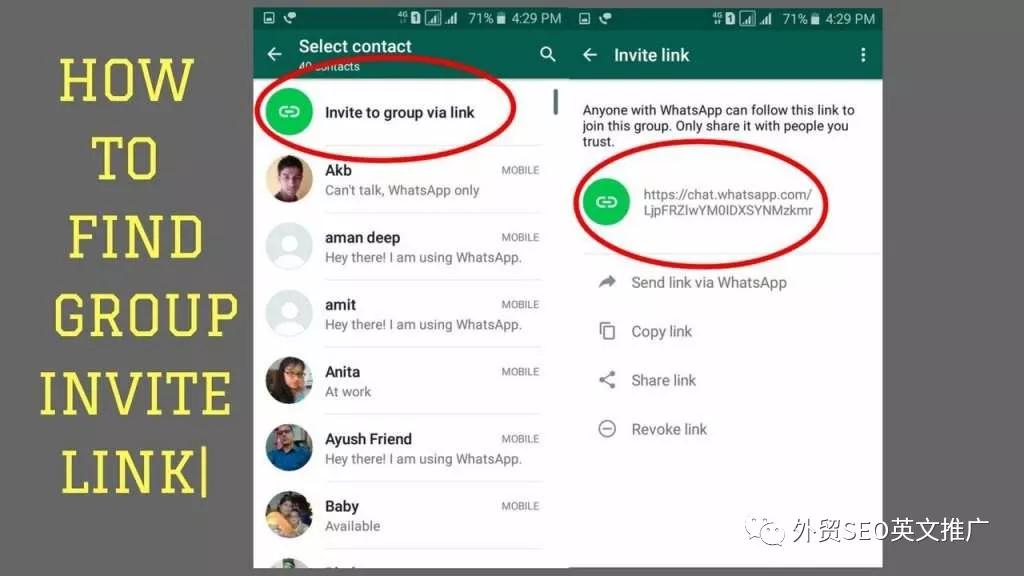 However, there is one additional condition. Before deleting, you need to call the dialog menu and select the "Exit group" command. If this is not done, the chat will disappear, but the user will receive new messages written in this dialog.
However, there is one additional condition. Before deleting, you need to call the dialog menu and select the "Exit group" command. If this is not done, the chat will disappear, but the user will receive new messages written in this dialog.
nine0005 Important: When you delete any correspondence from the device, the entire message history associated with this contact disappears.
Eliminate Conversation on iOS
Many users are wondering how to delete a conversation on an Apple device. It is especially difficult for former owners of Android devices to adapt to the new system. The process for eliminating a dialog on iOS is slightly different from the Android version.
To delete, you need:
- Go to the "Chat" section.
- Click on the "Change" command.
- Click on the red circle near the unnecessary correspondence.
Before deleting a group chat, the user must first exit the conversation.
Deleting messages
If a user has sent important information via WhatsApp that you want to keep private, you can delete the message. This feature is available on both Android and Apple devices.
- Enter the "Chat" section.
- Select the desired correspondence. nine0009
- Click on the message to be deleted. You should hold the text for a few seconds until the action bar appears.
- Click on the shopping cart icon.
Important: Before deleting a message in WhatsApp, remember that it will not be possible to restore it.
The message elimination process is identical for all mobile devices.
appwhat.ru
How to delete a chat in Whatsapp - instructions for beginners
How do I delete a WhatsApp message from a friend? To answer this question, you need to understand the mechanism for deleting messages in the WhatsApp messenger. Below are the various options for clearing a chat in WhatsApp.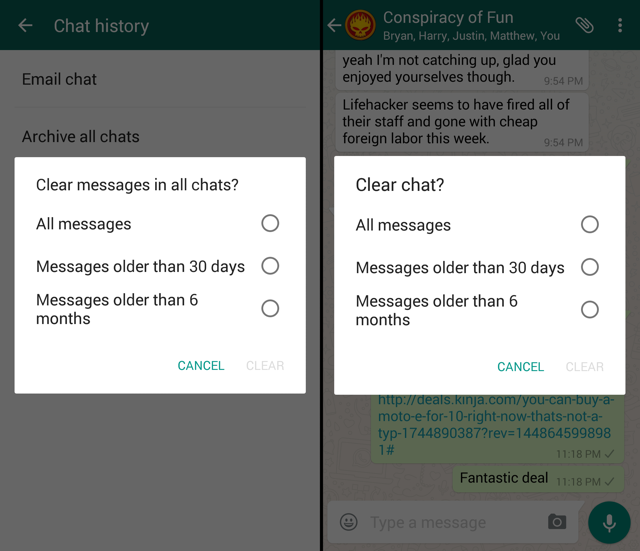
Deleting a message in WhatsApp
Old versions of the messenger did not provide the ability to delete your message from the interlocutor at all. But the update of the application at the beginning of 2018 made some adjustments to the messaging mechanism.
The user was given the opportunity to delete his own messages from other people's chats for a certain period of time. Internet users often ask, after how many minutes does the possibility of erasing a message disappear? According to the assurances of the developer, this interval is approximately equal to an hour or 60 minutes. nine0006
The instructions below will explain how to delete a WhatsApp message:
- Launch the WhatsApp messenger on your mobile device.
- Open a chat where you want to delete a message.
- Touch and hold a sent message until the icon bar appears at the top of the screen. In this case, the record itself will be highlighted in light blue.

- In the line of pictograms, click the icon with the image of the urn.
- A message delete dialog will appear containing three items: "Delete from me" , "Cancel" , "Delete from everyone" . Selecting the first option will allow you to delete the message in your own chat. The second option will cancel the removal procedure. When the third option is activated, the message will be deleted both in your own chat and in the interlocutor. In this case, the interlocutor will see a notification about deletion.
Important. If more than an hour has passed, then the item "Delete for everyone" will be absent in the delete dialog and the other person will read the message anyway. nine0006
Clarification. It is best to delete an unread message. Even if the time allotted for deletion has not yet passed, but the message is marked as read, the very meaning of destroying the message is lost, unless the user fears that later the information in it can be used for unfair purposes.

By the way, WhatsApp erases all types of messages in exactly the same way, be it a video file, an image or a voice message.
The process of deleting a message on an iPhone is exactly the same as on an Android device. nine0006
Deleting and clearing a chat in WhatsApp
The functionality of the messenger application provides ample opportunities for deleting chats. The following details how to delete a chat on WhatsApp.
Deleting a chat
In order to delete an individual chat, do the following:
- Launch WhatsApp on your mobile device.
- Touch the name of the desired chat and hold your finger on the screen until a line of icons appears at the top of the display.
- Click on the urn icon. nine0009
- In the window that appears, specify whether the chat media files should be deleted from the phone's memory and confirm the deletion of the chat.
Attention. After these actions, the chat will no longer be displayed in the list, however, messages from it will not be deleted for both users, they are deleted only one at a time inside the chat-correspondence.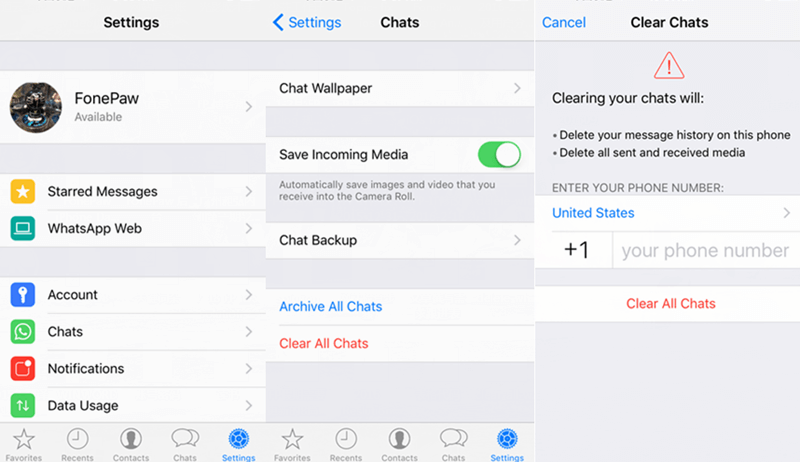
To delete a group chat, you must first log out of the corresponding group. Procedure:
- Launch the WhatsApp application. nine0009
- Press and hold the group chat name until the icon menu bar appears at the top of the screen.
- Press the three dots on the right side of the display to enter the main menu.
- Press "Leave group" .
- A window will open, in it tap on the inscription "Exit" .
- Repeat point 2.
- Click on the bin icon.
- Select the desired action with the group's media files and tap "Delete" . After that, the user will stop receiving messages that appear in the group.
Clear chat
If you just want to clear the chat from content without deleting it, then you need to do the following:
- Open WhatsApp on your smartphone.
- Tap on the name of the chat that needs to be cleared.

- Call up the chat menu by clicking on the three dots at the top of the application window.
- Select menu item "More" .
- Next, click on the inscription "Clear chat" .
- In the window that opens, confirm the intention by pressing the button "Clear" .
Attention. Clearing a chat does not delete the user's messages from the recipient on that side.
Deleting and clearing all chats
If you need to delete all chats in one fell swoop or clean up correspondence everywhere, you need to do the following:
- Launch the WhatsApp messenger on your smartphone or tablet.
- Open the main menu by pressing the three-dot icon at the top of the display. nine0009
- Next, press "Settings" and select "Chats" .
- Tap item "Chat History" .
- Select "Clear all chats" or "Delete all chats" , depending on the user's wishes.
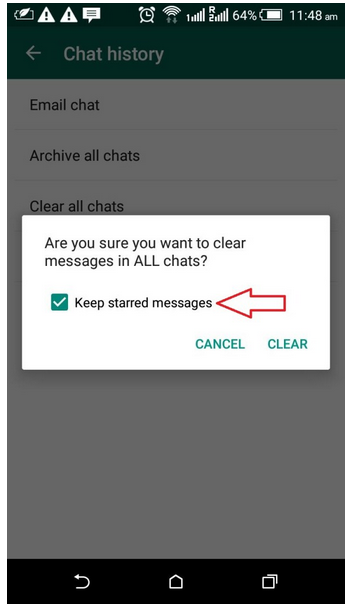 If the first item is selected, a window will open to confirm the cleaning. To continue, select "Delete all messages" . In the second case, you can confirm deleting all chats on your smartphone by pressing the 9 button0097 "Delete" .
If the first item is selected, a window will open to confirm the cleaning. To continue, select "Delete all messages" . In the second case, you can confirm deleting all chats on your smartphone by pressing the 9 button0097 "Delete" .
Attention. If the user has not left some group chats, then they will not be deleted.
Conclusion
WhatsApp messenger is constantly developing and provides its fans with more and more new features. Now each WhatsApp subscriber can delete his message within a certain time, not only from himself, but also from the interlocutor. There are no more questions why messages in Vatsap are not deleted.
whatsapp-web.ru
How to clear Whatsapp on Android and iPhone
How to clear whatsapp if there are a lot of messages and files? Communication is an important part of the life of any modern person, and communication in instant messengers significantly saves time and money for communication, in them we can discuss any topic - from personal to work.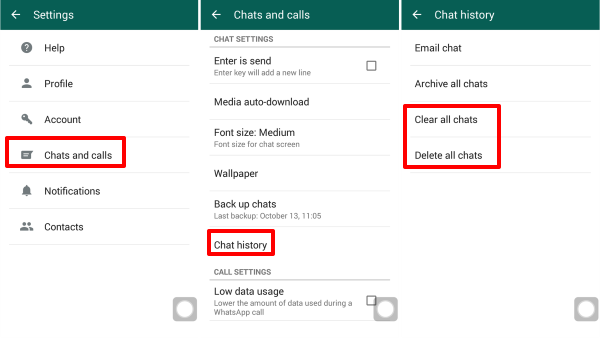 But active communication involves a lot of correspondence and data sent in chats. In this article, we have collected tips on how to clear your phone of unnecessary information in WhatsApp. nine0006
But active communication involves a lot of correspondence and data sent in chats. In this article, we have collected tips on how to clear your phone of unnecessary information in WhatsApp. nine0006
How to clear a WhatsApp chat
You can delete messages in one chat or delete it entirely. This is useful if you want to cut off communication with a person or urgently erase traces of communication or individual messages. To clear data from one chat, use the following instruction:
- go to the application, then to the “Chats” tab;
- find the required dialog;
- go into it and delete each message in turn, pinching one or more in sequence and clicking on the basket icon in the upper right corner. To delete a whole chat, hold it down, similarly to messages, and in the menu that appears, click on the “Delete” item; nine0009
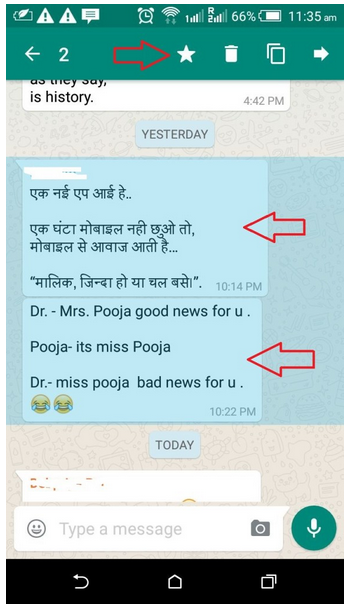
How to clean up the full storage
During active communication, the application cache fills up quickly, which can make it difficult for the phone to work and significantly reduce its memory. To get rid of unnecessary data, clear the application cache.
How to clean WhatsApp on Android
Clear the app cache on your Android phone go to settings, then to the "Applications" section, find WhatsApp in the list and open it. Click on the "Clear Cache" button. After the process is finished, restart your phone.
How to clear WhatsApp on iPhone
The mechanism for clearing the program cache on IOS phones is slightly different from the previous method. To delete unnecessary things from WhatsApp on iPhone, go through the following steps:
- Go to phone settings, go to “General”, then “Storage”; nine0009
- Select an application from the list that opens, in our case it is WhatsApp;
- Select "Remove program". Don't worry - your data is stored on iCloud.