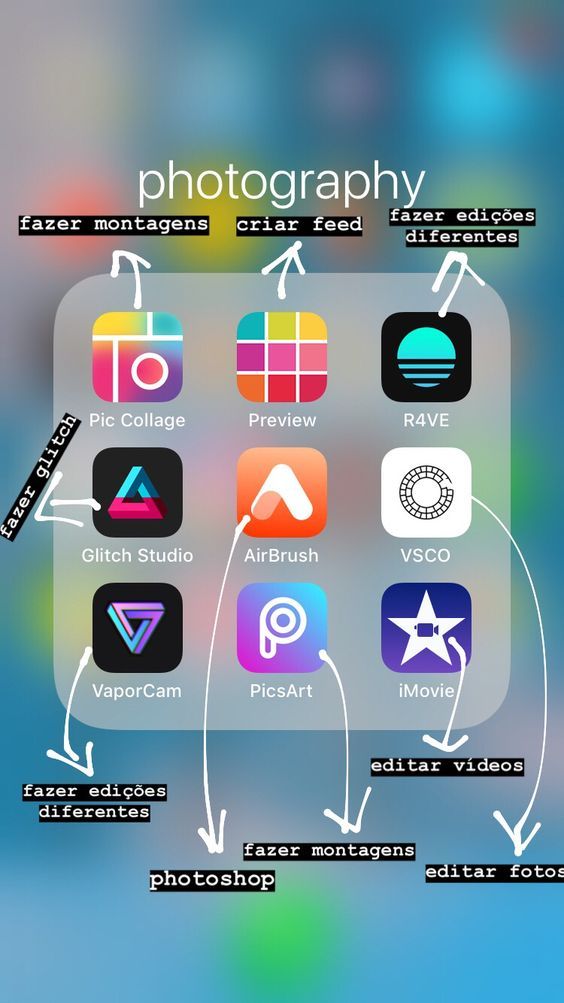How to check dms on instagram without them knowing
[Working] 4 Ways to Read Instagram Direct Messages without Being Seen
Do you want to read Instagram messages without being seen or letting the other person know? Well, there are at least 5 ways to read WhatsApp messages without seen, but what about Instagram? Unlike WhatsApp, it doesn’t let you hide read receipts. Anyway, we have some tricks to view Instagram DMs without marking them as read. Additionally, if you use Instagram at night, check out how to use dark mode in Instagram on all devices.
Related | 4 Ways to Read Facebook Messages Without Being Seen
Read Instagram Direct Messages Without Marking as Seen
Table of Contents
There are several ways to check Instagram DMs without sending out the read receipts. You can either use Instagram’s restrict feature, disable your internet, or even use third-party services. Read the steps in detail below.
1. Read Instagram Messages Without Being Seen by Restricting
Back in 2019, Instagram introduced a feature to restrict people to curb bullying on the platform. When you restrict a person, Instagram hides their comments on your posts from other people, and their messages are moved to the requests section. Here’s more on restricting on Instagram.
Now, reading messages in requests doesn’t mark them as seen. The other person never knows whether you’ve read their message or not. So, an easy way to read Instagram direct messages without being seen is to restrict the other person and then check the messages in the requests section, as follows:
- Open Instagram on your phone.
- Head to the person’s profile whose direct messages you want to read without marking them as seen.
- Click the three-dot menu at the top right corner.
- From the available options, select Restrict.
- Click on Restrict Account to confirm.
- Now, click the Message button on the person’s profile.
- You’ll now be able to read all the Instagram messages without letting the other person know.

Now go back to their profile and unrestrict them. The messages will still not be marked as seen, and you can take your own time to respond.
2. Turn Off Wifi/ Data to Hide Instagram Read Receipts
Turning off the internet of the simplest ways to read any Instagram message without marking it as seen. However, it doesn’t work well for images or videos. Also, the messages will be marked as read as soon as you go back online.
- Disable your phone’s mobile data or WiFi connection to make it offline.
- Now, go to Instagram’s direct messages tab. Read the received message.
- Now, Android users can go to their phone’s Settings > Apps > Instagram > Force Stop it so that it no longer runs in the background.
- You can now go back online, and the message won’t be marked as seen unless you open the Instagram app.
- For iPhone users, I’ll suggest staying offline until you’re ready to deal with the message because as soon as you go online, it’ll be marked as read.

3. Disable Internet and Log Out
This is very similar to the trick above. However, it doesn’t carry the risk of marking the message as seen if you accidentally go online or Instagram connects to the internet in the background. Here’s how it works:
- Disable your phone’s mobile data or WiFi connection to make it offline.
- Now, go to Instagram’s direct messages tab. Read the received message.
- While still saying offline, go to Instagram Settings, scroll to the bottom and tap Log Out.
- OR, you can directly clear the Instagram app’s data from your phone’s settings.
- You will now be logged out of the Instagram app.
- You can now connect back to the internet- the message won’t be marked as read.
4. Read Instagram DMs Secretly using Third-Party Services
Several third-party services let you connect and read your Instagram messages without letting the other user know. For instance, AirGrow lets you read messages without sending read receipts.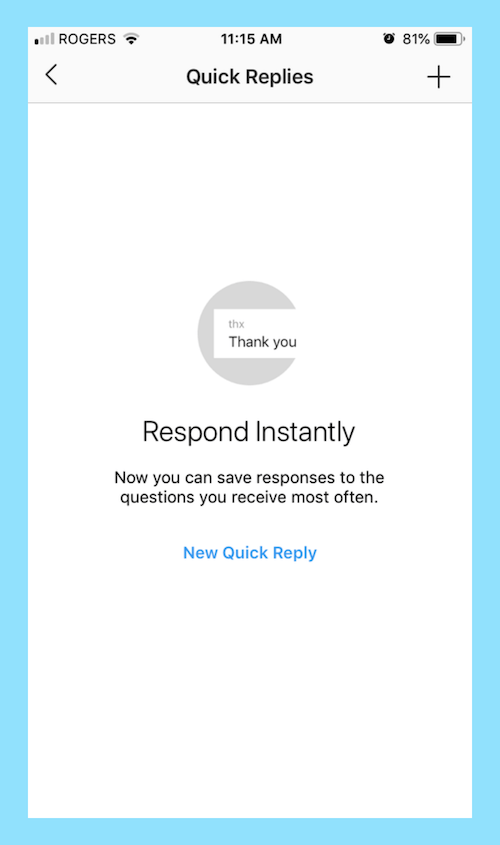 It also has the option to send your DMs over email.
It also has the option to send your DMs over email.
However, we generally don’t prefer this method as other methods are fairly easy. Also, they bring certain privacy risks- use only if you can trust these third-party services about your data.
Related | 3 Ways to Read Twitter Direct Messages Without Being Seen
Wrapping Up- Hiding Read Receipts on Instagram
These were some quick ways to see or read Instagram direct messages without marking them as seen on Android and iPhone. I hope this will help you read conversations without notifying the other person and give you enough time to respond if you’re busy. Do let me know if you have any other method in your mind. Stay tuned for more such tips, tricks, and how-tos.
Also, read- 4 Ways to Save Mobile Data on Instagram
You can also follow us for instant tech news at Google News or for tips and tricks, smartphones & gadgets reviews, join GadgetsToUse Telegram Group or for the latest review videos subscribe GadgetsToUse Youtube Channel.

How to Read Instagram Messages Without Being Seen? 8 Easy Tricks
Whenever you send a message on Instagram and the receiver reads it, you see a small ‘Seen’ written under it. Despite how helpful the Seen receipt on Instagram is, we have all secretly wished to find a way around this and read messages without letting the other person know. Super covert!
Now, the question is: how to read Instagram messages without being seen? There are no official ways to do it because, unlike WhatsApp, Instagram doesn’t provide a feature to turn off the read receipts. But there are some workarounds and tricks you can apply to pull this off.
How to Read Instagram DMs Without Letting the Other Person Know on Instagram App
- Read the Message from the Notifications
- Turn Off Your Internet to Read the Instagram Direct Message
- Restrict the Sender on Your Instagram Account (Best Solution)
- Use Third-Party Apps on Your Phone
Method 1: Read the Message from the Notifications
Most of us get countless notifications from different apps on our mobiles every day, but do you know the secret use of these notifications? You can read chats and messages without being seen.
Simply pull down the notification panel and read the message without tapping it.
As you didn’t go to the Instagram app’s inbox for reading the DM, it wouldn’t know that you’ve read it. So, it can’t show the Seen receipt to the sender. We can’t turn off read receipts on Instagram, but we can use notifications to pull this off.
However, you have to be careful when reading Instagram direct messages through notifications because if you mistakenly tap the message, it will open the DM on Instagram and then Instagram will show the dreaded Seen receipt to the sender.
Another bummer is that notifications have a character limit. So, longer messages might not be shown in full on the notification.
Method 2: Turn Off Your Internet to Read the Instagram Direct Message
This is a bit of an elaborate method but it works. If you’re searching for how to check Instagram messages without seen, turn off your internet connection and then go to their message to read it.
But the method doesn’t end here. Because if you leave it there, the person will know that you have read their message the moment you connect to the internet. You need to log out of the IG app as well. Follow these steps:
- When you receive the message, you want to read without notifying the sender, swipe down from the top and tap the airplane button to activate airplane mode.
- Now open your Instagram app, tap the messages icon at the top-right corner of the screen.
- Go to the conversation you want to read secretly and read the DM.
- After reading the message, go back to the News Feed. (Keep the internet off).
- Tap your profile picture at the bottom-right corner.
- Select the three horizontal lines (hamburger icon) and go to ‘Settings’.
- Swipe down and choose ‘Log out’.
- Close the Instagram app.
- Now you can reconnect to the internet and the sender won’t know that you have read the message.

Method 3: Restrict the Sender on Your Instagram Account (Best Solution)
Want to know the best method for how to open IG message without seen? Restrict the sender’s profile on Instagram and read their Instagram direct messages as many times as you want without being Seen.
But what is the Restrict feature on Instagram and what happens when you restrict people? The Restrict option was not made for reading messages without letting the sender know.
It is a privacy feature that is for people who want to make someone invisible from their Instagram account. It’s pretty similar to blocking people, but the other person won’t know about this at all.
When you restrict someone’s profile, their posts and stories don’t appear in your News Feed. They can like your posts (photos and content) and it will be public.
However, their comments on your posts are visible for the restricted person and you only. You get the option to approve the comment for it to appear for everyone.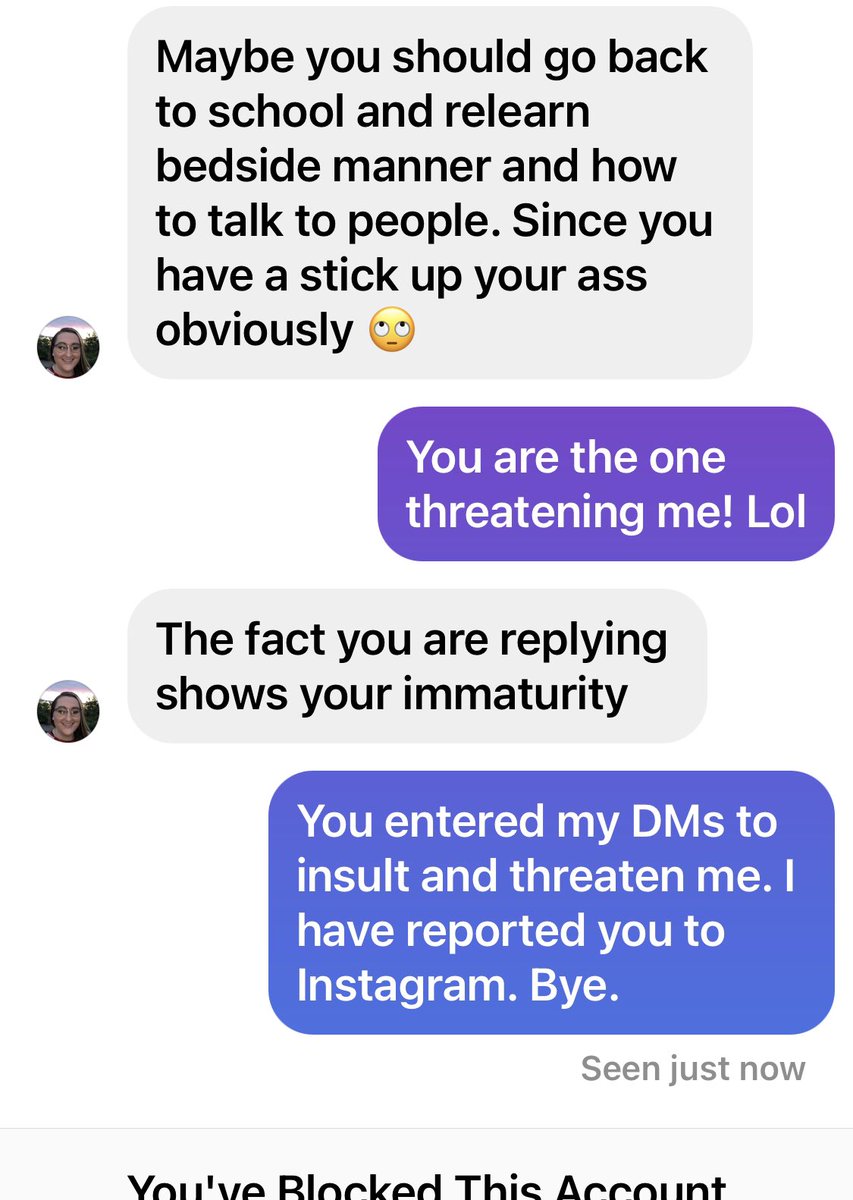
Moreover, the direct messages of the restricted profile are moved to the message requests section of your inbox. This means that you can read their Instagram DMs without letting them know.
On top of that, all the notifications regarding the restricted profile are muted so you won’t be bothered if they message you.
You can, however, go to the requests section of your inbox and read their messages whenever you want. The best thing is that Instagram doesn’t notify the person that you have restricted their profile.
Here’s how to restrict people on Instagram and read the messages without letting them know on iOS and Android devices.
- Open your Instagram app.
- Go to the profile of the profile you want to restrict from their story or post or go to your following list.
- On their profile, tap the ‘Following’ button.
- Select ‘Restrict’.
- The next screen will show you what happens when you restrict a profile.
 Tap ‘Restrict account’.
Tap ‘Restrict account’.
- Now tap the ‘Message’ button next to ‘Following’ and go see their messages without any worry. They won’t know that you have seen them.
- If you ever decide to reply to the person, simply tap ‘Unrestrict’ and send the message. They will be unresticted with this.
Method 4: Use Third-Party Apps on Your Phone
You can experiment with third-party apps on your iPhone, iPad, and Android phone to find an app that lets you open IG messages without worrying about read receipts on Instagram. Go to Apple App Store or Google Play Store and search: hide Instagram seen or search anything similar.
How To Read Instagram Messages Without Being Seen on PC
- Don’t Open Instagram Inbox and Read the DM Notification
- Disable the Internet to Read the Conversation
- Restrict the User Profile to Block the Messages, Comments, and Posts
- Find Individual Tools
Method 1: Don’t Open Instagram Inbox and Read the DM Notification
If you’re searching, can you turn off read receipts on Instagram? You can’t. But there is a simple method to accomplish this without doing anything with Instagram on your computer.
But there is a simple method to accomplish this without doing anything with Instagram on your computer.
Read the message from notifications. For this to work, you should have enabled desktop notifications for Instagram on your web browser.
Method 2: Disable the Internet to Read the Conversation
You can read someone’s Instagram direct messages without getting Seen by turning off the internet connection and reading the message. After this log out of Instagram from your web browser. Too confusing? Follow these steps:
- Turn off your internet (Disconnect your Wi-Fi or turn on Airplane Mode).
- Go to the IG DM by clicking the messages icon on the Instagram web.
- Navigate to the conversation you want to read.
- After reading the message, click your profile photo at the top-right corner.
- Click ‘Log Out’.
- Close your browser.
- Disable the airplane mode and log in to Instagram.

Method 3: Restrict the User Profile to Block the Messages, Comments, and Posts
Although the Restrict feature isn’t made for reading IG messages without letting them know, it can accomplish that.
When you restrict someone, their posts, stories, and comments are invisible. You can see their comments on your posts and decide if they should be public or not.
The juicy part is that their conversation is moved to message requests where you can freely read their messages whenever you feel like and they won’t know.
However, you need to unrestrict them to reply. But you can restrict them back after replying (savage feature, right?). So, this is the best option if you need a simple and easier method of consistently reading someone’s messages without worrying about the Seen receipts.
- Go to their profile and click the three dots.
- Choose ‘Restrict’ from the menu.
- You will see the features of the Restrict option.
 Click ‘Restrict Account’.
Click ‘Restrict Account’.
- Now go to your Instagram DM and read their message.
- If you want to reply to them, go to the conversation, click ‘Unrestrict’ and message them.
Method 4: Find Individual Tools
Instagram is a popular photo-sharing and instant messaging platform on par with other social platforms like Facebook, Twitter, WhatsApp, and YouTube. That’s why you can find third-party applications for your Windows or Mac PC to read messages without being Seen.
Simply, open your web browser, go to Google, and type ‘Hide seen receipts on Instagram tools’. You have to skim through the searches to find some tools that do what you need. Some are reported to send your Instagram messages to your email address. However, this search for the right tool will take some time.
Conclusion
If you want to know how to read Instagram messages without being seen, this guide gives you step-by-step methods. If you need the best method, we recommend the Restrict option.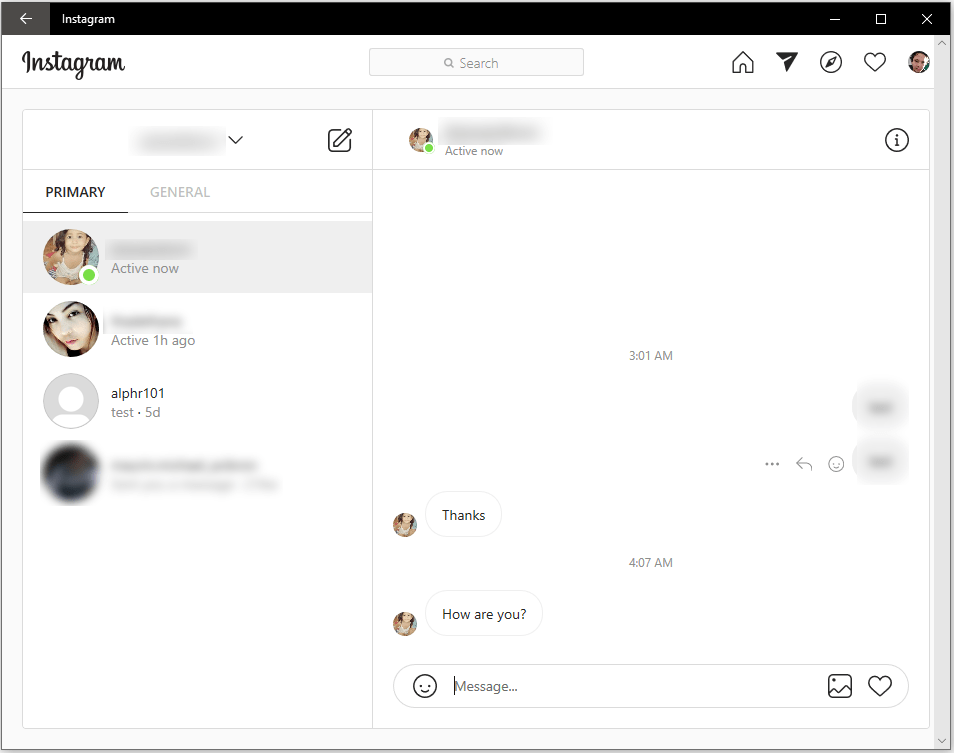
FAQs
How To Turn Off Read Receipt On Instagram?
Instagram doesn’t have any feature to turn off read receipts. However, you can Restrict a profile on Instagram to turn off the read receipts for that user as they won’t be able to see if you have read their message or not. To restrict a user, go to their profile on the Instagram app, tap Following, select Restrict, and then tap Restrict Account.
How Do You Unread A Message On Instagram?
There is no method for regular Instagram accounts to unread a message. It’s only possible through an Instagram business account. From your business account, go to DMs, tap the Selecting icon, choose the conversation and select More, then tap Mark as Unread.
How To Read Instagram Messages Without Being Seen?
If you don’t want to be Seen by the sender on Instagram, turn off your internet, read the message, log out of Instagram, then reconnect the internet and log in back to Instagram.
How To Restrict Someone On Instagram?
To restrict someone on the Instagram app, go to their profile > Following > Restrict > Restrict account.
For restricting a user on Instagram using PC, navigate to the profile > click the three dots > Restrict > Restrict Account.
| | ||||||||||||||||||||||||||||||||||||||||||||||||||||||||||||||||
| Consent , October 14, 2022 Soglasie's experts analyzed how the nature of calls to the company's contact center has changed over the past two years. Every month, the experts of Soglasiya compiled the TOP-10 topics for all types of insurance, which most often received requests from the insured to the company's contact center. Over the past year, the undisputed leaders of the monthly rankings were issues related to the registration and request for the status of the settlement of the loss of motor vehicles. The topic of VHI was more often in the closing positions of the TOP. But in 2022, customers began to call more often to receive medical assistance under a voluntary medical insurance policy - this topic increasingly began to appear in the TOP 5 popular queries. According to VMI specialists from Soglasiya, the majority of calls to the medical console are related to making an appointment with medical institutions or coordinating medical services (75% of the total number of calls). According to the statistics of requests for telemedicine consultations, in the first half of 2022, the most popular among medical specialists was the general practitioner, whose assistance was required by every second caller. In addition, among those in demand were an obstetrician-gynecologist, a neurologist, a gastroenterologist. Soglasie Insurance Company has been operating in the VHI market since 1995. The company cooperates with more than 7.5 thousand medical institutions throughout Russia. Consent's clients are about 2,000 legal entities, and the company serves over 800,000 insured persons under VHI. All press releases for October 14, 2022 All press releases of the company "Consent" See other materials on this topic: Marketing, Voluntary health insurance
|
| |||||||||||||||||||||||||||||||||||||||||||||||||||||||||||||||
Tokayev commented on statements that Kazakhstan accidentally gained freedom
Photo: Telegram/BORT #1
Astana. 22 of October. KAZAKHSTAN TODAY - During a state awards ceremony in Astana, Kazakh President Kassym-Jomart Tokayev commented on claims that Kazakhstan accidentally gained freedom and was the last to declare independence.
Kazakh wisdom says: "Without sovereignty, there will be no people." It's no secret that superficial, groundless statements are sometimes made that "Kazakhstan accidentally gained freedom, and our country was the last to proclaim its independence." Only people who are not able to correctly assess the situation that developed at that time can speak like that. In fact, our people have been walking the sacred path to sovereignty for many years. The most authoritative representatives of the people, the intelligentsia, did everything possible to preserve national identity. Outstanding works of art were published, raising the spirit of people. The aspiration of our people for freedom was clearly manifested during the December events," Kassym-Jomart Tokayev said.
He noted that the Declaration of Sovereignty was the result of the common long-term efforts of the entire people.
Of course, it was not easy to take such a step. Considering the political, social and demographic situation of that era, this was a very bold move.The Declaration of Sovereignty is a victory for courage and diplomacy, reason and patience. Very soon we felt the power of this historical document. We have renewed the foundations of society and rushed to new heights. Having gone through a difficult transitional period, Kazakhstan has taken the path of building a strong statehood," the head of state said.
We remind you that at the National Kurultai held in Ulytau, it was proposed to return the status of a national holiday to the Republic Day. According to him, the initiative to celebrate it as the main holiday of Kazakhstan received nationwide support, amendments were made to the relevant law.
Since this year Republic Day has become a national holiday. Now we will celebrate this holiday together in a new way. The revival of Republic Day is a very important historical step, designed to elevate the spirit of our people and strengthen our statehood. This memorable day will become a holiday that will demonstrate the mutual understanding of our citizens, the desire of all our people for a free life and independence.As you know, the word "republic" in Latin means "common cause". In other words, the Republic is built thanks to the joint efforts of citizens responsible for their affairs. Citizens are the backbone of the state. There will be no state without citizens," Tokayev said.
The head of state emphasized that the ideology of mutual responsibility and creation is needed to strengthen the country.
The fate of our sovereign state is in the hands of every citizen... Now our country needs an ideology that is understandable to all people and really meets the needs of citizens. Simply put, what is needed is not artificial principles, but the correct guidelines needed in everyday life, understandable and close to the heart of every person. Of course, we are glad that today our united people live in unity and harmony," he said.
In his speech, the president also noted that the passport of a citizen of Kazakhstan is respected all over the world and has no obstacles. Citizens of Kazakhstan receive visas of foreign states, cross borders, freely travel abroad for business and personal needs.
Citizens of Kazakhstan receive visas of foreign states, cross borders, freely travel abroad for business and personal needs.
This is the result of our policy of strengthening inter-ethnic tolerance and friendship, as well as a consistent course towards ensuring international security and cooperation," he explained.
In addition, internal stability, Tokayev stressed, is a necessary condition for the progressive development of our country and a factor in ensuring security in Eurasia.
Kazakhstan is recognized by the world community as a country following the path of advanced development, open, striving to build a fair system of international relations based on the charter of the United Nations,” he said. with it, every citizen is an integral part of the people of Kazakhstan and a member of society who can influence the fate of the country. Our Constitution gives this right to every person "
Tokayev also recalled that on his behalf, changes were made to the rules for the use of state symbols.

Now every citizen can show his love for our sacred Motherland through respect for state symbols. From now on, no one will be able to prohibit the hanging of our flag in public or private places," the head of state explained. tradition will establish a mechanism for a civilized and regular change of supreme power, and put up a barrier to attempts to monopolize it.0044
Elections of deputies of the Majilis and Maslikhats of all levels scheduled for next year will become an important watershed in the development of Kazakhstan's parliamentarism. Their results will be a direct reflection of our ongoing political modernization, which is aimed at expanding the participation of citizens in government, ensuring an inclusive representation of all social groups. Thus, we will reboot and strengthen the key institutions of our political system, set a sustainable vector for long-term state building," the president is convinced.
According to him, there will be no place for favoritism in the economy of Fair Kazakhstan.


 According to their observations, clients began to call the company more often regarding obtaining medical assistance under the VHI policy.
According to their observations, clients began to call the company more often regarding obtaining medical assistance under the VHI policy.  5% of callers applied for home assistance, 3% for an ambulance call, and 2% for organizing hospitalization.
5% of callers applied for home assistance, 3% for an ambulance call, and 2% for organizing hospitalization.  5 times more often this year
5 times more often this year 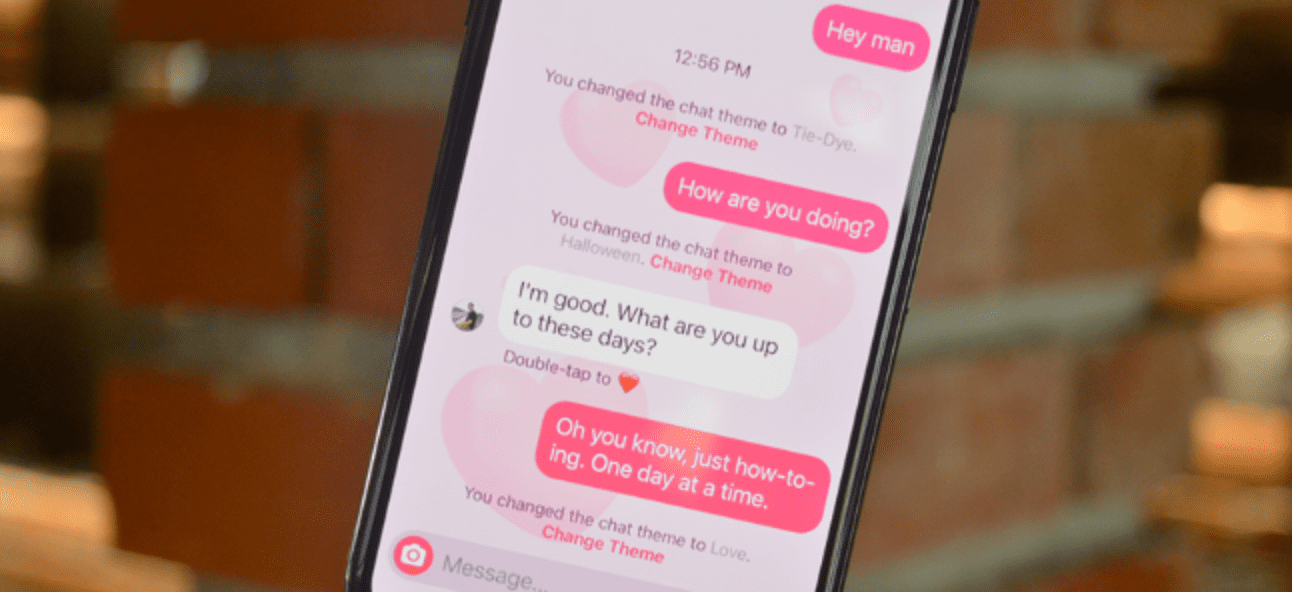 5 mln policies in 9 months
5 mln policies in 9 months 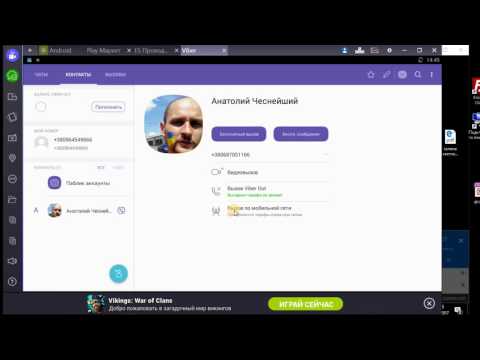

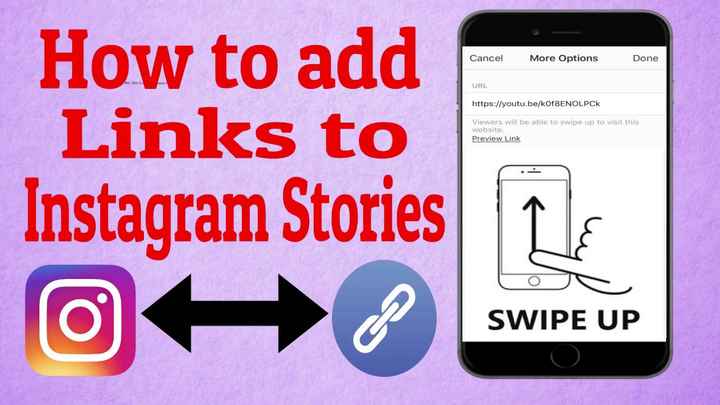


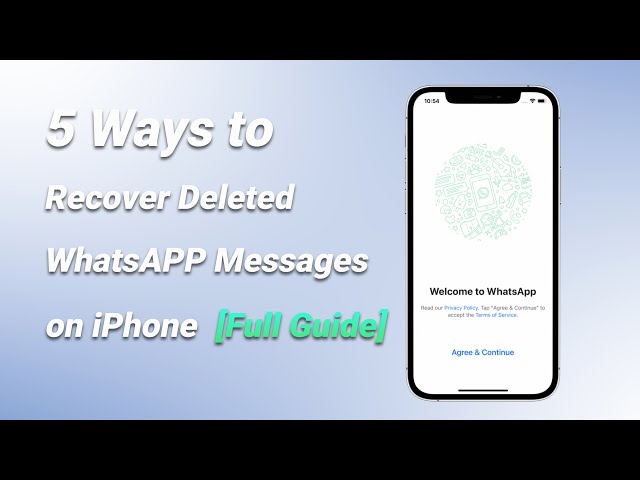

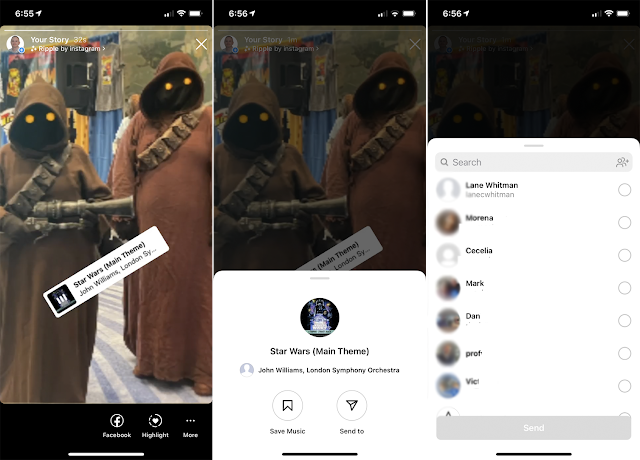
:strip_icc():format(jpeg)/kly-media-production/medias/1567268/original/088714700_1492236294-facebook_setting3.jpg)