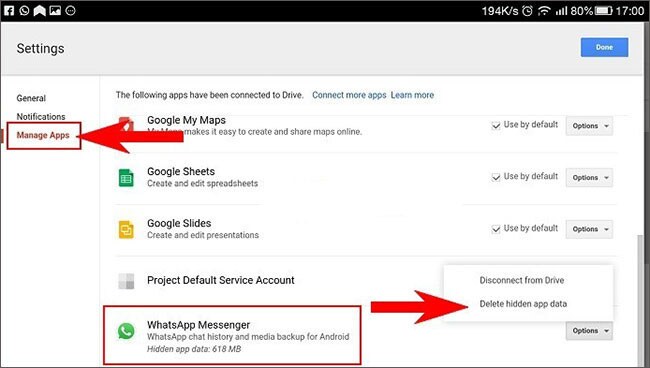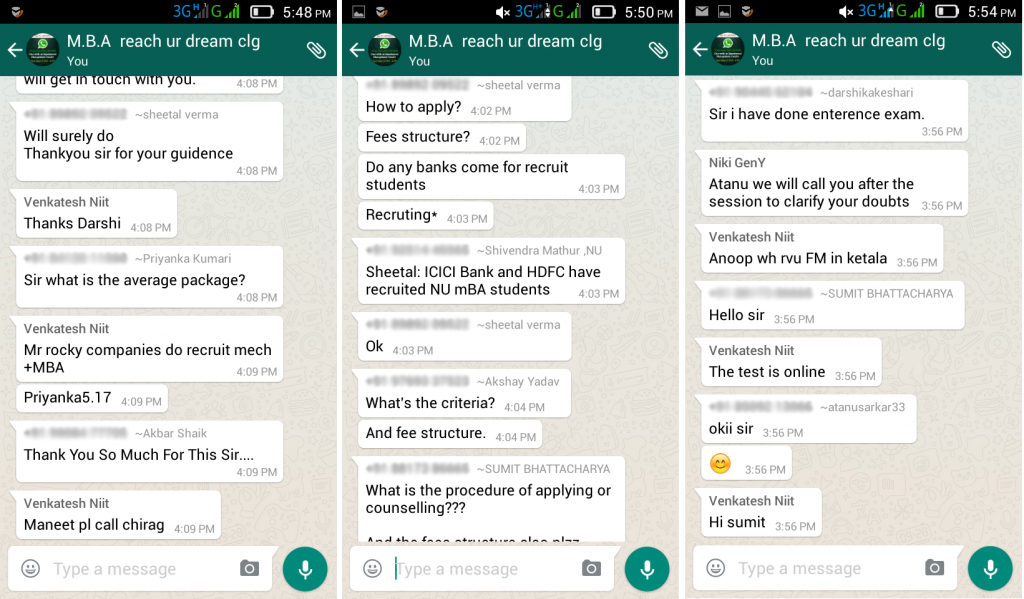How to bypass facebook phone verification
How to Bypass Facebook Phone Number Verification & Photo Verification?
Facebook has blocked thousands of accounts in the last few months. Ironically, they want their users to upload the government photo ID or a face photograph to verify their identity.
They claim that they are doing this for security reasons.
Though their reason seems to be genuine, not all people are interested in uploading their ID cards like Bank passbook, driver licence, or any other ID online.
Now, this has become a huge problem for Facebook users as they can no longer log in to their Facebook account.
Most of the users are clueless and the worst part is Facebook offers no proper phone or email support. This is forcing the blocked users to create new accounts and that’s not the best solution.
If you are subscribed to services like Spotify using a Facebook account, you may no longer be able to use them as you cannot log in the Facebook account.
In this guide, we’ll share some ways to bypass Facebook phone number verification and government ID or photo verification.
We’ve rounded up a few methods which have helped lots of users to get their accounts back. Let’s dive in without waiting any further!
Contents
- 1 Why does Facebook want the users to upload face photo for verification?
- 2 How to Bypass Facebook Photo Verification and Government ID Verification
- 3 How to Bypass Facebook Phone Number Verification?
- 3.1 Method 1: Bypass Facebook Phone Verification Using TextNow
- 3.2 Method 2: Activate Facebook Using a Virtual Number from SmsPVA
- 4 What to do if my Facebook account is temporarily blocked?
- 5 How long does Facebook take to verify my account and remove the block?
- 6 Wrapping up…
Why does Facebook want the users to upload face photo for verification?
The Facebook book uses an automated face recognition program to verify the photo uploaded by the user is unique.
They want to verify the user accounts using the photo to eliminate the suspicious activities.
Generally, certain signals trigger online services to trigger the checks. Gmail usually wants to verify the user with an OTP if the account is logged in from an unfamiliar location or device.
Facebook uses photo verification as the digital fingerprint.
Their automated face recognition software points out if someone else is using the same photo.
These verifications help Facebook to trace the suspicious activity while setting up ad payments, sending friend requests, creating an account, editing or creating the ads etc.
How to Bypass Facebook Photo Verification and Government ID Verification
This method works on Android, iOS and Windows platforms. Follow the instructions below to bypass Facebook photo verification.
- Step 1: You have to download an application called HideMyAss on your mobile. Download HideMyAss or HMA app from Google PlayStore if you using an Android phone or App Store if you are on iOS.HideMyAss is a popular VPN.
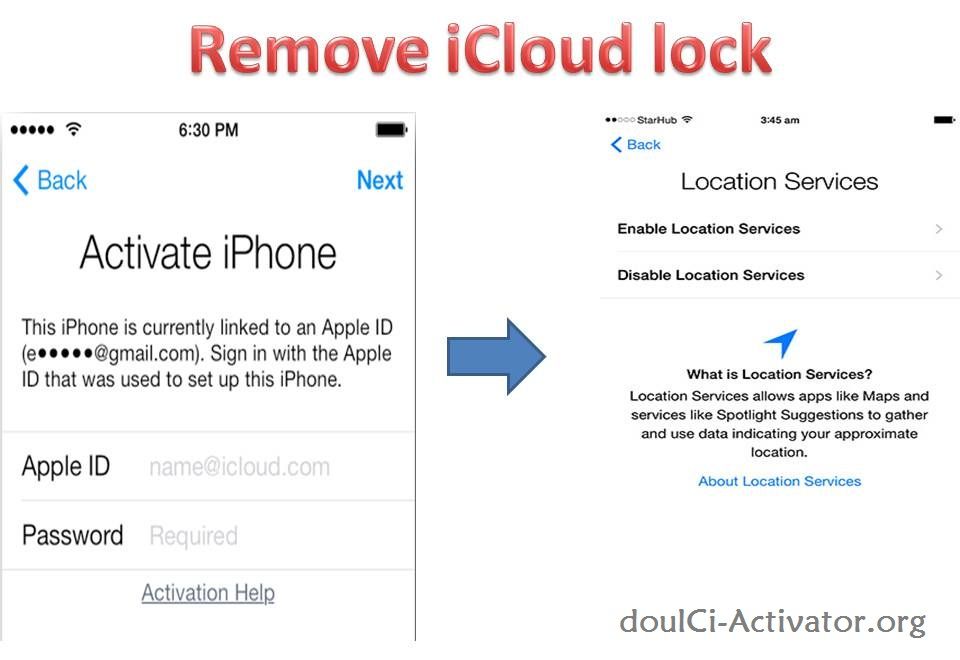 VPN is a private network that helps you to browse the internet securely and anonymously from anywhere. No matter what websites or apps you visit, HideMyAss can mask your IP address and ensures that your network is private.
VPN is a private network that helps you to browse the internet securely and anonymously from anywhere. No matter what websites or apps you visit, HideMyAss can mask your IP address and ensures that your network is private. - Step 2: Sign up on HideMyAss app. Purchase their basic plan that costs you $12 per month if you choose monthly billing cycle. If you are lucky, you can get it at $9.99 on special price.
- Step 3: Log into the application.
- Step 4: Choose “Japan” on the country screen. You’ll see a list of city servers in Japan. You can choose any server.
- Step 5: Open Chrome or any browser and open Facebook.
- Step 6: Facebook asks your date of birth and some other information like the mobile number. Fill the details and tap on Submit button.
That’s it. You’ve successfully activated your Facebook account. Facebook checks your data and re-activates your account in 4-7 days.
You can use any other quality VPN like Tunnel Bear instead of HideMyAss.
Note: Keep in mind that you have to use a strong and unique VPN. Most of the free VPNs fail to bypass Facebook verification. Go for any good VPN like HideMyAss or Tunnerbear.
You can use this method even on PC or Mac.
Just go to HideMyAss website and register. Install their application on your computer and follow the same instructions.
You can also use Tunnel Bear proxy or Hulu proxy extension for Google Chrome to bypass Facebook photo verification.
How to Bypass Facebook Phone Number Verification?
Phone number verification is a common practice implemented on most of the websites today to authenticate users.
Though it’s a good process to avoid fraudulent activities on Facebook, it’s a bit annoying for users to verify their phone number every time they log in to their account.
There is an easy trick to skip Facebook phone verification. Follow the instructions to bypass phone verification step on Facebook.
Basically, the phone verification is done through an OTP (One Time Password sent to the mobile and it must be entered on Facebook to log in) or an IVR voice call.
Generally, the phone number verification appears when you try to sign in to Facebook from a new device or browser.
But, in case if you are not carrying your phone or you lost it, you may not be able to authenticate yourself via Facebook phone verification.
However, there are some ways to go through the phone verification step on Facebook. There are a bunch of services on the internet that provides virtual phone numbers.
These virtual phone numbers are like fake phone numbers which you can use to bypass the phone verification on any website including Facebook.
Here are the steps to create a fake phone number and bypass Facebook phone verification.
Method 1: Bypass Facebook Phone Verification Using TextNow
TextNow is an internet service which provides the virtual phone number. The best thing about TextNow is it’s free. TextNow offers only “Give me a call” feature. You cannot use it for receiving the text messages.
TextNow offers only “Give me a call” feature. You cannot use it for receiving the text messages.
- Step 1: Go to TextNow.com and register. You’ll get a free phone number from TextNow after signing up.
- Step 2: Open Facebook.com. On the Phone Verification, Tap on Enter Mobile Number and Enter your TextNow phone number in the textbox.
- Step 3: Under Confirm number by, choose to Give me a call option.
- Step 4: Now, you’ll receive a call on your TextNow account. Enter the confirmation code and tap on Confirm button.
That’s all! You’ve bypassed the Facebook Phone Verification step using a virtual phone number instead of your real phone number.
Method 2: Activate Facebook Using a Virtual Number from SmsPVA
SMSPVA is a service which provides virtual phone numbers of various countries like Ukraine, UK, Russia, etc.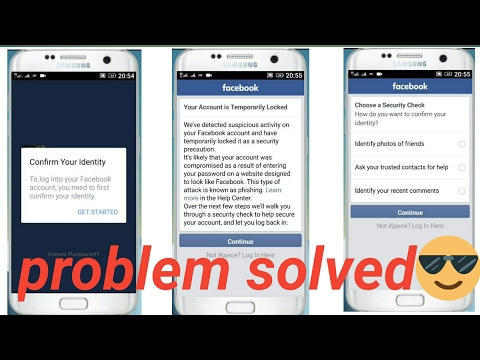
SMSPVA phone numbers can receive the activation code to verify Yahoo, Gmail, Facebook, Outlook accounts.
Their charge you the minimal amount ranging anywhere from $0.05 to $0.5 depending on the country.
Here are the steps to pass through the Facebook verification step using SMSPVA virtual phone number.
- Step 1: Go to SMSPVA.com. Register with your email ID. You’ll receive a confirmation email. Confirm your account.
- Step 2: You have to add balance to be able to receive the activation codes via SMS. Go to your profile and click Balance.
- Step 3: Go to Add Funds. You’ll see different prices they charge for the different services. Pay the amount as per your requirements.
- Step 4: Chose the country from which you want the phone number. Select Facebook in the list of services.
- Step 5: Click on Get Number button.
 It’ll generate a new phone number within seconds. Copy-paste this number on Facebook phone verification page.
It’ll generate a new phone number within seconds. Copy-paste this number on Facebook phone verification page. - Step 6: You’ll receive an activation code on your SMSPVA account. Enter that confirmation code on Facebook and hit Confirm button.
What to do if my Facebook account is temporarily blocked?
Facebook blocks the accounts temporarily if they trace activities like sending too many friend requests or if you or someone tried signing in the account by entering incorrect password too many times.
In this case, you’ll see a message like “You account is temporarily blocked for security reasons“.
If your account is temporarily blocked, wait for 24 hours.
If you see that your FB account is still blocked, delete browser cookies and cache, and try logging in again.
If your Facebook account is blocked for no reason and you believe that they have blocked it by mistake, you can submit the appeal here.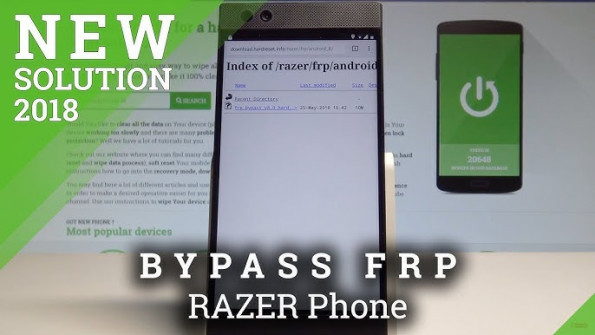 You can also mail your appeal at [email protected]
You can also mail your appeal at [email protected]
How long does Facebook take to verify my account and remove the block?
You have to submit a valid ID to verify your account. Generally, it takes 4 days for them to verify your account and unblock your account.
Wrapping up…
The accounts verification seems to be important for Facebook as they have to avoid suspicious activities in the community.
However, it should not be a problem for users.
Though Facebook ensures that the photographs and the government IDs instantaneously deleted after verifying the account, many users are not feeling to secure to upload their documents online.
Another issue is that some users cannot even access the services for which they have registered using Facebook credentials.
It would be great if Facebook brainstorms and workout a wholesome solution to this verification thing.
We hope that the methods mentioned in this article have helped you to get back your Facebook account.
Keep visiting this blog as we share a few more methods and Facebook tricks in our upcoming posts.
If you are struggling to free your account even after executing all the above methods, please let us know by comments.
How to Bypass Facebook Phone Number Verification Using 2 Easy Ways
Due to the growing insecurity and scams, today each and every popular site is initiating the phone verification process. The key reason behind this policy is the increasing number of fraudulent accounts which are likely to affect the interest of people and play with their emotions. Similarly, popular social networking platform, Facebook, is utilizing this process for stricter access to your accounts and to confirm that you are the genuine owner of the account.
Introduction
A newly launched social media called truth social also strictly uses the account verification process. you can’t keep your account active without verification there, so it is necessary to know how to get verified on Truth Social and other popular social media like Facebook. But we are giving you some tricks here to bypass the verification for some social media because every trick will not work for all but you can try because it becomes very annoying to go through the complete phone verification process because we need to prove our identity every time as we try to log in to our accounts. So to skip this cell phone verification process, there are certain tricks and services that help you bypass it. But before learning about those tricks, let me tell you more about the phone verification policy and tricks for Facebook phone number verification bypass.
But we are giving you some tricks here to bypass the verification for some social media because every trick will not work for all but you can try because it becomes very annoying to go through the complete phone verification process because we need to prove our identity every time as we try to log in to our accounts. So to skip this cell phone verification process, there are certain tricks and services that help you bypass it. But before learning about those tricks, let me tell you more about the phone verification policy and tricks for Facebook phone number verification bypass.
What is phone verification?
Phone verification is the process of validating your mobile number to know whether it is in service or in a working condition or not. Phone verification is done with a voice call through an IVR or via an OTP (One Time Password) when you try to log in from a new browser or device which id unrecognized by the site. This step is generated to confirm that the number is being used by the genuine and original account holder and not a deceptive person.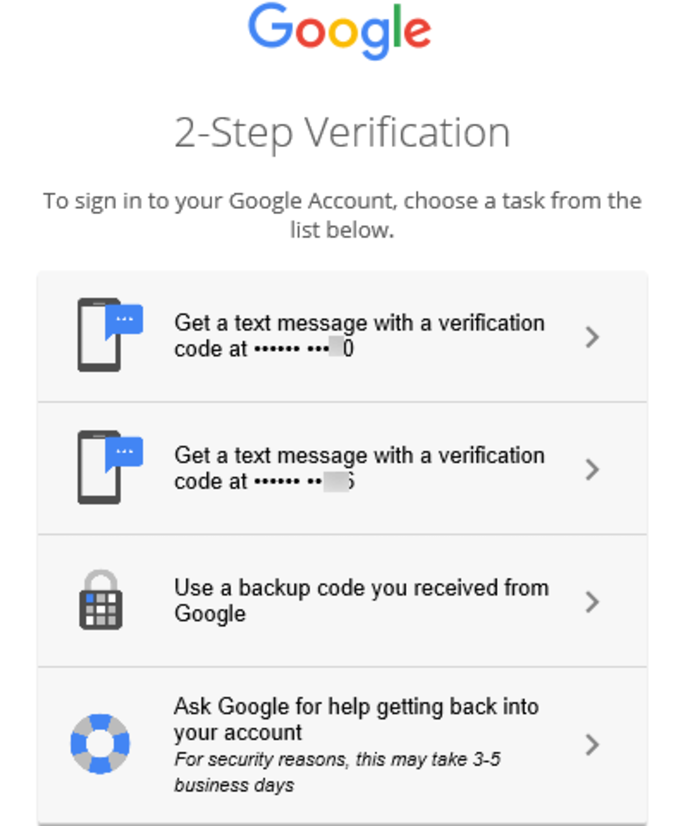
How does the mobile phone verification system work?
To go through the phone verification process, you’ll need to add your mobile number to your Facebook account.
- Add your phone number using your country code.
- You’ll be sent a confirmation pin sms for the phone number verification.
- Enter that code to the provided space and submit.
| Verification popup |
Next time when you log in from an unrecognized device or browser, Facebook will send a security code to your verified phone number. Enter that code to gain access to your account.
Why is Facebook phone number verification necessary?
Facebook phone verification is necessary for certain reasons.
- To confirm the person is the original owner of the account.
- To avoid duplicity and frauds operating the account.
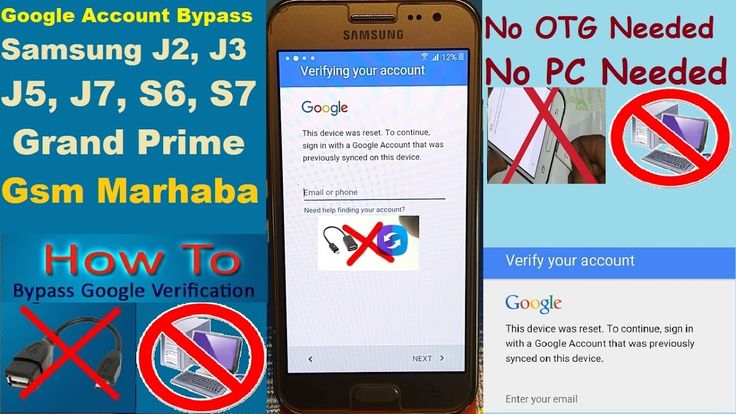
- To confirm the account is not fake.
How to bypass phone verification in Facebook?
Use fake phone numbers
Want to get rid of the phone verification step? Then why not provide fake phone number for verification? There are certain sms verification sites that provide you fake phone numbers in order to save you from the mobile phone verification step. Since Facebook allow you to create only one phone number for a single account, you can use the numbers from these sites and create multiple accounts with them. To start using the fake numbers, please follow the steps below:
- Go to the sms verification site. (Recommended: http://voicemail.k7.net/signup/). Sign up and get your virtual phone number.
- Copy any number and paste it where Facebook is asking for sms verification.
- Come back to the sms verification site and click on the number which you copied.
- Check your code sent by Facebook.
| Choose fake phone number |
| Check received messages |
Few of the best sms verification sites of 2015-2016 are mentioned below:
https://www. proovl.com/ : Proovl SMS can receive any SMS verification, with USA and UK mobile SIM numbers. All numbers are new and dedicated
proovl.com/ : Proovl SMS can receive any SMS verification, with USA and UK mobile SIM numbers. All numbers are new and dedicated
http://sms-verification.com/
http://receive-sms-online.com/
http://www.receivesmsonline.net/
http://receive-sms.com/
http://sellaite.com/smsreceiver/
http://www.411sms.com/freesms
http://www.lleida.net/en/
http://www.pinger.com/
How to pass Facebook phone verification with a temporary email id?
Another trick that is in use is to use a temporary email id. Just follow the steps below to bypass the phone number verification process:
(1) Create a Facebook account with a temporary email id containing the domain names below.
@fb.me
@nat.com
@tfbnw.net
@tfbnw.net
@fin1te.net
@fbrell.com
@fbsbx.com
@thefacebook.com
@thefacebook.com
@facebookmail.com
| Sign up |
(2) Skip the next step.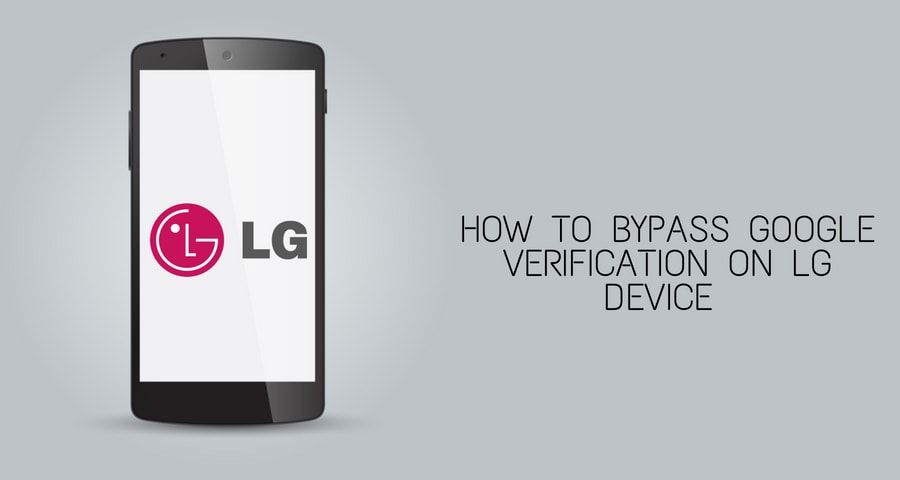
| Skip friend finder step |
(3) Your account won’t be activated without phone number verification and so you’d need to change your email address. You can see a message on top to verify email address or change email address.
| Message to verify account |
(4) Change your email address and enter the email id that you own.
(5) Now login to your email account, open the new email from facebook.
(6) Click on Confirm account to get your account confirmed.
| Confirm your account |
You will see your account confirmed and you no longer need to go though the phone verification process. Using this trick to bypass Facebook phone verification, you don’t have to use any external service.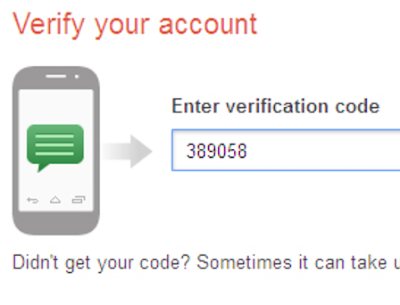
Are the above-mentioned tricks safe?
Definitely, they are safe. Although the second trick is less popular than the first one, most people use the fake phone number trick for bypass. This process won’t hamper you and your Facebook account anyway and it is just a way to avoid receiving the annoying text messages every time you try to login to your account. These messages won’t ping your mobile phone every time and you can check them online.
But are these tricks particularly used by the bad guys? Yes, probably. Majority of the users who create Facebook accounts for a fake personality utilize these methods to bypass phone number verification. Because they use multiple accounts but use a single cell phone number, they are not able to use it for more than one account. And this is why the SMS verification sites turn out helpful for them and provide them several numbers for Facebook phone verification bypass.
How are these techniques help you?
The SMS verification sites help you in several ways.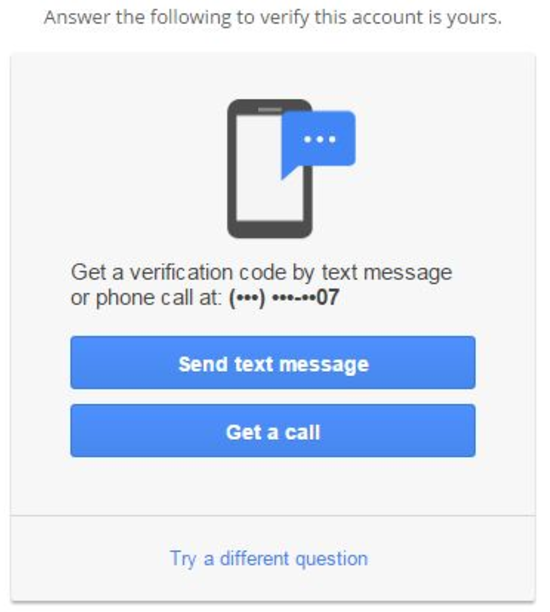
- Allow creating multiple Facebook accounts with a single phone number.
- Maintain privacy and hides your identity.
- Does not reveal your actual phone number.
- Hides your actual location.
- Does not keep you country specific.
- Turns out helpful when your phone is non-working.
- It is helpful when you don’t have a phone.
- It is useful when you don’t want to keep useless or promotional messages on your phone.
- The provided numbers are free.
- Makes you an international customer, even when you are in your country.
Hence, you can see that bypassing the Facebook phone verification process is very easy and handy. If you want to get rid of verifying your mobile phone number to Facebook every time then you should definitely try the SMS verification sites. They are completely free, secure and easy to find your desired number from their list.
Tags
Bypass facebook phone verification
How to pass Facebook security check
Facebook has been fighting for a long time with those who violate the rules of activity on the site.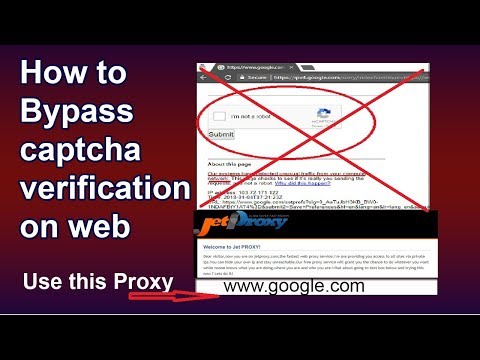 One way is to temporarily block the profile, which can be removed by going through a security check.
One way is to temporarily block the profile, which can be removed by going through a security check.
We tell you how to pass a security check on Facebook, why it appears at all and what to do to prevent this from happening again.
What is a Facebook security check
A Facebook security check is a request for additional information from the user. Social network algorithms want to make sure the account is “clean”:
- it is used by a human, not a bot for spamming or other prohibited activities;
- the user does not pretend to be someone else, that is, this is his main profile, not a fake.
To do this, the profile is temporarily blocked - you can’t enter it, so you won’t be able to make changes to the advertising campaign, write a post or like a friend’s post. All functions of the social network will open only if you pass the security check: provide proof that the profile belongs to you. nine0003 This is what a block looks like and an offer to pass a security check
Facebook offers three standard ways to pass a check:
- Selfie - you will need to take a picture on the front camera of the mobile or on the webcam on the PC.
 Algorithms will compare the face in the picture with the profile photos.
Algorithms will compare the face in the picture with the profile photos. - Documents - you will need to take a photo or make a scanned copy of an identity document. Usually this is a passport, but in exceptional cases they can also accept a driver's license: if only they had a photo on them. The algorithms will match the first name, last name and date of birth in the profile with those visible on the document, and if everything matches, the check will pass. nine0012
- Friends test . The most difficult check, especially if you do not use the profile. Facebook will show details of real people you have as friends and offer to choose the right profile picture for them.
Sometimes you can also answer a security question, use trusted contacts, or enter your date of birth. You can choose how to pass the security check on Facebook yourself.
Read also why Facebook verification code is not received. nine0003
Why is Facebook checking your account
Facebook does not check all profiles, but only those that make it suspicious.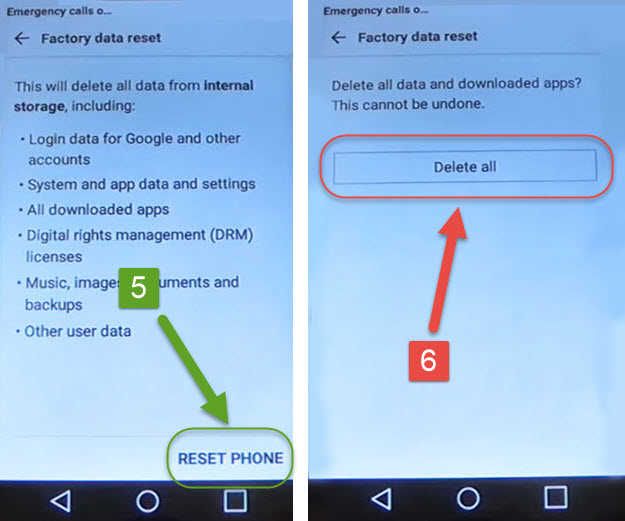 So the social network protects users from hacking, and itself from spammers, gray arbitrageurs and unscrupulous advertisers. By the way, this is not the case in new social networks, but advertising there still does not work as it should, or it does not exist at all. Therefore, affiliates still use FB: this is one of the main sources of traffic to advertisers' landing pages. nine0003
So the social network protects users from hacking, and itself from spammers, gray arbitrageurs and unscrupulous advertisers. By the way, this is not the case in new social networks, but advertising there still does not work as it should, or it does not exist at all. Therefore, affiliates still use FB: this is one of the main sources of traffic to advertisers' landing pages. nine0003
All user activity on the social network is tracked by Facebook algorithms, which also initiate security checks. Many actions are considered suspicious for algorithms:
- Extra activity. This behavior is different from the behavior of the average user. If, immediately after registration, a person begins to actively add friends, like, write posts, or even worse - tries to run ads - he is guaranteed to be waiting for a security check.
- Frequent change of IP addresses and devices. In the morning, they accessed Facebook from a PC with a Russian IP address, in the afternoon from a smartphone in the US, and in the evening from a tablet in Japan.
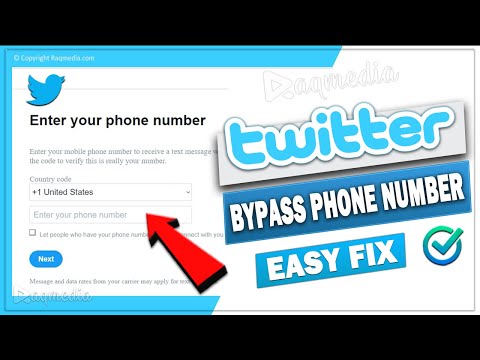 Regular users don't change devices and IPs as often, so the algorithms will get suspicious. nine0012
Regular users don't change devices and IPs as often, so the algorithms will get suspicious. nine0012 - Frequent editing of data. For example, name, place of study, date of birth. For average users, they do not change at all: only sometimes jobs or surnames can change - for example, if a girl is married.
- Using multiple similar accounts. If several similar profiles were created from the same IP address and device, they all automatically fall under suspicion. Especially if improbable names and surnames are used.
- Weird billing information. If in the advertising account you link a card that is registered to the conditional Ivan Ivanov, and in your profile you are Stepan Fedorov, this is suspicious. It is also suspicious if you use a payment method that was previously linked to an account that received a block. nine0012
- Budget change. Depositing a large amount to the balance of the advertising account or a sharp increase in expenses along with the addition of campaigns that are not typical for you can be perceived by the algorithms as a hacking attempt.

Algorithms can also initiate security checks on Facebook for other reasons: if you set up a fan page immediately after registration, violated advertising rules, or just by mistake.
The reasons for blocking a personal profile are almost the same as the reasons for restricting access to promotional activities. We have already talked about how to avoid blocking your ad account: these same tips will help you avoid security checks. nine0003
How to bypass the security check
If the profile is yours and you actively use it, passing the security check will be easy. You don’t have to worry about privacy: sent selfies or passport photos are processed by algorithms and don’t get anywhere.
If you're using a Facebook traffic arbitrage account, you'll need to bypass security checks. This can be done in several ways.
Japanese method
Facebook's artificial intelligence is not yet good at identifying faces of Asians: Chinese and Japanese. Therefore, it can cancel the security check if it understands that the user is in Japan. nine0003
Therefore, it can cancel the security check if it understands that the user is in Japan. nine0003
To bypass verification in this way, you need to turn on the VPN, select an IP address from Japan and log in to your Facebook profile from a “clean” browser or from an application on a device that you have not used before. In this case, there is a chance that the algorithms will cancel the passage of the security check and provide the opportunity to use all the functions of the social network again.
Selfie from the Internet
It will work if you can find a relatively recent photo of a person at home, taken with the front camera of a smartphone. Facebook's algorithms automatically compare data from an image against a database of all previous photos, so it's important to use new photos. For example, take in search engines those that were published an hour or two ago. nine0003
It is also important that the person in the photo looks like the person whose photos are uploaded to your profile. If you have cats or dogs on your profile picture and albums, everything is simpler: if only the age and gender match.
If you have cats or dogs on your profile picture and albums, everything is simpler: if only the age and gender match.
Search for friends
The hard way to pass the verification is to quickly search for photos on people's pages that Facebook offers. To do this, you will need another social network profile open on some device. Preferably not on the one from which you will be tested. nine0003
The mechanics are:
- Facebook offers users and photos;
- go to the pages of users and see who has what pictures published;
- answer questions on the main profile.
Everything must be done quickly, because the time for passing the check is limited to a few minutes.
Life hack: you can pass the test several times. Facebook offers as users the profiles of those with whom you interacted most often, so you can remember the accounts, find the photos you need at a calm pace, and go through the verification again with pre-prepared answers.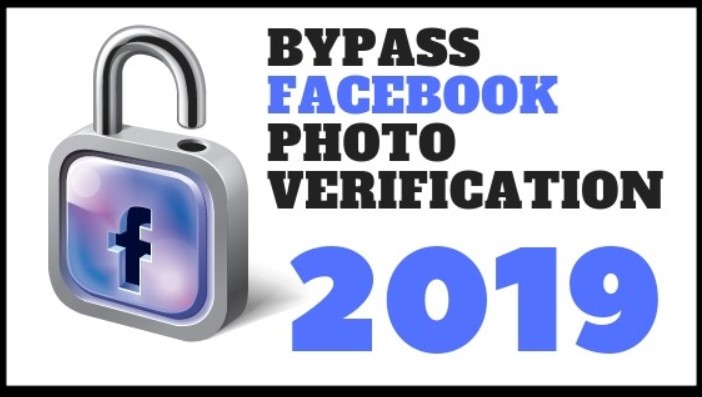 nine0003
nine0003
Contact support
Another difficult way is to contact support and prove that you were blocked by mistake, and you cannot pass the security check using standard methods for some good reason. For example, it does not load the Internet to pass the test, and the camera on the smartphone is broken.
This method of bypassing the security check should only be used as a last resort. There is no guarantee that the check will be canceled - it all depends on which moderator your message gets, what mood it will be in, and whether you can present your story convincingly. nine0003
Photoshop
An easy way for those who know Photoshop to pass a security check is to take a passport photo or a selfie. To do this, it is desirable to store the source of the photos published on the page. Take them and take a “selfie” or create a scanned copy of your passport with fictitious data.
So that the Facebook algorithms do not definitely suspect something is wrong, you can go for a trick: print out a photo of a “passport” or “selfie” and take a picture from them on a smartphone camera.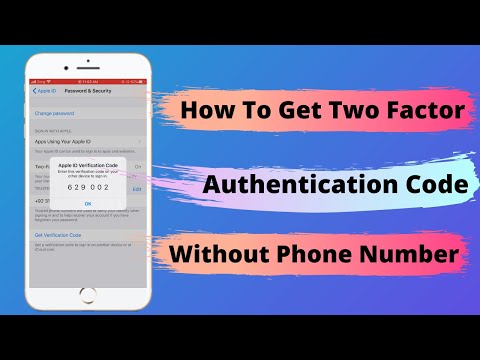 So the algorithms will see data about a fresh photo. nine0003
So the algorithms will see data about a fresh photo. nine0003
If you don't have the necessary skills, you can turn to freelancers. The designer will be able to quickly take the photo you need.
How Facebook calculates profile clones
If you don't know how to drive traffic from Facebook, you might think that the security check problem is solved by creating a clone: a similar profile. This is not the case: if the old account is blocked, the newly created one can also be blocked. Facebook can calculate profile clones, and does it like this:
- Compares IP addresses. If 50 people a day come from one computer address, this is suspicious. But one IP address may well be used by several profiles created at different times: for example, if the whole family enters the social network from one computer.
- Examines data in profiles. Uploading the same photos to different profiles is an almost guaranteed way to check the security of all of them. The same can be said about using the same name, date of birth and other information.
 Therefore, for fakes, it is better to use separate legends. nine0012
Therefore, for fakes, it is better to use separate legends. nine0012 - Looks at browser fingerprints. Each browser has a unique fingerprint, almost like a human. And if many profiles use the same browser at the same time, this can also look suspicious from the point of view of Facebook algorithms.
Therefore, if you plan to work with several accounts at the same time, you need to create dissimilar profiles and use separate proxies and virtual machines for each of them.
How to bypass the blocking of Facebook accounts: tips for affiliates
When traffic is drained from Facebook to gray affiliate offers, profiles are constantly blocked, and new ones have to be created. In order not to encounter security checks too often:
- Register a Japanese profile. If you use an IP address from Japan and upload relevant photos, most likely the security check will not be initiated at all due to the low percentage of face recognition.

- Buy ready-made accounts. It is possible to purchase real user profiles that have been abandoned for some reason. In this case, a security check will be carried out only if suspicious activity is shown, such as setting up ads at once for $1,000 per week. We have already told you where to buy a trust account for Facebook: it is he who will allow you to do without unnecessary blocking. nine0012
- Get ready for the test in advance. You can first find a passport photo and then register a profile with this data and similar photos. Then it will be easier to pass the verification: send pre-prepared photos and continue your promotional activities.
Use Facebook like an average user, and then the security check won't touch you at all. This means that you need to interact with other people, gradually warm up your account and only then drain the traffic. We believe that you will succeed! nine0003
Why does Facebook require identity verification?
Suspects that you violate the terms of use of social networks or your profile was hacked.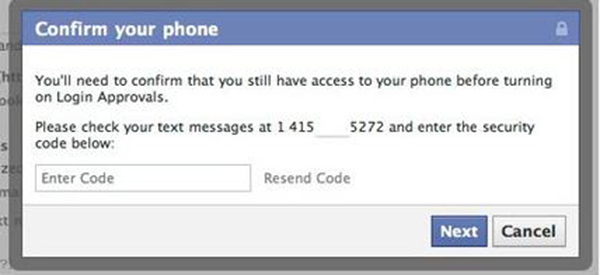 In this case, he asks for confirmation that you are really using the account, and not scammers, and that the profile belongs to a real person, not a bot.
In this case, he asks for confirmation that you are really using the account, and not scammers, and that the profile belongs to a real person, not a bot.
Why does the security check work?
It is triggered automatically when Facebook's algorithms notice something suspicious, such as frequent changes in IP addresses or profile data, which are usually not edited by average users. There are many specific reasons: any action that differs from the average can trigger a security check. nine0003
How to reduce the chances of a Facebook security check?
Use the social network strictly in accordance with the rules and do not commit suspicious actions: those that the average user usually does not do. That is, pre-warm up the account before launching ads and use the profile to communicate with someone.
How to bypass Facebook phone number verification?
No, if you do not have access to the number to which the profile is linked.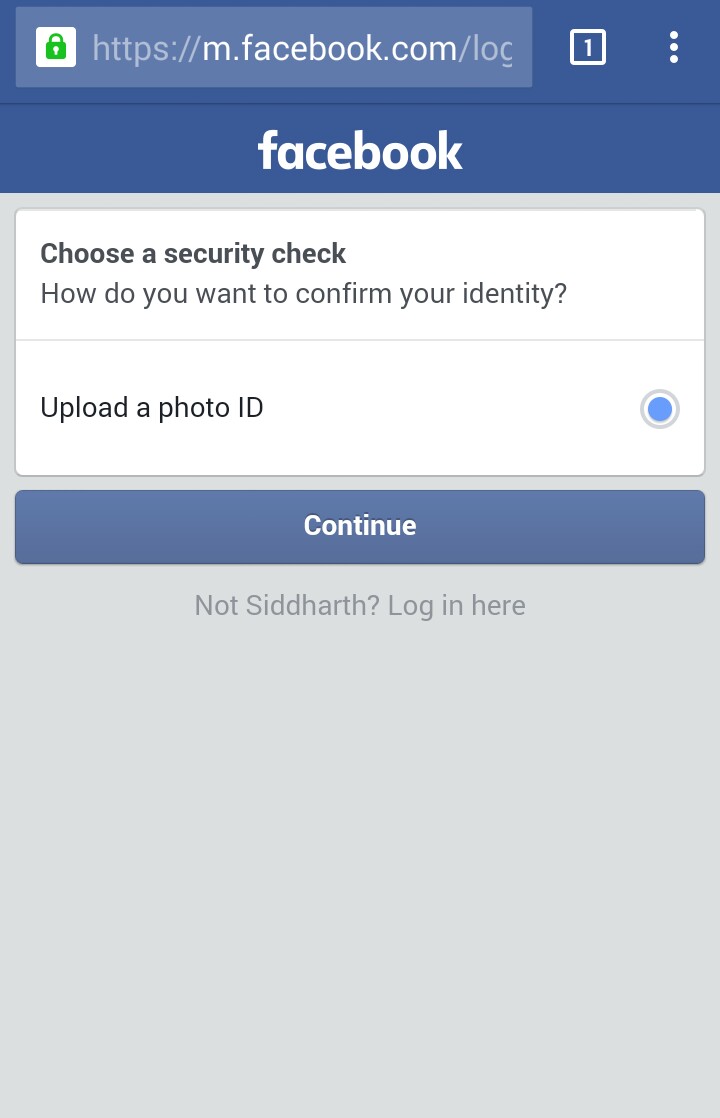 You can only choose another way to verify your identity: take a selfie or a photo of your passport, and then link another number in the settings. If all else fails, it's easier to create a new account. nine0003
You can only choose another way to verify your identity: take a selfie or a photo of your passport, and then link another number in the settings. If all else fails, it's easier to create a new account. nine0003
How to bypass Facebook photo verification?
There are several ways, one of the most popular is authorization with an IP address in Japan. For now, this loophole is open, but Facebook may close it soon. You will have to use Photoshop, memorize photos of friends or look for selfies on the Internet.
How long does it take to verify an identity on Facebook?
It usually takes several hours to check the submitted data, but in doubtful cases, the algorithms send the validation data to the moderators. Then the decision can be delayed for 1-2 days. Checking through the test for friends will be completed immediately after it ends. nine0003
nine0003
What should I do if I failed to verify my identity on Facebook?
Try to verify your identity in another way - this usually takes several attempts. If all else fails, it’s easier to start a new profile, but already in such a way that if a check is initiated, it’s easy to pass it. That is, you need to store the source of the photo, rent a number in the SMS activator for a long time, or register a profile for the passport data you already have.
What is BFF?
This is the so-called code word that can be written in the comments. It allegedly shows how protected your account is: green means that everything is fine, red means that the profile can be hacked. In fact, the word BFF is colored in different colors thanks to the entertaining Text Delight feature and has nothing to do with the security check.
Methods to pass Facebook security check - bypasses
All Facebook users get checked, and this is now in the order of things.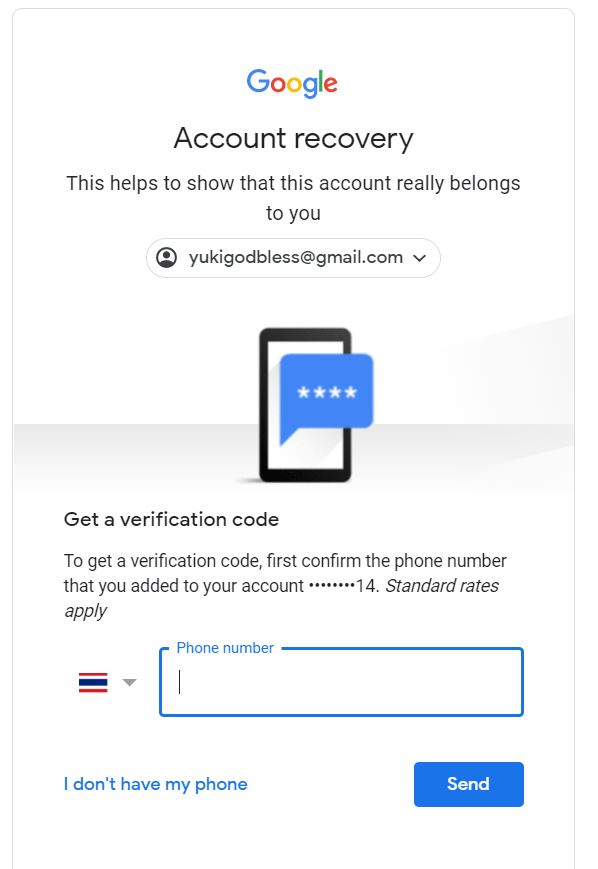 However, to this day, this procedure becomes a stumbling block for some people. Therefore, let's figure out how the Facebook account verification algorithm works, what conditions the user must meet for successful completion, and whether it is possible to bypass the verification. nine0003
However, to this day, this procedure becomes a stumbling block for some people. Therefore, let's figure out how the Facebook account verification algorithm works, what conditions the user must meet for successful completion, and whether it is possible to bypass the verification. nine0003
Let's talk about how to pass a check in strict accordance with the rules, as well as tricks that will help you bypass security controls.
Contents:
- About Facebook's security system
- Pass verification
- Bypass verification
About Facebook's security system
criminal personalities. To this day, spammers, arbitrators (specialists in working with advertising traffic), trolls of various calibers, haters and outright scammers are still trying to operate on the social network. People from these categories create a huge number of fake accounts. Therefore, the social network is constantly fighting for the honesty of users and requires being in it under real personal data.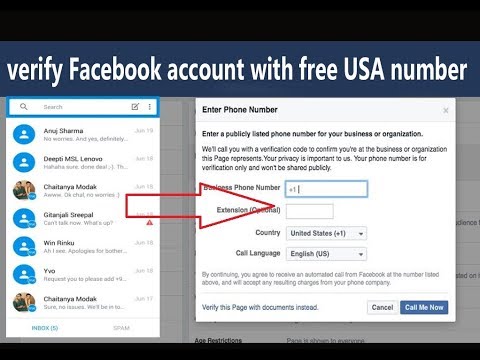 nine0003
nine0003
For security purposes, both the system as such and individuals, Facebook uses many control algorithms, but not all of them involve users. The system addresses account owners only when it resorts to the following methods:
- "Guess your friends".
- Request to provide scanned documents.
- Selfie verification.
Lately, newcomers have been complaining quite often about not being able to log into the social network, because the system does not let them in under the pretext of a security check. For some, this becomes a very serious problem: people, wanting to maintain privacy and confidentiality, simply categorically do not want to make their personal data public. nine0003
Facebook services responsible for security may be interested in a person's profile in the following cases: (for example, surname), - different.
 nine0012
nine0012 It turns out that any hint of dishonest behavior can become a reason for checking. Therefore, the best way not to arouse the interest of Facebook employees, whose duties include checking users, is to behave on the social network without arousing suspicion and without violating the rules. nine0003
nine0003
To some, such a number of criteria for verification and such security measures will seem excessive, but their positive aspect is that attackers have less incentive to "hijack" other people's profiles. Indeed, with such strict control, the stolen profile will be very quickly calculated and blocked.
Pass verification
The surest way is to unquestioningly fulfill all the requirements of the social network administration. And do it as quickly as possible. After all, while the account or page is being checked, you can’t work on it. nine0003
If Facebook employees ask you to upload photos of documents or your photo, then the following requirements must be met:
- Images must be clear, with good depth of field and sufficient resolution for comfortable viewing.
- Photographs should be taken in good light and without shadows.
- Images are uploaded in JPG or PNG format.
- The photo should contain only documents without any foreign objects in the frame.
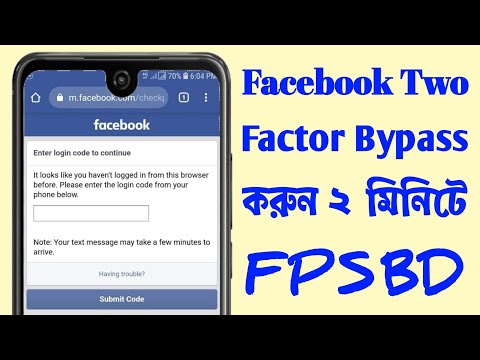 nine0011 For a selfie, the user takes only himself and in full face.
nine0011 For a selfie, the user takes only himself and in full face. - You can not send a photo that was previously published in the profile or posted elsewhere on the Internet.
- It is not advisable to use a webcam for selfies, preferably a camera or a smartphone.
Uploaded documents and selfies are first checked by the system automatically: they are compared with a huge number of photos of documents and people already in the system. The selfie is compared with the photos previously added to the profile, as well as with the marks in the photos of other users, if there are such marks. nine0003
Bypass verification
Let's say right away: there is no 100% correct and concrete guarantee of success for bypassing the Facebook security system. There are several recommendations that, if necessary and if desired, you can resort to at your own peril and risk.
- You can register a backup account for a real person: one of your relatives or acquaintances who, in principle, does not want to register on the social network and does not plan to do anything on Facebook.
 If it’s normal to agree with such a person, then you can even post real photos in your profile from time to time. And if the system still wants to check, then it is possible to provide real documents and a photo of the owner. nine0012
If it’s normal to agree with such a person, then you can even post real photos in your profile from time to time. And if the system still wants to check, then it is possible to provide real documents and a photo of the owner. nine0012 - Place any selfie available on the Internet as an avatar. It is only desirable to check that this photo was not previously on Facebook. And if you post someone else's photo in your account, then do not forget about at least relative compliance with your real parameters such as gender and age.
- A very long and troublesome way: contact technical support. Please fill out this form first: https://www.facebook.com/help/contact/357439354283890. Tell us as accurately and concisely as possible about the problem, be sure to state why you are unreasonably suspected. If it is not technically possible to take a photo of documents and your own photo, be sure to write about it. nine0012
- Passing the verification of friends. To do this, you need a backup work account or the help of a friend.