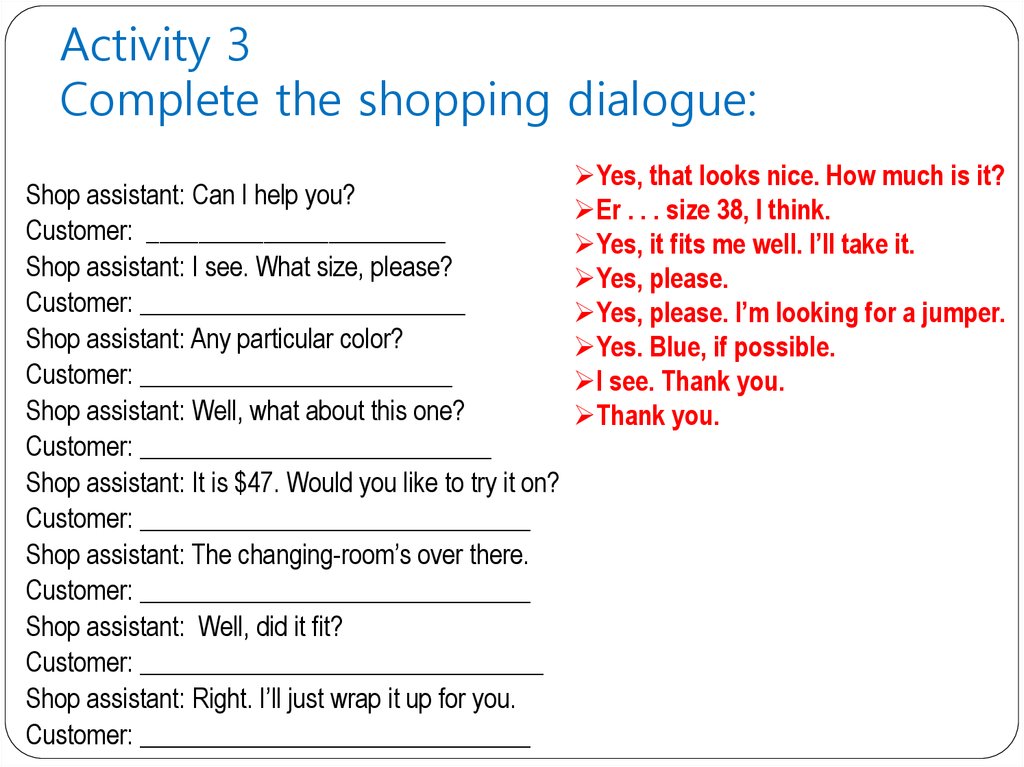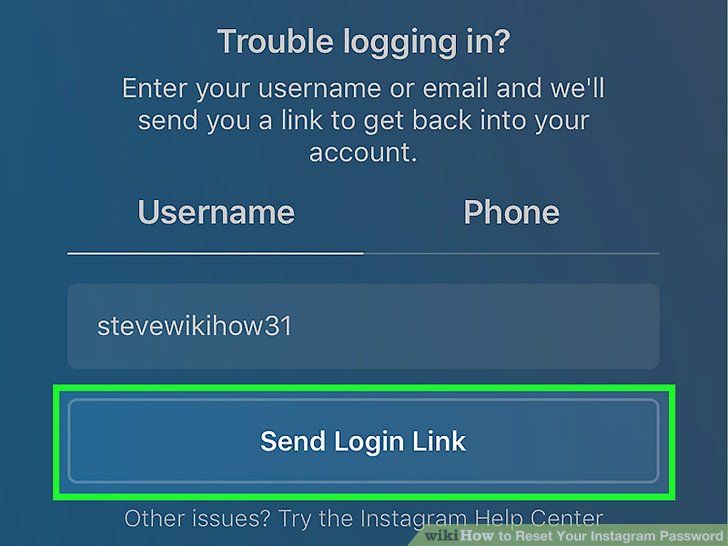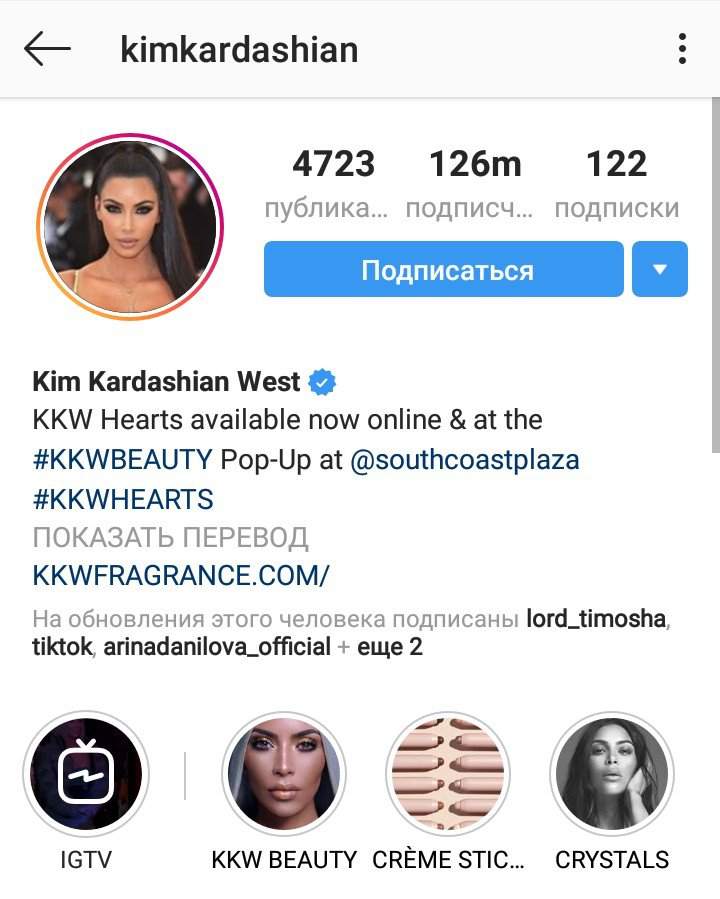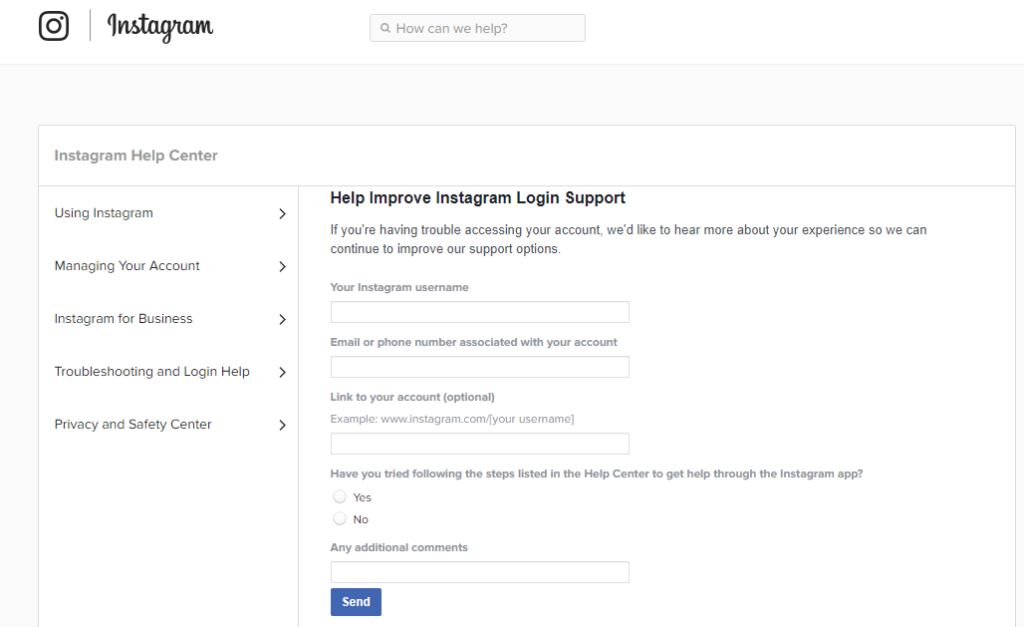How to boost your posts on instagram
How to Boost Instagram Posts and Reels
What is Instagram promotion (a.k.a. Instagram boost)?
How to promote an Instagram post
How to promote an Instagram post or Reel in Hootsuite
What types of Instagram posts can you boost?
Instagram post promotion cost
Benefits of promoting an Instagram post
5 tips for Instagram post promotion
Do you have a great Instagram post or Reel you want more people to see? Are you looking to boost engagement on your existing posts? If you answered yes to either of these questions, then it might be time to promote your posts and Reels. Instagram promotion (a.k.a. Instagram boosting) is a great way to get your content in front of more people and rake in those precious likes, comments, and shares.
In this post, we’ll give you some tips on how to promote Instagram posts for maximum reach and impact. Plus, some top-secret industry tips you won’t get anywhere else.
Let’s get started!
Bonus: Download a free checklist that reveals the exact steps a fitness influencer used to grow from 0 to 600,000+ followers on Instagram with no budget and no expensive gear.
What is Instagram promotion (a.k.a. Instagram boost)?Instagram promotion is the act of paying to have your post seen by more people. When you promote or “boost” a post on Instagram, it will appear in the feeds of users who don’t follow you. Promoted posts can also appear in the Stories or the Explore tab.
Instagram boosts and promoted posts are a type of Instagram advertising. You’ll have the ability to target your audience by interest, location, and more.
The benefit of promoting your post is that you can reach a larger audience and get more engagement on your posts, which can lead to more followers.
Promoted Instagram posts also give you insights into how well your content is performing and who is seeing it, beyond just your regular audience.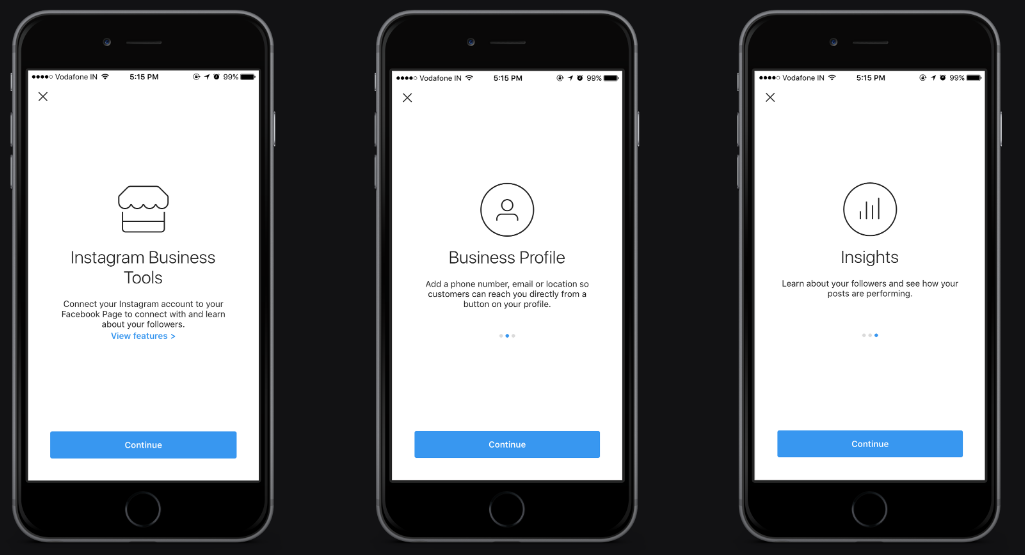
To promote or boost an Instagram post, you’ll need to have an active Instagram Professional account. Once you have that setup, follow these steps. (And also watch our video, below!)
1. Go to your Instagram Feed and click the post you want to boost. Then, click Boost. Keep in mind, Instagram recommends only boosting posts with images smaller than 8 MB to ensure the best quality.
Not sure which posts to boost? We recommend boosting posts that are already performing well. You might also want to check out our guide to Instagram ad design to find out which types of visuals perform best as ads.
2. Next, fill in details about your ad like the Goal, Audience, Budget, and Duration. The goal is the results you hope to see from this ad while the audience is who you want to reach with your message. The budget is how much you’re willing to spend on this ad per day. The duration is how long you want your ad to run.
3. Once you finish these steps, click Next. If you haven’t already connected your Instagram account to a Facebook Page, you’ll be prompted to do that now. Choose an existing account or click Skip to move on.
4. Complete your boosted post by clicking Boost post under Review.
From there, your ad will be submitted to Instagram for review and begin running once it’s approved!
Want to see the exact process? Just watch the video below:
Did you know you can also create Facebook and Instagram ad campaigns directly through Hootsuite? Follow this guide to learn more.
How to promote an Instagram post or Reel in Hootsuite
If you already use Hootsuite to manage your Instagram ads, you’re in luck! You can boost Instagram feed posts and Reels directly from your Hootsuite dashboard.
To boost an Instagram feed post, follow this step-by-step process:
- Go to Advertise, and then select Instagram Boost.
- Select Find a post to Boost to see a list of your organic Instagram posts.
- Choose the post you want to promote, and select Boost next to it.
- In the Boost settings window, select the ad account you want Meta to charge for the boosted post, and select Save.
- Enter the rest of your Boost settings.
- Choose an objective (engagement, video views, or reach). Meta uses this information to show your post to people who are likely to take the action you want.
- Choose your audience.
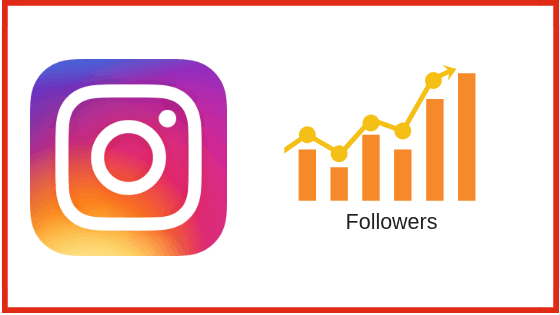 If you want to customize the audience, select Edit and specify which attributes to target, like location, gender, age, and interests.
If you want to customize the audience, select Edit and specify which attributes to target, like location, gender, age, and interests. - Choose whether you want Meta to promote your Instagram post on Facebook, or just Instagram.
- Set your budget and the length of your promotion.
- Select Boost on Instagram.
You can review the performance of your boosted Instagram posts in Hootsuite at any time by going to Advertise, and then selecting Instagram Boost.
- Select an ad account from the list to see all Instagram Boost campaigns associated with it. From here you can see reach, amount spent, and engagement for each campaign.
You can also boost Instagram posts and Reels from Streams:
- In an Instagram Stream, find the post or Reel you want to boost
- Click the Boost post button below the preview of your post or Reel
- Enter your boost settings
And that’s it!
Pro tip: You can also boost Instagram posts from Composer and Planner.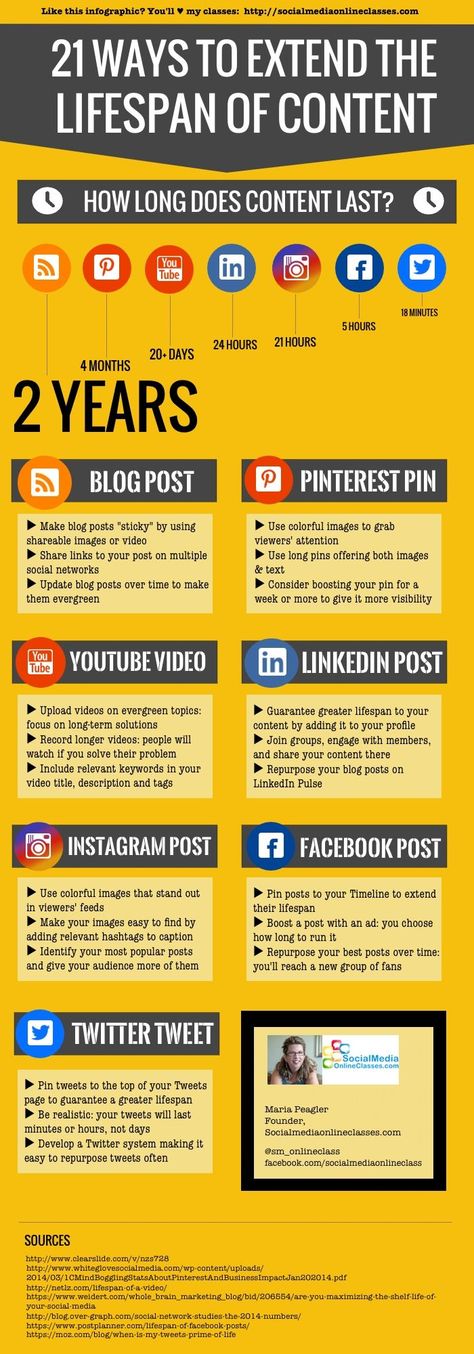 See the detailed instructions in our Helpdesk article.
See the detailed instructions in our Helpdesk article.
Start your free trial. You can cancel anytime.
What types of Instagram posts can you boost?You can boost any type of Instagram post, including:
- Photos
- Videos
- Carousels
- Stories
- Posts with product tags
Boosted posts will appear in the Stories or the Explore tab. If you have an Instagram Professional account and Promote is available, you’ll see Boost Post as an option when you upload a post to your Feed.
Bonus: You can also boost Instagram Reels with a few clicks using Hootsuite. Watch our video below where we go over how you can promote your Instagram Reels:
Instagram post promotion costOne of the biggest benefits of IG promotion is that the cost is completely up to you. Promoted posts can cost as little as $0.50 per click, and you can set a daily budget so you never spend more than you’re comfortable with.
Promoted posts can cost as little as $0.50 per click, and you can set a daily budget so you never spend more than you’re comfortable with.
If you’re unsure what kind of budget to use for your promoted post, try setting up a draft campaign in your Instagram Ads Manager. Here, you’ll be able to see Audience Definition and Estimated Daily Results metrics which will give you an idea of whether your budget settings will be sufficient to reach your target audience.
Benefits of promoting an Instagram postInstagram is one of the most popular social media platforms with over 1 billion monthly active users. Of those users, 90% follow business accounts, which gives you an opportunity to reach a highly motivated audience.
On top of that, Instagram has high engagement rates with posts averaging around 1.94%. By contrast, Facebook and Twitter have engagement rates of 0.07% and 0.18%.
Promoting your content on Instagram can help you reach a larger audience, get more engagement, and encourage people to take action on your posts.
There are a few reasons you might want to promote an Instagram post:
- To increase brand awareness: If you’re trying to reach new people who are likely to be interested in your products or services, promoting a post is a great way to do that.
- To get more engagement: Promoted posts can help you get more likes, comments, and shares, which can lead to organic reach and new followers.
- To drive traffic to your website: If you’re promoting a post with a link to your website, you can track how many people are clicking through to your site. Promoted posts can also lead to more sales or sign-ups.
- To reach your target audience effectively: Instagram’s targeting lets you choose who sees your promoted post. You can target by location, age, gender, interests, and more to better reach more interested customers.

- To collect data on marketing strategies: Every boosted post will come with data on how well it performed. You can use these metrics to see what’s working and adjust your strategies accordingly.
5 tips for Instagram post promotion
It’s easy to promote Instagram posts to get your content in front of more people. But as with any paid promotion, there are a few things to keep in mind to make sure you’re getting the most out of your investment.
Here are a few tips for promoting Instagram posts.
1. Use Instagram-specific featuresWhile Instagram made its name as a photo-sharing app, today it’s so much more. Promote Instagram posts using all of the platform’s features, from Stories to Reels to Live.
The more you make use of Instagram’s features, the more chances you have of ranking in its algorithm. Not only will this help you reach more people, but it will also help you build a more engaged following.
Bonus: Download a free checklist that reveals the exact steps a fitness influencer used to grow from 0 to 600,000+ followers on Instagram with no budget and no expensive gear.
Get the free guide right now!
2. Think about your target audienceOne of the benefits of boosting Instagram posts is that you already have a built-in audience. But that doesn’t mean you should take them for granted.
Before you promote your Instagram post, take a step back and think about who you’re trying to reach.
- Who are you speaking to?
- What are their interests?
- What kind of content do they respond to?
If you don’t know the answer to these questions off the bat, try digging into your Instagram analytics to see how your previous posts were received. If you notice your Reels get the highest engagement or that carousel posts have the most shares, promote those first.
Your Hootsuite dashboard contains all the information you need to tailor your promoted Instagram posts to your audience.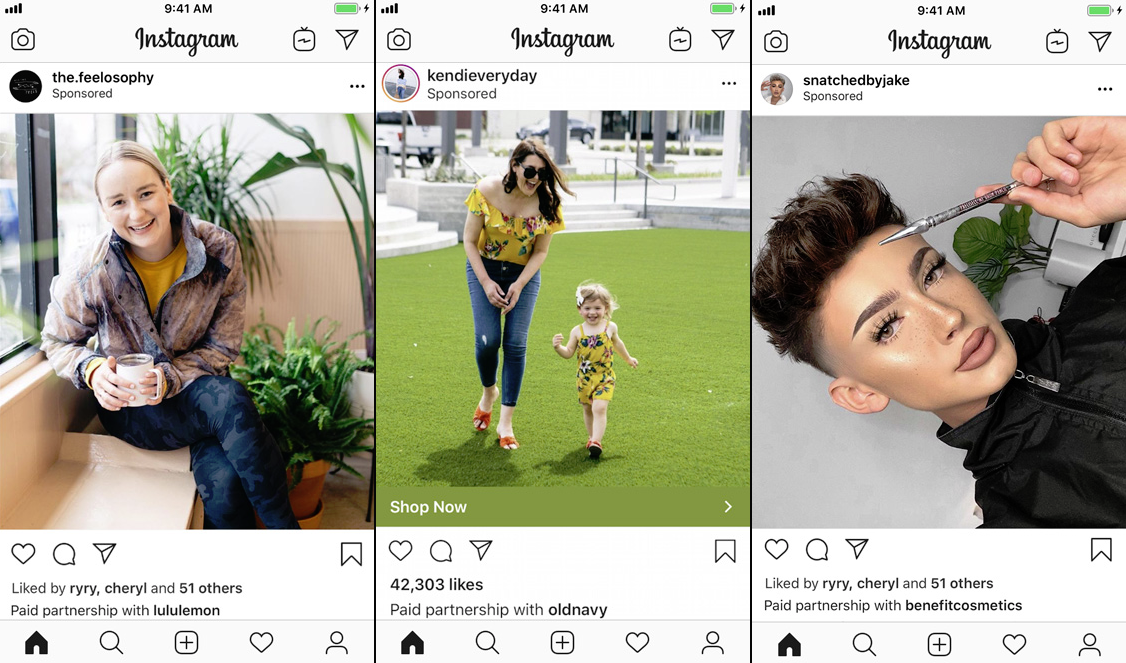 Use Hootsuite Analytics to figure out what time of day to promote your post and measure the impact after its live.
Use Hootsuite Analytics to figure out what time of day to promote your post and measure the impact after its live.
Research has shown that carousel posts increase engagement rates on Instagram. Static carousel posts can boost engagement by as much as 5%! Add a video to that carousel, and you’re looking at an almost 17% increase.
To make the most of this format, try creating a carousel post of 8-10 images or video clips. On the first slide, ask your audience a question or include a powerful call to action. This will entice users to swipe left to see the rest of your content.
Don’t forget, you can create Instagram carousel ads quickly and easily with Hootsuite! Plus, track, optimize, and grow your Instagram presence directly from your dashboard.
4. Make use of product tagsIf you’re set up for Instagram Shopping, you can promote Instagram posts that feature product tags. Doing this will drive people directly to a product details page on Instagram, where they can learn more about the product and make a purchase.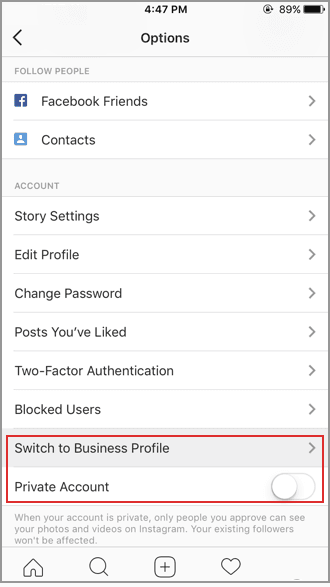
This is an especially effective way to promote your products if you’re running a promotion. Promote Instagram posts with product tags to let your audience know that there’s a special deal going on, and make it easy for them to take advantage of it.
Learn how to set up Instagram shopping here.
Source: Instagram
5. Promote your best postsImage and video quality is an important part of the Instagram user experience—and it’s also a major ranking factor in the Instagram algorithm.
That means, if you want your content to be seen by more people, you need to make sure that the images and videos you’re promoting are high quality. Promoting your best posts will ensure that, not only is your audience seeing your best content, but that it’s well-received. (We learned this the hard way after spending $100 to promote a post that didn’t really have anything to do with our usual content)
When you’re looking for posts to promote, consider the following:
- The quality of the image or video
- The engagement (likes, comments, shares)
- The overall reach (how many people saw it)
Pick your best posts and share them with the world!
Manage Instagram alongside your other social channels and save time using Hootsuite. From a single dashboard, you can schedule, publish, and boost posts, engage your audience, and measure performance. Try it free today.
From a single dashboard, you can schedule, publish, and boost posts, engage your audience, and measure performance. Try it free today.
Get Started
Want your content to be seen by more people? Boost Instagram, Facebook and LinkedIn posts in one place with Hootsuite.
Free 30-Day Trial (risk-free!)
How to Boost a Post on Social Media [Instagram, Facebook, and Twitter]
In the social media marketing world, marketers reminisce about the times when they could fill up on organic reach like our parents reflect on their college years with that old saying, “those were the good old days.”
As time has flown by, social media’s purge of organic reach flung marketers onto a rollercoaster ride trying to figure out how to boost a post for customers to actually see — which is a challenge when you're up against so many competitor ads.
With almost 3 billion social media users today, millions of brands have promoted their content on these platforms for years. But the popularity of social media has flooded each platform with hoards of articles, photos, and videos, skyrocketing the supply of content while the demand for it has plateaued. This has lowered the amount of opportunities that brands can leverage to interact naturally with customers.
But the popularity of social media has flooded each platform with hoards of articles, photos, and videos, skyrocketing the supply of content while the demand for it has plateaued. This has lowered the amount of opportunities that brands can leverage to interact naturally with customers.
Needless to say, social media marketing is a pay-to-play strategy now. And one of the most effective ways to leverage paid social media advertising is by boosting your posts. So let’s talk about what post boosting is and how to do it across different platforms.
What does it mean to boost a post?
When you boost a post on social media, you pay social media platforms to amplify one of your existing post’s reach to your followers, a recommended audience, or a targeted audience. It’ll show up as a sponsored post on your audience’s feed.
How to Boost a Post on Social Media
1. Click the “Boost Post” button at the bottom of your post.
2. Select a goal.

Before you boost your post, Instagram will ask you whether you want to attract more profile visits, website traffic, or promotion views. Whatever your goal is for the specific post you want to boost, make sure you choose the option that best aligns with it.
3. Choose an audience.
After choosing your goal, you can pick from three different targeting options: Automatic, Local, and Manual.
- Automatic tells Instagram to target people who are just like your followers.
- Local lets you target people in a specific location.
- Manual lets you target specific people, places, or interests.
4. Set your budget and duration.
Instagram will estimate the expected reach and clicks that your post will attract after you set your post’s budget and ad duration.
5. After review, boost your Instagram post.
After you’ve set your budget and duration, Instagram will prompt you to review the parameters you’ve set, and once you’re finished, you can boost your business’ Instagram post.
Next, let’s go over how to boost your post on Facebook.
1. Pick an existing post on your Facebook business page that you want to boost.
Log in to your Facebook business page and choose the pre-existing post you wish to promote.
2. Click “Boost Post” on the bottom right corner of your Facebook post.
3. Set a goal.
You need to determine the intention or goal of your ad, and Facebook offers several different options to choose from.
4. Choose your call-to-action.
This is what you want your audience to interact with and provide them with a way to engage with your business.
5. Choose your detailed targeting.
Before you boost your Facebook post, you can either distribute your post to a recommended audience that Facebook will make for you or create a new audience based on a robust set of targeting options and distribute your post to them.
6. Set your boosted post’s budget and duration.

Your budget is how much money you’ll spend to boost your post, and your duration is how long you’ll boost your post for. Facebook will estimate how many people your post will reach based on your budget and duration.
7. Review and boost your Facebook post.
When you’ve gone over the parameters set for the ad, click “Boost” and you’ve successfully boosted your Facebook post.
But if you followed these steps to boost your post and ran into an “Error”, there are a few reasons why.
Why can’t I boost my Facebook post?
If you find yourself unable to boost your Facebook post, the post may go against Facebook’s advertising policies page.
Here are two of the most common explanations:
- Your post includes language alluding to “personal attributes” like race, gender, sexual orientation, religion of specific groups of people.
- Your post makes assumptions about the person reading with phrases such as “Are you…” or “.
 .. in your area.”
.. in your area.”
Now that you know how to effectively boost a Facebook post, when should you do it?
When to Boost a Facebook Post
Even though there’s not an exact science to boosting posts, there’s a couple indicators to follow.
Oftentimes, Facebook will actually notify you to boost your post on your business page. When this happens, it’s in your best interest to do so, as it will push you to reach a more broad audience than you currently have.
But even if you aren’t directly notified, boosting a new post on Facebook will still yield increased engagement, but it’s not recommended to boost the same post more than seven days consecutively. You run the risk of making your audience bored or tired of your content.
Now let’s dive into how to boost your business’ Tweets.
1. Click “View Tweet Activity” at the bottom of your Tweet.
2. Click “Promote Your Tweet”.
3. Determine your goal.
State the goal you’re boosting your Tweet for.
4. Customize your audience and targeting.
You can only target your audience based on:
- Location: Country, state/province/region, or metropolitan area
- Age: Ages 13 to 55+ years old
- Gender: Man, woman, or any identity
5. Set your budget.
After setting your budget, Twitter will estimate the amount of impressions and engagements your boosted Tweet will attract.
6. Review and create your promotion.
Twitter will then prompt you to review the parameters you’ve chosen, and once you’ve finished, you’re ready to create your promotion.
Now that you know how to boost your posts across different platforms, it’s time that we went over the benefits of boosting a social media post.
Why You Should Boost a Post
1. To reach your target demographic in a cost-effective way.
Boosting a post with parameters set to reach your target market, or people that fit your ideal buyer persona, saves you money from advertising to people who won’t derive value from the product or service you’re offering.
2. To increase brand awareness on a platform.
You can make your brand’s identity more well-known and recognizable with repetition coupled with engaging content. By boosting posts on social media platforms that your target audience frequents most, you can increase brand awareness.
3. To collect useful metrics to study for your marketing strategy.
For each post you boost, you can look at the metrics each platform will provide you in terms of traffic, engagement, and demographics reached. Use that information to study which posts performed the best, and build on those strengths for future marketing campaigns.
Give Your Content the Boost It Needs
Capturing the interests of your target audience may not be as easy as it used to be, but by using paid social media advertising like the boost feature, you’re increasing your chances of finding new clients. We hope this post gave you the information you needed to boost your social media ads to achieve your next business goals.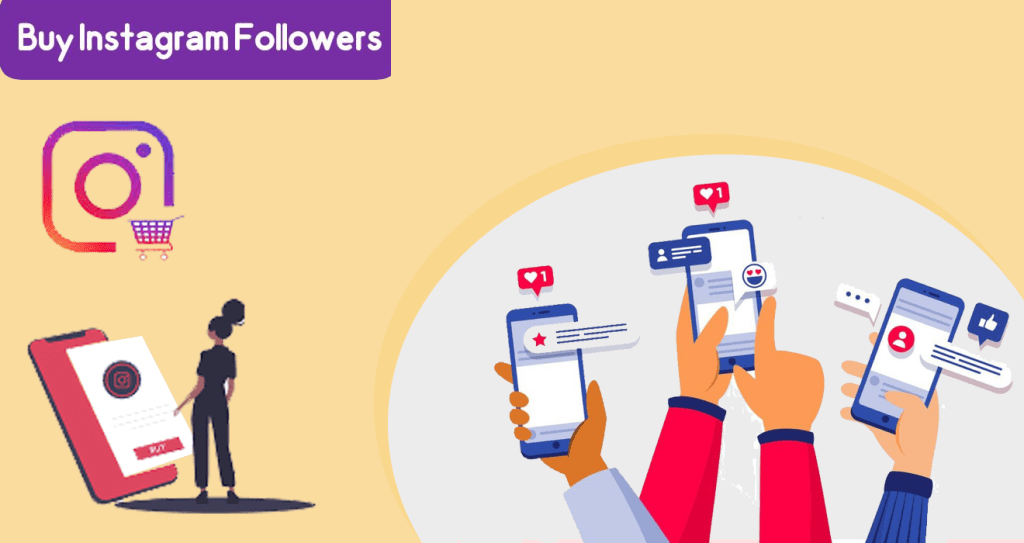
Editor’s note: This post was originally published in April 2019 and has been updated for comprehensiveness.
Topics: Social Media Advertising Ad Management
Don't forget to share this post!
How to promote content on Instagram using the promotion tool
2 min.
Introduction
If you've decided to promote your business on Instagram, the easiest place to start is by promoting your post. You can start the promotion from the Instagram app. This is an effective way to reach people who are more likely to be interested in your company. In addition, promotion will increase the number of potential and existing customers who will want to visit your website or company. nine0007
In this course you will learn:
- how to create an ad based on an Instagram post;
- how to increase your reach and attract new customers.
Promoting content on Instagram to attract customers
People come to Instagram to discover something new and get inspired, so promoting content on this platform is a great way to attract new customers.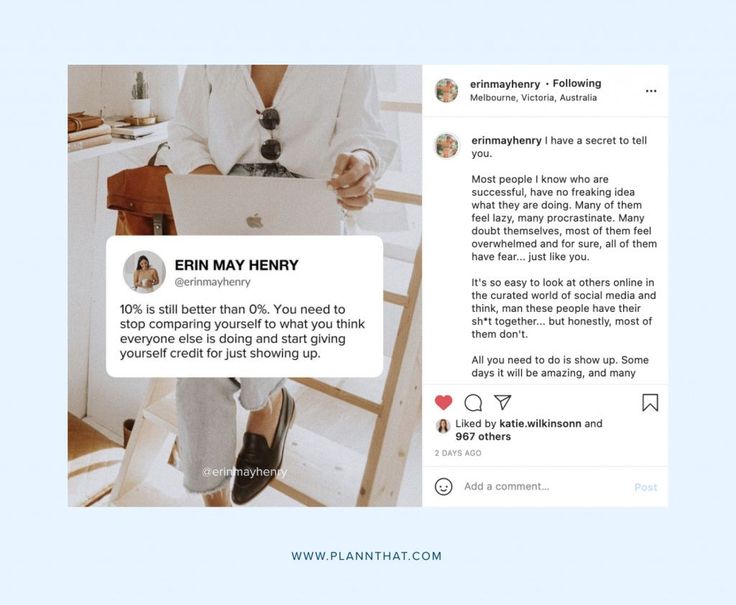 Instagram advertising allows you to deliver the right message to the right person at the right time. nine0007
Instagram advertising allows you to deliver the right message to the right person at the right time. nine0007
Promote a post on Instagram
The promote tool allows you to start promoting a post on Instagram in a few easy steps. To access this tool, you need to create an Instagram business account.
You can create such an account from scratch or convert your existing personal account to it. Learn how to set up an Instagram business account.
Getting started
- Your phone must have the Instagram app installed. nine0012
- Must be logged into the company's Instagram account.
Ready? Now you can set up a budget and start promoting your content through the Instagram app.
To create a promotion, click the Promotions button in your business account or the Promote button in an existing publication. In the promotion tool, you can configure the necessary parameters, for example, specify the advertising budget.
Start promotion from company account
Promote an existing post
Watch the video below to learn how to use the Instagram promotion tool.
An error has occurred
The video cannot be played. To watch the video, you need to update your browser.
Learn more
When creating an ad, you can customize your promotion by selecting your business goal, target audience, budget, expiration date, and more.
The promotion tool currently supports three destinations for your ads:
- Your Profile
- Your Website
- Your Direct Messages
For other advertising purposes, use Ads Manager. To learn more about Ads Manager, see the sources listed in section What's Next? below.
What's next?
More resources on the promotion tool
Learn more about promoting content on Instagram in the Help Center articles below:
- How do I set up an Instagram business account?
- How to display ads directly from Instagram?
- How much does it cost to promote a post on Instagram?
- What does a post promoted through the Instagram app look like?
- Who can see the promoted posts I create on Instagram?
More resources on using Ads Manager to create ads
If you're interested in other Instagram ad delivery options, check out Ads Manager.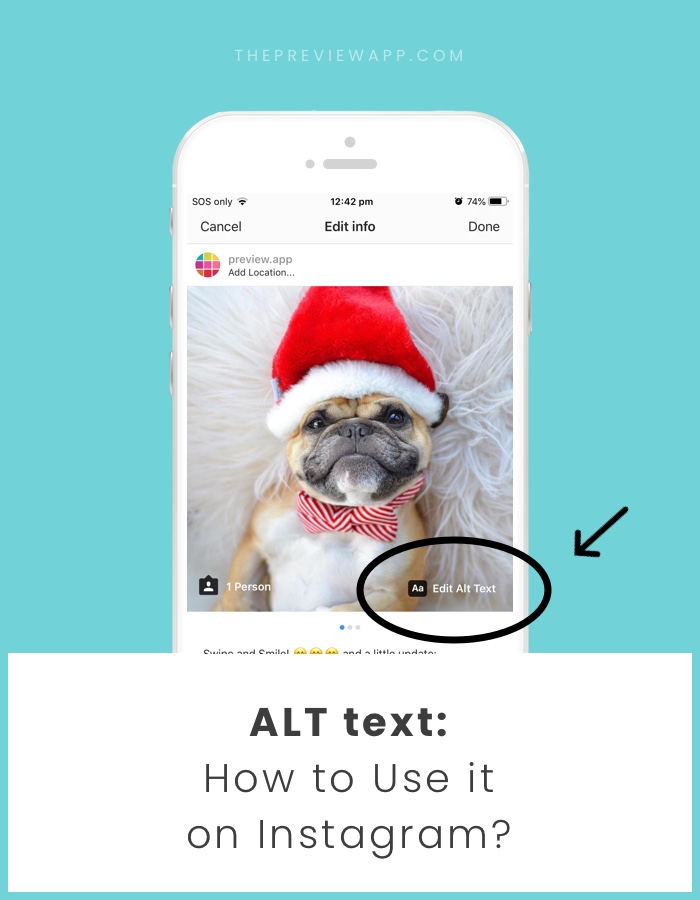 Ads Manager is an advertising platform used by Facebook apps and services. It gives you access to additional ad objectives and placement optimization. nine0007
Ads Manager is an advertising platform used by Facebook apps and services. It gives you access to additional ad objectives and placement optimization. nine0007
Learn more about creating ads in Ads Manager in the Help Center.
- Creating Instagram Ads with Ads Manager
PREVIOUS
How to Investigate Customers with Instagram Insights
NEXT
Growing a Business with Instagram: What You Need to Know
Was this page helpful ?
Thank you for taking our course!
More courses
How to promote a post on Instagram: advertising a post through the “Promote” button
This material is for those who want to learn how to promote a post on Instagram directly from the application or through the Facebook advertising account.
In this article, we will show the nuances of promoting a publication on Instagram, give recommendations on choosing a photo or video for promotion, and also answer frequently asked questions related to errors in the operation of the “Promote” button.
Advertising: 2VtzqwCpaPT
Read also : How to promote an Instagram account from scratch
What does the “Promote” button mean and how does it work
If you need a quick launch of an advertising campaign, then promoting a post on Instagram is exactly what you need. The "Promote" button below the posts will appear when you switch to a professional account: a business profile or an author account.
What does the "Promote" button mean? When you click on the "Promote" button, an advertisement is automatically created with the selected post. This function can also be called, raise a post or bring a post to the TOP, because it will be shown one of the first in the feed. nine0007
The button looks like this :
How does it work? This feature allows you to create and run ads through Instagram without using Facebook Ads Manager.
At the same time, promotion will not be available for some posts, in this case the “Promote” button will be displayed, but will be inactive.
Interesting : Top 10 courses by target
How to promote a post on Instagram: step by step guide
Step 1:
Choosing what to promote
Decide what problem you need to solve by promoting the post and what would be the best solution. Here are 3 types of content that can be promoted:
- regular post with photo - suitable in most cases;
- video - if you want to get coverage;
- gallery - for the presentation of several products.
If the goal is to attract customers, prepare a sales post for Instagram, if the goal is to get feedback, then make an engaging post. After selecting a publication, open it and click the "Promote" button below.
Tip: Prepare your promotional publication in advance.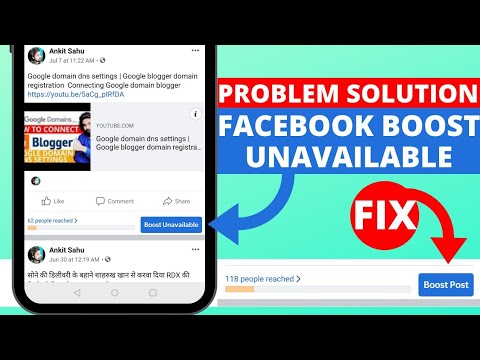 Use an image that catches the eye easily or post a photo with a caption.
Use an image that catches the eye easily or post a photo with a caption.
The most important thing in the text is the first line. This is what the user sees when scrolling through the feed. Try to interest from the very beginning, and end with a call to action: leave a comment, go to the site, register. nine0138
Step 2:
Select the promotion goal
Next, you need to select the promotion goal: site visits, profile transitions, or Direct messages. Let's choose "More site visits" - suitable if your main sales go through the site. To set the desired address, click edit and specify the desired URL.
Choose the action that suits your advertising campaign. If you want to attract new subscribers, then we select transitions to the profile. If you need more contact with customers - messages. If advertising is the first stage in an auto funnel, then send traffic to a lead magnet or give a checklist as a gift. nine0007
Step 3:
Action Button
Different call to action buttons will be displayed depending on the target of the ad post:
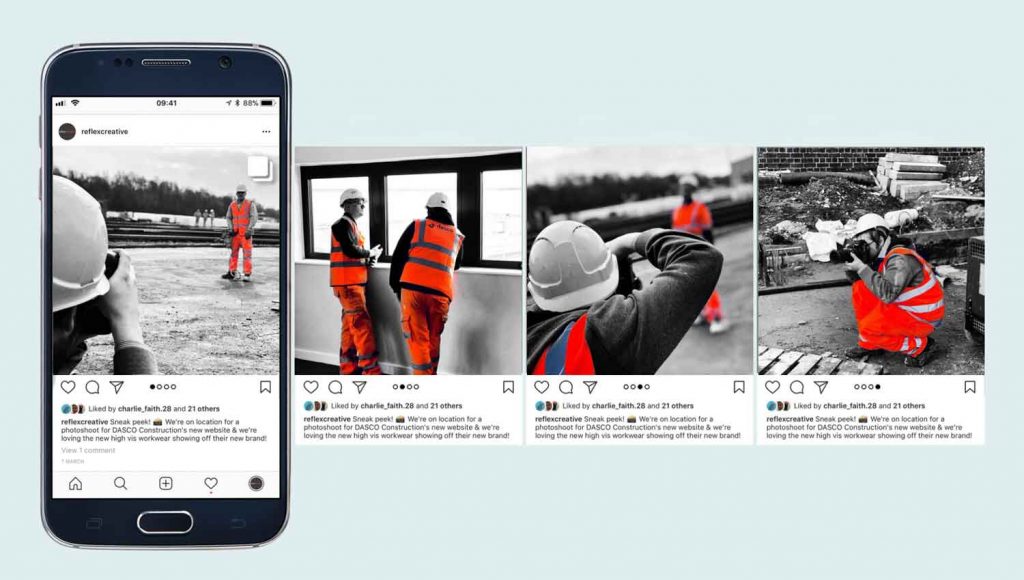
For the button that will accompany the advertising publication leading to the site, you can change the inscription on the button. Available options: Learn more, Shop, View more, Contact us, Book and Register .
When choosing an action button, rely on what you are promoting. For events and online services, the "Register" button is suitable, for hotels, cafes and restaurants - "Book".
Step 4:
Create an audience
You can leave automatic audience selection, select a previously created audience or an audience for retargeting, or set it up manually. Consider the last option - click "Create your audience". nine0007
We come up with a name for the audience and set up targeting: location, interests, age and gender.
To properly target, first create a portrait of your target audience.
Step 5.
Budget and duration
To begin with, it is worth setting a small budget for a short promotion period.
To change the budget and duration of an advertising campaign, simply move the slider left or right. At the same time, you will be shown the approximate coverage that you will receive. nine0007
Step 6:
Checking the publication
At the final step, see how the promotional publication will look in the feed - the "Publication Preview" button. Check if all options are set correctly.
Here we set up payment. Click "Payment", a section opens where we replenish the advertising budget from an already linked card or add a new one.
Finally, click "Promote Post". The advertisement will go to moderation, upon completion of which you will receive a corresponding notification. How long does it take for a post to be reviewed? Usually results come within a day. nine0007
Advertising publication statistics
To view statistics on the promotion of a publication on Instagram, go to the advertising publication - click "View promotion" and then "View statistics".
Since our advertising campaign has not been launched yet, there are zero indicators here. When the statistics data is updated, it will be possible to calculate the cost of a click, the cost of one application or registration.
Instagram post promotion via Facebook
In the same way, you can set up promotion of an Instagram post via Facebook. If we compare this method with the method described above, then setting up through Ads Manager gives more options. For example, launching a promotion from a computer and more accurate targeting. nine0007
We will not describe the whole process in detail, we already have a corresponding article: Setting up advertising on Instagram through Facebook. Start setting it up.
Next, when creating a creative, you need to select "Use an existing publication".
Then click the "Select a post" button
In the window that opens, switch to the "Instagram" tab and select the post that we will promote.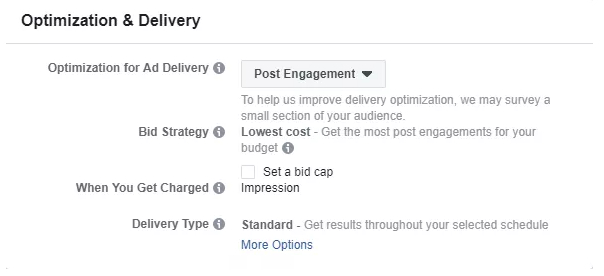
After selecting the publication, you will need to select the action button and provide a link to the site (if selected as a goal). nine0007
At the end, click "Publish" and the advertisement goes to moderation.
If the “Promote” button on Instagram does not work or there is no permission for advertising, then ...
There may be several reasons: