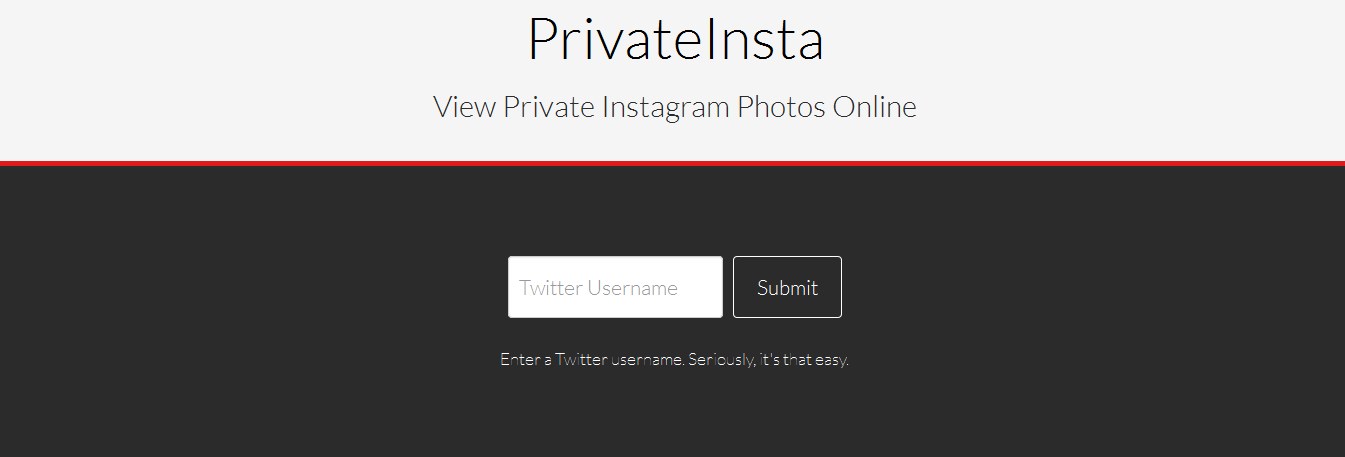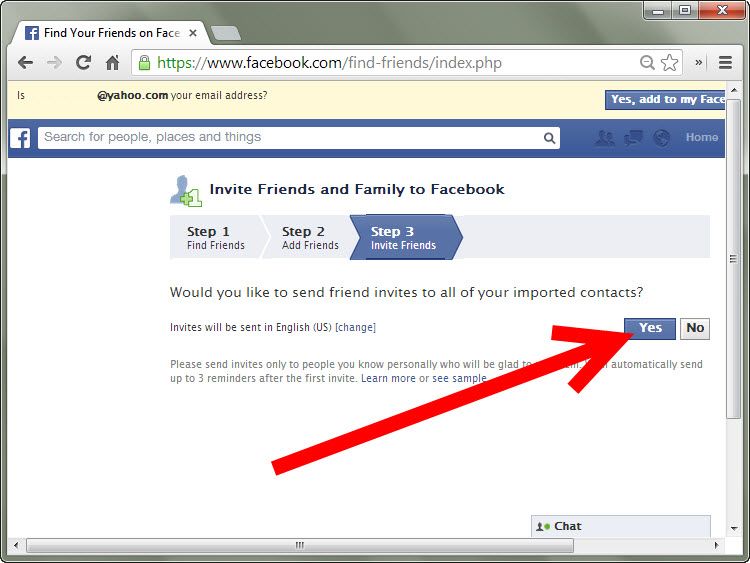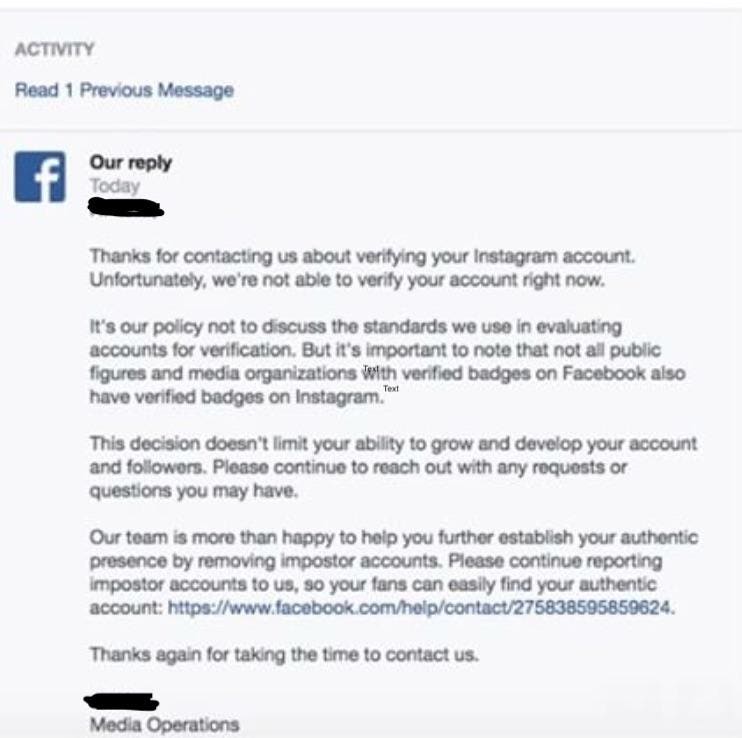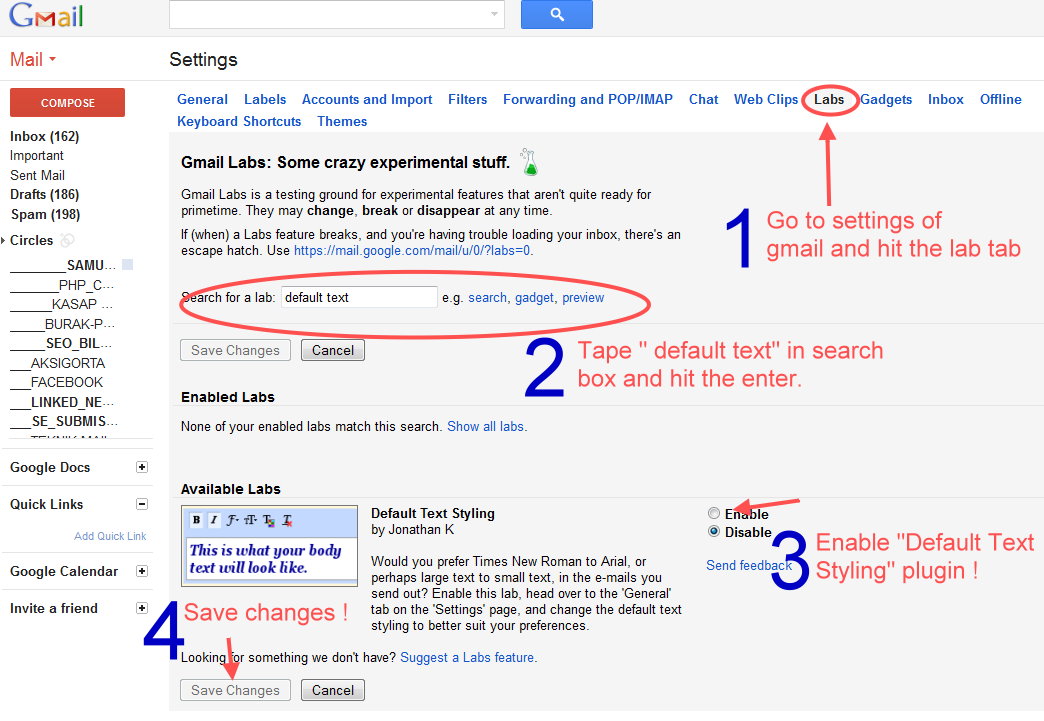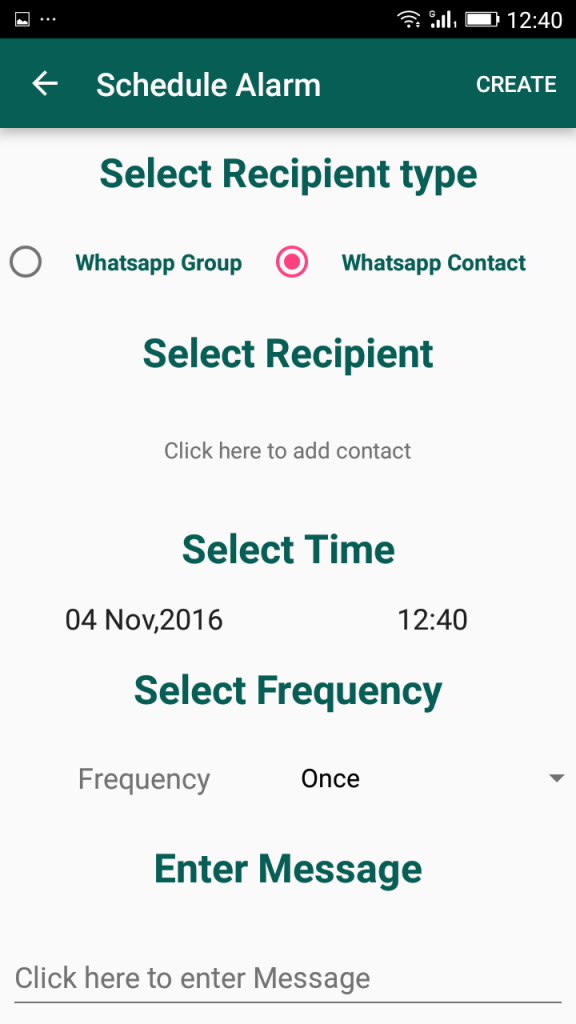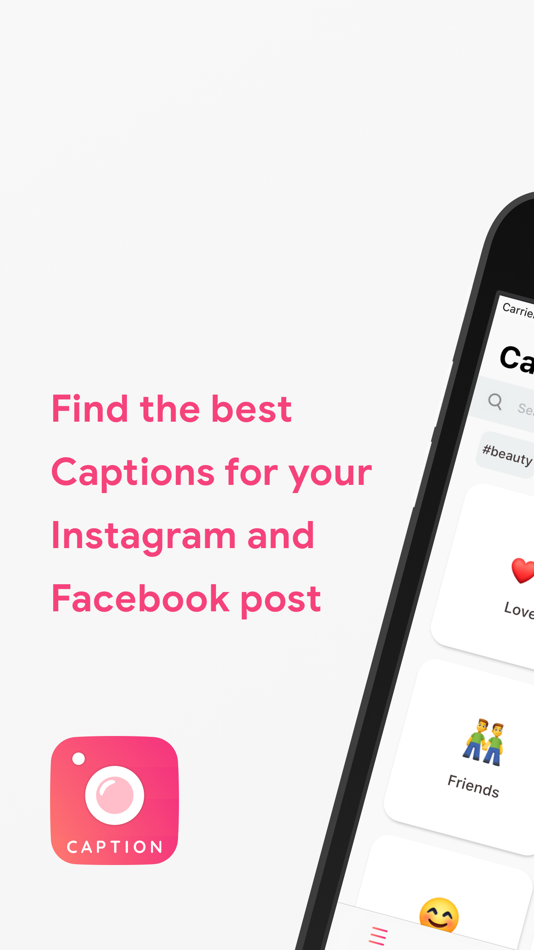How to block dms on instagram
How to Block Direct Messaging on Instagram
The instant messaging feature for Instagram has been around for quite a few years. People use direct messages or “DMs” to share Instagram content with each other and to chat casually.
Despite the fact that Instagram is a very user-friendly platform, there is no official way to completely turn off the Direct Message feature. However, there are workarounds that will make sure that you can’t be bothered by direct messages.
There are multiple workarounds to not receive Direct Messages ever. Here’s how to approach this on Android, iOS, and desktops.
Restricting an Account
If you are tired of hearing from someone and want to have their messages directed straight to the Message Requests tab, you can always Restrict any account you please. Additionally, you’ll get to control if others can see their comments on your posts. Most importantly, you won’t need to unfollow or block them, so the account will have no way of knowing that you’ve restricted them.
Mobile (Android and iOS)
There are two ways to restrict people on Instagram. Here’s the first method:
- Go to your Direct Message conversation with that person.
- Tap the “i” icon in the upper-right corner.
- Select Restrict
And the second method:
- Go to the person’s profile.
- Tap ‘Following.’
- Tap ‘Restrict.’
- Tap ‘Restrict Account.’
Desktop
- Go to the person’s account.
- Click the three-dot icon in the upper-right part of their profile.
- Select ‘Restrict.
 ’
’ - Click ‘Restrict Account‘ to confirm.
Blocking an Account
Blocking an account will result in that person not being able to find your profile, story, or posts on Instagram. Of course, this automatically goes for Direct Messaging as well. Although Instagram won’t let the account know that you’ve blocked them, they might find out when they can’t find your profile.
Android and iOS
Blocking people on mobile devices works the same way as Restricting them. Simply follow these steps:
- Go to the person’s profile and tap the three dots in the top right
- Select “Block.”
Desktop
You can Block an account on a desktop from the menu you’d use for Restricting an account. However, a person can be Blocked from the DMs page, as well.
- Go to your Direct Messages.
- Select the conversation with the person that you want to block.
- Tap the “i” icon in the upper-right corner.

- Select ‘Block.’
- Confirm by clicking ‘Block.’
Private Profile
As long as your profile is Public, anyone can send you messages. They don’t need your approval to do it. If you find this annoying, there’s an excellent solution. With a Private profile, only your followers can message you directly and you need to approve followers. So, here’s how to make your profile Private. Bear in mind that Creator Accounts cannot be private.
Android and iOS
- Open the Instagram app.
- Go to your profile by tapping your profile icon.
- Tap the hamburger menu (three horizontal lines).
- Tap Settings.
- Select Privacy.
- Flip the switch next to Private Account.
Desktop
- Go to Instagram.com and log in.
- Click your profile icon, located in the upper-right corner of the browser.

- Select Settings
- Navigate to Privacy and Security in the left panel.
- Toward the top of the screen, under Account Privacy, check the box next to Private Account.
Turning Off Notifications
Okay, so you can’t turn Direct Message off altogether. But if notifications are what bothers you, you can turn these off very quickly.
Mobile: Android and iOS
- Tap your profile icon.
- Tap ‘Your Activity.’
- Navigate to the ‘Time’ tab.
- Select ‘Notification Settings.’
- If you want to turn off notifications for Direct Messages only, tap ‘Direct Messages‘ and customize the settings.
- Alternatively, if you want all notifications to be turned off, flip the switch on next to ‘Pause All.
 ’
’
As you can see, you can pause notifications for various Instagram features.
Turning off Notifications on Desktop
- Go to your Instagram profile
- Go to ‘Settings.’
- Select ‘Push Notifications‘ in the panel to the left
- Scroll down to ‘Instagram Direct Requests.’
- Select Off
Unfortunately, desktop options are limited. If you want better customization, use your mobile/tablet device.
Disabling Story Replies
One of the easiest ways for people to send you Direct Messages on Instagram is by replying to a story that you posted. They can do so directly by clicking the button on the bottom of the story posted. Thankfully, this feature can be disabled fairly easily.
Android and IOS
- Tap your Profile icon.
- Go to Settings.
- Select “Privacy.
 ”
” - Tap on “Story”
- Press “Off” under the “Allow Replies and Reactions” Section.
Declining Messages
When someone whom you don’t follow sends you a message, the Direct Message won’t land directly in your inbox. You will be notified (unless you’ve turned this option off) but the message will land in the Message Requests tab, so the person won’t see if you’ve read the message. DMs in the Message Requests tab can be accepted or declined. If you accept such a message, it will be transferred to your inbox. If you reject the request, the message will be deleted.
Now, the cool thing with this feature is that you can delete a number of these requests at once. If you get a lot of such requests, simply tap ‘Delete All‘ and all requests are going to be deleted.
- Go to your inbox by tapping/clicking the Direct Message arrow icon.
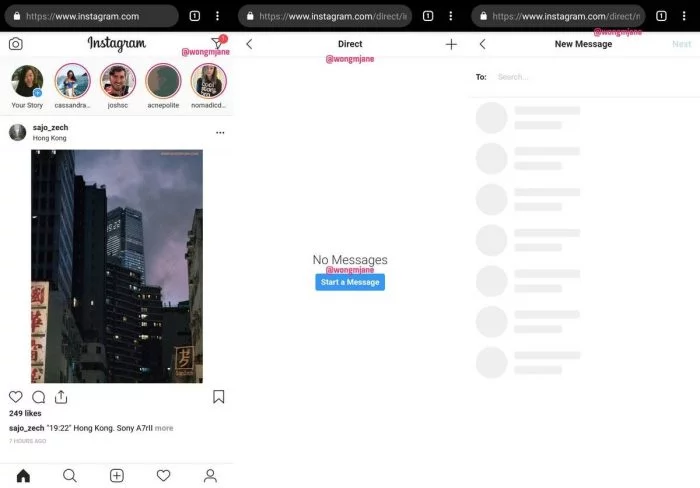
- Select the ‘Message Requests‘ tab (if you have no requests at the moment, the tab won’t show).
- Tap/Click ‘Delete All.’
Frequently Asked Questions
Can I block only specific accounts from sending a direct message on Instagram?
You can’t block an account from sending you a DM without unfollowing the account and making your profile Private. As mentioned before, Restricting/Blocking an account may prove a good workaround, though.
How long does DM block last on Instagram?
If you block someone, they will remain blocked until you choose to unblock them. To unblock an account, navigate to the desired Instagram profile and you’ll see an Unblock function. Tap and confirm unblocking by tapping Unblock. It works the same way on desktop
Does Instagram DM have a limit?
Officially, there isn’t a limit regarding sending messages on it. However, an account will be blocked from sending more messages for 24 hours after sending 50-100 DMs in a single day. The account doesn’t get blocked, though – it’s just rendered unable to send messages for a day. Instagram has introduced this limit to counter abuse of this feature.
The account doesn’t get blocked, though – it’s just rendered unable to send messages for a day. Instagram has introduced this limit to counter abuse of this feature.
Do Instagram direct messages expire?
When you send a photo on Instagram and don’t select the mode that allows the photo to stay in the chat, the photo will expire and end up deleted after being seen. However, this isn’t the case with Instagram’s direct messages. Unlike Snapchat, Instagram saves your entire chat history. However, if you delete a chat, this history is deleted.
Does blocking someone on Instagram delete DMs?
Although the person that you’ve blocked won’t get any messages that you try sending them and won’t be able to access your profile or DM you, the chat history won’t be deleted. If you ever unblock the person, the chat history will remain intact. Provided that you didn’t delete the chat, of course.
Wrapping Up
Although you can’t really turn Direct Messages off on Instagram altogether, you can take some workaround steps that may work for you. Consider your options and try the methods that we’ve mentioned here.
Consider your options and try the methods that we’ve mentioned here.
Hopefully, this guide has been of help to you. Despite the fact that the solution isn’t apparent and direct, we are confident that one of these solutions will work for you. If you have any additional questions or think that we’ve failed to mention something, let us know in the comments section below.
How to Disable DMs (Direct Messages) on Instagram
Instagram DMs (direct message) requests can be overloaded at times.
On other occasions, they can be unsolicited, annoying, or rude.
If you’re receiving too many message requests on Instagram, you might want to turn them off.
This is to mitigate the need of going through your message requests, which can take up a lot of time.
Just a heads up—currently, the vast majority of the answers on Google are misleading as they only teach you how to turn off DM notifications and not the actual DM requests.
In this guide, you’ll learn how to disable the actual DM requests on Instagram in 4 easy steps.
By implementing the steps, you will no longer receive message requests from other people on Instagram.
- How to disable DMs on Instagram
- What happens if I turn off message requests on Instagram?
- How do I change my DM settings on Instagram?
How to disable DMs on Instagram
To disable DMs (direct messages) on Instagram, go to your settings, tap on “Privacy”, navigate to messages, tap on “Others on Instagram”, and select “Don’t receive requests”.
After you’ve selected “Don’t receive requests”, you won’t receive message requests from people that you’re not following.
If you’re just turning off push notifications for your direct messages, you will still receive message requests.
However, if you selected “Don’t receive requests” from your message control settings, it will completely prevent others from sending DMs to you.
Hence, you should not turn off push notifications as it is redundant.
Instead, turn off your message requests by modifying them in your privacy settings.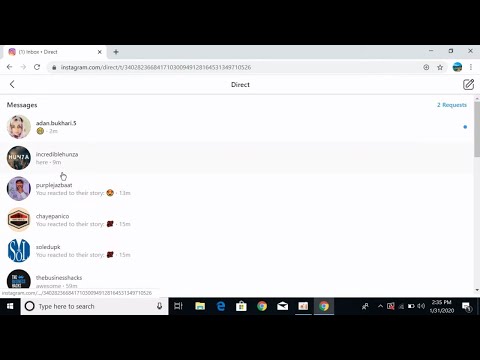
A lot of Instagram users are unaware that the message controls exist, so they have no clue on how to turn off their message requests.
Follow the steps below to disable your DMs.
Step #1: Go to your Settings & tap on “Privacy”
Open Instagram > Profile > Menu > Settings > Privacy.
In order to disable your DMs, you need to do so in your Instagram settings.
Firstly, open Instagram and go to your profile.
On the top-right of your profile, tap on the menu icon.
After you tapped on the menu, a navigation drawer will be opened.
Tap on “Settings” on the first tab of the drawer to go to your settings.
Once you’re on the settings page, tap on “Privacy” (the sixth tab from the top of the page).
Avoid going to the “Notifications” tab as it will not disable your DMs.
However, if you want to stop receiving post notifications for messages, you can disable it there.
Otherwise, you don’t have to change its settings.
Step #2: Navigate to messages
Interactions > Messages.
Once you’re on the privacy page, you’ll be able to change your privacy settings such as interactions and connections.
Under “Interactions”, you’ll see a lot of tabs—comments, tabs, mentions, and so on.
The tab that you’ll want to be opening is the “Messages” tab.
Tap on “Messages” to access your message control settings.
Step #3: Tap on “Others on Instagram”
Message controls > Other people > Others on Instagram.
The “Message controls” page is where the magic happens.
On there, you can change the folder that you’ll receive message requests to, or whether to receive them at all.
Under “Potential connections”, you can change the folder that you’ll receive message requests to from your followers, people who’ve chatted with your Facebook page, and people who’ve liked or followed it.
You can also change the folder that you’ll receive message requests to from “Others on Instagram” (people that you’re not following) and Facebook.
That is the setting that you’ll want to be changing.
Under the “Other People” heading, tap on “Others on Instagram”.
“Others on Instagram” refers to the people that you’re not following on Instagram.
If you want to turn off DM requests from people that you’re not following, that is the setting that you’ll want to change.
Step #4: Select “Don’t receive requests”
Deliver requests to > Don’t receive requests.
The final step is to select the “Don’t receive requests” option.
After you’ve selected it, you will no longer receive message requests from people that you’re not following on Instagram.
If you want to disable DM requests from your followers as well, go back to the previous step and select the “Don’t receive requests” option for all settings.
For example, if you don’t want to receive message requests from your followers on Instagram, tap on your “Followers on Instagram” and select the “Don’t receive requests” option.
Repeat this for all other categories (e.g. People who’ve chatted with your page on Facebook, people who like or follow your page on Facebook) if you want to completely disable DMs.
Congrats, you’ve successfully disabled DMs (direct messages) on Instagram.
From now on, you won’t receive message requests from the group of people that you’ve chosen (e.g. people that you’re not following).
If you want to enable message requests again, you can change the setting from “Don’t receive requests” to “Message requests” at any time.
What happens if I turn off message requests on Instagram?
If you turned off message requests on Instagram under “Notifications”, you’ll stop receiving push notifications for message requests.
On the other hand, if you turned off message requests on Instagram on the message control settings, you won’t receive message requests from others.
A misconception is that turning off message requests on the notification settings will disable message requests.
Message requests will only be disabled if you changed the setting from “Message requests” to “Don’t receive requests” on the message control settings and not the notification settings.
How do I change my DM settings on Instagram?
Here’s how you can change your DM settings on Instagram:
- Go to your Instagram profile.
- Tap on the menu on the top-right of your profile.
- Tap on “Settings”.
- Select “Privacy”.
- Under “Interactions”, tap on “Messages”.
- Under “Other people”, tap on “Others on Instagram”.
- Select the “Don’t receive requests” option to stop receiving message requests from people that you’re not following.
On the message controls page, you can change the folder that you’ll receive message requests to.
You can also choose to stop receiving message requests entirely by selecting the “Don’t receive requests” option under each category.
Conclusion
Direct messaging is an integral part of Instagram’s social features.
It allows seamless communication between two parties or even a group.
But when there are too many message requests, it can be difficult to keep track of them.
Hence, controlling your DMs on Instagram is important to restrict your message requests.
Further Reading
Instagram DM not Working? Here’s How to Fix It
Why Did My Instagram Message Requests Disappear?
How to Make a Website like Twitter (5 Easy Steps)
Lim How Wei is the founder of Followchain. Feel free to follow him on Instagram.
TagsInstagram
FacebookTwitterLinkedIn
how to clear all dms on instagram?
By Milena Anderson Reading 4 min. Views 3 Posted by
Short answer
- There is no one-size-fits-all answer to this question, as the way you clear all your Instagram private messages depends on the specific version of the app you're using.
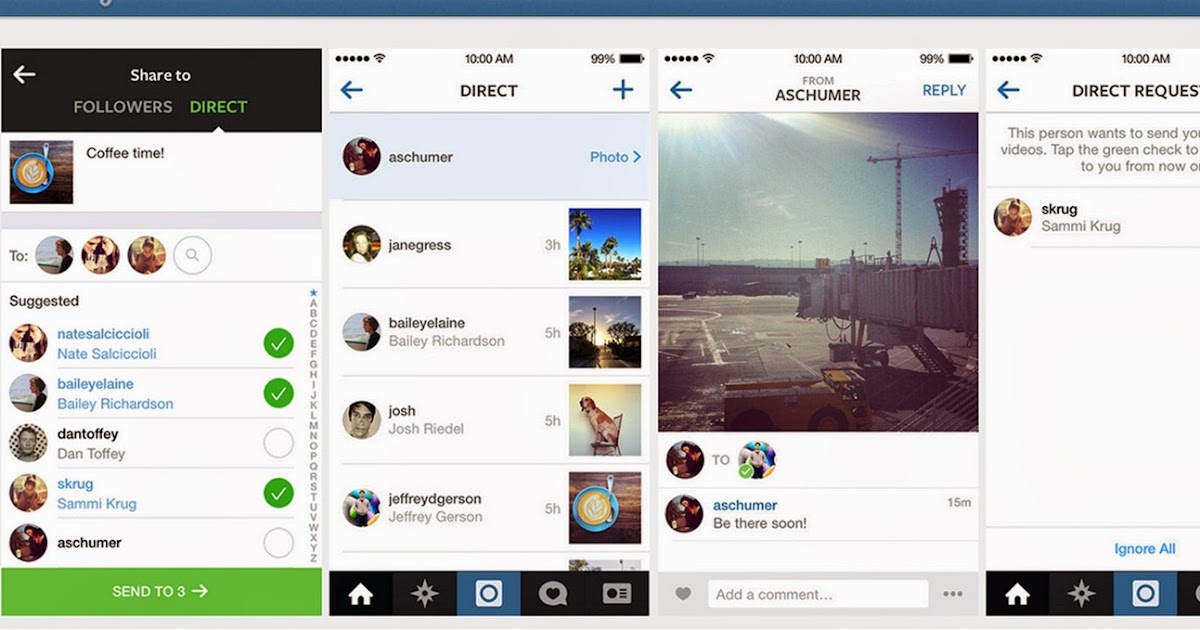
- However, a few general tips include checking your app's settings to see if there's an option to delete all messages at once, or to manually delete each message one at a time.
ol >
How to Delete All Instagram Messages at Once (2020) ✅ Delete All Instagram Messages FAST!
How to delete all messages on Instagram at once (2021)
Can Instagram workers see your private messages?
Yes, Instagram employees can see your private messages. This is because they have access to your account in order to provide support. However, they are not allowed to use this information for any other purpose.
This is because they have access to your account in order to provide support. However, they are not allowed to use this information for any other purpose.
Can someone take a screenshot in fade mode?
Yes, someone can take a screenshot in disappear mode. However, the person will not be able to see the screenshot taken.
Is the disappearance mode safe?
There is no single answer to this question. Some people say disappear mode is safe, while others think it can be risky. Ultimately, it comes down to your personal preference and how comfortable you feel when using this feature.
Disappear mode is for cheaters?
There is no single answer to this question because it depends on the individual's definition of infidelity. For some, using fade mode can be considered cheating as it gives them an unfair advantage over opponents. For others, it may not be considered a scam if they don't use any outside tools or help to help them win.
How far back can Instagram posts go?
Instagram messages are stored in the application database for up to 30 days. After that, they are automatically deleted.
Where do remote DMSs go?
Deleted DMSs (direct messages) are placed in the “deleted messages” folder. This is a hidden folder that is not visible to the user. Messages are automatically deleted after a certain amount of time (usually 30 days).
How long do Instagram DMSs last?
Instagram DMS are kept for a period of time determined by the company. However, messages are usually deleted after a certain amount of time.
Does the disappear mode delete the message on both sides?
Yes, when you enable disappear mode in a chat, both participants' messages will be deleted after the specified time. This is a great way to keep your conversations private and secure.
Are messages deleted when someone is blocked on Instagram?
Yes, when you block someone on Instagram, their messages are deleted..
What happens if I delete an Instagram conversation?
If you delete an Instagram conversation, the other person in the conversation will not be notified. The conversation will be removed from both of your accounts.
What is the disappear mode in Instagram?
Disappear Mode is an Instagram feature that allows you to temporarily hide your account from other users. This is useful if you want to take a break from Instagram or if you're going to be inactive for a while. To turn on fade mode, go to your profile and tap on the three dots in the top right corner. Select "Settings" and then "Account". Turn on "disappear mode" and your account will be hidden from other users.
Are Instagram messages permanently deleted?
Instagram posts are not deleted permanently.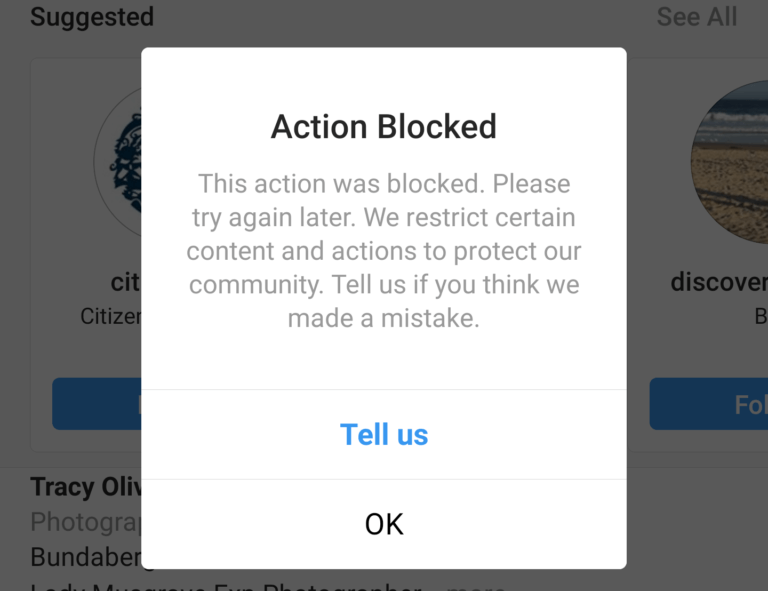 However, after a certain time they are deleted.
However, after a certain time they are deleted.
How to remove Instagram DMS from both sides?
To delete an Instagram Direct message from both sides, first open the message on the sender's phone. Then press and hold the message and select Delete. Click "Delete" again to confirm. To delete a message on the recipient's phone, open the conversation and press and hold the message. Click "Delete" and then "Delete" again to confirm.
How to mass delete Instagram DMS 2022?
To bulk uninstall Instagram DMS 2022, you first need to open the DMS app. Then select the messages you want to delete and then click on the trash can icon. Finally, click "delete" to confirm.
How to remove all DMS on Instagram 2022?
To delete all DMS in Instagram 2022, you need to open your DMS inbox first. Once you open your inbox, you will need to select all messages by clicking the Select All button in the top left corner of the screen.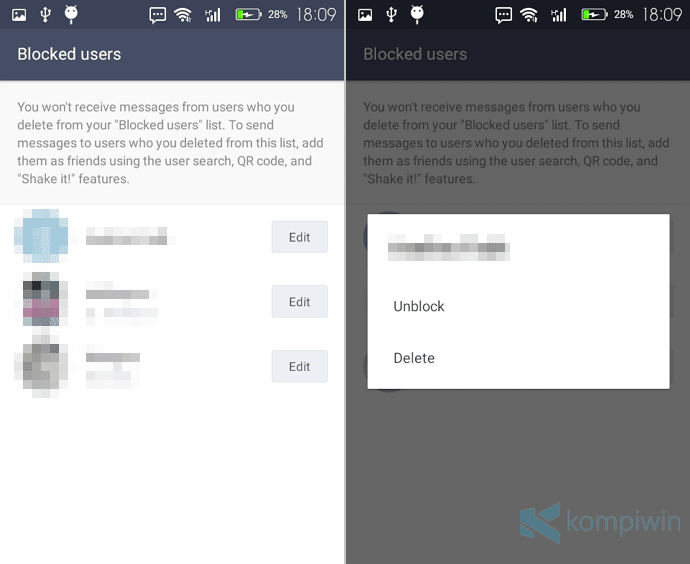 Once you have selected all messages, you will need to click on the trash can icon at the bottom right corner of the screen.
Once you have selected all messages, you will need to click on the trash can icon at the bottom right corner of the screen.
how to disable double tap like in instagram?
By Milena Anderson Reading 4 min. Views 25
Short answer
- There is no definitive way to disable double tap on Instagram. One way is to turn off the "Double tap to like" option in your Instagram account settings.
- Another way is to use an application like NoLikes.
how to turn off double tap like on Instagram
No more random likes on Instagram – Xposed Tuesday.

How can I disable double tap to like?
In the Facebook app, open the menu and select "Settings". In the Accounts section, click Mobile. Turn off the "Double tap to like" option.
Is it possible to turn off the ability to like on Instagram?
Yes, you can turn off the ability to like posts on Instagram. To do this, open the Instagram app and go to your profile. Tap the three bars in the top left corner of the screen, then select Settings. Scroll down and tap "Account" and then turn off the "Like" option.
How to change double tap on Instagram?
To change the double tap on Instagram, you need to go to the app settings. In the "Options" section, you can select "Double tap to like". You can then choose between Always Like (default setting), Never Like, or First Post Only.
In the "Options" section, you can select "Double tap to like". You can then choose between Always Like (default setting), Never Like, or First Post Only.
What is double tap on Instagram?
Double tap is the term used by Instagram to refer to likes on a post.
How to turn off likes on Instagram?
To turn off likes on Instagram, you need to go to settings. In the "Privacy and Security" section, you will find the "Like" option. You can disable this feature so that no one can see how many likes your posts have received.
How to remove likes from Instagram?
Unable to remove likes from Instagram. If you want to remove all likes for a post, you can remove the post itself.
What is the disappear mode in Instagram?
Disappear Mode is an Instagram feature that allows users to hide their posts from certain people.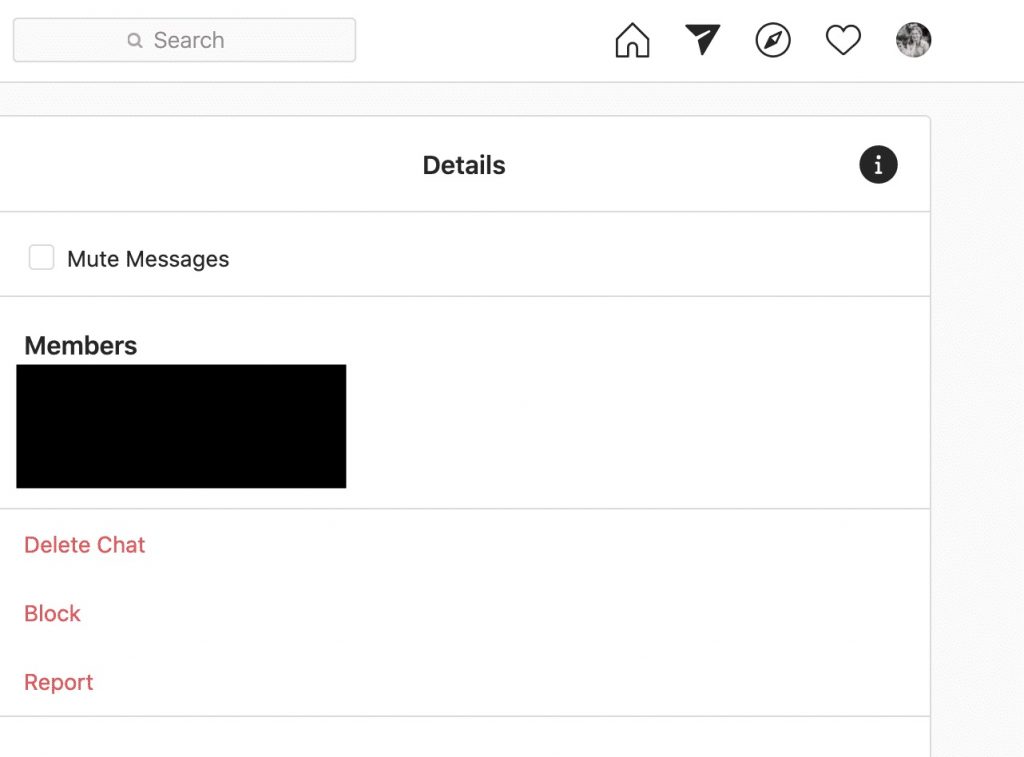 Disappearing messages will not appear in the feeds of people who do not follow the user, and they will not be able to see messages in the user's profile.
Disappearing messages will not appear in the feeds of people who do not follow the user, and they will not be able to see messages in the user's profile.
Why not? t I'm super responsive on Instagram?
There are several reasons why you can't superreact on Instagram. One of the reasons could be the lack of the latest version of the application. Another reason might be that your account is set to private. If you're having trouble super-reacting on Instagram, make sure you have the latest version of the app and that your account is public.
How do I set up my Instagram reactions?
You can customize your reactions on Instagram by changing your profile settings. In the "Settings" section, select "Reactions. You can then choose which emoji to display next to the Like button in your posts.
Can anyone say that you watched their Instagram?
Yes, someone can tell you if they have viewed your Instagram.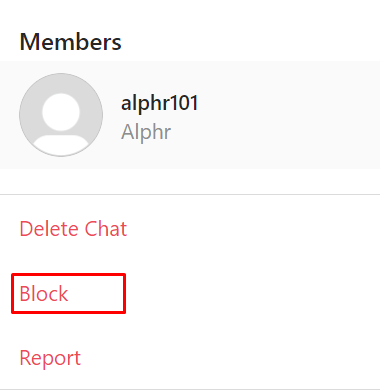 If you have friends on Instagram, they can see when you were last active on the app. If you are not friends, they can see when your account was last active.
If you have friends on Instagram, they can see when you were last active on the app. If you are not friends, they can see when your account was last active.
Who invented the double tap to like?
There is no single answer to this question, since it is possible that several different people came up with this idea independently of each other. However, one of the first references to double-tap to like something is in a 2012 post on The Next Web blog, where the author suggests using two-tap to like something on Facebook.
What does a black heart mean on Instagram?
The black heart emoji on Instagram is often used to represent sadness or a broken heart. It can also be used to show that someone is not interested in someone else.
Why can't I disable likes on Instagram?
You can't turn off likes on Instagram because they are a core part of the app's functionality.