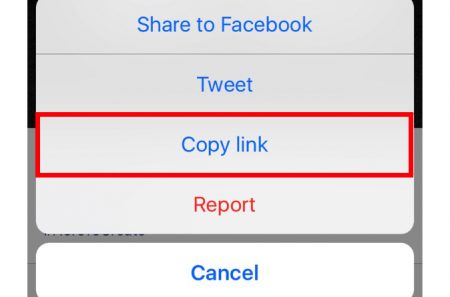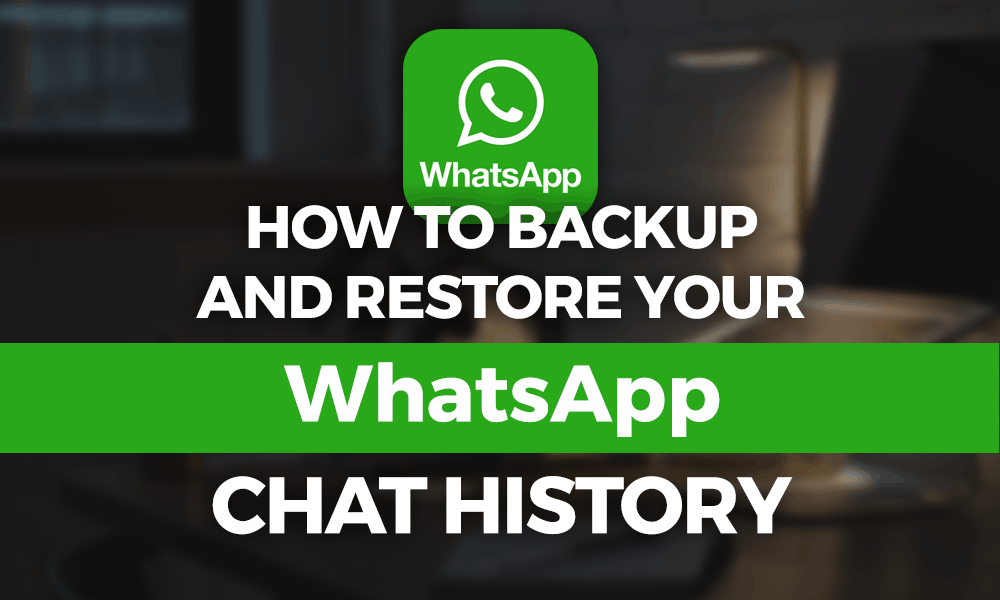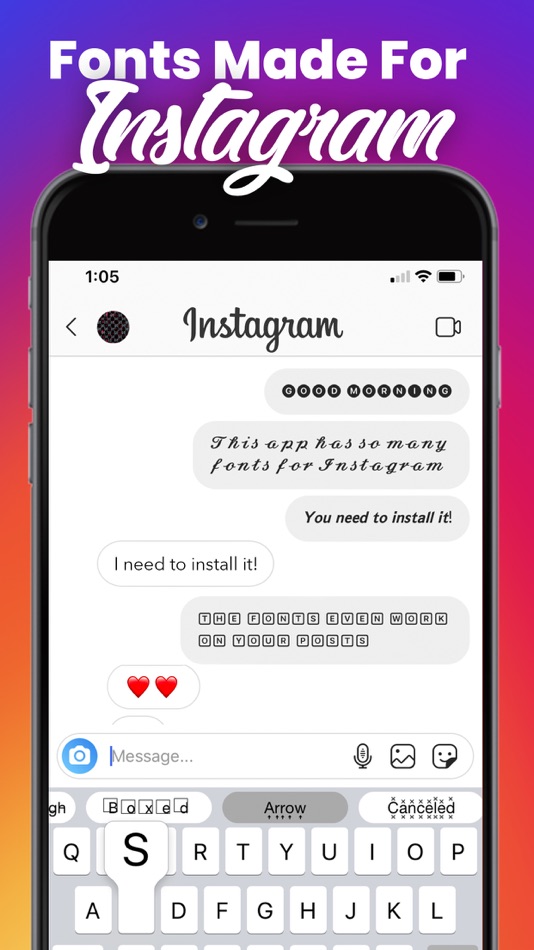How to be on explore instagram
How to get on the Instagram Explore page
If you’re a social media marketer, then Instagram is probably somewhere at the top of your mind. With so many brands on the platform, each uploading their own unique content, it becomes essential for you to think about ways to maximize your reach.
That’s where the Instagram Explore page can help you. Getting on the Explore page is a sure-fire way to massively boost the visibility of your posts, creating a viral effect that gives you an intense shot of engagement in a short period of time. Unfortunately, there’s no definitive way to get yourself on this page. However, with some work, you’ll be able to at least increase the chances of your post ending up on the page.
But before we get into all that, there’s one question that we need to answer.
What is the Instagram Explore page?
The Instagram Explore page is where Instagram curates content for its users. Every user will see different content on their Explore page, and this is based on the posts they like, and the people they follow. Simply put, it’s a collection of posts that Instagram thinks you might enjoy.
Instagram says that more than 50% of it’s users use the Explore page. And that’s a lot of people. Instagram has more than a billion active users, which means there are 500 million users actively checking the Explore page.
But how does Instagram decide which posts will appear on the page? That’s decided by their algorithm, and they consider things like:
- Posts that people you follow have liked
- Posts with high engagement
- Posts from accounts similar to ones you already follow
Around the middle of 2019, Instagram did an overhaul of their Explore page. They added filters to the top of the page, so that users are able to find specific content that they’ll enjoy. They also pinned two specific filters to appear first: IGTV and Shop. This is followed by topic-specific channels, and Instagram has rolled out Stories on the Explore page for some accounts, as well.
Advantages of getting on the Explore page
By now, it should be clear that getting on the Explore page has one obvious advantage—more people will see your content. This, in turn, can give you a lot of other related benefits:
This, in turn, can give you a lot of other related benefits:
- More engagement on the post that was featured on the Explore page, as more people can see your content now.
- An increase in followers, because people who check out your profile from the Explore page may follow you if they like your content.
- Increased engagement on all future posts, because of these new followers.
- With proper CTAs, more conversions.
How to get on the Instagram Explore page
1) Post when people are active
One of the best Instagram tips that you’ll hear is to post at the times when your followers are most active. This is great advice because Instagram’s algorithm prioritizes timeliness as one of the factors for posts being seen.
What this means is that if your post is brand new, it’ll be shown on your followers’ feeds. And if you can time your posts to when your followers are most active, you’re likely to get higher engagement, which is key to getting your posts onto the Explore page.
And thankfully, finding out when your followers are most active isn’t a difficult thing to do. If you have an Instagram Business account, you can head over to the Audience section in the Insights tab, and you’ll be able to see when your followers are most active, both by the hour and by the day.
Alternatively, you can use a social media management tool that provides these analytics for you. Zoho Social, for example, can use past engagement data for your brand and then predict the best times for you to make your next post, along with the percentage of your followers that are likely to be online at that time.
2) Figure out what kind of posts your audience likes
To make a successful post, it’s not enough if you’re just posting when your audience is online. You’ll need to make sure that you’re posting content that’s interesting and useful, as well. This is when you’ll be able to get the most engagement, so it’s more likely that your post will end up getting featured on Instagram’s Explore page.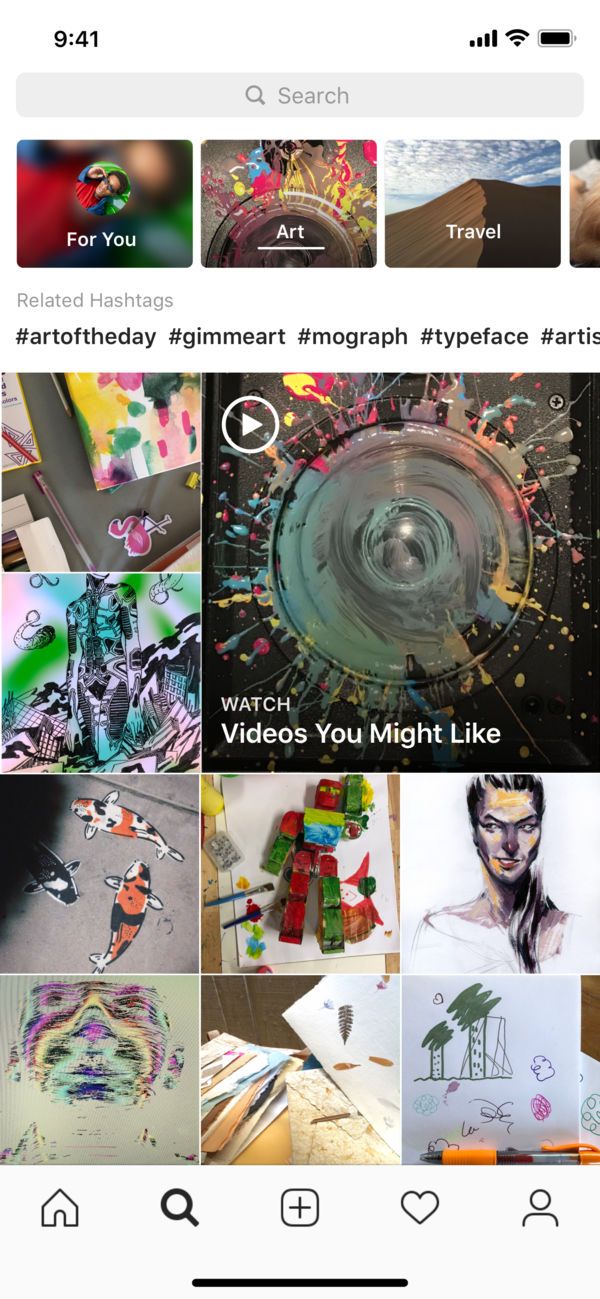
Pay close attention to the kind of posts that are getting the most engagement for you. Does your audience like videos more than pictures? Do they like carousel posts the best? Do they like funny content or inspirational content? If you’re able to answer these questions, you’ll be armed with enough information to make the best kind of posts, at the best times, for your audience. And that pretty much guarantees engagement on your posts.
Instagram’s own analytics tool makes this a lot easier, as well. Under the Posts section in Insights, you’ll be able to sort the best performing posts/stories based on various different metrics—engagement, reach, impressions, etc. Notice a pattern? Great! You can now take advantage of this information to craft better posts for your brand.
And don’t forget that you’ll also be able to get similar insights into your posts and engagement by using a social media management tool.
3) Learn from posts that are already on the Explore page
A trick that could really work for you is to look at the posts that are already appearing on your Explore page. If you’re following Instagram accounts or engaging with posts that are relevant to your industry, your Explore page will give you plenty of insights on what kind of content the Instagram algorithm is noticing, and what kind of content your prospective audience would like to see.
If you’re following Instagram accounts or engaging with posts that are relevant to your industry, your Explore page will give you plenty of insights on what kind of content the Instagram algorithm is noticing, and what kind of content your prospective audience would like to see.
If you spot a post on the Explore page that has nothing to do with your industry, chances are that it has great engagement. Remember, there’s something to learn from every post that shows up on the Explore page. Take a careful look at them, then think about how you can incorporate some of those elements into your own posts.
4) Use the IGTV format and shoppable posts
It’s a well-known fact that videos are the best performing content across all social media. So it’s no surprise that Instagram is pushing its IGTV format hard. They’ve even launched an IGTV academy in London to help content creators make better use of the feature.
Using the IGTV format can work well, because IGTV has a separate section on the Explore page, and is also pinned right at the top. Creating IGTV content could be a good call for your brand, as it’s evident that the Instagram algorithm is going to push this kind of content harder in the coming years.
Creating IGTV content could be a good call for your brand, as it’s evident that the Instagram algorithm is going to push this kind of content harder in the coming years.
And if you’re looking for tips on how you can best use IGTV for your brand, check out our guide!
Similar to IGTV, shoppable posts are also pinned to the top of the Explore page. If you’re a B2C company, this is especially great for your business. There’s a lot of competition from other brands in these kind of posts, though, so you’ll have to ensure that you craft a great post, and publish it at the right time for the most engagement.
5) Use location tags and hashtags
Location tags and hashtags are extremely powerful tools on Instagram. They’re a great way to ensure that your posts are discoverable by more people on the channel, meaning that you’ll be able to instantly reach people who aren’t a part of your network (yet).
And when you do use them, be sure that you’re only using tags that are relevant to the post, to avoid looking spammy. Using tags can significantly boost the engagement that your posts receive, and will thereby improve your chances of being featured on the Explore page.
Using tags can significantly boost the engagement that your posts receive, and will thereby improve your chances of being featured on the Explore page.
6) Use calls to action
By now, we all understand that the key to getting on the Explore page is through higher engagement on your posts. One of the best ways to ensure that is to directly encourage your audience to engage with your posts through the use of calls to action (CTAs).
Include questions in your captions so that your followers can answer them in the comments, thereby starting a conversation with you. You can even be direct and ask your followers to like, share, or tag their friends in your posts, as well. This is a great strategy for contests or giveaways that your brand might want to run.
Simply asking your audience to engage with your posts can sometimes have a great effect on engagement, and can boost your chances of being featured on the Explore page.
Check out our guide on CTAs for more information!
7) Work with influencers
Finally, your brand may also consider working with influencers in the industry, or your within brand’s particular niche. This is a great way of boosting your reach and driving engagement from an audience that your influencer has already cultivated. This additional engagement can help ensure that your post ends up being featured on the Explore page.
This is a great way of boosting your reach and driving engagement from an audience that your influencer has already cultivated. This additional engagement can help ensure that your post ends up being featured on the Explore page.
Cross promote the posts on both your page and the influencer’s page, and then repurpose the content created by the influencer for future posts, as well.
For more information on how you can use influencer marketing, head over to our guide!
By using the tips we went through above, you should be able to drive enough engagement on your posts to eventually appear on the Instagram Explore page. And for even more help in this area, check out our guide on engagement for additional tips and tricks!
Know of anything we’ve missed, or want to add something? Let us know in the comments below, and we’ll be sure to get in touch with you!
How to Get on the Instagram Explore Page 2022
When it comes to Instagram, getting on the Explore page is a surefire way to gain more exposure. Through the Explore page, you can maximize your reach and get your content in front of relevant users and potential customers. That means more views and impressions and possibly more Instagram followers.
Through the Explore page, you can maximize your reach and get your content in front of relevant users and potential customers. That means more views and impressions and possibly more Instagram followers.
How can your brand make the most of this prime real estate and get on the Instagram Explore page? Let’s find out.
- What is the Instagram Explore page?
- Why does it matter to your brand?
- How does the Instagram Explore page algorithm work?
- 5 tips for getting on the Instagram Explore page
What is the Instagram Explore page?
The Explore page on Instagram is a collection of content based on a user’s individual interests. The Instagram algorithm curates content based on similar accounts or content interacted with. The Explore page includes photos, videos, Reels and even Stories. Instagram curates the content on this page to the taste of each user, so no two Explore pages are alike.
Instagram users access the Explore page by tapping on the magnifying glass icon at the bottom of the app screen.
Source: Instagram
From the top search bar, you can use keywords to find popular content, accounts and tags related to a specific topic.
You can further filter the results according to niche categories. For example, the Explore page for “DIY crafts” shows more filters to narrow down your search by material or medium. This helps Instagram users get specific with their searches. As a business owner, it can give you ideas on what type of content your customers are looking for based on the search results Instagram returns.
Why the Instagram Explore page matters to your brand
Your brand should care about getting on the Instagram Explore page because it means more people may see your content. With Instagram projected to have nearly 1.2 billion monthly active users by 2023, this increased visibility will have several related benefits:
- Increased followers: More than 200 million accounts visit the Instagram Explore page daily.
 That’s 50% of the platform user base. And among these users, Instagram will display your content in front of those who are most likely to be interested in your account. This means you have a good chance of turning some of them into new followers.
That’s 50% of the platform user base. And among these users, Instagram will display your content in front of those who are most likely to be interested in your account. This means you have a good chance of turning some of them into new followers. - Increased engagement: If users like the content they see, they’re likely to engage with it by liking, commenting or even sharing with friends. So when they discover your content through the Explore page, it could boost engagement for your brand.
- Increased sales: When more people discover your content through the Explore page, it helps get your products in front of the right people. Moreover, your shoppable Instagram posts can also show up in the Explore page. More people discovering your products could translate to an increase in sales.
How the Instagram Explore page algorithm works
Instagram uses a Feed Ranking System to personalize each user’s feed and Explore page. The Explore page algorithm relies on machine learning to collect ranking signals and decide what to display. It uses an “unconnected recommendation system,” where the platform chooses posts based on each user’s activity on Instagram.
It uses an “unconnected recommendation system,” where the platform chooses posts based on each user’s activity on Instagram.
The Instagram algorithm then ranks these posts based on several factors. These factors include engagement, freshness, content quality and relevance.
To sum up, Instagram personalizes the Explore page based on:
- Posts that are fresh and see a ton of engagement
- The types of content you regularly engage with
- Accounts that you’re already following
- The types of posts that see engagement from people you follow
For example, let’s say you follow a lot of food accounts and engage with Reels related to cooking. In this case, Instagram will collect popular food-related content for your Explore page.
The ranking system is currently based on relevance and interaction. As long as they meet the necessary criteria, Instagram equally favors content from all types of accounts. This is great news if you’re running an Instagram business account. It means you stand as good a chance of getting on the Explore page as an influencer or a personal account.
It means you stand as good a chance of getting on the Explore page as an influencer or a personal account.
5 tips on how to get on the Instagram Explore page
With millions of posts created every day, visibility on Instagram is very competitive. This also makes it challenging for posts to show up in the Explore page. Use the following best practices for Instagram to improve your chances:
1. Share engaging content
Engagement is one of the major ranking signals that the Instagram Explore page algorithm looks for. Creating engaging content is easier said than done. Take a look at your existing content and your target audience. What types of Instagram content do they engage with the most? A quick Instagram audit can help you with these discoveries.
Ideally, your content should have two main qualities – it should be useful and it should catch the eye. Does your content add value? Does it help your followers achieve anything or solve a problem? Or perhaps it informs and educates them. You could even create content just to entertain them if that aligns with your brand personality.
You could even create content just to entertain them if that aligns with your brand personality.
2. Get inspiration from other posts on the Explore page
If you’re not sure how to create engaging content, look at what types of content usually make it to the Explore page. This can inspire you to create the kinds of posts your target audience is engaging with. It can show you what approach is working for other accounts relevant to your industry so you can get inspired and craft your content strategy.
Perhaps people are enjoying bite-sized how-to videos. Or maybe infographic carousels seem to see high levels of engagement. Do you see more “before and after” transformations than regular customer stories?
Make a note of the winning “recipes” and find a way to use them for your own Instagram content strategy.
3. Perfect your timing for optimal engagement
Timing is an important factor when it comes to getting engagement on social media. With thousands of new content coming up every minute, your post could get lost in the feed if it doesn’t see immediate engagement. The key to tackling this problem is by posting when your followers are most likely to see it.
The key to tackling this problem is by posting when your followers are most likely to see it.
The best time to post can vary by location, industry and audience. So take a look at how your own followers are behaving to understand when to publish your content. A platform like Sprout Social makes it easy to find your best times to post. With the Optimal Send Times feature Sprout uses engagement data from your profiles to identify the best times to post for the most audience engagement.
4. Keep things fresh with new formats
When Instagram introduces new content formats, it tends to display these formats prominently for users to engage with. Notice how Reels have a dedicated tab on the Instagram app. It’s because Instagram wants the feature to succeed.
Creating Reels improves your chances of driving engagement and organic reach. It can also help diversify your feed, allowing you to keep your audience interested and engaged. Beyond Reels, make sure you experiment with other content formats as well.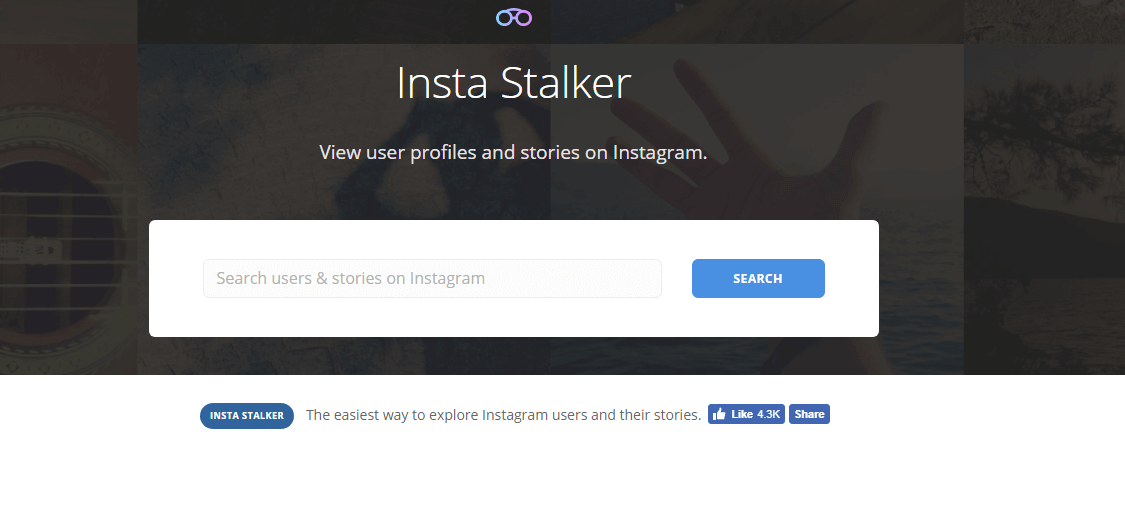 This can include Stories, carousels and shoppable posts. Ideally, take a look at the trending content format right now and then leverage it for your own strategy.
This can include Stories, carousels and shoppable posts. Ideally, take a look at the trending content format right now and then leverage it for your own strategy.
For example, Sprout’s Instagram account regularly switches up formats to include videos, carousel infographics, employee spotlight photos and Reels keep the feed diversified.
View this post on Instagram
A post shared by Sprout Social (@sproutsocial)
5. Consider investing in paid ads
Reaching audiences through organic posts can be hard, so it helps if you can amplify your efforts with some paid ads. Instagram allows you to run ads in Explore, which prominently displays your content to users browsing the Explore page.
Keep in mind that these ads won’t guarantee you a spot on the main Explore page. But they will appear when a user clicks on one of the posts from their Explore page and scrolls down. This still significantly improves your content visibility. And it allows you to reach relevant users even if you haven’t made it to their organic Explore page.
This still significantly improves your content visibility. And it allows you to reach relevant users even if you haven’t made it to their organic Explore page.
Earning your place on the Instagram Explore page
More than 157 million Instagram users are in the US and are the second largest audience group by country. So leveraging the Explore page gives you the potential to reach millions of new and relevant users.
The good news is that getting on the Instagram Explore page doesn’t have to be rocket science. Using the right blend of good content, timing and fresh content formats can get you ahead of the race. But to perfect your approach, you need to have a better understanding of what your audience wants to see from you.
Want to know what consumers expect from brands on social? Download the Sprout Social Index™: Social Media Trends in 2022 & Beyond to discover valuable insights about social consumers.
metrics, tools, tips - Offtop on vc.ru
And recommendations from Russian experts.
140 332 views
Amplifer's content marketer Alexander Marfitsin prepared an adapted translation of an article from Buffer's blog about Instagram analytics. He also asked experts about how the data obtained can be used to optimize advertising campaigns on the social network.
Analytics is an important part of any social media marketing strategy. It helps you understand how successful your campaign is, track performance, and answer important questions.
It also gives a lot of useful information. In this guide, we'll take a look at what Instagram analytics metrics and features are, what free and paid tools you can use to explore your data, and how you can use them to improve your Instagram analytics performance.
Basic statistics
Instagram has many metrics that help you understand campaign performance and page management strategies. These metrics can be obtained from Instagram Insights and other analytics tools.
Most of the available metrics can be thought of as basic metrics like the number of likes, comments, and followers. Below we will tell you how to calculate more complex indicators: growth, averages, coefficients.
Instagram Profile Analytics Metrics
-
Number of followers: is the number of users following the account.
-
Impressions: total number of views of all publications.
-
Reach: number of unique users who have seen the posts.
-
Profile views: number of profile views.
-
Clicks on links: number of clicks on the link in the profile description.
-
Call and email clicks: number of taps to call a phone number or write a letter in the profile description.
-
Posts: the number of posts posted on the Instagram account.
-
Mentions: number of publications in which the profile is tagged.
-
Branded hashtags: number of posts on Instagram using the branded hashtag.
Audience analytics metrics
-
Gender: distribution of subscribers by gender.
-
Age: distribution of subscribers by age. Divided into categories: 13-17, 18-24, 25-34, 35-44, 45-54, 55-64, 65+.
-
Geography : five most popular cities and countries in which subscribers live.
-
followers activity by day and hour.
Publication Analytics Metrics
-
Impressions : The total number of times the post has been viewed.
-
Reach : The number of Instagram users who saw the post.
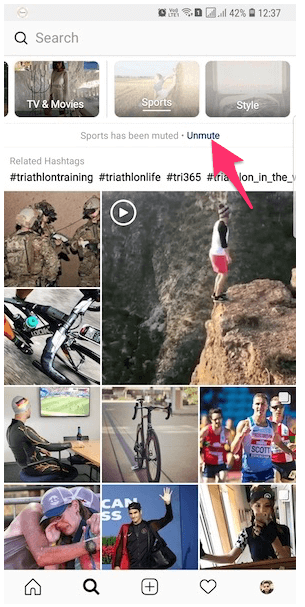
-
Likes : number of unique users who liked the post.
-
Comments : number of comments on the post.
-
Saves : The number of unique users who saved the post.
-
Engagement : The sum of unique users who liked the post, saved it and commented on it.
-
Views : Number of video views.
Stories metrics
-
Impressions : The number of times a particular photo or video has been viewed in Stories.
-
Reach : The number of unique users who saw a particular photo or video in Stories.
-
Exits : The number of times users closed Stories.
-
Replies : The number of subscriber replies to a particular Stories post.

The best Stories analytics tool right now is Instagram Insights
Live analytics
-
Number of viewers at the time: number of users who are watching the broadcast.
-
Viewers : The number of users who have seen at least part of the live broadcast.
Currently there is no built-in tool for live video analytics - you need to record manually or take screenshots.
Calculation of more complex indicators
Growth
Growth metrics help understand the change in the dynamics of a certain indicator. For example, you can see how the number of subscribers grows over time.
Value at time 1 - Value at time 2 / Value at time 1
Examples of indicators: growth of subscribers, growth of impressions, growth of engagement, growth in the number of clicks, growth of responses to stories.
Rates
Relative measures help evaluate an indicator relative to another. For example, engagement rate is the percentage of a profile's followers that interacted with a particular Instagram post.
Indicator / Number of subscribers at the time of publication of the entry
The common denominator for this formula is the number of subscribers. The result is a relative rate per subscriber.
Metric examples: impression rate, reach rate, view rate, click rate, exit rate, completion rate.
The View Rate helps you calculate the percentage of users who have viewed all of your Instagram Stories to the end. Calculated by dividing the number of views of the last story by the first.
Average
Averages provide a benchmark for assessing the overall performance of Instagram posts. For example, the average number of likes for a post helps to understand how subscribers like posts.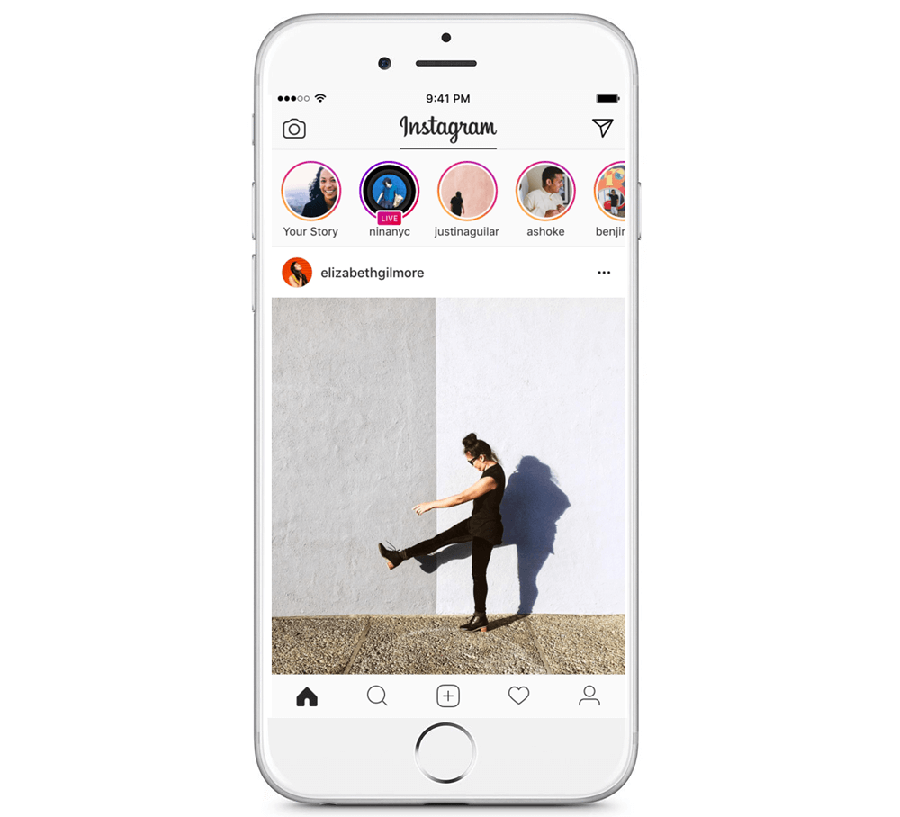
Sum of indicators for a period of time (for example, all likes for publications in January) / Number of publications for a period of time
The common denominator for these Instagram metrics is the number of posts in a given period. For example, you can calculate the average number of viewers for Instagram videos on different days of the week to determine which day is best for live streaming.
Examples: Average Comments, Average Reach, Average Reach for Stories, Average Live Viewers.
Top scores
These are not indicators per se, but they are still valuable for the marketer and analyst. Based on the best posts in terms of views, comments, likes, reach, engagement, you can understand which posts subscribers like and make new posts based on the data received.
Examples: best posts, best videos, most commented and liked posts.
Free analytics tools
Instagram Insights
Almost all the indicators we talked about above are shown by Instagram in its own analytics tool — Insights.
To access Instagram analytics, you need to upgrade your profile from regular to business if you haven't already done so. Then click on the button to the right of the settings icon. Important: Instagram Insights is only available on mobile apps.
At the top of the main statistics screen, indicators of reach, profile views, impressions, clicks to the site are displayed
Top Publications
In this section, Insights shows you the top six posts from the last week sorted by impressions. To see the statistics of all entries, click "View More".
Statistics can be filtered by three indicators: type of publications (all, photos, videos, "loop galleries"), type of metrics (impressions, reach, engagement, comments, views (for videos), time interval (week, 30 days, three months , six months, one year, two years)
Publication statistics can be viewed directly in the entry itself using the corresponding button.
Analytics Stories
The next block is Stories analytics. The main screen displays active Stories that have been posted in the last 24 hours. To view the analytics of all publications, you need to click "Details".
The main screen displays active Stories that have been posted in the last 24 hours. To view the analytics of all publications, you need to click "Details".
There, you can view story statistics by two filters: metric type (impressions, reach, exits, forward taps, back taps, and replies) and time interval (24 hours, 7 days, and 14 days).
Followers
This section shows what hours and days of the week your audience is most active on Instagram. Detailed statistics include the number of subscribers (and growth over the past week), distribution by gender and age, cities and countries.
Important: You must have at least 100 followers to see demographics
Promotions
Here you can see the statistics of advertising publications on Instagram. Since Instagram uses the Facebook advertising system, you can also evaluate the performance of your ads in Facebook Ads Manager.
10 Free Analytics Services
Keyhole
Keyhole is a paid service with a free preview of Instagram profile analytics or a hashtag.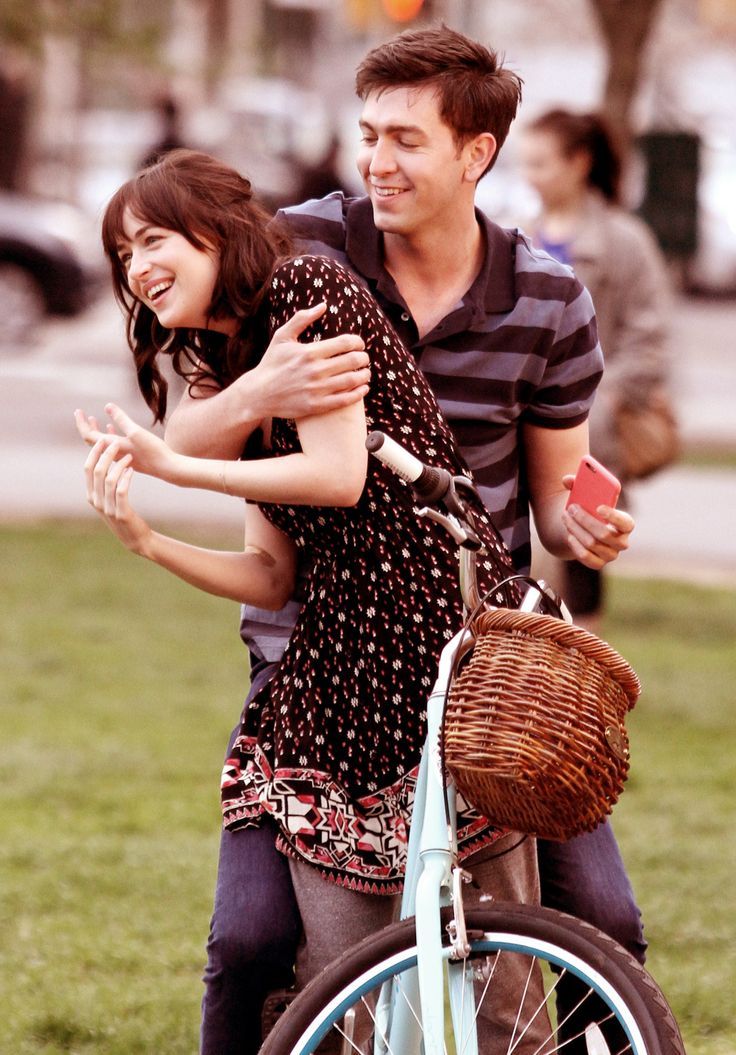
Available metrics: number of posts per week, top posts by engagement, number of posts with the hashtag, number of accounts using the hashtag, distribution of accounts using the hashtag by number of followers and gender.
Socialbakers
Socialbakers is a social media analytics tool, including Instagram. Visually displays basic information about the profile. The main features are available for free.
Available metrics: three most likes posts, three most comments posts, most liked posts, ten most used hashtags, first post on Instagram, distribution of posts per month.
Squarelovin
Squarelovin is a platform for creating user-generated content on Instagram, it has a free social media profile analytics tool.
Available metrics: subscriber growth, latest posts, monthly analytics (likes, comments), engagement (displaying likes and comments as a graph), the best time to post posts.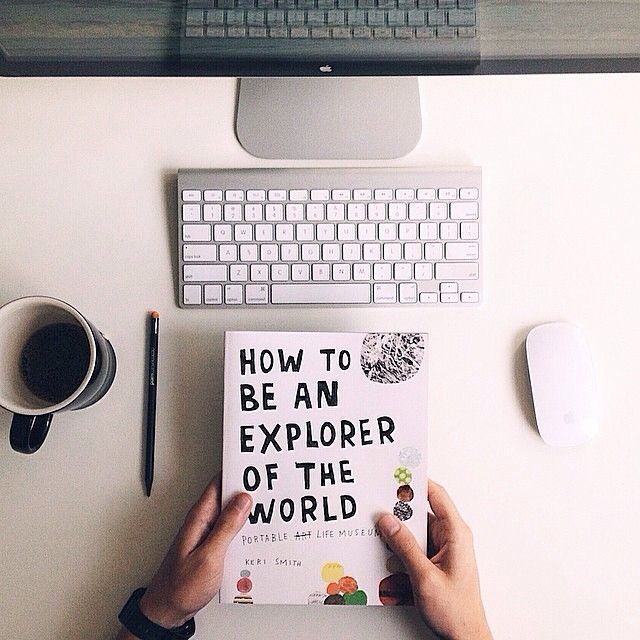
Simply Measured
Simply Measured is offering a free Instagram profile report with less than 25k followers.
Available metrics: number of posts, engagement, average number of likes and comments per post, most active commentators, frequently used photo and video filters.
Union Metrics
Union Metrics is a platform for multi-channel social media analytics. You can analyze the main indicators of your Instagram profile for the last month for free.
Available metrics: number of posts, followers, best time to post, best posts, best hashtags, most active followers.
Websta
Websta is a functional Instagram analytics tool. There are standard features for such services, in addition, you can reply to comments on posts directly from Websta.
Available metrics : number of posts, number of likes, engagement, number of followers, best time to post, most popular posts.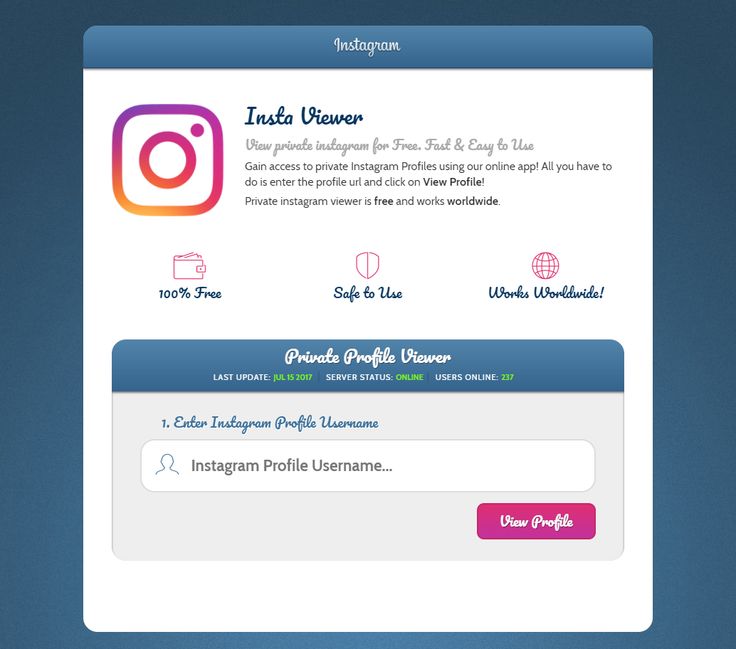
INK361
INK361 is another Instagram statistics tool. The free plan has basic information about the audience, profile, and the function of responding to comments.
Available metrics: engagement, number of posts, number of likes, post history, hashtags used, most popular posts.
SocialRank
SocialRank is a follower analysis tool for Twitter and Instagram. This service is more focused on the statistics of subscribers, rather than publications or profiles.
Available metrics : subscriber activity, keywords in subscriber information, popular hashtags of subscribers.
Pixlee
Pixlee is a social media marketing platform that uses user-generated content from Facebook, Instagram and other platforms. Pixlee has a free Instagram Analytics app with basic metrics. It is more suitable for large companies and popular bloggers.
Available metrics: subscribers, number of posts with brand mention, best subscriber posts about the brand, engagement, number of posts.
Picture.io
Picture.io is another Instagram analytics tool. Unlike other services, Picture.io calculates its own profile "influence" score on the social network.
Available metrics: "influencer" score, most popular photos.
Paid services for analytics
Four main paid Instagram analytics services with great functionality:
- Iconosquare. $9per month with a 14-day free trial.
- Minter.io. From $20 per month with a 14-day free trial.
- InfluencerDB. From $100 per month.
- Dash Hudson Instagram Insights. The price depends on the specific client.
How to act on Instagram analytics and statistics
Choose the best days and hours for publication
Given that the Instagram feed is now generated by a special algorithm, like Facebook, there is no one perfect posting time for everyone. The followers of each profile are active at different times, so you need to study when your audience is most active.
The followers of each profile are active at different times, so you need to study when your audience is most active.
This can be done by two main metrics: "Subscribers - hours" and "Subscribers - days". The first will tell you what time of day to post, the second - on what day of the week.
Optimize content based on subscriber demographics
Using Instagram Insights, you can analyze your audience by gender and age, as well as determine what content they like in terms of reach, impressions, and engagement. See which posts are popular and try to spot patterns.
For example, your audience may actively comment on product photos, but most of all like landscapes and still lifes. Accordingly, you can post more landscapes and still lifes to draw attention to your profile.
By studying demographic metrics, you can optimize content for the majority of subscribers. If your design account is mainly followed by women aged 25–34, then one content is needed, and if men are 35–44, then another.
Make interesting posts in Stories
Using Stories analytics, you can make interesting posts there. See which stories get the best reach and most replies, and which ones get the highest number of exits.
You can use photo editors like Canva or Over to create interesting Stories. With their help, graphics and text can be added to photos.
Experiment with CTA
Only one link can be added to an Instagram profile information, so marketers usually place the targeted action there. Using click statistics in Instagram Insights, you can evaluate how effective your call to action is.
Also, use a link shortening service like Bitly or Goo.gl to get click data from there as well.
***
I also asked the experts to talk about how Instagram metrics help to run effective marketing campaigns on this social network.
Instagram is suitable for small companies, especially in the regions - the social network has managed to find itself even where VKontakte targeting does not work well.
To get noticed, just add “beautiful-photos-than-neighbor”, geotags and hashtags.
Most businesses decide not to waste time on trifles and attract more coverage — with the help of mass liking (ML) or mass following (MF) — usually a specially trained robot likes or subscribes to everyone according to the specified criteria. You all see ten of these profiles in the feed every day - flower studios, tanning salons, whatever.
"Mass-anything" certainly works as a technique - of course, more people will definitely see you, some people, maybe even buy something or sign up. But some will mark your profile as spam, which means that Instagram may well block your profile. To spam or not to be is up to you. Mass liking is tempting as hell because it quickly shows some results.
Organic growth is almost always slow and often picks up after six months to a year. That is, if you just post very good photos (which also need to be done, and this is time and money), it will take more time to build relationships between your company and people.
But these relationships will be stronger and cooler.
If you want results now, but decency doesn't allow spamming, Instagram has inexpensive advertising in Russia, especially in the regions. There will also be a link on advertising photos - that is, the CTR is higher than that of mass items.
By the way, links have recently appeared in Stories, and it works well. The coverage is about 10-15% of the audience, everyone seems to scale well even for large accounts. I don't know about CTR.
Nat Gadzhibalaev, General Director of the service of publication and analytics in social networks "Amplifer"
We have a fairly young account and only 500 subscribers. We are still at the testing stage and are looking at the Instagram audience: we are trying different ways of communication and watching how the audience reacts.
For analytics, we use Amplifr.com and Minter.io when we want to answer the question of what should be published in order to ensure audience growth.
We spend quite a bit on promotion and wait.
It's easier with advertising: Instagram is included in the retargeting funnel, and we "warm up" users to purchase the holding's products and services. The fact that Instagram works better than other channels for sales led us to the idea that we need to fully maintain an account on this social network.
Viktor Babichev, digital director of the Atlas holding
We take our work with Instagram seriously, therefore, in addition to the standard functionality of Amplifr, we use advanced mobile analytics tools — Adjust and Periscope. They show the most important metrics for us: the number of installations and trips of customers, cohorts. With them, we know exactly which promotion method has generated the most new, high-quality users.
Now on instagram we work in three directions:
- Bloggers. We evaluate the effectiveness of bloggers using an attribution promo code.
According to it, we see how many people installed the application and went after seeing the blogger's post.
- Instagram page. In addition to the standard estimates of reach, engagement and subscriber growth, we also look at the number of installs. To do this, use the tagged link in the page profile.
- Advertising. Everything is standard here: we mark the link on advertisements with Adjust and collect full post-click analytics.
Mikhail Starov, Marketing Director, Wheely
For us, Instagram is the main channel for working with users. There we tell who we are and what we do. We use only organic and honest advertising methods so as not to spoil the statistics. It is important for us to see a loyal audience that is interested in our products.
The first thing we look at is likes and comments. We record the number of likes and comments for each post, indicating its subject. The second is posting time.
We found a good timing for releasing records. Based on likes and comments, the following publications are created, since you can even track which color scheme and plot in the photo people like best.
People can subscribe to us simply as to a beautiful account, and then people delve into the fact that we print photo books, and already become our clients.
We select photos that match the overall style of our account, they blend well with each other. The text under the photo should be short and informative. We are supporters of not just beautiful, but interesting and informative content. Thanks to comment tracking, we learned what topics our subscribers are interested in, and came up with rubrics, each of which is assigned a hashtag.
It's easy to get lost on Instagram, so we came up with a hashtag navigation system. And new users can see all the publications of a particular category and find answers to their questions.
We make photobooks from photographs, mostly taken with a phone.
Wherever a user spends time, if he is fond of mobile photography, he is on Instagram. For analytics, we work with Planoly, mainly because of the convenient content scheduling options. It allows you to arrange photos and publish from your phone.
First of all, I advise you to remember that Instagram is a visual platform. Beautiful photographs and clear captions. People read Instagram for distraction, so the focus of the content should be inspiring and entertaining.
You need to find your own way to talk about a product or service using the Instagram language.
I like that on Instagram most of the photos are taken on the phone. If I want to buy something, I always look at what it looks like in "real life", shot by ordinary users, and not on edited promo pictures.
Tracking metrics with a small account is easy, you need discipline: create a table in Google Doc with a publication schedule, where you fix the topic of the post, likes and comments on it - this is free and useful analytics, besides, it is really useful.

Also watch for correlations and experiment. Collaborate with brands, bloggers and influencers who may be of interest to your audience.
Varvara Vedeneeva, co-founder and CEO of the Periodica Press service
How to get on the Instagram Search & Explore tab in 2021
Getting on the Instagram Search & Explore tab on social media is like finding a goldmine: when it happens, life becomes easier.
Your social media visibility is mostly driven by paid advertising, but Instagram's Search & Explore page remains one of the last frontiers for organic reach.
Instagram's fine-tuned algorithm has gotten really good at suggesting content that people might be interested in using the recommendation feed. And even too good when it comes to spreading disinformation.
Responding to both honest users and scammers, the algorithm is constantly evolving and learning to identify problematic content, eliminate misinformation, promote new formats, and connect people with trusted communities on the platform.
For businesses, the benefits of being featured on the Search & Explore tab include a potential spike in reach, impressions, and sales. This is how your audience can grow and become a community. Learn about the latest algorithm updates and how to get to the Search & Explore tab for sure.
Table of Contents
What is the Instagram Search & Explore tab?
How does the Search & Explore tab algorithm work?
Benefits of being on the Search & Explore tab
How to get to the Search & Explore tab: 9 tips
How to reset your preferences on the Instagram Search & Explore tab if you don't like what you see
What is the Instagram Search & Explore tab?
Instagram's Search & Explore tab is a customized collection of public photos, videos, Reels, and Stories to help each individual Instagram user see posts, accounts, hashtags, or products they might like.
The algorithm behind the recommendation selection uses machine learning to tune and improve content recommendations.
"We're working on updating the types of photos and videos you see in the recommendations tab to better match your interests,"ー explains in the Instagram help center. According to the company, the posts displayed are selected "based on factors like the people you follow or the posts you like."
The Search & Explore page can be found by tapping the magnifying glass icon in the bottom menu before the Reels and Shop reels tabs. At the top of the feed, people can search for accounts, hashtags, and places. In November, Instagram added the ability to search by keywords, expanding search beyond usernames and hashtags.
Source: @VishalShahIs Twitter
Below are the various categories, from a dedicated IGTV feed to topics like music, sports, travel, beauty, and food. Expect new categories like "audio" to be added here soon. When you search for something, the category options change accordingly.
When you click on a photo in a recommendation, a continuous feed opens scrolling through the content associated with that photo. So in a sense, the Search & Recommendations page is a huge flood of portals for more feeds of content, each more detailed and focused than the last.
So in a sense, the Search & Recommendations page is a huge flood of portals for more feeds of content, each more detailed and focused than the last.
According to Instagram, 200 million accounts visit the Search & Recommendations tab every day.
How does the Search & Explore tab algorithm work?
Instagram doesn't have two Search and Explore tabs that are the same. This is because the content a person sees when they open the Search & Explore tab is personalized by Instagram's interesting source ranking system.
Known as the Instagram Algorithm , the system uses machine learning to customize the content it displays using various data sources and ranking signals.
“Unlike the homepage feed, where people see the posts of the accounts they follow, Instagram developers classify the Search & Explore tab as a “decoupled system.” In this system, posts are selected "based on the user's activity on Instagram, and then ranked based on similar factors" 
Some steps have also been taken to remove algorithmic bias, such as the introduction of machine learning model cards.
Does an Instagram business account affect rankings in the Search & Explore news feed?
Instagram's ranking system currently prioritizes the accounts people interact with the most, whether they're business accounts, creator accounts, or personal accounts.
"Our goal is to enable businesses to connect more closely with their audiences and be found by people who want to follow their interest deeper than the accounts they already follow," says Instagram's business help section. .
Benefits of being featured on the Search & Explore tab
Getting featured on the Recommendations tab on Instagram will make your content more visible. Accordingly, the benefits can be as follows:
- Increased engagement with featured content (post, IGTV video, or Reel video) as your content becomes available to a wider audience than just subscribers.
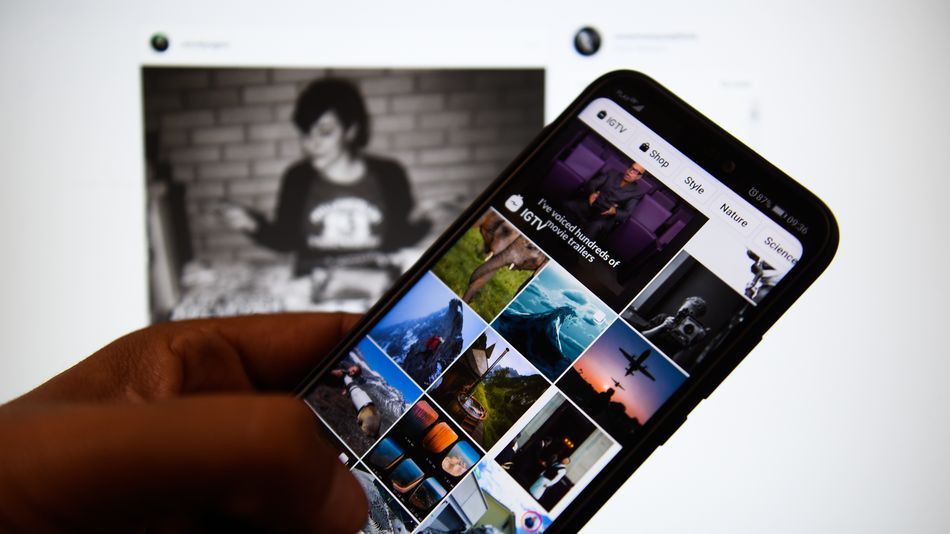
- The influx of new followers (people who liked the post so much that they went to your account and were impressed by the profile description, the covers of eternal stories, etc.).
- Residual increase in engagement in the future (from these new subscribers).
- More conversions (if you have a good call to action that suits a new audience).
- Growth in sales due to tagging products and trading tools on Instagram.
Impressive? Let's see how to achieve this.
How to get to the Search & Explore tab:
9 tips
Follow these tips to get on the Search & Explore tab in no time!
1. Get to know your target market better
Your audience is already following you. So, to get to the Search & Explore page, take it one step further ー get to know your audience better. Get to know the audience demographics on Instagram, identify the target audience segments you'd like to reach with the recommendations tab, and learn what content those users interact with the most.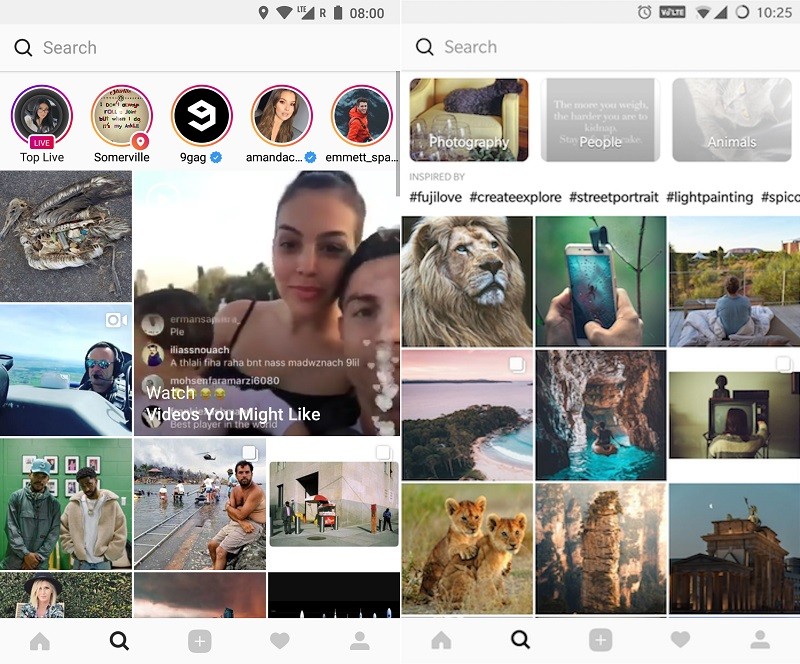
Start with your business account's Search & Explore feed. Study posts, categories, and niche channels and pay attention to tactics you could use. Here are some questions you might want to ask during this session:
- What tone of communication resonates most with the audience?
- What is the best visual style?
- What type of post caption gets the most responses?
2. Share interesting content
By better understanding what content appeals to your target audience, you can boost engagement on Instagram yourself. Apply audience research to your brand's social media content strategy.
When it comes to engagement, videos take precedence over static images because they automatically play in the Search & Explore tab and are often given more space in the feed. But still images with product tags, carousel format or amazing images can be interesting too. Also, don't lose sight of compelling copy for your post.
EMBEDDED VIDEO
https://www.instagram.com/reel/CNlIlhRh3Pq/?utm_source=ig_embed&ig_rid=60949cd8-c4eb-44ab-a351-ef3f9f21eede
Follow best practices for each content format. Share high-quality images, engage viewers early, and offer something of value, from great stories to loyalty rewards.
Remember that engagement goes beyond likes and comments. So strive to create content that people will want to share and/or keep.
3. Try popular formats like Reels
It's no secret that Instagram wants the Reels format to succeed. There's a reason these videos appear in both the Search & Explore tab and the tab dedicated to them. The Search & Explore tab is so important to the Instagram user experience that the entire homepage has been completely redesigned to include the Reels format.
If your video is found on the Reels tab, chances are you will be found on the Search & Explore tab as well. However, take your time to repost a video from TikTok. Apparently, the Instagram algorithm downgrades videos that have a TikTok watermark.
Apparently, the Instagram algorithm downgrades videos that have a TikTok watermark.
Test different formats like Reels or IGTV to see which vertical videos provide the most reach. Keep an eye on Instagram for updates on which formats the company should prioritize at the moment.
4. Develop an active community
One of the main goals of Instagram's Search & Explore page is to show people interesting communities on the platform. Building a community is key to Instagram's success, which means it should also be key to your marketing plan.
The more active your brand's community on Instagram, the more likely it is that Instagram will recommend it to "Lookalike Audiences" on the "Search & Explore" page.
Give your audience ample opportunity to interact with your profile. Start discussions and participate in discussions related to your company in the comments section, in private messages, and on other active company channels. Encourage the community to turn on notifications for your posts so they can view them as quickly as possible.
5. Post when your followers are online
The Instagram algorithm prioritizes post relevance (also known as newness). This means that if your post is new, it will be shown to more of your followers. The high engagement of your followers is the first step to getting a spot on the Search & Explore tab.
Check out an analysis of the best time to post on Instagram for your industry, take a look at the stats, or use the Hootsuite post builder to figure out when your audience is online. Or take a look at Hootsuite Labs on YouTube to learn all of the above in a nutshell:
Pro Tip: If your audience is online when you're not online, Instagram's post scheduler is your best bet.
6. Use the right tags
Geotags, account tags, and hashtags are additional ways to expand your content's reach in the Search & Explore ecosystem.
Remember that people use this tab to search by hashtag and location. If a particular hashtag generates interest, you can now follow it.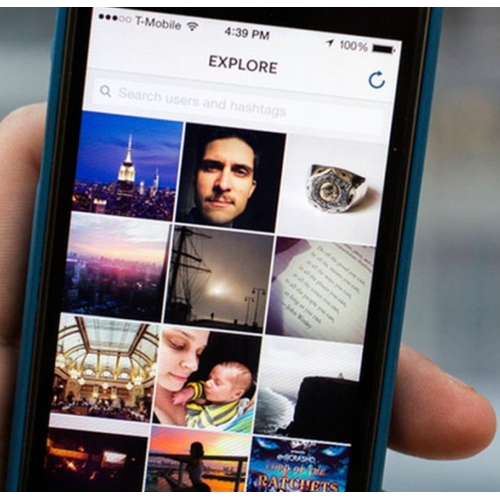 Choose strategic Instagram hashtags and geotags to ensure your content appears where people are looking for it.
Choose strategic Instagram hashtags and geotags to ensure your content appears where people are looking for it.
Account tags provide another way to draw the attention of a new audience to your posts. Be sure to tag relevant accounts in your posts, whether it be the CEO of the company, partners of the company (including influencers), a photographer, or an illustrator.
Share posts with your audience to build a community and increase reach and engagement at the same time.
Rouge
Good morning everyone! 905
If you can get your audience to consistently like posts and leave comments, the engagement of these people will help you get on the Search & Explore tab.
Look at the stats to see if your most notable posts made it to the Search & Explore tab. Click the blue "View Stats" button below your precious post and swipe up to see where the impressions came from.
Pro tip: Use Hootsuite's Post Performance Tool to identify the top-performing posts and adjust your strategy accordingly.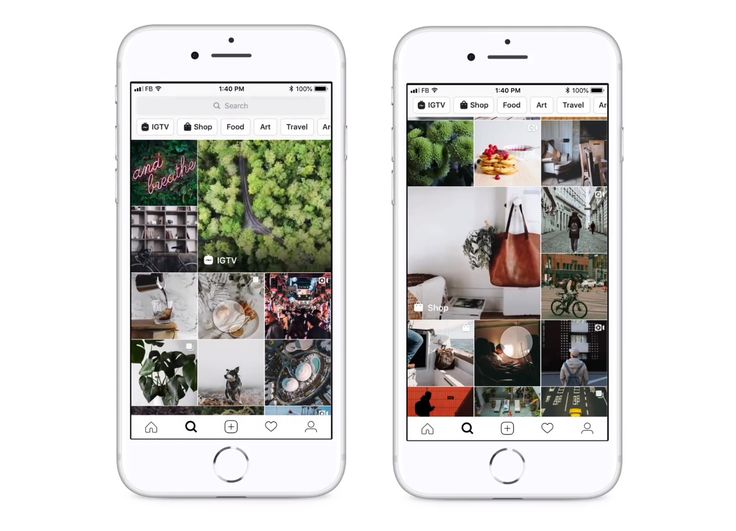
8. Consider ads in the Search & Explore tab
If you're ready to bolster your organic traffic efforts and invest in ads, consider ads in the Search & Explore feed.
Posts like this don't go straight into the recommendations feed grid. They put you in a better position: a scrolling stream of photos and videos that appear when someone clicks on a post in the grid.
Instagram Search & Explore Tab: Photo & Video Grid
Search & Explore Feed Promotion Post: Scrollable Photos & Video News Feed
Search & Explore Feed Video Promotion: scrollable video feed
Source: Instagram
Just don't think it's easy. To recoup your investment in ads on the Search & Explore tab, a post needs to be as compelling as the posts around it. Difficult task, right?
9. Don't try to bypass the algorithm
Creating groups of accomplices that like each other's Instagram posts or buying followers can bring short-term benefits, but usually doesn't pay off in the long run.