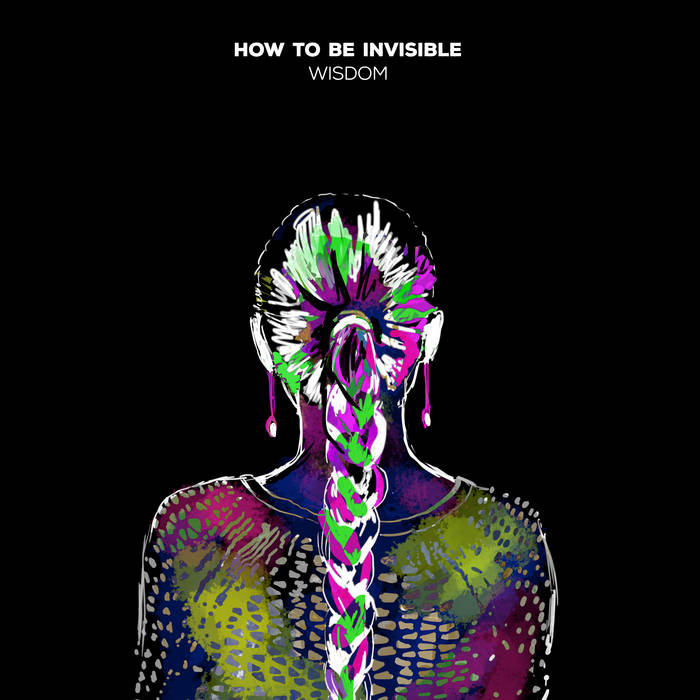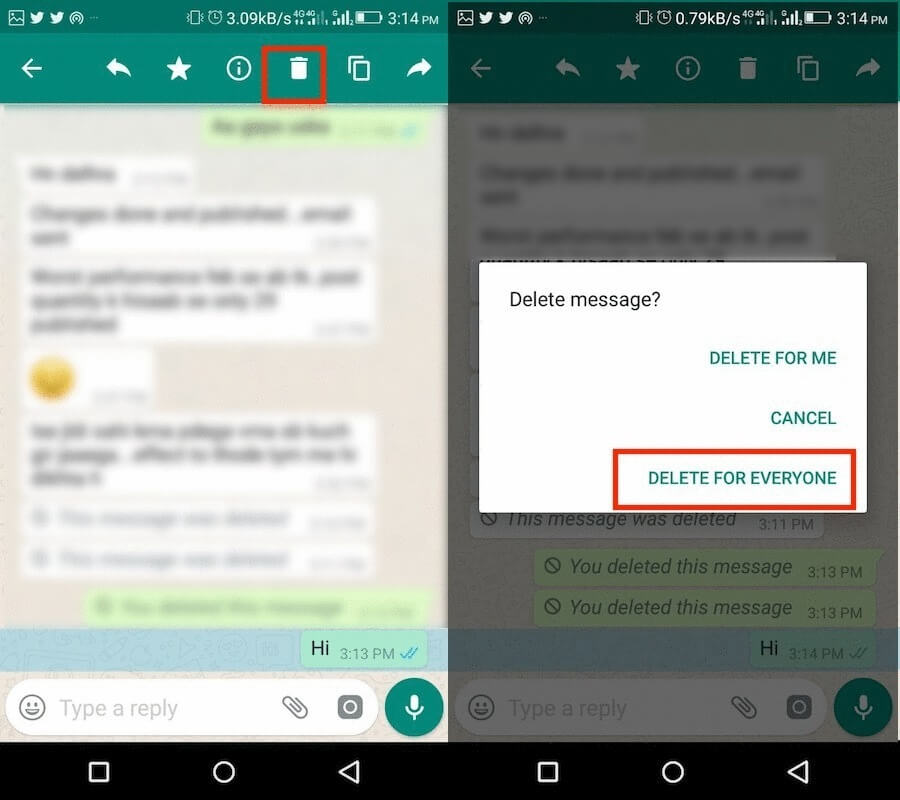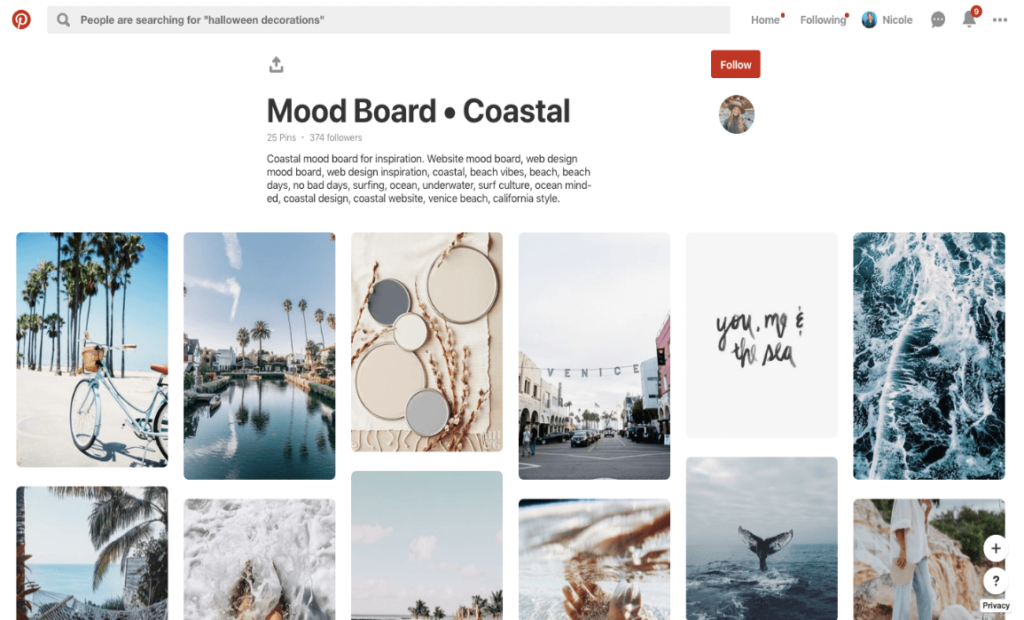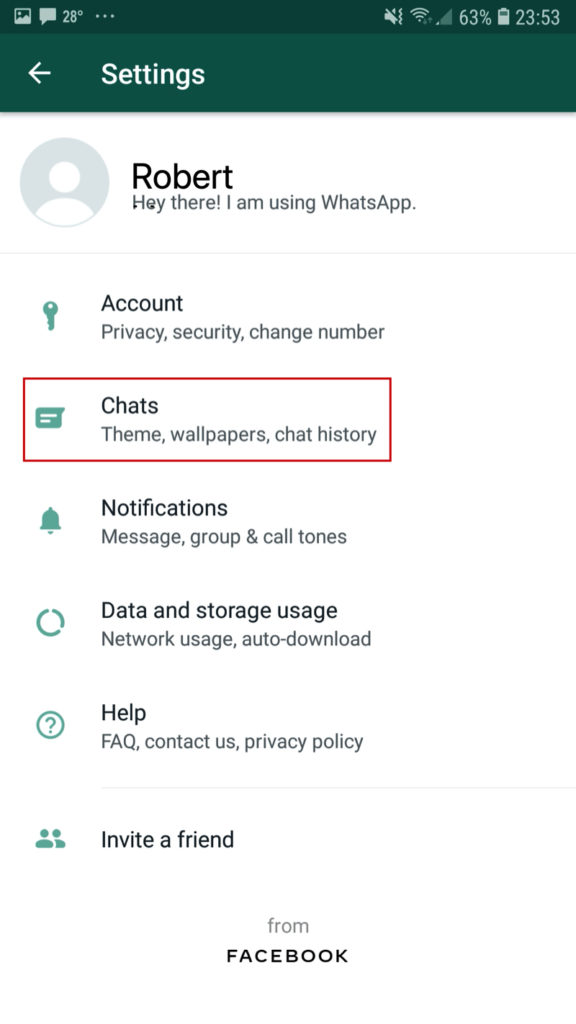How to be invisible on whatsapp
How to Be Invisible on WhatsApp while Chatting with The Slimer Method
Below is a definitive guide that can explain how you can remain invisible on WhatsApp, no matter what device you happen to be using.
How’s it going everybody? Frankie here again, this time to tell you about how to appear offline in WhatsApp.
With this approach, you can be just like Slimer the ghost when you use WhatsApp.
You might not even know what I’m talking about, and that’s okay.
Slimer is the green ghost that appears in the popular 80s flick The Ghostbusters. I took inspiration from this character for naming this method of ‘ghosting’ on WhatsApp.
The Slimer Method can hide your WhatsApp online status, despite the fact that you are chatting with your better one so that no one else can bother you.
Wait a second!
Some of you are looking to this as a way to hide an affair, and if that’s the case, you should read this other article.
If you are someone that is way too morally straight for anything more than charity work and fundraisers, I suggest the “Slimer Ghost Method”.
Before we can explain in too much detail about how to make you a ghost on WhatsApp, you first need to understand an important fact: there is no option available that allows you to make yourself invisible to specific contacts.
So now you wonder – what could I possibly have to teach you?
Actually, quite a bit. There are 6 parts to the Slimer Method that can allow you to disappear from everyone on WhatsApp:
- Hides Your Online Status
- Hides ‘Last Seen’ Data
- Read Messages Without Blue Ticks
- Block Contacts You Are Avoiding
- Hide Your Status
- Hide Your Profile Picture
I can explain below how to do these individual methods as well, but understand that chat settings and layout might differ slightly between devices.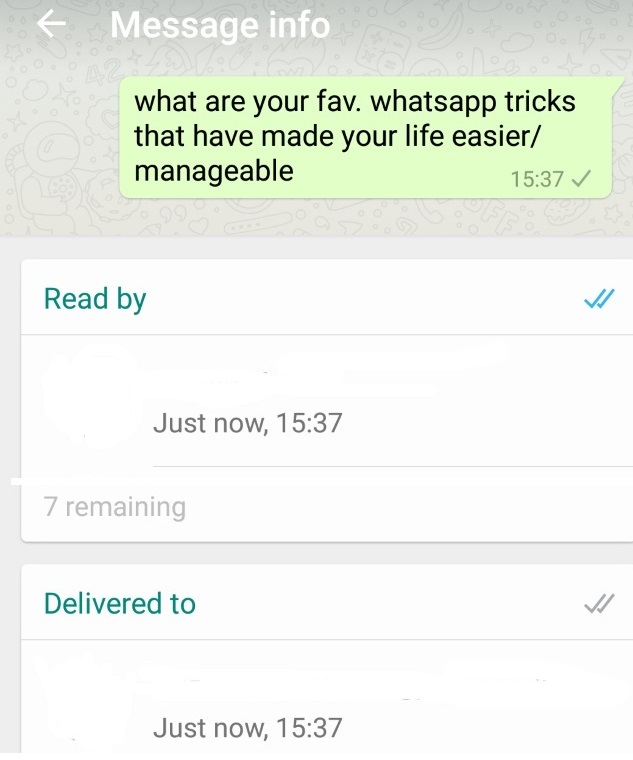
Frankie’s Take:
If you are attempting to keep conversations private from your partner, and they install a WhatsApp tracker on your phone not even God can keep you safe.
1. Turn On Airplane Mode
By turning on the airplane mode on your phone (you can see how to do it on iOS or on Android devices) you can then read all received messages to that point without appearing online when you enter the application.
You can also reply to these messages as a ghost.
When you turn off airplane mode, if the app is still open, you become visible to anyone online. Make sure that you exit the application completely before you reactivate your internet connectivity.
This mode on your phone also impacts and severs your connection to mobile data.
Because of this, you can read all of the WhatsApp messages without changing your ‘last seen’ status or ever indicate that you are online.
Important to note, though, that activating airplane mode prevents all notifications and messages from other applications, and completely disconnects you from the available phone network.
Frankie’s Take:
I have certainly used this workaround to access and even reply to messages without affecting my online status, but it can become tedious to constantly activate and deactivate airplane mode to receive messages.
2. Blocking a Contact
Honestly, this is one of the easiest available methods for hiding WhatsApp status to a particular person you don’t want knowing that you are online.
In some instances, it is easier to block this contact rather than preventing calls and texts to your phone while you cruise WhatsApp Messenger in airplane mode.
Blocking a contact works for you on many levels, including that these individuals can no longer see when you are online, your ‘last seen’ data, blue ticks, your profile, or send you messages.
If you are wanting to do this on a smartphone (iOS or Android), just open WhatsApp then Settings. Choose Account > Privacy > Blocked > Add New.
But can you unlock them once you have made this decision?
Absolutely! All you need to do is open up the app and go to settings again. Long press on their name in the blocked contacts listing and choose from the available menu to unblock them.
Frankie’s Take:
This might seem pretty drastic depending on the circumstances, but highly effective if you are only looking to hide from a couple of people particularly. You can then chat without the arduous airplane mode activation.
3. Disabling Last Seen (Timestamps)
This is a very popular option for those using the app.
You would be surprised at how many people would like these stamps removed from the messaging app, and hiding this information is not difficult.
Deactivating this feature involves opening the app, then choosing Settings > Account > Privacy > Nobody.
This feature is ideal for preventing anyone from seeing the last time that you were online, but it does not prevent your WhatsApp contacts from identifying when you are online.
You can look to points 1 & 2 for information on hiding your status.
Frankie’s Take:
I am like many that do not wish to share my timestamp presence on WhatsApp with my contacts or anyone else. Be aware, though, that this does nothing to prevent the visibility of your online status.
4. Deselecting Read Icons
This is another popular option among a large grouping of WhatsApp users.
You might not even realize that you have the opportunity to modify settings and not inform contacts that you have read the messages they’ve sent.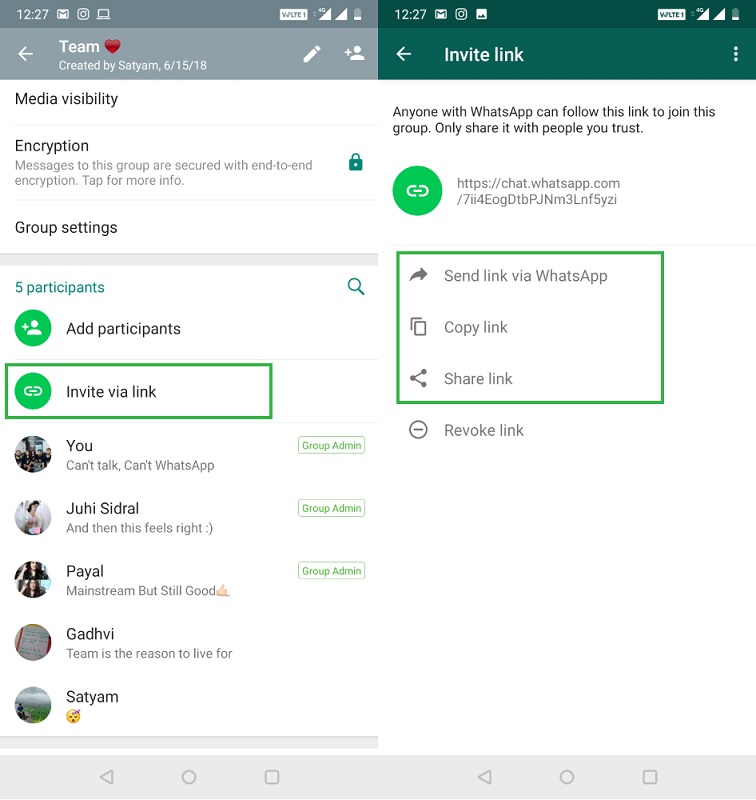
Unsure of how these notifications and stamps occur and how to identify them? You should take a minute and read the complete guide about WhatsApp ticks.
This is also pretty easy to do. All you need to do is open up WhatsApp and follow these steps: Settings > Account > Privacy > toggle on Read Recipients.
As with most things, there is a downside.
If you decide to disable this feature, it prevents you from seeing when someone else receives and reads the messages that you send as well.
Frankie’s Take:
It is important to note that too much playing with this feature can lead to you getting banned, so pay attention. This enhances your privacy level, but not without drawbacks like no longer receiving read notifications for outgoing chat messages.
5. Hide Online Status on WhatsApp
This is helpful information for many users, as well.
This approach prevents others from accessing information like your profile status, and you have multiple options that you can choose once you decide on going this route.
Accessing this menu is simple, just follow this path: WhatsApp Settings > Account > Privacy > Status. You can now choose among three available options.
- My Contacts – Only share status with trusted friends and contacts.
- My Contacts Except – This shares your profile and status with all of your friends except those that you have placed on a list to remain in the dark.
- Only Share With – This keeps your profile information from everyone, but the handful of contacts that you select as the exceptions.
- My contacts except… – You can exclude specific people in your contacts from seeing your Status
If you are looking at all of your options side by side, 2 and 3 are among the most effective at hiding information from unwanted parties.
Frankie’s Take:
The status that you can input on WhatsApp is not as important or frequently read as other social media apps like Facebook, but you might not want the whole world able to see it either.
6. Hiding Your Profile Photo
There is a lot of clear merit in keeping a profile picture hidden from the contacts and users of WhatsApp.
This is a very easy thing to do.
You can start by heading into WhatsApp and choosing Settings > Privacy > Profile Photo > Nobody.
If you choose this option, no one can see your profile picture at all anymore. There is an available option that keeps it visible to contacts, if you so desire.
You should take a minute and read the complete guide about hiding picture from specific contacts.
The Ghostbusters Method – Catching Ghosts on WhatsApp
Wouldn’t the world be a boring place if everything was just handed to you?
Behind all of the ghost activity, there is seemingly always a dedicated Ghostbuster standing in the background looking to catch it.
With WhatsApp ghosts, there is enough technology and software that would make Peter, Ray, Winston, and Egon blush. If you don’t know that’s the Ghostbuster team, seriously, watch the movie.
If someone who wants to catch you hiding your presence or activity on WhatsApp with the right software, there is no one that can save you.
I wrote an article about WhatsApp Spying and how you can protect yourself.
Conclusion
I have laid out all of the finer points of the Slimer Method and how you can successfully become invisible on WhatsApp.
The first two points on this list are dedicated to allowing you to chat freely while hiding your online status. The others, enhance your privacy on the app altogether.
I have also taken a minute to divulge Ghostbuster Methods that can track WhatsApp and all phone activities, even if you are invisible. You can (and should) learn more about these to defend yourself.
You should always work to stay up to date and knowledgeable on maintaining and understanding privacy settings, as well as general features available through WhatsApp.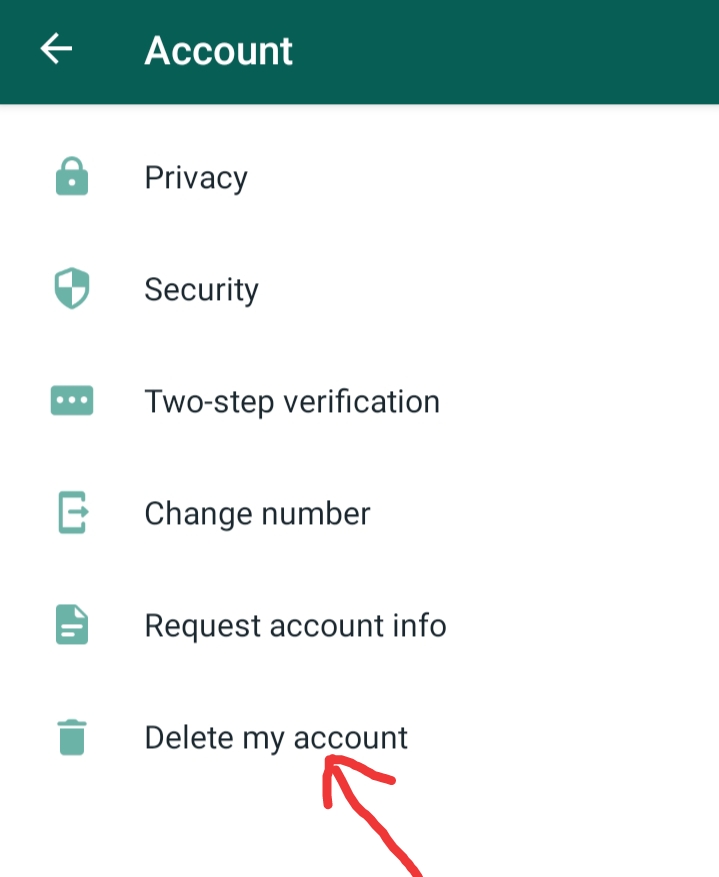
If you cannot successfully drop of the grid and struggle with making yourself invisible to detection on WhatsApp, feel free to drop a comment below so I can help.
A hug,
Frankie
Ps – You may also like how to be invisible on Facebook Messenger.
References & Where to Learn More
FAQ WhatsApp, How to block and report contacts
WhatsApp Security and Privacy, How to change your privacy settings
How to Hide Your Online Status on WhatsApp
- You can hide online status on WhatsApp — known as Last Seen — in your Privacy settings.
- Choose whether only your contacts or nobody should see your Last Seen status.
- You can also choose to exclude certain people from seeing your Last Seen status.

If you use WhatsApp regularly, chances are you've spotted the login status next to the name of some of your contacts.
Though WhatsApp makes your online status visible to everyone by default, you can easily change it.
WhatsApp online statusWhatsApp online status allows users to see the last time their contacts were active on the platform and whether they are currently using the app.
When someone is online, it doesn't necessarily mean they've seen your message — it simply means they're currently using the app.
Last Seen refers to the last time the person used WhatsApp and also doesn't mean that they have seen your most recent message. The only way to tell if someone has seen your message is the blue check marks beside the message.
If you don't want your WhatsApp contacts to know your Last Seen or online status, you can easily hide your status from everyone, make it available to only your contacts, or exclude certain contacts from seeing it through the app's settings.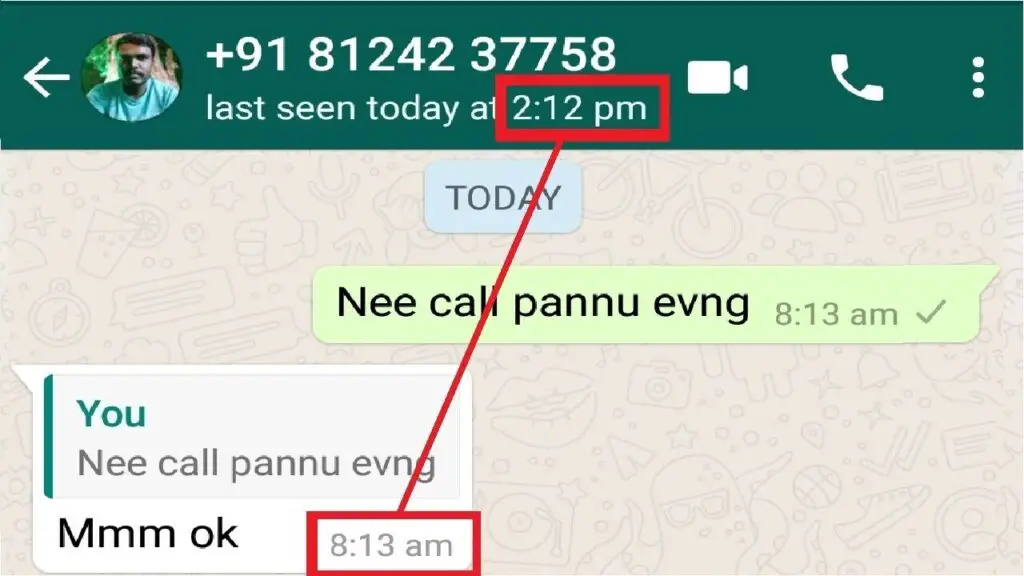
Note: When you hide your own WhatsApp online status, you also can't view other people's statuses.
The steps to hide your Last Seen or online status on Whatsapp are simple:
1. Open WhatsApp on your phone and head to the settings.
2. Open the account settings, and then head to the privacy settings.
3. Go to the Last Seen settings.
4. Tap either My Contacts, My Contacts Except, or Nobody to choose how you want to hide your Last Seen status.
Here's the full guide on how to hide your online status on WhatsApp.
How to hide WhatsApp online status1. Open WhatsApp on your iPhone or Android.
2. Go to your WhatsApp settings.
- On iPhone, tap Settings – the gear icon – in the bottom right corner.
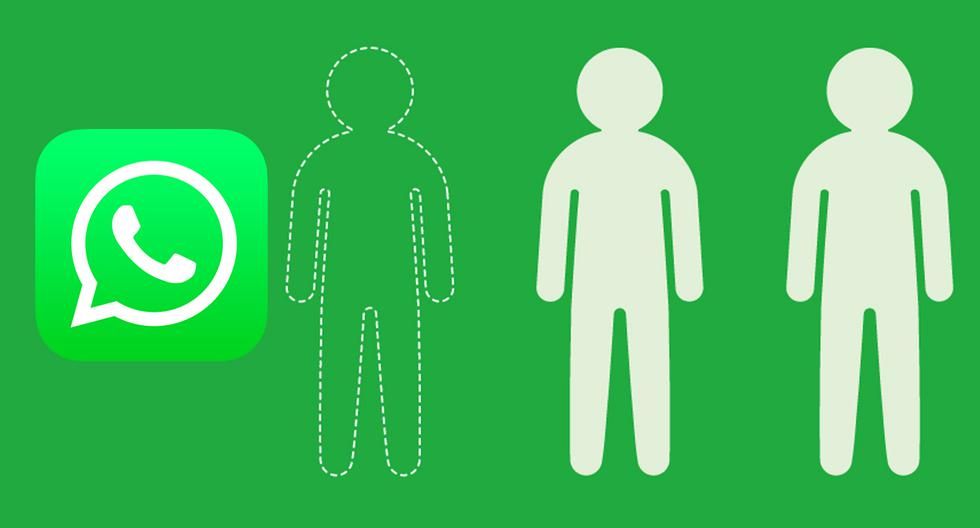 Stefan Ionescu
Stefan Ionescu - On Android, tap the More icon – the three vertical dots – in the top right corner, and then select Settings in the menu.
3. In Settings, tap Account.
4. On the Account page, tap Privacy.
5. Tap Last Seen to change your online status.
Tap "Last Seen." Stefan Ionescu6. You have two options to hide your online or Last Seen status — you can choose for only My Contacts to see your status or for Nobody to see your status.
You can also choose My Contacts Except and select people from your contacts list who you don't want to see your "Last Seen" status. Then, tap Done in the top right corner on iPhone or the check mark in the bottom right corner on Android.
Note: While hiding your Last Seen means people won't be able to see when you were last online, it will still show them when you're currently online.
7. Once you've made a selection, your online or Last Seen status will be visible to just your contacts, no one at all, or the contacts you didn't exclude, depending on your selection.
Meira Gebel
Meira Gebel is a freelance reporter based in Portland, Oregon. She writes about business, culture, and technology for Insider. Her work has been featured in Digital Trends, Willamette Week, USA Today, and more. She is a graduate of Columbia Journalism School and San Francisco State University. Feel free to reach out to her on Twitter, where she can be found most of the time, @MeiraGebel.
Read moreRead less
How to make Whatsapp not see you online?
Time to read the article 3 minutes.
The information is up to date! The material was checked on 10/20/2019.
The WhatsApp smartphone app automatically sets privacy settings that you can easily change. There are situations when you need to make sure that you are not seen on Whatsapp or hide connections. That is why many users are interested in the question of how to become invisible in the application and we have found the answer to it.
The program allows you to hide the last visit time, profile photo and status from prying eyes. By learning how to hide a contact from other users, you can log into the application regularly, but no one will know the date of your visit. To do this, go to the application settings, select the line " Account " or " Account " (depending on the operating system of your smartphone) and find the section " Privacy ".
We will tell you that the official website does not provide information on how to make it invisible, that is, hide the connection status. After all, the application simply does not have such a function. All your friends will see that you are online. But we will tell you a secret :-) how to be invisible, communicate with your loved one, parents, friends, but ignore unpleasant personalities:
After all, the application simply does not have such a function. All your friends will see that you are online. But we will tell you a secret :-) how to be invisible, communicate with your loved one, parents, friends, but ignore unpleasant personalities:
- WhatsApp has created an extension (let's say a small unofficial add-on) called Hide Status.
- Go to Google Play is Google's store for Android devices. Find the Hide Status extension in this store - this is a WhatsApp stealth that allows you to hide that the user is currently online.
- This add-on itself will tell you how to become secretive.
We will make you happy or upset, but wiretapping is possible :-) . But there is one important point! In order to spy on a person, you need to install a special spy program on his smartphone. Remotely, no one can read your messages - the developers have reliably protected personal data and correspondence from possible hacking, so don't worry :-) .
Whatsapp spy is a paid program. There are currently two types: mSpy and FlexiSPY. With the help of these applications, remote monitoring of smartphones is carried out. Remember that these programs are created for good purposes, for example:
- watch over children and warn them against trouble;
- to know if the girl you are going to propose to is faithful;
- does the guy you are thinking of giving heart and soul love you.
WhatsApp Spy is installed on a mobile phone that needs to be monitored (you will have to borrow someone else's smartphone for a while). The program will track all phone activity and transfer it to a personal account. You can even follow the conversation in real time.
Postcard catalog
Profile pictures
Statuses for all occasions
Fun for you
Find:
What messenger do you use?
- Telegram
- Viber
- Another
Poll Options are limited because JavaScript is disabled in your browser.
How to become invisible in WhatsApp
In the WhatsApp application, all settings, including privacy settings, are set by default. In the future, they can be changed and adjusted for themselves. For example, sometimes it becomes necessary to hide the time of the last visit to the application, or remove the status that tells whether you are online or not. Therefore, the question of how to become invisible in WhatsApp worries many users.
The application has the ability to hide the following data: status, photo, last login time. After turning on the stealth option, you can “hang out” in WhatsApp as much as you like, but none of their contacts will be able to find out when you were last online and how often you appear.
To activate, you need to look into the settings, find the account settings in this menu, then go to the "account" section and change all the necessary parameters in the "privacy" subsection.
On the official website of the program you will not find a word about how to make your profile and status invisible, but we will tell you about a couple of tricks that will help fix the situation and stay online incognito, communicating only with those people with whom you yourself decide start a dialogue.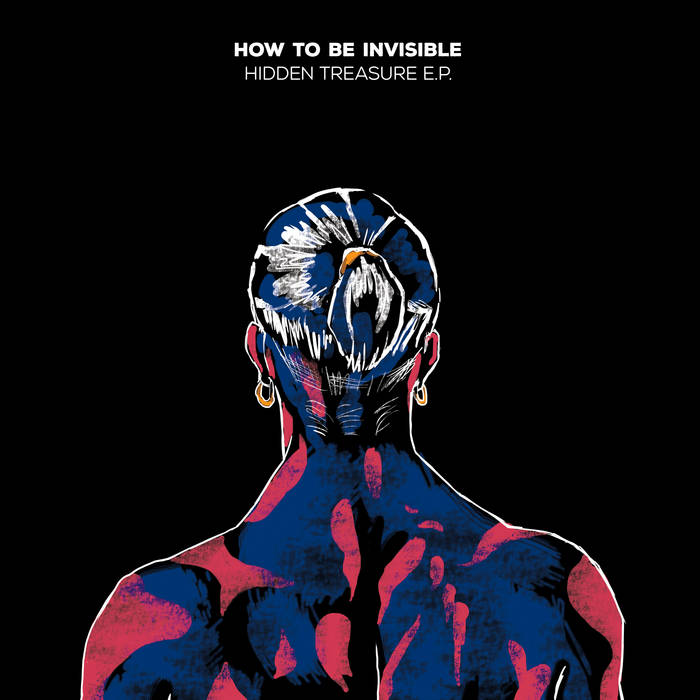
- Caring people have created a small addition to WhatsApp called Hide Status;
- To download it, you need to go to Google Play - a store of programs for Whatsapp for Android and find this application in the list of programs using the search button by name;
- Download and install the add-on - it will tell you how to make yourself completely invisible and enjoy quiet communication.
Are there programs for viewing someone else's WhatsApp correspondence?
There are definitely ways to find out what the other person is chatting about through your WhatsApp, but you will have to work a little to achieve the desired effect. There are a number of spyware programs that are installed on the selected smartphone and transfer all information from it to a special file or send it to the mail.
It is impossible to remotely intercept messages - the authors of the application take care of the security of clients so reliably that even the FBI cannot cope with the encryption system.