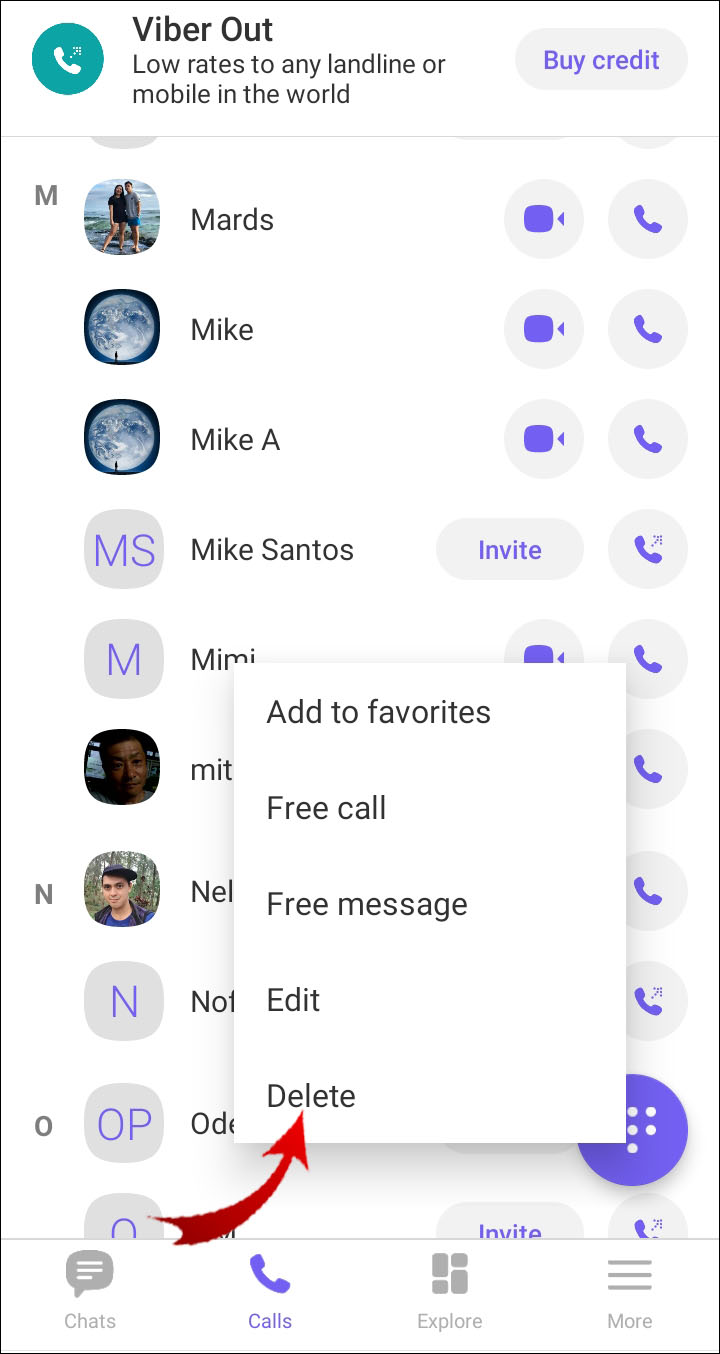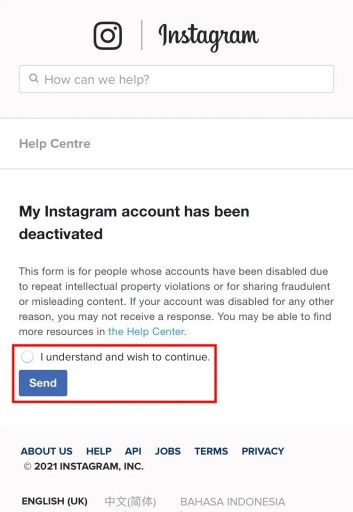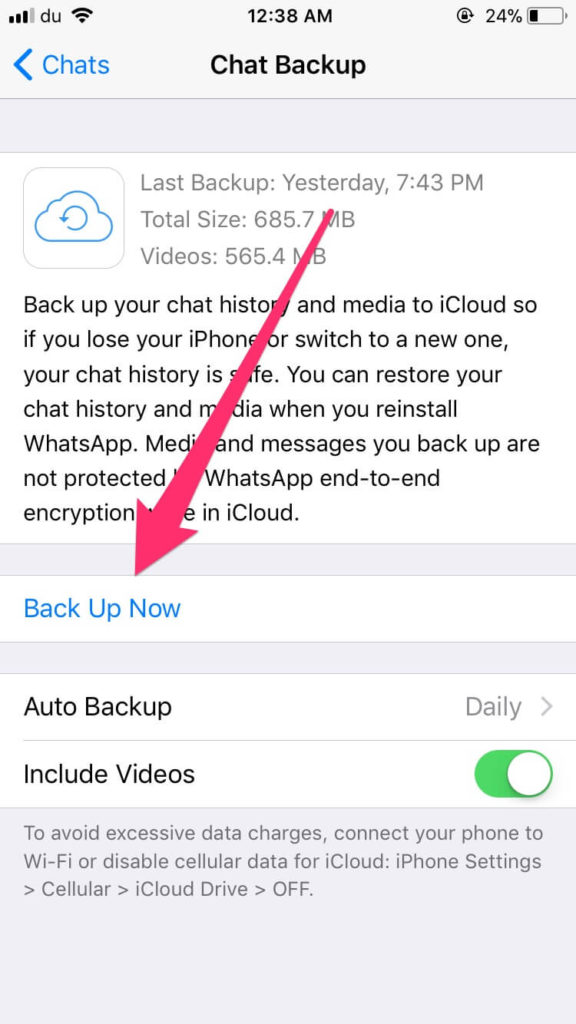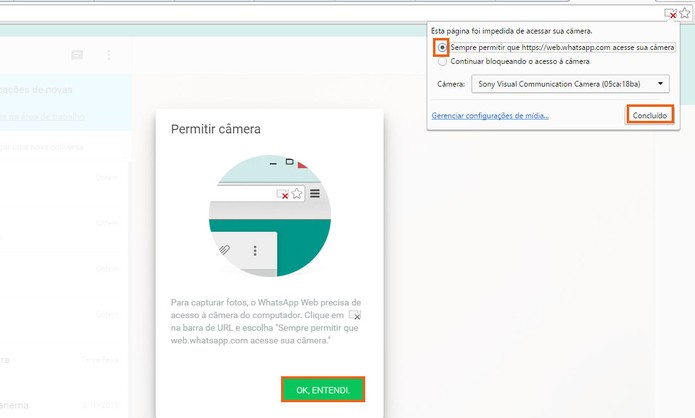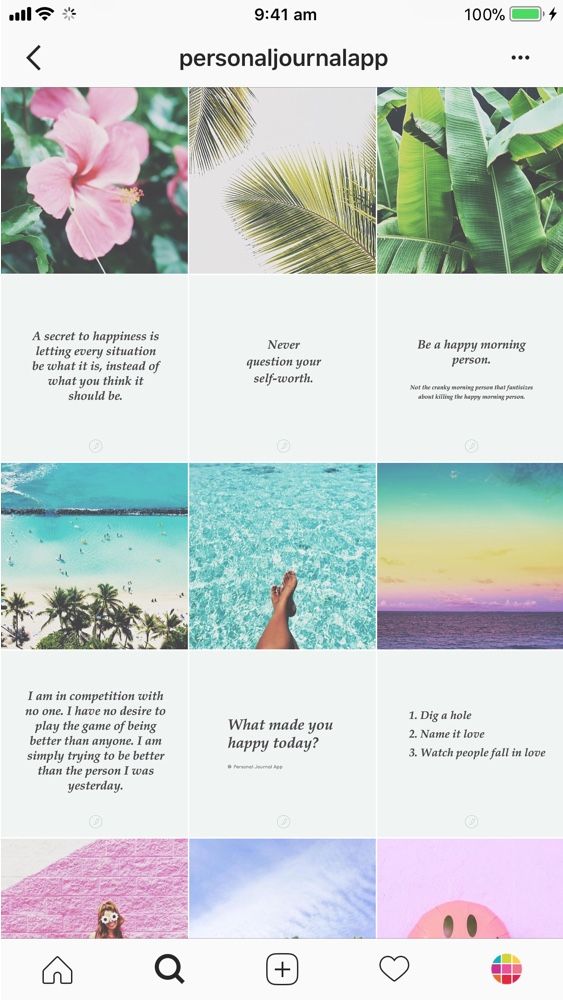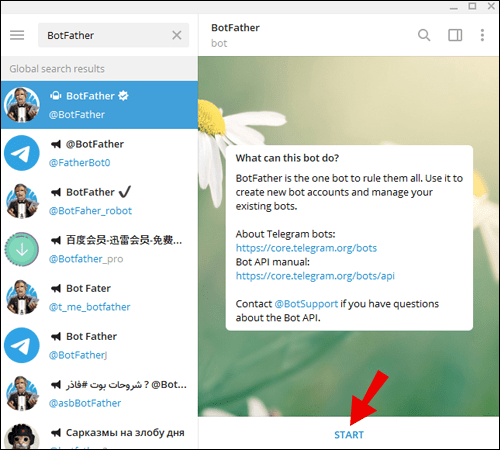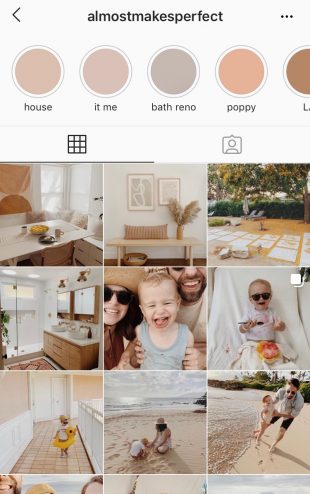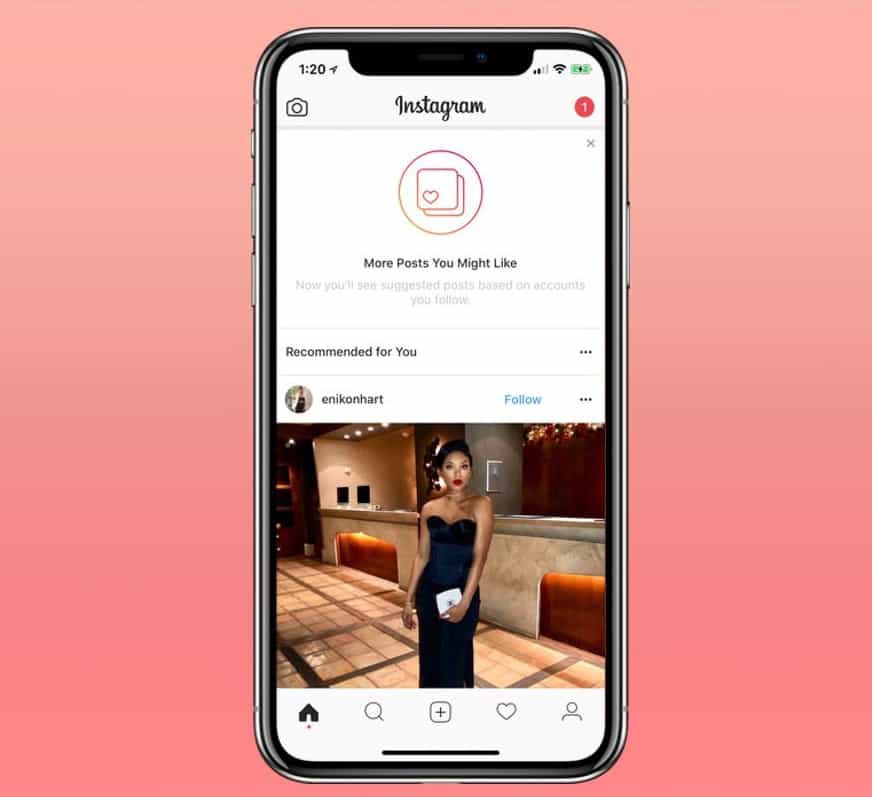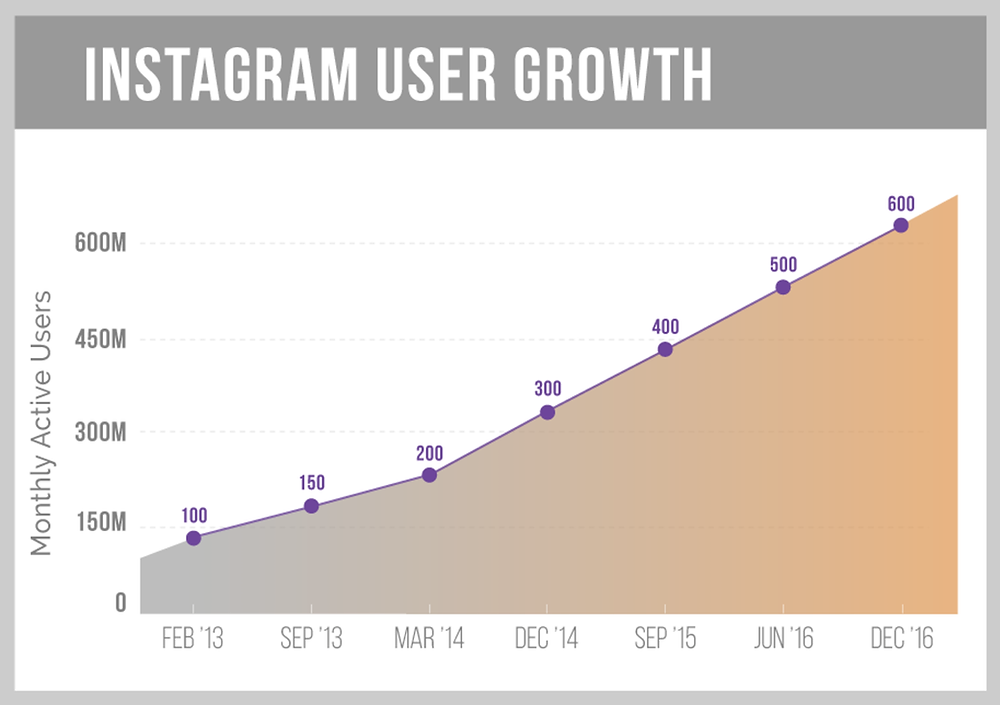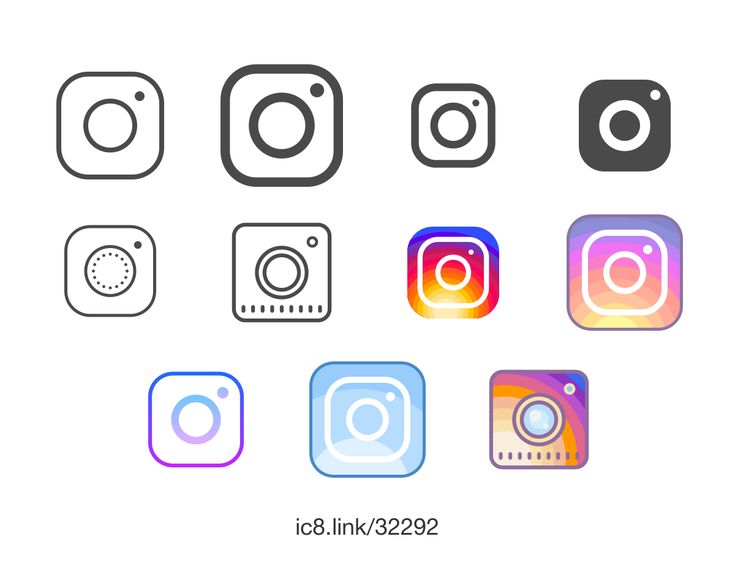How to add viber contact from philippines
How To Chat With A New Contact On Viber Desktop
How to Chat with a New Contact on Viber Desktop
How to Chat or Call a New Contact on the Viber Desktop Application. Viber has been around for a long time, however I still have trouble calling and chatting with a new number that is not in my contact list. I use my PC for Viber. It is difficult for me to locate and add that contact so that I can chat with or call them using my Viber desktop.
As a result, I looked into Viber and discovered a solution. This is the answer I came up with. Perhaps other people have a better answer than mine, but this is the one I’ve come up with. Please follow along with my tutorial below.
SOLUTION
STEP 1
- Open your Viber app on your PC, then click on your profile photo in the left corner.
STEP 2
- Select and click USE DIAL PAD.
STEP 3
- On the Dialpad, type the number of your new contact, then after that you can send a message or call them.
Personal Thoughts
Even though it’s simple, some of the Viber features are proving tricky for me. There is a solution, but it is tucked away somewhere within the application. It’s possible that I’m not the only one who is concerned about this issue. I hope this tutorial will be of helpful to you as well.
About Viber
Viber, also known as Rakuten Viber, is a cross-platform voice over IP (VoIP) and instant messaging (IM) software application owned by the Japanese multinational company Rakuten, and is available as freeware for the Android, iOS, Microsoft Windows, macOS, and Linux operating system platforms. Despite the fact that the service is accessible on desktop platforms without requiring mobile connectivity, users must register and be identified by a cellular telephone number in order to use the service. Users can also share media files like as photographs and video recordings, and Viber Out, a premium international landline and mobile calling service, is available to them in addition to instant messaging. As of 2018, there are more than a billion people who have signed up to use the network. The program was created in 2010 by a company based in Cyprus. The seventh company is Viber Media, which was purchased by Rakuten in 2014.
Users can also share media files like as photographs and video recordings, and Viber Out, a premium international landline and mobile calling service, is available to them in addition to instant messaging. As of 2018, there are more than a billion people who have signed up to use the network. The program was created in 2010 by a company based in Cyprus. The seventh company is Viber Media, which was purchased by Rakuten in 2014.
Since 2017, Rakuten Viber has been the company’s official name.
Everyone, no matter who they are or where they come from, may communicate with each other using Viber, a phone and messaging software.
Every month, hundreds of millions of individuals communicate with their loved ones for free, using a variety of methods including texting, high-quality voice and video chats, and more.
All one-on-one Viber calls and personal chats, as well as all group chats, are protected by built-in end-to-end encryption, allowing you to be confident that your interactions are always private and confidential.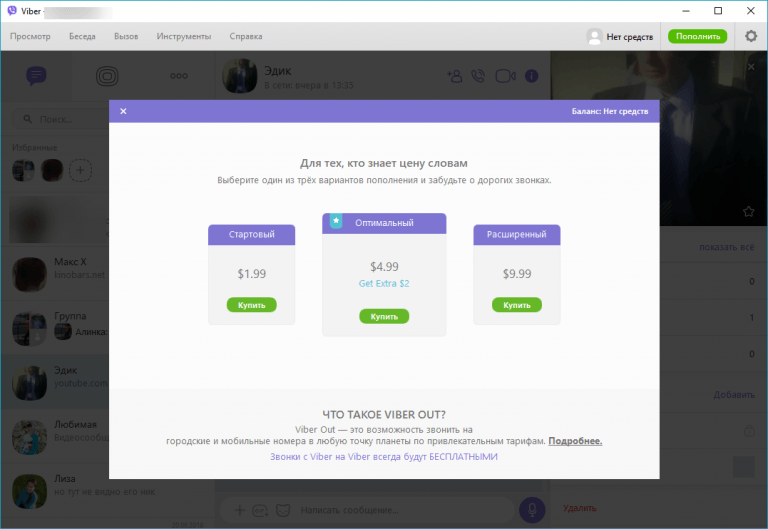
Tags: add contact, call, chat, text, viber
Viber USD Mobile Top-Up | Recharge and Add Data
en
arrow downMenu Menu
Menu
Top-Up now a Viber USD mobile number in Thailand
Recipient's number
+66
Arrow downSend now >
-
Step 1: Enter Your Beneficiary's Phone Number
-
Step 2: Select the Operator We Work With in Thailand
-
Step 3: Finalize Payment to Recharge
Find the cheapest way to send money to Thailand
Country from
Select a country
Arrow downCountry to
Thailand
Arrow downYou send
Arrow downTo
To
Arrow downHow to Easily Recharge Viber USD in Thailand: A Step-by-Step Guide
Staying connected with loved ones living abroad can be tough. Top up your Viber USD Prepaid Plans on Monito and always make sure that you, your family or friends get Viber USD data and minutes. If you have family or friends in Thailand, it's quicker and easier than ever to recharge someone's mobile data, airtime, or credit in Thailand online – no matter which country you're living in. What's more, your mobile recharge will take you less than a minute online! Here's how to get the job done:
Top up your Viber USD Prepaid Plans on Monito and always make sure that you, your family or friends get Viber USD data and minutes. If you have family or friends in Thailand, it's quicker and easier than ever to recharge someone's mobile data, airtime, or credit in Thailand online – no matter which country you're living in. What's more, your mobile recharge will take you less than a minute online! Here's how to get the job done:
Step 1: Enter Your Beneficiary's Phone Number
First, you'll need to enter your recipient's mobile number. Make sure you enter it in correctly.
Step 2: Select the Operator We Work With in Thailand
Next, you'll need to select an operator from the dropdown. In Thailand, there are many operators that we work to help you recharge mobile data, airtime or credit at the best prices. These include Viber USD, but also many others:
Viber USD
1 USD
Viber USD
5 USD
Viber USD
10 USD
10 USD
Viber USD
20 USD
20 USD
You'll then need to enter the amount you want to recharge before moving onto the final step:
Step 3: Finalize Payment to Recharge
Lastly, you'll need to pay for the recharge.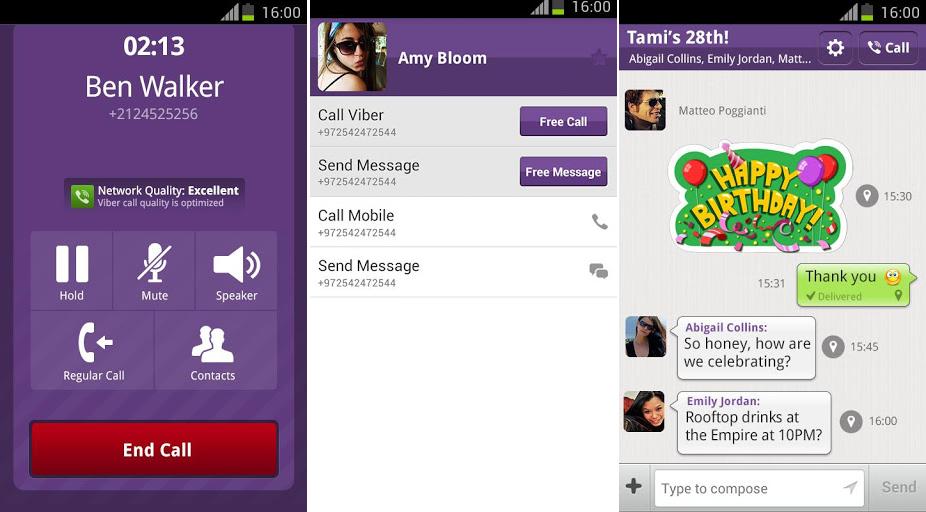 You can do this using your credit or debit card, and the payment will be processed instantly, meaning you can connect to your loved on in Thailand immediately after.
You can do this using your credit or debit card, and the payment will be processed instantly, meaning you can connect to your loved on in Thailand immediately after.
FAQ About Viber USD Online Recharge in Thailand
- 🔒 Is Monito safe for recharging Viber USD?
Yes, Monito is a safe platform for comparing plans and recharging Viber USD airtime and mobile data. Not only does our platform run on secure, industry-leading technology, but we work with only the best and most-trusted operators to ensure you can recharge quickly, affordably, and with peace of mind
- 📱 How can my recipient check their balance?
Almost all mobile operators and telecoms companies allow customers to check their balances by call or SMS. However, the procedure and dial-in codes differ from operator to operator and country to country. We therefore recommend searching online to find out how your recipient can check their balance by call or SMS, or contacting the operator directly.

- 📞 How do I contact Viber USD customer service?
All major operators, including Viber USD, provide extensive customer service such as a dedicated call centre or live chat. To contact Viber USD customer service, simply visit their website and find the help center there for more.
- 💰 What is the minimum recharge plan at Viber USD?
All major operators, including Viber USD offer various recharge plans at different rates and prices. To see the minimum recharge plan in Viber USD, enter a mobile number, choose a provider, and select an amount on Monito. Alternatively, you can always visit the Viber USD website itself.
- 📆 What is the expiry date of Viber USD recharge plans?
Most operators impose no expiry date on prepaid data or airtime. However, if you use a smaller operator, it's possible that your data or airtime could expire in as little as 90 days after recharge.
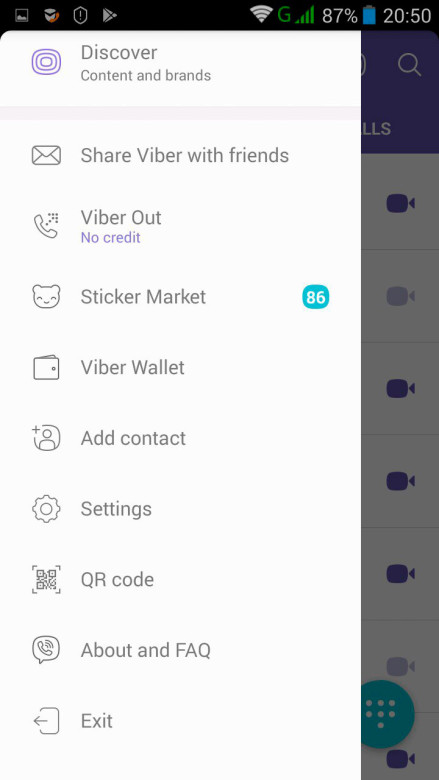 To see the expiry data on Viber USD's plans, enter your details on Monito's recharge comparison engine.
To see the expiry data on Viber USD's plans, enter your details on Monito's recharge comparison engine.
Why Trust Monito?
You’re probably all too familiar with the often outrageous cost of sending money abroad. After facing this frustration themselves back in 2013, co-founders François, Laurent, and Pascal launched a real-time comparison engine to compare the best money transfer services across the globe. Today, Monito’s award-winning comparisons, reviews, and guides are trusted by around 8 million people each year and our recommendations are backed by millions of pricing data points and dozens of expert tests — all allowing you to make the savviest decisions with confidence.
Learn More About Monito
-
Monito is trusted by 15+ million users across the globe.
-
Monito's experts spend hours researching and testing services so that you don't have to.
-
Our recommendations are always unbiased and independent.
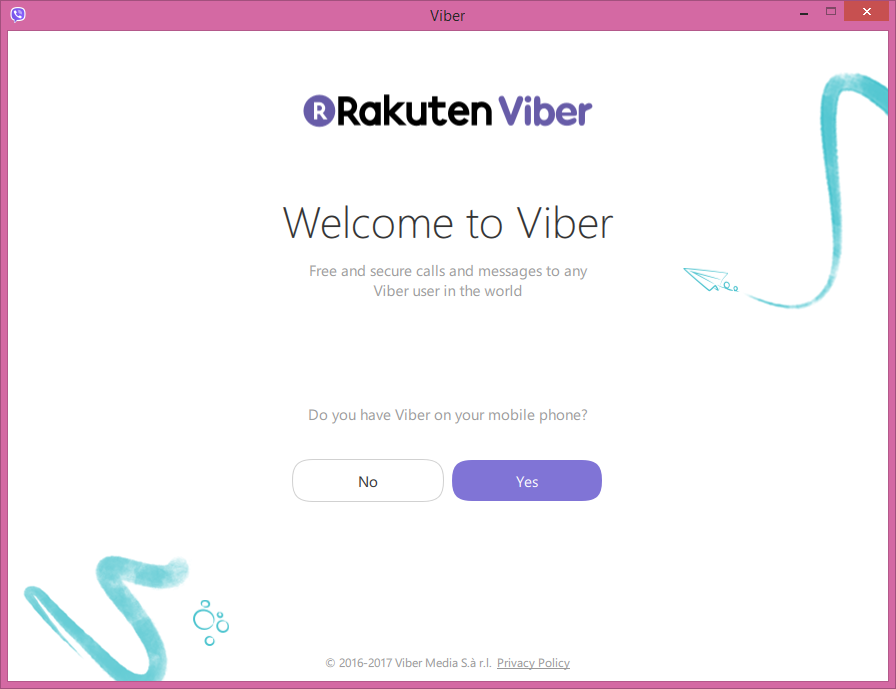
The Ultimate Guide to Viber Business [Sep 2022]
If Viber is popular with your customers, you must have wondered how to use Viber for business. Do you want to know how to get a Viber business account and how Viber for Business pricing works? What is the difference between Viber Business Messages and Viber Chatbots? This guide will answer those questions and explain the best ways to use Viber for business.
What is Viber?
One of the first messaging apps, Viber was launched in 2010, before LINE and Messenger even existed. It's free to use and more focused on calls than other messaging apps, with a VoIP feature called Viber Out (more on that later).
The Viber app has three main tabs. The Chats tab contains conversations with contacts, Viber business accounts, and Viber communities. Ads sometimes appear in the chat list.
Viber application interface The Calls tab displays contacts and recent calls. Here users can add new contacts or invite friends to Viber. Users can also use Viber Out to call contacts.
Users can also use Viber Out to call contacts.
The "More" tab contains everything else, such as settings. It is also used to promote Viber Out and the Sticker Market. Although the Viber sticker market is not as big as LINE, its sticker packs are quite expensive.
Viber's unique features
Viber has several unique features that make it different from other messaging apps. These are Viber Communities, which are large interactive groups, and Viber Out, which allows you to conduct voice chats.
Viber Communities
Long-time Viber users are familiar with Viber Communities, huge chat rooms that are commonly used as celebrity and company fan pages. Users can follow Viber Communities and interact with companies by asking questions in a public group chat or by participating in surveys.
Communities of brands and public figures in Viber Viber communities are not searchable by default. However, you can request that your Viber community be added to the search list.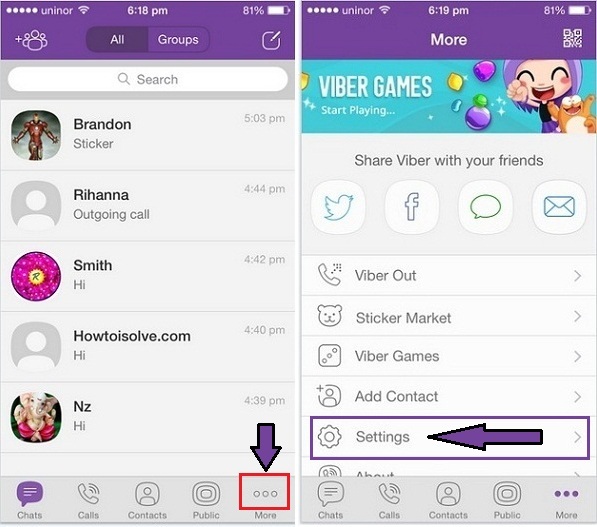 Remember that Viber only indexes communities with more than 1,000 members.
Remember that Viber only indexes communities with more than 1,000 members.
Once your Viber community appears in the search list, you can link it to a Viber Chatbot account, one of the options for a Viber business account. We'll cover the types of Viber business accounts in the Accounts section.
Viber communities appear in the main chat list, next to all private and group chats. In a way, this allows brands and public figures to feel more accessible. Viber claims Communities are driving growth, but it looks like Viber Out is the feature that's making headway.
Viber Out
The flagship VoIP feature, Viber Out, allows you to call mobile and landline numbers. It is similar to Skype, where users buy credits or monthly calling subscriptions. Viber's user base continues to expand by attracting users who use Skype for calls.
Viber Out offers competitive rates compared to Skype Skype is losing its market lead thanks to Viber, which offers users cheaper calling rates to countries such as the Philippines and Tajikistan. The Philippine Viber monthly plan with 120 minutes costs only $9.99 per month, while the equivalent Skype plan costs $15.59.
The Philippine Viber monthly plan with 120 minutes costs only $9.99 per month, while the equivalent Skype plan costs $15.59.
The Viber Out feature is driving user growth in Eastern Europe and Asia. With over 2.3 million overseas Filipinos and over a million Tajiks using apps like Viber to call home, the company is just getting started in that user niche.
Where is Viber popular?
With over a billion users worldwide, Viber is one of the top 5 messaging apps, mainly concentrated in Eastern Europe, the Middle East and Southeast Asia.
To better understand the popularity of Viber, let's look at the monthly active users (MAUs). As of 2021, Viber reported 820 million active users, a huge increase from the 260 million it reported two years earlier.
During the pandemic, the number of users grew rapidly as people turned to online groups to communicate and share information. Viber has fueled this growth with initiatives such as Covid-19 chatbots and e-commerce support. Application usage remains high in key markets.
Application usage remains high in key markets.
The most concentrated group of users is in Ukraine, where as of September 2021 the application was installed on 9 phones7% of Android users. Viber is also extremely popular in the Philippines and Myanmar, growing faster than local competitors such as WeChat and LINE.
If your customers are located in these regions where Viber is dominant, consider using Viber for business.
Viber Business Account Types
Viber Business Accounts have changed due to the new Viber policies and plans introduced in September 2022. There are now two options for business accounts: Viber Business Messages and Viber Chatbots.
We will briefly explain what Viber Business Messages are and then discuss how you can use Viber chatbots as a Viber business account. Both options are effective ways to send business messages of a transactional, promotional, or conversational nature.
Viber for Business: Viber Business Messages
A Viber Business Messages account allows businesses to send messages to customers using their phone numbers.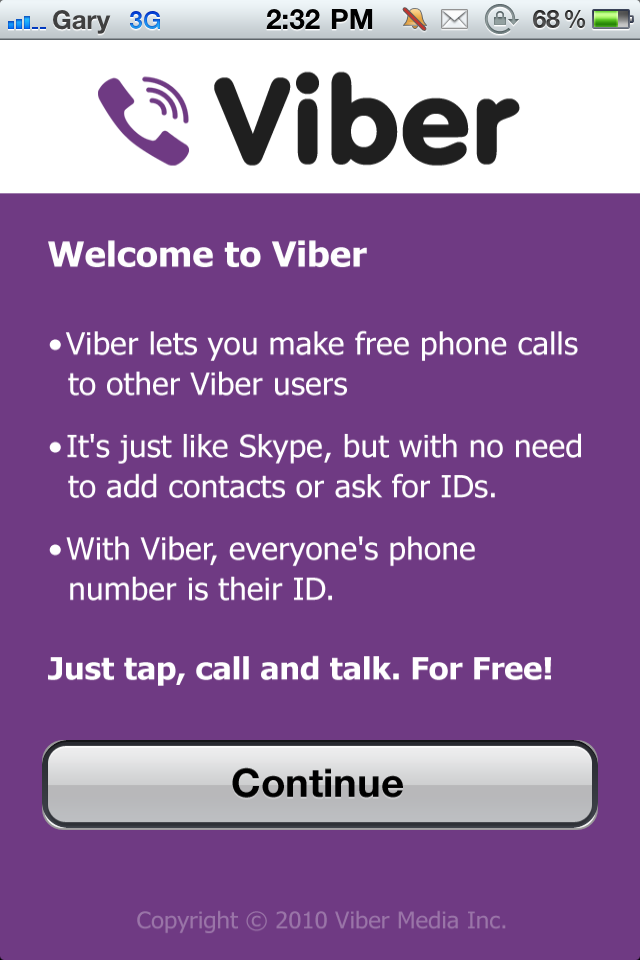 It is typically used by large companies to send large amounts of transactional messages such as user authentication and status alerts.
It is typically used by large companies to send large amounts of transactional messages such as user authentication and status alerts.
However, you are not limited to transactional messages. It can also be used for promotional and conversational messages during a 24 hour session.
Viber Business Messages allows businesses to send transactional, promotional and conversational messages.A big advantage of Viber Business Messages is that it uses SMS as a fallback when there is no Internet connection, so you can be sure that your messages will be delivered.
Disadvantages? Sending messages is subject to charges, which vary by region. In addition, a lengthy setup and verification process is required, as well as a subscription to the services of a Viber partner, which further increases the costs.
For SMBs, we suggest using Viber Chatbot as it allows you to send up to 10,000 messages per month for free.
Viber for Business: Viber Chatbot
Viber Chatbot can be used as a business account that customers can interact with. As the name suggests, Viber Chatbot accounts can use automatic messaging. However, they can also be connected to a messaging platform to send messages to customers manually or through automated workflows.
As the name suggests, Viber Chatbot accounts can use automatic messaging. However, they can also be connected to a messaging platform to send messages to customers manually or through automated workflows.
As long as you don't spam your customers, you can use your Chatbot account to send transactional, promotional, and conversational messages.
Viber Business Accounts for BusinessViber Chatbots are relatively similar to business accounts in other messaging applications, but they have one feature we haven't seen anywhere else - a customizable keyboard! The in-app developer tools allow you to customize the keyboard that the user sees when interacting with your bot.
Viber chatbot pricing
In the past, a Viber Chatbot account was completely free and there were no limits on messaging or number of contacts. This is no longer under the new commercial plan introduced in September 2022.
Now, as soon as someone writes a message to your business, a 24-hour messaging window will begin. Exchanging messages with clients within a 24-hour window is also known as chatbot session messages . However, when the session ends, you need to resume the conversation with messages initiated by the chatbot.
Exchanging messages with clients within a 24-hour window is also known as chatbot session messages . However, when the session ends, you need to resume the conversation with messages initiated by the chatbot.
Businesses are given up to 10,000 free chatbot initiated messages per chatbot. In order to send more than 10,000 messages initiated by the chatbot, you need to agree to the terms of the Viber Commercial Bot plan, make a deposit and pay for messages over the established limit. The fee varies by country.
How to create a Viber business account
To create a Viber business account, you will need a Viber chatbot. Creating a Viber chatbot is very easy. All you need is a personal Viber account and go to the Viber admin panel to launch the Viber chatbot
1. Login at in the Viber admin panel. Enter here the phone number registered in your Viber account.
2. Add information about your business . Add a photo and basic information about your business. You can change this information later from the app.
Creating a Viber business accountHere are a few things to keep in mind. There is a Map to select the country of your business, but the search bar does not work. Simply move a pin on the map to your business location and the country will change accordingly.
In addition, there is an "Adult content" checkbox; if you check this box, your Viber chatbot will not be able to be accessed by users who are not of legal age.
3. Click the create button at the bottom of the form. When your Viber business account is ready, you will receive your token.
Token for Viber Business Account You will notice that there is no place to manage the messages sent to your Viber bot as there is no interface in Viber to send or receive messages. To start chatting with customers, create a respond.io account and connect your Viber chatbot.
Using Viber for Business: Best Practices
You are probably used to communicating with customers via email, phone or SMS. Communication through messaging apps is a little different. In this section, we will look at some best practices for using the Viber chatbot to communicate with customers.
Viber for Business: Finding Customers in Viber
Although Viber assigns user IDs based on phone numbers, you can't just import contacts from CRM. In order to get your customers as Viber contacts, you will have to first get them to message you. This restriction was created by Viber to prevent spam marketing.
Start communicating with customersThere are several useful tools to get customers to write to you first. You can send chat links and QR codes, install a Viber chat widget on your site, or reach new customers with Viber ads.
Chat links and QR codes
In the Viber admin panel, you can generate a QR code that customers can scan to start a conversation with your Viber chatbot.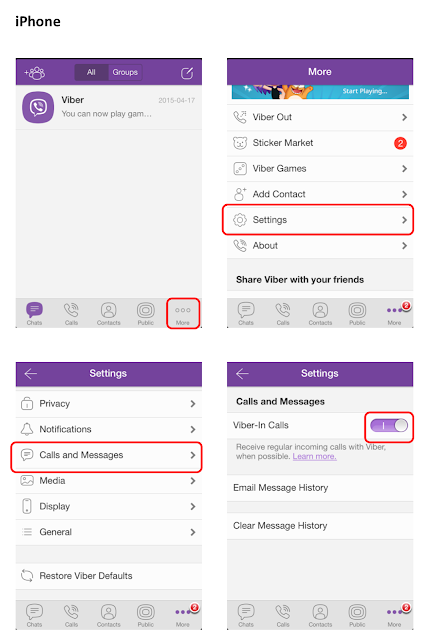 Keep in mind that you will not be able to start communication until you connect your account to the mailbox using the token.
Keep in mind that you will not be able to start communication until you connect your account to the mailbox using the token.
QR codes work like Messenger Codes, converting offline traffic such as pedestrians in a store into Viber contacts. You can also add a QR code to your website or email. The QR code only works if the user's phone has the Viber app installed. It won't work on the desktop version of Viber as desktops can't scan the code.
You can also create a shareable chat link so contacts can contact you on both desktop and mobile.
All chat links will only work if users install the Viber app. Users accessing the site via mobile phone go directly to the application. On desktop, the link directs them to Viber for desktop, which needs to be installed if it isn't already installed.
Viber allows you to create URI links, not URLs. The URI points to a part of your bot, either the opening conversation page or your profile information page, depending on how you set it up.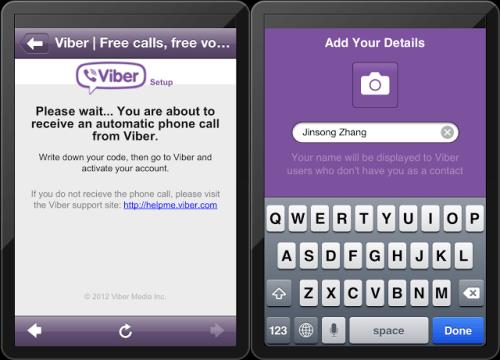 Please note that if the link goes to your profile information page, it will not work on desktop.
Please note that if the link goes to your profile information page, it will not work on desktop.
Viber Web Chat Widget
Another way to get customers to message you when they visit your site on mobile or desktop is to add a Viber Web Chat widget. This is a pop-up window on your site that allows visitors to message you by clicking on the Viber icon or by scanning a QR code.
To set it up, Viber Chatbot needs to be connected to respond.io. As with shared QR code links, the chat widget will only work for users with the Viber app installed.
Viber for Business: Advertising
You can also promote your Viber Chatbot with Viber ads. Ad formats include desktop ads, post-call ads, banner ads, and promotional stickers. Each of these will take the user to your Viber business account profile.
Advertising after downloading a Viber sticker The most interesting format is Viber stickers. When users download branded sticker packs, they automatically subscribe to the Viber chatbot. Advertising on Viber is designed for large companies. To apply, please fill out this form.
Advertising on Viber is designed for large companies. To apply, please fill out this form.
Sending messages to customers using the Viber chatbot
Once customers have initiated a contact on Viber, you can start messaging with them. In this section, we will discuss 1:1 messaging, broadcast messages, and group messages.
Viber for Business: 1 to 1 messaging
Most business messaging app accounts block all replies after using the messaging window for a while and don't provide read receipts. Viber chatbots are more business friendly as they allow a limited number of messages outside the window and provide read receipts.
When you send a message, you expect it to be delivered, right? Luckily, Viber sends message statuses through your connected messaging platform so you can see if a message has been delivered, read, or not sent.
Also, some messaging app business accounts automatically mark messages sent by customers as read, so they might get annoyed if you don't reply right away.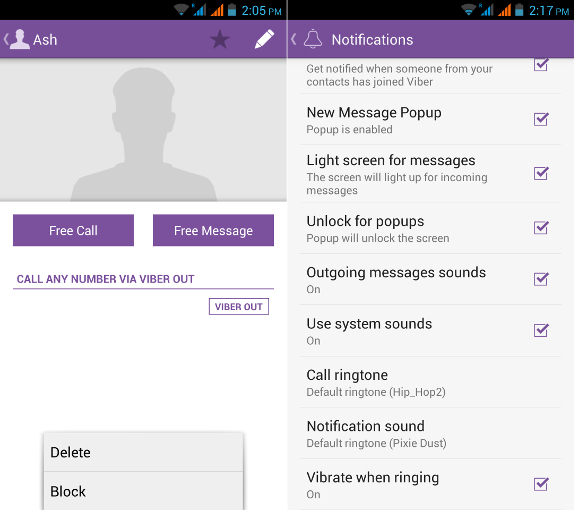 Messages from a Viber business account will be marked as delivered but not viewed.
Messages from a Viber business account will be marked as delivered but not viewed.
Viber for Business: Broadcast Messaging
Once you've mastered 1:1 messaging, you're ready to explore Viber Bulk Messaging. Remember that messages in Viber can only be sent to users who first sent you a message.
Viber Broadcast messagesViber does not limit the amount of content broadcast. However, messages that exceed the monthly limit will be charged Make sure your connected business messaging platform has a broadcast feature.
Remember to be careful when broadcasting, as Viber contacts can block you if they think they're being spammed. If your Viber chatbot gets blocked, you will see an error message like: Failed to send message. The user is no longer subscribed.
Viber for Business: Group Messaging
In addition to sending broadcast messages, you may want to have interactive discussions with large groups of customers to share information and get feedback.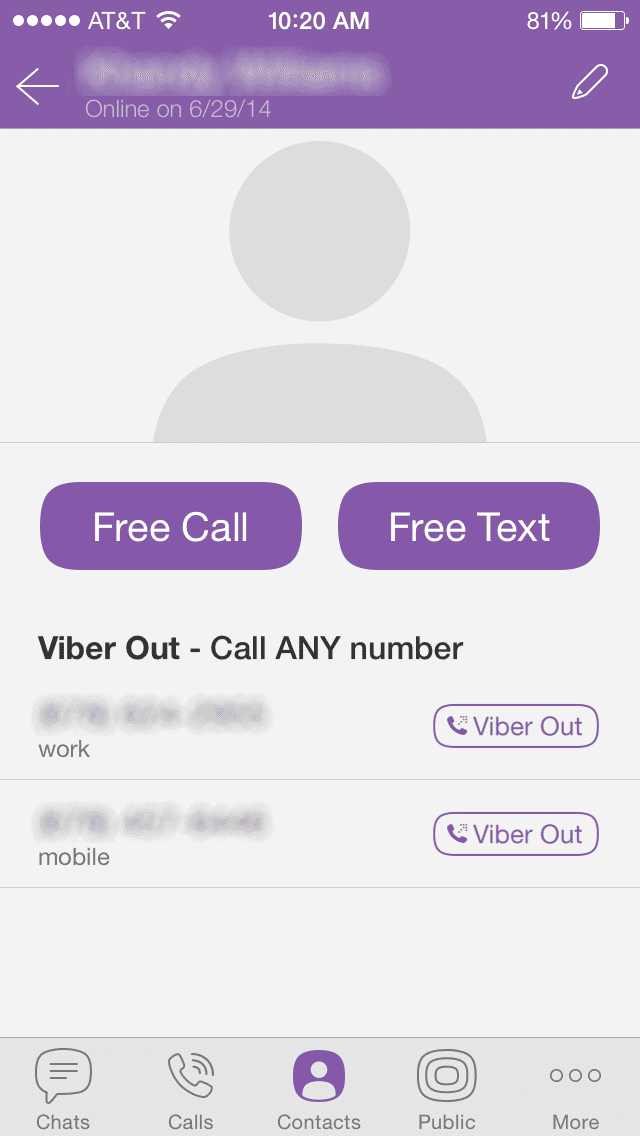 Viber has three group messaging options: Groups, Channels, and Communities.
Viber has three group messaging options: Groups, Channels, and Communities.
Viber groups
Groups are limited to 250 members and Viber bots cannot join or lead a group. However, you can create groups with a personal Viber account under your business name.
Viber chatbots cannot join Viber groups.They can be used by micro-enterprises or to communicate with small groups of customers.
Viber Channels
Channels is a one-way group communication option from the enterprise and is not available in all countries. They can have an unlimited number of members. Only admins can post to a channel, but members can answer polls or quizzes.
When a certain number of members is reached, which Viber does not specify, channels may become public. This means they will be searchable on Google and non-members will be able to view the preview channel.
Viber Communities
The communities we talked about above are similar to channels in that they have an unlimited number of members.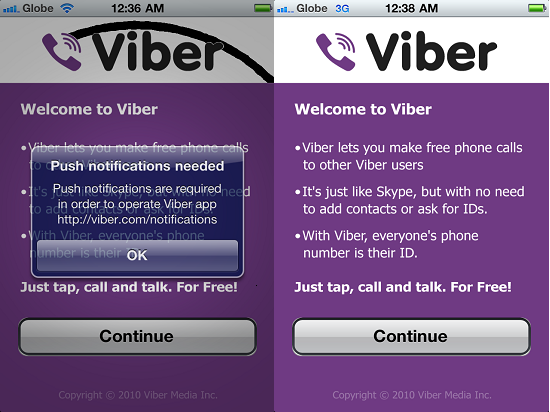 Unlike channels, they allow two-way communication, which increases the level of interaction but requires moderation efforts.
Unlike channels, they allow two-way communication, which increases the level of interaction but requires moderation efforts.
How to use Viber for business for support, sales, and marketing
Now that you know how to get contacts and send them a message, let's take a quick look at some of the Viber chatbot apps connected to respond.io. With Viber, you have many use cases for marketing, sales, and support.
Viber Business for Marketing
Since Viber has fewer promotional message restrictions than other messaging applications, it is easy to use for marketing purposes. Even with the new restrictions on free messages, its cost remains relatively low.
By connecting your Viber account to respond.io, you can broadcast promotional messages to your contacts to let them know about new products and latest offers.
You can also interact with members of Viber Communities through activities such as contests or giveaways. Encourage community members to talk about your brand with promotional stickers.
Viber Sales business
Sales professionals want to connect with potential buyers where they are most likely to interact. If a large number of potential customers use Viber, this is the best place to contact them.
Viber chatbot connected to respond.io allows you to set up automation to shorten the sales cycle by quickly answering questions and qualifying leads. You can also use respond.io to integrate your Viber mailbox with your CRM or data enrichment software.
Viber Business support
Your Viber business account is a great way to provide support to customers who use the app frequently. When someone contacts support, they will most likely send the first message and you can reply to them for free within the messaging session.
By connecting to respond.io, you can provide support faster with automated messages, get a complete overview of customer chat history, submit customer satisfaction surveys, and more.
Are you ready to get started with Viber for Business? Sign up for a free trial with respond.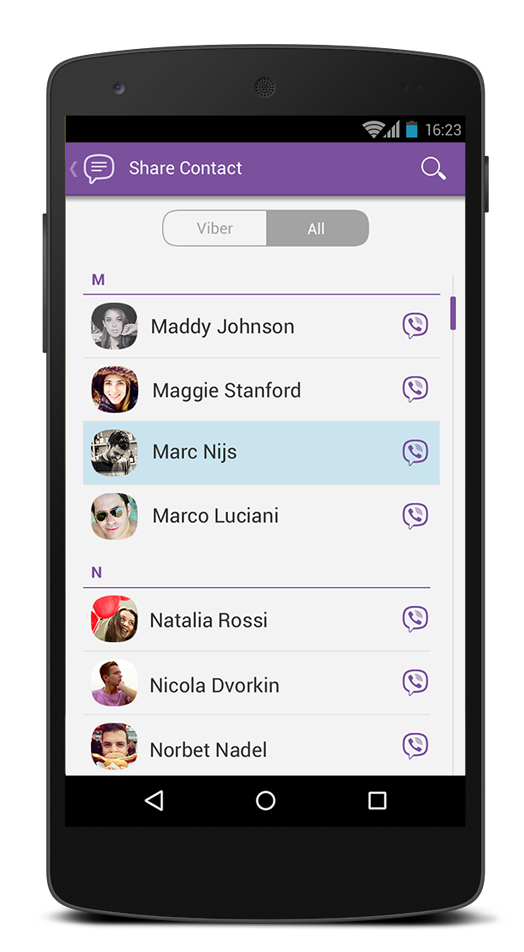 io and connect your Viber Chatbot account today!
io and connect your Viber Chatbot account today!
Further reading
We've covered all the most important aspects of using Viber for business. Read these articles if you are interested in using other messaging apps for business:
- Everything You Need to Know About WhatsApp for Business
- Complete Guide to Using Telegram for Business
- Complete Guide to Using Kakao for Business
Viber Message Content and Format Requirements
Viber is one of the most popular messengers in Russia, Ukraine, Hungary, the Philippines and Vietnam. Every day, Viber users send more than 20 messages to each other. Use the opportunity to reach a huge audience with a mass mailing. And so that your messages pass moderation without difficulty, check out the requirements of the messenger in this guide.
You can use 8 layouts for a message template:
- Text
- Image/video
- Text + button
- Text + button
- Transaction message
- Video + text
- 9026 Viber is available to send messages with video.
 To learn how to create and send a video campaign, see the "How to send videos on Viber" section.
To learn how to create and send a video campaign, see the "How to send videos on Viber" section. If you plan to send messages informing the subscriber about the status of a payment or account and other transaction notifications, select the TPL layout. Specify the transactional message template to be sent, as well as the sample message in the appropriate fields.
A list of message types that can be negotiated by Viber as transactional templates and the rules for generating the text of transactional messages can be found in the documentation “Working with transactional templates”.
Viber business message length is limited to 1,000 characters.
When adding emoji to text, remember that each emoji spans multiple characters. For example, an emoticon takes 8 characters (smiley), a heart - 7 characters (heart), etc. When hovering over an emoji, its transliteration is displayed.
Important!
Emoji messages cannot be registered in service and transactional messages.
 Emoji can only be used in promotional emails.
Emoji can only be used in promotional emails. The maximum image size you can use in a Viber message is 1600x1200px, up to 2MB. An image can be uploaded from the device when creating a layout, or selected from a gallery of previously uploaded images.
List of industries for which sending business messages to Viber is not available:
- Political parties or organizations of a political nature
- Gambling and trading - online and offline casinos, sports betting, lotteries, cryptocurrency, binary options and forex companies.
- Credit/loan services and pawnshops, unless these services are offered or approved by registered financial institutions such as banks.
- Adult content
- Tobacco products
- Alcohol products
- Companies that deal in weapons or drugs
- Open portals/blogs that do not control the content posted; Internet sites that allow users to create and share content
- Religious services, including churches, temples, mosques, etc.