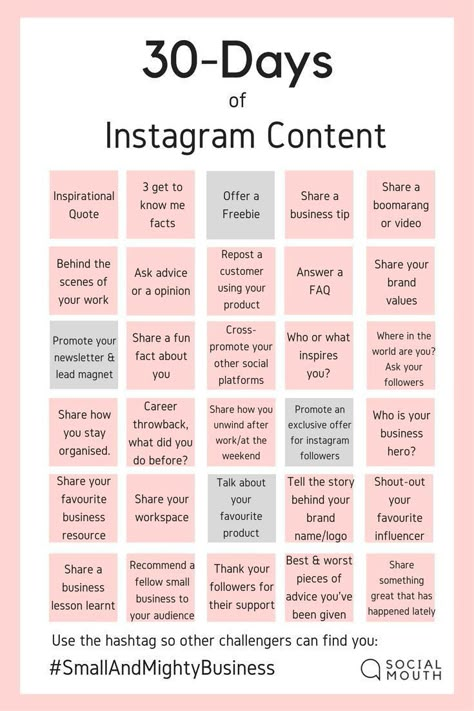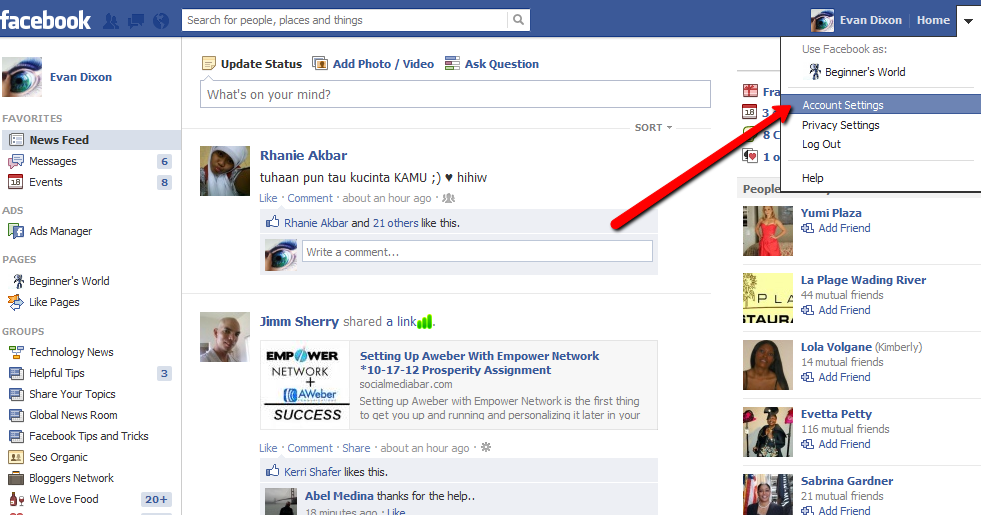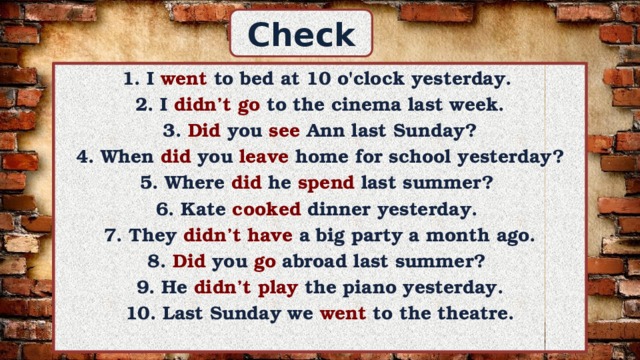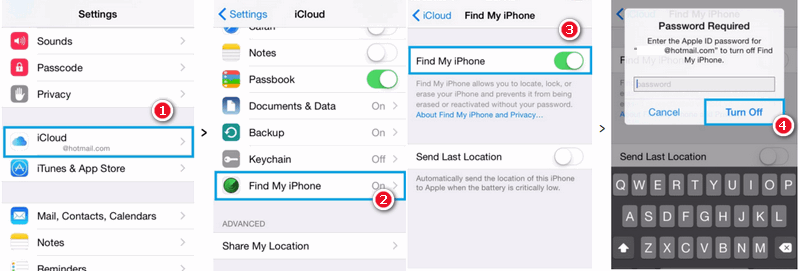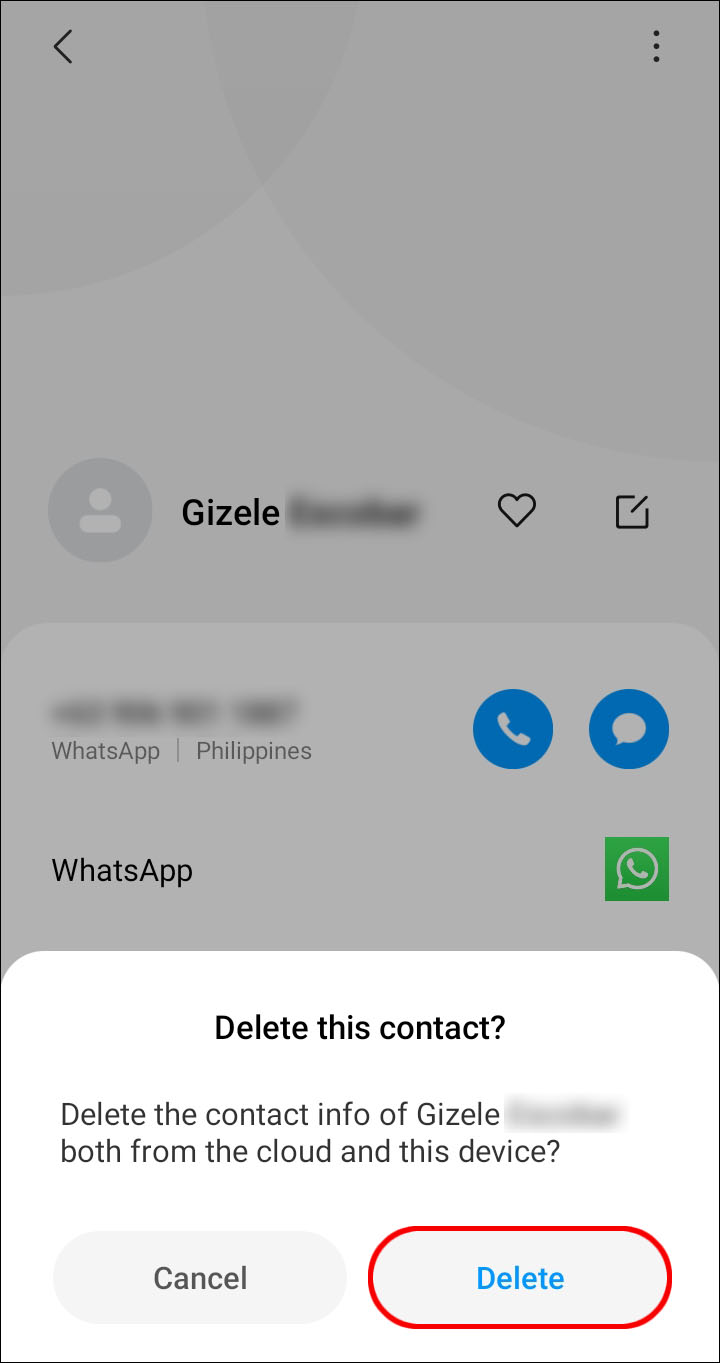How to add permanent story on instagram
Everything You Need to Know About
What do people see first when they open your Instagram profile?
Your bio information and of course right below one of the most useful Instagram features, the Instagram stories highlights!
They are front and center on your profile, serving as the perfect indicators to show users what your brand is all about. You can have the best Instagram stories that you re-share from your followers and build a perfect user-generated content highlight as social proof for your brand’s quality.
Unlike Instagram Stories that disappear after 24 hours, Instagram Stories Highlights can live permanently on your profile. This is why you should consider spending some time planning on how to apply them to showcase and promote your brand.
In this guide, you will learn all you need to know to create Instagram Highlights that will help you stand out from the crowd.
What’s inside:
show
- 1. What are Instagram Story Highlights?
- 2. How to Create Instagram Highlight?
- 3. Why Instagram Highlights are so Important?
- 4. How to add Instagram Highlights covers or icons?
- 5. How to design Instagram Highlights Cover Icons
- 6. Instagram Highlights examples to get inspired
- 7. Tips for creating effective Instagram Story Highlight covers
- 8. How to display Instagram Highlight on your website?
1. What are Instagram Story Highlights?
We all know that Instagram stories disappear in 24 hours. And, in order to give the option for the users to save some of the stories and make them visible as a pin in their profile, Instagram has provided a feature called Highlights. The feature allows you to keep your stories content on your Instagram feed as long as you want.
Instagram Highlights are groups of stories that you can create as folder sections on your Instagram profiles.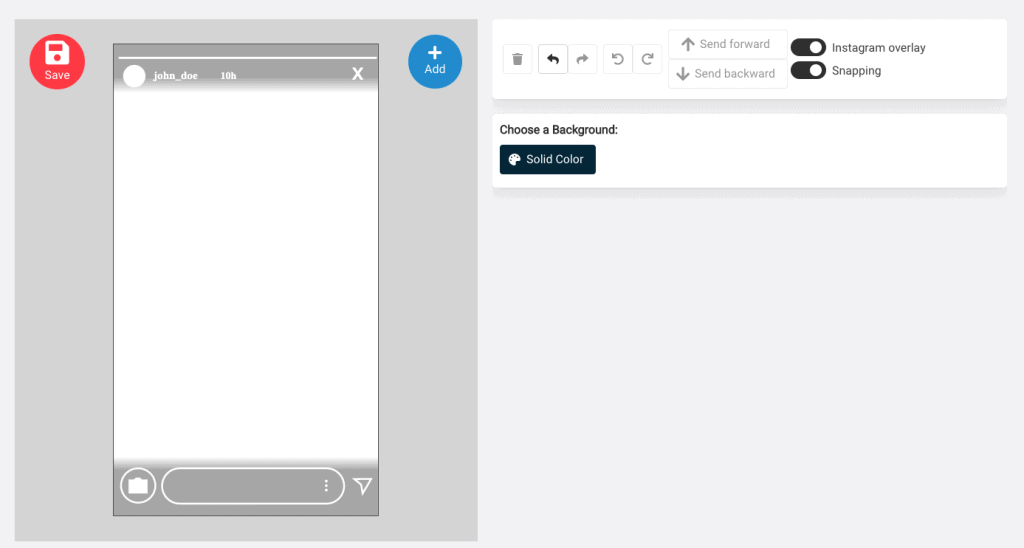
This means that once you post a story you can save it in a Highlight (like a folder) that will display on your Instagram profile, or you can activate the Archive option that will automatically save Instagram stories and in the future create highlights from the saved stories in your archive.
The main attributes of the Highlights are:
- Highlights covers – option to add a custom image or an icon that will represent the topic of the stories that are saved inside;
- Highlights name – option to name the Highlight the same as you do with naming folders.
Note that, once you create the Highlights they appear in your Instagram profile screen right below your bio text and profile photo.
FYI: You can embed Instagram widget automatically with EmbedSocial’s UGC platform. Start a free trial and display your social media widgets now.
2.
 How to Create Instagram Highlight?
How to Create Instagram Highlight?As mentioned above, you have two ways how to create an Instagram Story Highlights:
- Create Highlight from the active story – Post a story and manually save it in a Highlight
- Create Highlight from archived stories – If you have the Archive option activated, your stories will save automatically in your archive section, and in the future, you can choose which stories to be organized in a Highlight.
Let me show you how to create a Highlight with the first option:
Create Highlight from the active story
If you have an active story and you want to make sure this story is added to a Highlight just follow these steps:
- Tap on the active story to view it
- Tap the bottom option Highlight
- Tap the plus icon to create new Highlight
- Enter the name of the new Highlight
- Tap the blue buttons Add
Once you do this, your new Highlight will appear on your profile photo and your followers will be able to view it even after the 24 hour story lifetime.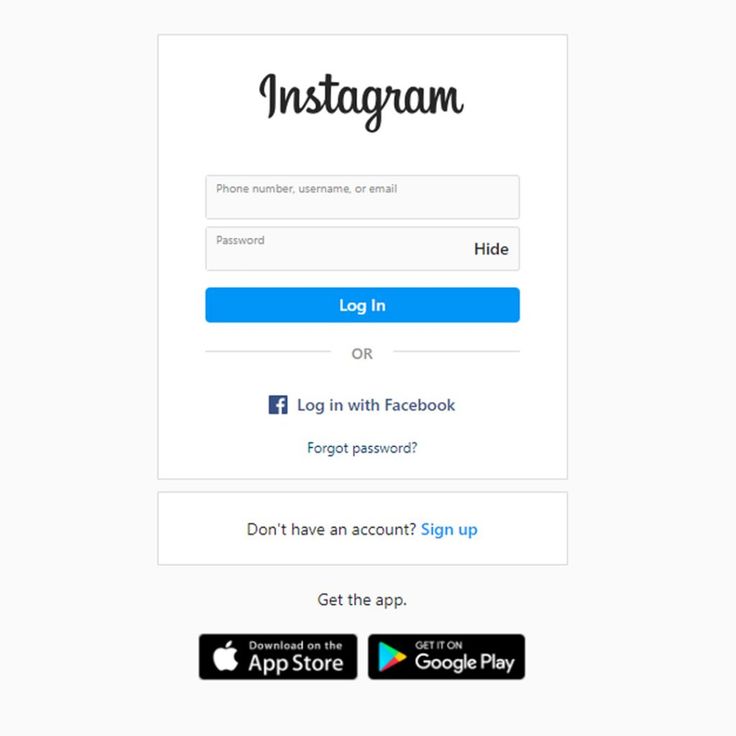
Create Highlight from the archived stories
There is a possibility to create highlights from the stories archive as well. Using the story controls and options you can pull the stories you save to archive.
To add Instagram stories from your archive to a highlight and pin them on your profile, follow the steps below:
- Go to your Instagram profile and tap Story Highlights below bio
- Tap the plus icon
- In the new window, tap and select the stories you want to appear in the Highlight and tap Next.
- Tap ‘Edit Cover’ to choose which story will appear as a Highlight icon or just upload an icon
- Enter a name for your Highlight
- Tap Add (iPhone) or Done (Android).
How to add more stories in a current Highlight
You can add more photos or videos to your highlight at any time by following these steps:
- Go to your profile and hold your finger pressed on the Highlight you want to edit
- Tap Edit Highlight
- Choose the stories you want to add and tap Done
Also in this ‘Edit Highlight’ screen, it’s text and it’s the cover image.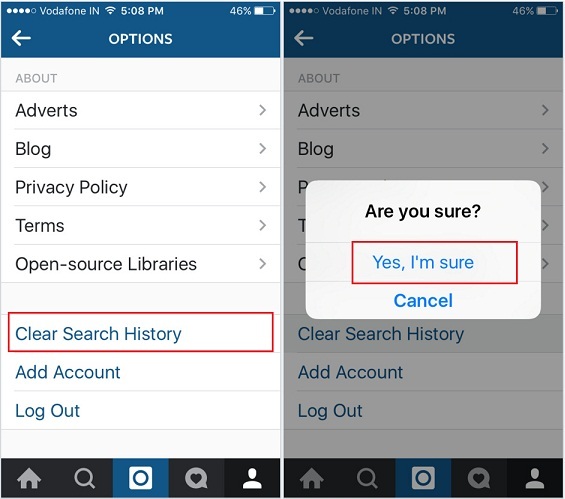 And if you want to delete the Highlight, just press and hold on to the Highlight you want to delete and choose the option ‘Delete Highlight’.
And if you want to delete the Highlight, just press and hold on to the Highlight you want to delete and choose the option ‘Delete Highlight’.
3. Why Instagram Highlights are so Important?
Instagram Stories have become one of the main channels for brands to connect, engage, and gain real results from their digital marketing activities. Understanding Instagram stories for business can be one of your main competitive advantages for your 2020 marketing activities.
Therefore, having hard-produced story videos or images, saved for future followers to view at any time, make the Highlights feature very important for the community managers and digital marketers.
The main reasons why you need to use Instagram Highlights, are the following:
- Use this new format to tell an ongoing story
- Make the content of your stories accessible to new followers
- Educate them about your previous activities posted in the stories
- Showcase your products or services, in a structured and categorized way
- Provide library format of useful content that you’ve already shared
4.
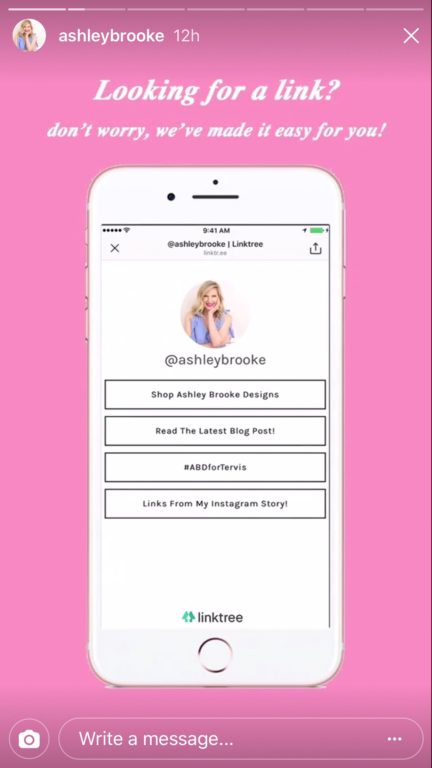 How to add Instagram Highlights covers or icons?
How to add Instagram Highlights covers or icons?The covers and the text of the Instagram Highlights are gaining huge popularity due to the fact that these small icons are the first thing a new visitor to your Instagram profile will see.
You will notice that the cover images are usually the images in the stories that you’ve selected for that particular Highlight. But, this tutorial, will show you how to change the Highlights covers without sharing them in a story.
Before you start, please add the icon images in your phone’s camera roll and follow these steps.
- Go to your profile and hold your finger to the Highlight you want to edit
- Tap Edit Highlight
- Tap Edit Cover
- Choose the photo from your camera roll
- Tap Done
That’s it! Now you have your Instagram highlight covers!
As for your other social media and Instagram feed, you can also design your own free icons for your Instagram stories.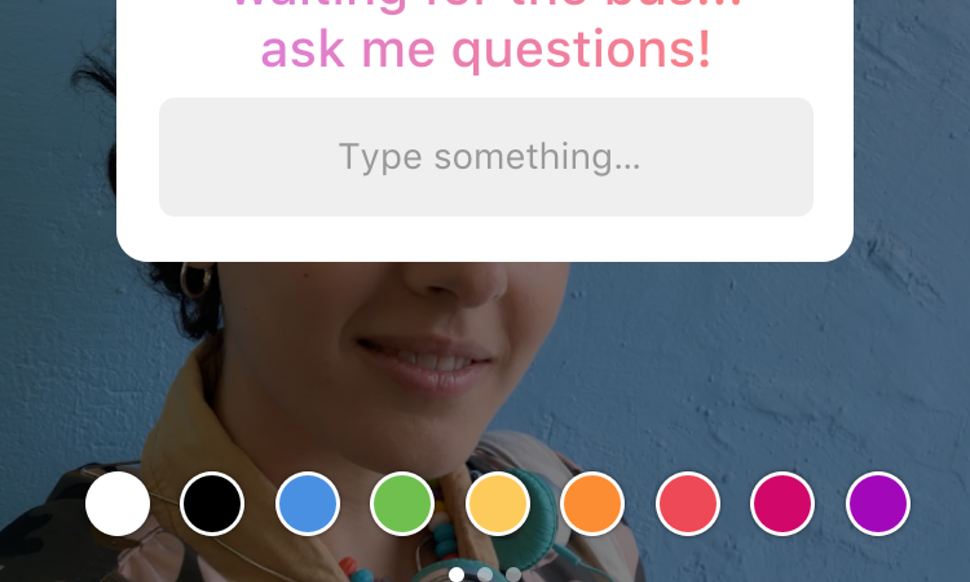
For this challenge, I will definitely recommend Canva.
It is a very easy tool and it already has predefined icons that you can easily re-use to make Instagram highlights covers.
You will only need to follow the steps below, and in a very fast time you will be able to create your highlight covers:
- Open Canva and click Create a design
- Choose the Instagram story format
- Choose any template, delete its content and change the background color
- Go to Elements and in the search field type icon. Choose the preferred icon, set it in the middle and choose its color
- Share this design to your email and save it to your phone’s camera roll
Once you want to change the cover, just choose this icon from your phone’s camera roll.
6. Instagram Highlights examples to get inspired
Once you know how you want to create the icons, you will need to make a plan for the overall design of the Highlights section.
This is a current trend, and as you are probably aware you want to make sure people coming to your profile click on these icons and check your great Instagram stories.
In the following section, you can find some interesting ideas on how to organize the Instagram stories and design the Highlights covers.
Here are few Highlights covers for inspiration:
1. Glossier Inc. is a people-powered beauty ecosystem – they use pink color only for their profile image (not a logo) and for the Highlights covers they use only blank–white images or product-line images. Very minimalistic and very different than other accounts, which usually use icons or some product images.overs they use only blank–white images. Very minimalistic and very different than other accounts, which usually use icons or some product images.
2. Carrots n Cake Flexible Macro Plans & Coaching – provides a very indebted structure about their content published via Instagram stories and uses all light-orange icons with the same layout to represent all different categories of the Highlights.
3. Starbucks Coffee – they use real people photos as they use real people photos or cute green product images as cover icons for the Highlights. This appeal brings the design of their profile to life and it makes the visitors feel the user-friendliness of the profile.
7. Tips for creating effective Instagram Story Highlight covers
Instagram highlights popularity has definitely resulted in them being an essential element of every Instagram profile.
So, to make sure you keep up with the latest trends, we combined some tips with real examples to showcase how you can design the Highlight covers to get the best of this Instagram feature.
Tip 1: Be innovative. Use words instead of icons or vice versaWhen creating Highlight icons, make sure it is in line with your brand identity but still have fun, and try to be as innovative as possible to make that small space eyecatching.
For example, see how Instagram for business is doing this.
They use their colors but not for designing the cover icons.
They’ve literally swiped the spaces.
They use the actual icons for cover icons. Cool right?!
Tip 2: Use bold icons and text to emphasize your highlightsTake a look at how the French beauty chain Sephora is doing this.
They use simple, but cute icons to demonstrate their activities on Instagram, from posting stories about new products or categorizing these stories by a product type.
Tip 3: Use your brand colorsTo make your profile have a cohesive look and keep your brand voice, try including your brand kit in your Instagram highlights covers.
See how the American chain of restaurants Shake Shack is doing this.
They use simple icons with green graphics to present their company activities.
Tip 4: Showcase your product/servicesHighlights are a good way to show Instagram users what you offer.
Check out how Florence by Mills does this. The cosmetics brand crafts eye-catching highlights (that also match their brand colors) to present their products and services.
The cosmetics brand crafts eye-catching highlights (that also match their brand colors) to present their products and services.
See how Nike Women does that in practice.
The famous footwear corporation includes famous athletes as their brand ambassadors in their main story highlights covers.
The actual covers are a photo of the athlete and the name of the Highlight is her name.
8. How to display Instagram Highlight on your website?
Once you are done crafting your unique Instagram highlights, why not show your creativity on your website too?
Please note that at this moment Instagram does not have an API that will allow third-party tools to directly sync the websites with your Instagram Highlights.
The good news is that there are tools like EmbedStories that can display Instagram stories on any website.
This means that you can embed Instagram Highlights but only for the stories that are already generated in the EmbedStories platform.
The archived stories can be uploaded manually by using the upload option for a custom story that you can later add to your stories Highlights menu.
For any information on how to embed Instagram Highlights on your website, feel free to chat with us.
—
In summary, Instagram highlights help brands catch the eye of their followers and keep them engaged in a more creative way.
And from the looks of it, Instagram highlights popularity isn’t going to vanish anytime soon.
Use that wisely!
How to Put Insta Stories under your Instagram Bio? (Full Tutorial)
Alexandra | Dec 15, 2017
Do you want to put your favorite Insta Stories under your Instagram bio?
This new feature is called an Insta Story “Highlight”. You can pick whatever photos and videos you want to share in one Highlight.
Facts:
- A Highlight = a collection of Insta Stories you’ve already posted
- A Highlight can have up to 100 photos and videos in it
- You can add as many Highlights under your bio as you want
- They last forever until you decide to remove them
- You can delete a Highlight from your Instagram page whenever you want
- You can add and remove stories from a Highlight whenever you want
- You can see how many views you got (and it will keep increasing as people watch)
- If you add more than 100 photos, Instagram will remove the first photo you posted in your Highlight to give a free space to your new photo.

Now that you know the basics, let’s move on to the tutorial.
This is how to manage your Insta Story “Highlight”:
- Turn on the “Save to Archive” feature
- Post your Insta Stories as usual
- Create an Insta Story Highlight under your bio
- How to delete a Highlight from your Instagram page?
- How to add or remove Insta Stories from a Highlight?
Click on a link to go to any section.
1. Turn on the “Save to Archive” feature
The first thing you have to do is enable to Insta Story archive feature.
- Go in your Instagram settings
- Select “Story settings”
- Under Saving, turn on “Save to archive”
Now all your Insta Stories will be automatically added in your archive folder on Instagram.
2. Post your Insta Stories as usual
Now, just post your Insta Stories as usual.
Instagram will start archiving them for you.
3. Create an Insta Story Highlight under your bio
Now you are reading to share your first Insta Story Highlight.
On your Instagram page:
- Press the “+” button under your Instagram bio
- Select the photos and videos you want to add to your Highlight
- Give a name to your Insta Story Highlight
- Post
Note: You can also edit the cover of your Highlights. This is what people will see in the circle when they see your Instagram page.
4. How to delete a Highlight from your Instagram page?
What if you want to delete your whole Insta Story Highlight? Remove it from your Instagram page?
- Hold your finger and press on the circle
- Select “Delete Highlight”
- And confirm “Delete”
5. How to add or remove Insta Stories from a Highlight?
Now imagine you want to remove a specific photo or video from a Highlight:
- Press (normally) on the Highlight to open it
- Select the three dots in the bottom right corner of your screen
- Press “Delete Highlight” to remove a photo / video from your Highlight
- Press “Edit Highlight” to add more Insta Stories in your Highlight
That’s it!
Have fun creating your Insta Story Highlights!
Leave a comment below if you have any questions.
Click here to use it
How to make an eternal story on Instagram: design, as they are called
January 23, 2022
4 minutes
Read the article Hide
What are eternal stories
Definition
Eternal stories, they are also “relevant”, they are also “highlights” - this is a section under the profile header on Instagram, where you can save stories forever. As you know, stories disappear from the feed of your subscribers after 24 hours, but thanks to highlights, you can pin them to your profile, and everyone who logs into your account will be able to see your stories, divided by subject or by another attribute.
Functions
Why do we need actual stories? Firstly, this is a method not to lose content in a day and leave it in the profile. Agree that if you have a vertical photo or video, you want to put it in a story, and not in a post, and the possibility of losing content after 24 hours is not very encouraging. Second, “relevant” is a great way to introduce your reader to your work. You can add price, catalog, discounts, addresses and all other information in the form of highlights. This will serve as a kind of menu for your account.
Agree that if you have a vertical photo or video, you want to put it in a story, and not in a post, and the possibility of losing content after 24 hours is not very encouraging. Second, “relevant” is a great way to introduce your reader to your work. You can add price, catalog, discounts, addresses and all other information in the form of highlights. This will serve as a kind of menu for your account.
Expert opinion
Andrey Kuzmin
Instagram marketer
An eternal story on Instagram can give the user much more information than an account header with a limited number of characters. The save stories feature allows brands not to create a personal website, because everything you need can fit in one Instagram application. Now, SMM managers are hired to design and think through the concept of “relevant” ones, but if you want to do everything yourself, then you can learn this.
How to create everlasting stories
From new publications
If you want to pin a post up to date, you can do it very simply. First, you need to open the desired publication and click on the airplane icon (located to the right of the like and comment buttons).
First, you need to open the desired publication and click on the airplane icon (located to the right of the like and comment buttons).
After that, you need to select the button “Add a post to your story”. By clicking on it, you will be taken to the section for creating stories. Arrange everything the way you like, add text, stickers and more. When you're ready, post a story.
Now, in order to create an eternal story, you need to find a button in the lower right corner called “Add to current”. Click, create your first section of the actual and add stories there. Ready!
In the future, you can add new icons in the current section. To do this, go to your profile and under the header find the plus sign icon with the caption “add”. You will need to come up with a title, upload a cover and save.
From the archive
How to add to the current stories that were a long time ago? To do this, we need an archive in which you can find any old story.
So, in order to use stories from the archive in highlights, you need to select the one you need and open it.
In the lower right corner there will still be the “add to current” button, use it and add stories to the section you need.
From phone gallery
Enter story creation mode and swipe up to open gallery.
Select the desired photo or video, upload. Add effects, music and everything else you need.
Publish a story. After publishing, in the lower right corner, click “add to current”.
Design highlights
Interesting themes
To make highlights really sell, and not just a useless profile decoration, you need to think over the concept. Depending on what you are doing, the current one may be different. You need to tell the reader all the necessary information about yourself, lure him, inspire confidence.
What should the reader know? First, prices. Some stores write prices for their services only in private messages, which immediately scares off half of the buyers. This is a wrong move that will not bring you success. Write prices openly.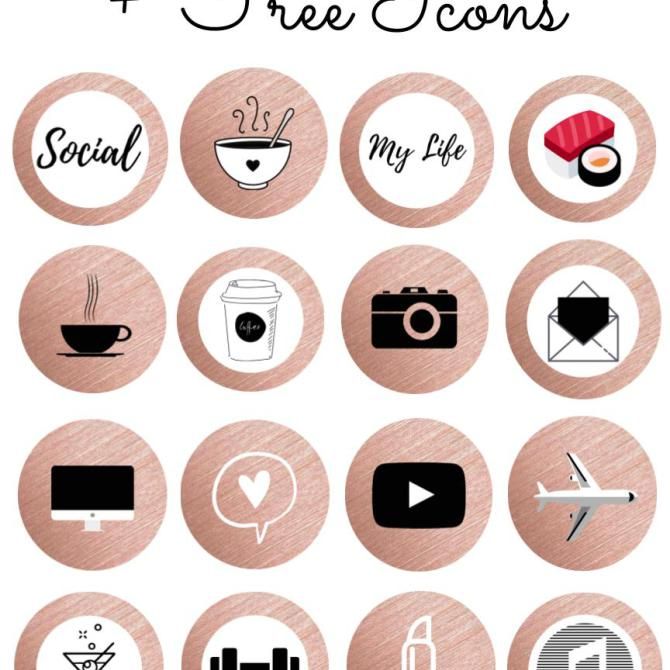 In addition to prices, publish catalogs, promotions and other great deals.
In addition to prices, publish catalogs, promotions and other great deals.
In addition to product information, give the reader information about yourself as a specialist. Show your certificates and diplomas, film the production process, provide addresses, phone numbers, email and other contact methods. Be honest and get trust in return.
Icons
Nothing grabs people on Instagram like visuals. Instagram was created in order to attract beauty and design. Therefore, the design of your relevant ones should also be catchy. How to achieve this? Here you have three paths. The first and easiest is to take ready-made icons on the Internet. Just? Yes! Fast? Yes! Original? Not!
The second way is to add covers to the current one from your own photos that match the topic. Everything is just as simple and fast, but original. The third way is the best - to create the icons yourself. You can do this in any photo editor, even the simplest one. Or you can hire a designer who will select a unique style for you and work on the icons.
To stand out from the crowd and make the current ones attractive, use our free font selection service. It has a simple and user-friendly interface and is completely free. Embed fonts in icons, in the title, in the profile header, nickname and other sections!
You may find it useful
beautiful font
Choose a beautiful font in Russian and upgrade your profile
Contests
An easy way to choose or enter a contest winner
Editing eternal stories
To edit or delete an entire section, you need to hold down the icon of the current one. If you want to remove stories from the section, follow the short instructions:
one
Open the story you want to remove
2
Press three dots
3
Select the “remove from current” button.
Total
Now you will learn everything about how to permanently save stories on Instagram, how to edit the current one and add photos or videos there. If you're interested in social media growth and want to create original sales posts, check out our other articles: 50 ideas for TikTok videos, Instagram Reels and YouTube Shorts, Everything you need to know about Instagram Reels: 10 hacks to get recommended, Video Ads on Instagram to get customers and orders: 10 life hacks.
If you're interested in social media growth and want to create original sales posts, check out our other articles: 50 ideas for TikTok videos, Instagram Reels and YouTube Shorts, Everything you need to know about Instagram Reels: 10 hacks to get recommended, Video Ads on Instagram to get customers and orders: 10 life hacks.
The eternal story on Instagram can give the user a lot more information than an account header with a limited number of characters
For highlights to be really selling, and not just a useless profile decoration, you need to think through the concept
"Actual" is a great method for dating reader with your activity
Will you create permanent stories for your Instagram account?
Yes
I have them, but I will redo
I have them and won't change them.
Not
Frequently Asked Questions
How much personal data is needed for a profile header?
The header should contain only the information that will be relevant for your subscribers. Write in the reader's world: indicate your contacts, your benefits, discounts, and what may be of interest to the client.
What design will be relevant in 2022?
If at the beginning of 2021 pastel colors are fashionable white, then in 2022 the focus will shift to brighter 3d pictures
Optimal number of relevant per profile?
From 5 to 10, max.
Designing a Cool Instagram Featured Section || Adobe Illustrator
Subscribe and be the first to receive news
Telegram
In contact with
TikTok
Share the article and rate
How to make eternal Stories on Instagram and get more followers with it
Updated: December 25, 2021
2 606
Hello friends.
Communication in social networks is slowly but surely approaching the format of personal meetings. Instagram Stories is a new step towards getting closer to your followers, sharing videos, photos and news in real time with them. But they have one feature that can be considered both as an advantage and as a disadvantage. Stories disappear after 24 hours and your friends can no longer view them.
If you want to save your materials for a longer period, then today's article is for you. We will figure out how to make eternal Stories on Instagram and place them on your profile.
Contents
What are Stories Highlights
Stories themselves are a very interesting tool. Anyone who seeks to promote their page on Instagram, wants to share relevant information with subscribers right on the go, without stopping for a minute, needs to master the creation of Stories.
Unlike simple publications, with this function, you can add various effects, emoticons, stickers, drawings and inscriptions to videos and photos using the built-in editor.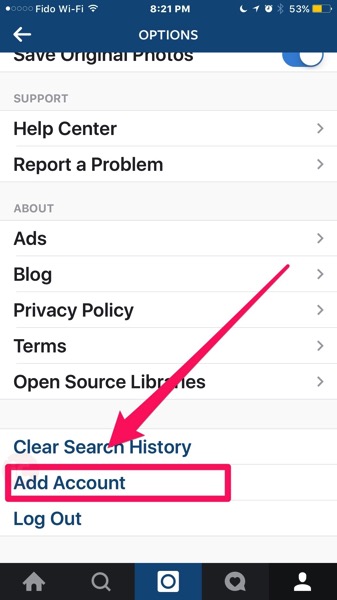 You can also make links to other sites, which can be convenient in promotional and recommendation posts. Having mastered all these chips, you will be able to create cool materials.
You can also make links to other sites, which can be convenient in promotional and recommendation posts. Having mastered all these chips, you will be able to create cool materials.
You may have seen videos in someone's account that were taken in the Stories format and pinned to the top of the page.
This section is called "Actual", you can add any Stories to it, dividing them by topic. After a day, the entry will be deleted from the Stories section, but will remain at the top of the profile. This is Stories Highlights. They will only disappear if the account owner decides to delete them. At any time, these materials can be edited and new photos and videos can be added to existing folders.
How to create an eternal Story and place it on your page
First, we do everything as when creating ordinary Stories. Please note that this feature is only available on the mobile app, not on the web version. Click on your avatar with a plus sign on the main page.
We shoot a video or take a picture, add the desired effects and click “Next”. Then click on the "Share" button. Now open the newly created entry and at the bottom of the screen click on the heart icon with the words “Select”.
A window will open where you can select an existing folder or create a new one.
Tap on the desired icon. If you are creating a new topic, write a name and click the "Add" button.
This is the easiest way to keep your material fresh. Now let's look at how to deal with previously published posts, how to pin them in Stories Highlights.
How to add photos or videos from the archive to the eternal Stories
If you save Stories for yourself, then even after 24 hours you can post them to your profile. Let's look at 3 ways to do this.
Via the "Actual" section
Go to your page by clicking on your avatar in the lower right corner. Next, tap on the plus sign.
All Stories made today and earlier will open before us.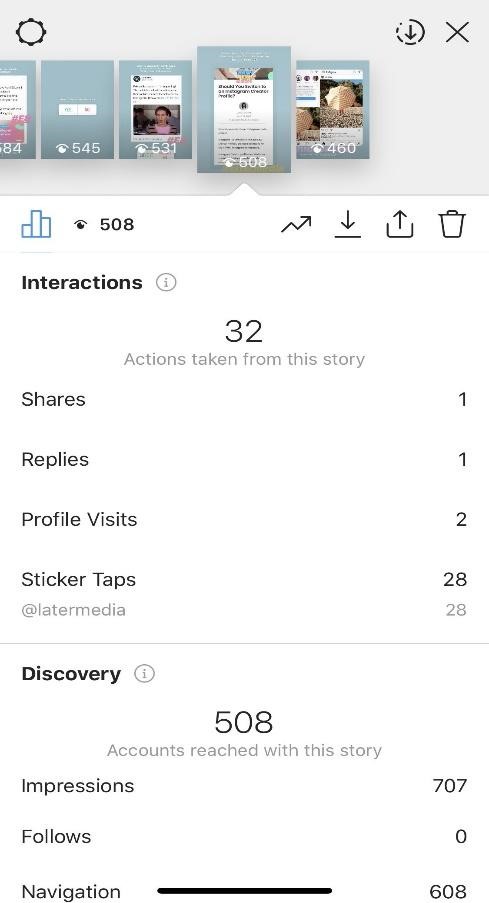 Select one or more Stories and click "Next" in the right corner of the screen.
Select one or more Stories and click "Next" in the right corner of the screen.
Now you need to select a picture that will be shown in the section.
You can agree with the proposed option or download a screensaver from your phone's Gallery. To do this, click on the picture icon. After editing, click "Finish".
Through the archive
Go to your profile and go to the section with archival materials.
Click on the 3 dots in the right corner and select “Create current record”.
Now tap on one or more Stories and click “Next”. In a new window, write the name of the album and select the cover from the Gallery or agree to the proposed option. To save the changes, click on the inscription “Finish”.
Editing Timeless Stories
To add videos and photos to existing Timeless Stories, press your finger on the cover of the folder in the "Actual" and hold for a couple of seconds.
In the menu that opens, we need the item “Edit current”.
In a new window, you can change the name and cover of the folder, as well as delete previously downloaded videos and photos. To add Stories to the catalog, switch to the appropriate tab. Select the Stories you want to upload in "Highlights" and click "Finish".
Why do we need eternal Stories
If you run a page for yourself and your friends, then this feature will help you keep your entries as a keepsake. The main convenience is that you can decompose materials into topics and view them when you want. Also, your subscribers and guests will be able to see them. For example, you have created a folder with short notes about a trip abroad, a reunion, a friend's birthday, or a wedding.
I am sure that you and the participants of these events will be interested in returning to the videos and photos in a month or a year.
If you have created a page to promote a company or a personal brand, then Stories Highlights can be useful for the following purposes:
- combine materials on a certain topic;
- answer the most frequently asked questions;
- advertising and recommendations from other companies and accounts;
- talk about options for cooperation;
- systematize goods and services;
- place price lists in a prominent and accessible place;
- collect reviews that potential customers can see at any time;
- create instructions and recommendations for the operation of the product;
- to fix important and interesting stories about a company or a person.

All this is necessary to attract subscribers and customers. If you want to save your own and other people's videos and photos only for yourself, and not upload them to other users of the social network, then read the instructions on how to download a Story from Instagram.
How to design a section with eternal Stories
Covers created in the same style will help make current entries beautiful and original. To make your own icons, use graphic editors:
- Snapseed,
- Canva,
- Adobe Photoshop Sketch.
Ready-made backgrounds and images can be found in the search engine by asking “highlight instagram stories icon” or “instagram highlights template” in the pictures section. You can buy ready-made covers, grouped by 40 pieces, at creativemarket.com.
If the above options are not suitable, you do not have design skills and free time, order beautiful and original pictures for Stories Highlights from a professional designer.