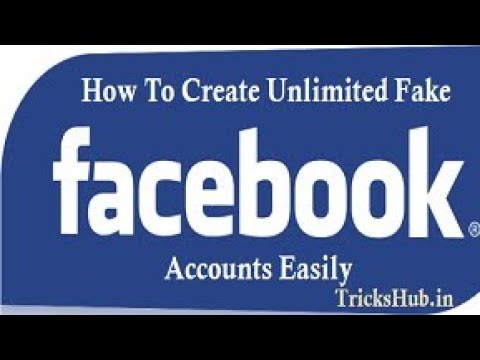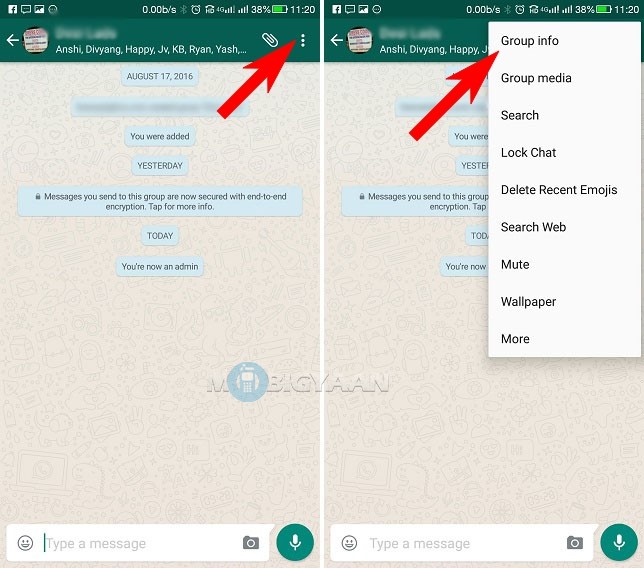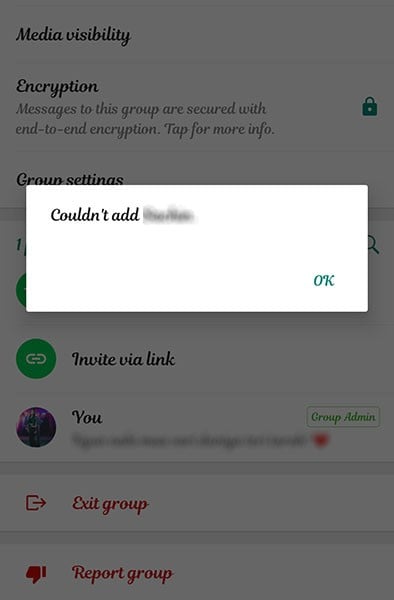How report fake facebook account
How to report a fake Facebook account
CHECK OUT THE SOCIAL MEDIA PROTECTION PLAN AVAILABLE FOR YOU
More than 51 percent of Facebook users have purchased either products or services on the platform, making Facebook the most preferred social media platform to make purchases.
However, the wide popularity of Facebook among both brands and consumers has also made it a hot spot for scammers.
According to a report, Facebook blocked over 1.3 billion fake accounts in just two months – between October and December 2020. For context, the number of active users on Facebook amounts to around 2.93 million.
In an increasingly digital world where ecommerce presence has become more important than ever, how do brands ensure scammers aren’t creating fake Facebook accounts under their name? More importantly, how do brands report fake Facebook accounts?
In this article, we discuss:
- Why do people create fake Facebook accounts
- How can you spot a fake account on Facebook
- How to report and shut down fake accounts
There can be several reasons behind people creating fake accounts on Facebook, including:
CounterfeitingWith the launch of Facebook’s Marketplace and other eCommerce features, the social media platform has become a favorite for scammers to sell counterfeit products.
Bad actors can create fake Facebook pages of a brand by copying all the contents from the original page to deceive customers and sell them inauthentic/ fake products.
To target more people, bad actors even launch aggressive advertising campaigns targeting unsuspecting customers and redirecting them to a fake website outside of the social media platform that looks just like the original website but sells cheap quality counterfeits instead.
They can also sell counterfeits directly on Facebook by using original product images and descriptions on fake accounts to trick customers.
PhishingBad actors may not always be trying to sell a fake product through Facebook. Sometimes they have no product with them at all, instead, their goal is to obtain customer information or data through phishing.
Just like in the case of counterfeits, bad actors can create fake impersonated websites to trick customers into placing orders and steal their personal information including their phone number, email address, or banking details.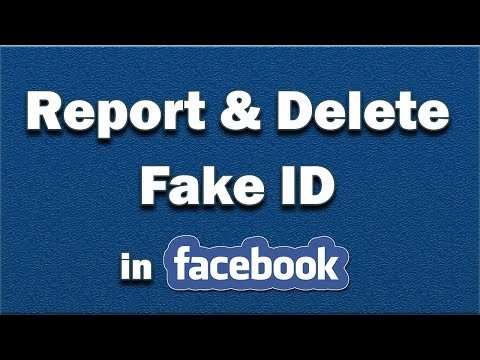
There are also other scams on Facebook initiated by fake accounts which are not carried out by impersonating a third party. These include:
Fake/non-existent couponsScammers share non-existent coupons or deals that are just too good to be true. In most cases, customers are urged to download a mobile app in order to get access to coupons or discounts. However, as soon as they download the app, malware gets downloaded on their device which can effectively extract confidential information and send it directly to the scammers.
“You have won” scamsSometimes scammers pose as big brands or even celebrities to claim that you have won a prize – A prize that is way too irresistible to ignore. While some scammers may ask you to pay shipping costs for ‘this prize’ that doesn’t exist, others may only ask you to scan a QR code which would lead to a fake website or mobile app.
Account takeoverAccount takeover is slightly different than the other types of scams because instead of creating a fake Facebook account in the first place, it involves scammers taking over a genuine account.
Scammers can send suspicious links to you through DMs and as soon as you click on them, you could end up losing access to your Facebook account. That means scammers can use your very genuine Facebook brand account to impersonate you and sell counterfeit products or initiate phishing attacks on your followers.
See how you can protect your brand on social media with Red Points
How to spot a fake Facebook accountNo profile picture or only a profile pictureIf you receive a Facebook friend request or follow request from an account that does not contain any photos or only contains a profile picture, the Facebook account might be fake.
Scarce informationFake Facebook accounts usually don’t have consistent information in them like personal contact details or other personal records. In some cases, the accounts may even have an attractive profile picture of someone with no detailed information about where they are from or what they do.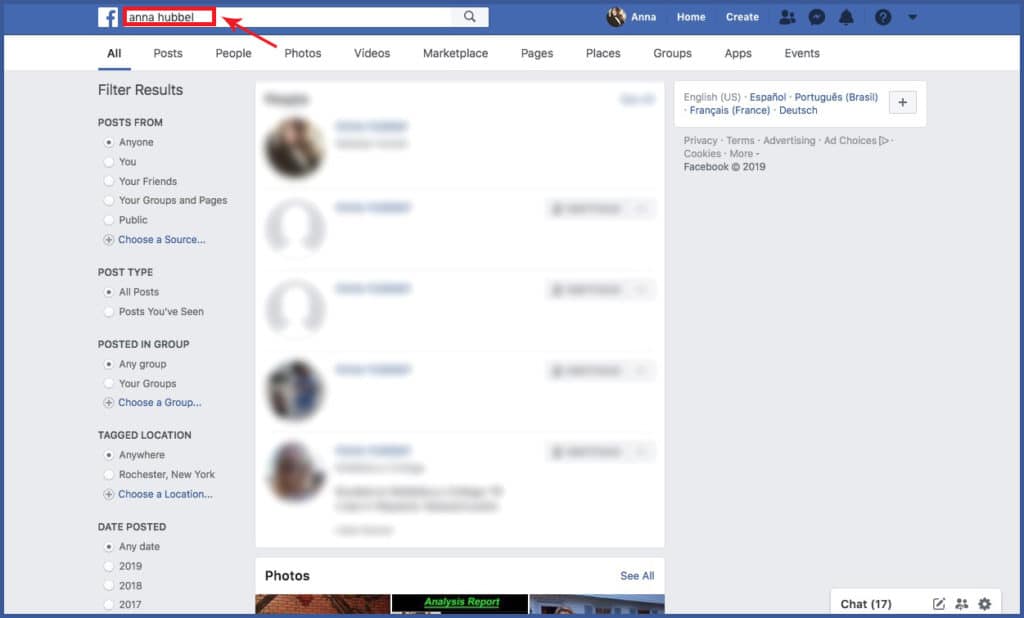
One of the surest giveaways that the Facebook account is fake is when it has been created fairly recently. Take some time to check the timeline of the account and the number of friends that they have. If the Facebook account has been created in the last 2 months, it may very well be fake.
Inconsistent or stock imagesEven if the Facebook account has a lot of images, the scammer may just be using stock images or stolen images to trick people. You should always check through the album to look for any inconsistencies or stock image watermarks.
Low engagement rateAnother way to identify a fake account on Facebook is by checking the user activity rate. How many posts have they put up recently? What is the average number of likes and comments on the post? Do they have a large number of friends added to their list but hardly any interactions or engagement?
Mutual friendsIf you have received a friend request from a Facebook account you don’t recognize, you can also check if there are any mutual friends in order to confirm their authenticity.
If a considerably new or unknown Facebook account has recently contacted you and they are too eager to sell you something, it may be a fake Facebook account. These accounts are often trying to sell you counterfeit goods or trying to steal your private information. It’s important to always do your due diligence and never click on any kind of suspicious links shared with you.
How to report a fake Facebook accountHere’s the step-by-step guide to taking down a fake account on Facebook:
1- Open the Facebook website or mobile app.
2- Search and open the fake Facebook account profile (You can directly search the account by its name).
3- Click on the three dots present near the cover photo.
4- Go to ‘Find support or Report profile’.
5- Select ‘Pretending to be someone else’ if the account is impersonating a person or a brand.
Choose ‘Spam or harmful’ if the Facebook account has posted spam content or they are trying to scam you. You can also just select ‘Not using a real name’ if you are sure the profile is fake but they haven’t tried to scam you in any way yet.
You can also just select ‘Not using a real name’ if you are sure the profile is fake but they haven’t tried to scam you in any way yet.
6- Click on submit when done.
Here are the steps for reporting a fake Facebook account
1- Open the Facebook website or mobile app.
2- Search and open the fake Facebook page (You can also directly search the page by its name).
3- Click on the three dots present near the cover photo and select ‘Report page’.
4- Select ‘Scams and Fake pages’.
5- Choose how the account owner has been running a scam on the Facebook page.
6- Click ‘Submit’ when done so that Facebook can review the complaint about the fake account at their end.
What’s next?Establishing your brand presence online and building trust among prospective customers isn’t an easy task. When bad actors create fake accounts or pages on Facebook for counterfeiting, impersonation, piracy, or other malicious reasons, it can directly affect your brand reputation and customer experience.
Red Points can help you stay protected on social media by detecting fake Facebook profiles and even fake pages selling counterfeits online. The software can request takedowns instantly and also evaluate the economic impact of these pages.
See how you can protect your brand on social media with Red Points.
More like this on:
The Definitive Guide to Finding and Reporting Fake Facebook Pages
Facebook impersonators are targeting business and public figures to scam users out of their money. When one of these scammers sets its sights on your business, it can be highly stressful. How do you protect your brand and your customers from these bad players?
The first step is to report the Page directly to Facebook and have the Page removed for breaking the community standards. Unfortunately, Facebook is not proactive at finding and deleting these fake Pages; it’s up to you and your team.
In this article, we will show you how to report a fake Facebook page and how to prevent new ones from popping up. In this case, the best defense is a good offense.
In this case, the best defense is a good offense.
How To Track Down a Fake Facebook Page
Facebook doesn’t have a way of identifying fake pages on its own. It relies on the community to report fakers; this includes personal users and businesses. If you own a Facebook page, you’ll need to proactively look for fake pages to protect your reputation and customers. Spotting a phony account can be tough, especially if your brand is new and you don’t have the staff to monitor it.
Bad actors set up fake profiles for a number of reasons, none of them good:
- Divert traffic away from your Page
- To scam your customers
- Posing as you to give your business a bad reputation
- Steal your customer’s confidential information
Creating a new Facebook page is easy and free, so it’s no surprise that scammers take advantage of this. They will often use your business name or a variation of it, making it difficult to spot the difference.
Here are three methods you can use to try and track down impersonators before we share how to report a fake Facebook Page posing as your business:
- Reverse Image Search
- Customer Reports
Let’s take a look at each one.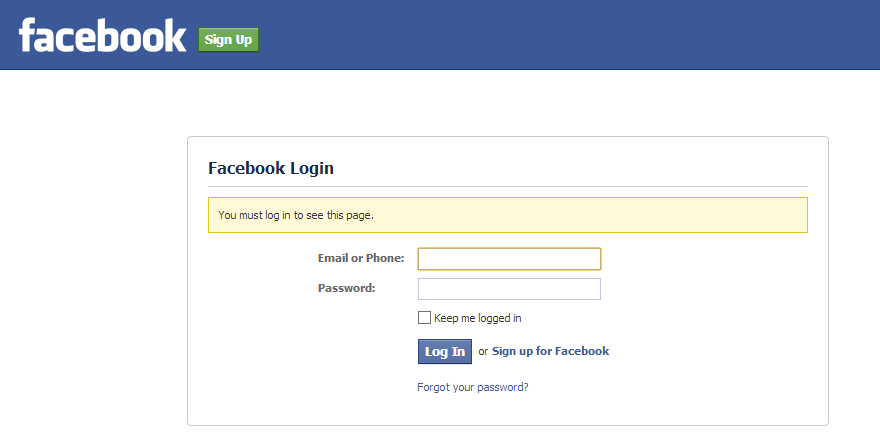
1. Google
The first method is to use Google search. Google indexes Facebook Pages, which means they turn up in search. You can use this to your advantage to find new Pages as soon as they’re indexed by the search engine.
Search by site to narrow down results to only show pages from FacebookHere’s what you need to do to make finding fake Pages on Google easier:
- Step 1: Head to Google and type the following into the search bar: site:facebook.com + “Your Brand Name.” This will narrow down the search to relevant Facebook pages that mention your brand.
- Step 2: Look through the first few pages of search engine results.
- Step 3: If there are any suspicious links, open them and check. Some may be other pages that have mentioned your business, and no further action will be needed.
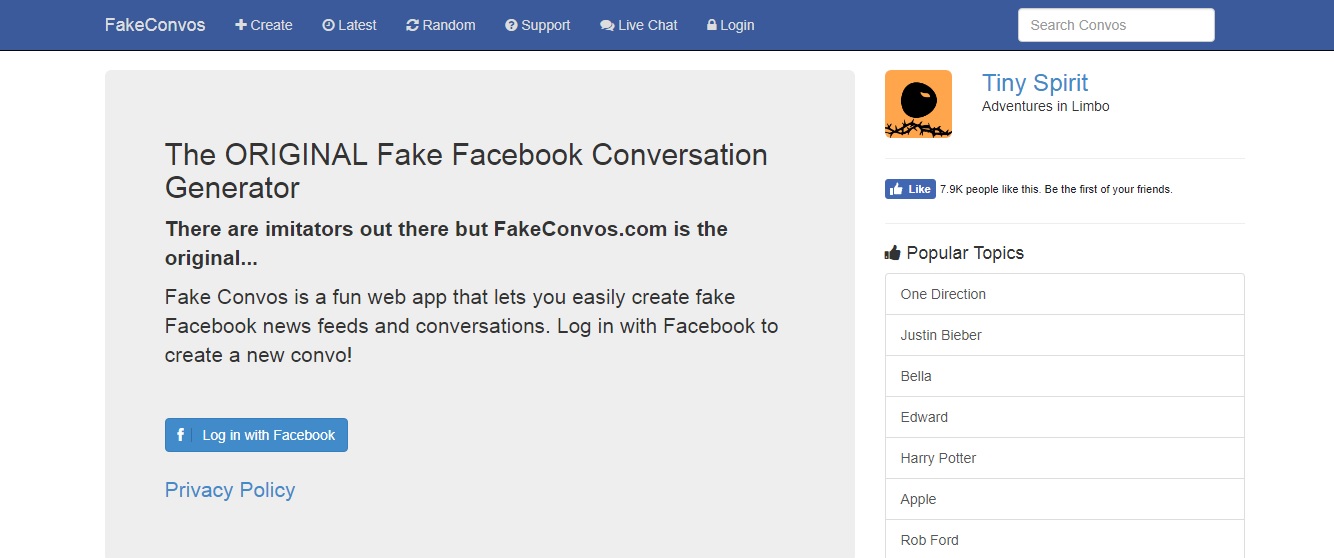
2. Reverse Image Search
There’s a chance that your copyrighted images are being used on the fake Pages. Scammers can easily download these from your website, Facebook Page, or other social media networks. This is a common tactic as it’s easy to do and can fool people who aren’t paying attention. However, this always makes it easier for you to track bad actors using your imaging.
You need to do a reverse image search to check if this is happening. This involves using a search engine like Google Images or TinEye to find where an image is being used on the internet. If it’s being used on a Page that’s not yours, then there’s a chance it’s a fake.
Perform a reverse image searchTo do a reverse image search on Google Images:
- Step 1: Go to images.google.com in your web browser
- Step 2: Click the Camera icon in the search bar
- Step 3: Upload the image you want to check or paste the URL of where it’s being used
- Step 4: Press Enter or click “Search by image” and filter by site:Facebook.
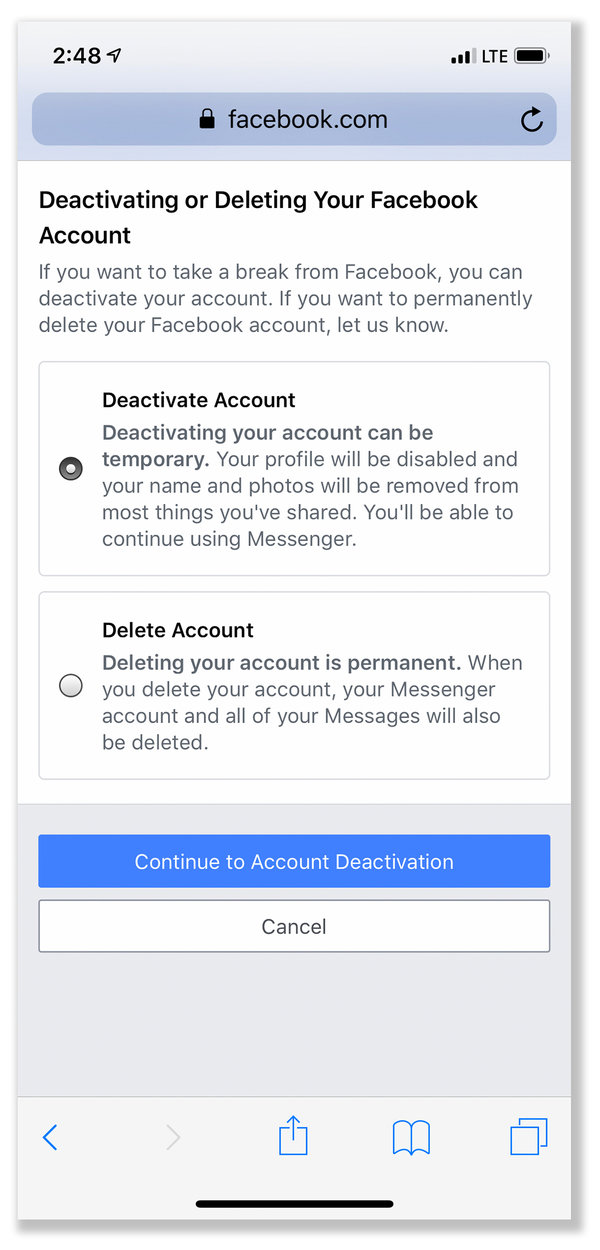 com to narrow the search results to just Facebook.
com to narrow the search results to just Facebook. - Step 5: Review any Facebook pages you don’t recognize and see if they are using your imaging inappropriately.
3. Customer Reports
Your customers are your best asset when it comes to tracking down a fake Facebook page. They are usually the first to spot a scam and can quickly tell you about it. Thanks to the combined efforts of businesses and users, Facebook deleted over 500 million fake Pages in 2018 alone.
Encourage your customers and fans to report any fake pages they stumble across in the comments of your posts or through private messages. This will help you keep track of new fakes and give you an idea of how widespread the issue is. If a fake Page contacts them, they can forward the message to you so you can also report it.
You should also keep an eye out for any negative comments or reviews on your Page. If people say they were scammed, this is a red flag that someone is trying to impersonate your business on Facebook.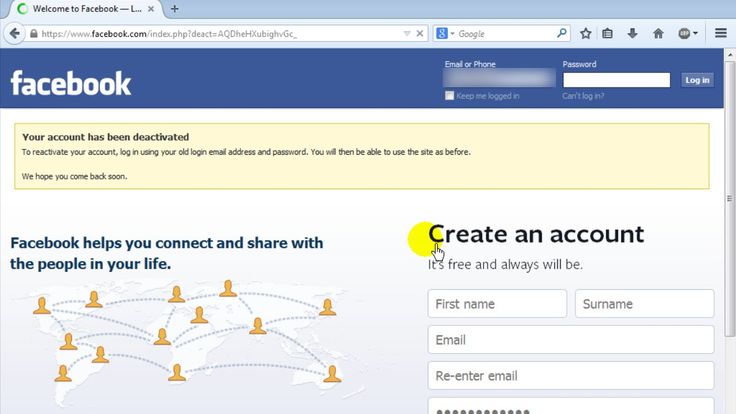
Make sure there is an internal process for customers who report fake Pages and scams. This way, you can quickly follow up and take action. Share information across your social media pages on how customers can report to Facebook and your customer service team.
How To Report a Fake Facebook Page
If you find a fake page impersonating your business, you need to report it to Facebook. This is the only way to get the Page removed and stop the scammer from using your business to take advantage of people. Facebook has made the process simple, and you can do it from wherever you are, as long as you have an internet connection.
As soon as you find a fake Page, you’ll need to act swiftly. Not only could they infringe on your trademark, but they may also want to scam your customers. It’s always best to take action sooner rather than later.
We’ll walk you through how to report a fake Facebook Page on desktop and mobile.
Report a Facebook Page on Desktop
Reporting a Facebook Page on a desktop can be done by logging into Facebook on any browser.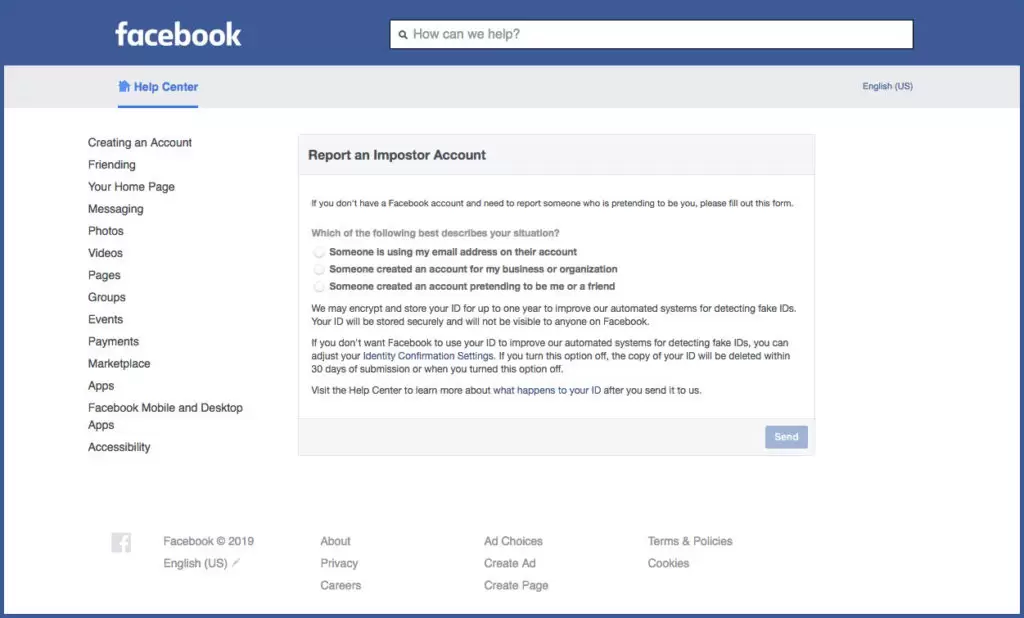 Alternatively, you can log in using the Facebook desktop app.
Alternatively, you can log in using the Facebook desktop app.
- Step 1: Head to the Page you need to report.
- Step 2: Next to the Like and search button are three dots that will open more options. Open the drop-down list and select Report Page.
- Step 3: Choose the most appropriate reason, in this case, Scams and Fake Pages.
- Step 4: Choose the reason for reporting. The best options are “fake page” or “pretending to be another business.”
- Step 5: Link to your business page as evidence that someone is impersonating your brand and submit it to Facebook.
- Step 6: Facebook will review the Page and take action if necessary.
 This may include removing or hiding the Page. In some cases, they may do nothing.
This may include removing or hiding the Page. In some cases, they may do nothing.
Report a Facebook Page on Mobile
If you’re on the go and spot a fake profile, you can report it from the Facebook app on your phone. You can use either the mobile website or the Facebook app. The process is similar to how you would report it on a desktop.
- Step 1: Head to the offending Page to begin the process of reporting them.
- Step 2: Find the three dots under the Like button and click on Report Page.
- Step 3: Click on Find support or report Page.
- Step 4:– Select Scams and fake Pages from the list to continue reporting.
- Step 5: Choose the reason you are reporting this as a fake page.

- Step 6: Enter your Facebook Page URL to help with the investigation.
- Step 7: Someone at Facebook will look into the issue. Once the investigation is complete, they will likely remove or hide the Page.
It’s important to remember that Facebook is a platform for users all over the world. So, it may take some time for them to get to your report. They also may not take action if they don’t find the Page in violation of their policies.
Sign Up For the Newsletter
Want to know how we increased our traffic over 1000%?
Join 20,000+ others who get our weekly newsletter with insider WordPress tips!
Subscribe Now
What Happens After Reporting?
After you report a fake page to Facebook, they will investigate the issue. This usually involves looking at the Page itself to see if the Page breaks any of its community guidelines.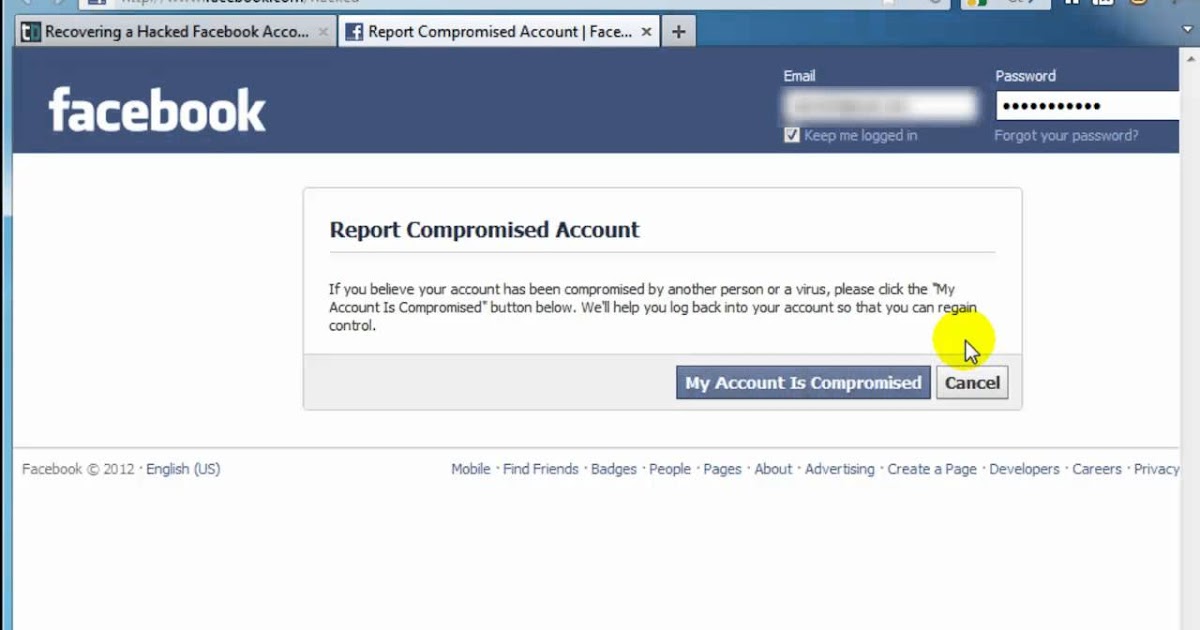 Facebook uses a combination of automated technology and human reviewers to decide what should be removed from the platform.
Facebook uses a combination of automated technology and human reviewers to decide what should be removed from the platform.
Once the investigation is complete, Facebook will take one of three actions:
- Remove the Page: This is the best-case scenario. If Facebook finds that the Page violates its policies, it will entirely remove it from the platform. This means that the scammer will no longer be able to use your business to take advantage of people.
- Hide the Page: In some cases, Facebook may not find enough evidence to remove the Page outright. But they may hide it from search results and prevent it from being shared on the platform. This makes it much harder for the Page to reach new people.
- Do Nothing: Unfortunately, Facebook may not take any action at all. This is usually because the Page doesn’t violate any of their policies or because they can’t verify that the Page is fake. If this happens, you may need to take other measures to protect your business, like contacting the scammer directly or filing a lawsuit.

No matter what action Facebook takes, you should keep an eye on the Page and make sure that it doesn’t pop up again. Scammers are often persistent, so it’s important to be vigilant. You should also inform your customers about the fake Page so they can avoid it. Advise them to only interact with your business on your official channels, like your website or verified social media accounts.
This is the most proactive way to defend your business and customers from the predatory behaviors of scammers. Fake Pages can lead to your brand reputation dropping and cause customer retention to drop.
If you’ve filed a report against a Facebook Page and believe it is violating your intellectual property (i.e., counterfeiting your brand), Facebook may share this information with the accused account. This means that the person running the fake Page may be able to see who reported them. However, in most cases, the accused account won’t be able to see the identity of the person who filed the report.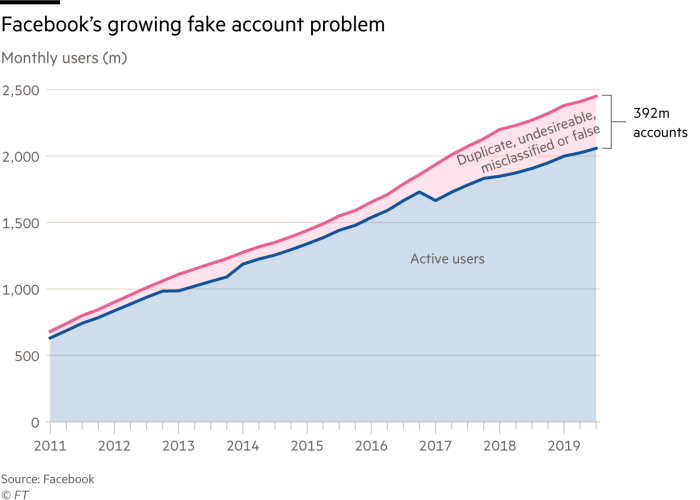
Facebook likely won’t update you on the status of the investigation, so it’s important to check periodically to see if the Page has been removed or hidden. You can also try searching for the Page on Facebook to see if it comes up in search results. If it does, that means Facebook hasn’t taken any action yet.
It may be tempting to try to report a fake Facebook page multiple times in the hopes that Facebook will take action more quickly. However, this usually doesn’t work. Facebook says that this will not speed up its internal processes. It’s best to just report the Page once and wait for Facebook to take action.
What Should You Do If Facebook Doesn’t Take Action?
If Facebook rules that the Page doesn’t break their community guidelines, they won’t remove it. The first thing you should do is appeal this decision to Facebook. This will force Facebook to take a second look at the offending Page, and if the appeal is successful, it will be removed or hidden.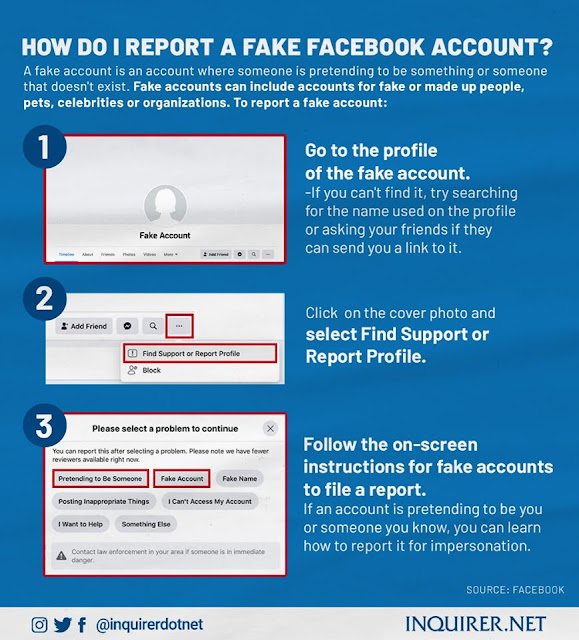
You can also take matters into your own hands by contacting the scammer directly or filing a lawsuit. This may not be possible or practical in every situation, but it’s worth considering if you feel you’ve exhausted all other options.
It’s important to remember that scammers are often persistent, so even if you manage to get their Page taken down, they may just create another one. You should keep an eye on your business and ensure that you’re taking steps to protect your customers and brand reputation.
Make sure your customers know that a bad actor is posing as you online. Share information on identifying the fake Page and not interacting with anyone who messages them pretending to be you.
5 Ways To Prevent Facebook Impersonation
The best way to deal with a fake Facebook Page is to prevent it from being created in the first place. Here are some steps you can take to protect your business:
1. Get Verified
Facebook offers a verification process for businesses and public figures.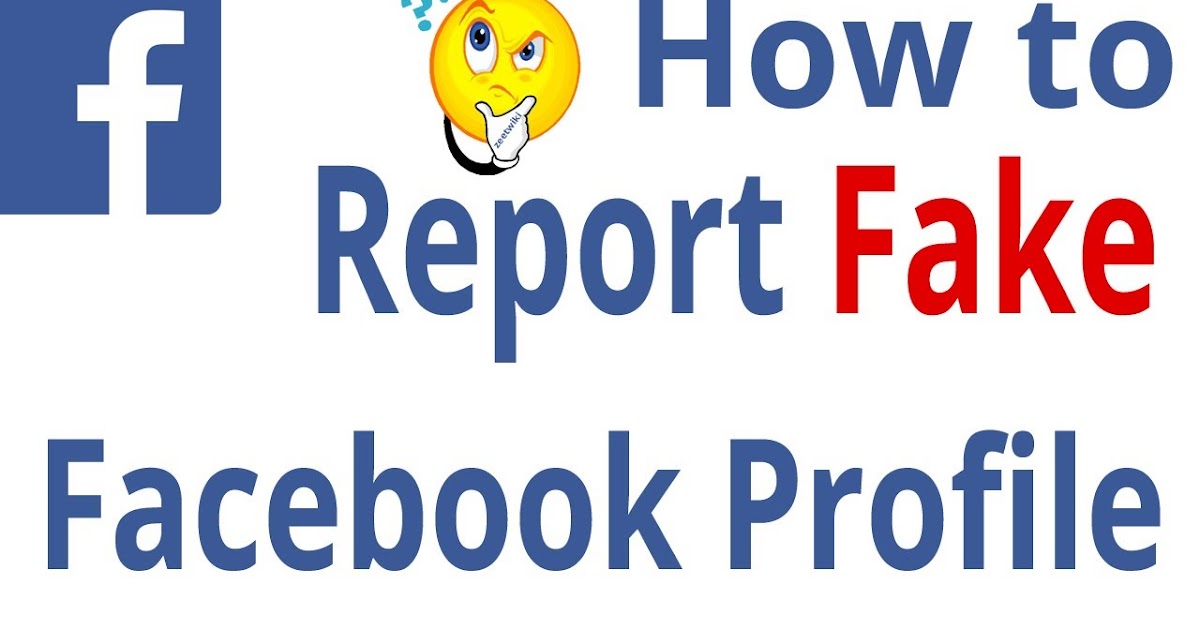 This puts a blue checkmark next to your name on Facebook, letting people know you’re the real deal. This can help deter scammers from impersonating your business.
This puts a blue checkmark next to your name on Facebook, letting people know you’re the real deal. This can help deter scammers from impersonating your business.
A verification badge is similar to a website trust badge that is only given to businesses on Facebook that pass their verification process. This process does not guarantee that you’ll get verified. Facebook only verifies a select number of companies and public figures who they believe have a “significant audience.” But it’s worth going through the process if you think it will help your business.
Here’s the process for getting verified on Facebook:
- Step 1: Check your eligibility for verification. You’ll need to have a profile and cover picture set up, meet Facebook’s community standards, and ensure your account has adhered to Facebook’s terms of service. Any false information will result in the rejection of your application.
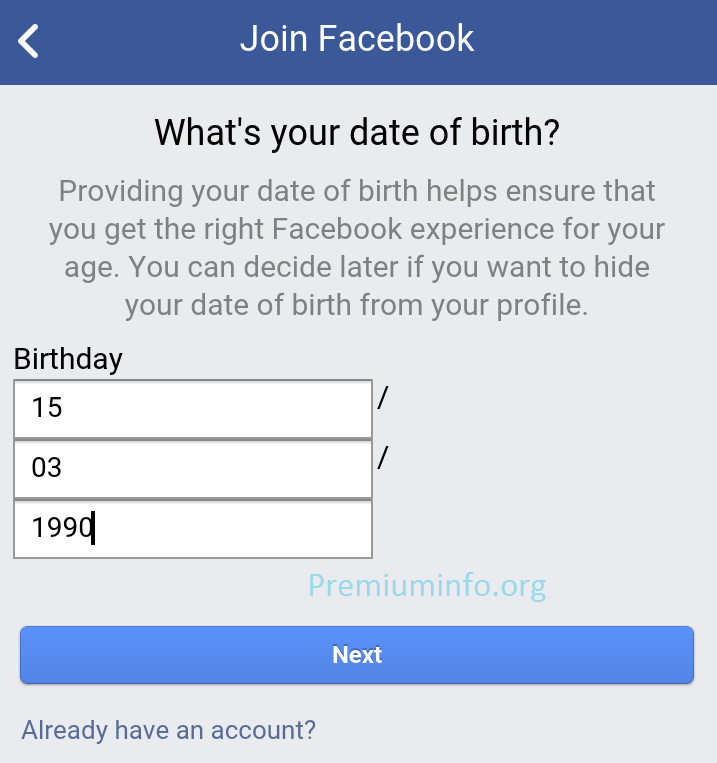
- Step 2: Head to the verification page and fill out the form. If you’re logged in, parts of the form will automatically fill in.
- Step 3: Provide evidence that you are who you say you are. This can be personal ID, utility bills, articles of incorporation, or a recent tax filing.
- Step 4: Prove your notability by including links to media articles, press releases, and details about your audience. Facebook will only verify accounts where there is proven user benefit.
- Step 5: Verification can take up to 45 days, so be prepared to wait patiently.
- Step 6: Facebook will be in touch with you when your account is verified.
If you are approved for verification, you’ll receive a blue badge next to your name on your profile. This is a telltale sign that you are the official business page and not a fake.
2. Set Up Monitoring Software
Consider setting up monitoring software if you want to proactively prevent someone from impersonating your business. This type of software automatically searches the internet for any instances of your business name or brand being used without your permission. This can help you catch a fake Facebook Page before it gets too much traction.
This type of software automatically searches the internet for any instances of your business name or brand being used without your permission. This can help you catch a fake Facebook Page before it gets too much traction.
There are many different types of monitoring software available, so do some research to find the one that’s right for your business. Google Alerts is a free option that can be set up in just a few minutes.
Paid options give you better customization options and can help you track more than just your business name. You can also set up alerts to be delivered to you via email or text so that you can take action quickly if there’s a problem.
Monitoring software can be a helpful way to protect your business from online impersonation. But it’s not foolproof. You should still keep an eye on your social media accounts and be on the lookout for any fake pages or profiles that pop up.
3. Regularly Post Fresh, Original Content
If you can keep people on your Page, they may not stumble across an impersonator. Posting fresh, original content is a great way to engage your audience and make your business stand out from the crowd.
Posting fresh, original content is a great way to engage your audience and make your business stand out from the crowd.
People are more likely to visit and interact with a Facebook Page that regularly posts new content. Be sure to include clear branding in the content you share so that your audience can easily identify it as coming from your business. This is especially true for paid Facebook marketing, which can look similar to regular posts.
If you have a blog, you can share new blog posts on your Facebook Page. This can be made even easier by using WordPress plugins to automatically share your posts. Just be sure to edit each post before you share it so it looks good on Facebook.
4. Link To Your Other Social Media Profiles
Make it easy for people to find and follow your business on other social media platforms by linking to your profiles from your Facebook Page. You can add links to your website, blog, and any other social media profiles in the “About” section of your Page.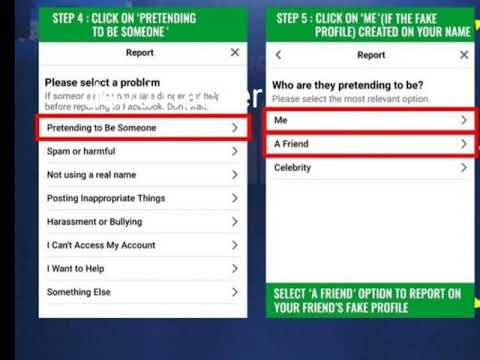 This helps to ensure your audience is only following genuine accounts.
This helps to ensure your audience is only following genuine accounts.
If you want more control over how these links look, you can use a WordPress plugin to add social media icons to your website. Then, people can click on the icon to go directly to your profile on that platform.
This is a good way to build up followers on multiple platforms and protect your business from impersonation attempts. Using your other social media accounts is also a great way to inform customers of any fake Facebook pages.
5. Educate Your Customers
Make sure your customers know how to spot a fake Facebook Page. This can help them avoid being scammed or tricked by an impersonator. Add a note to your website and newsletter that warns people of fake Facebook Pages.
You can also share helpful tips on your social media accounts. For example, you could tweet a link to an article about how to spot a fake Facebook Page. Or you could post a status update with some tips on what to look for.
Show your audience how they can tell the difference between your genuine Facebook ads and fake ones. This can help protect your business from being impersonated online and prevent your customers from being scammed.
It’s also important to regularly remind customers where they can find your real social media accounts. Let them know you’ll never DM them asking for personal or payment information.
Don't let scammers wreck your business' reputation. 🙅♀️ Stop fake Facebook pages in their tracks with this guide ✋Click to TweetSummary
Being proactive is the best way to combat online impersonators. Facebook Pages are an easy way for scammers to connect with your customers. Learning how to report a fake facebook page using the methods mentioned in this article is the best way to root them out.
Protect your reputation and customers from bad actors by creating a consistent online presence. Kinsta’s application hosting, database hosting, and managed WordPress hosting are the perfect choice for those who want to focus on creating great content while we take care of the technical aspects.:strip_icc():format(jpeg)/kly-media-production/medias/1567942/original/069288900_1492327279-Screen_Shot_2017-04-16_at_13.56.53.jpg)
Seamlessly update your Facebook Page when you publish a new blog post to keep your customers informed. Check out our plans for more information.
Save time, costs and maximize site performance with:
- Instant help from WordPress hosting experts, 24/7.
- Cloudflare Enterprise integration.
- Global audience reach with 35 data centers worldwide.
- Optimization with our built-in Application Performance Monitoring.
All of that and much more, in one plan with no long-term contracts, assisted migrations, and a 30-day-money-back-guarantee. Check out our plans or talk to sales to find the plan that’s right for you.
how to report a fake account or page?
By Milena Anderson Reading 5 min. Views 3 Posted by
Short answer
- To report a spoofed account or page, go to the Facebook Help Center and click the Report a Problem link under Account and Security.
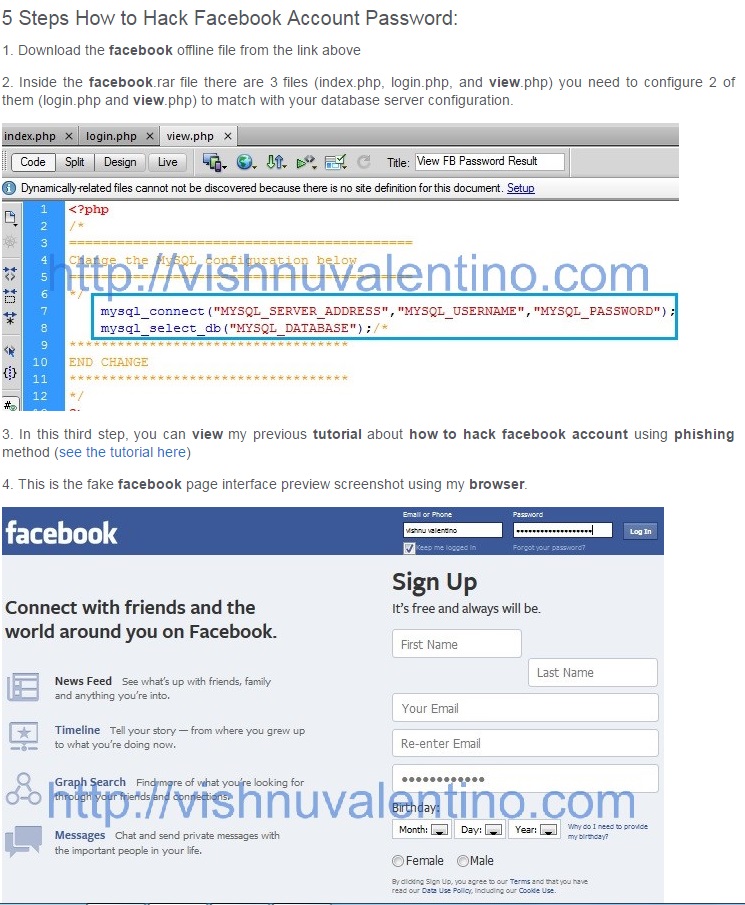 title.
title. - You will be taken to a form where you can describe the problem in detail.
How to report a fake Facebook account || How to report a Facebook page or Facebook post Bangla
How to report a fake facebook account || disable fake fb id
What happens when you report a fake page on Facebook?
When you report a fake page on Facebook, we check the information you provide to see if it's fake. If so, we will remove the page and all content associated with it.
If so, we will remove the page and all content associated with it.
What do you do when someone creates a fake Facebook account?
There are several things you can do to identify and remove a fake Facebook account. First, you can compare the profile name and email address with your own. If they match, it means that the account is most likely fake. You can also monitor for suspicious activity, such as if a user posts a lot of links to websites they are not actually affiliated with, or if they make a lot of sudden changes to their profile information.
How many reports do you need to delete a Facebook account?
There is no definitive answer to this question because it depends on the particular Facebook account being deleted. However, it usually only takes a few reports to delete a Facebook account.
How many reports does it take to close a Facebook account?
Facebook uses multiple reports to terminate an account. The first report is when the person who has an account reports it to Facebook. If the report is invalid, Facebook sends a message to the person with the account explaining why their report is invalid and asking them to resubmit their report. If the person who has the account still fails to comply with Facebook's requirements, Facebook will suspend or terminate the account.
The first report is when the person who has an account reports it to Facebook. If the report is invalid, Facebook sends a message to the person with the account explaining why their report is invalid and asking them to resubmit their report. If the person who has the account still fails to comply with Facebook's requirements, Facebook will suspend or terminate the account.
What will happen to the registered FB account?
If you report an account to Facebook, we will delete that account and prevent it from being created again. If you have legal evidence that a Facebook account violates our policies, we may also investigate and take action, including suspension or termination of the account.
Can anyone find out who reported them on Facebook?
There is no easy way to find out who has reported someone on Facebook. However, if you are the reported person, you can contact Facebook and ask them to delete the post. .
.
How long does it take for a fake Facebook profile to be deleted?
Facebook usually deletes the fake profile within 24 hours.
Will there be problems with creating a fake Facebook account?
Yes, you can get in trouble for creating a fake Facebook account. This is because Facebook is a social media platform designed to be used for social media and communication, not to create fake accounts to spam or harass other users.
How can I do this? delete fake facebook account without password?
Fake Facebook account cannot be deleted without a password.
How to view registered Facebook accounts?
To view registered Facebook accounts, go to the "Account" section of your profile and select "Report a problem". From there, you will be able to choose what type of report to send (e.g. spam, bullying, or hate speech).
How can you block someone on Facebook?
There is no one-size-fits-all answer to this question, as the process for blocking a user on Facebook depends on the specific circumstances. However, some general steps that can be taken to block someone on Facebook include:
Posting inflammatory or hateful content online.
Manipulation or abuse of the platform messaging system.
Harassment. or threaten other users.
How do I know if I've been reported on Facebook?
There is no definitive way to know if you have been reported on Facebook. However, you can use the following steps to try to determine if your account has been flagged for review:
Sign in to your Facebook account.
Click on the three lines in the top left corner of the page. main screen.
In the "Settings" section, click "Privacy".
In the Activity Log section, look for any messages labeled "Report Abuse".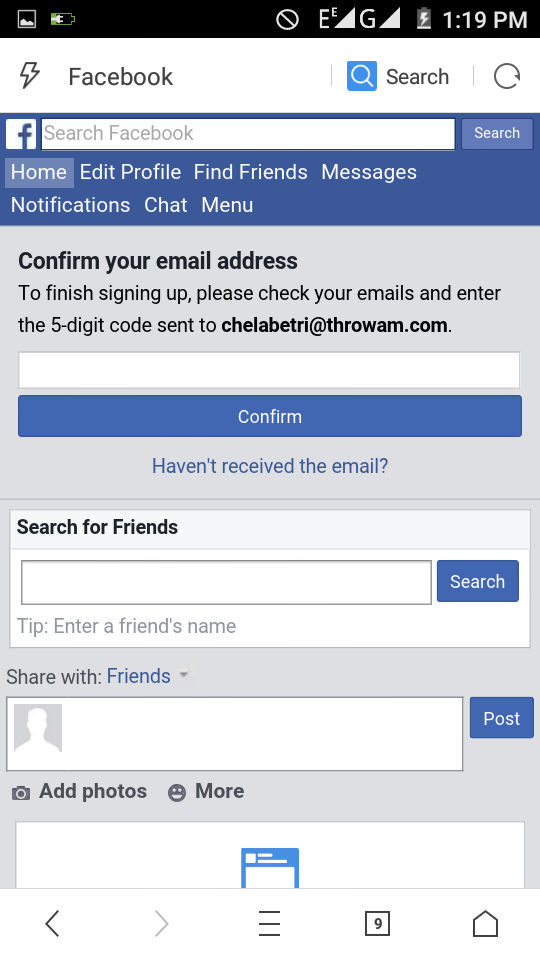
What happens if your account is reported?
If your account is reported, the following will happen:
The report will be sent to our team for review.
If the report is valid, we will take appropriate action. This may include suspension or termination of your account.
If the report is not valid, we will reject it.
How long do violations stay on Facebook?
Facebook does not disclose how long violations remain on their platform. However, according to the University of Michigan study Facebook Algorithmic Discrimination and Its Impact on Political Engagement, discriminatory algorithms can have a lasting impact on user interactions with political content.
When you report to an administrator on Facebook, is it anonymous?
No, it's not anonymous.
How to report a fake Facebook account
by neoma Leave a comment
If you think a Facebook account is fake, you can report it on Facebook. To do this, click on the three dots in the upper right corner of the profile and select "Complain". Then select "This is a fake account" and follow the instructions.
To do this, click on the three dots in the upper right corner of the profile and select "Complain". Then select "This is a fake account" and follow the instructions.
FAQ
What do you do when someone creates a fake Facebook account?
If you think someone has created a fake Facebook account in your name, you can report it to Facebook. To report an account, go to the account profile and click on the three dots in the upper right corner of the cover. Then select "Report" and follow the instructions.
How do I report someone else's Facebook account?
To report someone else's Facebook account:
Log in to your Facebook account.
Click on the three lines in the upper left corner of the page.
Select Report a Problem from the menu.
Select "Report Abuse" from the next menu.
In the next menu, select "Report someone's profile".
How many reports does it take to delete a Facebook account?
At least two reports are required to delete a Facebook account.
What if someone makes a fake account?
If someone creates a fake account about you, the first thing you should do is report the account to the social media platform where it exists. You can then contact a lawyer to discuss your legal options. You can sue a person for defamation or other wrongdoing.
How do I find out who created a Facebook account?
To find out who created a Facebook account, you can ask the person for their ID and then look them up on Facebook.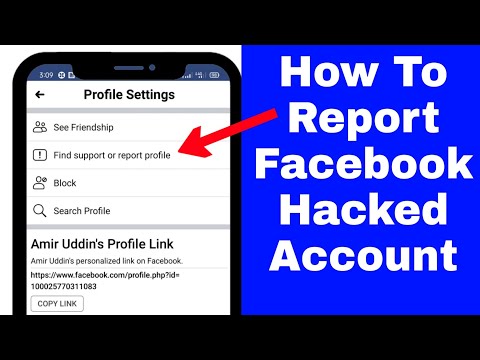 If the person doesn't want to give you their ID, you can try looking up their name in one of the public lists of people who have created Facebook accounts.
If the person doesn't want to give you their ID, you can try looking up their name in one of the public lists of people who have created Facebook accounts.
Can you report a fake Facebook profile to the police?
Yes, you can report a fake Facebook profile to the police. If you believe that the profile is being used to scam or harass you, you can file a police report.
How can I delete a fake Facebook account without a password?
There is no reliable way to delete a Facebook account without a password. However, you can contact Facebook and request account deletion.
How long does it take Facebook to delete a fake account?
It depends on the severity of the fake account. For example, if an account is using a fake name or pretending to be someone it's not, Facebook will delete it within 24 hours. If the account is just spamming or posting inappropriate content, it may take a little longer.
If the account is just spamming or posting inappropriate content, it may take a little longer.
What is the penalty for creating a fake Facebook?
Creating a fake Facebook account is a violation of the site's terms of service and may result in your account being deleted. In addition, you may be subject to other penalties, such as site blocking.
How do I find someone on Facebook with their Gmail?
There are several ways to do this. One way is to go to the Facebook search bar and type in the person's name, then click on the "Gmail" link that appears below the name.
Another way is to go to the Gmail website and enter the person's name in the search bar at the top. Under the People tab, you will see a list of people who have Gmail accounts.
What counts as a fake Facebook account?
A fake Facebook account is an account that is not linked to a person's real identity.