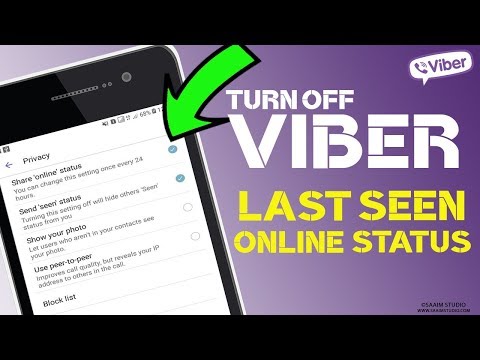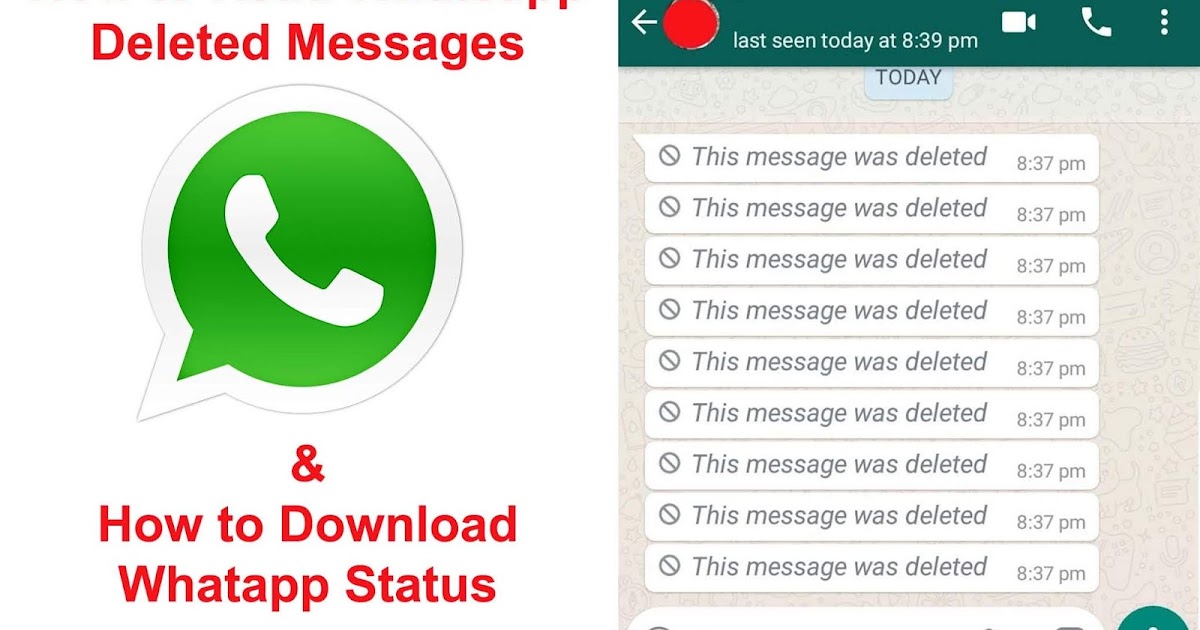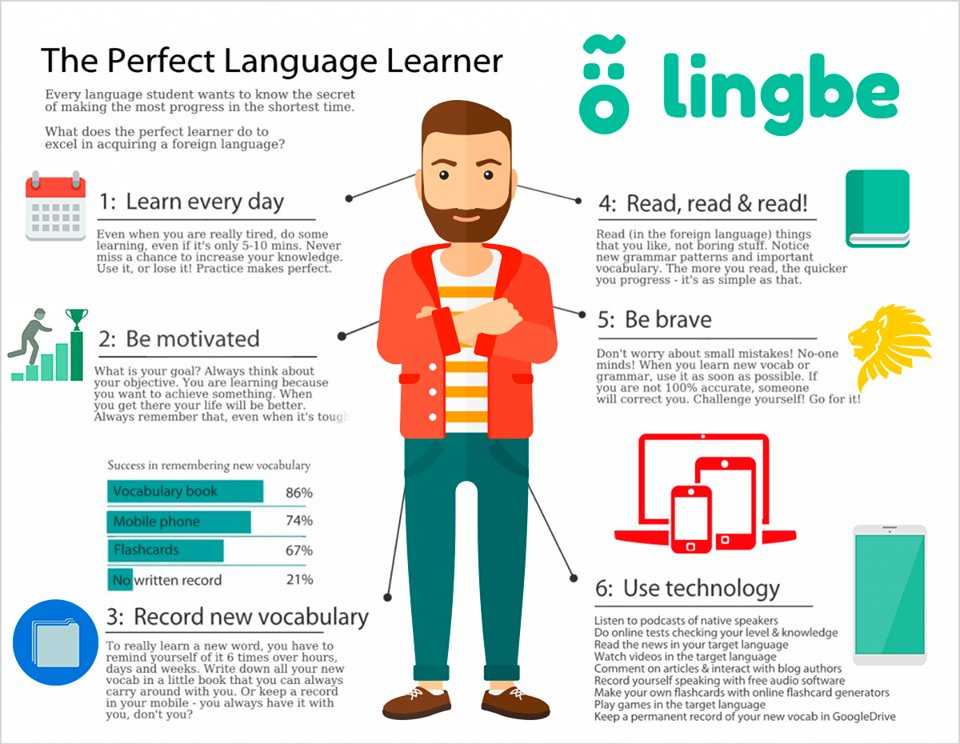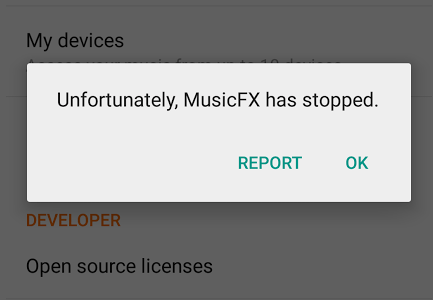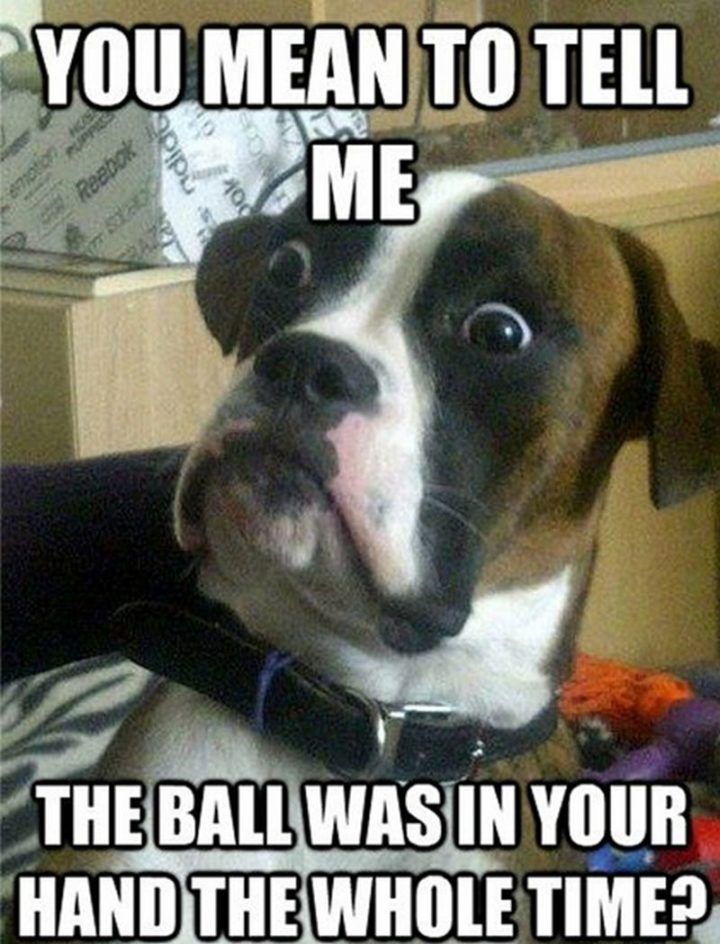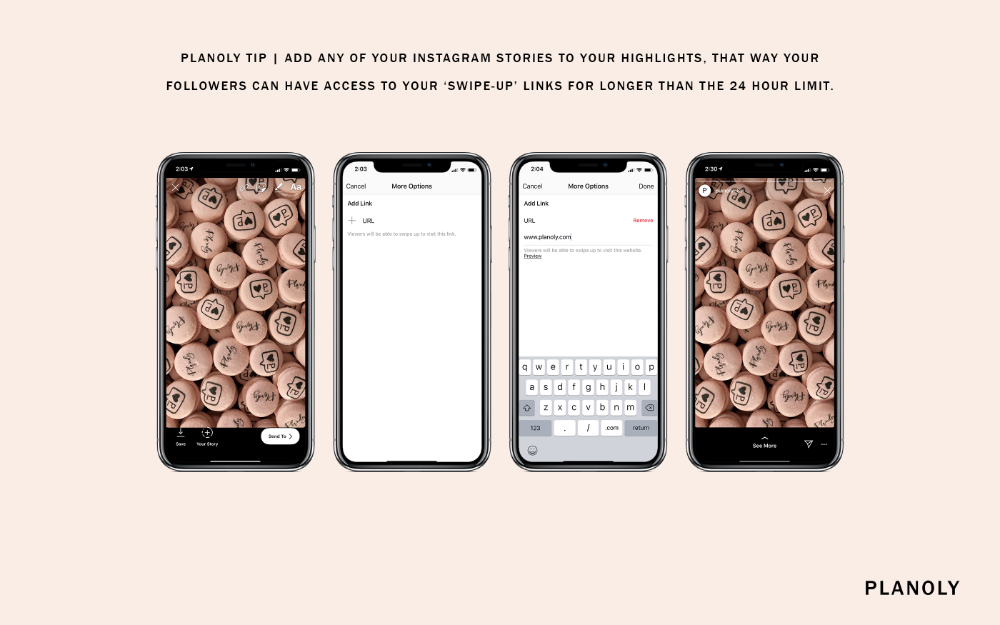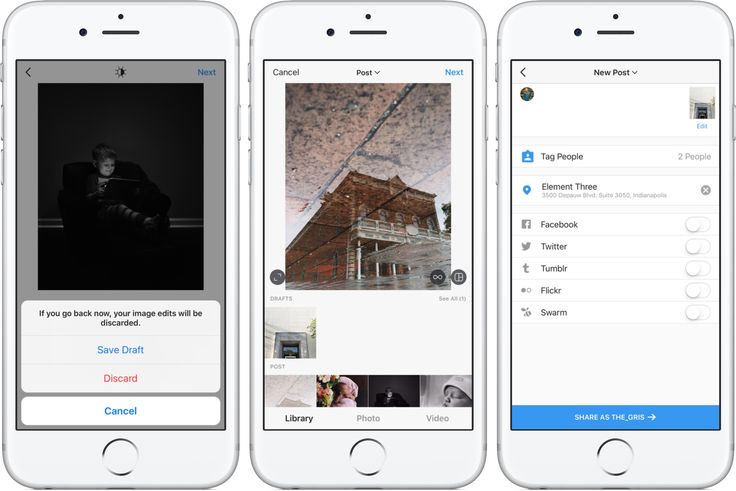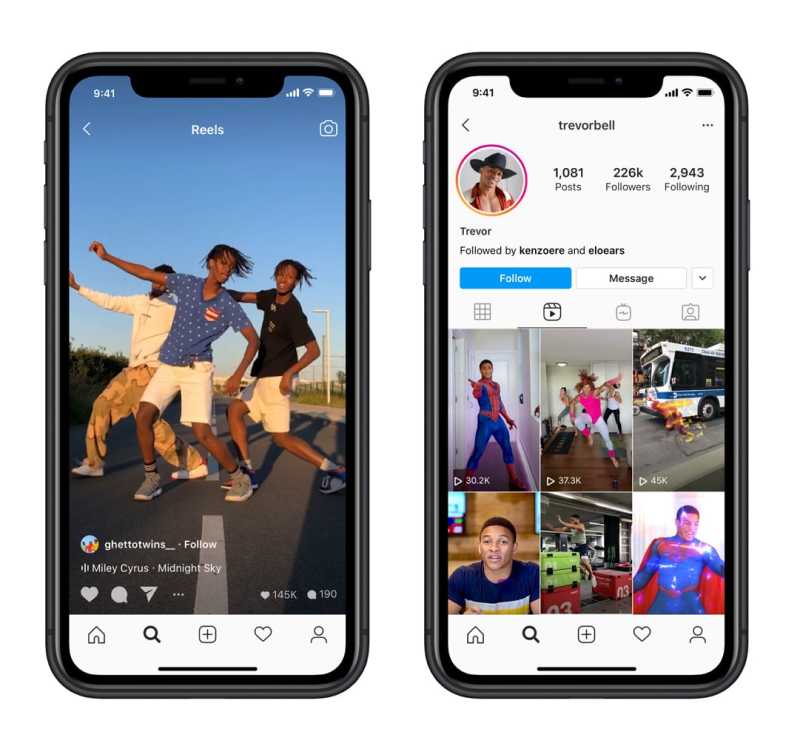How can i block someone on viber
A step-wise guide to block/unblock someone on Viber With Images
You decide to block someone if you feel somebody is bugging you a lot or getting some unwanted messages from unknown contacts. Once you have done that, the blocked person’s communication will be disconnected by you. The good thing is Viber does not send notifications to the person being blocked so he/she, based on certain indicators, will have to assume you have blocked them.
Viber consists of a great “block” feature that can prevent unnecessary people from annoying you. In this article, you will know how to block someone from Viber. It is a step-wise guide to block anybody on Viber on Android and iPhone.
Part 1: What Happens When You Block Someone On Viber?
When you block someone on Viber, the first thing it does is it does not send any notification to the person being blocked. Additionally, the blocked person can no longer call or message you, see any changes in your profile or status, and cannot add you to any of his/her group.
This is what happens when you block a number. If you send any message to the blocked person, it will not deliver and will be marked with a single tick. If you call him/her, the status will only show “calling” not “ringing”, and if you add him/her to any of your group, he/she will be immediately removed as soon as you add him/her.
Part 2: How To Block Somone On Viber Without Them Knowing?
Below are the steps to blocking a number without knowing. The steps work for both existing and unknown numbers.
For Android users
Here’s how to unblock someone on Android:
- Step 1: Open Viber and go to Chats.
- Step 2: Now open the person’s chat you want to block.
- Step 3: On the screen, hit Contac’s Name and click Block This Contact.
Another way to do this is:
- Step 1: Open Viber and click Contacts.
- Step 2: Now find the Contact you wish to block.
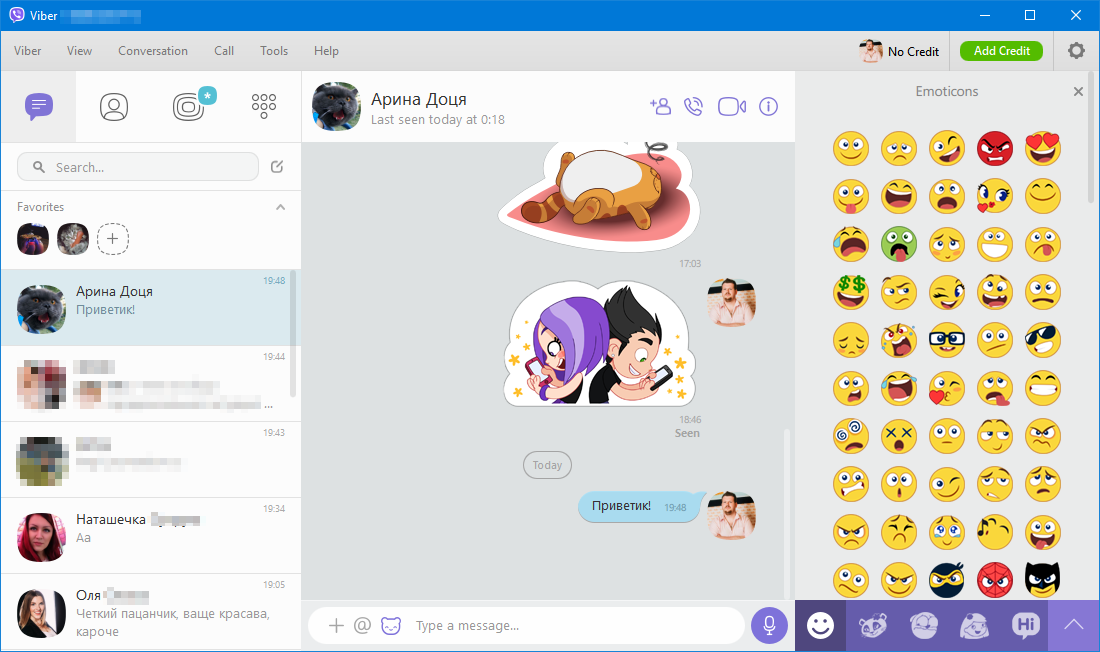
- Step 3: On its Contact’s info screen, click the 3-dots icon.
- Step 4: From there, click on Block.
For iPhone users
Here’s how to unblock someone on iPhone:
- Step 1: Launch Viber and hit Chats.
- Step 2: Please open the chat of him/her you want to block.
- Step 3: There, click on Contact’s Name and go to Chat Info & Settings.
- Step 4: Now click there on Block This Contact.
Part 3: How To Unblock A Phone Number?
If you have mistakenly blocked any existing or unknown number on Android or iPhone, you can unblock him/her.
For Android users
Here’s how to unblock someone on Android:
- Step 1: Launch Viber and click the 3-dots icon.
- Step 2: Now go to Settings.
- Step 3: Click Privacy.

- Step 4: In the Block List screen, you will all the numbers you blocked. Find the contact you wish to unblock and click on Unblock button.
For iPhone users
Here’s how to unblock someone on iPhone:
- Step 1: Open Viber and click the 3-dots icon. Now go to Settings
- Step 2: Hit Privacy and click Block List.
- Step 3: From there, click on Unblock located on the right side of Contact you want to unblock.
Part 4: FAQs
1. Will a Viber user know I blocked them?
The person you blocked with not be notified via Viber. He may find this by some indicators like not receiving your messages or calls. Here’s how to know if someone blocked you on Viber so that you always remain informed.
2. Can a blocked contact on Viber still message you?
The blocked person can neither make a video/voice call nor message you. Even if you try to call/message him/her, Viber will ask you to unblock him first.
Even if you try to call/message him/her, Viber will ask you to unblock him first.
3. What is the difference between Viber and WhatsApp?
There is various difference between WhatsApp and Viber. In fact, Viber offers more features not currently available in WhatsApp, making it more functional.
- Both provide video/voice calling. But the Viber Out option allows you to make calls on your landline for free.
- Unlike WhatsApp, Viber offers enhanced entertainment. For example, it provides game options to friends and a wide range of stickers.
4. How to back up your chat history?
If you want to backup loads of messages and do not have a stable internet connection to backup. Not to worry, you can get your job done right away by using MobiTrans – Backup & Restore. It’s a one-click data storage online platform that easily stores your important chats or media files over a computer or cloud. Also, you can have a complete Viber backup within a few simple steps and prevent data loss.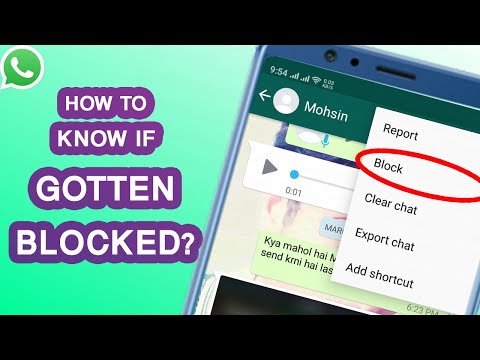
Free DownloadFree Download
safe & secure
Conclusion
Viber provides a Block feature that prevents unknown or existing contacts from sending unwanted messages. If you are wondering how do I block someone on Viber, here’s the detailed step-wise solution on how to block someone and how to unblock if you mistakenly blocked any existing or unknown contact.
New Trendings
How To Block Someone Without Them Knowing in Viber
Some people are simply too unpleasant or annoying to endure for long. If they get a hold of your number, they can message you on Viber, and hints might not be enough to get them to leave you alone. In this situation, it makes a lot of sense to block the number.
But blocking can be a sensitive subject. If this is an acquaintance you’ll have to deal with face-to-face, you probably don’t want to offend them. Read on and find out how to block them without their knowledge.
Read on and find out how to block them without their knowledge.
What happens when you block a person on Viber
Before you go ahead and block someone on Viber, it is good to know what exactly is going to happen.
You probably wouldn’t put that much thought into blocking an unknown number, because you don’t know the person behind it. What about people you do know?
When it comes to people on your contact list, rest assured that they will not be notified that you blocked them. Here is what happens with a contact you have blocked:
- They are no longer able to contact you in any way, not by a text message or by calling you.
- They can no longer see if you are online or not.
- Any profile changes you make will be invisible to them.
- A person you blocked can’t add you to any group chat on Viber.
- However, if you are already a part of the same group chat, they will see all the messages you write.
Although the blocked contact won’t get a notification, they may notice that you blocked them if they try calling or messaging you. If you’re lucky, they may assume you’re just temporarily unavailable. However, their messages will never be marked as “delivered” or “seen”. In time, they will probably conclude that you blocked them or stopped using the app.
If you’re lucky, they may assume you’re just temporarily unavailable. However, their messages will never be marked as “delivered” or “seen”. In time, they will probably conclude that you blocked them or stopped using the app.
Unfortunately, there are a few simple ways they can check whether your Viber is still active – for example, they can send a message from a new number. You can’t completely hide or deny that you have blocked someone.
How to Block an Unknown Number on Viber
Let’s look at what happens when a person messages you from an unknown number. You will be notified of the message on the top of your screen. The notification will give you the following options:
- Add to contacts
- Block and report spam – This is a good way to get rid of bots. Based on your spam report, Viber can ban this account for good.
- Block – If you receive a message which is not spam, you can simply block the account it was sent from.
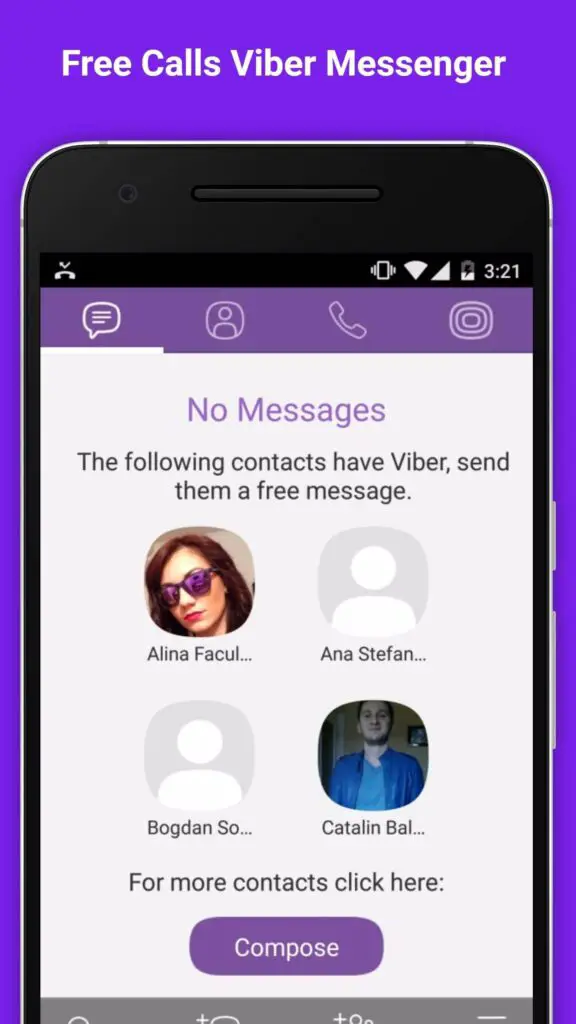
Now, a few words on blocking in general.
How to Block an Existing Contact on Viber
There are several ways to block a contact on Viber. You can do it directly from a chat window or use the block list.
How to Use Viber Block List
Block list is a feature on Viber which collects all your blocked contacts in one place. You can always add more people to the list, or unblock them if you change your mind. Here is how to do it:
- Open your Viber app.
- Tap on More at the bottom of the screen to access options.
- Select Settings.
- Then tap on Privacy.
- Choose the Block list.
- At the top right you will see a + (Add) icon.
- When you tap it, a selection window will open and you can choose which contact to block.
- You can also do it manually by typing in their name or their phone number. If you do it by number, don’t forget the international call code.
How to Block Using the Chat Window
Here is another simple way to block somebody:
- Open Viber.
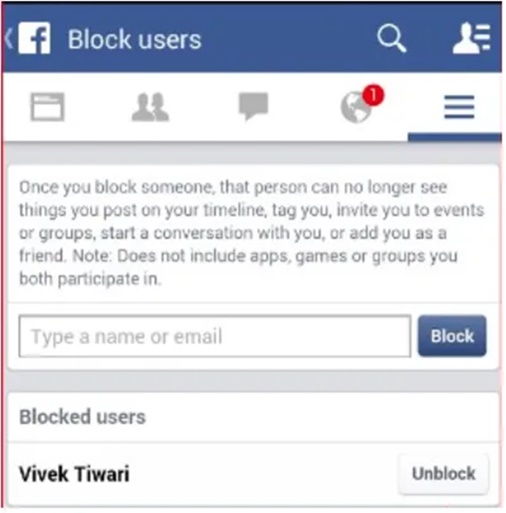
- You will automatically land on the chat window.
- Select a contact you want to ban.
- Go to options (three vertical dots on the top right part of your screen).
- Select chat info.
- Choose Block this contact. You can later unblock them using the same steps.
Can’t Hear You
That is everything you need to know about blocking on Viber. You can block and report the spammers you don’t know, but you can also block the people you wish you didn’t know.
They will not notice it unless they try to make contact with you after it is done. But things can become awkward if you are both a part of the same group chat. You won’t see their messages but they will see yours.
How to block a contact in Viber on a smartphone
October 11 Technologies Likbez
Get rid of annoying messages and annoying calls in one minute.
What is important to know about blocking contacts in Viber
If you block a contact in Viber, the person will not be able to write and call you or add you to groups. In addition, he will not be able to see your status and account changes.
In addition, he will not be able to see your status and account changes.
When sending a text or file, a blacklisted subscriber will receive a notification that his message cannot be delivered to the addressee. Starting an audio or video call will also fail. But there is no special notification about blocking a contact in Viber. This can be understood only indirectly. nine0003
If you uninstall and reinstall the application, the list of blocked numbers will be reset. Therefore, it is advisable to remember which of the users you added to it.
The computer version of the messenger is fully linked to the mobile application and is constantly synchronized with it. This also applies to the blacklist, which is updated on all your devices.
Registration and important account settings are only accessible from a smartphone. It will not be possible to fully restrict access to an unwanted user through the PC version. But in the settings there is a "Security and privacy" section where you can view a list of blocked numbers. nine0003
nine0003
How to block a contact in Viber
On a smartphone in private messages
- Launch Viber.
- Click on the "Chats" button in the menu below.
- Select the desired chat from the list.
- In an open conversation, tap the info button with three dots or the contact name at the top of the screen.
- From the menu that appears, select Info on Android or Info & Settings on iOS.
- Click Block Contact. nine0024
On a smartphone, if there is no personal correspondence
- Launch Viber.
- Click on the "More" button with three lines or three dots.
- Select "Settings" → "Privacy" → "Blocked Numbers".
- Click on the "+" button on Android or "Add number" on iOS in the upper right corner.
- Mark the desired name in the list or enter a phone number in the search bar.
- Confirm that you want to block the contact or phone number. nine0024
Read also 🧐
- How to clear the cache in Viber
- How to understand that you have been blocked in Viber
- How to delete a group in Viber or leave it
how to block a contact, how to find out that you are on the blacklist / 12/01/2022
Prostobank.
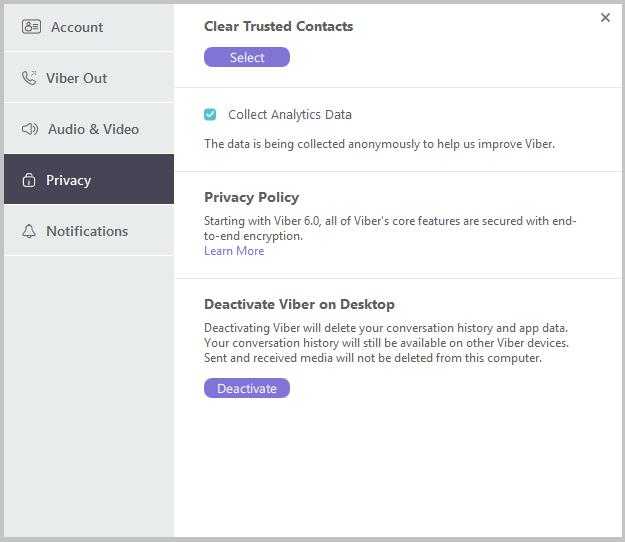 ua talks about ways to add contacts to the Viber blacklist (blocking). In addition, you will learn how to check if you are on this list, how to unblock a contact's number on Viber. nine0007
ua talks about ways to add contacts to the Viber blacklist (blocking). In addition, you will learn how to check if you are on this list, how to unblock a contact's number on Viber. nine0007 There are situations when you need to limit communication, but the contact continues to send intrusive SMS or call. If you do not want to receive messages or calls from a certain contact, you should consider blocking his phone number.
How to block a new user (if they are not in the contact list)
If you want to blacklist a phone number that is not in your contact list, you need to click the "Block" button in the chat or the "Block and report spam" button. Thus, the user with this phone number will no longer write or call you on Viber. nine0003
How to blacklist a contact via private chat?
Consider the second example of blocking a phone number that is in your contact list and you have a private chat. To add a contact to the blacklist, you need:
To add a contact to the blacklist, you need:
- Open viber application
- Select chat with contact
- In the upper right corner, click on the 3 vertical dots
- Select "Chat Information"
- Click on "Block this contact"
How to add a contact to the black list if there is no chat?
- Open the Viber app
- In the lower left corner, click on "Advanced"
- Select "Parameters"
- Select "Privacy"
- Click on "List of blocked numbers"
- Click on the "+" to add contacts to the black list (multiple contacts can be selected)
Blocking a contact can be temporary or permanent. You can unblock a contact at any time. To do this, in the "List of blocked contacts" you need to click on "Unblock" opposite the contact.
How do you know if you've been blocked on Viber?
If the subscriber blocks your phone number (add to the black list), you will not receive a notification about this.