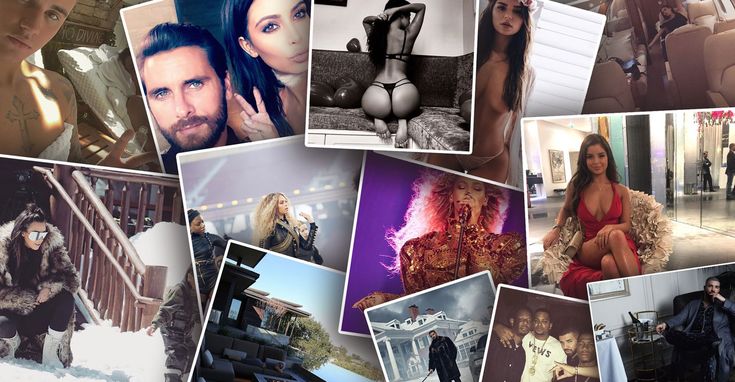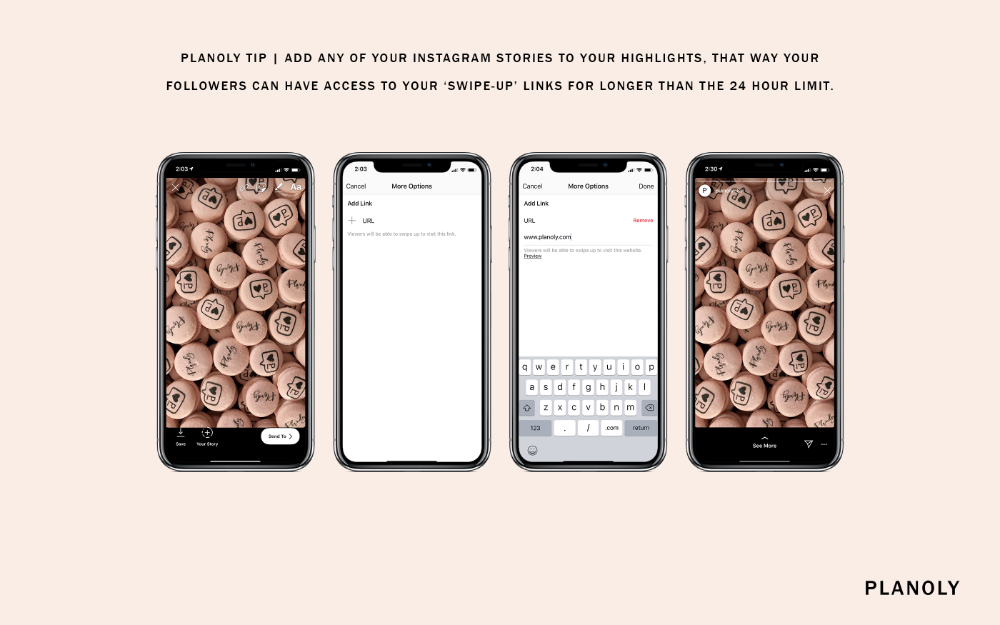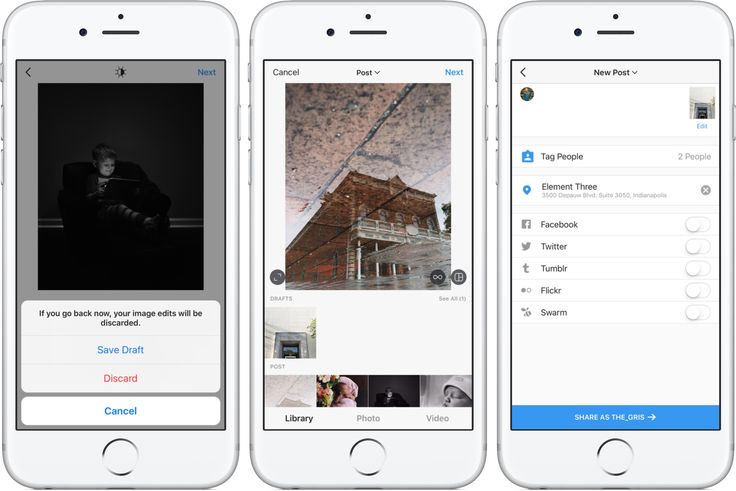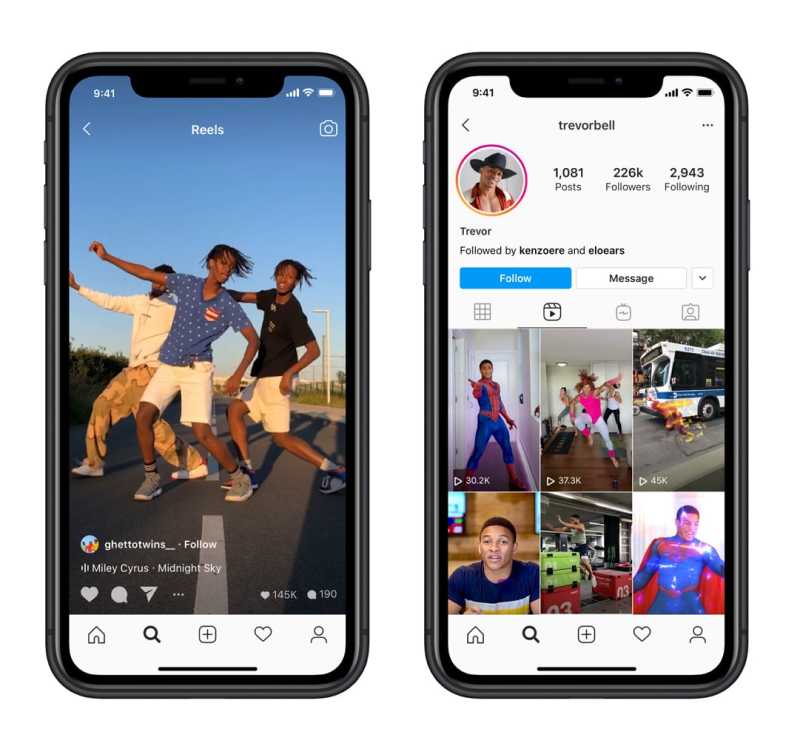How to see someone deleted photos on instagram
How to View Deleted Instagram Posts (Yours or Someone Else’s)
Never lose a favorite picture again
If you post something to Instagram and delete it later, it’s not completely gone. You can recover and restore deleted Instagram posts within 30 days of their original deletion. This was introduced in an update, so make sure you have the latest version of the app before attempting to use this feature. You can find it on the Apple App Store and the Google Play Store.
There are some apps that claim to let you view another person’s deleted content, but there’s no official way to do this. There are a few workarounds, but a good rule of thumb is this: If someone deletes a picture from their Instagram account (or any social media platform), respect their privacy and don’t try to find the picture.
Table of Contents
If you accidentally delete an Instagram post you want to keep, you still have access to it for 30 days and can recover it at any time. You’ll need to do this from the Instagram app on iPhone or Android device, as the web browser version doesn’t allow you to access deleted content. Here is a step-by-step tutorial.
- Open Instagram and tap the Instagram profile icon in the bottom right corner of the screen to access your profile page.
- Tap the three-line icon in the top-right corner of the screen.
- Tap Your activity.
- Tap Recently deleted. This will open the deleted folder.
- Select one of the deleted posts, then tap the three dots icon in the top-right corner of the screen and tap Restore, then tap Restore again.
- To either permanently restore or delete content, you will need a one-time password sent to you. This is to prevent hackers from wreaking havoc on your profile. You can choose to have it sent to an email or phone number.

- After you choose where to receive the OTP, enter it in the field and tap Confirm.
This will bring the photo back to your profile. You can restore pictures, reels, and more this way. On the other hand, if you need to take something down from your main profile without completely deleting it, take advantage of the Instagram archive feature.
How to Archive Instagram PostsArchiving a post will remove it from your feed, but not delete it entirely. You can also archive Instagram stories and live content. Here’s how to archive posts.
- Open Instagram and select the photo you want to archive.
- Tap the three dots in the top-right corner.
- Tap Archive.
You can view archived content by going to your Instagram profile.
- Tap the three lines in the top-right corner.
- Select Archive.
- Any archived posts will appear here.
 You can tap Posts archive at the top of the screen to switch to the Stories archive or the Live archive.
You can tap Posts archive at the top of the screen to switch to the Stories archive or the Live archive.
Your posts archive is only available to you. If you need to remove a post temporarily but want to bring it back later, store it in the archive.
How to View Someone Else’s Deleted Instagram PostsThere’s no official way to view someone’s deleted Instagram posts. Instagram functionality is designed so that once they remove it from their profile, it’s gone for good. If they remove their profile, there is no way to see any of their content.
If you suspect content will be deleted, you can take a proactive approach to save it. You can take a screenshot of a photo and store it in your phone gallery, photos app, or to your Google Photos account. On the other hand, live content requires a few more steps.
There is a third-party application called Storysaver.net that can be used to download Instagram stories. While you can access it through your Android or iOS device, it’s better to use a Mac or PC.
- Navigate to StorySaver.net.
- Enter the Instagram account username into the field and select Download!
- All recent stories will be shown on the page, and you can choose to save all of them or choose individually between the stories you want to keep.
You can also use a third-party application to download live video content, like IGTV videos.
- Navigate to https://bigbangram.com/content/instagram-downloader/instagram-video-downloader/.
- Enter the URL of the video you want to save in the format of instagram.com/p/XXXX.
- Select Download.
Note that you will need to sign up for an account before you can use this tool.
Instagram pictures and videos aren’t meant to last forever. While it’s not quite as ephemeral as Snapchat, Instagram is designed to let you delete images you no longer wish to keep. If you do so accidentally, though, you have up to 30 days to restore the content before it’s gone forever.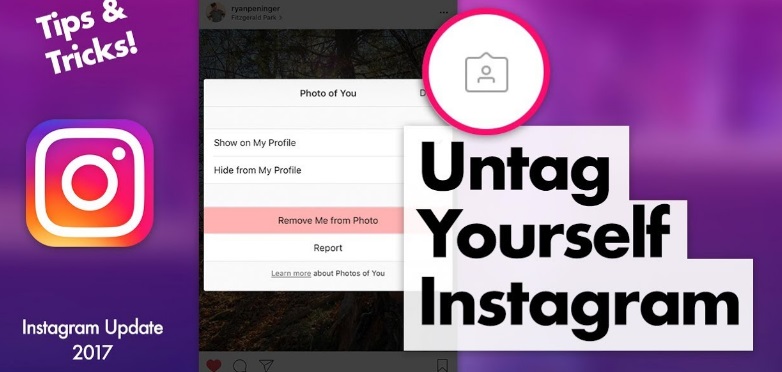 If you’re afraid of losing pictures, try to create a dedicated Instagram folder on your phone or PC.
If you’re afraid of losing pictures, try to create a dedicated Instagram folder on your phone or PC.
';document.getElementsByClassName("post-ad-top")[0].outerHTML='';tocEl.outerHTML=tocHTML+newHTML;}}catch(e){console.log(e)}
Patrick is an Atlanta-based technology writer with a background in programming and smart home technology. When he isn’t writing, nose to the grindstone, he can be found keeping up with the latest developments in the tech world and upping his coffee game. Read Patrick's Full Bio
Subscribe on YouTube!
Did you enjoy this tip? If so, check out our very own YouTube channel where we cover Windows, Mac, software, and apps, and have a bunch of troubleshooting tips and how-to videos. Click the button below to subscribe!
Subscribe
A Guide on How to See Someone’s Deleted Instagram Posts and Photos
Can you imagine a life of a modern teenager without using Instagram? Sure, other new alternative apps and platforms, such as Snapchat and TikTok, are now comfortably positioned as teens’ new favorite social media platforms. And yet, the photo-sharing app is still a hit with young people, and almost every teenager has an active account there. It’s no wonder that the question of how to see someone’s deleted Instagram posts and photos remains as popular as ever.
And yet, the photo-sharing app is still a hit with young people, and almost every teenager has an active account there. It’s no wonder that the question of how to see someone’s deleted Instagram posts and photos remains as popular as ever.
Table Of Contents
What Parents Need to Know About Instagram: Hidden Dangers
It’s equally hard to talk about Instagram without mentioning the adverse effects it’s been having on the youth’s mental health for a decade and counting. Recent Facebook whistleblower’s revelations showing internal studies of the harms of Instagram for teenagers intensified concerns about the popular photo-sharing app. Although only last year Instagram made headlines for its effort to suppress likes in hopes of curbing the comparisons and hurt feelings associated with attaching popularity to sharing content, the app is still fraught with dangers.
Using the app is directly linked to higher levels of anxiety, depression, bullying, and a “fear of missing out (FOMO). ” It can also foster a negative body image and poor sleep habits. All the more reasons to keep tabs on their activity on the app and, even more importantly, to be able to see their deleted posts and photos. So, ‘How to see deleted Instagram posts of others?”, wonder more and more concerned parents.
” It can also foster a negative body image and poor sleep habits. All the more reasons to keep tabs on their activity on the app and, even more importantly, to be able to see their deleted posts and photos. So, ‘How to see deleted Instagram posts of others?”, wonder more and more concerned parents.
Can it really be done?
3 Best Methods to See Someone’s Deleted Instagram Posts
Seeing someone’s deleted Instagram posts is far from being impossible. There are several surefire ways how to find someone’s deleted Instagram posts, either with or without having access to their phone. From taking screenshots or simply going through the user’s gallery and searching for the images in the device memory, to checking Google Photos or iCloud backups, or even using the Wayback Machine there are several other methods to look at someone deleted Instagram photos.
Method 1: Check the ‘Recently Deleted’ folder on Instagram
Any photos, videos, reels, IGTV videos, and deleted stories immediately disappear from the person’s account and are moved into the Recently Deleted section.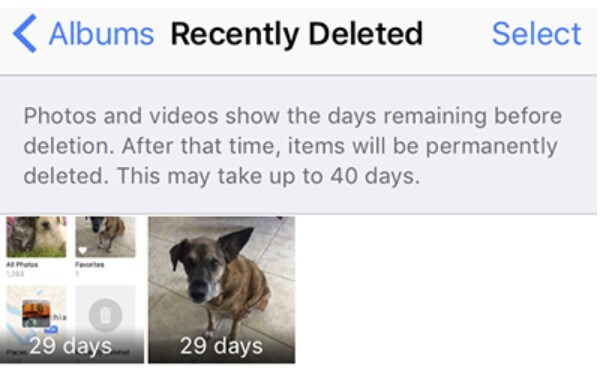 Those stories that the user didn’t archive will remain in the folder for 24 hours. Keep in mind that after 30 days, all the data will be destroyed, so the clock will be ticking fast even if you have access to the device.
Those stories that the user didn’t archive will remain in the folder for 24 hours. Keep in mind that after 30 days, all the data will be destroyed, so the clock will be ticking fast even if you have access to the device.
Method 2: Restore the posts from Instagram Archive
If the user simply hid the posts, these can be retrieved by clicking on the hamburger menu in the top right in the profile, then tapping on Archive and tapping Posts/Stories Archive at the top.
Method 3: Using third-party recovery tools and parental control apps
Although these do require access to the user’s device at least once as well, the rule of thumb seems to be that these tools shouldn’t be free and must have good reviews. It’s hard to recommend one perfect Instagram deleted posts viewer, but most of these are quite successful in helping users how to see others’ deleted Instagram posts.
Using eyeZy to Monitor Someone’s Instagram
Are there any other tools to help parents monitor their teen’s Instagram? Or read their messages on the app? Well, sure, there are numerous parental control apps designed precisely for that purpose, and eyeZy is one of the best such tools there are.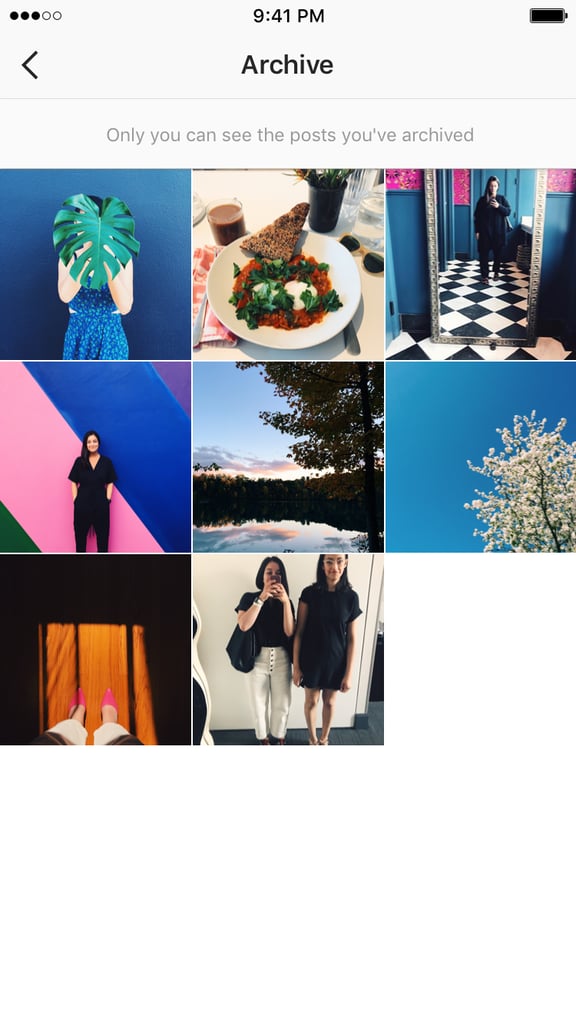
Although it’s not the best way how to see someone’s deleted Instagram photos, its Social Spotlight feature will help you view their chats on the app, secret messages included. With it, you’ll be able to see their pics, both sent and received, and even review the time and date information of each message. eyeZy’s Instagram Tracker is there to keep track of everything they say and do on Instagram so that you’re always in the know.
But is there anything else to the app? You bet!
eyeZy Can Go Even Further
Apart from the Social Spotlight feature mentioned above, which lets you take a sneak peek at the conversations your kids are having on social media, there are ten more other features. Among other things, the app is capable of:
- Showing you the precise location of your child’s device thanks to Pinpoint.
- Notifying you of any suspicious activity on the child’s phone, whether it was a forbidden word or a no-go area of the city, with Magic Alerts.

- Delving deep into their web habits through Web Magnifier. See their search history, discover which sites they have bookmarked, and understand their interests and browsing habits in just a few taps.
- Showing you what exactly they are up to through Plans Breaker. Leaf through the events in their phone’s calendar, including the event name, the location, and the date and time.
eyeZy is a super-advanced app that will cater to the needs of even the most demanding user. Packed with features, it’s still relatively lightweight and easy to use so that even those parents who aren’t that tech-savvy will get a handle on the way the app works.
Even though it’s not really an Instagram deleted photo viewer and not the primary tool you’ll use for recovering deleted Instagram posts or photos, this parental control app will serve many parents well in their quest to protect children from harm.
-
Share
- Copy https://www.
 eyezy.com/blog/how-to-see-someones-deleted-instagram-photos/
eyezy.com/blog/how-to-see-someones-deleted-instagram-photos/ -
0
Melissa E. Henry
Melissa has been working in education for more than 10 years. As a vocational education teacher in the finance and marketing career clusters, she is experienced in explaining complicated things in simple words. On top of equipping her students with the needed skills, she also shares her knowledge online, delivering marketing-related educational articles and how-to guides for various digital tools.
How to view deleted photos on Instagram and recover a post, publication
A wide range of Instagram features allows you to turn any photo into a high-quality image using filters and graphic tools. Therefore, after painstaking work, it is doubly unpleasant if your publication is accidentally deleted from the page. What to do in such a situation? We will tell you whether it is possible to recover deleted photos on Instagram and how to do it in accessible ways.
Is it possible to recover deleted photos on Instagram
Everyone can get into trouble when your work is accidentally erased from the tape as a result of a software failure or inattention. What to do in such a situation? The restoration of content, which is implemented in the social network on the functions of archiving and automatic saving, will help to solve the problem. It should be borne in mind that if this option is disabled, then after deleting publications, you will not be able to find them in the memory of your mobile device or in the storage of a social network. nine0003
In addition to the standard Instagram tools, you can find many third-party services on the Internet that allow you to roll back the social network to the desired date. By returning to the past, it will be possible to copy the lost content and save it.
As a last resort, you can contact the technical support service and request the necessary information that has been erased. The social network is a universal and secure system. It stores personal information about all registered subscribers on a separate server, access to which is closed to unauthorized persons for privacy reasons. For reliability, Instagram uses additional cloud storage and storage services, where backup copies of all publications and stories are securely hidden. To access your records, you may have to file a request through the courts. nine0003
It stores personal information about all registered subscribers on a separate server, access to which is closed to unauthorized persons for privacy reasons. For reliability, Instagram uses additional cloud storage and storage services, where backup copies of all publications and stories are securely hidden. To access your records, you may have to file a request through the courts. nine0003
Do not go to extremes, because in fact, you can restore much easier and more efficiently.
Recover deleted photos on Instagram
Instagram has special tools and features that will allow you to recover lost posts and view them. To use them, you need to make a number of settings, because archiving is possible and automatic saving in the mobile application is turned off. If these functions are not activated, then all your materials will not be backed up and will be permanently deleted when deleted. Let's take a look at each recovery method below. nine0003
Web archive option
The Instagram service has an option to automatically archive all publications posted by the user in the public domain, as well as short stories in the news feed.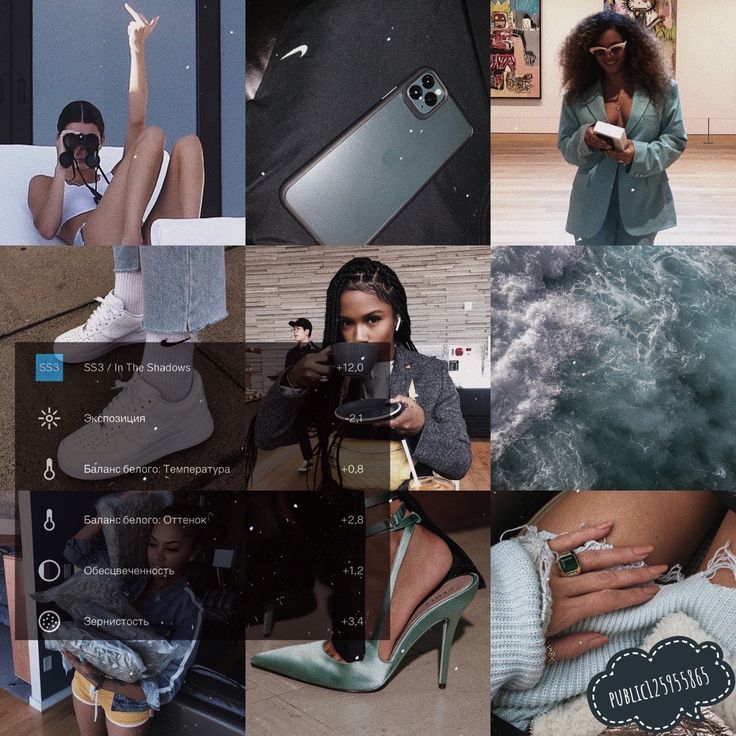 At any time, after deleting or losing stories, the page owner can view all the content that has been uploaded to the network since registration in the system. Only the owner of the account has access to the storage, unauthorized persons will not be able to access someone else's archive. For the function to work, it must be activated in the settings of the mobile application. Complete a series of steps:
At any time, after deleting or losing stories, the page owner can view all the content that has been uploaded to the network since registration in the system. Only the owner of the account has access to the storage, unauthorized persons will not be able to access someone else's archive. For the function to work, it must be activated in the settings of the mobile application. Complete a series of steps:
- Log in to the social network by entering your username and password from your profile.
- In the main menu of the service, go to the utility settings section.
- Here you need to select the privacy tab.
- Go to history.
- Once on the new page, scroll down and find the automatic archive button. Set the indicator to active.
After that, all your publications after being placed in the news feed will be copied to the archive by default. Here you can restore them, re-share them, edit them or send them to another user. nine0003
You can find the Web Archive service on the Internet. Here you can enter the URL of the web page. After that, the system will search for an archived copy of the site, in accordance with the specified date, and provide you with. Unfortunately, the Instagram domain is prohibited from being restored through this portal.
Here you can enter the URL of the web page. After that, the system will search for an archived copy of the site, in accordance with the specified date, and provide you with. Unfortunately, the Instagram domain is prohibited from being restored through this portal.
Via data copies
In addition to archiving in the social network, it is possible to automatically save publications to the internal memory of the mobile device. When placing a photo, video or story in the news feed, the content will be duplicated in the smartphone gallery by default. In the future, you will be able to view the materials, even after deleting them from Instagram. nine0003
To configure the saving and copying of records, you must do the following:
- Log in to your social network page, enter your password and login.
- After that, you will find yourself in the main menu of the service.
- Locate the settings button. It looks like a gear and is located on the right panel of the personal page.

- Click on "Account".
- Click on the original publications tab.
- Make the checkboxes active. Thus, allow the system to automatically save photos, videos and original stories to the memory of your mobile device. nine0026
If the post has been deleted, open your smartphone gallery and find the Instagram folder. It stores all your published data. After disabling this function, you will not be able to restore the snapshots.
Archived photos - a guarantee of safety: how to create an archive and videos from the main page. After deletion, you will be able to find all the entries that have been made since registration. nine0003
To find the archive tab, you need:
- Log in to the system under your account.
- Go to your personal profile page and swipe left on the screen.
- An additional menu will be displayed on the right, in which you need to select the Archive section (clock icon).
- On the top panel, you can switch the story storage from the news feed to saved photos from the main page.

You don't have to create an archive, publications from stories will be automatically saved to storage 24 hours after posting, when the broadcast time in the feed ends. To add a photo or video to the archive, you will need to click on the desired material. After that, click on the button in the form of three dots and select the archiving item. The post will go to the storage, where it can be restored and edited at any time. The principle of operation on Android and iPhone is similar, because the mobile application has a similar interface. nine0003
The article discussed how to view deleted photos on Instagram. The social network has implemented special functions for such purposes - archiving and automatic copying to the smartphone's memory, but if they are disabled in the settings, then the entries will not be duplicated and will disappear completely when deleted.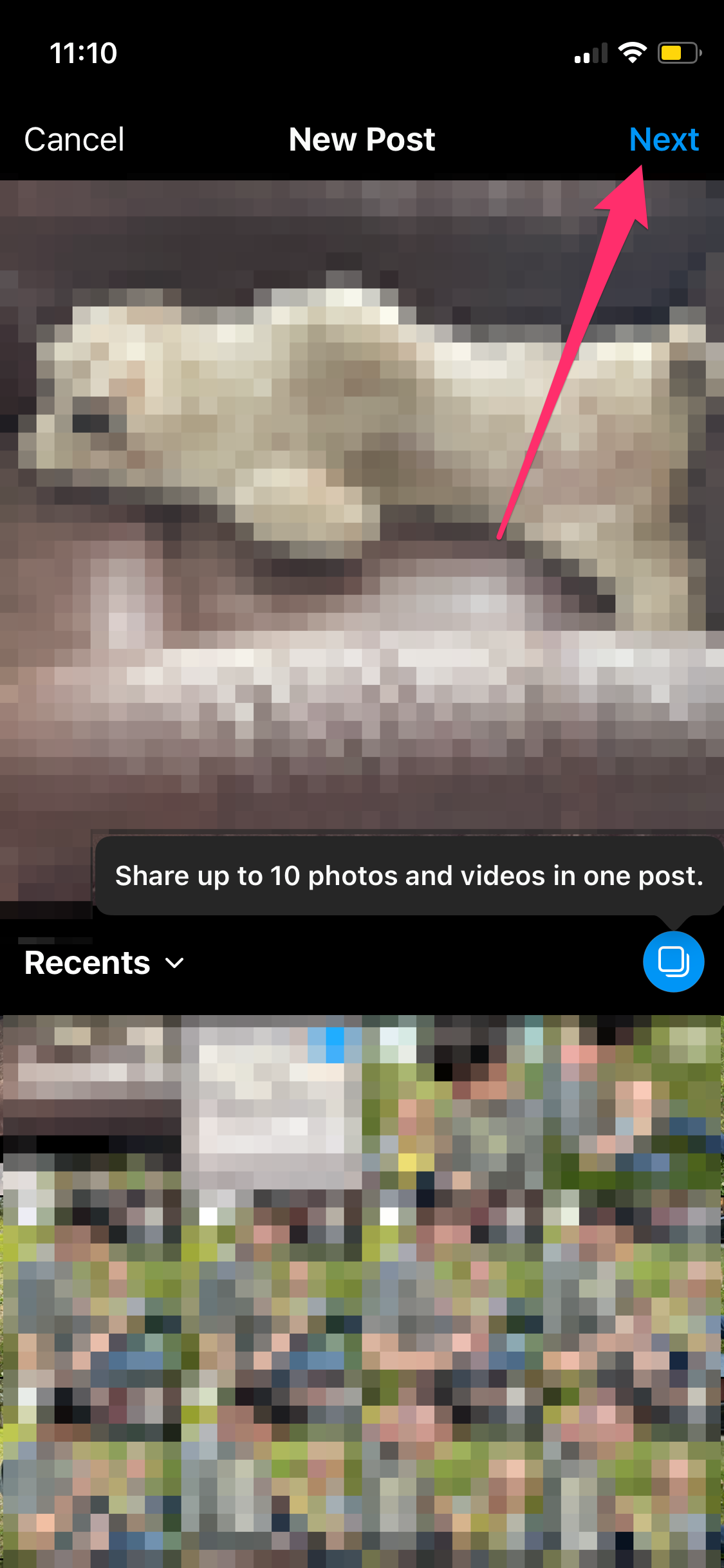
location and how to recover deleted photos
Author of the article:
Alina, SMM specialist
Reading time:
6 minutes
3962
Recently deleted on Instagram is a section that is designed to view photos that were deleted by the user less than 30 days ago. The profile owner can restore posts or turn off autosave.
Content
- Recently deleted where to find a section on Instagram
- How to turn off temporary storage of files
- Other ways to recover snapshots
- transfer to the archive
- the features of recent files on Instagram
recently deleted where to find the section on Instagram
Expert opinion
Alina
SMM specialist, I draw up and lead the page
The "Recently Deleted" tab has recently appeared on Instagram and is available with one of the updates. Required so that the profile owner can return recently removed photos published in the Feed. nine0003
Required so that the profile owner can return recently removed photos published in the Feed. nine0003
To use the section, you should:
- Go to Instagram - click on the top three vertical bars.
- Settings - Account.
- Recently deleted - photos and videos that have been added to the section will appear.
Regarding publications, everything is simple. It is enough to delete the entry so that it appears in the "Recently Deleted" section. But there is a peculiarity with Stories: there are two types of saving materials that are stored in the Archive. nine0003
How to get a photo back:
- Go to the section with recently deleted photos.
- Click on the publication - three dots on top - Restore.
- Wait for the entry to appear in the profile.
The social network comments on the addition of a new option, like "protection against hacking." It happens that attackers remove all content from the page after gaining access.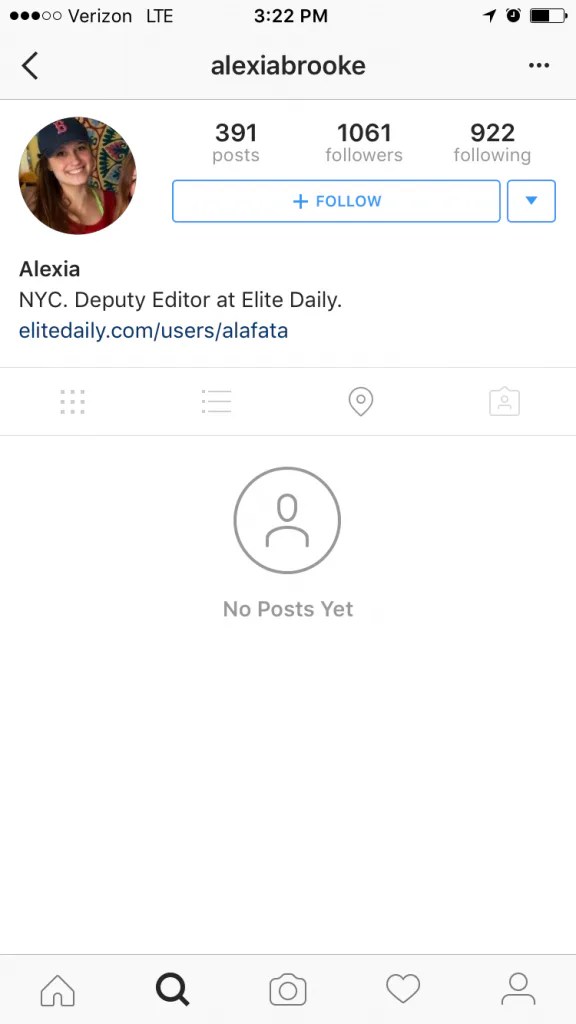 The account owner will be able to restore the materials and download them if necessary.
The account owner will be able to restore the materials and download them if necessary.
How to disable temporary storage of files
Recently deleted photos on Instagram is built in as a standard feature and it will not work to completely disable the section. The information is stored in the smartphone's memory and on servers. This means that if the profile owner accidentally deletes one or more photos, and then clears the temporary data, the photos can still be restored.
How to remove pictures from recently deleted:
- Go to the section: "Settings" - Account.
- Recently deleted - select a photo. nine0026
- Click on the top three dots - Delete.
The photo will then be permanently deleted. If the owner of the page has previously set "Save a copy", then when placing a photo, a duplicate will be created, which is located in the Device Gallery.
Other ways to restore photos
In addition to the fact that Instagram has a function to restore recently deleted ones, it is also possible to return materials through the Archive, storing files in the cloud storage. nine0003
nine0003
Options for restoring photos:
- making copies. If the page owner prefers to create content through the "Camera" (rather than pre-created pictures in the Gallery), then a copy of the photo will be sent to the smartphone's memory;
- install in Stories: storage of duplicates;
- use cloud storage. Any service that is installed on a smartphone;
- transfer materials to the Archive.
To configure duplication:
- Go to Settings - Account.
- Original Posts - Save published photos.
Or, if you need to additionally save Stories, use the “gear” icon on top. There is also a function that helps in making copies and sends photos / videos to the device's Gallery.
Move to Archive
One way to hide photos and leave them for recovery is to use the Archive. In this section, you can save not only photos and videos from the Feed, but also Stories. nine0003
Use the Archive:
- Go to the publication on Instagram - click on the top three dots.

- Archive - confirm.
Next, to return the media content:
- Click on the three bars - Archive.
- A subcategory will appear at the top: "Feed" or "History".
- Select the publication to check in.
- Press: "Show in profile".
The entry will be added by the date it was first published. In this way, you can move posts and move those that are first. nine0003
Features of recently deleted files on Instagram
iPhone and Android have the same file storage system, but it differs by content type. In the Recently Deleted list, Stories could not be restored after the first update. With subsequent features appeared that affect the duration of storage.
Features of the section: "Recently deleted":
- if "Save to Archive" is disabled in the settings, then the History can be restored only within the first 24 hours; nine0026
- by connecting saving in the Archive - you can restore the photo within 30 days;
- under each photo there is a timer that shows how many days are left before deletion;
- Only Stories and Posts can be saved.