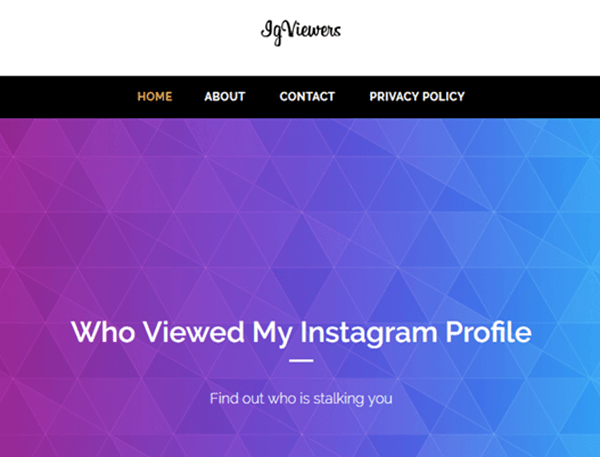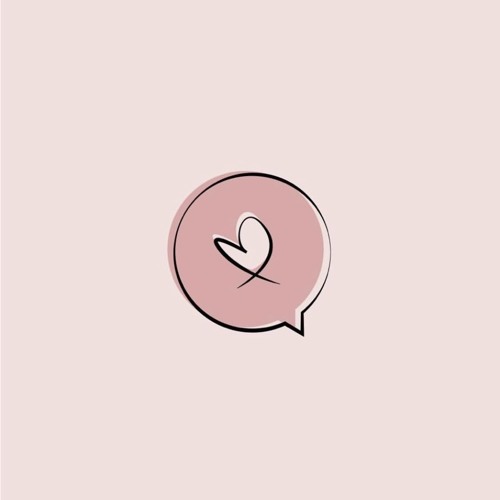How to view who stalks your instagram
How to see who stalks your Instagram profile
Contents
- Can I check who viewed my Instagram profile?
- Methods to discover Instagram stalkers
- Check your Instagram profile interactions
- Check who views your Instagram stories
- Check your Instagram followers
- (Don’t) use third-party apps
- Use Instagram Insights
- How to block Instagram stalkers
- How to avoid Instagram stalkers
Can I check who viewed my Instagram profile?
Unfortunately, Instagram hasn’t yet introduced a feature that allows you to easily check who views your Instagram profile. We hope this much-needed feature will appear in the future because it will make the Instagram app safer and more transparent.
For now, users must resort to various workarounds to see who stalks their Instagram profiles and to get rid of unwanted Instagram stalkers. Here we provide a few of those methods.
Methods to discover Instagram stalkers
Here are a few of the most popular methods to see who stalks your Instagram profile.
Check your Instagram profile interactions
The first and easiest thing to do is simply to check your profile interactions. Just click on the heart icon in the top right. Here you can see who liked and commented on your Instagram post, or has followed you.
Keep in mind that here you won’t be able to see who viewed your Instagram posts or stories. However, if people you find suspicious persistently like or comment on your Instagram pictures or stories, it is a strong indication that they are stalking you. Moreover, if a user interacts with your content but doesn’t follow you, it is also a red flag. It means that such users have to visit your profile to see your Instagram photos or stories because they don’t see your content on their feed. And that is what Instagram stalkers often do.
Check who views your Instagram stories
Another way to find out who your Instagram stalkers are is checking who viewed your stories. When you open your story, just click on the viewers at the bottom left. Now you can see all the users that viewed your story.
Now you can see all the users that viewed your story.
Again, if Instagram users don't follow you, they need to make an effort to check your stories, that is, to open your Instagram profile and click on your profile picture. They can’t see your Instagram stories in their feed. Seeing unrecognized people regularly viewing your stories without following you is a strong indication of stalking.
Instagram first shows your stories to the most relevant Instagram users — your close friends and people with whom you have the most interaction. When you open the viewer list soon after publishing your story, it ranks the viewers chronologically. However, the ranking algorithm changes when your Instagram story reaches a certain number of viewers. Then people who interact with your stories and posts typically get ranked first, while the least active ones go to the bottom of the list. So if you regularly find unrecognized users among your top viewers, it is likely that they are Instagram stalkers.
Related articles
Check your Instagram followers
Another thing to do is to analyze your Instagram follower list more thoroughly. To do this, just tap on your profile photo on the bottom right of the screen and then tap on the follower number. Here you can see all your Instagram followers.
If you see anyone you don’t recognize, open that user’s account and check it. Here are a couple of signs of a fake account:
- the user has very little or no activity.
- the user doesn’t have any photo or other info allowing you to identify the person.
We recommend deleting fake accounts because potential Instagram stalkers can hide behind them, increasing the risk of Instagram scams. Moreover, we advise removing all the accounts that you don’t recognize and find interesting. When it comes to your social media following, quality is more important than quantity, and the latter usually comes with additional threats.
(Don’t) use third-party apps
Another way to identify your Instagram stalkers is by using a third-party app.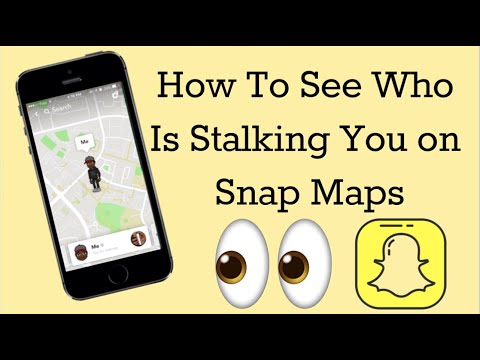 Tons of these apps are available. Most show who follows or unfollows you, likes your post, or blocks you. Some of them even boast that they can show who views your profile.
Tons of these apps are available. Most show who follows or unfollows you, likes your post, or blocks you. Some of them even boast that they can show who views your profile.
While third-party apps may sound like a convenient method, we advise avoiding their use. None of these apps give you accurate and reliable results. The problem is that major social networks don't share visitor data, so third-party apps don’t have accurate info on user behavior and often show random data.
Moreover, most of these types of apps are free, so they often sell user data to third parties and flood their users with ads to monetize their activity. They also frequently require you to share your Instagram account with them. So, they can see your Instagram data if you agree with such requests. Therefore, third-party apps will likely create additional threats rather than give you some valuable insights.
Use Instagram Insights
You can always use Instagram Insights, which provide you with detailed statistics of your Instagram activity. Here you can see the level of engagement and other interactions. However, this feature is only available if you have a business or creator Instagram account.
Here you can see the level of engagement and other interactions. However, this feature is only available if you have a business or creator Instagram account.
How to block Instagram stalkers
The first method to deal with stalkers is blocking them. To do this you should:
1. Go to your follower list by clicking on the Instagram profile picture on the bottom right and then tapping on the follower number.
2. Find an Instagram account you want to block and tap on it. Then tap the three dots on the top right.
3. Choose “Block” and follow the instructions on your screen.
If you wish to report an Instagram stalker or a suspicious Instagram account, just follow the instructions above and tap “Report” instead “Block.”
Another less nuclear option is to remove followers without blocking them. You need to:
1. Go to your followers list by clicking on the Instagram profile picture on the bottom right and then tapping on the follower number.
2. Tap “Remove” next to the follower you wish to remove.
You can also simply prevent a person from seeing your stories. All you have to do is to:
1. Go to your story and click on the follower list.
2. Tap the three dots next to the follower’s name.
3. Here choose “Hide your story” to hide a story from this person. You can also block and remove Instagram followers here. The latter option means that the removed follower won’t see your content.
You can even hide your Instagram stories and posts from selected users. To do so:
1. Tap on your Instagram profile picture on the bottom right.
2. Tap the three stripes on the top right.
3. Choose “Settings.”
4. Choose “Privacy.”
5. Go to “Story.”
6. Go to “Hide story from.” Here you can choose Instagram users that you want to hide your Instagram stories from.
In the same section you can also choose your close friends by tapping on the “Close friends” section.
When you post an Instagram story, you can then decide whether it will be visible only to this group of trusted people or to anyone.
How to avoid Instagram stalkers
One of the most reliable options for avoiding stalkers is making your profile private. To do so, go to the “Privacy” section by using the workflow above and tap on the toggle next in the “Private account” section.
Note that now your posted Instagram content won’t be visible to people who don’t follow you.
In the same “Privacy” section, you can tweak other Instagram privacy settings. For example, you can hide your activity status in the “Activity status” section or limit various unwanted interactions in the “Limits” section.
Stay safe and make sure to avoid other Instagram threats.
Want to read more like this?
Get the latest news and tips from NordVPN
We won’t spam and you will always be able to unsubscribe
How to see who views Instagram profile.
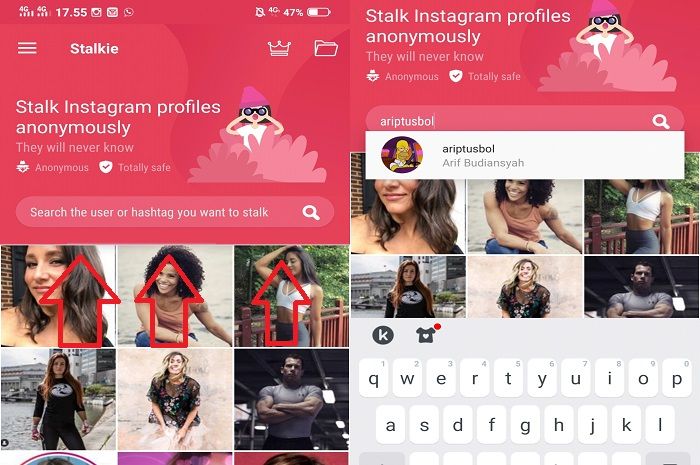 Cyber stalking
Cyber stalkingThe social media gives no feature to see who views your Instagram profile. But it is still possible to figure out your page visitors, who stalk your Instagram and limit their access to the content.
Account owners can see the number of people who watched their video posts. The same statistics is available for photo-posts in Business and Creator accounts. But who’s exactly seen them knows only the social networking service.
Those who like your posts and comment on them are also easy to find. But likes and comments are not always evidence the user views your Instagram profile. Subscribers see your posts in their newsfeed. Only not subscribed people have to visit your Instagram first.
Watching posts without comments and likes is typical for stalkers on Instagram. One can notice the number of views exceeds the number of likes. This is not a mistake, the users were keen to know about your updates for sure. Instagram counts a video as viewed after 3 seconds. The time is both for Instagram Stories and posts. Now let's look at how you can see who stalks your instagram for free.
The time is both for Instagram Stories and posts. Now let's look at how you can see who stalks your instagram for free.
Business and Creator accounts give the audience statistics. Instagram shows location, age, gender and the number of visitors, no matter whether they are subscribed to you or not.
Remember, the statistics are collected after you switched the account to one of the Professional. Account owners can’t get information about the audience for the period when their accounts were Personal.
The statistics can only be seen from a phone. To see it, go to your profile page, then open the three horizontal lines in the top right corner, choose Insights.
In the first line you can choose a time period — 1,2 weeks or a month. A round with the letter “i” in the same line opens a short instruction. Below are the audience and content analysis sections.
Use services to see the statistics from a computer. Creator Studio is a good option. We wrote about it in the article How to post on Instagram from a PC or Mac. Open Statistics, choose the Action section to see Site and Profile visits. Age, gender, cities and countries analysis is available in the Audience section. The website shows statistics for the last 7 days for Professional accounts.
Open Statistics, choose the Action section to see Site and Profile visits. Age, gender, cities and countries analysis is available in the Audience section. The website shows statistics for the last 7 days for Professional accounts.
If you created a landing page with multiple links and added it to your Instagram bio, which we hope you did, you can see who views your account on the builder's website. There you can get more metrics, they depend on the builder.
For example, if your page is made on Taplink, you can learn your Instagram audience. You can tell that by studying and comparing statistics on each link. There are the number of clicks on links and conversion rate. Data is available for any day, week or month.
PRO Taplink account allows you to connect Google Analytics to get traffic data and users’ behavior. The service also offers to set goals for each link and track the progress.
Connect your Taplink account with Facebook Pixel to promote a brand on the social media website.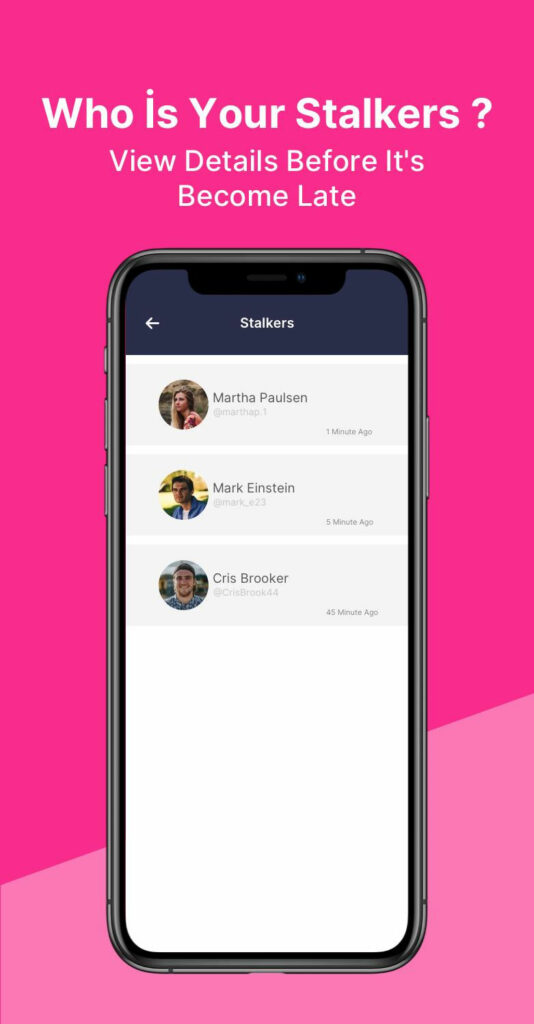 This is another useful tool, which helps to optimize ads.
This is another useful tool, which helps to optimize ads.
Use Stories to tell who viewed your Instagram profile. But you can say for sure a user stalks your Instagram account only if they are not subscribed.
One has to tap an avatar in profile, on the main page or in the search to view a Story. An account owner doesn't know whether it was tapped on his or her profile page.
Stories of all the users you are subscribed to appear above the newsfeed. Switching between the Stories posted by different users is automatic. Do not measure the audience’s interest by the number of people viewing your Story. Probably, a user just tapped someone’s Story and is viewing every next one.
This is how Stories help you to see who looked at your Instagram profile. If a user is not subscribed, he or she has to go to your profile or tap your avatar in the search. Seeing not subscribed user on the list of the views, you may rest assured they have interest in your account. There is no chance they got to your Stories by mistake.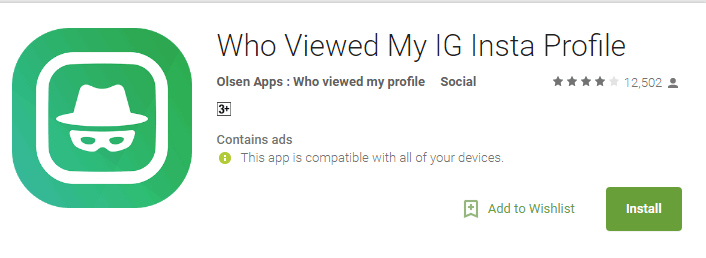
Mind, users can view Stories anonymously using services. They are not shown on the listing, or Business and Creator statistics in this case.
The viewers are only displayed to the account owner. Tap your avatar in the newsfeed or profile. At the bottom left, you have the number of people who checked the photo or video. You will also see several avatars above the number. Tap them or swipe up, the full list will open.
Photos and videos remain in Stories for 24 hours, if the account owner doesn’t delete them earlier. But the statistics are available during the 48 hours after posting. You can see it in the Stories Archive on Instagram when the photo or video disappears from your page.
Here is how you can open Archive to see who views your Instagram profile: open your page, then tap the three lines menu and choose Archive. Tap one of the Stories. At the bottom left, you can find the number of viewers and open the usernames list.
Link clicks, Profile visits, accounts reached a story, Impressions and Navigation metrics are available to those having Business or Creator accounts. Open the viewers list and switch to the first tab with a bar chart icon.
Open the viewers list and switch to the first tab with a bar chart icon.
Don’t be deceived by the usernames arrangement to find out who views your Instagram profile more often. No evidence confirms the listing is ordered by your or subscribers’ interaction. Instagram’s algorithms for the ranking are unknown.
If you don't see avatars and numbers at the bottom, nobody has seen the Story, or they use services for watching anonymously.
Users can add Stories to Highlights to make the content visible for more than 24 hours and only from your profile page. This is also another free way to see who views your IG profile.
You can see the number of the viewers and their usernames the same way you do it with disappearing Stories. The detailed statistics for Business and Creator accounts are also available.
If a user has seen photos and videos in Highlights that are not in regular Stories, he or she definitely views your Instagram profile.
Add photo and video to Highlights and hide them from all the subscribers. Not subscribed users will see them but will not know the content is limited for watching.
Not subscribed users will see them but will not know the content is limited for watching.
Choose Story in the Privacy settings. You select who to hide the content from in the upper line. Disclose the option and mark everyone.
Add Stories. There is an icon with the word at the bottom, click it to save in Highlights. Then delete the Story.
Now the content is shown only to not subscribed users. You don't have to search for it on the list.
None of the stalker apps give reliable and accurate results. The social media website does not provide information about visitors. These third-party apps show random users. What's more, they sell users’ data and charge money for getting the visitors list. Such apps are often filled with ads.
It’s possible, such Instagram analysis apps giving accurate results will appear. But only when the social media website changes its data policy or offers its own apps to check who viewed your Instagram account.
If you don’t want particular people to see your content — block them. Open a person’s page and disclose the three dots on the right.
Open a person’s page and disclose the three dots on the right.
The “Report” option gives the opportunity to tell on the page. Choose whether it is spam or inappropriate. Instagram will consider the report and block the user if agrees with you.
Choose the “Block” option. Instagram will offer to block the existing account or every one the user will make in the future, or you can block the user’s page. A blocked user can’t find your profile, posts, Stories and send messages. The notification about blocking is not delivered.
Choose “Restrict” to limit a user’s activity. His comments will be shown only for you two. You can manually make any of them visible for other Instagram users, or delete. Messages from a blocked user appear in Direct requests.
One more method to avoid unwanted users seeing your content is to make the account private and remove an Insta stalker from your subscribers. Thus, they will not be allowed to see your posts and Stories even using the third-party apps and services for anonymous watching.
You can see who viewed your profile on Instagram, here are several ways to know your admires or stalkers:
- Account statistics tell what kind of users are interested in your content.
- Highlights show who visited your profile page.
- Use statistics of your mini-website in bio.
- If you don’t want users checking and stalking your profile, then limit access to your content.
But remember, the list of users who views your Instagram account regularly will be not complete. For instance, they can use services for downloading Instagram Stories to view your profile anonymously.
How to know who is viewing your Instagram profile
- 2019
Instagram is one of the most widely used social networks these days, with over a billion monthly active users logging in to view images/videos posted by friends, family, or their favorite celebrities. While there are a large number of Instagram users who post daily, there are quite a few who simply hide without posting as much or use the platform as a means to harass other users. If you're an Instagram avid with a public profile, it's likely that you've wondered, "Can I see who's viewing my Instagram profile?" more often than you'd like to admit. So, how can you track who is viewing their Instagram account? Can you save a tab on your Insta stalker? Let's figure it out.
If you're an Instagram avid with a public profile, it's likely that you've wondered, "Can I see who's viewing my Instagram profile?" more often than you'd like to admit. So, how can you track who is viewing their Instagram account? Can you save a tab on your Insta stalker? Let's figure it out.
How to find out who is viewing your Instagram profile
Well, to be precise, there is no easy way to check who is viewing your Instagram page. Instagram does not have a built-in feature to allow users to check who has viewed their profile, and there is a very good reason for this - user privacy. Facebook-owned Instagram has all the data you'll need to check who's viewed your profile, but it won't share it with you because that could lead to a significant drop in user activity on the platform.
Why do you ask? Well, since a significant number of Instagram users spend their time just browsing other profiles without posting anything on their profile, if Instagram publishes data regarding their activities, there is a very high chance that they will stop using the application to the same extent that it is.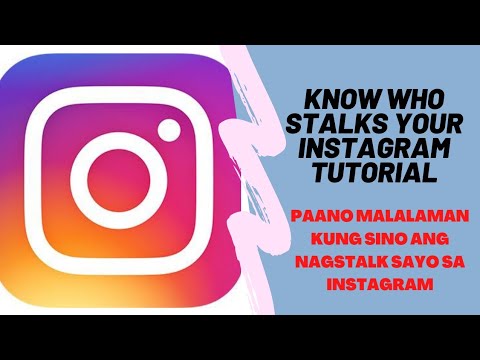 definitely bad for business. Even though these users don't interact with other people on Instagram, they still consume the same amount of ads as everyone else, and if they are called to their activity, they may opt out of using the platform altogether.
definitely bad for business. Even though these users don't interact with other people on Instagram, they still consume the same amount of ads as everyone else, and if they are called to their activity, they may opt out of using the platform altogether.
Using third party apps to see who viewed your Instagram profile
So are there any third party apps you could use to see who viewed your Instagram profile? Yes, there are a huge number of apps, both in the App Store and the Play Store, that will let you believe that you can see who is viewing your Instagram account and find your Insta stalkers by giving them access to your Instagram account. But do they work? Definitely not . Applications such as "Who viewed my profile?" "SocialView for Instagram" has very poor ratings, and for several good reasons. The first, and probably most obvious, is that the apps don't work.
Apps just pretend to work and show a list of random Instagram usernames that keep changing every time you open the apps to make users feel like they are doing something. Secondly, and most importantly, these 9 applications0013 run the risk of becoming a serious privacy threat as collects all your account data as soon as you log into your Instagram account and grant them access to the data. In addition, apps usually charge subscription fees for their fake services and are also filled with ads, which do not really create a pleasant user experience.
Secondly, and most importantly, these 9 applications0013 run the risk of becoming a serious privacy threat as collects all your account data as soon as you log into your Instagram account and grant them access to the data. In addition, apps usually charge subscription fees for their fake services and are also filled with ads, which do not really create a pleasant user experience.
The worst reason these apps don't work is pretty simple. Instagram's data policy clearly states that it is only shares the username, Instagram username and biography, profile photo, and email address with third-party apps that have not been verified by the company. Also, the Instagram Graph API, which was introduced earlier this year, is much more restricted than the older Instagram API platform, which means that apps that have not been approved by Instagram to use the API lose the ability to access the API as a whole . So now third party apps are out of the question, how can you see who has viewed your Instagram profile?
Using Instagram Instagram / Highlights to see who is viewing your Instagram profile
Although Instagram does not provide users with access to a feature where they can check who is visiting their profiles, it does have a feature that allows users to see who has all viewed their stories and highlights. Therefore, this feature can be used to check who has all recently visited your profile. To use this feature to reveal your Insta stalkers, all you have to do is click on the profile picture icons located at the bottom left corner of your recent Instagram stories. A list of all users who have viewed your story will appear, including users who are not following you.
Therefore, this feature can be used to check who has all recently visited your profile. To use this feature to reveal your Insta stalkers, all you have to do is click on the profile picture icons located at the bottom left corner of your recent Instagram stories. A list of all users who have viewed your story will appear, including users who are not following you.
This feature will also allow you to block all users you don't want to share your stories with by clicking on the menu button to the right of the username and selecting the Hide Story option so you can easily block any Instagram stalkers you may have.
Since Instagram Stories expire after 24 hours, you will need to check the list daily (if you upload it often). But if you want a long-term view of who visited your Instagram profile, you can check the same list in your highlights, which also displays a list of all users who visited your profile (assuming they played the highlights). ,
,
Using Instagram Business Accounts to See Who Views Your Instagram Profile
You can also see who viewed your Instagram profile using your Instagram business account. Having a business account on Instagram will give you access to important information about who visited your Instagram page, but there is one catch.
With a business account, you can get valuable information about the users visiting your profile, including their location, age, gender, and time they are online. However, understanding will not show 9 names0014 all individual users who have visited your profile.
If that's the kind of data you're interested in, you can easily convert your personal Instagram account to a business account. To do this, you need to go to Instagram settings and click "Switch to business profile" , and then connect your Instagram account to the Facebook page you administer.
Instagram will then prompt you to select the contact information you want from your Facebook page, as Instagram business accounts require users to have at least one contact information. Your new Instagram business account is now ready to go. It should be noted that Instagram Insights does not retrieve historical data and only starts collecting data after setting up an Instagram business account.
Your new Instagram business account is now ready to go. It should be noted that Instagram Insights does not retrieve historical data and only starts collecting data after setting up an Instagram business account.
How to make your Instagram account private
Now that we've covered all the ways you can see who's viewing your Instagram profile, let's talk about how you can stop someone from viewing your profile. The answer is pretty simple. You can prevent unknown users from checking your Instagram by making your profile private.
To convert your Instagram profile from public to private, you need to go to the settings menu in the Instagram app and toggle the "Personal account" option . It is so simple. Please note that switching to a personal account will not affect your existing followers, so you will need to weed out unwanted Insta followers or stalkers on an individual basis after converting to a personal account.
So you can see who is viewing your Instagram profile?
So if you're wondering if you can see who viewed your Instagram profile, you can't. The only workaround that involves checking who has viewed your Instagram stories and events is not accurate as it only shows all users who have viewed your stories or highlights and does not count all users who have viewed posts on your temporary scale . Third party apps, as I already explained, are useless and using them is definitely a waste of your time and money. If you need more information about the users visiting your profile and can get by without getting their names, you can also convert your personal account to a business account. And finally, if you're not worried about someone visiting your Instagram, you can switch to a personal account.
How to find out who searched for me on Instagram
instagram* is the trendiest and most vibrant social network among people of all ages. I used to have my page here too. Although I pay more attention to the YouTube channel, since this is my main occupation (recently my video gained 3 million views), but I also used Instagram as an additional promotion.
I used to have my page here too. Although I pay more attention to the YouTube channel, since this is my main occupation (recently my video gained 3 million views), but I also used Instagram as an additional promotion.
I'll show you how to recognize guests on Instagram* when you NEED it. After all, you must admit that when there is a guy in mind, you really want to know if he is following your photo story? With a girl as well - what if she likes you and she's crazy about you? Whoever it was - now we will calculate!
Instagram itself, like the brainchild of Facebook*, is not set up in this way. Therefore, let's learn what tricks there are to figure out a person who is intently hanging on your Instagram profile, but who really does not want you to be aware of this. Next, you will learn about the most effective ways to find out who is interested in you on instagram. I also sometimes bother with this, so I will show in detail all the ways to recognize and expose the guests that I personally tried. I can say that everything together works almost 100%.
I can say that everything together works almost 100%.
Link to identify the most curious
Both young people and older people enjoy many hours of scrolling through photo reports of their favorite people. Someone follows the photo-life of their girlfriend, someone is attracted by a popular blogger, someone likes to choose the right look (that is, clothes) while looking through an endless feed, ... Instagram is everywhere.
Every time I have the luck to look into someone else's smartphone on the street, then in most people are sitting on instagram* . And of course, you want to know who looked at your page. Truth?
This method works 100% if set correctly.
For this we need:
- Your page in classmates, because so far classmates most effectively reveal guests.
- And a link shortener. But none will fit. The most suitable TinyUrl What is its feature?
The fact is that with the help of this link shortener you can not only link your page to classmates, but also give it an attractive tasty name. For example:
For example:
- Let's take the link of Marina Rio on classmates - it looks like this curve https://ok.ru/profile/575406195778
You can immediately see that this is a page in classmates. I don't want to be seen. I want to make an attractive link out of it. I go to the site TinyUrl
Insert the link in this box:
Enter the link hereAnd in another field give the link a clickable tail:
0014
Everything, now you need to click on the Link Creation button:
Click here to create a link
Now I will use the link on Instagram:
9000 9000 Reduced referen so
As you can see, the link has been created and looks attractive. If it was a short two-letter, it would be suspicious, otherwise it's like my photos are additional somewhere else.
The main plus is that this link promises to be eternal!
Therefore, you can safely control who exactly came to your Instagram when the person is displayed as a guest of your classmates.
The same can be repeated with the VKontakte link, if one of the people can have a page in VK.
By the way, you can also get to know your guests through contact. To do this, you will need to do some actions on VKontakte.
- Information about this in the article Guests in VK.
When you set everything up, then you can give a link through the shortener to your VKontakte profile.
How to make a person click on a link created using a shortener? To do this, you need to create a photo on instagram and make a caption for it, in which you indicate something like “continue here” ...
IMPORTANT! Bet on intrigue!
If a person is interested in you, he will definitely want to watch interesting records with you. Think about what is most interesting about you or your content? On that topic and create a link with intrigue.
Read also: How to make money on Instagram this year
Hidden features The fact is that by putting a like, a person does not see himself and many people think that they are not visible about their like, that is, who put it.
 This happens when a person purely technically has an instagram page in order to put these likes.
This happens when a person purely technically has an instagram page in order to put these likes. Chips in that:
- The guest, by clicking on the heart itself, will simply like it.
- Simply hovering over their likes also doesn't show a pop-up window with those who have already liked them.
- But there is a third, seemingly invisible way to find out who exactly liked it:
You need to click on the offer itself, how many marks "like" :
My old page on instagramAfter clicking on this phrase, an additional window will appear with a full list of people who like it. That's where they all seem to be hidden.
Who likes the photo
In this window, Instagram offers to subscribe to those who like it. And you can also see which of the likes is a subscriber and which is not
Facebook in the topic
It is important to keep in mind that Instagram is a platform where only those who post photos often have accounts. If a person does not do this, then he may not start a page on Instagram, so it is rather difficult to determine exactly who watched you.
If a person does not do this, then he may not start a page on Instagram, so it is rather difficult to determine exactly who watched you.
If you don't know, instagram is related to Facebook. Namely, it is the property of the owner of FB.
- And I have just an article about how to find out who watched you on Facebook:
Therefore, if a person does not have an Instagram account, but has one on Facebook, then using the attractive link mentioned above, you can find out who viewed your instagram.
What is Stories 9 hiding0011
Not everyone knows that you can watch your guests on Instagram through stories. Perhaps you don't know what it is yet.
Stories are, in simple terms, rubrics. In these headings you can lay out your photos.
Stories in instagramIt is in these stories that the viewers report is visible.
But, as Instagram warns, information about story viewers is only stored for 24 hours:
Who watched stories on instagram can be seen hereTherefore, you need to come every day and be active in order to keep track of everyone!
Free app "Guests on Instagram"
There are different apps to find out who is viewing your Instagram. But all of them are in doubt, since it is difficult to check the reliability of a particular publisher for sure. This is my personal opinion. How to see guests on instagram
But all of them are in doubt, since it is difficult to check the reliability of a particular publisher for sure. This is my personal opinion. How to see guests on instagram
But I still decided to check out one, the most popular and mostly free one, which is on Google Play and promises to accurately recognize guests on Instagram. The app is called Follower Analyzer for Instagram. Basically free, but you can buy additional features and ads are shown:
Instagram app
I downloaded the app and logged into it using the login and password from my own instagram page. This application is in the top of all applications that manage guests on instagram. Has 90 thousand reviews!
instagram appI figured it out and found guests on instagram who visit me but don't like me. Unless, trying to figure it out, ads began annoyingly popping up on the screen of my smartphone.
First, the main page of my old instagram opened in front of me:
https://www.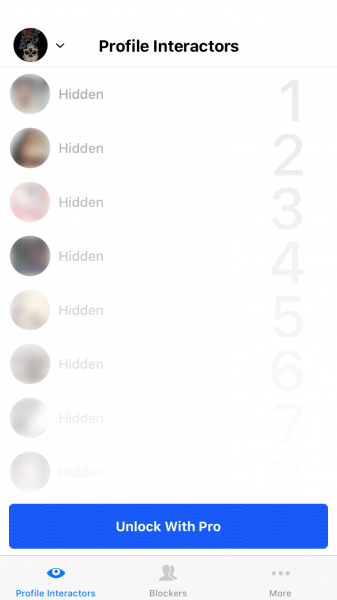 instagram.com/marina_rio_online/
instagram.com/marina_rio_online/
Active guests of instagram are visible here
As you can see, on the first tab you can see the overall activity by different parameters.
The fans in this app are those who watch but don't like
I don't actively manage my instagram, so there are no huge number of likes and followers. However, the overall picture can be seen.
I was immediately attracted to the section Fans . It just shows those who spend the most time on my page. This shows who sticks out on my page the most:
The fan list here shows the guests on instagram
This app also shows the list of 100 people who liked me.
Who Likes Instagram
See, this app shows that I got 78 likes for myself, and 13 likes for me from Kim Kardashian and 5 likes from Katy Perry.
- By the way, be sure to look at the tips of the stars on how to make money on Instagram
You can also see which posts get likes over time:
Instagram likes for photos
most of all
In general, I realized that I will only see those who have registered on Instagram. But there are those who do not create a special page to view my profile on Instagram. You can browse instagram without registering, though it is limited. After viewing about 50 photos, the following window pops up:
Limit views on instagram
Therefore, in order to accurately identify all guests from all social networks, you still have to use other applications (at your own peril and risk) and play with clickable links.
So what do other users say about this Follower Analyzer for Instagram app? You have to be in the subject, so be sure to read the reviews!
What good things my guests say about the application on Instagram Follower Analyzer for Instagram
In Google Play, I found, as I have already shown above, 90 thousand reviews about this program. But in general, if you don’t find fault with it, you can use it. But again, I don’t know how the owners of such applications behave. Therefore, I would not recommend using the application without regard to security. At any moment, you may be upset by the hacking of your page and the inability to get into it.
But in general, if you don’t find fault with it, you can use it. But again, I don’t know how the owners of such applications behave. Therefore, I would not recommend using the application without regard to security. At any moment, you may be upset by the hacking of your page and the inability to get into it.
The application is ok, but buggy…
Reviews about the application guests on Instagram — 2
Apparently, there are those who are puzzled by the possibility of mass unsubscribing from non-reciprocal subscriptions in this program.
Guest app reviews on Instagram — 3
As you can see, those who have more than 10,000 followers also use this app.
Guest app reviews on instagram — 4
Again they write that the application is working fine, except for occasional glitches.
Guest app reviews on instagram — 5
As you can see, paid services are not even needed to fully use the app. Unless there is a limit on the number of tests per day.
Guest app reviews on instagram — 6
These people also got the app!
Now let's unearth the skeletons of this application.
What are the dissatisfied with those who are rubbing in the Follower Analyzer for Instagram app
The first review will be from me, Marina Rio. I usually quickly understand how useful the application is or not. In my opinion, the most important thing gets confused with a bunch of useless tests. The most important thing, after all, is to watch guests on Instagram who come to me and do not subscribe, do not like. And they just stare. Here's the most important thing. And the more accurate this information, the better.
Someone will say: “Why are you grimacing? Do you have something better?”… Well, guys, everything is fine, just my opinion. I have exited this application and deleted. I also changed my username and password, since I have a feeling that in this application (as in general and others) there are no bugs that my data can lose. Even comments in which they write about the constant glitches of this program are enough for me not to be a fan of this and similar services.
I have exited this application and deleted. I also changed my username and password, since I have a feeling that in this application (as in general and others) there are no bugs that my data can lose. Even comments in which they write about the constant glitches of this program are enough for me not to be a fan of this and similar services.
Guest app reviews on instagram — 8
They write here that constant errors
About the Application guests on instagram — 10
Here the person also paid for additional features and the program stopped working.
About the App guests on instagram — 11
Someone writes that the program stupidly shows only those who just like.
What is the MAIN MINUS? If you use a fake instagram page, then no one will go to it anyway. But if you have thousands of subscribers, then I would not risk losing my promoted account.
The best way, in my opinion, is to follow the history (story), who visited it there, and also watch the likes that people put.