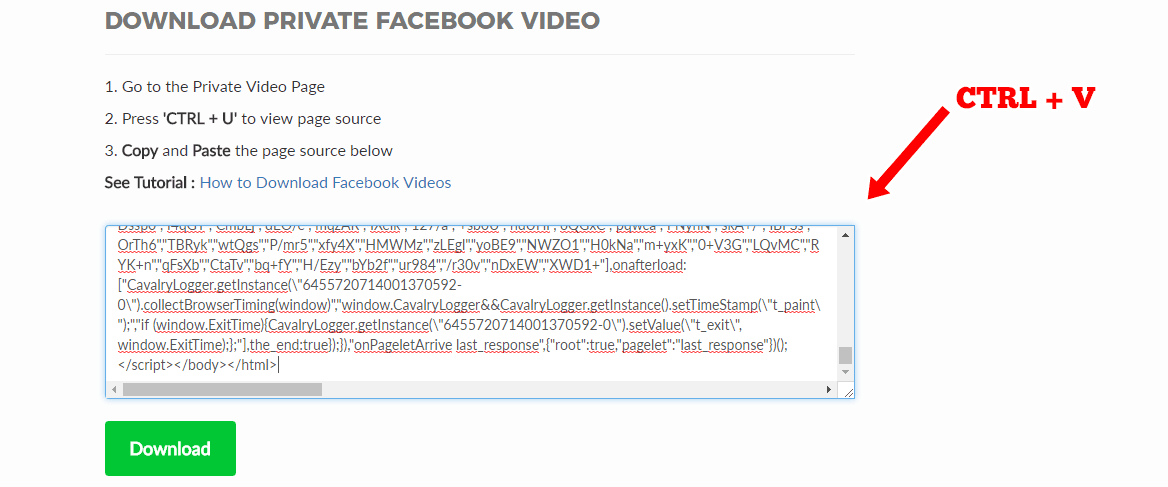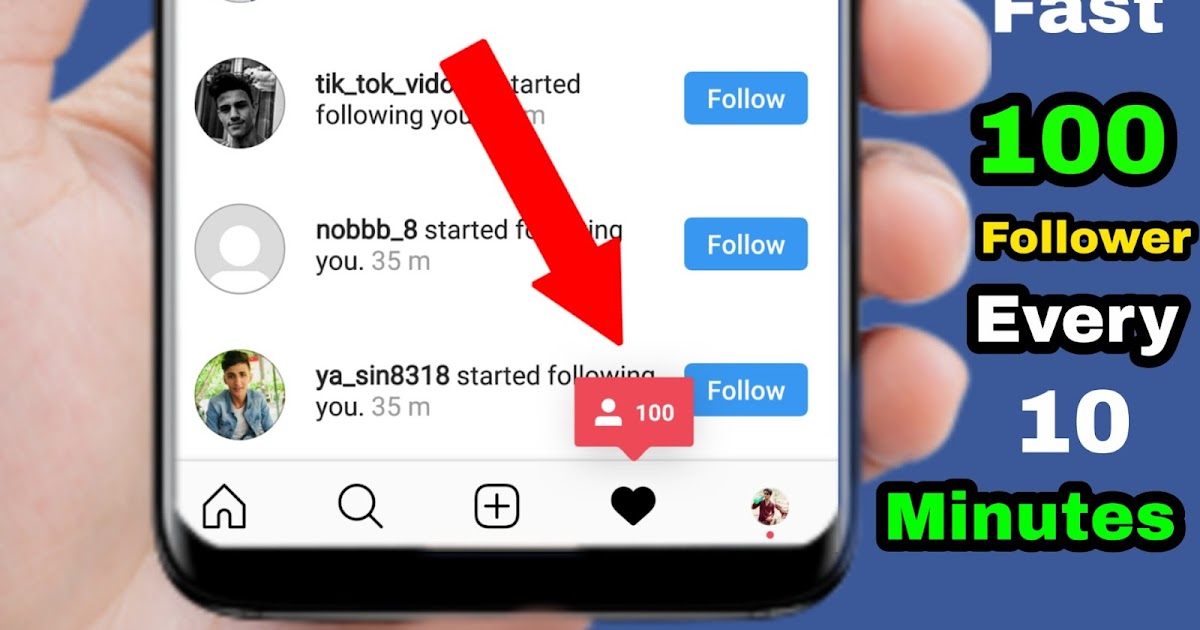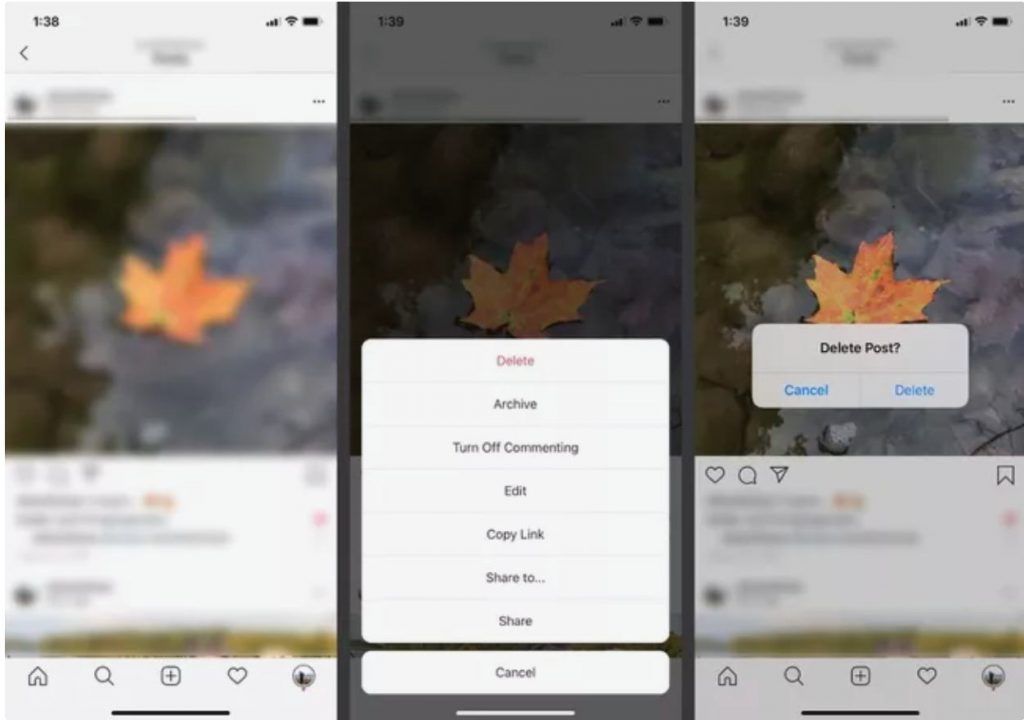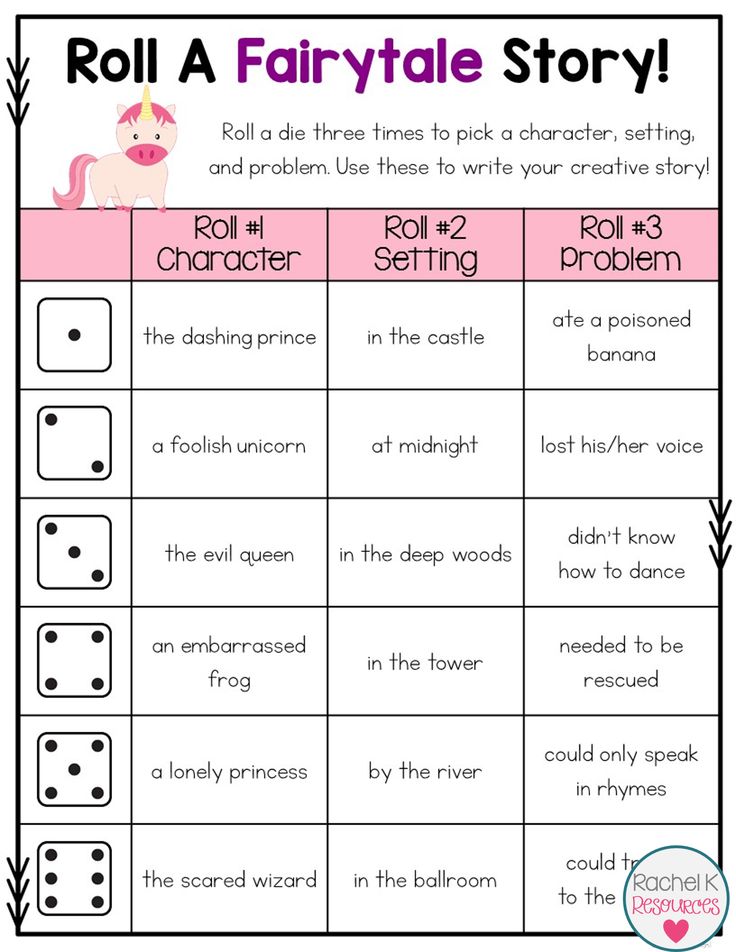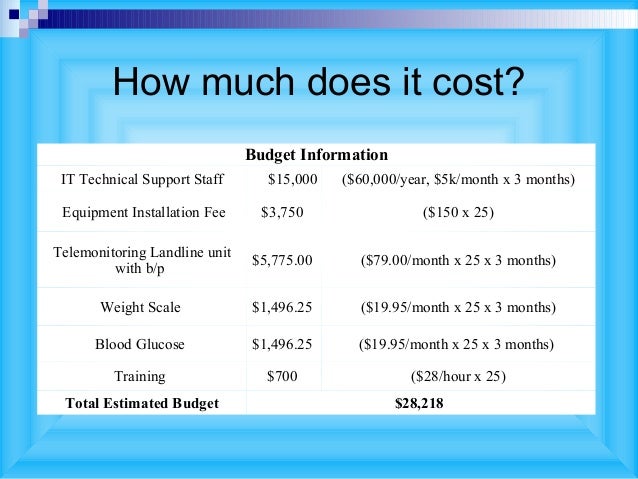How to view instagram account
How to View Instagram Posts Without an Account
If you've never jumped on the Instagram bandwagon but want to view someone's account, you can still take a look without having a profile yourself.
Although you can view Instagram without an account, you won't be able to use all its features. In this article, we'll show you the working workarounds on how to view Instagram without an account.
How to View Instagram Without an Account: Is It Possible?
Going to Instagram.com and trying to browse the platform without registering for an account will get you nowhere. All you'll see is a login screen waiting for you to log in or sign up.
Those familiar with Instagram and how it works know that a profile is the only way to access all the features on the platform.
Without signing up for a profile and providing the login information, you can't use Instagram like actual users. It doesn't matter if you're using a smartphone, a mobile browser, or a desktop computer.
But there are ways to get around this login screen and browse Instagram without an account by visiting profiles directly and by using third-party Instagram viewers.
How to View an Instagram Profile Without an Account Using Instagram
The good news is that you can still find a specific Instagram profile as long as you have the exact username and the profile is set to public.
All you have to do when looking for an Instagram profile without an account is type the Instagram website URL in your browser followed by the account's username.
For example, you can type in "www.instagram.com/[username]" and see the account's photo feed. We tested this with "www.instagram.com/cristiano/", but it works with any public profile.
The account you are trying to view won't be able to see who viewed their Instagram posts. They are only able to see who viewed their Stories.
How to View an Instagram Profile Without an Account Using Instagram Viewers
You can also view Instagram profiles without an account by using Instagram viewer sites. These are third-party tools that allow you to browse Instagram profiles anonymously.
These are third-party tools that allow you to browse Instagram profiles anonymously.
There are different types of Instagram viewers that you can choose from. Some popular ones include ImgInn, Dumpor, Inflact, Anon IG Viewer, and GreatFon. In fact, tools like Inflact even allow you to download Instagram profiles without an Instagram account.
Using Imginn
Imginn is a totally free online service that allows you to browse Instagram without an account. You can also download photos, reels, and Stories with it.
Here's how to use this service:
- Go to Imginn on your smartphone or PC.
- Enter the person's name or @username in the search bar, then click the search icon.
- You'll find different accounts with similar usernames. Click on the particular profile you're interested in viewing.
- Then click on Download to download the photo or reel.
- If you only want to view a reel, click on the play button.
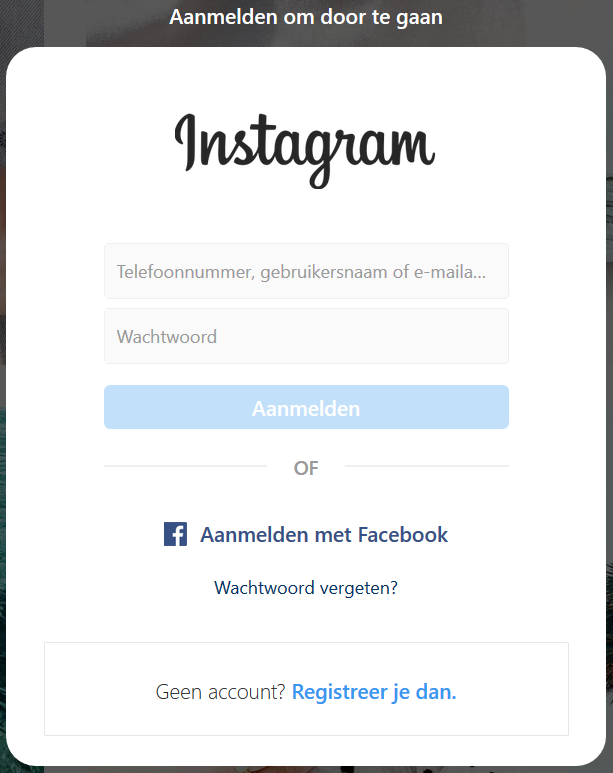 The reel will take you off-site and open in a new tab.
The reel will take you off-site and open in a new tab. - To read comments, simply scroll down to the comments section below.
With this tool, you can also read comments on posts. You do not need to sign up to use Imginn to view Instagram without an account.
Using Dumpor
Dumpor is another popular free Instagram viewer that allows you to view Instagram users' profiles, reels, Stories, followers and following, and tagged posts without an account.
It's also simple to use and doesn't require you to sign up. It equally allows you to search profiles by location and hashtags, and it allows you to analyze Instagram profiles, likes, comments, and followers. Here's how to use it:
- Go to Dumpor using your preferred browser. It works on both mobile browsers and desktop browsers.
- Enter the username, location, or hashtag you want to search for, and click the search button.
- Again, as with Imginn, you'll get lots of results, most of which are fan pages.
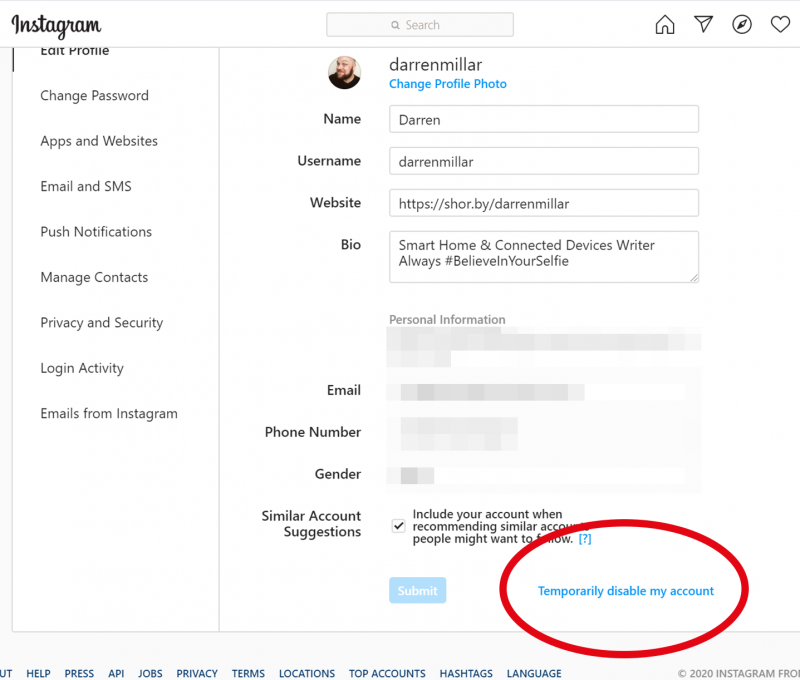 Identify and click on the particular account you're looking for if available.
Identify and click on the particular account you're looking for if available. - You can also click on the Locations and Tags tabs to further filter your results.
- Now, click on a particular post (photo, reel, or Story).
- Scroll to the bottom-right of the image and click on Download. You can easily upload these posts at any time using the Instagram PC upload feature.
However, be wary of Instagram viewers that demand your personal information before allowing you to use their services to use Instagram without an account.
What You Can Do Without an Instagram Account
Although you can view Instagram without an account, there's really not much else that you can do apart from:
- Viewing publicly available profiles.
- Clicking on bio links.
- Seeing the totals for posts, followers, and following.
- Viewing and downloading posts, as well as playing reels.
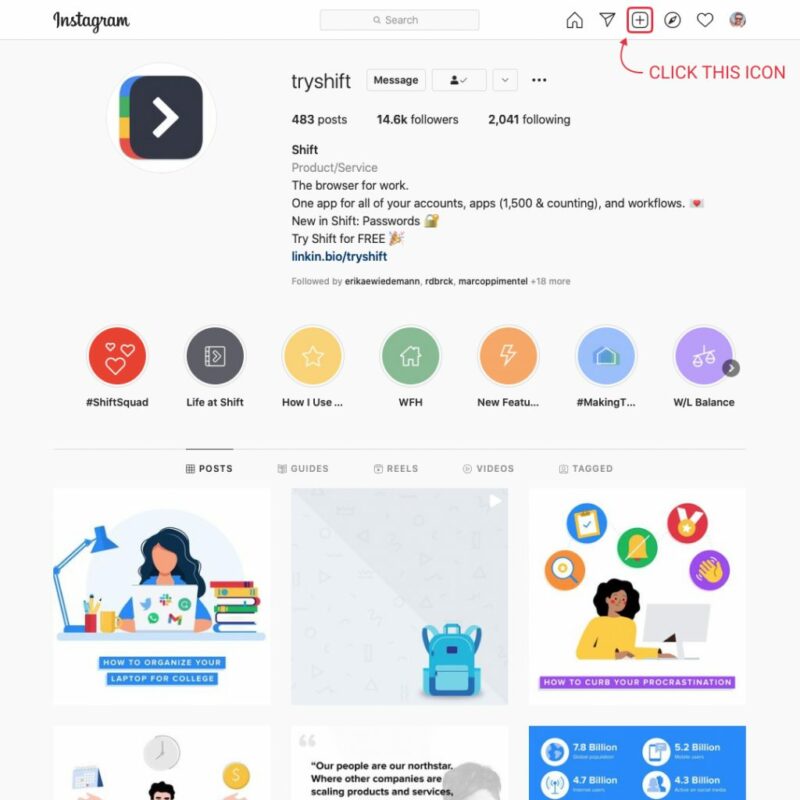
- Viewing the first few comments on posts.
- Seeing related accounts.
Additionally, note that you can only view a limited number of posts and comments.
What You Can't Do Without an Instagram Account
Instagram doesn't really want anyone using its platform without having a profile, so your features will be extremely limited.
Just because you were able to see a profile page and a summary of posts without an account doesn't mean you'll be able to do much else.
Without actually registering for an account and logging in, viewing a profile, minimized photo feed, and reels are really the only thing you can do.
Here are some of the benefits you're missing out on by not creating a profile:
- Networking with other IG users.
- Posting comments.
- Liking photos and videos.
- Zooming in on photos.
- Viewing Highlights.
- Following an Instagram account.
- Camera effects and Stickers.

- Posting your own content.
Anytime you attempt to do any of the above, a prompt will appear reminding you that you're viewing Instagram without an account and asking you to sign in to use the platform.
You've learned how to view Instagram without an account. This way, you can browse Instagram without logging in or having an account, but you won't get to interact with or view the posts like a regular user.
If you're thinking about signing up on Instagram, get more comfortable with the app by learning its best features.
Instagram profile viewer free & unlimited at Inflact
You don’t have an Instagram account but want to view the platform users’ content? View any public account on Instagram without login via the private Instagram viewer. Just type any IG nickname you want in the field below:
Inflact is not affiliated with Instagram™. We do not host any Instagram content. All rights belong to their respective owners.
We respect privacy — only public content is available.
The Inflact tool is as simple as ABC. You will only need the username of an Instagrammer whose posts you want to see.
- Go to the profile you want to view.
- Copy the nickname.
- Paste the nickname into the search field on this page.
- Click the Search button.
- Enjoy the content you wanted to see.
You can view any public profile. Our Instagram page viewer allows you to do it on any device without login. Note that we respect people’s privacy, so only public profiles can be accessed using the tool.
You can delete your profile without hesitation. Are you tired of Instagram but the only thing that stops you from removing your profile is the access to your friends and influencers’ new posts? You can monitor their updates without an IG account — simply insert their nicknames in the Instagram viewer search field once a week.
FYI, the web viewer is a tool designed for watching IG posts, and if you’re looking for something like an Instagram profile picture viewer, the right option for you is our Profile Downloader for Instagram.
Can I use a private viewer for Instagram from mobile?
Yes, our robust Instagram post viewer is compatible with any device. You can watch what you like from a phone, tablet, or computer.
Are there any limits on the number of profiles I can view privately?
Our service is free and unlimited. This means you can enjoy Instagram posts of millions of users without signing up. Just respect people’s privacy and the platform’s rules and only view public profiles.
Can I also view Instagram stories with the Instagram viewer?
Instaviewer will show you only the feed posts of any user. If you want to see their Stories, highlights, or IGTV without revealing your name or without an IG account, we have a lot of services for these needs. Check the Inflact Story Viewer and Inflact Downloaders — these tools will let you not only browse content but also save it on your device.
Do I need to create an account to view public profiles?
One of the nicest things about this tool by Inflact is that you can use the Instagram viewer without an account. Just open the page, type in a username in the search field, sit back and enjoy viewing the content.
How to open a private Instagram viewer?
Once you’ve opened Inflact’s main page and selected Viewer for Instagram in the Tools dropdown menu, the service is ready to use. It is essentially an Instagram photo viewer as it shows all the images posted by the user.
How does Instagram story viewer work?
Instagram Stories Viewer is a different tool. It allows users to view and download Instagram Stories from any public profile for free. All you need is Internet connection and a device — a smartphone, tablet, or PC.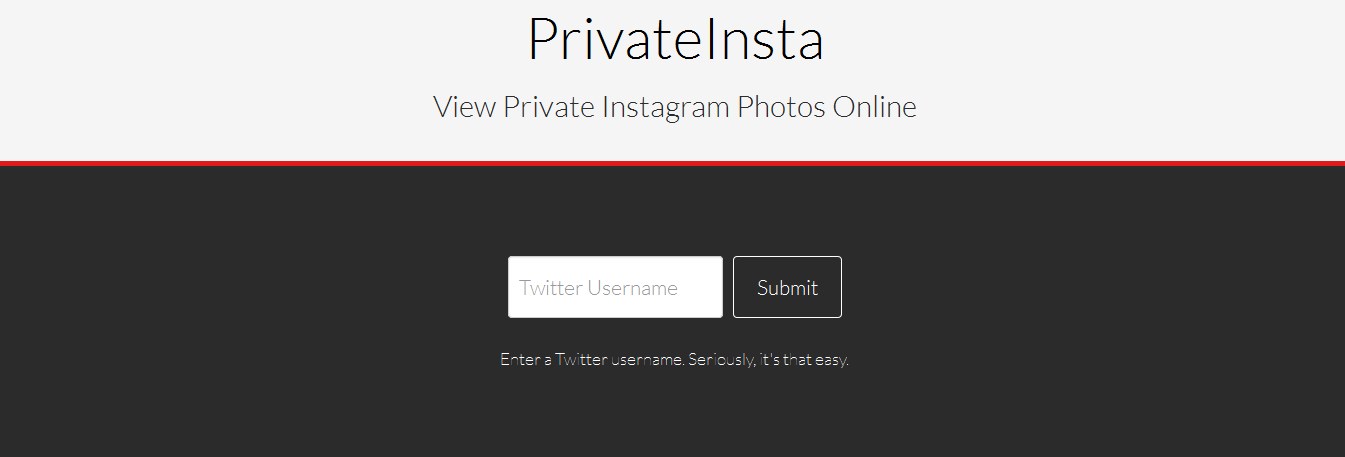
How to save a pic on Instagram using the page viewer?
Instagram viewer shows you the content of any public IG account you are interested in. After typing the name of the account in the search field you’ll see all the images posted by the user. To save a pic you should perform the same actions as on any other website. If you want to see a user’s profile picture, you’re probably looking for an Instagram profile pic viewer. Tapping on this Instagram profile picture viewer url you’ll get access to our Profile Downloader for Instagram using which you can see account profile pictures.
how to see? — LiveDune Blog
If you are looking for accounts for advertising, but are afraid to drain your budget and fall into the hands of scammers, then collect as much information as possible about someone else's account. Instagram allows you to do this in the application itself. The data will also be useful in the analysis of competitors.
Instagram competitor analysis ------ will save you other people's mistakes ------ and help you find the best practices for your strategy
More details account
on Instagram with clear conclusions and tips ------ to promote your account
in social networks quickly and not forget anything in LiveDune.
Free ------ express audit of your account: on Instagram
How to find out information about your Instagram account
dots in the upper right corner. Then select "Account Information". Unfortunately, Instagram allows you to view data only for accounts with a large reach or that advertise on Instagram. The social network positions this as protecting accounts from falsification and fighting spam.
What information is visible on Instagram about the account
Date of registration of the Instagram account. This will allow you to indirectly verify the reliability of the account, because. many newly registered profiles are created to spam or scam.
many newly registered profiles are created to spam or scam.
Match the registration date with the number of subscriptions. For example, an account created a week ago is unlikely to have more than 1000 subscriptions, i.e. the possibility of cheating is not excluded.
Check accounts
Check your account for likes and followers before buying ads
Country. Specified based on its actual location. For example, the user lives in Italy, but in the publications indicates the geolocation of Moscow. In the "Account Information" section, Italy will be indicated.
Active announcements. Previously, in this tab, you could immediately see active account ads in the feed and in stories. Now Instagram has moved this feature to Facebook. In the article "How to see ads of competitors on Instagram" there is a step-by-step instruction on how to do this.
This information is very useful before launching your own ads - to see what creative and format competitors are using, as it is highly likely that they have already tested different options and use the ones that are most successful in terms of audience response.
Previous Instagram usernames. With this information, you can draw conclusions whether the real account is in front of you or not (compare with the date of registration). Instagram has been analyzing data history since September 2017. If the name has changed, there will be an arrow on the left opposite the parameter, click and the history of changes will be available to you: date and previous name. Theoretically, using this information, you can understand whether the account was bought for the sake of subscribers and subsequently renamed.
Some even change their name after scandalous situations in order to get lost. For example, company N produced a low-quality product. Customers began to write negative reviews, indicating the name of the company (in the marks). In order not to spoil its reputation, the company simply changed its name on Instagram. Thus, the name of the account in the reviews becomes invalid, and it will be difficult to find this unscrupulous company. It is thanks to information on previous names that such companies can be brought to clean water.
It is thanks to information on previous names that such companies can be brought to clean water.
Accounts with common followers. Previously, in this tab, you could find accounts that have many common followers with the account you are viewing. This information was useful for commercial purposes - for mutual PR or advertising. For example, using this information, it was possible to replace one blogger with another, while retaining the audience to which the advertisement would be broadcast.
At the moment, this method is very rare: bloggers have seen this trick and began to hide "Account Information", or there are no public accounts that have enough common followers with the desired account.
Therefore, it is better to find accounts with a similar audience - through "Recommended to you". To do this, go to the account of interest and click on the arrow next to the contacts. You will be presented with other accounts with a similar audience by interests.
Try for free
Post statistics, subscriber dynamics, engagement rate and much more on other people's accounts can be viewed in LiveDune.
Conclusion
In order for Instagram to be attractive to advertisers and less likely to encounter fraud, the social network is gradually making its platform transparent and information publicly available. But from these data, unfortunately, only indirect conclusions can be drawn. Therefore, finding out information about the Instagram page from the application is only the first step. And in order to analyze the profiles of interest in more detail, at least for cheats, engagement and dynamics of subscribers, we recommend using LiveDune tools.
Only important news in the monthly newsletter
By clicking on the button, you agree to the processing of personal data.
What's new in SMM?
Subscribe now and get an Instagram account audit guide
Popular articles
≈ 4 min to read 18.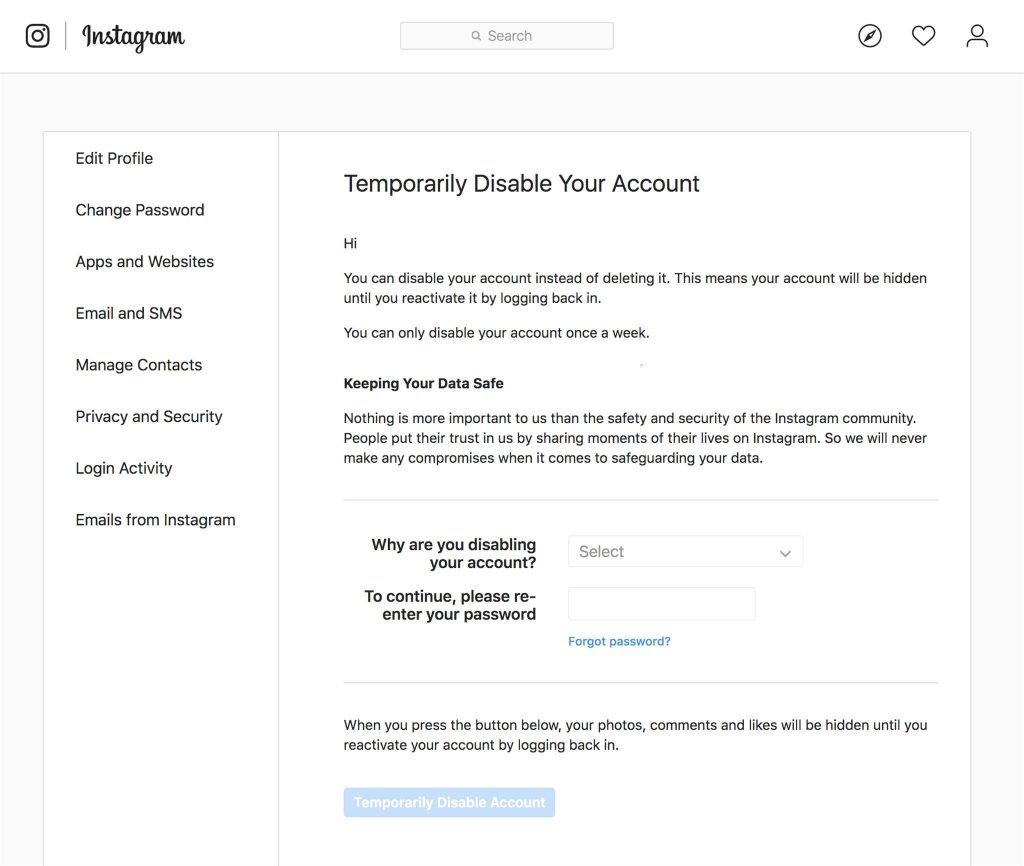 02.2022
02.2022
≈ 14 min to read 11.03.2019
Why is Instagram account statistics useful?
#instagram 05/14/2019
Gamification on Instagram: a guide to games
A selection of ready-made ideas for games in publications and stories that will help increase the reach and engagement of subscribers.
≈ 11 min to read 29.11.2018
Let’s bring everyone to clean water: how to check Instagram account for cheating
A detailed guide on checking a blogger’s account for cheating followers and likes, which will help you choose “clean accounts” and not waste your budget.
LiveDune marketing products - 7 days free
Our products help you optimize your social media experience and improve your accounts with the help of deep analytics
Analyze your own and others' accounts by 50+ metrics in 6 social networks.
Account statistics
Message processing optimization: operators, statistics, tags, etc.
Direct Instagram
Automatic reports for 6 social networks. Upload to PDF, Excel, Google Slides.
Reports
Monitoring the progress of KPI for Instagram accounts.
Audit of Instagram accounts with clear conclusions and advice.
Express-audit
We will help you select "pure" bloggers for effective cooperation.
Checking bloggers
How to find and view Instagram profile without registering and logging in
.
If you go to instagram.com, you will immediately be prompted to log into your account or register. Is it possible to see someone's account and Stories without registering and logging in? Yes! But only if the account is not closed.
Content:
- How to view Instagram profile without registration and login
- Search for people on Instagram without registration by name/surname
- How to view Stories (Storis) Instagram without registration
All ways to find and view Instagram without registering in this article are free.
How to view an Instagram profile without registering and logging in
An open Instagram account can be viewed without registering and logging in, from a phone (through a mobile browser) and from a computer through a browser (Chrome, Safari, Firefox, etc.) .
If you know the account name, then paste into the browser a link like https://www.instagram.com/grammarhelp/, where grammarhelp is the account name. In the mobile browser on your phone, only instagram.com will be visible in the address bar, but you need to be sure to paste the full link with the account name.
Stories cannot be officially viewed on the site without logging into your account or registering. It is possible only with the help of special applications or the Telegram bot (more on that below).
Posts without registration will also not be able to be opened, only if you have a direct link to the post, like https://www. instagram.com/p/CLbHuCPAjM1/.
Search for people on Instagram without registering by first name/surname
How to find and view an account if you don't know the link to it? After all, the search on instagram.com also cannot be used without registration!
Ways to find and view a person's profile on Instagram without registration (online and free!):
- If you need an account of a popular blogger, then most likely you can find it through a Google search. Just type in his first name/last name/nickname and add site:instagram.com. This means that you want to find all pages that mention this nickname or first/last name on instagram.com.
- If you need to see the Instagram account of a friend, then try by his first / last name through Google / Yandex search and add site: instagram.com. If you know other social networks of a person (Facebook / VKontakte), then often there is a link to the profile on Instagram.
- Sometimes a person's profile on Instagram can be found by phone number.