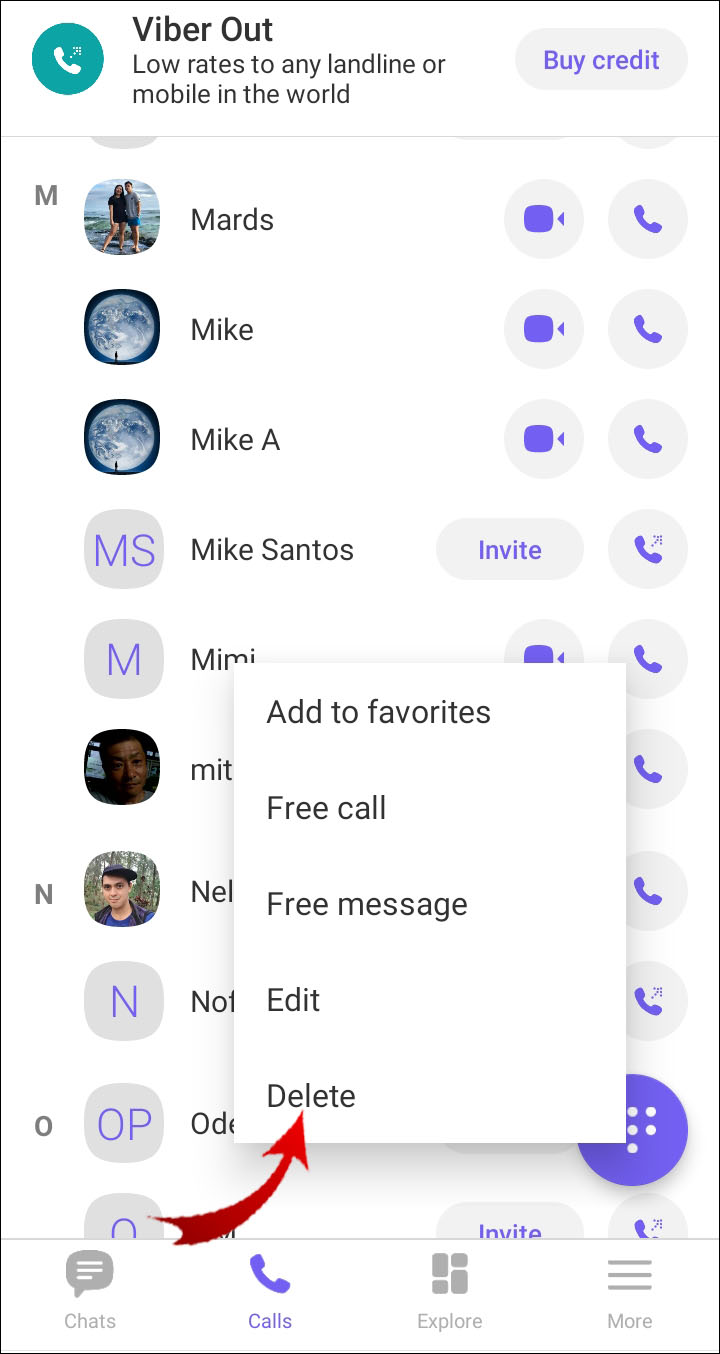How to use memoji on instagram
Here's How To Use Memoji Stickers On Instagram To Personalize Your Stories
News
by Lara Walsh
Apple
While iOS 13 hasn't been without its share of reported bugs since Apple unrolled the new update on Sept. 19, there's no denying that the system's new Memoji capabilities continue to be one of its most hyped features. While the tech giant originally rolled out Memojis for photos and iMessages in the past, the fact that iOS 13 now brings these and a whole new range of customizable details to Mail and apps like Instagram and Snapchat make it so much easier to show your friends and followers exactly how you're feeling. If you're ready to dive in, here's how to use Memoji Stickers on Instagram because adding a touch of personality to your Stories is so easy.
Since its rollout, people using an iPhone 6S or later with the iOS 13 update have been able to embrace the fact that Apple's latest system rollout includes what's basically equivalent to an emoji sticker pack that offers a range of different emotions and physical features in your likeness. Not only can you now make your Memoji's appearance more personalized than ever before, with more customizable details that include different hairstyles, skin tones, and discerning facial features like freckles, but it's so much easier to tell people exactly how you're feeling with Bitmoji-esque stickers of your 3-D avatar sending out static gestures like heart eyes, a wink, a face-palm, a shrug, or a thumbs up into the world. It's definitely a step up from the Memoji and Animoji capabilities of iOS 12, which had you record your own expression or voice and send it to people and was only available for customers who had an iPhone X or later. While Memoji and Animoji are still available, the new sticker packs make it so even more iPhone users can get in on the fun.
Create a Memoji sticker
First things first: You'll need to create your own personal Memoji sticker to get started. If you haven't already or you want to introduce some changes to your existing avatar, you can change and customize your Memoji sticker pack by heading to the Memoji icon in your iMessages tray and then tapping the plus sign. Once you've tried out the different options and made your 3-D avatar as close to your own likeness as possible, all you have to select "done," and your Memoji will be saved. From there, you can choose to pull up the Memoji tray and all the different facial expressions and emotions you could want by selecting the new icon each time.
Once you've tried out the different options and made your 3-D avatar as close to your own likeness as possible, all you have to select "done," and your Memoji will be saved. From there, you can choose to pull up the Memoji tray and all the different facial expressions and emotions you could want by selecting the new icon each time.
When it comes to adding one of these Stickers to your Instagram story, all you have to do is open up the app on your iPhone and then tap the text icon. From there, the keyboard will be brought up, and you can select the emoji sticker icon (a little smiley face in the lower lefthand corner) to give you full access to your Apple emoji keyboard. From there, you can scroll through and choose which Memoji sticker you want to use to add some fun personality to your Instagram Story, and voila! You've got one memorable post.
AppleAgain, anyone with an iPhone 6S or later with the iOS 13 update can get easily get in on these Memoji sticker packs, so I'd make sure to upgrade if you haven't already and start playing around with the personalized stickers on apps like Instagram and Snapchat. IMHO, it's a pretty unbeatable way to add some personality to your 'Gram, so have fun with it.
IMHO, it's a pretty unbeatable way to add some personality to your 'Gram, so have fun with it.
how to use memoji on instagram?
Answer
- To use Memoji on Instagram, first open the app and sign in.
- Then tap the Profile icon in the bottom right corner of the screen.
- Next, tap the Settings icon in the top right corner of the Profile screen.
- Finally, scroll down and tap on “Memoji” to customize your Memoji.
How to Add Memoji Stickers to Instagram Stories
How to “talking Memoji for Instagram stories” || #tashiestipstuesday
Why can’t I use Memoji on Instagram?
You can’t use Memoji on Instagram because they are only available on iPhone X and later models.
How do you use Animoji stickers on Instagram?
To use Animoji stickers on Instagram, first open the Instagram app and find a post or story you want to add an Animoji sticker to. Tap the sticker icon at the top of the screen and select the Animoji sticker you want to use. Then, use your finger to drag the Animoji sticker around the screen to place it where you want.
How do you put a picture as your sticker on Instagram?
To put a picture as your sticker on Instagram, first open the app and select the camera icon in the top left corner.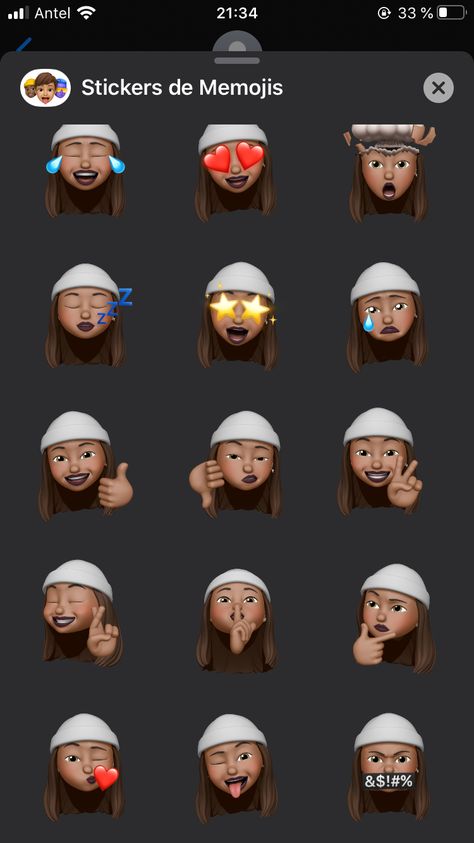 Then, take a picture or select one from your library. Once you have the desired photo selected, tap the Sticker icon in the upper right corner of the screen. This will bring up a selection of stickers that you can add to your photo. Select the Picture sticker and then use your finger to drag it to the desired location.
Then, take a picture or select one from your library. Once you have the desired photo selected, tap the Sticker icon in the upper right corner of the screen. This will bring up a selection of stickers that you can add to your photo. Select the Picture sticker and then use your finger to drag it to the desired location.
How do I get Emojis for Instagram?
There are a few ways to get Emojis for Instagram. You can either find a third-party app that will give you access to a wider range of Emojis, or you can use the Emoji keyboard that is built into Instagram. To use the Emoji keyboard, simply type a colon and then the name of the Emoji you want to use.
Why can’t I use new emojis on Instagram?
Instagram has a limited number of emojis that can be used in comments and captions. New emojis are not supported on the platform.
Can you use emojis on Instagram?
Yes, you can use emojis on Instagram. Just type the emoji code in the comments or in a new post.
Just type the emoji code in the comments or in a new post.
How do I change the emoji Style on Instagram?
To change your emoji style on Instagram, first open the app and go to your profile. Then tap the three lines in the top left corner of the screen, and select “Settings.” Scroll down and tap “Emoji Style,” then choose the style you want to use.
How do you use iOS emojis on Instagram stories?
To use emojis on Instagram stories, type out the emoji using the standard keyboard. When you’ve finished typing, a list of emoji options will appear above the keyboard. Tap on the emoji you want to use, and it will automatically be inserted into your story.
How do you pin a sticker on Instagram?
To pin a sticker on Instagram, open the app and find the sticker you want to use. Tap and hold the sticker, then drag it to the desired location. Once it’s in place, release your finger to pin the sticker.
Once it’s in place, release your finger to pin the sticker.
How do I turn on Memoji stickers?
To turn on Memoji stickers, open the Messages app and tap the App Store button. Then, tap the four circles in the bottom left corner to open your app drawer. Tap the Memoji icon to create a new Memoji, or select an existing one. To add stickers, tap the sticker icon at the bottom of the screen and select a Memoji.
Can I send Animoji in Instagram?
Yes, you can send Animoji in Instagram. To do so, open the app and select the camera icon at the bottom of the screen. Then, select the Animoji icon in the top right corner of the screen. Tap on the face of the Animoji you want to use and record a video or take a picture. When you’re finished, tap on the share button and select Instagram.
How do I activate Memoji on my iPhone?
To activate Memoji on your iPhone, open the Messages app and select the Animoji icon in the bottom left corner of the screen. Then, select the Memoji icon in the top left corner of the screen.
Then, select the Memoji icon in the top left corner of the screen.
How do I add Memoji stickers to my photos?
To add Memoji stickers to your photos, open the Photos app and select the photo you want to add a sticker to. Tap the Edit button in the upper-right corner of the screen, then tap the Stickers button in the toolbar at the bottom of the screen. Tap the Memoji sticker you want to use, then drag it to where you want it to appear on the photo.
Can I save my Memoji as a picture?
Yes, you can save your Memoji as a picture. To do so, open the Messages app and find the conversation with the Memoji you want to save. Tap and hold on the Memoji until it animates and then tap the share button in the bottom left corner of the screen. Select “Save Image” from the menu that pops up.
How do I export Memoji from iPhone?
To export Memoji from your iPhone, open the Messages app and find the Memoji you want to export. Tap and hold on the Memoji until it starts to wiggle, then tap the Share button in the bottom left corner of the screen. From there, you can choose how you want to share your Memoji.
Tap and hold on the Memoji until it starts to wiggle, then tap the Share button in the bottom left corner of the screen. From there, you can choose how you want to share your Memoji.
How to make memoji and post it on Instagram
Instructions
Nikolay Udintsev
June 29, 2018 15:46
we hope so). But you can get ahead of everyone and post such a story right today. "Billboard Daily" in a short instruction tells how to do it.
Install the iOS 12 beta
The beta version of the operating system is available to everyone and it is very easy to download it. Keep in mind that this instruction is relevant only for iPhone X owners, there are no animoji or memoji on other iPhones yet. nine0003
Register for beta testing
This is done via the link. To register, you need to sign in with your Apple ID from your phone or laptop.
Create a backup
It is recommended that you do this before installing a beta version of any operating system. iOS 12 can have glitches that make you not want to use it, so it's good to have a copy of the operating system so you can restore it later. A backup is made to iTunes - on a laptop or iCloud in about 20 minutes. Apple has its own instructions on how to back up on macOS and Windows. nine0003
iOS 12 can have glitches that make you not want to use it, so it's good to have a copy of the operating system so you can restore it later. A backup is made to iTunes - on a laptop or iCloud in about 20 minutes. Apple has its own instructions on how to back up on macOS and Windows. nine0003
Download the beta version
This is done from a link that needs to be opened from an iPhone. The beta version is called a profile. The iPhone will download the installation files, and then you go to the settings - "Software Update" - and install the beta. Installation is fast.
Make memoji
Memoji are the same animoji, only you set them up yourself. They are made in "Messages". Go to any dialogue, click on the animoji button, and then on the plus sign. Memoji are handmade, so anything can be drawn, such as a curly blue-skinned man with yellow hair, earrings and a turban. The editor changes skin color, hairstyle, head shape, eyebrows, beard, glasses and much more - there is a chance to portray yourself. Recording and editing memoji quickly consumes battery power, so we advise you to prepare near a power outlet. nine0003
Recording and editing memoji quickly consumes battery power, so we advise you to prepare near a power outlet. nine0003
Record a story
Go to any conversation in Messages, click on the camera icon, go to video, turn on widgets (star icon on the left) and select memoji. In the application, it will not be possible to simply record and immediately save the video from memoji, so you will have to record it and send it to someone by message, for example, to your second number. Then long press on the sent video and select "Save" - the video will appear in the "Photos" application
Send it to Instagram
A huge plus is that the videos in messages are recorded in 9:16 format, so you don’t have to cut or somehow edit it for the story. On the other hand, there is a minus - Instagram does not allow you to apply masks to pre-recorded videos. It would be great to put a dog mask on Memoji and see how she reacts to it.
tell your friends
tags
AnimojiiOS 12MemojiInstagramiPhone XApple
How to Post Memoji on Instagram ▷ ➡️ Creative Stop ▷ ➡️
Looking at Instagram Stories from your friends, you will notice that some of them are characterized by Memoji - personalized emoticons that can be created on Apple mobile devices and that you can share as stickers not only on the well-known social network with photos, but also on other social platforms, as well as instant messaging services.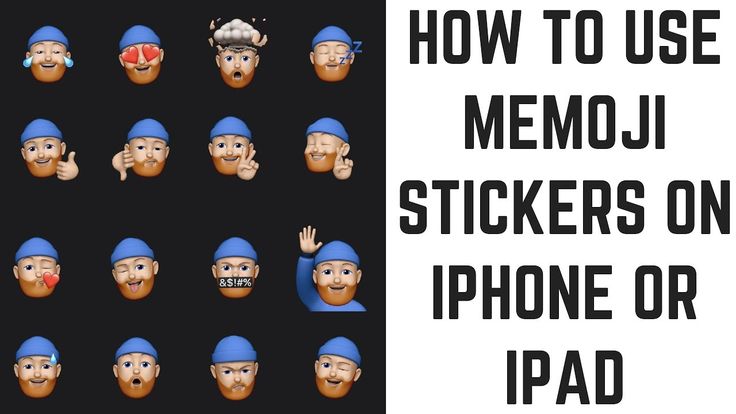
You would also like to reproduce this and insert these "emoji" in the stories you create on your profile, but you just don't know how to proceed. I'm right? Then you will be glad to know that today I am here to help you and explain how to put reminders on instagram not only in iPhone but also in Android, where there are very similar alternatives to Apple's custom emojis.
If you're ready to get started, I would advise you to skip the conversation and get right to the heart of this guide. Strength and Courage: Sit back, take as much time as you need to read the following paragraphs, and most importantly, try to follow the "advice" I'm going to give you. I wish you good reading and lots of fun!
nine0067Index
- 1 What is Memoji
- 2 How to put Memoji on Instagram Android
- 3 How to put Memoji on iPhone from Instagram
What is Memoji
Before going into the tutorial and looking in detail how to put reminders on instagram , I would say that it would be fair to explain a little more which are memoji
As mentioned at the beginning of the post, the link to Memoji is an iOS/iPadOS feature that allows you to create your own emoji on Apple, iPhone, and portable devices. iPad. You can then use these "emoji" in standard messaging and FaceTime apps at social networking and instant messaging apps, making them visible even on third-party platforms.
iPad. You can then use these "emoji" in standard messaging and FaceTime apps at social networking and instant messaging apps, making them visible even on third-party platforms.
As you probably already guessed, if you have an Android device Instead of an apple bite device, this function cannot be used. However, you can use third-party apps that allow you to create stickers very similar to Apple's Memoji to share them on messaging apps and social networks, including Instagram (or possibly send Memoji created on the Apple device in your possession). , to an Android device from which you can act and share on Instagram). nine0003
If everything is clear to you so far, I would say that we can really go ahead and look in detail at what needs to be done in order to be able to post Memoji on Instagram, and more specifically, on stories that have been shared on this social network.
How to Post Memoji on Instagram Android
As I told you in the previous lines, above Android The Memoji function is not available, since this technology belongs to Apple, it is only available on the mobile devices of the Cupertino giant. However, you can create your own stickers with some third-party applications suitable for this purpose, such as Bitmoji , which allows you to quickly and easily create avatars and share them as stickers on social media and messaging apps.
However, you can create your own stickers with some third-party applications suitable for this purpose, such as Bitmoji , which allows you to quickly and easily create avatars and share them as stickers on social media and messaging apps.
Once installed and running on your device, press the button Register with email . You provide birth date , email es password and then follow the instructions you see on the screen to complete the account creation.
nine0119 After registration, click on the symbol Chico o el female to specify your gender, press the buttons Follow es Allow and take a selfie so that the app can automatically recognize the shape and color of the face. Then enhance the tag that was automatically generated from your face photo using the next screen to correct related details.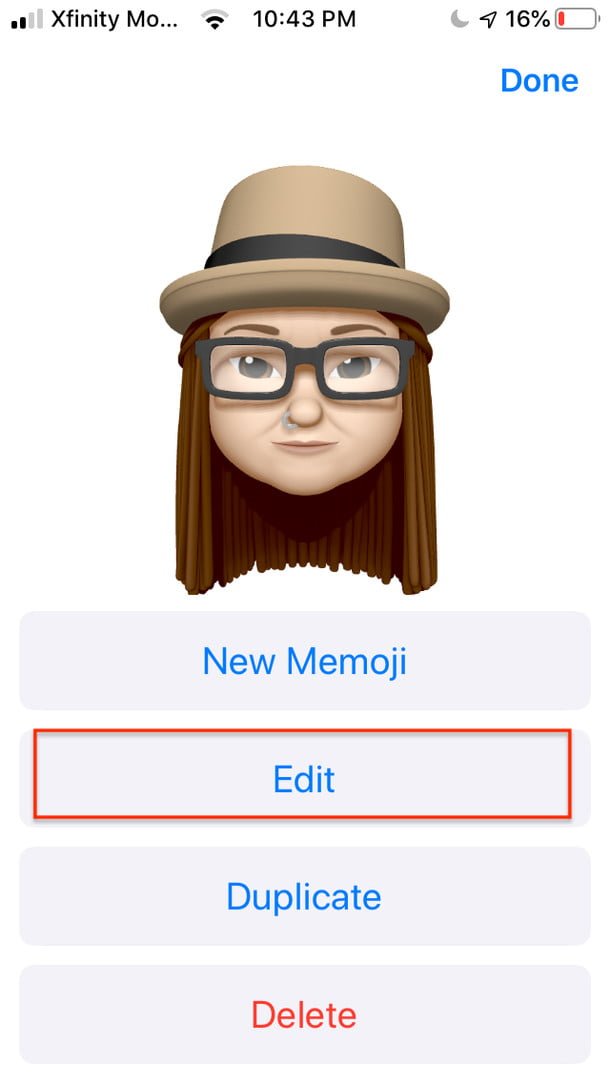 theses your hair , el eyes el nine0055 eyebrows and others. When you have achieved the desired result, Guardar sticker pack created with the appropriate button.
theses your hair , el eyes el nine0055 eyebrows and others. When you have achieved the desired result, Guardar sticker pack created with the appropriate button.
After creating Memoji style stickers, log in to Instagram from the official app, tap the booth icon located at the bottom left corner, and tap the camera icon located at the top left corner. Then take a photo or record a video to share the story using the white round button located in the center of the screen, or upload content already saved locally by tapping square which is in the lower left corner and selects the content you are interested in from the gallery.
Then press the button A.A. are placed at the top right in such a way as to resemble the keyboard click on the emoji emoji icon located in the lower left corner of the screen and click on the bitmoji icon. Now all that's left is to find the glue of your interest and touch it. Then drag the sticker to the desired point and resize it if you want (simply open or close with two fingers). Finally press button Your story , located at the bottom left, for posting content.
Now all that's left is to find the glue of your interest and touch it. Then drag the sticker to the desired point and resize it if you want (simply open or close with two fingers). Finally press button Your story , located at the bottom left, for posting content.
I also remind you that if you have an Apple device (i.e. iPhone or iPad), you can create Memoji in the latter, send them to the Android device you have, and then share them from the latter to Instagram by following the procedure which I have just indicated. More information here.
How to put Memoji on iPhone from Instagram
If you want put Memoji on Instagram from iPhone Things will become much easier as you won't have to resort to using any third party app to continue creating and sharing it on Instagram.
If you haven't already, launch the Messages app tap the pencil sheet icon located in the upper right corner and tap the sticker button (the icon is the three custom emoticons located after the App Store icon).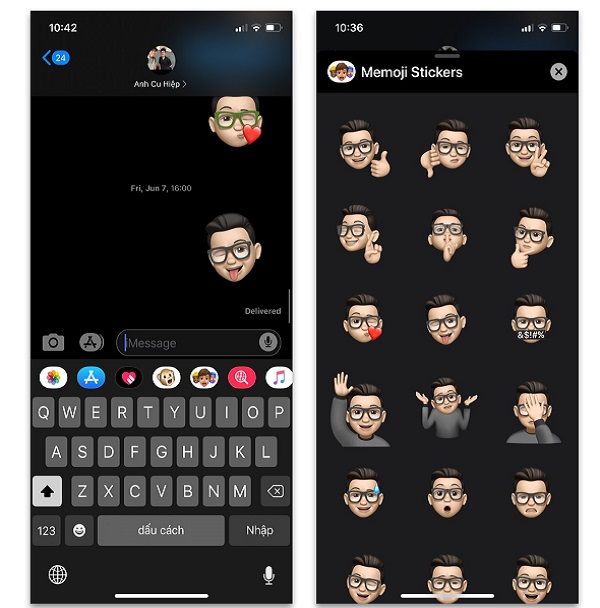 Then press button (+) is on the left, and create your own label by following the instructions you see on the screen.
Then press button (+) is on the left, and create your own label by following the instructions you see on the screen.
Then use the corresponding menus and buttons to select theses , el haircut , el eyebrows , el eyes el head el nose el mouth , el lugs , el beard , el lenses and others. At the end, when you are satisfied with the created shortcut, press the 9 button0055 final in the upper right corner. If any step is unclear to you, I suggest you check out the in-depth tutorial on how to create Memoji on iPhone, where I explained the procedure I just described in more detail.
Well, now that you've created your Memoji, you're ready to share them on your Instagram stories. To do this, simply launch the Instagram app and, when you open the screen that allows you to create a new story, paste the personalized sticker in the desired place. nine0003
nine0003
Therefore, to continue, log in to Instagram from the official app, tap the icon booth located in the lower left corner, and click camera located in the upper left corner. At this point, take a photo or record a video to share the story using the round button placed in the center of the screen; otherwise, download the content already saved locally by clicking on the square in the lower left corner and then select it from the roll. nine0003
Then press the button A.A. is located in the upper right corner to remember keyboard and press the icon emoticon emoticon is located in the lower left corner of the screen. Then swipe from left to right until you see the section displayed Frequently used Press the (...) button at the bottom and tap Memoji of your interest.