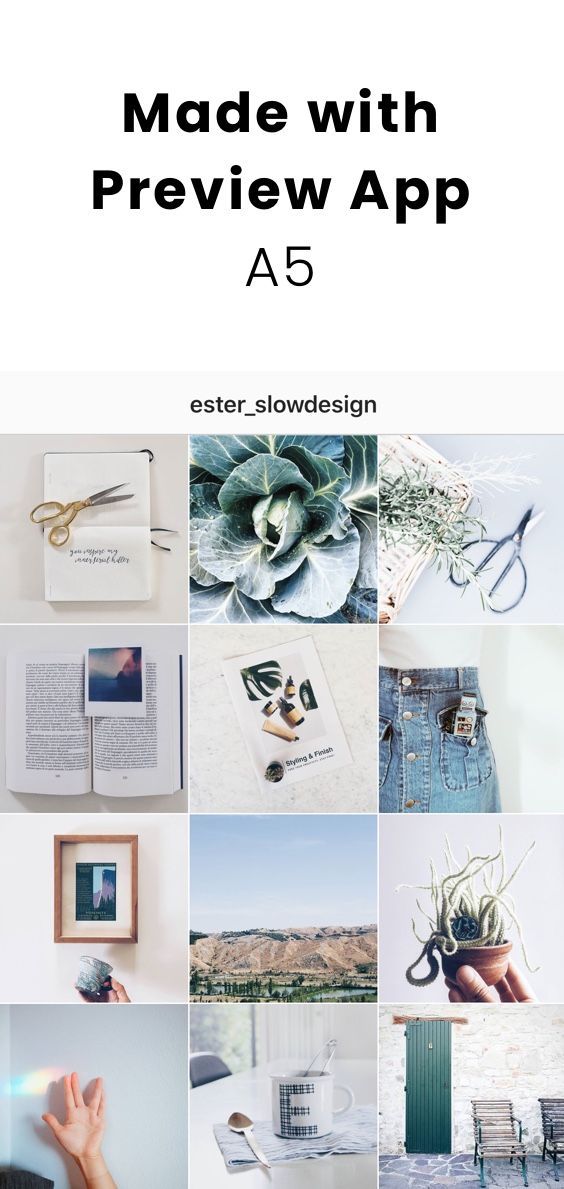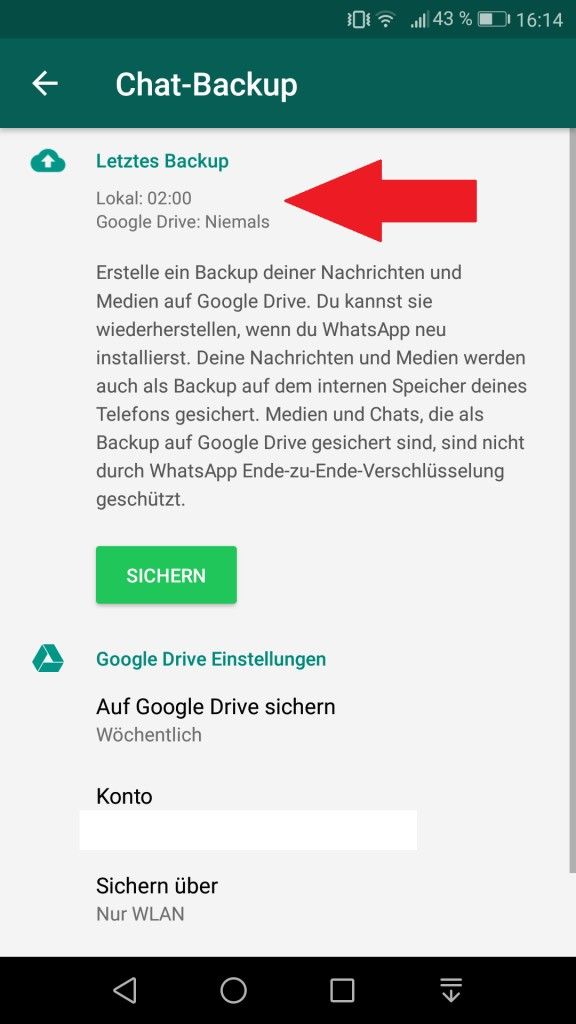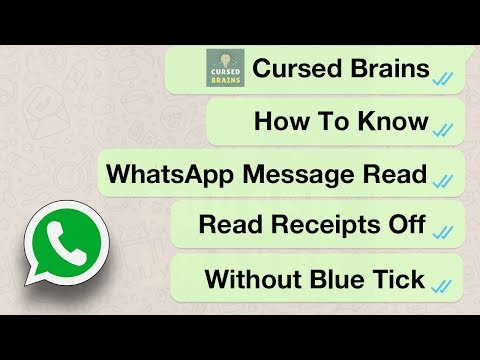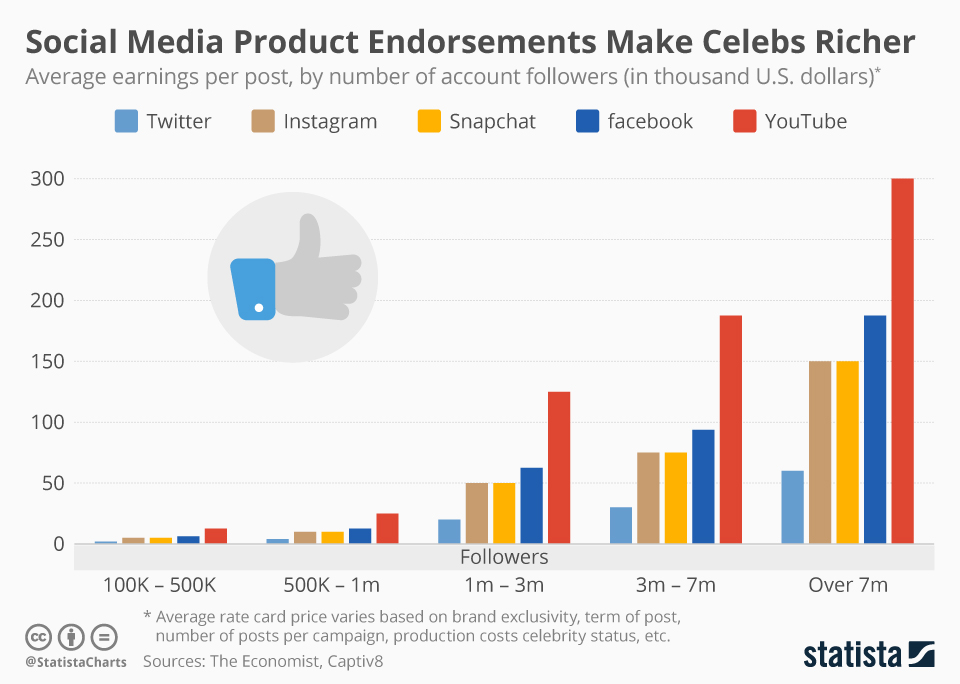How to use location on instagram
How to make your own (custom) LOCATION TAG on Instagram
In this blog post, we’ll teach you how to create your own special, custom location on Instagram. So you can “be” anywhere you say you are.
(Or so you can get people to tag your new restaurant, office, apartment, event — you get the picture whatever!)
But first, I’ve got a question for you. What’s wrong with the picture below?
View this post on Instagram
“My mama always told me that miracles happen every day. Some people don’t think so, but they do.”
A post shared by Danielle Hertel (@danielle.hertel) on
Did you spot it?
Is it?
a) she’s on a green screen.
b) is that mars?
c) The location tag says “The Wisdom of Forrest Gump” – and that’s not a real place!!!
The answer is…
(drumroll please)
(suspense building)
(…) (…) (…)
It’s “c” – you silly gooses!
But here’s a better question…how did she do that?!?!
And that’s what this article will teach you. How to create your very own funny, practical, or nonsensical custom location on Instagram. But first, some backstory. (Skip ahead to go right to the step-by-step-instructions).
Let me tell you a story about my life
In the age of social media, our society has a growing curiosity concerning the whereabouts of our friends, our families, even our exes, estranged aunts and childhood bullies…. We wonder what they’re doing out there.
What are they up to? Where are they eating? What’s that restaurant they posted from while on a date?
Of course, you’ve seen those you follow on Instagram tag their location, or your friends on Facebook “check-in” to a restaurant, coffee shop or some other attraction.
And, if you’re anything like me, you’ve probably clicked on one or two (or 35) of those location tags to check them out, wondering what those paces offer and why they’re popular with our friends.
With every location tag we follow to a venue’s social media, directory or web page, that business suddenly has our engagement — which is an opportunity for them to gain new customers.
If you’re a business owner, this last bit should have gotten your attention, at the very least!
To the Instagram Marketer
(A Love Letter)
Click here to see what’s inside.
Custom Location + Business = Major Key
Did you know you can create your own custom location for your business? And that your location can be tagged, shared and followed by users who are interested in your content?
You don’t need to be a business owner to create a custom location.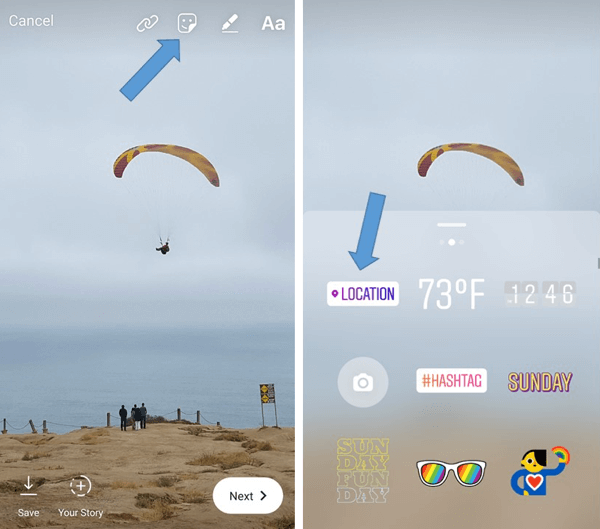 Locations can be a great way to have fun with your Instagram feed or give your followers some additional insight.
Locations can be a great way to have fun with your Instagram feed or give your followers some additional insight.
For instance, an Instagram family might want to create a custom location for their house and title it, “The Bungalow.” Or a group of friends could create a custom location called, “The Hangout.” The opportunities are endless.
However, if you are a business owner, creating a custom location is almost essential in gaining more exposure. Here are the exact instructions for creating your own special location on Instagram:
How to Create a Custom Location Tag on Instagram [Step-by-Step Instructions]
In order to get a custom location on Instagram, you’ll need to head over to… Facebook? Yes, you heard correctly. Since Facebook bought out Instagram in 2012 (for $1 Billion), the two social media titans operate on the same system.
This means you often need one to access certain functions on the other. Creating a location is a prime example.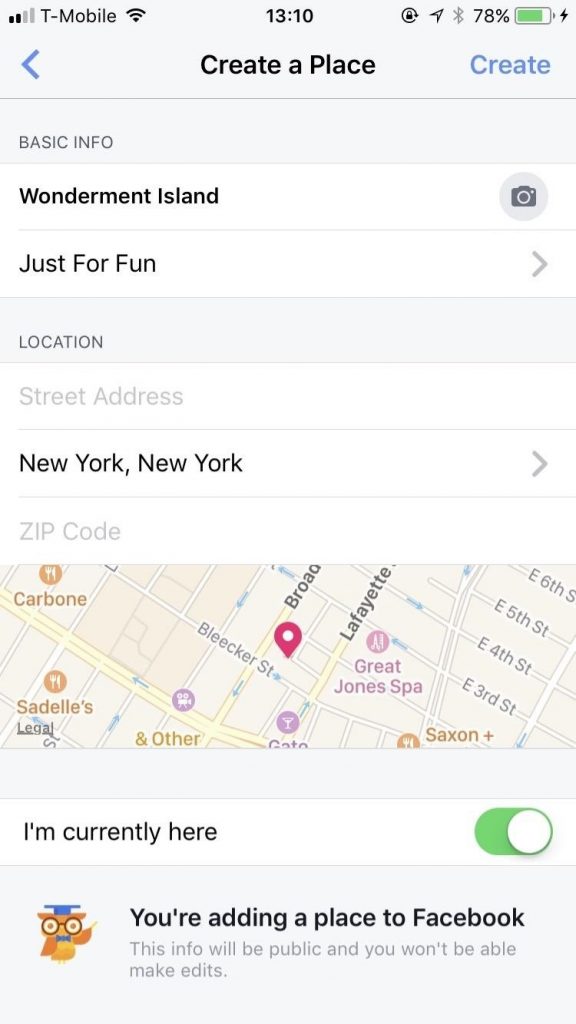 You will be setting it up on Facebook so that you can use your new location on Instagram.
You will be setting it up on Facebook so that you can use your new location on Instagram.
Let’s get started!
Step 1: Check-In
On the Facebook homepage, you should see a “Check In” button located underneath the status bar.
Click on this, and you should see a list of popular locations near you. If you are not seeing any locations, make sure to…
Step 2: Enable Location Services
You need to have your location services turned on in order to create a custom location. You can do this by going into your Settings > Privacy > Location Services and allowing your Facebook app to know your location.
(If location tracking isn’t something you want, you can turn this off as soon as you’re done setting up the custom location.)
Step 3: Name Your Location
Once your GPS permissions are turned on, go ahead and type in the name of your custom location (in most cases you will want this to be the name of your business).
Make sure to use capital letters and proper grammar — this is what people will see when they tag your business!
Step 4: Add Your New Location
Ignore any other locations that auto-populate while you’re typing in your custom location. Instead, find the “Add Location” option, located towards the bottom of the Check-In screen.
For the sake of this tutorial, let’s say I own a flower shop called Beautiful Blossoming Buds.
As you can see, there are no other businesses or locations with that name.
Note: If you find your location name is taken, get creative with your new name. Use keywords that allow your audience to know what your business entails. The more specific, the better!
Need help
managing your company’s Instagram,getting
more followers,creating
awesome social videos, oroptimizing
Facebook Ads?You’ve come to the right place.

Get in touch for a free demo.
Step 5: Choose a Category
After clicking on the “Add” button, you’ll be taken to a prompt to pick a category for your location.
It’s important to choose an accurate category so people can find your business when searching in your niche.
For my example, I chose the Floristry category for my business, Beautiful Blossoming Buds.
Step 6: Pick a Physical Location
After choosing a category, the next step is to determine your exact location. This process works best if you are physically at the location of your business. (I’ll go over this in more detail below.)
Step 7: Claim Your Location
After creating your location, find it on Facebook by typing it into the search bar at the top of the Facebook homepage. When you find it, you should be brought to a page where you can click, “claim this location. ”
”
Do that and you’re done! Creating a custom location is a super-simple process with a lot of payoffs.
Now when you want to post a photo on Instagram, your new location should now be available to tag and share.
Troubleshooting
Facebook can be finicky, so if you still can’t seem to access your custom location on Instagram, consider the following:
Test Out Another Category: Facebook really wants you to be specific with the category your business falls under. Play around with a few different categories and see if that does the trick.
Be in the Exact Location – or really, really close. Custom locations tend to work better when you’re creating one in the exact spot of your business. If entering in an address from elsewhere didn’t work, try creating the location while you are physically there.
Benefits of a Location Tag For Your Business
So why should you bother creating a custom location in the first place? Does it really affect your business that much?
The short answer is Yes.
Above all else, a custom location creates exposure for your business, literally putting it on the map for social media users. More exposure means more customers and more customers leads to more profit …that part’s kind of a no-brainer.
Source
How a Custom Location Tag Creates Exposure for Your Business
For starters, potential clients and customers will have an easier time stumbling across your business.
Locations work in a similar way to hashtags. When a user searches a particular word or phrase, any hashtags containing that word or phrase populate.
It’s the same process with locations.
Let’s say I’m sitting in my apartment in Los Angeles, and I want a cup of coffee. Maybe I want to try out a different coffee shop I haven’t been to, or I’m new to the area and looking for local businesses. I’m going to use Instagram to find a business that sells coffee.
(In fact, there has been a dramatic increase in the number of people who use Instagram as a means to search for places to eat and drink, using it Iike Yelp!)
As you can see below, a simple search of the keyword automatically generates a list of all locations near me that make and sell coffee.
When you create your custom location, your business will appear in search results and increase the chances that someone might stumble across it and try it out.
Insta Stories
Instagram Stories is another way you can use a custom location to increase your reach.
The Stories feature continues to grow in popularity, and it’s easy to see why. Through this platform, users can easily upload photos or boomerangs, tag friends, use hashtags, countdowns and share their location.
Allowing your business to be tagged by you or, more ideally, by your happy customers, is an easy way to spread the word about your products and/or services.
Higher Engagement for your Page?
And if all that exposure wasn’t reason enough, what if I told you that posts with a tagged location have higher engagement than those without?
In 2016, Instagram released a statement about their new algorithm, quoting that “the order of photos and videos in your feed will be based on the likelihood you’ll be interested in the content. ”
”
What does this mean?
Well, let’s pretend you are in the coffee business, and caffeine-hungry Instagrams users are searching for coffee shops or coffee-related products like we do. The likelihood you will appear in the feed of someone who enjoys coffee increases when you have a custom location turned on.
This is because Instagram can identify your business through your location and category. It can pick up on keywords in your custom location and place your popular content in the feed of applicable users.
What Does This Mean For Your Business?
All this, again, means more exposure for your business without you having to lift a finger (well, after those couple of strenuous finger-lifts involved in that 5-minute Facebook step).
A custom location can be set up in no time, but it will have long-reaching effects on your customers finding you and how, in turn, your business will go forward.
It only takes one location tag to lead to an inquiry, leading to a new customer, who makes a new location tag, and your reach will grow on.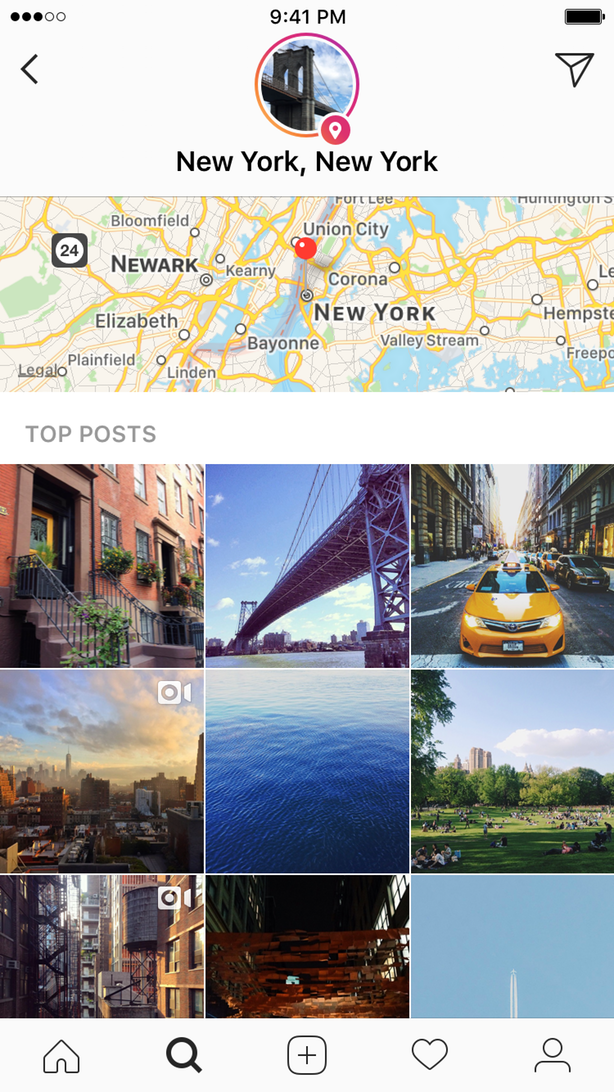
If you’re a brand trying to grow your business, and you haven’t created a custom location for it yet… what are you waiting for? It’s a great way to gain more exposure and spread the word about your products with minimal effort on your part.
How many times have you checked out an interesting new location because you saw it tagged on social media?
5 effective tips on how to increase your reach on Instagram with geotags | by Helena Myhrman | Flowbox Insights
Want to reach more people on Instagram? Use geotags! This is how.Geotagging your location on Instagram is a highly undervalued way to generate traffic and reach a wider audience than the people that are already following you. Normally, getting new followers can be a big challenge, so geotagging is something you should definitely get into if you want to grow your account. And honestly, who doesn’t?
But before we dive into the “how” of things, let’s take a look at what an Instagram geotag really is. Geolocations in the first place are gathered from your physical location, based on where your mobile phone is. This information can be obtained in many different ways, for example through your IP address or through cell phone towers, WiFi access points, GPS coordinates or a combination of these.
Geolocations in the first place are gathered from your physical location, based on where your mobile phone is. This information can be obtained in many different ways, for example through your IP address or through cell phone towers, WiFi access points, GPS coordinates or a combination of these.
In your smartphone settings, you can choose whether to let the Instagram app access your geolocation. In other words, Instagram will only post your location data to the photos you post if you give them permission to do so. When users share content and use geotags, brands can utilize this to engage with consumers.
Add location stickers to your regular feed posts to get noticed by more people and gain some extra exposure. Just remember to tag your location when you post a new video or photo. There are many other things you can do except tagging your location in your regular posts. Here are some ways you can use geotags in your Instagram marketing.
When you use location stickers, people who aren’t already following you can discover your stories through the explore page.
There are two kinds of location stickers. First, there is the sticker where you can tag for example an address in your story. Then, there is the more subtle kind of location sticker that’s more city-specific. This latter type of sticker will vary depending on which city you’re in.
Some different ways you can use location stickers for your marketing:
1. To tag your own location
Share some behind-the-scenes content in your Stories and tag the location of your office. People love getting a sneak peek behind the curtains. This can be especially fun if you have a brick-and-mortar store, an atelier or a café. If your content is good enough, people will come back for more or give your account a follow.
2. At events
Share stories from industry events or exhibitions. This is valuable content for those people who can’t be there themselves physically. If you’re several people from the company at the location you can take advantage of it by interviewing each other. If you’re alone, bring a gimbal or tripod and film yourself. Don’t be afraid of showing yourself to the audience. Guide your viewers throughout the day by sharing short clips of the most important moments.
This is valuable content for those people who can’t be there themselves physically. If you’re several people from the company at the location you can take advantage of it by interviewing each other. If you’re alone, bring a gimbal or tripod and film yourself. Don’t be afraid of showing yourself to the audience. Guide your viewers throughout the day by sharing short clips of the most important moments.
3. New openings
Opening a new store? Perfect! Record the whole event and post it live. Tag the story with your physical location and share it. These type of events should be shared live for the best effect. Don’t worry about post-production, the whole purpose of Instagram Stories is that it should be casual, fun and authentic.
Other than using geotags you can also tag your location through hashtags. If you’re in New York City you can tag #NYC or #newyorkcity to reach people near your area. This is something that is easy to forget, as it’s common to use hashtags related to the topic or industry rather than the physical location.
You can also add hashtag locations to Instagram stories, using the hashtag sticker.
Tag yourself when you’re not thereBe smart when using geotags. To increase your reach, you can tag your photos in locations even when you’re not physically there. Keep the local audience in mind and tag locations where you think your content would be relevant. But don’t go overboard, only tag relevant places on relevant occasions.
Want more tips & advice on how to succeed with UGC and content marketing? Sign up to our newsletter! ☺️
3 ways to add geolocation on Instagram
on Instagram (an organization banned in Russia) The main and main reason for the constant flow of photos on Instagram is the desire of users to share the best moments of their lives with friends, to talk about travels and leisure. Immediately after registration, people begin to add pictures and posts, subscribe to other users and follow the lives of interesting people.
Anyone who likes to tell subscribers what places he visited and where he had breakfast, the question arises, how to add a place to Instagram? At the time of an important event, while traveling, going to the cinema, to an exhibition, a restaurant or a theater, everyone wants to indicate their location. nine0005
Some create their home on the map, and if you are promoting a business, you can add the geolocation of your company.
Watch the video: Best Free Way to Promote on Instagram
How to create an Instagram location?
To add a location, first fix the point on Facebook, and then transfer the mark to Instagram. To do this:
- Download the Facebook application to your phone and log in. nine0024
- On the first page you need to enter the section “What do you do?” and select "Where are you?". If you have just registered, then you need to add at least one friend, otherwise these sections will not appear.
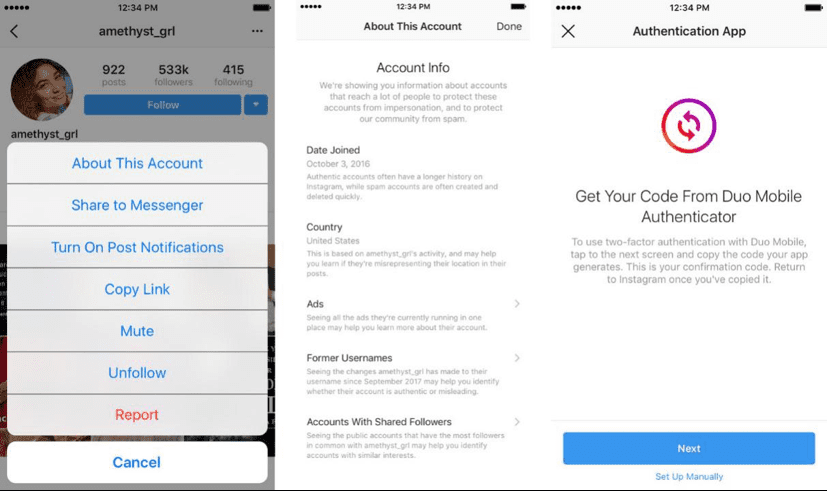
- After completing these steps, were you prompted to activate the geolocation service? This means that your Instagram location is disabled. To add it to the iPhone, you need to go to the settings, select the "Privacy" section, and then the "Location Services" item.
- Next, use the slider to activate Facebook and Instagram. nine0024
- Go back to Facebook to "Where are you?" and enter your location, then click the "Add" button.
- You will be prompted to select a category (for example, events, home, restaurant, etc.), add the one you need.
- The next step is to select the “City search” section and start entering the name of your city. Next, from the suggested tips, select the appropriate city.
- After completing the previous steps correctly, you will be taken to the page for creating places. Next, move the "I'm here" button to the right and click the "Create" option. nine0024
- Go back to Instagram. On the page with the added image, click the "Specify location" button.
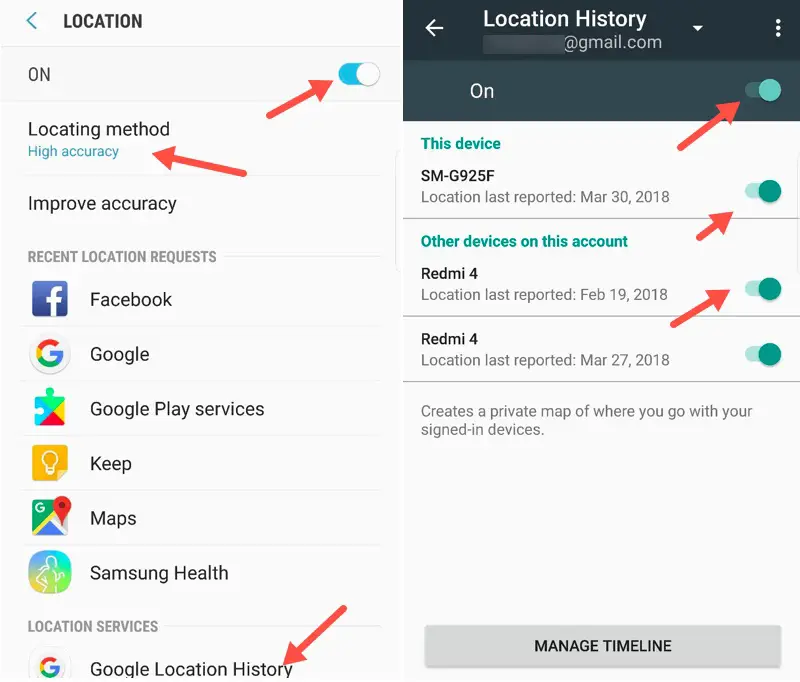
- Enter the name of the city or place that you added earlier (it will appear in your drop-down tips).
- The next step is to simply publish a post.
2. How to add geolocation on Android
To add geolocation on Android, you need to exit the Instagram application and go to your phone settings. Find “Location Services”, then select one of the two connection options (GPS or wireless network). nine0005
3. Come up with a creative name for your location
If you choose to create a location for your own home or business, remember that your point will be seen by everyone nearby and possibly used. When naming a geolocation, of course, you should not write the exact address. It is worth coming up with a creative name that can attract users and bring a smile.
The most creative: “Lair”, “A place where it's good”, “Here I sleep”, “Come visit” and others. One of the owners of a large company spends most of his time at work, so he called the mark of the company “Second Home”.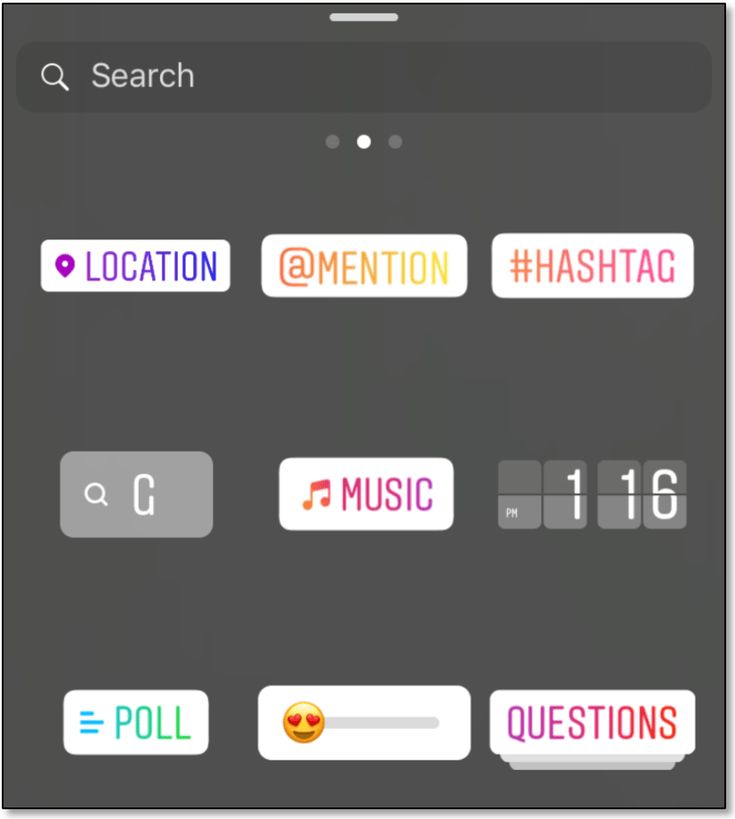 nine0010
nine0010
Remember that you can add any point in every country in the world. The only exceptions are places where Instagram is not usually used (Antarctica or parts of Africa). Especially the above methods will come in handy if you come from a trip and want to add all the places that you managed to visit.
In addition, owners of their own shops, restaurants, beauty salons and other companies that provide services need to mark the location on Instagram. Take pictures of your establishment more often, mark the photo on the map and invite clients to visit. nine0010
As you can see, if you already know that geolocation is an extremely useful thing and without it, an Instagram user simply cannot be considered advanced, then if you have not yet attached importance to setting up this valuable service, it's time to start it. Now you know 3 ways to add geolocation to Instagram. It is better to act together and together with those people who already have experience and results.
Come to our programs, and earn more at the same time!
Watch the video: How to get 100,000 followers on Instagram
I recommend you pay attention to the following programs to create an additional source of income on the Internet:
If you can invest in self-education for the next 5 minutes, then follow the link and read the following See our article: 5 ways to draw attention to your photos on Instagram
How to create a geolocation and add a place on Instagram
Share!
Geolocation should be understood as a point that indicates the location of a particular object. A car in a traffic jam, a place of an appointed rest, a place where your lost cat was last seen, and much more can act as such a point. Geolocation can be used to bind a certain place to it - a store, cafe, beauty salon, fitness club, and so on, and then use this place in profile description or in posts.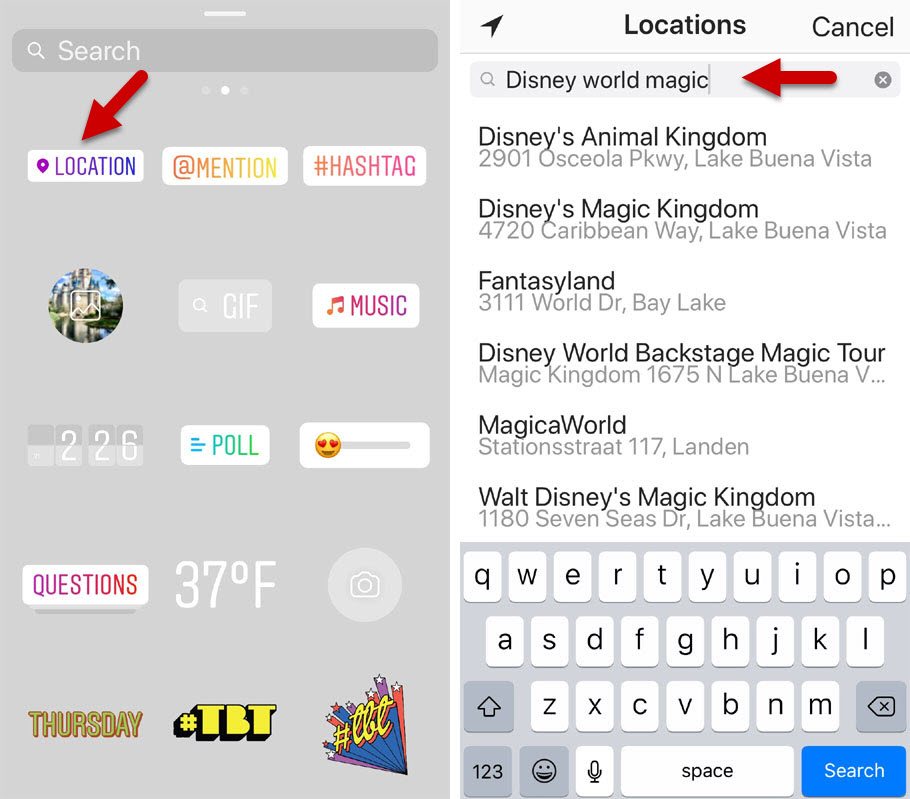 Thanks to this, customers will be able to quickly find the location of your points of sale.
Thanks to this, customers will be able to quickly find the location of your points of sale.
In this article, we will look at how to create a geolocation on Instagram, add a location and specify a geotag when publishing a post.
Program for promotion on Instagram - SocialKit:
- Collecting and filtering the target audience
- Masslooking, massfollowing, massliking
- Delayed posting of photos, videos and stories
- Mailing in Direct, autoresponder
Registration >>>
Why do you need geolocation on Instagram?
From the user's point of view, setting a geolocation in a post is an opportunity, no matter how trite it may be, to mark your location. Place of work, restaurant, popular resort and much more.
You can also use geolocation to promote your business. In addition to using a geotag in your profile, you can post using the most popular ones in your city. In addition, you can to collect the target audience for geolocations located in close proximity to your points of sale using the program SocialKit , and then for the collected audience launch a mass subscription .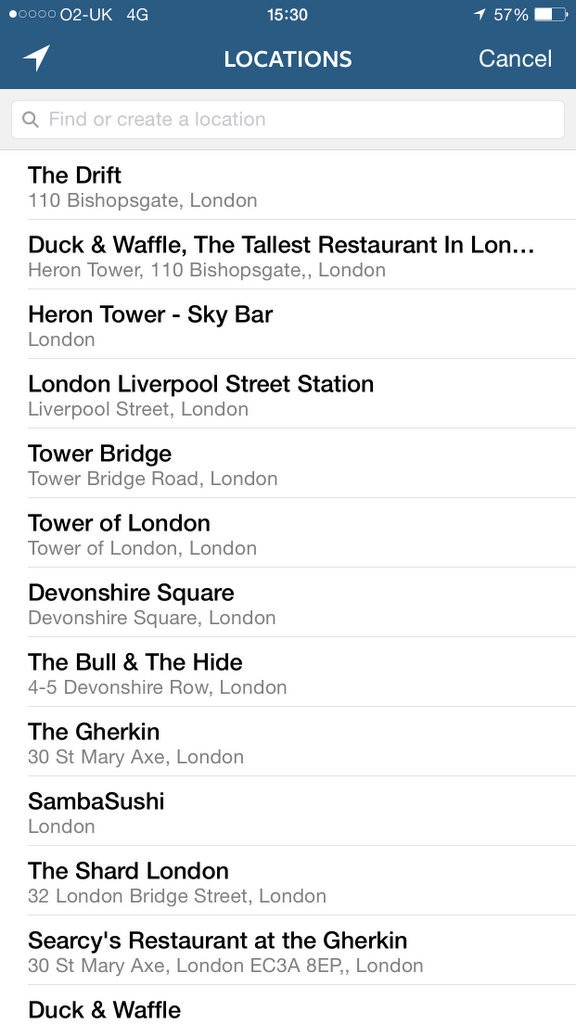
Each user has the ability to create their own point and attach it to the post. For example, you visited a beautiful place and marked it with geodata. This place can be seen by any Instagram user. In addition to the fact that a person will be able to see the name of the place / address, he will be able to open a map where, with the help of a guide, a route to this place will be built. This option is useful not only for commercial enterprises, but also for those who travel a lot and blog on Instagram. nine0005
Who must use this Instagram feature?
It has already been mentioned earlier that geolocation is of particular importance for those who are promoting their company. Thus, you will not only advertise your business, but you will also be able to find it in the "Where are you" column. The recognition of the institution due to geolocation will increase significantly, and people who are or live nearby will definitely find out about this place.
How to add a place on Instagram
The process of creating a new geolocation is quite simple, but it is not carried out in Instagram itself.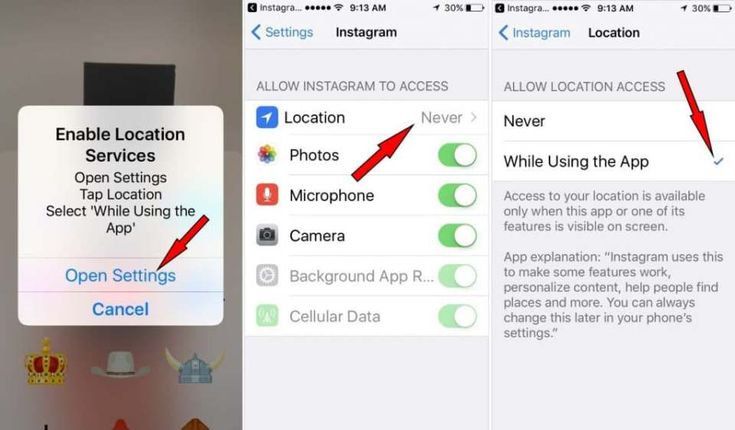 Since Instagram is owned by Facebook, adding space happens when you create a Facebook business page for the subsequent transition to an Instagram business profile.
Since Instagram is owned by Facebook, adding space happens when you create a Facebook business page for the subsequent transition to an Instagram business profile.
If it was previously created by someone else, then you can safely use this geodata. To create a geolocation, it is best to use the phone, but there are applications that are adapted for PC. nine0005
Adding geolocation via Facebook
After you have downloaded the application, you need to register a new profile or log in if you have already registered.
Next, create a business page for the company.
Enter the exact address in the information section.
This completes all the steps. The point on the map has been created, the place has been added. Now you can attach the created place in two social networks to any of your publications. nine0091
Why is Instagram not detecting location?
If your phone cannot detect your geopoint, then the reason is either in the smartphone settings or in the geosensor.