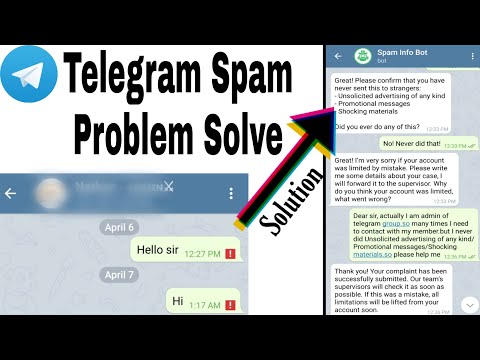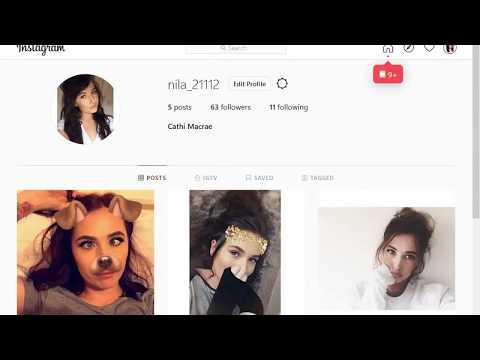How to use instagram which disney character are you
Which Disney Character Are You? Find It out on Instagram!
Summary: Interested in trying the hot new which Disney character are you filter on Instagram? Here is how to find and use it to find your Disney character.
The "Which Disney Are You" Instagram filter, created by Instagram user Arno Partissimo, has quickly gone viral, and the Disney filters are seemingly everywhere now, not only on Instagram but also on other social platforms, like TikTok, Facebook, and Snapchat.
Which Disney Are You
Don't have the hot Instagram filter yet? Here's how to get the "Which Disney Are You" filter to find your character on Instagram.
Content:
How to Get the "What Disney Are You" Filter on InstagramQuick Tips to Use the "Which Disney Character are You" FilterBonus: Resize Your Instagram Video for Posting to another Platform
Can't Miss: Instagram Story Video Quality Bad After Upload? Fix It!>
3 Ways to Get the "What Disney Are You" Filter on Instagram
If you've gone searching for the Disney character filter on Instagram directly, you may have had a little trouble. That's because the filter is made by a third party, which means it's not automatically added to your Instagram app.
So if you want to do the Disney filter on Instagram, you need to find the filter first.
There are three ways to help you find the "What Disney Are You" filter. Check them out now.
First Way to Find "What Disney Are You" Filter
The first way to find the Disney filter on Instagram is by searching for it in "browse effects".
Step 1 Open up your Instagram camera and turn to the "Browse Effects" option, which looks like a sparkly magnifying glass.
Turn to the "Browse Effects"
Step 2 You'll then be taken to the "Effect Gallery", go to the search bar in the top right and search "Which Disney".
Search for the "Which Disney" Filter
Step 3 Then, @arnopartissimo's filter will show up. Click the story, then tap "Try It" to test the filter directly or click the downward pointing arrow to save it to your Instagram camera.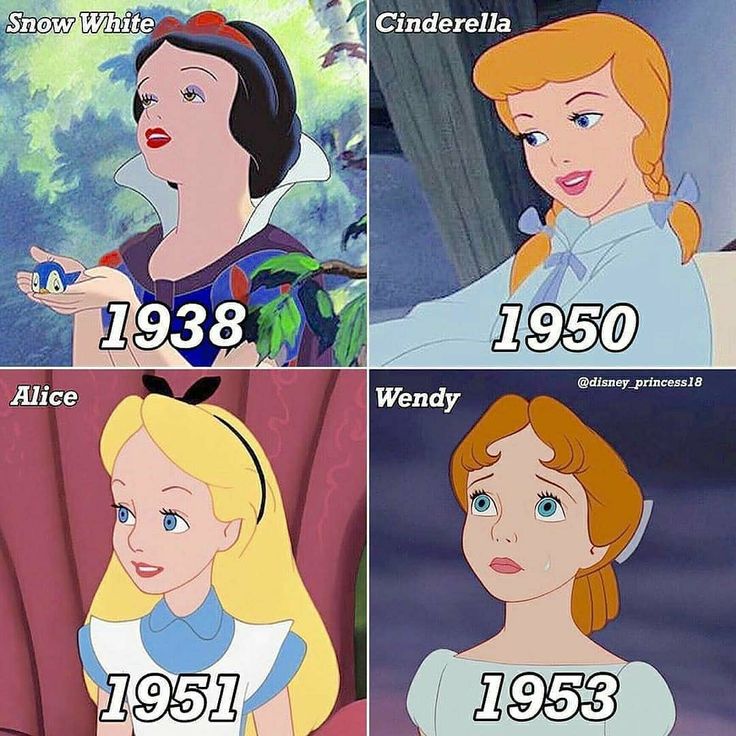
Second Way to Find "What Disney Are You" Filter
Doesn't work for you? Don't worry. You can also go directly to the source - the creator of the filter, @arnopartissimo.
Step 1 Go to the profile of the filter's creator, Arno Partissimo, on your Instagram app.
Step 2 Switch to the "filter" section of his page, marked with a sparkling smiley-face emoji.
Go Directly to the Source
Step 3 Select the "Which Disney Character are You?" filter and hit "try it" in the bottom left corner or save it to your camera for future use.
Third Way to Find "What Disney Are You" Filter
Another way to find the Disney filter on Instagram is via your friends' stories. Follow the simple steps below to get the Disney character filter:
Step 1 Turn to a friend's Story that used the "Which Disney" filter.
Step 2 Click the title of the filter under the username in the top left corner.
Step 3 Then a menu will pop up listing the following options: "Try It", "Save Effect", "Send To...", and "More".
Find the Disney Filter from Your Friends' Stories
Step 4 You can tap the "Try It", button to open your camera and start a selfie video to test the feature out at the moment. You can also click on the "Save Effect" to keep the filter in your Instagram camera.
Quick Tips to Use the "Which Disney Character are You" Filter
Once you have the Disney filter on your Instagram camera, you can enjoy matching yourself with various Disney characters in your Instagram Stories. Here are some quick tips for you to help you make the best use of the Disney filter.
√ 1. When you use the Disney filter to create your own story, make sure that you have your camera in selfie mode; otherwise, it won't work.
√ 2. Remember to look straight at the camera so it can recognize you when you start a selfie video with the Disney filter on Instagram.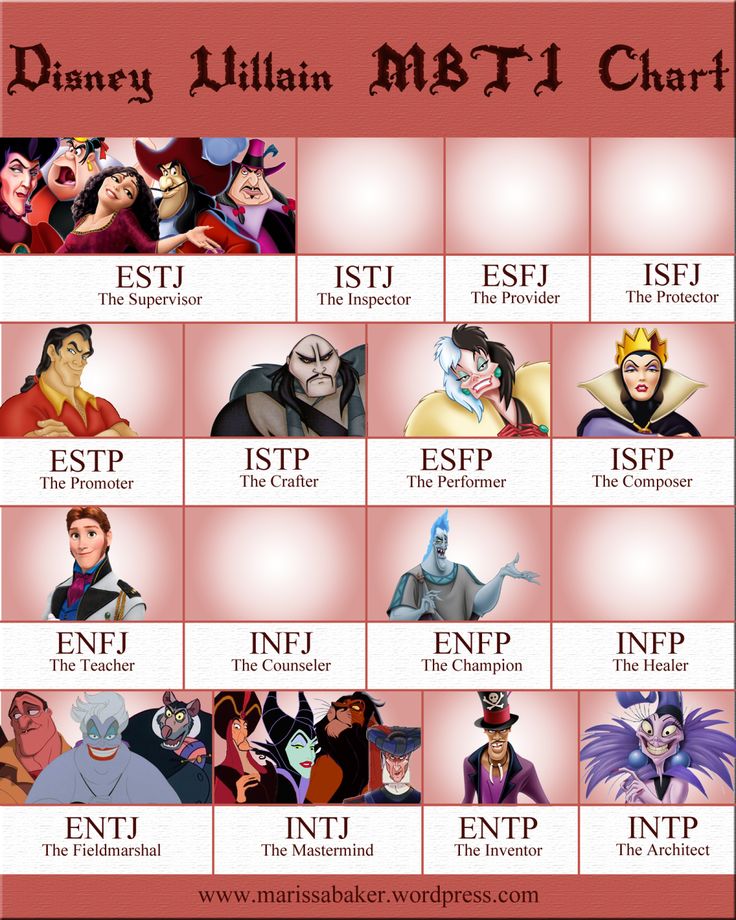
√ 3. Sometimes you may find it doesn't start shuffling; just try tapping the icon to get it going.
√ 4. When you finished your recording with the Disney Character filter, besides sharing it on Instagram, you can also download it to your phone and then share your video to other social platforms to show the world which character you get.
Bonus: Resize Your Instagram Video for Posting to another Platform
To make your Instagram video perfectly fit another platform, you'll need a powerful video editor like FlexClip.
FlexClip's online video resizer supports resizing a video to square (1:1), vertical (4:5), landscape (16:9), portrait (9:16), and widescreen (21:9) dimensions so make your video fits TikTok, YouTube, Facebook, etc.
Online Instagram Video Resizer: FlexClip
How to resize an Instagram video with FlexClip:
Step 1Turn to FlexClip's online video editor, or click the Edit Video button below to get started directly.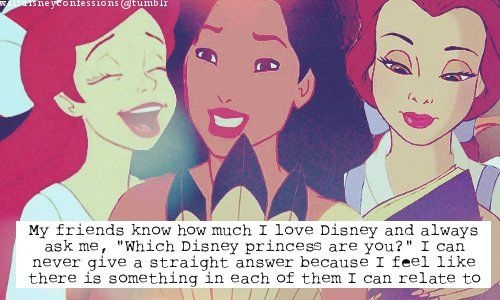
Edit VideoView Templates
Step 2Upload your video to the storyboard with the "+" icon > Add Local Media.
Resize Instagram Video with FlexClip - Upload
Step 3Switch to the Setting option and select the video size aspect ratio you want for your video.
Resize Instagram Video with FlexClip - Resize
You can also zoom out the video or drag it to highlight the canter part and not miss the important information in your video.
While you're in the editor, you can use FlexClip's tools to make any other edits you'd like to your video:
- Add & edit text animation to the video;
- Add transition effects, filters to the video;
- Add watermark, overlays & voice over;
- Split, trim, and rotate the video;
Final Words
That's all about how to do Disney filter on Instagram! With the methods and tips we shared above, may all your Disney dreams come true with the Instagram Disney filter.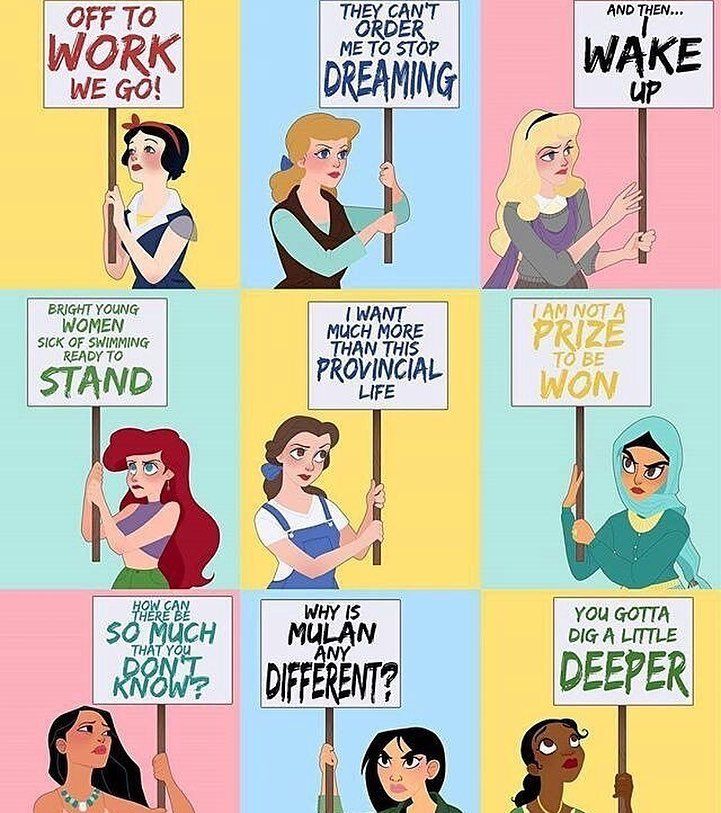 If you want to share your Disney Character to the world using another platform, remember to use FlexClip's online video editor to make your video perfectly fits that platform.
If you want to share your Disney Character to the world using another platform, remember to use FlexClip's online video editor to make your video perfectly fits that platform.
Sandy /
Years of professional photographing experience. Very much into recording every detail of life. Sandy is passionate about all things related to video production, and loves to exploring tips and tricks about it.
Which Disney character are you on Instagram? How to get the new filter | London Evening Standard
E
ver wondered whether you're more of an Elsa or a Belle? A Hercules or Goofy? Well now you can actually (sort of) find out.
That's right - Instagram has released a brand spanking new filter for Stories that determines which Disney character you are, based on your selfie.
It comes after the success of the Pokemon and lyrics settings, and is available to try out RN.
Here's a step-by-step guide on how to get the Disney filter on your Instagram Stories.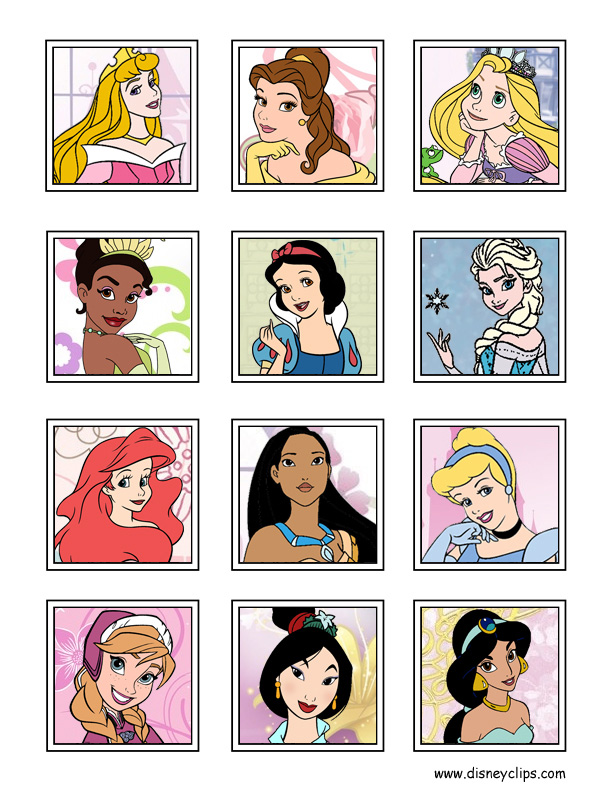
STEP 1: Ensure you have the latest version of the 'Gram downloaded
It may seem obvious, but you won't be able to find the filter without the latest update. So save yourself some time and make sure you've got the newest version installed on your phone.
STEP 2: Visit @arnopartissimo's profile and scroll across to his filters (the third option, in between IG TV and tagged photos)
STEP 3: Click on the custom-made Disney filter and this view will appear:
STEP 4: Press 'Try It' or save the effect to access it using your in-app camera
STEP 5: Find out which Disney character you are and share with your mates!
Register for free to continue reading
Sign up for exclusive newsletters, comment on stories, enter competitions and attend events.
ALREADY HAVE AN ACCOUNT? LOG IN
EmailPlease enter a valid emailPlease enter a valid email
First namePlease enter a valid emailPlease
Last name
2005200420032002200120001999199819971996199519941993199219911990198919881987198619851984198319821981198019791978197719761975197419731972197119701969196819671966196519641963196219611960195919581957195619551954195319521951195019491948194719461945194419431942194119401939193819371936193519341933193219311930192919281927192619251924192319221921192019191918191719161915
Year of birth
You must be at least 18 years old to create an account
Enter your password
Must be at least 6 characters, include an upper and lower case character and a number
I would like to be emailed about offers, events and updates from Evening Standard.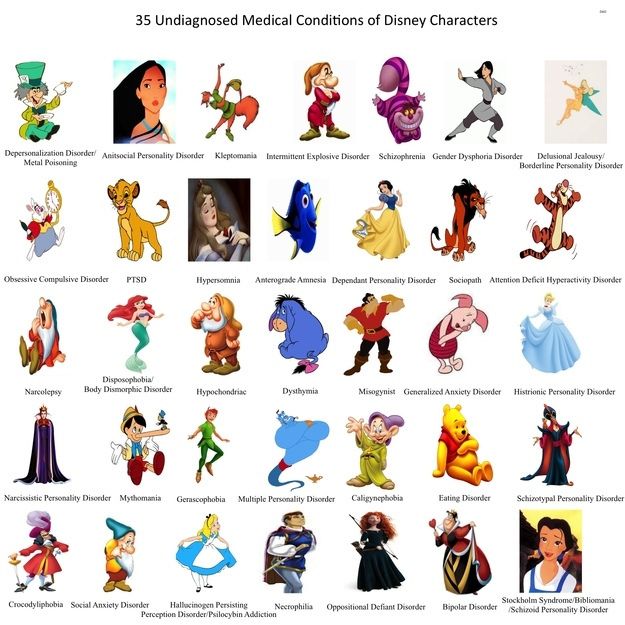 verifyErrors}} {{message}} {{/verifyErrors}}
verifyErrors}} {{message}} {{/verifyErrors}}
By clicking Sign up you confirm that your data has been entered correctly and you have read and agree to our Terms of use, Cookie policy and Privacy notice.
This site is protected by reCAPTCHA and the Google Privacy Policy and Terms of Service apply.
EmailThis account already exists. Enter your password to log in.Please enter a valid email
PasswordPlease enter a valid password
Forgotten your password?
{{message}}
This site is protected by reCAPTCHA and the Google Privacy Policy and Terms of Service apply.
NEED AN ACCOUNT? REGISTER NOW
How to find the Disney mask on Instagram: step by step guide
Menu
Contents
- 1 How to find the mask on Instagram
- 2 Disney character on Instagram: from another user's stories
- 3 Discover Disney character
on Instagram
Which cartoon character do you look like and which Disney character represents you the most? You can find out thanks to Instagram's new mask feature.
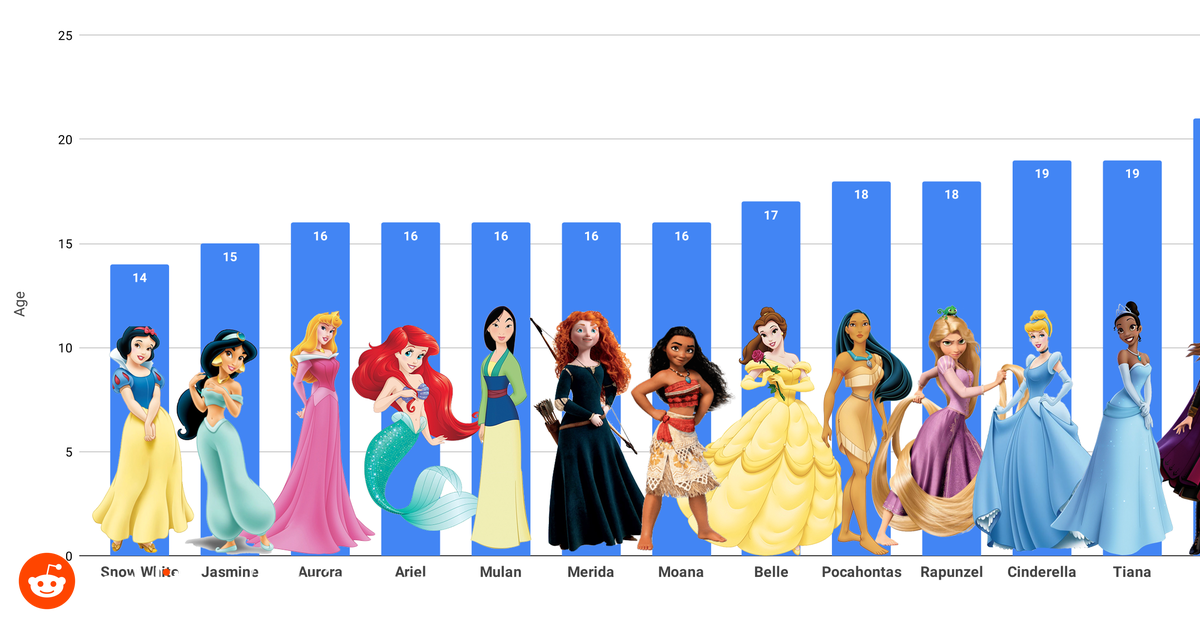
Since August 2019, the Instagram app allows users to insert new AR (augmented reality) face effects. Among the many options for masks, there is one unusual one associated with the characters of Disney fairy tales. All user-uploaded effects and masks are available from the Instagram Stories section.
How to find a mask on Instagram
Until a few months ago, the choice was only between filters that allow you to change the colors of images in stories, and some masks offered by Instagram.
But since the company has opened up space for free user creativity, you can get creative and add your own filters.
Michael Kors has created a special mask for users to try on glasses from the new collection.
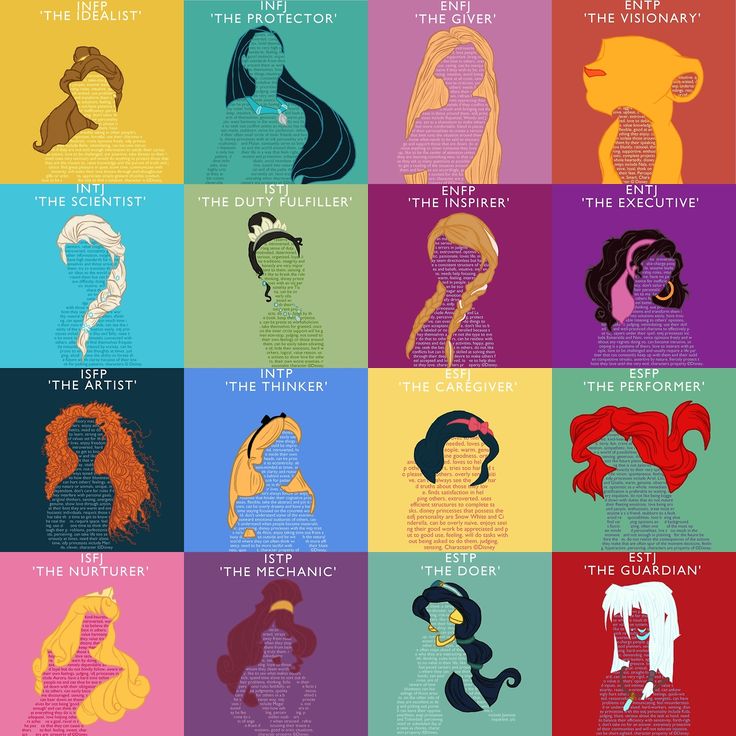
If you need a new one, go to the library, where the most popular and cool effects are collected in sections. And among the proposals, one stands out related to the images of Disney.
To recognize your character and add it to Instagram Stories, you need to follow two step-by-step procedures. Here is a small guide on how to do it.
Disney Character on Instagram: From Another User's Stories
The first way to find out what kind of Disney character you are is to use the same effect you saw in another story. If you viewed (less than 24 hours ago) a story that used the desired effect, review it again and follow the procedure below.
To use the mask in stories, click on the name of the effect that appears just below the username. In a nutshell, you need to click on the phrase "Which Disney?", that is, the name of the feature, followed by the name of its author.
At this point, a pop-up window will open that will allow you to:
- try the effect immediately,
- save it and make it available when you want to create a new story,
- send it to another user,
- perform other actions, for example, to search for other effects by the same author.

To try it now to record a new story, click on the first item in the "Try it" menu. The front camera will open and you can find out which Disney character you are and share it on your Instagram story.
Discover a Disney character on Instagram
As mentioned, Instagram now allows users to create and post a variety of effects and masks. Blogger Arnopartissimo is one of the most active mask makers on Instagram. He has already created many face filters and makes them available on his profile. Among them, "Which Disney" also stands out, which can be used directly from the author's profile.
First of all, you need to access @arnopartissimo's Instagram account. Then touch the so-called "Actual" section, which is located above the profile feed. The first featured content is about the Disney character mask.
Clicking on the circle leads to a story where the author shows how the filter works. As described above, simply tap on the name of the filter that is displayed under the account name and follow the same procedure as before.

Unusual and funny stories you will have a good time, improve your mood and diversify your content on Instagram!
We also advise you to look at our Insta collections that diversify your stories:
- masks with transformation (lip augmentation and make-up);
- retro effects with motes;
- masks from TV series.
Share with friends:
Twiste
Share
share
Send
Grade
ADBLOCK
90,000 masks on the Instagram randomly determine what kind of Pokemon or Disney character you are. And even "predict" the future
DETECTORInternet
Dasha Leyzarenko
Filter tests have become a new trend in the social network. We tell you where to find them and how to use them.
At the end of December 2019-beginning of January 2020, AR masks with small tests gained popularity on Instagram.
 To use them, you need to record a video in the story and wait for the result - after a few seconds of sorting through the pictures, the filter will show which character from Disney, Harry Potter or Pokemon you are. Soon, the social network began to make prediction filters for 2020, and then everything reached the point of absurdity - users figured out who they were from "meaningless inanimate objects."
To use them, you need to record a video in the story and wait for the result - after a few seconds of sorting through the pictures, the filter will show which character from Disney, Harry Potter or Pokemon you are. Soon, the social network began to make prediction filters for 2020, and then everything reached the point of absurdity - users figured out who they were from "meaningless inanimate objects." All masks can be found in the profile of the specified author on the filters tab. This tab is only available from the app and does not appear on the web. To use the mask, you need to click on the story with the desired filter and click "Try". TJ has compiled a small guide on test masks available on the social network.
One of the first "filter tests" was created by the Spanish-speaking user @kevinsstorm. In mid-December 2019, he created the "Which Disney Princess Are You?" mask. The filter spread among Instagram users thanks to a chain reaction - users took a mask from the stories of those they followed.
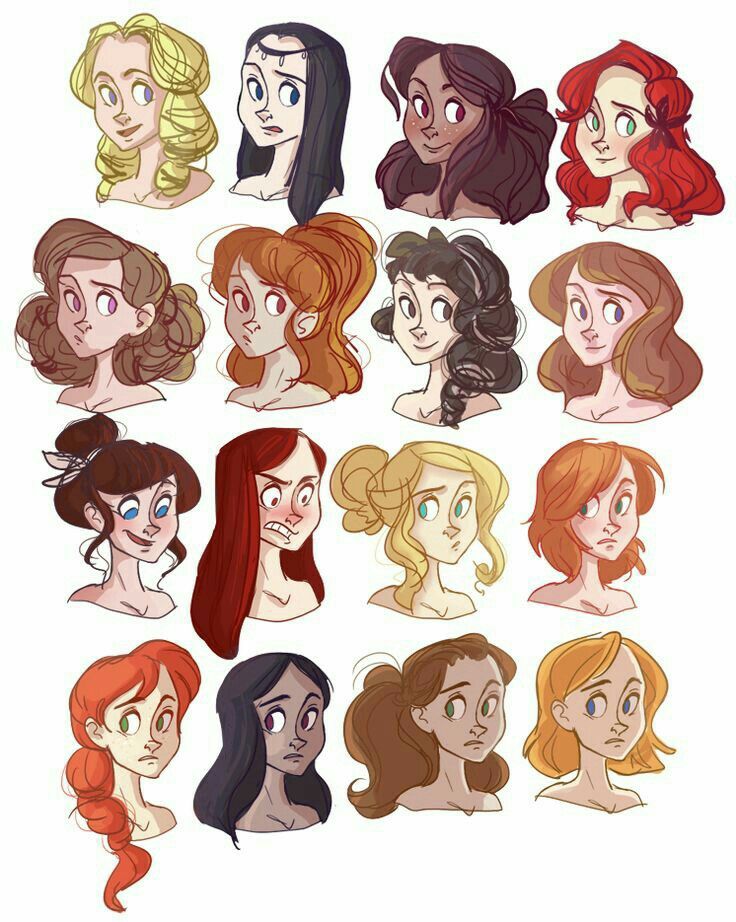
The instagram block is not available
Soon a mask with other Disney characters appeared. She can be found on @arnopartissimo's profile under the name "Which Disney". The mask was tested by director Taika Waititi.
Robin Williams' daughter Zelda got the Genie, who was voiced by her father in the cartoon "Aladdin".
Such a coincidence in social networks was called "divine intervention." After that, The Insider found out from the author of the mask that the filter gives out characters randomly each time, and does not use artificial intelligence to select.
In the wake of the popularity of the "Disney" filters, other test masks have appeared that select random characters from pop culture franchises. Users figured out who they were from the Harry Potter universe and tried on the sorting hat to find out their house at Hogwarts. The last filter can be found at @arnopartissimo, and a similar one, but with house characteristics, at @_vasilisova.
With the mask "What Pokémon Are You?" users found out which monsters from this franchise are like them.
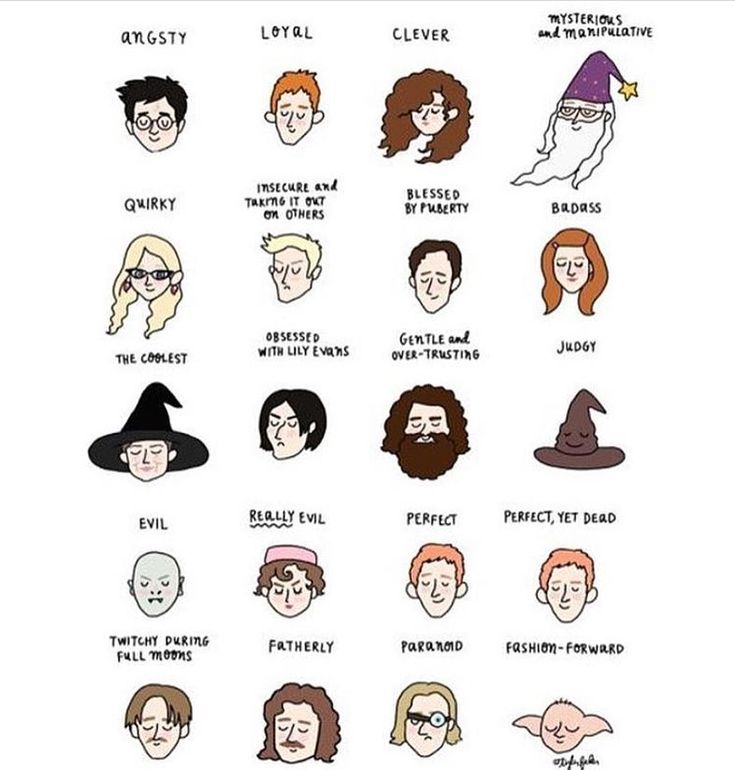 However, many were dissatisfied with the results.
However, many were dissatisfied with the results. Instagram has created tons of AR masks for fandoms ranging from anime to The Office:
- What Attack on Titan character are you and What superhero are you can be found on @lukeleeofficial;
- "Who are you from The Simpsons" - in the @hughesp1 profile;
- “What cartoon character are you” and “Who are you from Pixar cartoons” - in the @janmahavan profile;
- “Who are you from the Marvel universe” and “Who are you from the Bratz dolls” - in the @nofar.shoshan profile;
- "Who are you from Peppa Pig, Stranger Things, Adventure Time, Shrek or The Avengers" - in the @miraslauuu profile;
- "Who are you from Sailor Moon" and "Who are you from JoJo's Bizarre Adventure" - in @popkapirozhka's profile;
- “Who are you from The Office” and “Who are you from Futurama” — in @anton.alpen profile;
- "Who are you from RuPaul's Royal Race" - in the @mydragover profile.
By the end of 2019, filters appeared on Instagram with “predictions” for the next year.
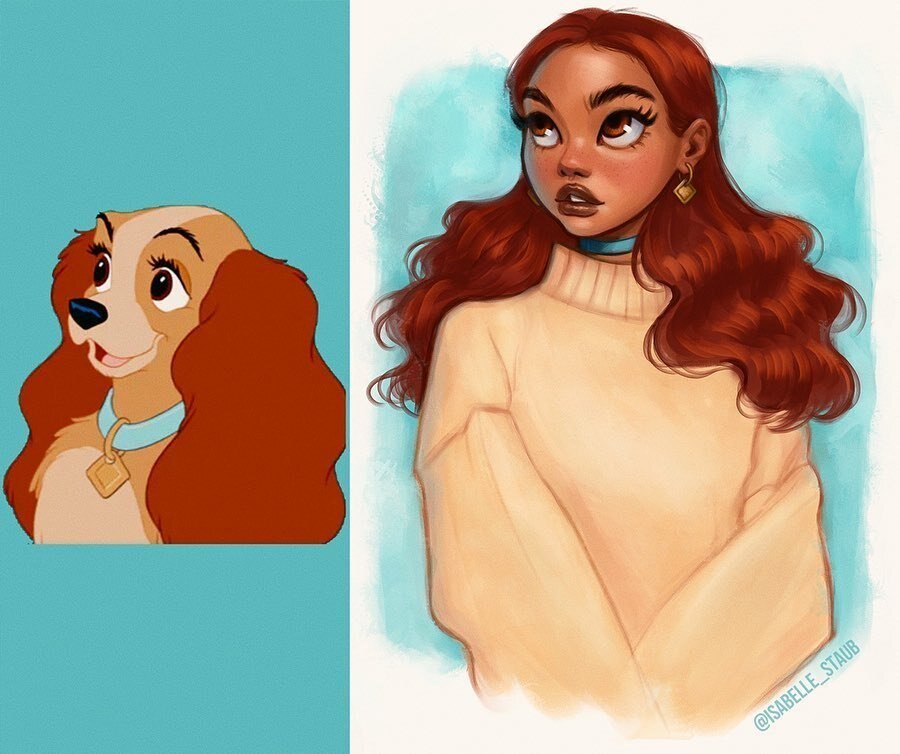 @filippo.soccini's "2020 predictions" mask determines whether a user will be sad, winner, tired, married, poor, "reading books" or "watching Netflix" in 2020. @akikokoga's "2020 year at a glance" filter gives advice like "experiment with gentleness" or "wash your clothes and put them in the closet immediately".
@filippo.soccini's "2020 predictions" mask determines whether a user will be sad, winner, tired, married, poor, "reading books" or "watching Netflix" in 2020. @akikokoga's "2020 year at a glance" filter gives advice like "experiment with gentleness" or "wash your clothes and put them in the closet immediately". Other filters have appeared that are not related to New Year's predictions. The @petarxiv "Next Vacation" mask shows where the user will go on their next vacation. In addition to the standard tourist spots, the filter can show the prison and Chernobyl, as well as emphasize that you are too poor to travel.
The @creatingrem "When are you going to 💀" filter predicts the date of death, while the @estherurgell19 "future husband" and "future wife" masks show the names of the future husband or wife. At the same time, there is an option "I'm sorry, but you will always be alone." With the @visafarova "Girls Edition" filter, you can guess the names of the guys.
Filter ideas soon became absurd.
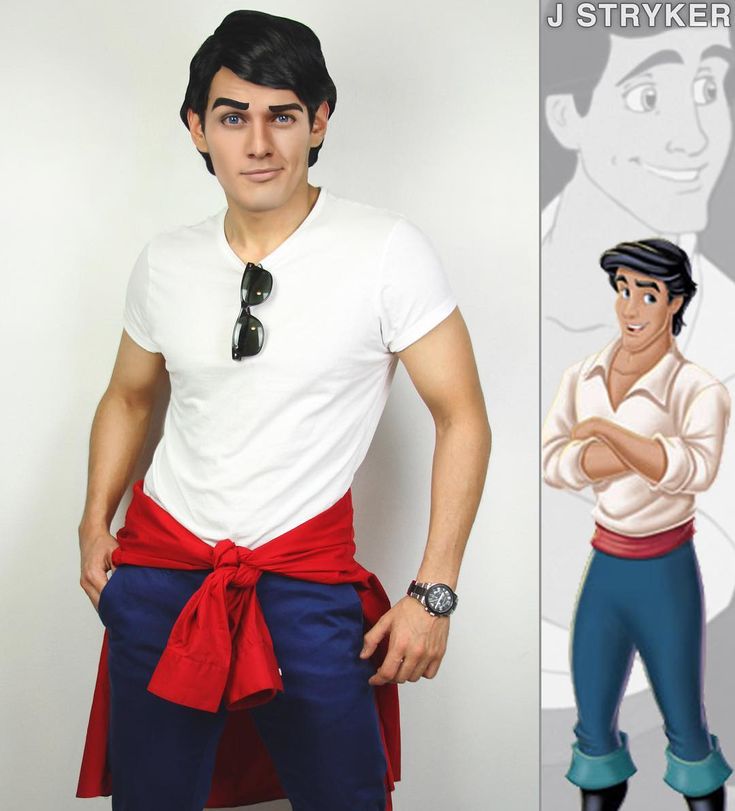 User @itaijamshy, through the “Meaningful” mask, offered to find out what kind of “meaningless inanimate object” you are: a coffee cup, a chest of drawers or a brick. @jull.ova's "Which Cat" filter lets you know what kind of meme cat you are, and @gregswan's "Toast Chooser" mask tells you whether your toast is burnt, toasted, or underdone.
User @itaijamshy, through the “Meaningful” mask, offered to find out what kind of “meaningless inanimate object” you are: a coffee cup, a chest of drawers or a brick. @jull.ova's "Which Cat" filter lets you know what kind of meme cat you are, and @gregswan's "Toast Chooser" mask tells you whether your toast is burnt, toasted, or underdone. Vox suggested that filter tests work like any online quiz in which people try to find their identity. Pop culture characters, zodiac signs, and fortune tellers have traits that can be compared to their own qualities. Each Pokémon has a set of characteristics that fans like or dislike. Therefore, people are unhappy when they get a weak and useless magikarp in battle.
By posting stories with filter tests, Harry Potter or Disney fans can connect with other fans of the franchise and read reactions to results with certain characters. For example, a Slytherin-adoring user would share the pain of being sorted into Hufflepuff.
Even if the user comes across a character they can't identify with, they still form a stronger bond with other people who know the franchise and can respond to the story.