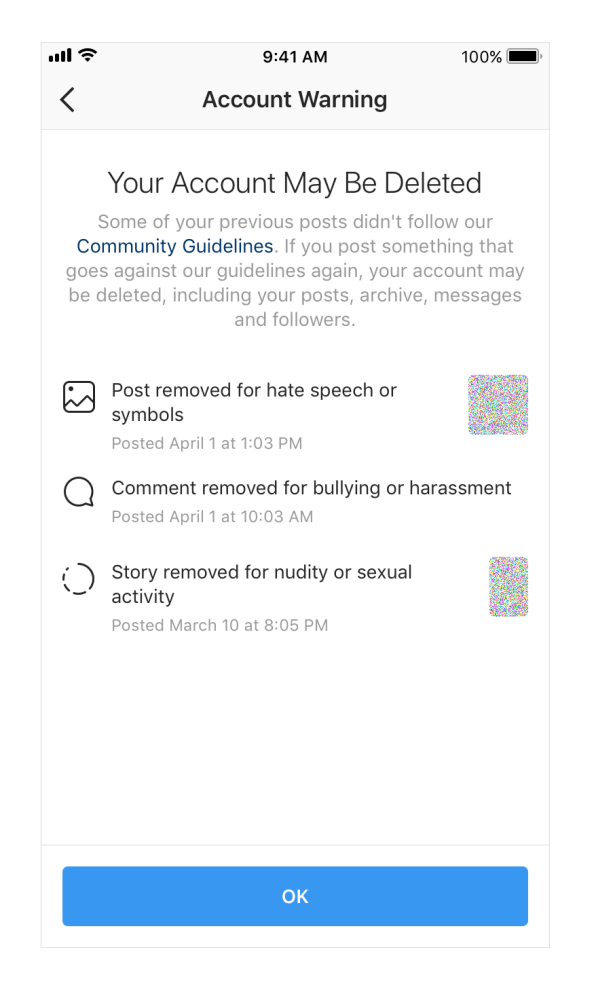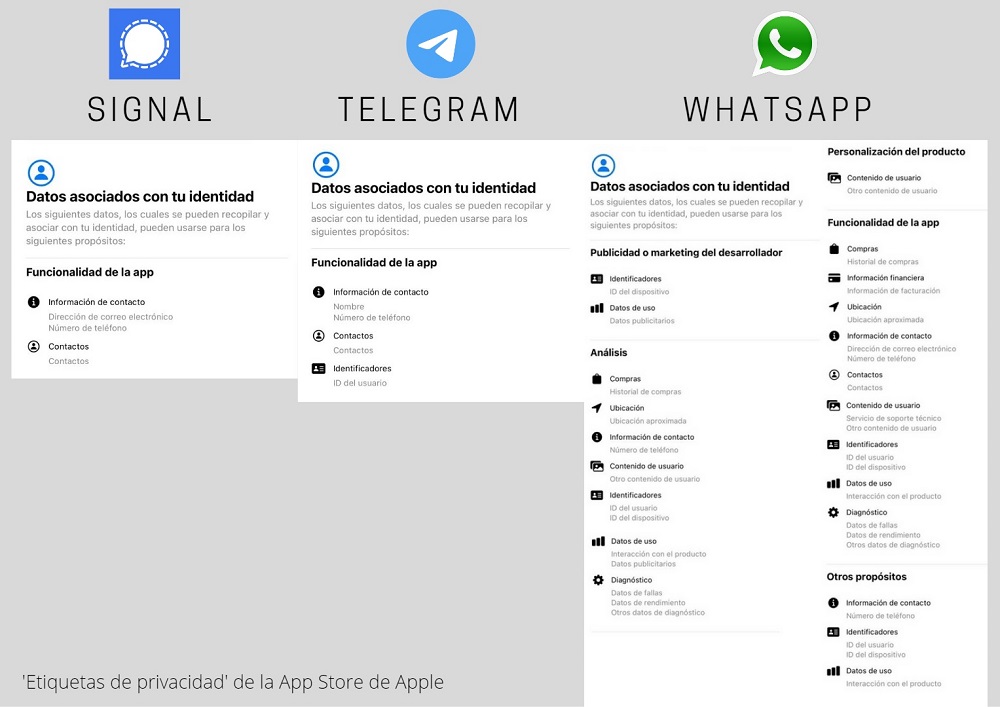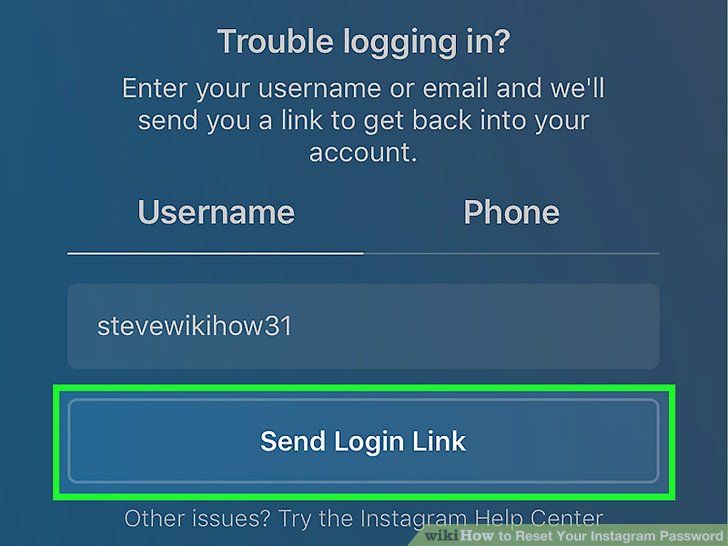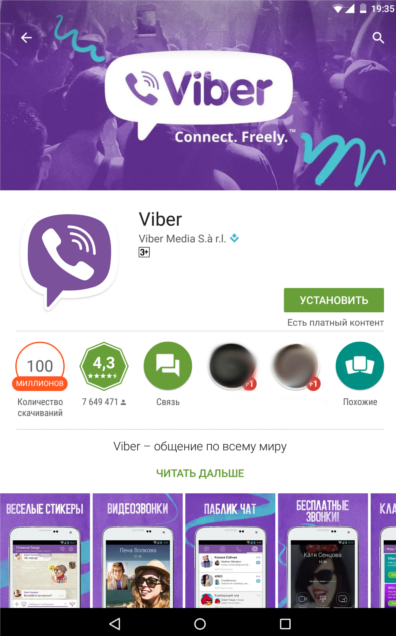How to untag yourself from instagram posts
How to Untag Yourself From an Instagram Post
By Maggie McCullough
Tagged in an Instagram post you don't want to appear in? Here's how to untag yourself.
Like other social media platforms, Instagram allows you to tag other users in the photos and videos you post. But what if you're tagged in pictures that you don't want?
With this feature also comes the ability for you to remove the tag from the post. Here's how you can untag yourself from posts on Instagram and choose which tagged posts show up on your profile.
How Do You Untag Yourself From an Instagram Post?
Sometimes your friend picks to post the best photo of them, which happens to be the worst photo of you. Meanwhile, some Instagram users tag others in photos as a way of inflating the reach of the post—essentially using the tag feature to spam others.
If you're tagged in a post you no longer want to have your username appear on, here is how you can untag yourself:
- Navigate to the post you would like to untag yourself from.
- Tap on the post once, so that the tags appear on the post.
- Tap your username.
- Tap Remove Me From Post.
3 Images
This will remove your tag from the photo altogether. This also removes the ability for people to navigate directly to your account from the post.
How to Hide a Tagged Post From Your Instagram Profile
If you would still like people to be able to navigate to your account from a tagged post, but you don't want that post showing up in your own tagged photos section on your profile, here is how you can hide a post from your profile.
- Navigate to the post you would like to hide from your profile.
- Tap on the post once, to reveal the tags on the post.
- Tap your username.
- Tap Hide From My Profile.
3 Images
Once you have completed these steps, the post will no longer appear on your profile under tagged posts.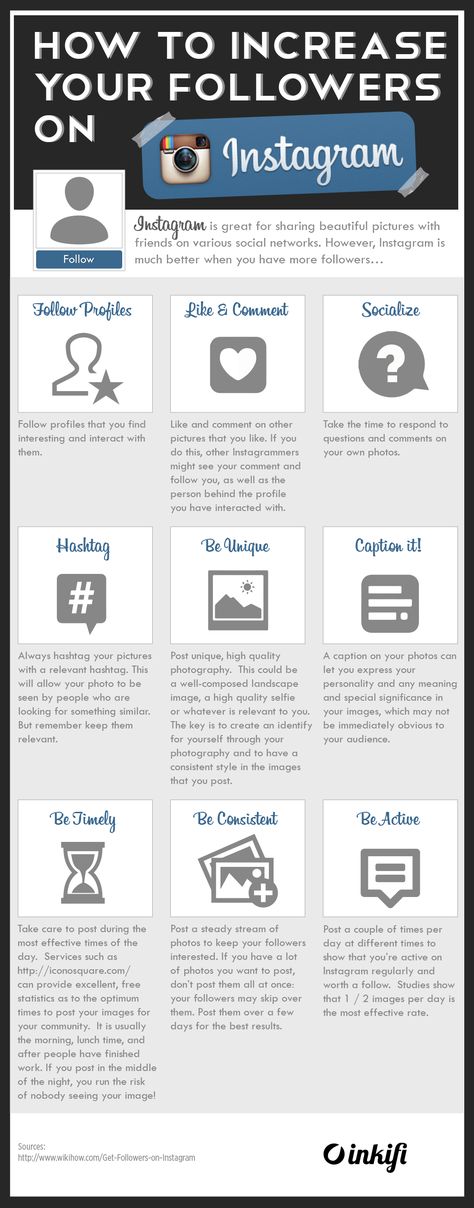 However, your account will still be tagged on the post, allowing other Instagram users to find your account.
However, your account will still be tagged on the post, allowing other Instagram users to find your account.
Why Can't My Friends See All the Posts I'm Tagged In?
You may have noticed that when one of your friends navigates to your tagged posts on your profile from their account, a few of your tagged posts are missing. This would be due to some of your tagged posts coming from private accounts.
Private Instagram accounts can still tag others the same way everyone else can, but that tagged post is only going to be visible for those who personally follow that private account.
We also have a guide on how you can make your Instagram account more private if you'd like to limit who can see your posts.
How to Manually Approve Each Post You're Tagged In
If you would like for no tagged posts to appear on your profile until after you have manually approved them, you can change your settings to do so.
Simply follow these steps:
- Navigate to your Instagram profile.

- Tap the three lines in the top-right corner.
- Tap Settings.
3 Images
- Tap Privacy.
- Tap Posts.
- Tap Manually Approve Tags.
- Switch your tag controls to On.
3 Images
Now whenever you get tagged in a post, the post will not automatically appear in your tagged posts on your profile. Instead, you will have to manually approve it by clicking on your own tag.
Will the Other Instagram Account Be Notified if You Untag Yourself?
The person who posted the photo you are untagging yourself from will not be notified when you do so. They will also not get notified if you choose to hide the post from your profile.
However, completely removing your tag from the photo could be something they notice eventually on their own.
You should also note that post tags and collaborations are different.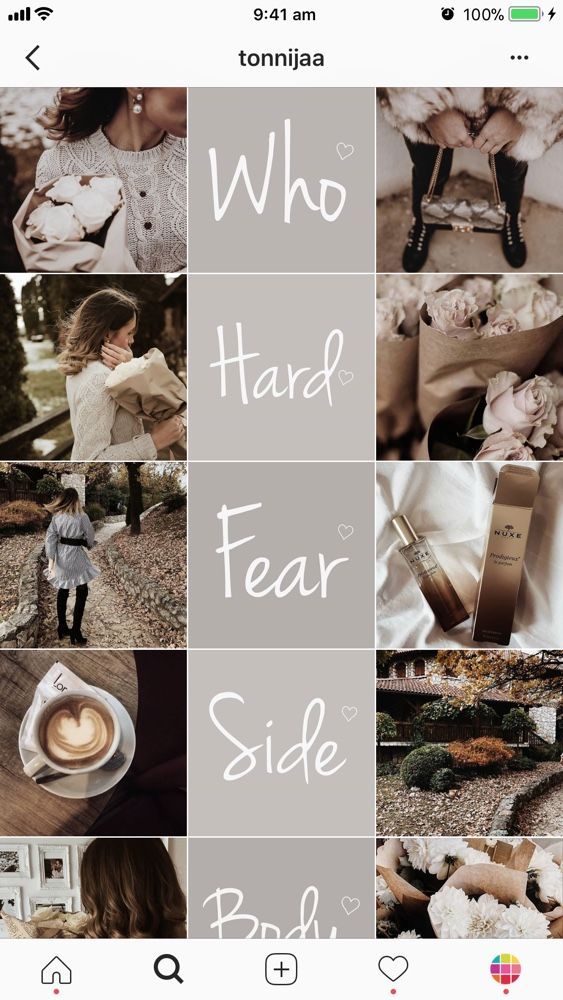 A tagged post is used for tagging other accounts who appear in a post, while a collaboration can be used for more project-oriented things that you have worked on together, and share ownership of.
A tagged post is used for tagging other accounts who appear in a post, while a collaboration can be used for more project-oriented things that you have worked on together, and share ownership of.
A tagged Instagram post simply links another Instagram account within the post. An Instagram Collaboration, however, creates a post for both accounts that are collaborating. This means that instead of having one person post and the other person be tagged, both accounts become authors of the post.
Posting an Instagram collaboration will post to both your feed, and once your collaborator accepts, it will also appear on their feed as a regular post.
Appear Only in the Posts You Want
Keeping track of the posts you have been tagged in can help you catch the photos you don't particularly want showing up on your own profile. You can act as your own quality control when it comes to what you get tagged in on Instagram.
And if you miss a tag, you can always remove it at a later date or adjust your settings so that you can't be tagged without approval.
How to Untag Yourself in Instagram Photos
With its latest update, photo-sharing app Instagram keeps getting easier to use, but there's one feature that's still a little tricky to figure out: removing unwanted photo tags.
If you're not familiar with how Instagram tags work, every photo you are tagged in on Instagram is visible in a "tagged" section of your profile. This means that if they look hard enough, anybody perusing your recent Valencia-filtered snapshots can also see that unflattering #ThrowbackThursday photo your college roommate tagged you in.
Open Instagram and tap the profile icon in the lower right-hand corner of the screen.
Madison Malone KircherNext, tap the tagged photo icon. It's on the right-hand side of the screen, just under your Instagram bio.
It's on the right-hand side of the screen, just under your Instagram bio.
Now you'll be able to see all the photos you're tagged in on Instagram. Tap the one you want to un-tag. Since I don't resemble a stove, I'm going to remove a tag from this picture of a kitchen.
Madison Malone KircherTap anywhere on the image and your Instagram username will appear. Tap your username once.
Madison Malone Kircher
Next, tap "More Options.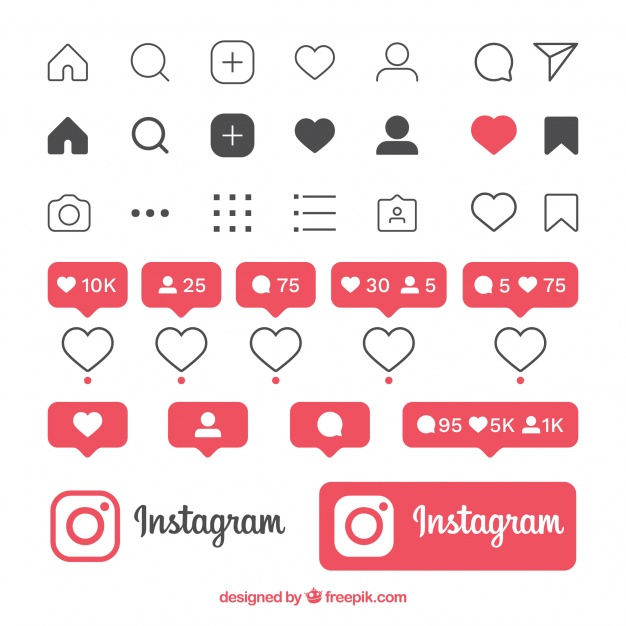 " You can also choose "Hide from My Profile," but that won't permanently remove the tag.
" You can also choose "Hide from My Profile," but that won't permanently remove the tag.
Tap "Remove Me From Photo."
Madison Malone Kircher
A reminder will pop up. Tap "Remove" to confirm you want to remove the photo tag.
Madison Malone Kircher That's it. Now go forth and remove your unwanted tags with ease.
Now go forth and remove your unwanted tags with ease.
How to untag photos and comments on Instagram
Table of contents:
- 1 What tags exist on Instagram?
- 2 How do I remove the link to my account from a photo or video on Instagram?
- 3 How do I remove a tag from comments?
- 4 How do I prevent you from being tagged?
- 5 Questions from our readers
How to untag Instagram from persistent spammers? Agree that some of these user tags on Instagram are still annoying. It is clear that this is another way to share interesting publications with people and their followers, but it is far from always desirable to see these posts in the "Photos with you" section. After all, who cares about spammer posts? We read below how to clean your account and bring “chic-brilliance-beauty” there. nine0003
What tags exist on Instagram?
Dialogue aside, Instagram tags come in two forms. Let's analyze this information first in order to understand what will be discussed next.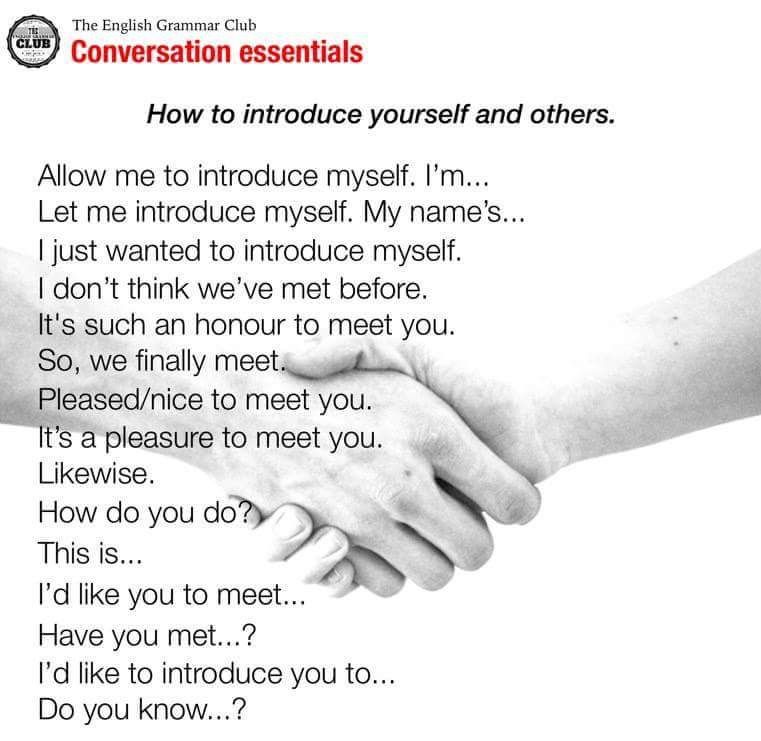
- Account nickname after @. So you can specify a person in the comments to the post or in a group dialogue. Moreover, in this way you can leave a notification not only in your post, but also in someone else's. Many people use this very often. The same feature is common among spammers - since they cannot send you a post in private messages, they do it by mentioning. How to put a tag in the comments, see the screenshot below. nine0024
- Tag on photo or video. This option is only available if you have access to edit the image. Therefore, you can leave such a sign only on your post. And this is quite good, because such mentions would be very helpful to advertisers. Instructions on how to put a label on the screen below.
How do I remove the link to my account from a photo or video on Instagram?
Let's start with the standard flag option, which is only available to the post creator. But these plates in the photo are also available to those who have been tagged. The algorithm is extremely simple. nine0003
The algorithm is extremely simple. nine0003
- Open your profile. To do this, click on the icon with a person in the lower right corner of the screen. If two accounts are connected, there will be an avatar of the active profile.
- Go to the "Photos with you" tab.
- Click on a publication.
- There will be a button with three dots at the top right of the screen. I click on it.
- Select "Hide settings" from the drop-down menu.
- Next, select the red line "Remove me from the publication." nine0024
- That's it, no more mention. If you got excited, the "Cancel" button will be available at the bottom for a few seconds.
How do I remove a tag from comments?
The tag in the comments works as a link to your profile. Alas, you cannot prevent users from writing your nickname. But is it possible to remove this link? To do this, you will have to remove the comment. Unfortunately, there is no way for users to get rid of other people's words under photos.
If you don't like being mentioned in a post, you can go two ways:
- Ask the person to erase the mention and stop doing nonsense. There is a 50% chance that this will work. If a person is accommodating, there will be no problems.
- Complain to the administration. Leave complaints about the user's comment, and his statement will be deleted. But this method also has a side effect - a person can be banned from Instagram, and this is far from pleasant for everyone.
How do I stop tagging you?
Information on how to remove a tag on Instagram can be of little use if you are often tagged. In this case, the section of the page "Photos with you" will soon become a trash can. And if on Facebook you can completely prohibit users from pointing you in publications, on Instagram, its brainchild, this possibility is not. So all you can do is customize that side of the account. nine0003
To do this, do the following:
- Open your page.
 To do this, click on the icon with a person in the lower right corner or avatar if several accounts are connected.
To do this, click on the icon with a person in the lower right corner or avatar if several accounts are connected. - Click on the three horizontal lines in the upper right corner.
- Go to settings.
- Opening privacy.
- We need "Tags". Let's go to them.
- Make the "Add automatically" item inactive.
- After that, you will be able to control which publications with you will be shown in the profile. nine0006
As you can see, untagging Instagram is very, very easy, just go to the settings of the "Photos with you" section. There you can hide the publication or get rid of it altogether. With comments, everything is more complicated - you need to ask the user to delete it or complain to the administration. But the second option has a side effect - a person can be blocked because of you.
Questions from our readers
#1. How can tags harm a user on Instagram? nine0100
This functionality of the social network is actively used by spammers, importunately and stupidly promoting their services. Do you need third-party advertising on your page?
Do you need third-party advertising on your page?
#2. How to make an active (blue) tag on Instagram?
Depends on where you want to leave it. Suppose in the comments or your post, for this, write the nickname of the desired account, putting @ in front of it without a space. It looks something like this: @username. nine0003
#3. They posted my horrible photo on Instagram and tagged me on it. How to delete this photo?
Unfortunately, you won't be able to delete the photo. You can only remove your mark. How to do this, we described above.
Do you still have questions? Write them in the comments. Also watch a helpful video on the topic.
[Total: 1 Average: 2/5]
Like the content? Share with your friends!
in the photo, from History and comments
Author of the article:
Maria, Instagram setup expert
Reading time:
7 minutes
1163
There are several ways to remove a mark on Instagram from a photo: make a profile private click on the username and remove the tag.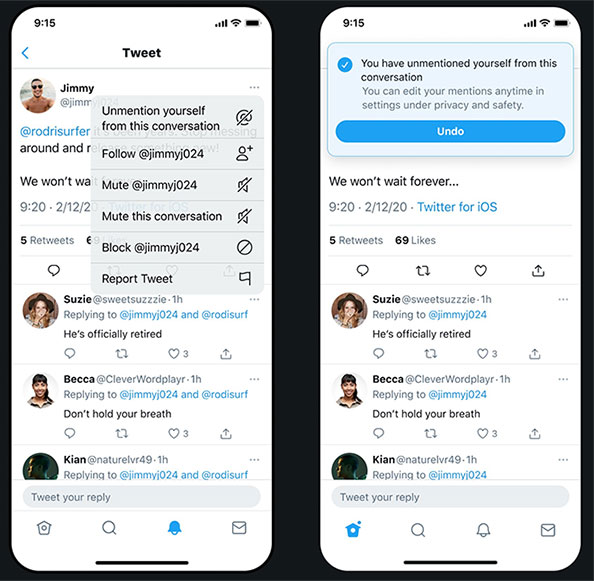 It is also possible to mention the user through comments or refuse any marks on the social network, prohibiting them for your profile.
It is also possible to mention the user through comments or refuse any marks on the social network, prohibiting them for your profile.
Contents
- How to remove the mark on the photo on Instagram
- Delete a mention in the history of
- Remember the mention in the comments
- Delete the geomete on Instagram
- Prohibition to be prohibit others to mention you on Instagram
- How to hide the notes in the photographs
- ,0006
How to untag photos on Instagram
If mentions are allowed in the page settings, then subscribers and page visitors can tag other users in their pictures, videos. nine0003
Instagram supports several options for pointing to another person's page:
- a special "Tag" button. Enter a nickname and select the desired person from the list;
- add in the description using the "@" symbol;
- write in the comments.
In the first case, the account holder may opt out of being credited in the publication.
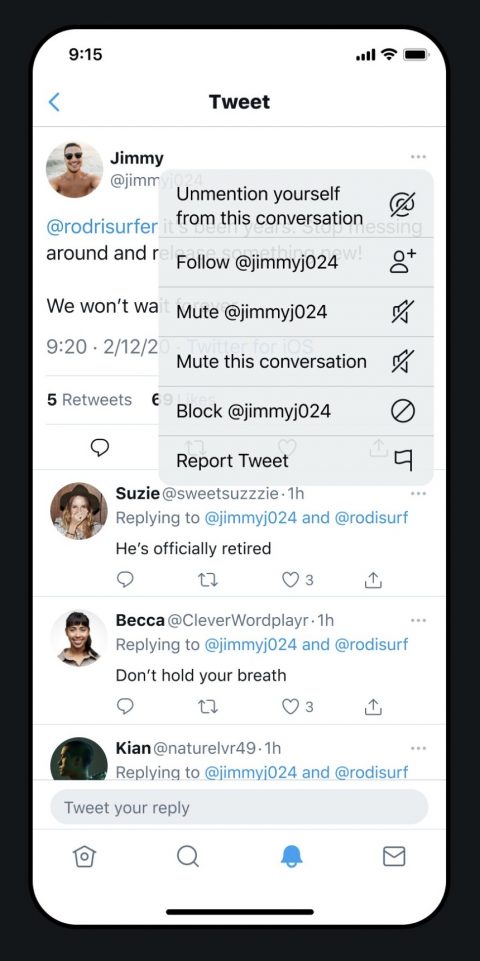 In others, just ask the author of the post to exclude him from mentions.
In others, just ask the author of the post to exclude him from mentions. How to untag your profile:
- Go to Instagram - go to your account.
- Click on the photo icon on the side.
- Highlight your nickname in the photo - pinch it with your finger.
- Remove me from the publication - confirm the action.
After that, the mark that was displayed on the publication will disappear: for the author of the content and for the marked user.
Remove a mention in Stories
It is not possible to remove a tag from a photo posted in Stories. The only thing left for the other user is to send a complaint or write in private messages to the one who published the Stories with a mark. nine0003
How to complain about Stories:
- Go to Instagram - go to the page to the user who added the Story.
- Open Stories - click on the top three dots.
- Complain - specify any reason.
But if the owner of the page published Stories where he mentioned another person and wants to delete the post, he will have to clear the list of temporary entries.
 That is, you need to go to Stories and select: "Delete".
That is, you need to go to Stories and select: "Delete". The mark on the History is displayed as a text sticker. In addition, publications in Stories cannot be edited. nine0003
Unmark comments
As in other sections, the page owner cannot unmark comments on his own. You can only write to the author of the review or complain.
How to report a review:
- Go to Instagram - click on "Notifications".
- See when was last mentioned.
- Go to the original publication - click on the text.
- Click on the exclamation mark icon at the top. nine0006
- Complain - state the reason.
If there were no words in the text of the review that would contradict the rules of the communities or other violations, the administration will not pay attention to this.
Even the author himself cannot delete mentions on his own. He can only erase the review completely and rewrite it again.
How can an author remove a mention:
- Go to the post where the tagged comment was added.

- Press on the text - Delete. nine0006
Next, you need to rewrite the text, but first delete the recipient's nickname. He will receive a response: a corresponding notification will come.
Remove geotag on Instagram
If the author of the post added a geotag to the post, he will be able to remove it through editing. You need to go to the post and select: "Edit". This feature is only available on the mobile version: you can't edit posts in PC format.
How to remove a location tag on Instagram:
- Go to your profile - click on the post where you want to remove the tag.
- Edit - click on the mark.
- Delete text - Save.
Also, the owner of the page can change the tags that are added to the photos: click on the geotag and enter another one.
If it was added to the page description:
- Edit profile - Contact information.
- Store address - Delete.
- Choose other ways to contact.
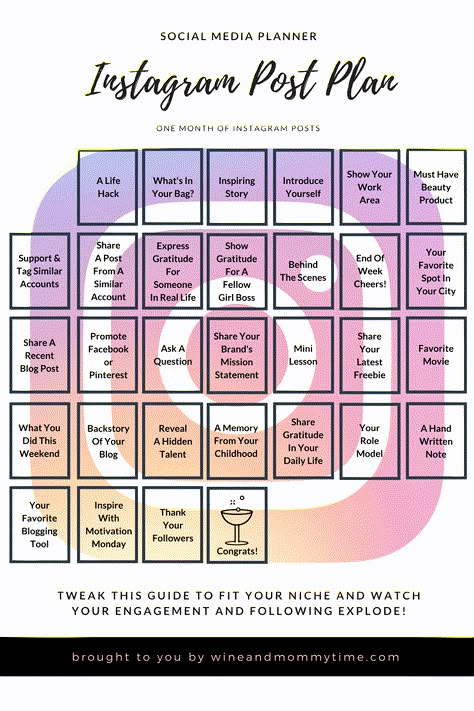 nine0006
nine0006
Owners of the "Business" status can indicate the geolocation in the description of the page: grocery stores, retail trade and other similar categories of blogs.
Prevent others from mentioning you on Instagram
The social network has privacy settings that will help the blog owner restrict access to certain visitors and followers. For example, you can disable mentions and indicate in Stories, comments will no longer work.
Set new page security options:
- Log in to your Instagram account - Settings.
- Privacy - Mentions.
- Deny all - confirm.
In this case, none of the subscribers or visitors will be able to mark. If they want to make a mark, then a notification will appear: "@nickname forbade mentioning it." This applies to reviews and stories that will not be published after such notification.
If the owner just makes the profile private, then others can mention.