How to unlike a picture on instagram
This is how to hide your accidental Instagram 'Like'
We’ve all done it: been a good three-years-deep into someone’s Instagram profile - someone you fancy, natch, a person in front of which, you intend to ‘play it cool’ - and then SLAM. Then BANG. Then WHAM CRAM FLAM you’ve liked a photo by accident.
You, for some reason, thought that double-tap meant zoom (what were you zooming in on, eh?), and you’ve gone and sodding well liked a beach picture, haven’t you. The worst type of photo to like, and you’ve liked it. You are an internet perve, and you will never marry this person. Delete all social media. Live in a cave.
OR DON’T. It is not the end of the world. There are steps you can take to minimise the chance of the other person seeing your wayward like. Here’s a list of methods to combat this most heinous of mistakes. Godspeed:
Method 1: Unlike it IMMEDIATELY
Unfortunately, if whoever owns the account that you’ve just brazenly smashed your big fist into, is looking at their phone when you like the photo and they have push notifications enabled, they will know it’s you. There is no escaping this. You have been caught. Your life is over.
However, if they’ve got their phone on silent in their pocket, then you have options, baby. The first is to simply shout “OH MY GOD” and then unlike the post as quick as you can. An unliked post will disappear very shortly from their notifications after you liked it in the first place. As such, if they only check Instagram intermittently, your bad, terrible, horrendous like will be invisible to them. You are Scott Free, the world’s jammiest superhero.
Method 2: Like their latest post
A good way to trick Instagram is to, as before, immediately unlike the post after screaming, then like the person’s latest post. That way, they will only receive a notification for the second like, and will not know that your first careless finger banged a photo from 2014.
There is a downside, of course - this only really works on a person’s account that you would be happy to like, anyway. If you were stalking someone you don’t even follow, then liking their latest picture will be just as weird. Maybe just slam ‘follow’ and be done with it. Suck it up, you scumbag.
If you were stalking someone you don’t even follow, then liking their latest picture will be just as weird. Maybe just slam ‘follow’ and be done with it. Suck it up, you scumbag.
LORD ABOVE, WHY MUST YOU SLIGHT ME SO? TAKE ME TO HEAVEN, WHERE I AM SAFE AND THE DOUBLE-TAP LIKE DOES NOT EXIST. I MUST ASCEND NOW
Method 3: Change your profile
This is drastic, but if you’re ultra-paranoid about the death sentence you’ve just acquired, then what you can do, is set your profile to private, then change your name, bio and profile picture. The other person - providing they didn’t see it straight away - will think a random person has liked their post. This is very extreme and perhaps pointless - due to the small amount of time your accidental like will remain in their notifications - but it works, probably.
Might not, though, if you’re already private and they follow you. Might have to go the whole hog and block them, in that case. Yes, this is all critically desperate, but then that is the single photo that you should not have liked - any one but that, literally any of the other ones would have been fine, but you had to like that one you cack-handed oaf.
Method 4: Delete, delete, delete
This is the most excessive of the methods, but it has a 100% success rate. Take the following steps to ensure complete absolution:
1. Unlike the photo
2. Delete your Instagram account
3. Submerge your phone in a bowl of olive oil
4. Force it down your throat and massage your neck and chest until you are sure it is in your stomach
5. Take some Immodium
6. Book a flight to Hawaii
7. Once there, locate Mauna Loa
8. It is one of the last active volcanoes on the island, jump into it
Phew!
(Images: Getty)
Sign up for the ShortList newsletter
Get exclusive shortlists, celebrity interviews and the best deals on the products you care about, straight to your inbox.
How to Delete and Remove All Likes on Instagram
Instagram has become one of the most popular and influential social media platforms. People from different walks of life use it for varying purposes. Some use Instagram as a personal account where they can post photos and videos of their adventures, special events, or even simple daily moments. Some users also make use of the platform to run small businesses and even multi-billion-dollar businesses. It provides a perfect avenue for businesses to advertise their products and services to more than a billion Instagram users.
People from different walks of life use it for varying purposes. Some use Instagram as a personal account where they can post photos and videos of their adventures, special events, or even simple daily moments. Some users also make use of the platform to run small businesses and even multi-billion-dollar businesses. It provides a perfect avenue for businesses to advertise their products and services to more than a billion Instagram users.
Likes are crucial in boosting one’s popularity and credibility on Instagram. The more likes your posts garner, the more you can gain avid followers. In fact, “likes” have become so important to the Instagram economy that some users even pay third-party services to produce astroturfed “like” campaigns and give them some (fake) popularity.
However, not every opinion stays the same over time, and there are reasons that an Instagram user might decide that liking a particular post or snap was an error. Both regular users and powerful “influencers” might find themselves needing to remove their likes once in a while.
Unfortunately, if a user wants to remove ALL of their likes (or even just a lot of them), it’s not so easy to accomplish. Unliking is usually a tedious process of going through posts one by one, but there are some apps that can speed it up. This article will give you a walkthrough on how to speed up the unliking process.
How to Delete and Remove All Likes on Instagram
Instagram doesn’t have an “Unlike Everything” button, so we’ll need to take a few extra steps to remove all likes for the entire account. Fortunately, the developers have given us a way to remove all likes. Although this process might be time-consuming if you’ve liked a lot of posts, it is an effective method.
For the purposes of this tutorial, we’ve used the iOS version of the Instagram app. The steps are pretty much similar on Android, so you shouldn’t have any problems navigating the app.
Here’s how to remove all likes on Instagram:
- Launch Instagram and tap on your Profile icon in the lower right corner.

- Tap on the three lines in the upper right corner.
- Tap on Activity.
- Tap Interactions.
- Tap Likes.
- Use the Filters option to narrow down the posts you want to unlike. Or, skip this step if you want to unlike all of them.
- Long-press the first post you want to unlike. Then, tap the bubbles on each one.
- Tap Unlike # at the bottom.
This method is the safest and most effective way to remove all likes on Instagram. But it can take a lot of time to clear everything. We do have some other solutions too.
What Can You Do on Desktop Instagram?
Instagram is a smartphone app-driven social media, so there are some limitations on what you can do on a desktop. There is no option to preview posts you’ve liked, and you cannot upload pictures. However, what you can do is remove posts from your Saved list.
Saving a post is not exactly the same as liking it, but it wouldn’t hurt to know how to unsave Instagram posts on a desktop.
- Go to Instagram
Access Instagram in your browser and log in. - Select the Profile Icon
Go to your Instagram profile page by clicking on the profile icon at the top right corner. - Click on the “Saved” tab.
The Saved tap allows you to preview and unsave the posts on your profile. If you’ve also liked the post, you can click on the “heart” icon to unlike it. - Unsave the Posts
Browse the saved posts and click on the ribbon under the comments to unsave them. Again, you need to repeat the process for each individual post you wish to remove.
Third-Party Apps to Remove Likes on Instagram
The only way to efficiently delete all your likes (or do many other tasks on Instagram) is to use a third-party app to manage your account.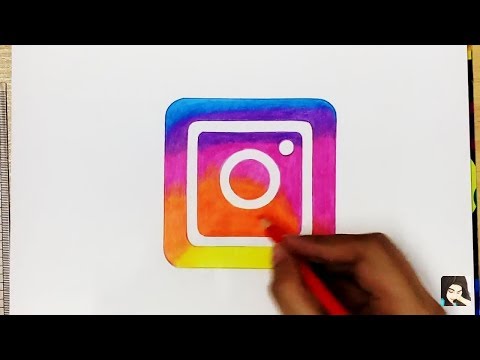 Besides removing all the likes in one go, these apps also offer other features that might be worth your attention. They are essentially designed as social media management tools, so feel free to check them out.
Besides removing all the likes in one go, these apps also offer other features that might be worth your attention. They are essentially designed as social media management tools, so feel free to check them out.
The limitations of third-party apps
Before we get into a full-on discussion of third-party apps, let’s answer a question. Since Instagram publishes an application programming interface (API), meaning that people can write applications that interface directly with the Instagram service, how come there isn’t an instantaneous method to just wipe out all your likes in one swoop?
The answer is that there could be, but nobody could run it. The problem is that Instagram doesn’t mind if you use a third-party app that uses its API to make some things more efficient, but it frowns on users automating their accounts entirely.
They want human users to do human things, not bots running programs, and an app that just cleans out your likes (or anything else in your account) might rub them the wrong way. Running an app that will wipe out your likes all at once is an excellent way to accidentally get yourself banned from the platform altogether.
Running an app that will wipe out your likes all at once is an excellent way to accidentally get yourself banned from the platform altogether.
So the apps we’re going to discuss will let you get rid of your likes but will require you to do it fairly slowly (albeit automatically) so that Instagram won’t flip its wig and ban you for using automation tools. The general consensus in the user community is that you can do about 300 unlikes a day without triggering the algorithms.
FollowingLike
FollowingLike is a social media management tool that lets you administer thousands of social media accounts. It’s a must-have for a serious Instagram influencer or anyone running multiple accounts. FollowingLike is a paid app; the one-account version is $97 and runs on both Windows (XP or higher) and Mac OS. FollowingLike has a huge array of features; unliking posts is just one of the many things it can do.
Although the app will allow you to wipe out all your likes at once, this is a really terrible idea. Doing so will get your Instagram account immediately banned. Instead, you can create a custom unliking schedule that lets you unlike a few posts at a time over a longer period of time, which will get past the Instagram behavior-monitoring algorithms by making it look like you’re really sitting at your computer for 12 hours hitting “unlike” one post at a time. You can let your schedule run on autopilot and take care of all your unliking needs in just a few days.
Doing so will get your Instagram account immediately banned. Instead, you can create a custom unliking schedule that lets you unlike a few posts at a time over a longer period of time, which will get past the Instagram behavior-monitoring algorithms by making it look like you’re really sitting at your computer for 12 hours hitting “unlike” one post at a time. You can let your schedule run on autopilot and take care of all your unliking needs in just a few days.
Cleaner for IG
Unlike FollowingLike, Cleaner for IG (iOS only) is free in the basic package, and you can get an upgraded professional version for a small fee; there is also a cloud upgrade as well. The app has a really nice user interface which makes it easy to use and navigate.
It allows you to unlike Instagram posts in bulk with a few taps. In addition, you can also block and unfollow users in bulk – very handy Instagram account management features. One caveat – users have reported that Cleaner for IG doesn’t scale well, and if you have an account with tens of thousands of followers, it will become very sluggish and difficult to use.
Frequently Asked Questions
Here are the answers to more questions you may have about managing your Instagram account.
Can I mass-unfollow people on Instagram?
Similar to the methods above you can pull up your Following list and tap the Unfollow button next to each person. Or, you can use a third-party service to unfollow everyone. But, if you choose the latter, be sure you aren’t violating Instagram’s Terms of Use.
How do I see my past comments?
If you want to find a comment you’ve posted, follow the steps above to access Your Activity settings. Then, tap Comments. You can use the filter option to narrow down the search results and find the comment that interests you.
No Likes for You
Removing all your past likes can be time-consuming but depending on your goals for your account, it is achievable. Unfortunately, Meta, like most social media platforms, isn’t too fond of people removing all of their previous interactions. But, there are ways to get the job done.
But, there are ways to get the job done.
Have you removed all your Likes on Instagram? Let us know how it works for you in the comments below!
How to like on Instagram. Everything you need to know
Instagram has been getting more and more hate lately. Say, instead of making their own unique features, the guys from Facebook steal everything they get: stories from Snapchat, Reels from TikTok and so on. I love Instagram and use it regularly. At the same time, I am often asked: how did you like the message? It would seem that it could be simpler than a banal like in the application. However, the reality is more complicated than it seems. Although I have been using insta for a long time, the other day I discovered a new way. Today I propose to talk about how to put a like on Instagram in one place or another and discuss all the nuances. nine0003
We talk in detail about everything related to likes on Instagram.
If it seems to you that you know all the ways to like Instagram , I hasten to argue with you. Just the other day, Instagram update came out, which brought some changes that many should like. In general, do not rush to conclusions.
How to deal with addiction to Instagram filters.
Content
- 1 How to like a post on Instagram
- 2 How to like a post on Instagram
- 3 How to like a reaction on Stories
- 4 How to like a post on Instagram
- 5 Where do you like posts on Instagram 2022
How to like a post on Instagram
1 There are two ways to like a post on Instagram :
- Click on the heart button in the lower left corner of the post.
- Double-click on a publication anywhere in it. nine0020
One of the ways to like a post on Instagram.
Please note that you can like this way both on photos and on Reels, Instagram Video and other posts. I especially like the feature that allows you to like the commercial.
I am a big fan of advertising on Instagram and sincerely believe that no other service selects ads of such high quality. Most likely, Instagram analyzes your interaction with ads and gives you something similar, so it’s definitely worth doing this. nine0003
Most likely, Instagram analyzes your interaction with ads and gives you something similar, so it’s definitely worth doing this. nine0003
How to like a post on Instagram
Many new users don't know that you can like posts on Instagram (like Telegram). This is very convenient, since you can not answer banal words like “Got it”, “I will do it” and stuff like that. It is much faster and more convenient to just put a heart.
To like a message in Stories , you need to tap it twice. After that, a red heart will appear in the lower left corner of the message. We in the editorial staff deeply appreciate this feature and actively use it ourselves. nine0003
This is what likes on Instagram posts will look like.
How to Like Stories Reactions
Instagram Reactions are quick emoji responses that you can send to a user.
When someone responds to my Stories, I'm honestly confused. Reaction - a reason to start a dialogue? Or just an expression of some emotion? Do they need to be answered in text? Let me know in the comments if you know. nine0003
nine0003
These days I tend to like a reaction in Stories and forget about it. To like the reaction in Stories , double-click on the message with the reaction. Everything is the same as with messages.
You can like a reaction in exactly the same way as a message.
How to Like Stories
Likes on Instagram Stories is a new feature that came to us in a recent update. Previously, you could only react to a story with the help of special reactions that pop up when you swipe up from the bottom. As a result, Direct (private messages) were littered with a bunch of rubbish that needed to be looked through. nine0003
Now to Like Stories on Instagram , you need to click on the heart icon in the lower right corner. This is very convenient, because another user does not have to rake up a mountain of personal messages in Direct. Keep in mind, likes on Stories in Direct are not displayed .
You can see who liked Stories as follows:
- Open Instagram on your smartphone.
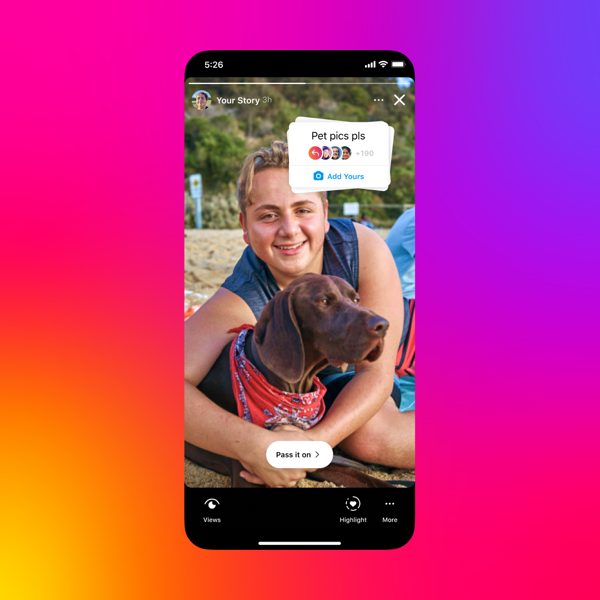
- Then open your Story. nine0020
- Click the Actions button in the bottom left corner.
- Likes will be highlighted with a red heart at the top of the list.
Please note that likes are displayed at the top of the list.
Subscribe to our Yandex.Zen, where you will find a lot of useful and interesting information from the Android world.
Where are the posts you like on Instagram 2022
To see the posts you like on Instagram follow the simple instructions:
- Go to the Instagram app, open your profile.
- Next, click on the icon with three stripes in the upper right corner.
- In the menu that opens, click the Your activity section.
- Next go to Interactions, Likes.
In this way you can see all the publications that you like.
Finding this section was not so easy. Of course, I knew that Facebook always provides a report on user actions, but they hid this setting very deeply.![]() Save the instructions, share with your friends, because after the update it has changed a lot. nine0003
Save the instructions, share with your friends, because after the update it has changed a lot. nine0003
Opinion: Dating apps have ruined our lives.
By the way, Instagram can also be used on a computer. Most of the features mentioned above will also work. Well, if you are tired of sticking in the application for several hours, you can completely delete it permanently. One of my colleagues did just that.
Did you know about these chips? Do you use? Give feedback in our Telegram chat or in the comments below, it will be interesting to read.
how to like a photo on instagram? nine0001
By Milena Anderson Reading 5 min. Views 3 Posted by
