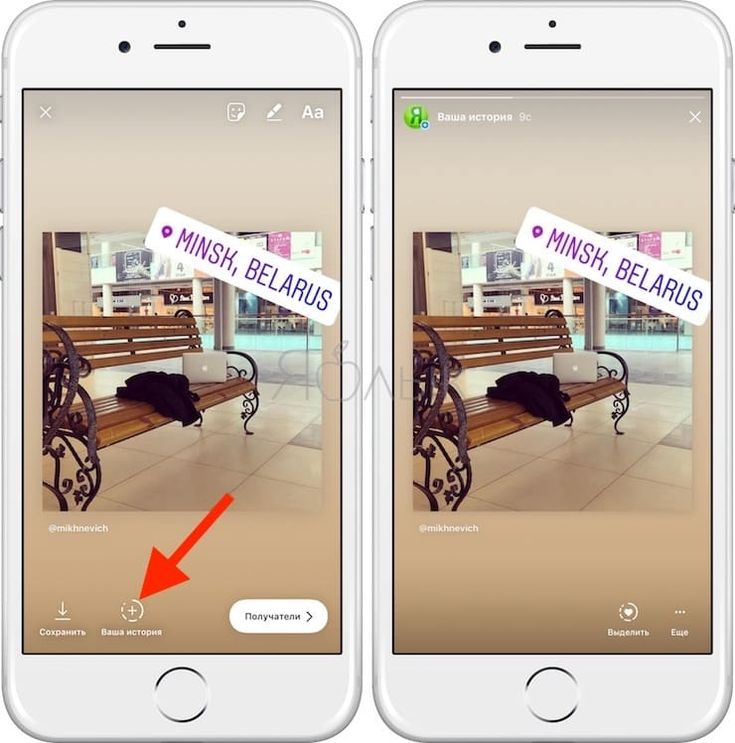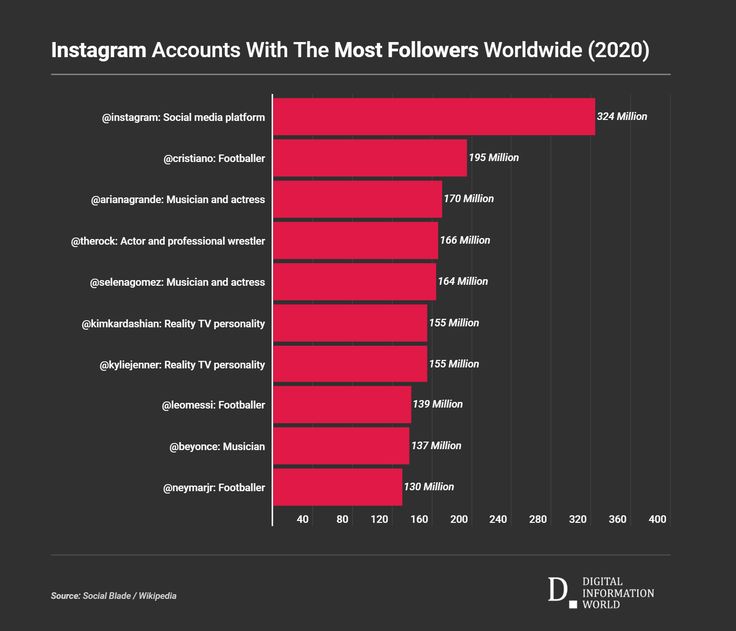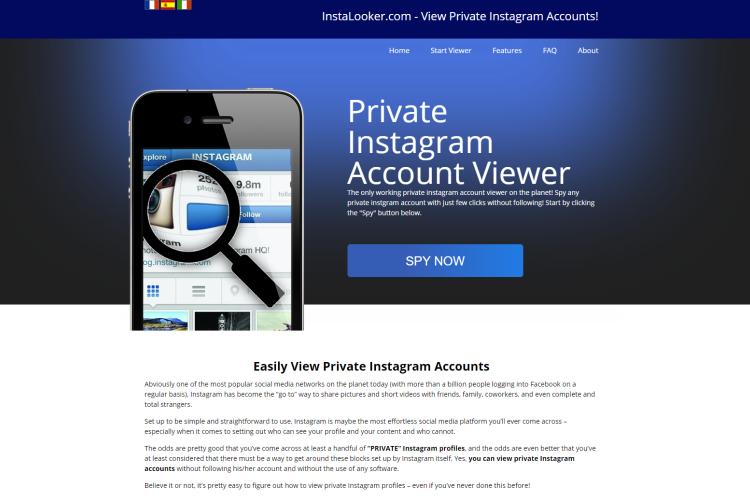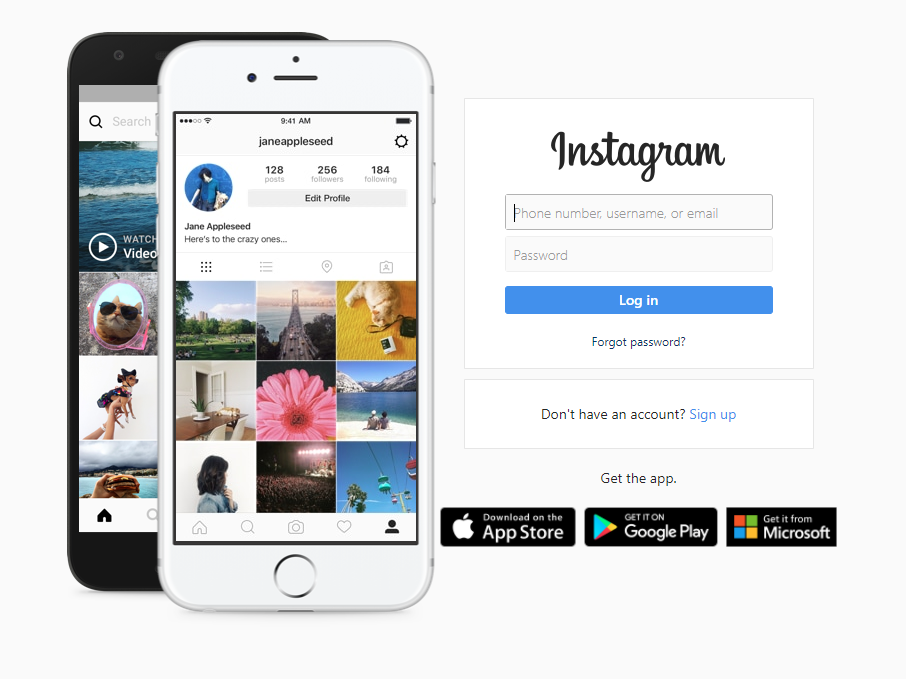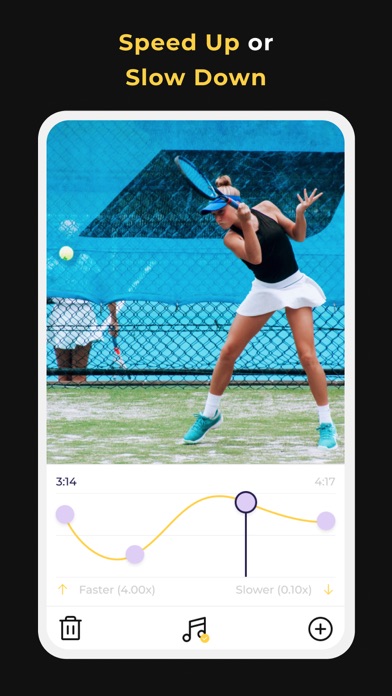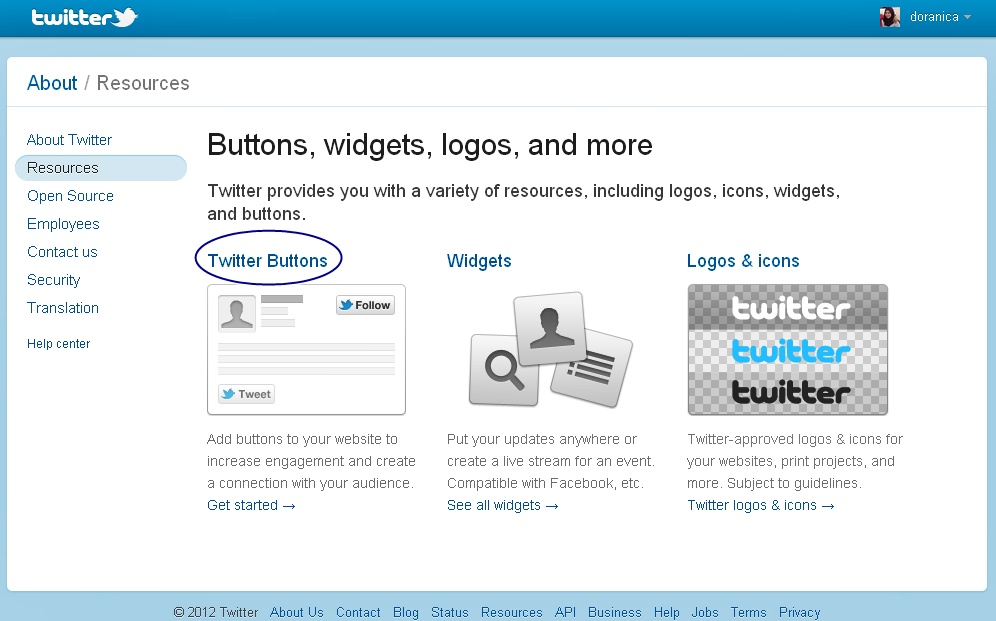How to unblock someone who blocked you on instagram
How to Unblock someone on Instagram who blocked you too
If you have blocked someone on Instagram, then you can easily unblock them by simply visiting their profile. But, what if, that person also has blocked you? Now, this situation becomes a little bit typical for you to unblock that person who has also blocked you, as you both have blocked each other and could not able to find a way to visit other’s profile to unblock.
Top Instagram Tricks:
- How to Log Out Instagram from All Devices Remotely
- How To Delete Multiple Photos In Instagram [Fast Way]
- 3 Ways to Post Photos/Videos on Instagram From Your Computer
If you have also faced this situation, then this article is only for you. Here, you will get 3 possible ways to Unblock the person on Instagram who has also blocked you. So, Let’s check out a detailed guide to Unblock Someone on Instagram who has also block you.
If anyone has blocked you then you can not view that person profile details, however in Instagram Mobile App, you can easily Block that person. In case of Desktop Website, you can not see that person profile who has blocked you.
Here are the 3 simple ways to Unblock someone on Instagram even if you have also been blocked:-
- Unblock someone on Instagram from ‘List of Blocked Profiles’
- Unblock someone on Instagram using ‘DM’ feature
- Unblock someone on Instagram Using a Third party App
Also Read: Top 40 WhatsApp Tricks and Hacks [Latest]
Also Read: How to Know Who Viewed My WhatsApp Profile?
#1. Unblock someone on Instagram from ‘List of Blocked Profiles’
Instagram maintains a list of block profiles that are blocked by you. So, in case you have blocked so many persons and later forget about them, you may refer to this list. We have already explained this earlier in another article, Read Here:
How To Block or Unblock Someone On Instagram [Android/iOS]
In this method, open your Instagram account and search for ‘Blocked Accounts’ option in privacy & security settings. There you will get a list of all blocked profiles by you.
There you will get a list of all blocked profiles by you.
Tap on anyone and if that person has also blocked you then you can not see profile details, but you will get an option to Unblock from ‘3 dots’ menu icon from the top right of that profile screen, as shown in Image given below.
#2. Unblock someone on Instagram using ‘DM’ feature
There is another way to get access to the profile of the blocked person who has also blocked you, by using @<IG profile username>.
You can find blocked person profile by mentioning the username of that profile preceded by ‘@’ in a comment or in a DM. Let’s see how to do it:-
Also Read: How To Send Direct Message On Instagram from Computer
Step 1: Open your Instagram account and tap on ‘DM’ icon from Top right corner.
Step 2: In ‘To:’ field just enter your profile username and create a new message for yourself.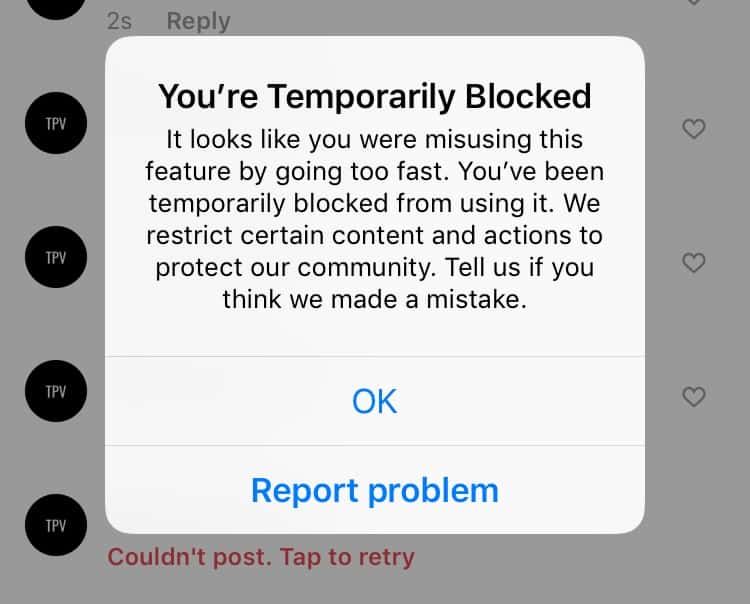
Step 3: Now type: @<blocked person profile username> and send it. Here we gonna unblock ‘mash7nol’ profile.
Now, simply tap on this profile username and it will open profile of that person. From there you can unblock that person easily, as explained in the above method.
As per the other user’s experience, you may not get the profile for the first time, try it again and again by tapping on that profile link.
Recommended: How To Send Self-Destructing Emails With Gmail’s ‘Confidential Mode’
#3. Unblock someone on Instagram Using a Third party App
If you are not getting the name of the blocked person in the List of Blocked Accounts (Method-1) or not getting access to blocked profile using ‘@’ (Method-2), then you can refer this method also.
In many circumstances, We have noticed that using a Third Party App like: Cleaner for Instagram, you can easily unblock someone on Instagram.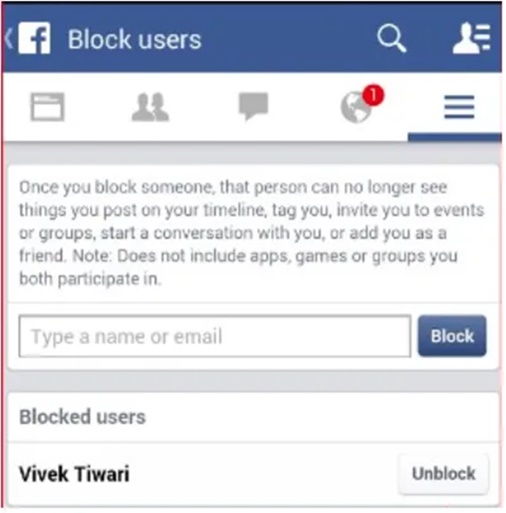 Let’s see how to do it:-
Let’s see how to do it:-
Step 1: First Download & Install: Cleaner for Instagram App
- for an iOS device: Click Here
- for Android device: Click Here
Step 2: Open this app and login with your Instagram account username and password.
Step 3: Tap on ‘Settings’ Gear icon from the welcome screen –> Scroll down and Tap on ‘Blocked Users’ option.
Step 4: Here you will get a list of all blocked IG profiles, select any one and Tap on ‘Action’ floating icon –> and finally Tap on ‘Unblock’ option at the top.
That’s It. Now you know all the possible ways to Unblock the person who has also blocked you on Instagram. If you know another way, then share with all in the comments. If you face any difficulty, just feel free to ask in comments.
You should also read this awesome tricks/hacks:
How to Unblock Someone on Instagram in 2022: Full Guide
Cloudwards.net may earn a small commission from some purchases made through our site. However, any affiliate earnings do not affect how we review services.
Table of Contents
- Step-by-Step: How to Unblock Someone on Instagram
- How to Unblock Someone Via Their Instagram Profile
- How to Unblock Someone Who Blocked You on Instagram
↑
Once you've blocked someone on Instagram, it can be hard to get them back onto your feed. Follow this guide on how to unblock someone on Instagram to get them back.
By Robin Barber (Associate Editor)
— Last Updated: 2022-06-08T14:29:58+00:00
We’ve all been there before; maybe you’ve repaired an old friendship and want to regain access to their Instagram photos, or perhaps you’ve just slipped and accidentally clicked Instagram’s “block” button.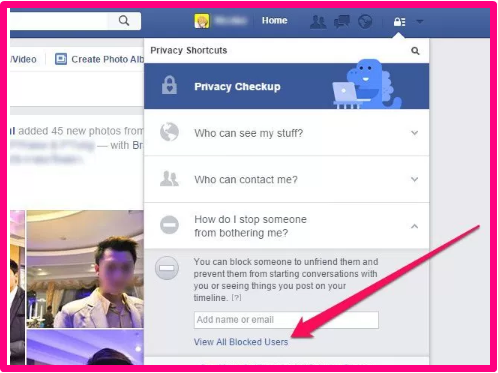 Either way, you want to reverse it. There’s no need to worry. In this article, we’ll show you how to unblock someone on Instagram.
Either way, you want to reverse it. There’s no need to worry. In this article, we’ll show you how to unblock someone on Instagram.
Key Takeaways:
- You can unblock people on Instagram through both their profile and the “blocked accounts” list.
- You can unblock people on Instagram on any computer, iPhone or Android device.
- Blocking users stops them from seeing your posts, stories, followers, people you’re following and more.
Before we get into unblocking people on the Instagram app, you’ll need to make sure you can use it. Our articles about how to get around geoblocking, How to unblock Instagram in other countries or how to use Instagram in schools will help you get around any blocks. Plus, you can also learn how to upload videos to Instagram here.
Yes, you can see your block list on Instagram. We provide step-by-step instructions later in this article.
There are a few reasons why you can’t see another user’s profile, even if you’ve tried to unblock them.
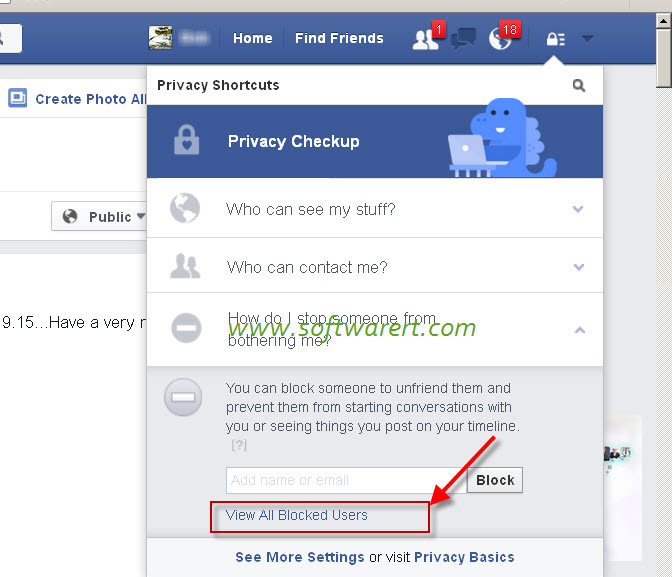 The most likely situations are that they’re blocking you back, or the person has deleted their account — either way, you won’t be able to see their profile. However, if you know this isn’t the case, you should contact customer support to get their assistance.
The most likely situations are that they’re blocking you back, or the person has deleted their account — either way, you won’t be able to see their profile. However, if you know this isn’t the case, you should contact customer support to get their assistance.You can unblock any users that you’ve previously blocked through the “blocked accounts” list in your privacy settings. However, unless they also unblock you, you won’t be able to message them or see their posts and stories.
No, the person won’t get a notification to say that you have unblocked them. However, there are ways that they might guess. for instance, if they receive a notification that you’re following them again, they might realize that they were blocked.
Step-by-Step: How to Unblock Someone on Instagram
There are two ways to unblock someone on Instagram; both methods are easy to use and have their own benefits. The first is to go through your “blocked accounts” list — so you can unblock many people at once.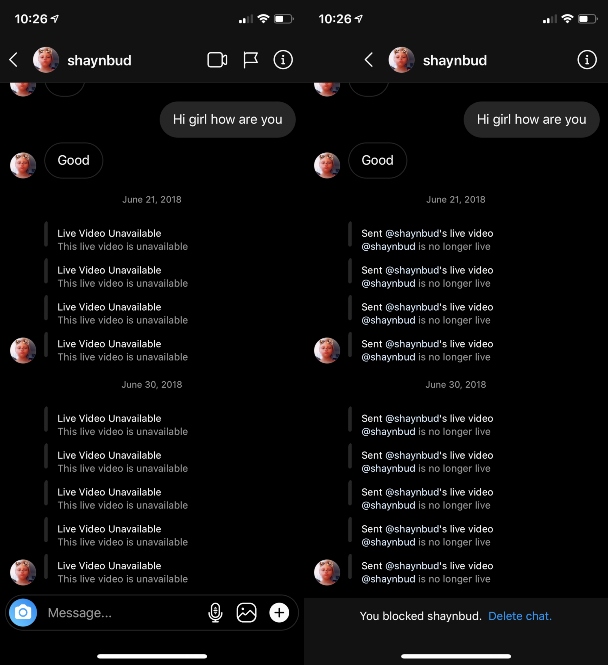 The second goes directly through their profile — so you’re sure of who you’re unblocking.
The second goes directly through their profile — so you’re sure of who you’re unblocking.
How to See Your Blocked Accounts List on Instagram
When you block someone on Instagram, it adds them to a “blocked accounts” list inside your settings. You can see people you’ve blocked and even unblock them from this list, although you should be careful not to select the wrong account by accident.
- Go Into Your Privacy Settings
Tap “privacy” — the button next to the padlock icon — to open up the settings for who can view your profile.
Go into “privacy” to change what certain users can see.
- Select “Blocked Accounts”
In the “privacy” page, tap on “blocked accounts” to view the profiles that you have previously blocked.
Tap “blocked accounts” to find everyone you’ve blocked.
- Press the “Unblock” Button
If you want to unblock someone, tap the “unblock” button next to their account name.
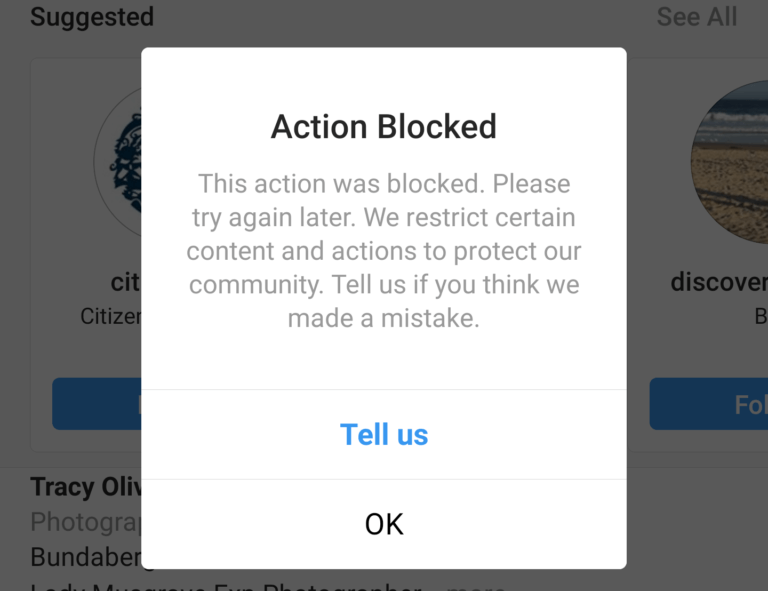
To unblock someone, tap on the “unblock” button next to their username.
- Confirm You Want to Unblock Them
Tap “unblock” in the confirmation window to give them access to your account.
Tap “unblock” again, and the user will be unblocked.
How to Unblock Someone Via Their Instagram Profile
You can also unblock someone by going directly to their account. This lets you check that you aren’t unblocking the wrong account and lets you follow them immediately afterward if you did. However, it will take some time to unblock a lot of people this way.
- Tap “Unblock” on Their Profile Page
Go to the profile page of the person you want to unblock and tap the “unblock” button.
Find the person you want to unblock and tap “unblock.”
- Confirm You Want to Unblock Them
Tap “unblock” in the confirmation window to give them access to your account.
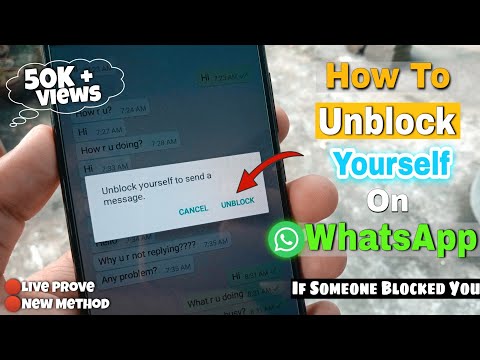
After tapping the “unblock” button, confirm you want to unblock them.
How to Unblock Someone Who Blocked You on Instagram
Normally, to block or unblock someone, you need access to their profile. However, you can’t do this if they’ve blocked you or deleted their Instagram account (we also have a guide on how to delete Facebook). Luckily, there is still a way to block or unblock them without this access.
To unblock them, simply use the first method to see your “blocked accounts” list and unblock them there. However, if you want to block them, you’re going to need to go into your Instagram direct messages and block them there.
Final Thoughts
Regardless of why you needed to do it in the first place, now you know how to unblock someone on Instagram, even if they’ve blocked you first. This user will now be able to find you with the search bar, send you a direct message and view your posts and stories. However, for you to do the same, they’ll also need to unblock you first.
If you use Instagram regularly, you might also consider backing up your photos to the cloud. Although you can do this manually, you could also set up an IFTTT recipe to keep them all safe automatically. If you’re in a country where the social platform is blocked, you’ll need the best VPN for Instagram to access your account.
Have you tried unblocking someone on Instagram? Did you use one of these methods? Let us know your thoughts in the comments section below. Thanks for reading.
Let us know if you liked the post. That’s the only way we can improve.
How to unblock yourself on Instagram?
Content:
If you are prevented from following or liking someone on Instagram, you need to do certain things in order to view the profile again and like their content.
When someone blocks you on Instagram and then you will no longer be able to see messages in their account, but those messages will be visible from another account if the account is public.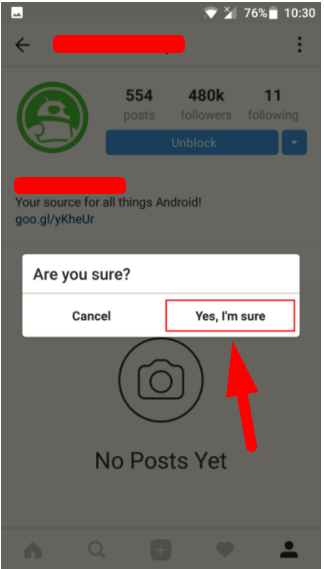
Now, if the account is private, in order to subscribe to it, you must first unblock yourself from that person's account, and then you can do everything.
If someone has blocked you and their account is public, they cannot prevent you from seeing their profile posts.
To unblock yourself on someone's Instagram, first you need to create a new Instagram account and send that person a follow request (if the account is private), after it is accepted, you will be able to view all posts on Instagram . Otherwise, if you just create an additional account and the account is public, you can even see and like posts without even subscribing.
In this article, I'll explain the steps to view messages and the like, as well as add someone to your list when you're blocked by that person.
Can you unblock yourself on Instagram?
The whole purpose of the Instagram block feature is to prevent a blocked account from contacting you in any form on Instagram. If you block someone on Instagram, that person cannot DM you or tag you in any of your posts. They can't even call you on Instagram because your account won't be visible to them.
If you block someone on Instagram, that person cannot DM you or tag you in any of your posts. They can't even call you on Instagram because your account won't be visible to them.
There is no direct way to unblock yourself from someone's Instagram account. The only solution is to create a new Instagram account. After creating a new account, you can easily send a DM to the person who blocked you from your previous account.
To unblock yourself on Instagram,
1. Change the email ID.
- To unblock yourself from someone else's Instagram account, all you need to do is create a new Instagram account, and for that, that Instagram account's email ID must be valid and different from your previous registered Instagram email ID .
- You can simply continue adding a new account to your current Instagram app with this new email ID.
- Just click on your profile photo in the right corner and then click on the three horizontal bars in the upper right corner of the screen.
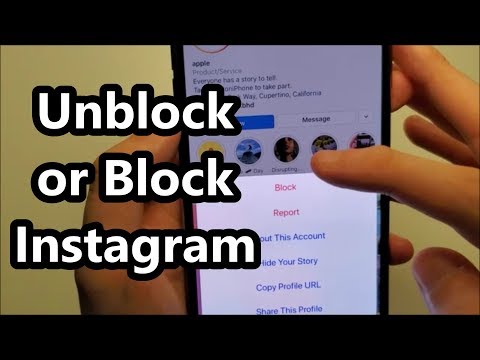 Click on the "Settings" option and then scroll down and click on the "Add Account" option.
Click on the "Settings" option and then scroll down and click on the "Add Account" option. - Just use your new email id and send.
2. Change the username.
- As you continue to create a new account, the first step is to choose a username for your new Instagram account.
- Make sure this username is unique and different from your previous Instagram account.
- Changing your username is one of the important steps you need to be sure of when creating a new Instagram profile because your previous account was banned.
- Using the same username or a similar username will give the Instagram user who blocked you that you are the same person they blocked earlier, so to make sure you are and not blocked again, be sure to change your username.
- You just have to remember that you can always change your username after creation.
3. Now create an account with the previous ID.
- Once you've finished creating a new Instagram account with a new email ID and username, the next thing you need to do to create an account is the previous ID.
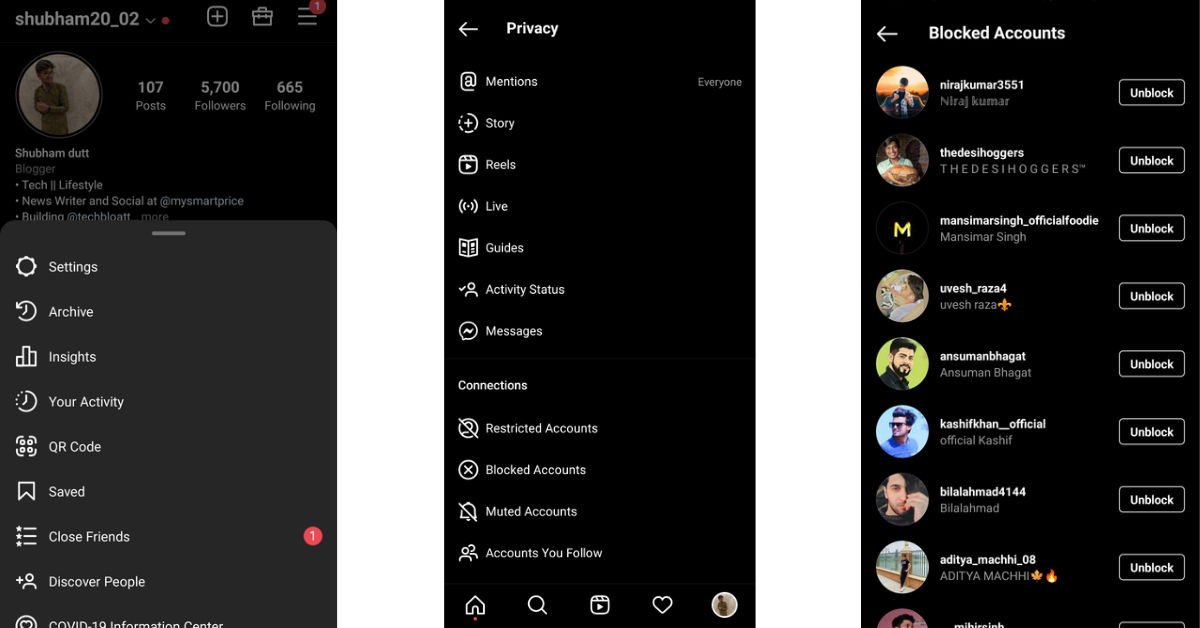
- You can add your previous Instagram ID to your current Instagram ID by searching for your previous account in the search for your current Instagram account and the account of the person who blocked you in the general chat.
- When you finish adding, you will notice that there are three accounts that have been added to your current and previous accounts, and that the person blocked you after that, you can leave this chat that you initiated from an existing account.
- There are now only two participants in the chat: the person who blocked your previous account and you with your previous account. Now you can easily talk to this person on Instagram.
4. Change the username to the previous one.
- When you created a new Instagram account with a new username email id, you are wondering if you can add your previous blocked Instagram account username to this new Instagram account.
- Well, yes, you can always change your username any way you want.
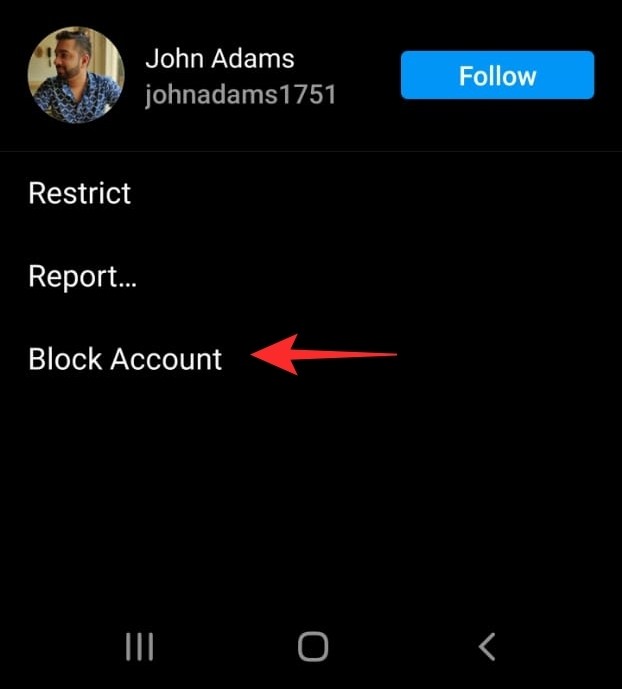
- Once you start a conversation with the person who blocked your previous Instagram account, you can return to the previous one. Yes, you can change it before, but it's recommended to change it after the conversation has started so that you won't be blocked again, even before the conversation starts.
- To change your username, you can simply go to your Instagram account's profile page and then click on the "Edit Profile" option. From here you can change your username to the previous one.
5. Submit your request.
- Once you've finished creating a new Instagram account with all the new email id and username you've changed back to the previous one, the next thing you need to do is to make sure you're unblocked on someone's Instagram account is true to send a subsequent request to the same account or person.
- To send a follow request to the person who blocked your previous Instagram account, you just need to search for them in your new Instagram account in the search bar of the app itself and then submit a follow request.
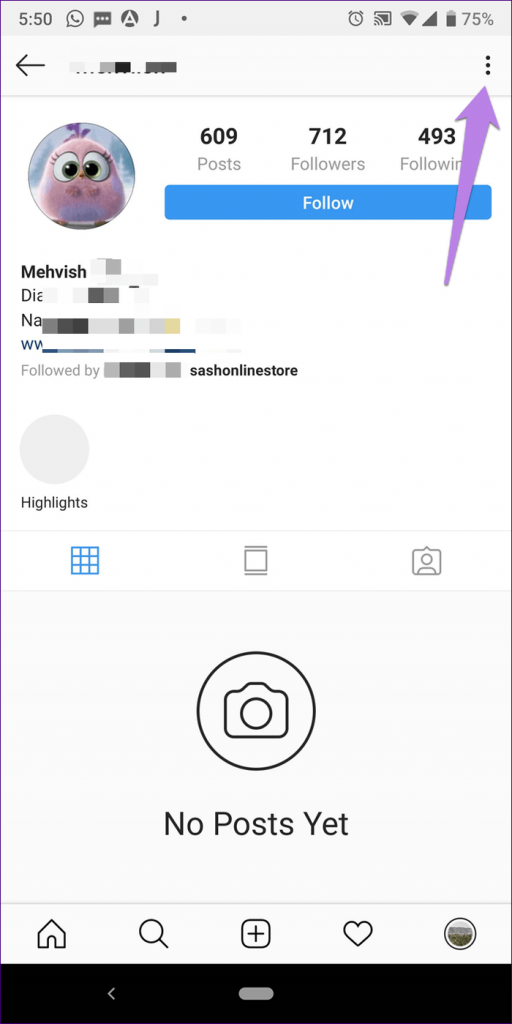
6. You are now unlocked
- Now that you've already submitted a follow request from your new Instagram account with the same username, all you have to do is wait for the person to accept your follow request.
- The person accepts the request, and you can now see their messages again, which were previously not visible to you from your blocked account. You can even DM them, call and video chat with that person on Instagram.
- If you can perform all of the above functions using your new Instagram account under your previous username, this means that you are no longer blocked.
- You are now unlocked.
Totals:
This article explains the steps to help you unblock yourself when you are blocked by someone and once you are done with these steps you will unblock yourself.
How to unblock a person on Instagram ➤ overview of all methods
Menu
Contents
- 1 How to unblock a person on Instagram
- 2 How to unblock a person on Instagram on computer
- 3 What happens after unblocking on Instagram
- 4 How to unblock Instagram if you blocked each other
- 5 How to unblock or delete non-existent accounts
Did you block someone by mistake on Instagram? Maybe you blacklisted your boss or you wanted someone not to be notified of your new posts and stories, but only for a while?
Hate, negativity, spam - there are many reasons to blacklist a person. Read our blog on how to block someone on Instagram.
Read our blog on how to block someone on Instagram.
And just as many reasons to unblock someone on your profile. Regardless of your reasons and motives, the steps to take to unlock are simple.
How to unblock a person on Instagram
To remove a person from the black list in your account, follow the instructions in the video step by step.
Instagram is an app for all supported versions of iOS, Windows and Android. To remove someone from the list of blocked users:
- Find the desired user.
You can use people search on the Search tab ( ? ), click Search > select Accounts and enter a name over people search.
Alternatively, find the user you want to remove from the blacklist in your blacklist; see instructions below.
- Click on the profile you want to remove from blocking.
- Click Unblock and confirm that you really want to do so.
Now you can see this profile, its publications and subscribe to it or send a message to Direct.
You will be interested: how to find a person by phone number on Instagram.
How to unblock a person on Instagram on a computer
To unblock a person on Instagram without a phone using a computer:
- Open Instagram in your browser.
- Sign in to your profile if you are not already signed in.
- Select the Search tab at the top.
- Enter the account name or the name of the person you want to remove from the blacklist.
- Now select the desired account from the list of found ones.
The social network may show a blocked page as invalid. In this case, you need to do it with the iOS or Android app; see instructions above. - Select the "Unblock" button and confirm your action
That's it! Now you can subscribe to it or chat with this person.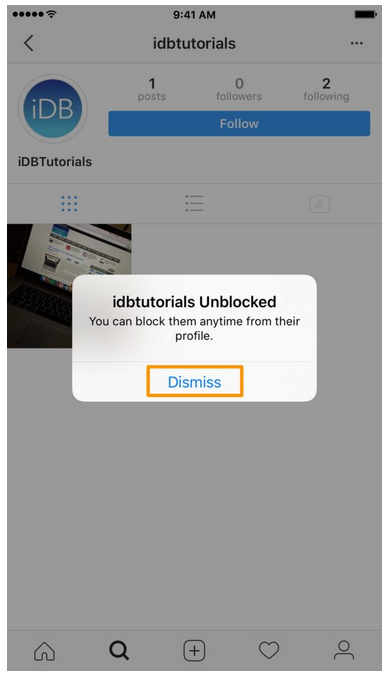
What happens after unblocking on Instagram
After unblocking another person on Instagram, this account gets all the previous functions that it had before blocking:
- Your posts will be displayed in search and recommendations.
- Posts and stories will become available.
- The option to subscribe to you will be available.
- Direct will open again for dialogue with this user.
- The previous correspondence will be available, all messages that have not been deleted.
Instagram does not receive notifications that someone has unblocked you, this can only be detected manually.
How long does it take to unlock someone else's account? Instagram removes the block immediately after changing your privacy settings and removing a person from the blacklist.
Do I need to follow again after blocking on Instagram? Depends on what status the account was in before. If this user was a subscriber, he will remain one.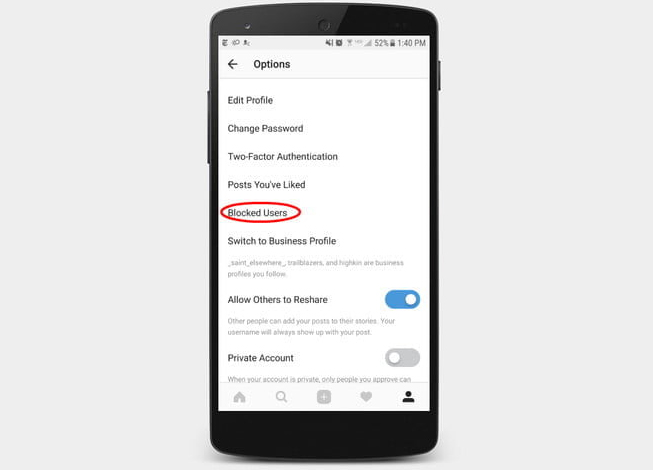
A little nuance, you will also not be able to see the content of the person you have blocked.
How to unblock Instagram if you have blocked each other
Trying to unblock someone you are also on the blacklist can be unsuccessful. This is because you are restricted from viewing this user's account.
There is a solution that works - this is a mention of the account through the dog @ , in Direct to this person from your account:
- Go to Direct.
- Start a new conversation.
- Write your name in the box. Choose yourself from the list below. If you're using Instagram on iOS, click Next.
- Type @ followed by the desired username. Click Submit.
- Click on the person's active link in the sent message.
- Open settings (ellipsis on iOS and Android).
- Select Unblock from the menu that appears.
If a person has changed their Instagram profile name, you will not be able to remove them from the blacklist using this method.
If the Direct message trick doesn't work, here are a few more methods you can try:
- Search within the social network itself. Enter the address of the direct profile page (instagram.com/username) in a web browser.
- Find a post you liked before.
- Find this person's content in your saved files.
After that, try to send a message and remove the deadlock on Instagram.
How to unblock or delete non-existent accounts
Depending on the app or website, you may not be able to unblock Instagram profiles that were deleted before or after you blacklisted them. Their names will appear in your list of blocked pages without the ability to interact with them.
If possible, try opening the app on a different platform.