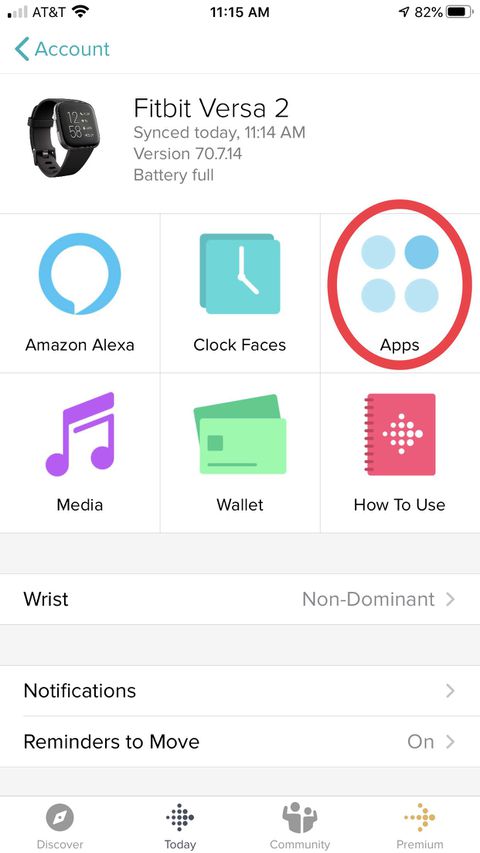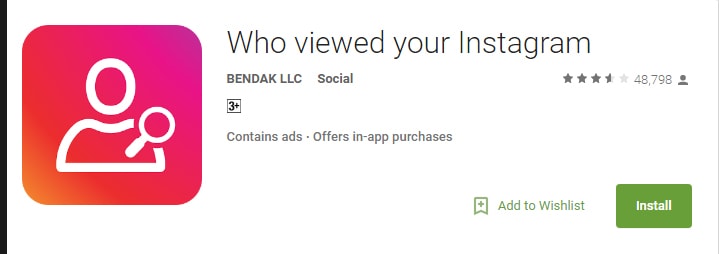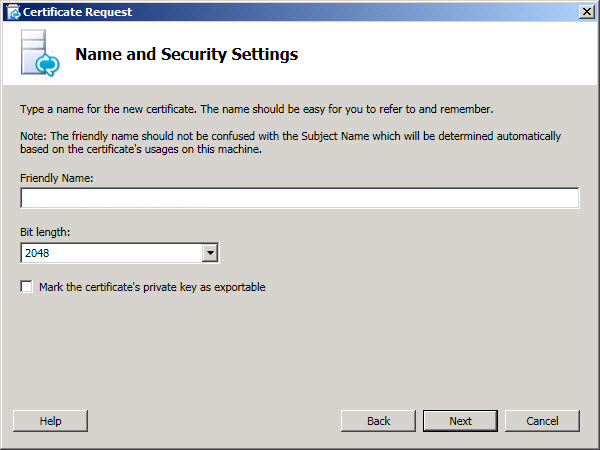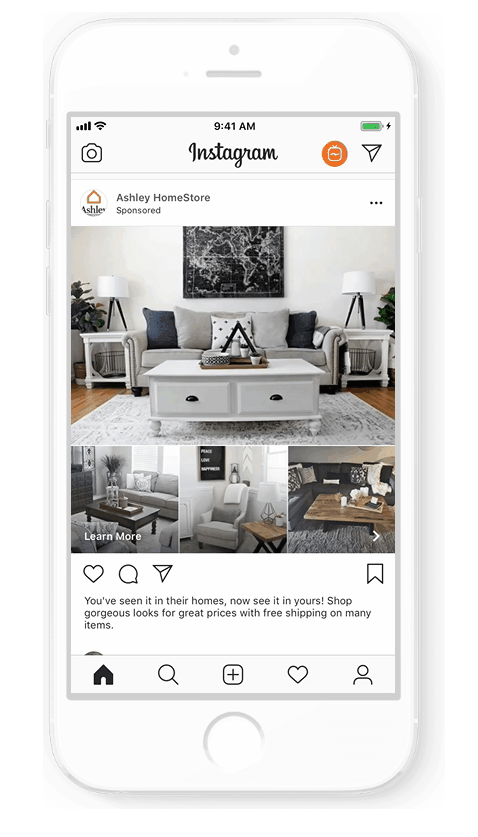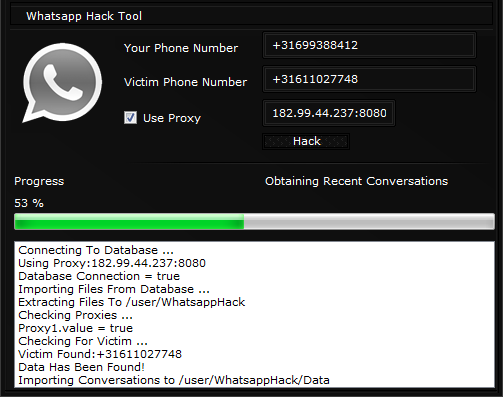How to tag companies on instagram
Instagram Basics: How to Tag a Company on Instagram
You can use Instagram to promote companies you love and to network with local businesses by promoting their products and services — but for Instagram networking to work, the companies you're promoting have to know you're doing it. Here’s a breakdown of how to tag businesses on Instagram and when to choose each method.
Posting on Instagram is fun, and it can also be good for business. You can use Instagram to promote companies you love and to network with local businesses by promoting their products and services — but for Instagram networking to work, the companies you’re promoting have to know you’re doing it. There are several ways to tag a business, but some are more likely to be seen than others. Here’s a breakdown of how to tag businesses on Instagram and when to choose each method, including a few examples from my own Instagram account (I’m @crollwagen):
Use the Company’s Instagram Handle to @reply and Tag the Business
The most straightforward (and often best) way to tag is to include the company’s Instagram handle in your caption. Why? For one thing, these @replies are clickable, so your followers can easily find the company
you’re mentioning and check out their whole feed. But I think an @reply or mention is also often the best way to get the attention of a company, because it triggers an alert for whoever’s handling the account you’re mentioning, so they’ll know you’re promoting them.
How to Do It: When you’re writing your caption, just type the @ symbol followed by the company’s Instagram handle (be sure there are no spaces between the symbol and the name).
What if you don’t know the business’s Instagram name? Use the search function on Instagram (it’s the little magnifying glass) to look for the company’s handle. (Once you think you’ve found it, be sure to actually look at it to be sure it’s the account you want and not another company with a similar name.) If you can’t find the company’s Instagram handle using search, try Googling the business name + Instagram, or checking the company’s website for an Instagram icon. Still no luck? They may not have an Instagram account. In that case, you can still use a Location Tag and a hashtag and hope for the best.
Still no luck? They may not have an Instagram account. In that case, you can still use a Location Tag and a hashtag and hope for the best.
Tag the Company in Your Instagram Pic
In my opinion, tagging a company in your photo is the second-best option for getting their attention. Photo tags are clickable for your followers, and companies get alerts when you tag them in photos.
I usually use photo tags when I want the company to know I’ve promoted them, but I don’t want too many @replies or hashtags cluttering up my caption. I have a lot of luck with photo tagging, but here’s one caveat: If the user you’re targeting has changed their settings to require photo approval before a tag goes live, the photo tag may not function exactly like you want it to. Most of the businesses I mention haven’t activated photo approval, so it’s not really an issue for me, but it could be a problem depending on who you’re trying to tag.
How to Do It: Once you’ve chosen and filtered your photo, click the Tag People option.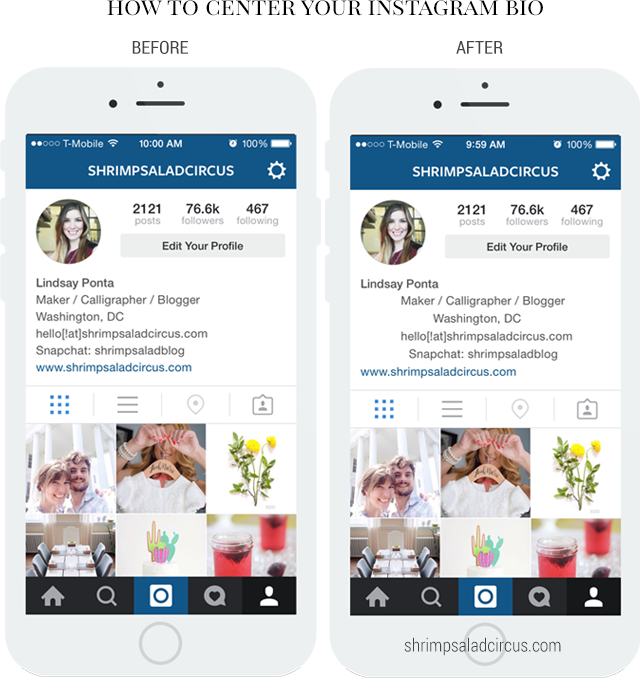 Click on a spot in the picture, then type in the Instagram handle of the company you want to tag (you can also search for the company’s handle at this point).
Click on a spot in the picture, then type in the Instagram handle of the company you want to tag (you can also search for the company’s handle at this point).
Add a Location Tag to Your Instagram Photo
A Location Tag adds a mapped location to your photo so anyone who checks out your profile will be able to
find the spot where you took it. Location Tags appear at the top of your picture once you’ve posted, and they’re a great way for your followers to be able to find the businesses you’re promoting. Location Tags are great for your followers, and sometimes business owners will check them, too — but because they don’t get alerts when their locations are tagged, they’re not as likely to check them. Location tagging is great, but if you want to get the attention of a business, it’s best to @reply or tag them in the photo as well.
How to Do It: After choosing and filtering your photo, click the Add Location option.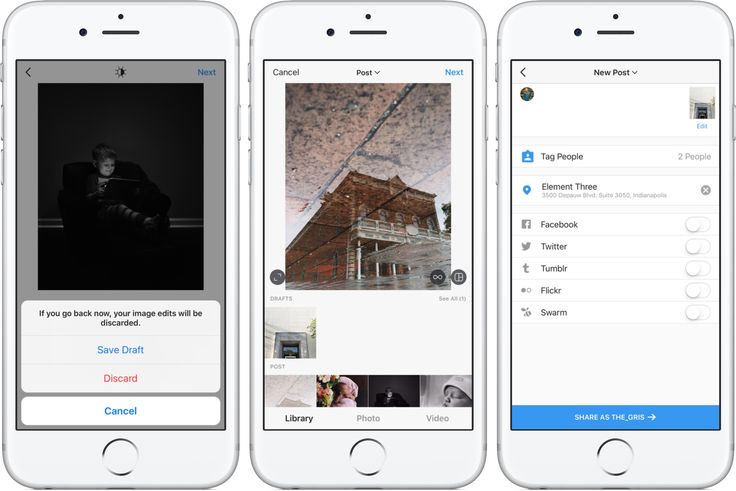 You’ll see a list of nearby locations to choose from, but if you don’t see what you’re looking for, go ahead and type in the name of the business you want to tag. Chances are, it’ll come up when you search for it. Another cool thing: Locations are chosen from the place you took the photo, not from where you are when you actually post it. So even if you’re posting the photo hours after you finished your cappuccino, your Location Tag can be set to the scene of the original photograph, even if you’re posting from miles away.
You’ll see a list of nearby locations to choose from, but if you don’t see what you’re looking for, go ahead and type in the name of the business you want to tag. Chances are, it’ll come up when you search for it. Another cool thing: Locations are chosen from the place you took the photo, not from where you are when you actually post it. So even if you’re posting the photo hours after you finished your cappuccino, your Location Tag can be set to the scene of the original photograph, even if you’re posting from miles away.
Use a Hashtag to Tag a Business on Instagram
Hashtags are a great way to connect and communicate on social media, but they’re not necessarily a great way to tag businesses. Why? People may choose slightly different wording for their
hashtags. For example, I wrote a book titled The Localist, and the hashtag I chose to promote it is #localistbook — but some people hashtag their Localist Book posts #thelocalistbook or #localist or #localistbham instead.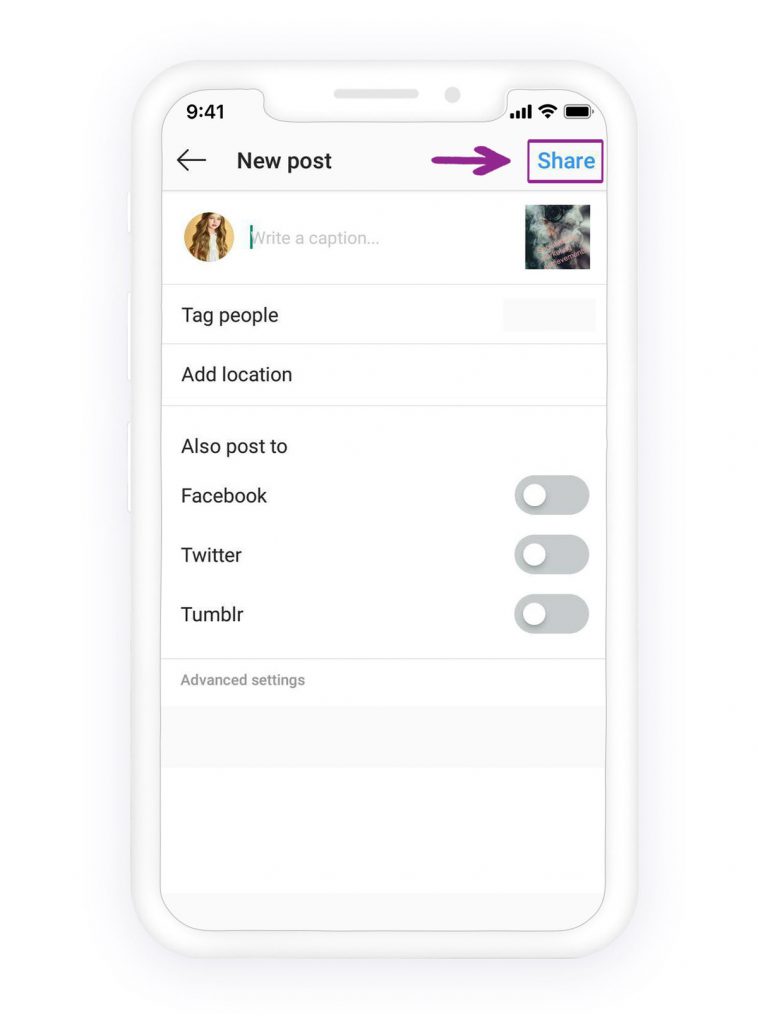 I love that they’re promoting the book, but I’m unlikely to check all the different hashtag possibilities, so I may never know that they’ve posted.
I love that they’re promoting the book, but I’m unlikely to check all the different hashtag possibilities, so I may never know that they’ve posted.
When is using a hashtag a good idea? When a business doesn’t have an Instagram account, or when they have a really established hashtag already.
How to Do It: To find out which hashtags are already popular, use Instagram search and click on Tags. If you’d like to create a hashtag of your own, especially if it’s just for fun, the world is your oyster! Choose whatever you’d like — but don’t expect it to necessarily get the attention of the company you’re promoting. (When making up hashtags, it’s always a good idea to search it first. If it’s already being used, be sure the content is something that you won’t mind being associated with.)
What If You Already Messed up?
Don’t worry! There really aren’t wrong and right ways to use social media; experimenting is the best way to find what works for you, and keeping your posts light and fun (that means not stressing over tagging) is the most important way to have an engaging feed — but figuring out more ways connect with other Instagram users by tagging them effectively can keep the process fun and help you network, too. But if retagging your Instagrams is really important to you, you can also go back and edit your posts (click on the tiny arrow at the top right of the photo and choose edit), and from there you can rewrite your caption, add photo tags, and even change your location without removing your post. If you want a little more help with your social media, let our Website Support Team know, and we’ll set something up. Until then, Infomedia is on Instagram at @infomediadotcom, and we’d love it if you’d check us out and say hello — and maybe even tag us in a post!
But if retagging your Instagrams is really important to you, you can also go back and edit your posts (click on the tiny arrow at the top right of the photo and choose edit), and from there you can rewrite your caption, add photo tags, and even change your location without removing your post. If you want a little more help with your social media, let our Website Support Team know, and we’ll set something up. Until then, Infomedia is on Instagram at @infomediadotcom, and we’d love it if you’d check us out and say hello — and maybe even tag us in a post!
How to Tag Businesses on Instagram for Better Engagement
People often overlook the practice of tagging businesses on Instagram as an engagement strategy. Small businesses or influencers are especially hesitant to embrace it for fear of coming across as spammy.
But fear not! This guide will walk you through the basics of tagging businesses on Instagram in a non-spammy way. Whether you’re a small business owner looking to boost engagement with Instagram users or an influencer promoting your business partnerships, you’ll be sure to benefit from this practice. After all, 90% of people on Instagram follow brands for a reason — they like hearing from and about them!
After all, 90% of people on Instagram follow brands for a reason — they like hearing from and about them!
Quick note: this guide is about tagging within posts and mentions tags in Stories. If you want more information about location tags or hashtags, check out our articles on Instagram Geotags and creating an Instagram hashtag strategy.
Benefits of tagging businesses on Instagram
So, what exactly are the benefits of tagging businesses on Instagram? It depends on your perspective. Let’s look at the benefits from the influencer’s side first:
- Better brand relationships. If you have a paid partnership with a brand, it’s a given that you’ll tag them in your Instagram posts. However, even if you don’t have a formal partnership with a brand, you can still tag them in your posts and build a relationship based on recognition with them (which could lead to future opportunities).
- Transparency for your followers. By tagging businesses you’re working with, your followers will know exactly which companies you’re talking about.
 This allowing followers to avoid the hassle of searching (and potentially coming across the wrong business profile).
This allowing followers to avoid the hassle of searching (and potentially coming across the wrong business profile). - Greater credibility. Just as you want to ensure your followers know which brands you’re working with, you’ll want other businesses interested in partnering with you for their influencer marketing strategy to be able to see which brands you already work with or promote.
Business owners want users to tag them for several reasons. Some of the top ones include:
- Boosts brand awareness. When customers tag your business in their posts or mention you in Instagram Stories, they are engaging in “electronic word-of-mouth” (eWOM). Studies show that eWOM, while difficult to control, is one of the most effective ways to increase brand awareness and purchase intentions.
- Increases engagement. Interactions become two-way conversations when you encourage your audience to tag you in their content.
 Instagram loves content that creates conversations — and two-thirds of people surveyed by Instagram said tagging enables them to have these interactions.
Instagram loves content that creates conversations — and two-thirds of people surveyed by Instagram said tagging enables them to have these interactions. - Generates leads. When properly optimized, the content your audience creates can help generate more qualified leads. In fact, your business Instagram account can become an entire sales funnel.
With these benefits in mind, let’s look at how to tag businesses on Instagram to maximize those advantages.
Influencers: How to tag businesses on IG
Influencers can tag business accounts in two main ways. The first is the same way any user would tag people in their posts. The second way is using the Paid Partnership tagging feature. Let’s go over the basic method:
- Start from your profile page or the Instagram home page, then click the create button (the plus sign) on the top right corner to create a new post.
- Once you’re on the post creation screen, set up the post and write the caption.
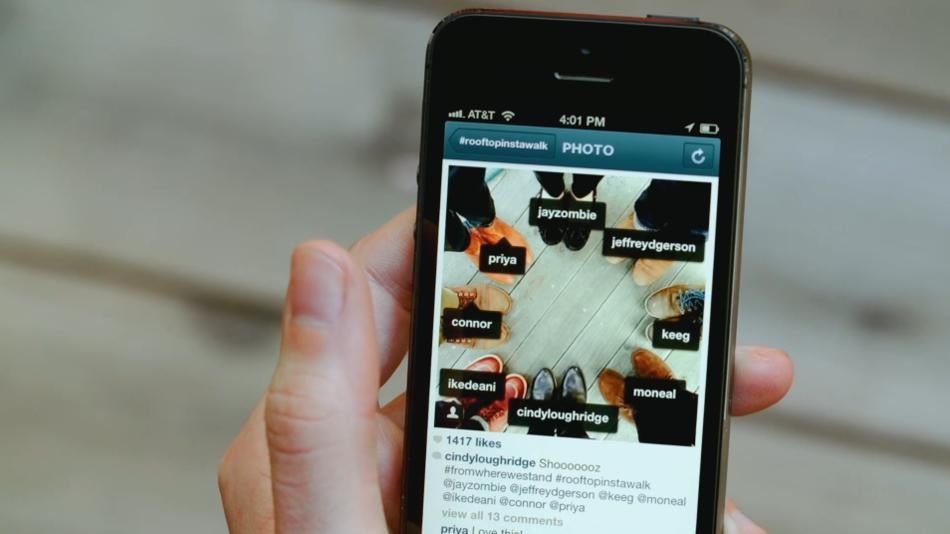 Before you publish, head to the Tag people settings.
Before you publish, head to the Tag people settings. - In the Tag people settings, you’ll be able to search for the brand you’re looking to tag in your post. If you want the tag to appear in a specific place on the photo, just tap the image where you want to place it, and the search bar will automatically appear.
- Once you find the brand account and have added them, hit Done. From there, you’ll be able to make any last-minute settings changes, and then press Share to publish and share it with the world.
You might notice an additional tagging option, “Invite Collaborator,” in the tag settings. This setting allows the brand to display the same post on its Instagram feed. The brand also appears as an author on the post if they accept the collaboration.
There’s no evidence indicating the post won’t be published if the brand doesn’t accept the invitation, but for the sake of caution, it’s best to make sure the brand (or its account manager) knows about it ahead of time.
The second method isn’t technically tagging in the same way, but the brand still appears alongside the post or Story with the label “Paid Partnership with [brand name].” For a more in-depth look into Paid Partnerships, read “How to Do Paid Partnerships on Instagram.”
Here are the basics.
- You’ll need to have a creator account or business account with Branded Content enabled in your settings.
- After that, create a new post as you would normally. But before you publish, head over to the Advanced Settings at the bottom of the page.
- From there, head to the bottom and you’ll see the Add paid partnership label option. Enable the toggle, and you’ll notice Add brand partners appears.
- Search for the brand you’re working with and hit Add. Once you’ve added the partnership, finish setting up the post for publication.

If you aren’t already an approved partner for the brand, publishing the post will send a request to them for approval. When they accept, the label will update to include the brand.
That’s it! Using Paid Partnership labels will have the same result as using a tag: clicking on the label takes the user to the brand’s Instagram profile. However, this specific method is a must if you publish branded content in exchange for value (monetary or otherwise).
Businesses: How to get customers to tag you
This section is going to be a little different. Businesses can use the above techniques to tag other brands or influencers they’re working with, but here we’re going to focus on getting your customers to tag you.
First, let’s clarify the difference between tagging and mentioning.
- Tagging accounts in posts: A link to their profile will show up within the feed post image.
- Mentioning accounts: Linking an Instagram username with the @ symbol in the caption, comments, or in Stories.

Getting tags and mentions
Sometimes customers will tag your brand in their post in the hopes you’ll acknowledge them. This is more common if your product category is visual and/or expressive.
Beyond these organic interactions, the most effective way to get customers to tag you in their posts is to offer them an incentive to do so. (The examples further down this post will demonstrate how this works in practice.) The idea is that your brand offers value in return for the effort of tagging you.
Here are some ways to provide that value:
You might be thinking to yourself, “What if I don’t like what someone has tagged me in their post or the post is inappropriate?” Thankfully, Instagram makes it super easy to remove your tag from an existing post.
- Head to the image or video you want to remove yourself from and tap on the post.
- Tap on your username when you see it pop up
- Tap Remove me from post
And that’s it; you’ll no longer be tagged in that post.
How to make the most of tags and mentions
It’s all well and good having your audience tag and mention your brand, but how can you ensure those actions help support your business goals? With Instagram Automation by ManyChat, you can run automated chatbot conversations that trigger after someone mentions your brand in their Story. From there, you can add them to a nurturing flow to help them move down the sales funnel.
For example, say your business naturally gets a lot of Story mentions, or you’re trying out one of the above ideas to encourage people to tag and mention you, but you struggle to reply to them all. ManyChat’s Story Mention Reply trigger allows you to respond to all of them automatically.
Setting up a chatbot in ManyChat’s Flow Builder is easy. All you’ll need to do is choose the Story Mention trigger in Growth Tools and customize your reply, like so:
You can create a simple “Thanks for the mention!” response, or you can build a more complicated lead generation flow like the example in the above image.
Thanks to Instagram Automation, your audience will feel heard, and you also have a chance to build your customer relationship further. All without expending any extra manual effort on your part!
Good examples of Instagram tagging
Now that you have a better understanding of how tagging and mentioning work on Instagram, let’s look at a few examples of Instagram accounts doing it right!
Val Lin
First up is lifestyle influencer Val Lin. Val’s style is all about the minimalist aesthetic; the post pictured below is a perfect example:
While this post is technically not an ad, it features seven different brands Val is personally using — all of which are tagged in the post and mentioned in hashtags. Even though Val does have Paid Partnerships with other brands, creating posts like this one shows what kind of other brands he’d be willing to work with.
Frazer Brookes
Frazer Brookes is an influential presence in the Instagram marketing community, and his experience highlights the effectiveness of the ManyChat Story Mentions trigger.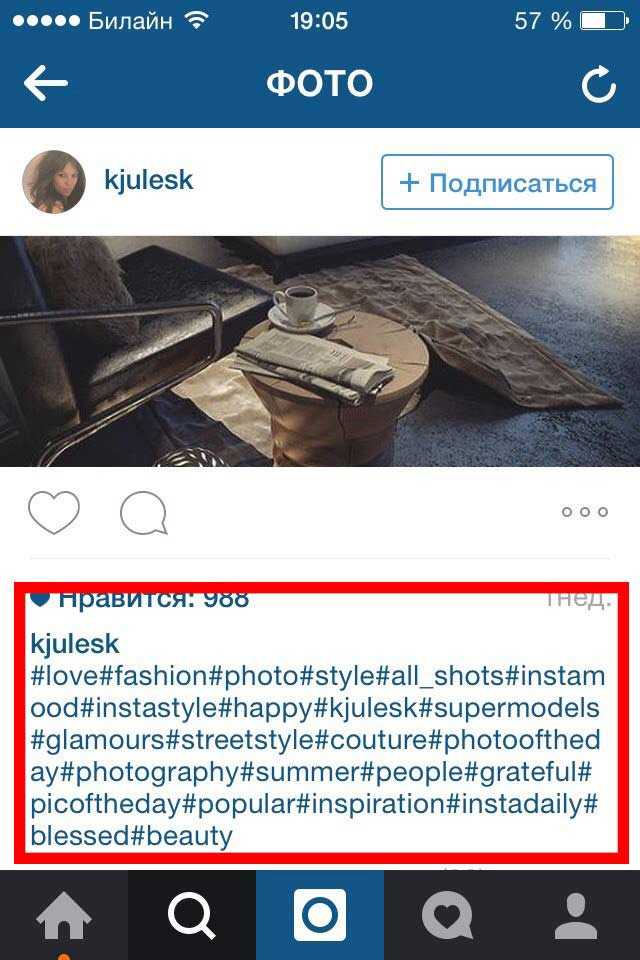 As his account grew, replying to every mention, comment, and DM became a struggle, so he leaned into Instagram Automation.
As his account grew, replying to every mention, comment, and DM became a struggle, so he leaned into Instagram Automation.
Using this method alone, Frazer managed to increase engagement metrics by 40% for Stories. Even better, the response often motivated followers to interact with other parts of his Instagram content.
Biffs
Our final example comes from the Vegan “fast food” brand, Biff’s. Biff’s naturally gets tagged in user posts frequently because food is one of Instagram’s most popular content types. However, to increase brand awareness, the brand decided to run a masterclass giveaway.
Biff’s explained the entry requirements in the caption:
HOW TO ENTER:
🍗 Follow @biffs_uk and @theglassblower_
🍗 Tag a mate who you’d like to be your wingman
🍗 Share this on your Story and tag us for an extra entry
Biff’s boosted brand awareness by having entrants tag other users who might not have been aware of the brand and encouraging them to share the giveaway in their Stories. Incentivizing entrants with extra entries into the giveaway is also a great strategy to convince them to make the extra effort.
Incentivizing entrants with extra entries into the giveaway is also a great strategy to convince them to make the extra effort.
Grow your business on Instagram
As you can see, tagging businesses on Instagram is a super simple way to boost your engagement on the platform. Whether you’re an influencer or a small business owner, you shouldn’t overlook Instagram’s tagging and mention features for your social media marketing strategy.
With the help of Instagram Automation by ManyChat, you can make your mentions work even harder for you. Its robust feature set enables you to effortlessly respond to every mention, create conversations, and generate leads for your business.
Build your brand online with ManyChat + Instagram. Start free today.SIGN UP FREE
You already voted!
The contents of this blog were independently prepared and are for informational purposes only. The opinions expressed are those of the author and do not necessarily reflect the views of ManyChat or any other party. Individual results may vary.
Individual results may vary.
✅ How to tag people on Instagram Stories, comments and photos — LiveDune Blog
Tag people on Instagram can be useful not only to participate in the contest, but also to promote your account.
Content
1. How to tag a person in a photo on Instagram
2. How to tag a person in a comment on Instagram
3. How to tag a person in a story on Instagram
Our products help optimize your social media experience
Learn more
and improve accounts
using deep analytics
accounts using deep analytics
On their posts, they most often tag either friends who are present in the photo, or brands whose products are also present in the photo. In both cases, your post will appear in the tagged account in the "Tagged" section. If the account that you mark as closed, then your photo will be seen only by those users who are subscribed to the marked account.
 nine0003
nine0003 Thus, any user who logs into your friend's account, for example, can see your joint photo and go to your account. The reach is also given by the marks of friends and brands, but in the second case it is many times more. Even better, if you not only take a photo with the brand's products, but also write a review or rank the top products that you like. Then it is more likely that the brand will publish your post in their account and tag you.
Content that users create for other users is called UGC. You can read more about how UGC content works, what it is and why brands need it in the article “How UGC content works on social networks”. nine0004
To tag an account while publishing a post, click "Tag users", select the area on the photo where you want to mark. For example, if you want to tag a brand of glasses in a photo, click on the glasses. After a new window will open with a search bar, find the desired account and select it.
If you want to tag an account in an already published post, open the desired post, click the three dots in the upper right corner and select "Edit" to edit the post. In the lower left corner, click on the little man. Then you know what to do. nine0004
In the lower left corner, click on the little man. Then you know what to do. nine0004
If your post did not appear in the account that was tagged, it means that the account owner has enabled pre-moderation and manually adds tagging. Either he didn't approve of your mark, or he simply forgets to check for new marks. The switch to manual tagging was provoked by spammers who randomly tag accounts on contest and other posts.
How to tag a person on Instagram in the comments
Since it is impossible to tag a friend in a photo in other people's posts on Instagram, it is important to tag him in the comments. Thus, you can draw the attention of a friend to some kind of post, most often humorous. Or fulfill the condition of the contest - tag friends in the comments to the post. nine0004
To tag a friend in an Instagram comment, open the desired post and type the account name followed by @, for example, @livedune. You can tag up to 5 accounts per comment. Users you tag will receive tag notifications.
You can tag up to 5 accounts per comment. Users you tag will receive tag notifications.
Track mentions of your account to respond to user content in time.
| See mentions |
How to tag a person in your story on Instagram
The traffic in the Stories section is not inferior to the views of the feed, so many promotion mechanics have spread here as well.
For example, holding contests in which the user must screenshot something, post it in their Stories and tag the account of the contest organizer. Mutual PR with another account or the same UGC. There are two ways to tag in Instagram stories.
Method 1. Upload/take a photo/video to stories, click on "Aa" in the upper right corner. Type the name of the desired account through @ and select the desired account. nine0004
If an underline does not appear under the name, then the account name most likely made a mistake, and the mark will not be clickable.
Method 2. Almost the same as the first, only a separate “Mention” sticker is used for marking. You can change the background of the sticker, otherwise there are no differences.
10 accounts can be marked in one story. The tag is clickable and anyone viewing stories can go to the account you tag. The account that you tagged will receive a notification in Direct about the tagging and the opportunity to add this stories to yourself. nine0004
Instagram tags can be used to increase the organic reach of your account. For example, by marking accounts of brands whose products are present in the photo.
Or you can create several Instagram accounts for each product/service (if you don't have a website and a small number of products, otherwise you'll be tormented) and tag them in the main account. By the same principle, you can create a quest game, for example, as @gla_build_your_own did. This is a prime example of how you can use seemingly primitive functions on Instagram in a non-standard way.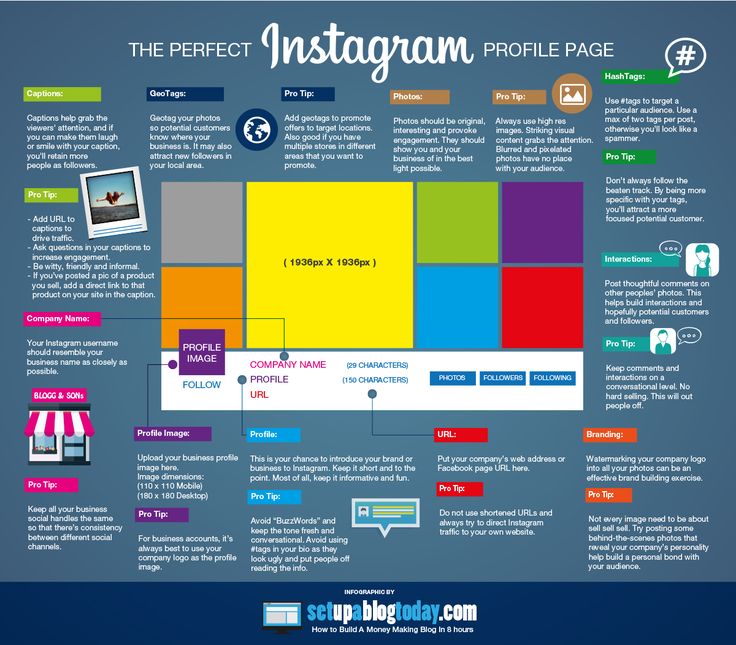 nine0004
nine0004
Only important news in the monthly newsletter
By clicking on the button, you agree to the processing of personal data.
What's new in SMM?
Subscribe now and get 9 ways to promote on Instagram for free
Popular articles
≈ 10 min to read
≈ 10 min to read 09/15/2020
A selection of photo editing apps for your phone
16 photo editing apps for your phone for iOS and Android. Examples of editing from retouching and color correction to 3D animation and special effects.
≈ 12 min to read 25.02.2020
How to unblock Instagram account?
If you once logged into your Instagram and found that it was blocked, don't panic! We will show you simple solutions on how to recover a deleted, blocked or stolen Instagram account without third-party services and recourse to hackers. nine0004
#instagram 09/13/2019
Video formats for Instagram
Technical requirements that a video must meet to post to the Instagram feed, stories and IGTV.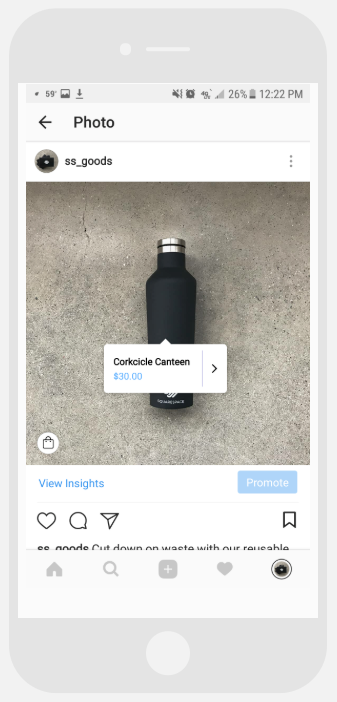
LiveDune marketing products - 7 days free
Our products help you optimize your social media experience and improve your accounts with the help of deep analytics
Analyze your own and others' accounts by 50+ metrics in 6 social networks.
Account statistics
Message processing optimization: operators, statistics, tags, etc.
Direct Instagram
Automatic reports for 6 social networks. Upload to PDF, Excel, Google Slides.
Reports
Monitoring the progress of KPI for Instagram accounts.
Audit of Instagram accounts with clear conclusions and advice.
Express audit
We will help you to select "pure" bloggers for effective cooperation.
Checking bloggers
How to tag an account on Instagram
Dear users!
This article was placed before the recognition of the mentioned service as extremist on the territory of the Russian Federation.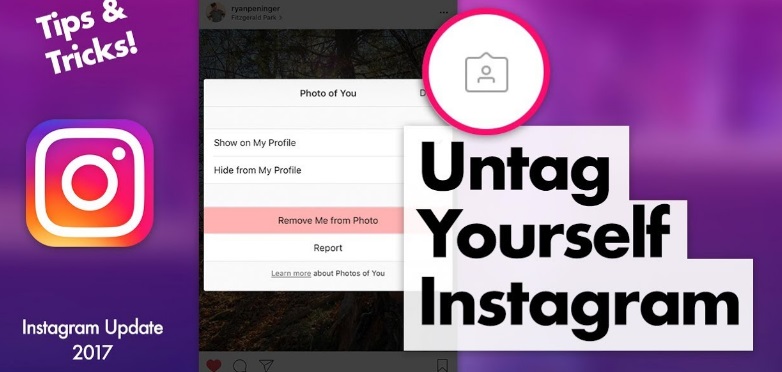 The site administration warns that the article is informational and does not contain calls to use the platform. The use of services for users may result in consequences under the laws.
The site administration warns that the article is informational and does not contain calls to use the platform. The use of services for users may result in consequences under the laws.
Content:
- How to tag a user on Instagram
- Mark in post
- How to tag someone on Instagram in the comments
- How does a person know about the mention
- Viewing posts I've been tagged in
- How to put a ban on the mark
It is common for Instagram account holders to post group photos and it is not rare that such moments are shared among relatives and friends. This is the circle of communication in which significant and amazing events most often occur. Therefore, it is common for everyone to share joy through photographs with a mark on them relatives and friends. Thus, we propose to figure out how to mention people on Instagram in the comments under the post and in the photo. nine0004
Today Instagram is an effective solution to promote your project or idea. For the successful promotion of your account, the service offers effective functionality with useful options, which include a “mark”. With the help of such a tool, we mark a person or a brand in the comments. Indicate the profile of a friend, a famous or unknown person - a convenient and useful feature.
For the successful promotion of your account, the service offers effective functionality with useful options, which include a “mark”. With the help of such a tool, we mark a person or a brand in the comments. Indicate the profile of a friend, a famous or unknown person - a convenient and useful feature.
Indicating people in comments is accompanied by the following reasons:
- To draw the attention of a specific user to a specific post. nine0162
- The marked account is receiving a question or request.
- Mutual mention of each other - barter cooperation.
The question of how to tag a person on Instagram in the comments is of interest to owners of accounts for commercial purposes - business promotion, platforms, in order to sell a commodity item, a service. For example, a publication of a material that presents a specific product or a discussion block with a note about the manufacturer, outlet. And in the other direction, well-known barter users mark accounts that are starting to develop. Thus, the "mark" option is a useful feature, which we will understand next. nine0004
Thus, the "mark" option is a useful feature, which we will understand next. nine0004
Mark in the post
Posting a post that will be of interest to other users. If a friend is in the photo, tag them. User tagging on Instagram is available for new publications and existing posts. To mark a person, follow the instructions:
- We publish content through the “+” icon on the main application panel.
- Adding a photo or creating a new image. Add filters if desired.
- The description page has a button that is responsible for marking the user - activate it. nine0162
- In the place on the image where the friend is located, click and in the search box that opens, enter his nickname and select.
How to tag a person in comments on Instagram
There are many ways to tag people in comments, and each of them does not take much time. The easiest way to tag someone on Instagram is with the @ sign. We leave a sign in the comments under the photo, then without spaces we write the nickname of the user we want to tag. As soon as we enter the first characters of the nickname, the system offers matching options to choose from. We select a user, and he will be immediately marked. nine0004
As soon as we enter the first characters of the nickname, the system offers matching options to choose from. We select a user, and he will be immediately marked. nine0004
Thus, when tagging a user on Instagram, we perform the following actions:
- Open the post in the comments of which we are going to tag the person.
- Activate the callout to go to the comments block.
- In the bottom line, when entering a comment, we write the “@” sign and, without spaces, put down the user's nickname. An example of how the mark should look like is @andrey_korzhh.
- Next, publish the comment.
Using the above two methods, you can also mark users on Instagram through a browser (desktop version of the application). After tagging a user, a notification will be sent to the account you tagged. nine0004
Another way to tag a person is to tag a comment (most often to continue a personal conversation). To initiate a dialogue, execute the following instruction:
- Go to the comments under the post.

- Under the user's message, click the "Reply" button.
- In the comment input field, the instagrammer's nickname with the "@" sign will be displayed. We add and publish a review.
The system will automatically notify the user about the comment left. nine0004
We use a PC or laptop
Most often, Instagram is used by mobile devices, but for some it is convenient to open an account through a PC browser. When tagging a user on Instagram from a computer, we expect some restrictions. The desktop version of the photo network allows you to post a post, view another user's story, comment on a post, and leave a tag.
To mention an account in comments from a computer or laptop, do the following:
- We find the post of interest.
- In the comment input line, put down the “@” sign and complete it with a nickname.
- Select a user and send a message.
All users previously mentioned in the comments are fixed by the service, and the next time the list is marked, exactly the users marked in previous attempts will be shown.
We use phone for tagging
Mobile Instagram provides more functionality, but the procedure for tagging a user from a phone is exactly the same as in the previous instructions. Open the image, enter the "@" sign, with the addition of a nickname and activate the sending of a message. nine0004
Add hash tag
Mobile Instagram provides more functionality, but the procedure for tagging a user from a phone is exactly the same as in the previous instructions. Open the image, enter the "@" sign, with the addition of a nickname and activate the sending of a message.
Tag multiple people
Instagram allows you to tag multiple users. To do this, open the tab with the post and write several nicknames in the comments under it at once - add the “@” symbol separated by a space to each of them. nine0004
How a person finds out about the mention
Each person who was mentioned in the comments, in the photo or video, receives a notification. The user opens the list of notifications, follows the link and gets to the post in which he was mentioned. This is an effective way to promote an account, since a person, after switching to a post-mention, most likely gives in to the dialogue or views other publications, increasing statistics.
Viewing entries where I was tagged
There is no specific place on Instagram where these statistics are stored to view the posts on which we were tagged. Such mentions are typical for those who distribute spam, hold regular draws in order to increase traffic. For another category, it is common to use a mark for participation in such draws with several nicknames in the comments.
If we consider the tags on the images, then they are grouped in the corresponding section of the profile with the appropriate permissions set in the Instagram account settings. Such statistics are displayed in the account. Above the post we find a tab in the form of a square, where inside is a little man. Click this button to view the label. nine0004
What does it mean if we were mentioned in discussions: how to put a ban on the mark
The ban on marks is set in the profile settings. It is impossible to prohibit marking your login in discussions on Instagram. Existing filters correct censorship that is displayed on your page. With the periodic receipt of spam, mailing lists, it remains only to put up with it.
The ban on photo tagging is set by the account owner through the settings, which also controls the display of mentions. Mobile devices on the Android or iPhone OS, the ban on the mark is configured in the same way. Working with a PC involves performing other actions. nine0004
We use the phone
Instagram's primary target audience is smartphone owners. Until a certain time, there was no access to Instagram from a PC. We figured out how to tag a person in the comments on Instagram, now we have to do the opposite - to decide on the filtering of mentions of ourselves in the images.
- Opening your account. Open the image of a man on the right side on the bottom panel of the page.
- We open three parallel strips located on top.
nine0162
- In the menu that opens, select the settings section.
- Go to the "Privacy" menu.
- In the "Interaction" tab, we are looking for the "Tag" menu.
- As soon as auto-add is enabled, each tag will be rendered, resulting in control over the display of posts.
We use a PC
Here we note the limitation of functionality to prohibit mentions on Instagram. The only way out is to set privacy. To do this, follow the instructions:
- We open an account through a browser.
- Open the nut icon, which is located near the profile editing menu.
- In the window that opens, select "Privacy and Security".
- Open the category "Photo with you", where we select the desired mode in accordance with manual or automatic mention.
We figured out how to mention a user on Instagram and put a ban or control on your profile marks.
Fighting spam that flooded my notifications with marks
Due to the actions of spammers, the question arises - how to prevent their intrusive attention. Today, Instagram does not provide an opportunity to hide from marks of spam accounts. The only way out is to ignore annoying notifications and pages, and in extreme cases, complain to the moderator about excessive advertising.
The Instagram administration quickly responds to complaints left and the actions of annoying accounts
Untagging Instagram
Since we have already covered adding and filtering tags, it remains to figure out how to untag Instagram. This is not news to us - when a user provides a tag in the comments, the tagged user receives a notification. His feed shows the posted post. This option is an assistant in promoting your account, increasing traffic. At the same time, the more famous Instagram account owner marks a user with the same status, and visitors are interested and go to his profile. nine0004
In situations with annoying mentions or containing insults with illegal content, the only influence on such an account remains the Instagram administration. Adding a user to the blacklist will not completely solve the problem. For negative tags with insults to the account in the comments, a complaint is sent to Instagram moderators. Under the post there is an ellipsis, on which we click and click in the "Complain" dialog box that opens, in accordance with the reasons for which the claim is left. Offensive material is removed at the discretion of Instagram. nine0004
Delete the comment
In addition to the labels, we also delete the comment. To perform an operation from a smartphone, we perform the following instructions:
- Click on the comment under the post that does not suit us.
- If you have an iPhone, then move the comment to the left, and on Android, hold until the context menu with the trash is displayed.
- Click on the cart and the review disappears.
When deleting a comment from a PC, execute the following instruction:
- Move the mouse cursor over the comment and wait for the ellipsis to be displayed.